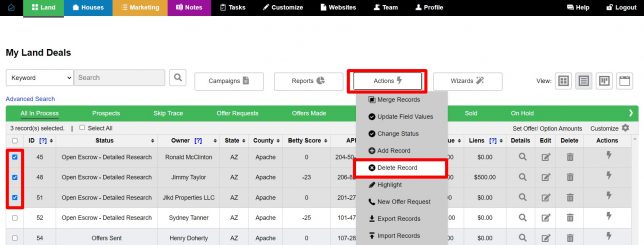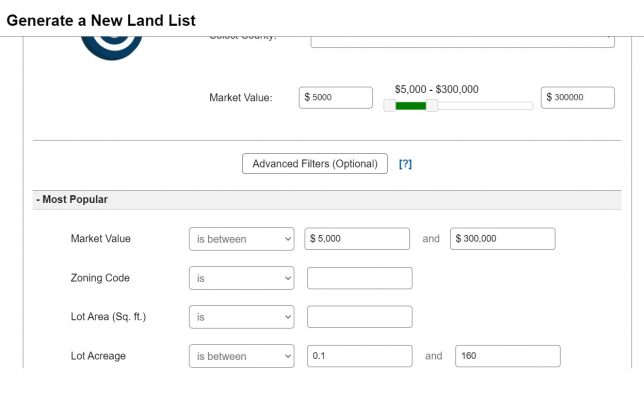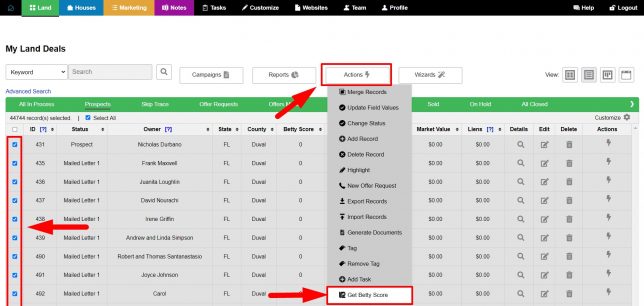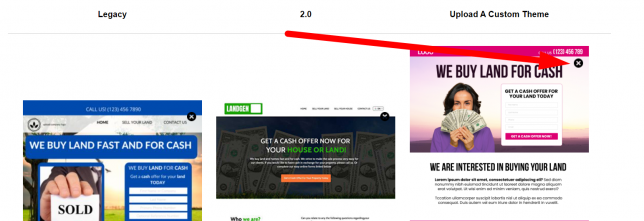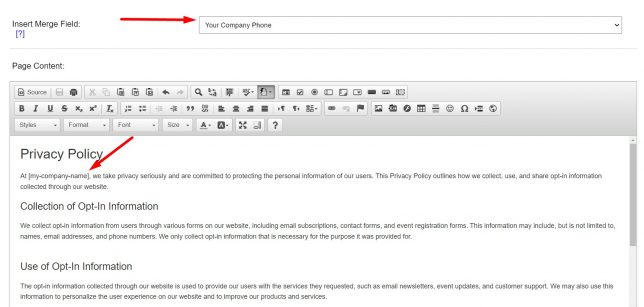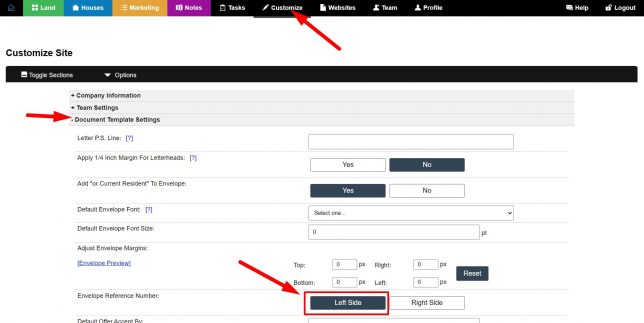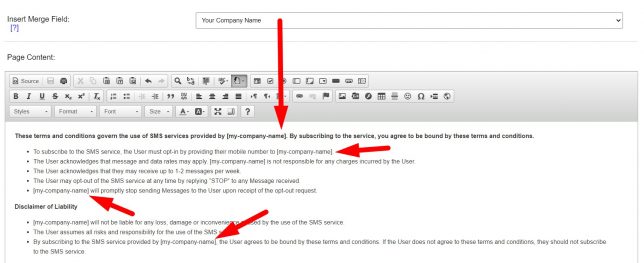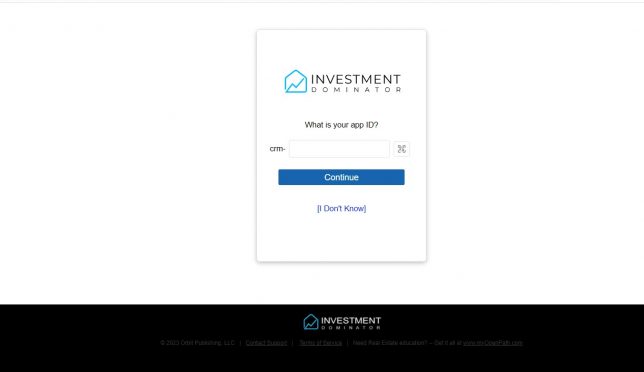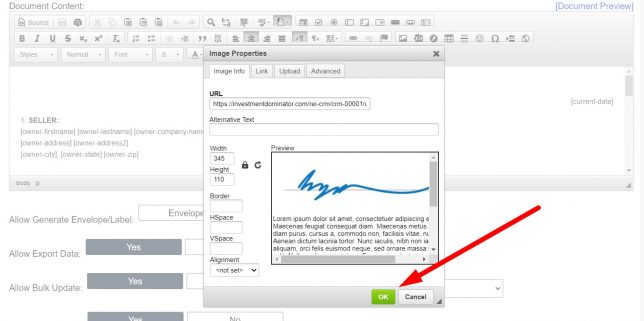Delete Bulk or Individual Records
Before deleting records, ensure you have the necessary permissions configured in your user settings. This guide will walk you through the steps to set permissions and delete records individually or in bulk. Follow the instructions below to manage your records efficiently and securely from Investment Dominator. Setting User Permissions Go to “Team” > “Edit” > …