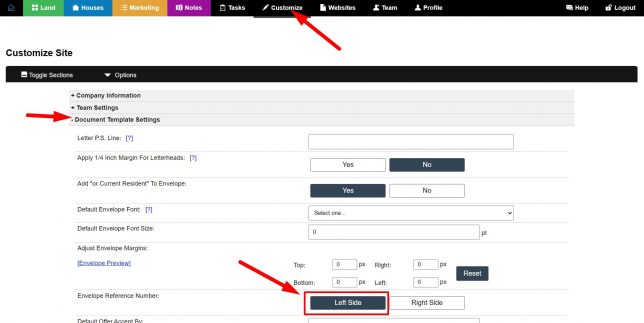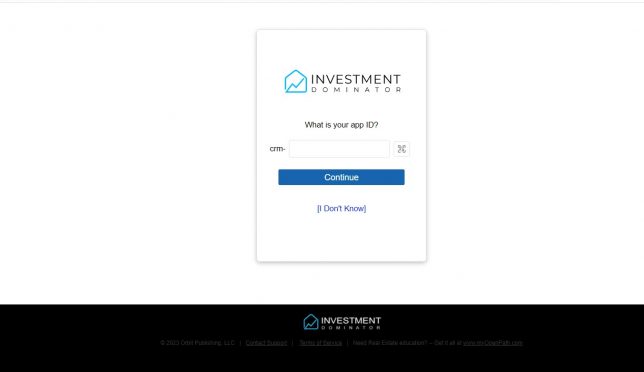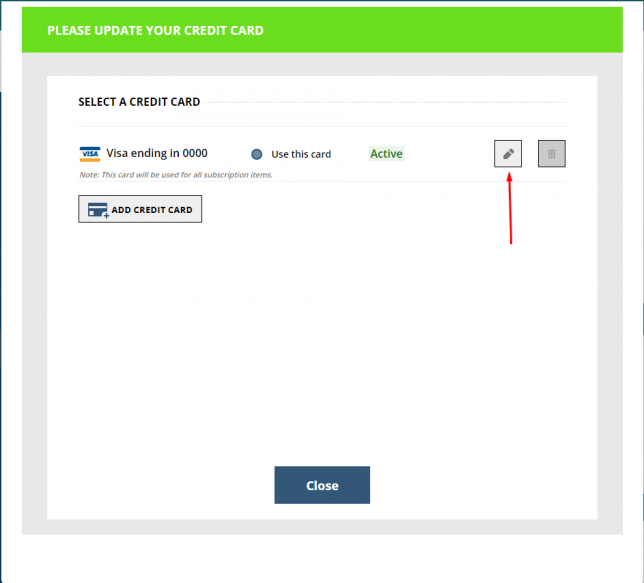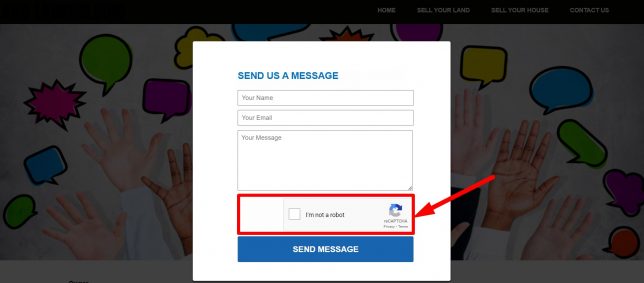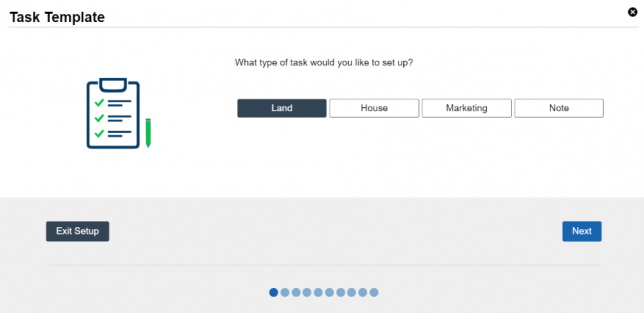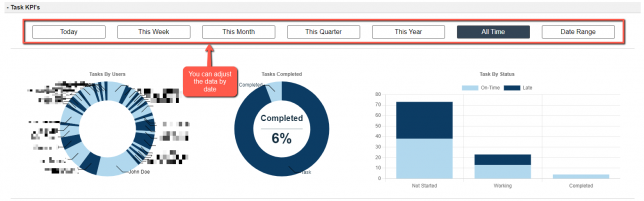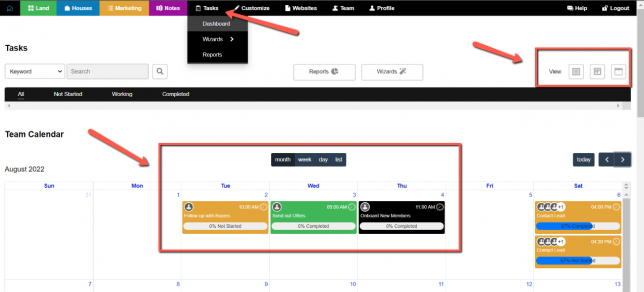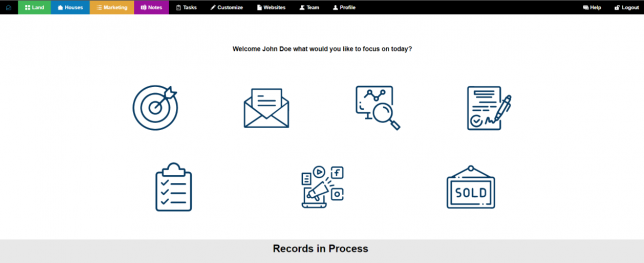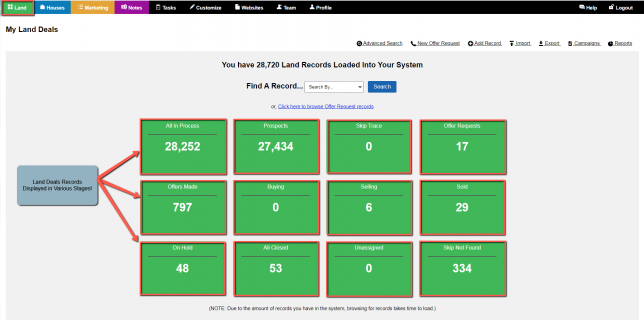SMS Marketing and TCR Compliance
What is TCR Compliance? TCR compliance, short for Telephone Consumer Protection Act (TCPA) Compliance Regulations, governs how businesses can engage in SMS marketing. Any business that sends out SMS notifications or messages to customers should comply with TCR legal requirements to avoid fines or lawsuits. This includes obtaining proper consent from recipients before sending marketing …