ReWorked AI Integration - Betty Score
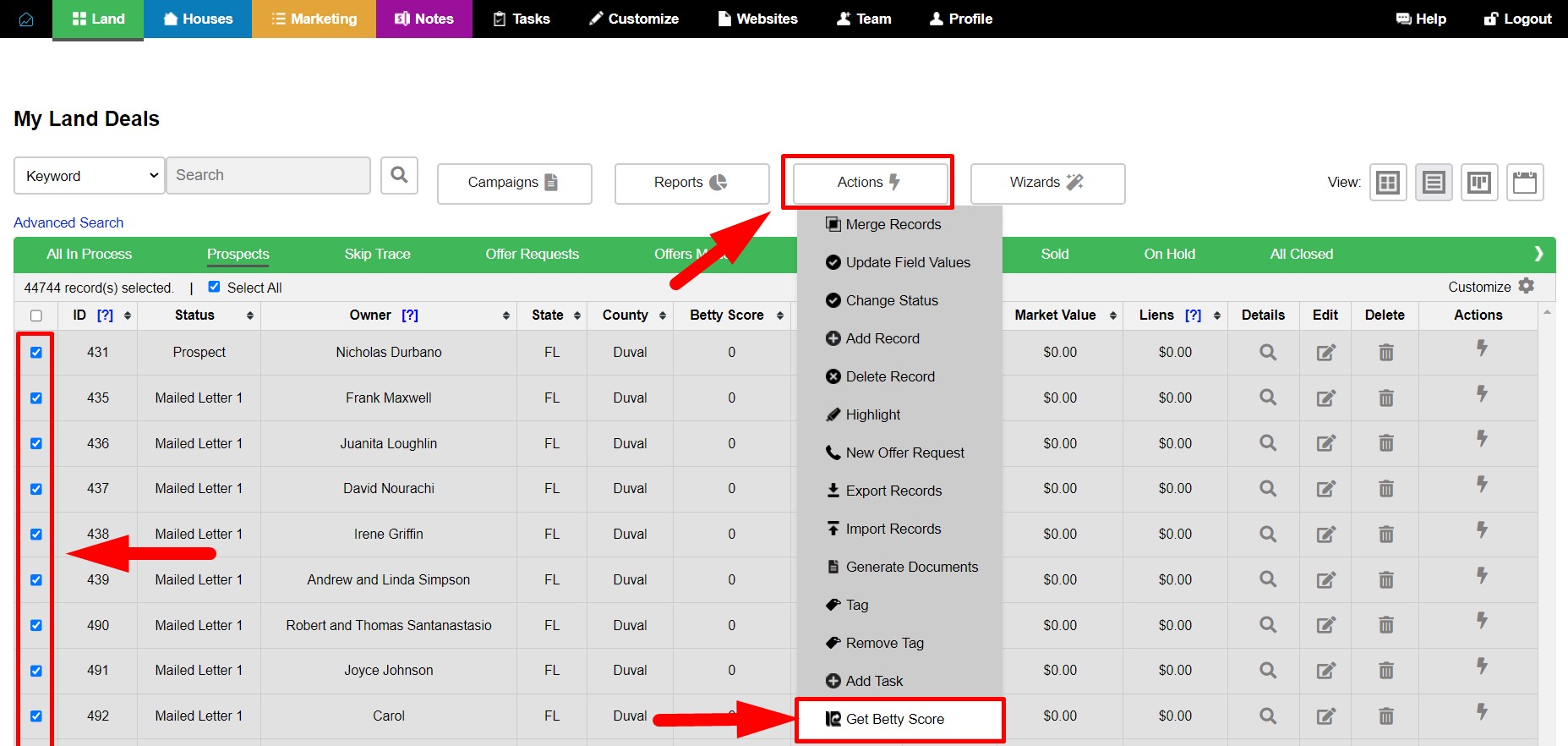
To activate the ReWorked AI Integration: Go to the ‘Customize’ menu > then, select ‘Integrations’:
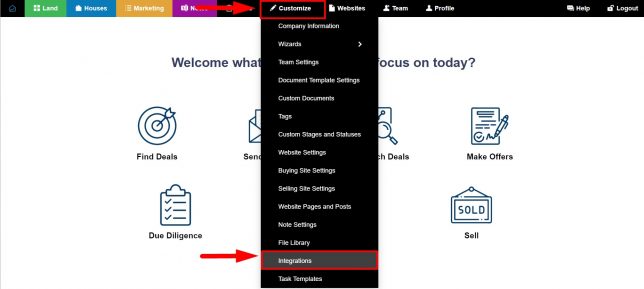
Next, click the ‘setup’ option to the right of ReWorked AI selection:
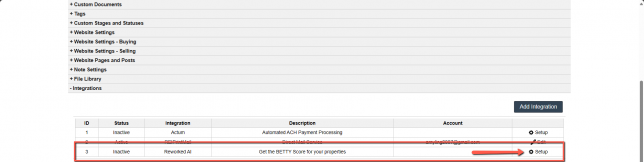
If you currently have an ReWorked AI account, you will select the blue button that says, “I Already Have A Reworked AI Account, Continue with Setup”. If you do NOT have a ReWorked AI account, you will select the dark gray button that says, “Apply For A Reworked AI Account.
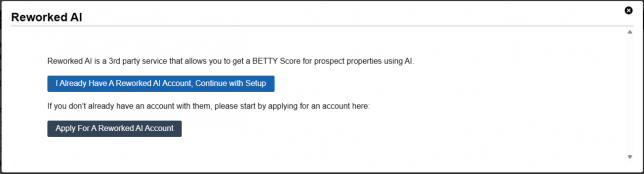
Once you have completed the Integration process, you’re now ready to get Betty Scores for your land records.
NOTE: The minimum number of records you can send to ReWorked AI for a Betty Score is 500.
Here’s how to get Betty Scores for your land records:
1.) Navigate to the ‘Land‘ section in Investment Dominator to access your records.
2.) Select the records that you would like to submit to ReWorked AI to get scored.
3.) Click the ‘Actions‘ menu and select ‘Get Betty Score‘ from the dropdown:
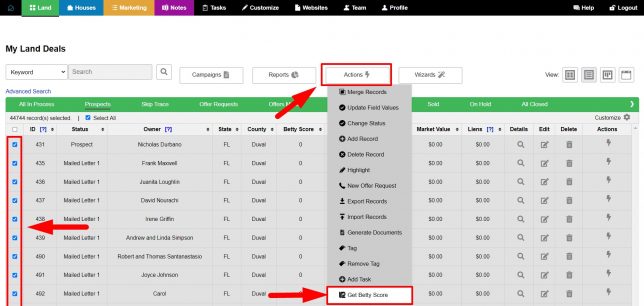
A summary of what you are about to submit to ReWorked AI will display, click the ‘Yes – Continue‘ button to proceed with the request:
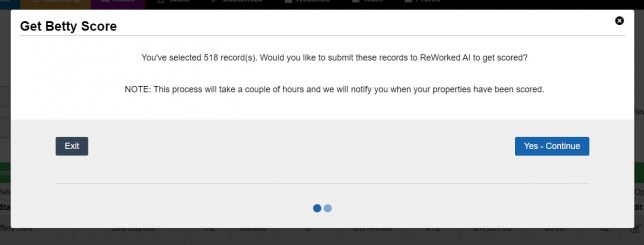
4.) Once submitted, the records will receive a Betty Score from ReWorked AI within a few hours. You can check on the status of the update under the ‘Land> Import> Updates‘ table:

This score will be included in the land record under the ‘Property Information‘ section:

You can also add the ‘Betty Score’ column under the Customize settings of your land table:
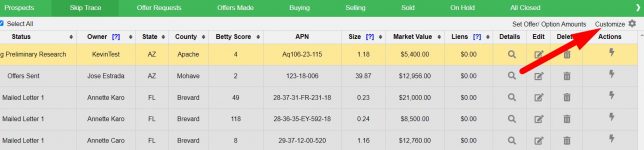
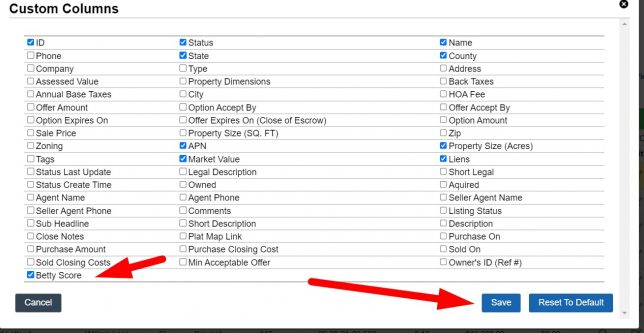
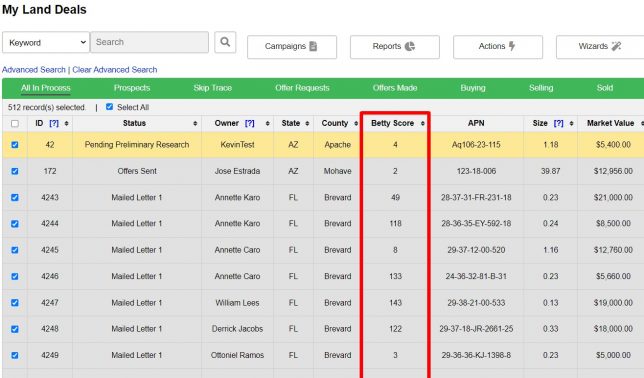
If you have any questions about ReWorked AI’s pricing and services, you can find out more here.