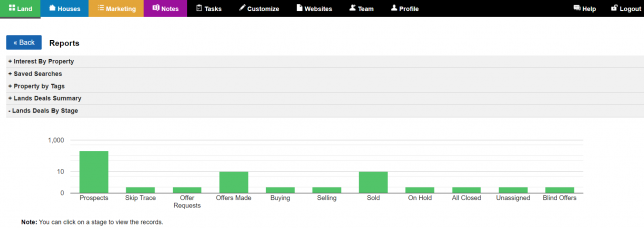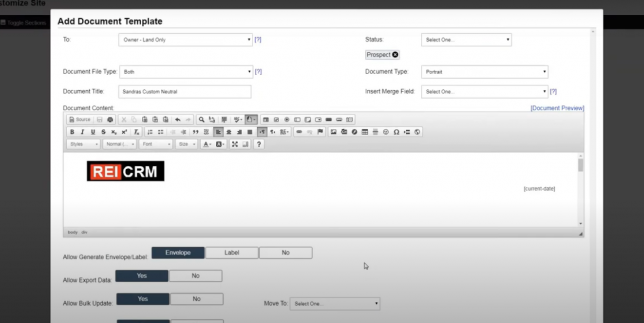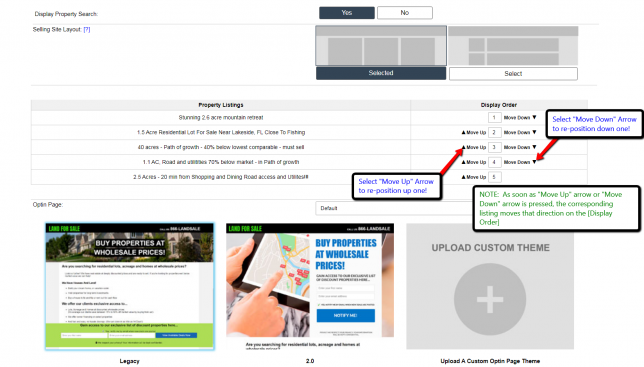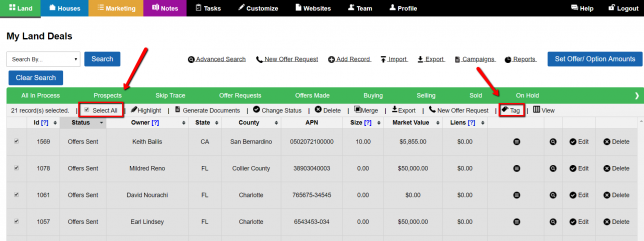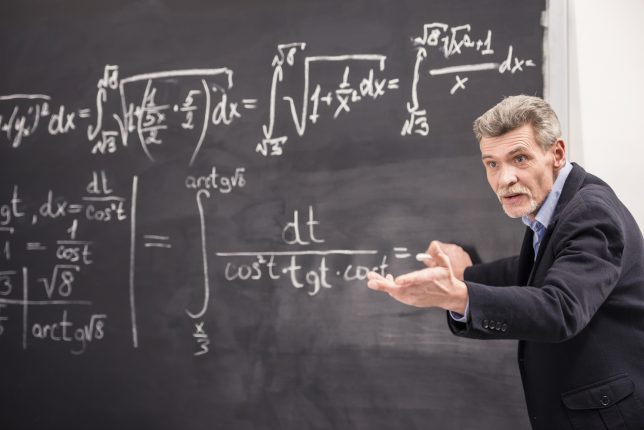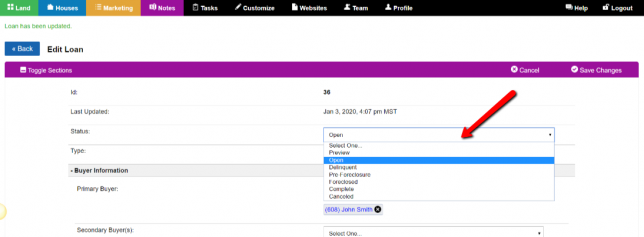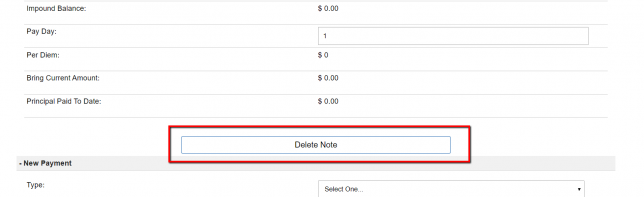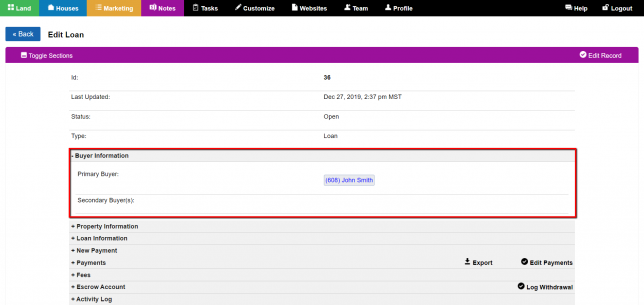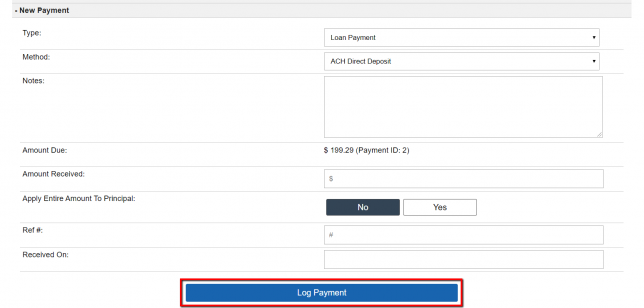September Update: Land > Reports: Understanding Your Deal Flow KPI’s
We have a few key reports built into the Investment Dominator regarding your land investment deal flow, located under the ‘Land > Reports‘ section. Land KPI’s This report will give you the Call Back Rate, Offer Acceptance Rate and Profits. Call Back Rate: This percentage is the Offer Requests you have recieved in regards to …
September Update: Land > Reports: Understanding Your Deal Flow KPI’s Read More »