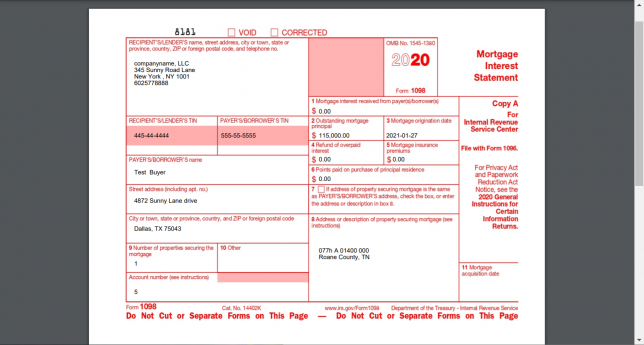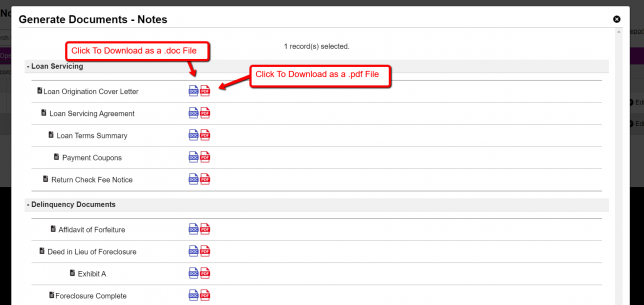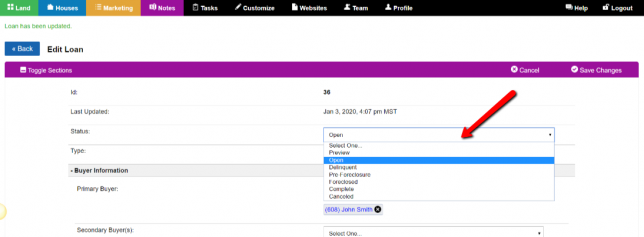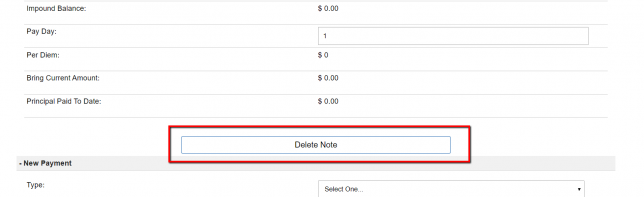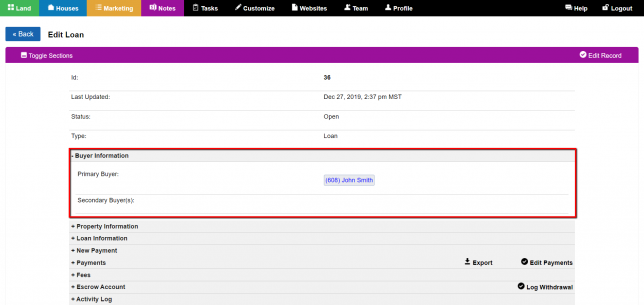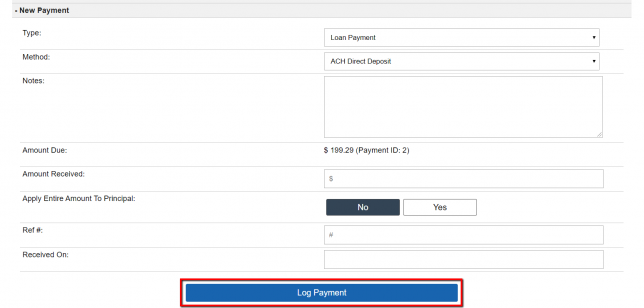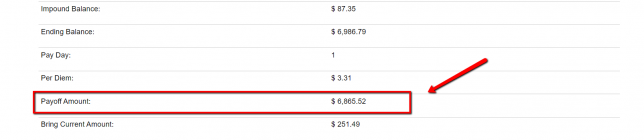How To Log A Returned (Bounced) Check For A Note Payment In The System
If you ever felt lost when working with the Notes section within Investment Dominator we hope this guide on how to export your Notes will help! Let’s say that we have been keeping track of your payments for a Note within your system, but realized that one of the checks bounced on your payments. You …
How To Log A Returned (Bounced) Check For A Note Payment In The System Read More »