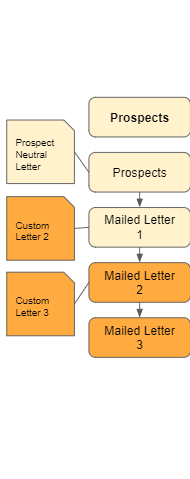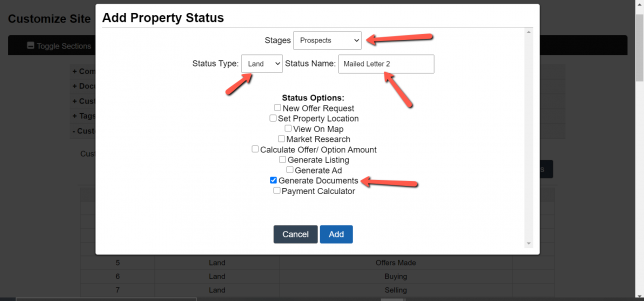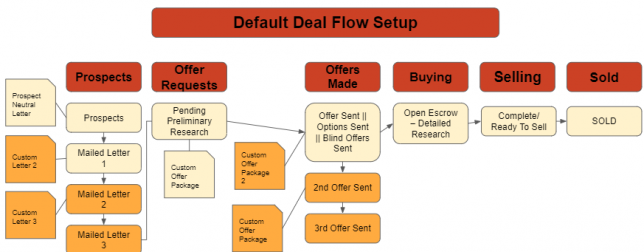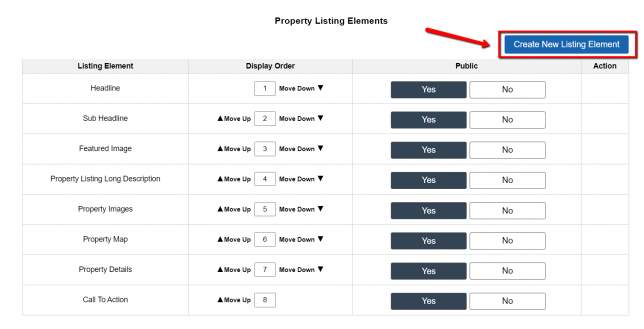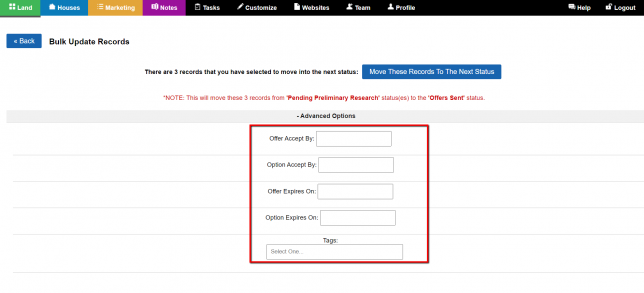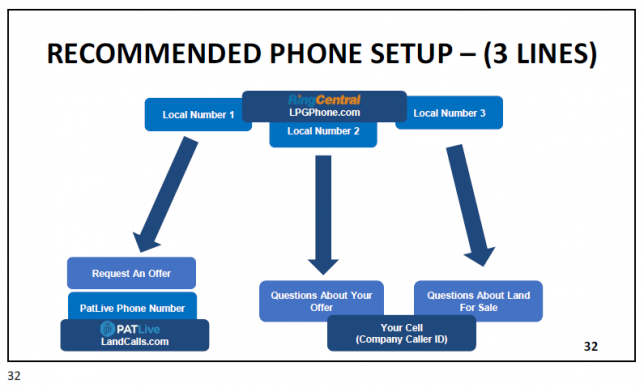How To Instruct PAT Live To Take Customer Calls
Though we recommend PatLive as a call center that specializes in taking real estate related calls, it is important to understand that they are a 3rd party company/service and therefore must be managed properly by you just as any other employee/VA in your company. By following these instructions there is NO need to supply PAT Live with …