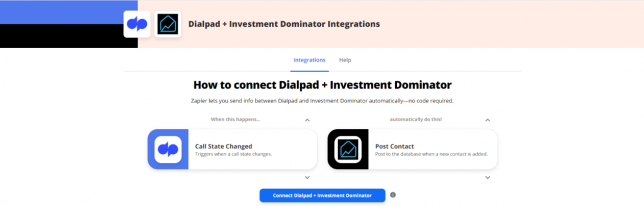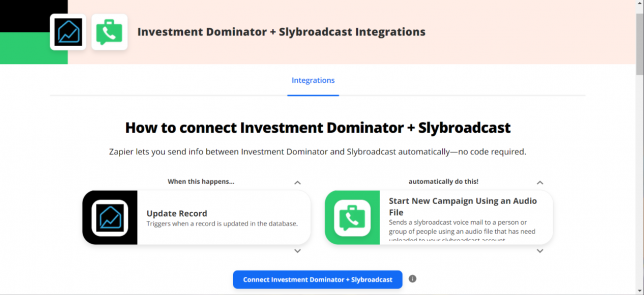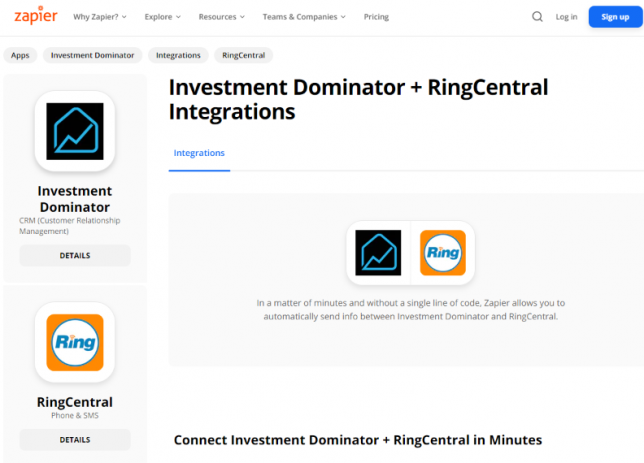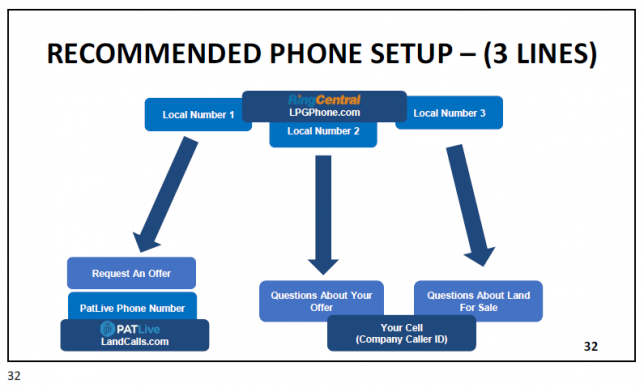Zapier: How To Properly Format Phone Numbers To Your Investment Dominator Zap
In order to have access to this feature, you will need to have access to Zapier Premium. Did you know we made an article on connecting the Investment Dominator with Ring Central which can be found here. Once you have reviewed the article and possibly even set up the Zapier connection let’s take a look …
Zapier: How To Properly Format Phone Numbers To Your Investment Dominator Zap Read More »