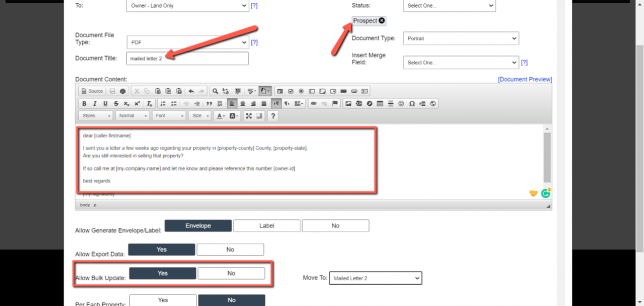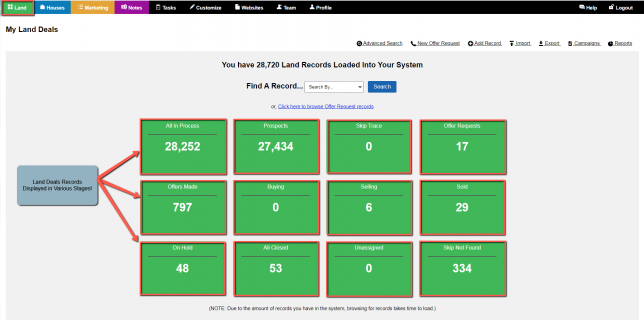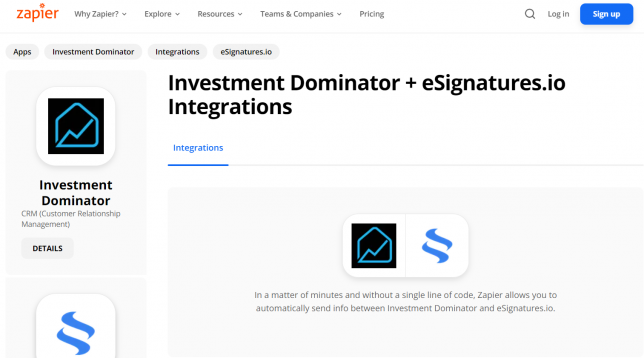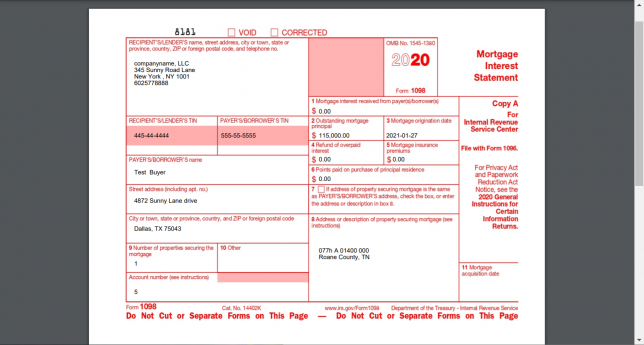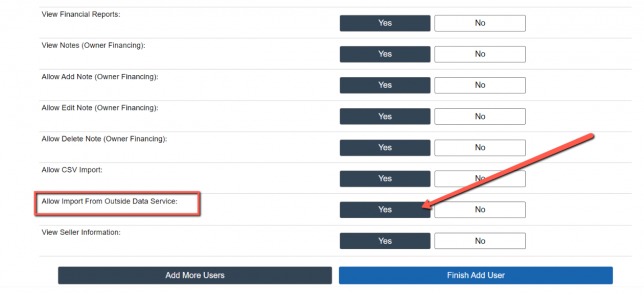How To Enable The Actum Automated ACH Payment Processing Option For An Owner Financed Note (Loan or Lease Purchase)
If you have made to this article chances are you have completed the setup process for Actum Automated ACH Payment Processing Integration within Investment Dominator. If you have not done so already, please review this article here. Once your Actum account is connected with the Investment Dominator you’ll have the option to enable the Automated …