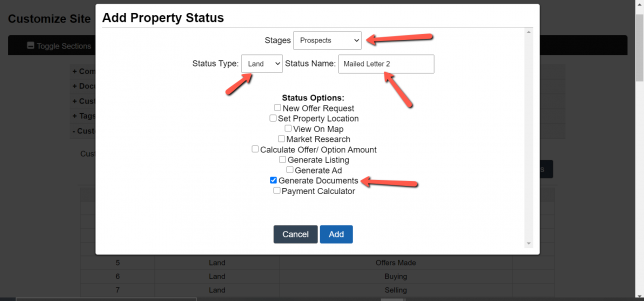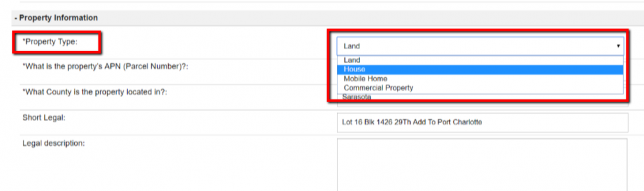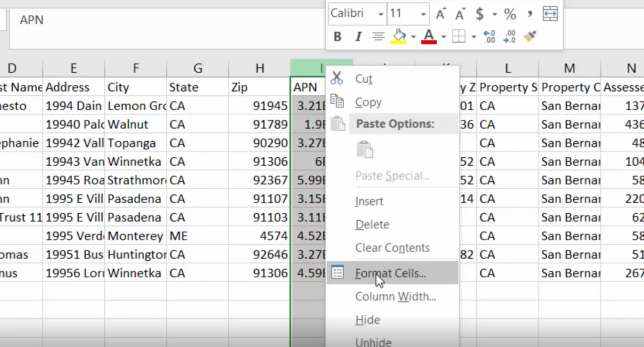How to Manage Offer Campaign – Part 2
Step 3: Adding Custom Statuses Hello Again, From what we discussed in How to Manage Offer Campaign Part 1 we now have a firm understanding of the Default Deal Flow Setup and now we want to learn how to add our own custom Statuses. In order to do that let’s start with the custom statuses …