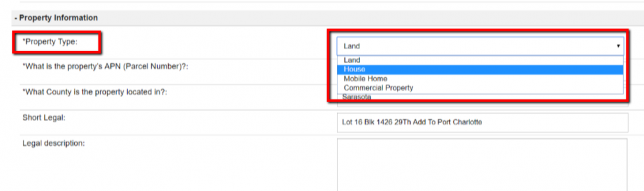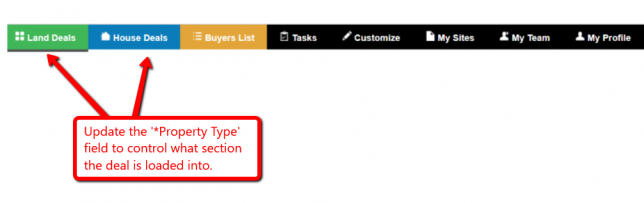How To Move A Land Deal Over To The House Deal Section and Vice Versa
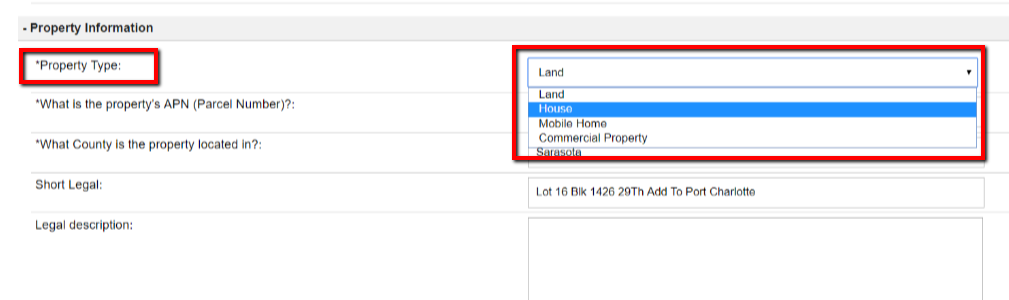
Sometimes the County may have indexed a property incorrectly in the list landowners that you obtained and initially uploaded into the Investment Dominator, or a person builds a home on a lot after you get the data from the County. In these scenarios, you will need to move that improperly indexed record from the ‘Land Deals‘ section over to the ‘House Deals‘ section so that it can be properly processed as a house deal (which has a completely different process than the land area).
- To move the record over you simply look up the record under the ‘Land Deals‘ section and click on the ‘Edit‘ option next to it.
- Under the ‘Property Information‘ section select ‘House‘ from the dropdown menu called ‘Property Type‘.
NOTE: Selecting ‘Mobile Home‘, or ‘Commercial Property‘ will also move this record to the ‘House Deals‘ section. - Click the ‘Update Record‘ button to save the changes and move the record from the ‘Land Deals‘ tab over to the ‘House Deals‘ tab.