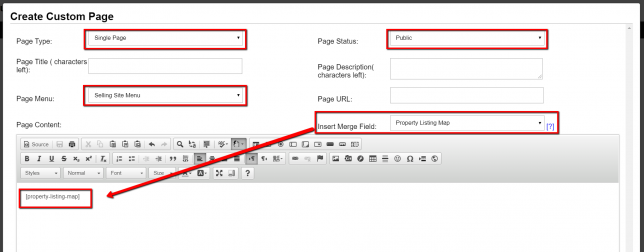Add An Interactive Property Listing Map To A Custom Selling Site Page
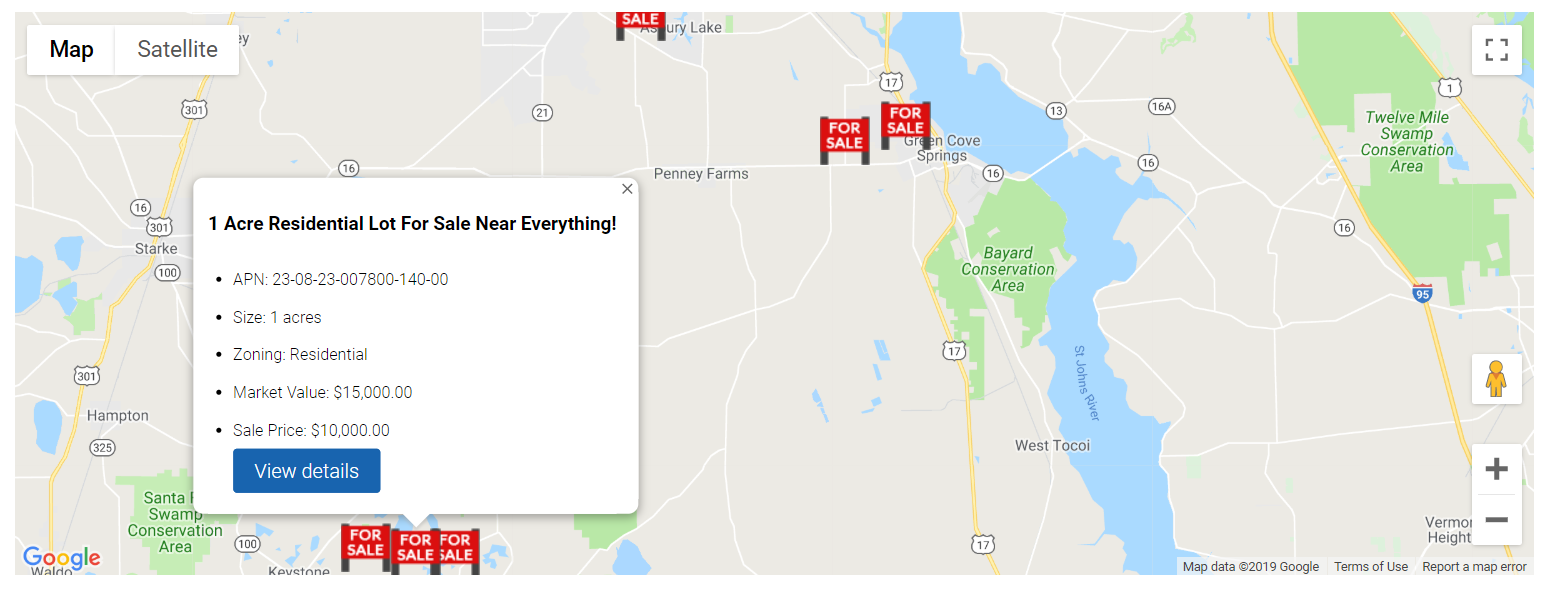
Did you know you can add an interactive property listing map to your selling site that allows visitors to see visually exactly where you have listings for sale.
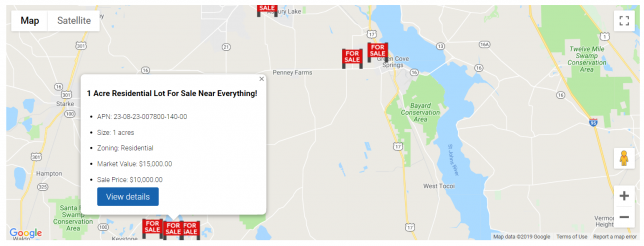
When the visitor clicks a ‘FOR SALE‘ sign icon (the property location pin) a brief description of the property will appear which includes the property ‘Listing Headline‘, the ‘APN (Parcel Number)‘, the ‘Size (in acres)‘, the ‘Zoning‘, the ‘Market Value‘, and the ‘Sale Price‘ of the property along with a ‘View Details‘ button that takes the visitor to the detailed property listing.
How To Add The Map To Your Custom Page
To add this interactive map to a custom Selling Site page first create a public Custom Page then under the ‘Insert Merge Field‘ dropdown menu select the ‘Property Listing Map‘ option which will insert the ‘[property-listing-map]‘ merge tag into your ‘Page Content‘ and add the interactive property map to your custom page.