Why Am I Seeing a Prompt to Merge Records
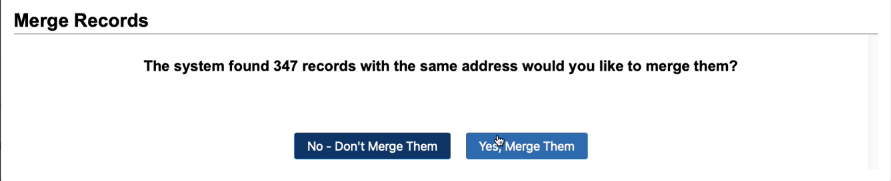
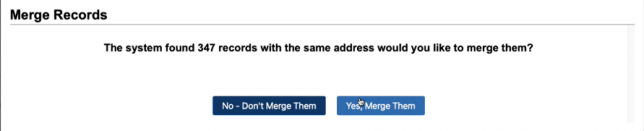
You may have noticed when using the Investment Dominator of a prompt informing you to choose yes or no to merge existing records within your land section.
This happens because within your land section you have more than one record with the same information including:
- Address
- City
- State
- Zip
Let’s break this down further with an example:
Recipient A: First Name = John Last Name = Doe Address = 123 Main Street City = Phoenix State = AZ Zip = 85050
Recipient B: First Name = Jane Last Name = Doe Address = 123 Main St City = Phoenix State = AZ Zip = 85050
Since the address is not an exact match the system will treat it as two different owners but the post office will deliver it.
The second example of this would be this:
Recipient A: First Name = Jane Last Name = Doe Address = 123 Main Ave. City = Phoenix State = AZ Zip = 85050
Recipient B: First Name = John Last Name = Doe Address = 123 Main Ave City = Phoenix State = AZ Zip = 85050
Saying No to the Merge:
When you choose to not merge the records after getting the prompt from the Investment Dominator, you run the chance of sending duplicates in your mailing this is bad for various reasons. One of which includes money wasted on sending out a duplicate mailing to the same person.
Saying Yes to the Merge
You will have the choice to choose each record with duplicates and continue on the process of merging. While this may seem complicated let’s break it down.
You will be presented with a screen showing you
- Fields on the lefthand side showing things like (property type, owner, and owner’s zip)
- Record A (record id)
- Middle column showing you the information you are keeping in the new record after merging
- Record B (record id)
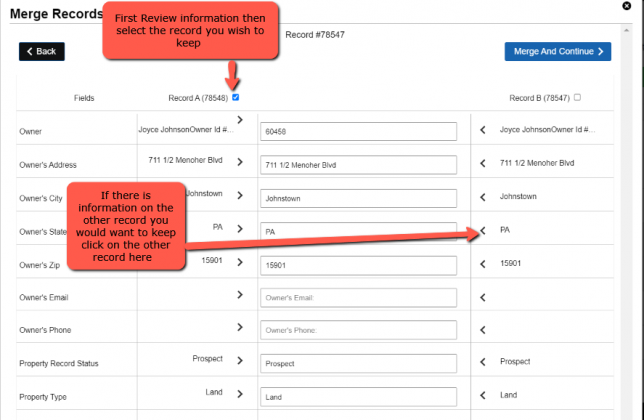
Everything entered chosen to be moved onto the merged record will remain in the middle column. Once you are done click on the button right button to continue.
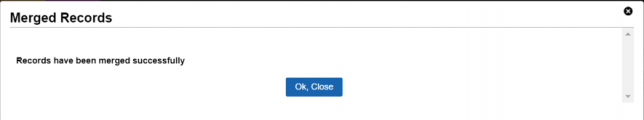
For more information on how to troubleshoot and undo a merge please review this article here:
In the rare scenario where you would want to send a letter to multiple people at the same Address
One thing we want to keep in mind is a situation like this is rare but to get over some of the technicality of this topic we have some methods to help. Here are some ways to address a piece of mail to many people at the same address.
- Use the Family name to cover all recipients. The process for addressing an envelope to multiple recipients who belong to the same family is as follows:
First address Line – “The Family of Mr. and Mrs. John Doe” or
“The Doe Family”
This way lets the potential prospect know the mail is intended for everyone belonging to that family. - In order to create a general statement for contacts you could also say as follows:
“To the Residents of” followed by the line beneath which contains the address.
Or if the potential prospect is part of a business rather than a residence replace residents with an appropriate title of address like “supervisors”, “owners”, or “employees.