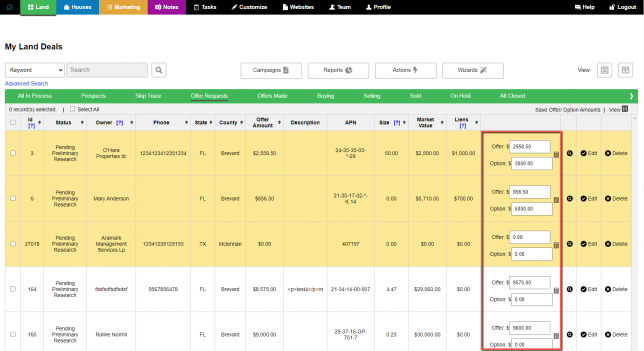How To Set Offer/ Option Amounts In Bulk For Land Deals
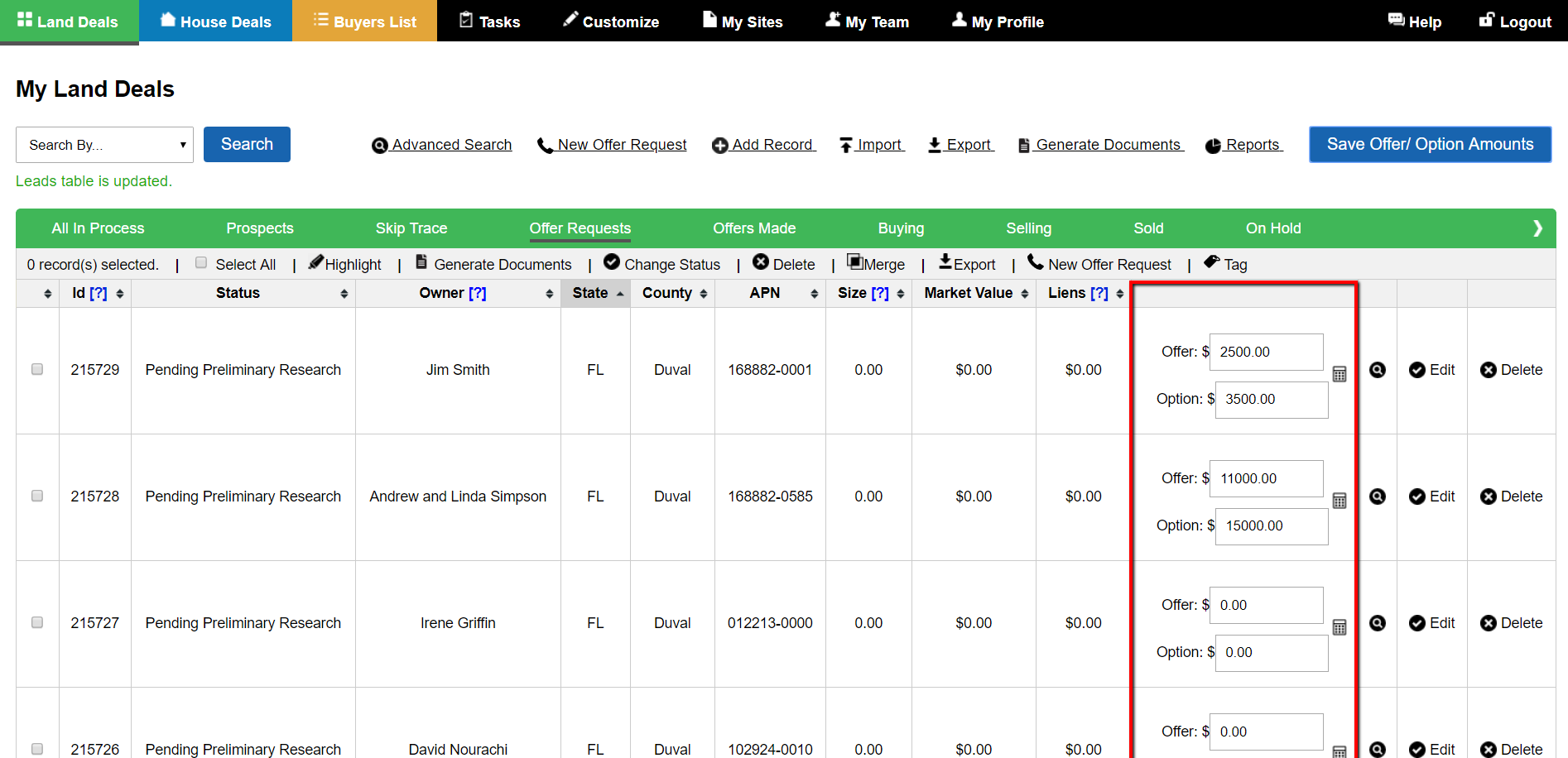
If you would like to set the offer and/or option amounts in bulk here are the steps…
- Click on the green ‘Land Deals‘ tab.
- And then click on the ‘Offer Requests‘ Stage at the top of the table.
- Click the blue ‘Set Offer/ Options Amounts‘ button.
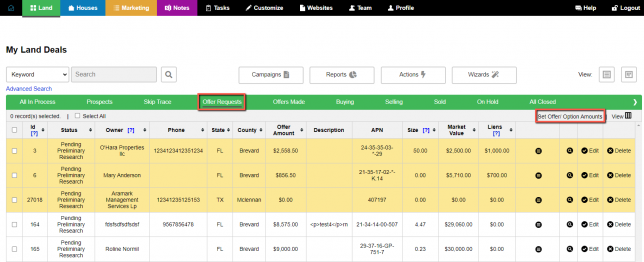
- This will display the Offer and Option Amount fields for each property displayed in the table.
- Enter in your Offer or Option Amounts for each property in this list then click the blue ‘Save Offer/ Option Amounts‘ button to save all the offer/ offer amounts in bulk. NOTE: Click the ‘Calculate Offer/ Option Amount‘ icon to bring up the calculator for that property.