How To Create A Custom Neutral Letter Template For Mailing
The two mail houses we recommend at this time are LPGletters.com or LPGmailer.com both of which are full-service mailing services that print, fold, stuff, stamp and mail your letters out on your Company’s behalf. This article will focus primarily on the service provided by LPGletters.com or ITI – Letterprinting.Net. In the event, you have a need to create a new custom template for a mail merge this article provides step-by-step instructions on how to accomplish this task.
Overview
In order to create a custom Neutral Letter Template for mailing to either of the afore listed mail houses, you must complete the following steps.
Step 1: Open Up A Blank ‘Word’ Document File
This blank ‘Word’ document file will be utilized to house the new version of the Neutral Letter Template for mailing.
Step 2: Access ‘Campaigns’ Function In Either Land Or House Deals Section
- Log into your Investment Dominator Admin Console and navigate to either the ‘Land Deals‘ or ‘House Deals‘ section depending on the type of properties you are working with.
- Click on the link on the upper right side of the page called ‘Campaigns‘.
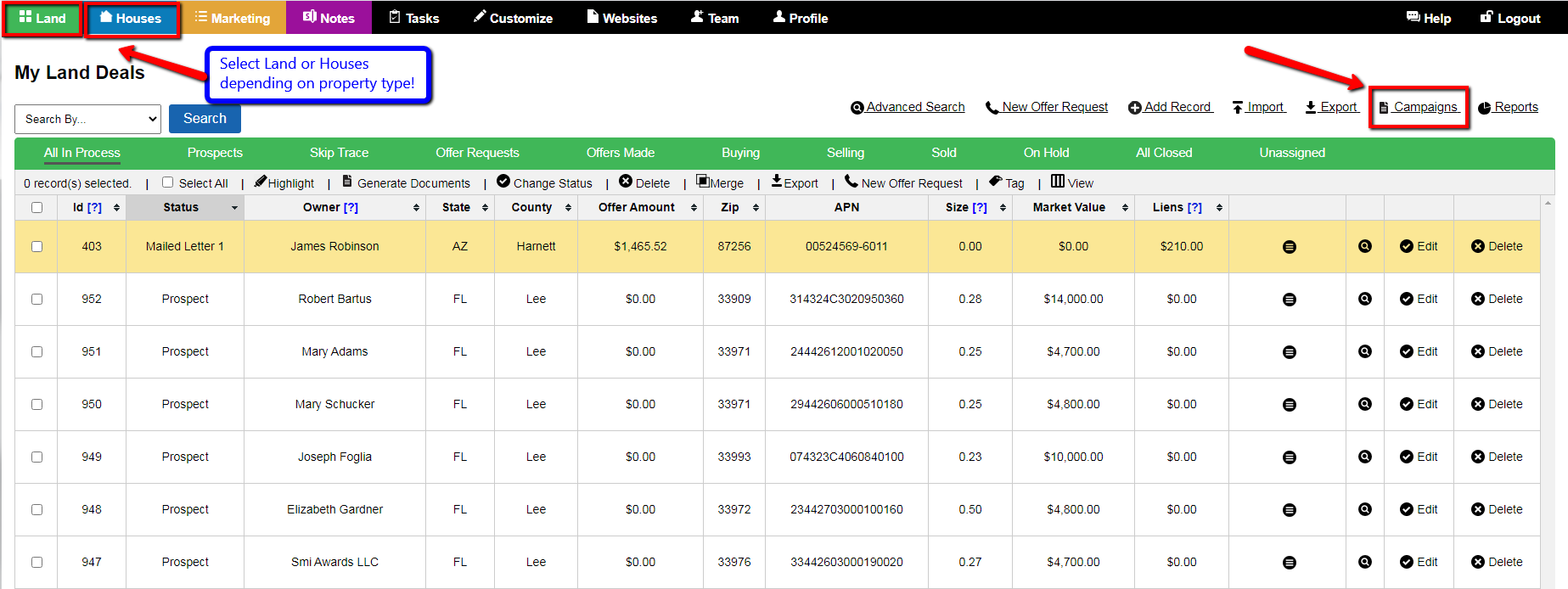
Step 3: Access Template Icon For ‘Generate Prospect Neutral Letter Template’
- Once you open the ‘Campaigns‘ head over to the drop-down which says ‘Generate Documents’
- Select the ‘Other‘ for the template documents you can download by clicking on the icon.
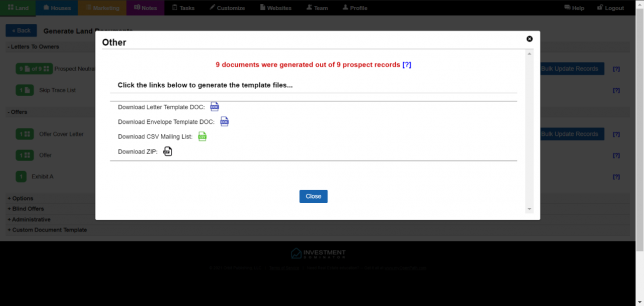
Step 4: Open And Recreate The Template In Word Document
- Open the ‘Generate Prospect Neutral Letter Template‘ and down-load the built-in template onto your computer.
- Copy each line of the ‘Generate Prospect Neutral Letter Template‘ into the blank ‘WORD’ file you opened in Step 1.
- Copy the SIGNATURE into your ‘WORD’ file using Jing or some other ‘Snip-it’ tool available.
Note: This template must be recreated as a new version because it contains all of ITI placeholder information as highlighted in RED for a successful mail merge.
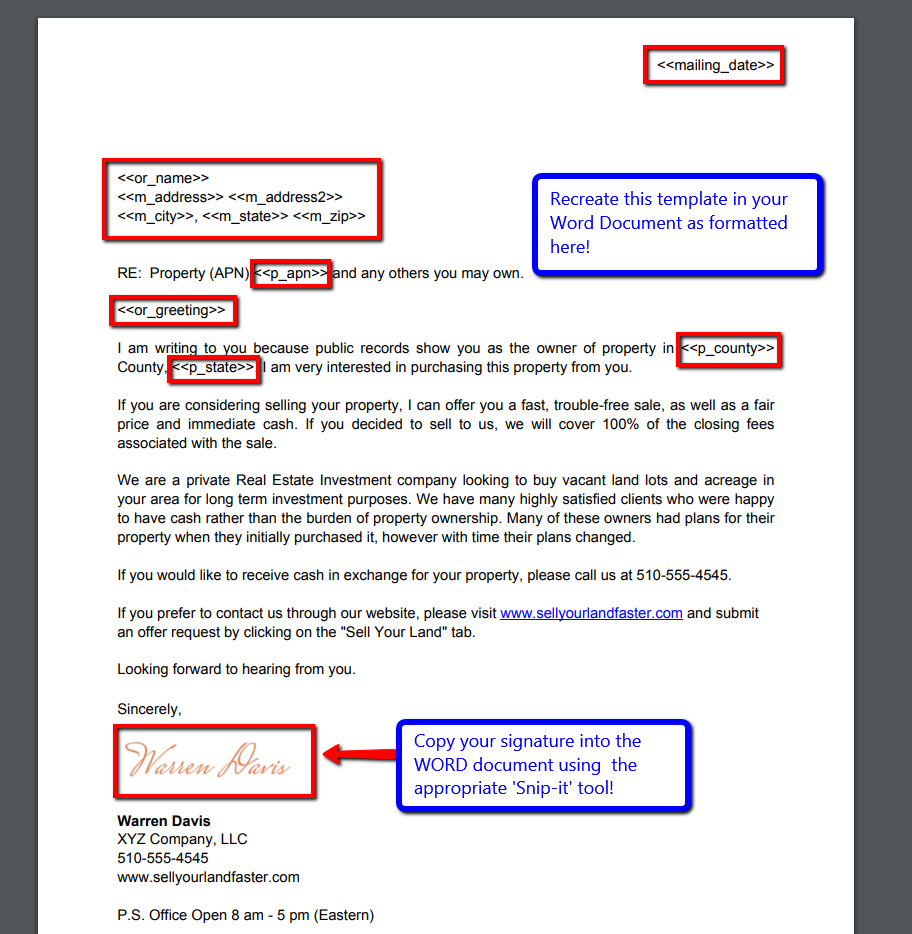
Step 5: Make Changes To Save In ‘WORD’ And ‘PDF’ Formats
- Make any appropriate changes to the new version of the Prospect Neutral Letter Template in the ‘WORD’ file.
- SAVE the new version of the Prospect Neutral Letter Template in ‘WORD’ file format on your computer.
- SAVE the new version of the Prospect Neutral Letter Template in ‘PDF’ file format on your computer.
Note: The new version of the Prospect Neutral Letter Template in ‘PDF’ file format is sent to ITI, (Letterprinting.Net).