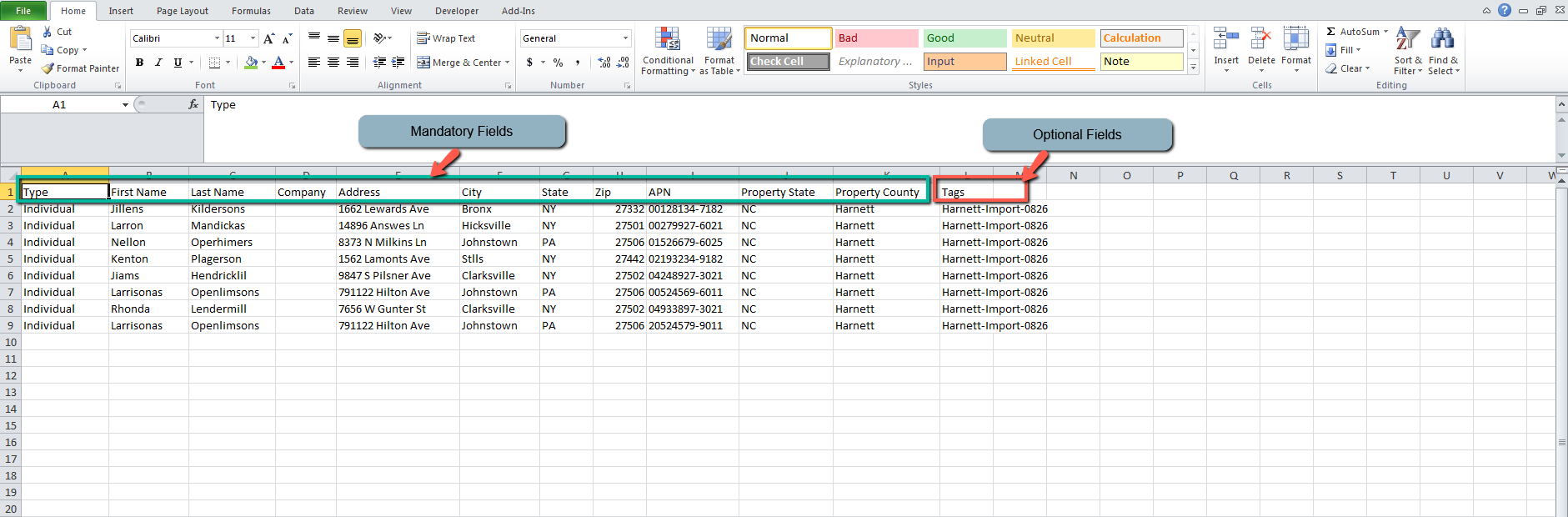How To Convert AgentPro247 Data To Import Into Investment Dominator
AgentPro247 is a 3rd party self-service research and lead generation tool for Real Estate Investors to utilize in order to pull specific County data for importing into the Investment Dominator CRM. The data coming from AgentPro247 is extracted in a specific format and data fields must be added and modified to successfully import the records into Investment Dominator for processing.
The following steps can be executed to accomplish this task:
Step 1) Access AgentPro247 Data For Download
AgentPro247 is sent and must be downloaded as follows:
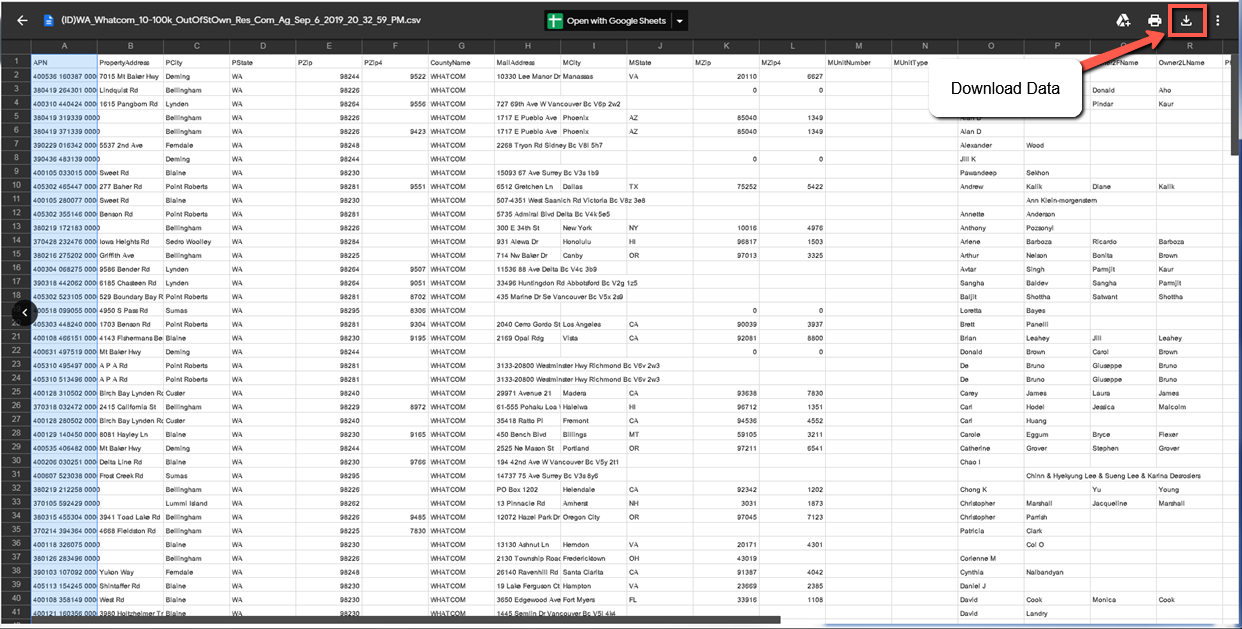
Note: Once file is downloaded onto your computer save the file in the appropriate file location for future access.
Step 2) Open Saved Excel File And Add Column Headings
Open up the saved Excel .CSV (Comma Delimited) file from Step #1, add and modify column headings appropriately.
Note: It is common for AgentPro247 data to be missing ‘Mail Address’ along with a missing ‘Type’ and ‘Company’ field information. The ‘Type’ and ‘Company’ fields must be added to the .CSV file as shown:
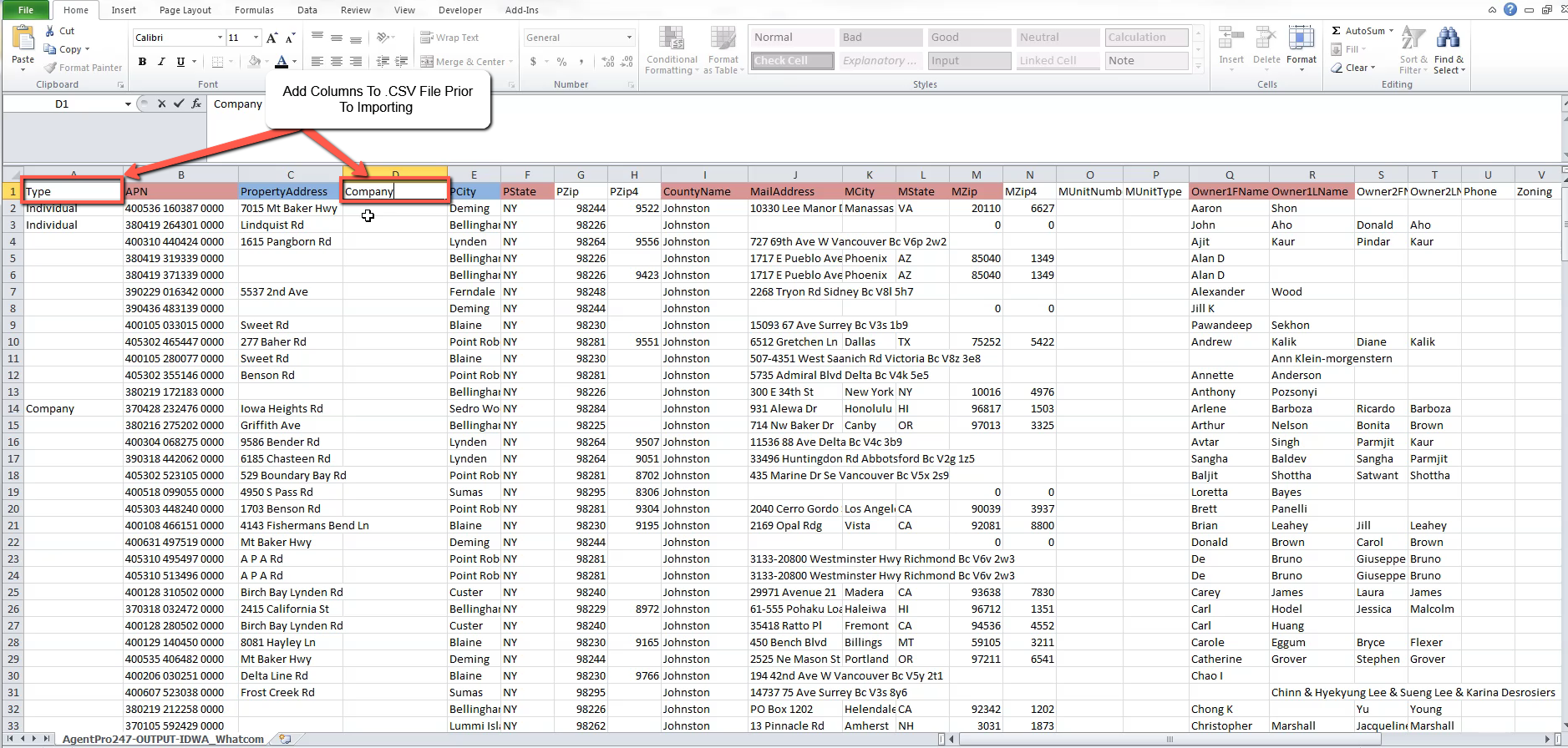
Modify the existing column headings based on AgentPro247 Data Investment Dominator Field Comparison as shown:
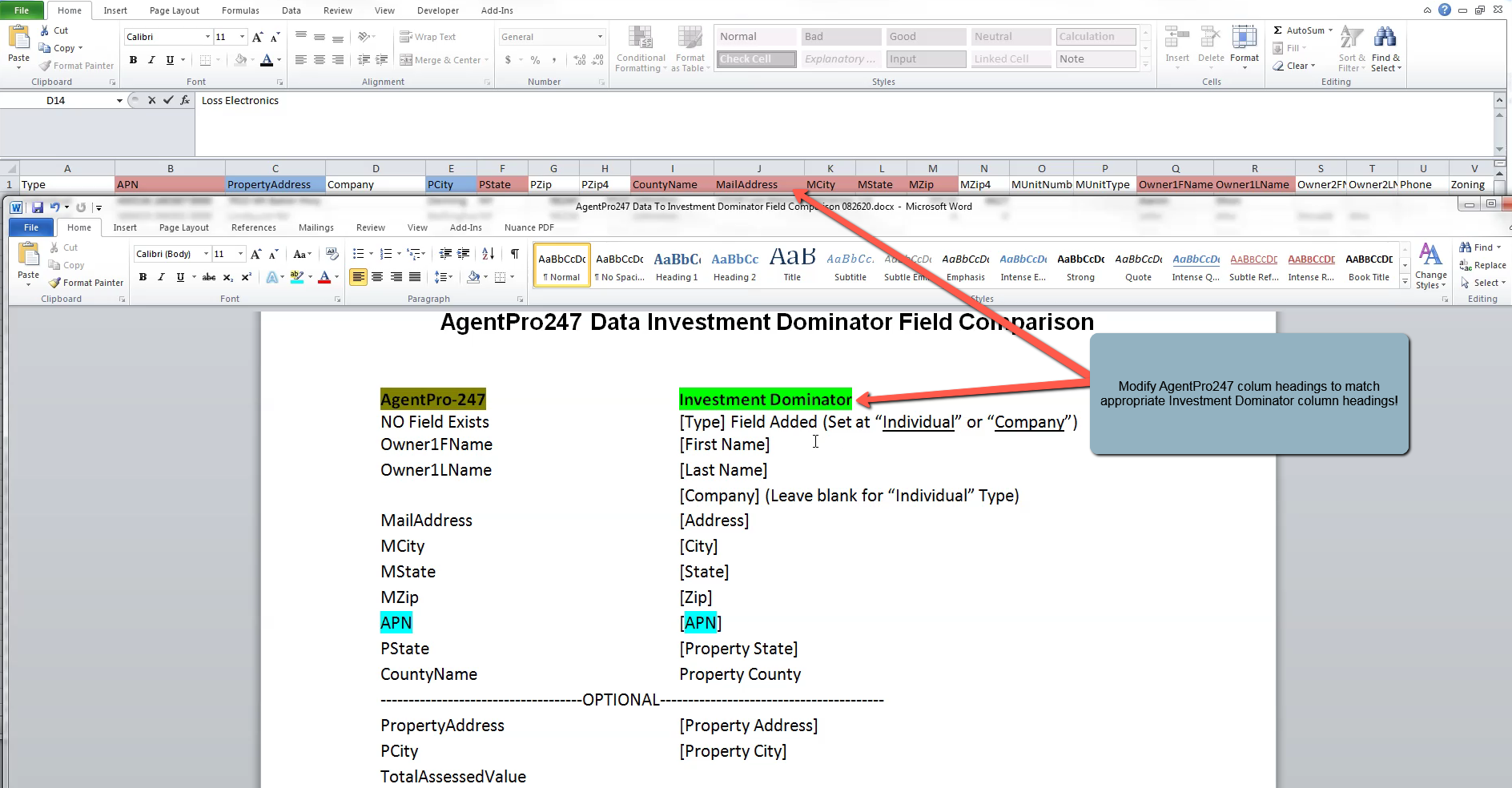
Any unnecessary columns should be deleted from the Excel file such as PZip, PZip4, MUnitNumber, MUnitType etc.
Step 3) Save Newly Modified Excel File For Import
Save the newly modified Excel .CSV (Comma Delimited) file from Step #2 as an appropriately named file for importing into Investment Dominator.
Note: Any Optional fields can be added and imported based on Optional Fields list in How to Import your List (for Land Investing) Article in Investment Dominator.
The newly saved Excel .CSV (Comma Delimited) should have 11 mandatory data fields for successful importing; as well as, any optional fields as shown: