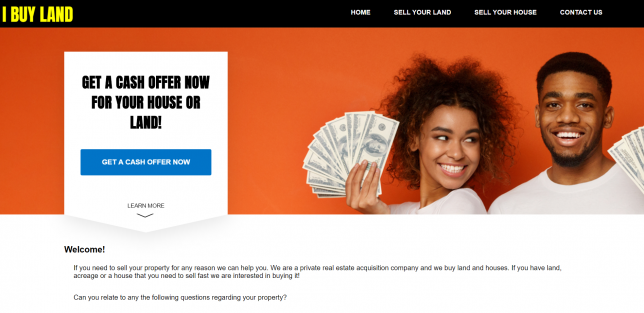How To Change The Look and Layout (Theme) of The Buying Site
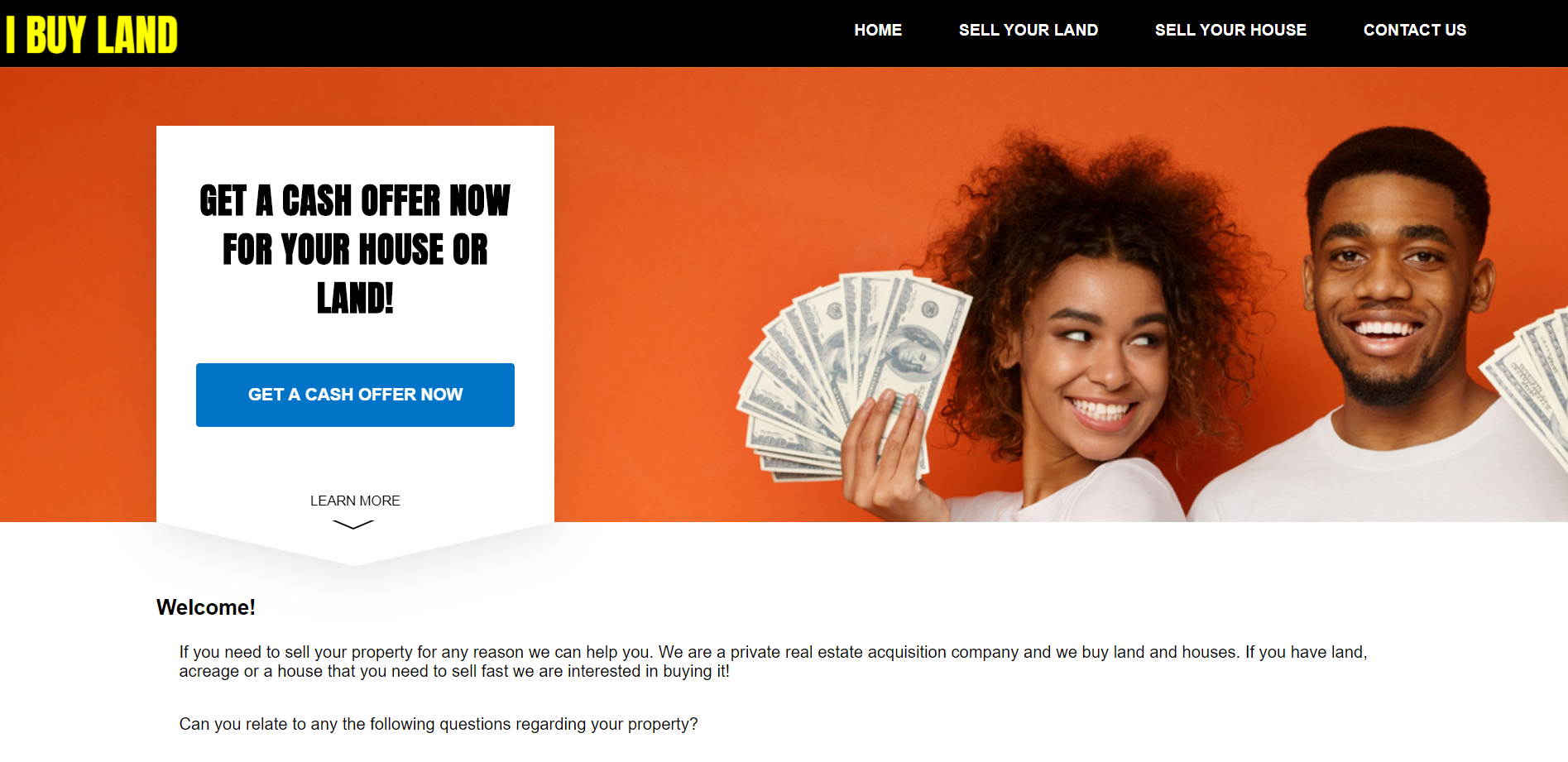
The Investment Dominator system comes with two built-in Buying Site Themes a Legacy theme and a 2.0 theme as well as the option to create and upload your own custom theme. A theme controls the look and layout (design) of the website. For example, it controls what the menu, header, banner area, footer, and page structure looks like to the website visitor.
Changing your Buying Site Theme is easy to do, simply go to ‘Customize> Website Settings – Buying> Select Your Buying Site Theme‘:
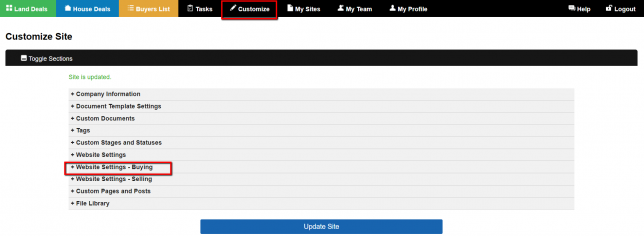
Click on the theme option you want to change to:
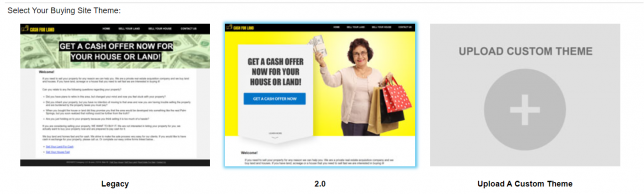
Scroll down to the end of the page and click the blue ‘Update Site‘ button to save the changes.

To view the changes click ‘My Sites> Buying Site‘:

Your Buying Site with your new theme will load on a browser new tab: