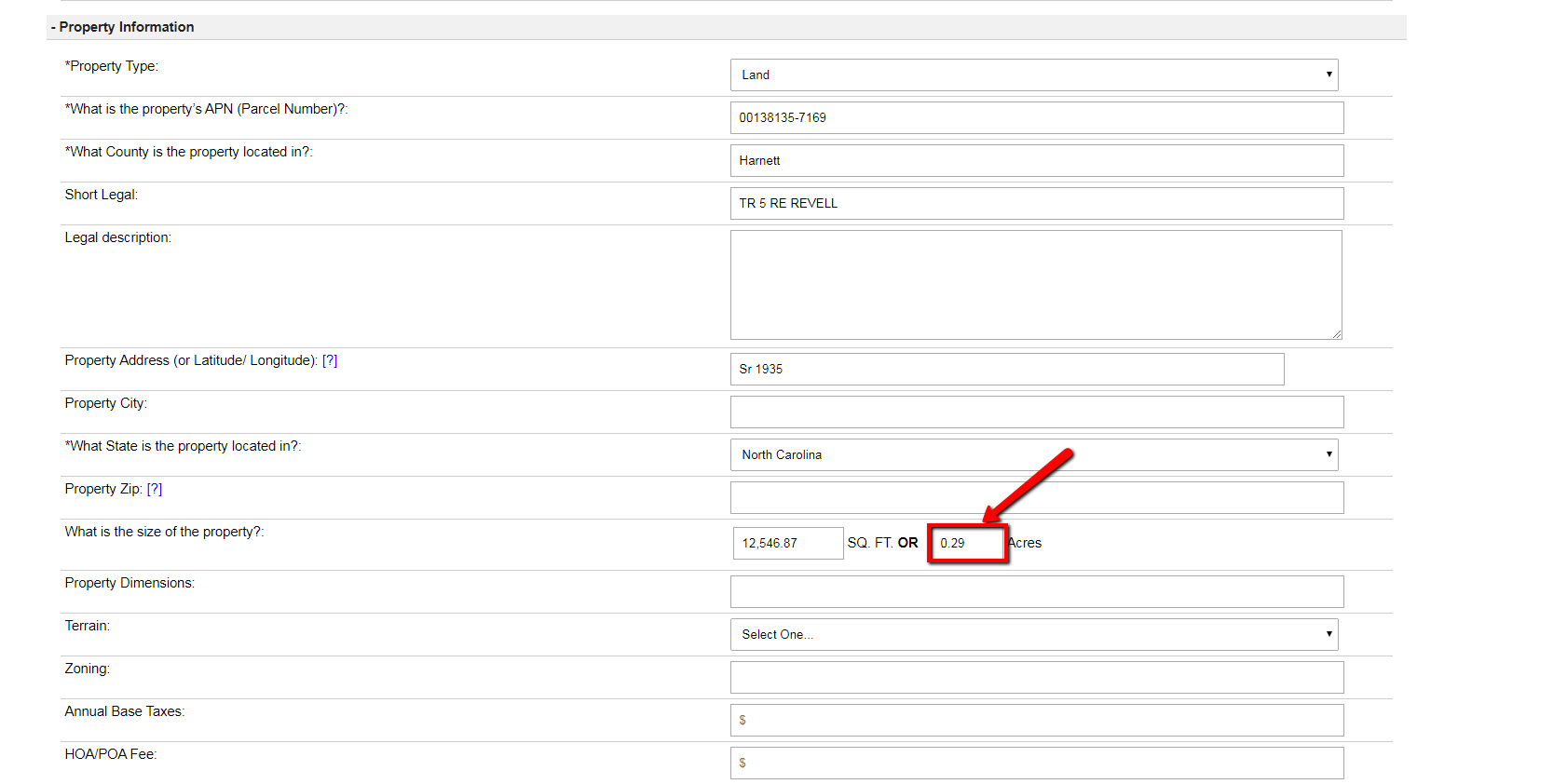How To Calculate Acreage Size Of Property
In many instances you may not have the actual size of a parcel, (in acres) from either county data or county records from list service brokers. The GIS, (geographical information system) will supply a screen shot of the actual parcel and you will be able to pull cross streets near your subject property to determine its location. In our example, this article will illustrate how you can determine the actual acreage size of any parcel using Google Maps.
Step 1) – Acquire Cross Streets From GIS County Map
Record the appropriate cross streets from the GIS system in the county website. Example: Cross Streets from GIS in Harnett County
Edit the appropriate Land record in Investment Dominator to assist in determining the size of the subject parcel.
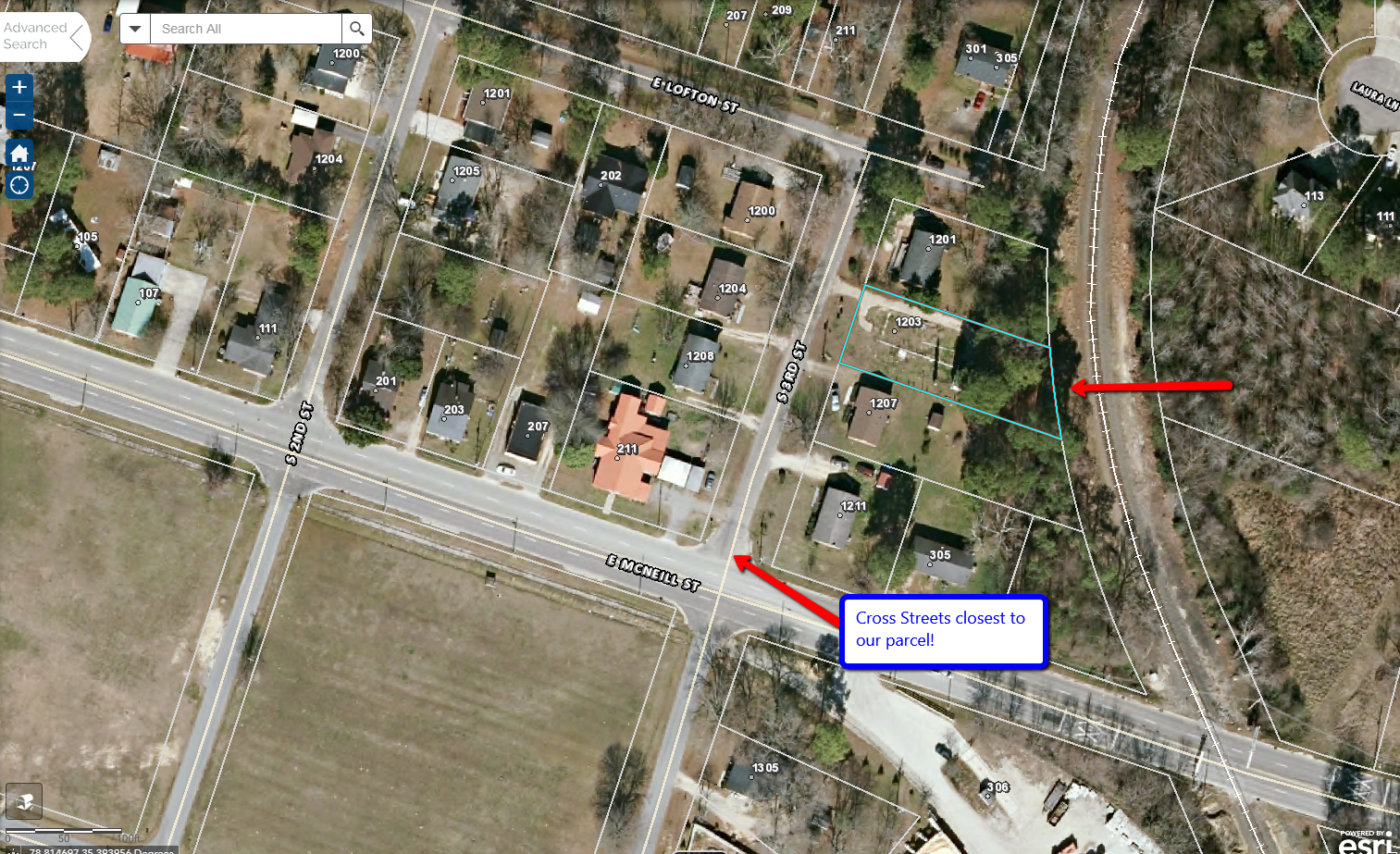
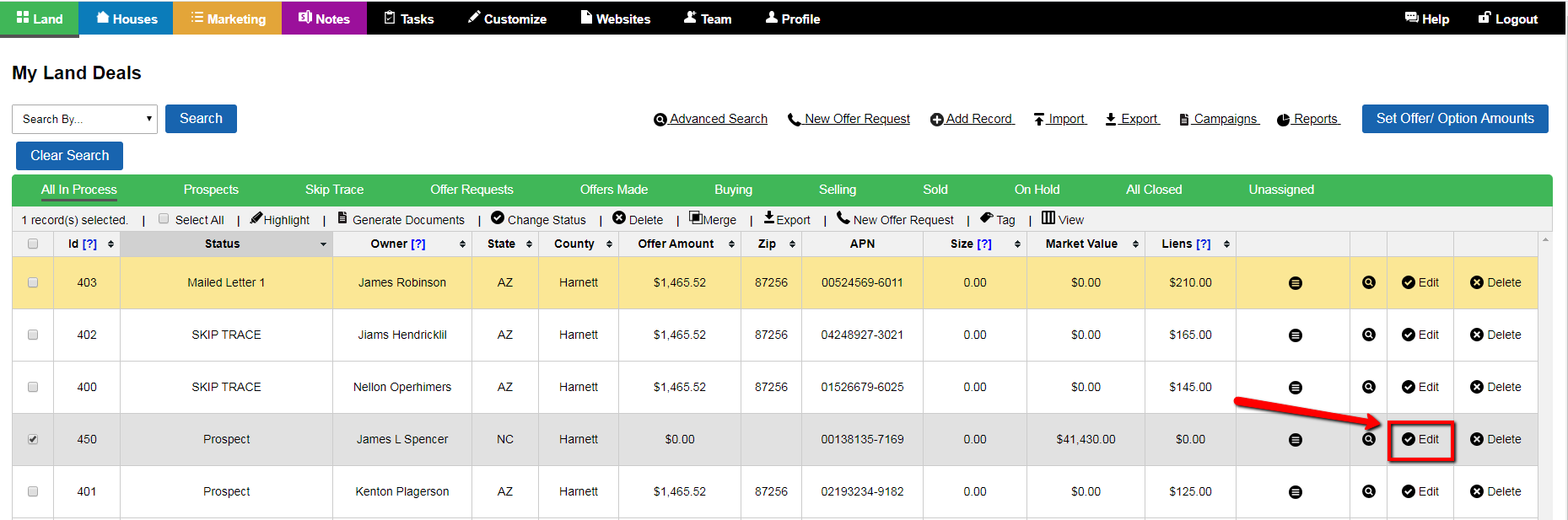
Step 2) – Access The Cross Streets Location In Google Maps
In a new browser window, access googlemaps.com
In the “Search Google Maps” search box type in the appropriate cross streets from Step 1) above. (Example: S 3rd St & E McNeill St)
Note: Make sure you select the appropriate matching cross streets that pop-up based on your entry in the search box.
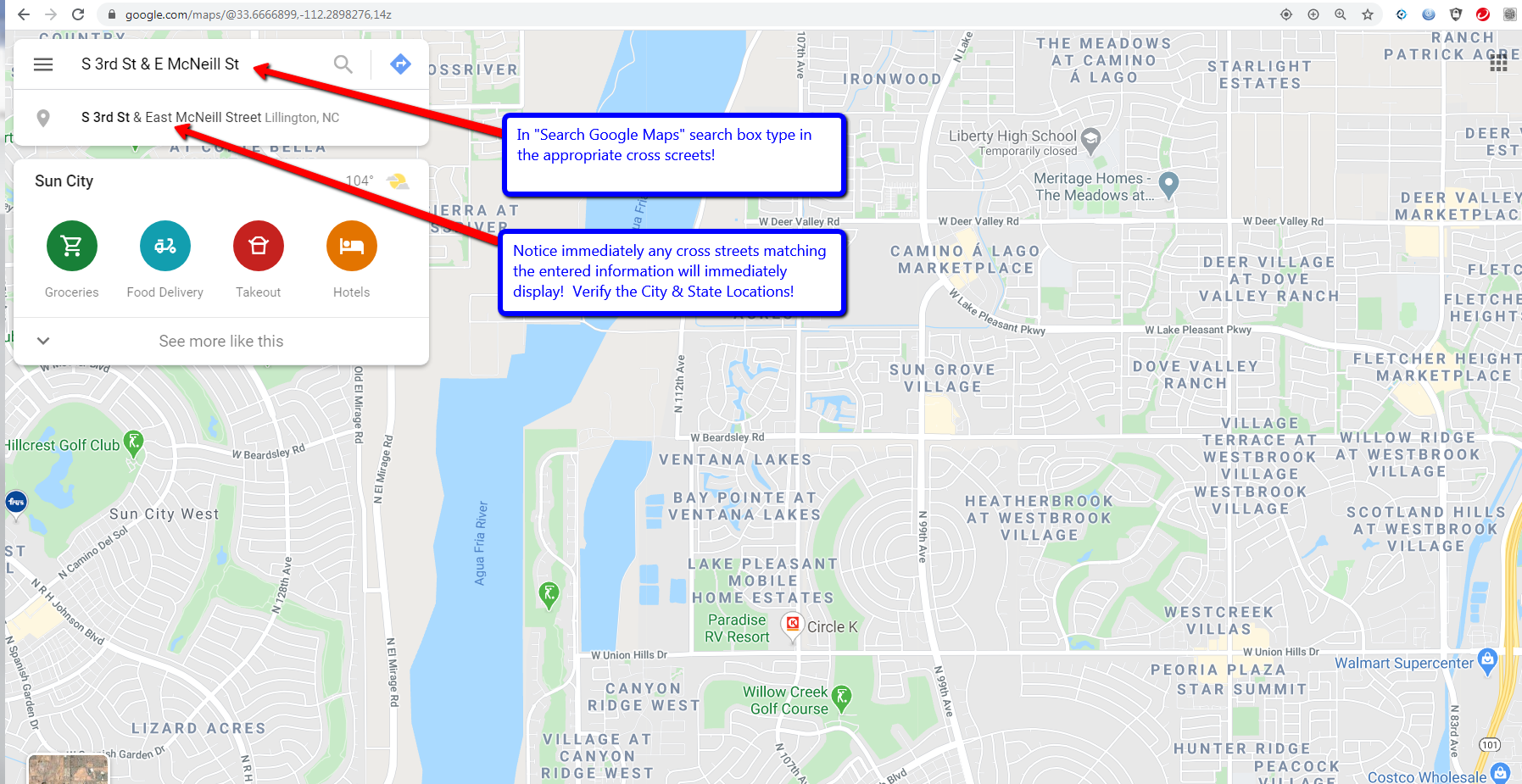
Google Maps will go directly to the selected cross streets based on your selection.
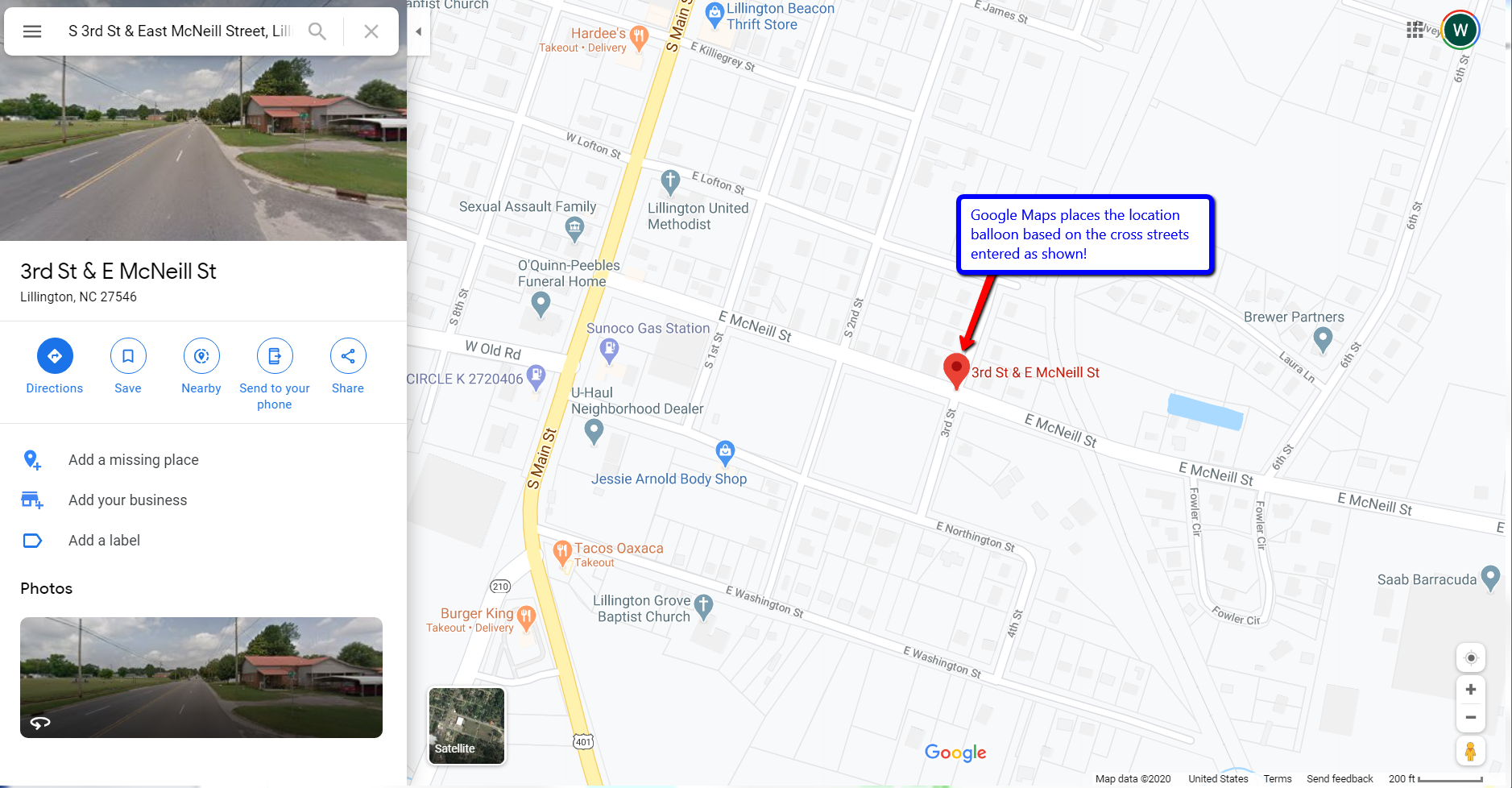
Step 3) Locate Your Parcel In Relation To Cross Streets
Use the GIS county map from Step 1) and locate your subject parcel on Google Maps in relation to cross streets.
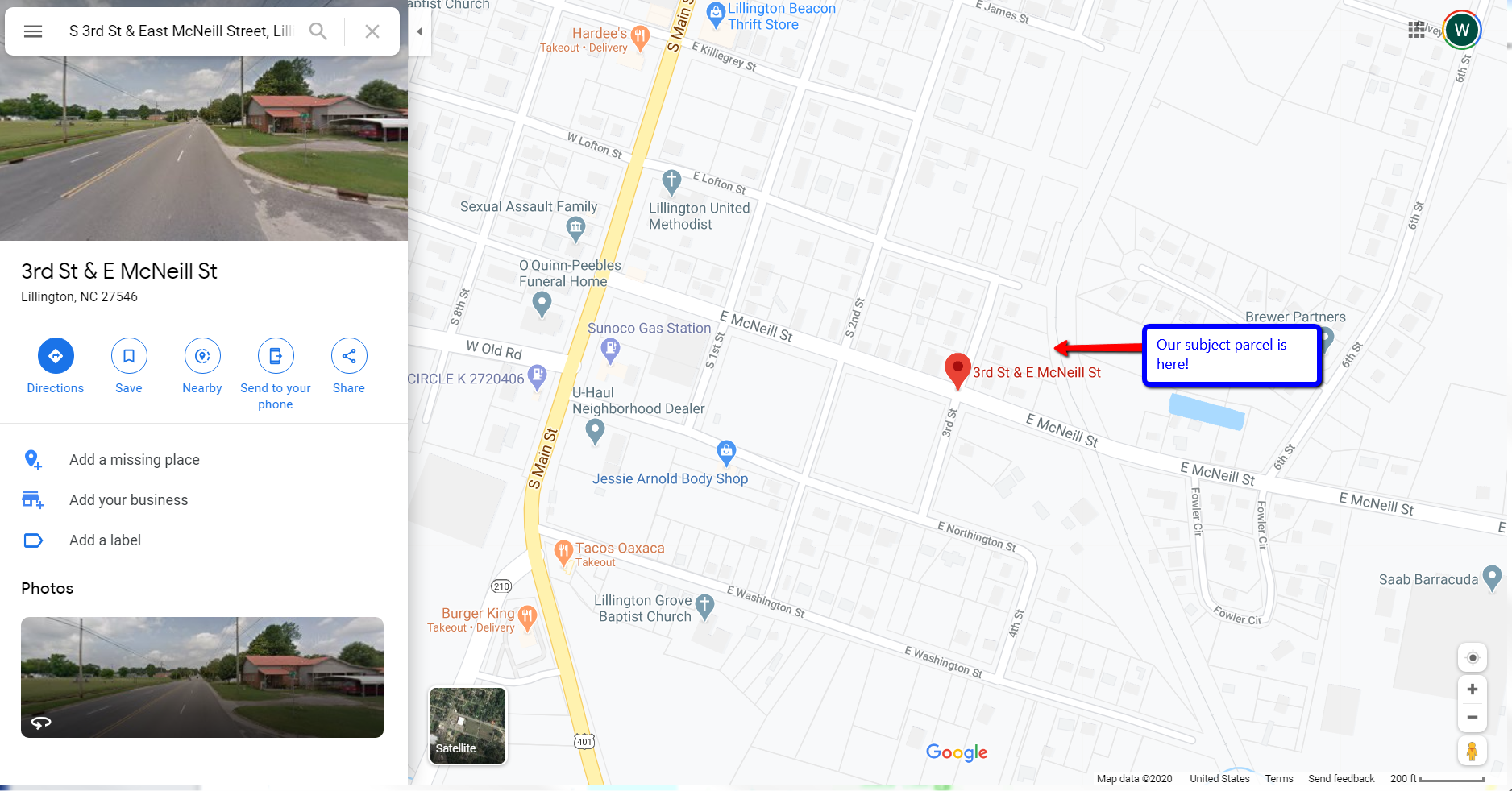
Note: You may want to Zoom-In on your subject parcel prior to proceeding to Step 4)
Step 4) Measure Distance And Size Of Your Parcel
Find one corner of your subject parcel and <right-click> on that corner to display the appropriate menu.
Select Measure Distance from menu to start measuring the subject parcel.
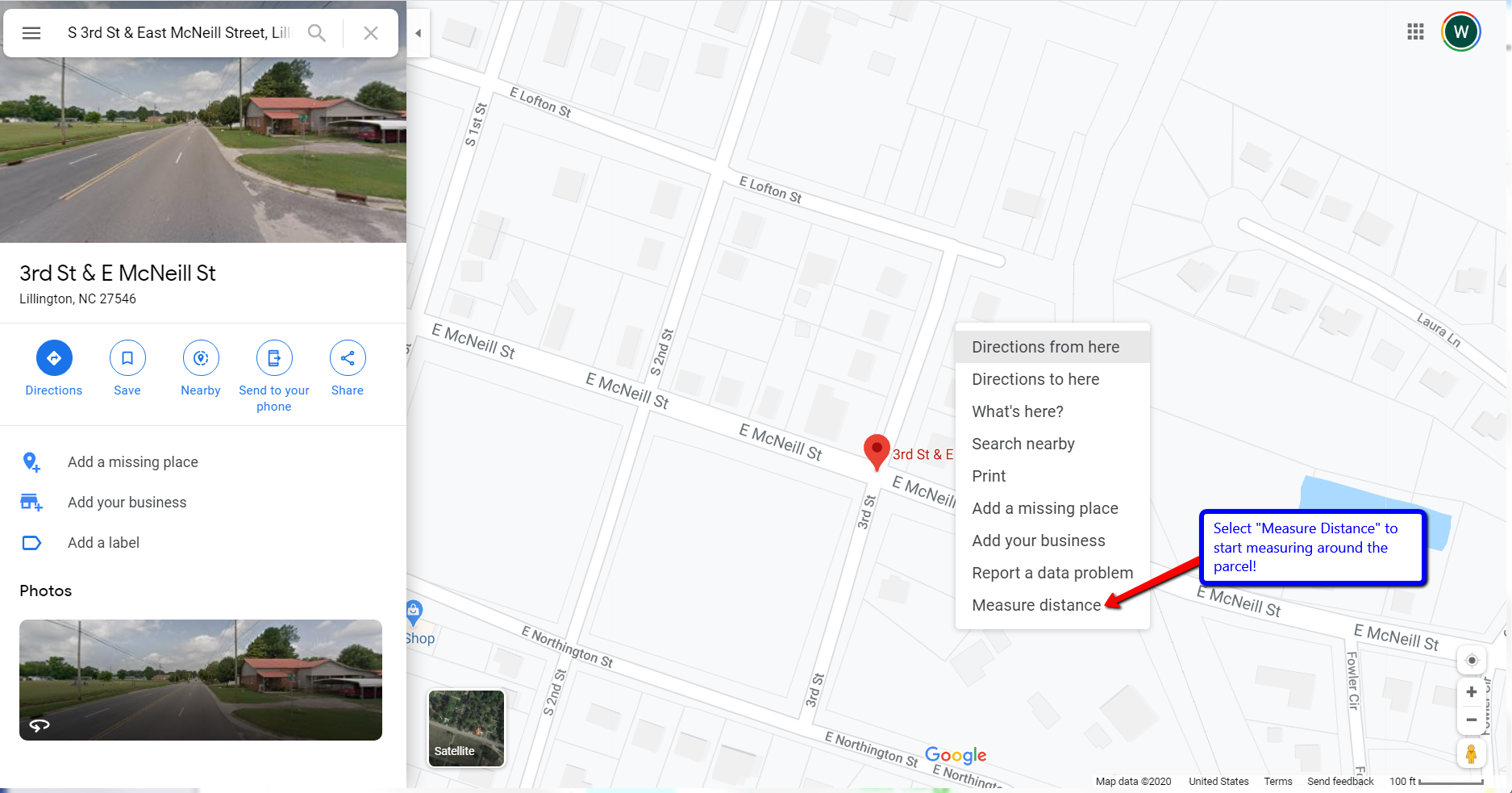
To start measuring, <left-click> on each corner of the subject parcel until lines have been drawn completely around the image.
Acquire the Total area in sq ft of the entire parcel for Investment Dominator calculation.
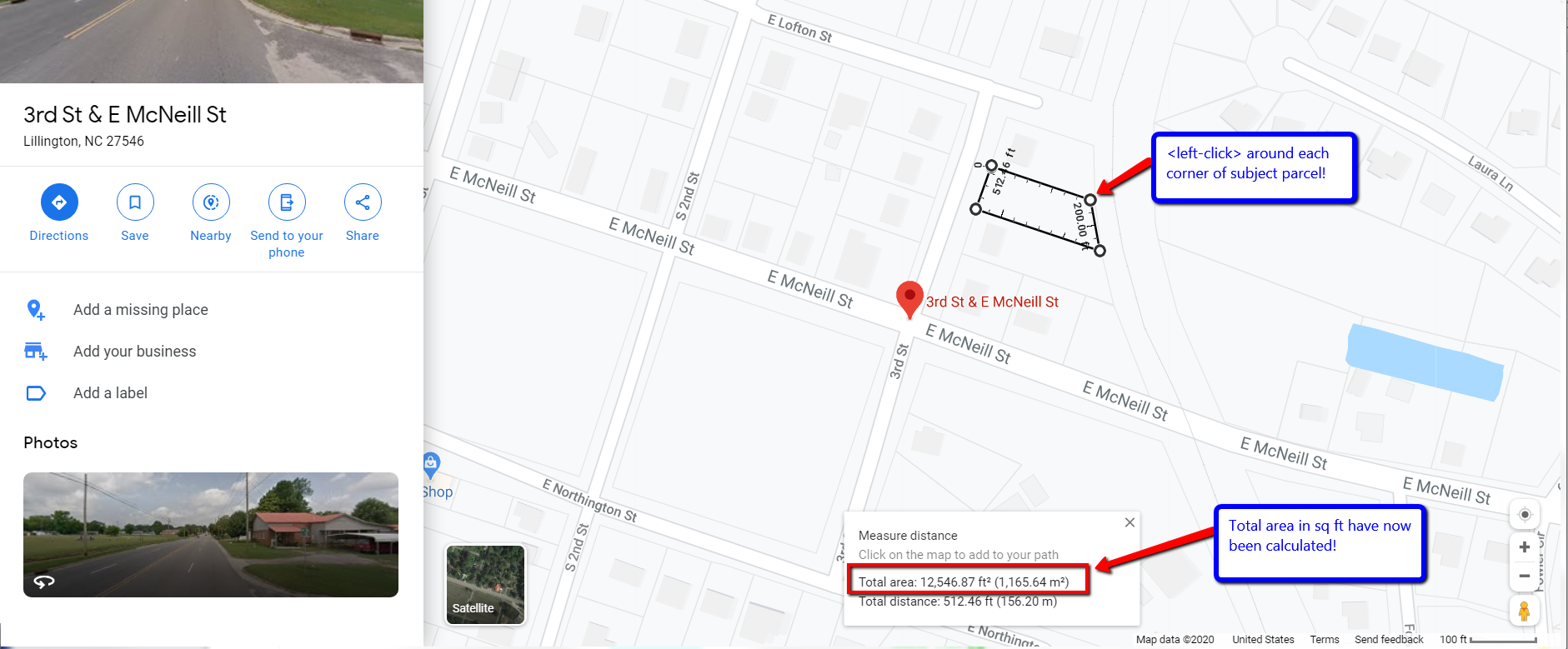
Step 5) Calculate Acreage Size Of Your Parcel
Copy the Total Area: field in sq ft into the edited record from Step 4)
Go to the Property Information section of the Investment Dominator record.
Enter the Total Area: field calculation from Google Maps into the What is the size of the property? field [SQ. FT.] box in the Investment Dominator.
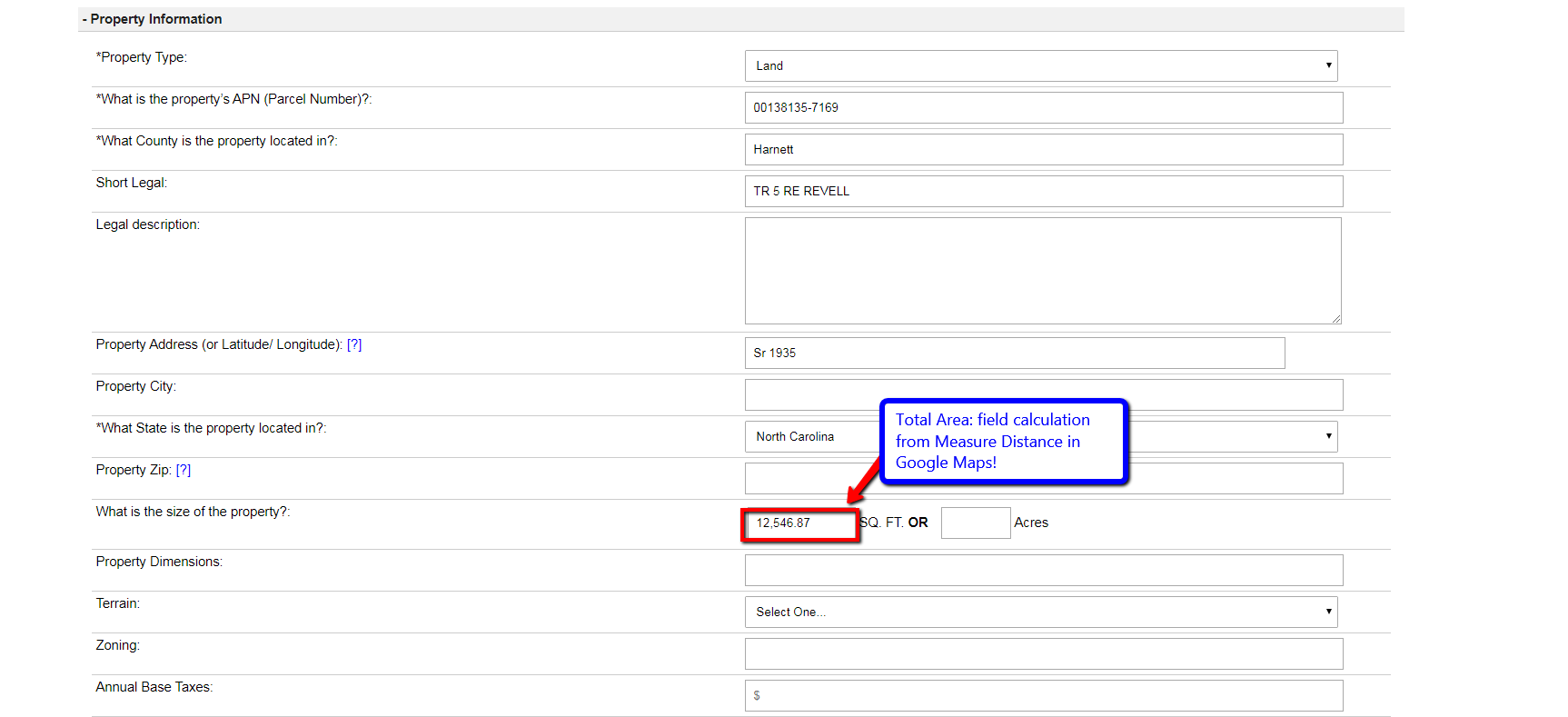
Press the Enter key on your keyboard to process [SQ. FT.] box entry. Note: The system will jump back to the top of the current record.
Press the Update Record button in the upper right corner of the screen.
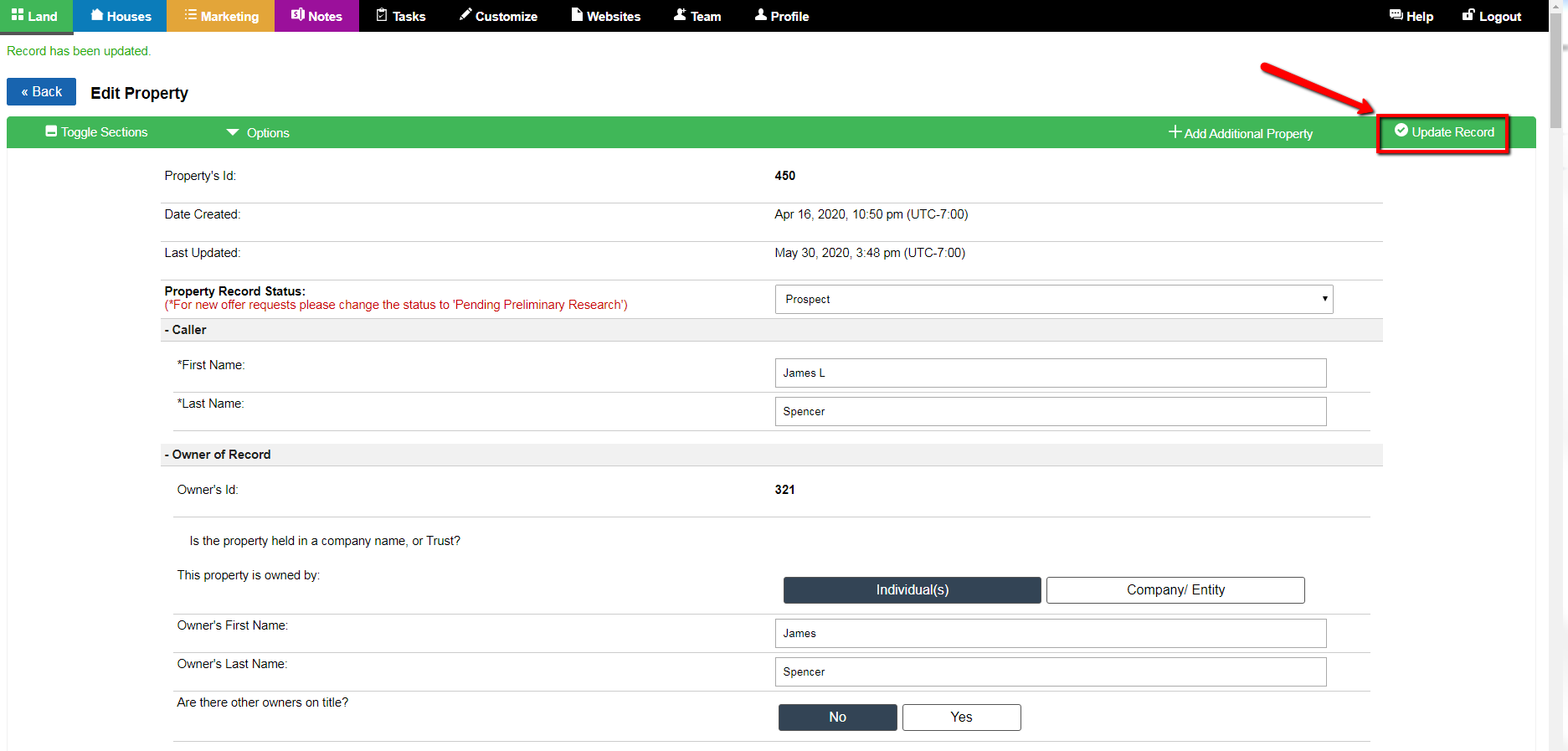
Scroll back down to the Property Information section of the record and view the size in Acres box.