Best Practice: How to Properly Copy and Paste Content
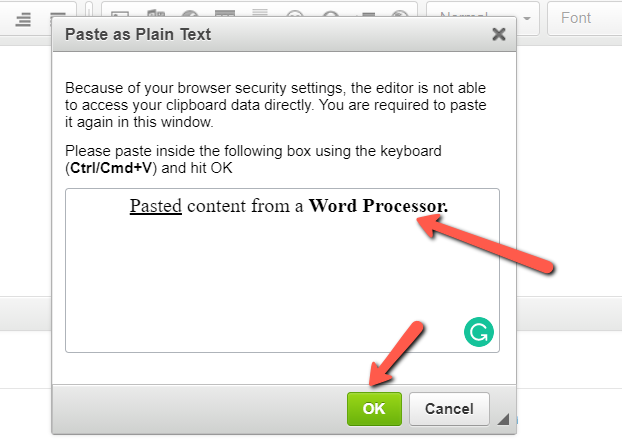
Generally speaking, it is never a good idea to copy/paste content from other websites, or from a word processing software like Google Docs, Microsoft Word, or Pages.
Why?
When you copy from a word processor you also may be unknowingly copying hidden background data that does not translate to web applications well.
As a result, when your content displays on a web page, like for example the property listing page, you may see weird icons or characters in the places where the invalid hidden data was saved.
How to prevent issues…
There are a few ways to prevent these hidden characters from displaying on your site…
- Don’t copy/paste from other sources. If you enter data directly into the system you will not run into these issues.
- If you must copy/paste information first paste it into a program like NotePad which will sterilize your content.
Review your content in NotePad and make any necessary changes there, then copy/paste the content from NotePad into the Investment Dominator system. - In some areas of the Investment Dominator where it is common for users to copy/paste content, we have included an option called ‘Paste as plain text‘ it looks like this:
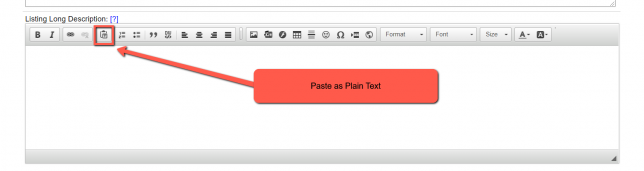
Click on this icon and a popup window will appear. Paste in your content into the window and click ‘OK ‘. This will remove any of the hidden characters that can cause these display issues on your website.
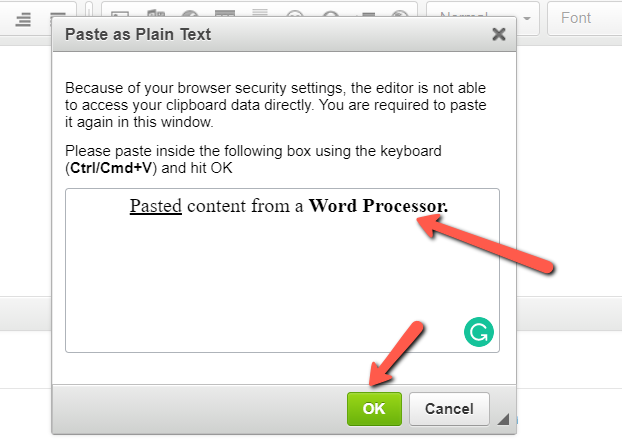
You can then use the formatting options provided by the system’s HTML Editor to format your content properly.