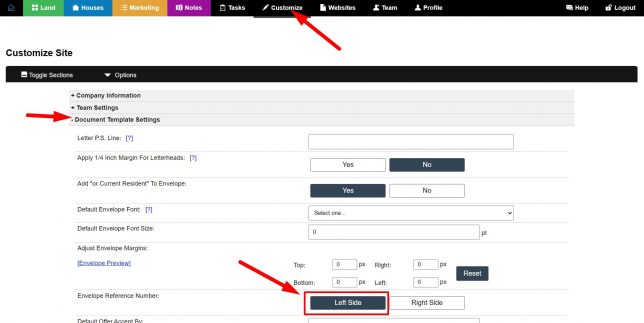Change The Location of Where The Reference Number On The Envelope Appears
Did you know you can set which side of the envelope you would like the reference number to be printed on? Simply go to ‘Customize> Document Template Settings> Envelope Reference Number’ and select either the ‘Left’ or ‘Right’ option: Don’t forget to click the ‘Update Site’ option to save your setting update: This setting, when …
Change The Location of Where The Reference Number On The Envelope Appears Read More »