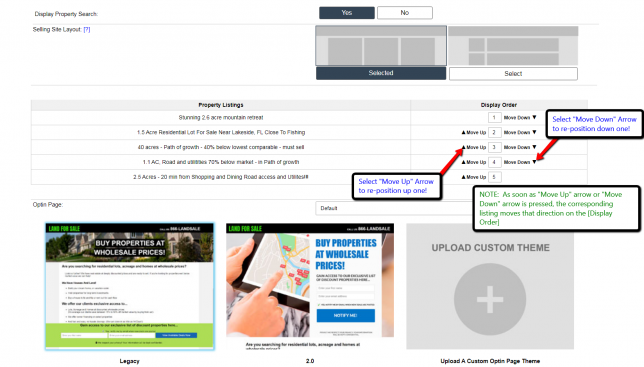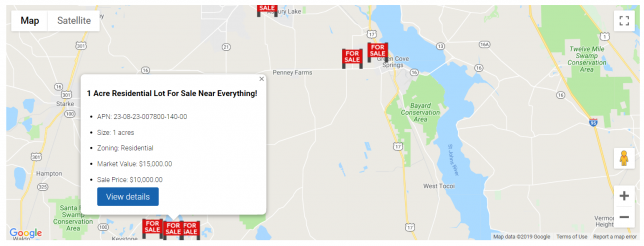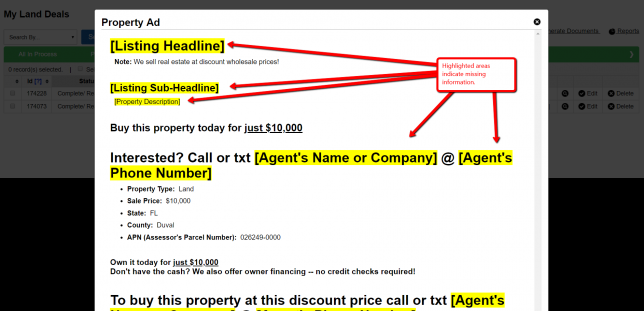How To Add Public/Private Links On Listings
On land records and listings generated in the Investment Dominator you may have the need to provide additional information for yourself; as well as, potential buyers of property. We use both Public and Private links to accomplish this task as they can provide additional pertinent information for anyone accessing land records or customers perusing your …