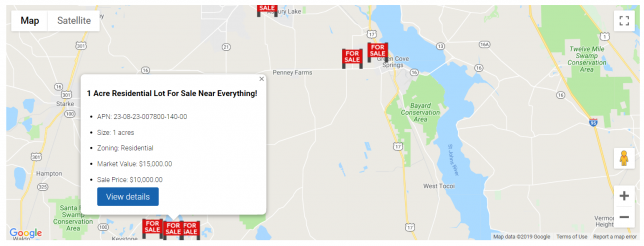How To Configure Your Website’s Domain with GoDaddy – (Custom Domains)
The Investment Dominator comes with integrated buying and selling websites. By default, the URL (web address) of these sites will be something like the following: www.investmentdominator.com/rei-crm/crm-00001/ Can you imagine slapping that address on your letter to an owner? This would definitely not convey a professional looking site URL. Therefore many users, choose to purchase their …
How To Configure Your Website’s Domain with GoDaddy – (Custom Domains) Read More »