Send Letters Wizard


With the introduction of the new wizards coming to the Investment Dominator we wanted to provide a step-by-step solution to help with Sending Letters.
Let’s break down how this will impact how you use the Investment Dominator.
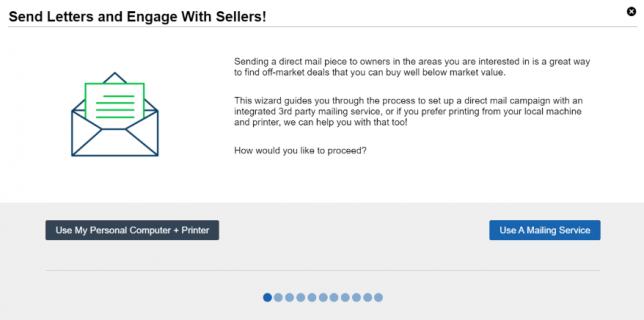
Right, when you start off with this wizard you will notice you are presented with two options:
- Use My Own Personal Computer + Printer
- Use A Mailing Service
Let’s take a look at both options.
1. Personal Computer & Printer
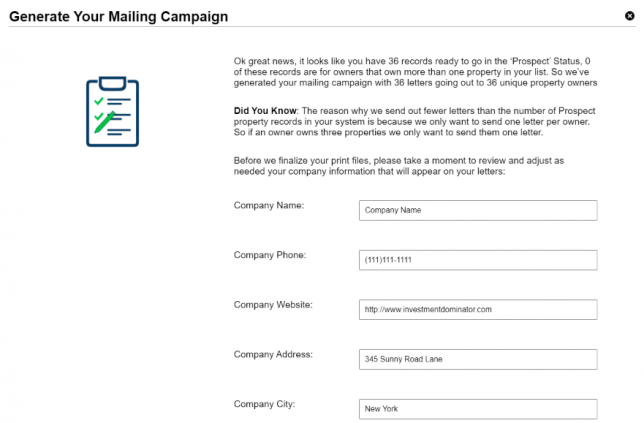
When choosing this option you will notice a summary listed which will inform you of how many records you have in the prospect status. As well as if there are owners with multiple properties. Then you will need to verify all of the information from your Company Information. Don’t worry you can make these changes directly to the fields listed to you here and they will update for your Mailing.
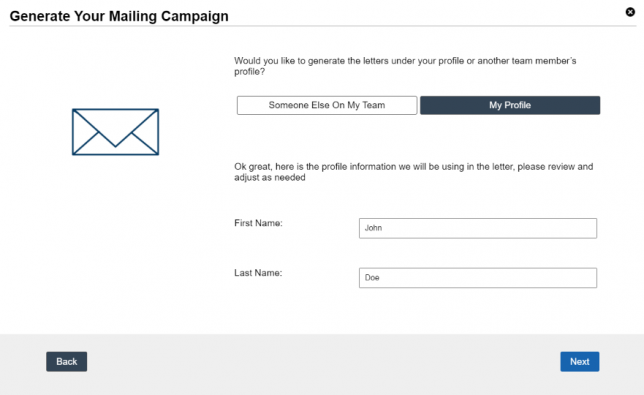
Now the Wizard will allow you to generate letters under another team member’s account if you are not the Admin. If you are an additional user click on Someone Else on my Team or if you are the Admin you can click on My Profile.
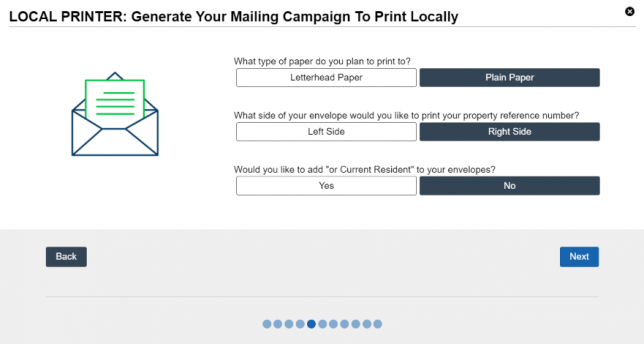
After confirming your information you have some options on how you want to complete your mailing. These options here are preselected, but you have the option to change any if you wish.
For example, if you wanted to add “Or Current Resident” select Yes
, or if you want to have the property reference number on the lefthand side instead of the right select Left Side.
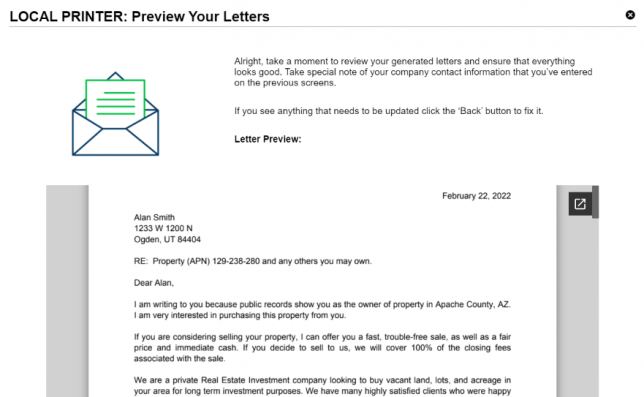
Now review all the changes made and verify the information for all letters generated. Once you can confirm this is all good continue. If not please go back and change any information needed.
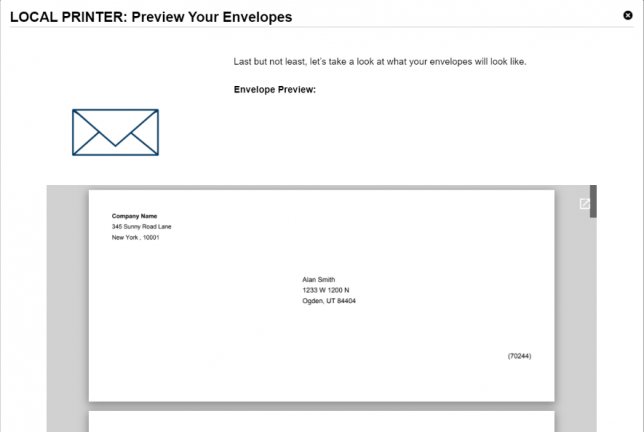
Then review the Envelope.
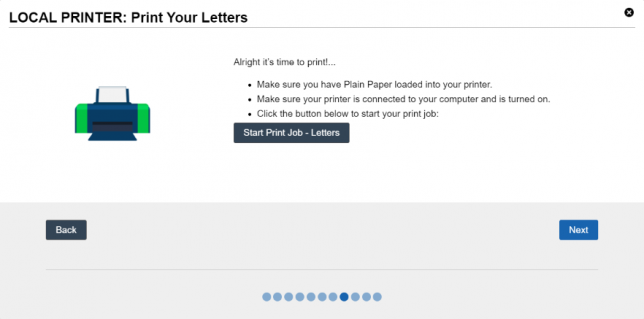
Once done print both your Letters and Envelopes by clicking on Start Print Job.
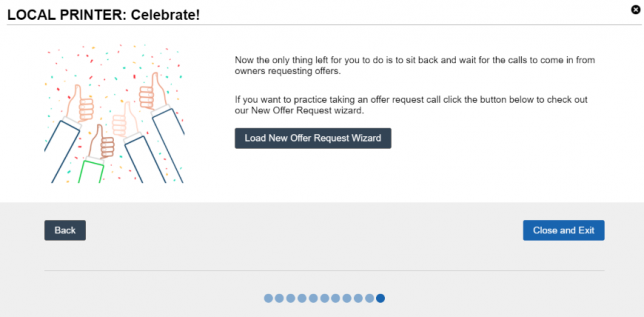
Once you confirm your mailing is verified you will have completed the process. Your Records will also be moved onto the next status Mailed Letter 1.
2. Use A Mailing Service
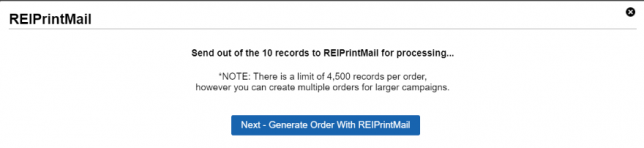
Once you click on the option to Use a Mailing Service you will be brought to our REIPrintMail Integration if you have an account. In order to see this screen, you will need to be already signed up within the Investment Dominator If you want to sign up, review the FAQ, or learn how to send a mailing with REI please refer to our article here: