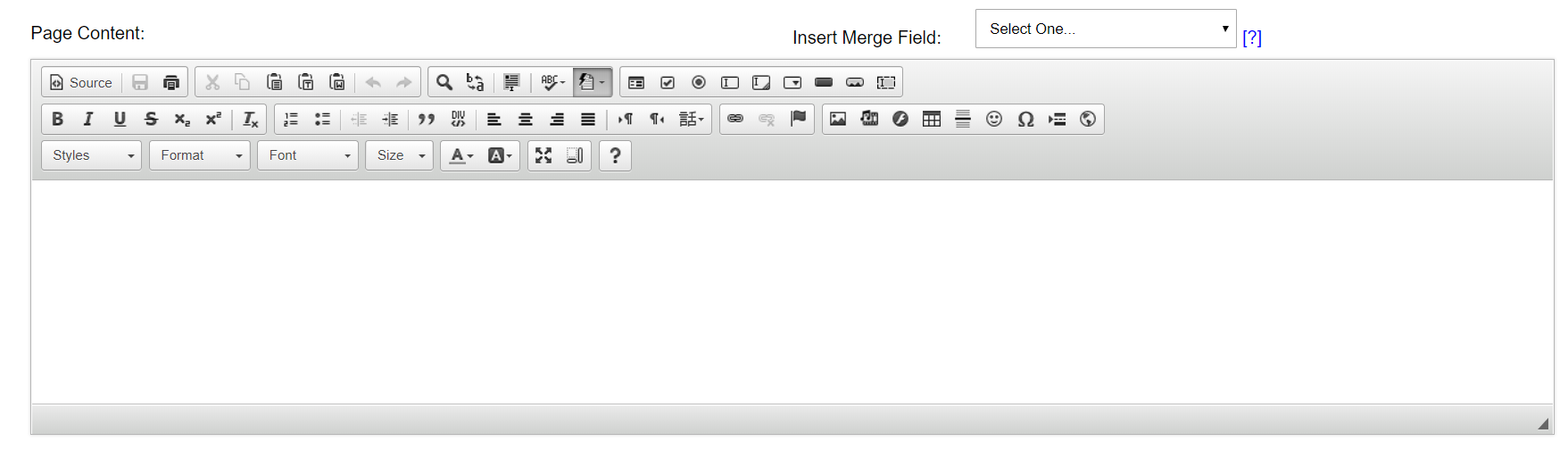General
House
Land
Selling
Customization
Data
Integrations
Live Training/ Q&A Call
Notes (Term Sales)
Lease Purchase Management
Loan Servicing
SEO

SMS Marketing and TCR Compliance
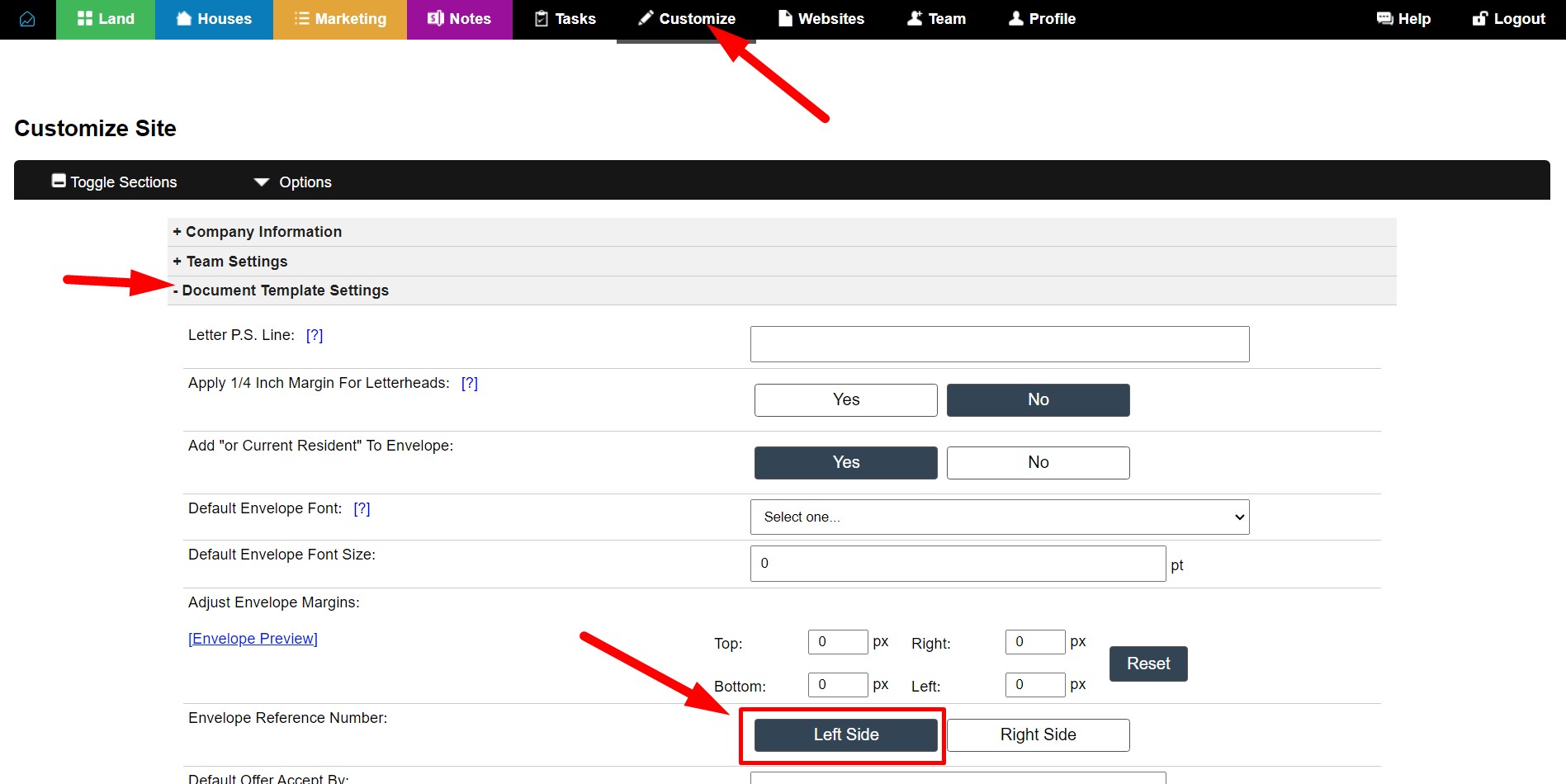
Change The Location of Where The Reference Number On The Envelope Appears
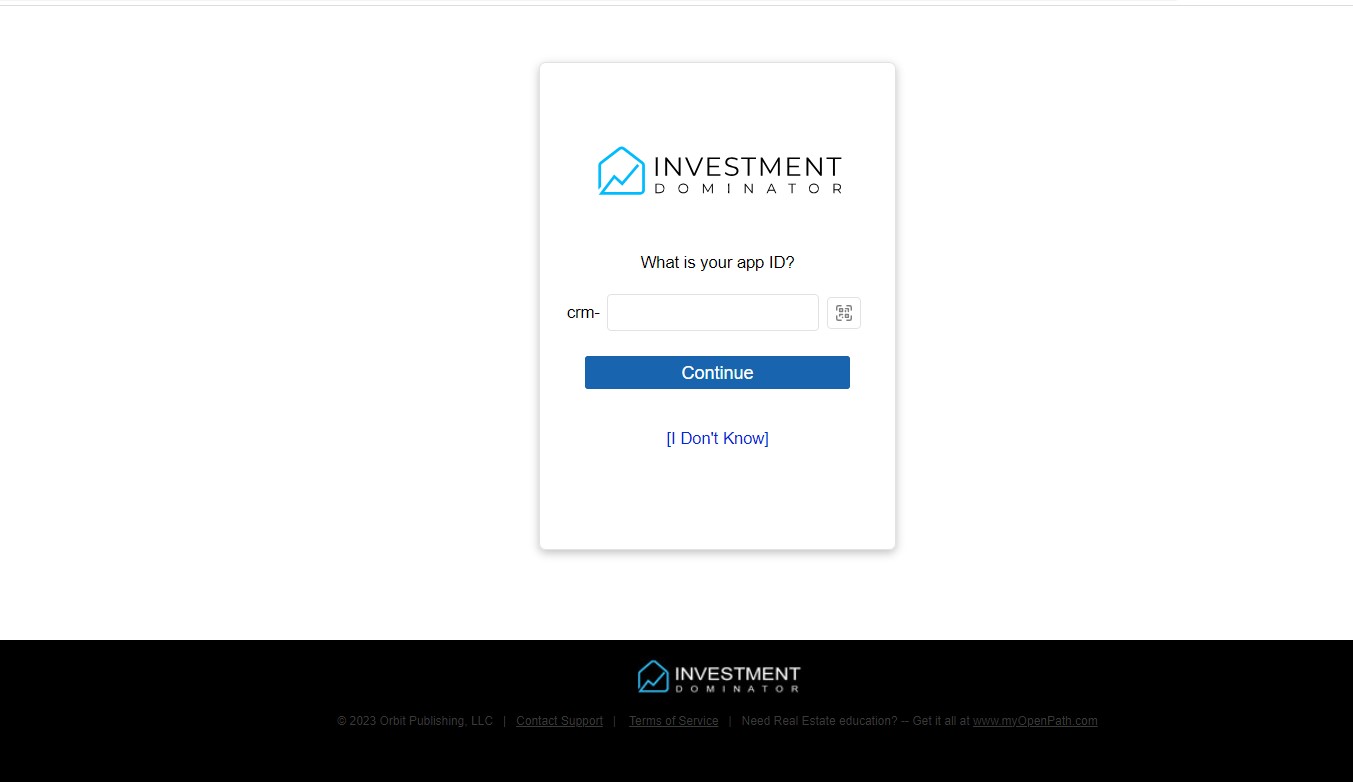
How Do I Access My Investment Dominator Admin Console?

How To Delete A User From The Investment Dominator CRM System
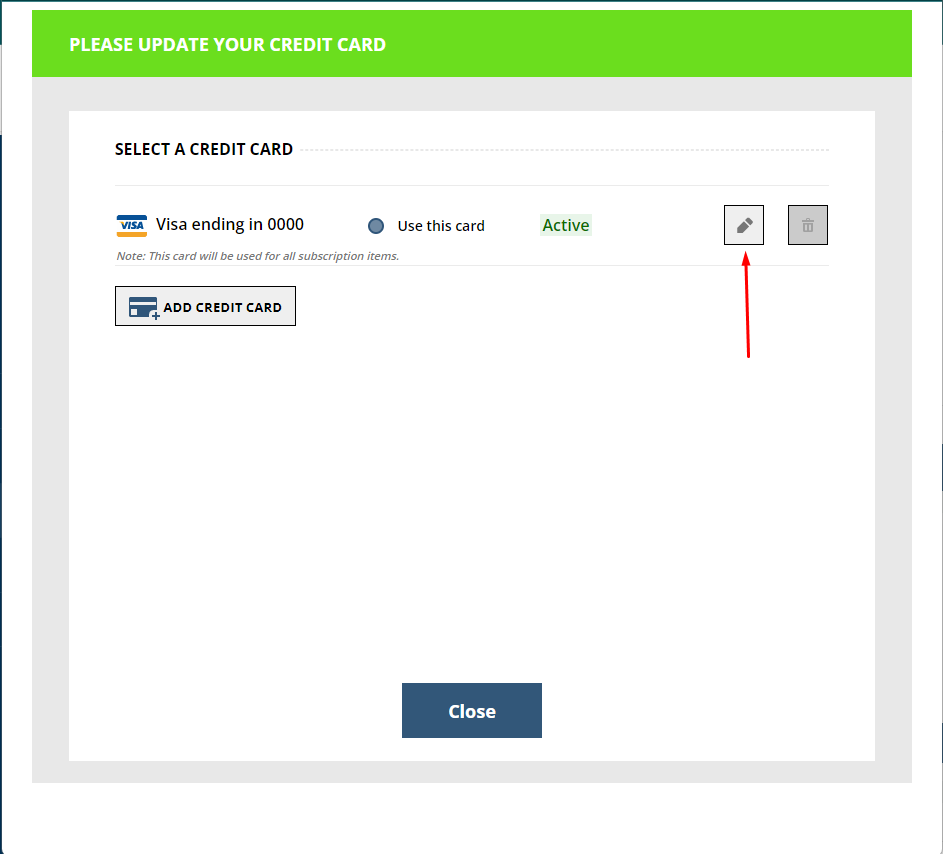
How To Change Your Payment Method For Investment Dominator

Why is my csv list not importing? Unknown file format error
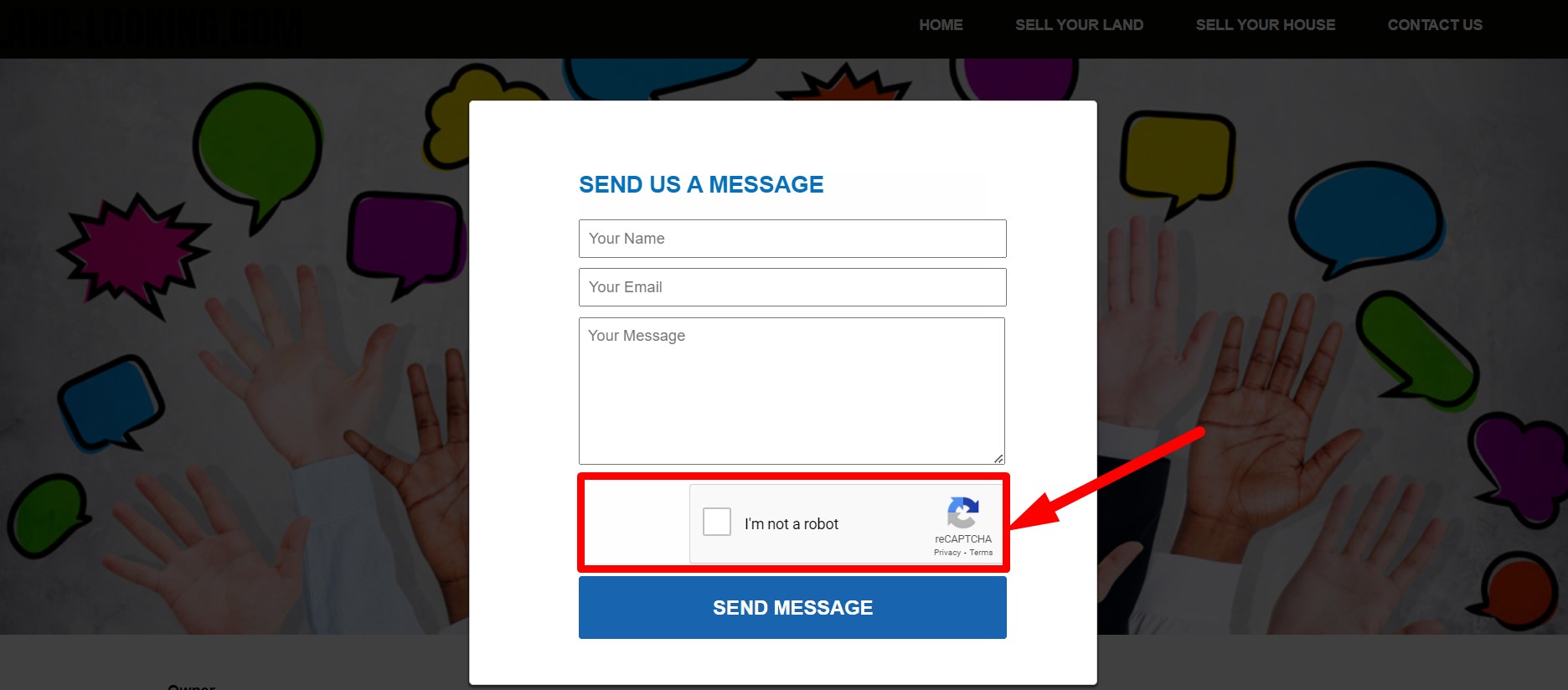
Understanding Spam: Why Am I Receiving Spam Messages and How ReCaptcha Works
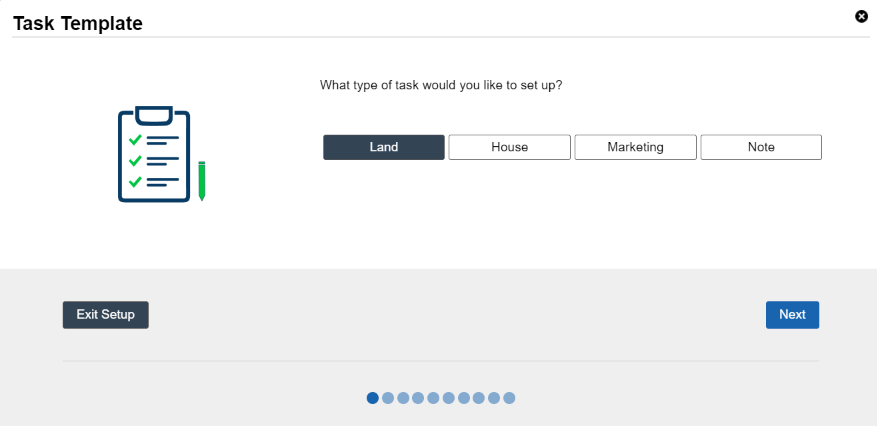
How To Create Task Templates
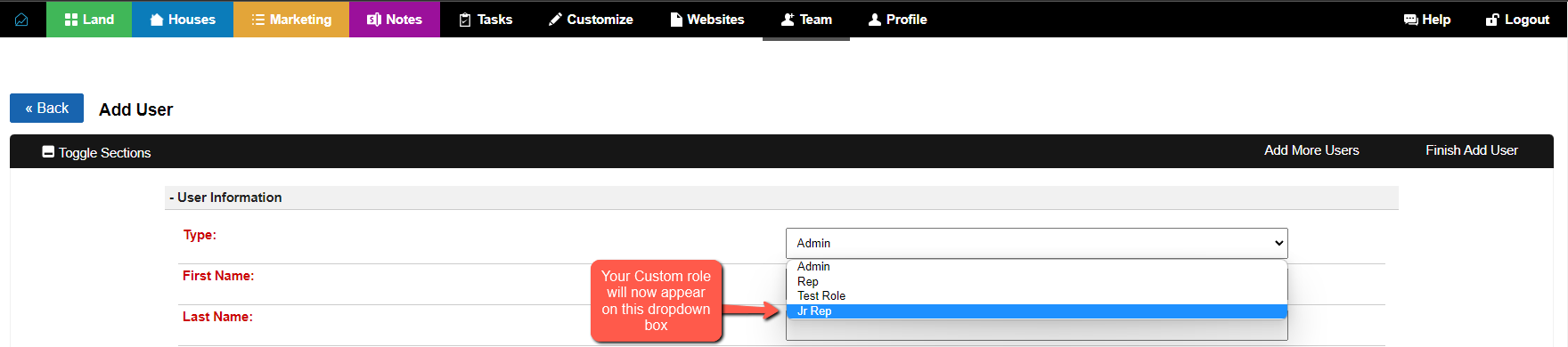
New Update for Roles and Permissions for User Management
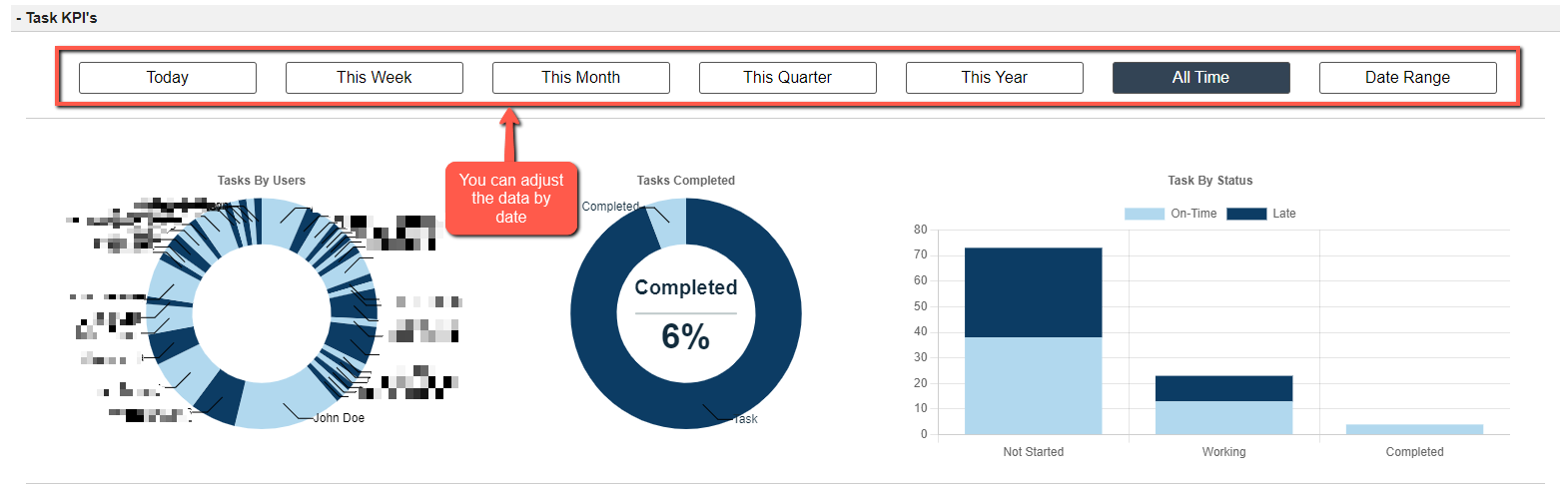
Tasks > Reports: Understanding the data

Tasks Update: Calendar View

July 2022 – Update to Investment Dominator
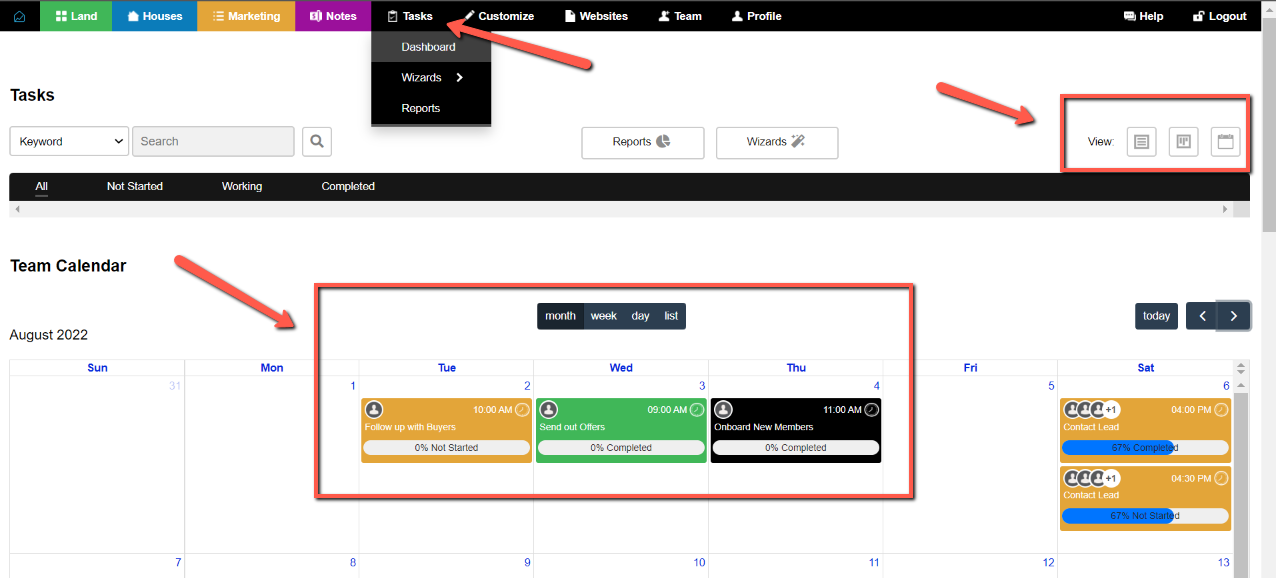
New and Improved Tasks and Team Management Update
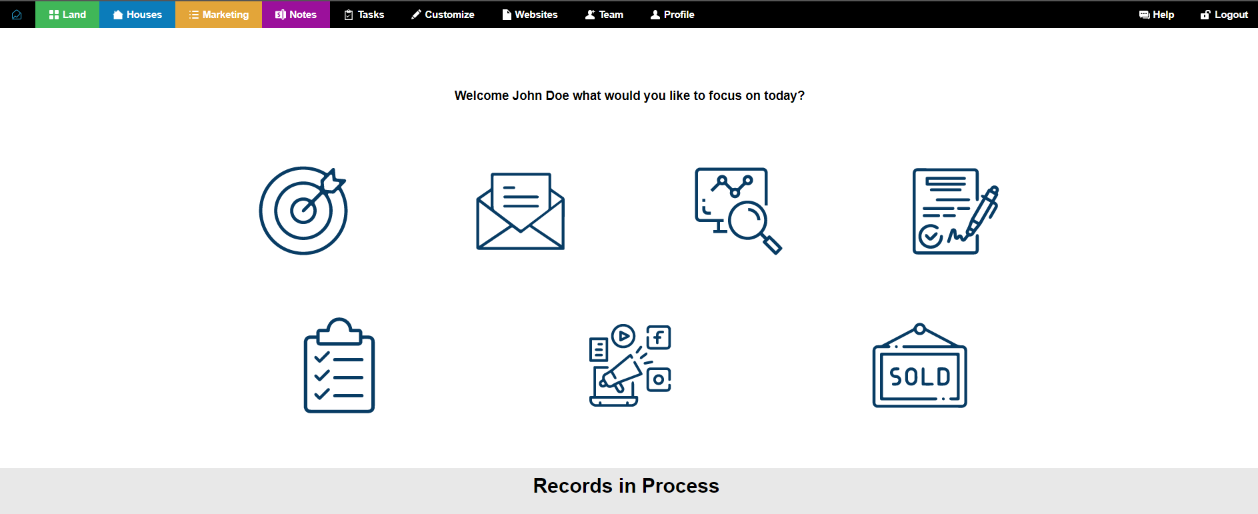
Brand New Wizards Screen Update
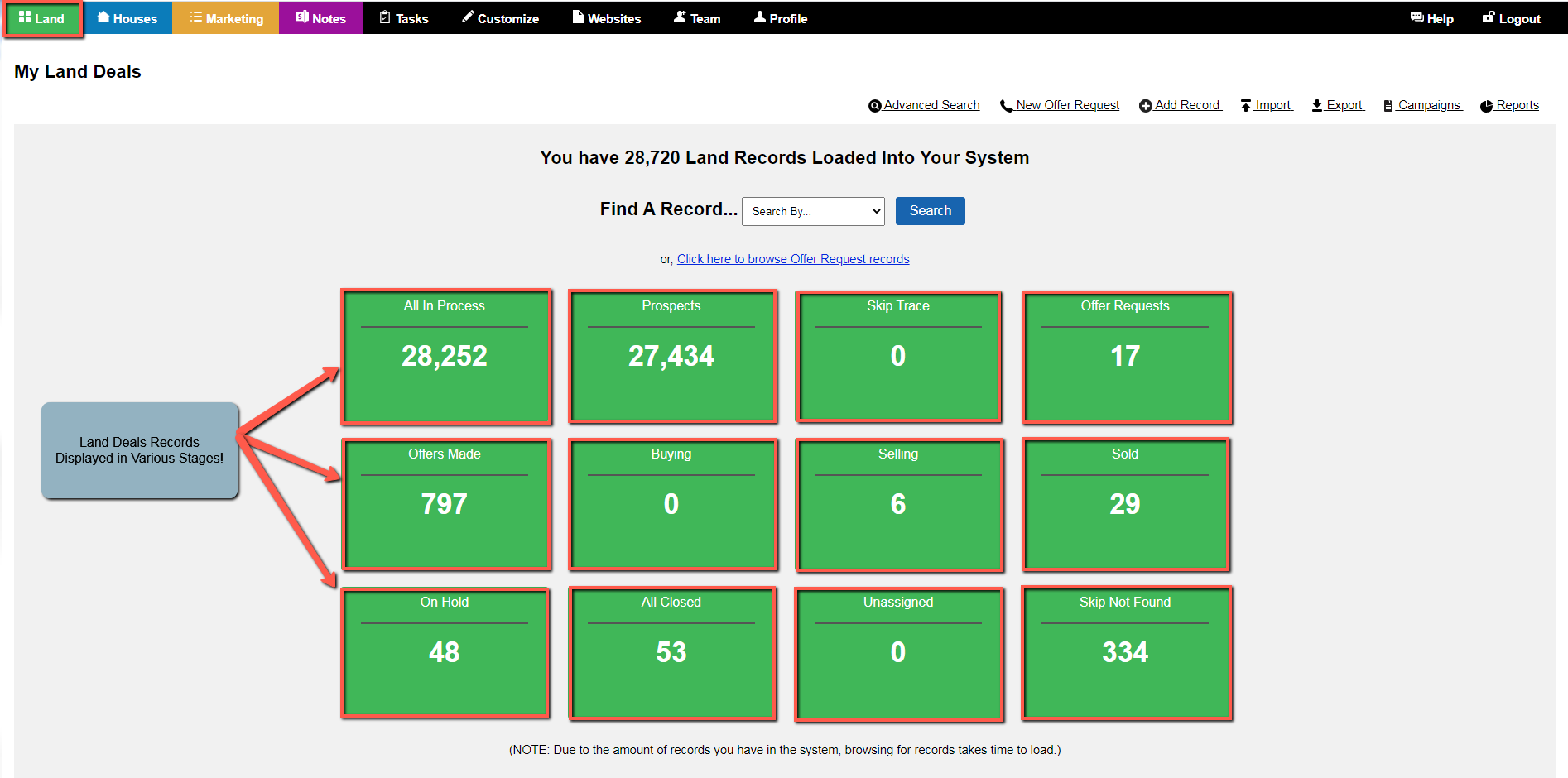
How To Understand The Two Land Deals Display Formats

How To Search For Specific Users In System Activity Log

2021-03-01 Live Training Call
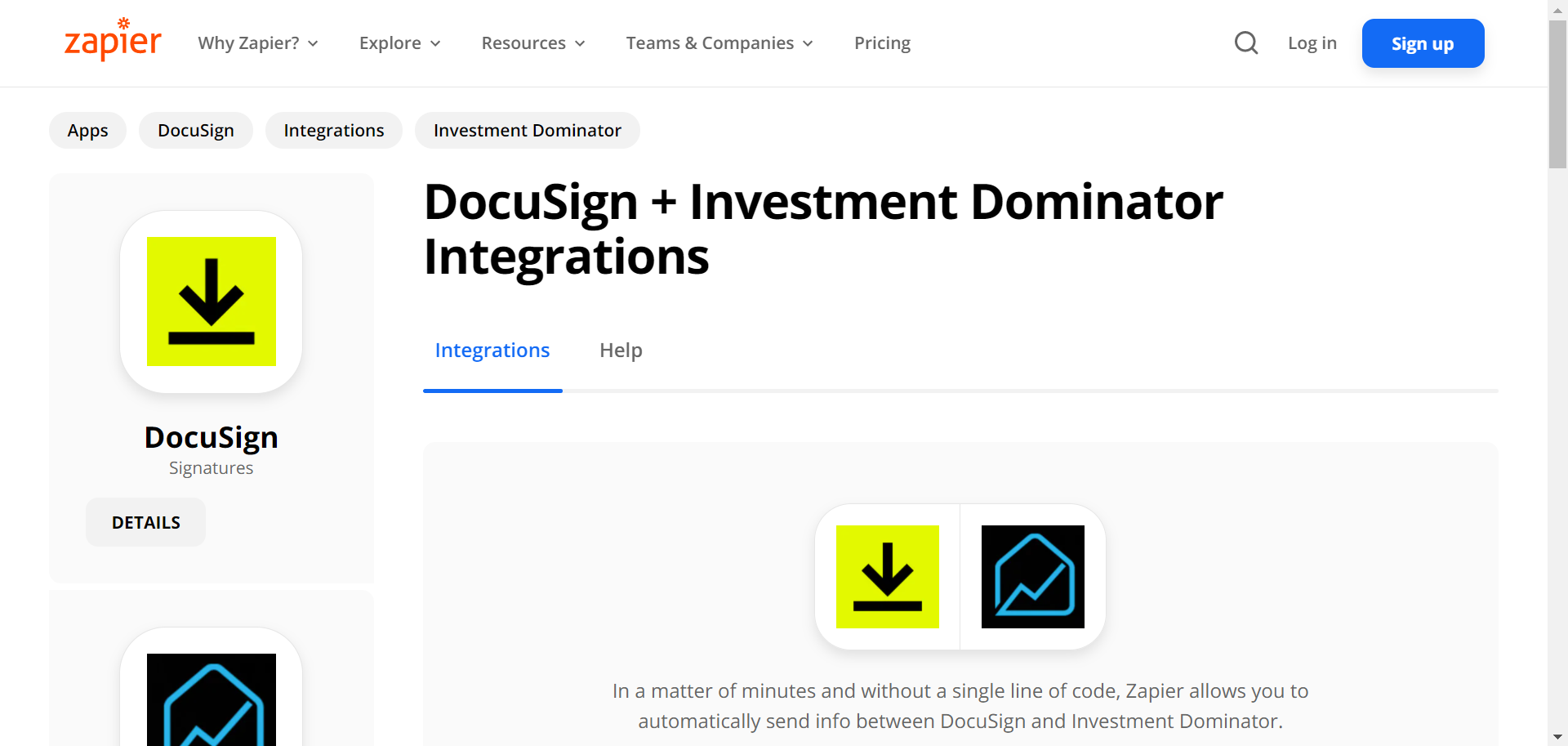
Zapier: How To Connect The Investment Dominator To DocuSign

How The New Prospect Script Creates A Task In Investment Dominator

How To Configure Your Website’s Domain with GoDaddy – (Custom Domains)

How To Change Dashboard Using View Function

The Investment Dominator Quick Start Guide Part 3– Customizing Your Buying/Selling/Optin Page

The Investment Dominator Quick Start Guide Part 2 – Setting Up Domains

How To Instruct PAT Live To Take Customer Calls
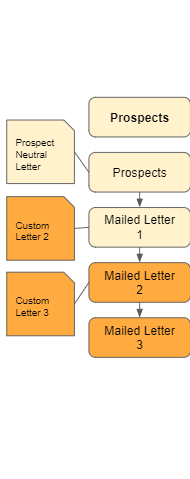
How to Manage Offer Campaigns – Part 3
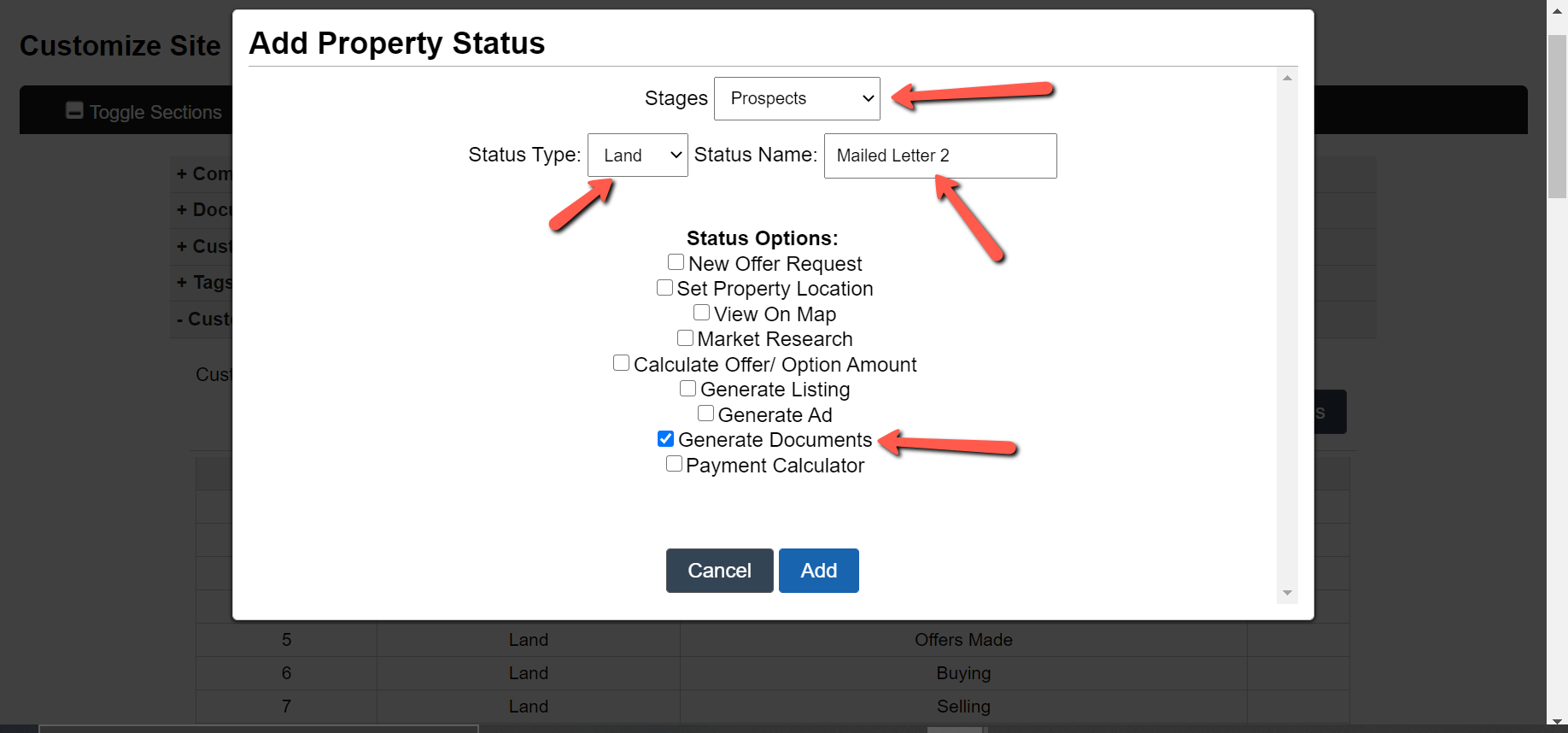
How to Manage Offer Campaign – Part 2
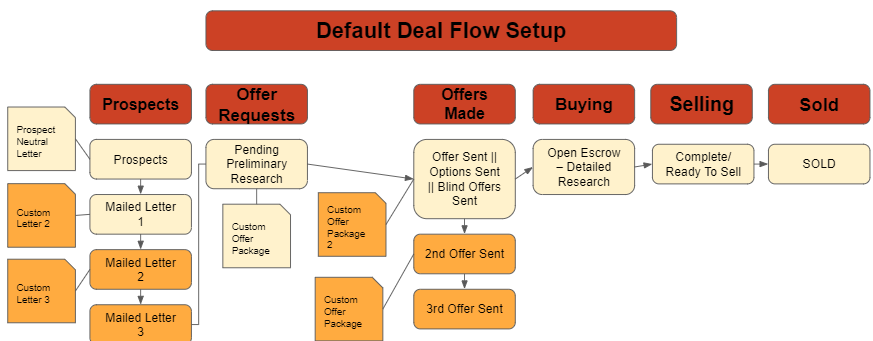
How to Manage Offer Campaign – Part 1

The Investment Dominator Quick Start Guide – How To Get Started

How To Track Neutral Letter Conversion Rates In Investment Dominator

How To Effectively Report Technical Issues For Support
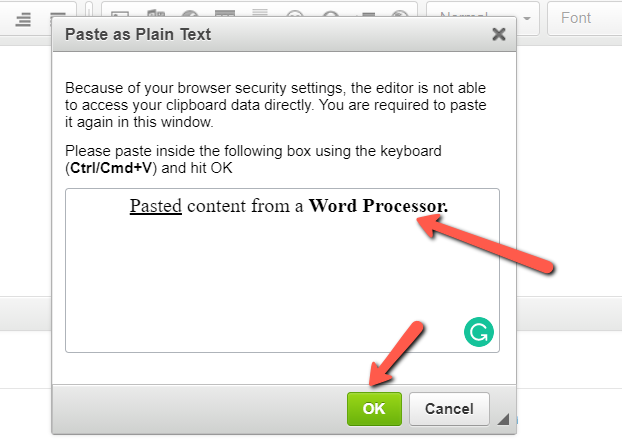
Best Practice: How to Properly Copy and Paste Content

How To Convert AgentPro247 Data To Import Into Investment Dominator

How To Tag Records And Execute Advanced Searches

How To Create A Custom Neutral Letter Template For Mailing

How To Edit/Delete Tags In BULK

How To Calculate Acreage Size Of Property
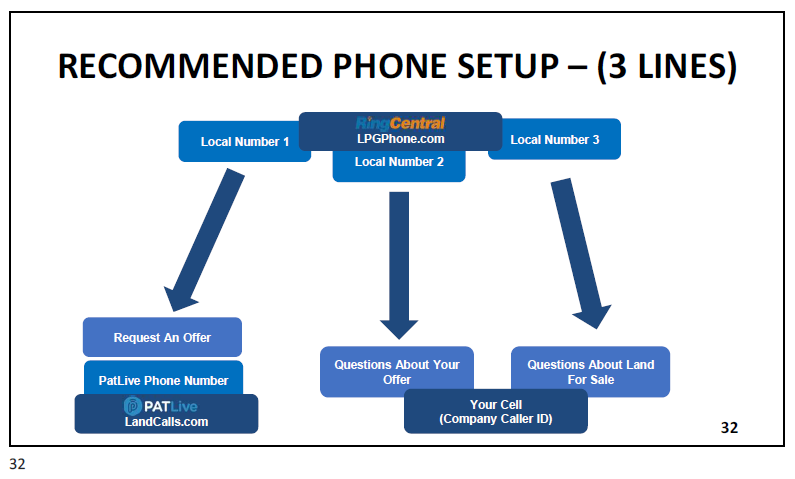
Recommended Ring Central Setup
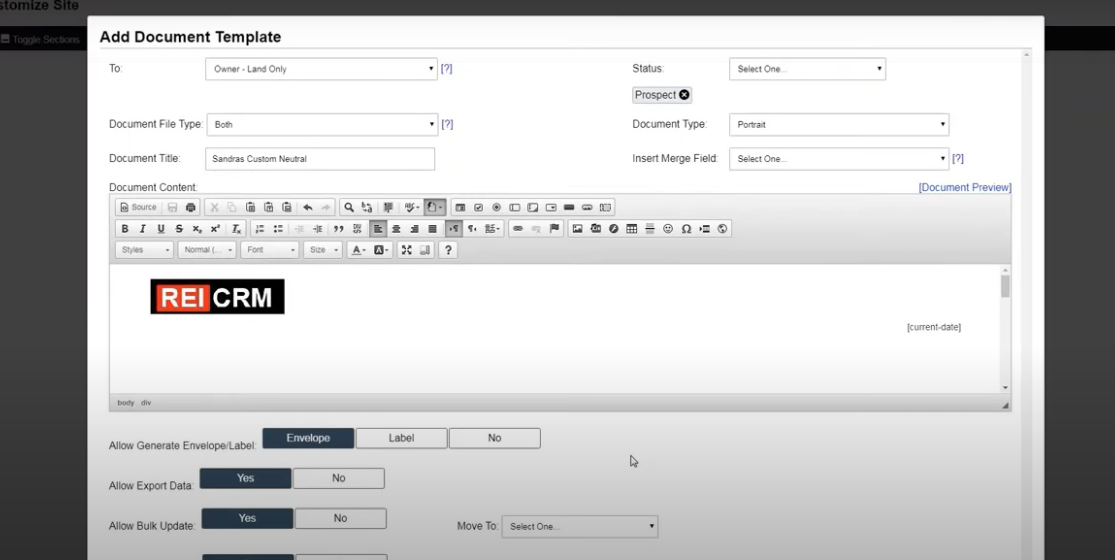
How To Add A Custom Logo On Neutral Letter
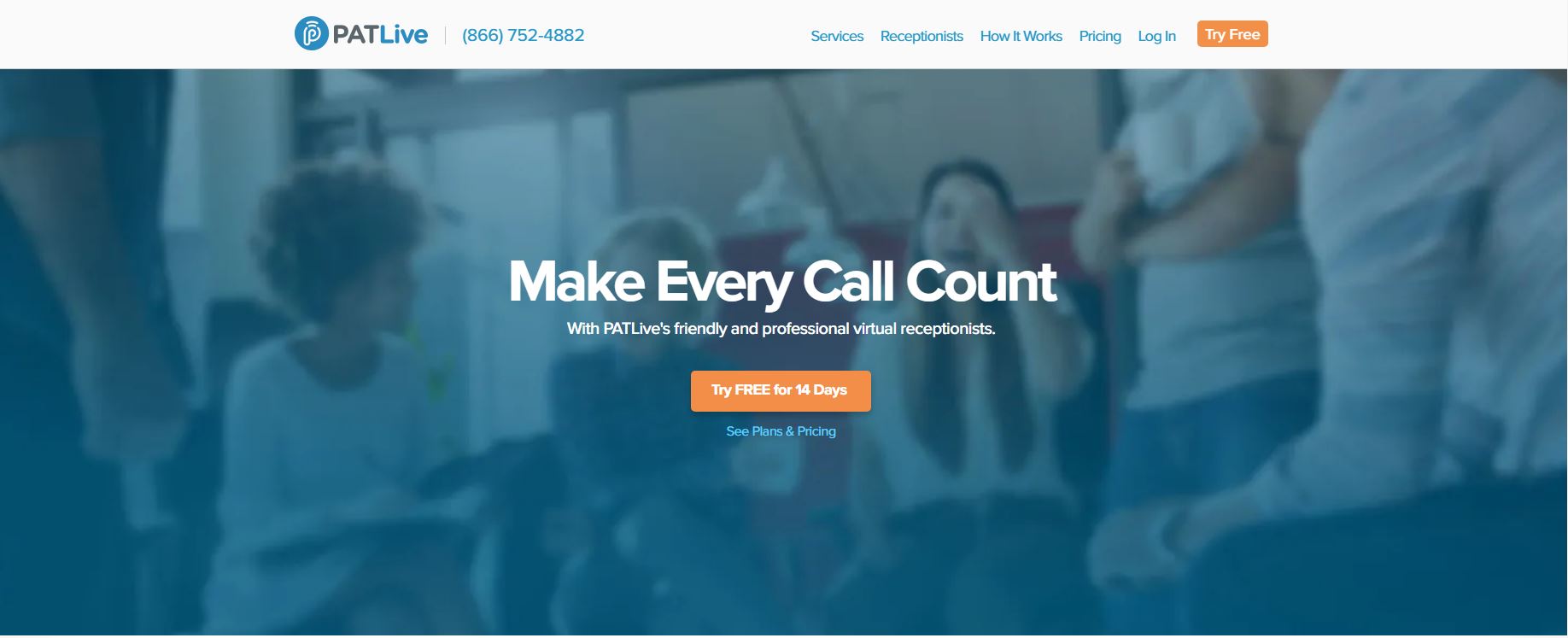
PAT Live Management
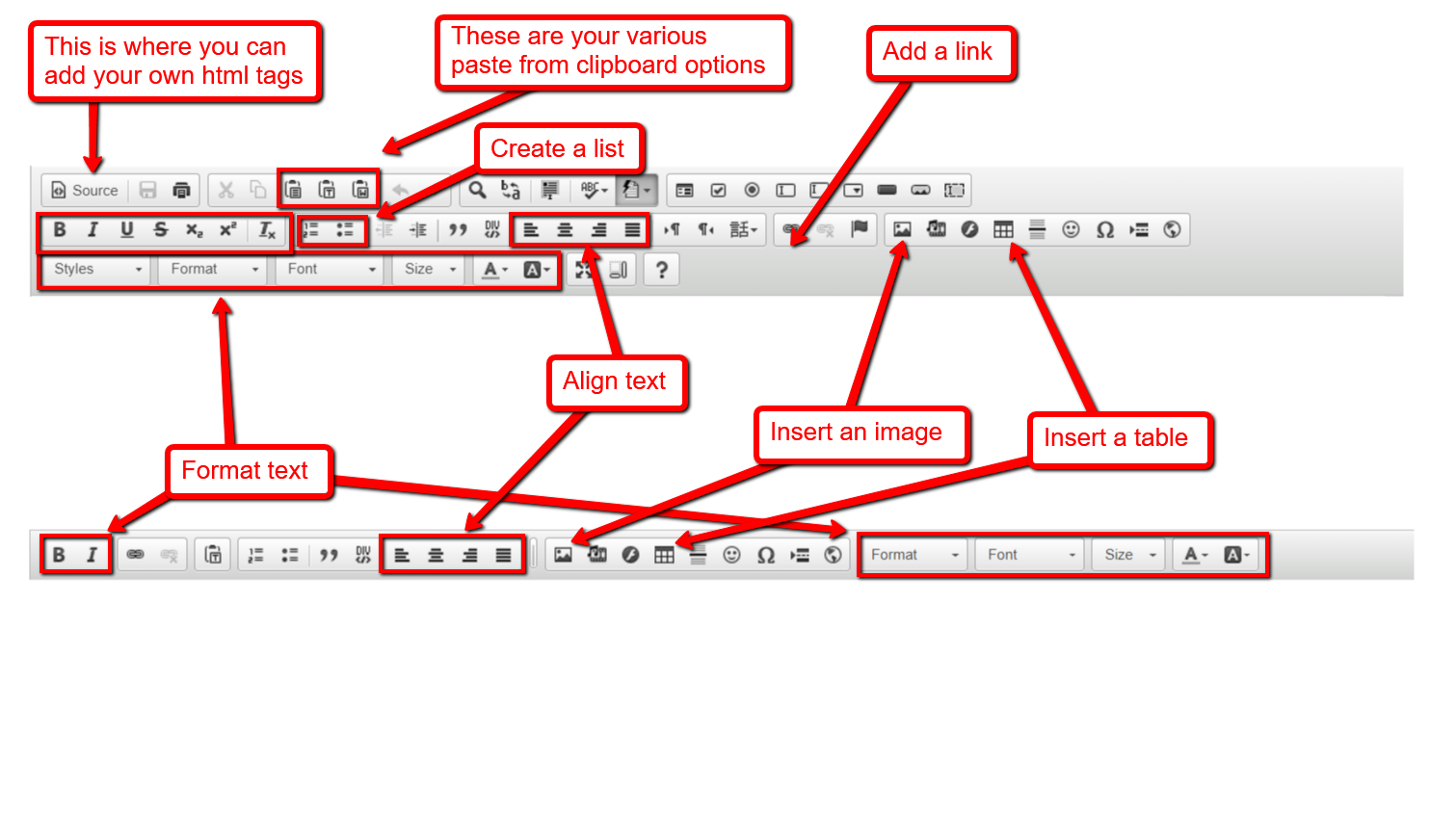
HTML Editor Options

How To Add Public/Private Links On Listings

How To Select A Sub-Set of Prospect Records For Printing
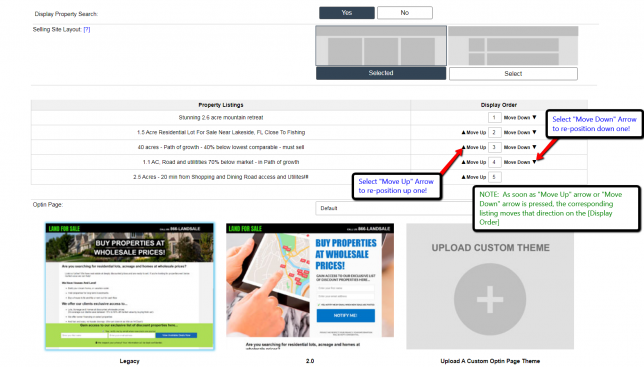
How To Manipulate The Order of Property Listings On Your Selling Site
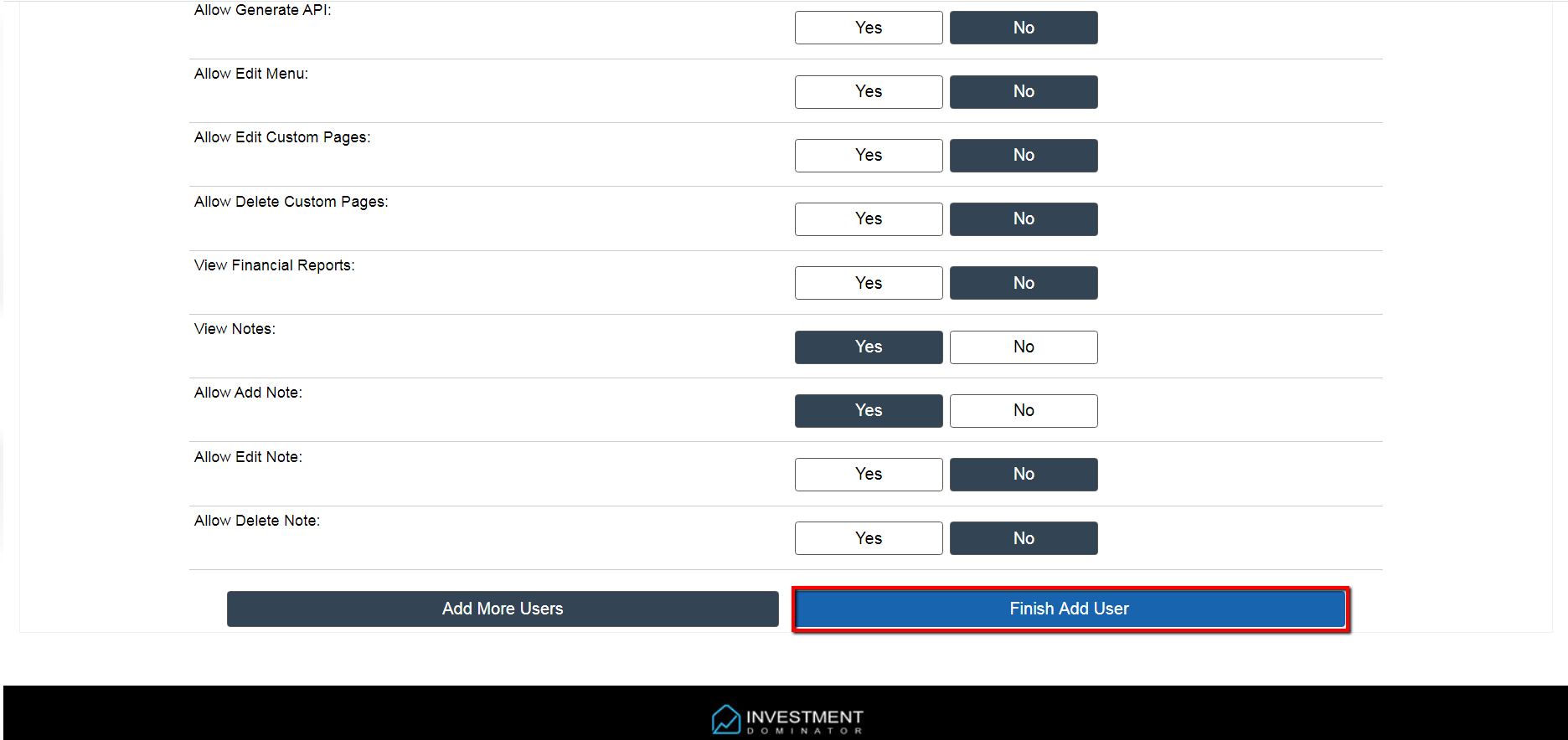
How To Give PatLive Access To Investment Dominator
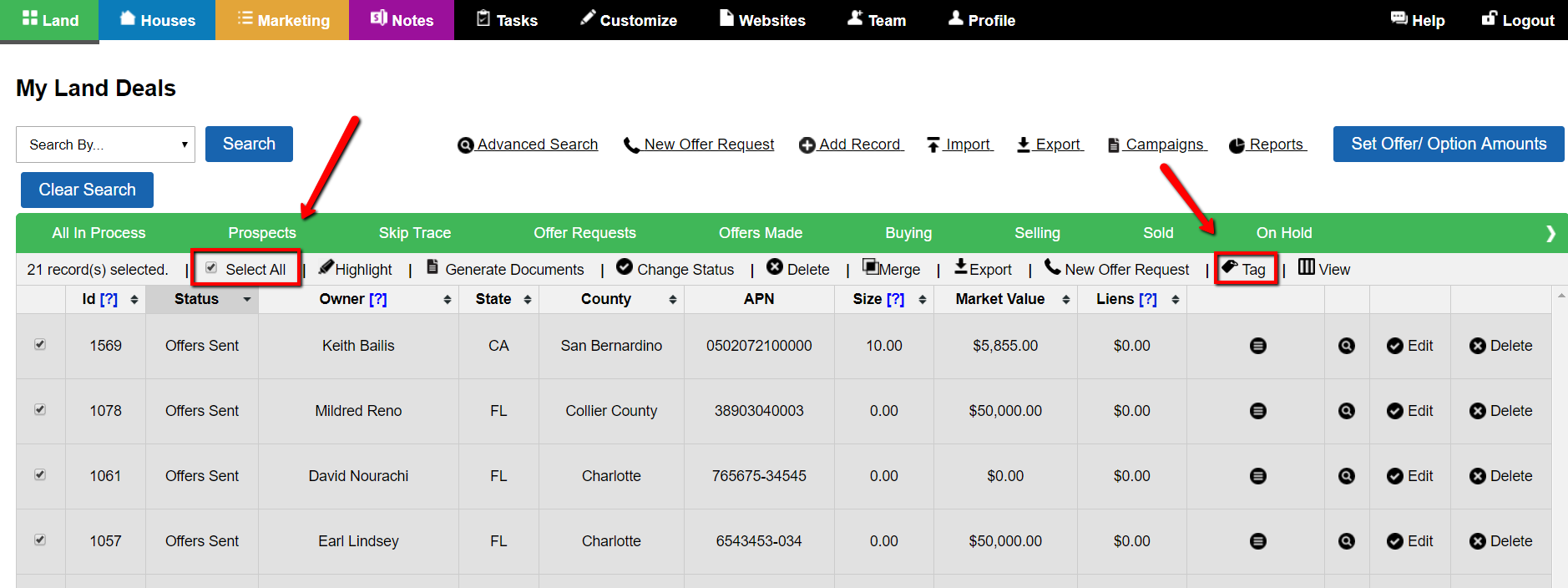
How To Send Out 2nd Offer 30 Days Apart

How to process SKIP TRACED records in batches

How to Delete the last Import of Land Records

System Terminology Changes
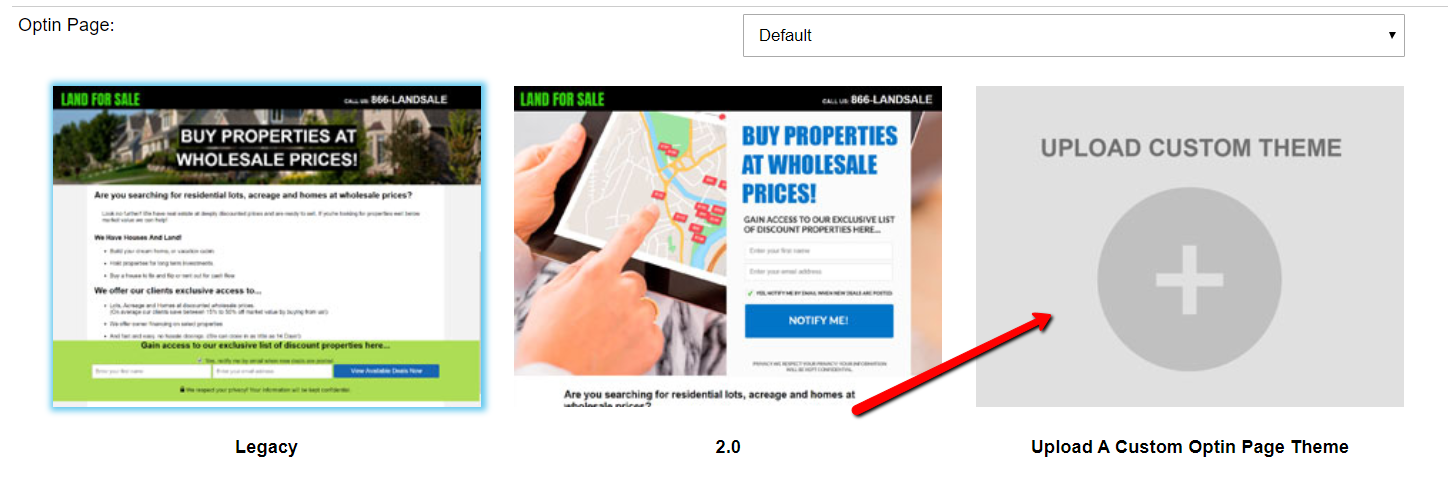
Create Your Own Custom Optin Page/ Selling Site Theme
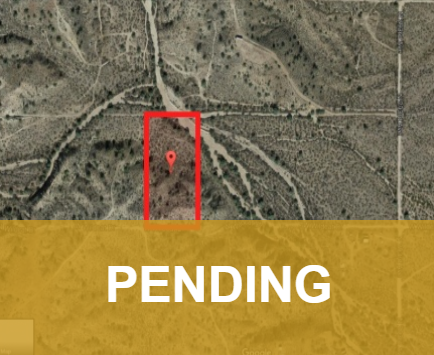
How To Mark A Listing As “PENDING” or “SOLD” On The Selling Site?
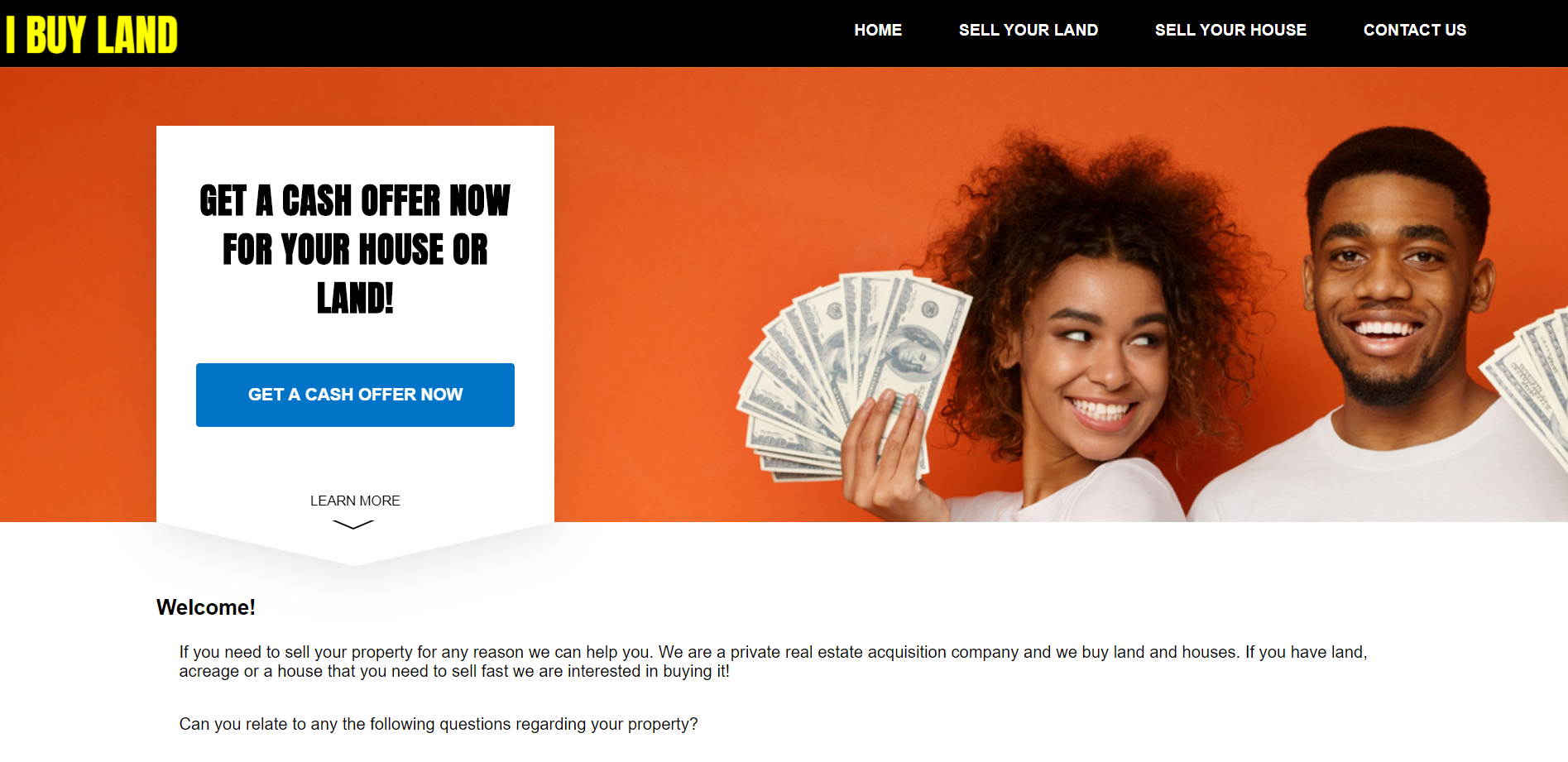
How To Change The Look and Layout (Theme) of The Buying Site
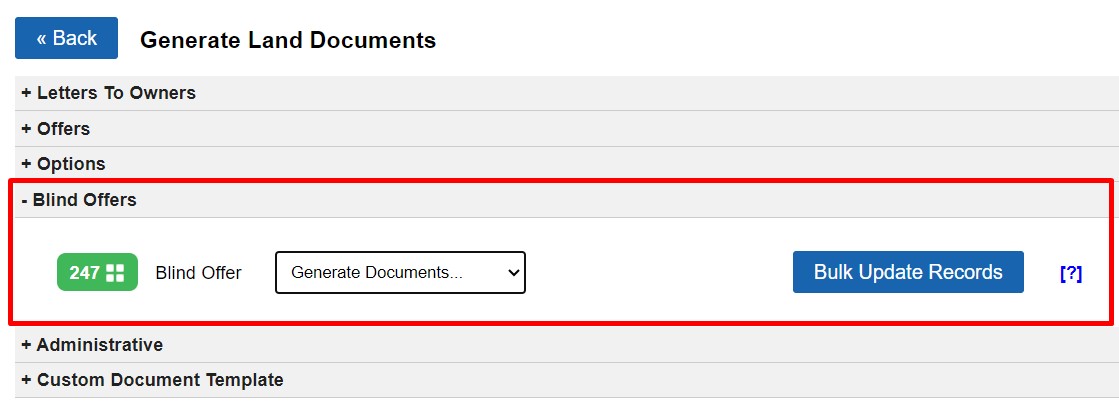
How To Generate A Blind Offer Package (for Land Investing)
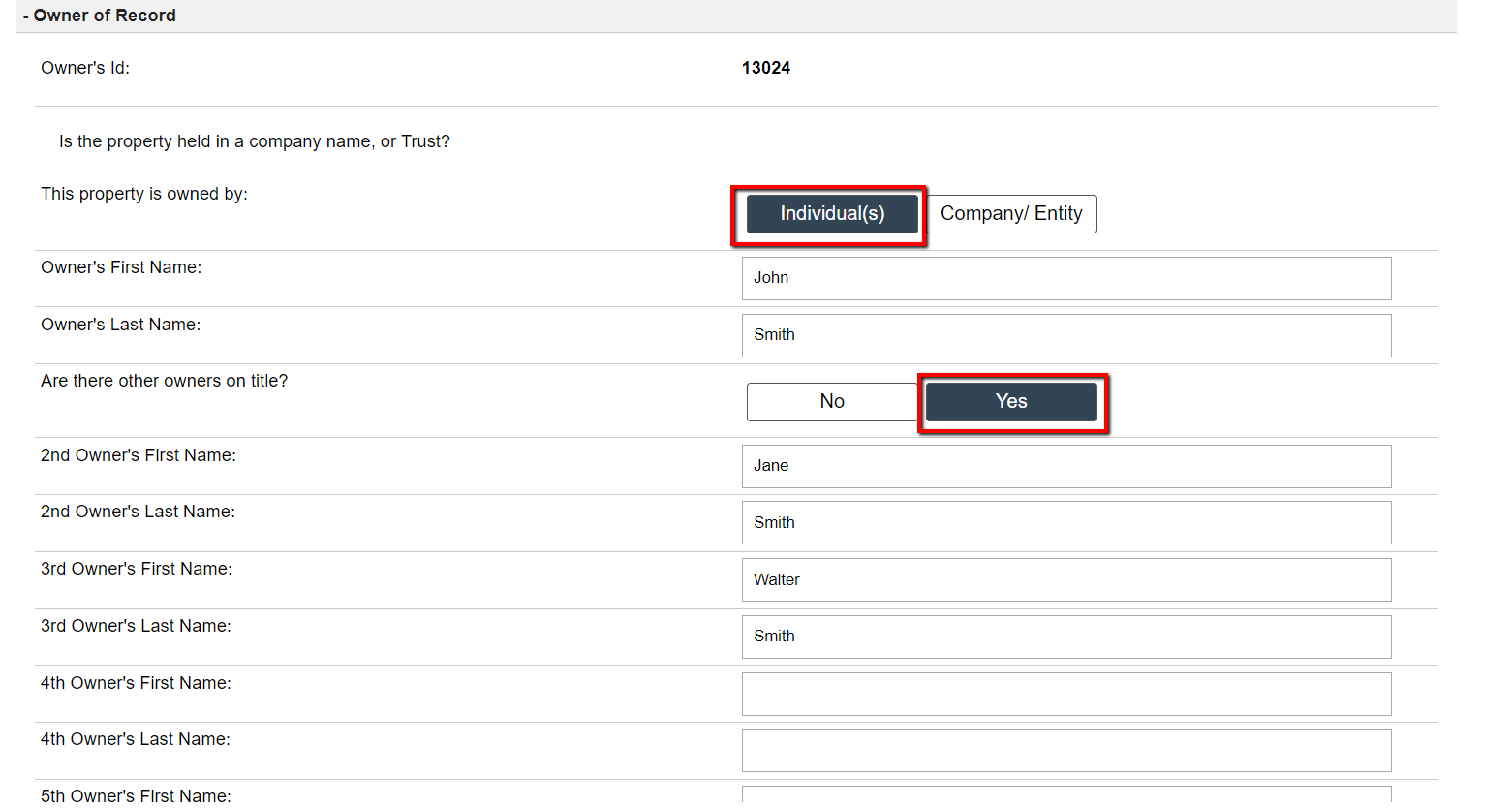
How To Add Multiple Owners To A Property Owner Record
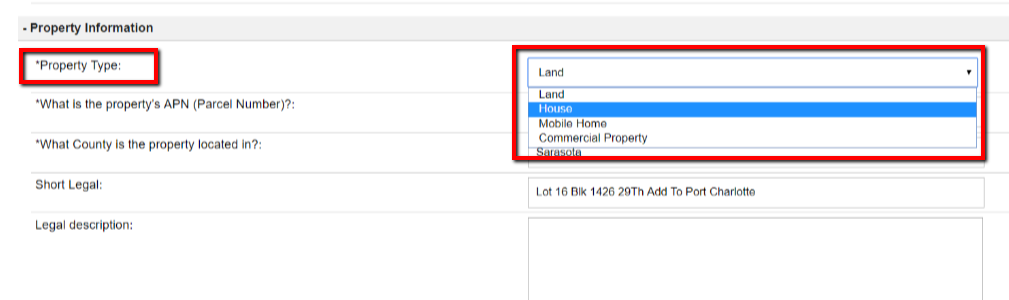
How To Move A Land Deal Over To The House Deal Section and Vice Versa

The Investment Dominator Plugin and Theme Marketplace (COMING SOON)
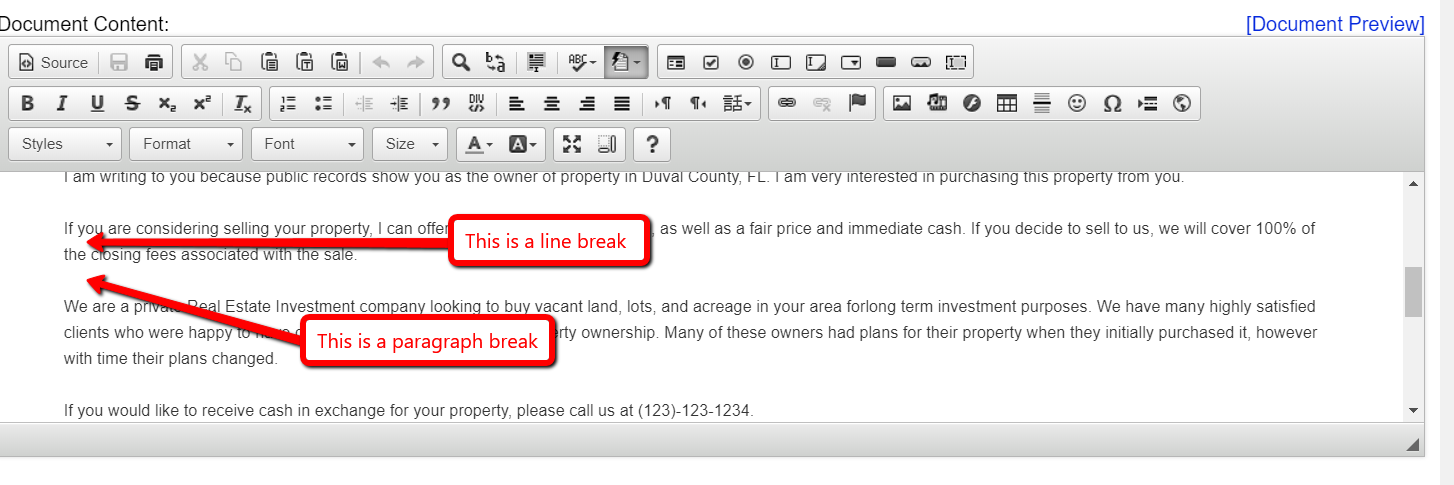
Creating Line Breaks and Paragraph Breaks with The HTML Editor
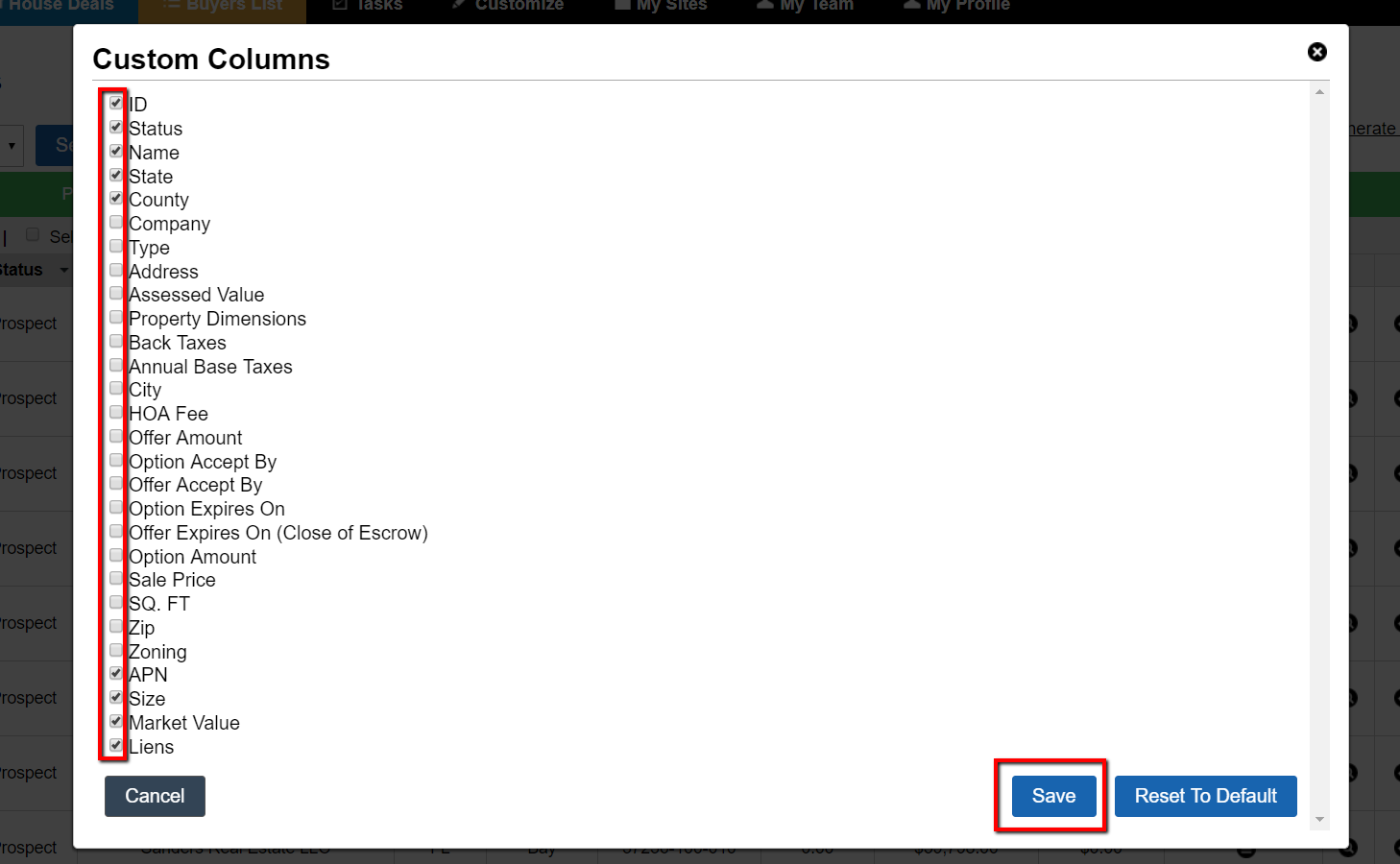
Data Table and Custom Column View
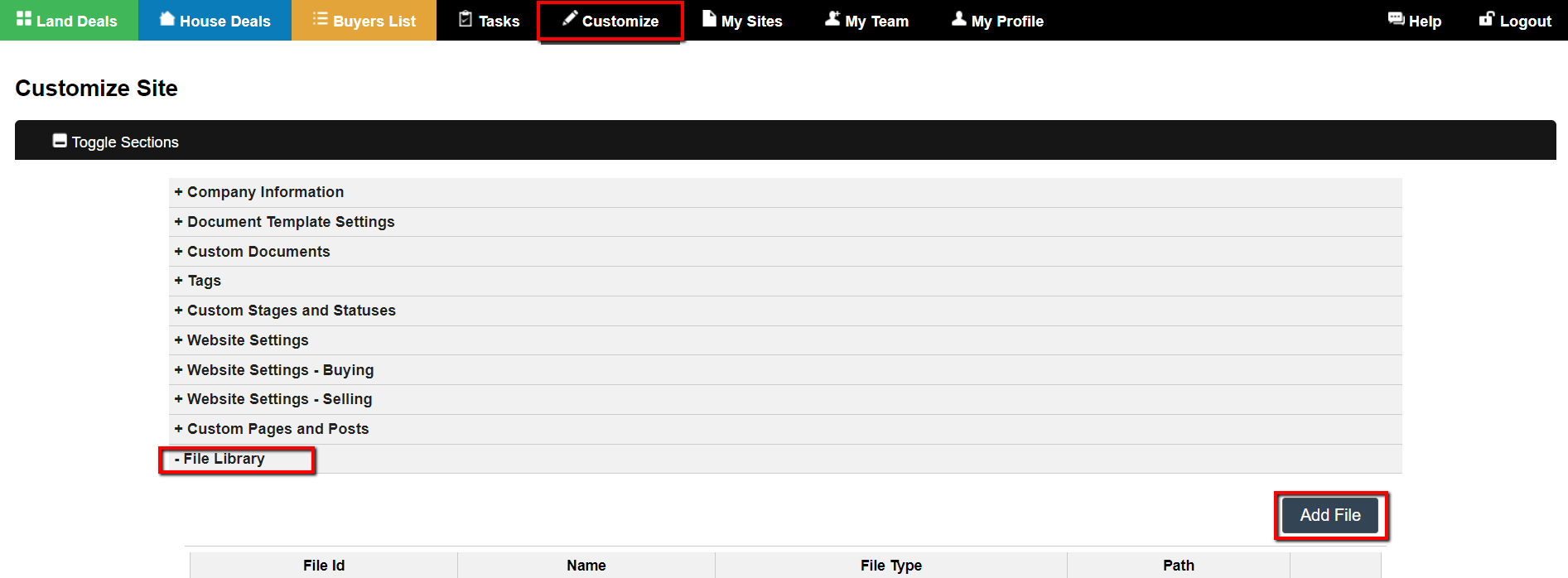
File Library
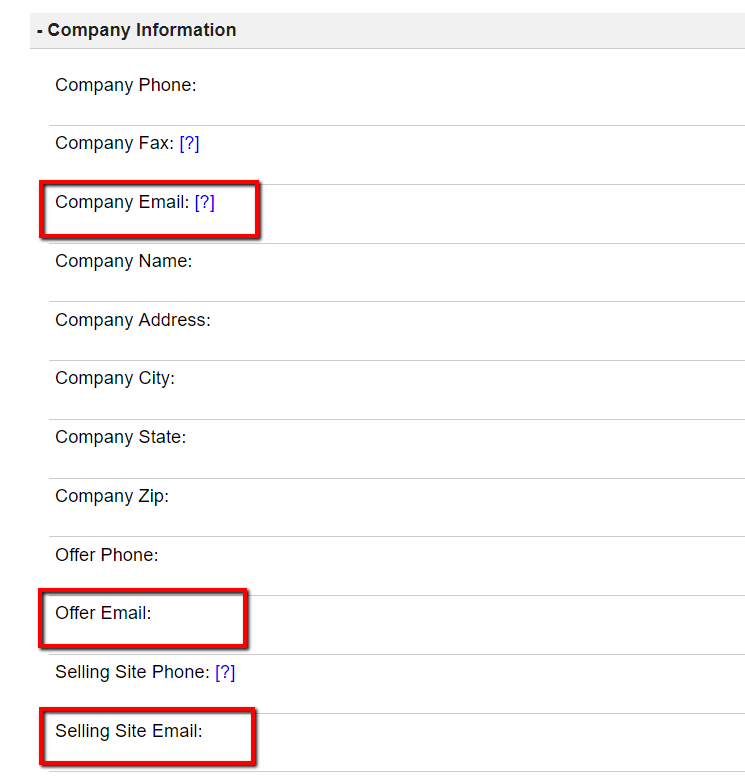
Company Emails
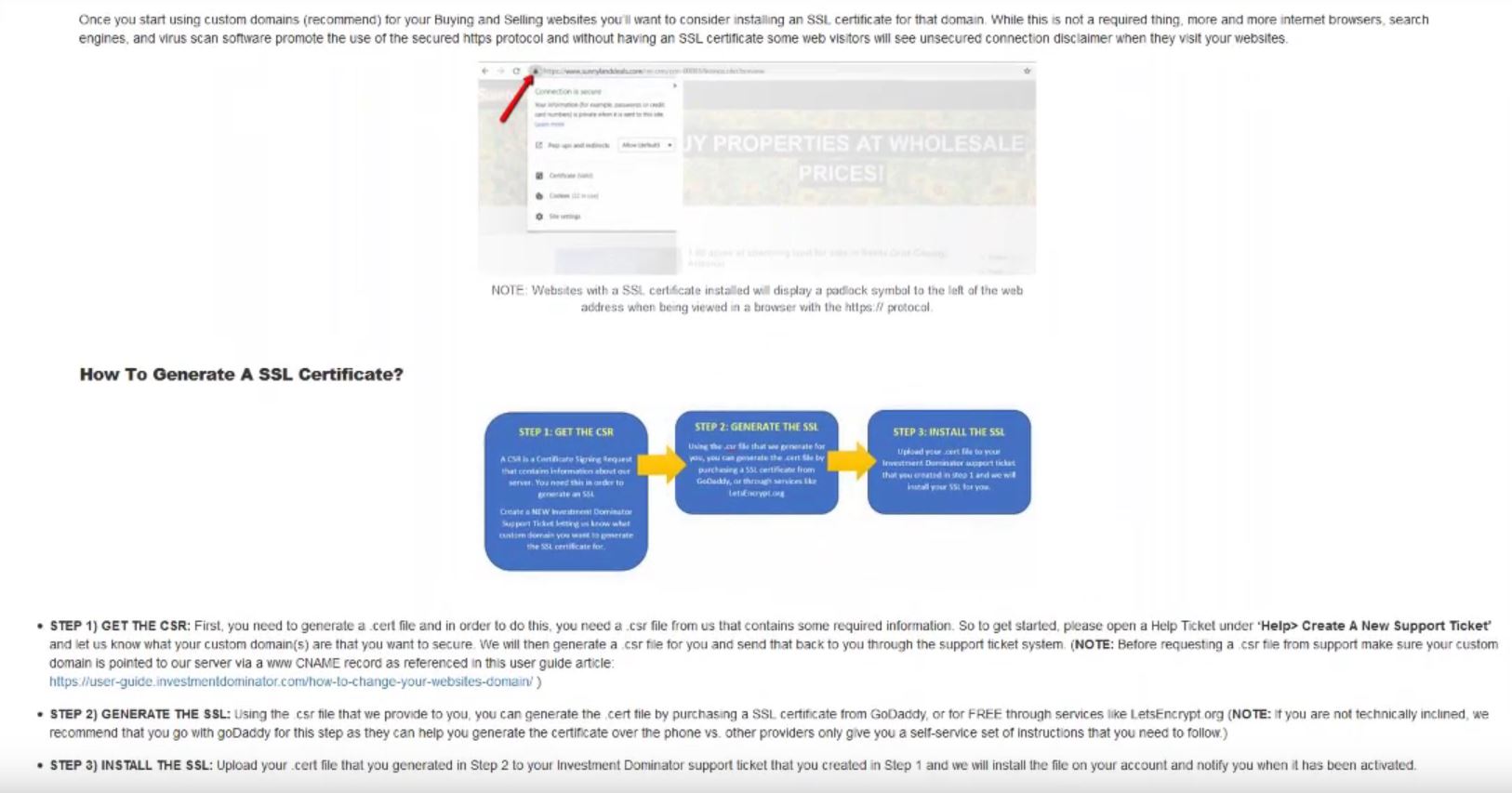
2019-04-22 Live Training Call

Phone System And Call Center

How To Customize The Look of Your Built-In Websites
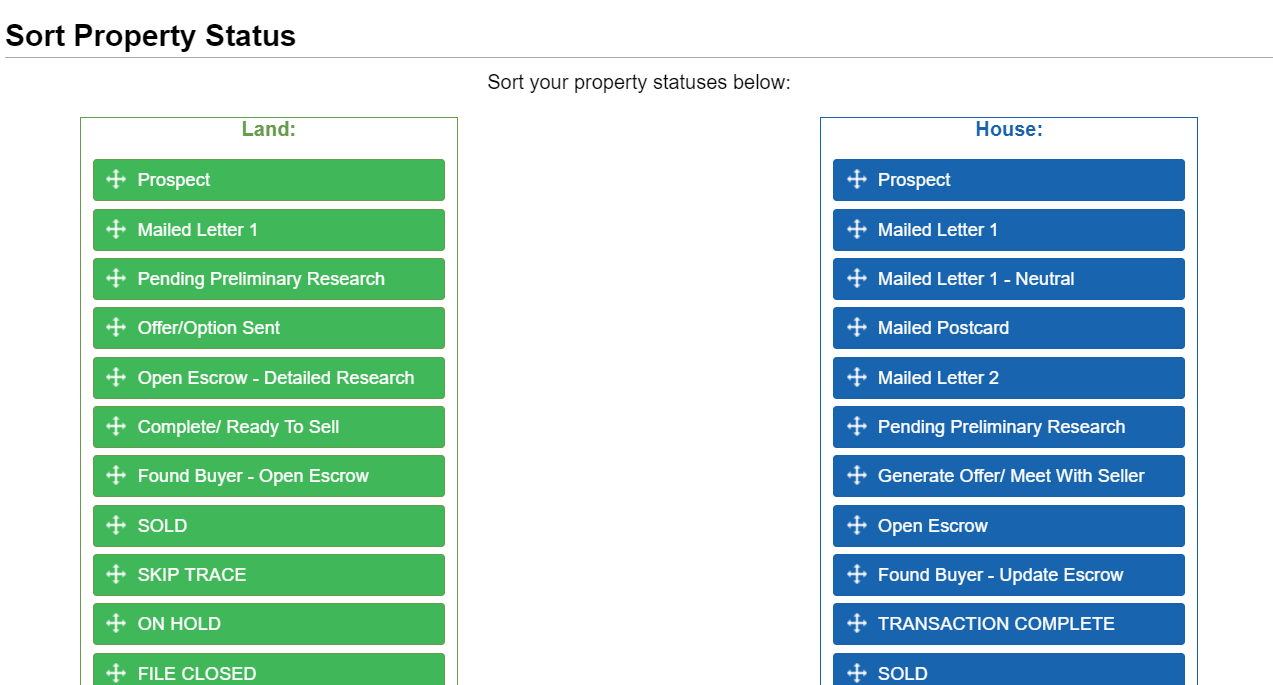
How To Re-Order Statuses and Custom Statuses
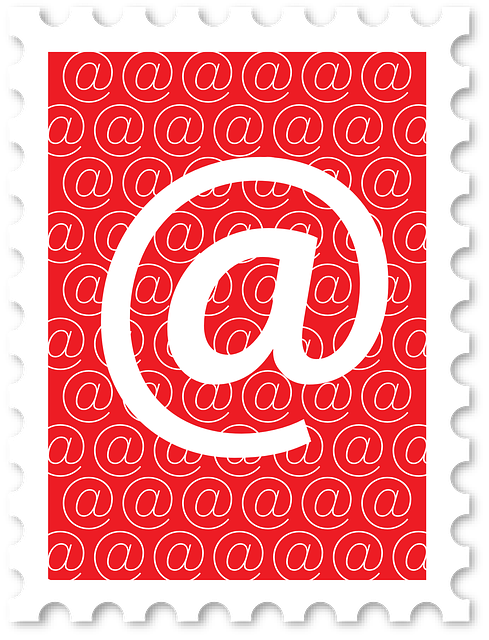
System Email Notifications
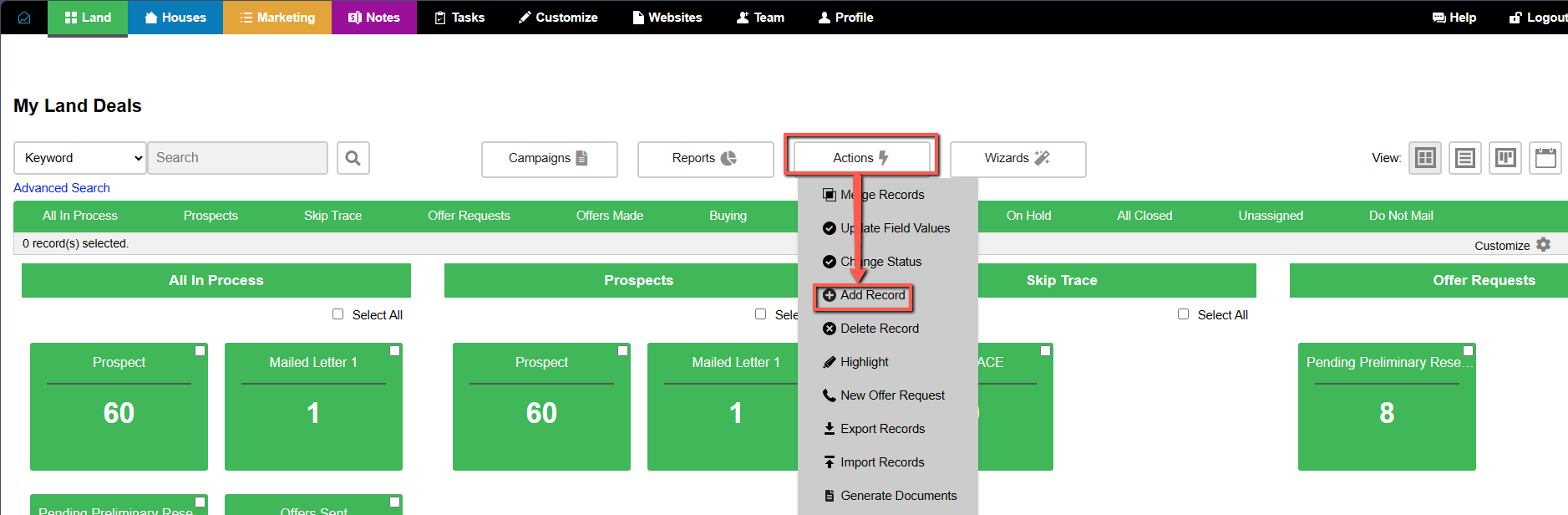
Add Records

Email Deliverability – SPF Record For Your Custom Buying Site Domain
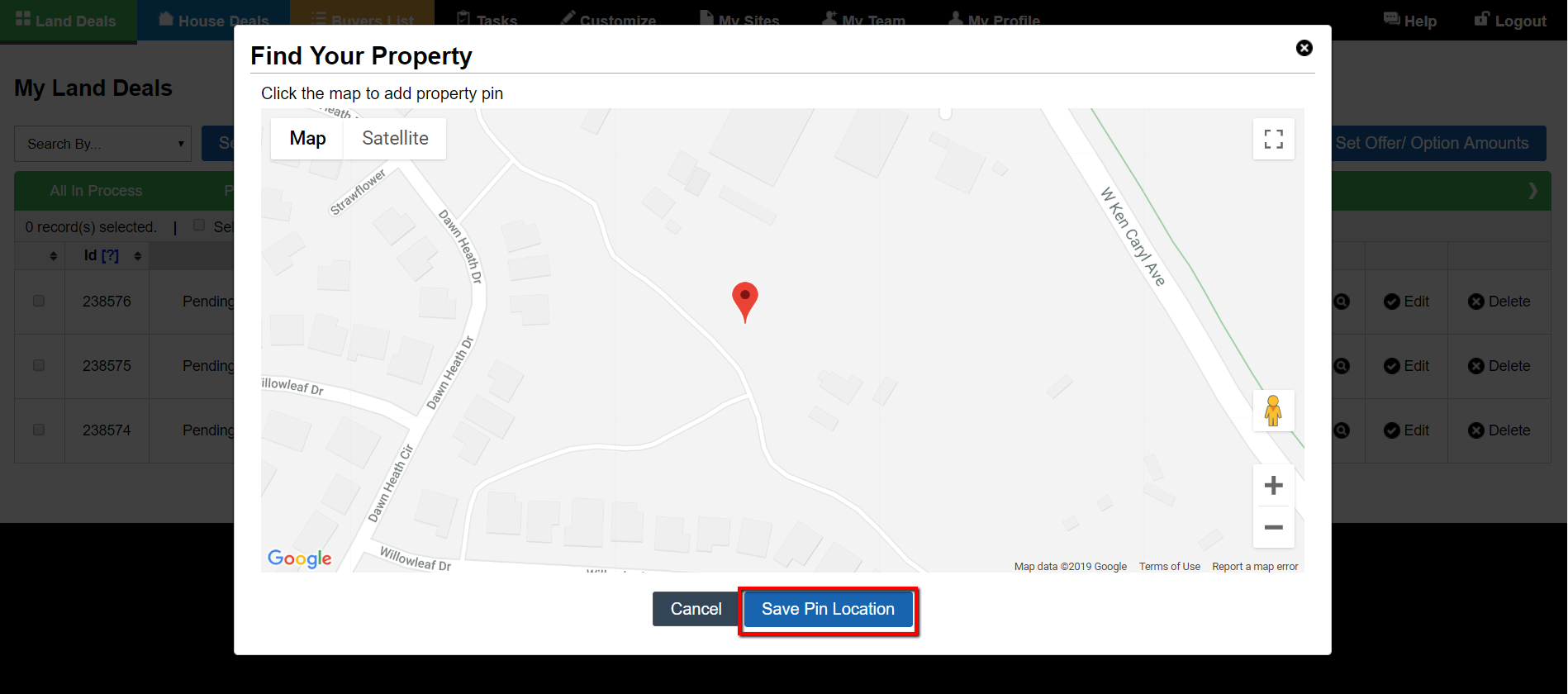
Set Property Location Option (Land)

Generate and Install an SSL Certificate For Your Custom Domains

The January 2019 Update

SEO Tip – Content

55 Land Related LSI Keywords To Improve The SEO of Your Selling Site

How To Customize The Selling Site Banner
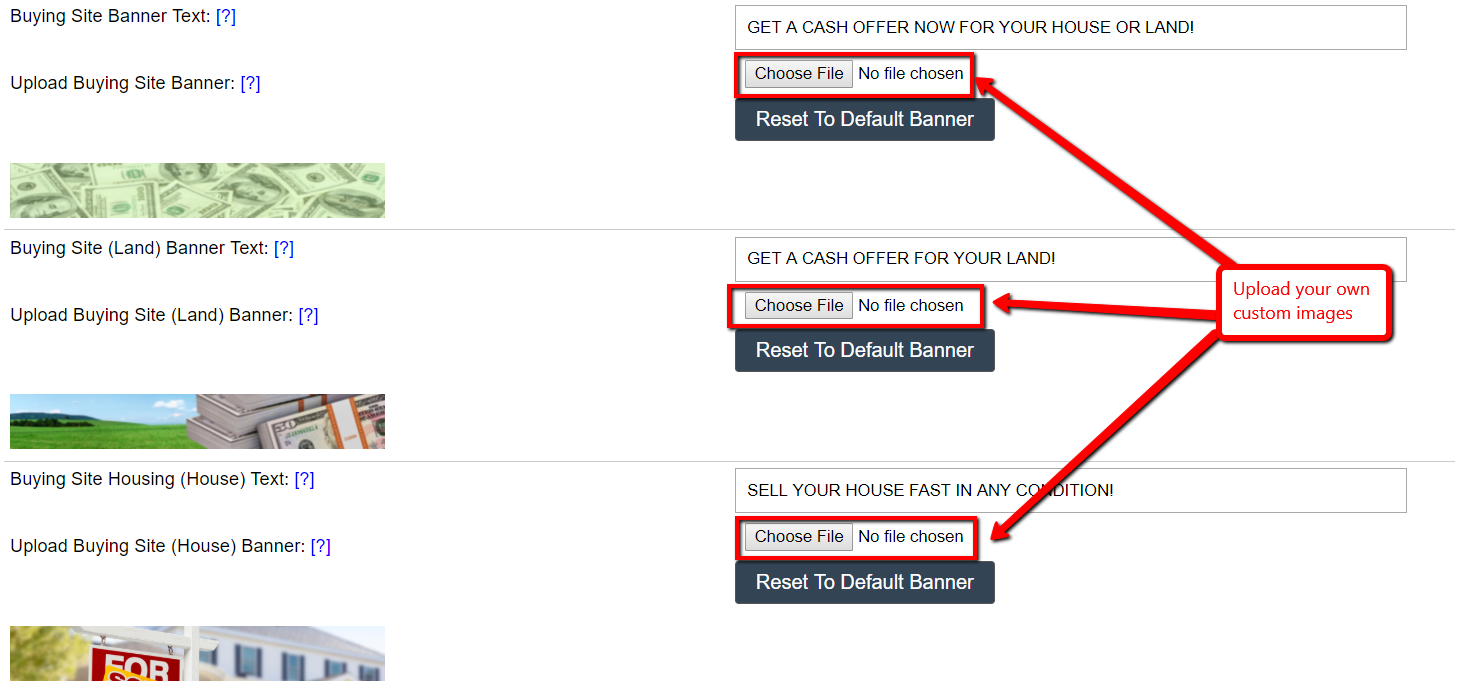
How To Customize The Buying Site Banners
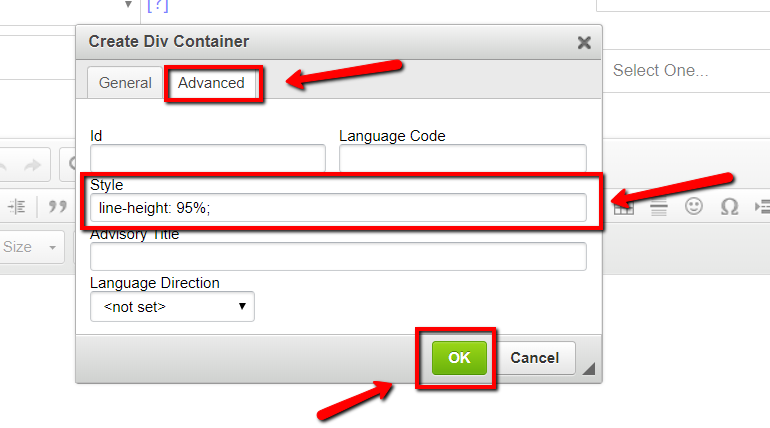
How To Adjust The Line Height of Text Within A Custom Document
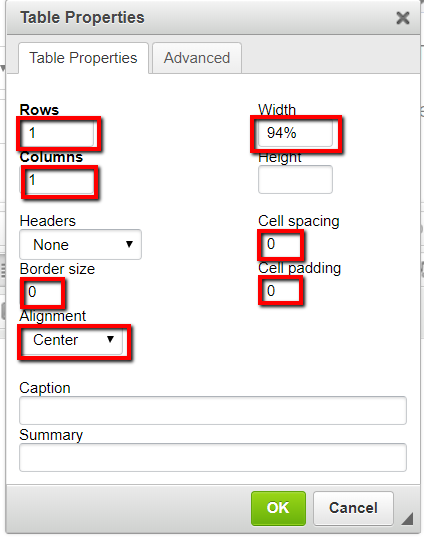
Setting Margins On Custom Documents
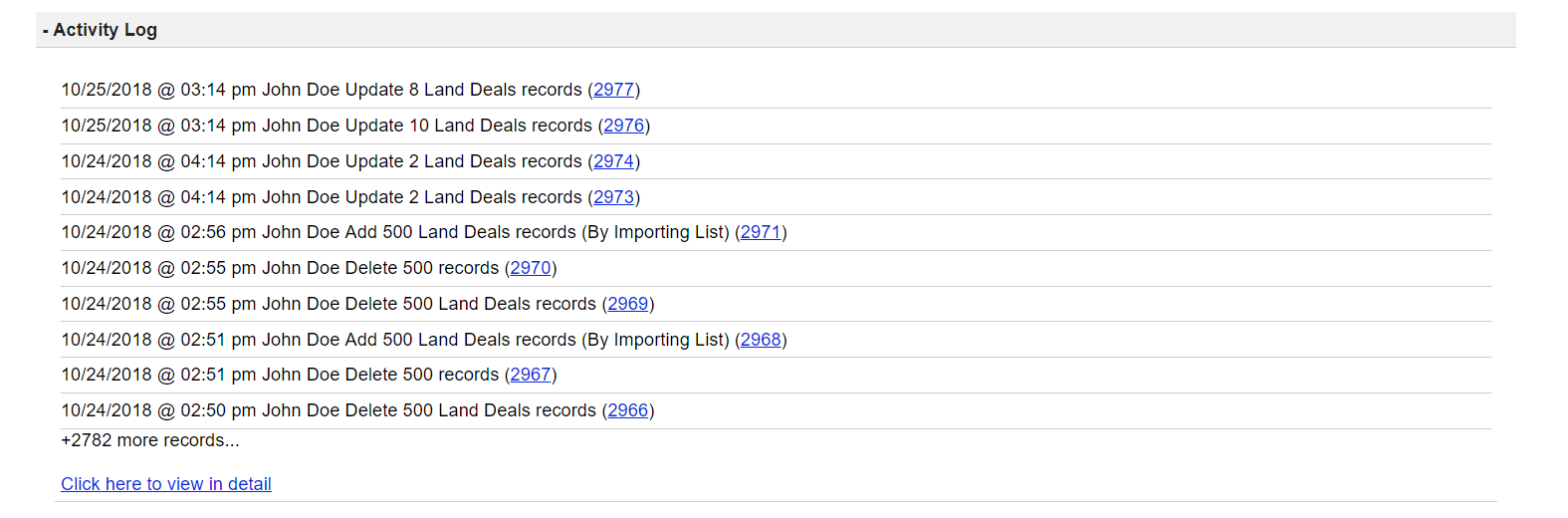
Team> Activity Log: How To Undo Actions
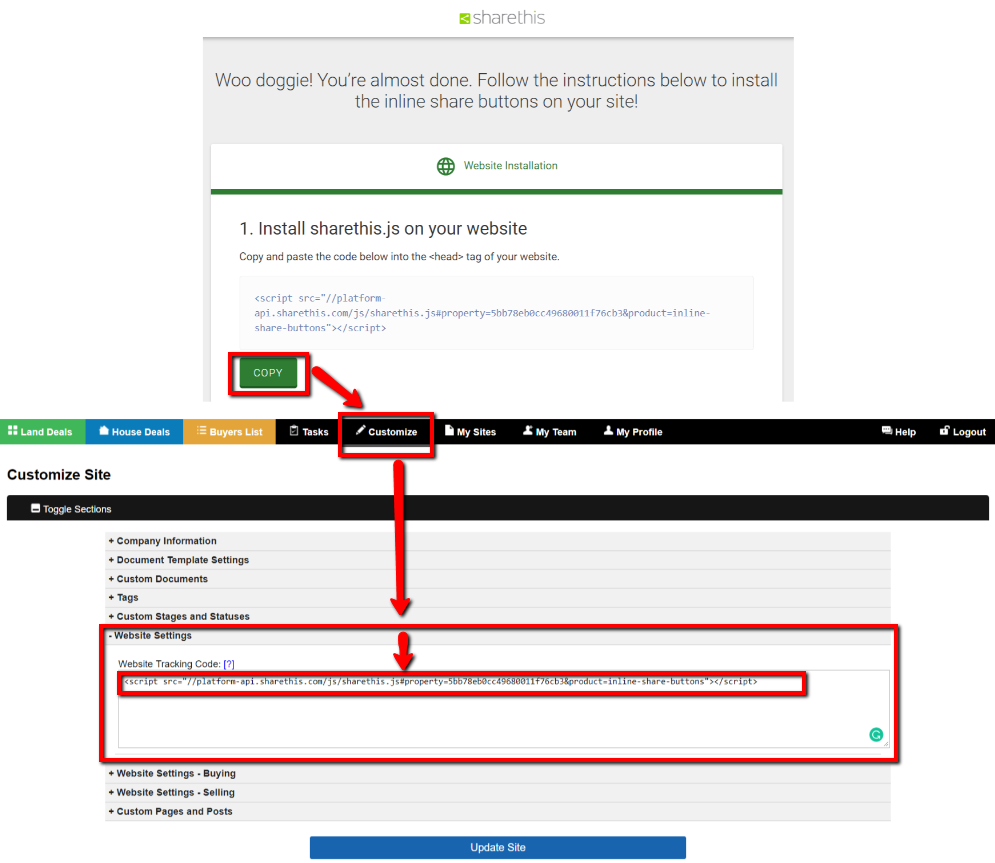
How To Easily Add Social Media Icons To Your Listings
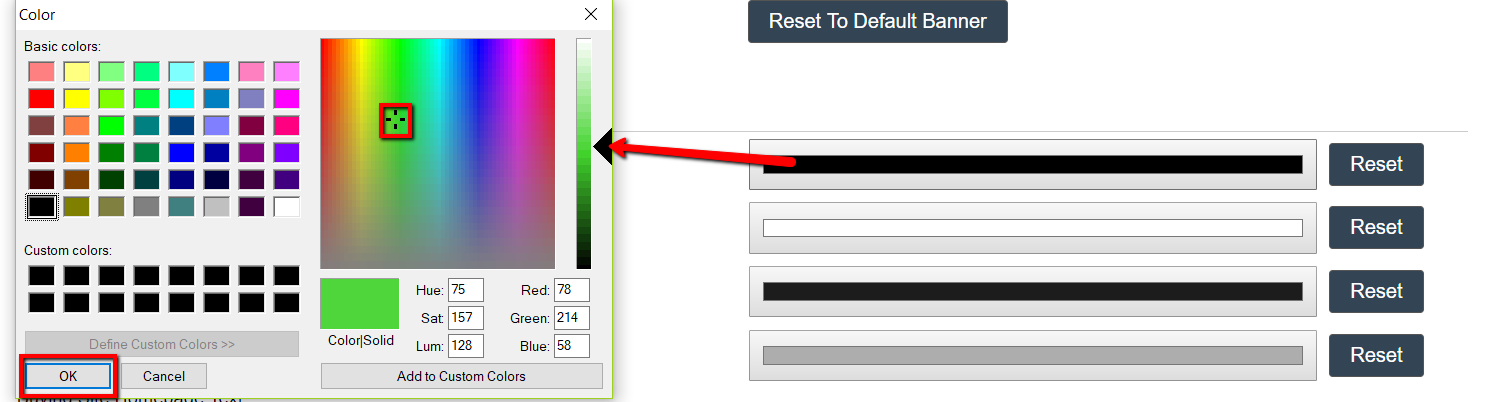
How To Customize The Color Scheme of Your Selling Site
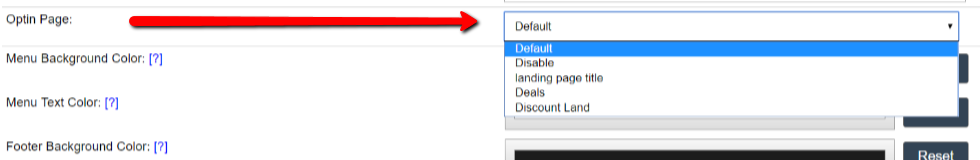
How To Create A Custom Optin Page With A Custom Optin Form
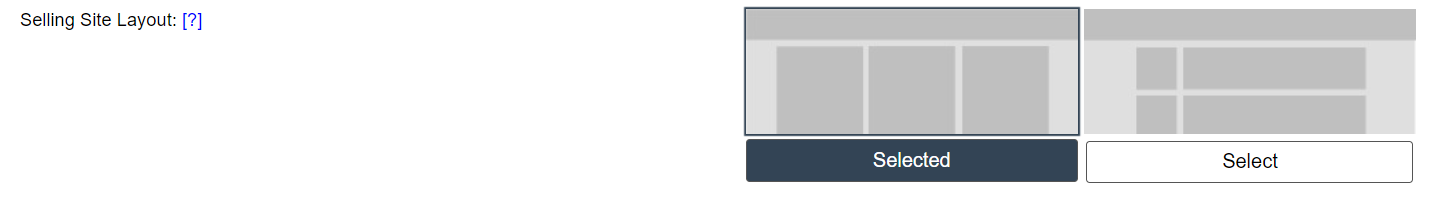
How To Change The Layout of Your Selling Site Listings
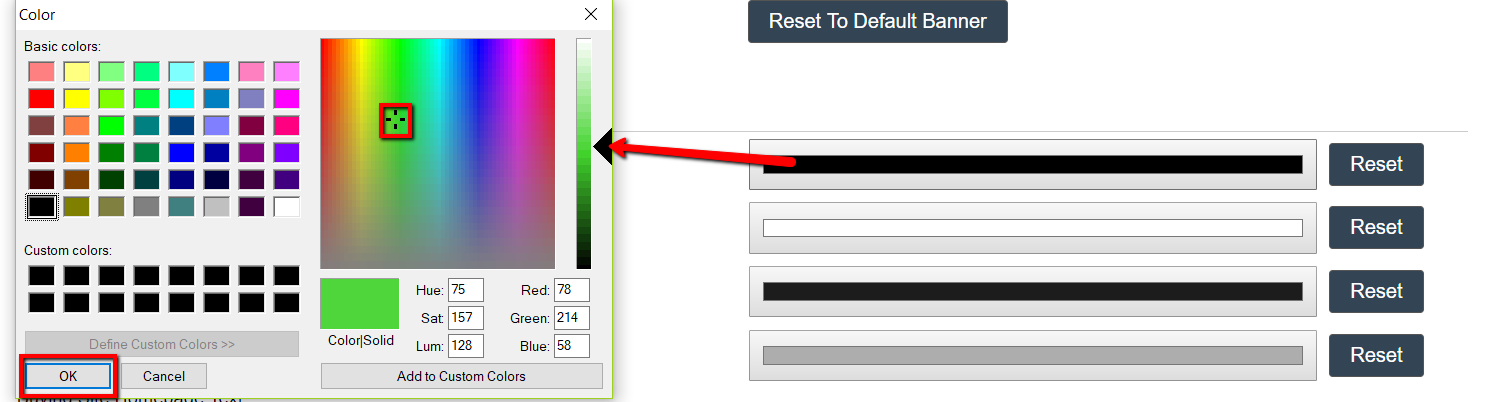
How To Customize The Color Scheme of Your Buying Site
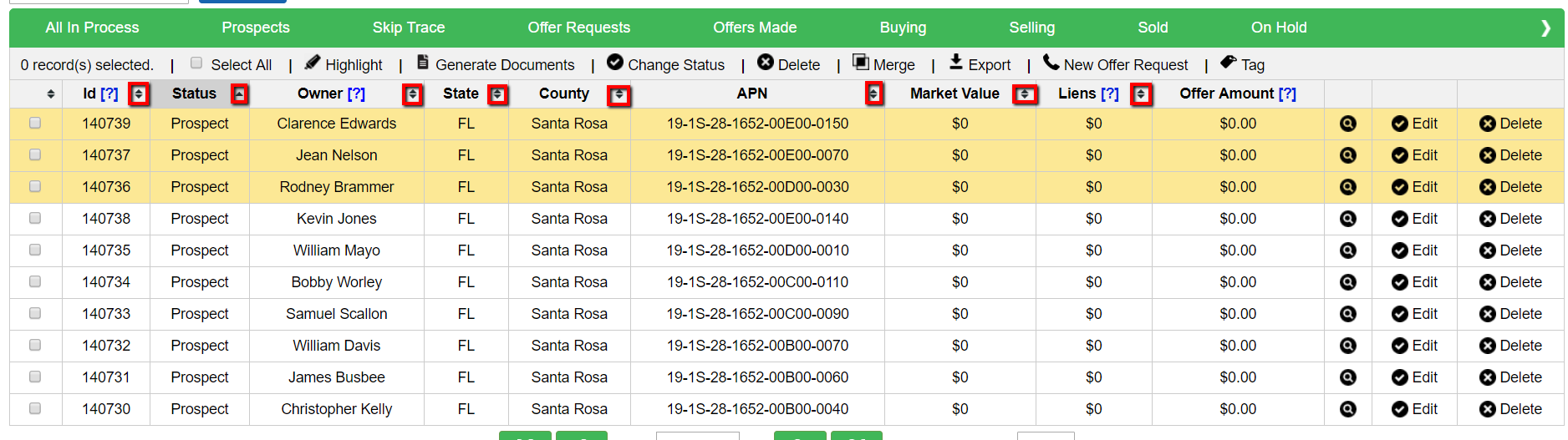
Order Data By Column
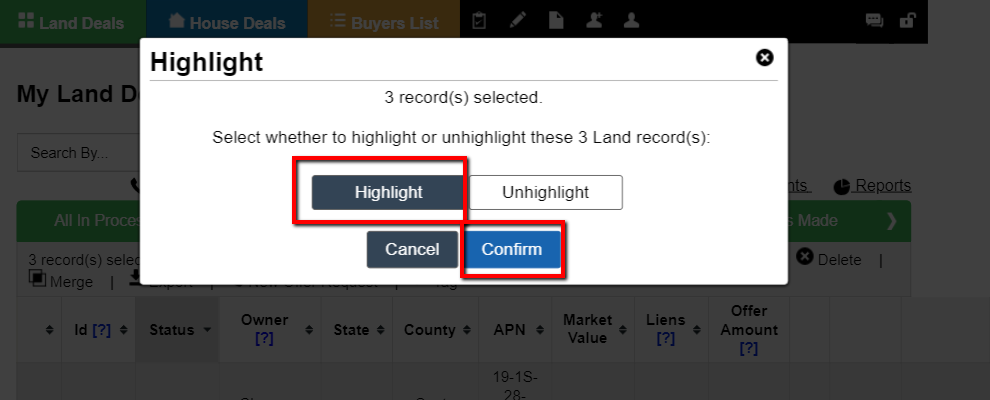
Highlight Records

Investment Dominator SEO
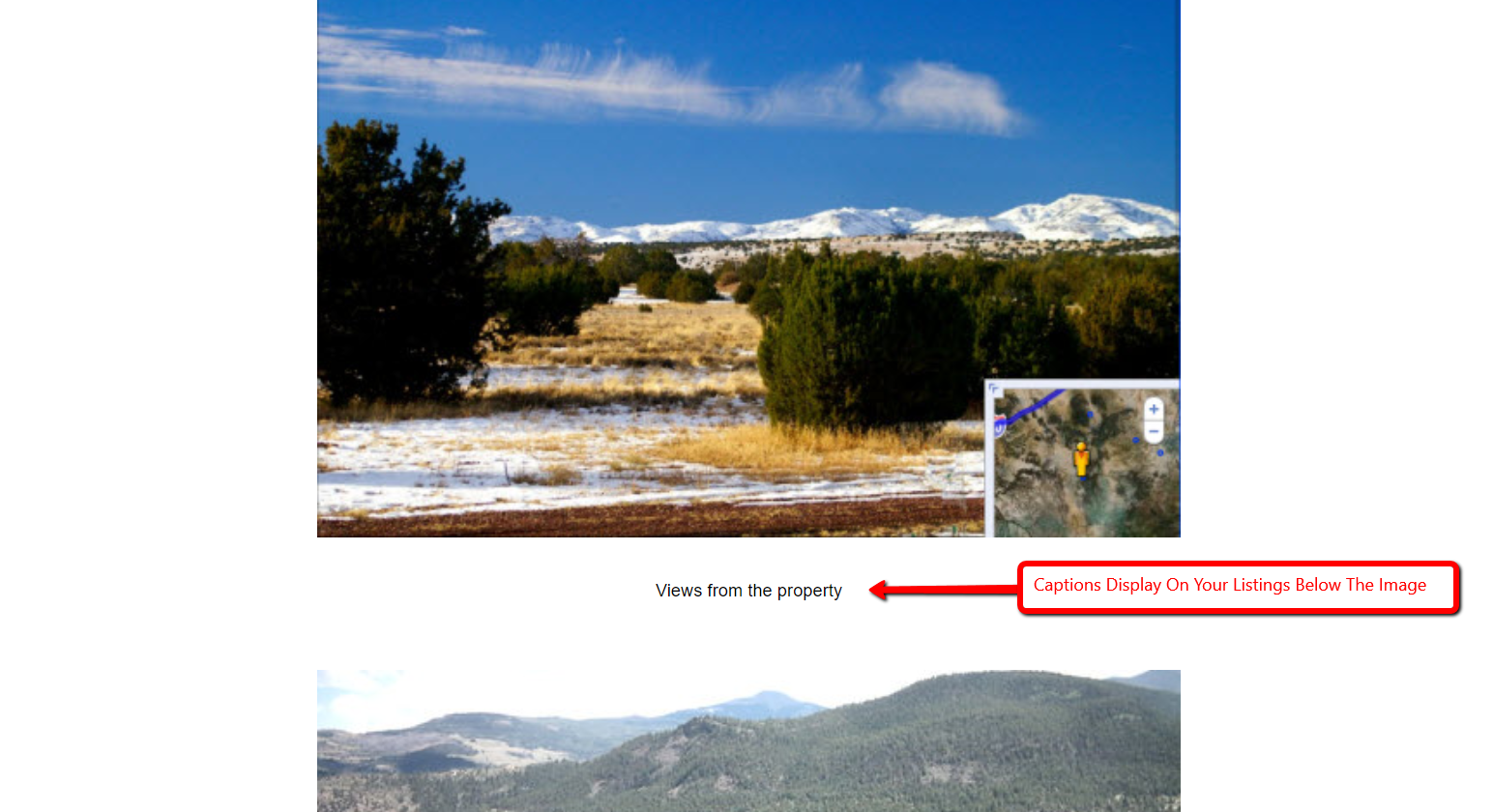
How To Add Image Captions To Your Property Listing Photos

How to Change The Default Offer/ Option Acceptance and Expiration Dates
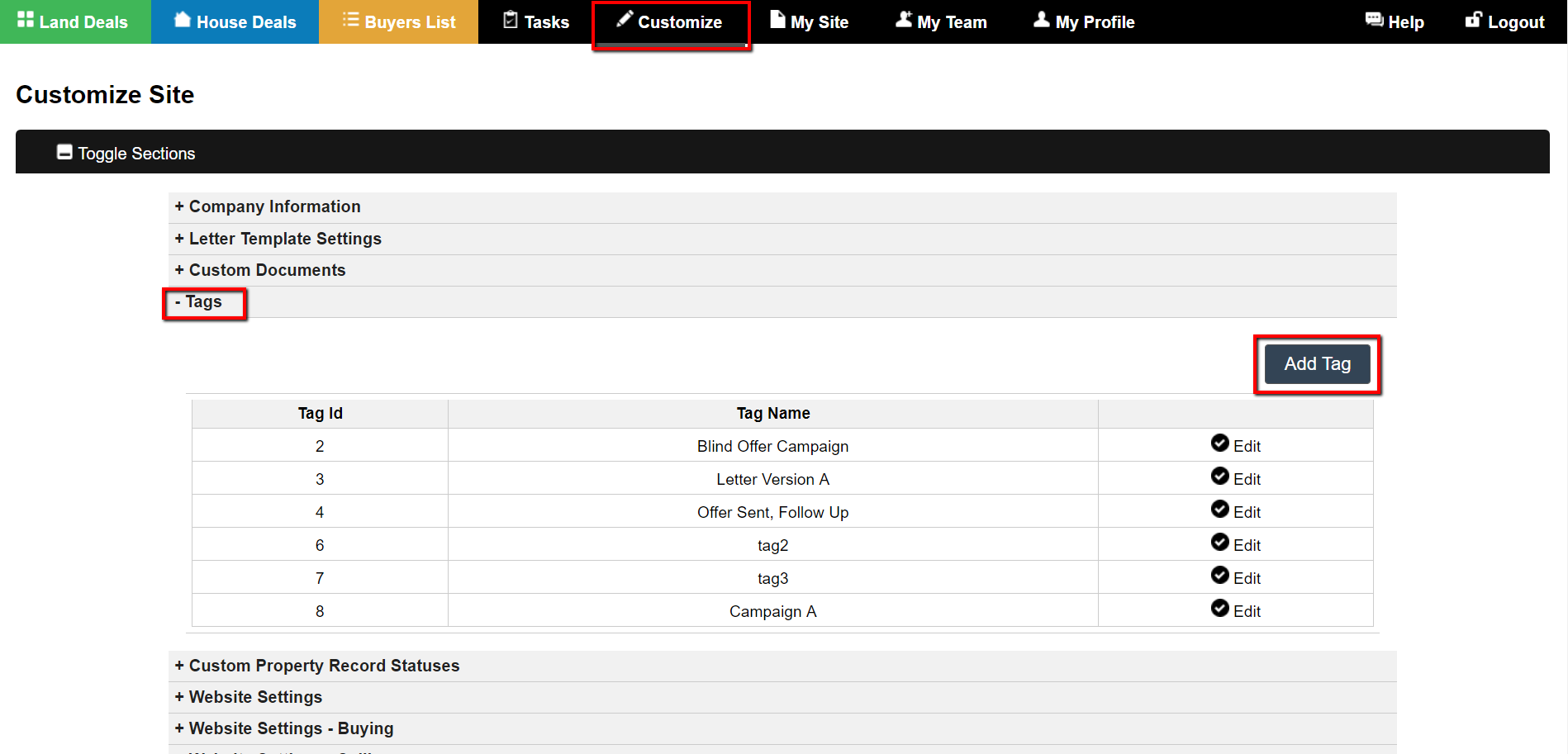
How Tags and Tagging Records Work In The Investment Dominator CRM
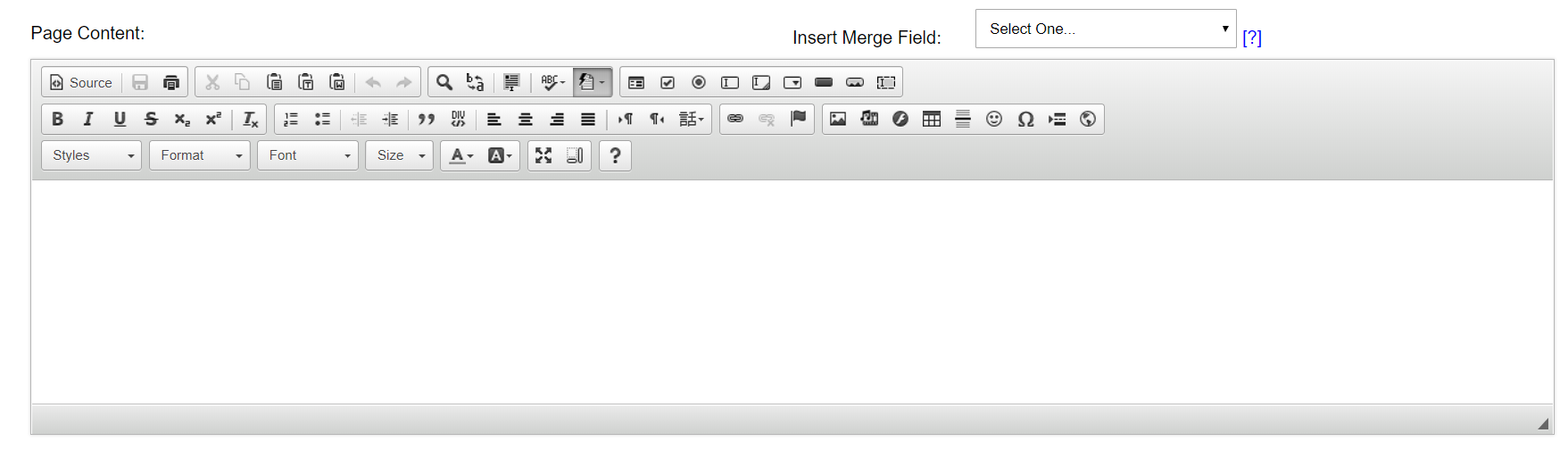
How To Create Custom Website Pages, Custom Blogs and Posts!
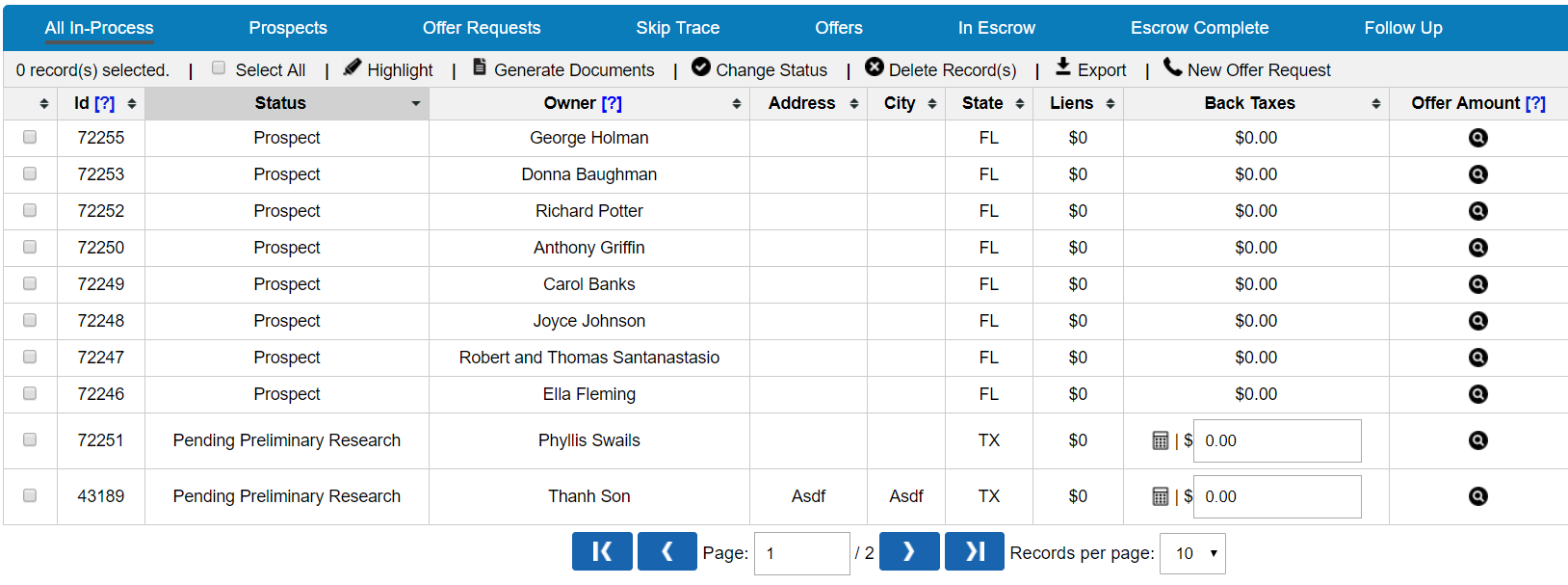
Stages vs. Statuses
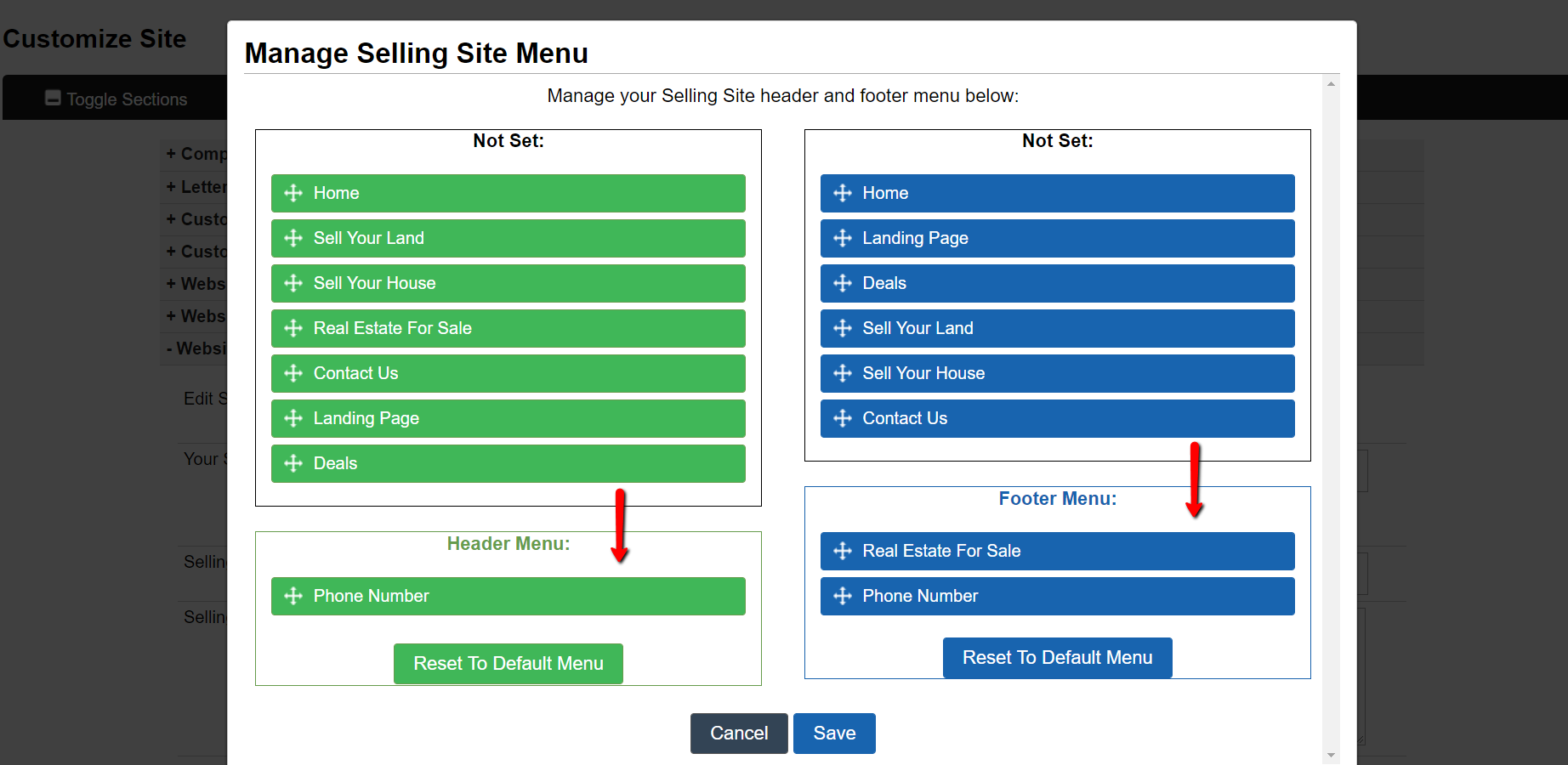
How To Customize The Selling Website Menu
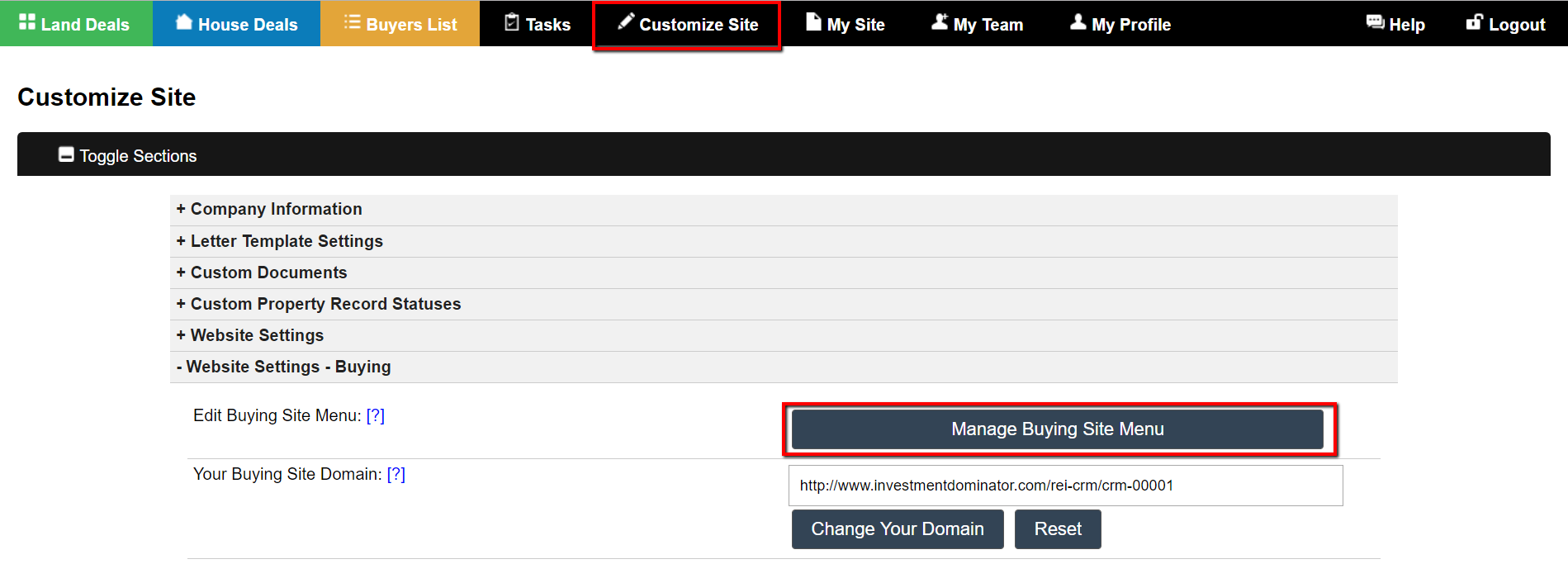
How To Customize The Buying Website Menu

How To Add The Investment Dominator CRM To Your Tablet or Phone
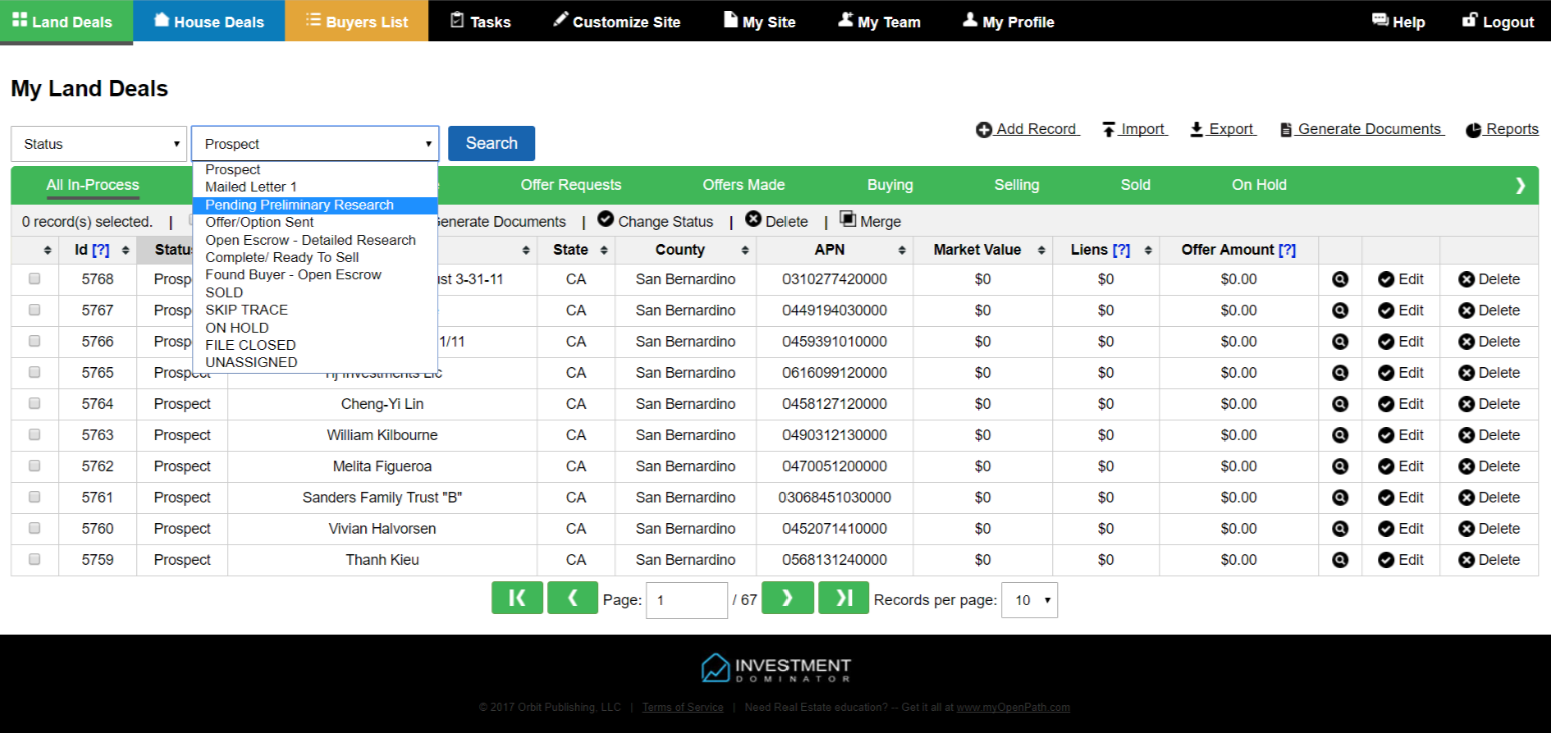
How To Search For, Or Filter/ Group Records
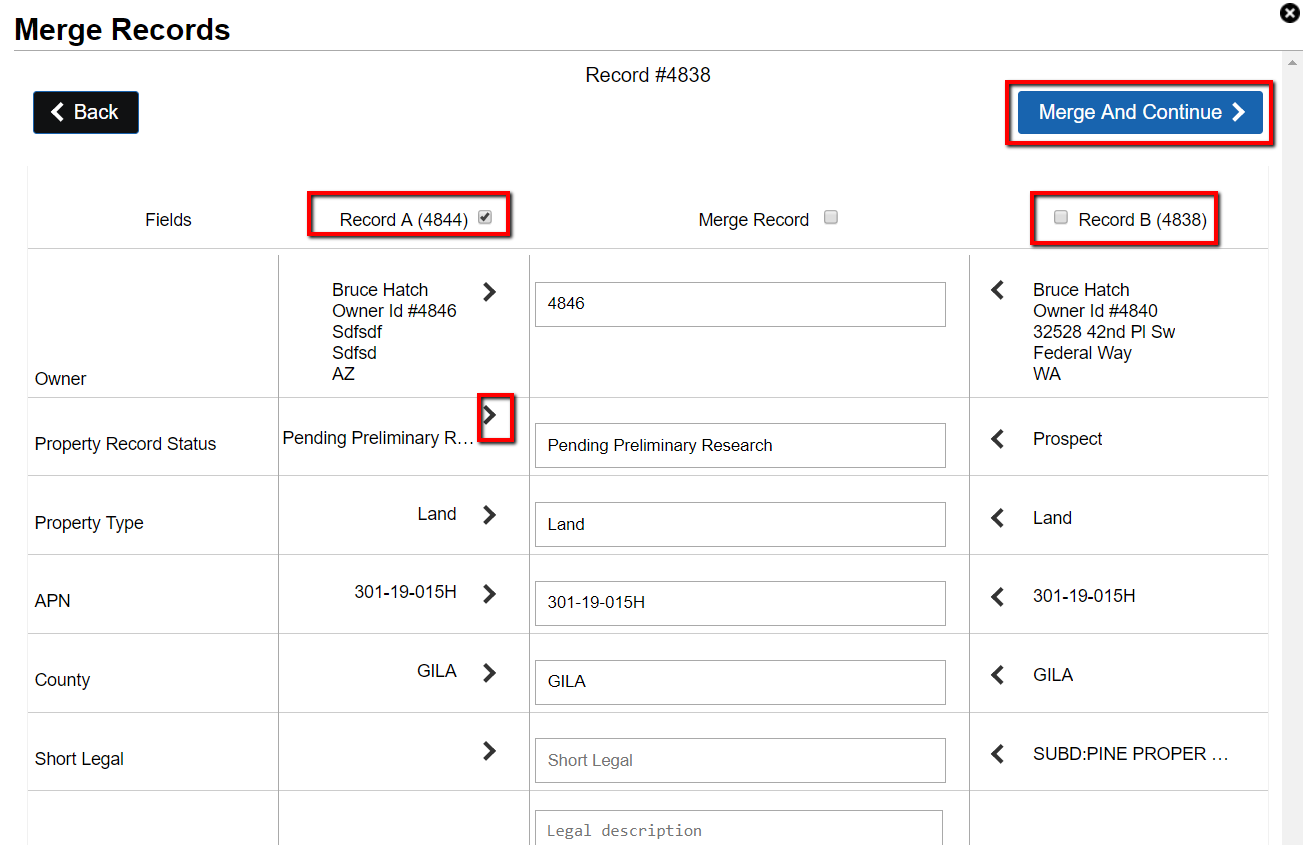
How To Merge Property Records
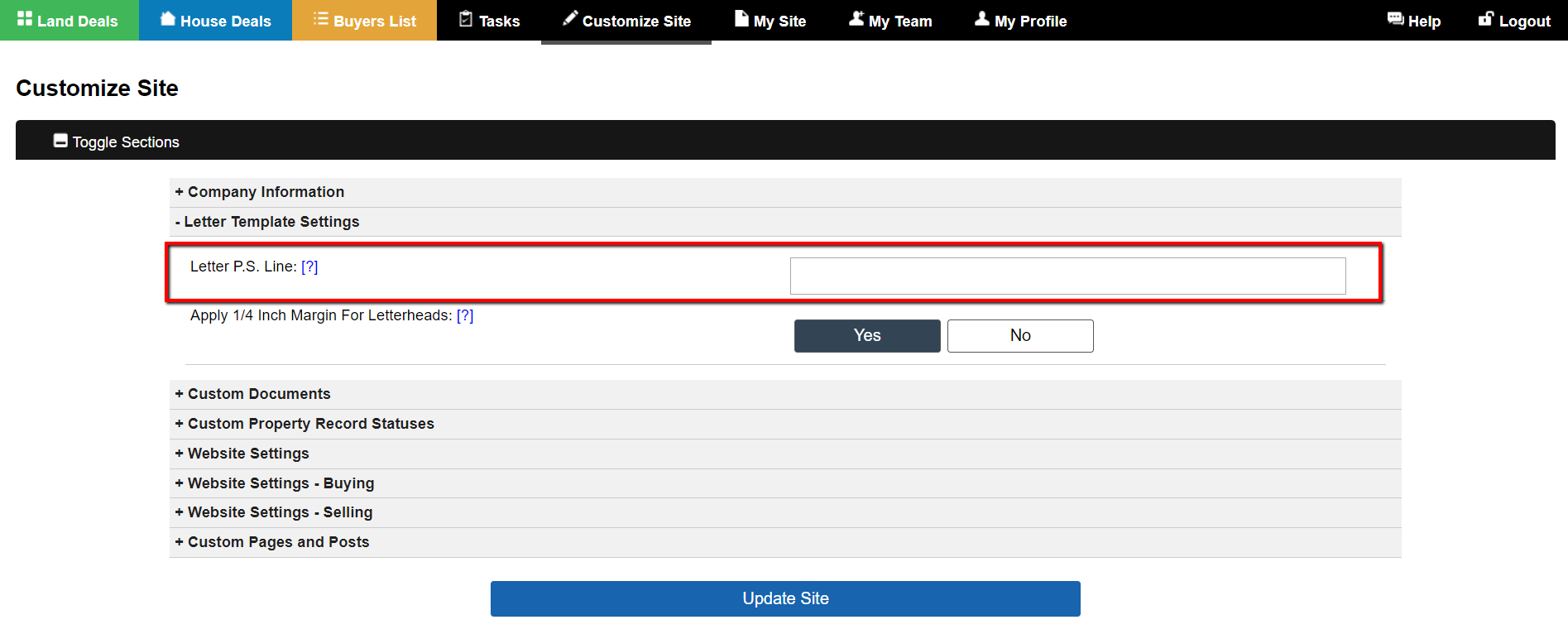
How To Customize The P.S. Line In The Neutral Letter Template
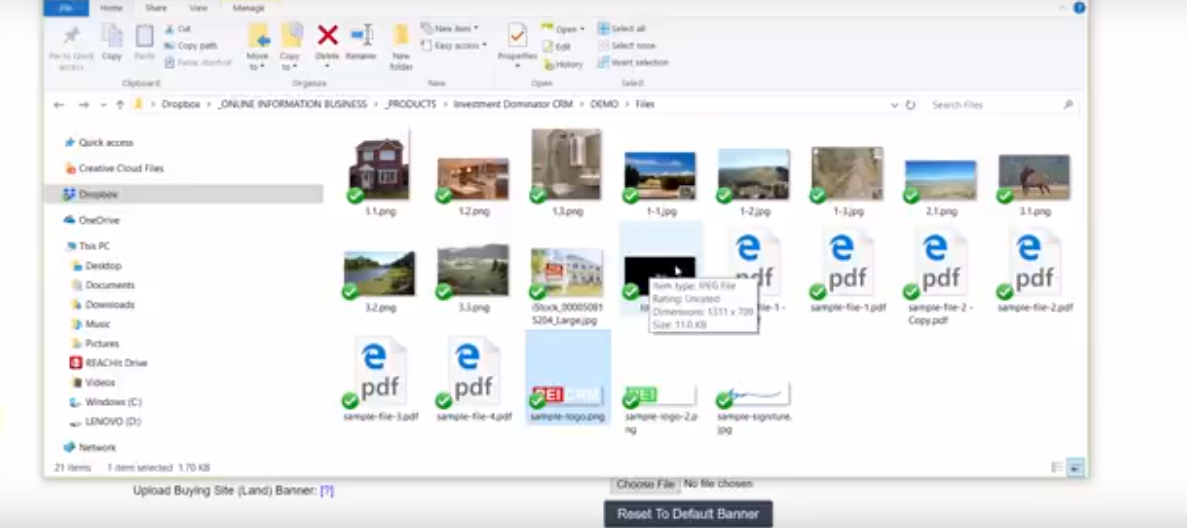
How To Add A Custom Logo To Your Built-In Buying or Selling Website
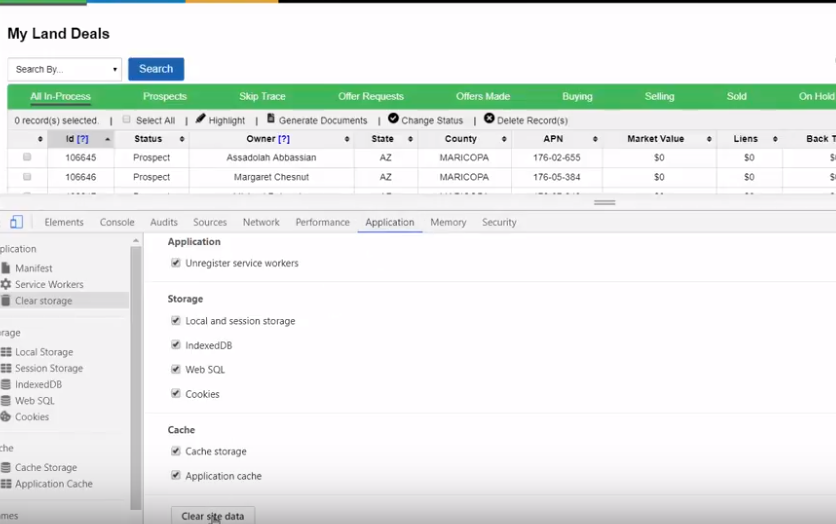
How To Clear Your Browser Cache
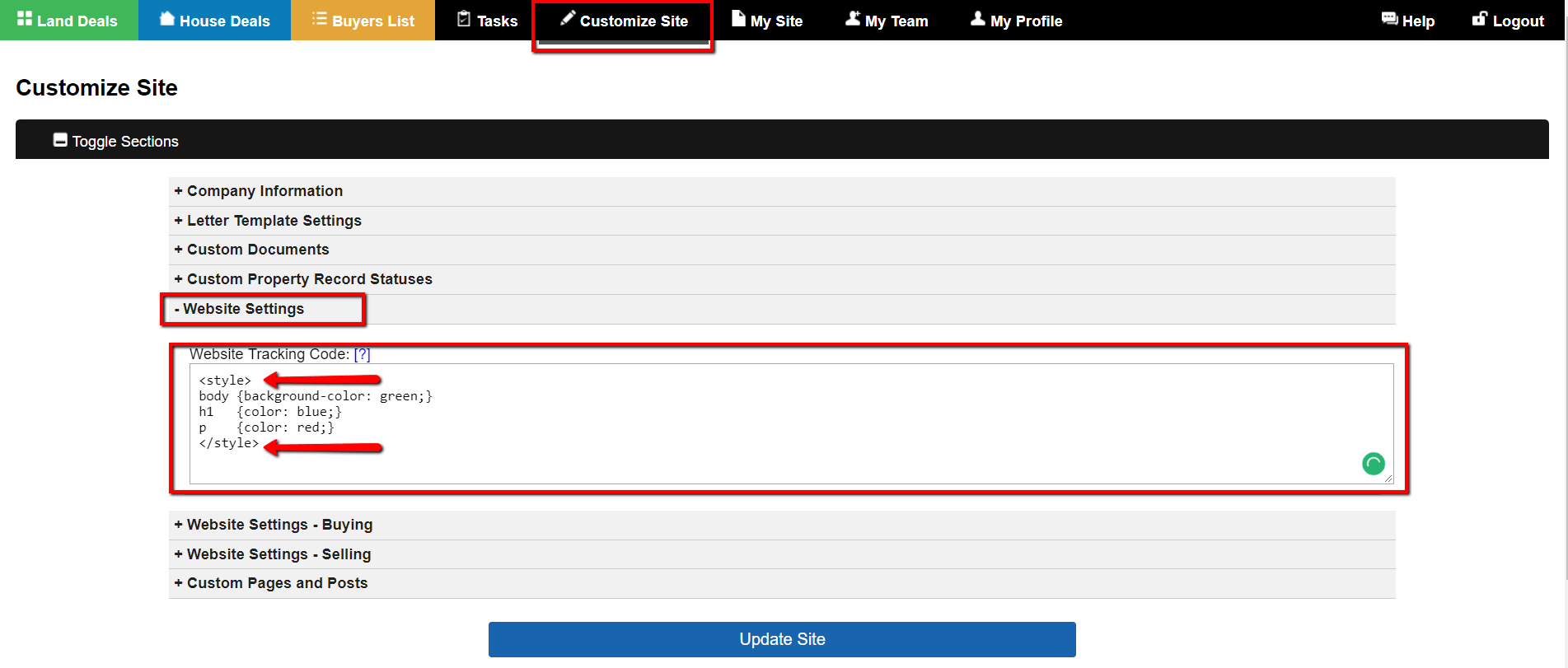
How To Add Custom CSS Styles To Websites

How do I separate companies from individuals when I am doing a direct mailing campaign through a print house like letterprinting.net?
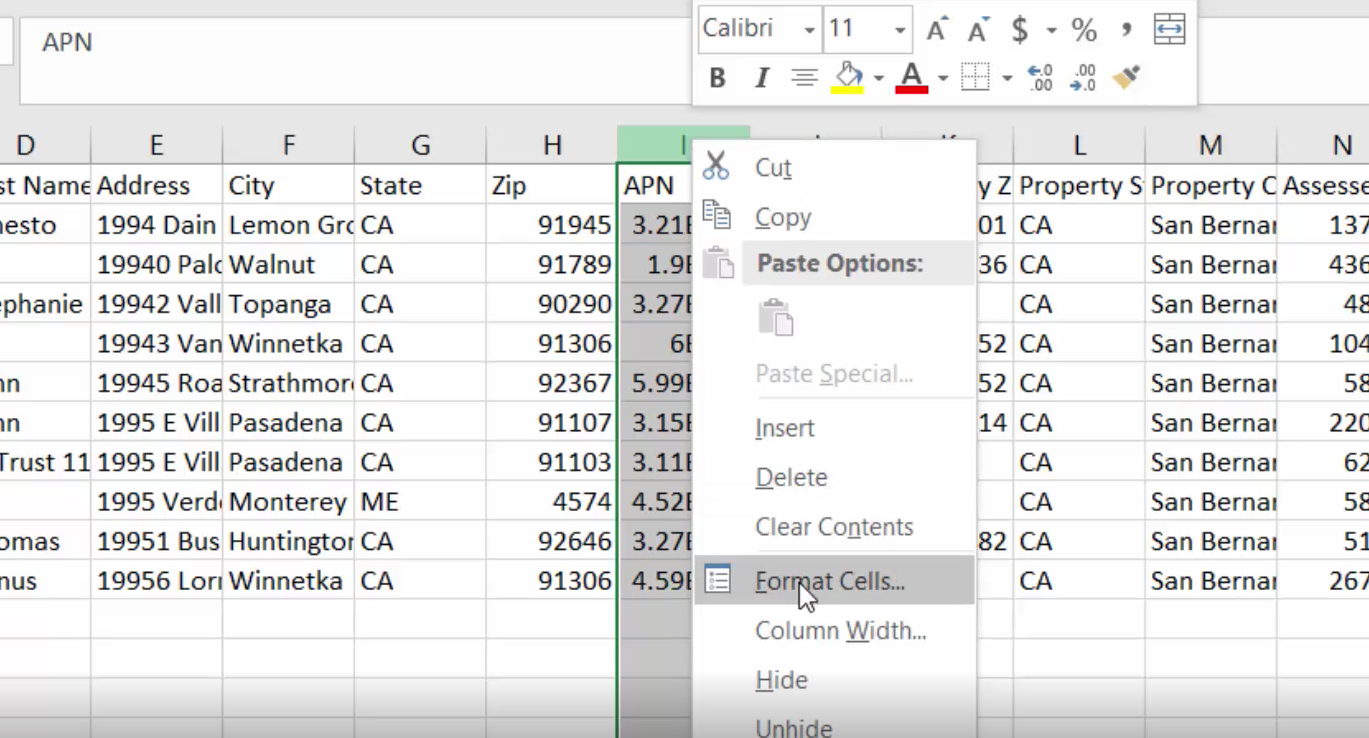
How To Properly Format APN’s And Zip Code Values In Excel
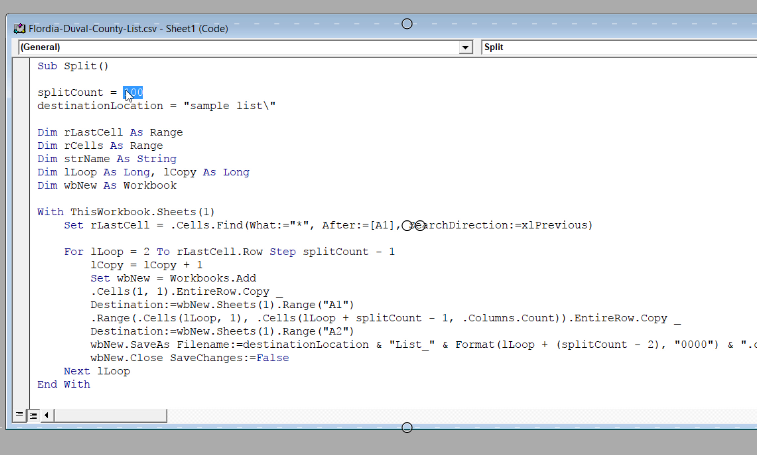
How To Split Your Large County Lists Into Smaller Mailing List (Campaigns) That You Can Import Into The CRM

Using PATLive (Call Center Service) To Answer and Log Your Acquisition Calls
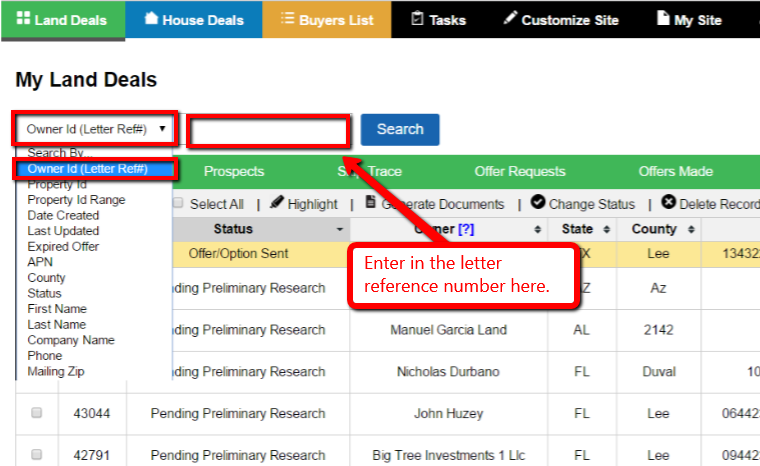
How To Properly Process An Offer Request
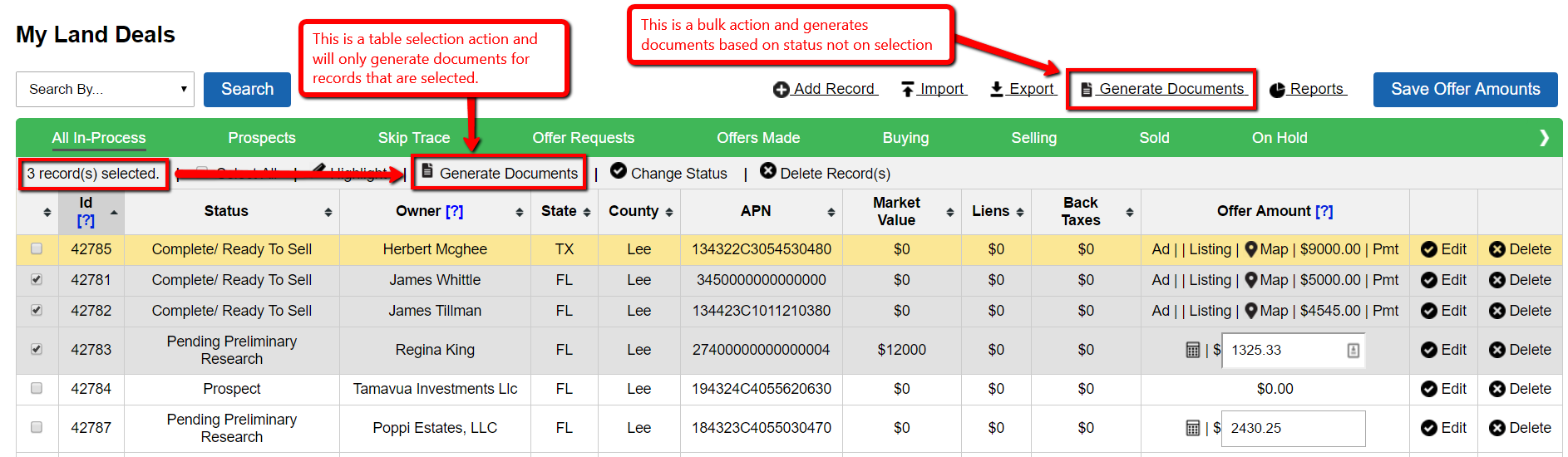
Bulk Actions vs. Select Record Actions
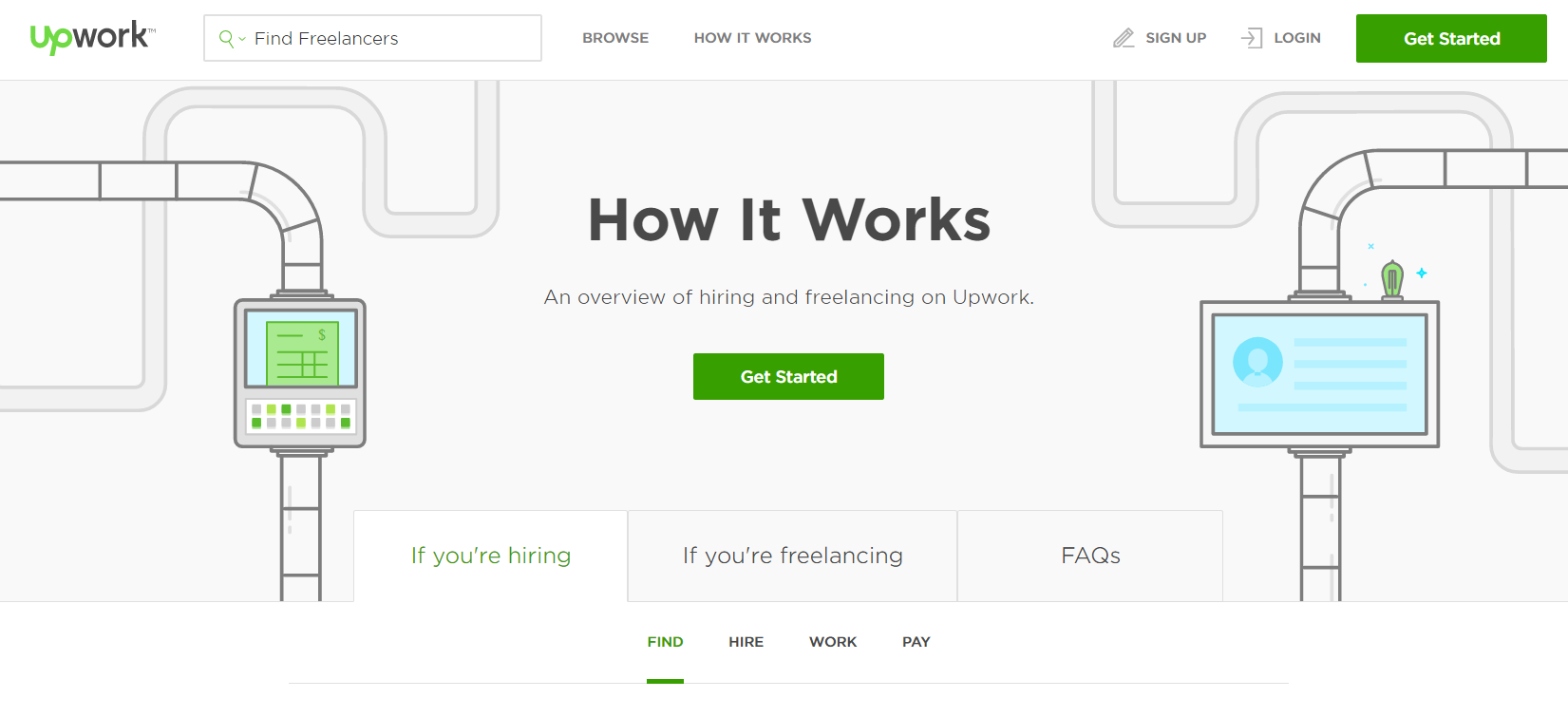
Sample Data Processing Post for Upwork.com

System Updates: Our Evolution To Present-Day

SPF Record
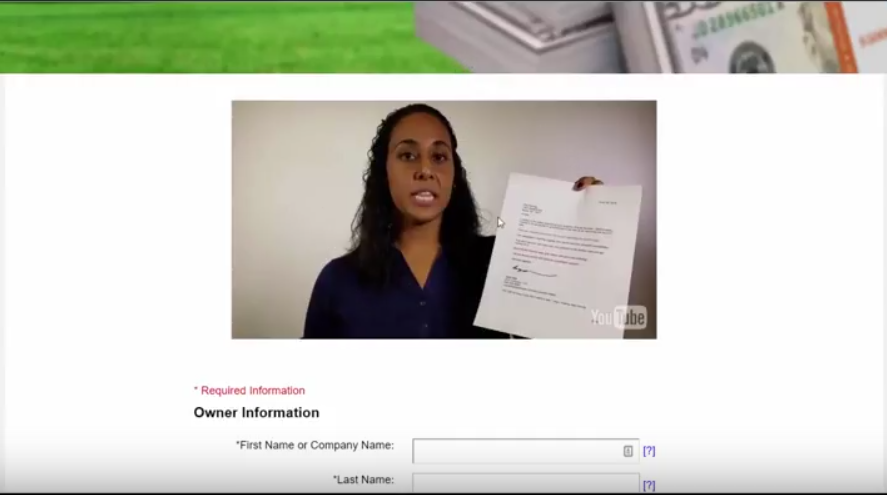
How To Add Video To Your Website Pages
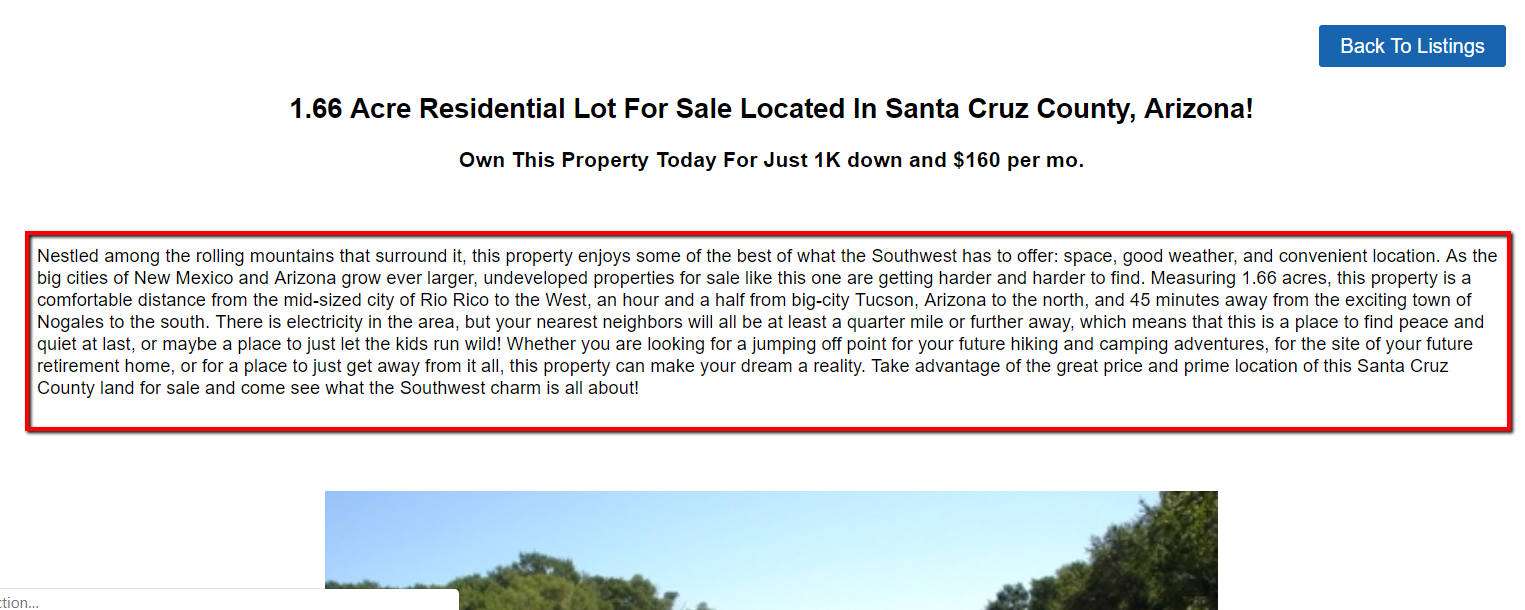
The Listing Short Description and Listing Long Description
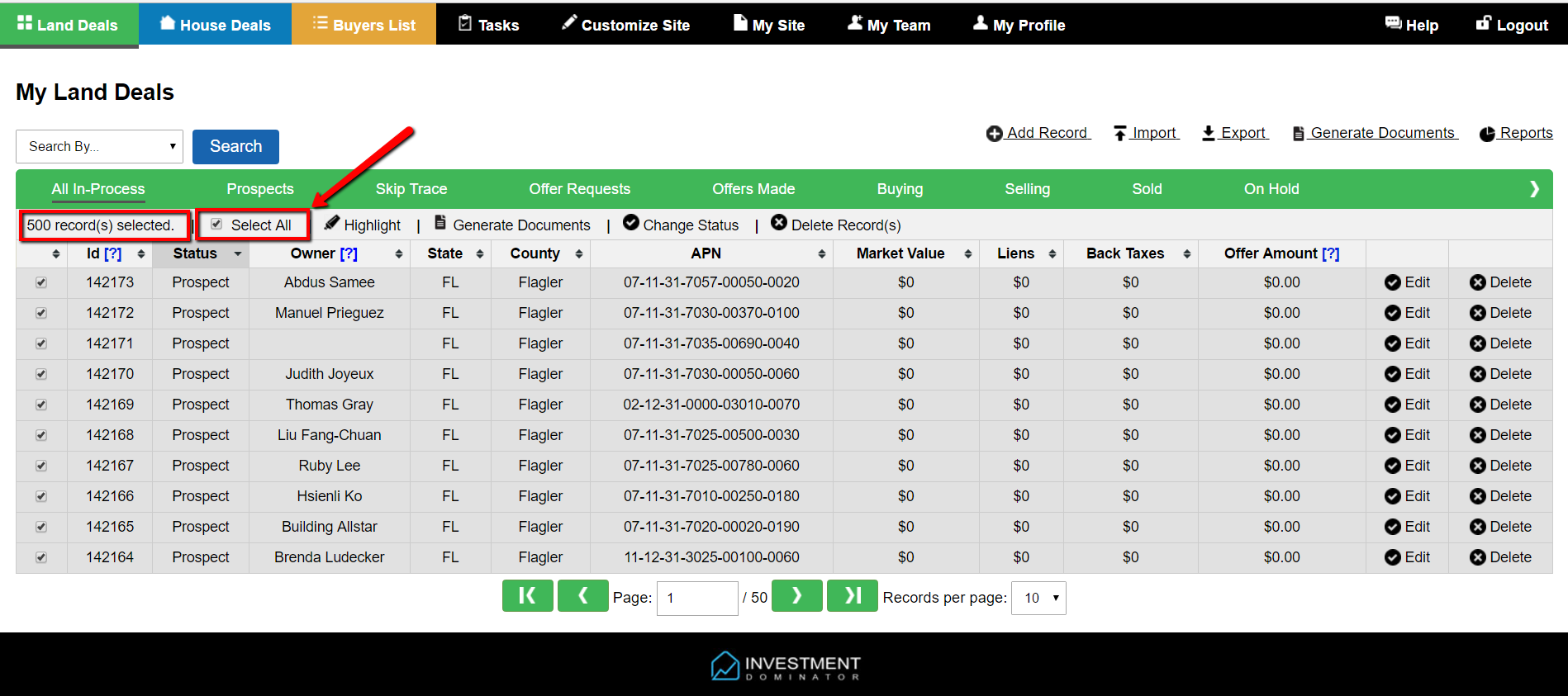
How To Apply Bulk Actions To Selected Records

How To Setup A Direct Mail Campaign With LPGLetters.com (ITI Direct Option)

What Printing Supplies and Resources Do We Use With The Investment Dominator?
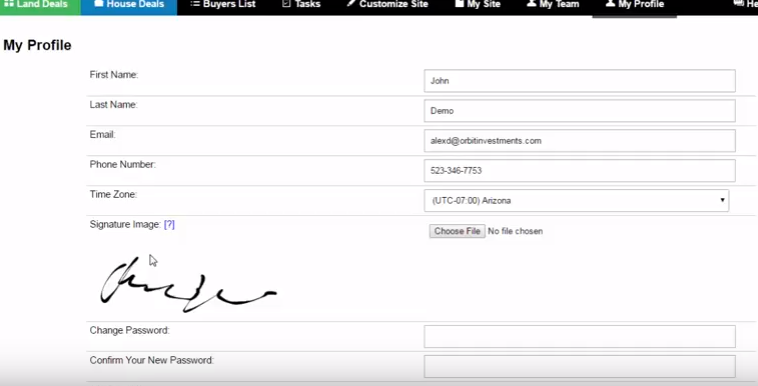
How To Generate, Or Upload A Signature For Your Letters
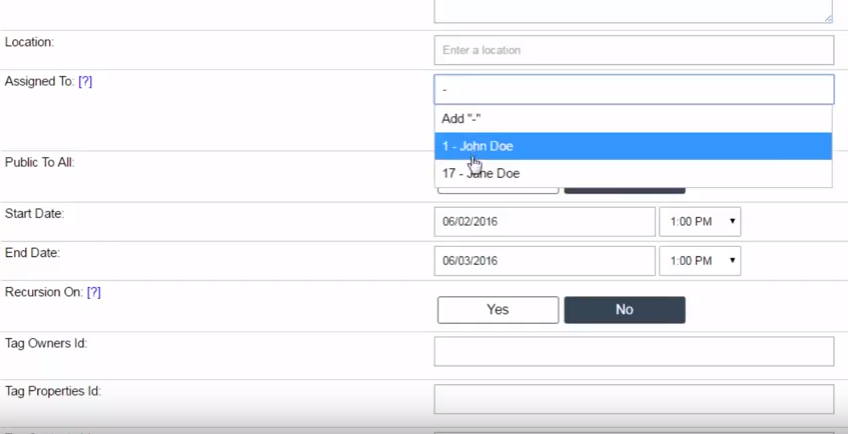
How To Create A Task And Assign That Task To A User
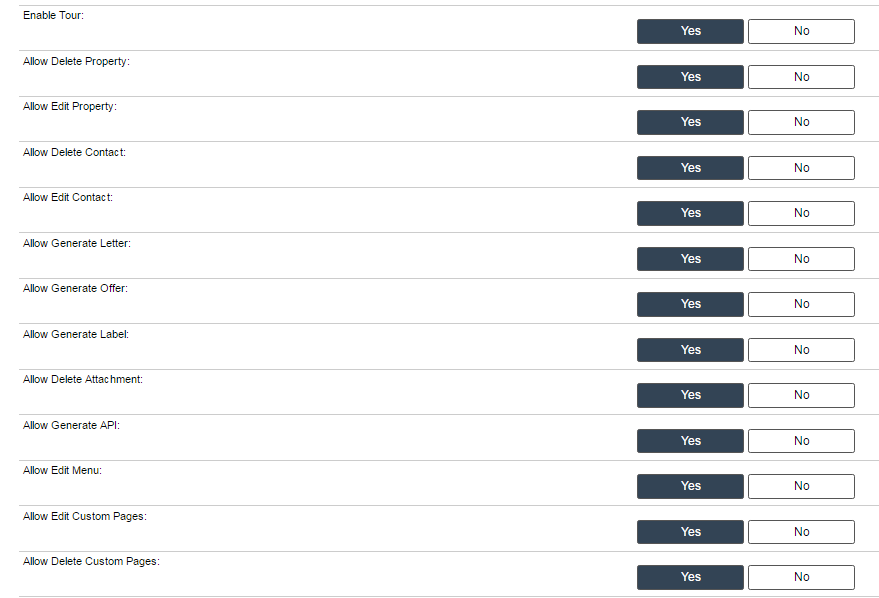
How To Setup Users (Your Team) With Access To The Investment Dominator
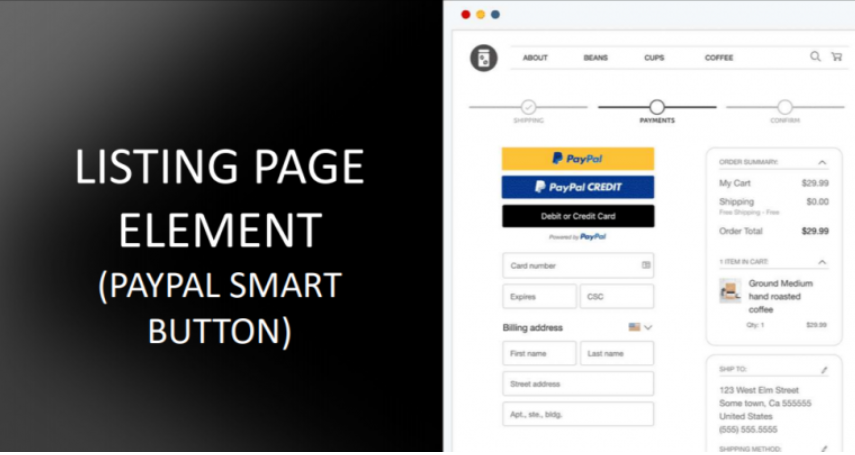
How To Add A PayPal ‘Buy It Now’ Button To Your Property Listings
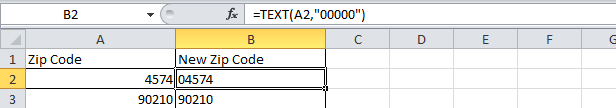
Excel Removes Leading Zeros From My Zip Code Data When I Export To .CSV How Do I Fix That?

Marketing: How to Generate a Tracking Link

How to Create Custom Letters And Documents
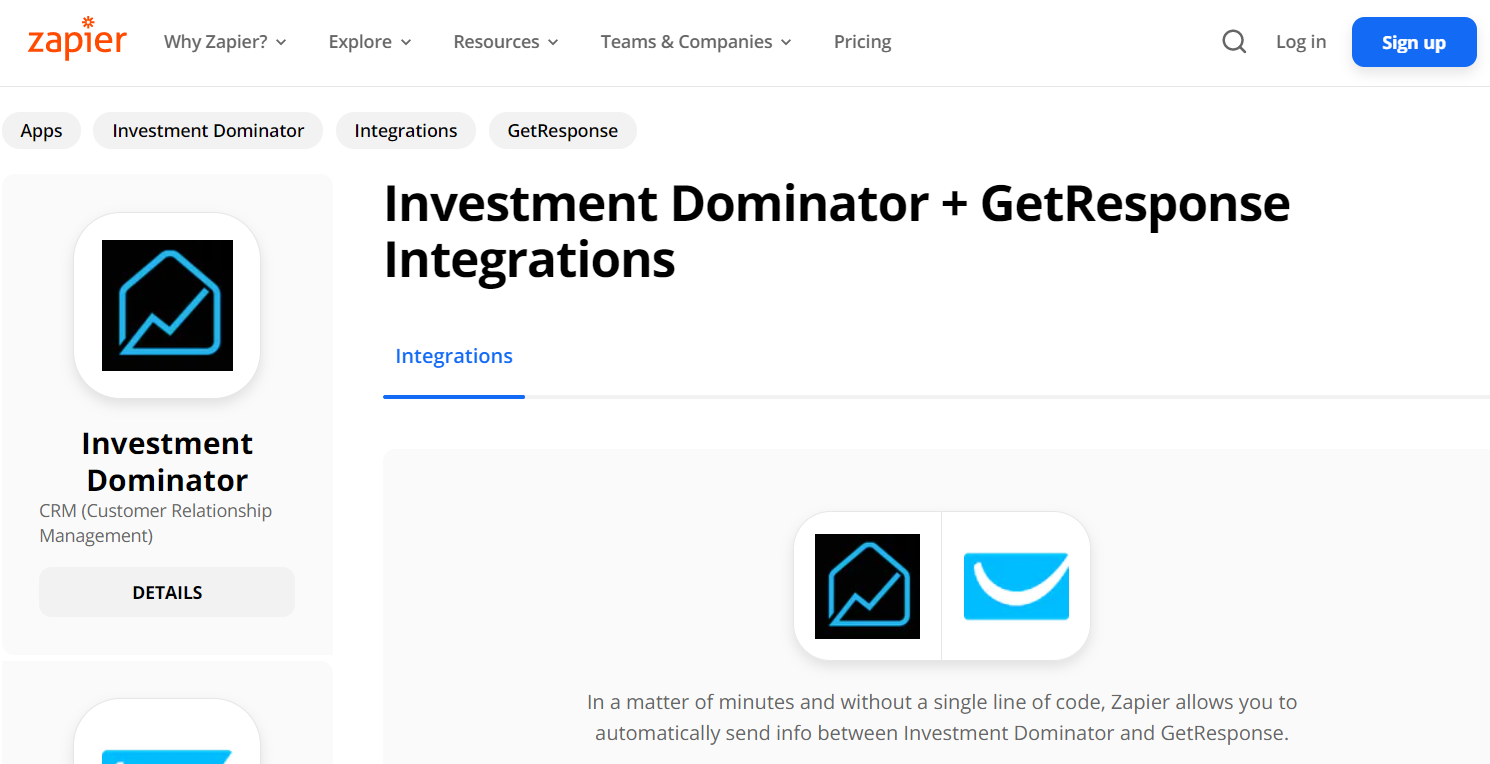
Zapier: How To Connect The Investment Dominator To GetResponse Email Marketing Software
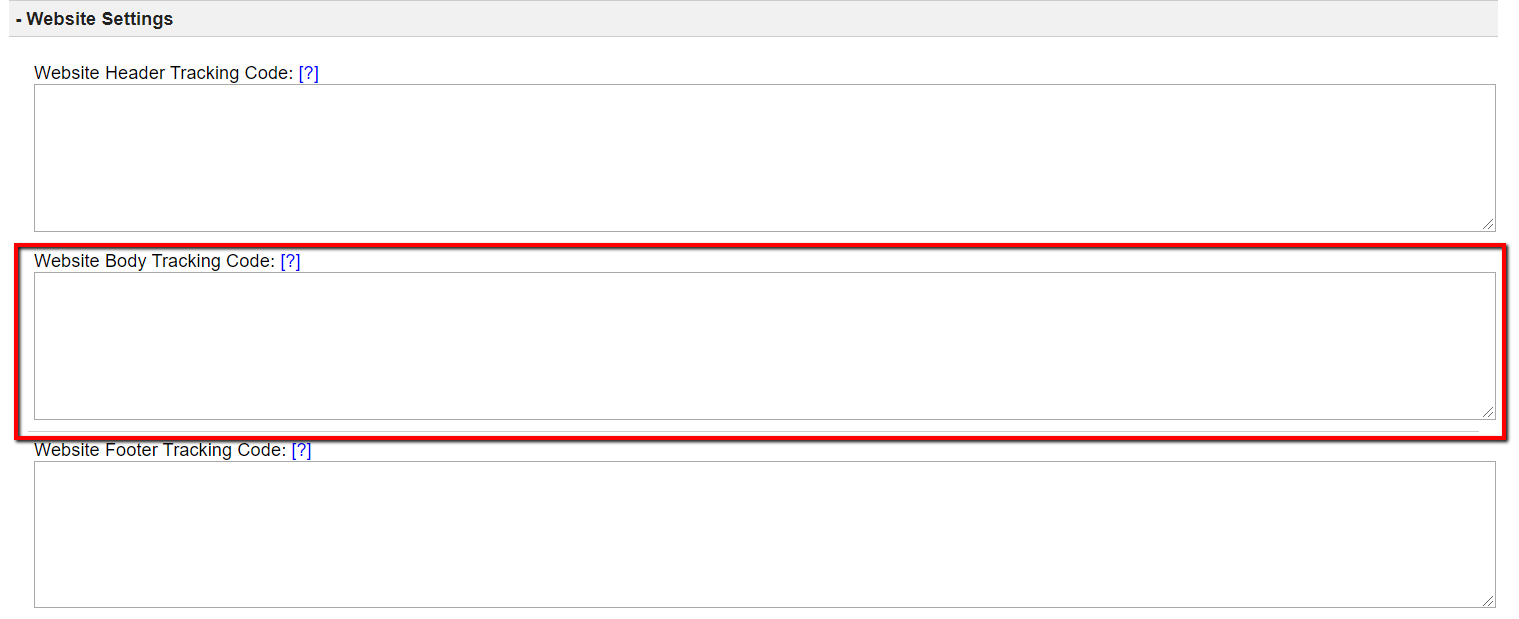
How to Add Google Tag Manager to your Websites

How to Access your Landing/Optin Page

How to Access your Buying Site
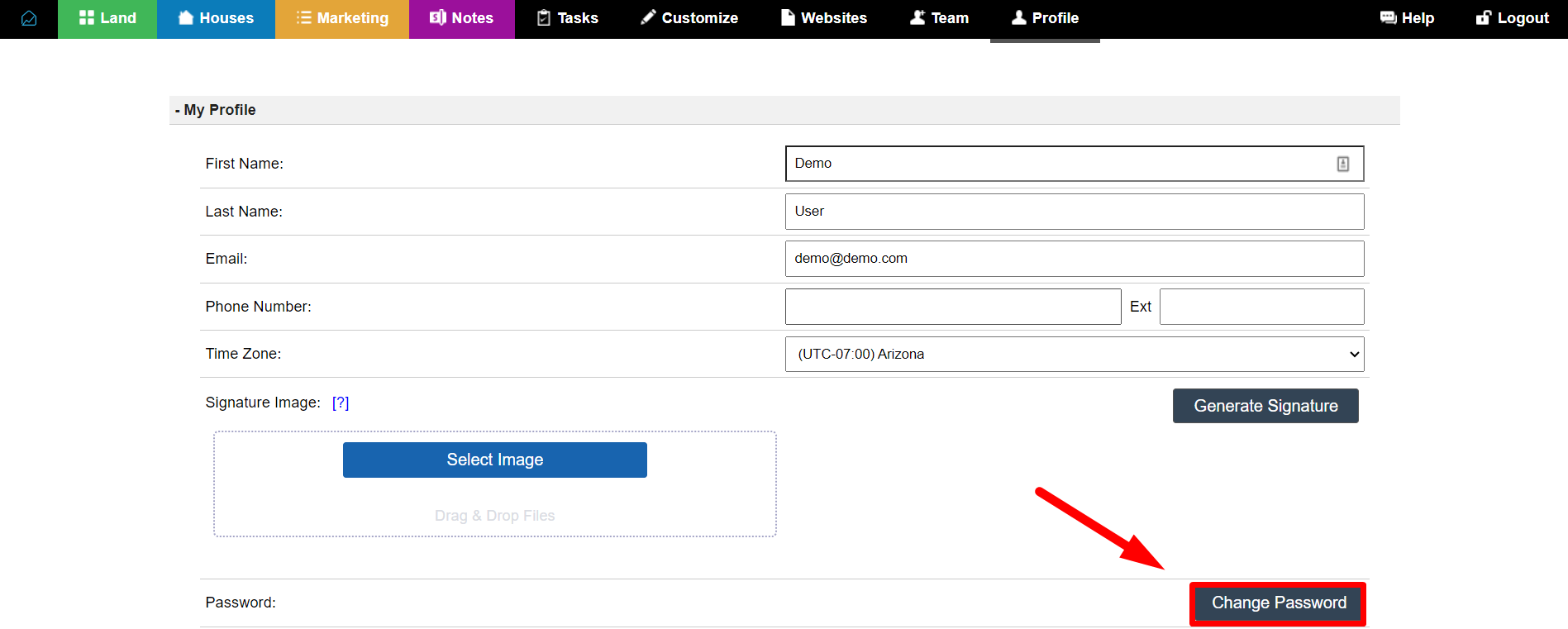
How To Change Your Password

How to Configure your CRM and Websites

How to Disable the Virtual Tour

An Overview of the Investment Dominator CRM
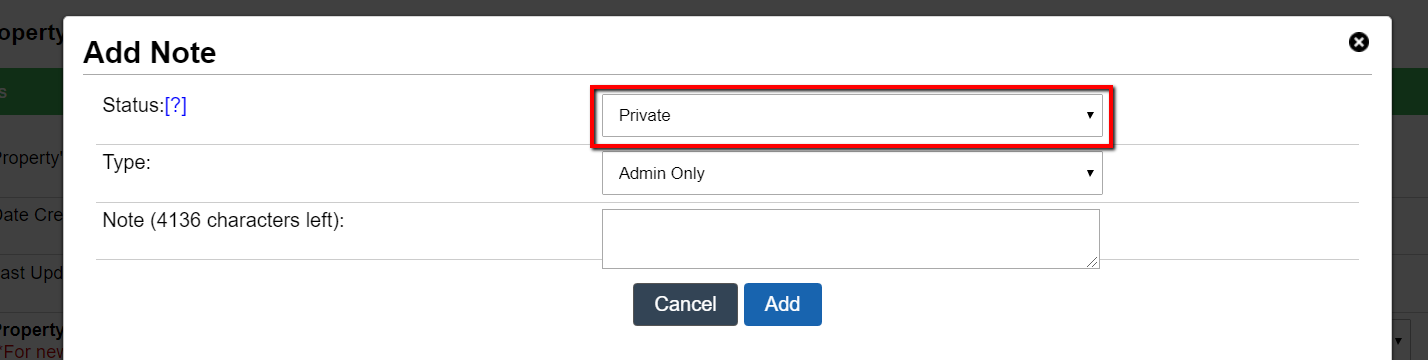
Record Notes: How to Add Record Notes to Stay Organized

How to Avoid Creating Duplicate Records

SMS Marketing and TCR Compliance
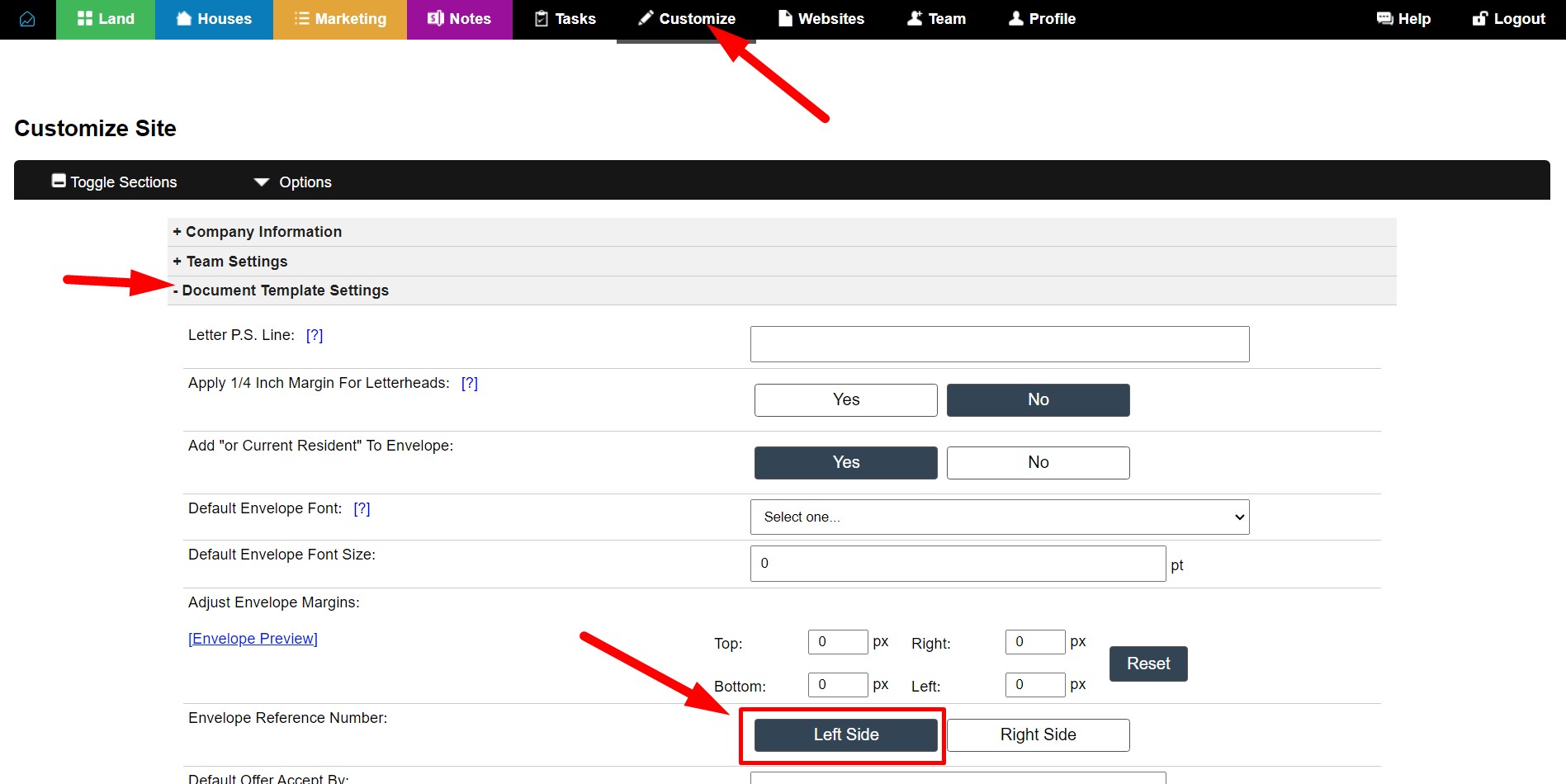
Change The Location of Where The Reference Number On The Envelope Appears
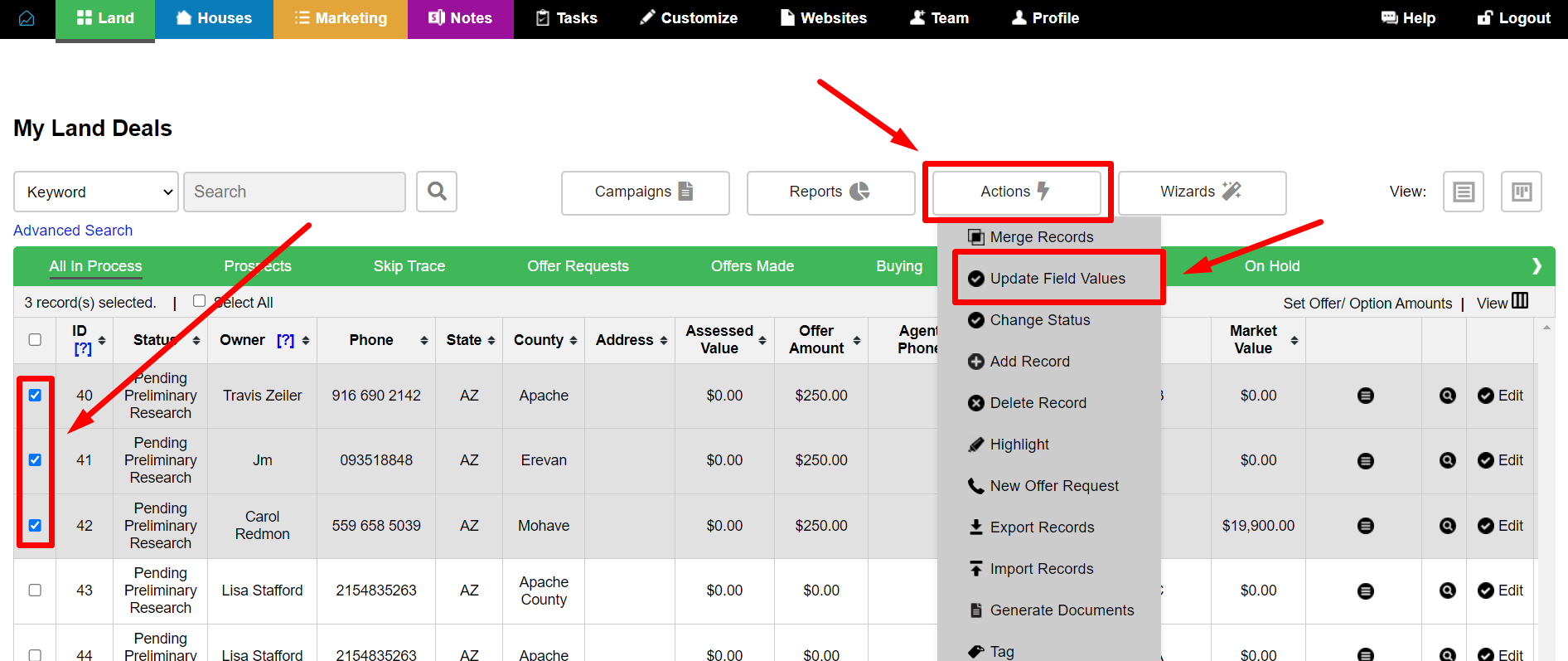
How To Bulk Update (Adjust) Offers/Options Amounts and Dates Using Our ‘Update Field Values’ Action
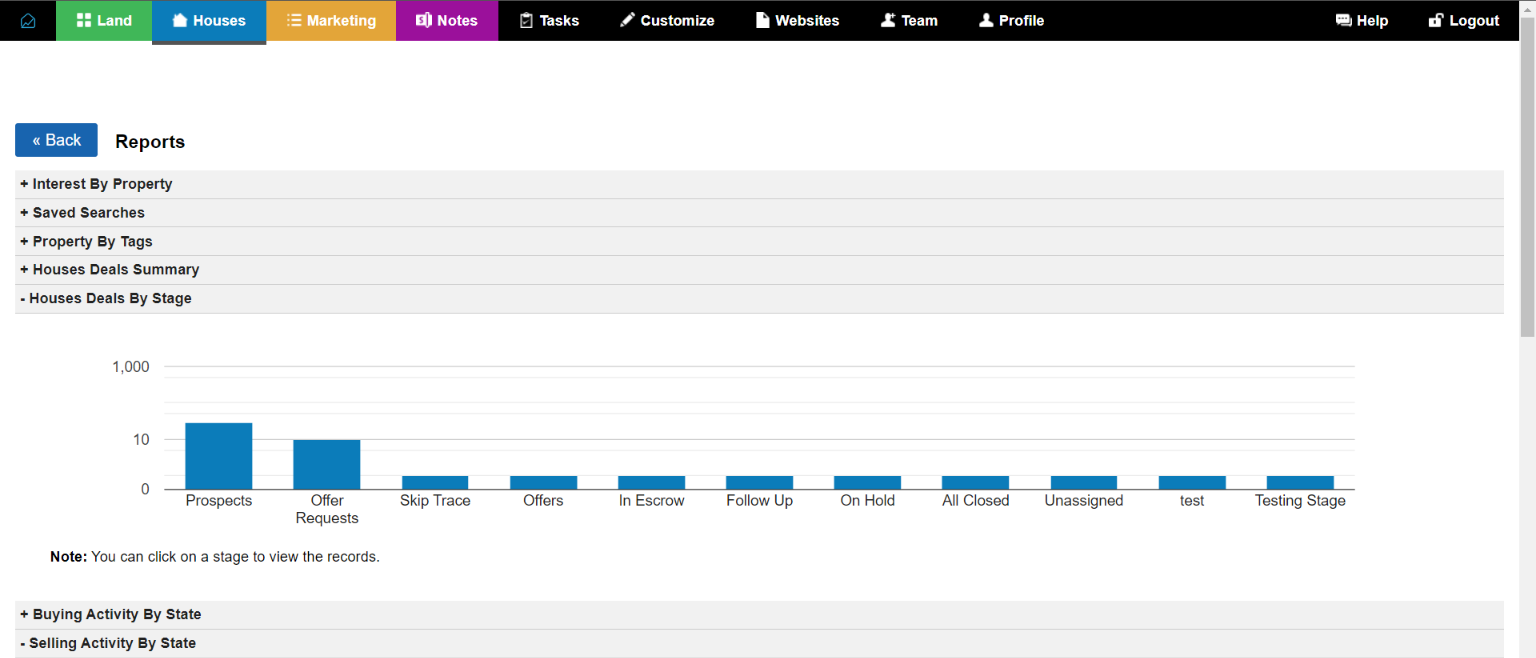
September Update: House > Reports: Understanding Your Deal Flow KPI’s
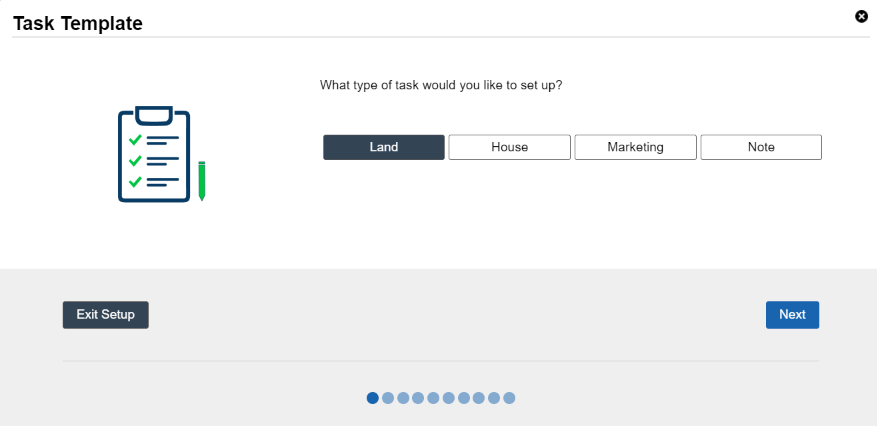
How To Create Task Templates
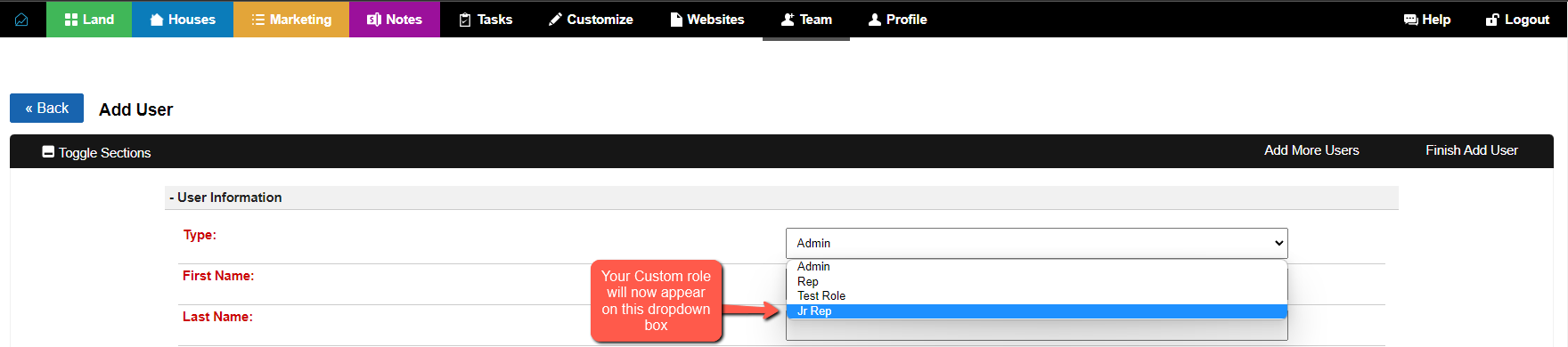
New Update for Roles and Permissions for User Management

Tasks Update: Calendar View

July 2022 – Update to Investment Dominator
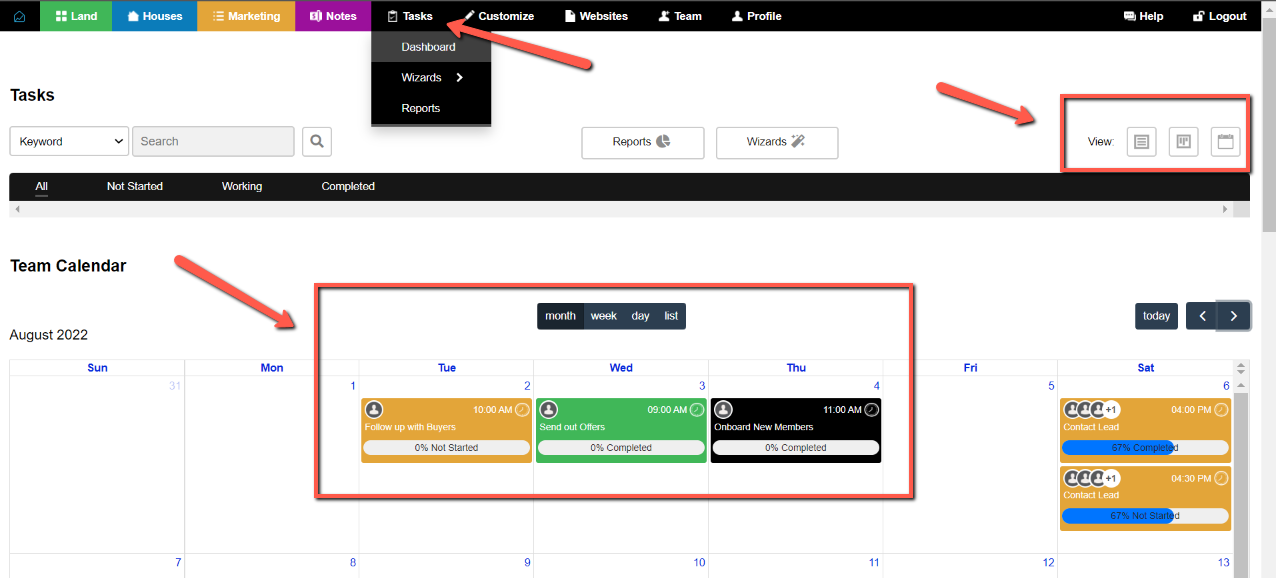
New and Improved Tasks and Team Management Update

How To Effectively Report Technical Issues For Support
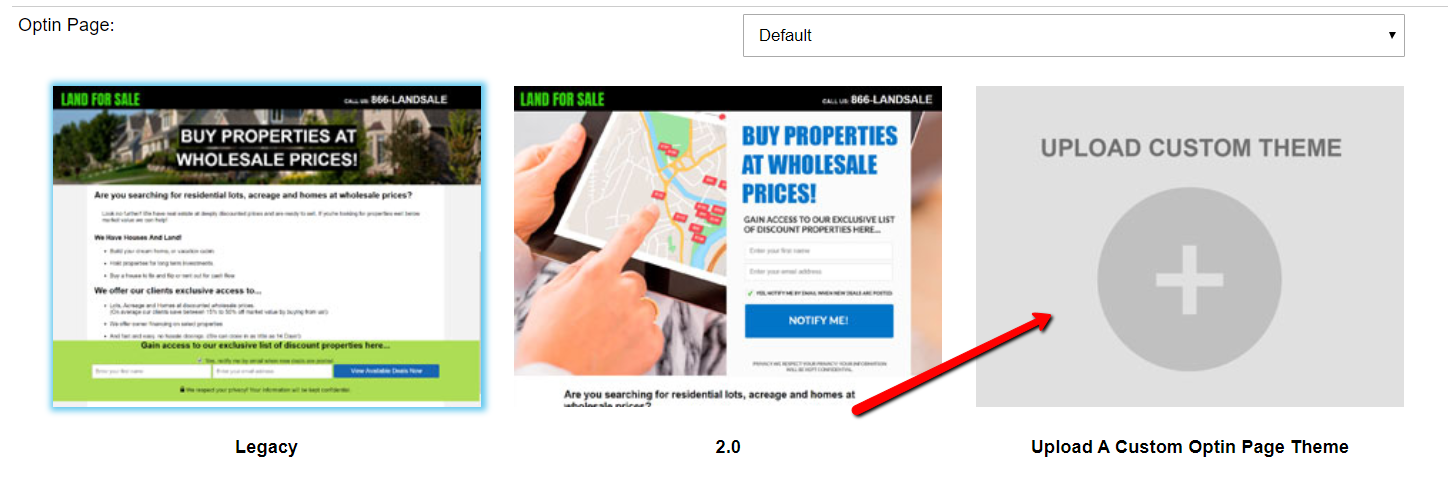
Create Your Own Custom Optin Page/ Selling Site Theme
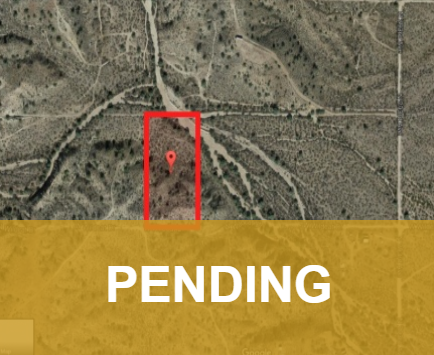
How To Mark A Listing As “PENDING” or “SOLD” On The Selling Site?
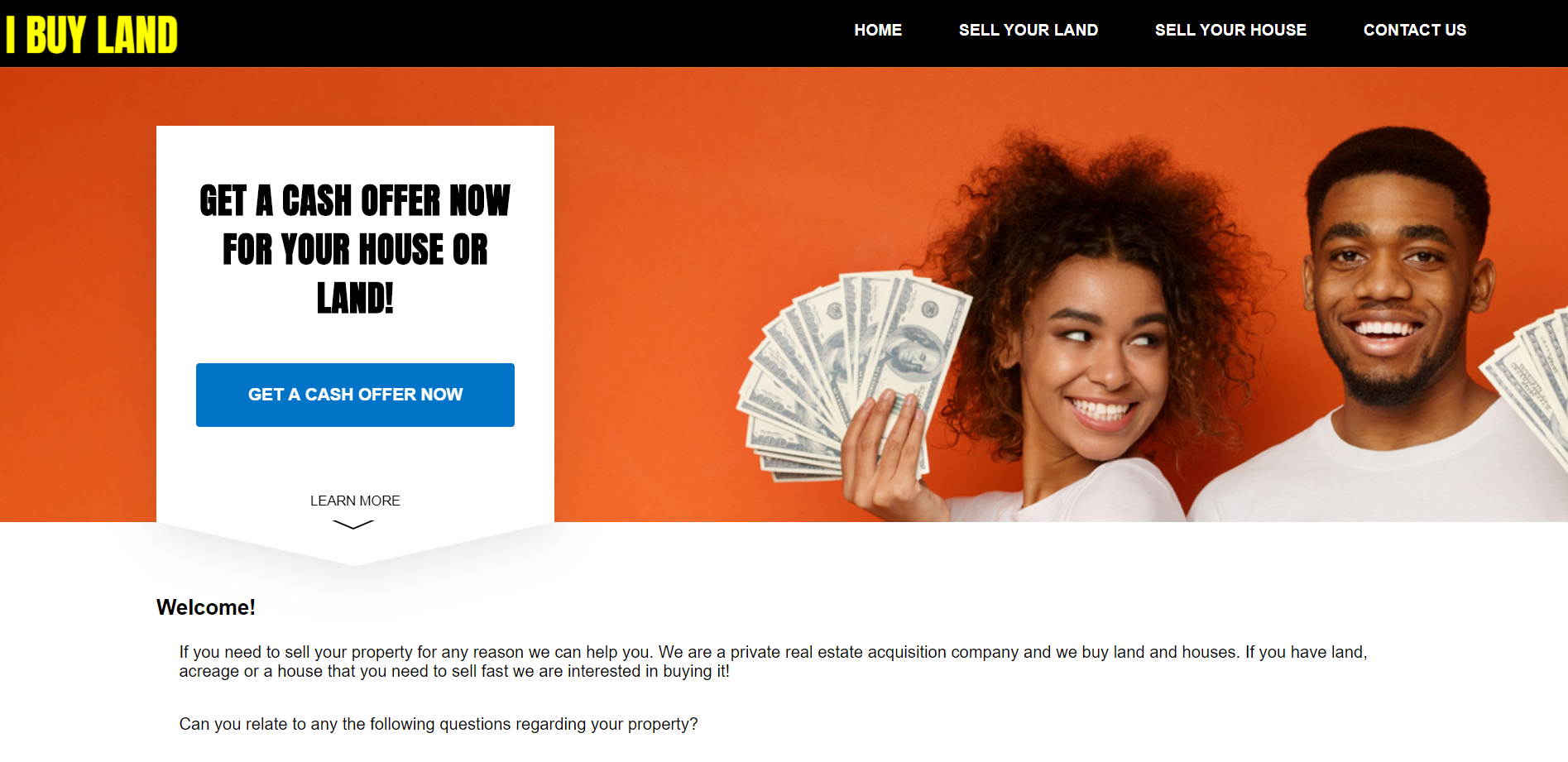
How To Change The Look and Layout (Theme) of The Buying Site
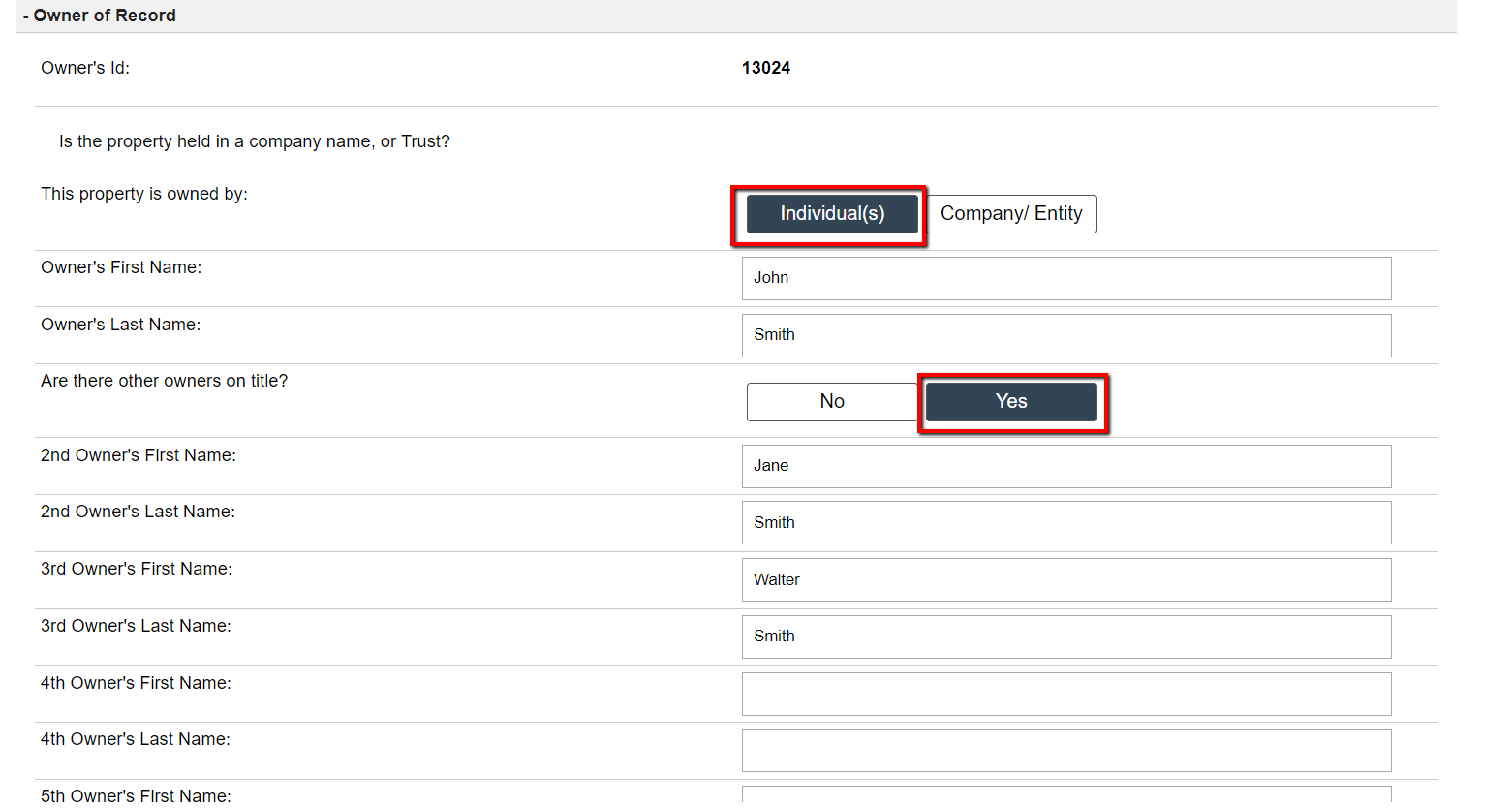
How To Add Multiple Owners To A Property Owner Record
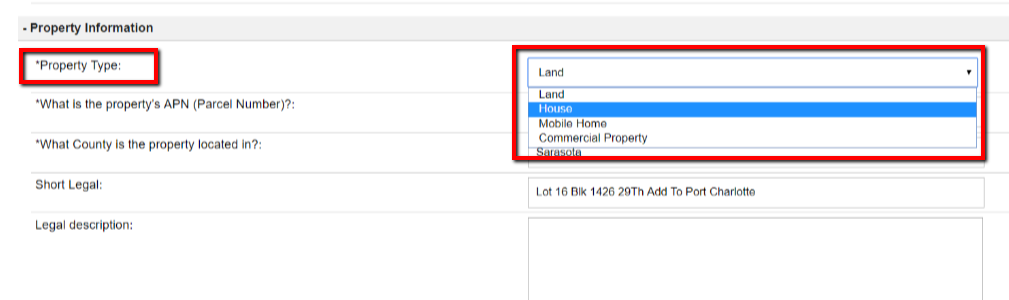
How To Move A Land Deal Over To The House Deal Section and Vice Versa
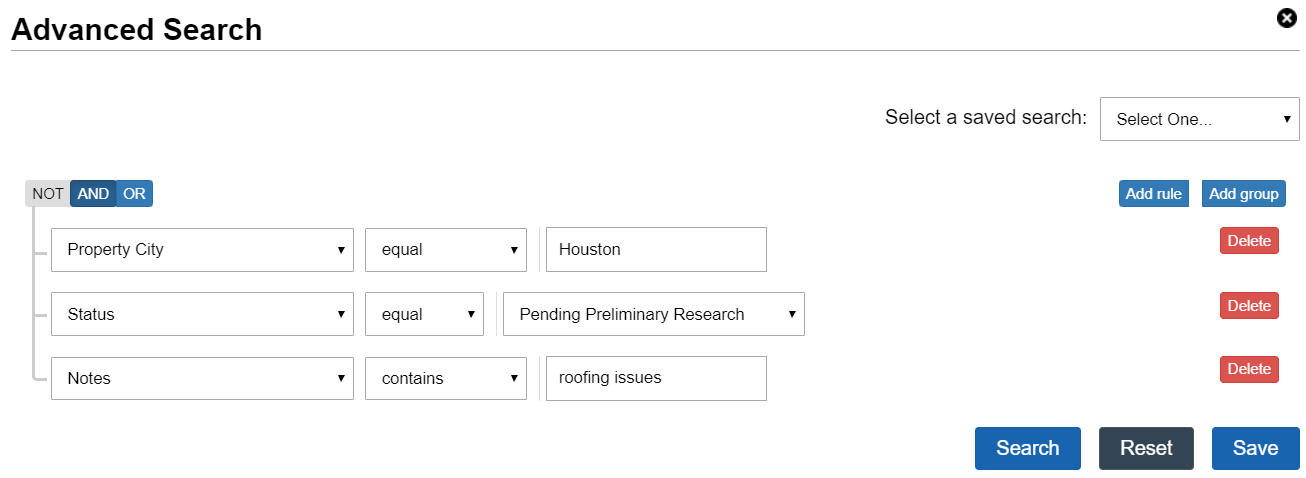
Advanced Search and Saved Searches
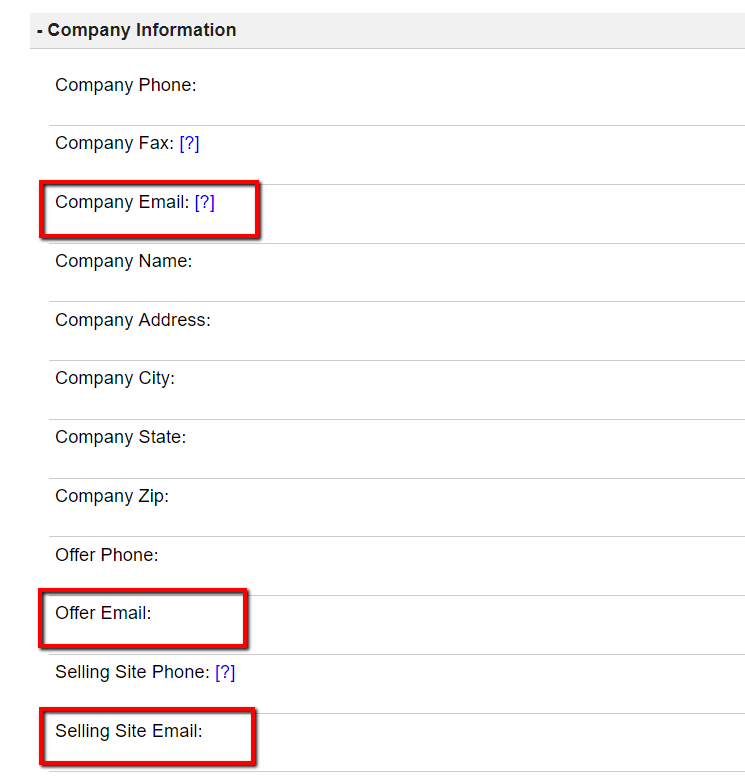
Company Emails

Phone System And Call Center
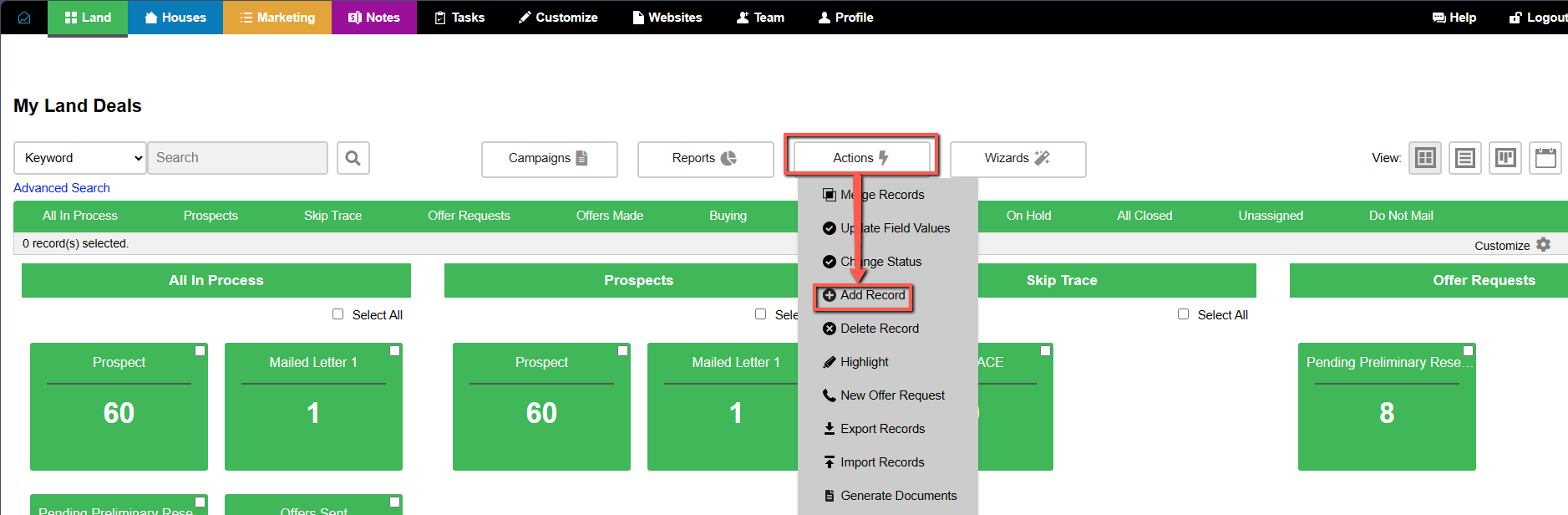
Add Records

House Record Options
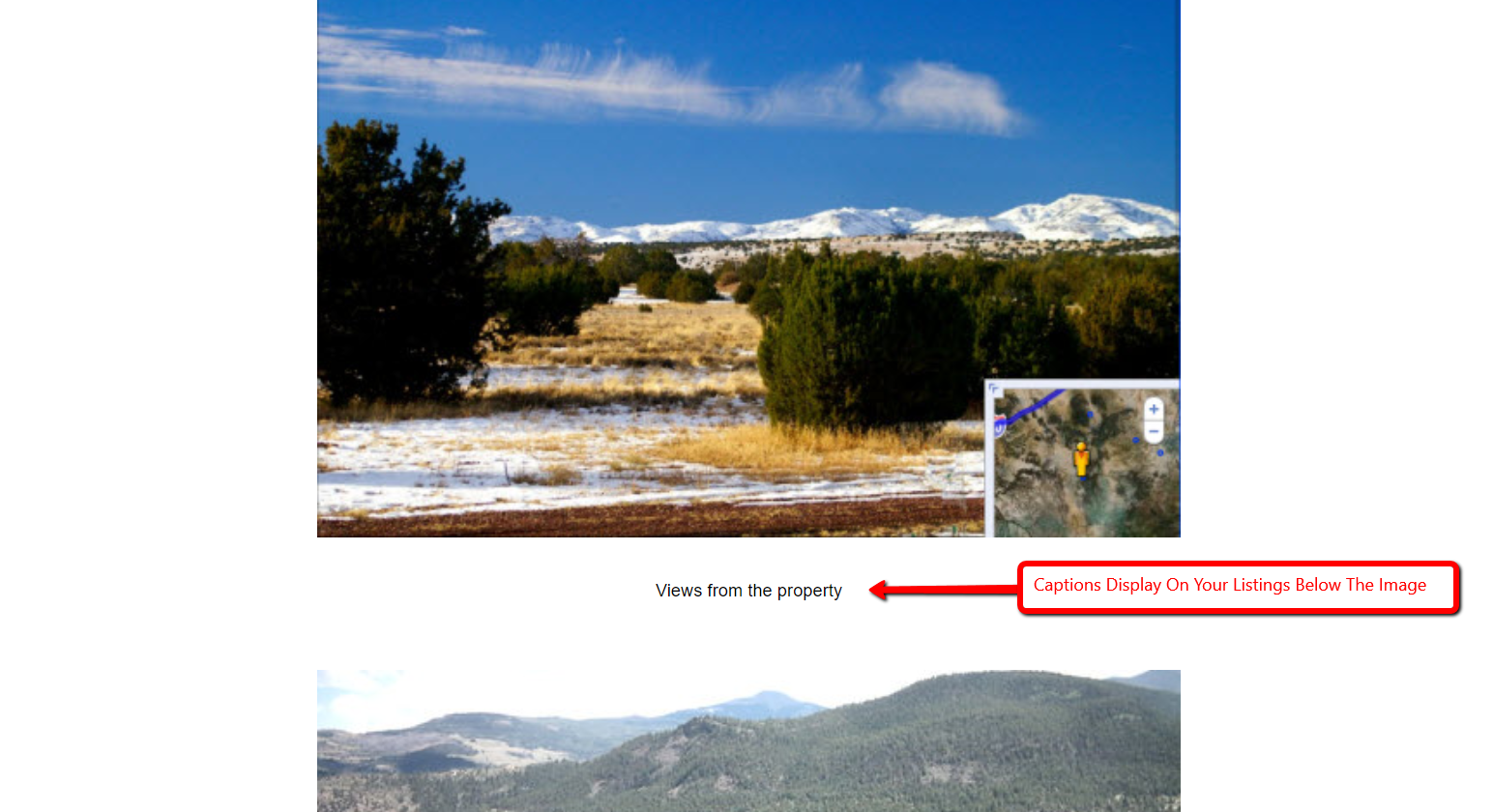
How To Add Image Captions To Your Property Listing Photos

How to Change The Default Offer/ Option Acceptance and Expiration Dates
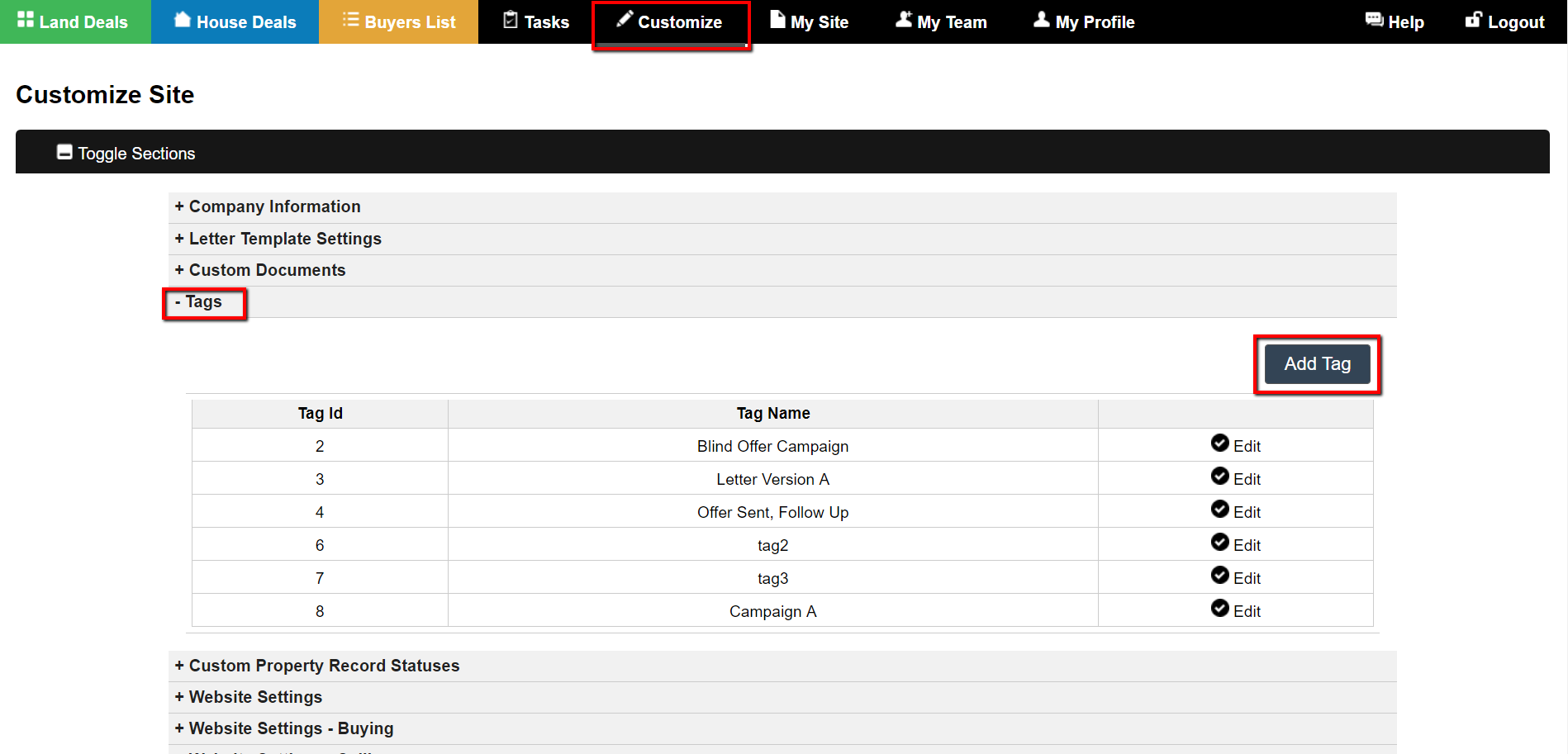
How Tags and Tagging Records Work In The Investment Dominator CRM
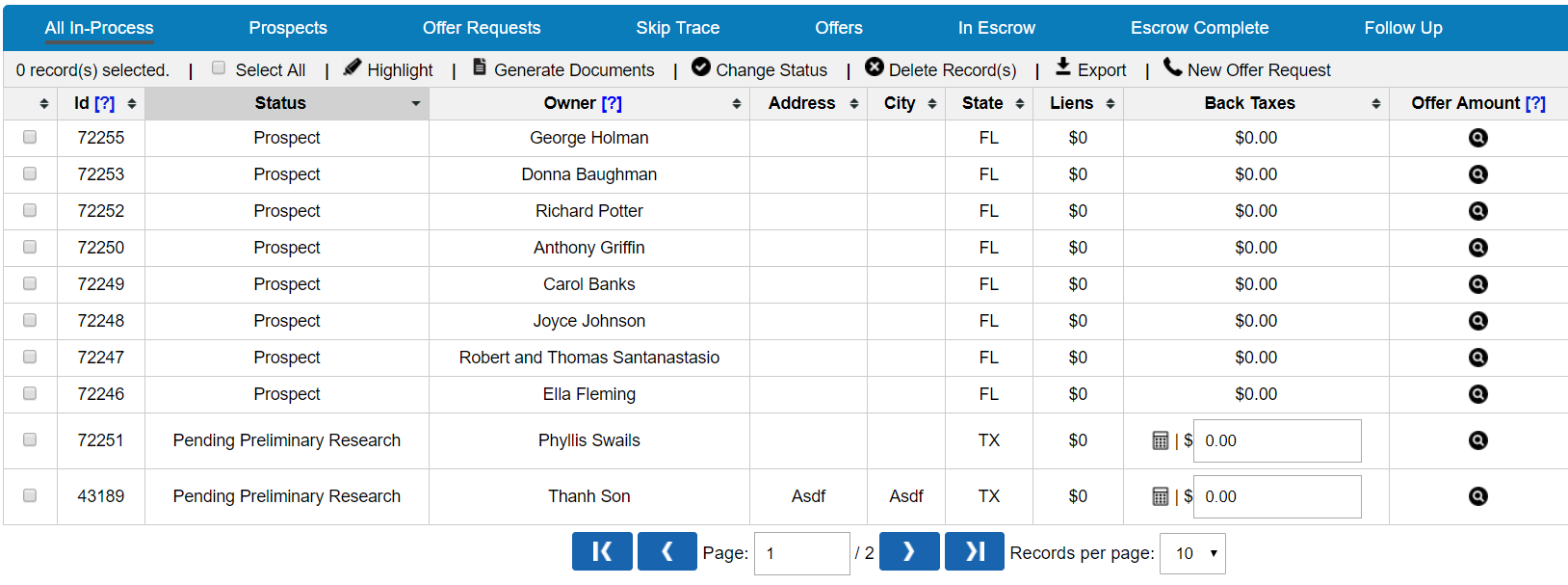
Stages vs. Statuses
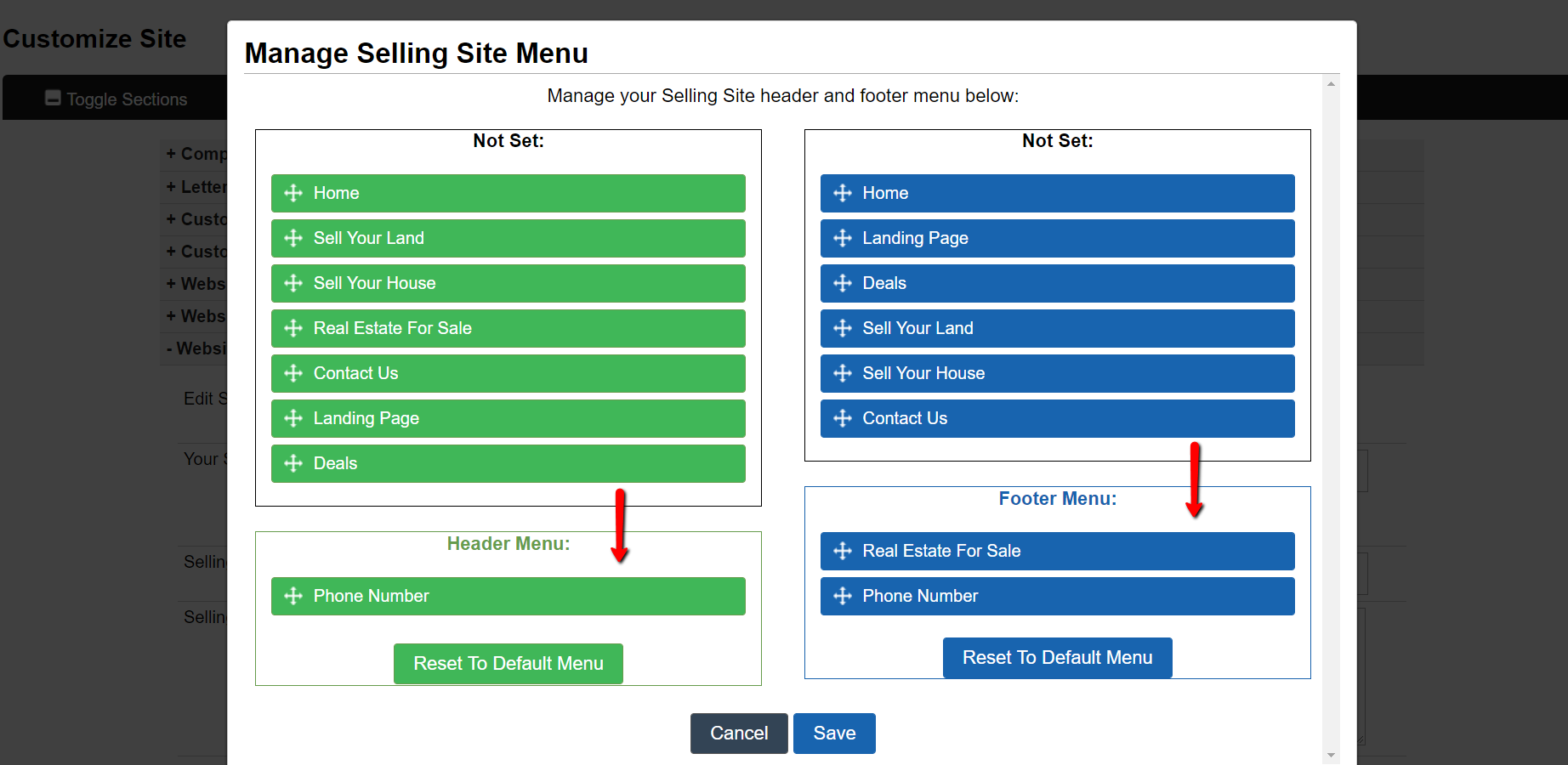
How To Customize The Selling Website Menu
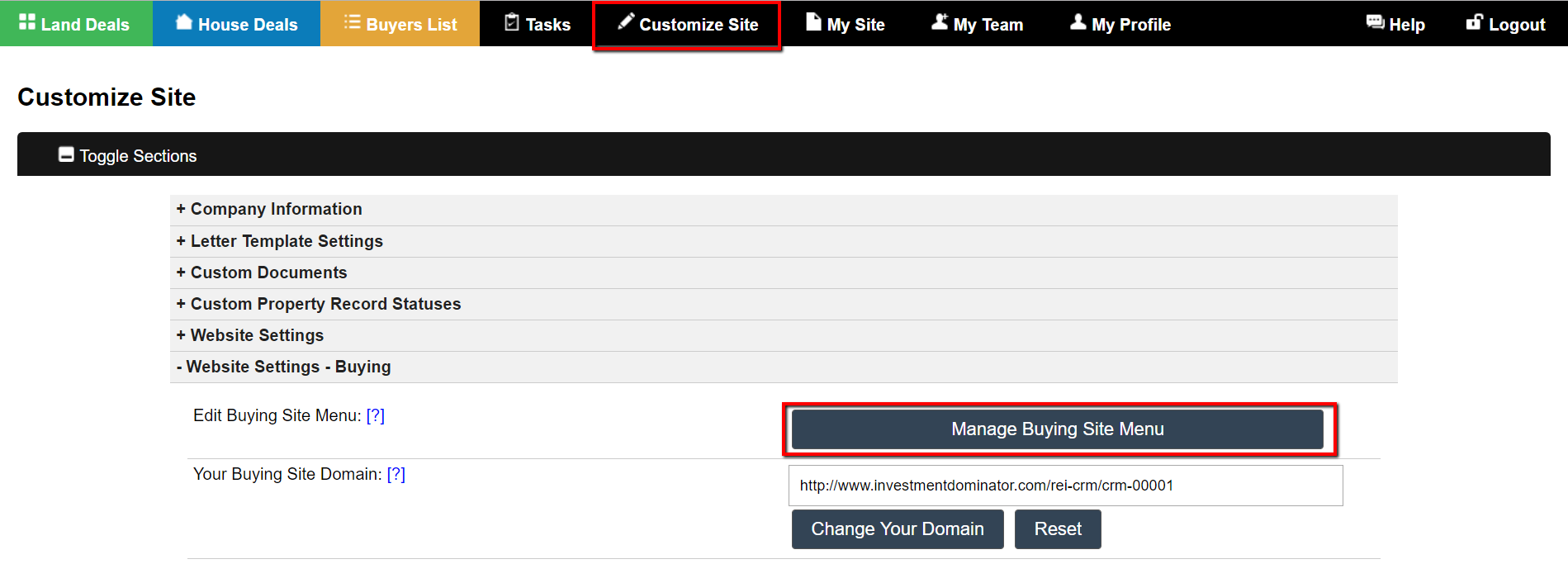
How To Customize The Buying Website Menu
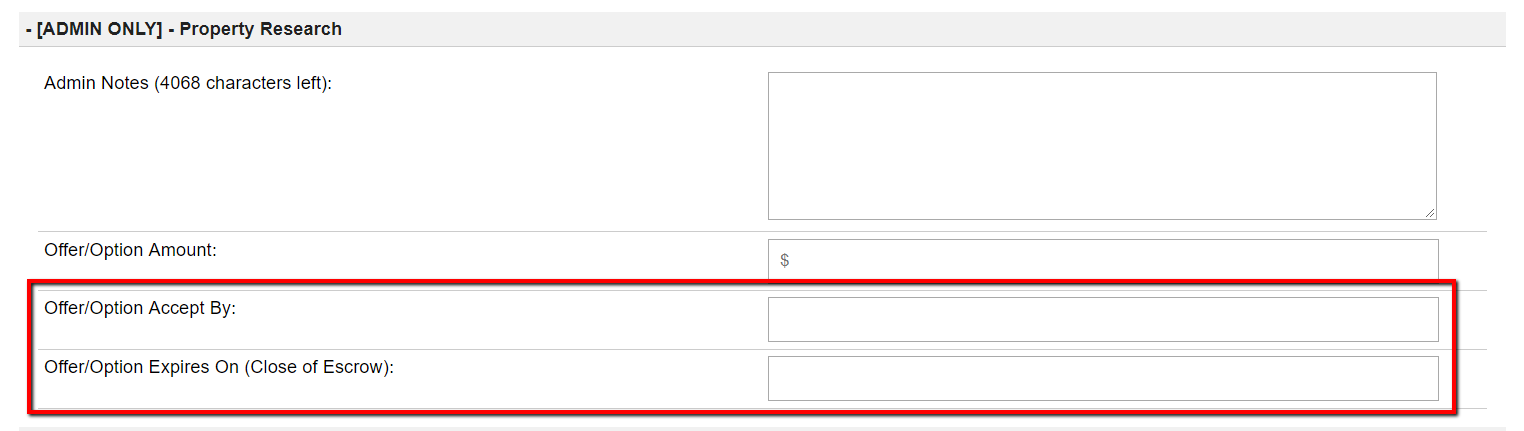
How to change the default Offer, or Option dates
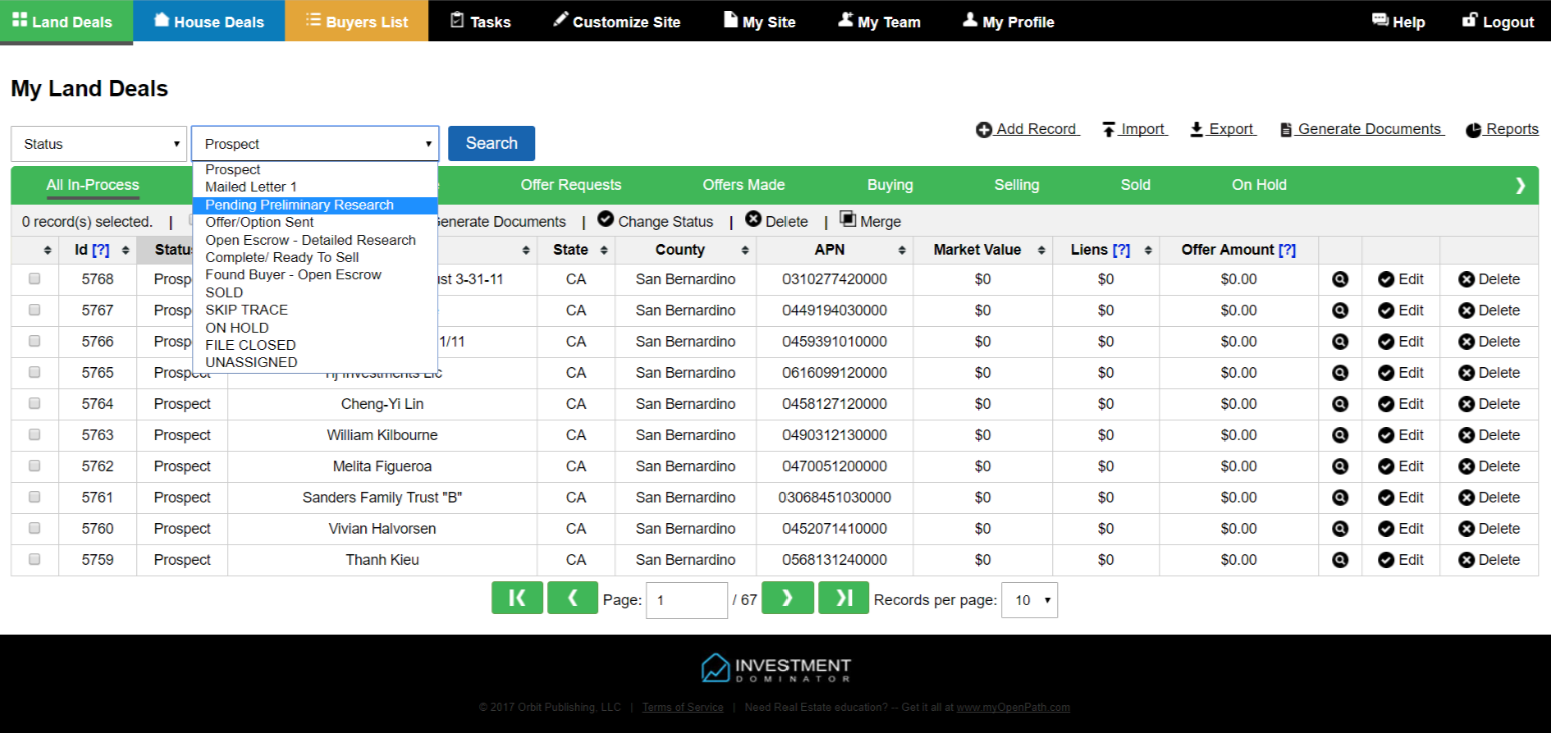
How To Search For, Or Filter/ Group Records
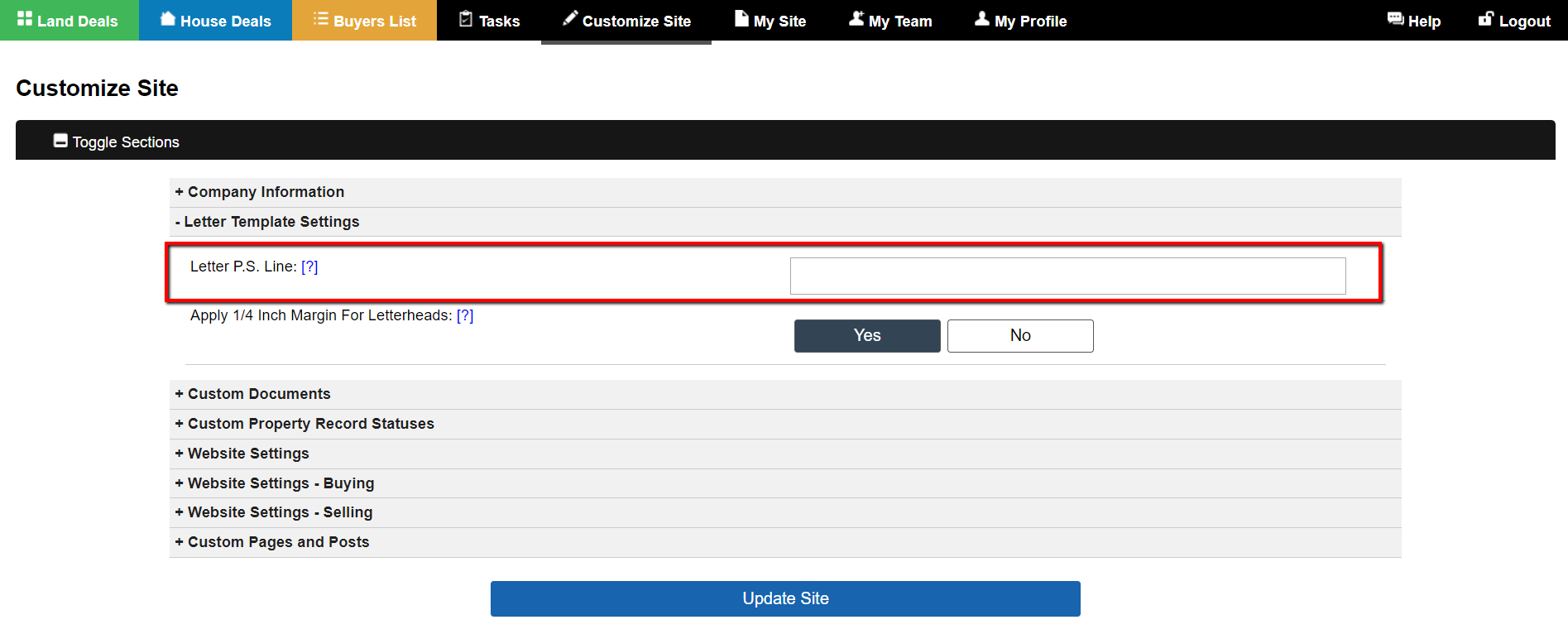
How To Customize The P.S. Line In The Neutral Letter Template
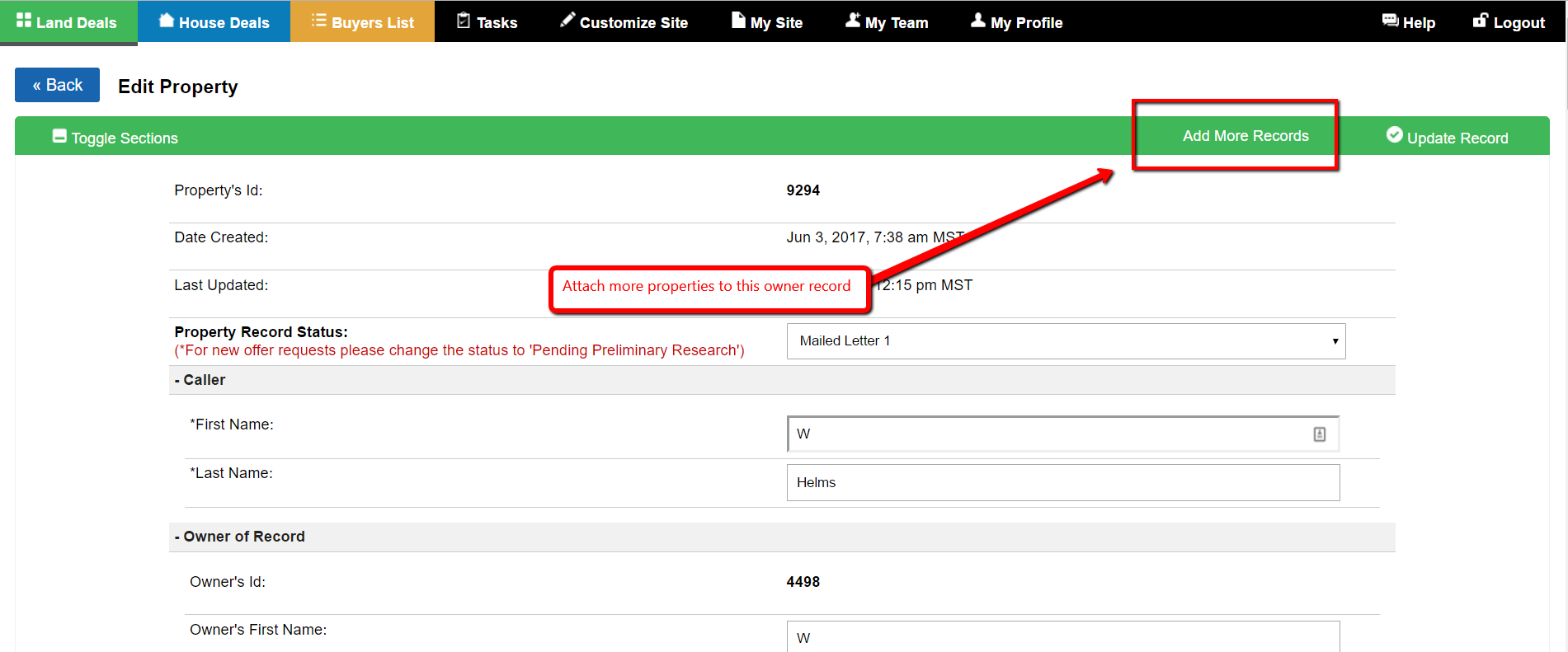
How To Attach Multiple Property Records To One Owner Record
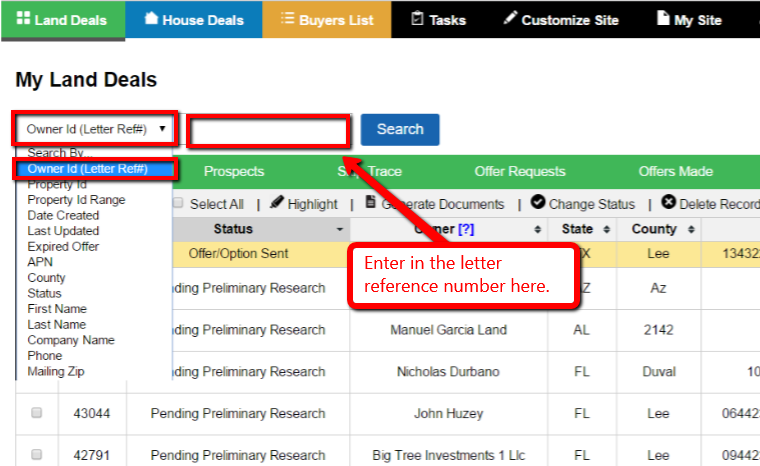
How To Properly Process An Offer Request
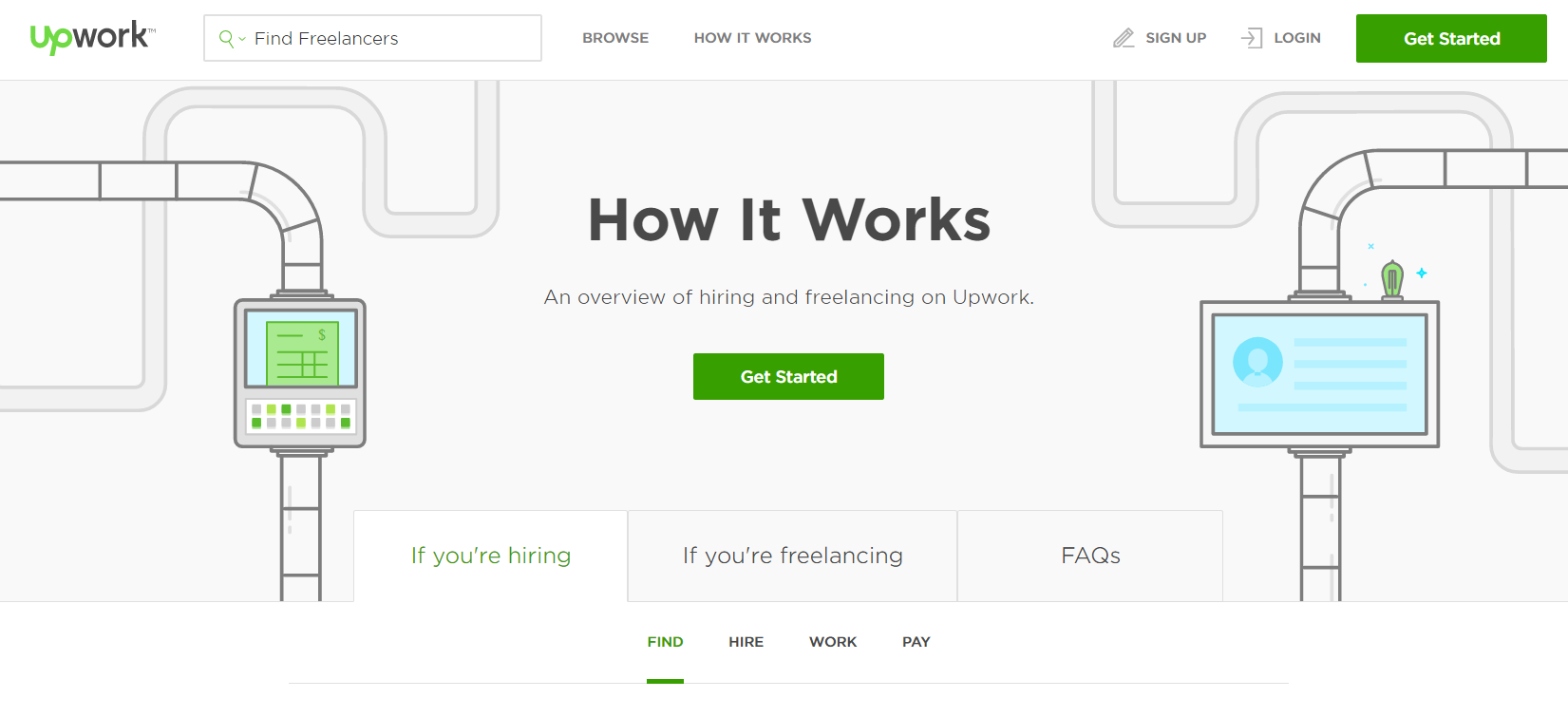
Sample Data Processing Post for Upwork.com
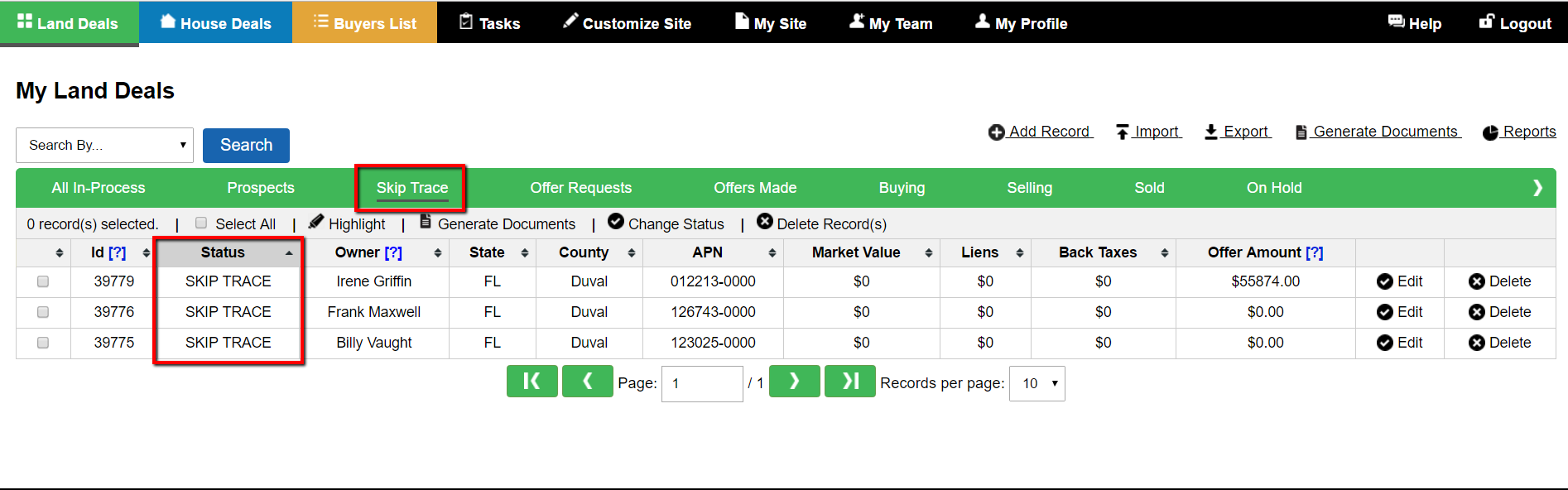
How To Skip Trace Property Owner Addresses

How To Setup A Direct Mail Campaign With LPGLetters.com (ITI Direct Option)

How to Make an Offer (for House Investing)

How to Do Comparable Property Research (for House Investing)

How to Update your Records After a Mailing (for House Investing)

How to Export Your Property Records (for House Investing)

How to Create a Custom Status (for House Investing)

How to Generate your Envelopes (for House Investing)

How to Generate your Letters (for House Investing)
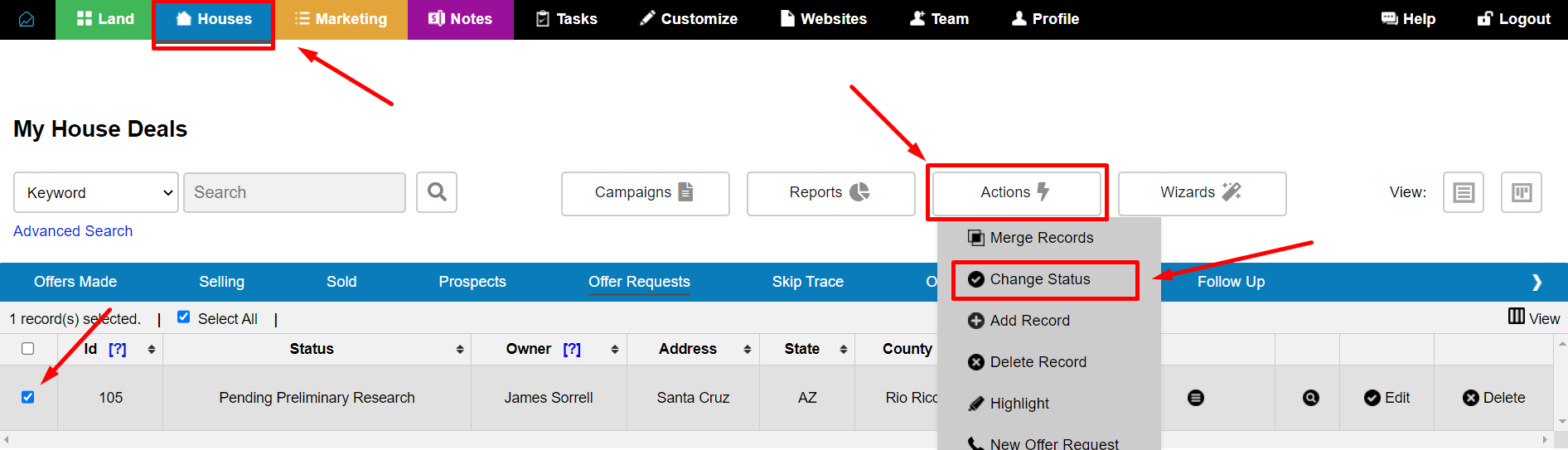
How to Change the Status of the Property (for House Investing)

How to Import your List (for House Investing)
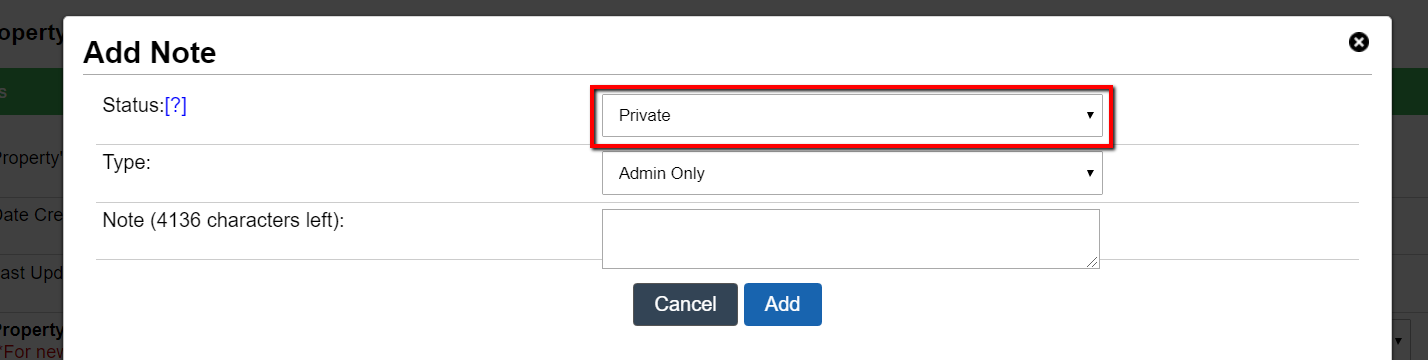
Record Notes: How to Add Record Notes to Stay Organized
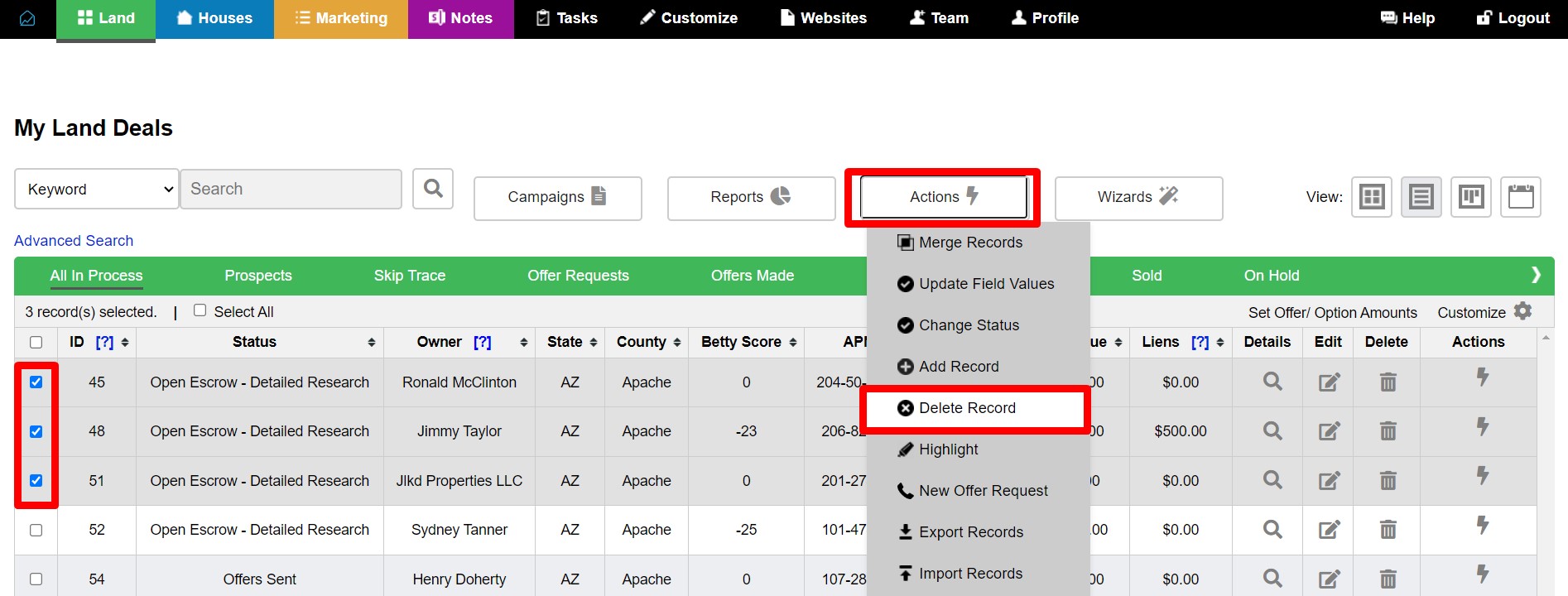
Delete Bulk or Individual Records
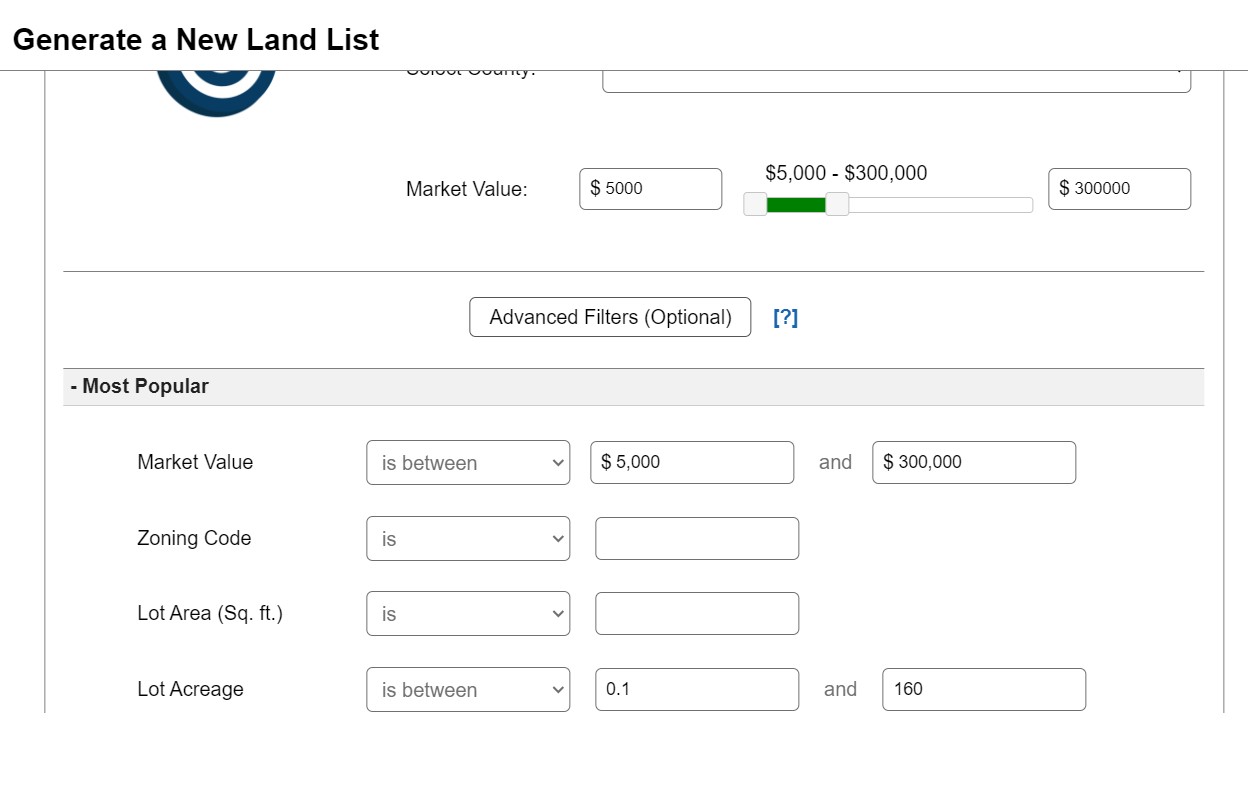
Data Service Pre-Selected (Default) Filters

SMS Marketing and TCR Compliance
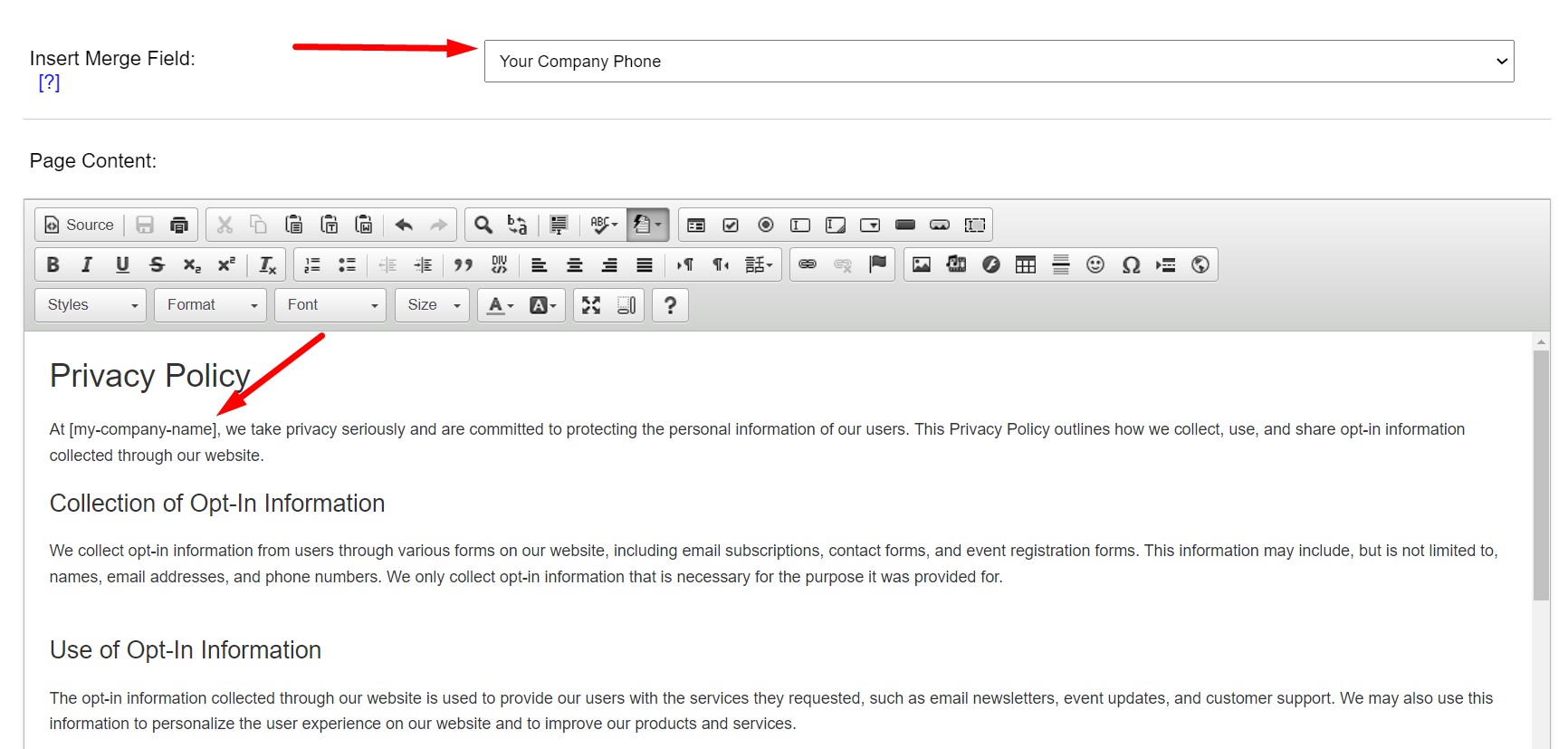
How To Create A Privacy Policy Page For Your Buying Website

How To Customize Jack’s Option Templates
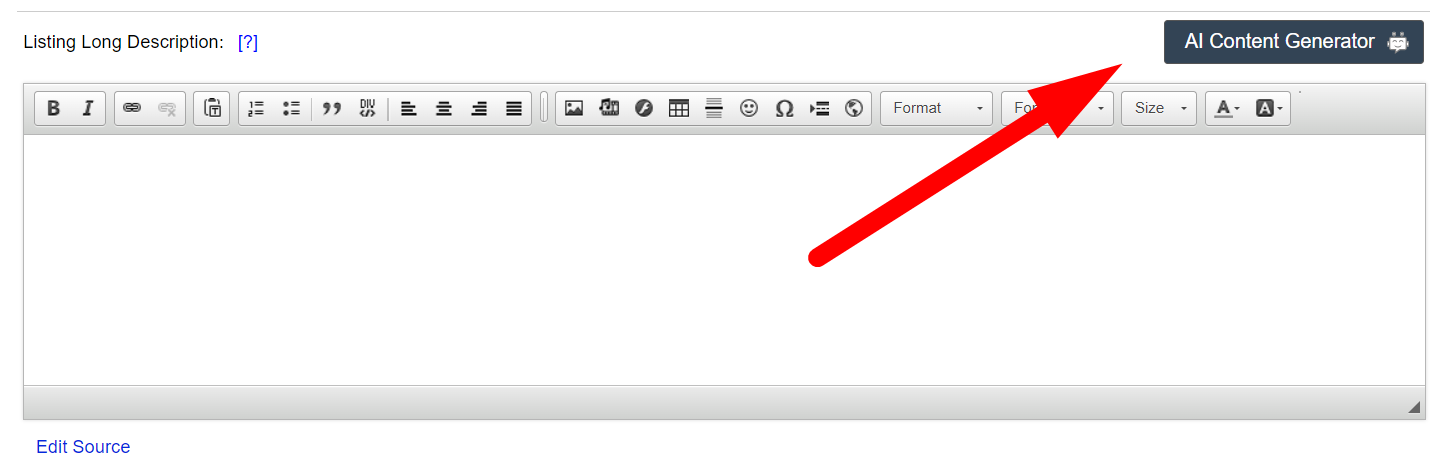
Quick Listing Long Descriptions with the AI Content Generator Option

How To Target a Specific Area Using the Data Service Polygon Tool
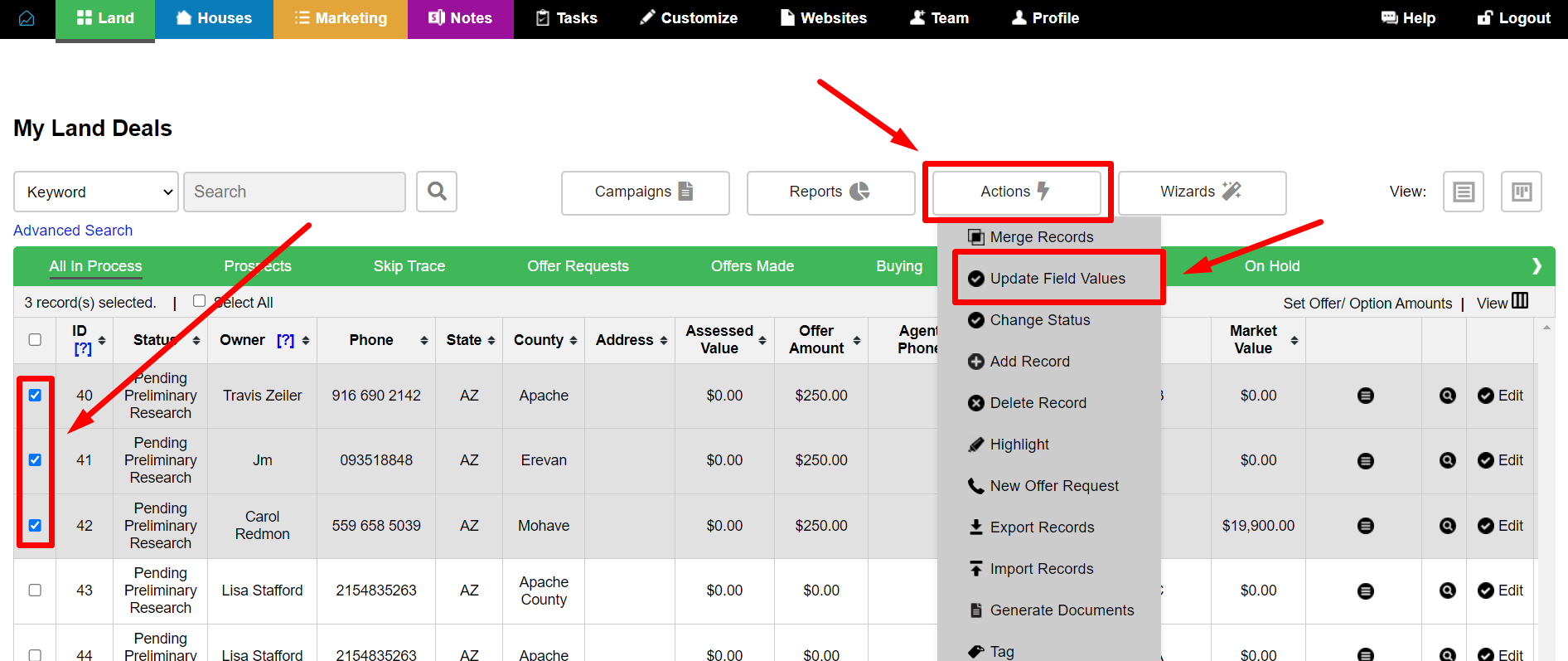
How To Bulk Update (Adjust) Offers/Options Amounts and Dates Using Our ‘Update Field Values’ Action
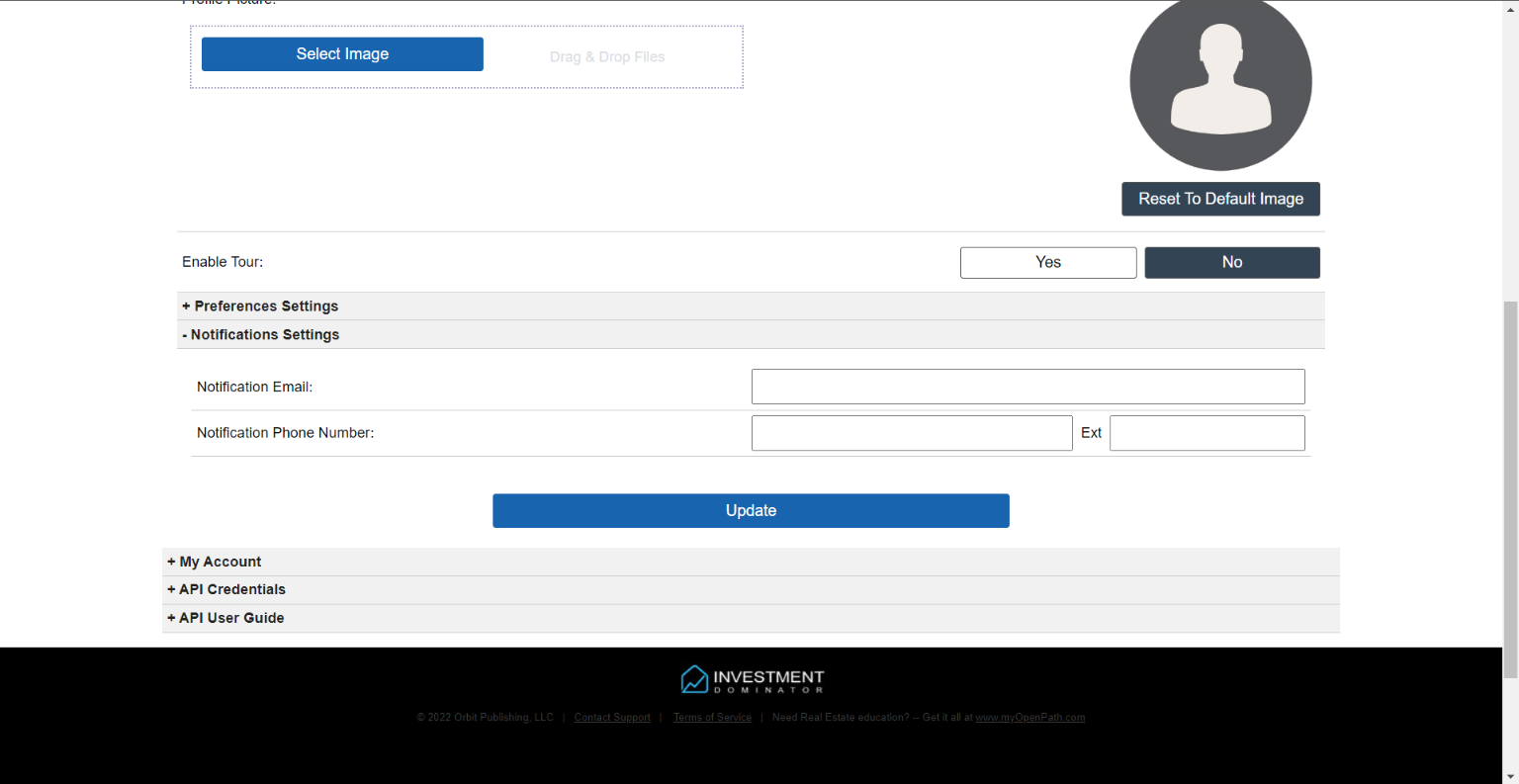
Profile > Notifications Settings
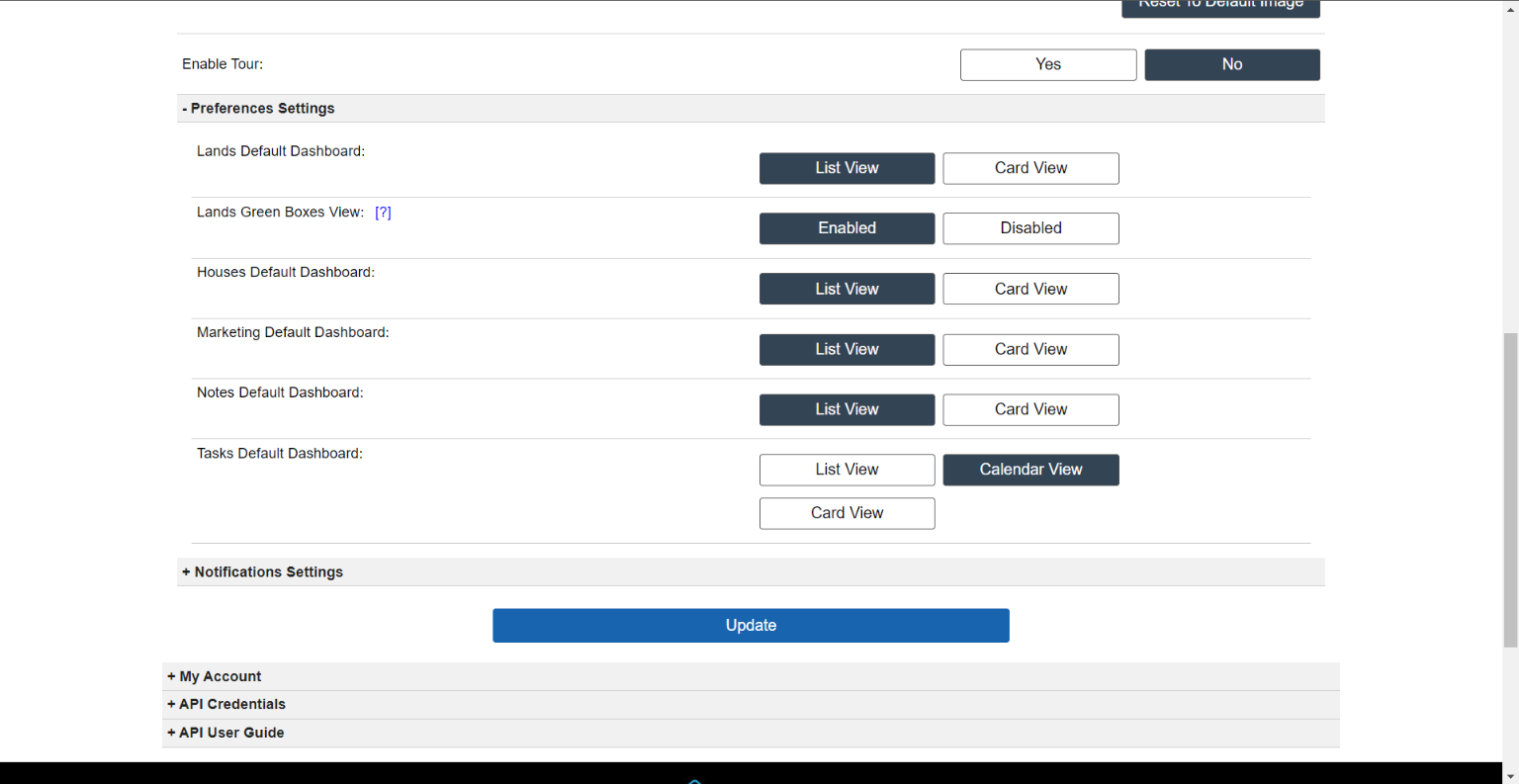
Profile > Preferences Settings
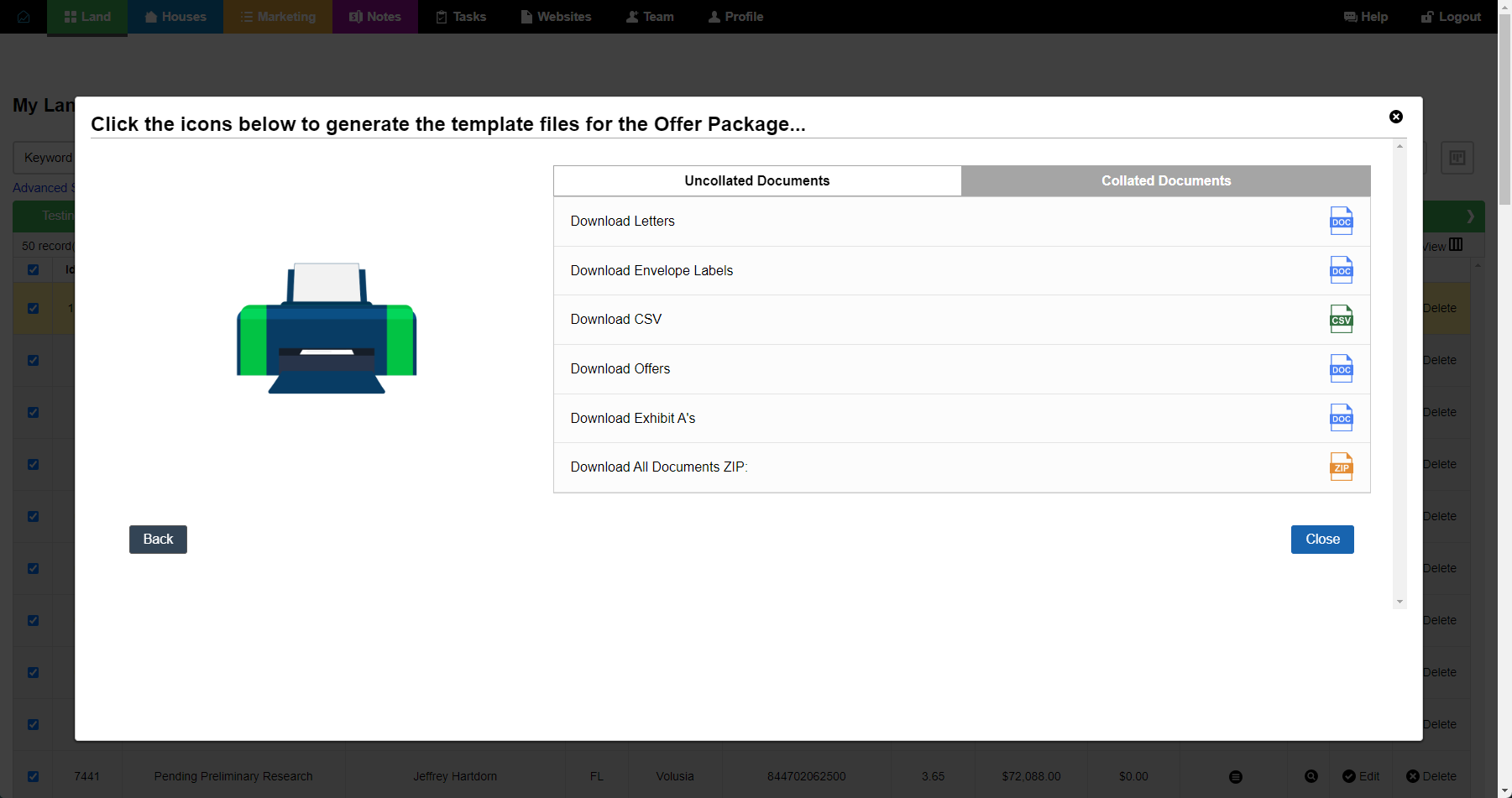
Generate Documents Screen Redesign
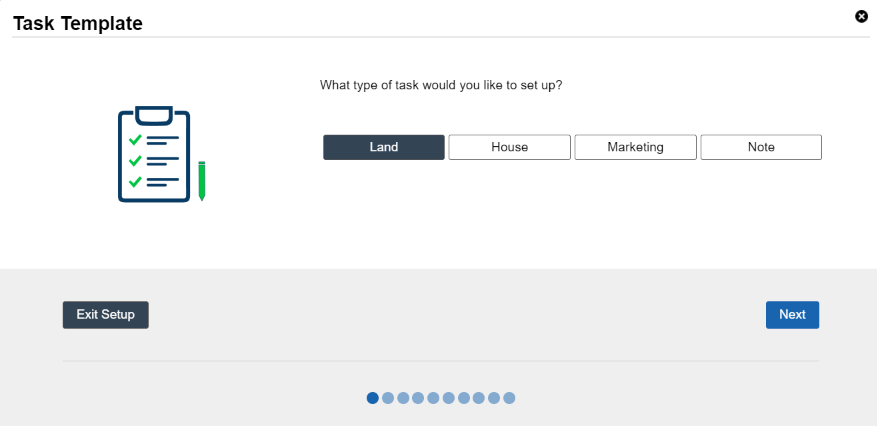
How To Create Task Templates
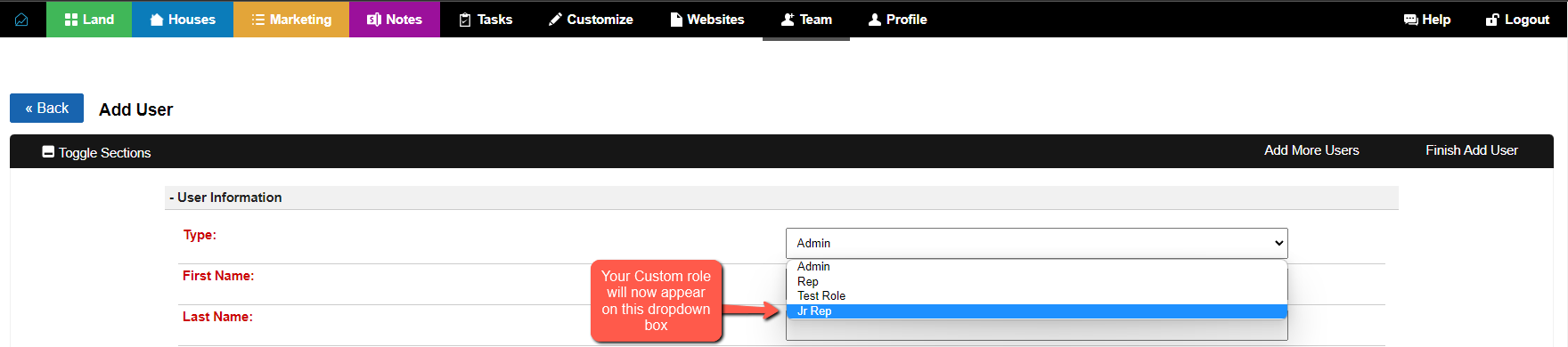
New Update for Roles and Permissions for User Management

Tasks Update: Calendar View

July 2022 – Update to Investment Dominator
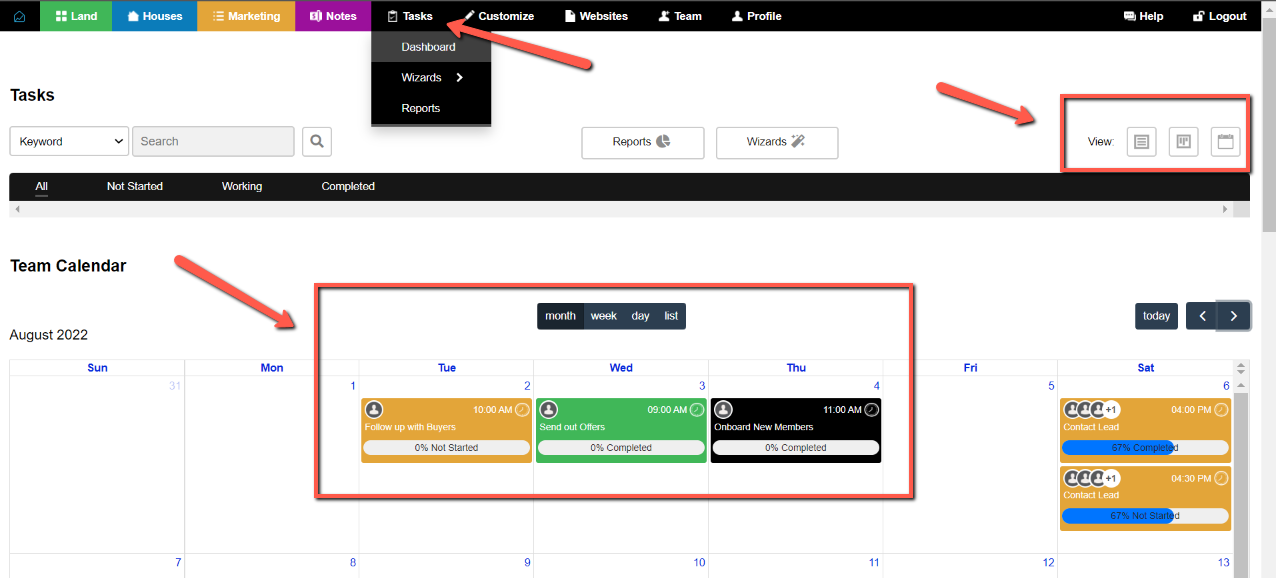
New and Improved Tasks and Team Management Update
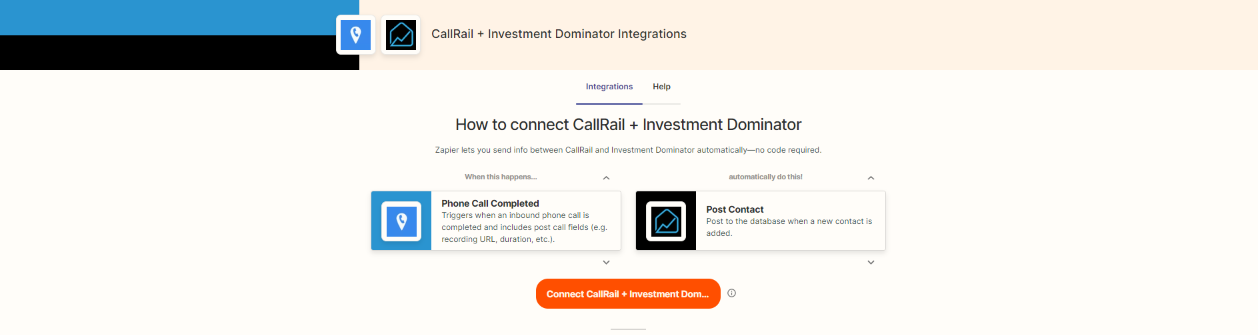
Zapier: How To Connect CallRail With The Investment Dominator
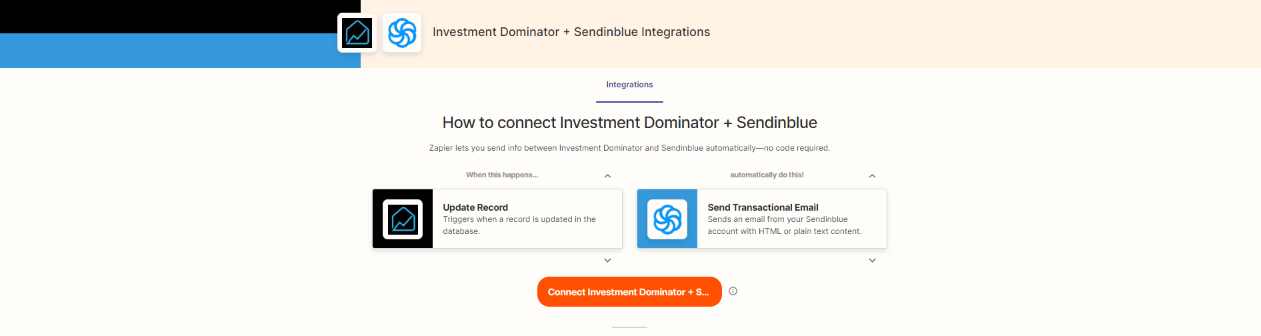
Zapier: How To Connect Sendinblue With The Investment Dominator
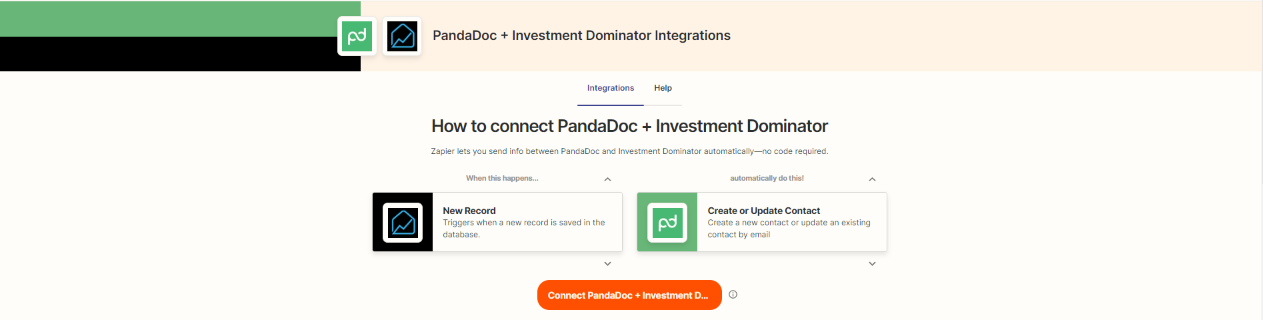
Zapier: How To Connect PandaDoc With The Investment Dominator
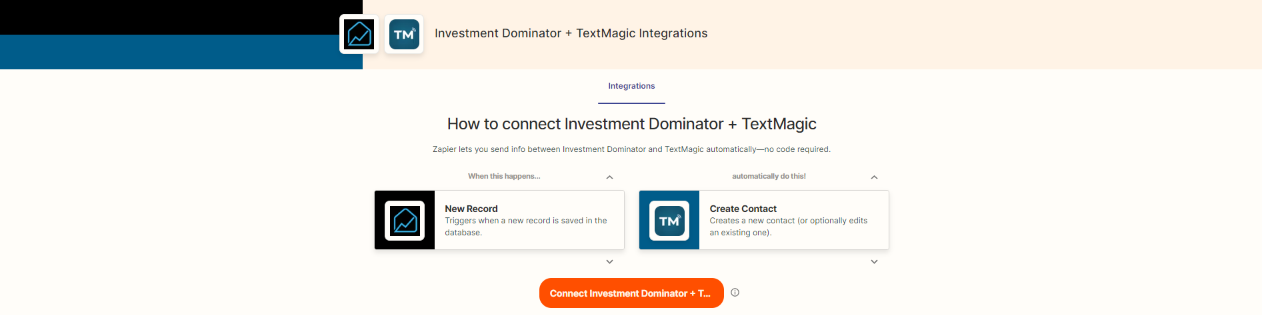
Zapier: How To Connect TextMagic With The Investment Dominator
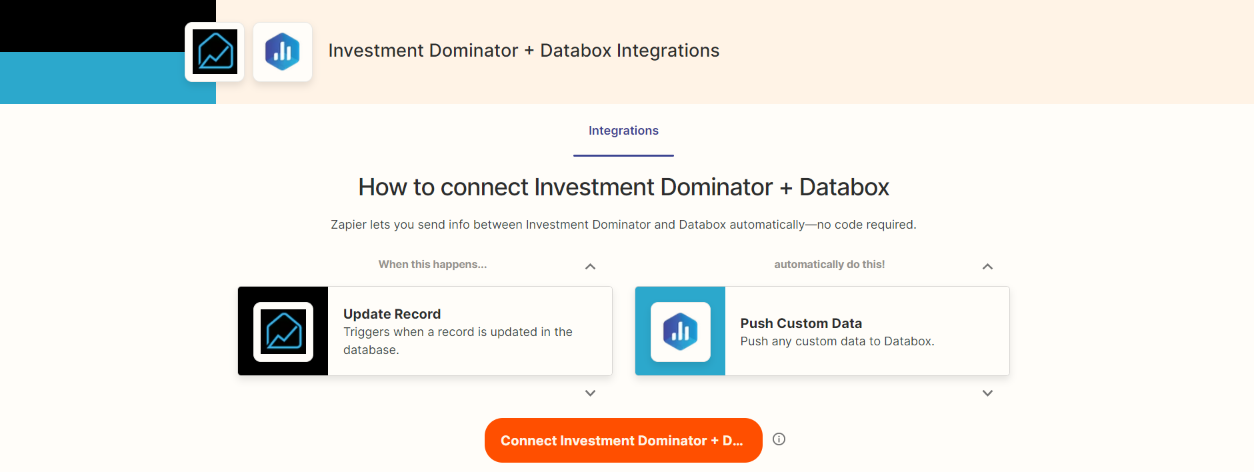
Zapier: How To Connect Databox With The Investment Dominator

Zapier: How To Properly Format Phone Numbers To Your Investment Dominator Zap

How to Bulk Update Existing Records (Land Investing)

New Field History Options
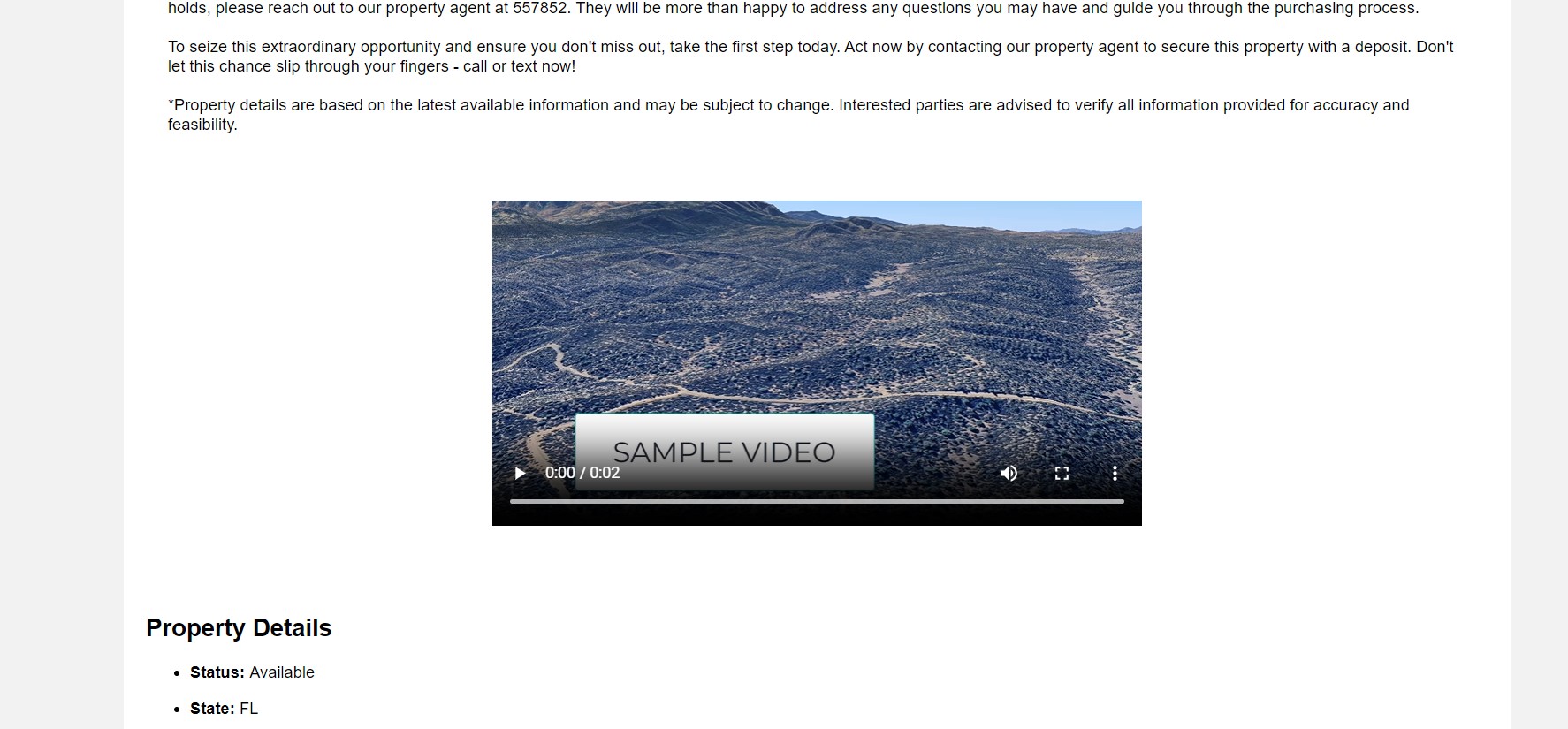
How To Post A Video To Your Property Listing Page
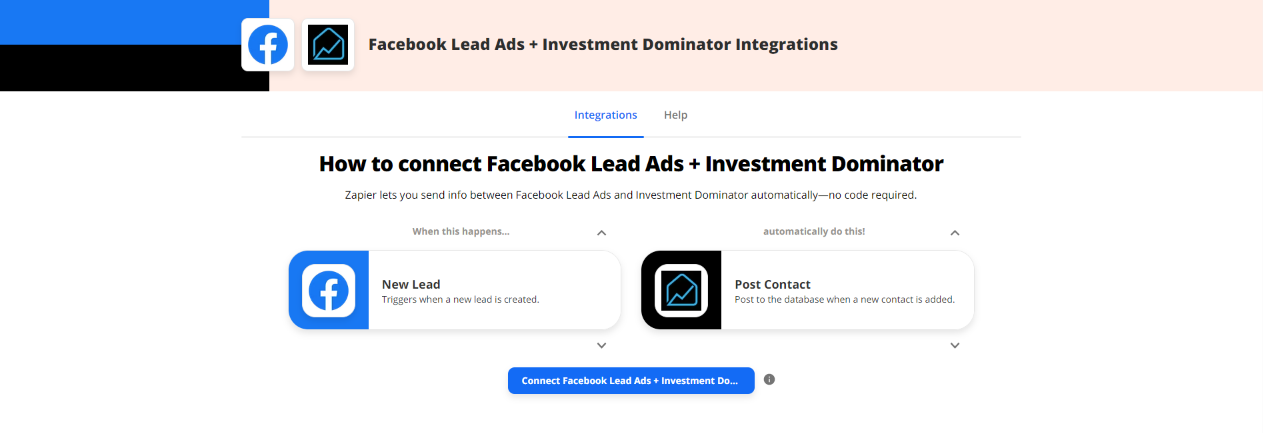
Zapier: How To Connect The Investment Dominator To Facebook Lead Ads
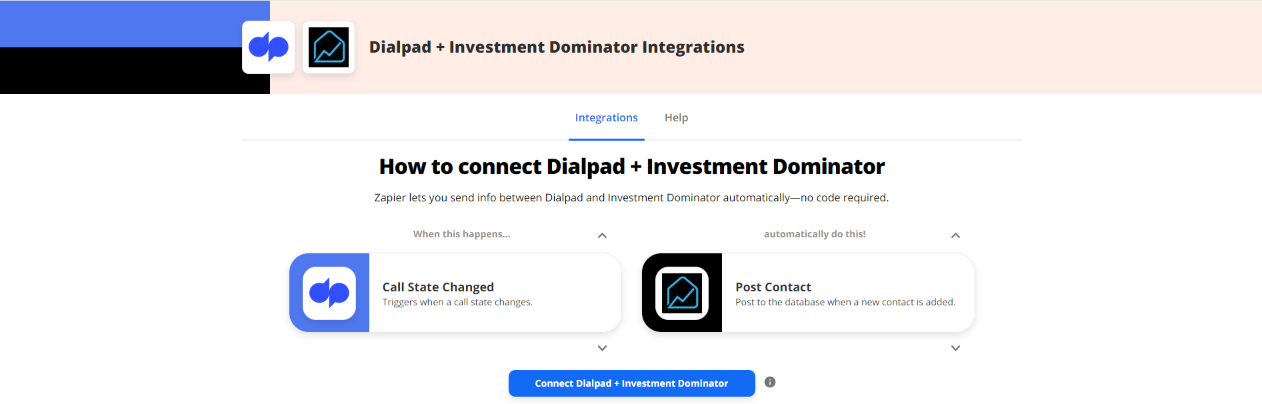
Zapier: How To Connect The Investment Dominator To Dial Pad
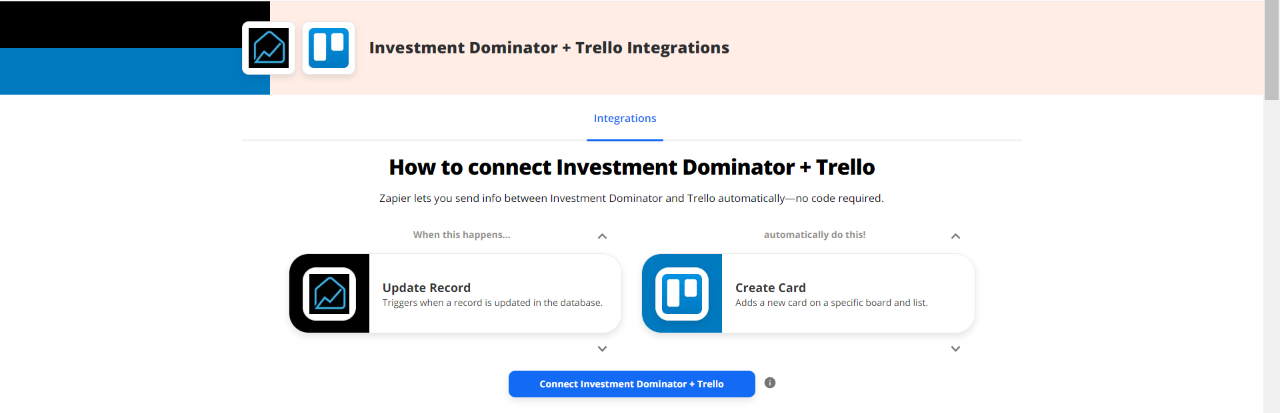
Zapier: How To Connect The Investment Dominator To Trello
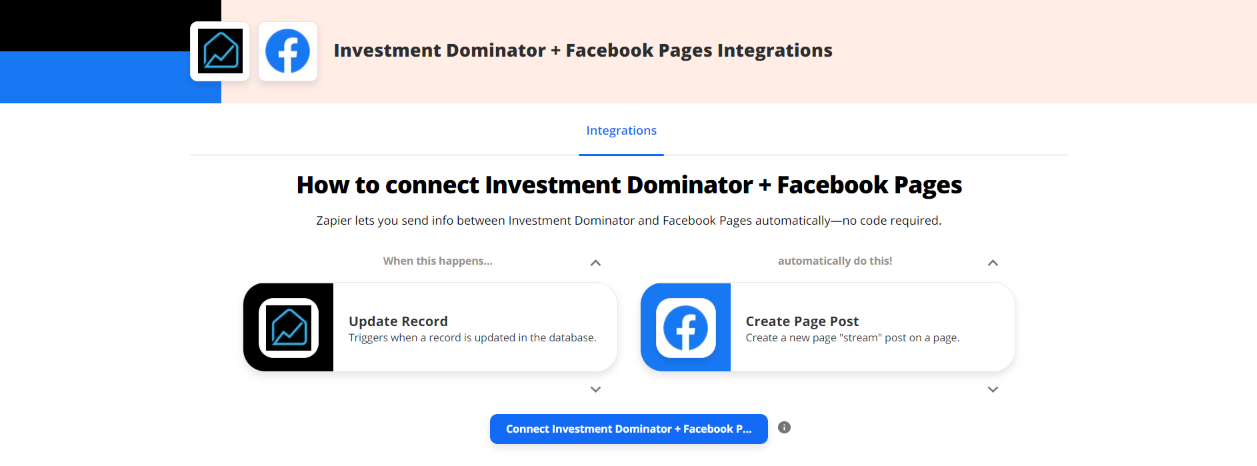
Zapier: How To Connect The Investment Dominator To Facebook Pages
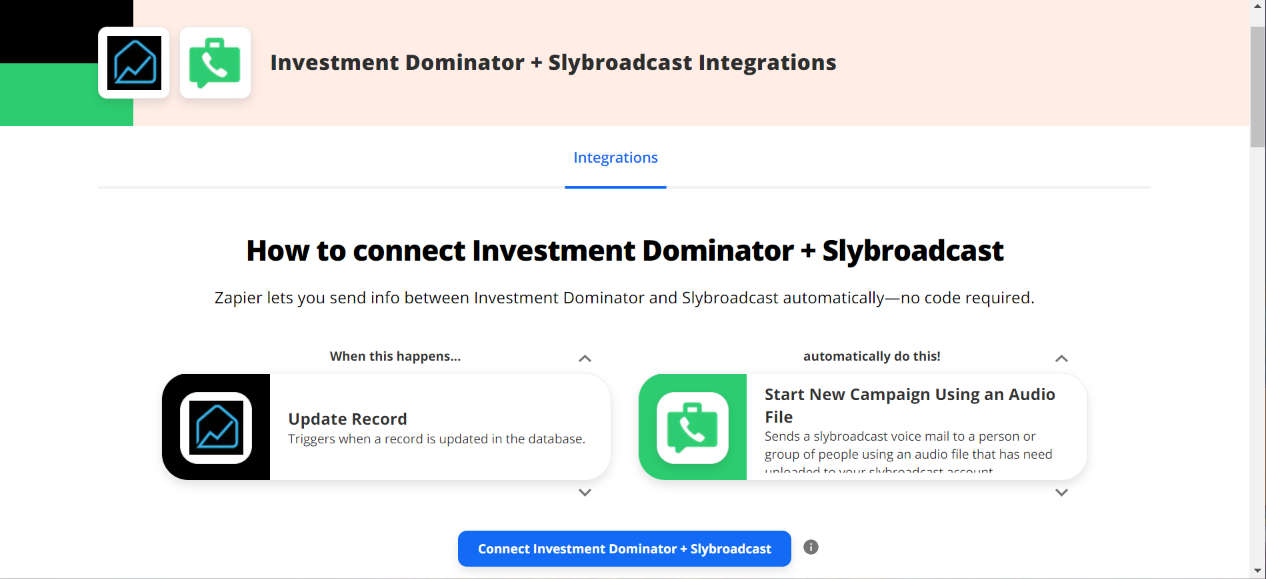
Zapier: How To Connect The Investment Dominator To SlyBroadcast
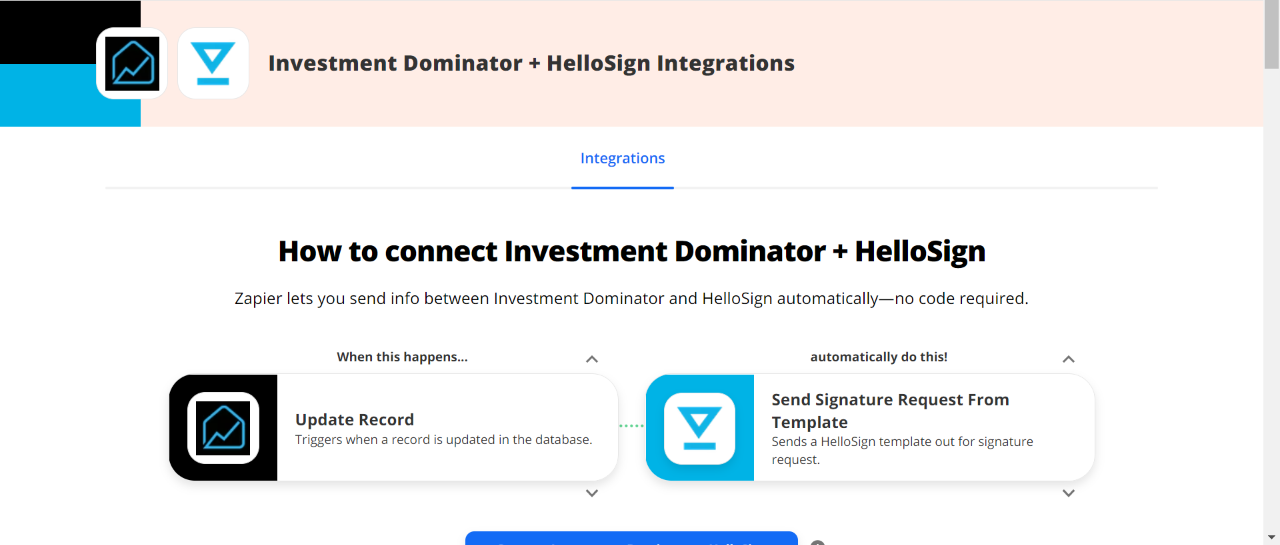
Zapier: How To Connect The Investment Dominator To HelloSign
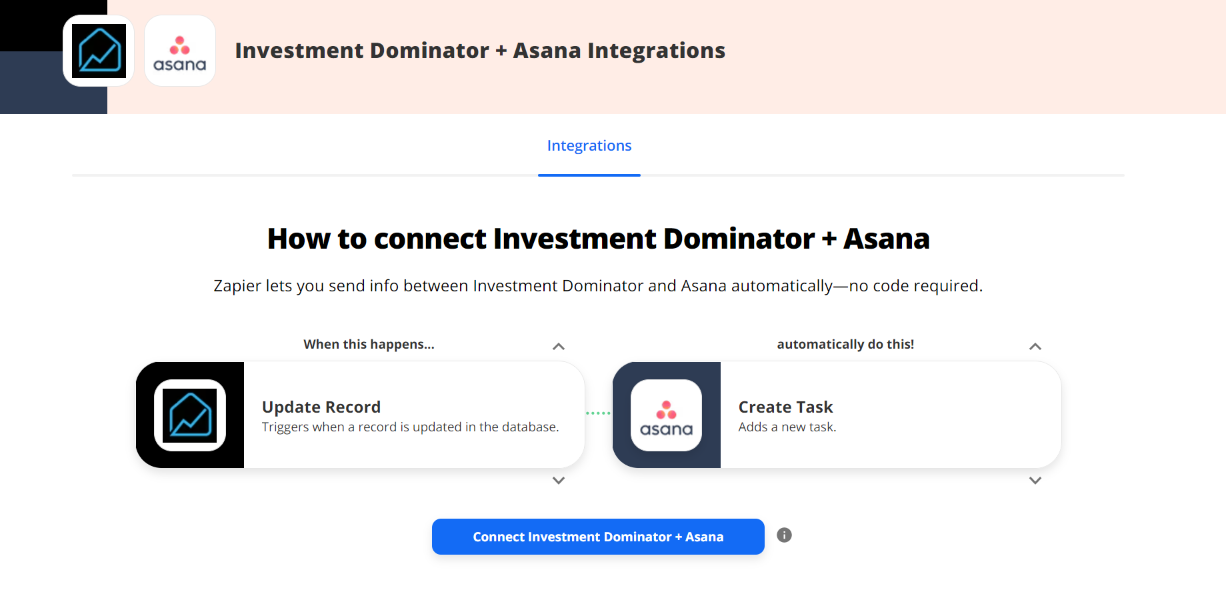
Zapier: How To Connect Asana To The Investment Dominator
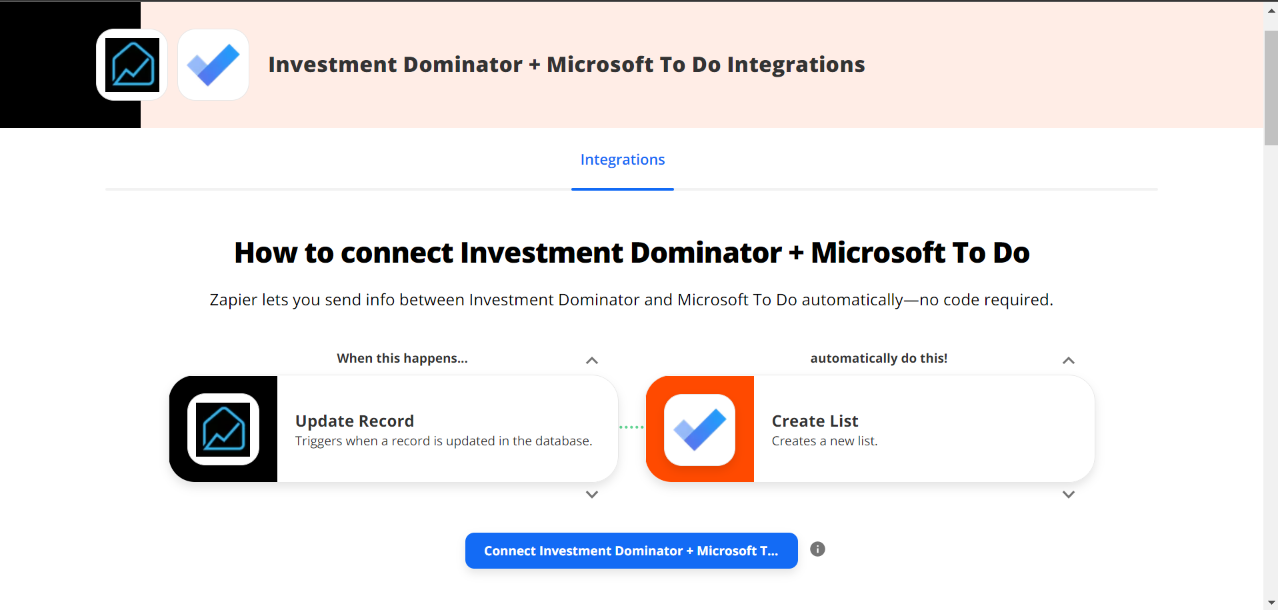
Zapier: How To Connect Microsoft To-Do With The Investment Dominator

Dashboard Update Change

How To Prevent Importing Duplicate Records from Outside Data Service

Sell Wizard

Market Wizard
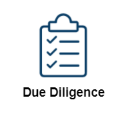
Due Diligence Wizard

Make Offers Wizard

Research Deals Wizard

Send Letters Wizard
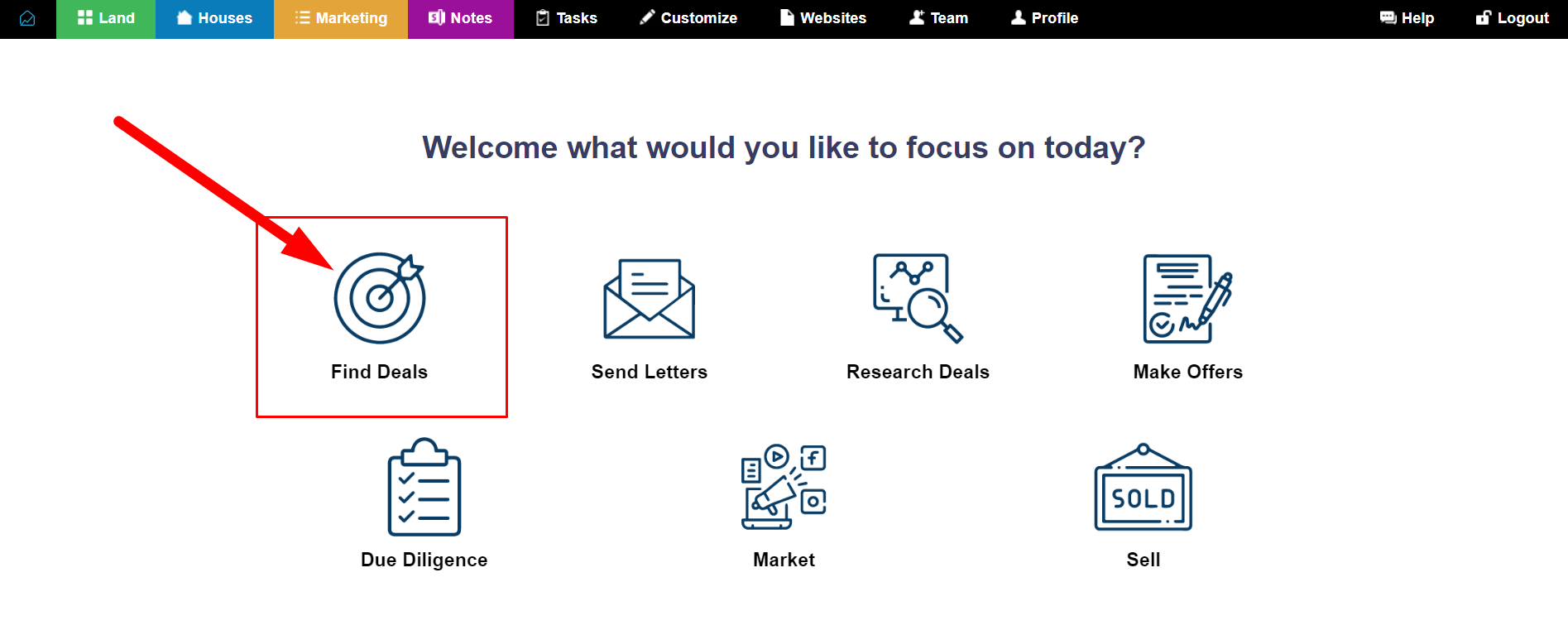
The Find Deals Wizard
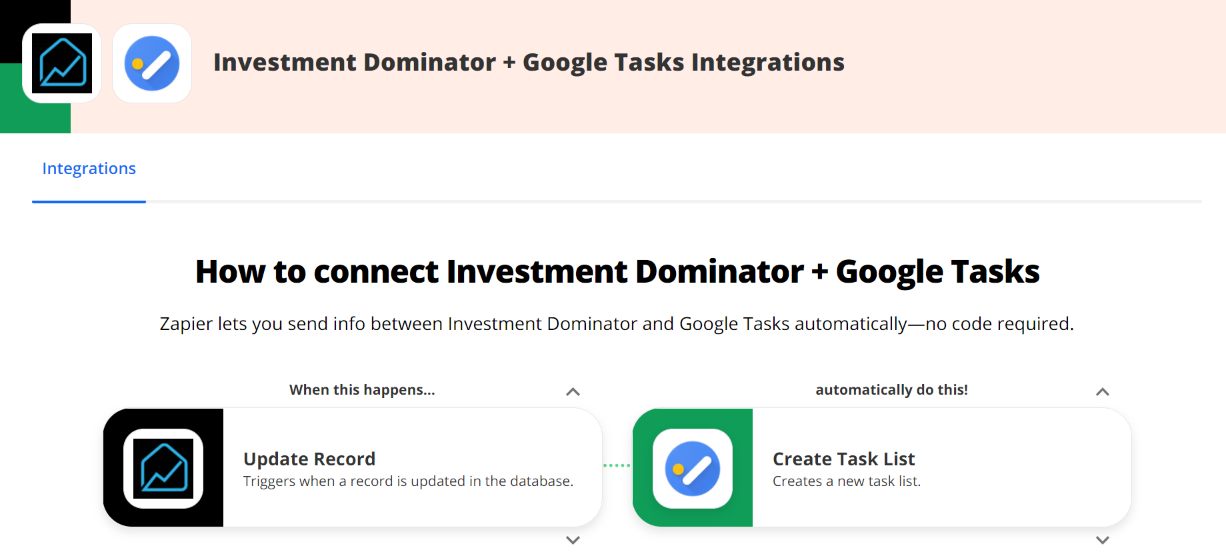
Zapier: How To Connect Google Tasks To The Investment Dominator

Direct Mail Service -REIPrintMail Integration FAQ’s –What You Need To Know

How To Enable The REIPrintMail Direct Mail Service Integration
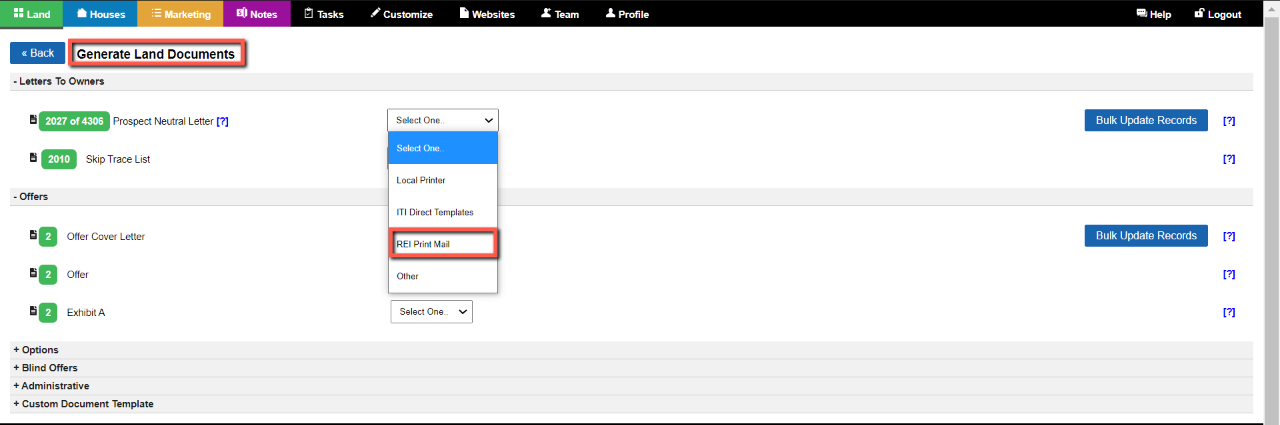
How To Generate A Direct Mail Campaign With Our REIPrintMail Integration
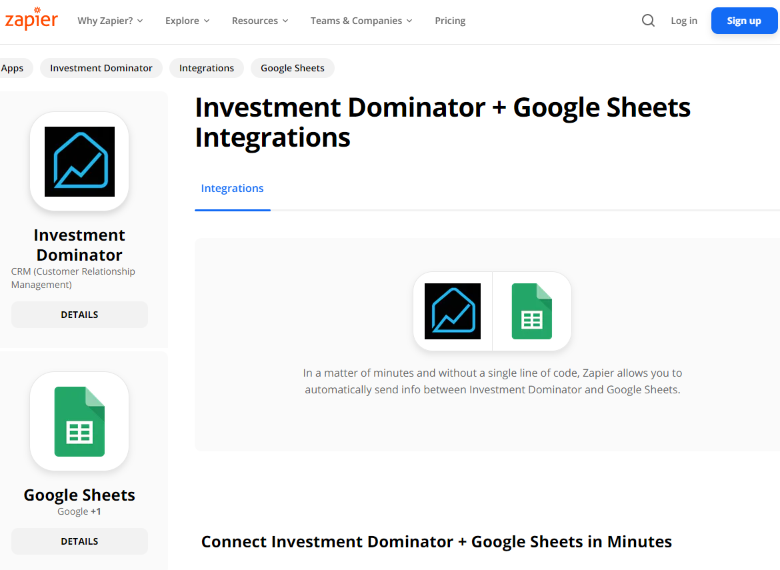
Zapier: How To Connect The Investment Dominator To Google Sheets
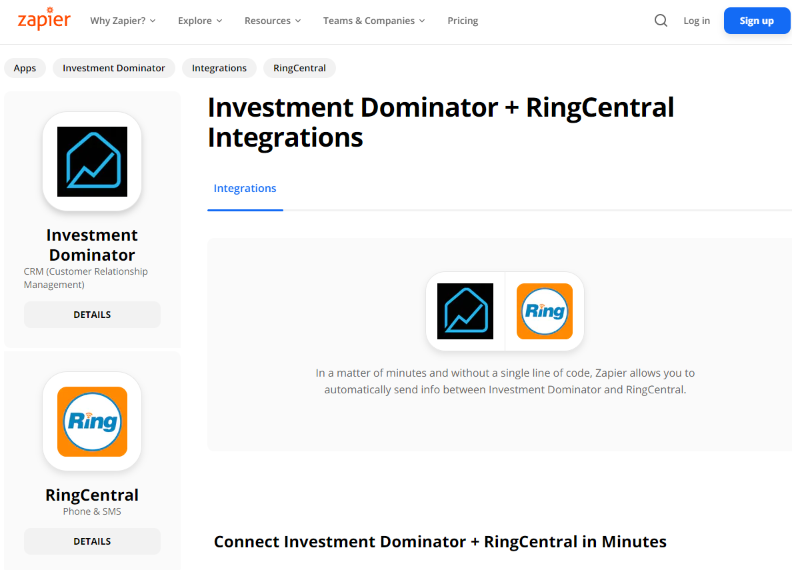
Zapier: How To Connect The Investment Dominator To Ring Central

How To Enable The Actum Automated ACH Payment Processing Option For An Owner Financed Note (Loan or Lease Purchase)
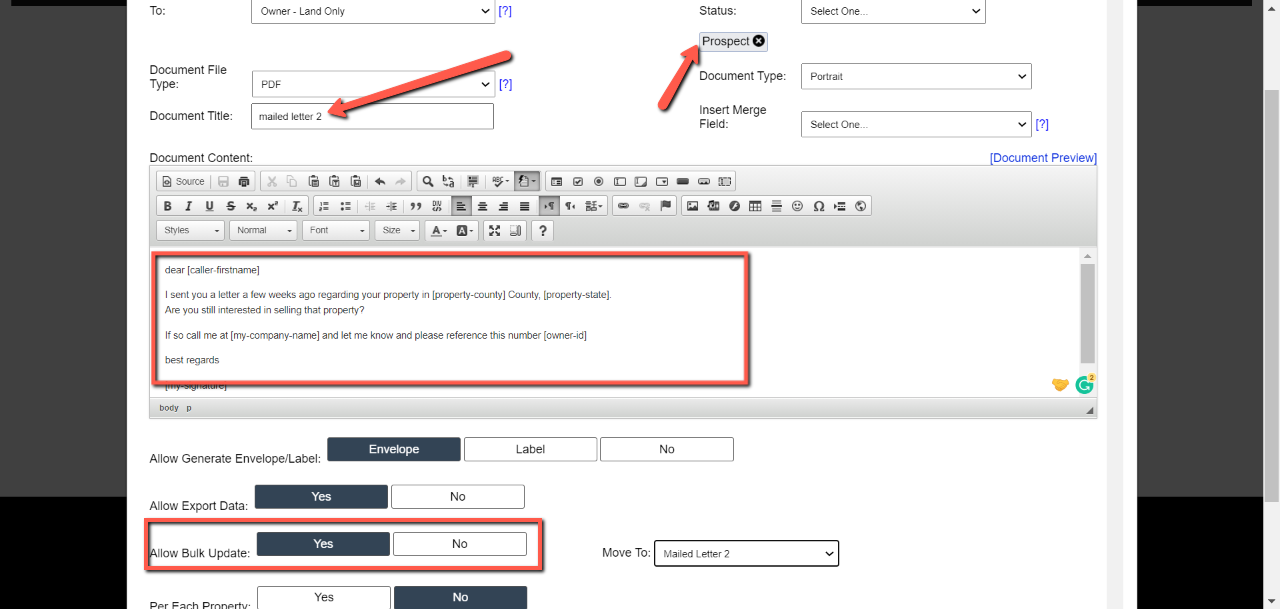
How to Remail To The Same County

How To Show/Hide Disclosure Notice On Neutral Letters
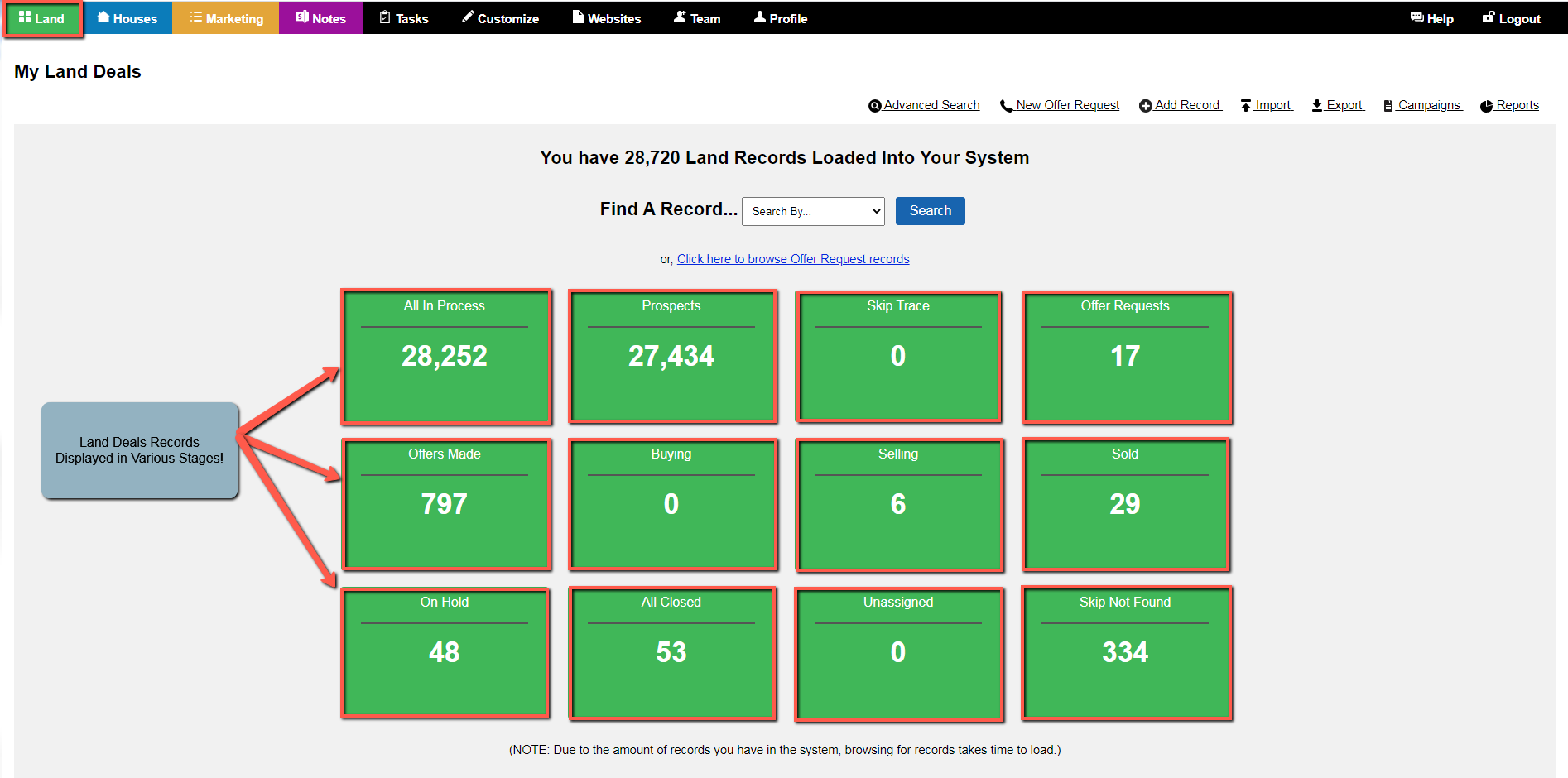
How To Understand The Two Land Deals Display Formats
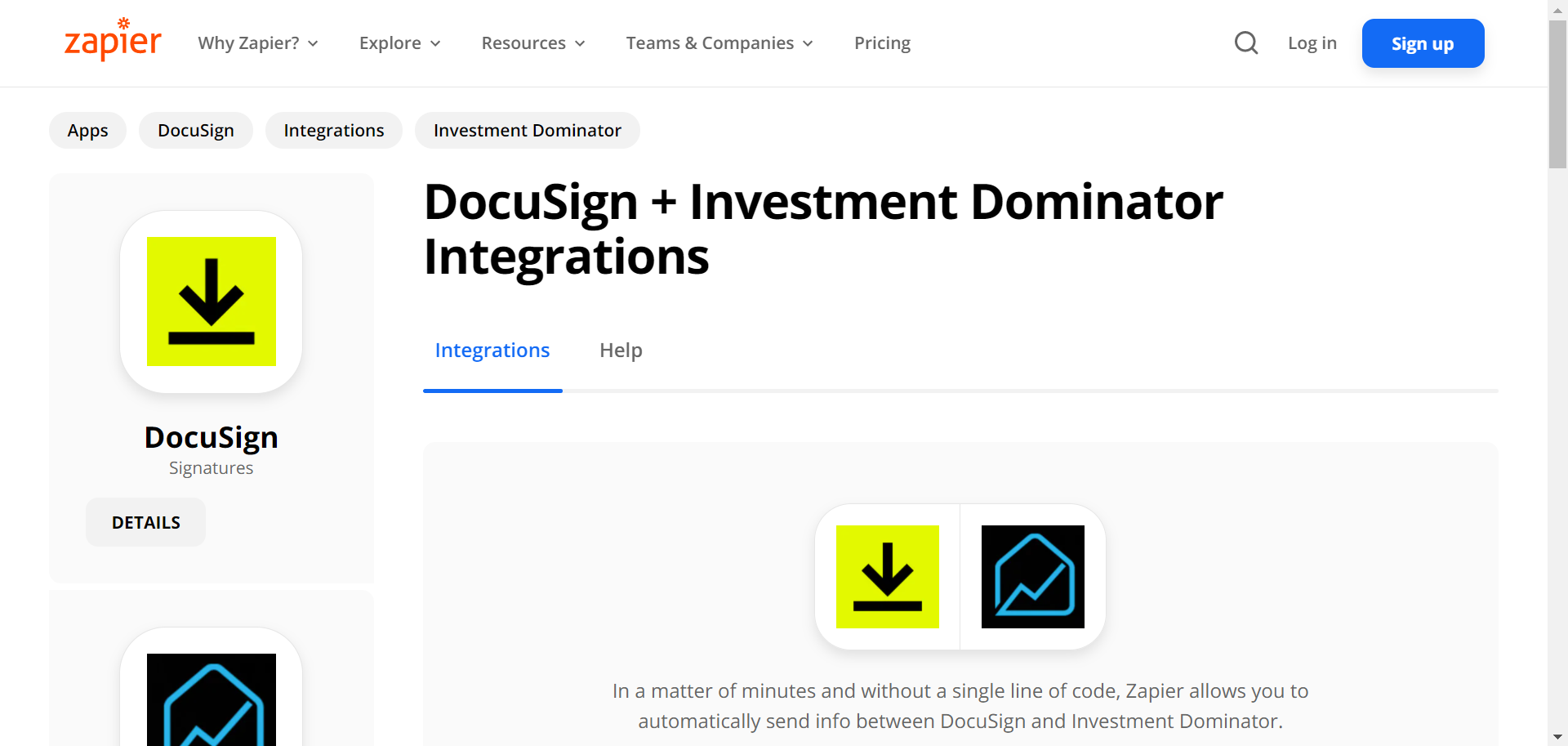
Zapier: How To Connect The Investment Dominator To DocuSign

How The New Prospect Script Creates A Task In Investment Dominator

How To Set Default Seller Financing Note and Email Settings
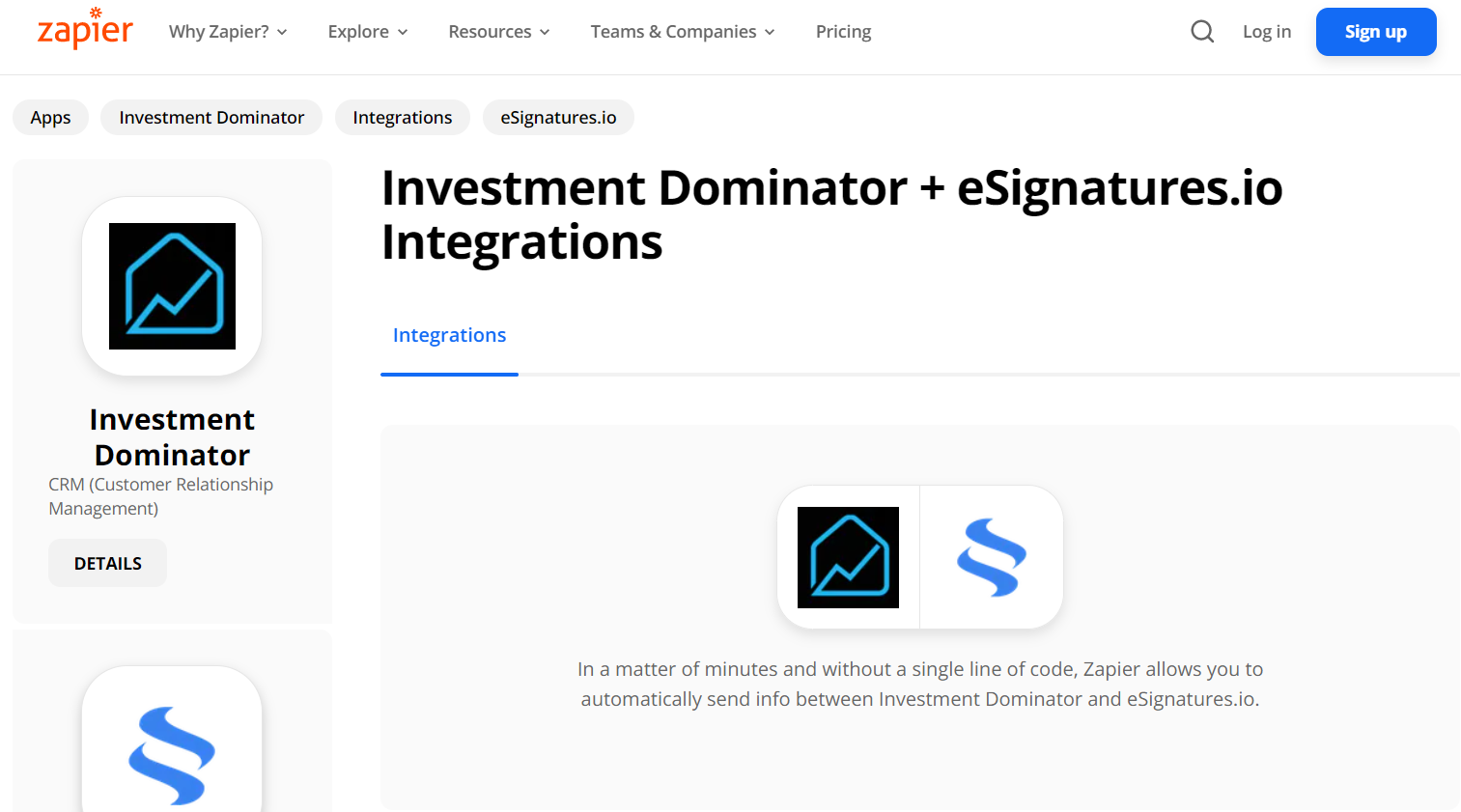
Zapier: How To Connect The Investment Dominator To eSignatures.io

How To Configure Your Website’s Domain with GoDaddy – (Custom Domains)

How To Change Dashboard Using View Function
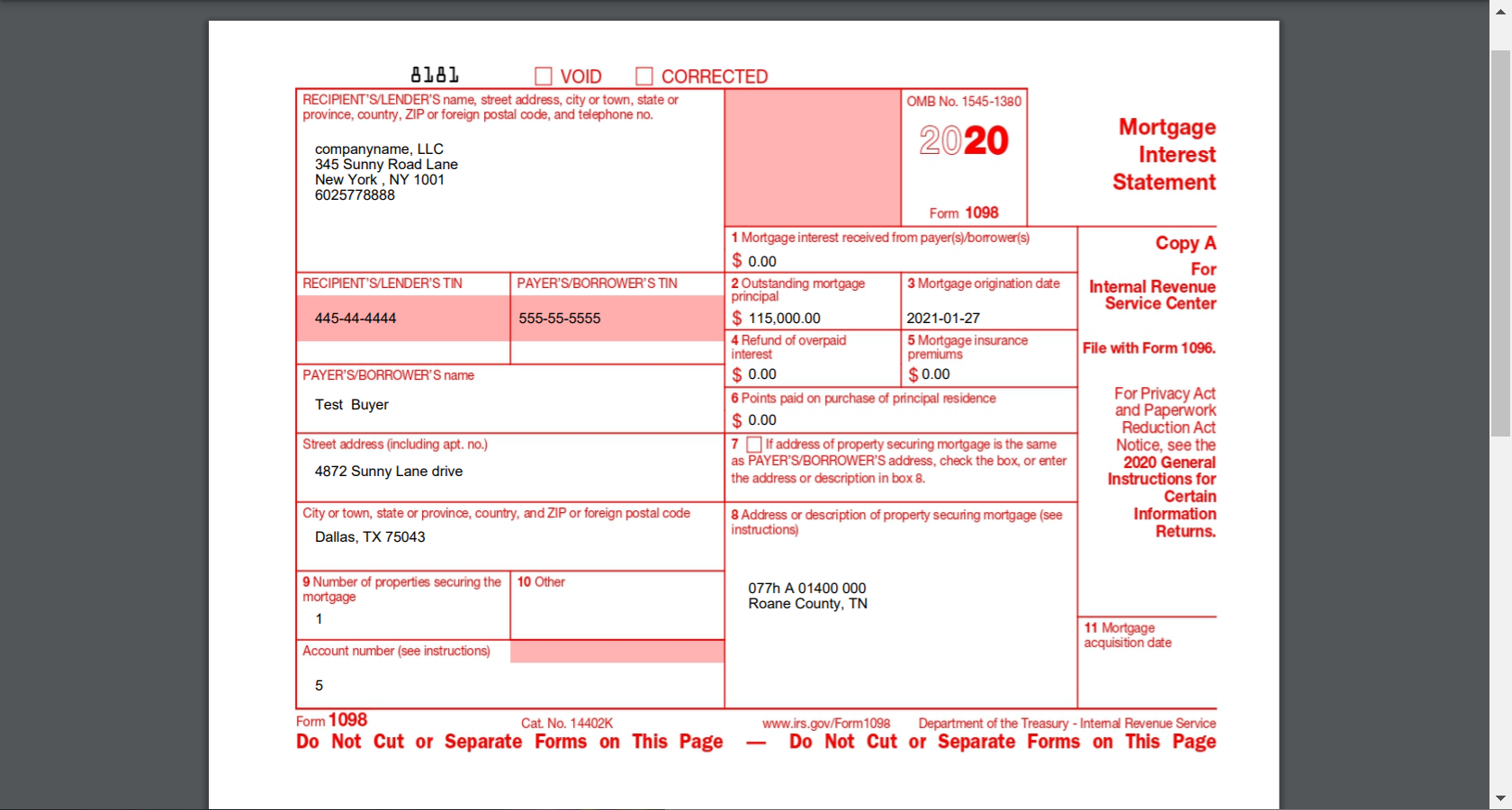
How To Generate A 1098 Document For Active Loans

The Investment Dominator Quick Start Guide Part 3– Customizing Your Buying/Selling/Optin Page
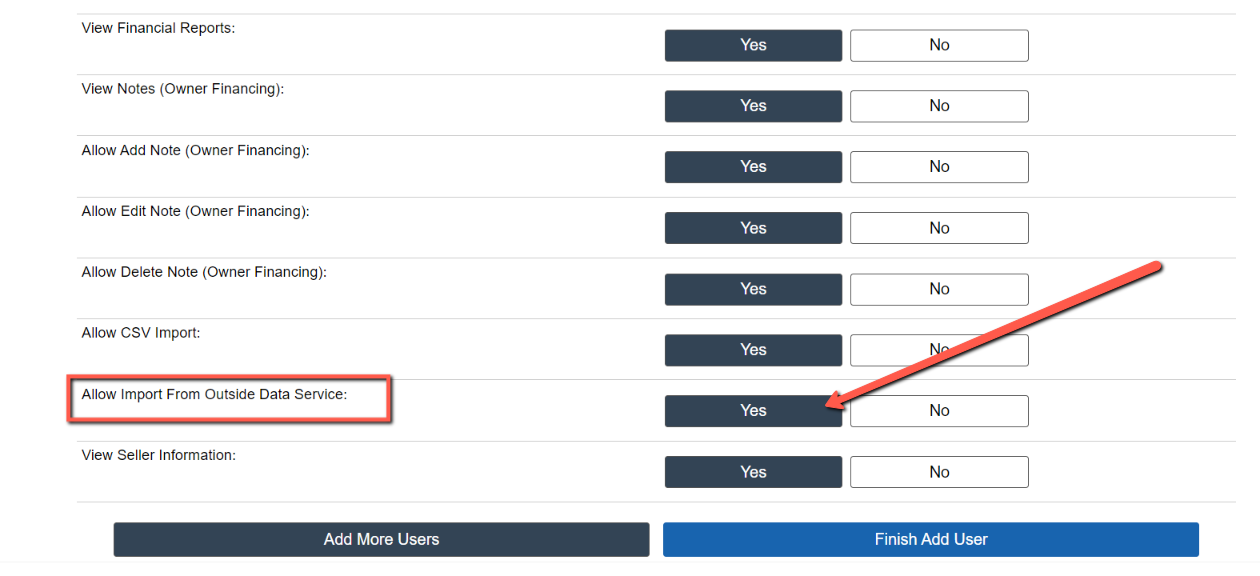
The ‘Allow Import From Outside Data Service’ User Permissions

How To Obtain A Street View Of A Property Using Google Maps

How To Generate Seller Financing Notes From Land Records

How To Pull Comparable(s) For Market Value Calculations

How To Instruct PAT Live To Take Customer Calls
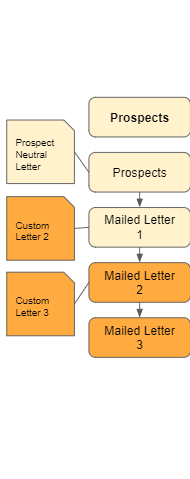
How to Manage Offer Campaigns – Part 3
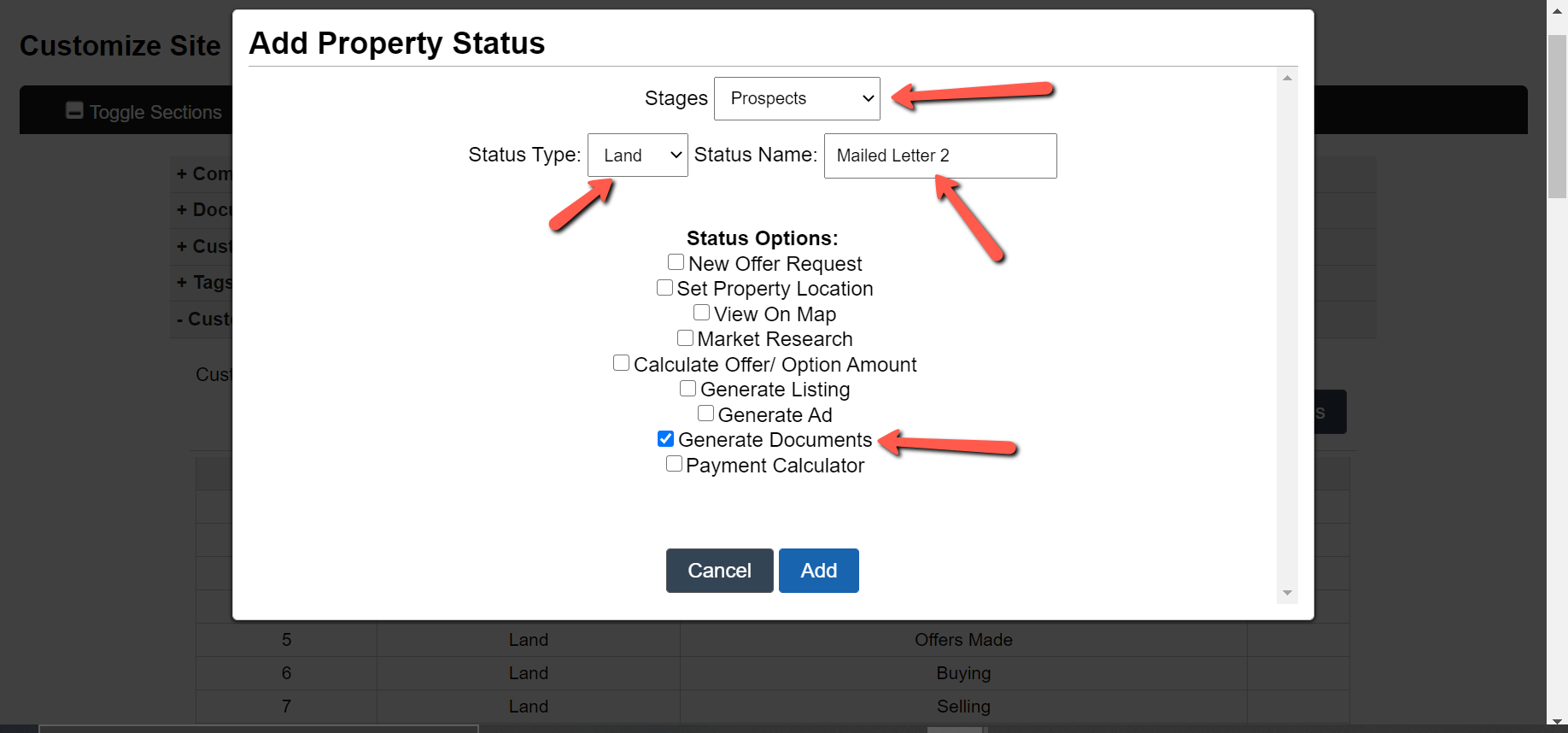
How to Manage Offer Campaign – Part 2
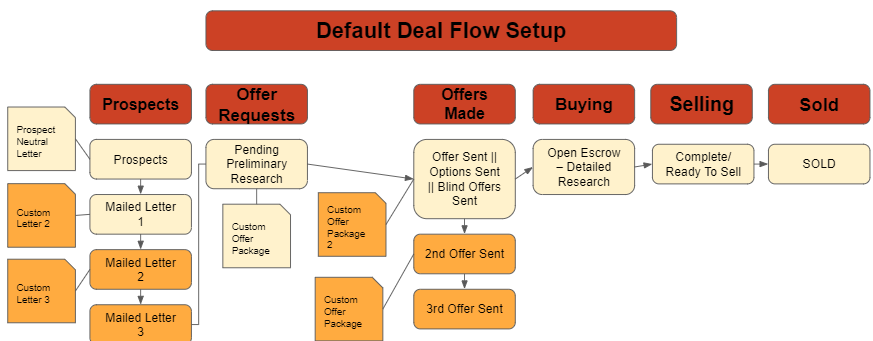
How to Manage Offer Campaign – Part 1

How To Track Neutral Letter Conversion Rates In Investment Dominator

How To Effectively Report Technical Issues For Support

How To Convert AgentPro247 Data To Import Into Investment Dominator

How To Create A Custom 2nd Offer Cover Letter

How To Customize Buying and Selling Site Text Display

How To Tag Records And Execute Advanced Searches

How To Create A Custom Neutral Letter Template For Mailing

How To Edit/Delete Tags In BULK
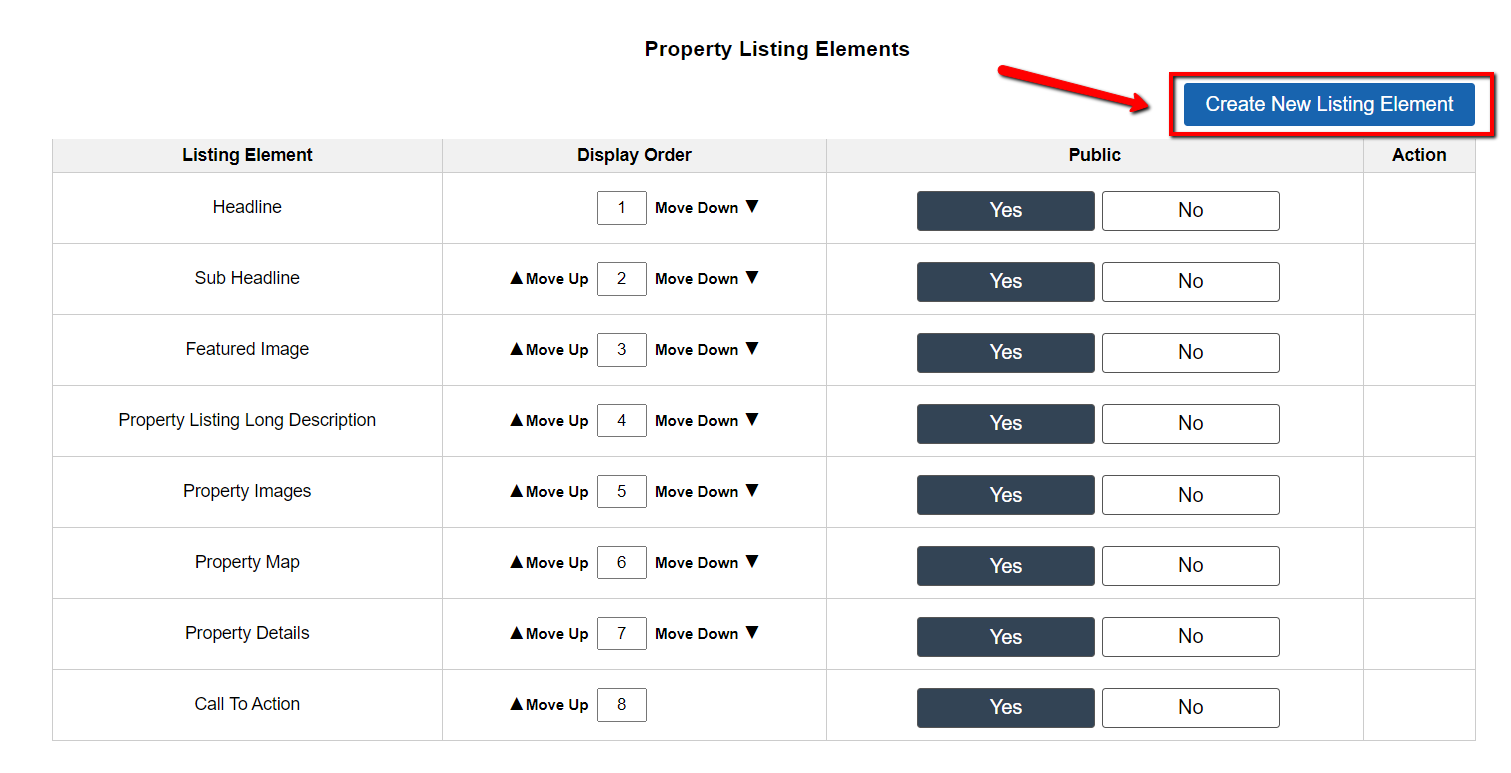
Customize> Website Settings – Selling> Property Listing Elements
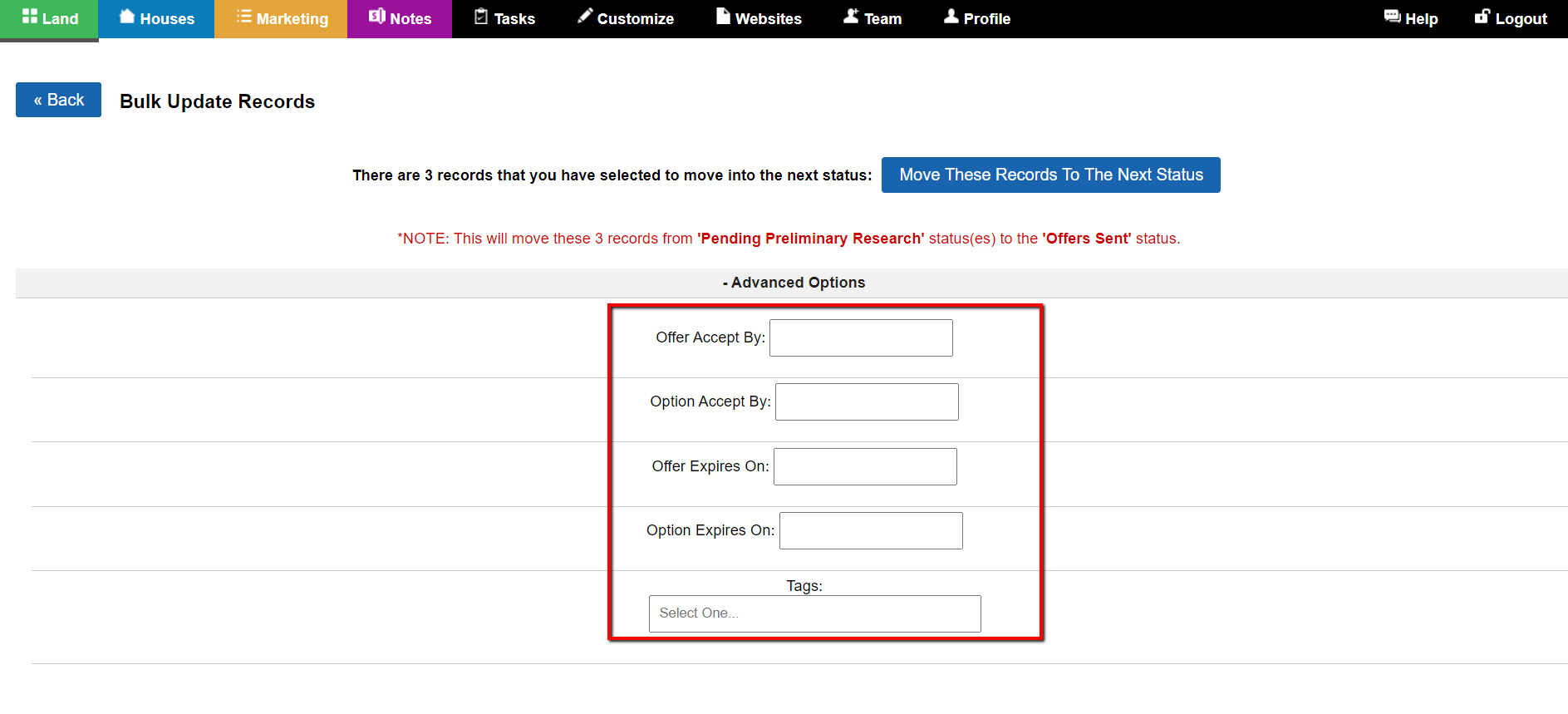
Bulk Update: Advanced Options

How To Calculate Acreage Size Of Property
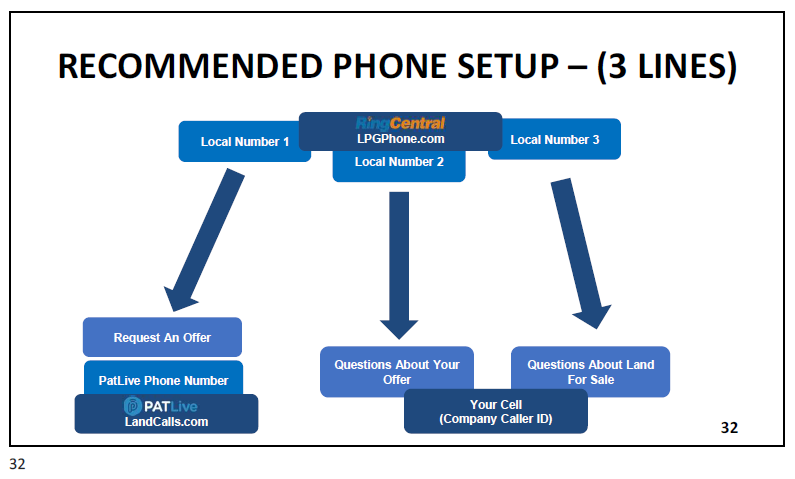
Recommended Ring Central Setup
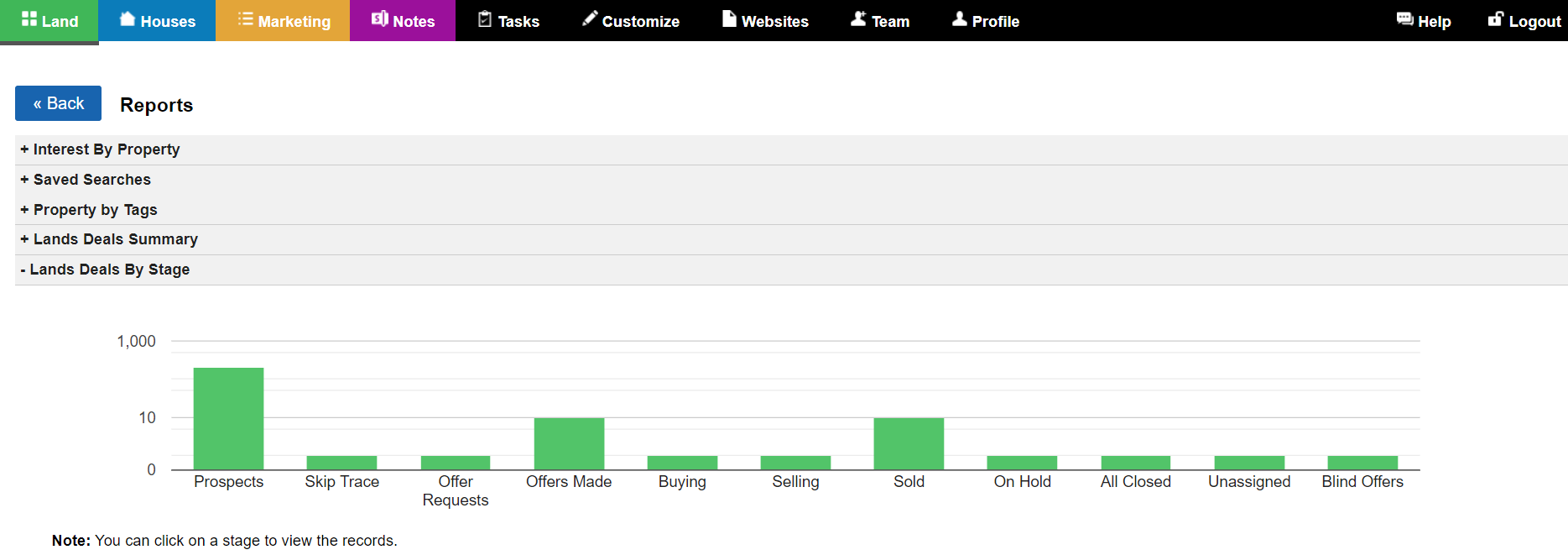
September Update: Land > Reports: Understanding Your Deal Flow KPI’s
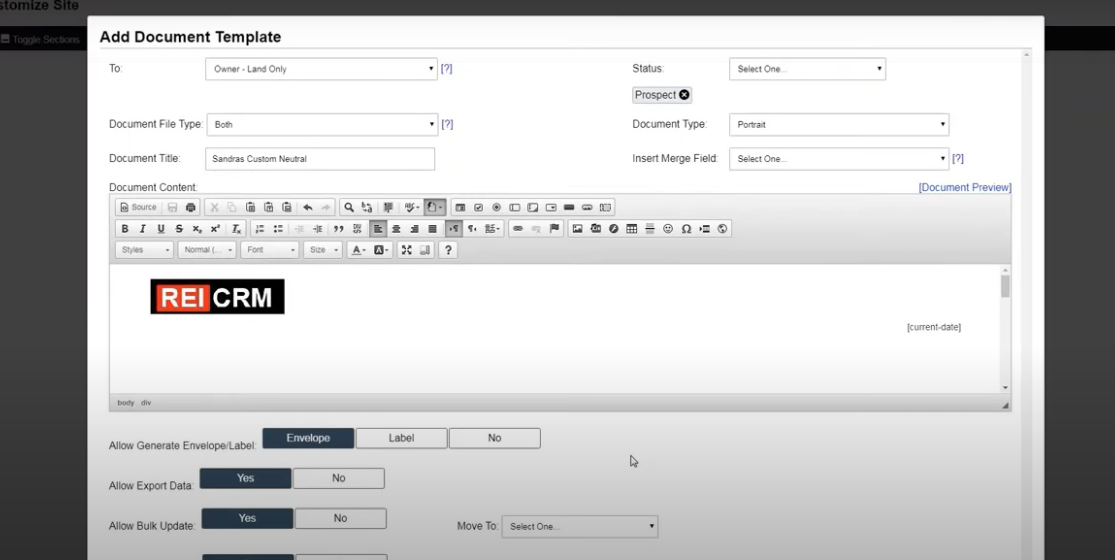
How To Add A Custom Logo On Neutral Letter
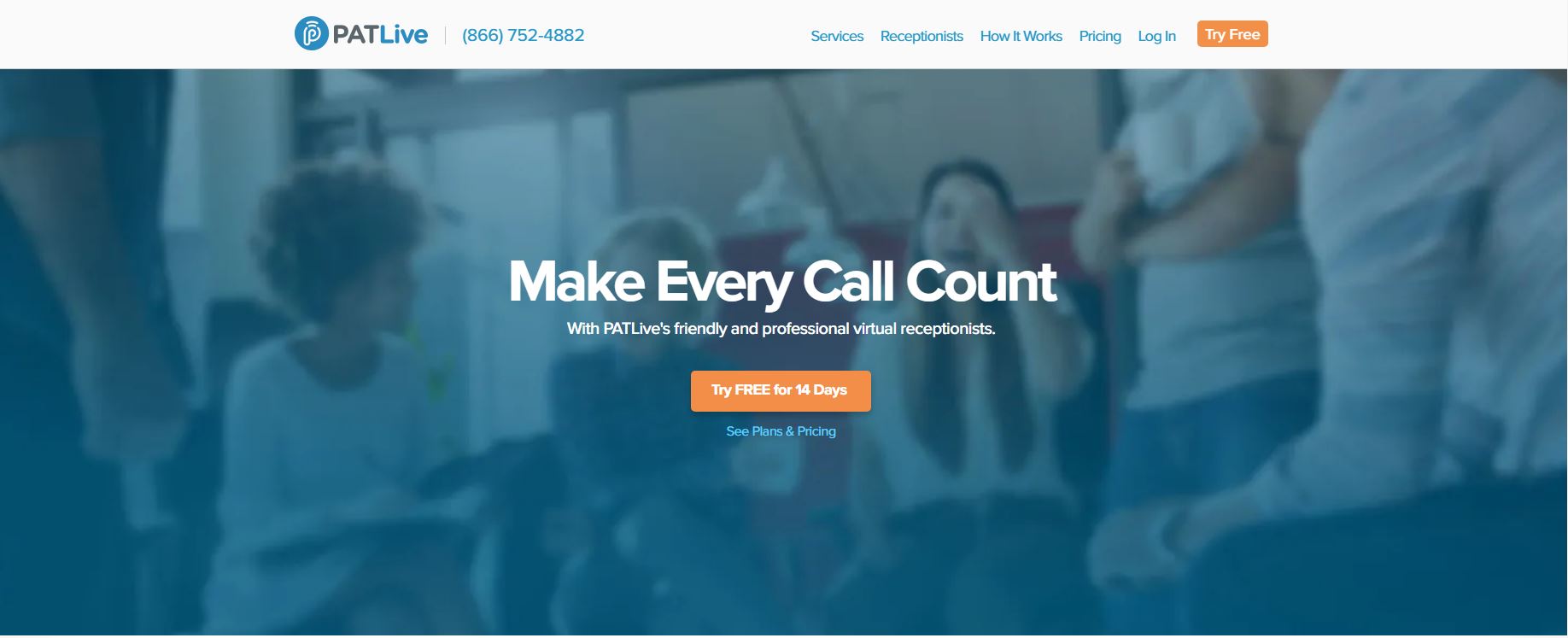
PAT Live Management

How To Add Public/Private Links On Listings

How To Select A Sub-Set of Prospect Records For Printing
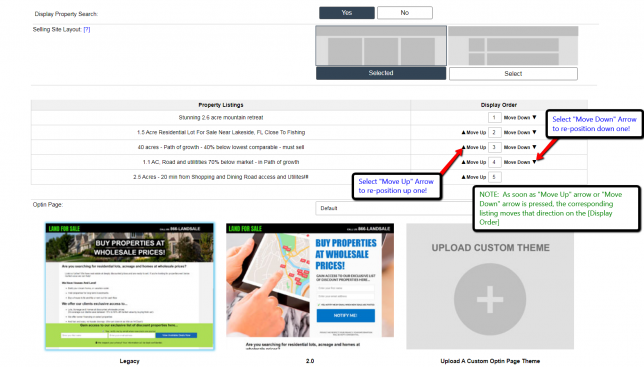
How To Manipulate The Order of Property Listings On Your Selling Site
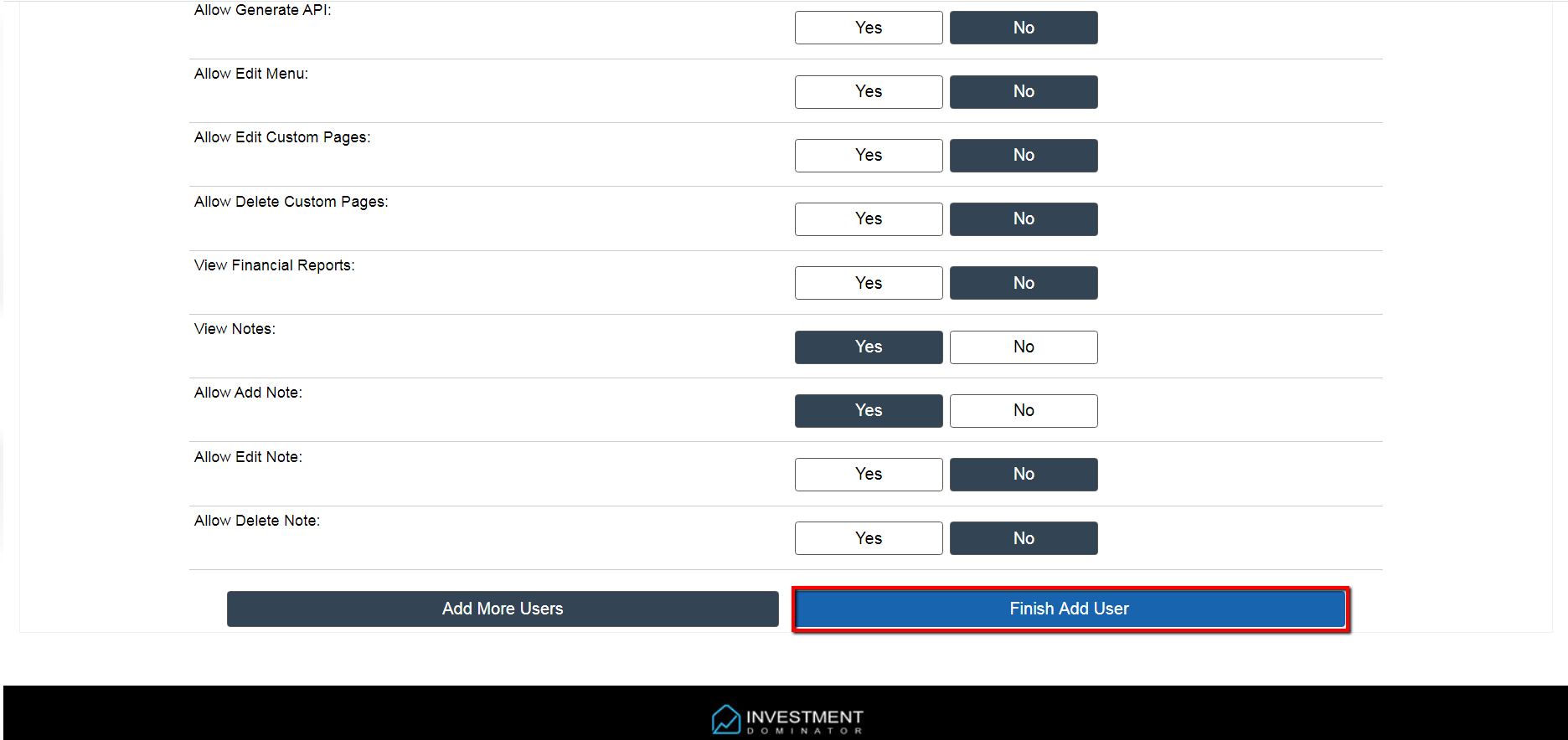
How To Give PatLive Access To Investment Dominator
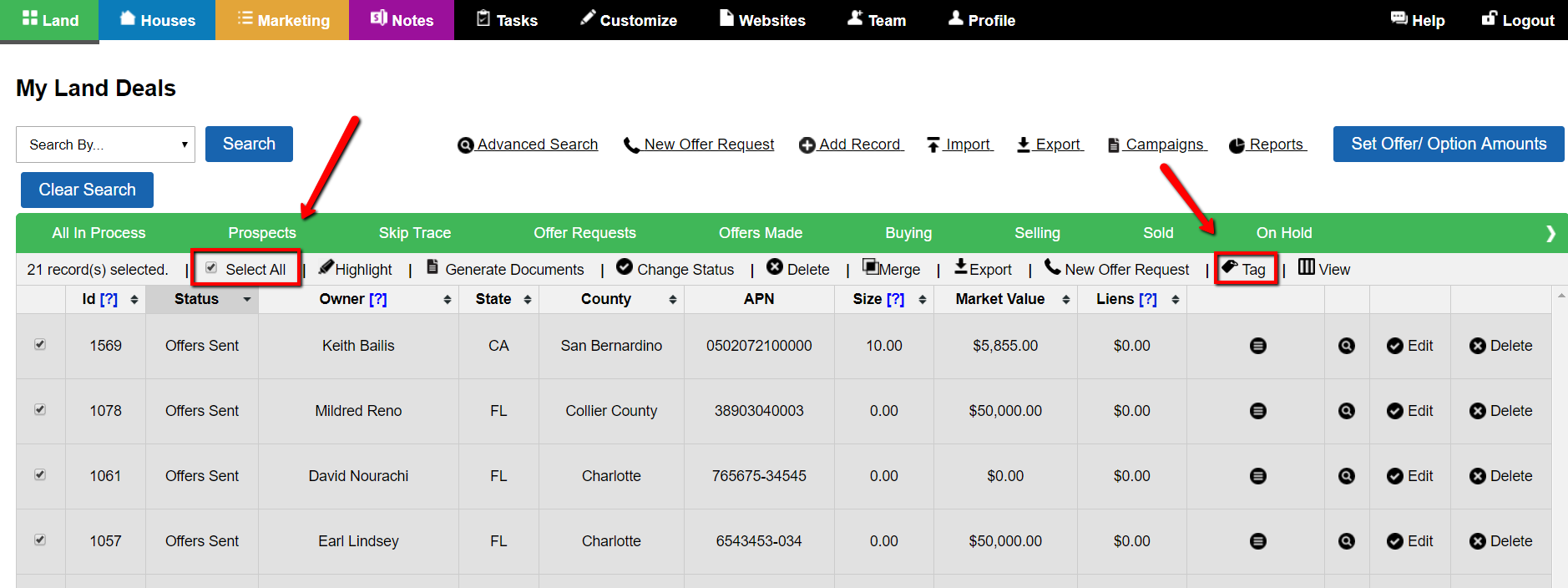
How To Send Out 2nd Offer 30 Days Apart
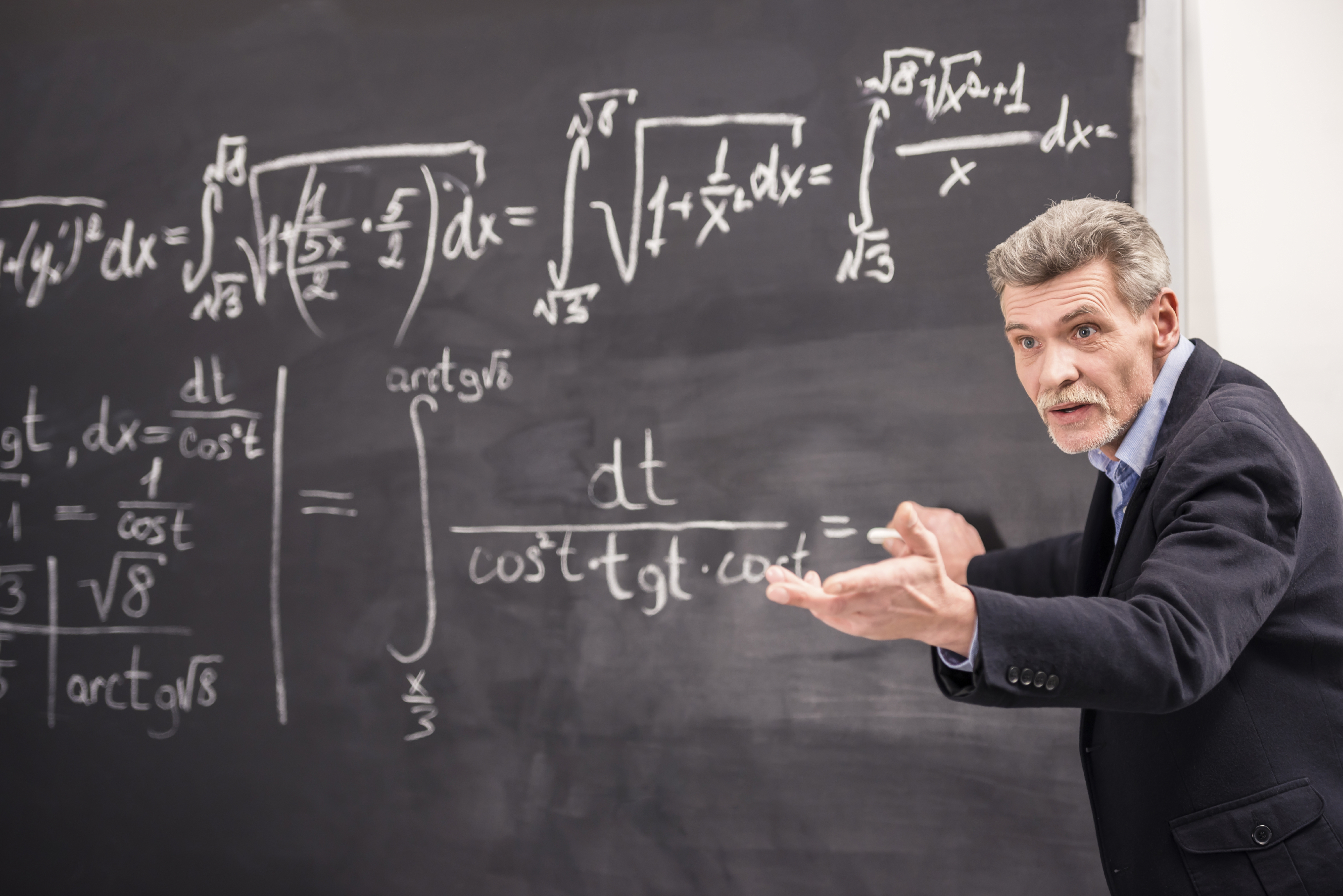
Raw Data Processing: Identifying Entities
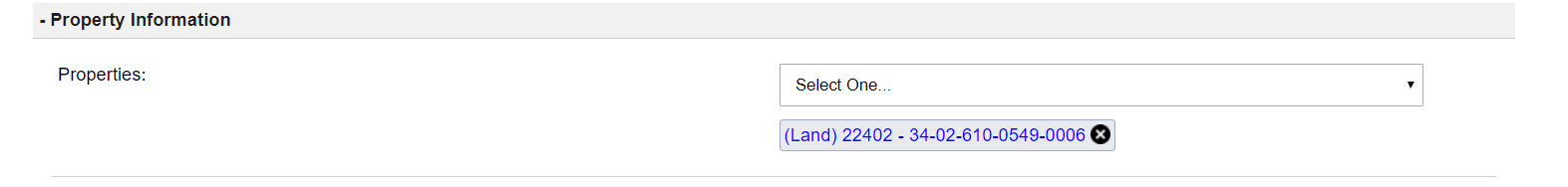
Notes: How To Attach A Property To A Note

How to process SKIP TRACED records in batches

How to Delete the last Import of Land Records
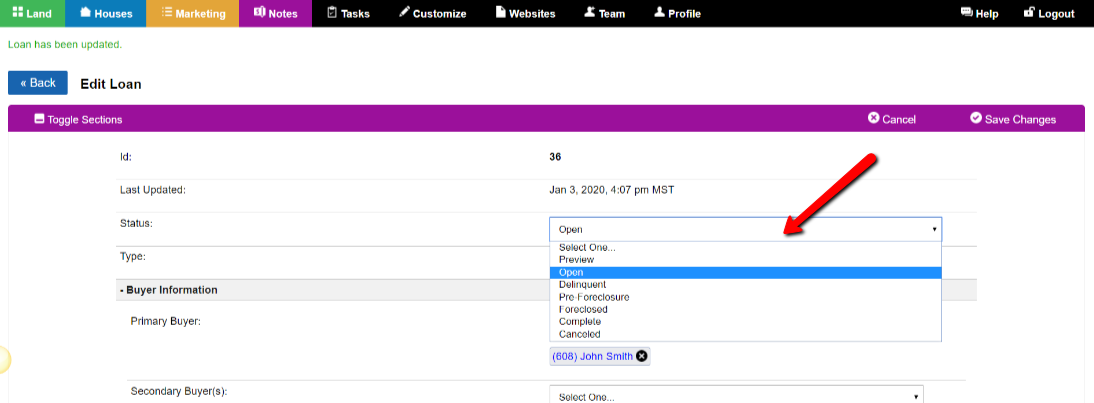
The Status of a Note and How To Update It
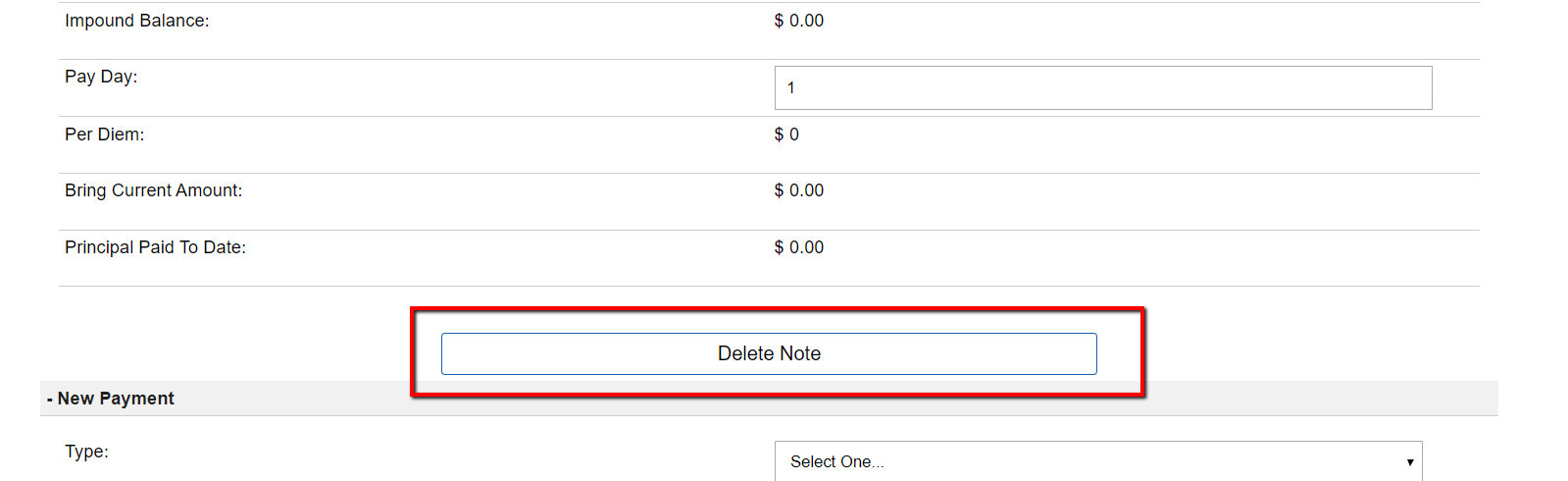
How To Delete A Note (Loan/ Lease Purchase)
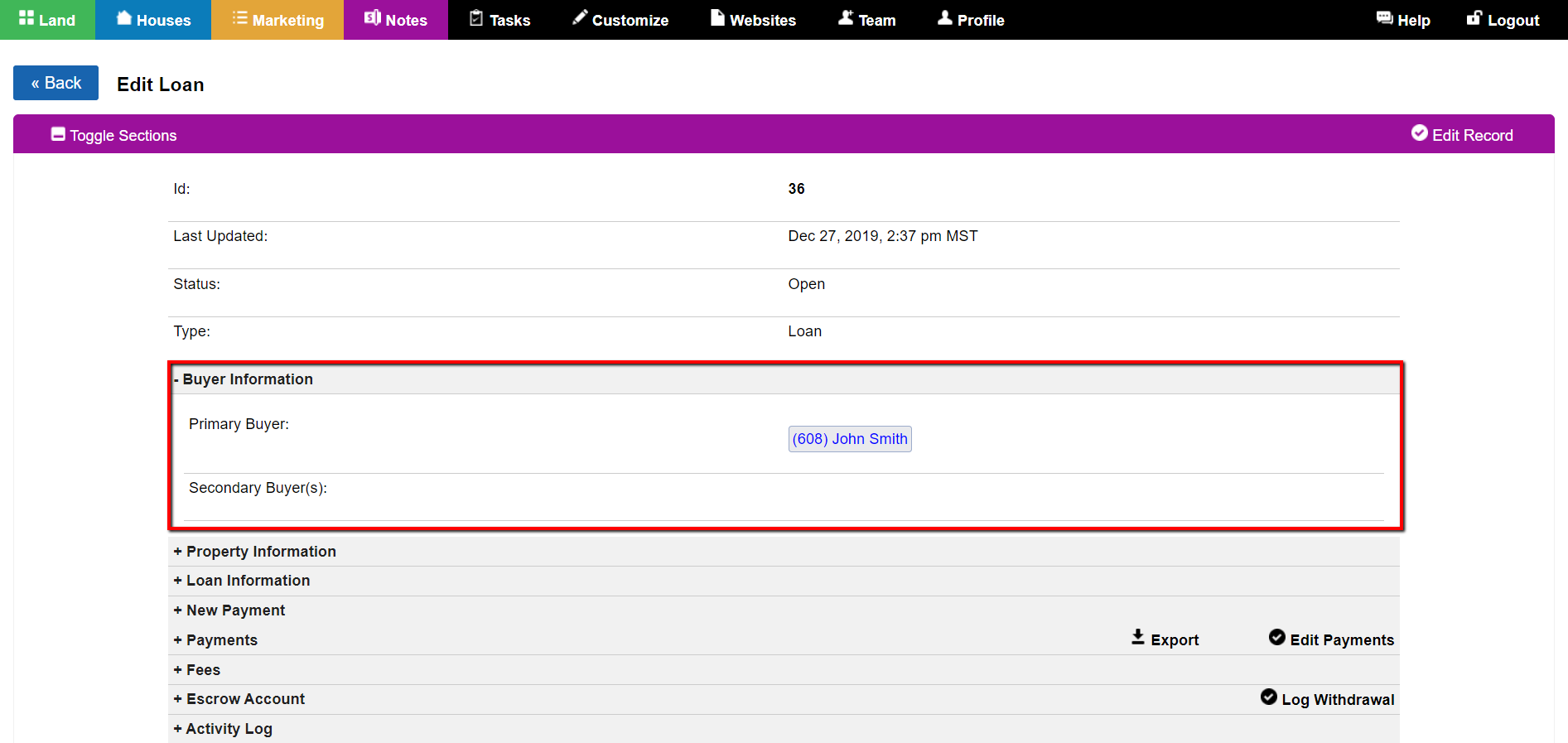
Notes: How To Link Buyers To a Loan or Lease Purchase Record
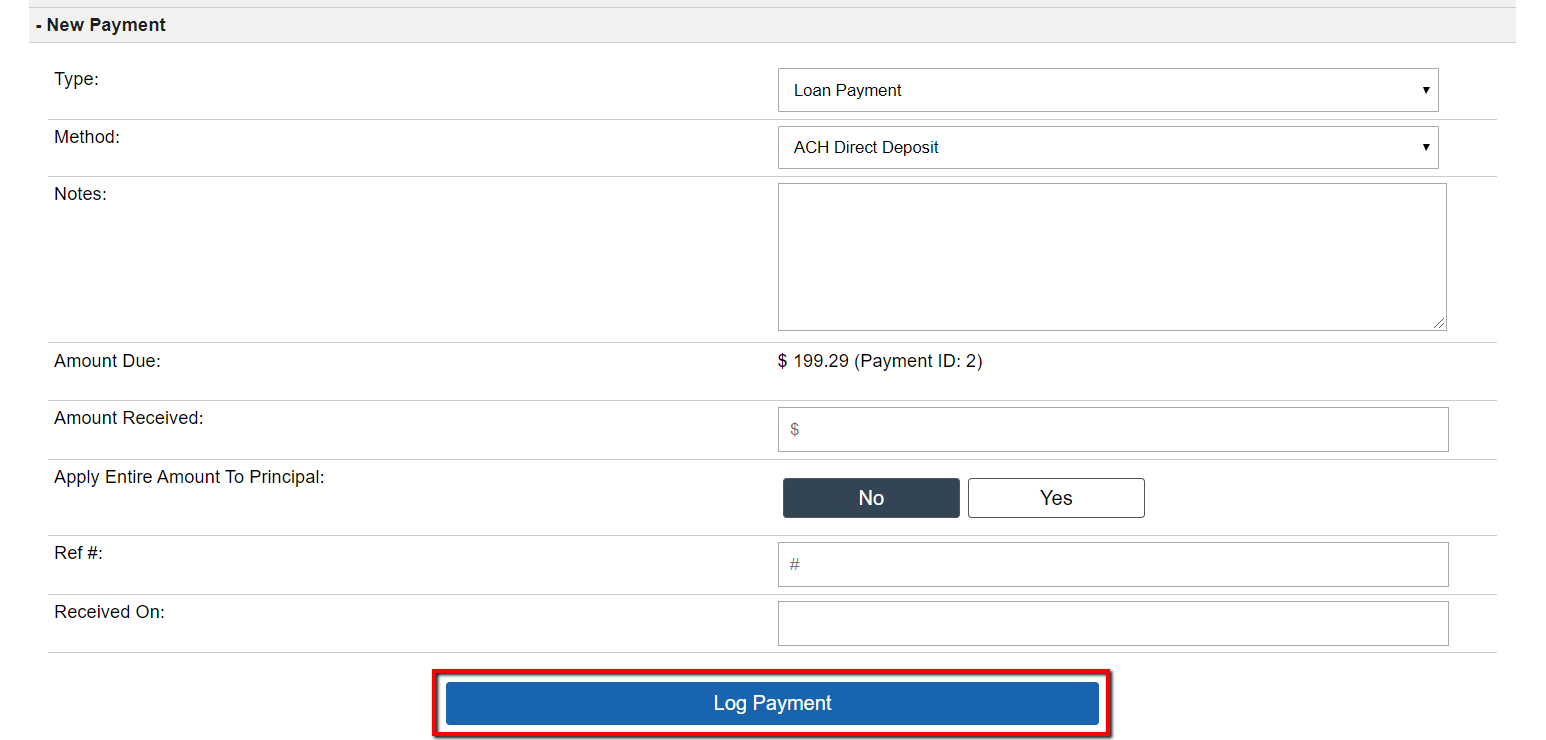
Notes: How To Log A Received Loan Payment
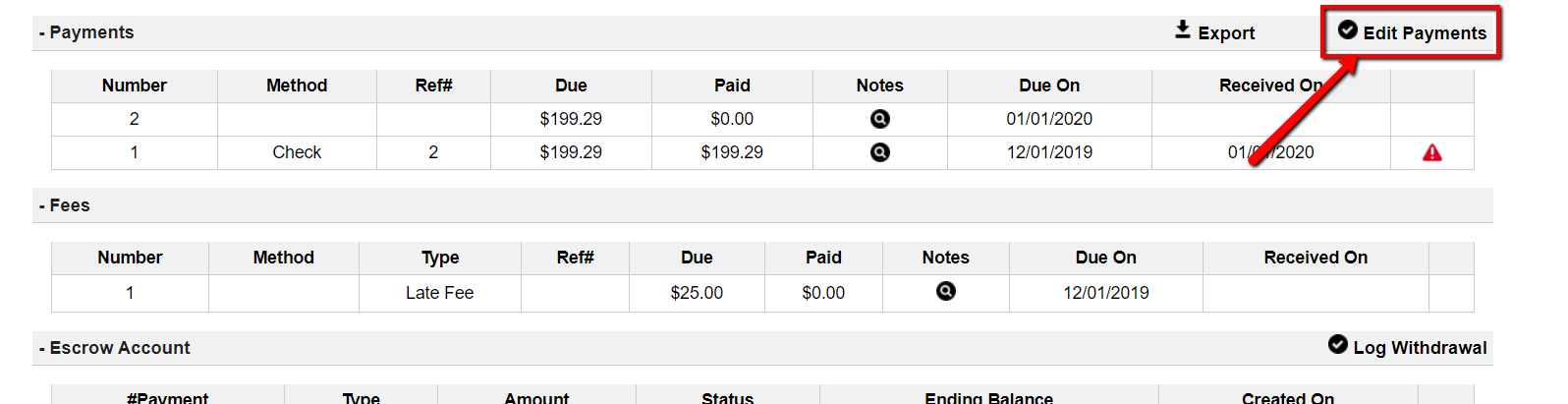
How To Make Changes/Edits To A Loan/ Lease Purchase Note or Logged Payments
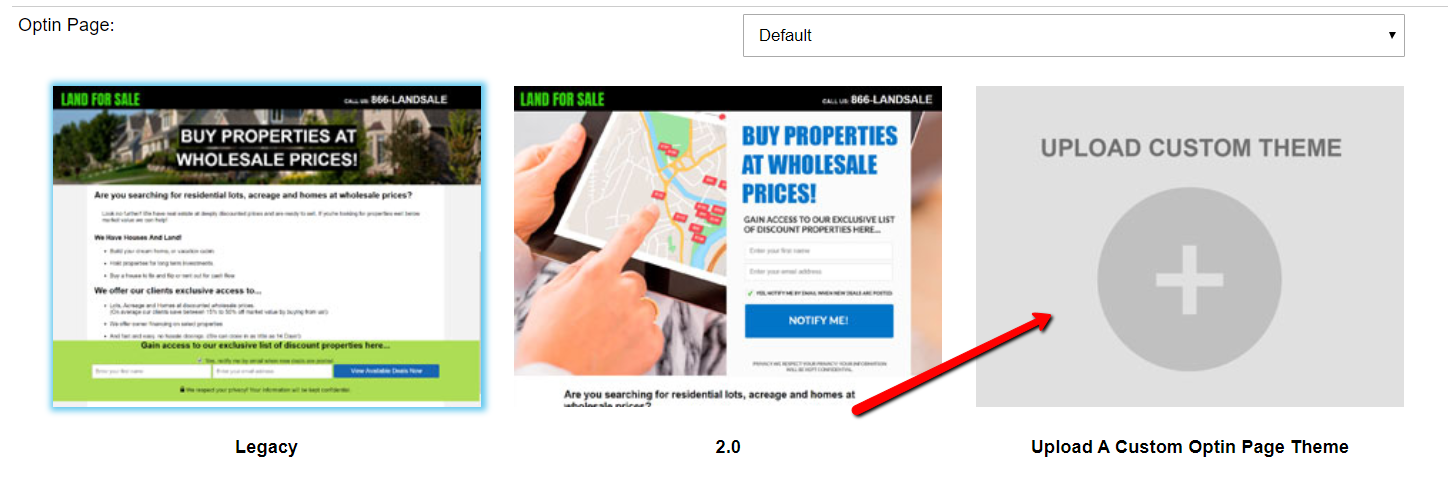
Create Your Own Custom Optin Page/ Selling Site Theme
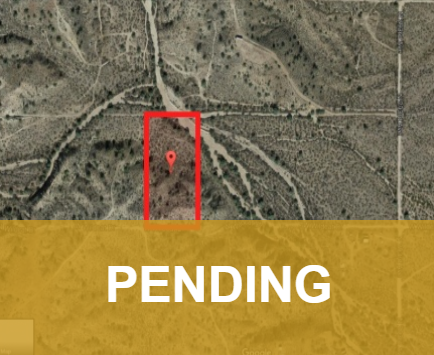
How To Mark A Listing As “PENDING” or “SOLD” On The Selling Site?
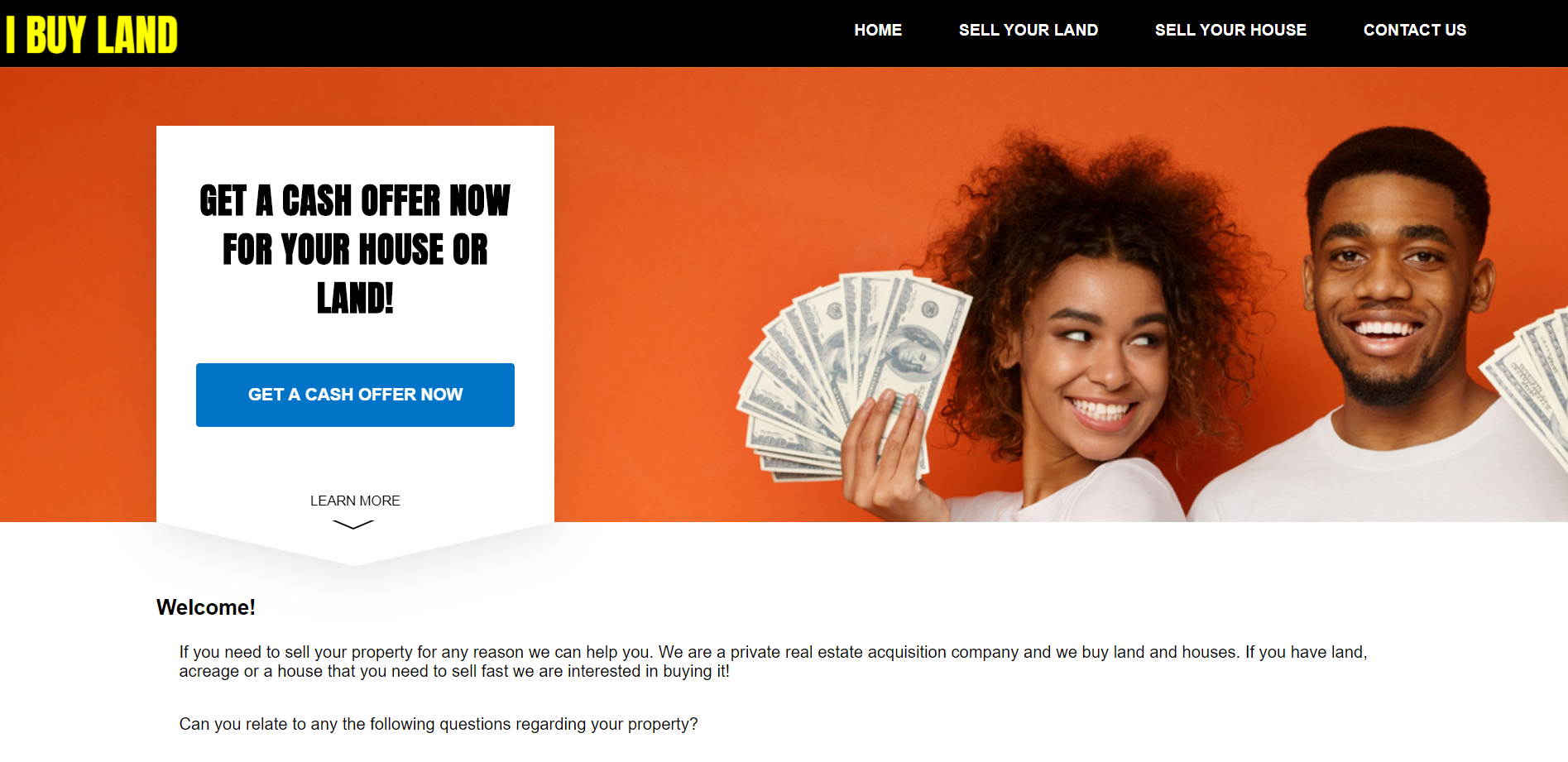
How To Change The Look and Layout (Theme) of The Buying Site
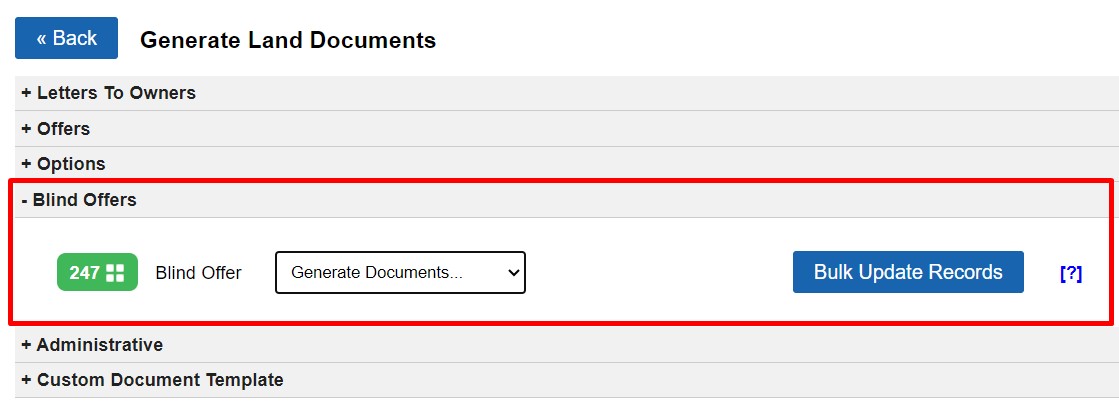
How To Generate A Blind Offer Package (for Land Investing)

How To Generate An Option Package (for Land Investing)
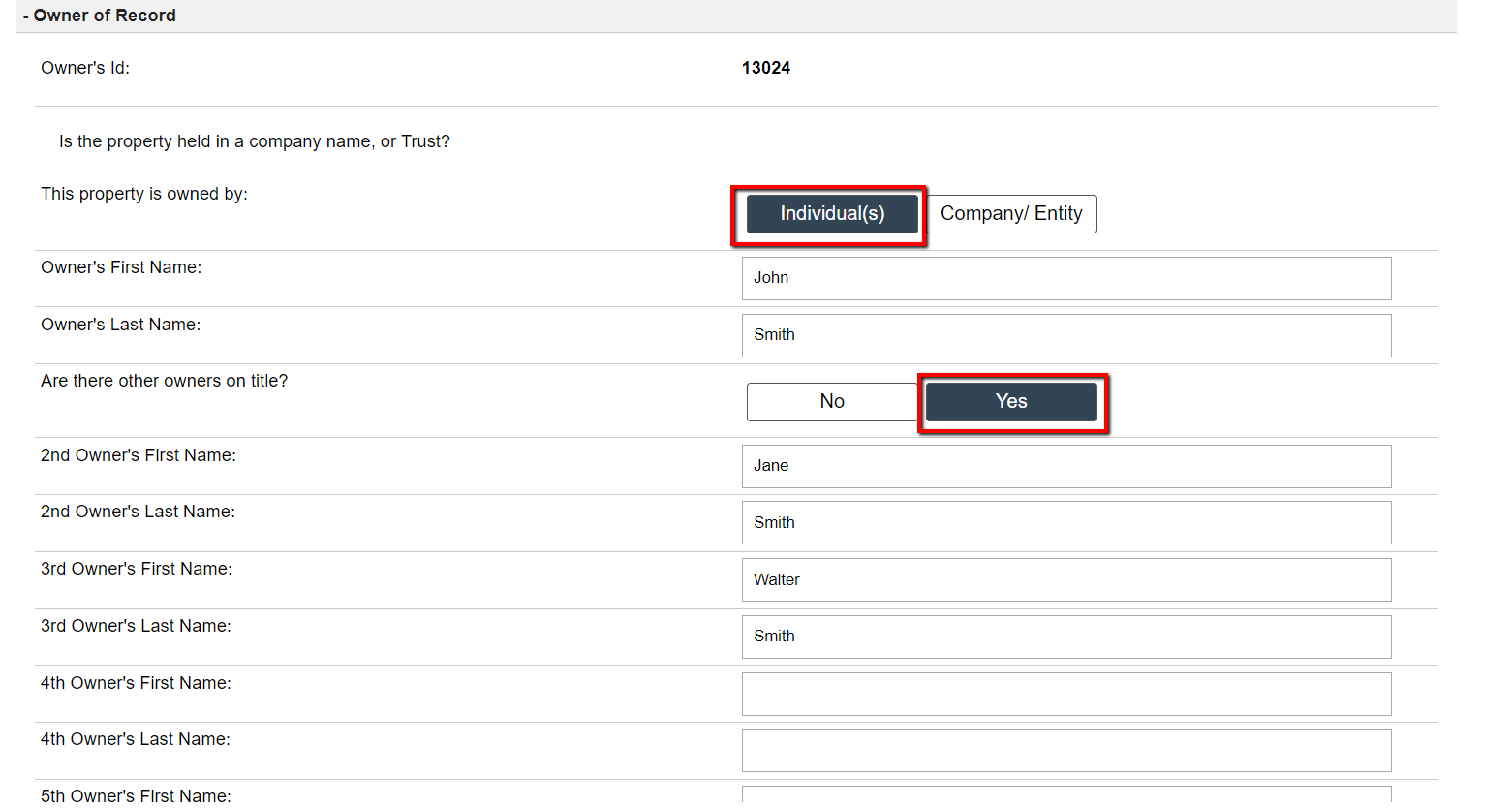
How To Add Multiple Owners To A Property Owner Record
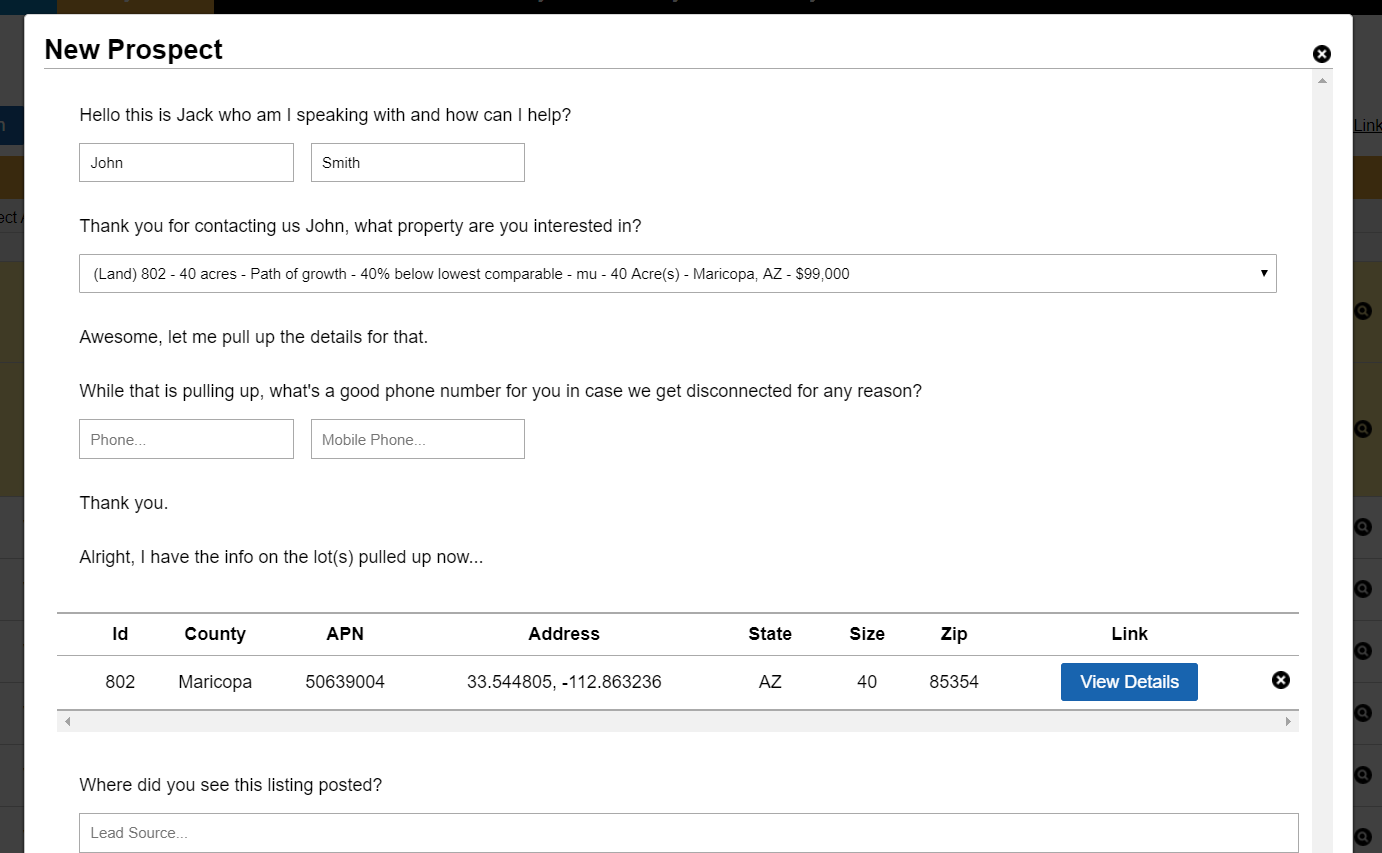
Buyers List> New Prospect: How To Process a New Prospect and Qualify Leads
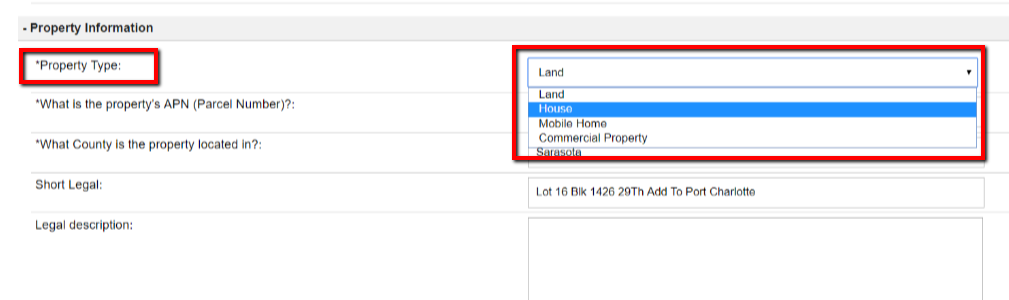
How To Move A Land Deal Over To The House Deal Section and Vice Versa
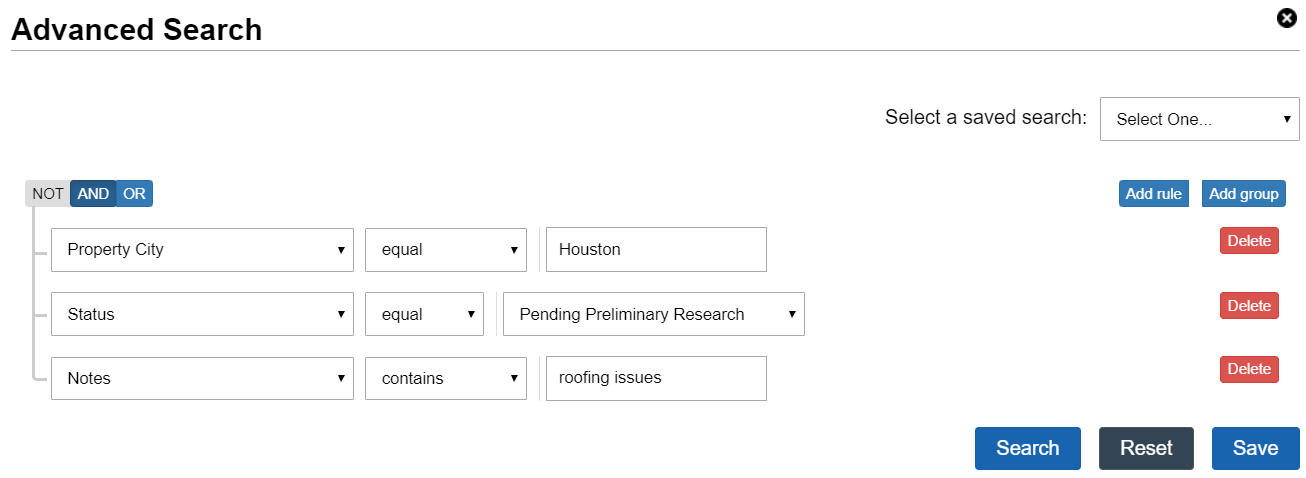
Advanced Search and Saved Searches
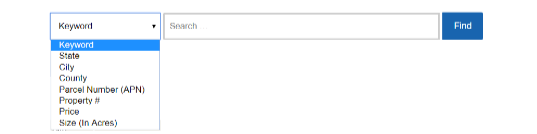
How To Add A Property Search Bar To Your Selling Site
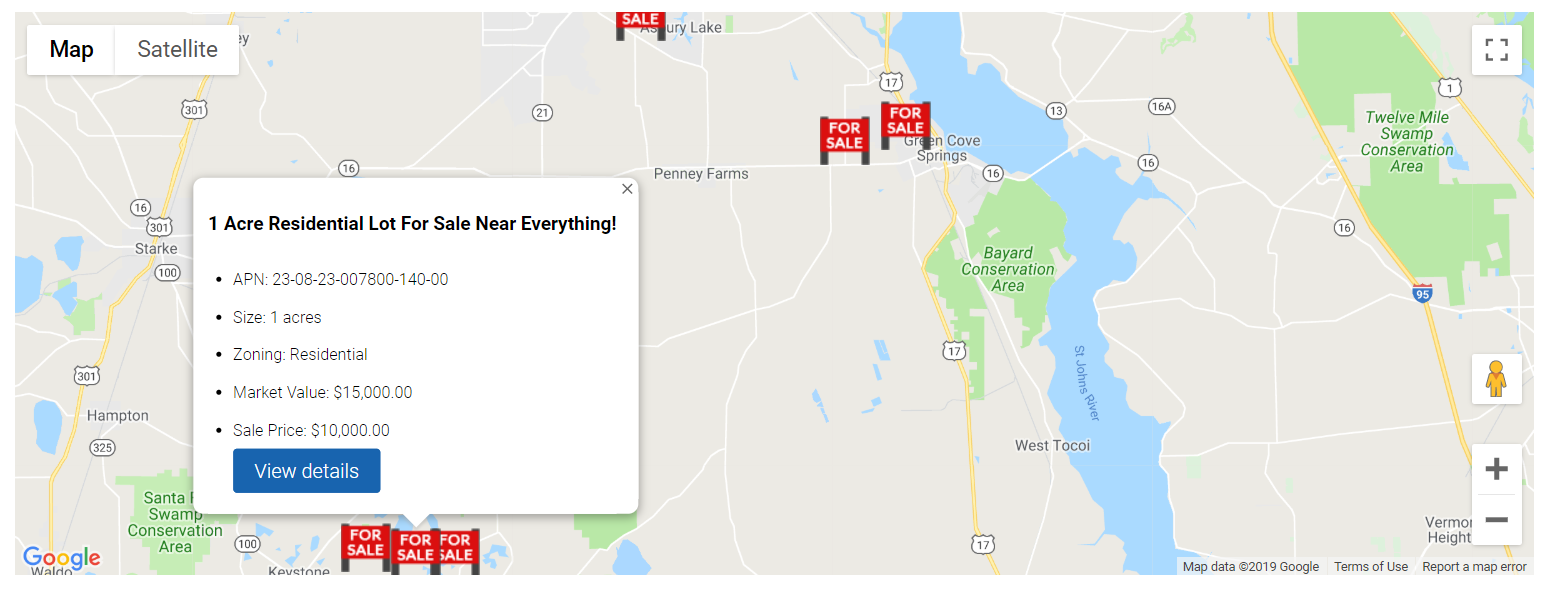
Add An Interactive Property Listing Map To A Custom Selling Site Page
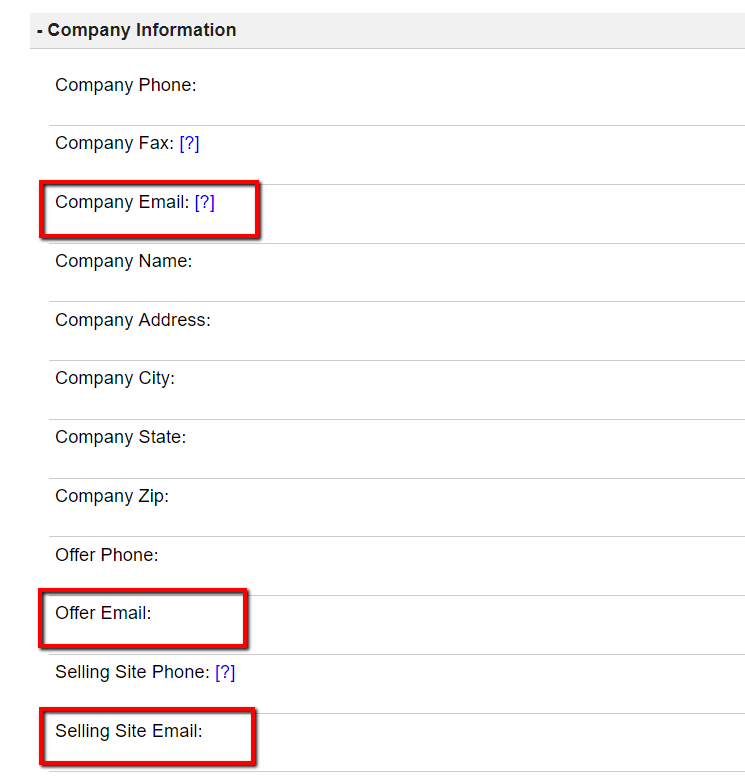
Company Emails
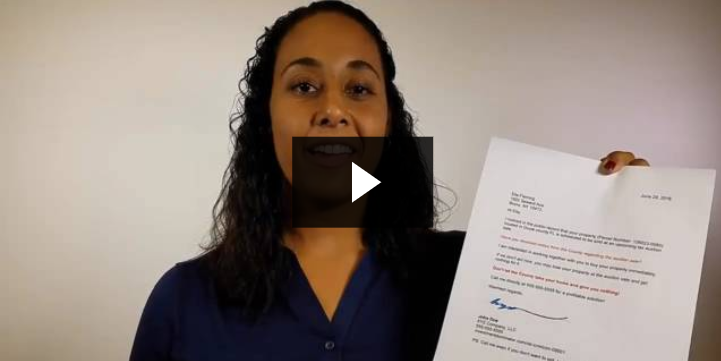
Sample Buying Site Video

Phone System And Call Center
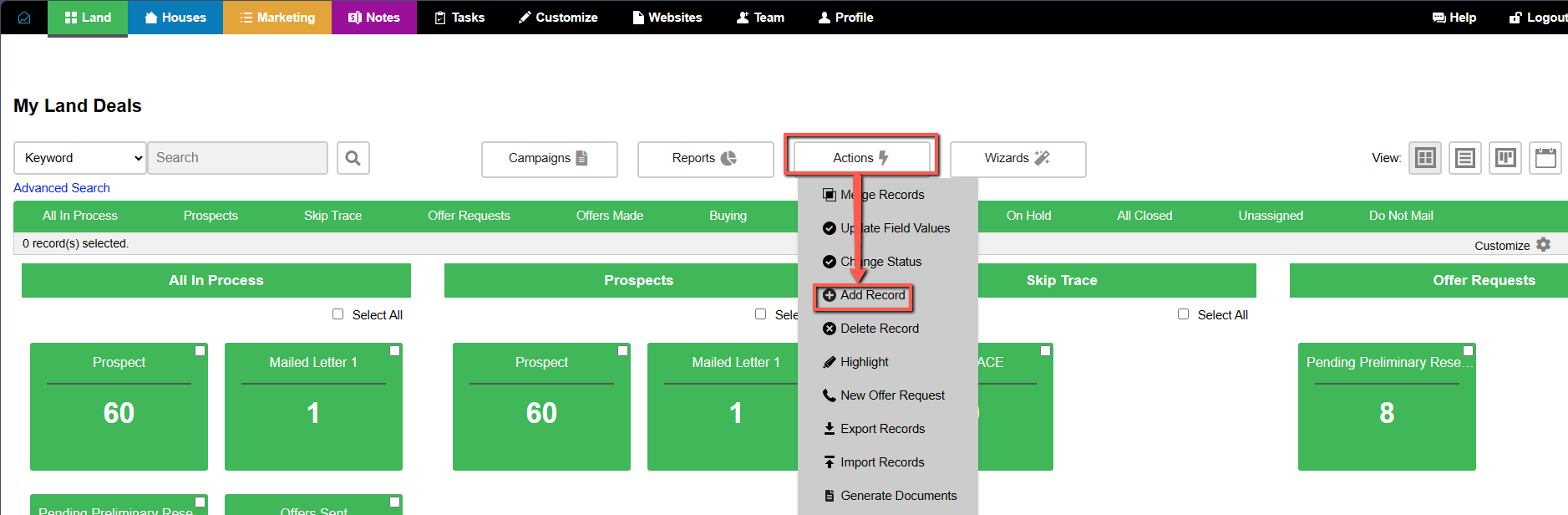
Add Records

Email Deliverability – SPF Record For Your Custom Buying Site Domain
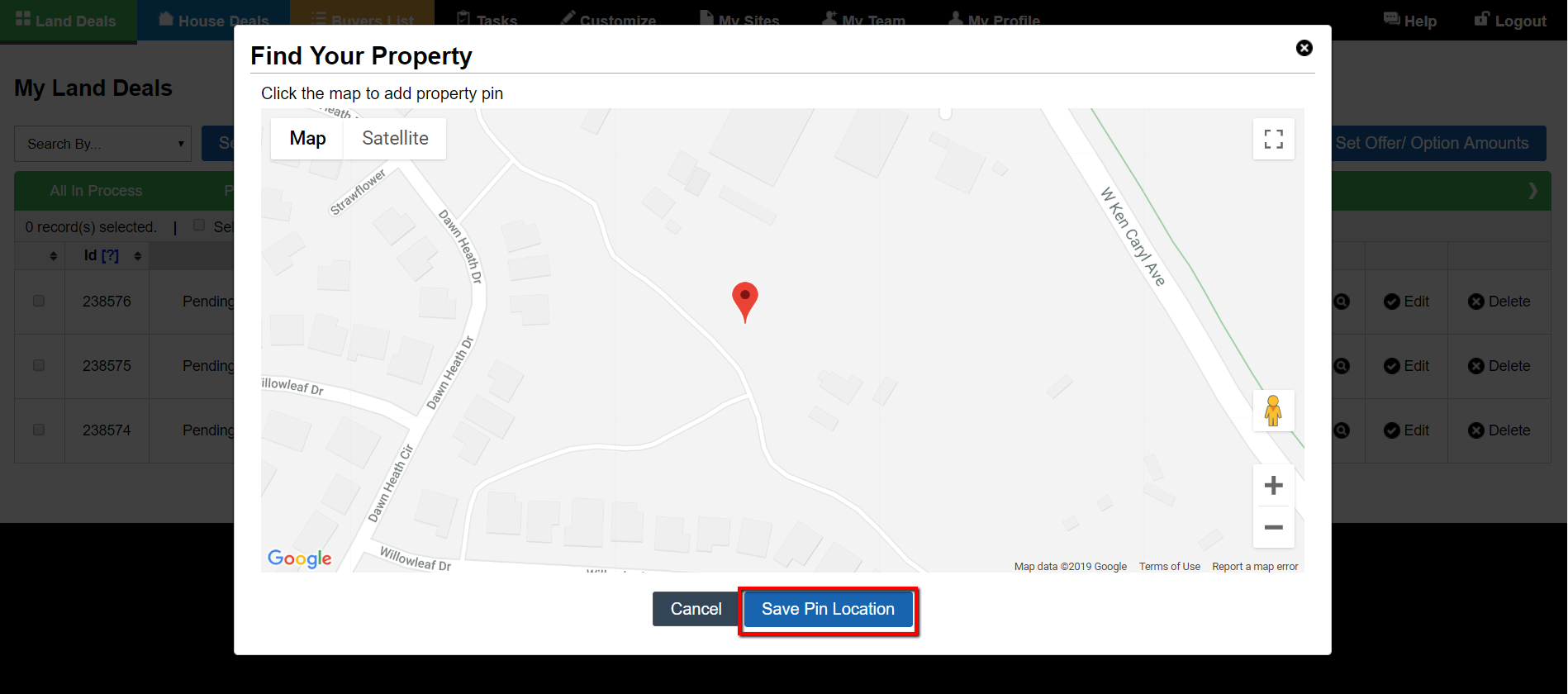
Set Property Location Option (Land)
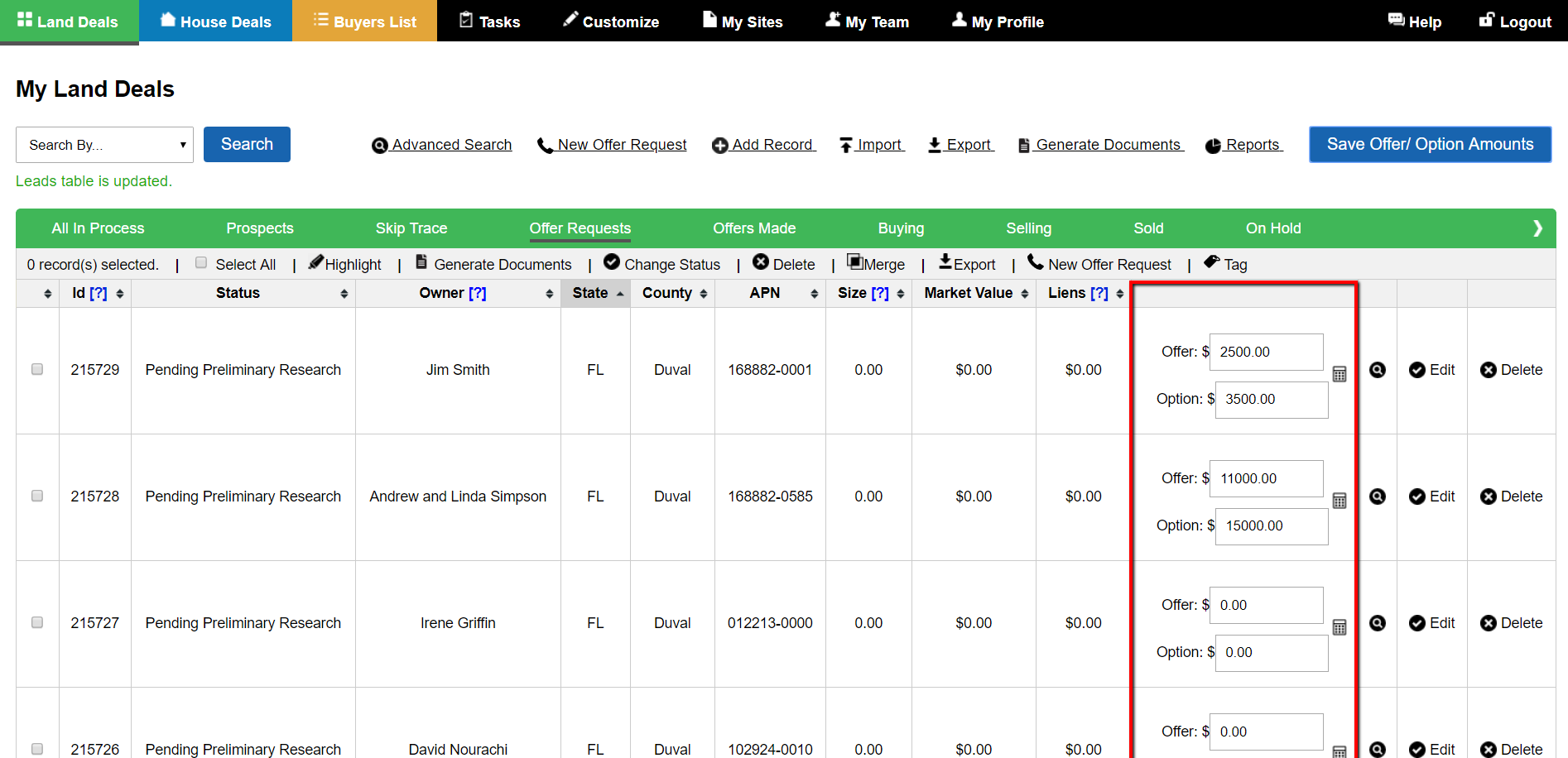
How To Set Offer/ Option Amounts In Bulk For Land Deals

70 Land Related LSI Keywords To Improve The SEO of Your Buying Site
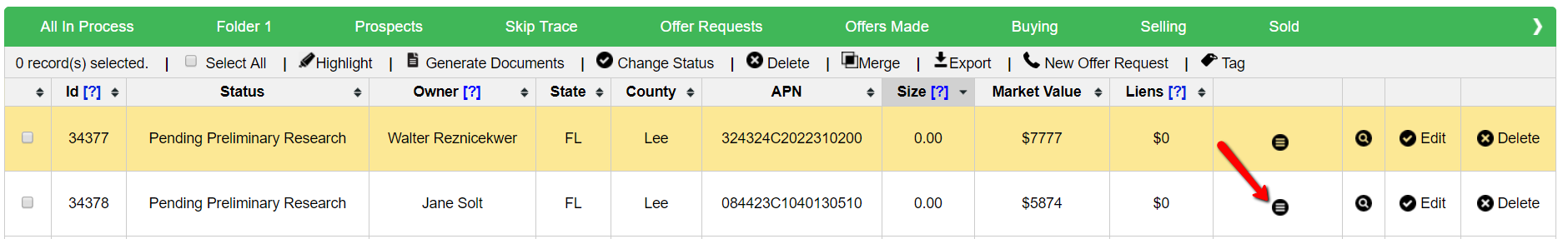
Land Record Options
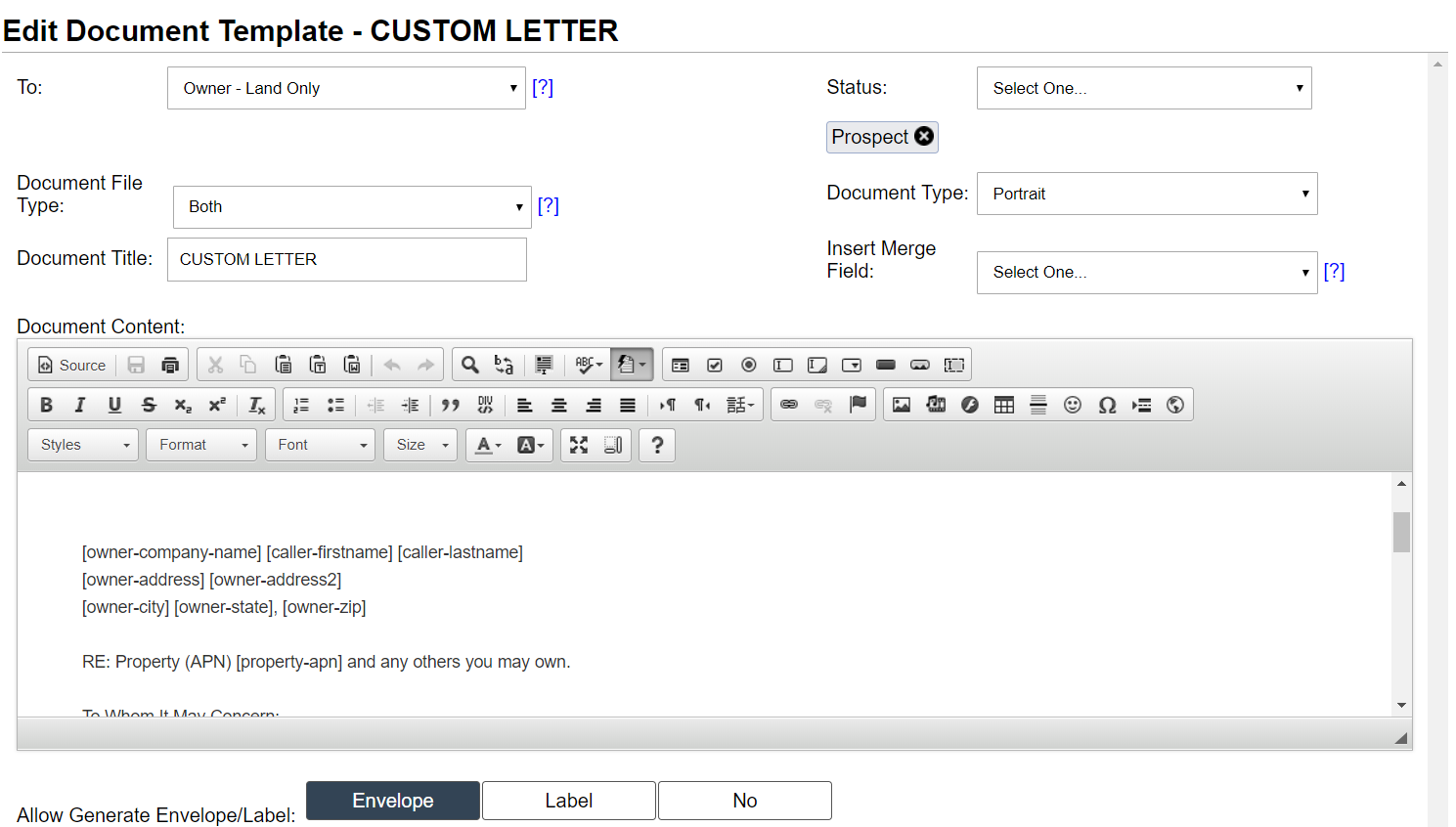
How To Customize Jack’s Offer Templates
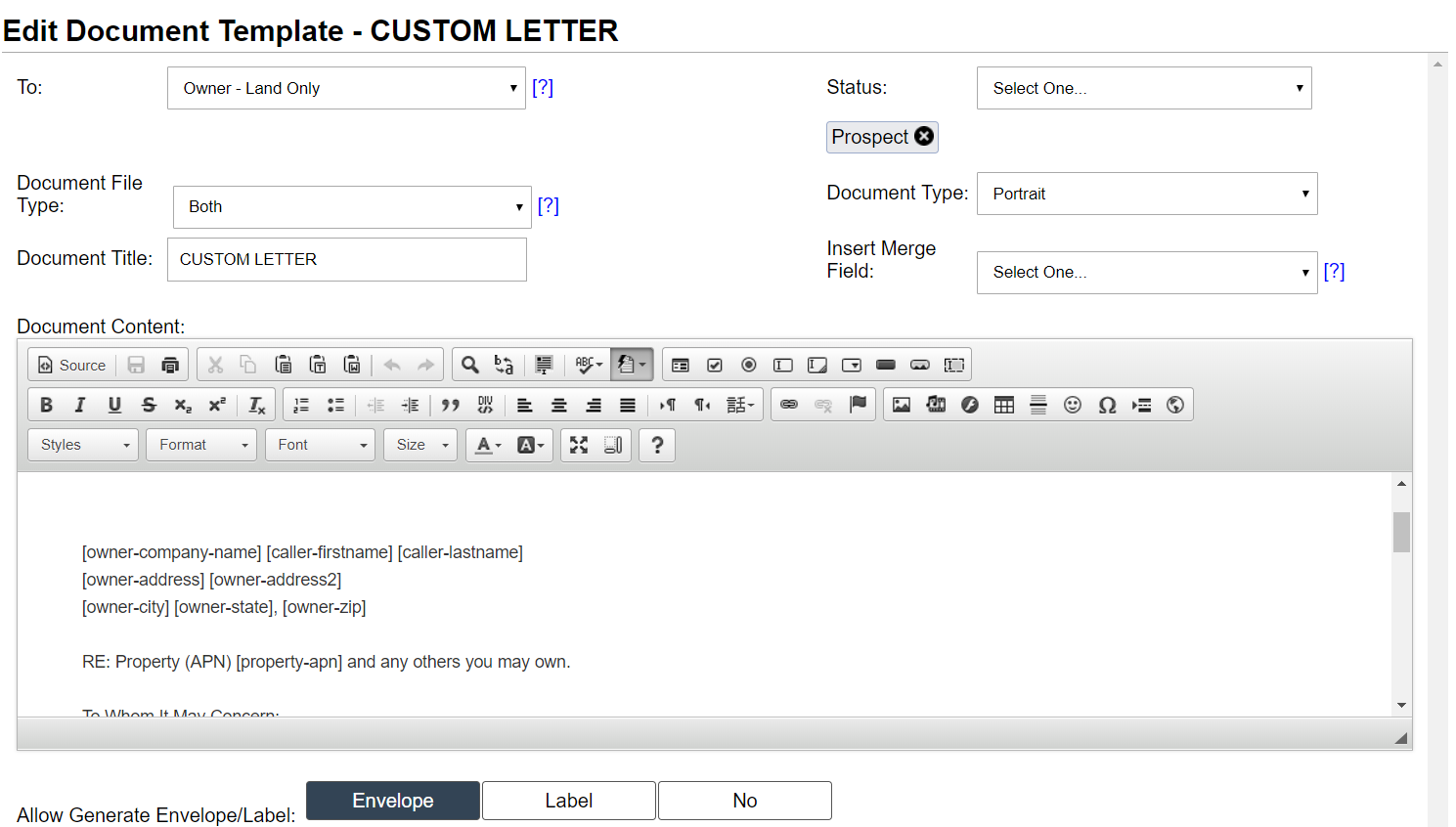
How To Customize Jack’s Neutral Letter

Due Diligence Checklist
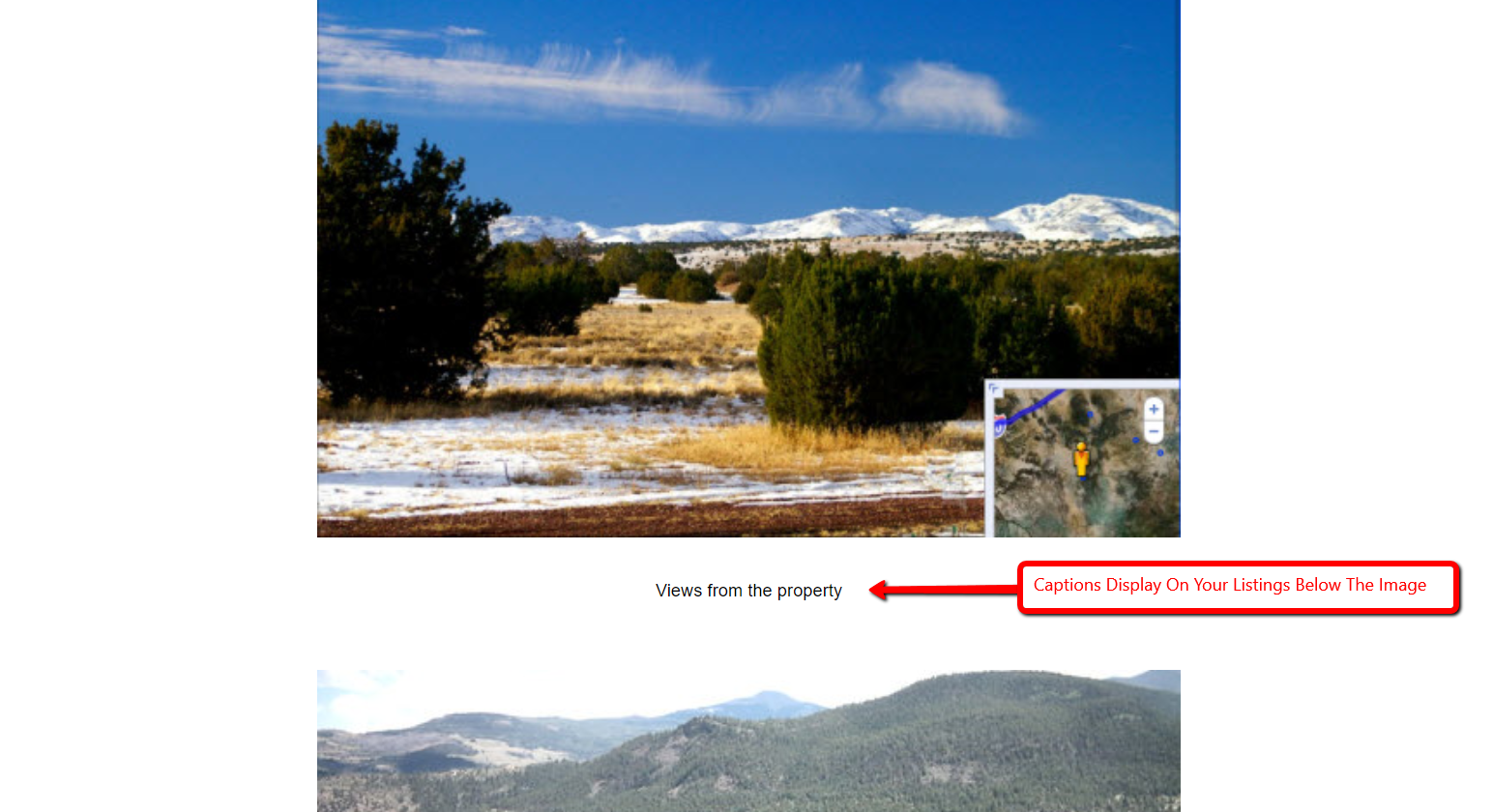
How To Add Image Captions To Your Property Listing Photos

How to Change The Default Offer/ Option Acceptance and Expiration Dates
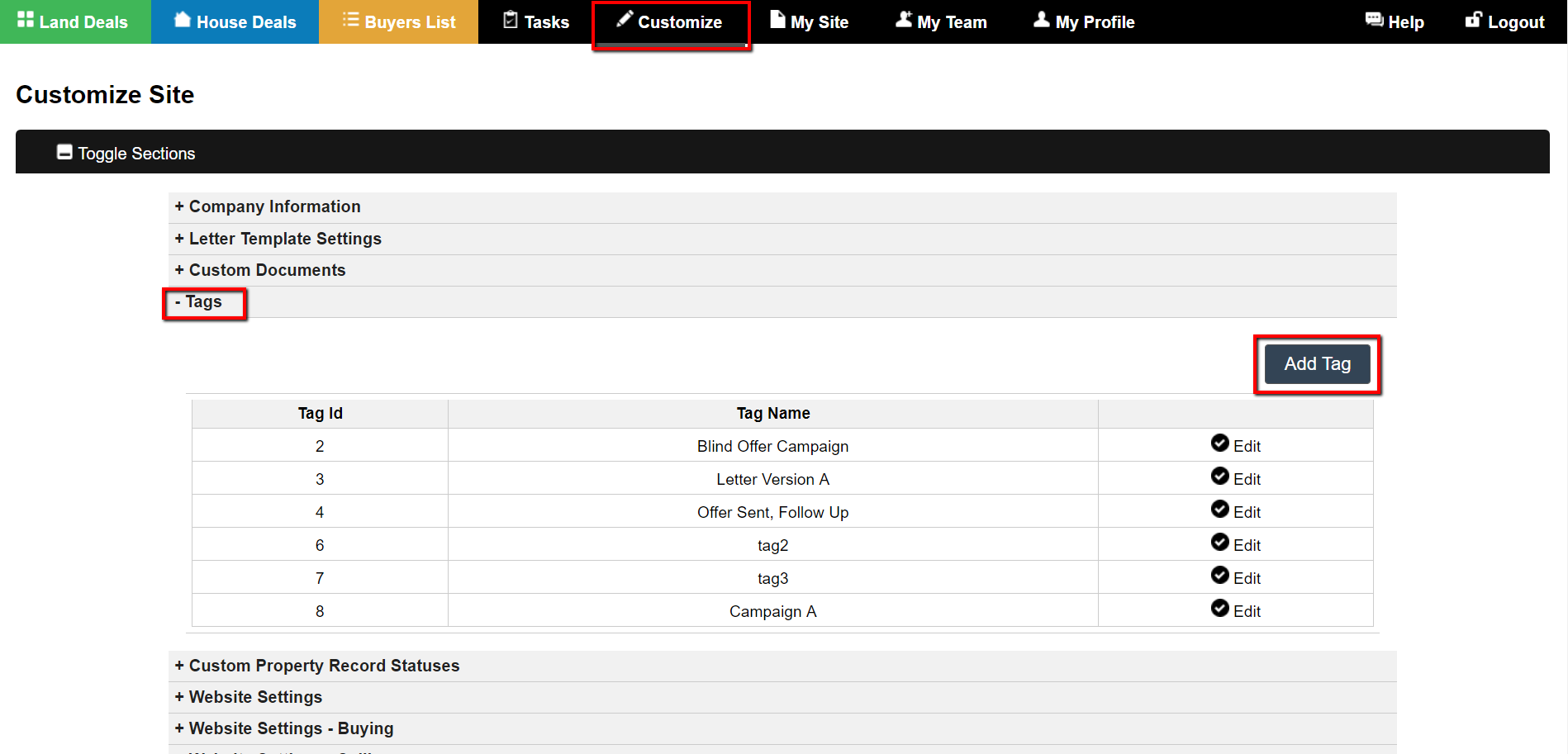
How Tags and Tagging Records Work In The Investment Dominator CRM
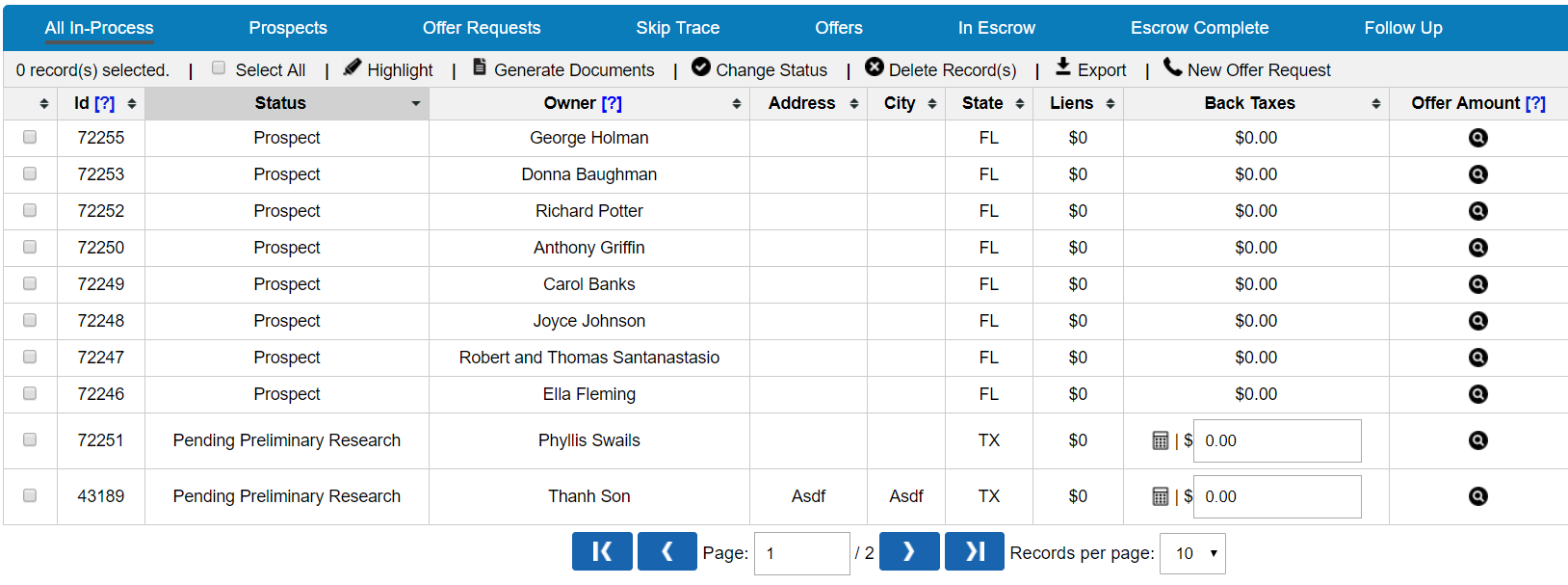
Stages vs. Statuses
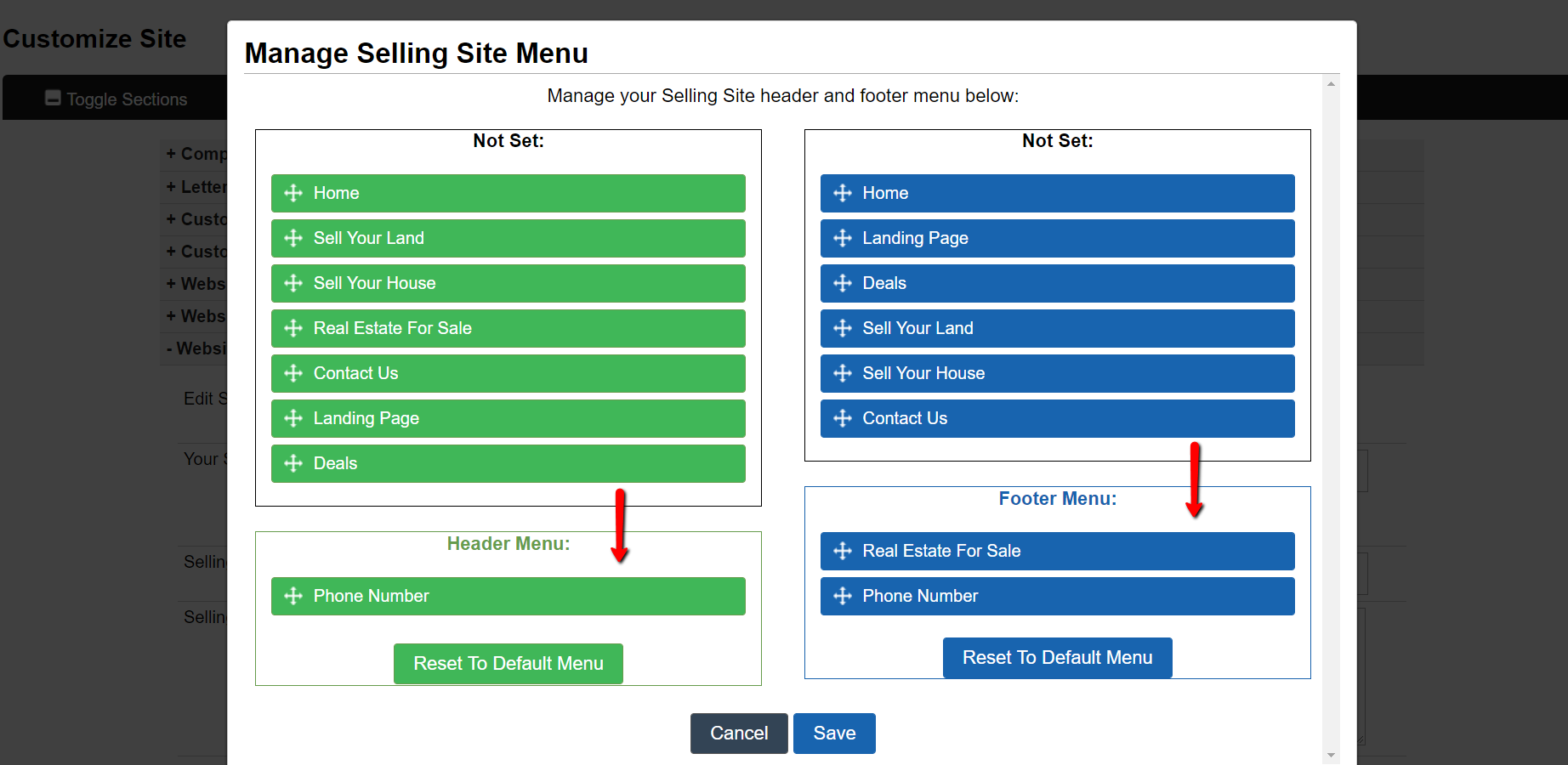
How To Customize The Selling Website Menu
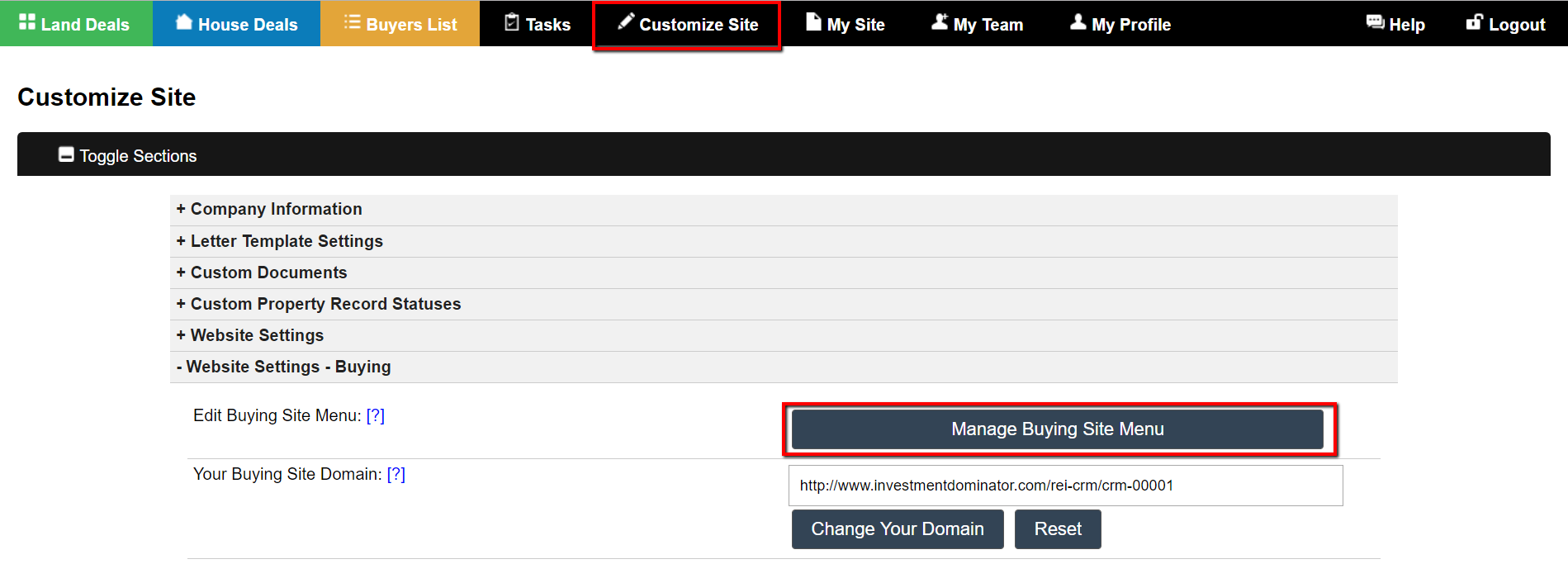
How To Customize The Buying Website Menu
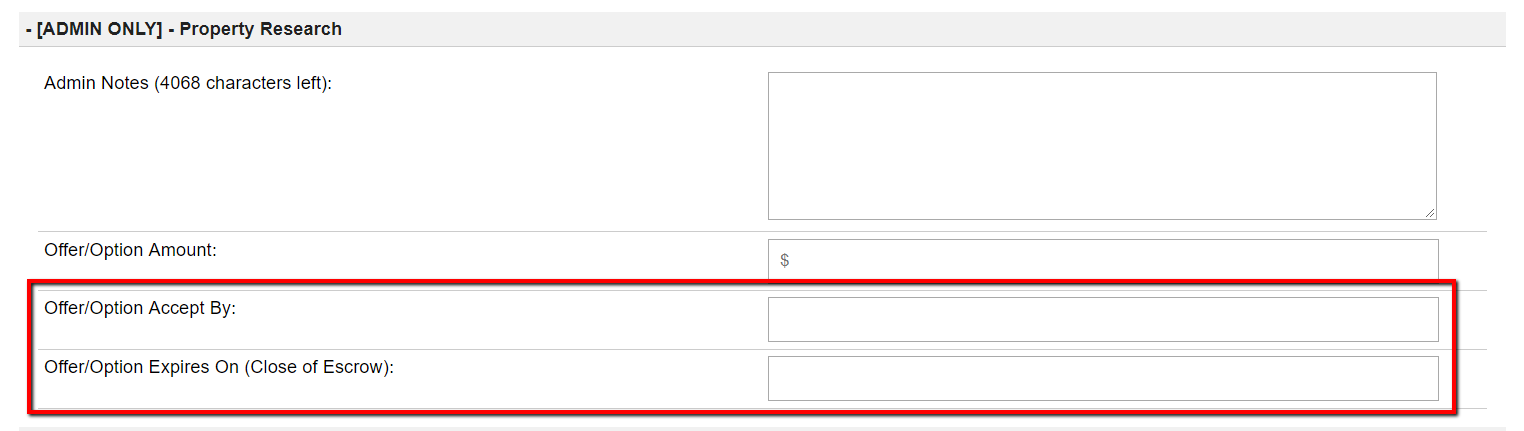
How to change the default Offer, or Option dates
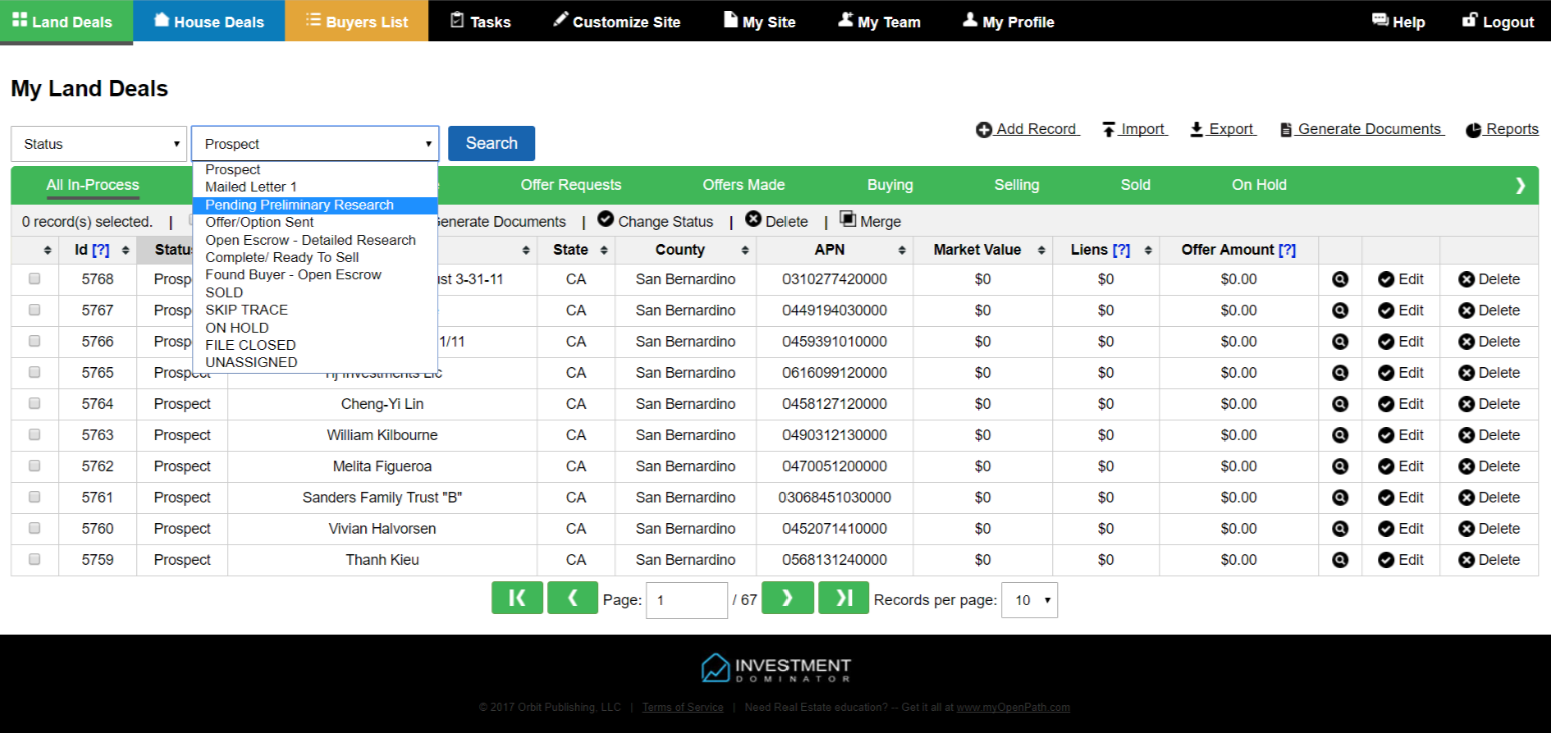
How To Search For, Or Filter/ Group Records
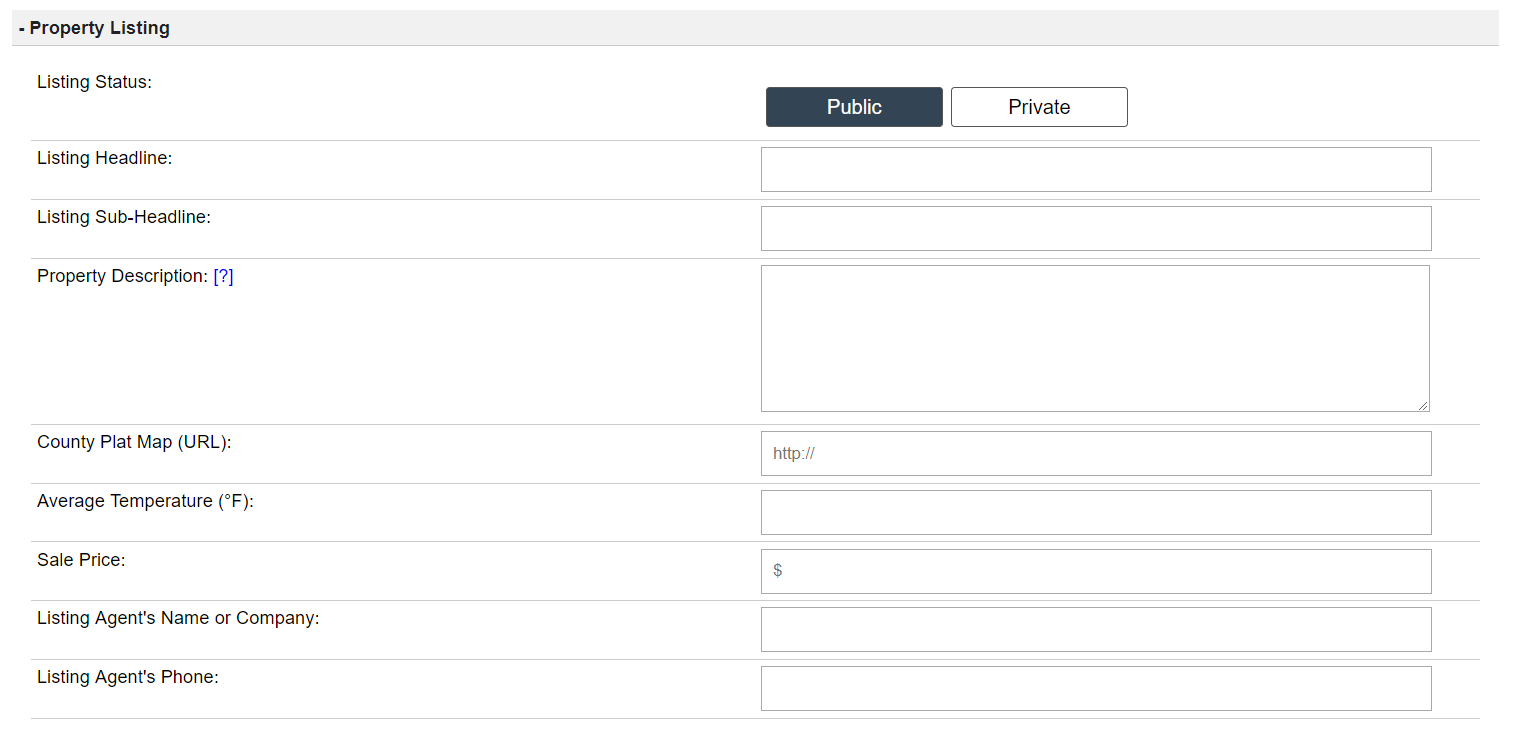
How To Create A Land Listing On Your Selling Site
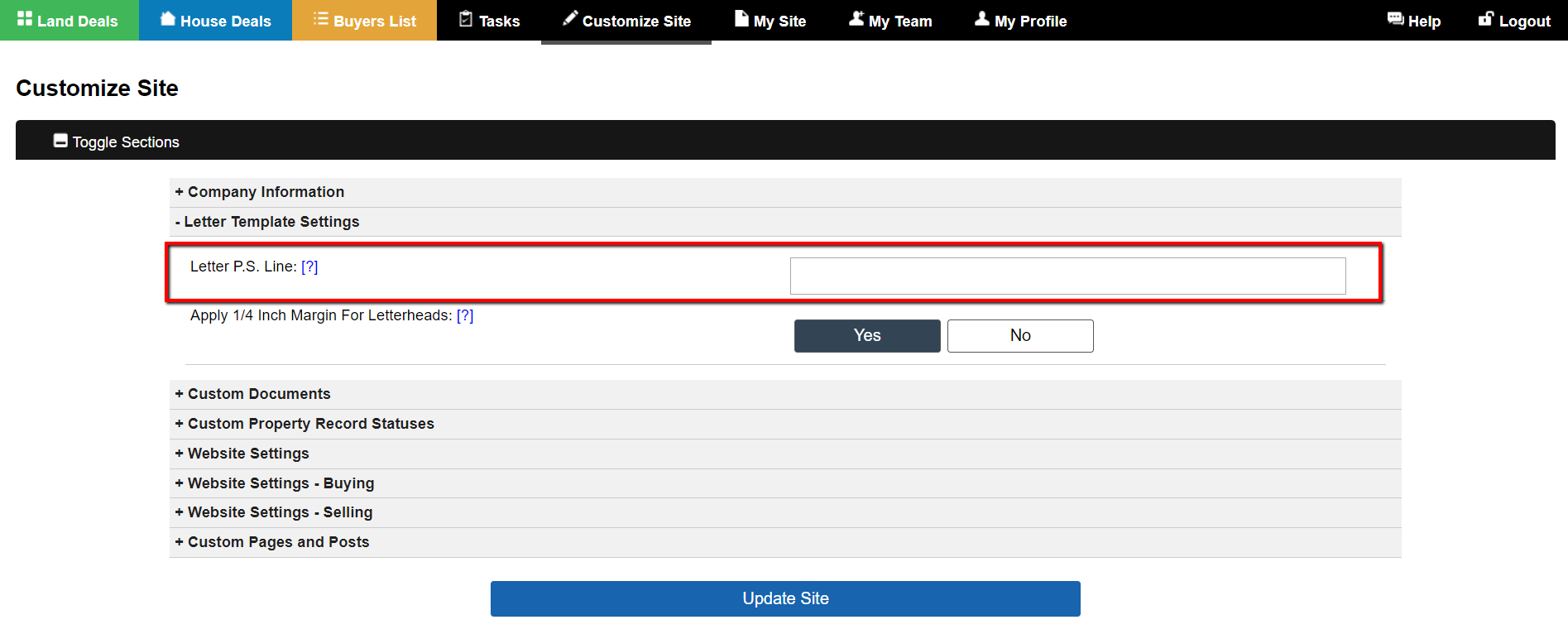
How To Customize The P.S. Line In The Neutral Letter Template
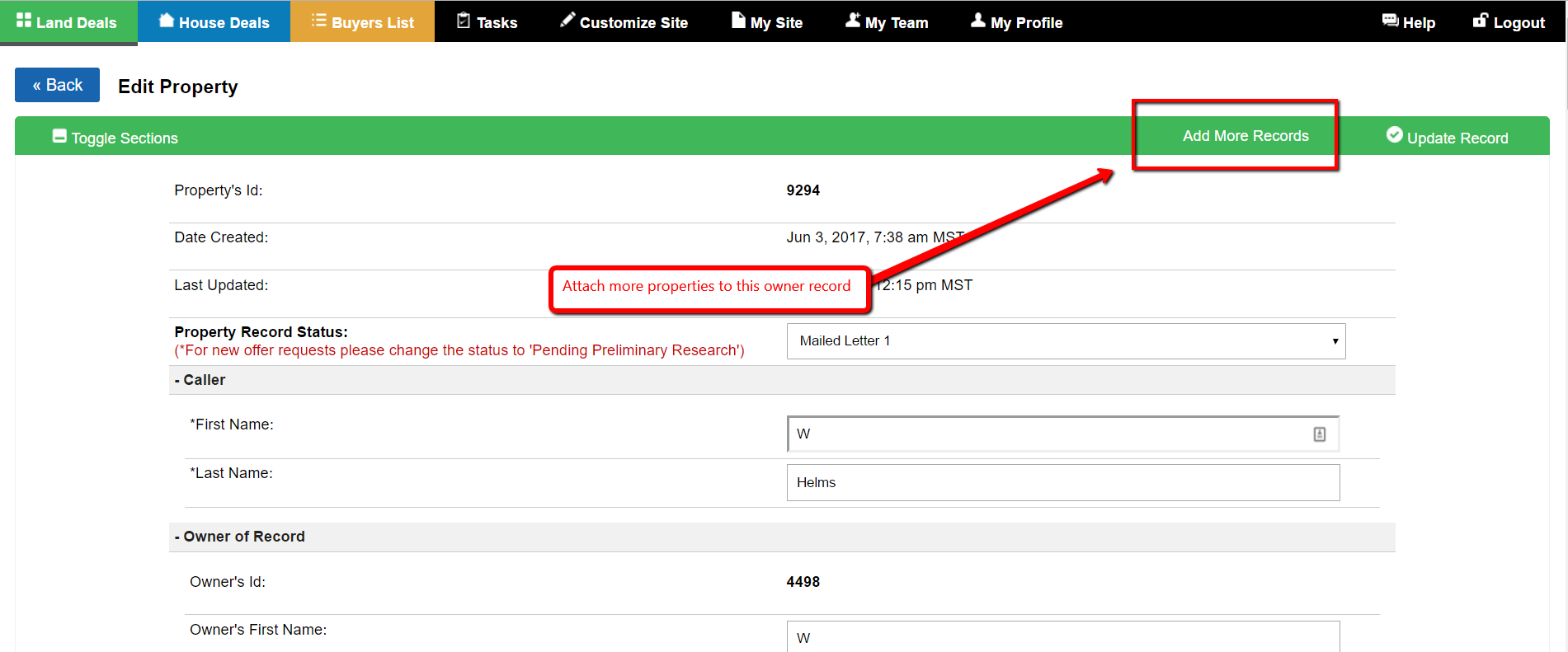
How To Attach Multiple Property Records To One Owner Record
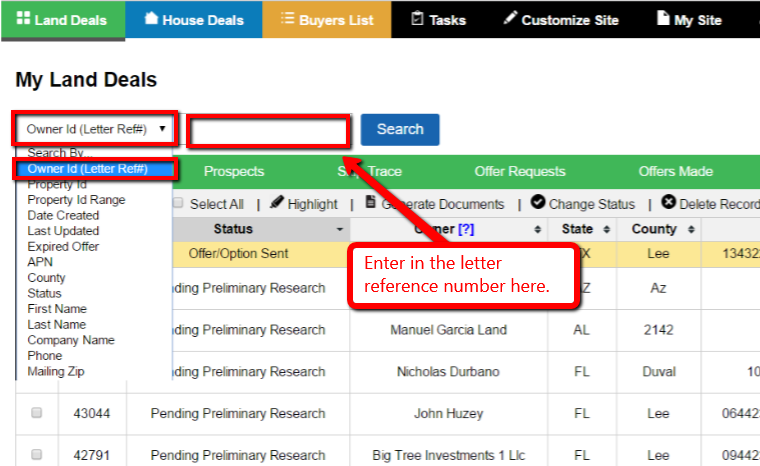
How To Properly Process An Offer Request
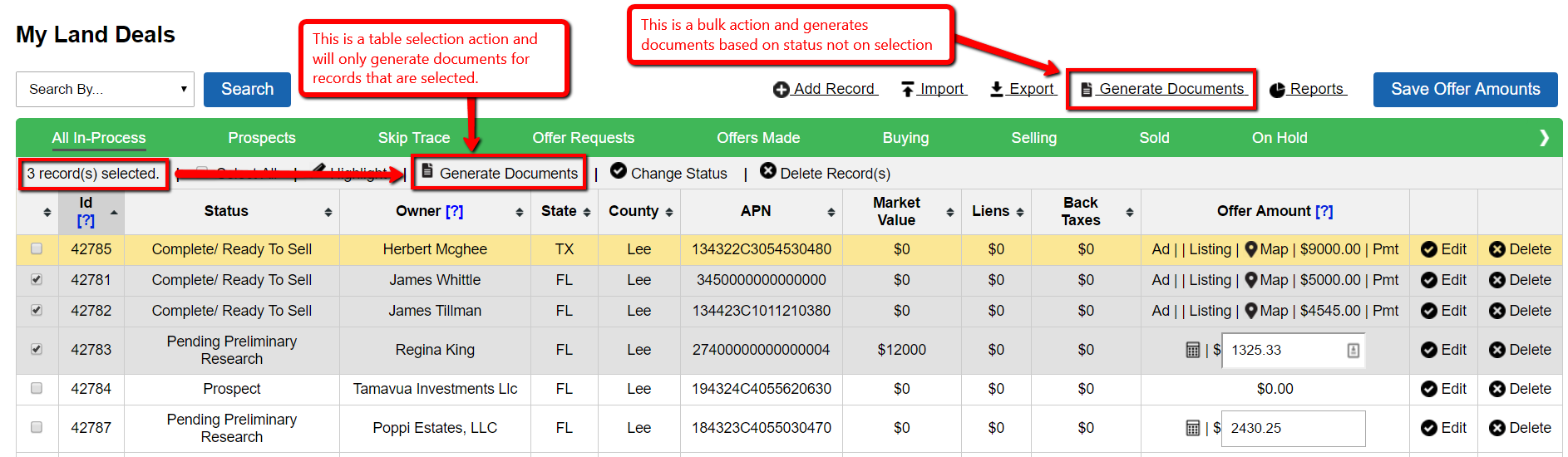
Bulk Actions vs. Select Record Actions
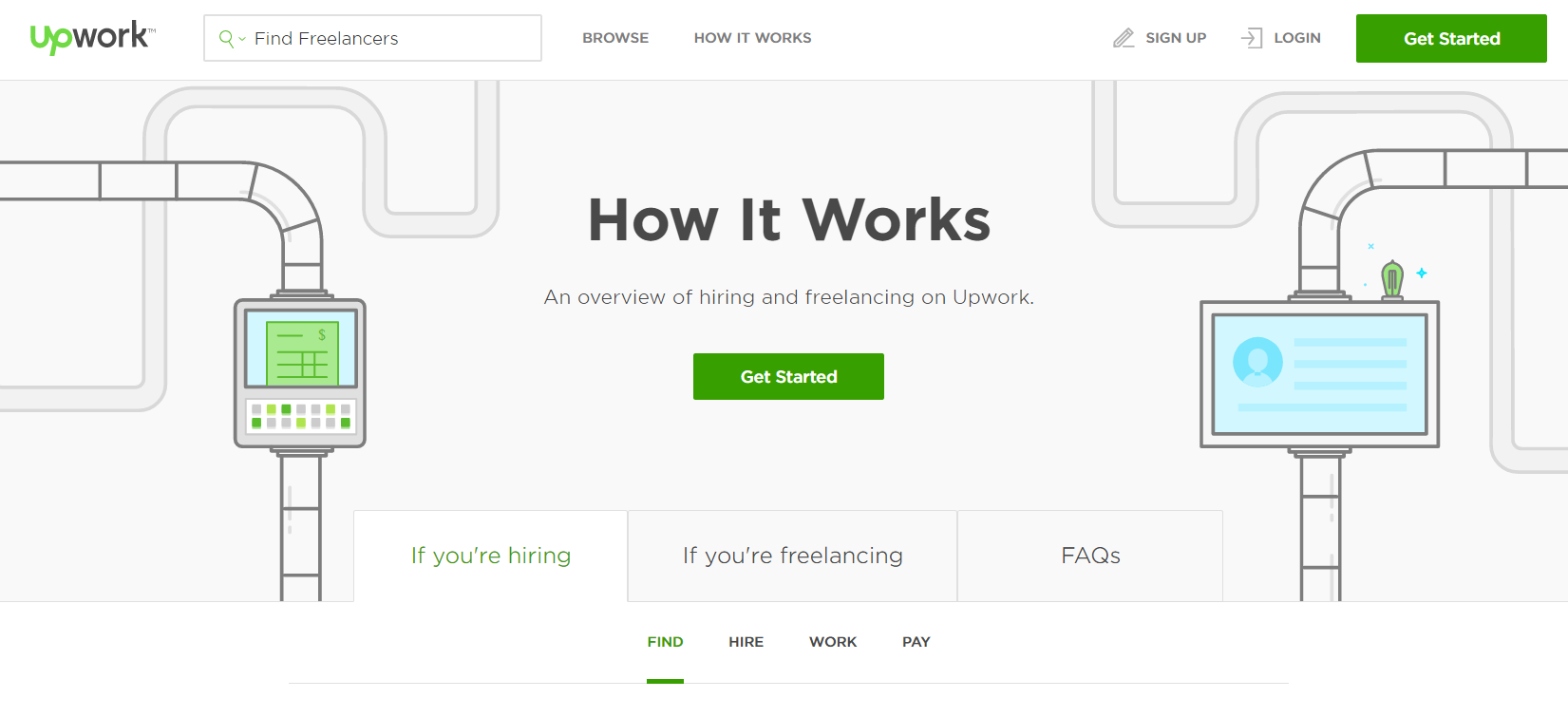
Sample Data Processing Post for Upwork.com
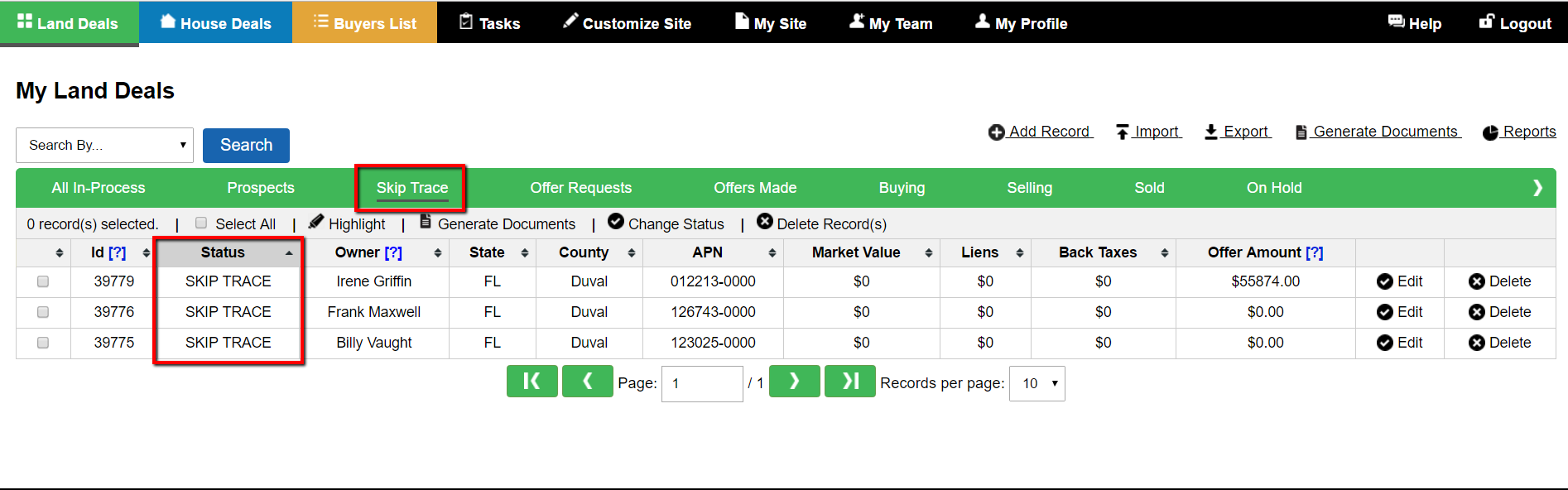
How To Skip Trace Property Owner Addresses
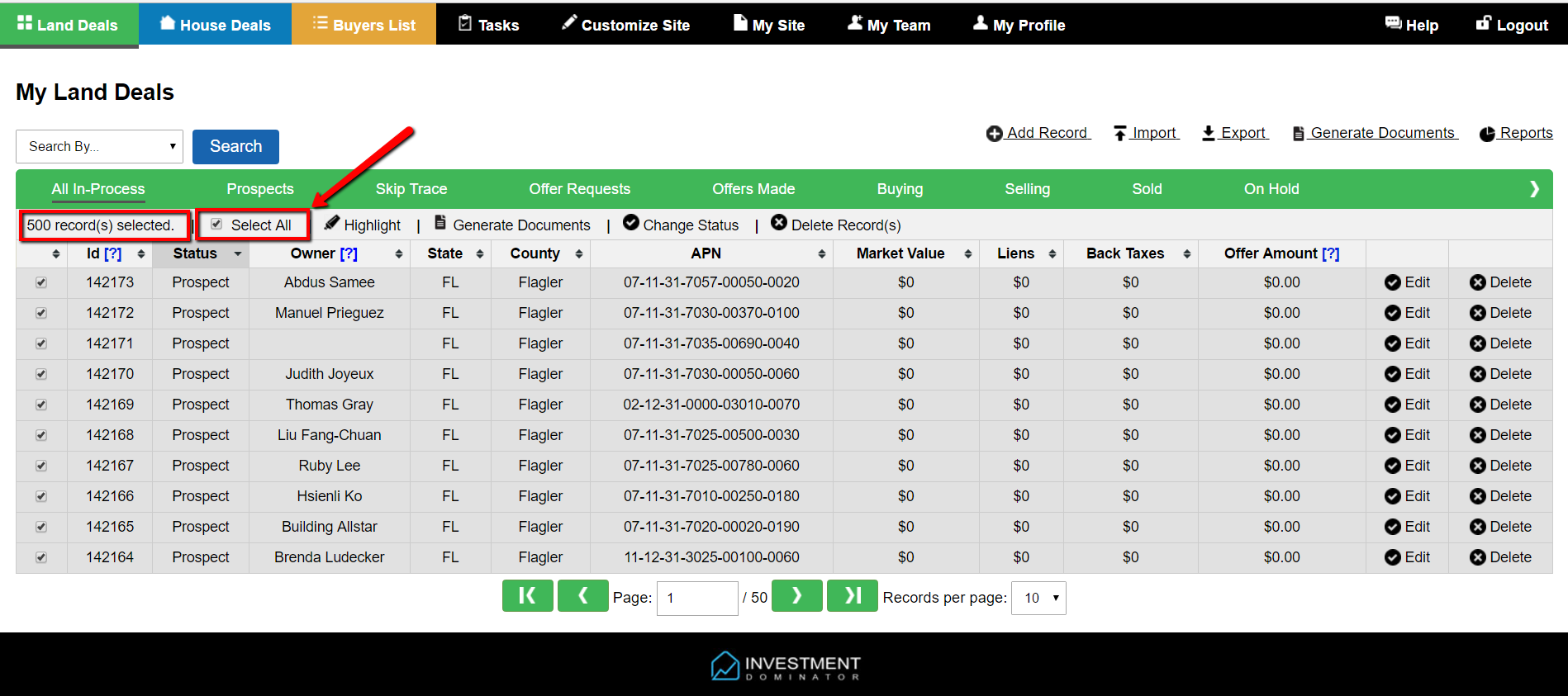
How To Apply Bulk Actions To Selected Records

How To Setup A Direct Mail Campaign With LPGLetters.com (ITI Direct Option)
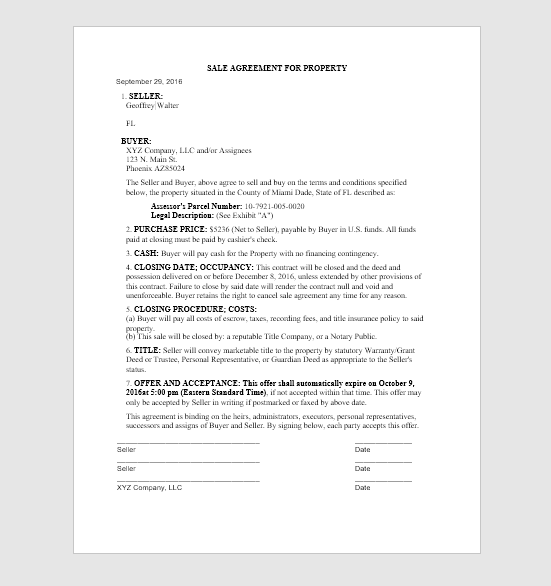
Customize The Offer Contract For Land – (Agreement When Buying)

How to Access your Selling Site

How to Bring Up a Map to your Property on the Fly (for Land Investing)

How to Update the Images on your Property Listing (for Land Investing)
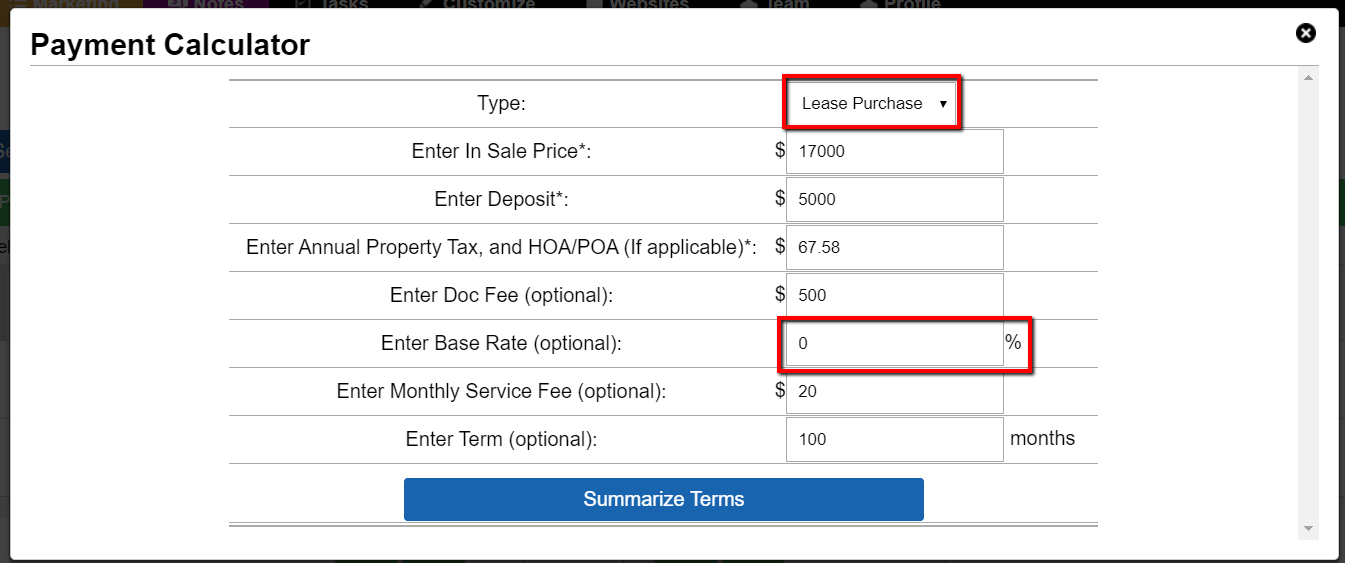
Payment Calculator: How to Calculate Loan/ Lease Terms on the Fly (for Land Investing)

How To Generate an Offer Package (for Land Investing)

How to Attach Images and Files to your Properties (for Land Investing)
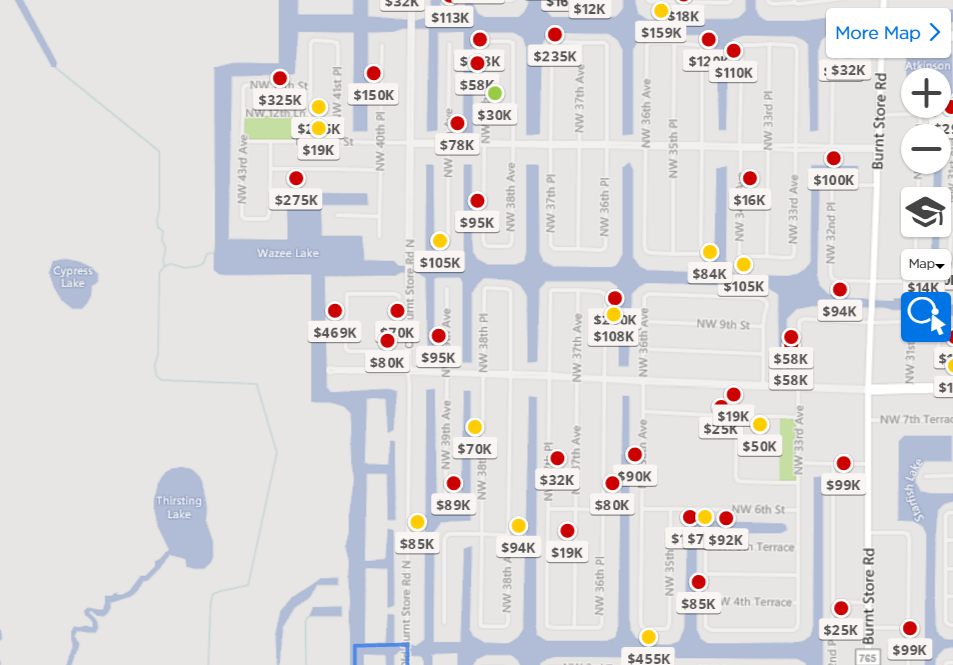
How to Do Comparable Property Research (for Land Investing) To Determine A Property’s True Market Value

How to Update your Records After a Mailing (for Land Investing)

How to Export your Property Records (for Land Investing)

How to Create a Custom Status (for Land Investing)

How to Generate your Envelopes (for Land Investing)

Campaigns: How to Generate your Neutral Letters (for Land Investing)

How to Change the Status of the Property (for Land Investing)

How to Import your List (for Land Investing)
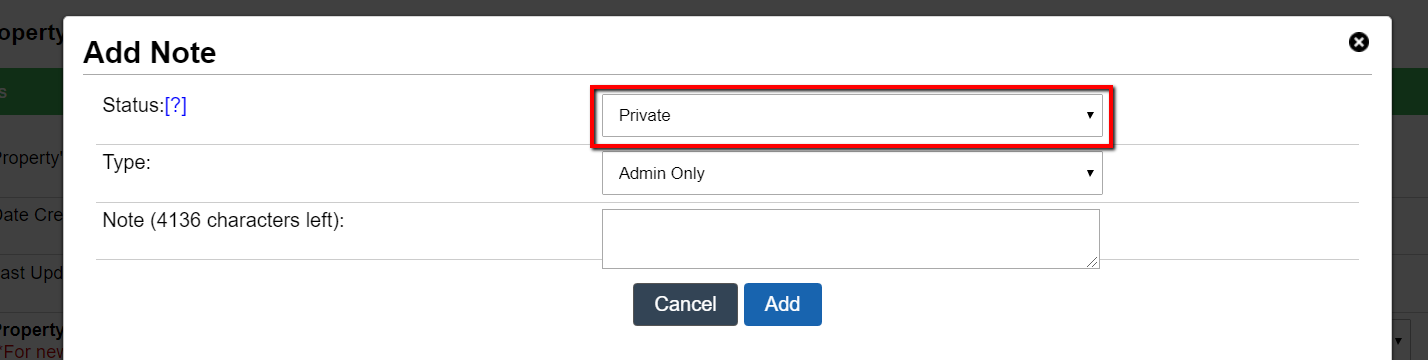
Record Notes: How to Add Record Notes to Stay Organized

Preparing the Offer Letter for a Land Deal

How to Fill in Property Record Information for Land

SMS Marketing and TCR Compliance
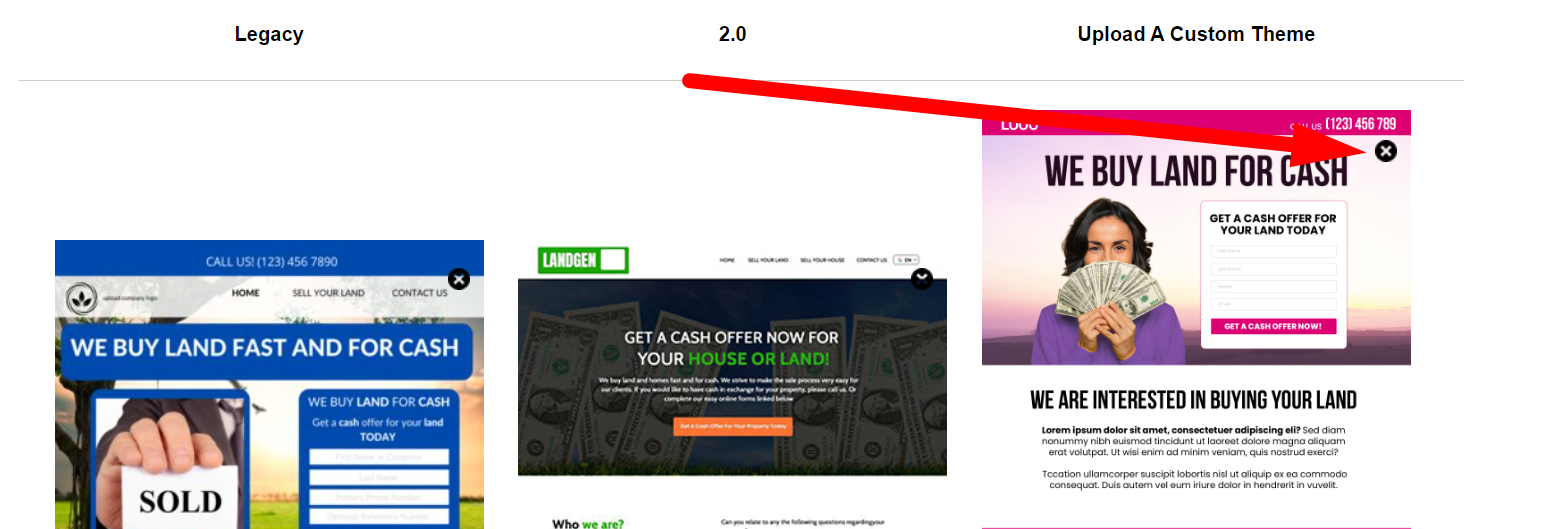
How To Remove A Custom Buying Site Theme

How To Remove Your Domain From The Selling/Buying Site
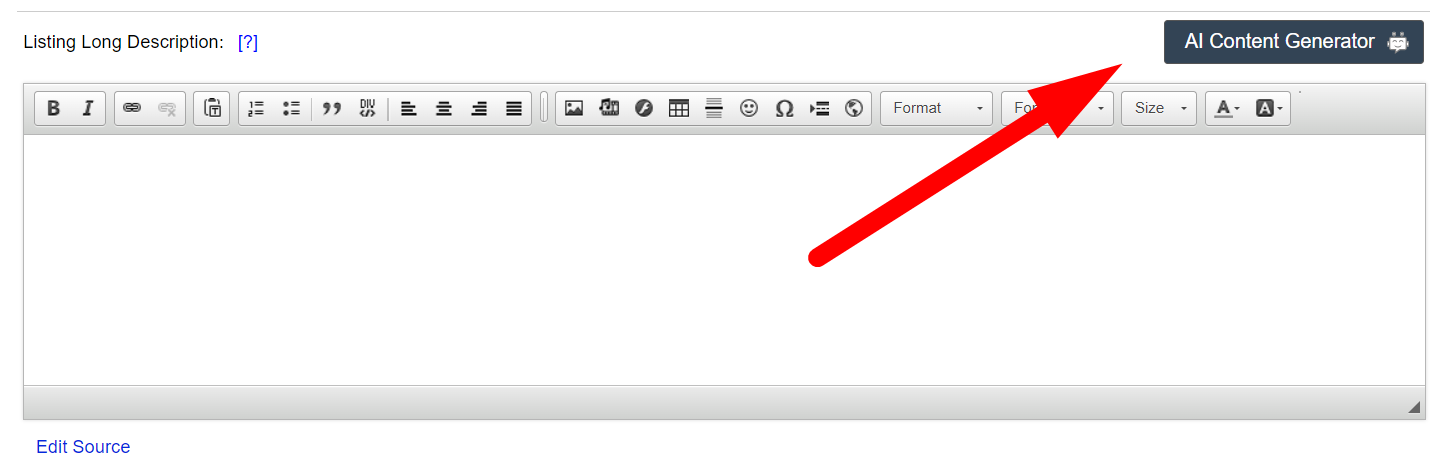
Quick Listing Long Descriptions with the AI Content Generator Option
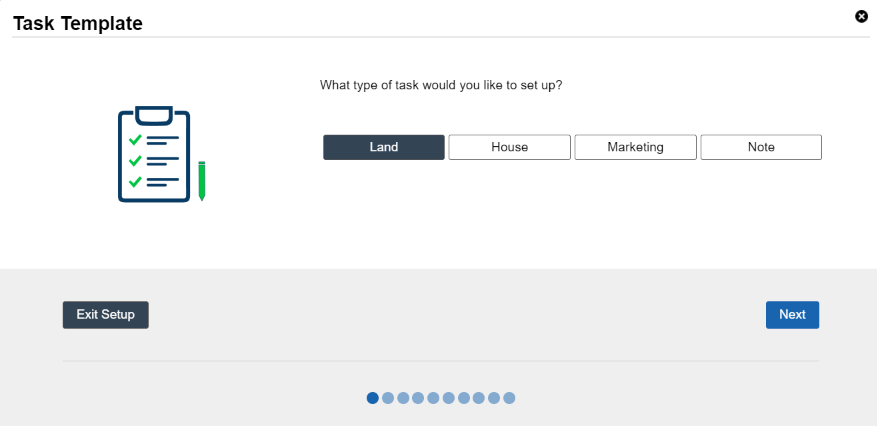
How To Create Task Templates
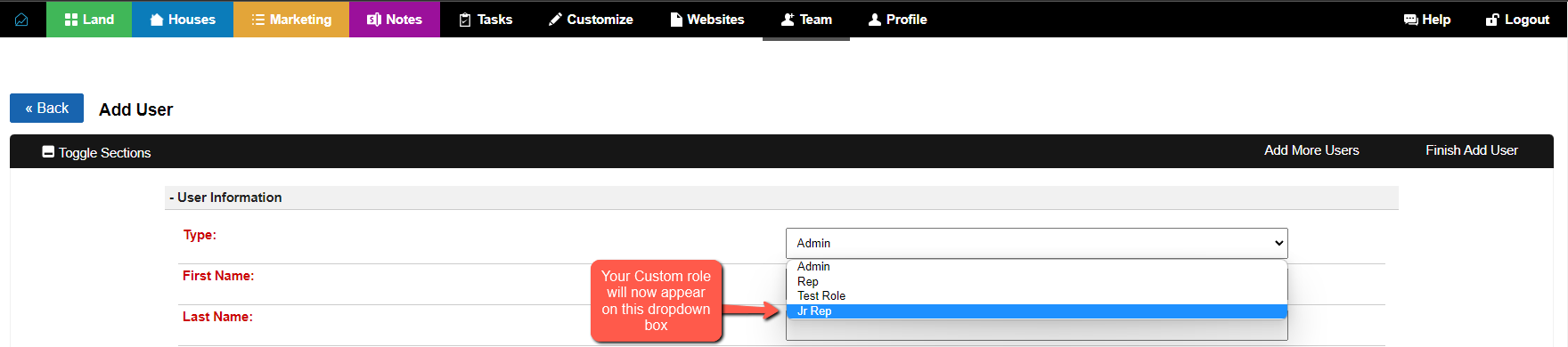
New Update for Roles and Permissions for User Management
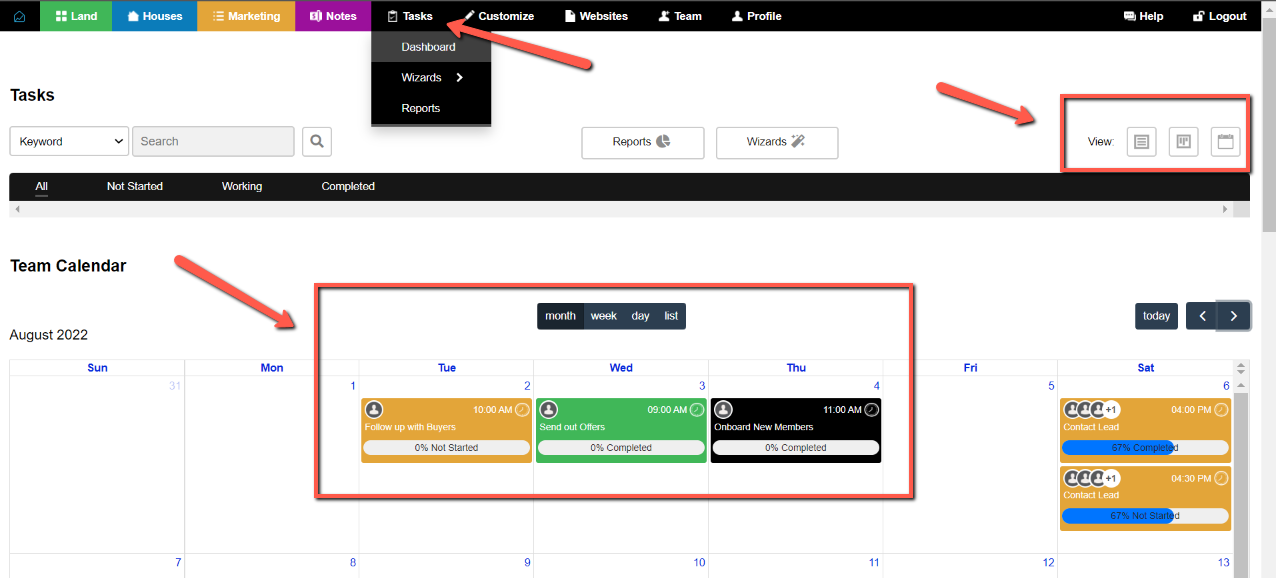
New and Improved Tasks and Team Management Update
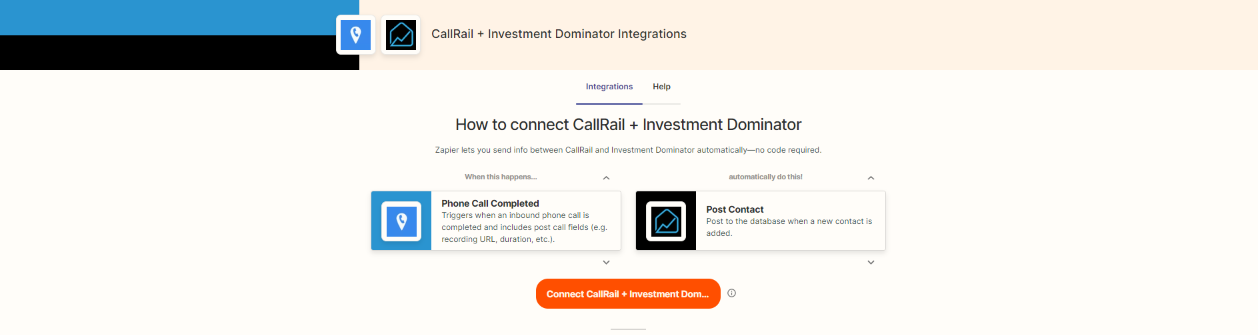
Zapier: How To Connect CallRail With The Investment Dominator
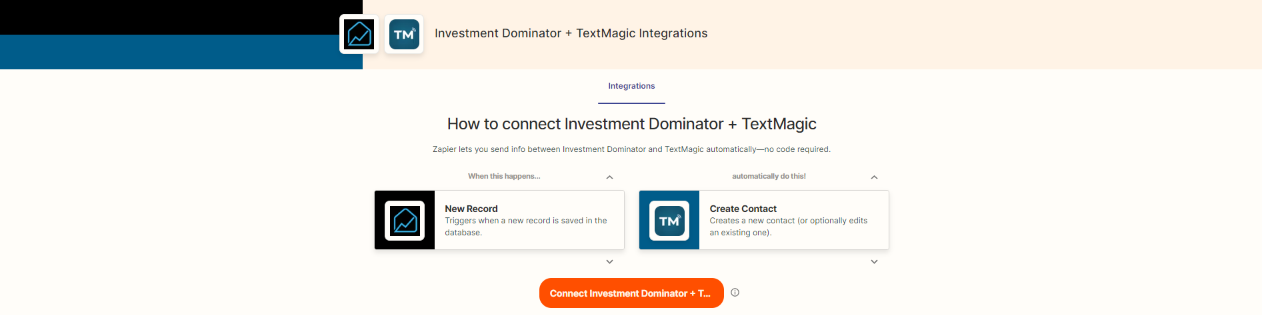
Zapier: How To Connect TextMagic With The Investment Dominator
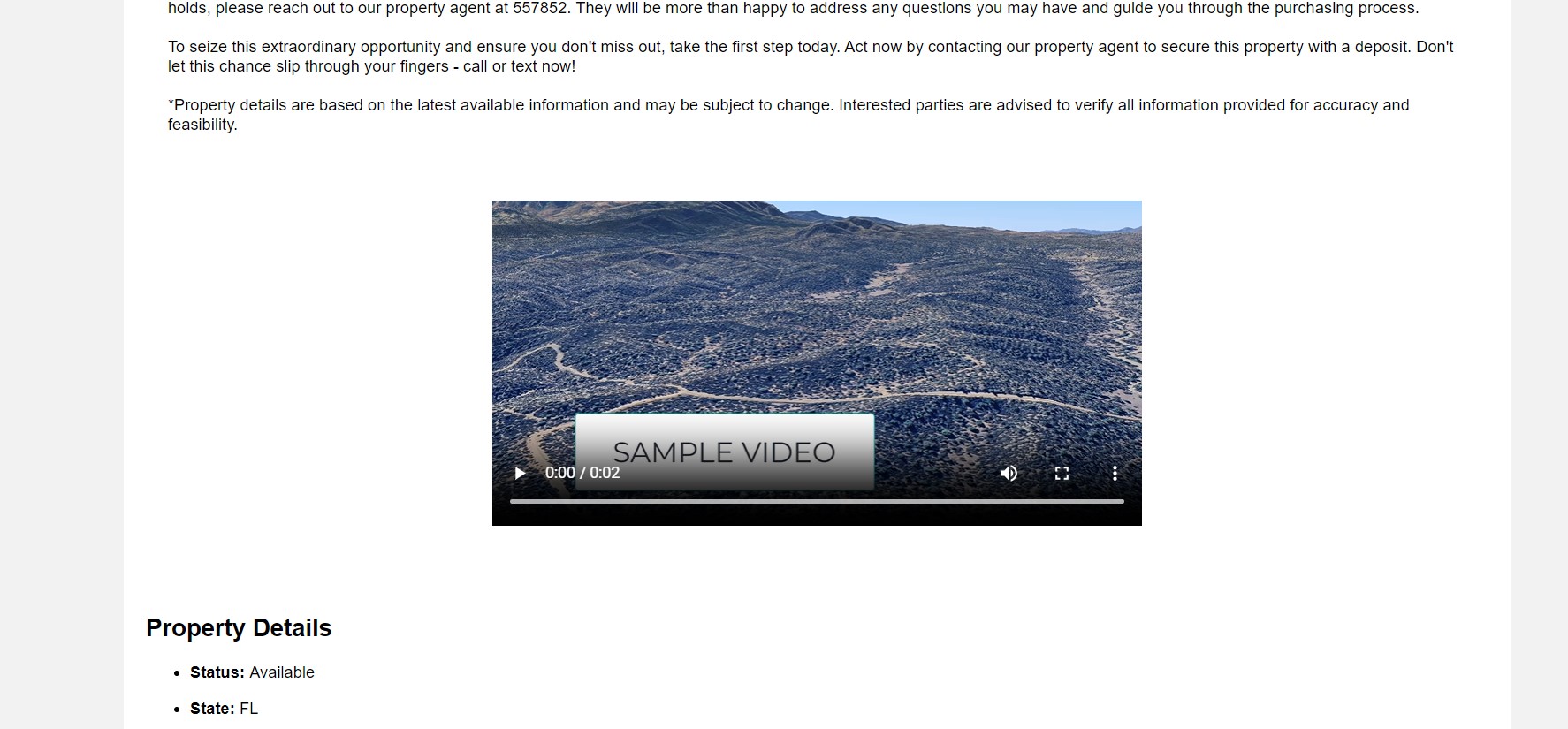
How To Post A Video To Your Property Listing Page
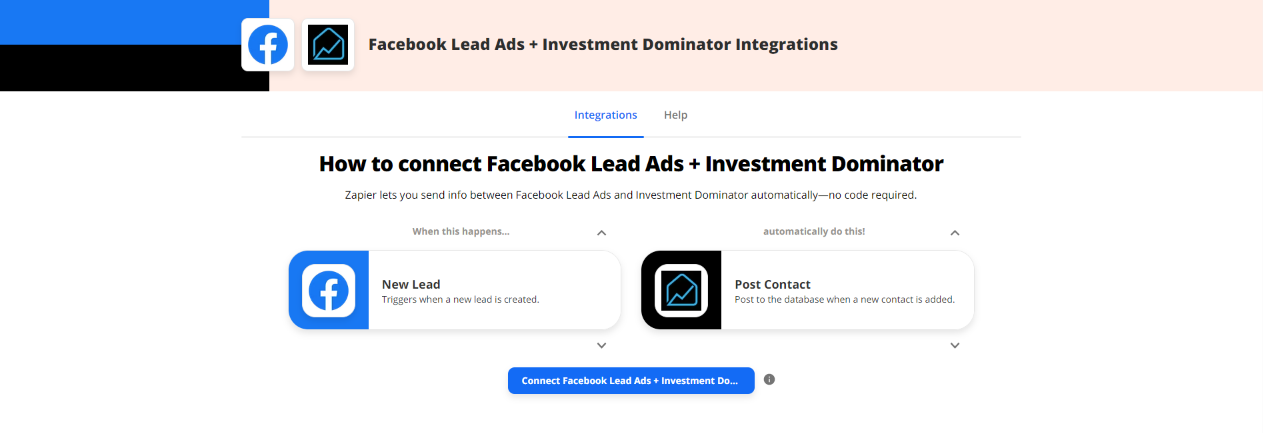
Zapier: How To Connect The Investment Dominator To Facebook Lead Ads
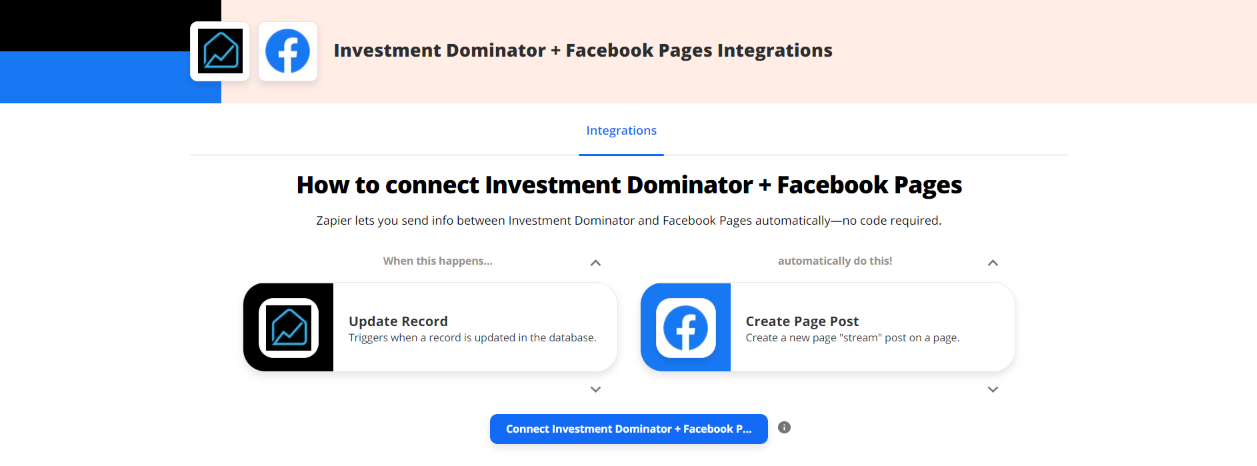
Zapier: How To Connect The Investment Dominator To Facebook Pages
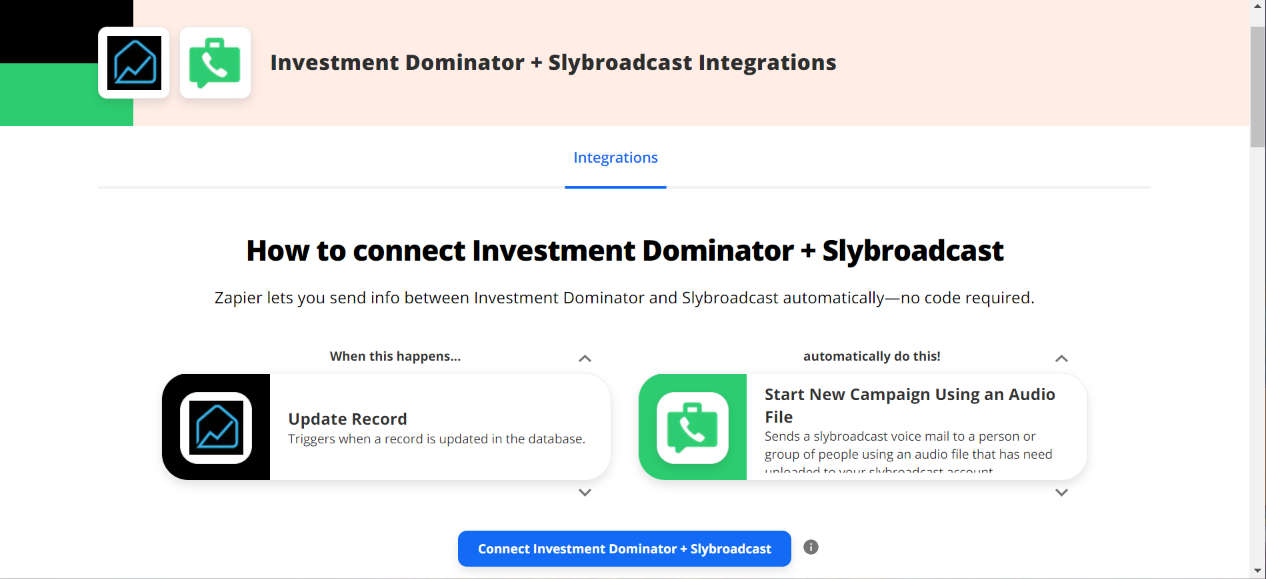
Zapier: How To Connect The Investment Dominator To SlyBroadcast
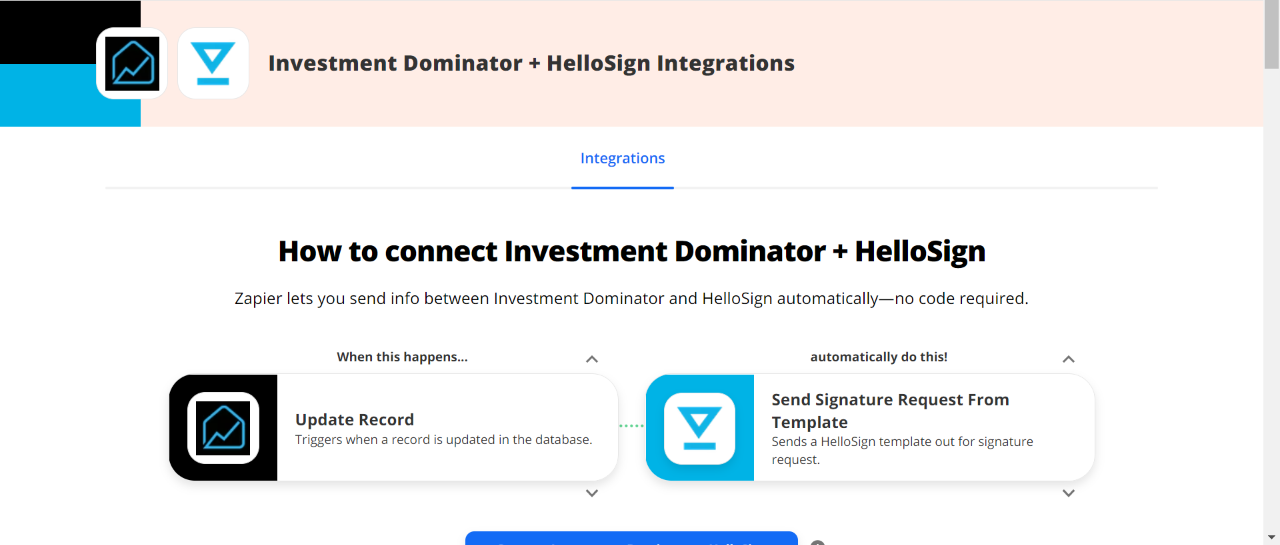
Zapier: How To Connect The Investment Dominator To HelloSign
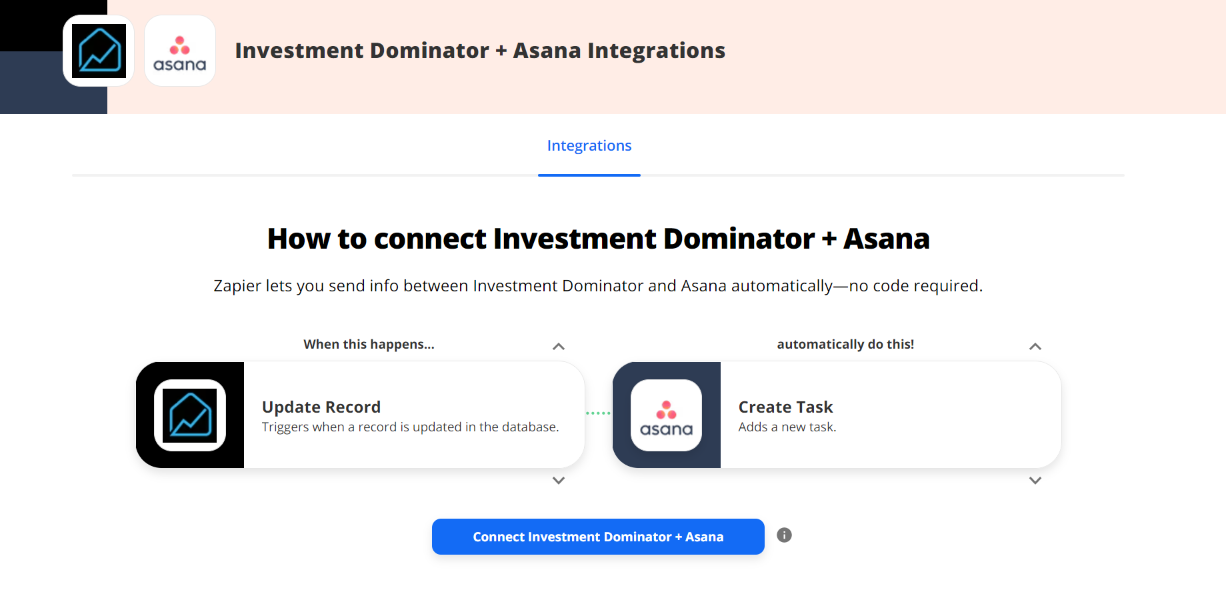
Zapier: How To Connect Asana To The Investment Dominator
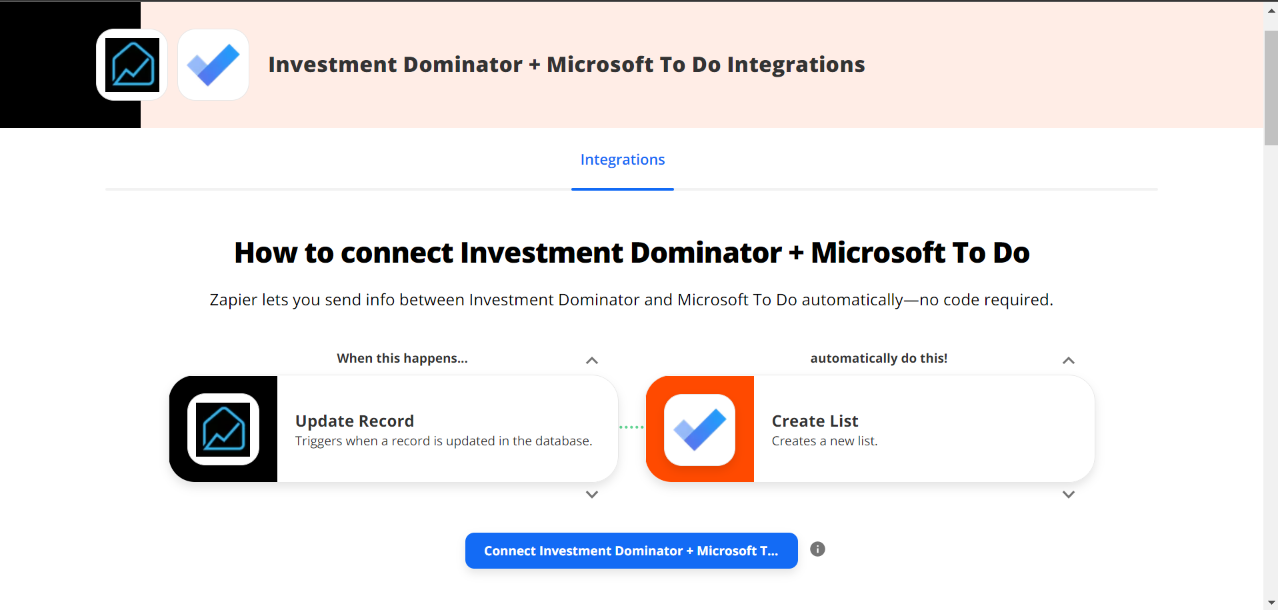
Zapier: How To Connect Microsoft To-Do With The Investment Dominator

Sell Wizard

Market Wizard
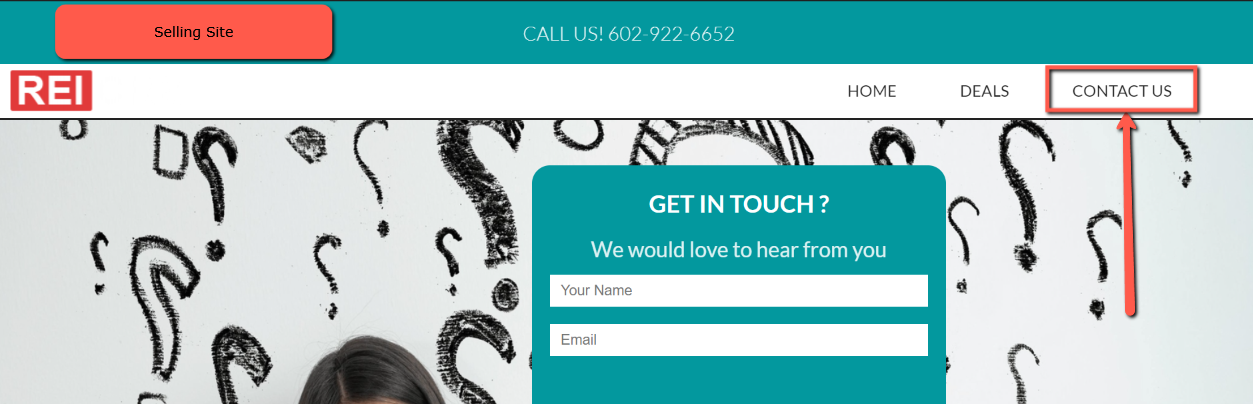
How to Create a Custom Contact-Us Page For your Selling Site
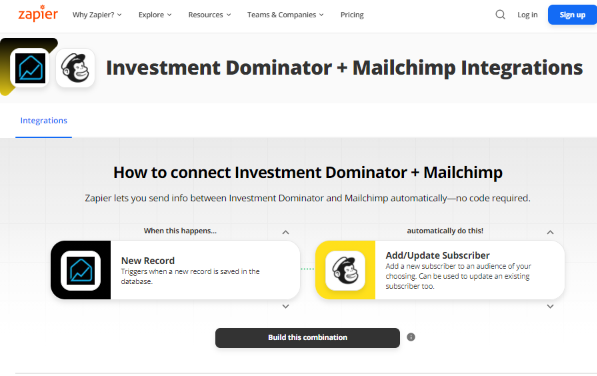
Zapier: How To Connect The Investment Dominator To Mailchimp
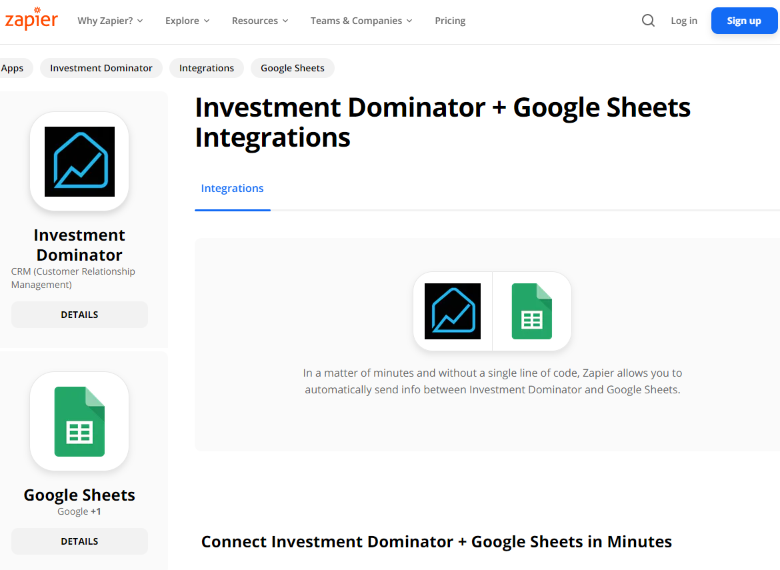
Zapier: How To Connect The Investment Dominator To Google Sheets
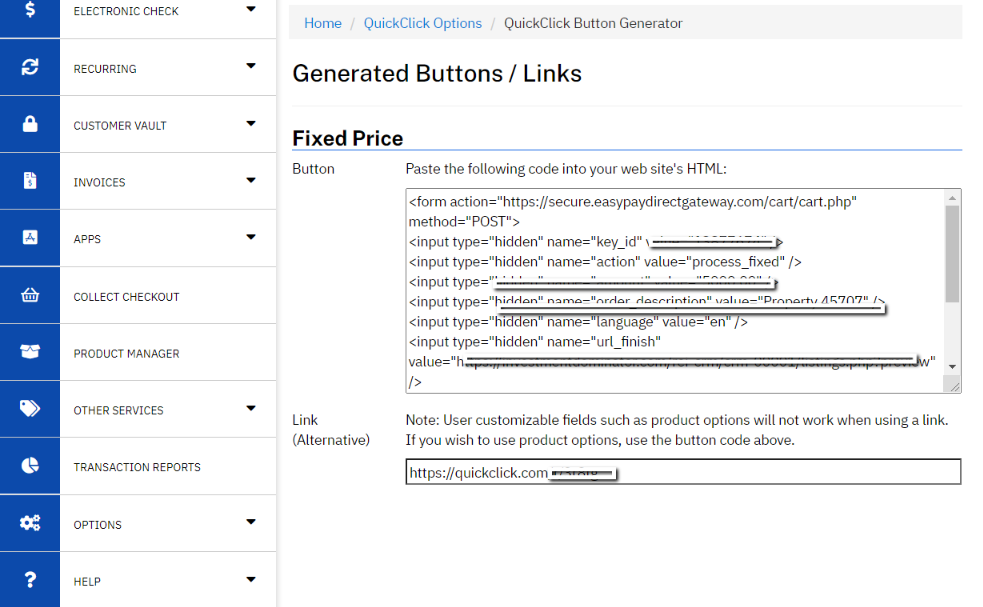
How To Generate A QuickClick Payment Button With EasyPay Direct And Post It On Your Property Listing

How To Show/Hide Disclosure Notice On Neutral Letters
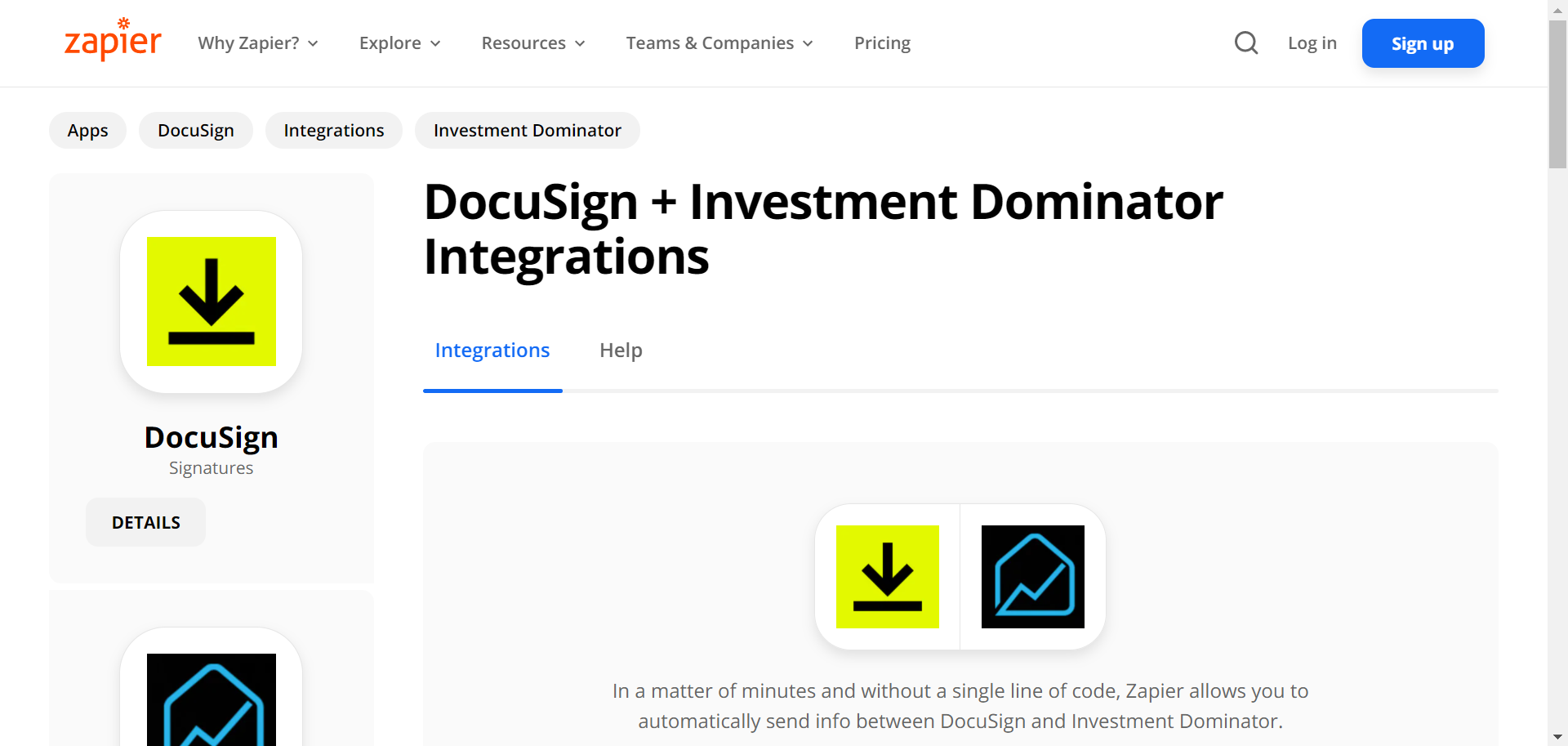
Zapier: How To Connect The Investment Dominator To DocuSign

How The New Prospect Script Creates A Task In Investment Dominator

How To Set Default Seller Financing Note and Email Settings
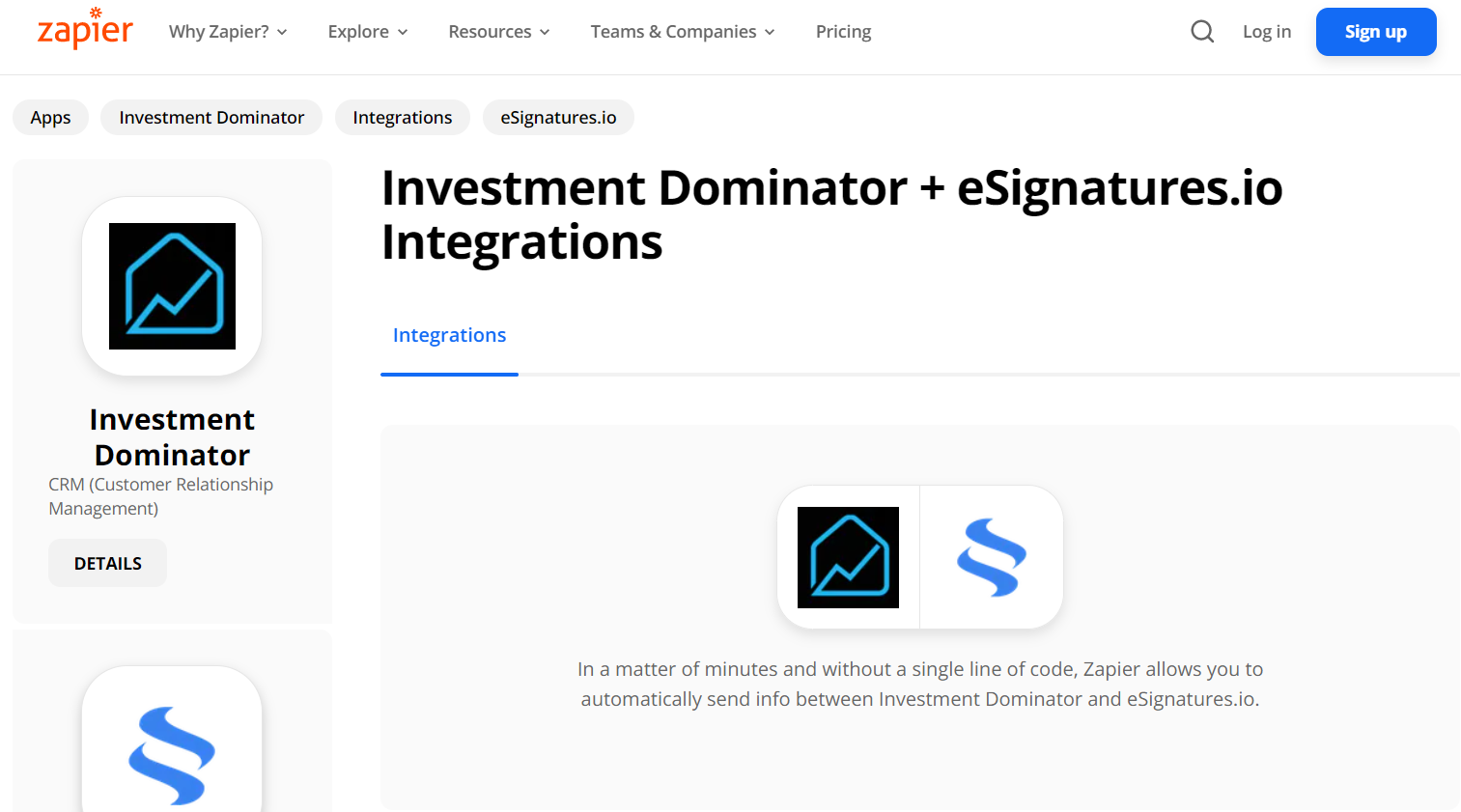
Zapier: How To Connect The Investment Dominator To eSignatures.io

How To Configure Your Website’s Domain with GoDaddy – (Custom Domains)
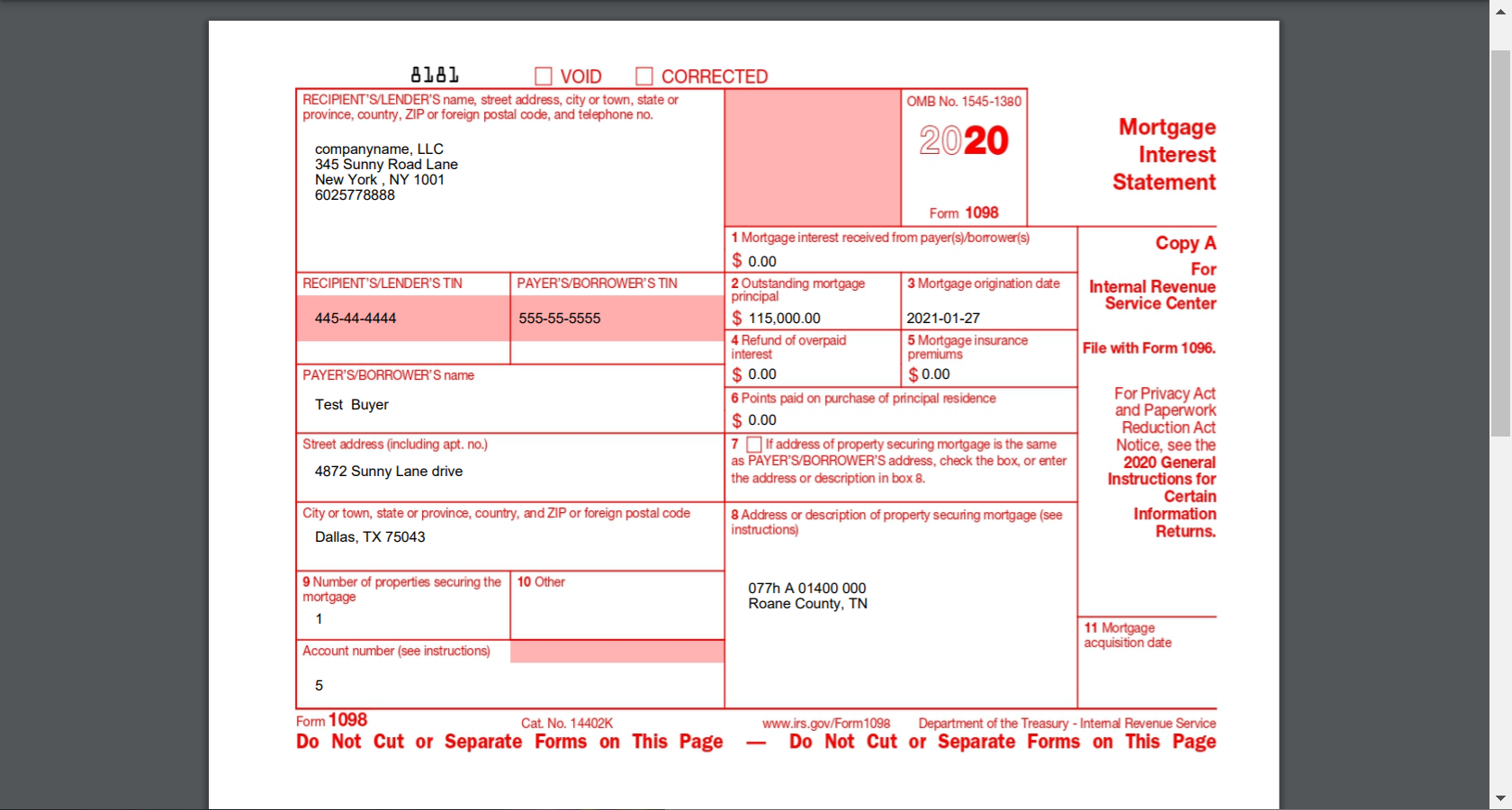
How To Generate A 1098 Document For Active Loans

How To Generate Seller Financing Notes From Land Records

How To Pull Comparable(s) For Market Value Calculations
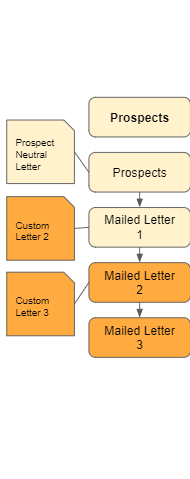
How to Manage Offer Campaigns – Part 3
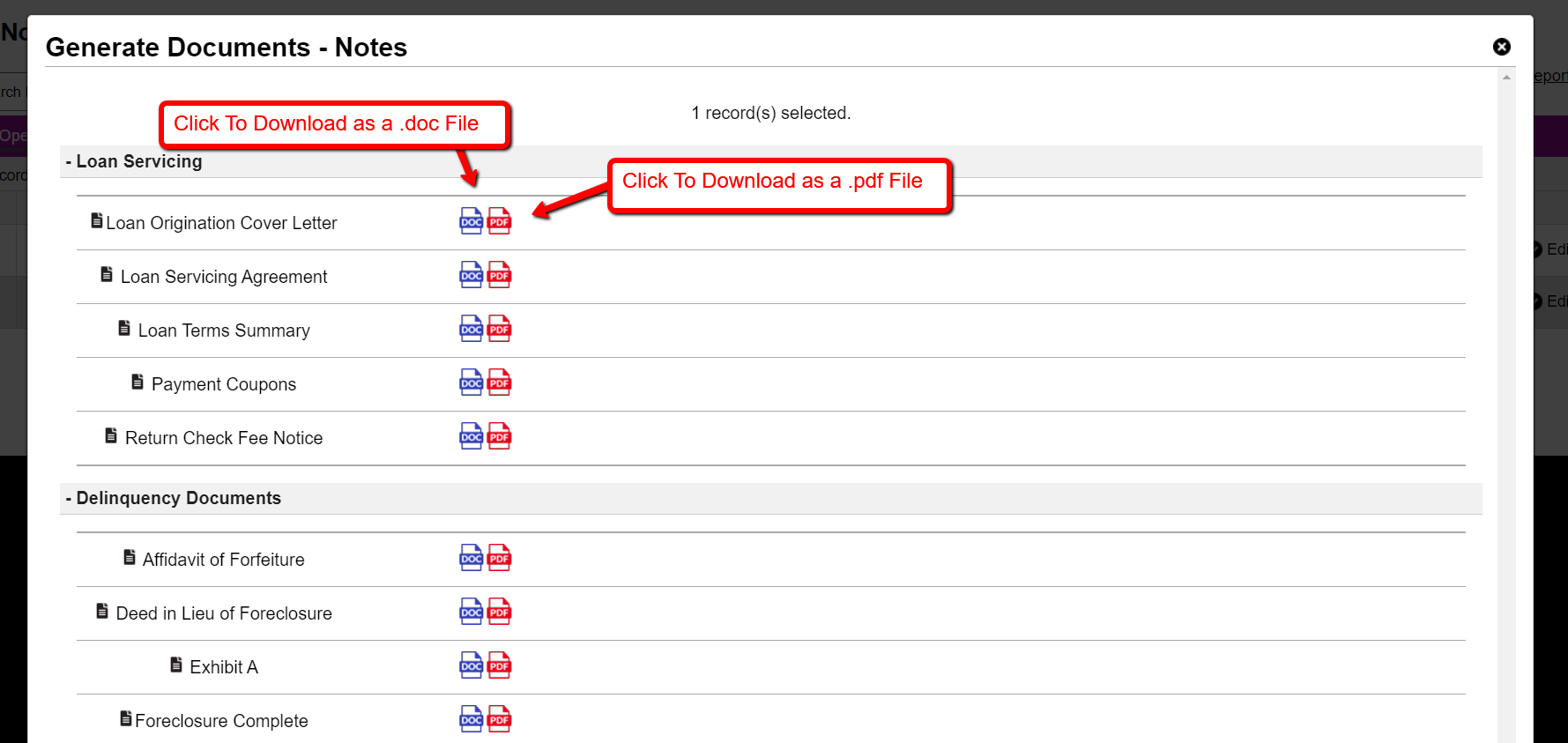
Notes> Generate Documents
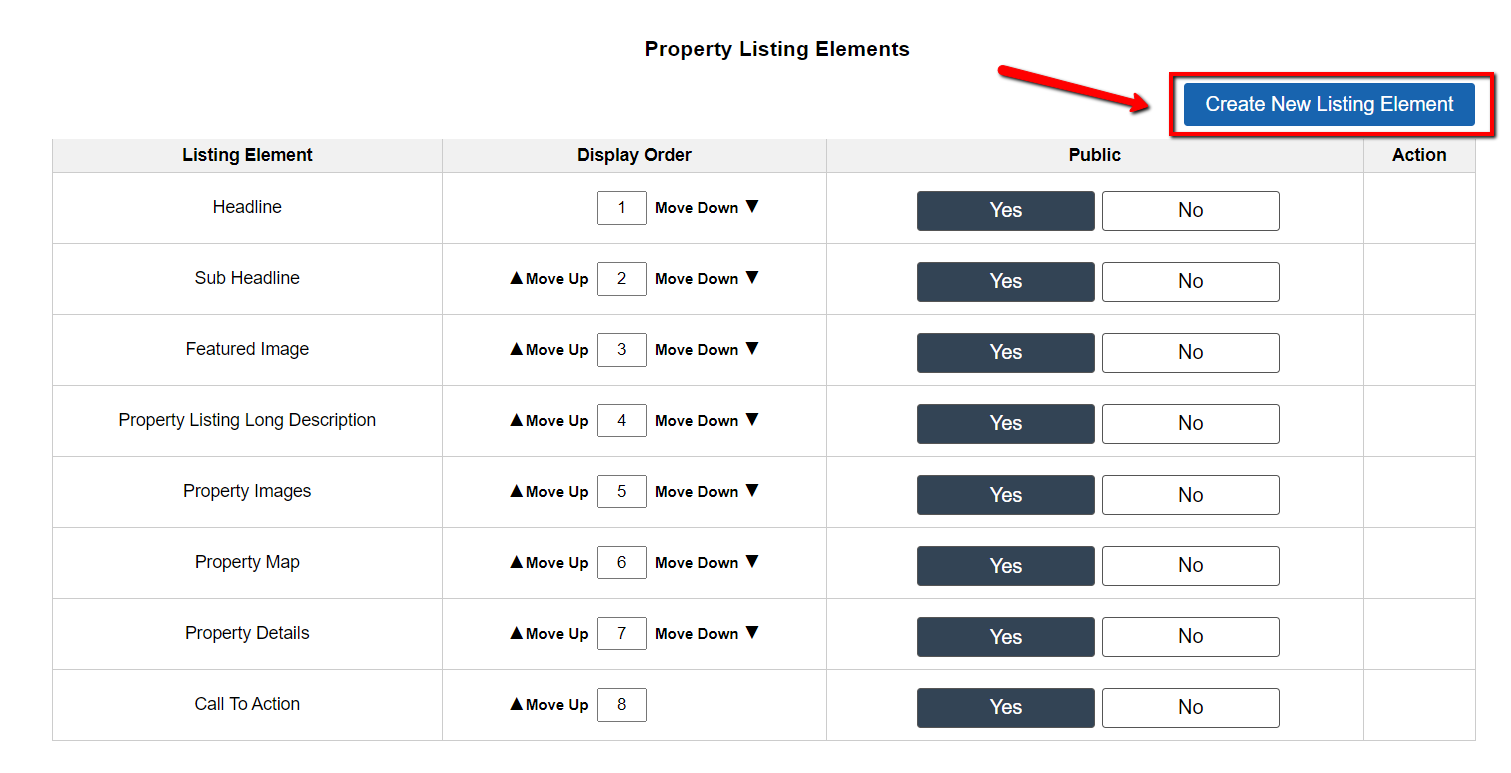
Customize> Website Settings – Selling> Property Listing Elements
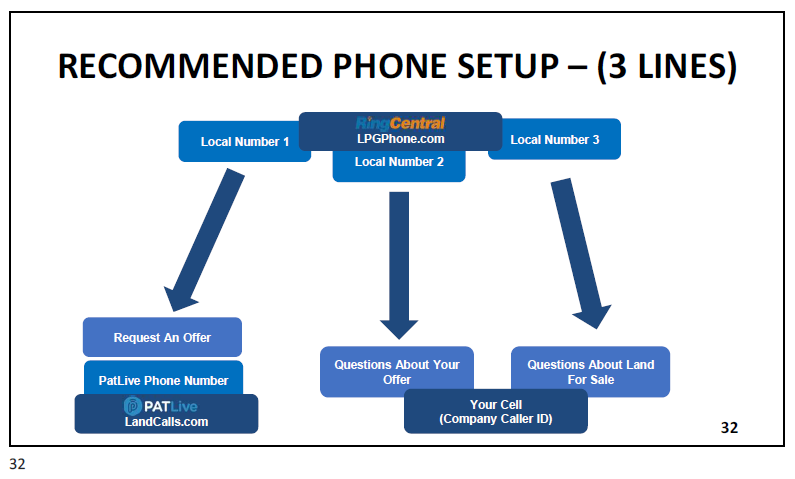
Recommended Ring Central Setup

Payment Calculator>Loans: Terminology and Definitions

How To Enter Neighbor Records Into The System And Generate Neighbor Letters
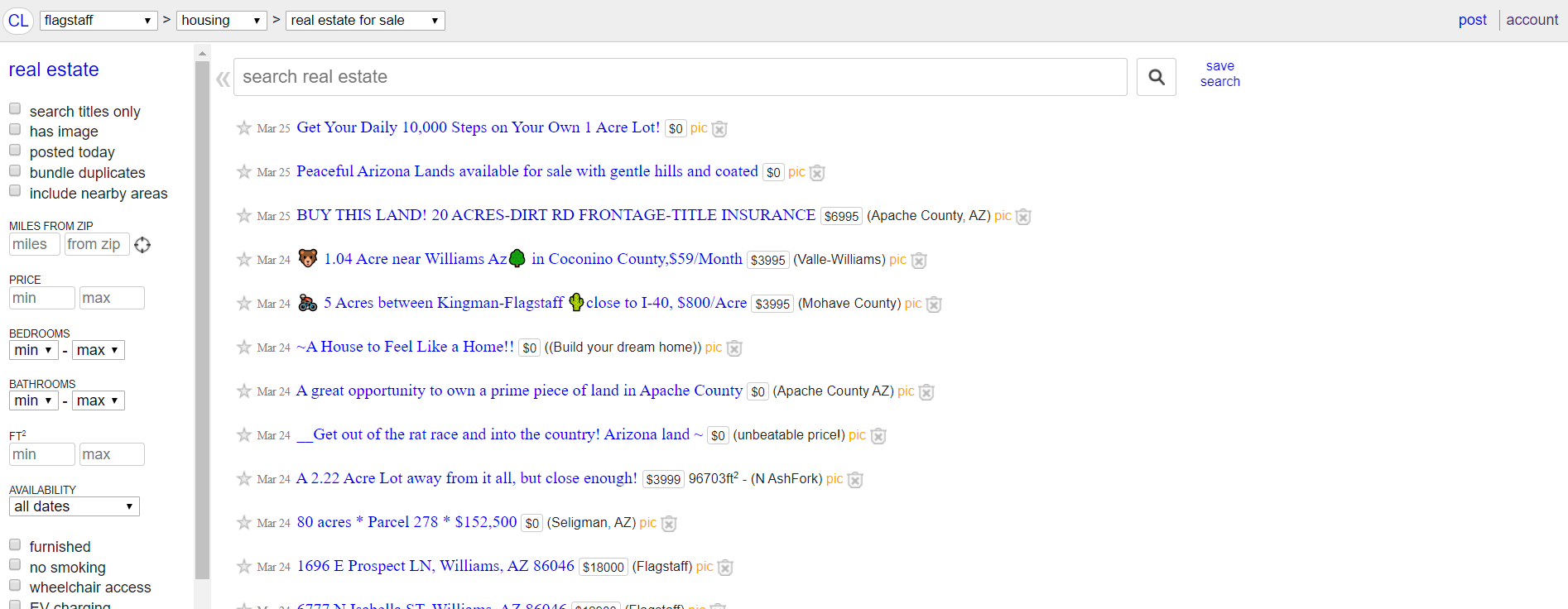
Using ASCII Symbols In Ad Titles As Pattern Interrupts
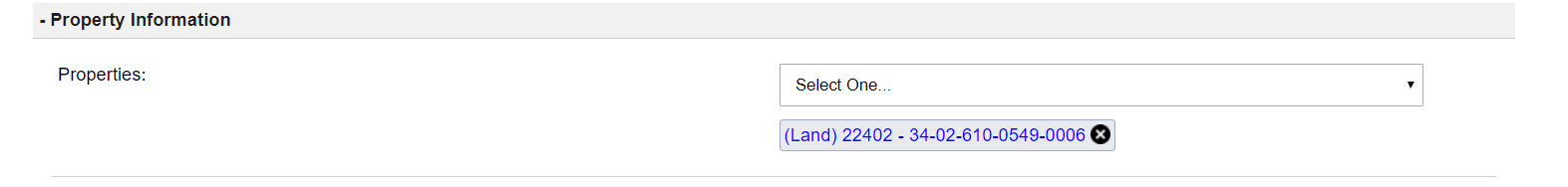
Notes: How To Attach A Property To A Note
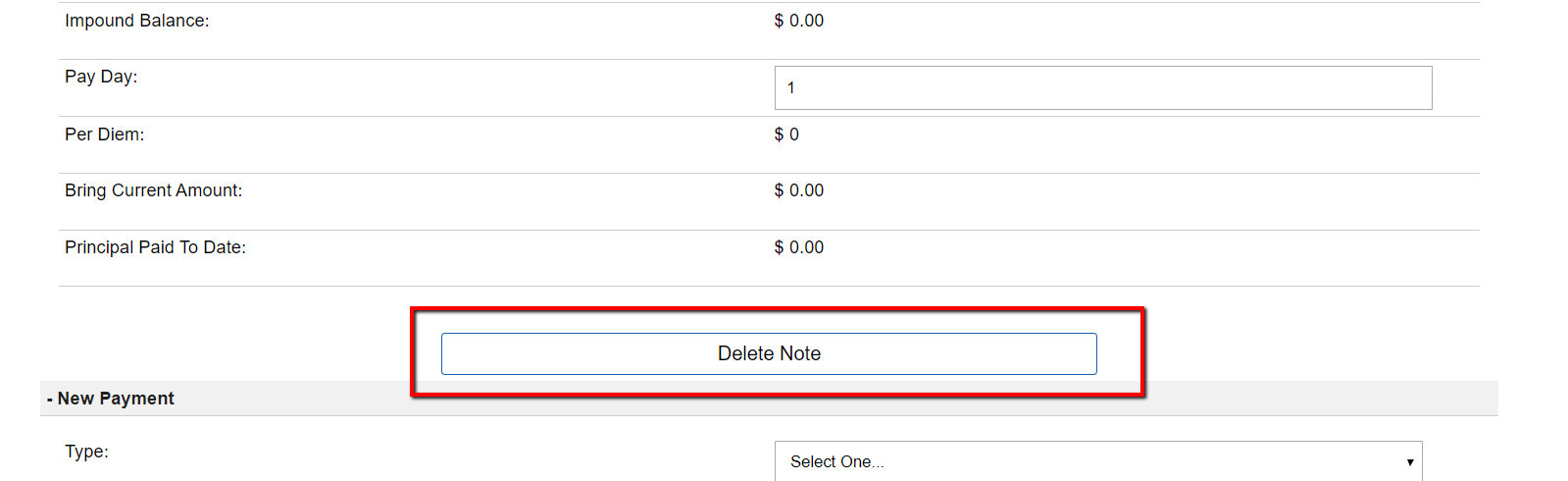
How To Delete A Note (Loan/ Lease Purchase)
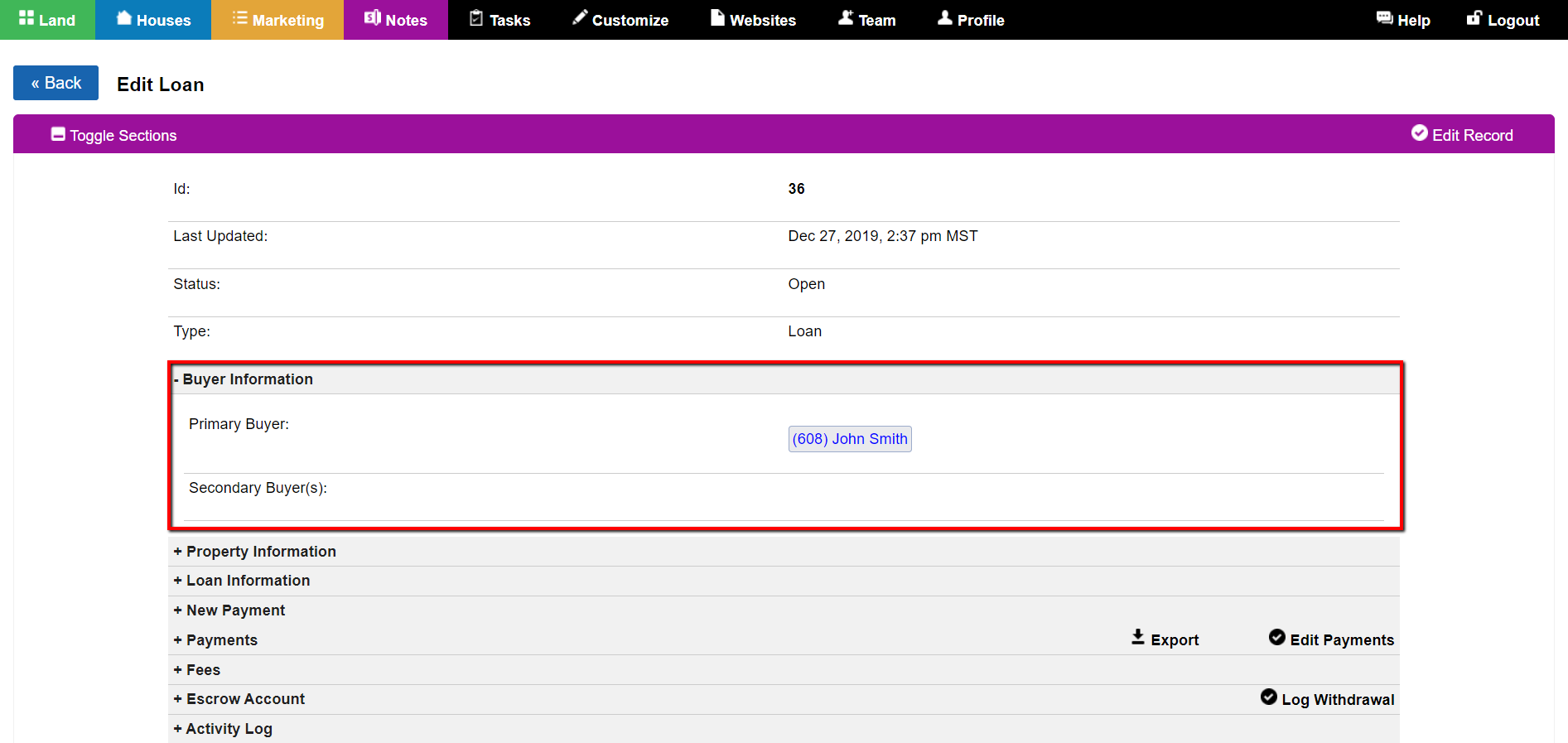
Notes: How To Link Buyers To a Loan or Lease Purchase Record
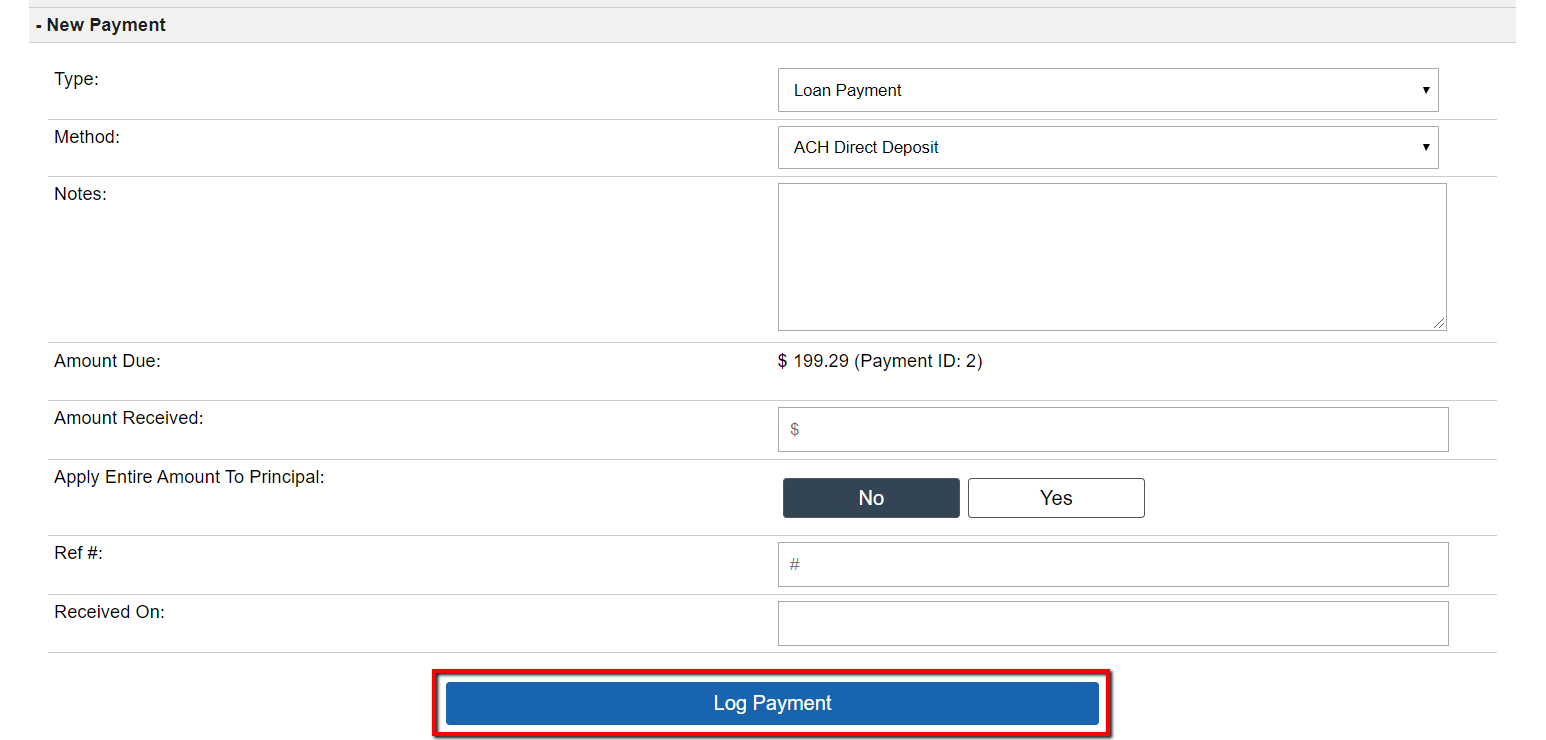
Notes: How To Log A Received Loan Payment
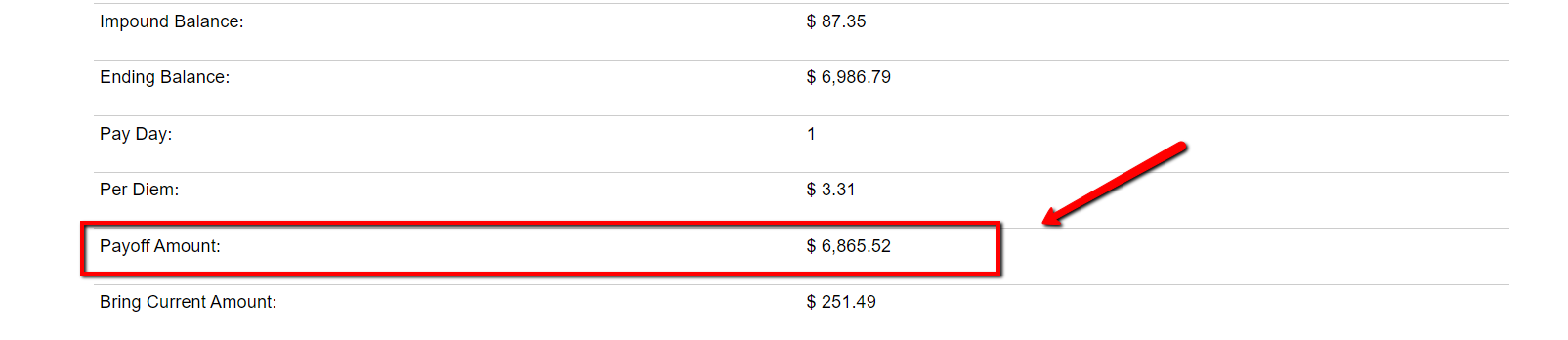
How To Generate A Payoff Amount
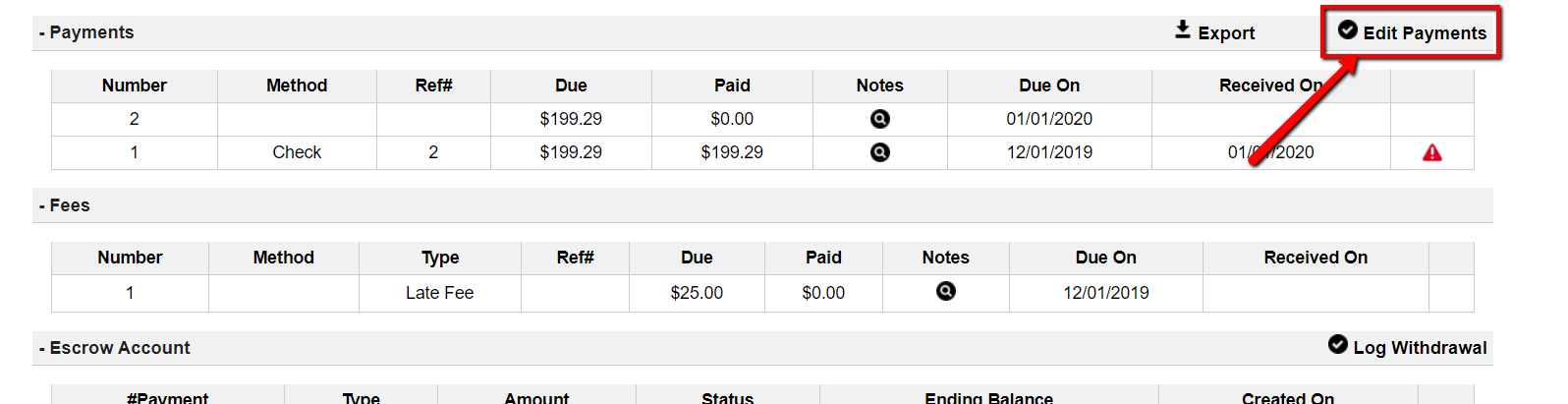
How To Make Changes/Edits To A Loan/ Lease Purchase Note or Logged Payments
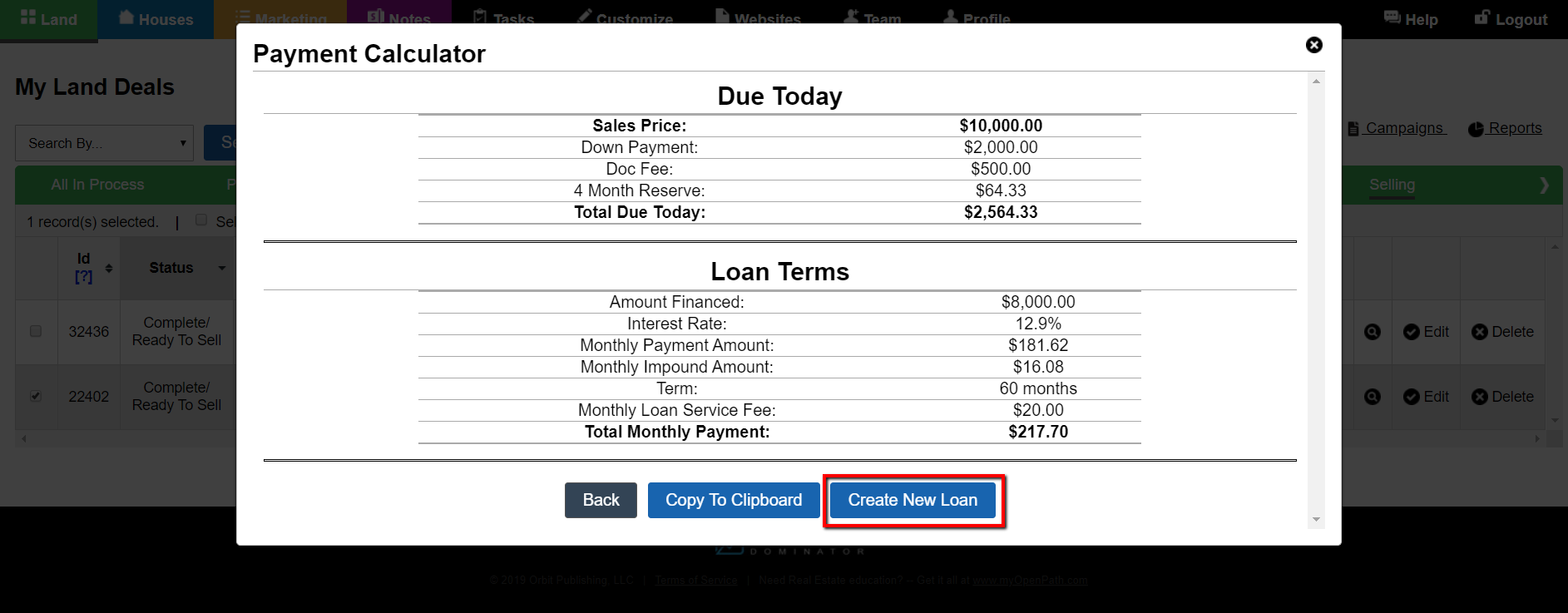
How To Create A Loan or Lease Purchase Note
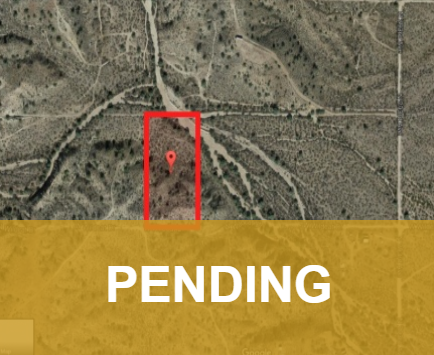
How To Mark A Listing As “PENDING” or “SOLD” On The Selling Site?
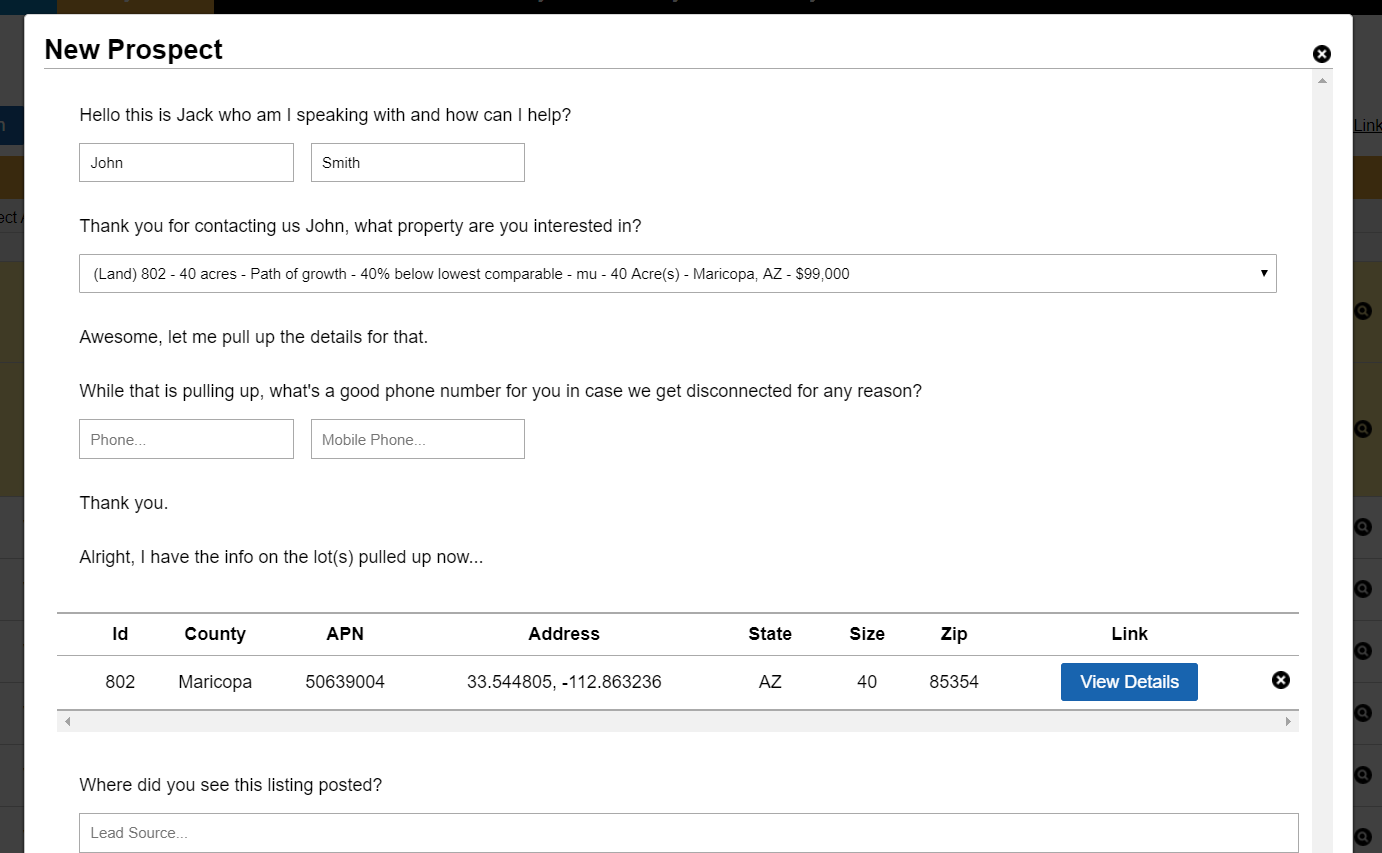
Buyers List> New Prospect: How To Process a New Prospect and Qualify Leads
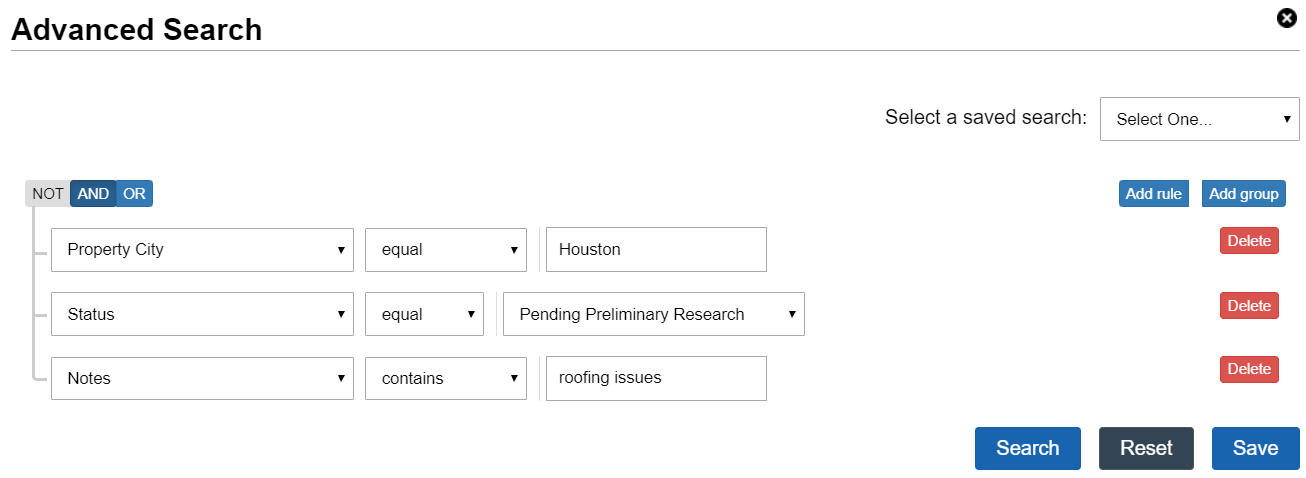
Advanced Search and Saved Searches
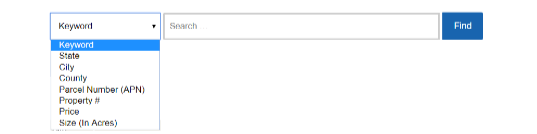
How To Add A Property Search Bar To Your Selling Site
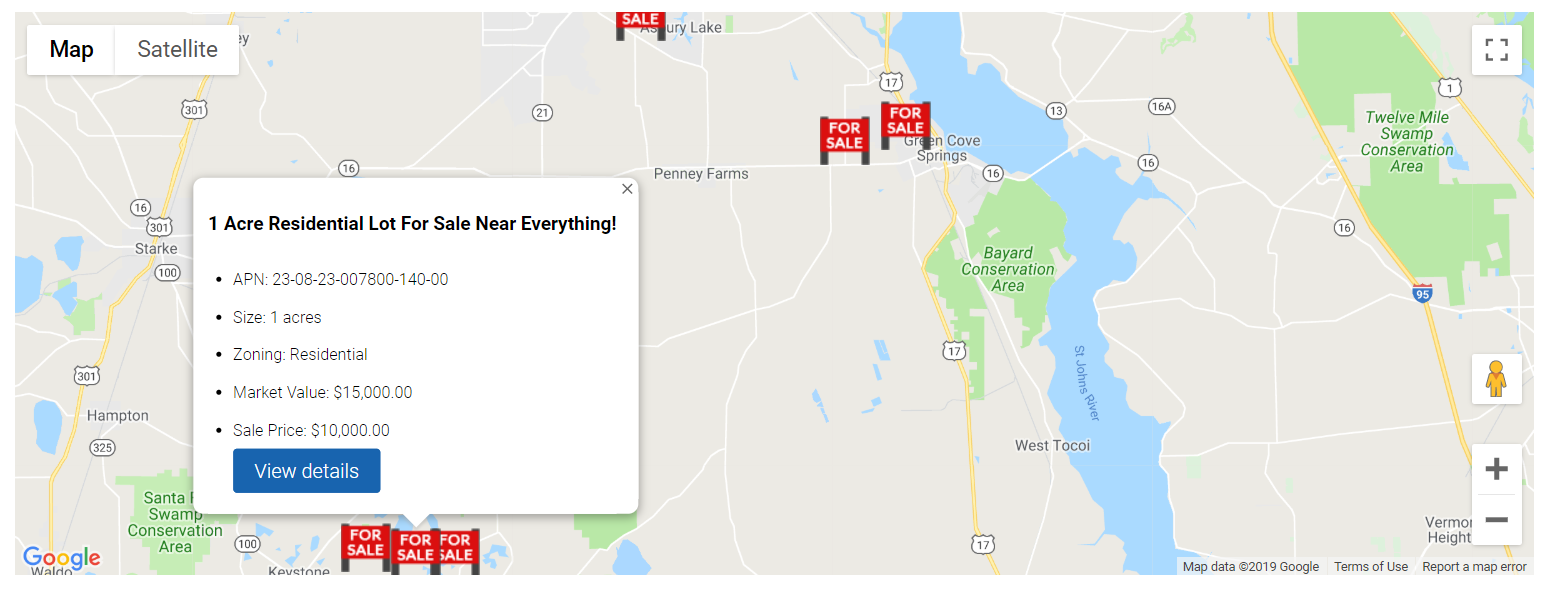
Add An Interactive Property Listing Map To A Custom Selling Site Page
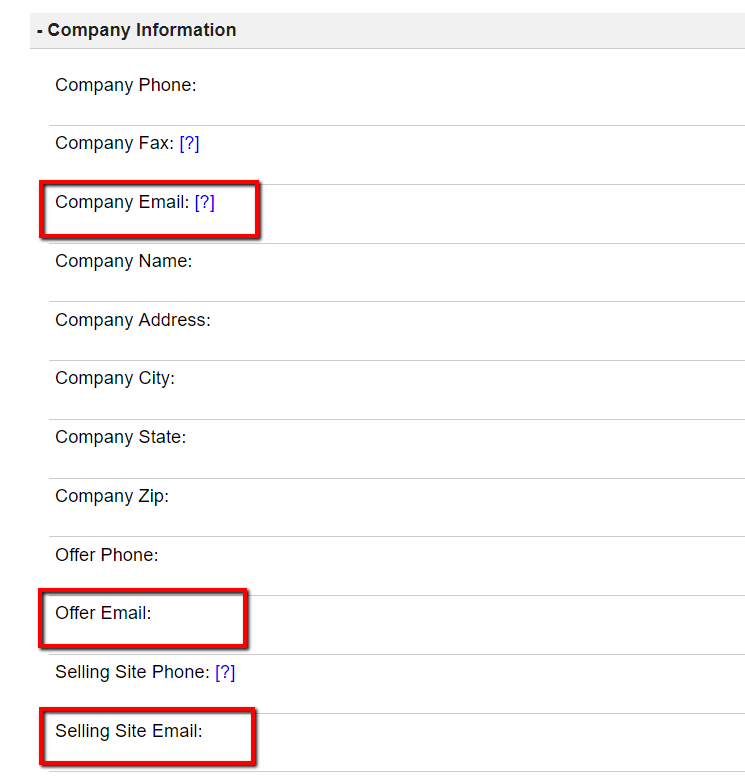
Company Emails
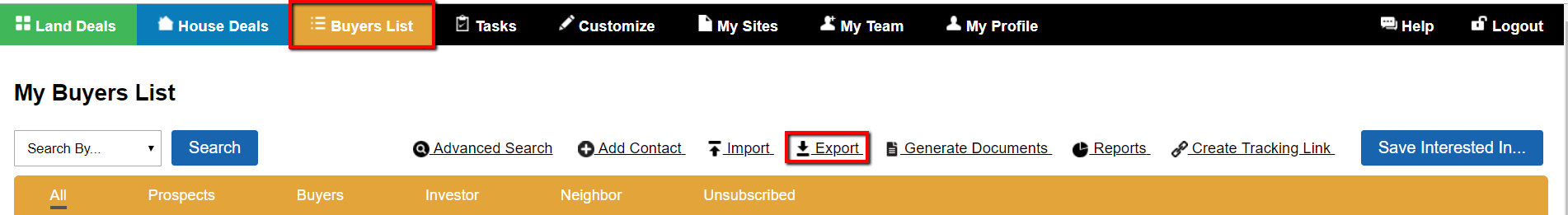
How To Export Your Marketing Records (Buyers List)

Phone System And Call Center
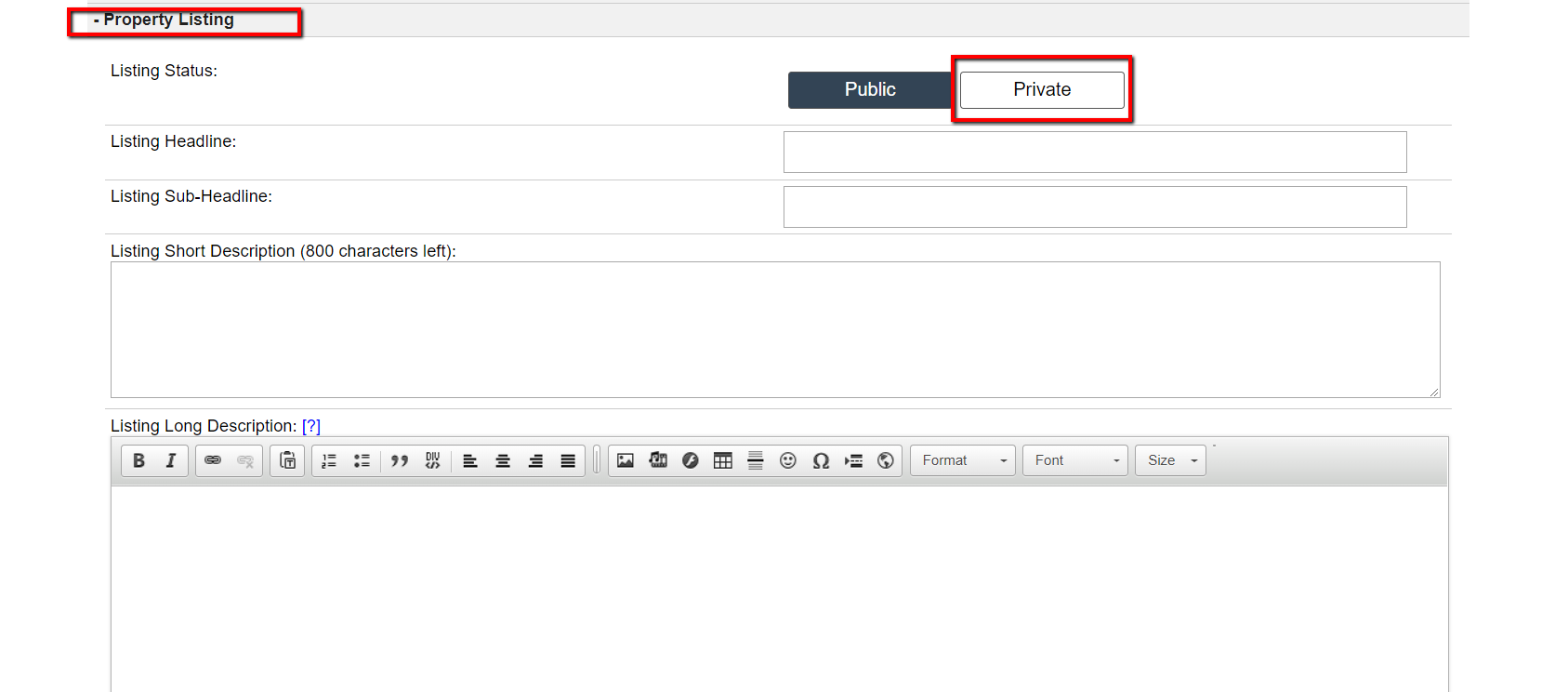
How To Remove A Property Listing From Your Selling Site
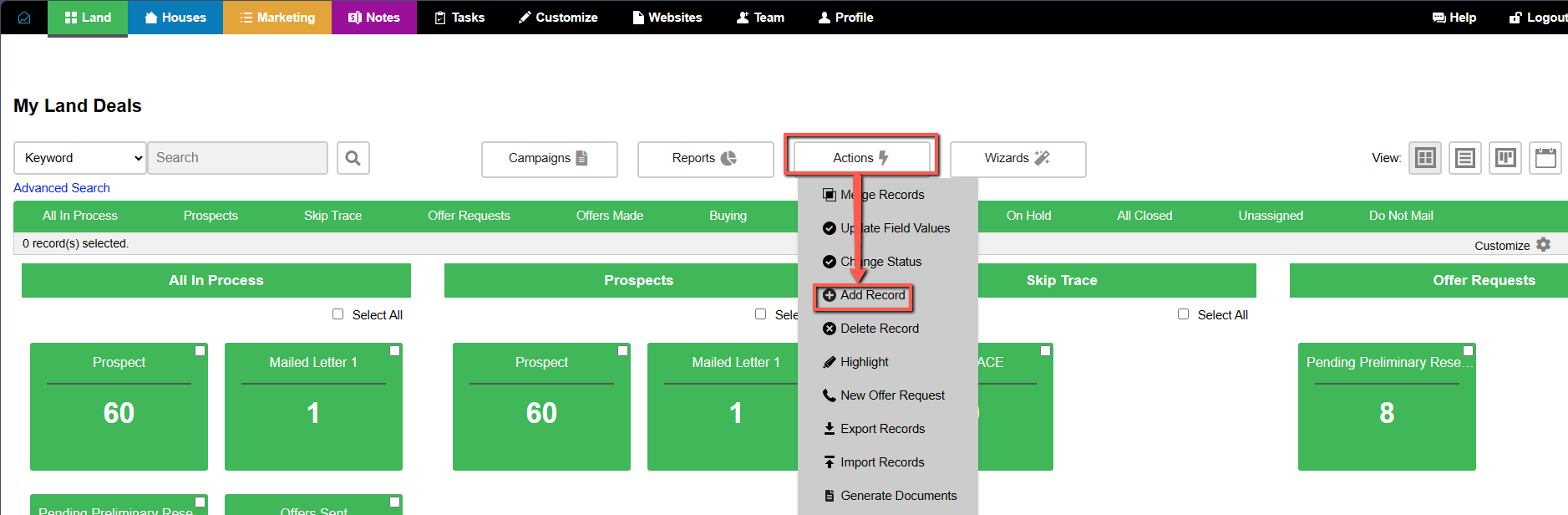
Add Records

What Is The Purpose of The Marketing Contact List (A.K.A Buyer’s List)?
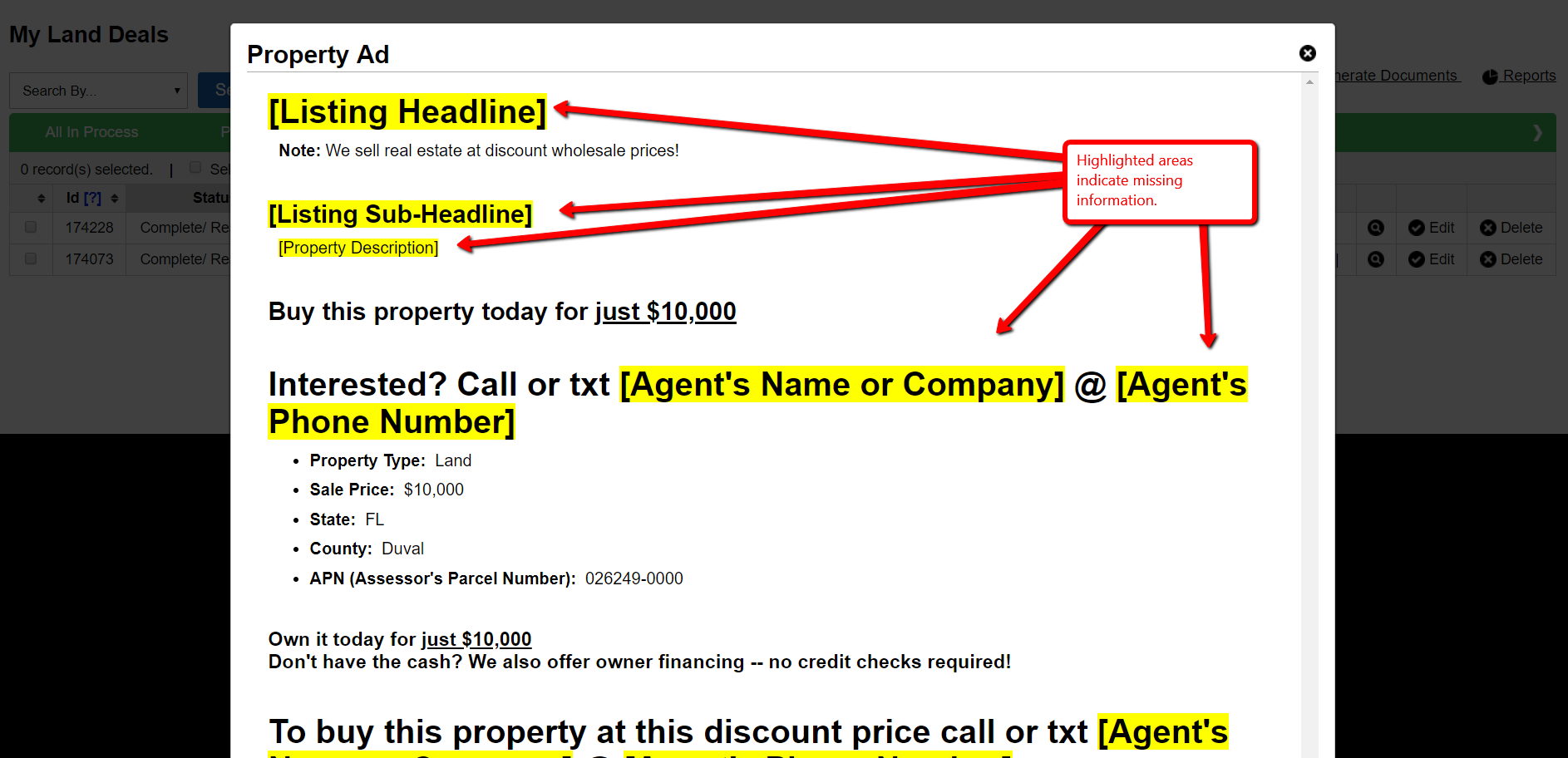
Options> Generate Ad: How To Generate HTML For A Online Classified Site Property Listing
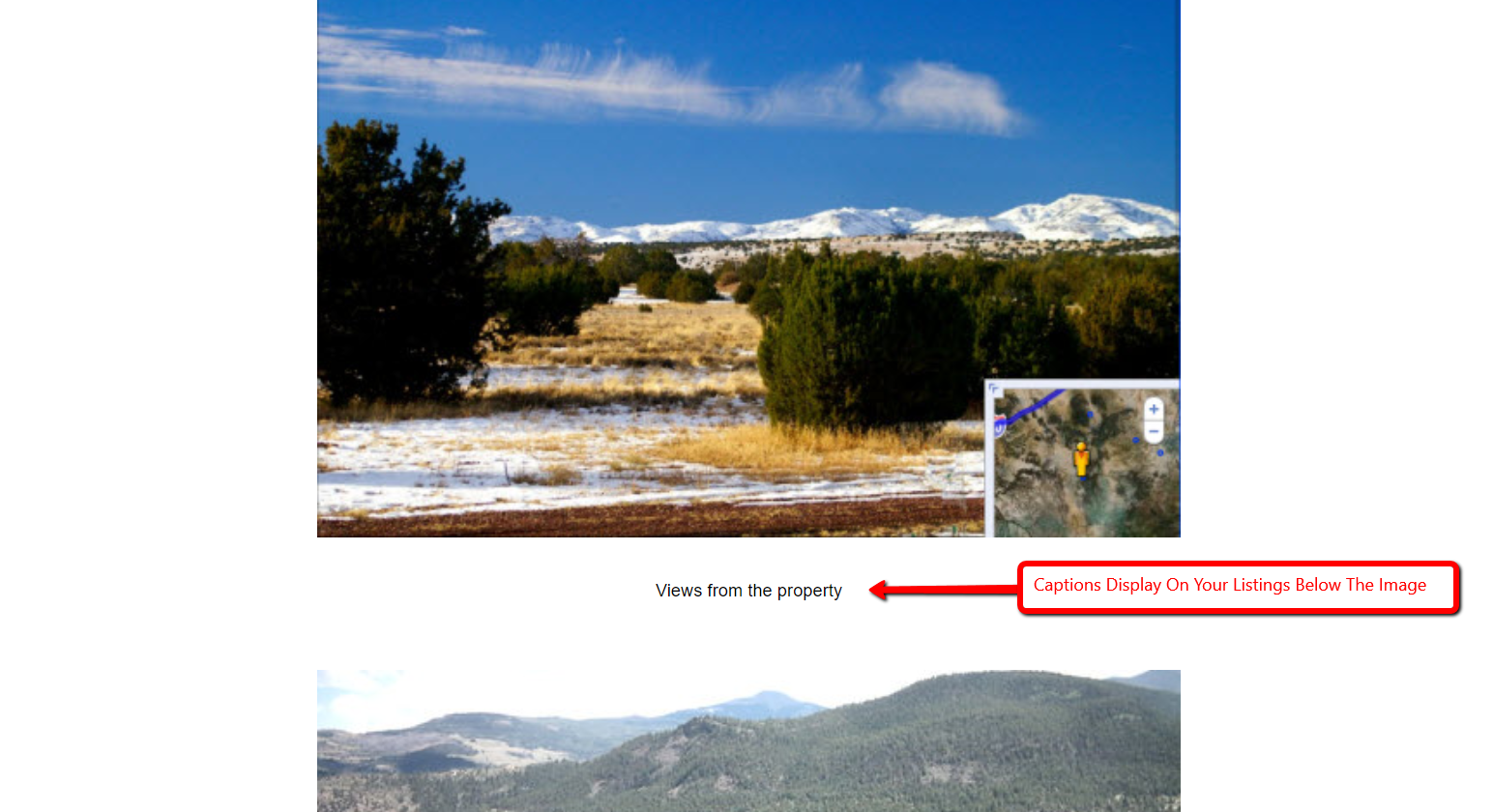
How To Add Image Captions To Your Property Listing Photos
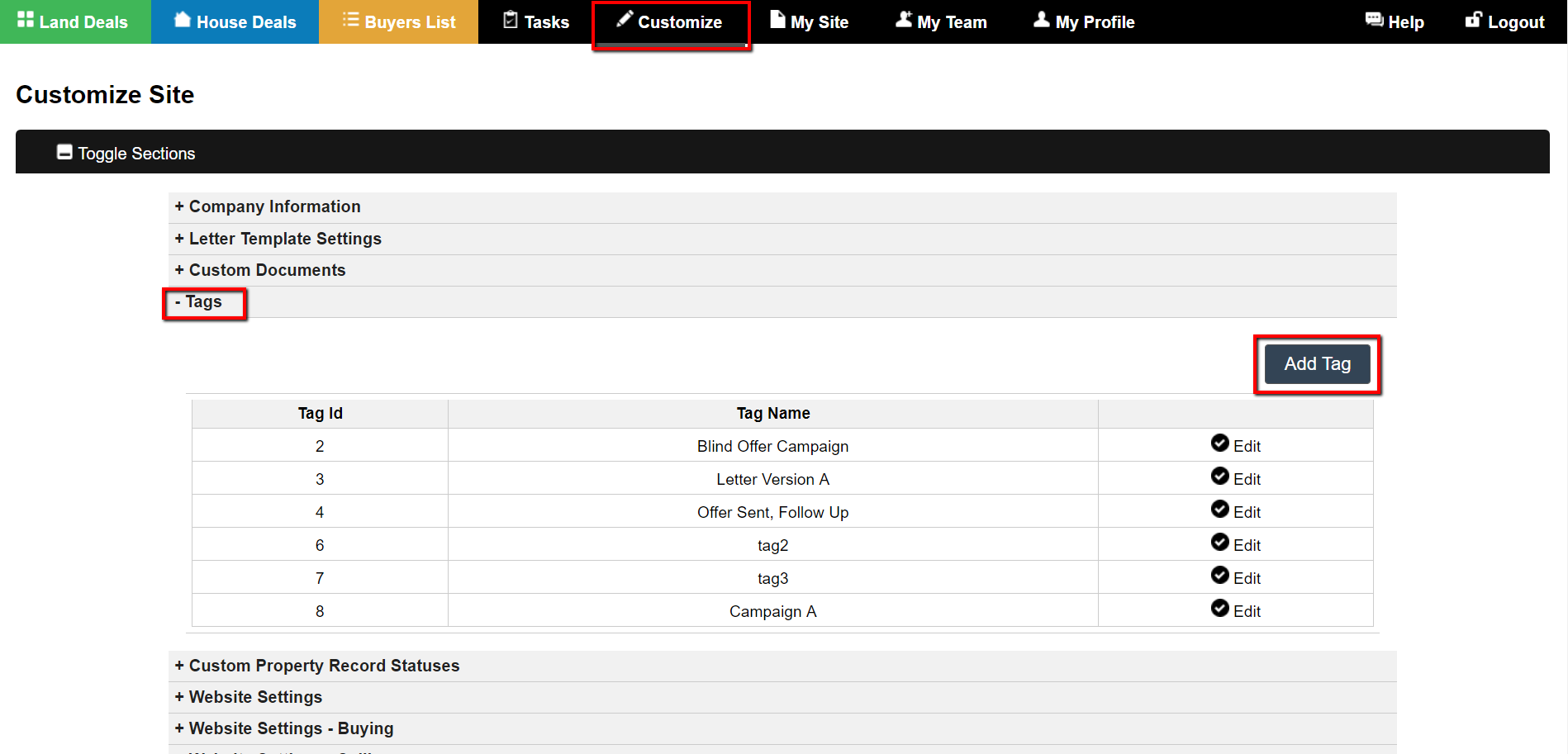
How Tags and Tagging Records Work In The Investment Dominator CRM
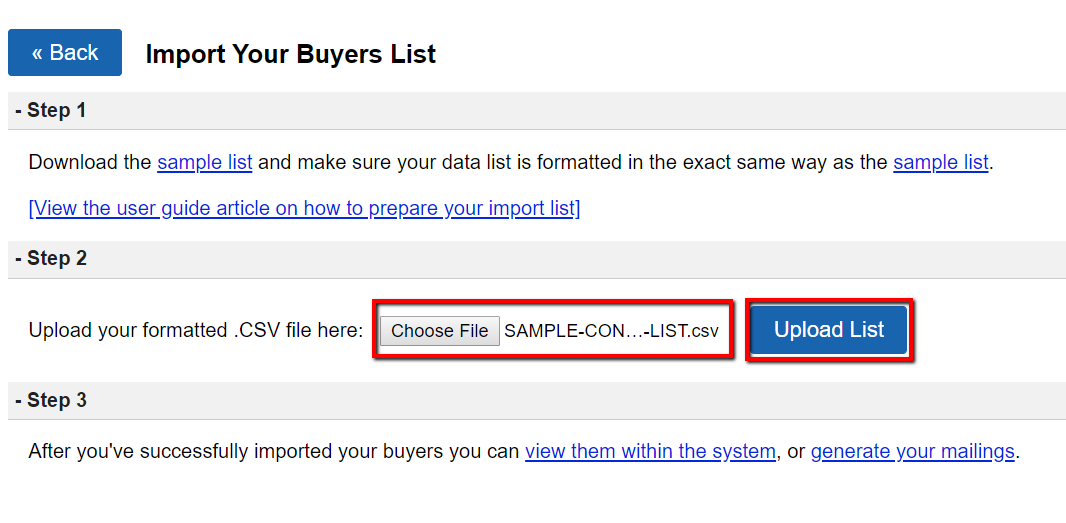
Marketing: How To Import Contacts Into Your Marketing List (A.K.A Buyers List)
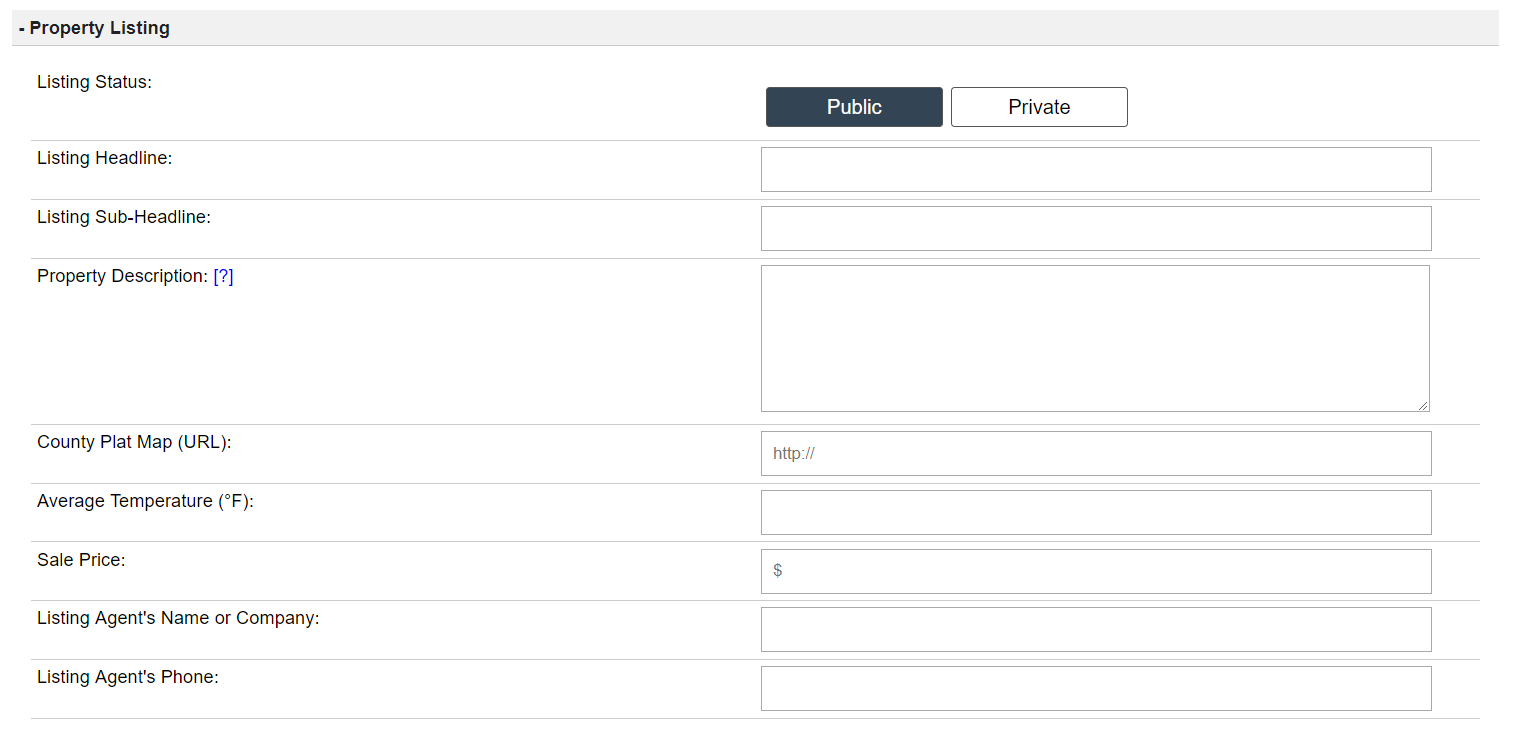
How To Create A Land Listing On Your Selling Site
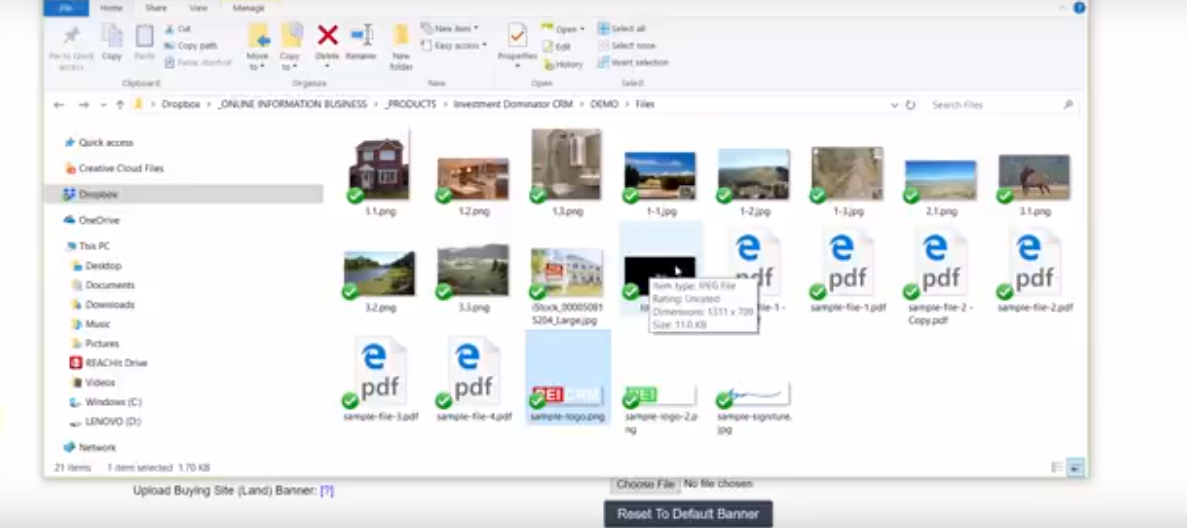
How To Add A Custom Logo To Your Built-In Buying or Selling Website
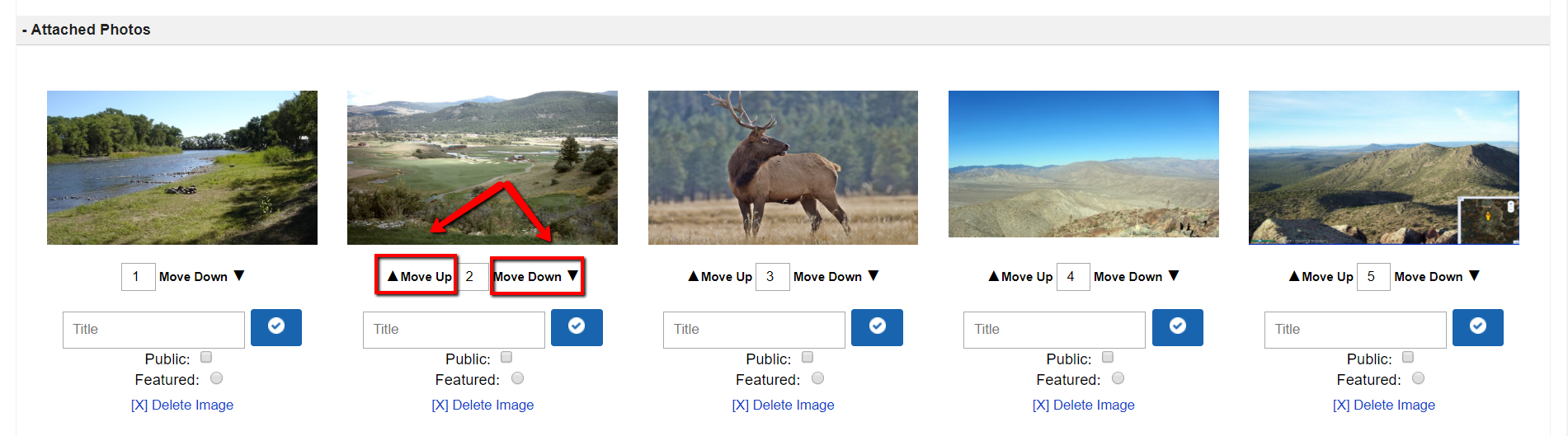
How To Add Images and Rearrange The Order of Your Images On Your Listing
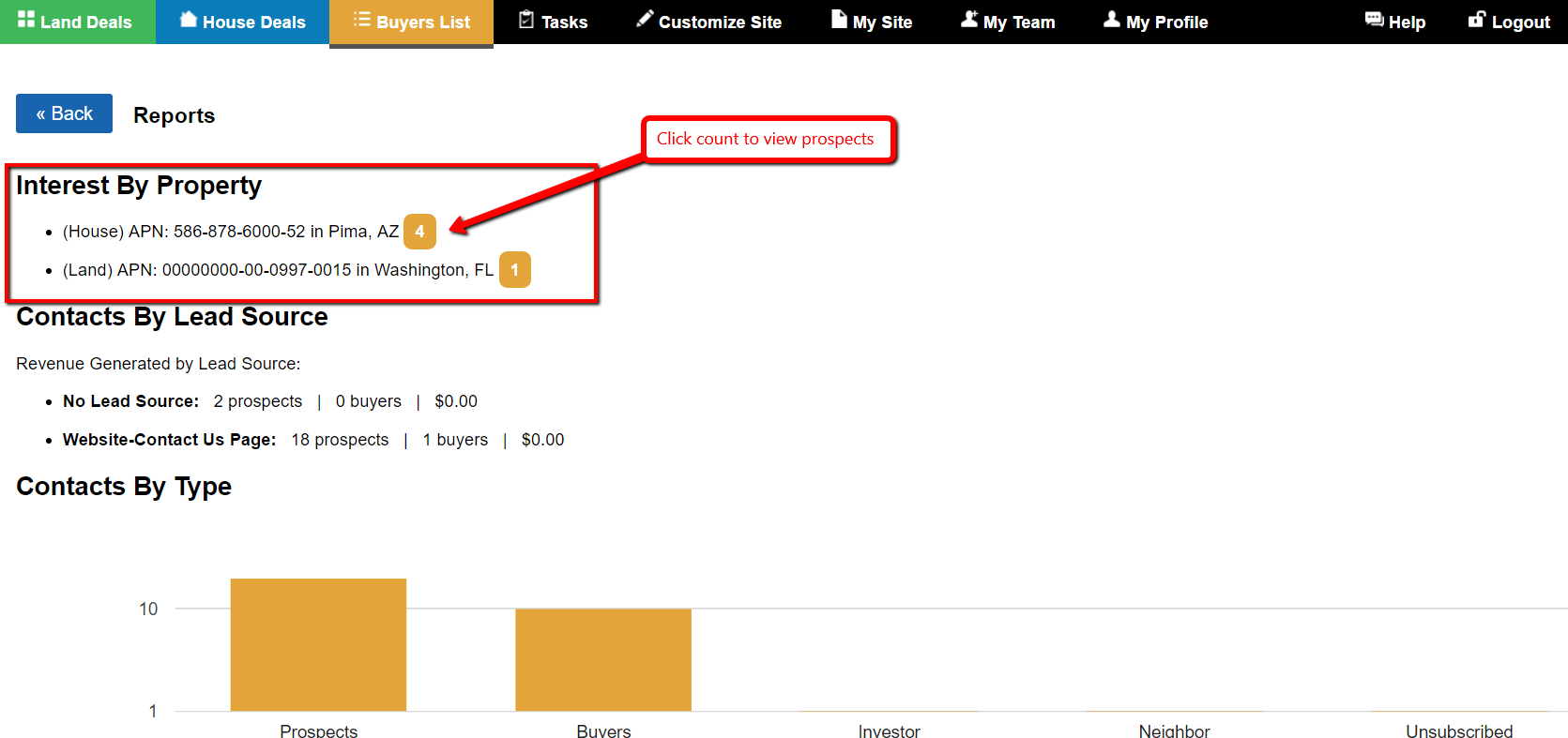
REPORT: Interest By Property
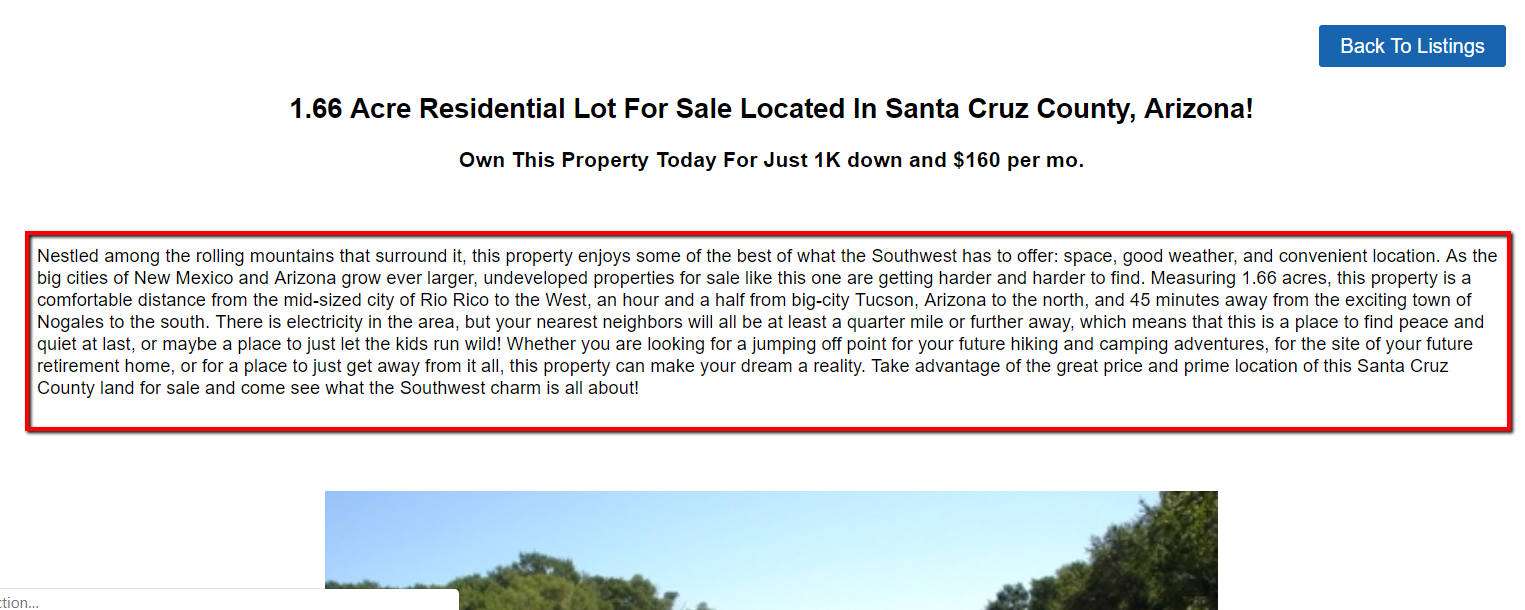
The Listing Short Description and Listing Long Description
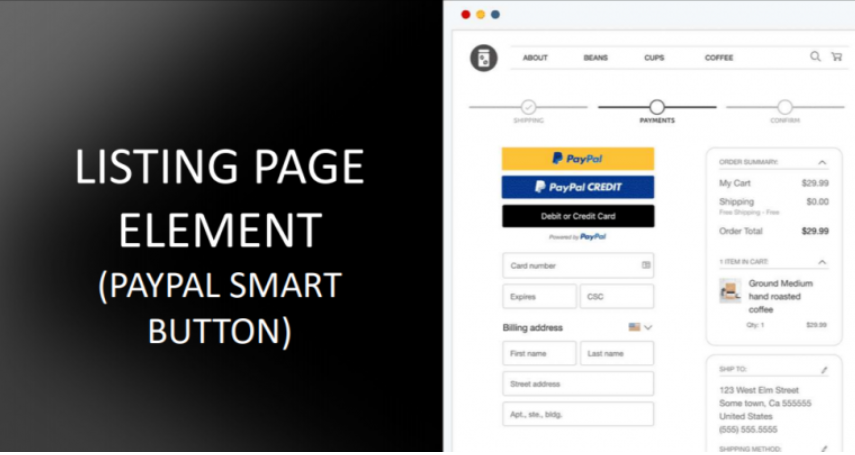
How To Add A PayPal ‘Buy It Now’ Button To Your Property Listings
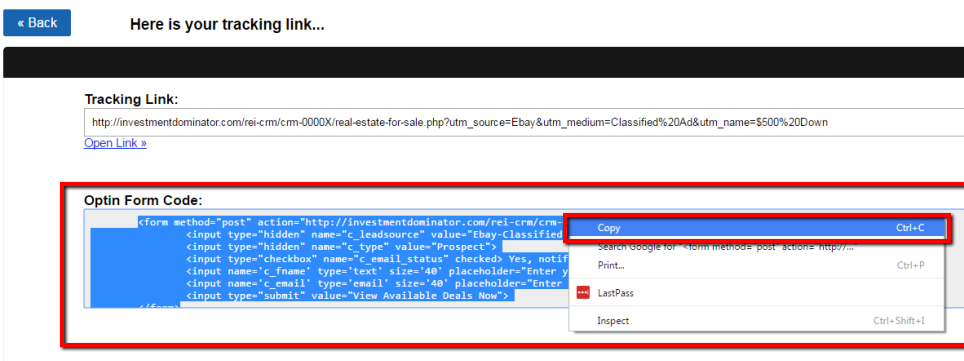
How To Embed A Trackable Optin Form On An External Website or Page

Marketing: How to Generate a Tracking Link
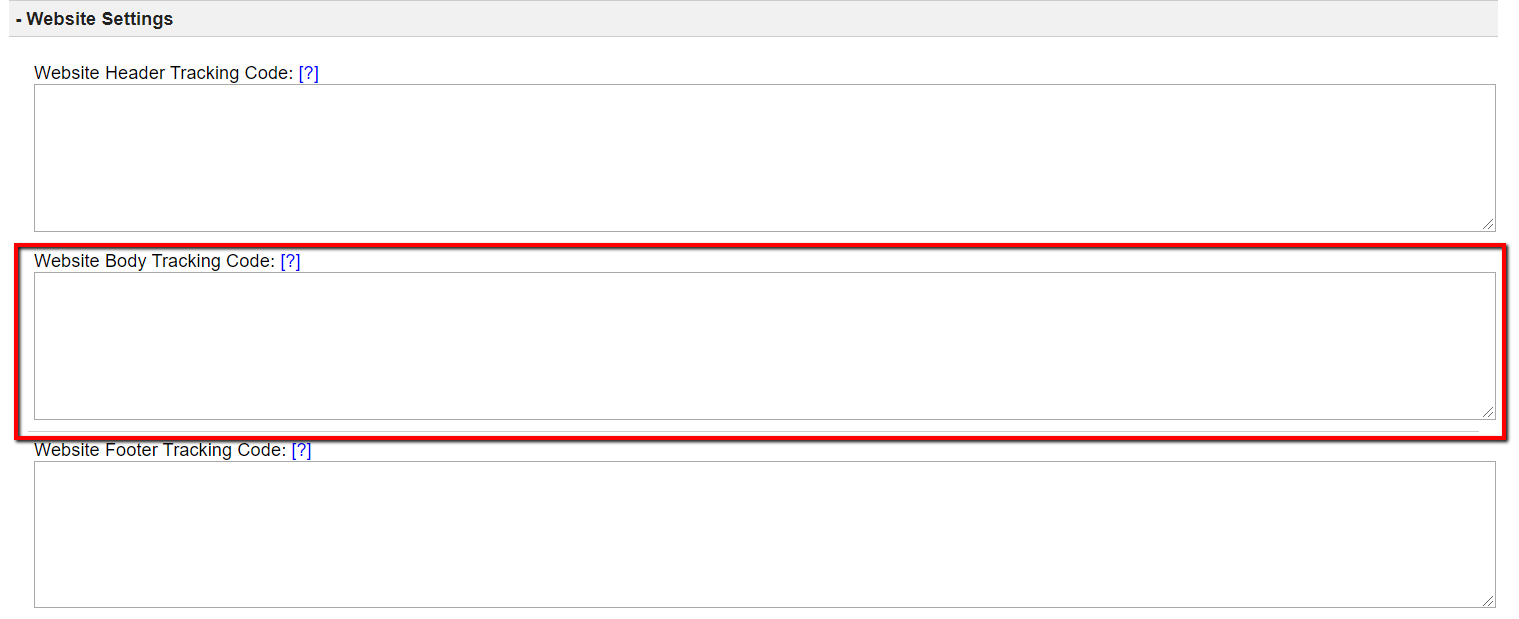
How to Add Google Tag Manager to your Websites

How to Access your Selling Site

How to Update the Images on your Property Listing (for Land Investing)
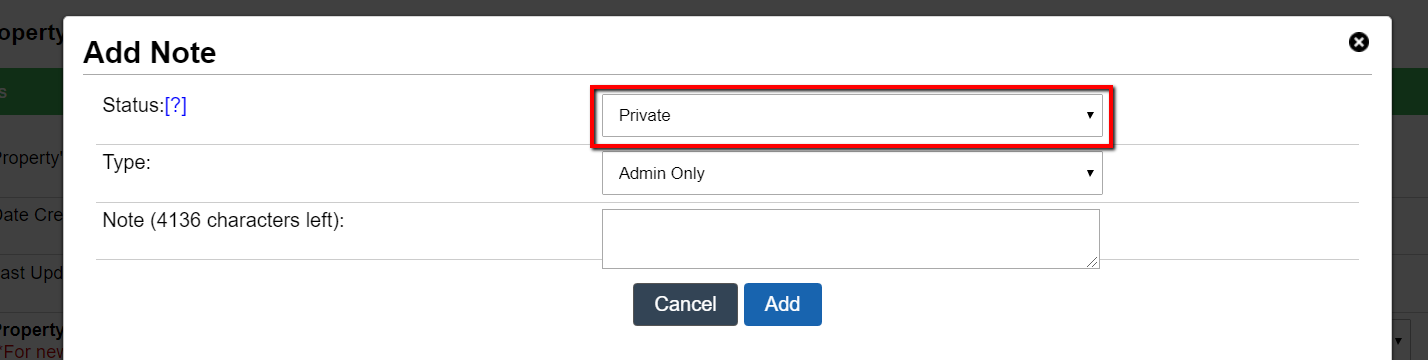
Record Notes: How to Add Record Notes to Stay Organized
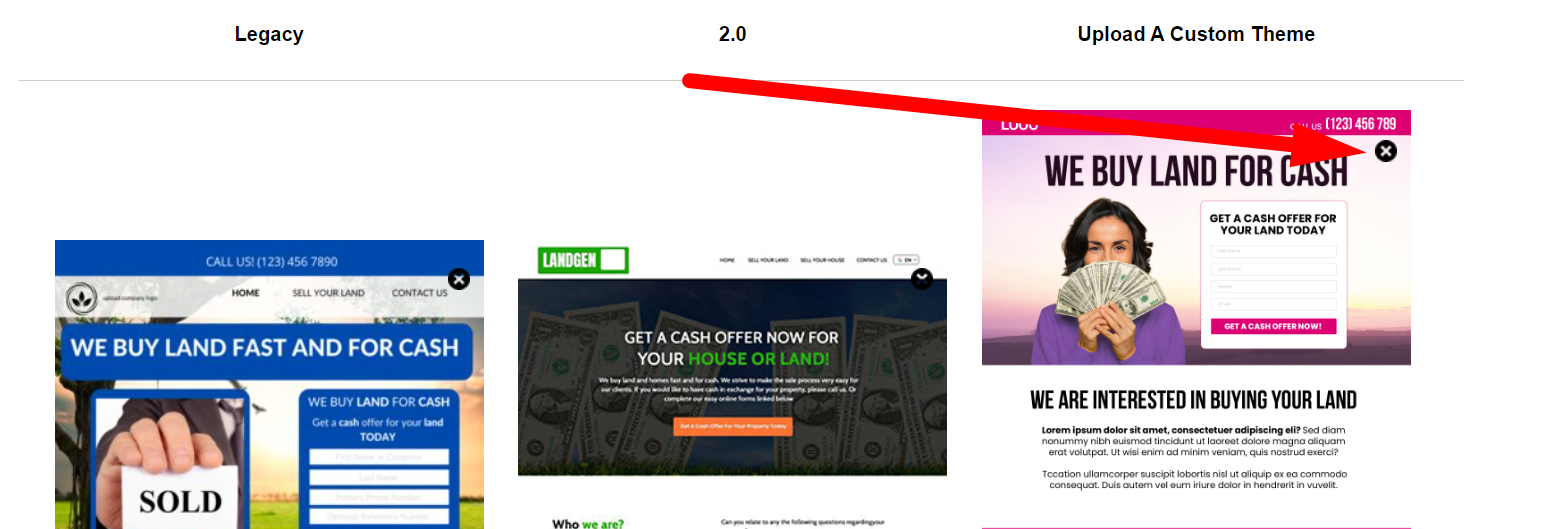
How To Remove A Custom Buying Site Theme
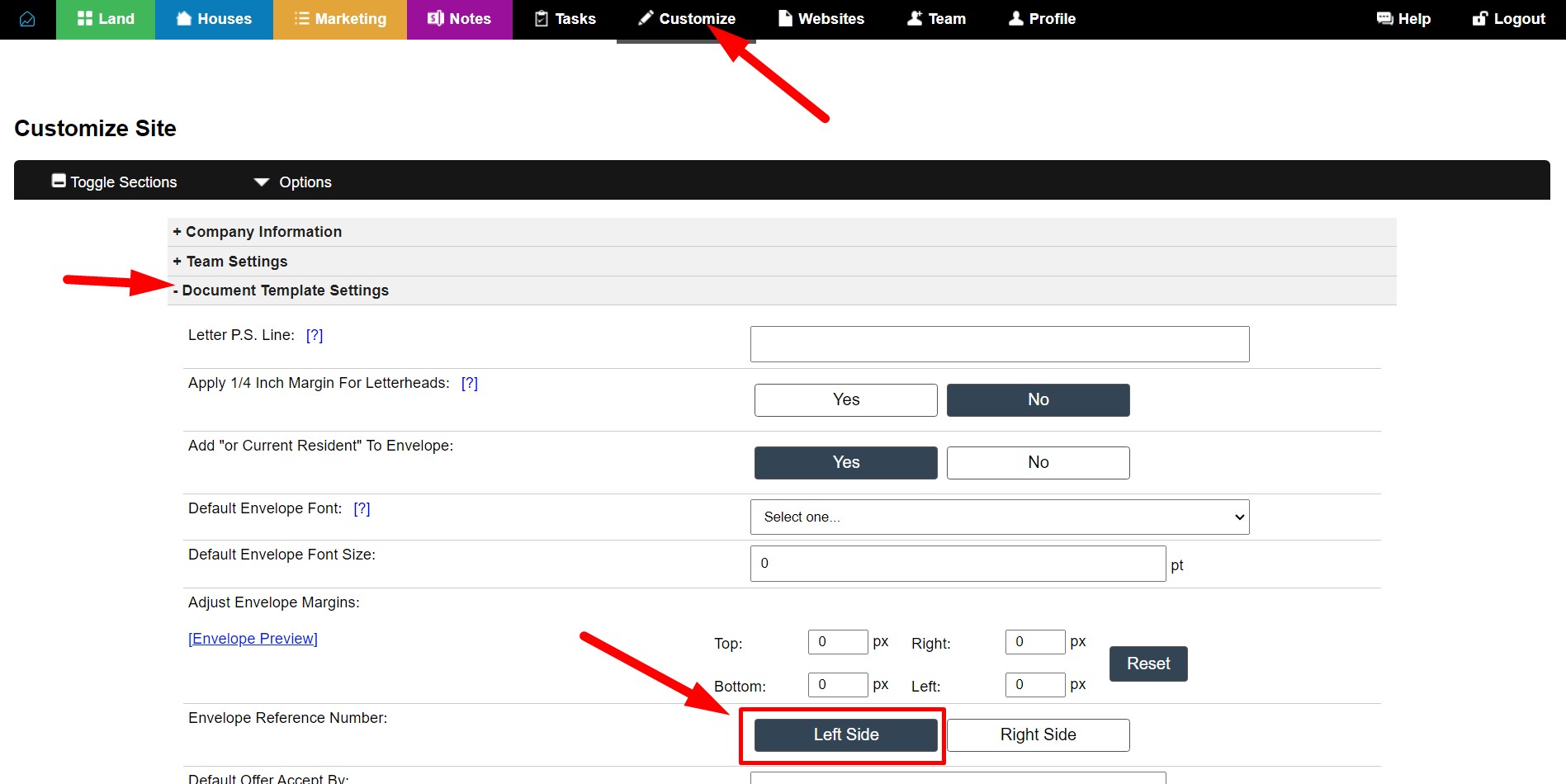
Change The Location of Where The Reference Number On The Envelope Appears
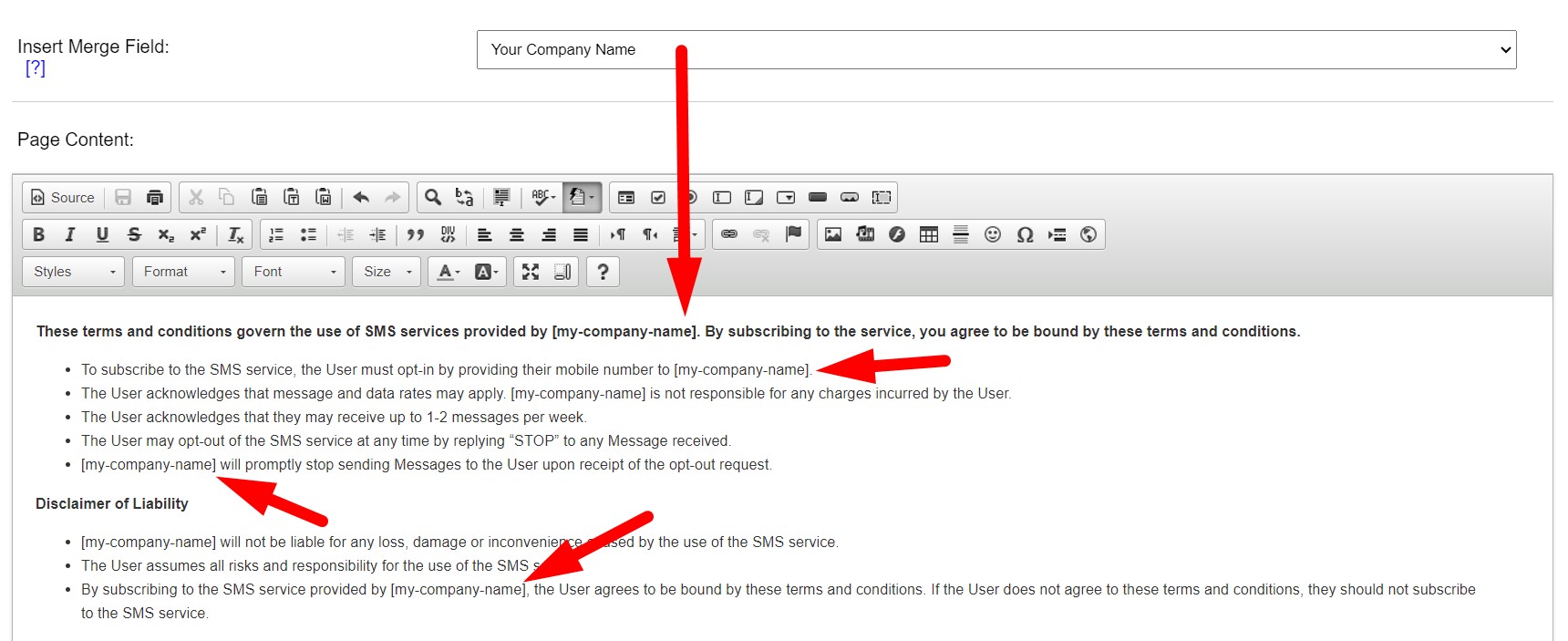
How To Create A Terms and Conditions Page For Your Buying Website
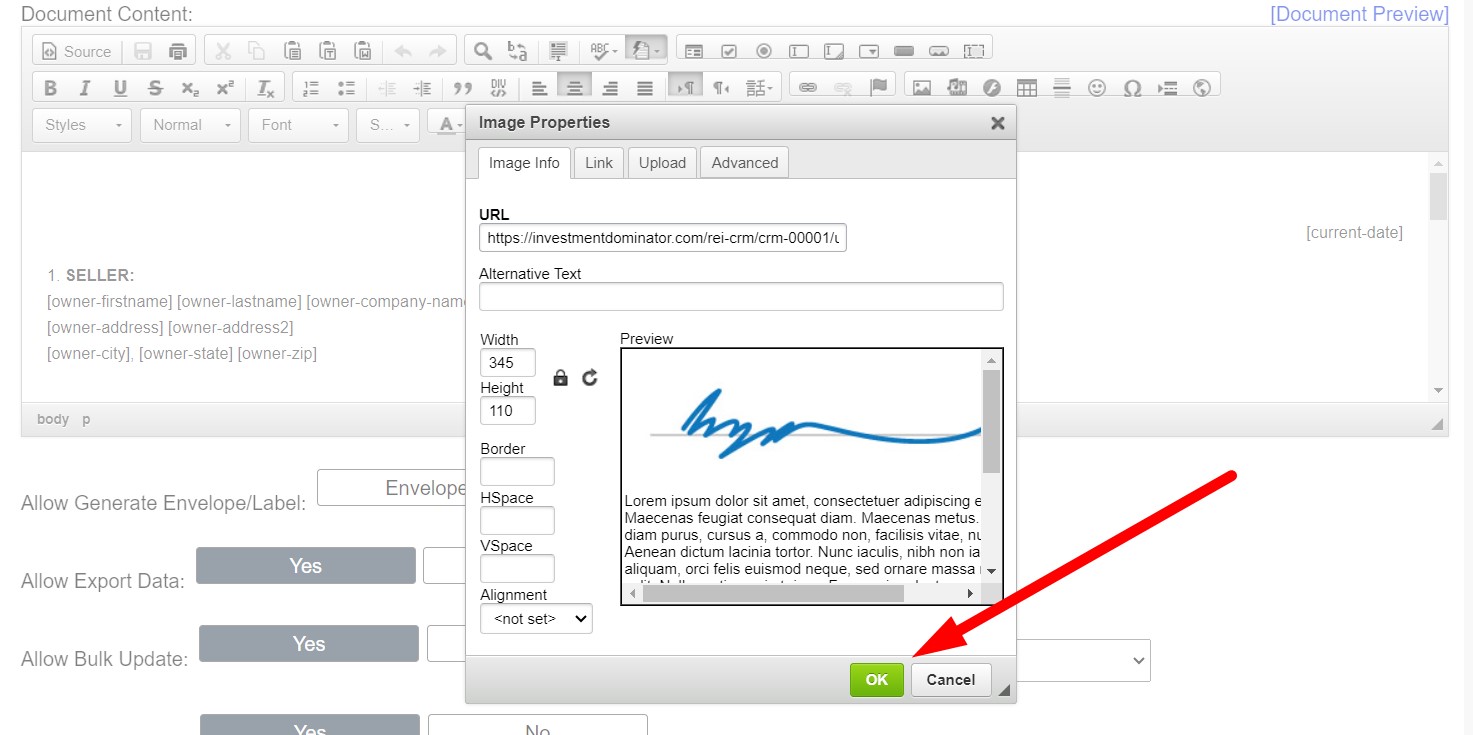
How To Add An Image To A Custom Document

How To Customize Jack’s Option Templates
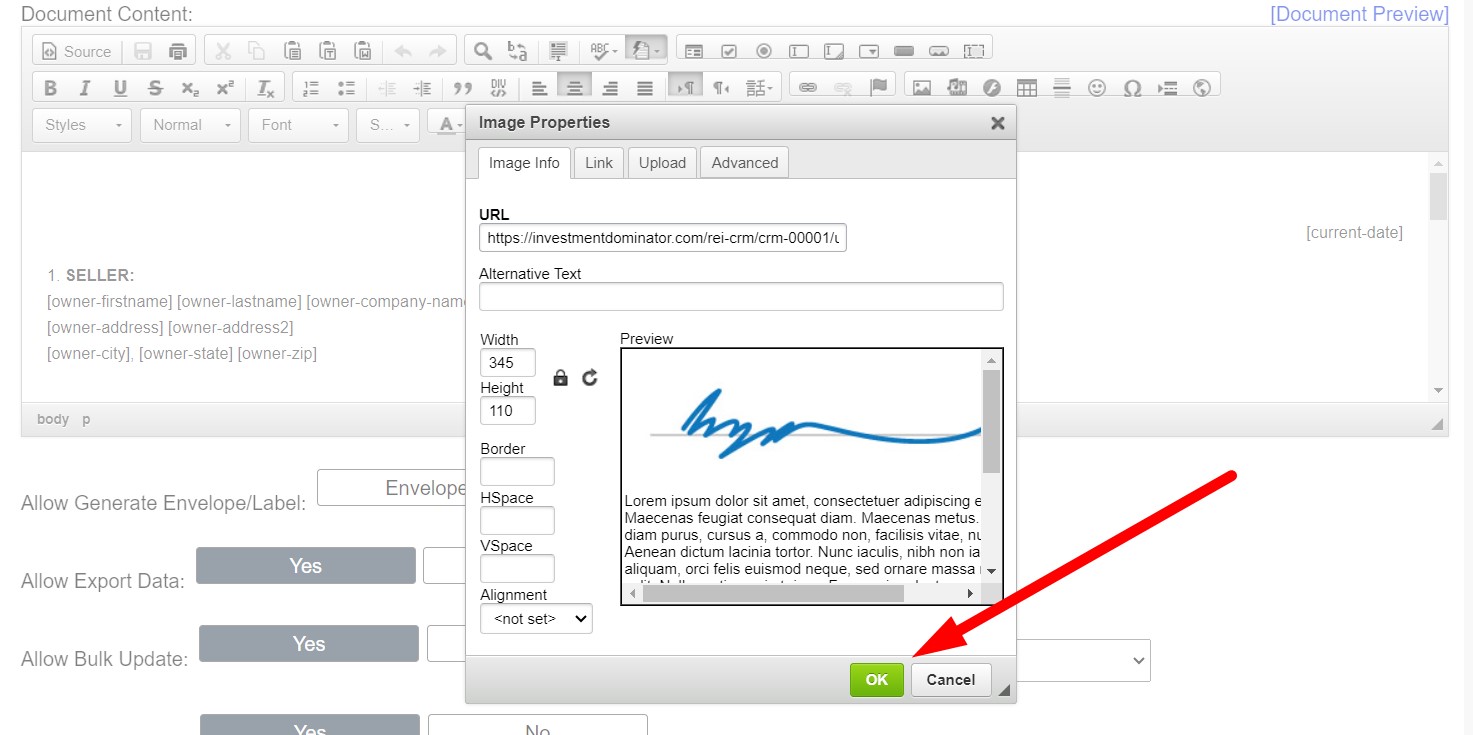
How To Add Your Signature To A Custom Document
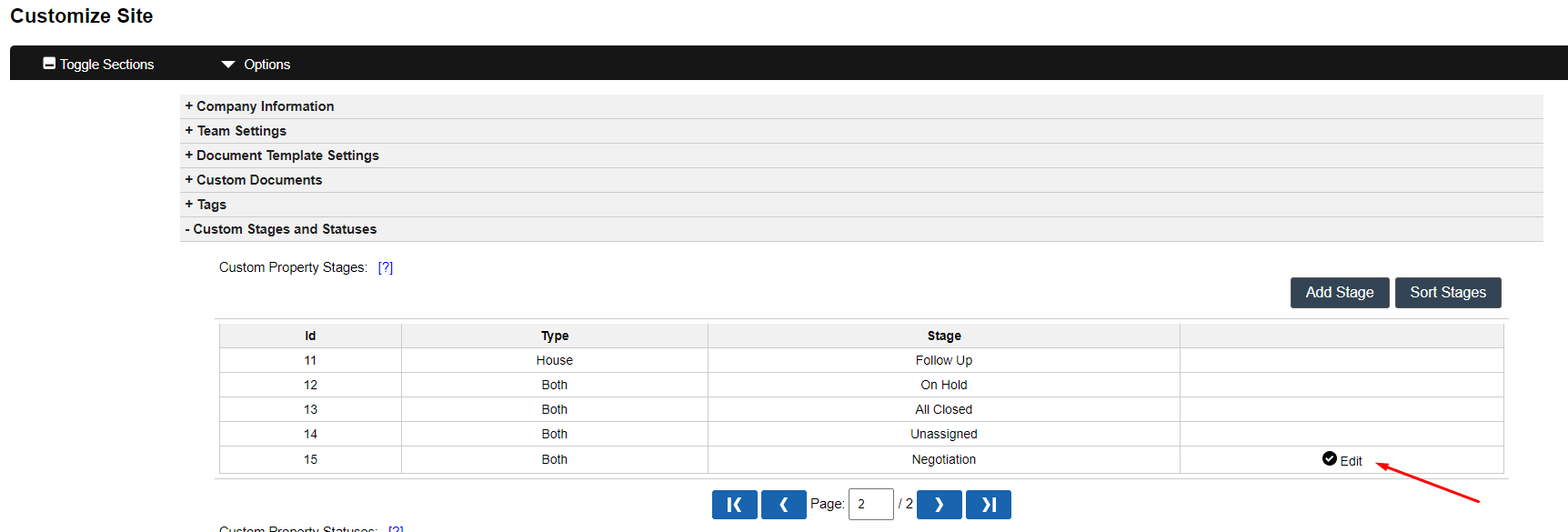
How To Delete A Custom Stage

September Update: Quickly change your Subscription Type over at Profile > My Account
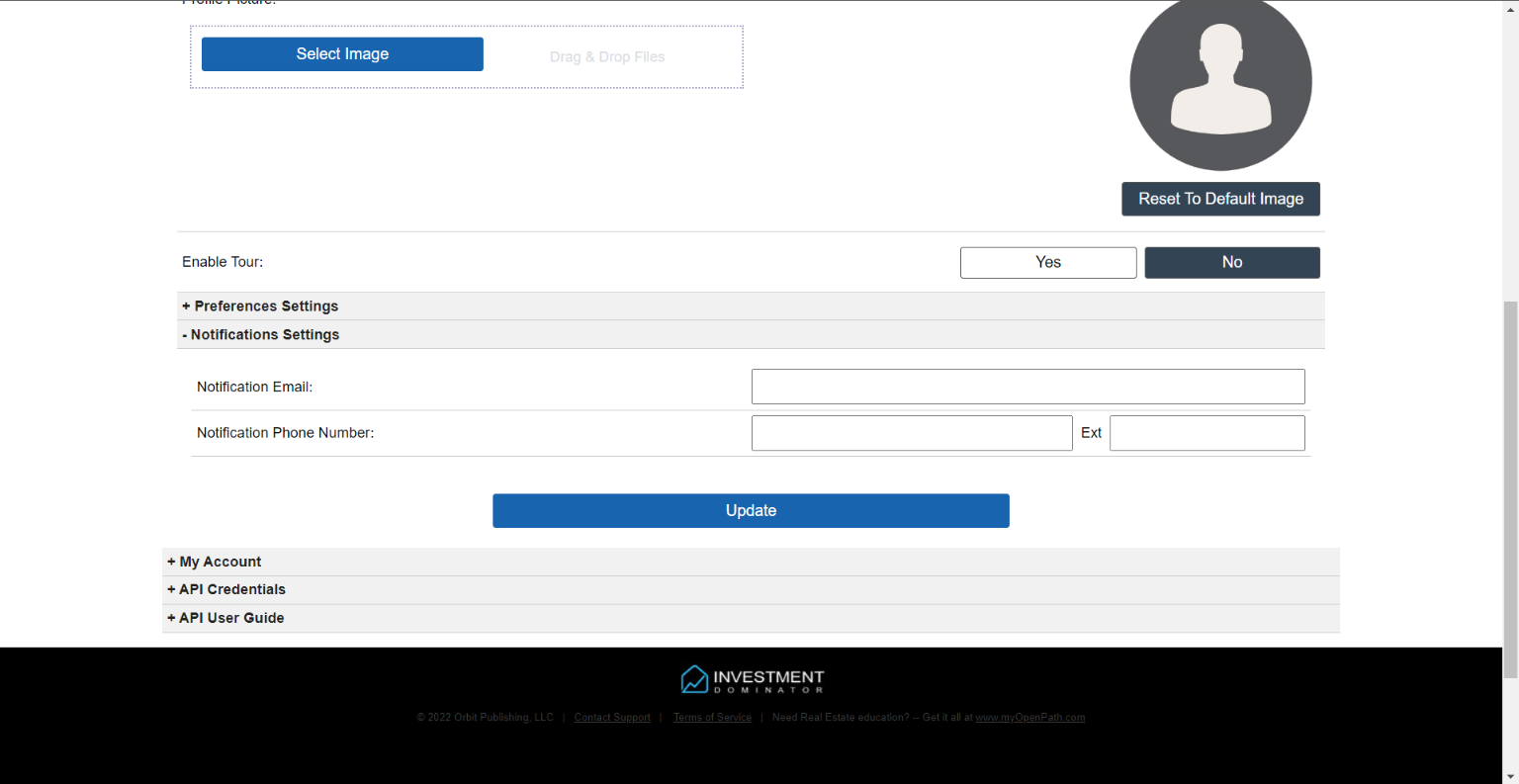
Profile > Notifications Settings
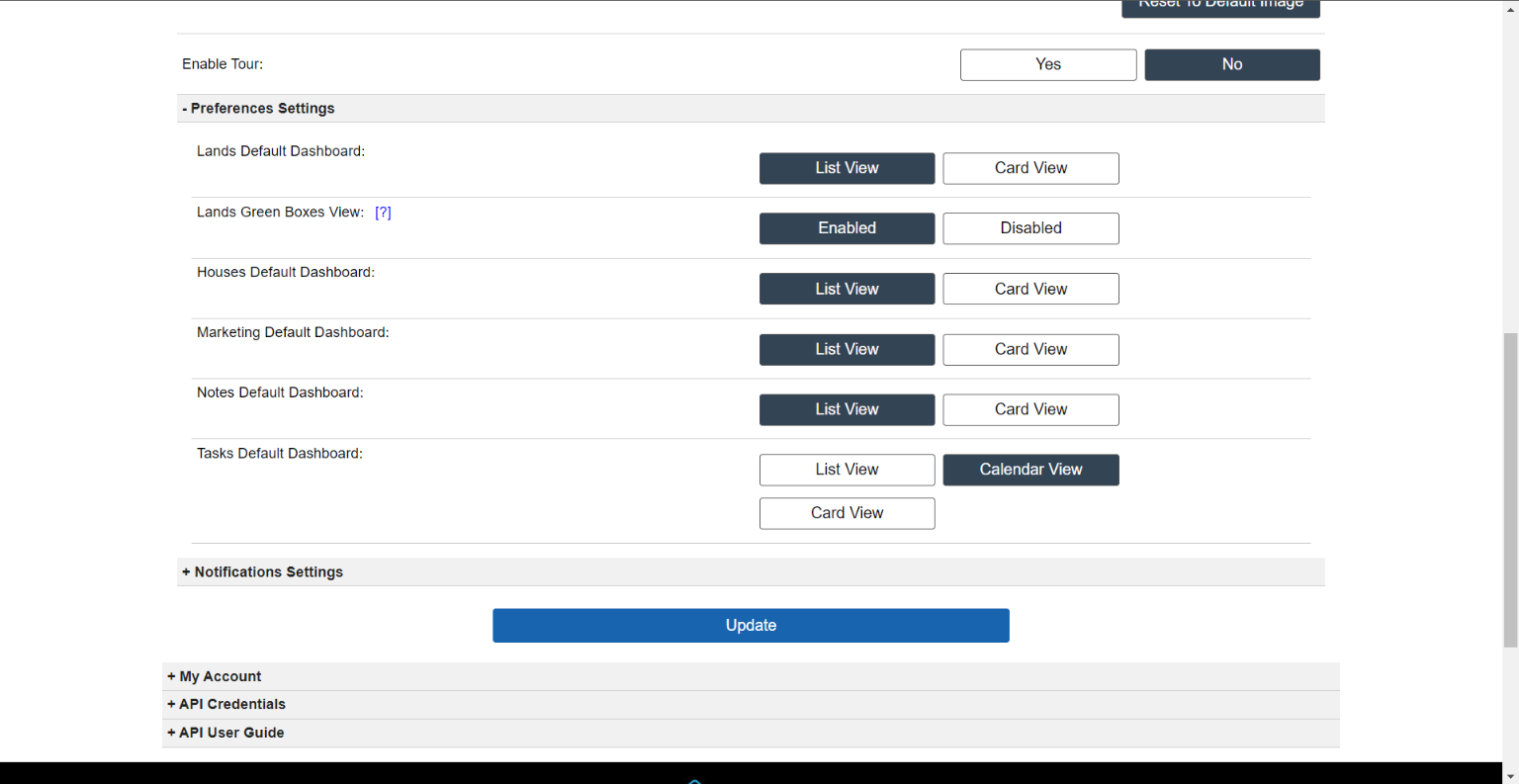
Profile > Preferences Settings
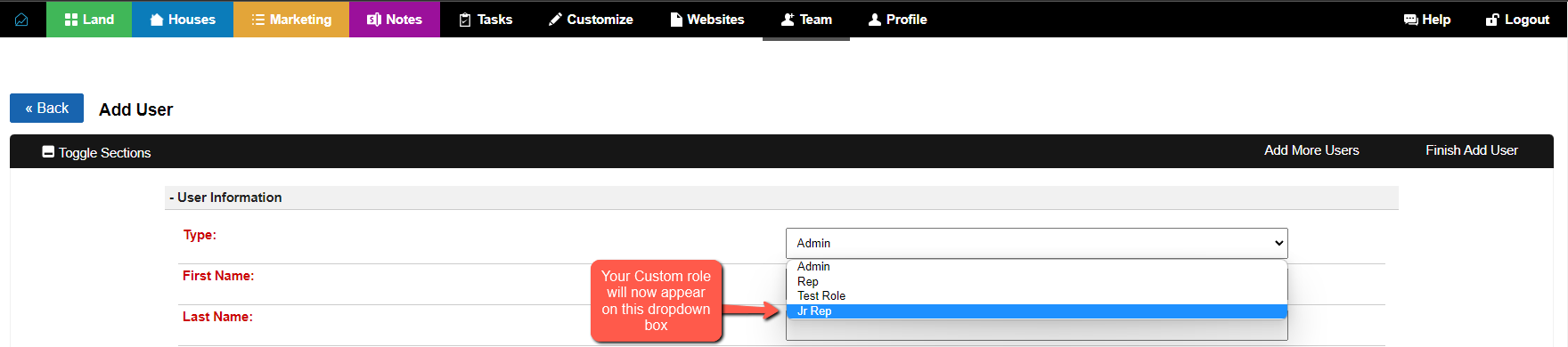
New Update for Roles and Permissions for User Management

Tasks Update: Calendar View

July 2022 – Update to Investment Dominator
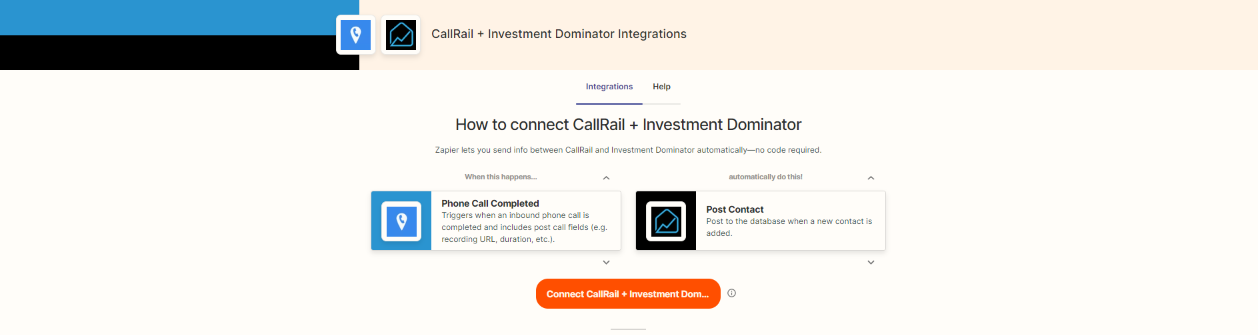
Zapier: How To Connect CallRail With The Investment Dominator
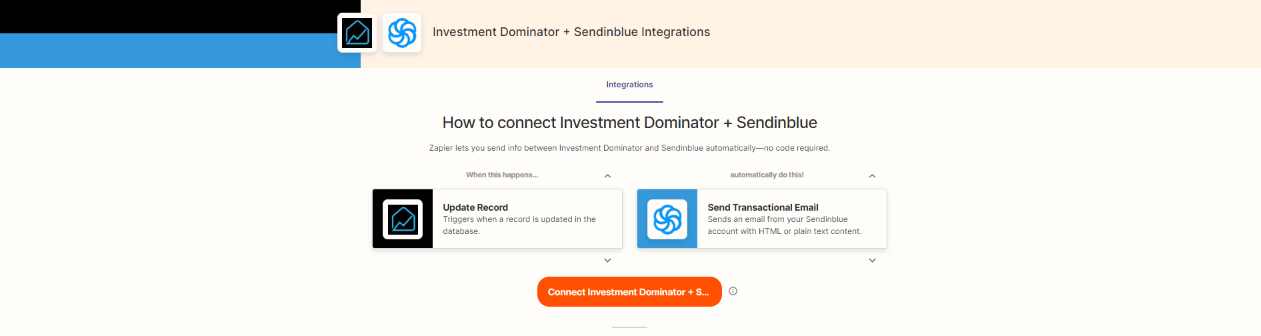
Zapier: How To Connect Sendinblue With The Investment Dominator
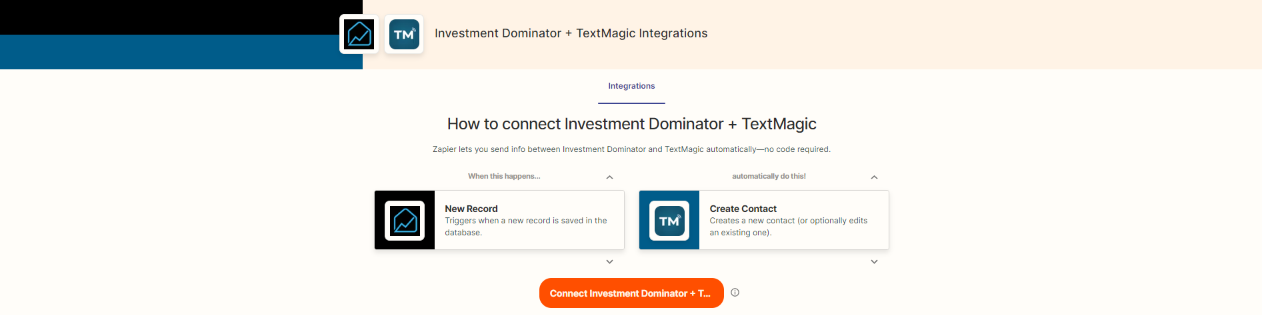
Zapier: How To Connect TextMagic With The Investment Dominator
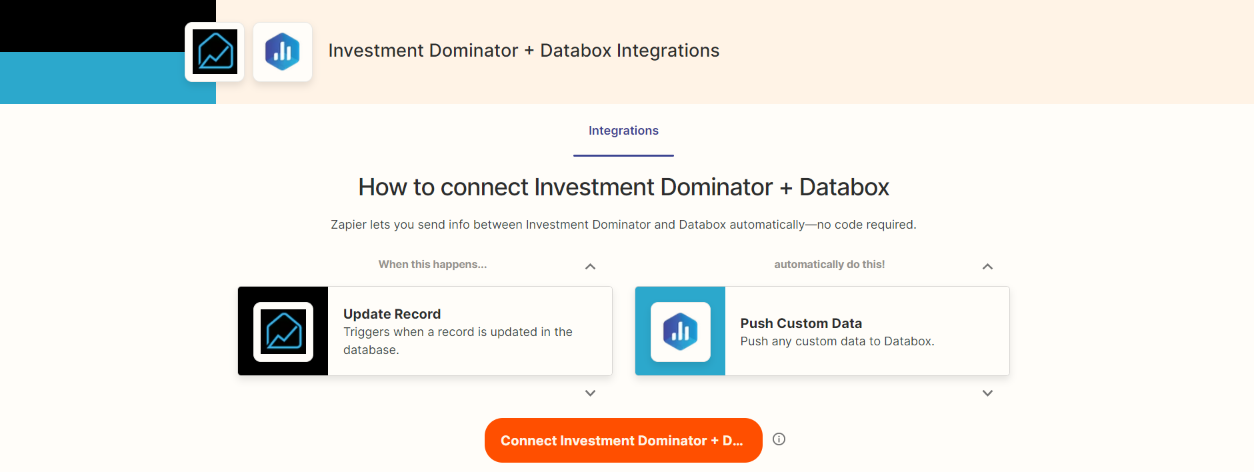
Zapier: How To Connect Databox With The Investment Dominator

New Field History Options

Permissions for User Management
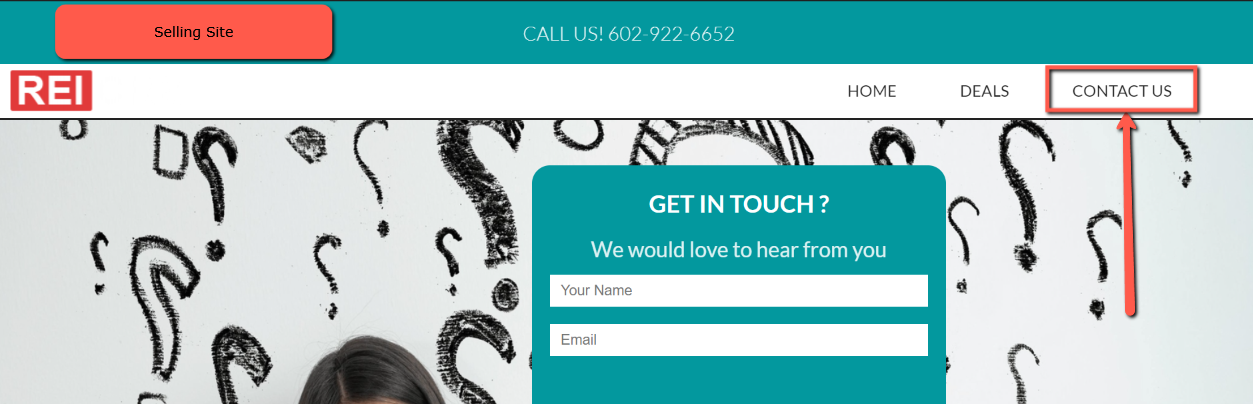
How to Create a Custom Contact-Us Page For your Selling Site
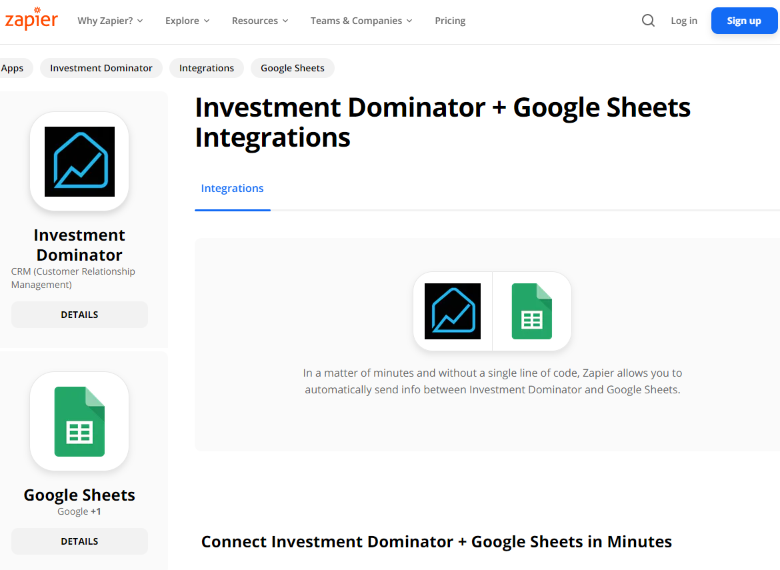
Zapier: How To Connect The Investment Dominator To Google Sheets
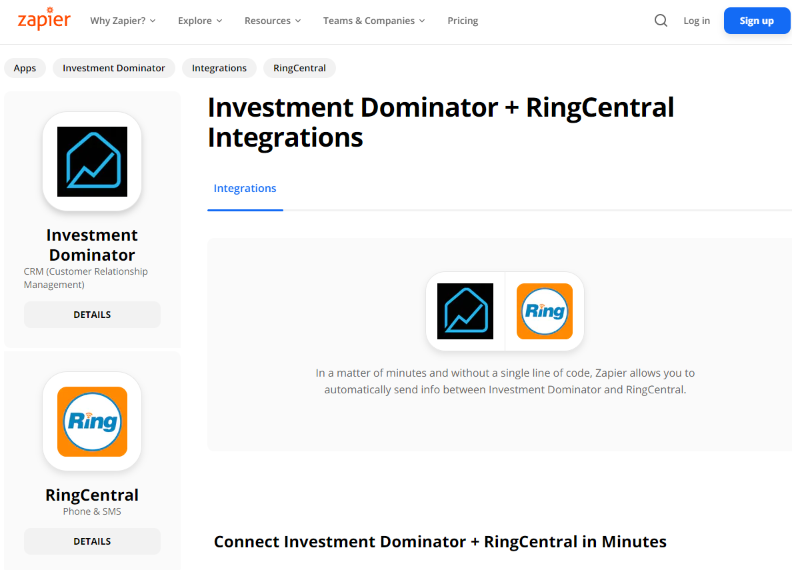
Zapier: How To Connect The Investment Dominator To Ring Central
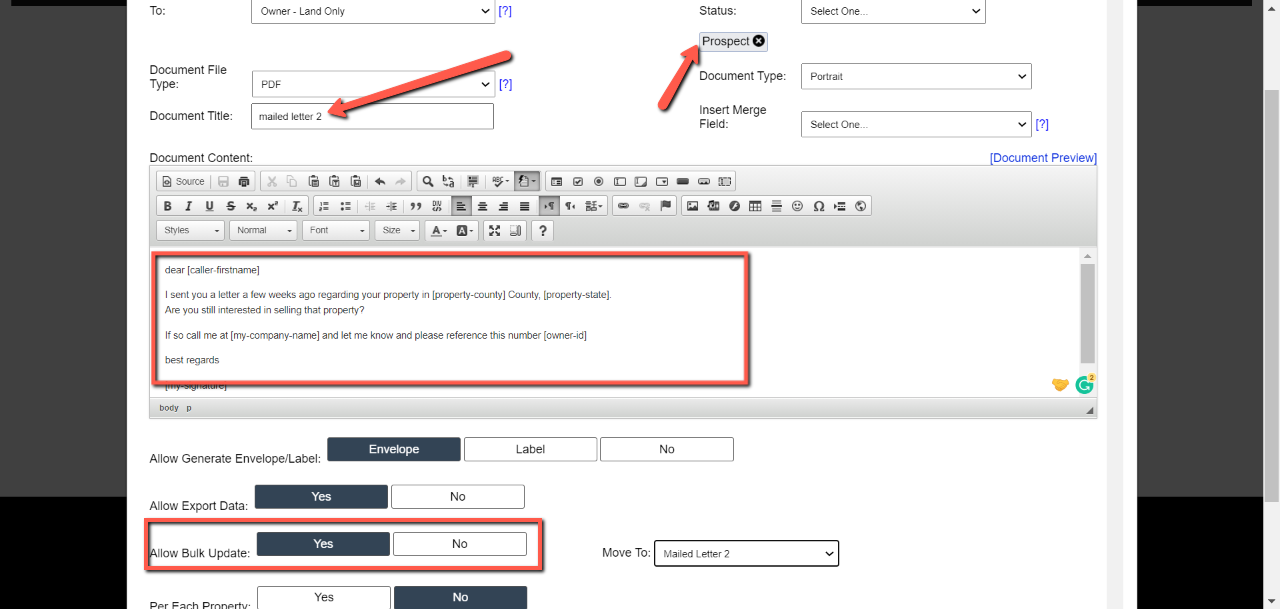
How to Remail To The Same County
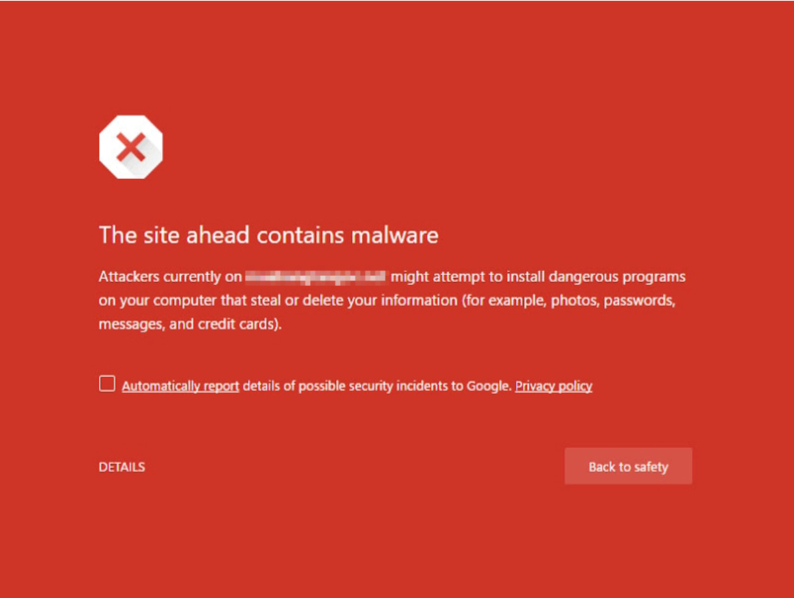
Why is My Website Marked as Dangerous or Suspicious?
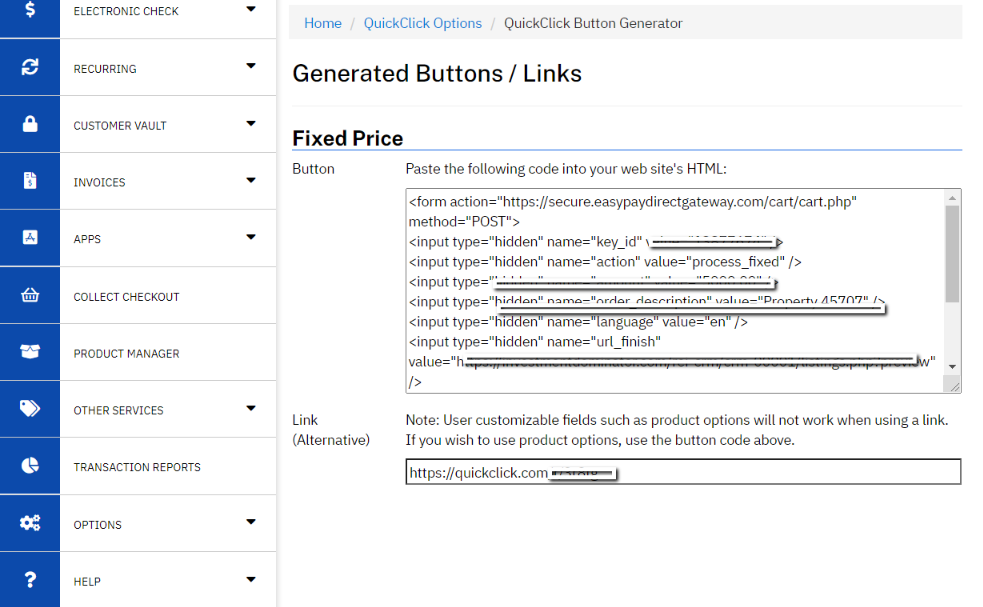
How To Generate A QuickClick Payment Button With EasyPay Direct And Post It On Your Property Listing

How To Show/Hide Disclosure Notice On Neutral Letters
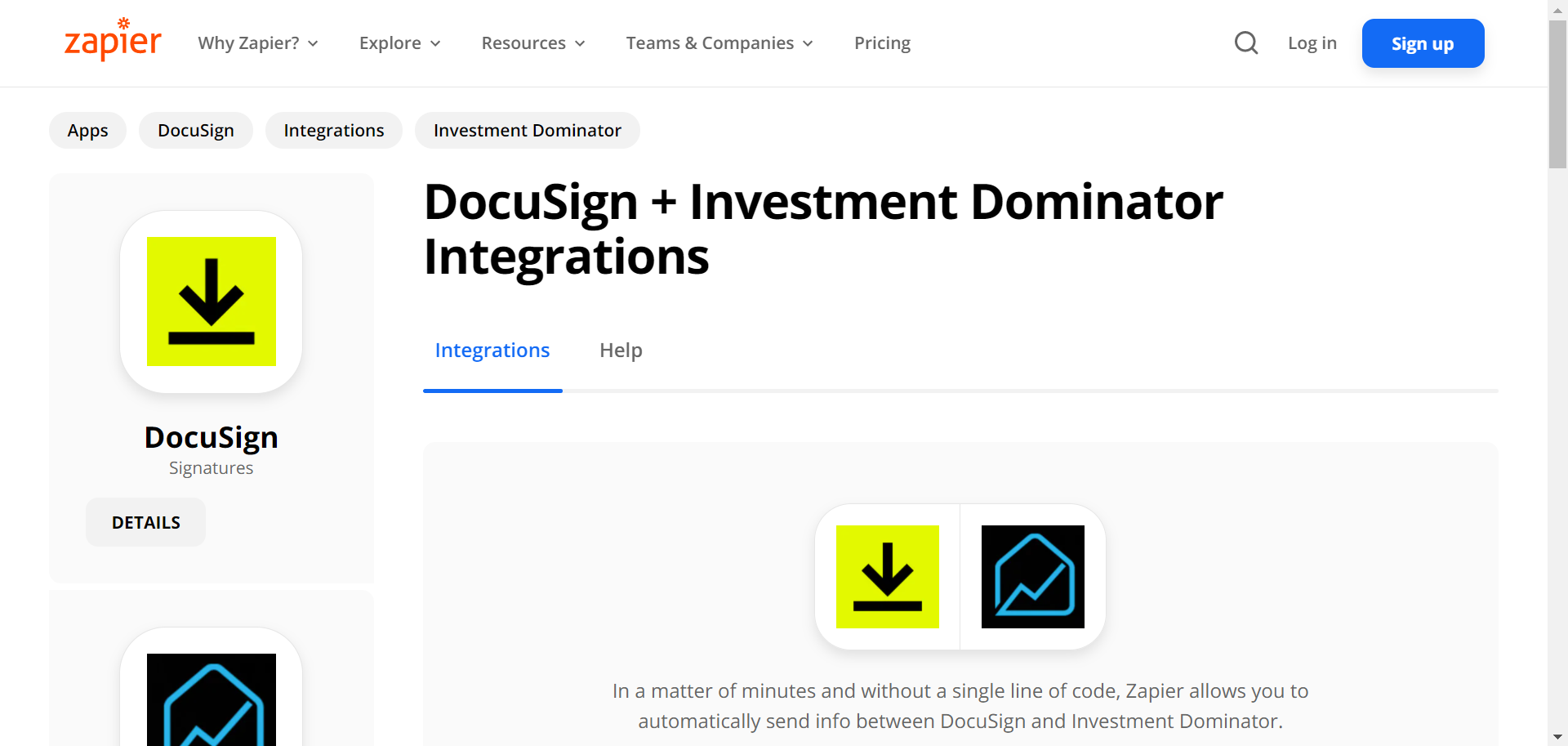
Zapier: How To Connect The Investment Dominator To DocuSign

How To Set Default Seller Financing Note and Email Settings
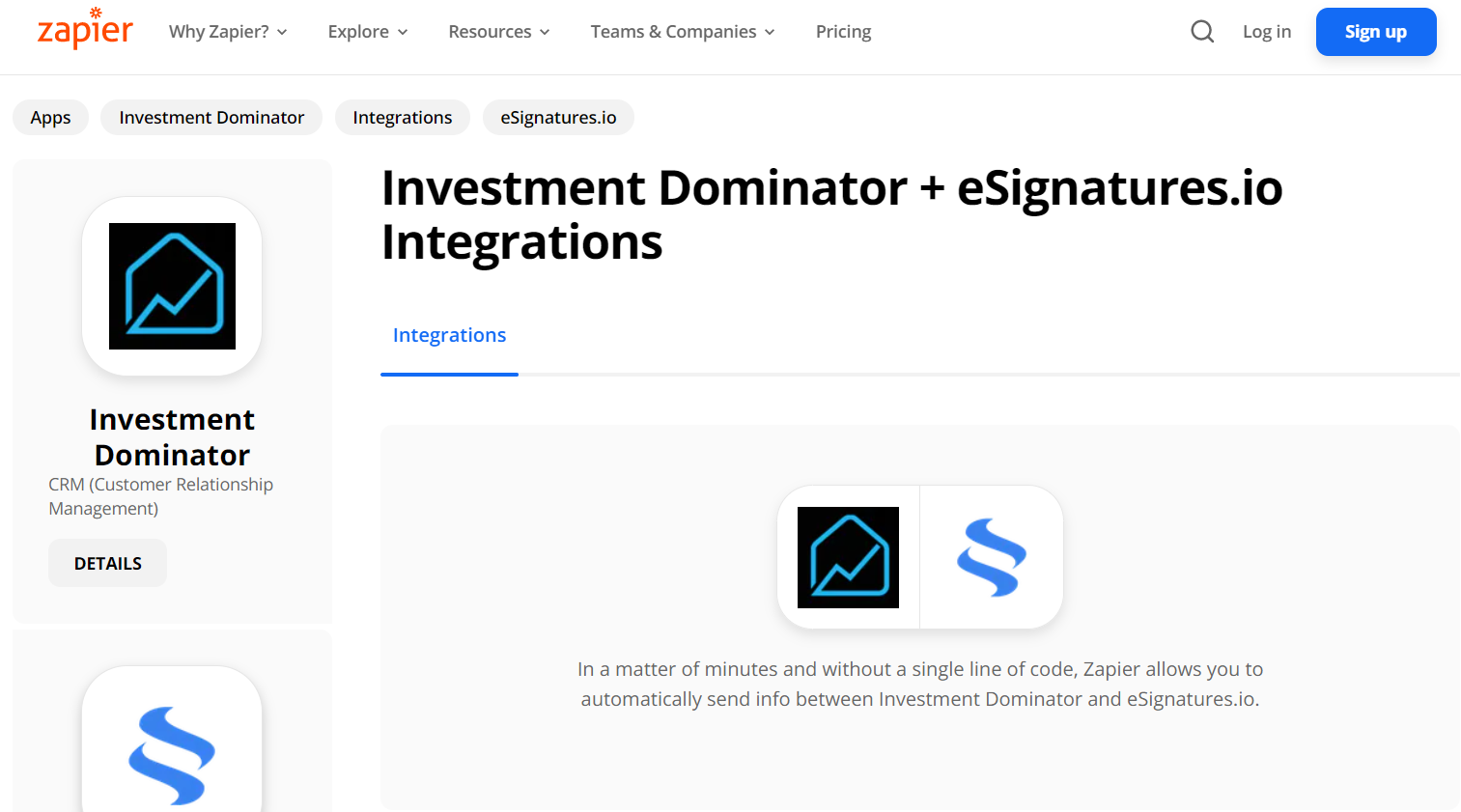
Zapier: How To Connect The Investment Dominator To eSignatures.io

How To Configure Your Website’s Domain with GoDaddy – (Custom Domains)

The Investment Dominator Quick Start Guide Part 3– Customizing Your Buying/Selling/Optin Page

The Investment Dominator Quick Start Guide Part 2 – Setting Up Domains

How To Obtain A Street View Of A Property Using Google Maps

The Investment Dominator Quick Start Guide – How To Get Started

How To Create A Custom 2nd Offer Cover Letter

How To Customize Buying and Selling Site Text Display

How To Create A Custom Neutral Letter Template For Mailing

How To Edit/Delete Tags In BULK
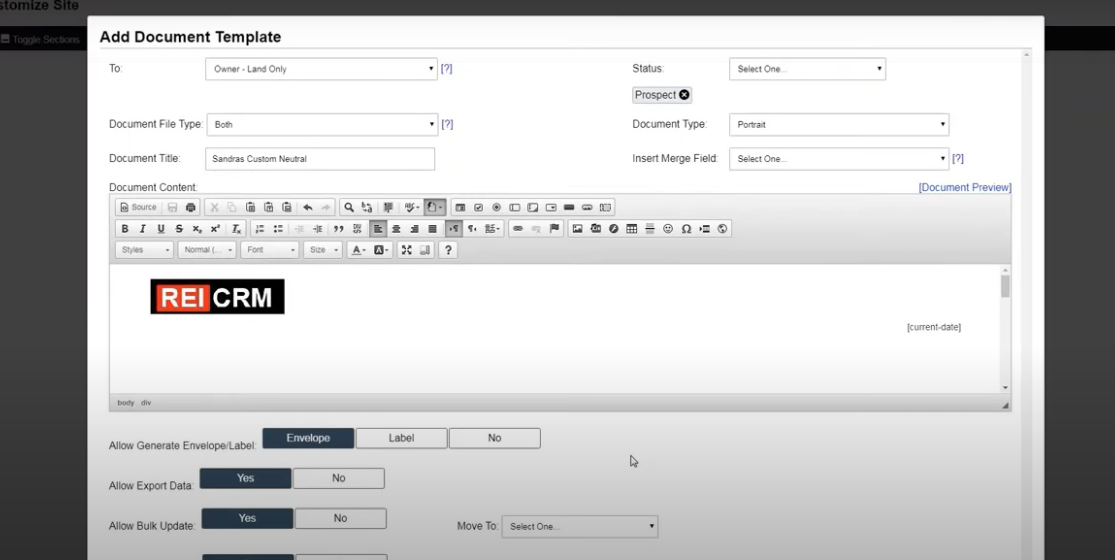
How To Add A Custom Logo On Neutral Letter
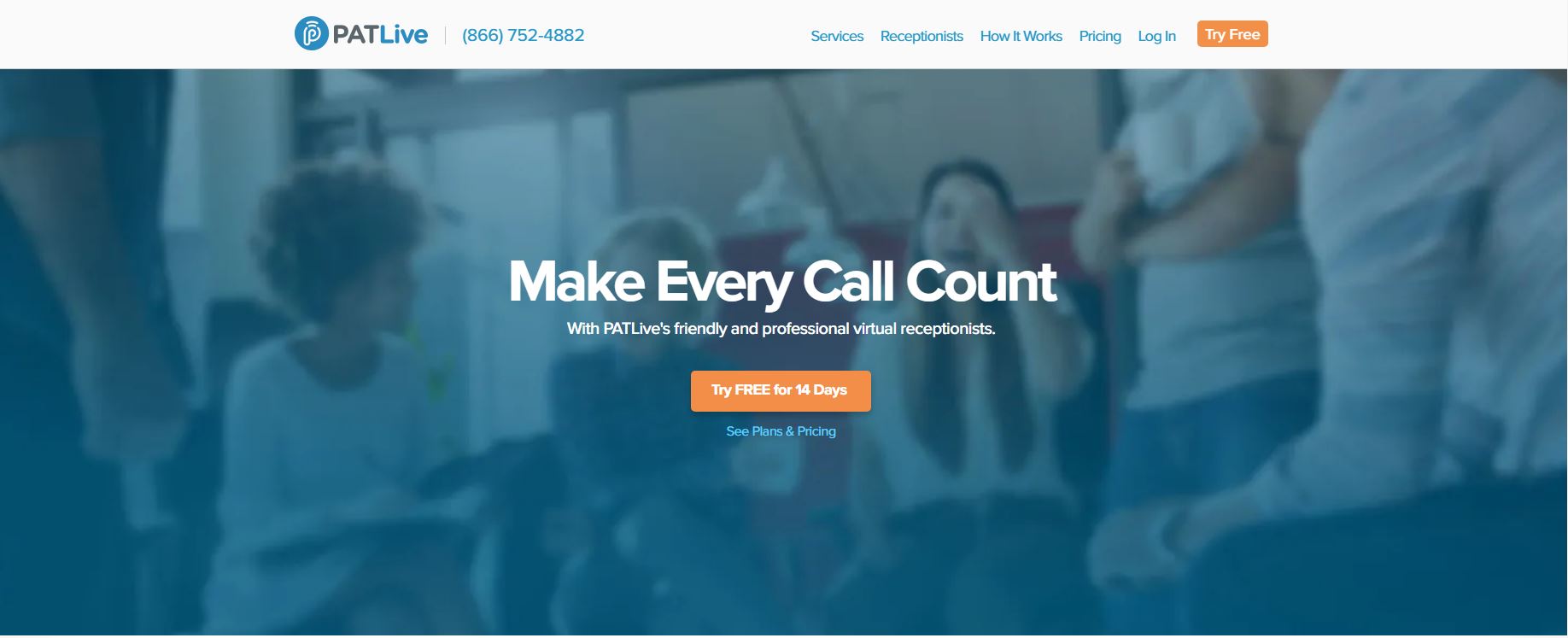
PAT Live Management
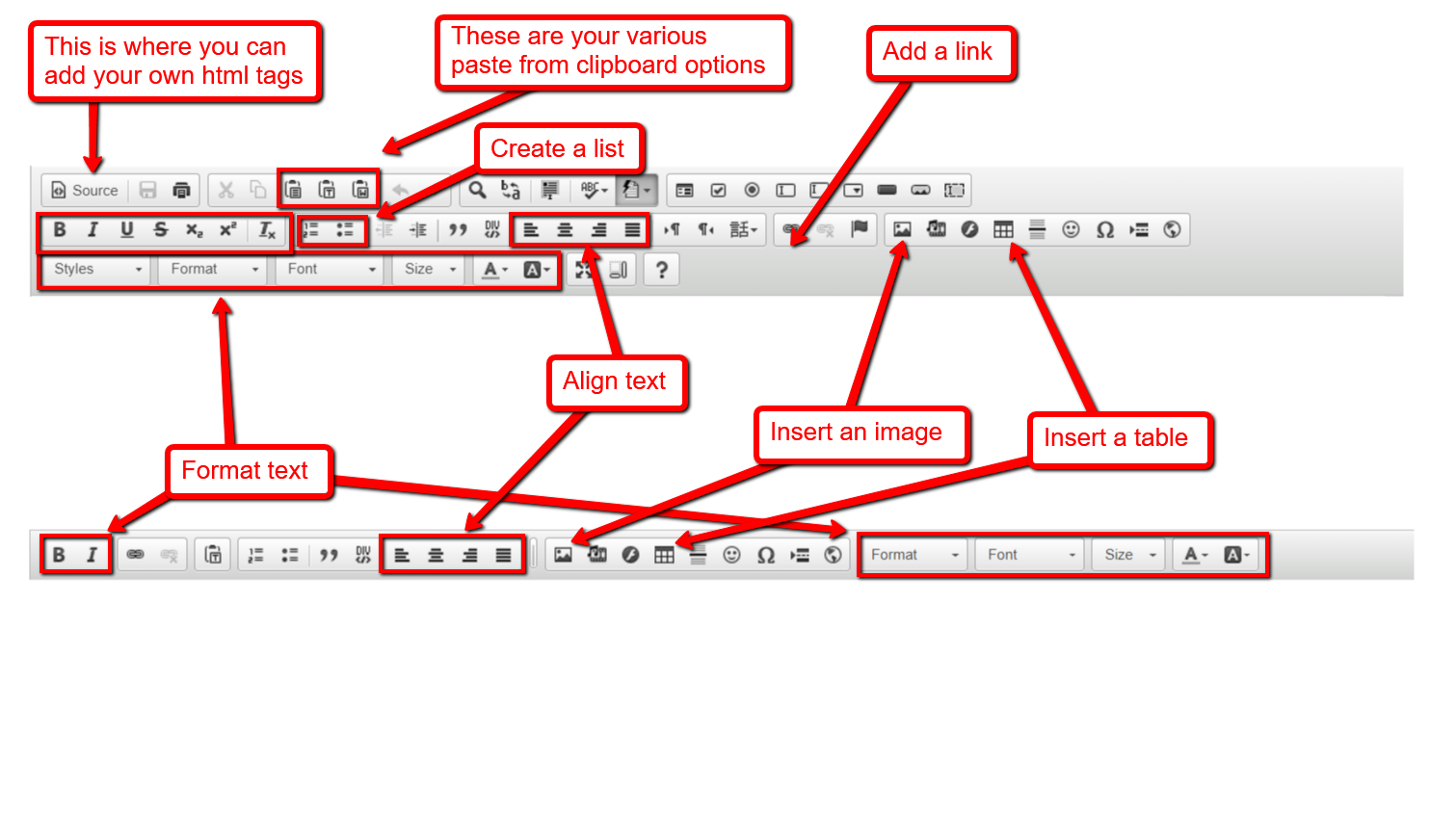
HTML Editor Options

How To Enter Neighbor Records Into The System And Generate Neighbor Letters

How To Add Public/Private Links On Listings

How To Select A Sub-Set of Prospect Records For Printing
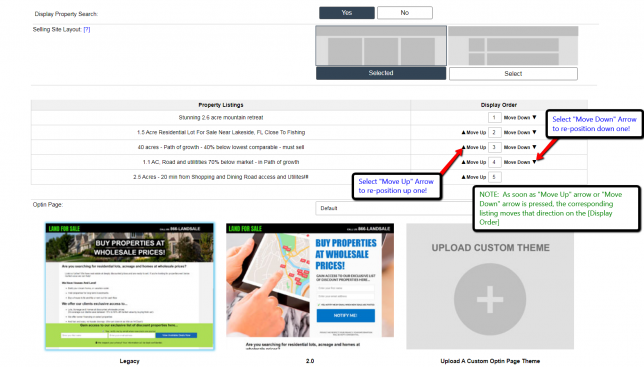
How To Manipulate The Order of Property Listings On Your Selling Site
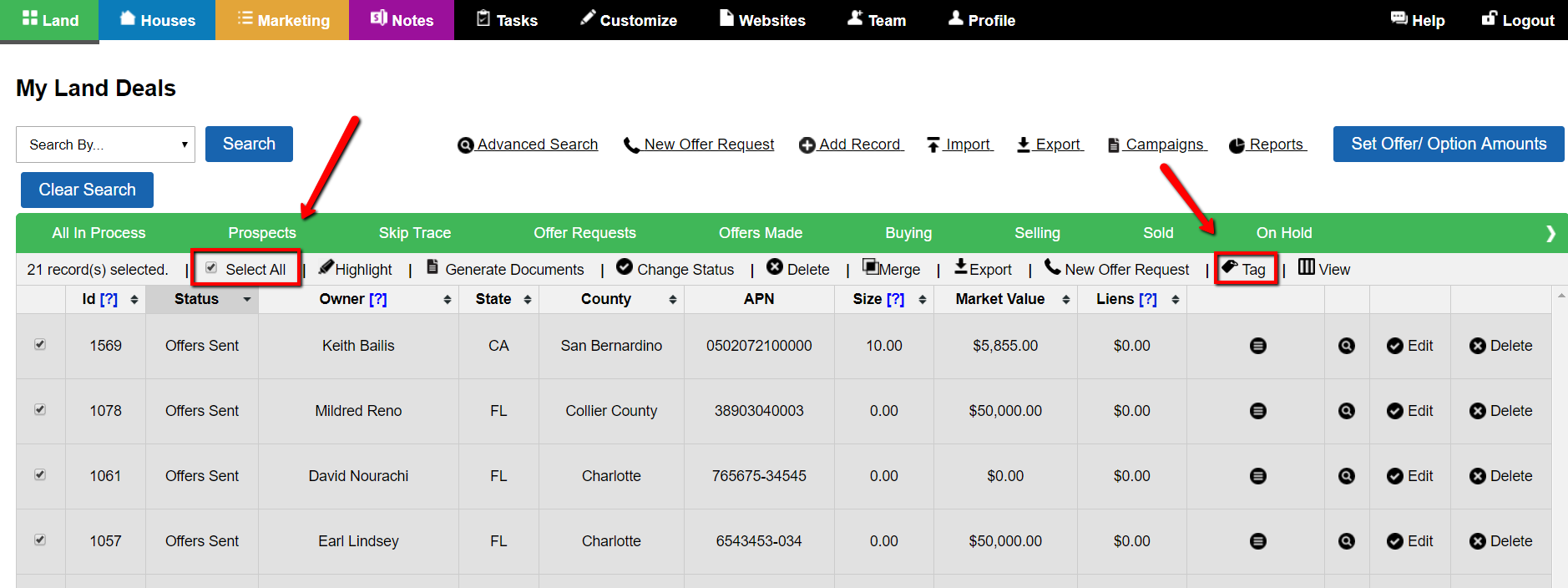
How To Send Out 2nd Offer 30 Days Apart
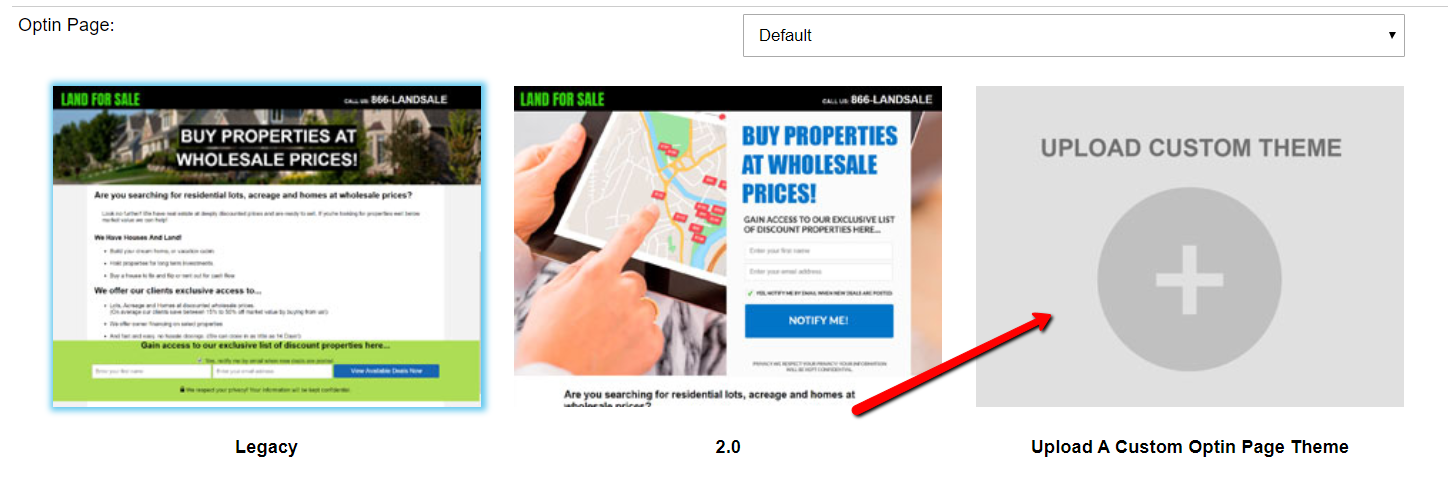
Create Your Own Custom Optin Page/ Selling Site Theme

Create Your Own Custom Buying Site Theme
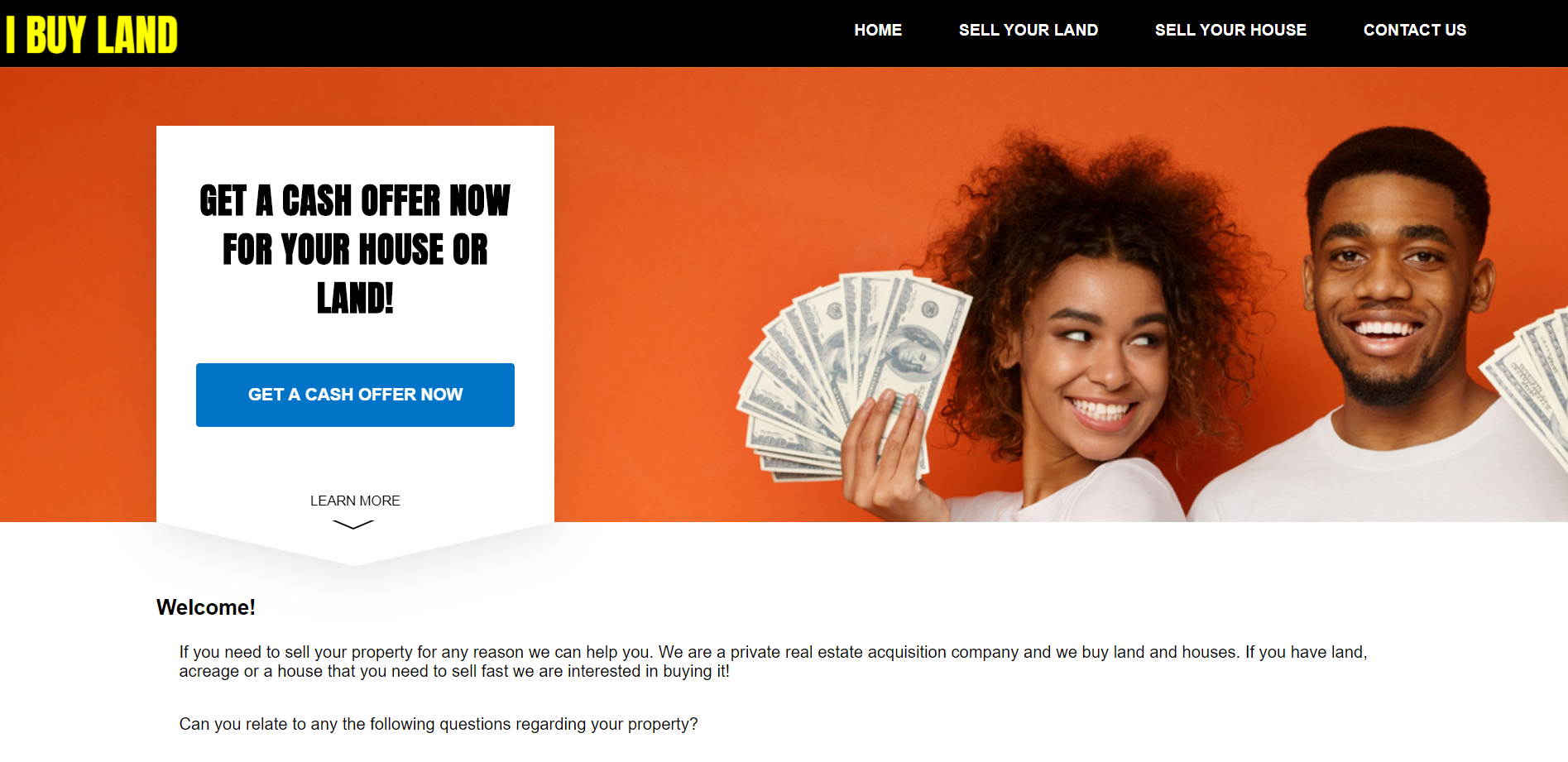
How To Change The Look and Layout (Theme) of The Buying Site

The Investment Dominator Plugin and Theme Marketplace (COMING SOON)
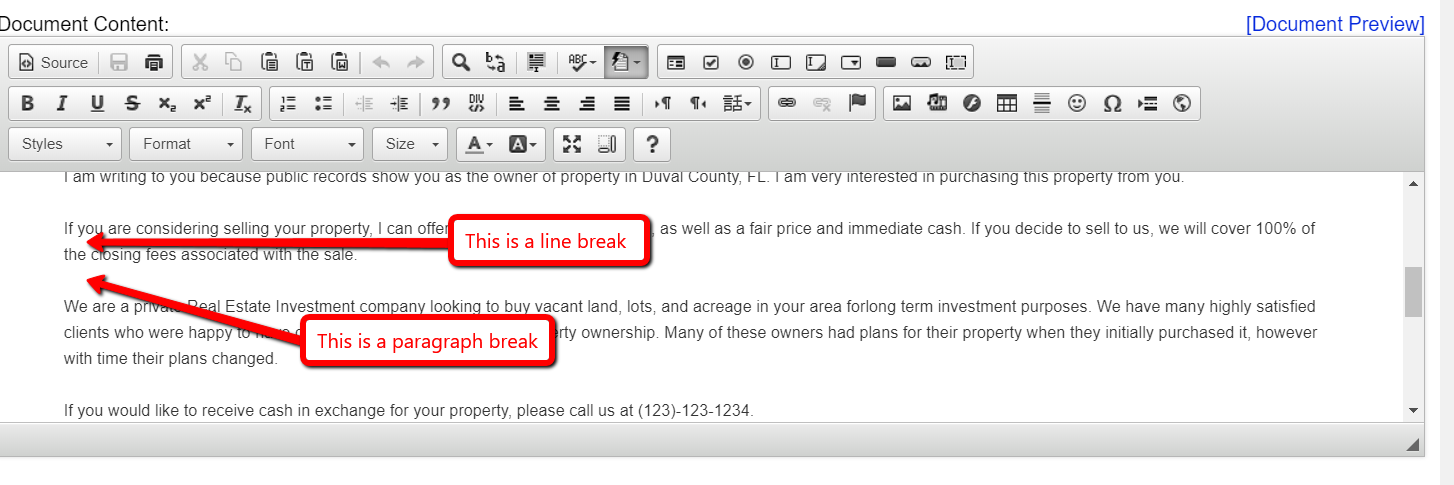
Creating Line Breaks and Paragraph Breaks with The HTML Editor
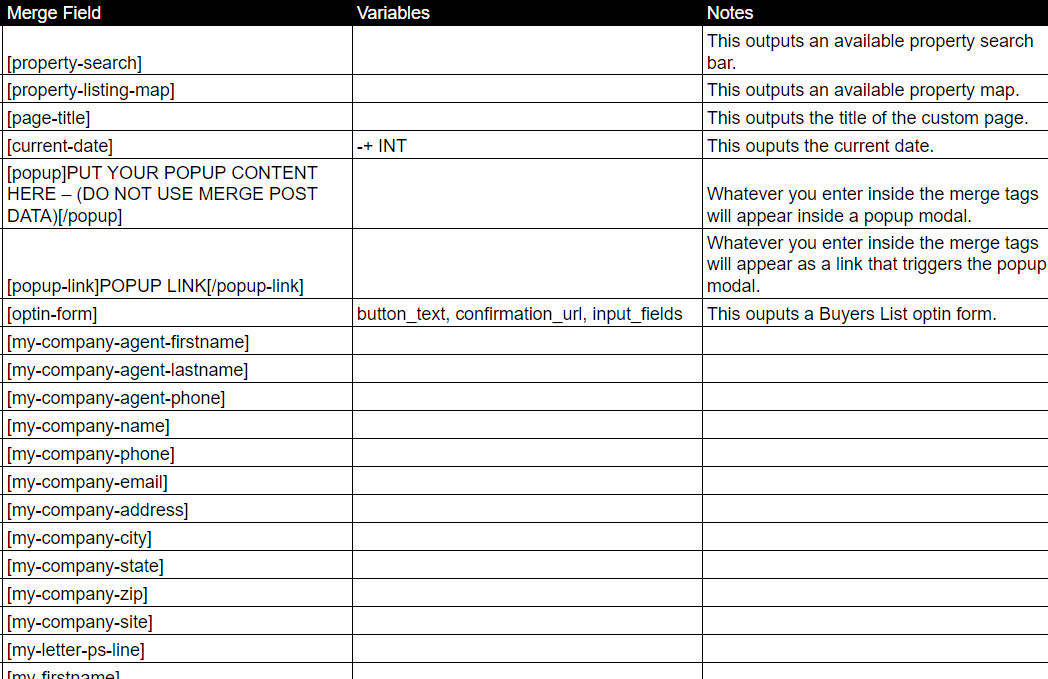
System Merge Fields
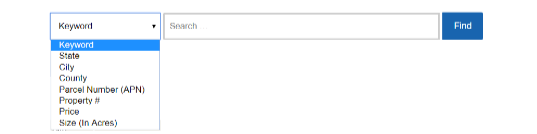
How To Add A Property Search Bar To Your Selling Site
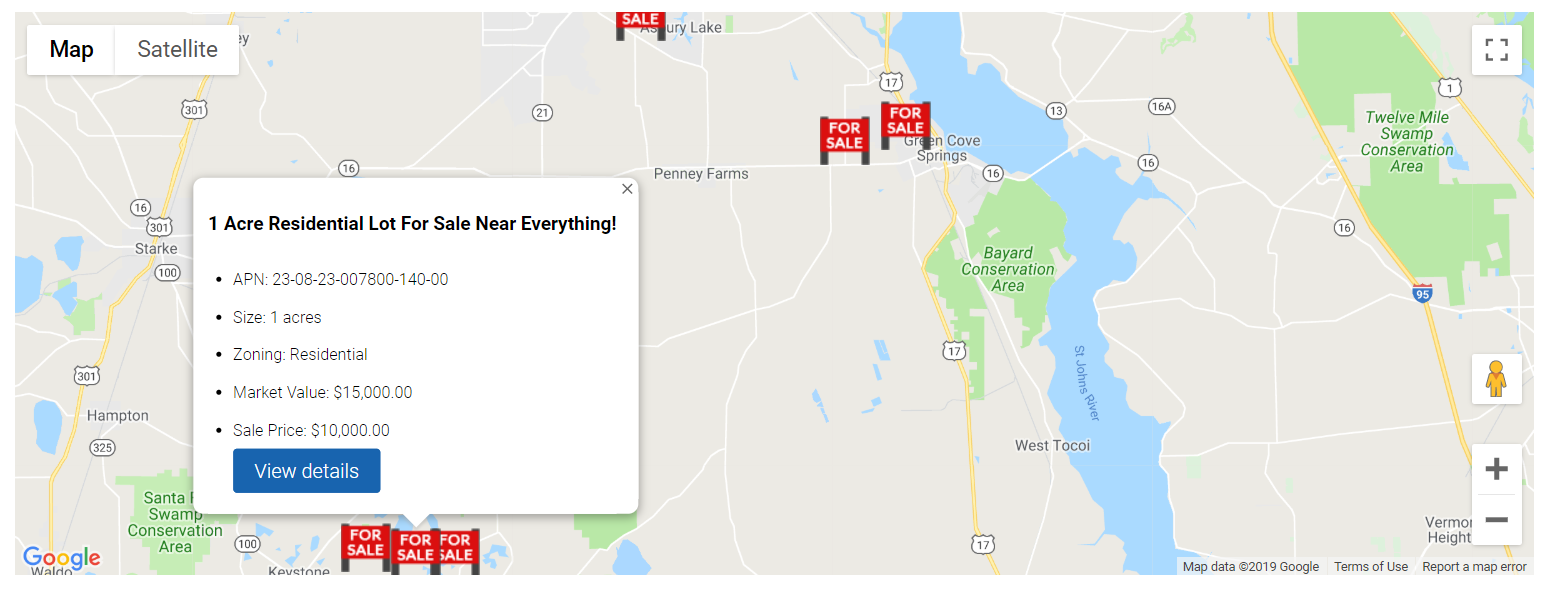
Add An Interactive Property Listing Map To A Custom Selling Site Page
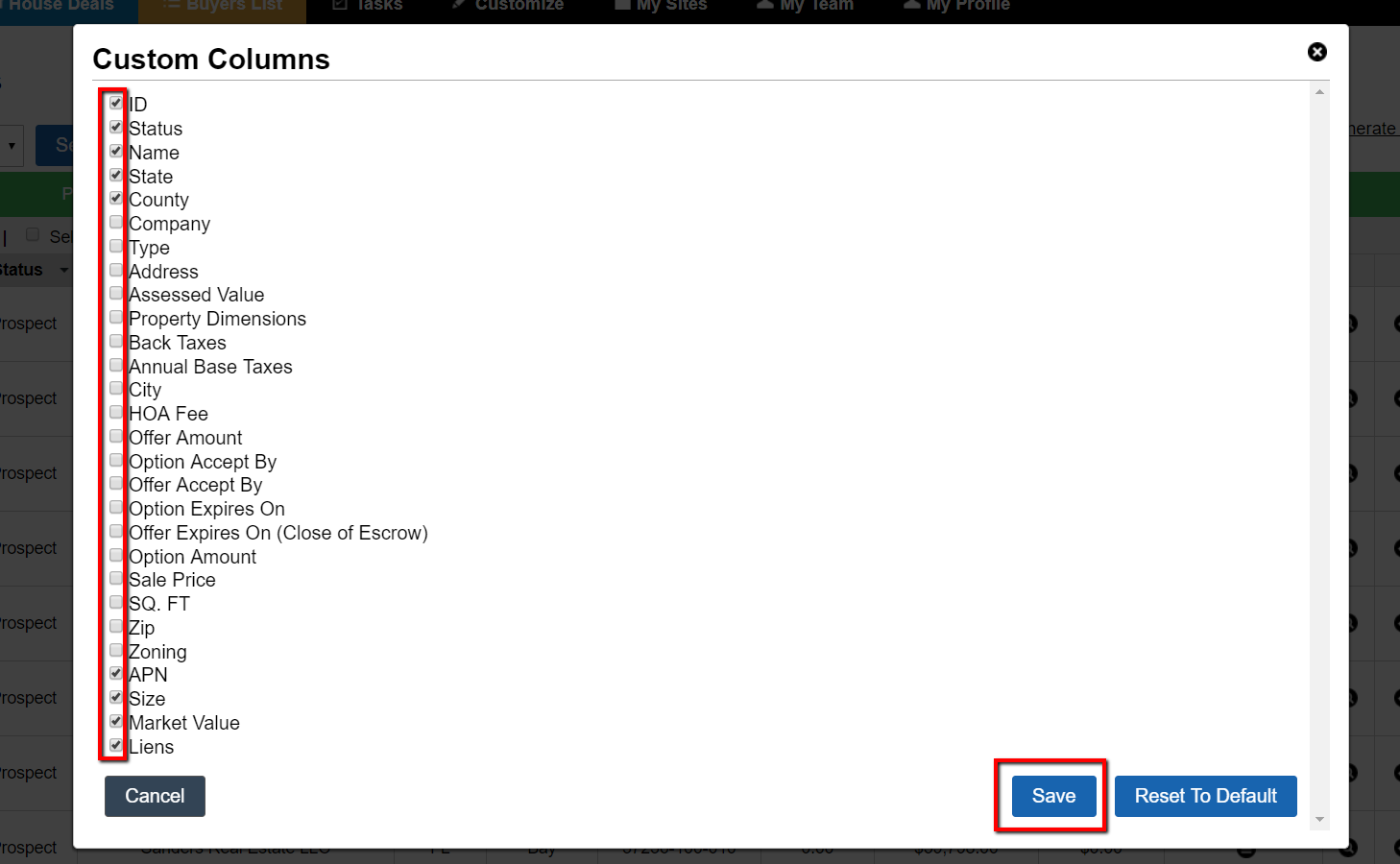
Data Table and Custom Column View
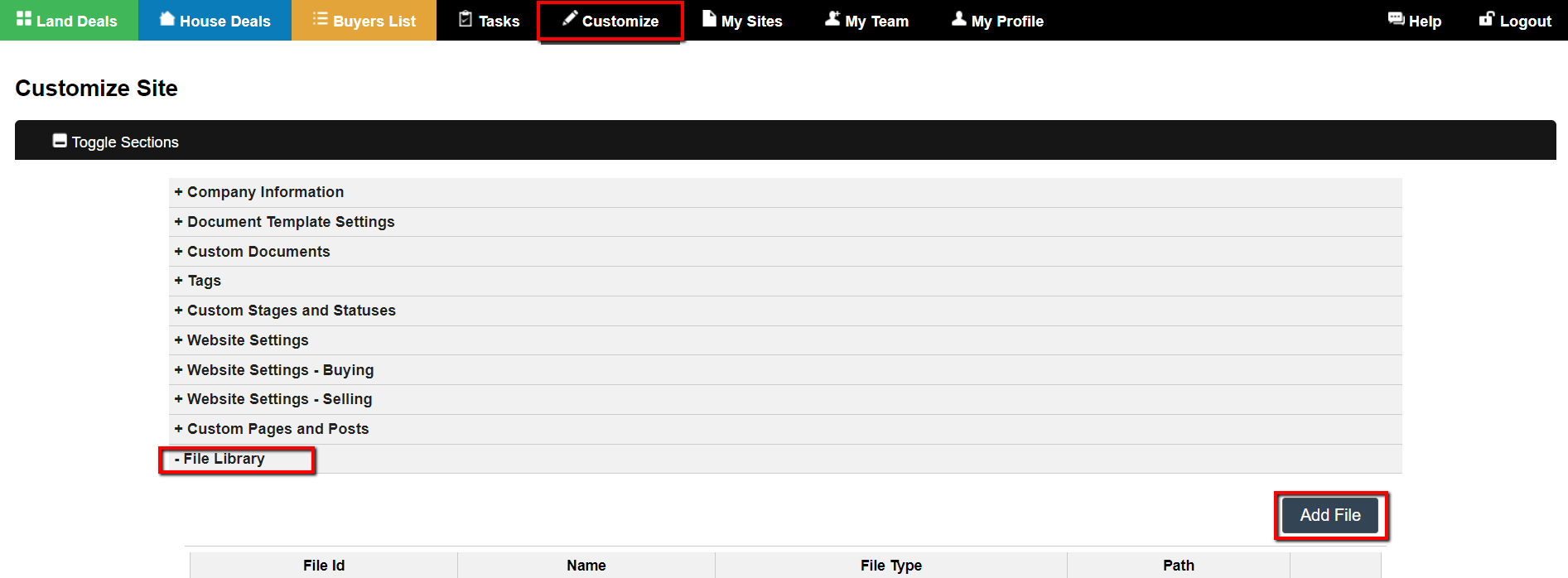
File Library
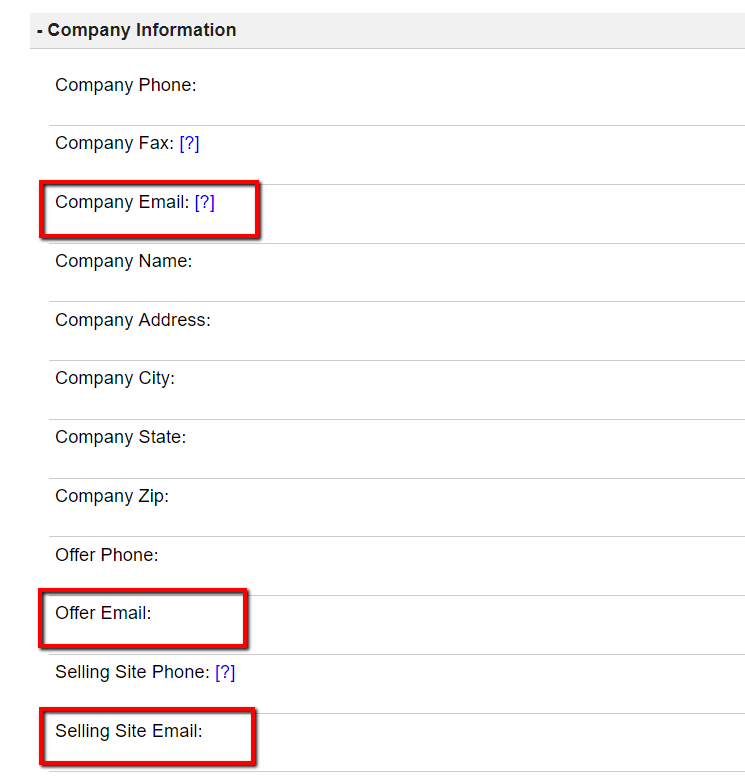
Company Emails
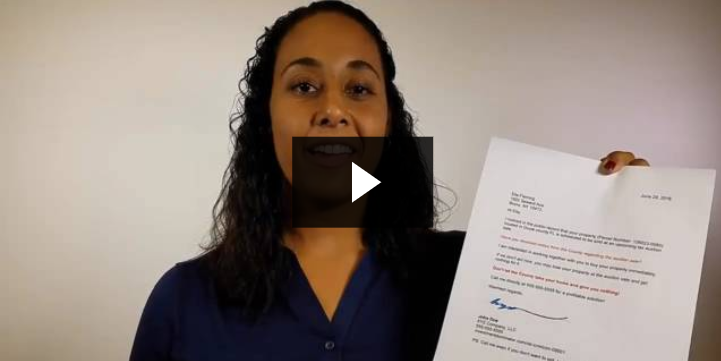
Sample Buying Site Video

How To Customize The Look of Your Built-In Websites
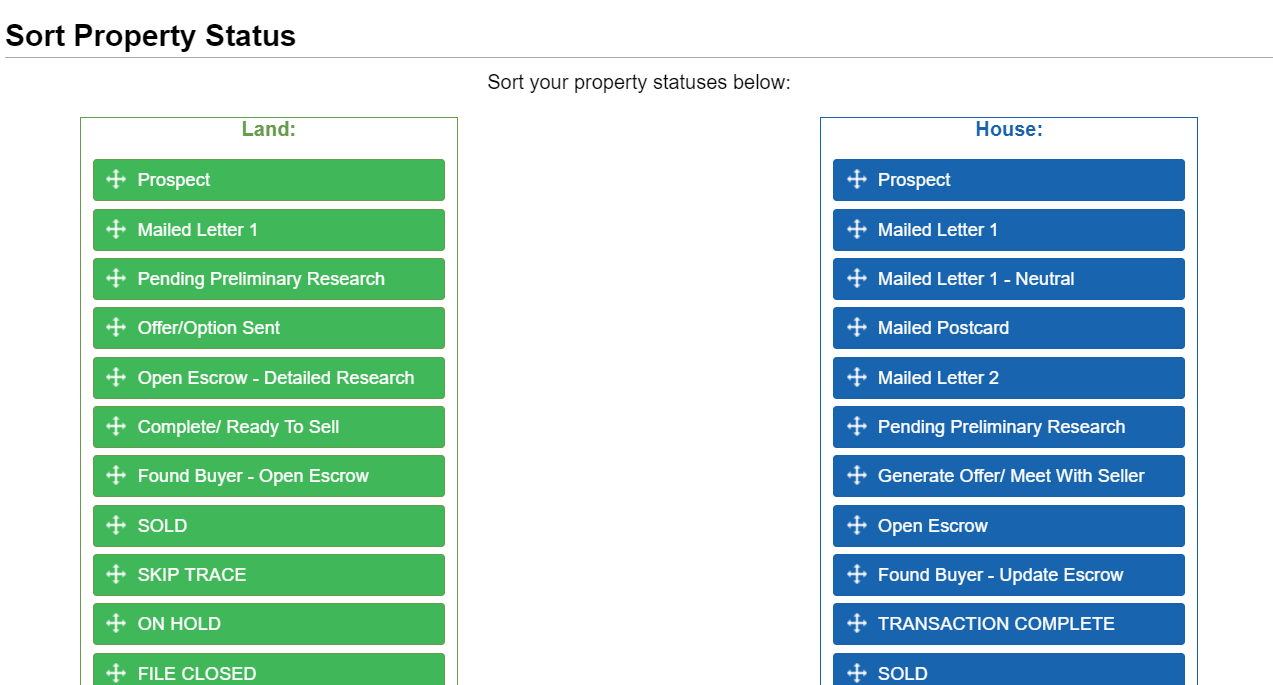
How To Re-Order Statuses and Custom Statuses

Email Deliverability – SPF Record For Your Custom Buying Site Domain

How To Customize The Selling Site Banner
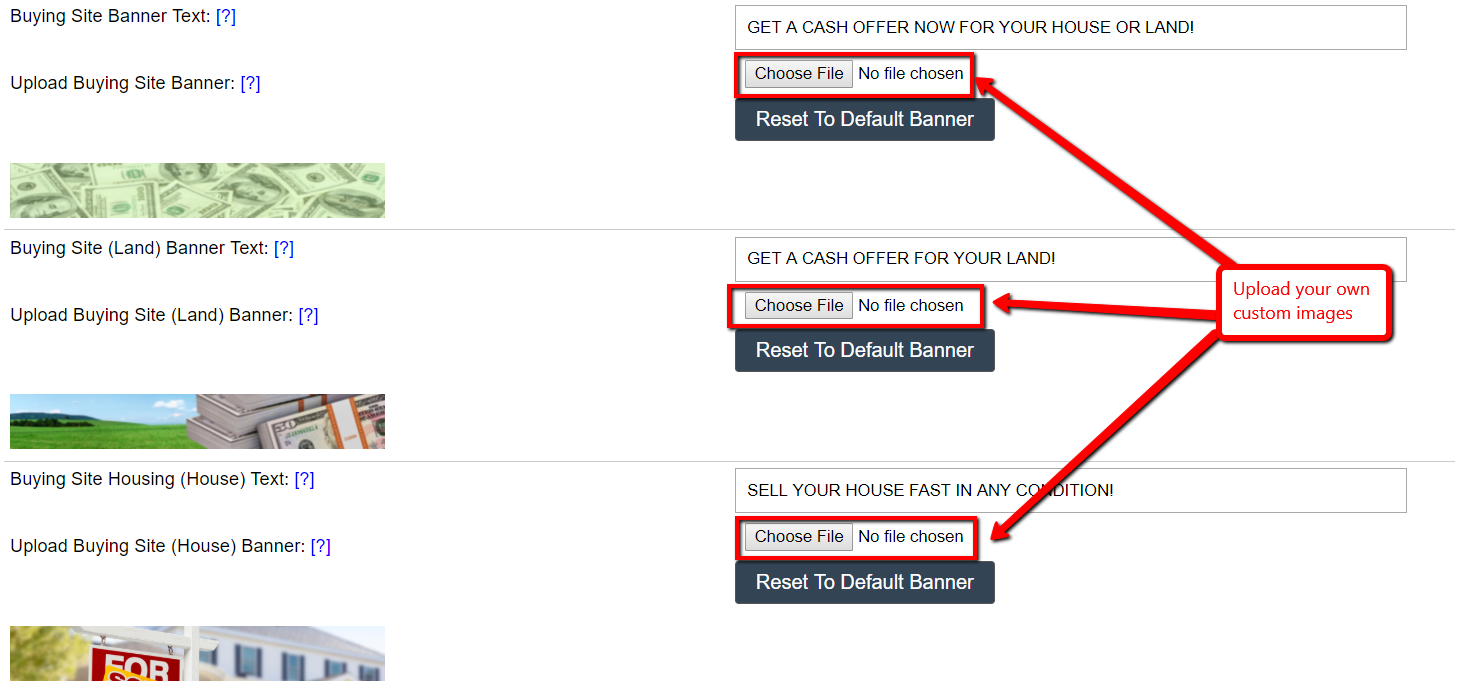
How To Customize The Buying Site Banners
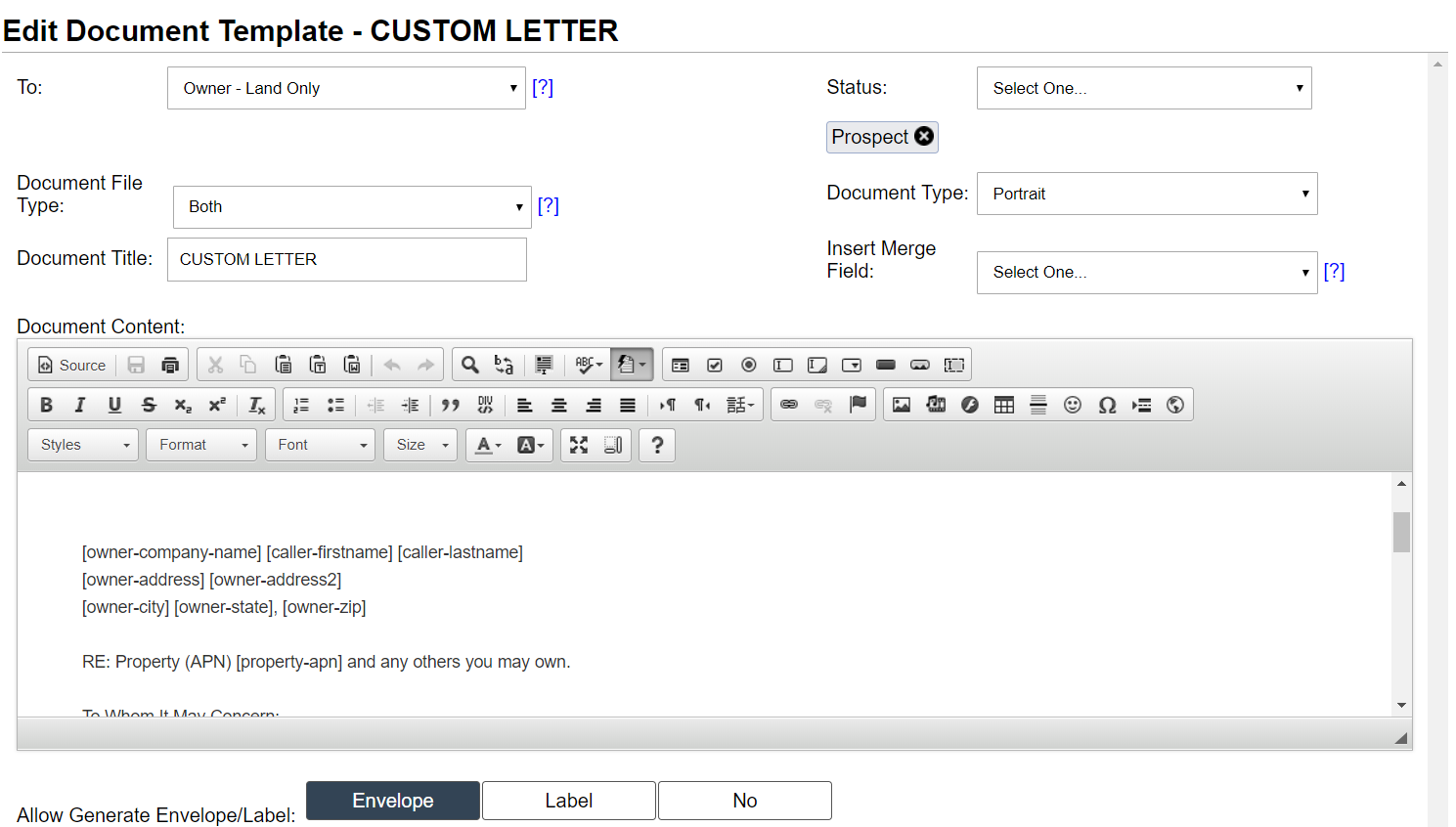
How To Customize Jack’s Offer Templates
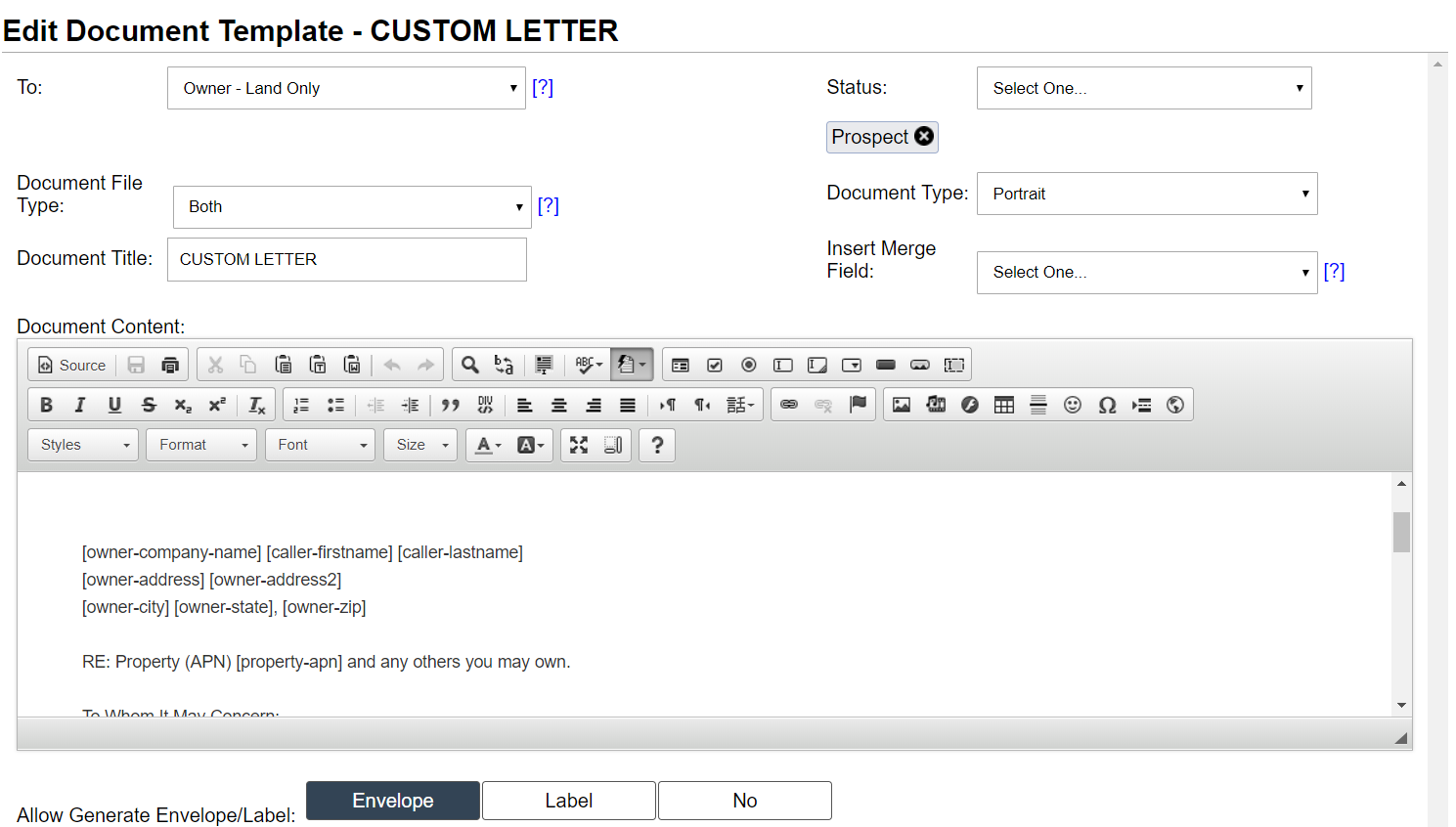
How To Customize Jack’s Neutral Letter
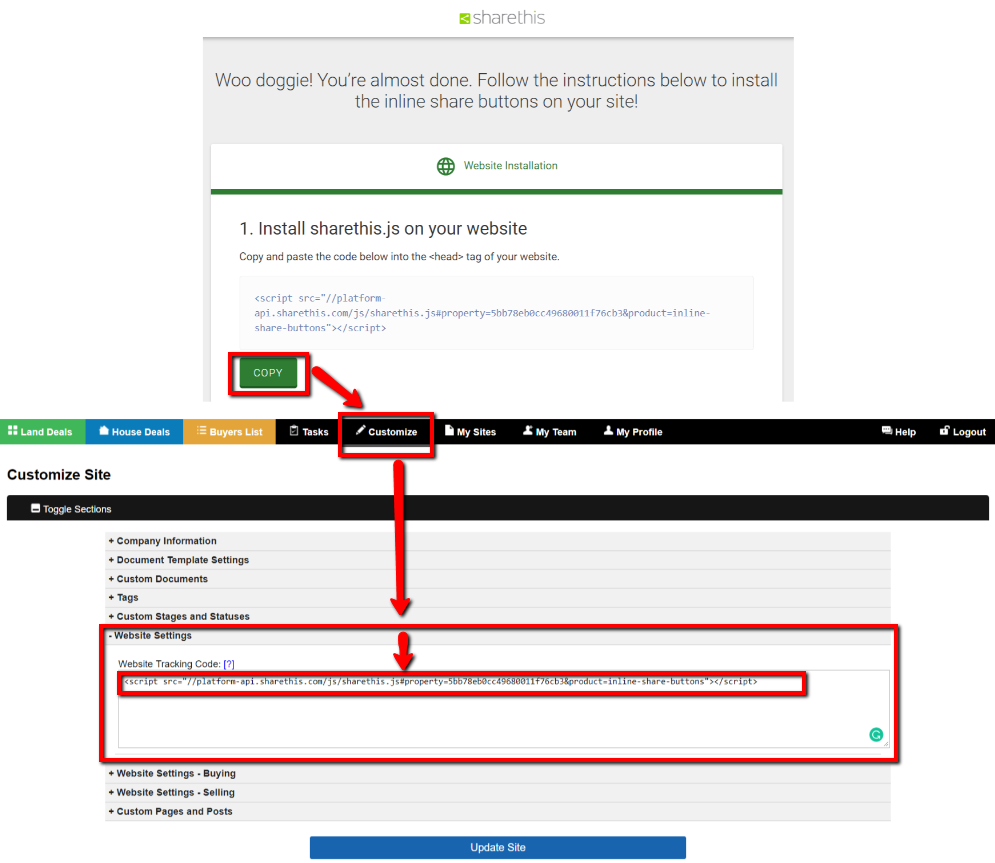
How To Easily Add Social Media Icons To Your Listings
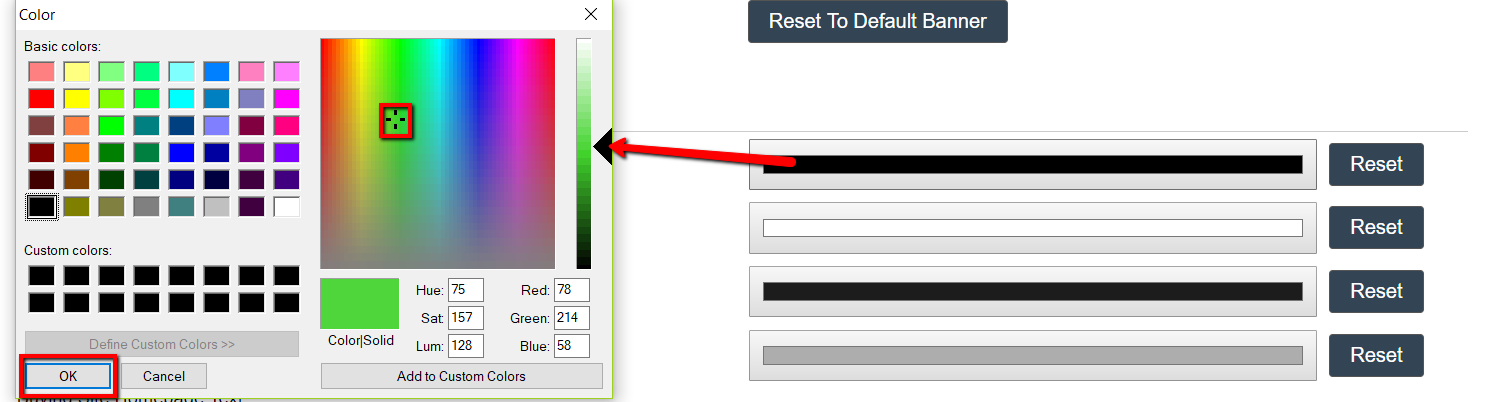
How To Customize The Color Scheme of Your Selling Site
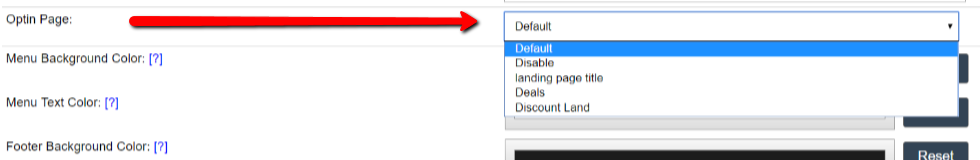
How To Create A Custom Optin Page With A Custom Optin Form
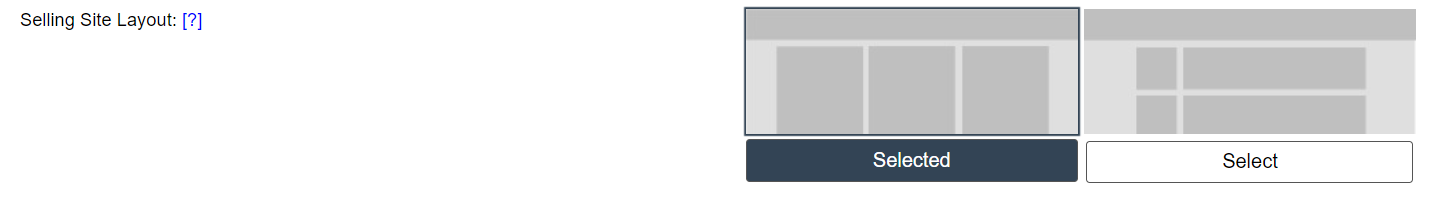
How To Change The Layout of Your Selling Site Listings
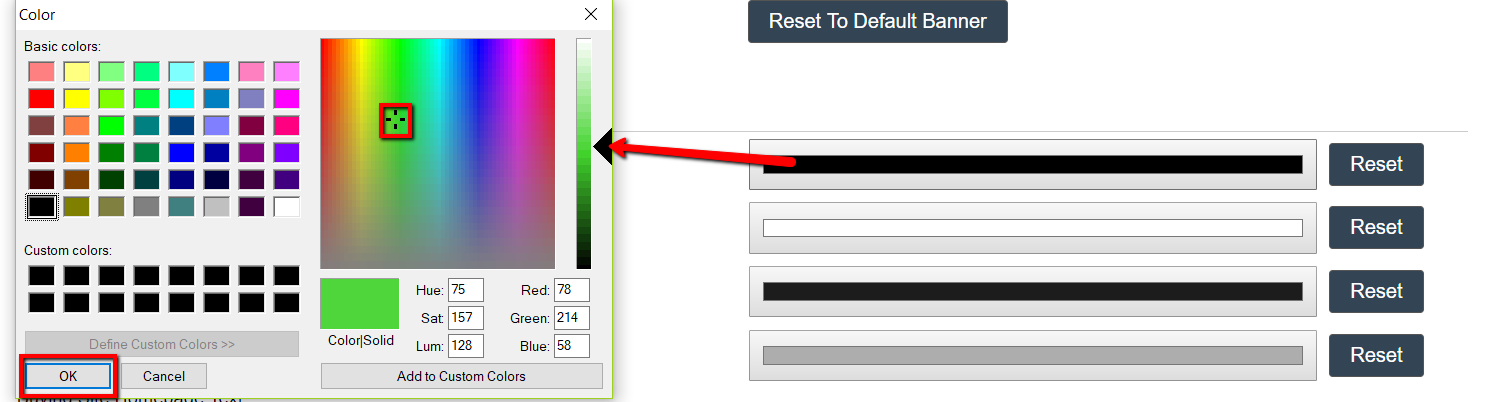
How To Customize The Color Scheme of Your Buying Site

Investment Dominator SEO

How to Change The Default Offer/ Option Acceptance and Expiration Dates
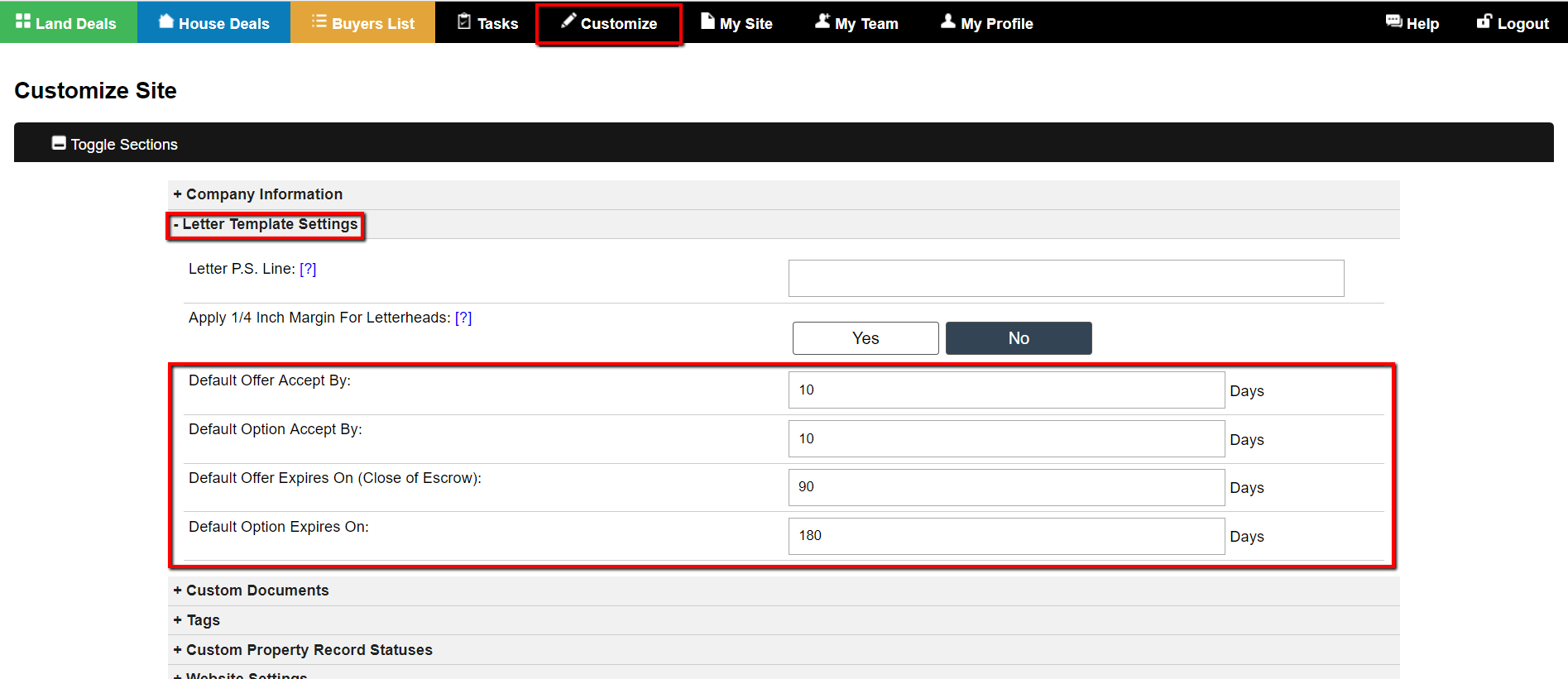
Edit The Default Offer/ Option Contract Dates
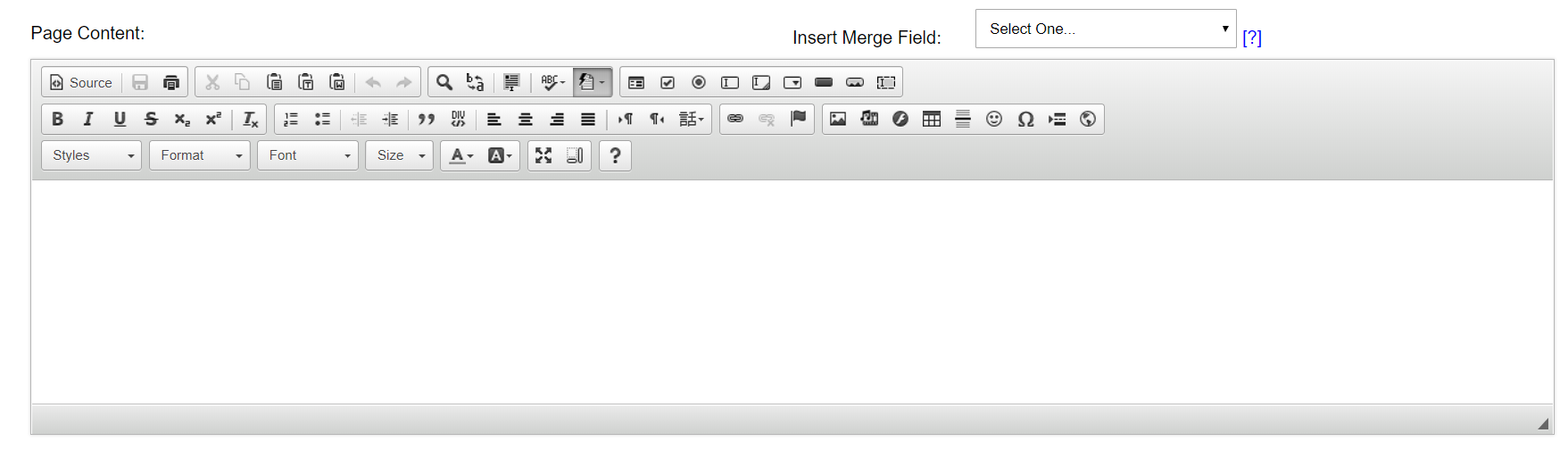
How To Create Custom Website Pages, Custom Blogs and Posts!
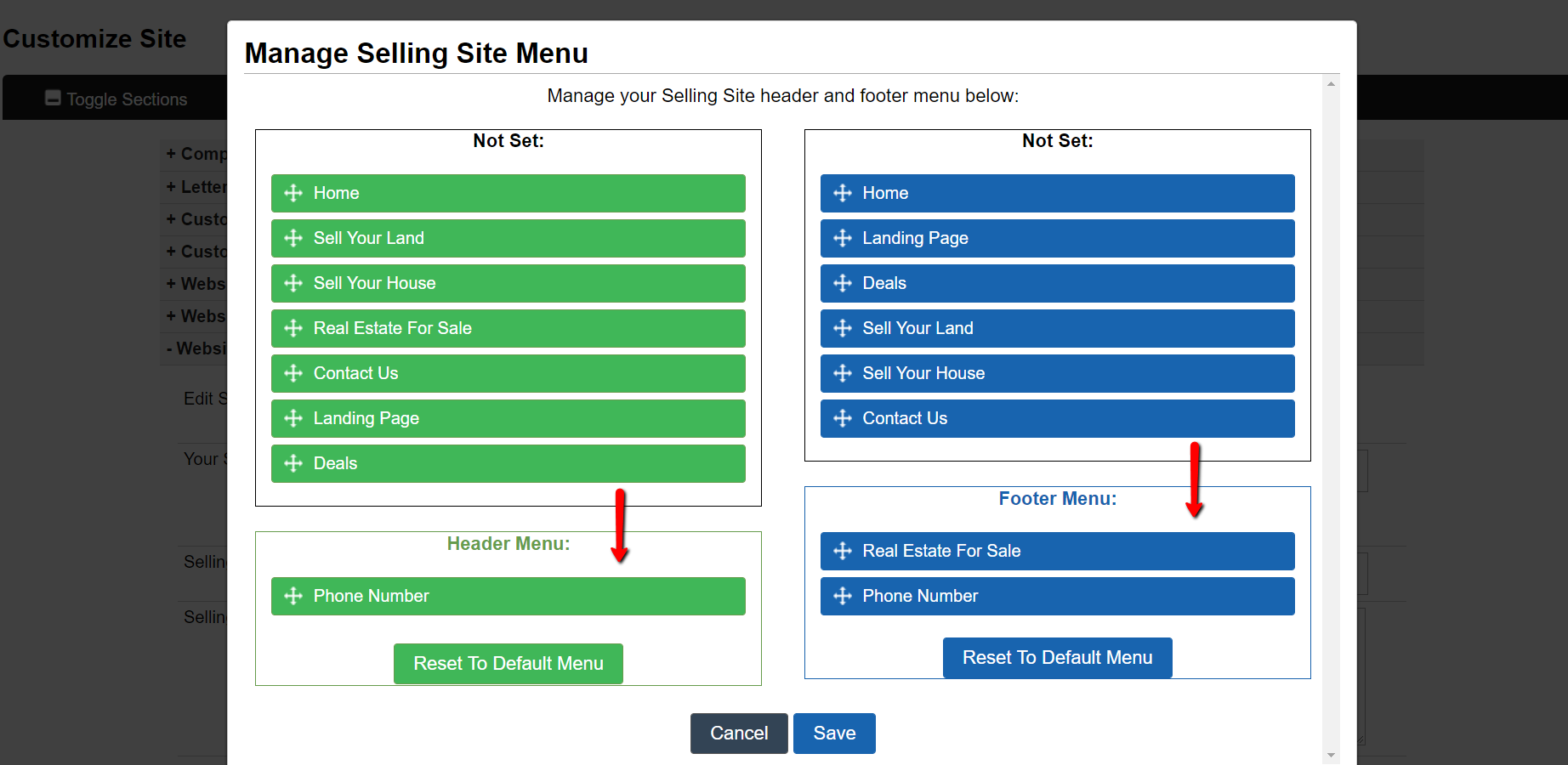
How To Customize The Selling Website Menu
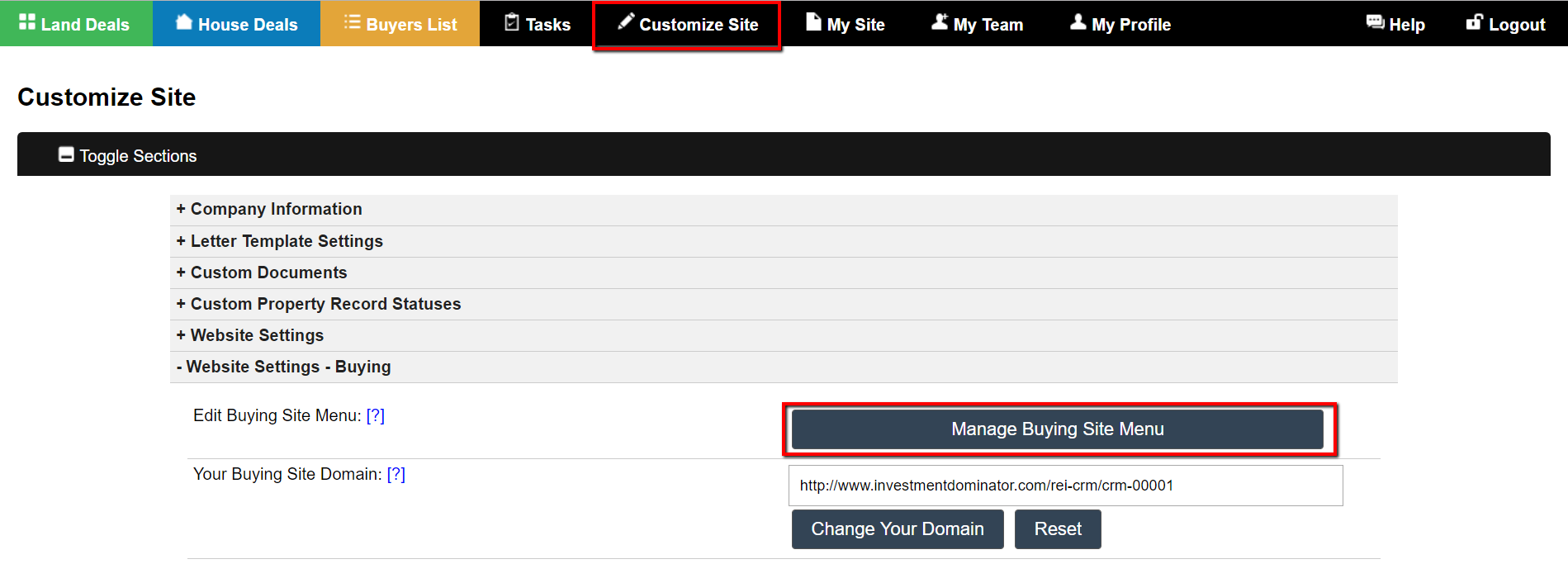
How To Customize The Buying Website Menu
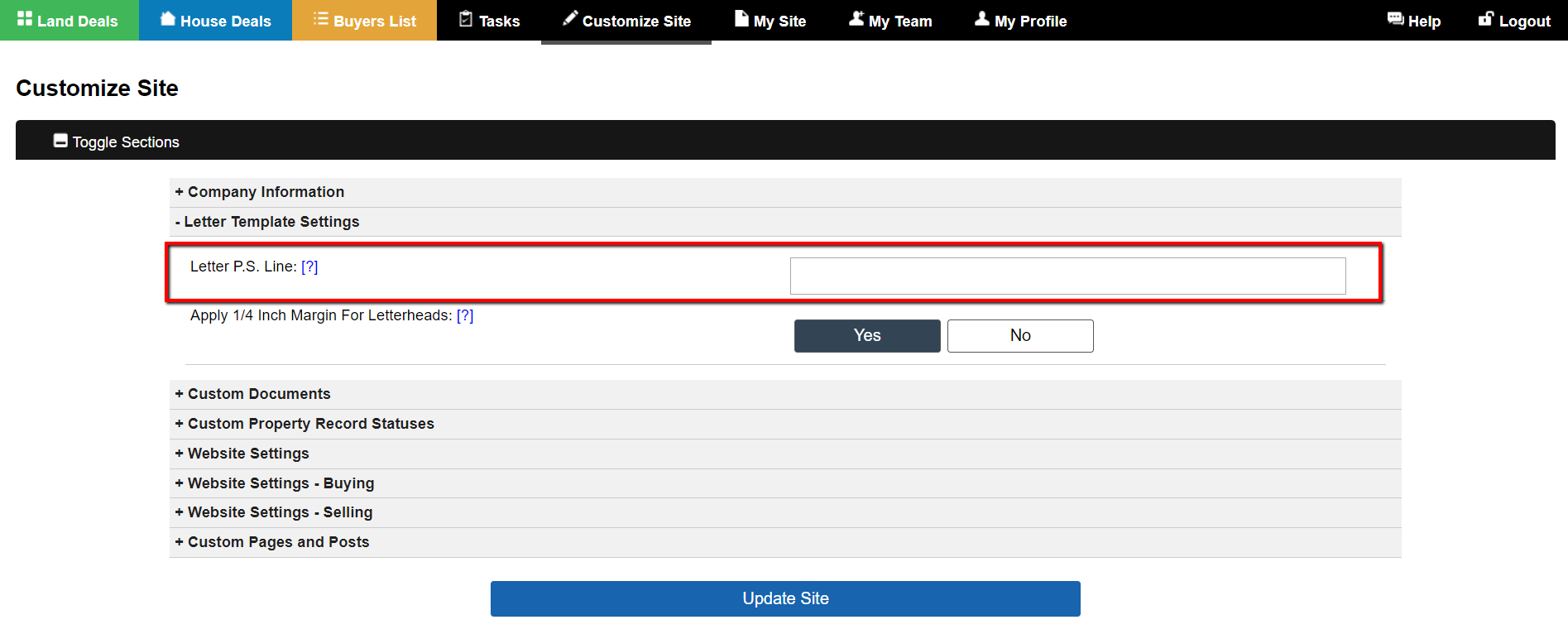
How To Customize The P.S. Line In The Neutral Letter Template
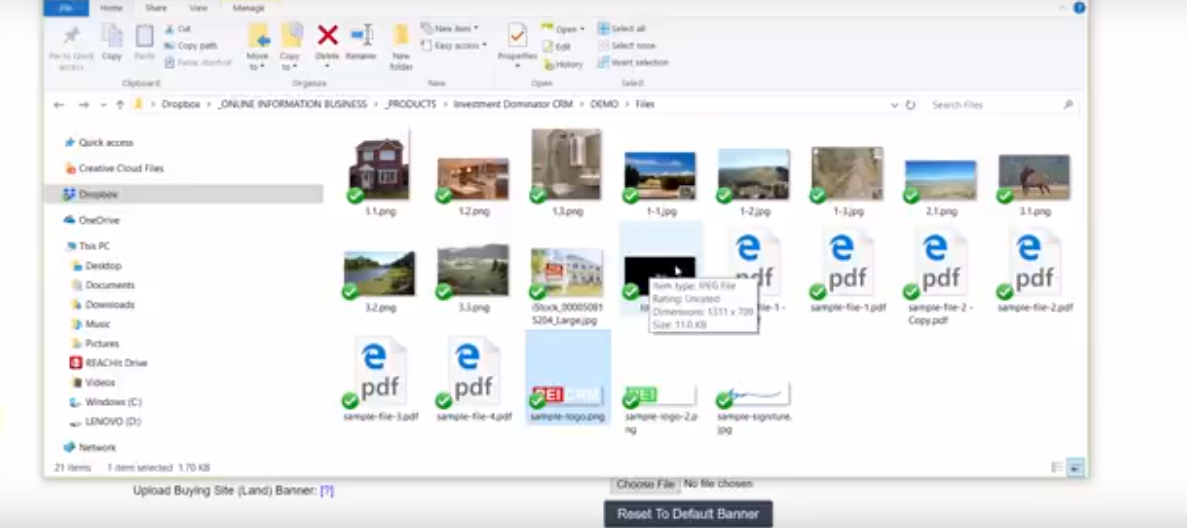
How To Add A Custom Logo To Your Built-In Buying or Selling Website
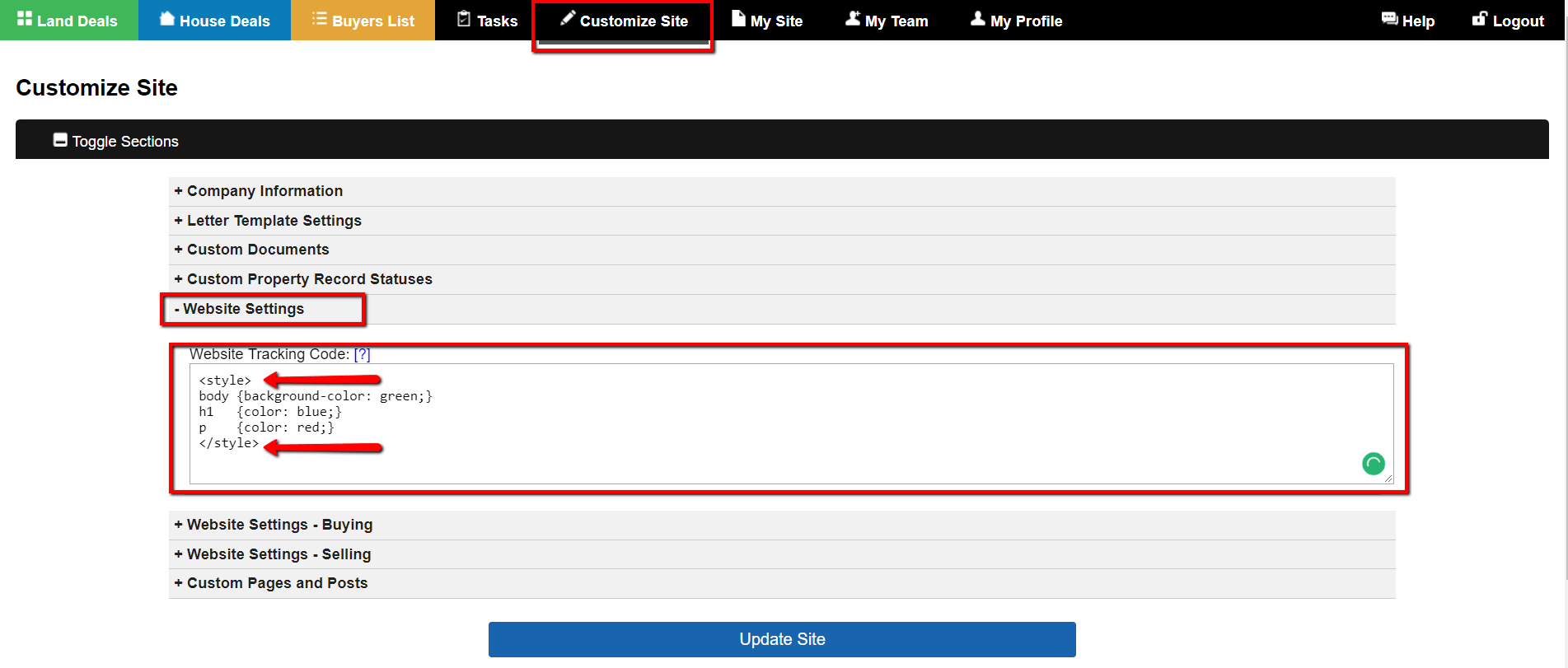
How To Add Custom CSS Styles To Websites
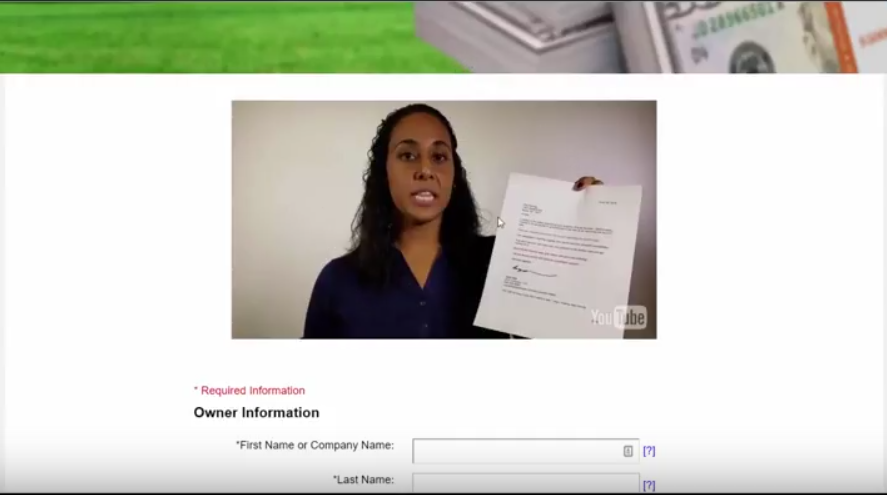
How To Add Video To Your Website Pages
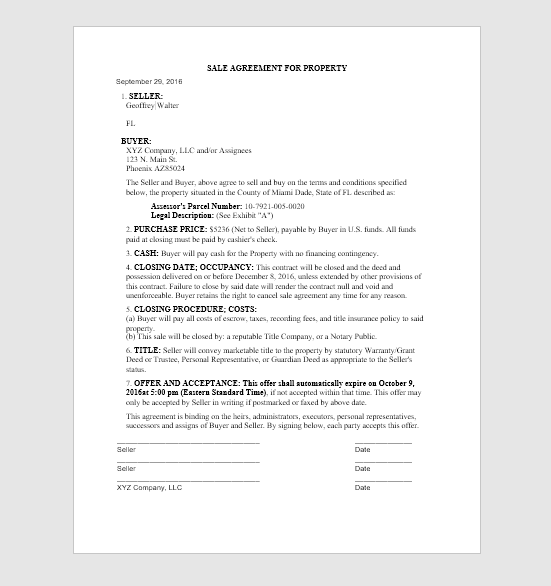
Customize The Offer Contract For Land – (Agreement When Buying)
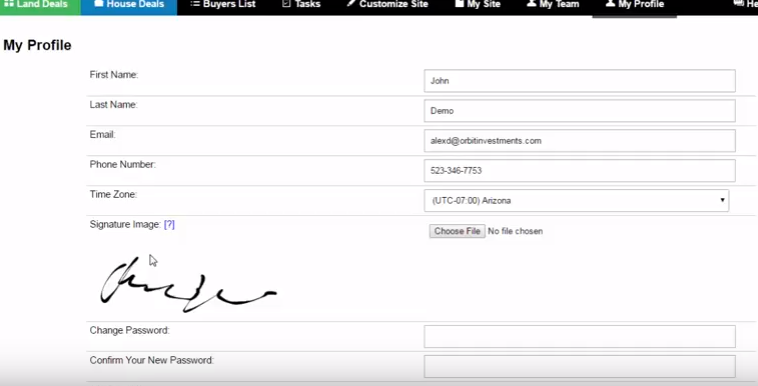
How To Generate, Or Upload A Signature For Your Letters

How Can I Bypass (Disable)The Optin Page On My Selling Site?
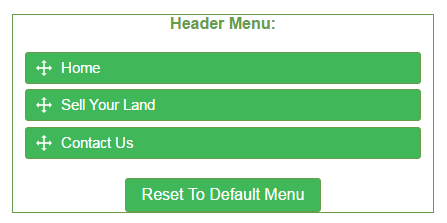
How To Remove The ‘Sell Your House’ Option From The Buying Site
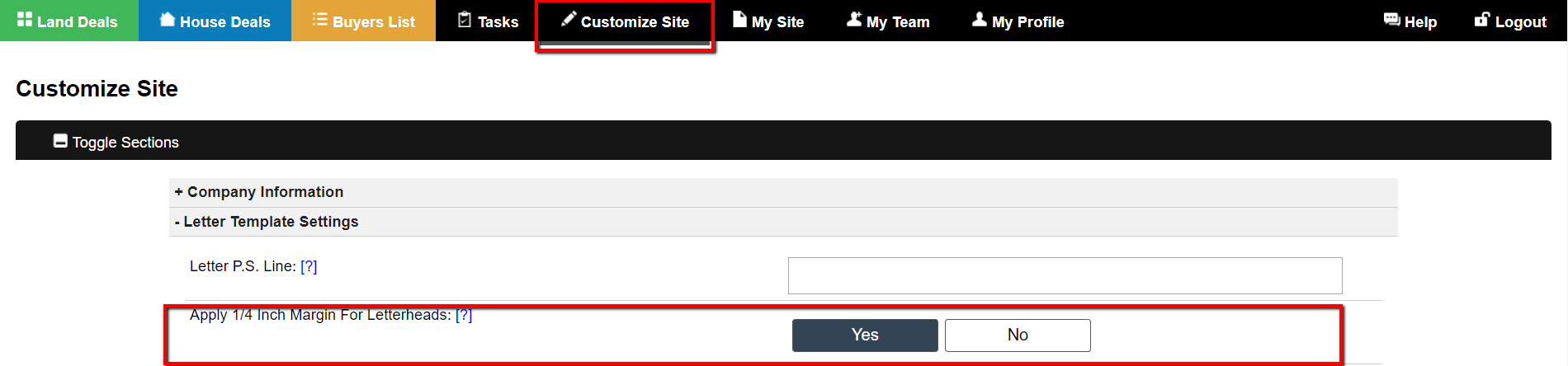
Can I Include a Letterhead on my Mailings?

Can I Send Customized Letters?

How to Create Custom Letters And Documents

How to Create a Custom Status (for Land Investing)

How to Create a Custom Status (for House Investing)

How to Configure your CRM and Websites
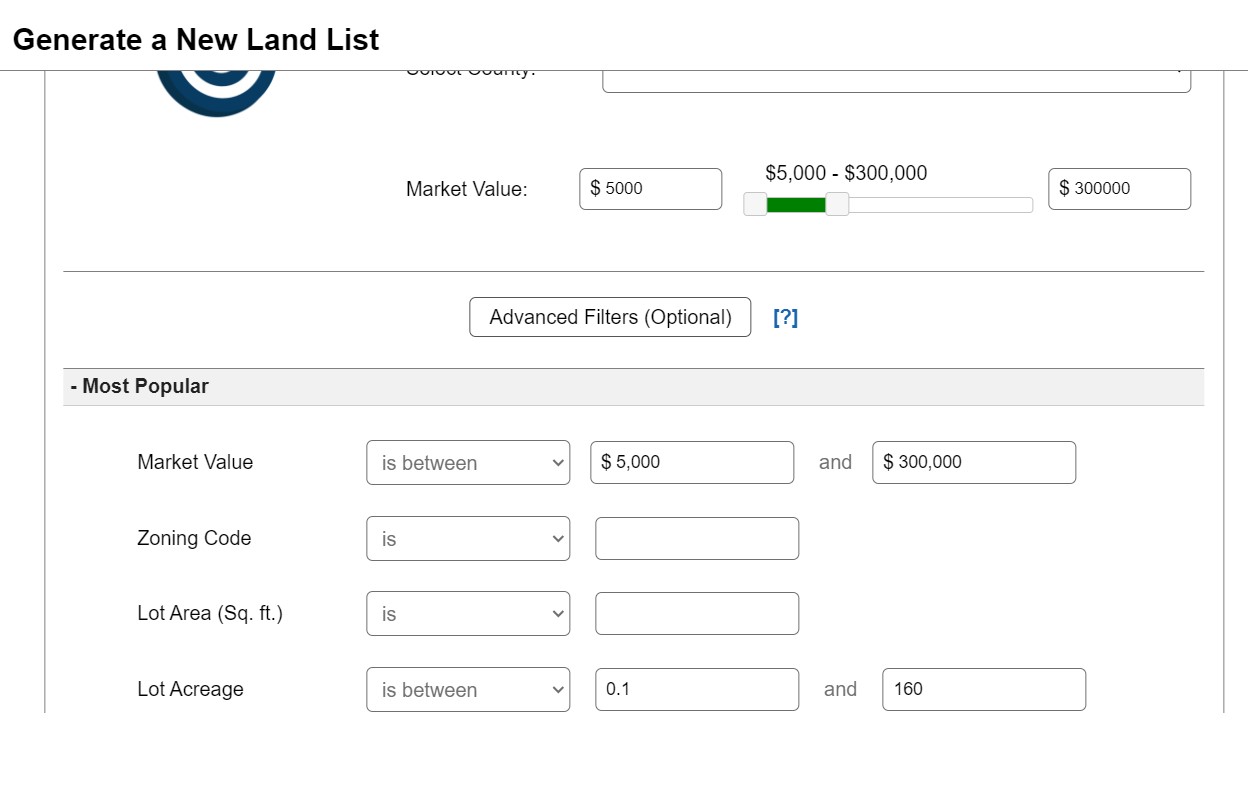
Data Service Pre-Selected (Default) Filters
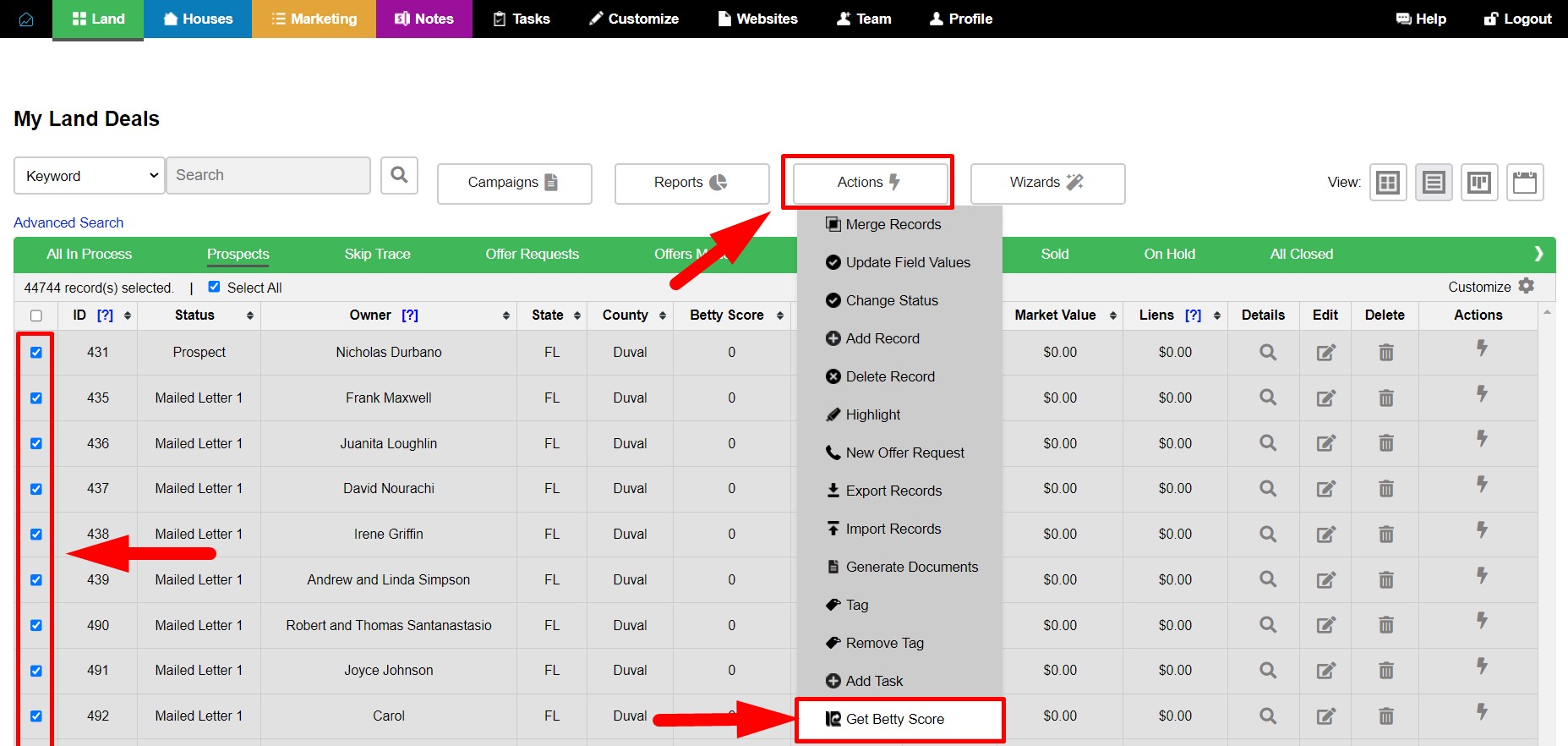
ReWorked AI Integration – Betty Score

How To Generate A Targeted LPG Land List with The Investment Dominator CRM

Report Investment Dominator Data Service Issue

How To Target a Specific Area Using the Data Service Polygon Tool
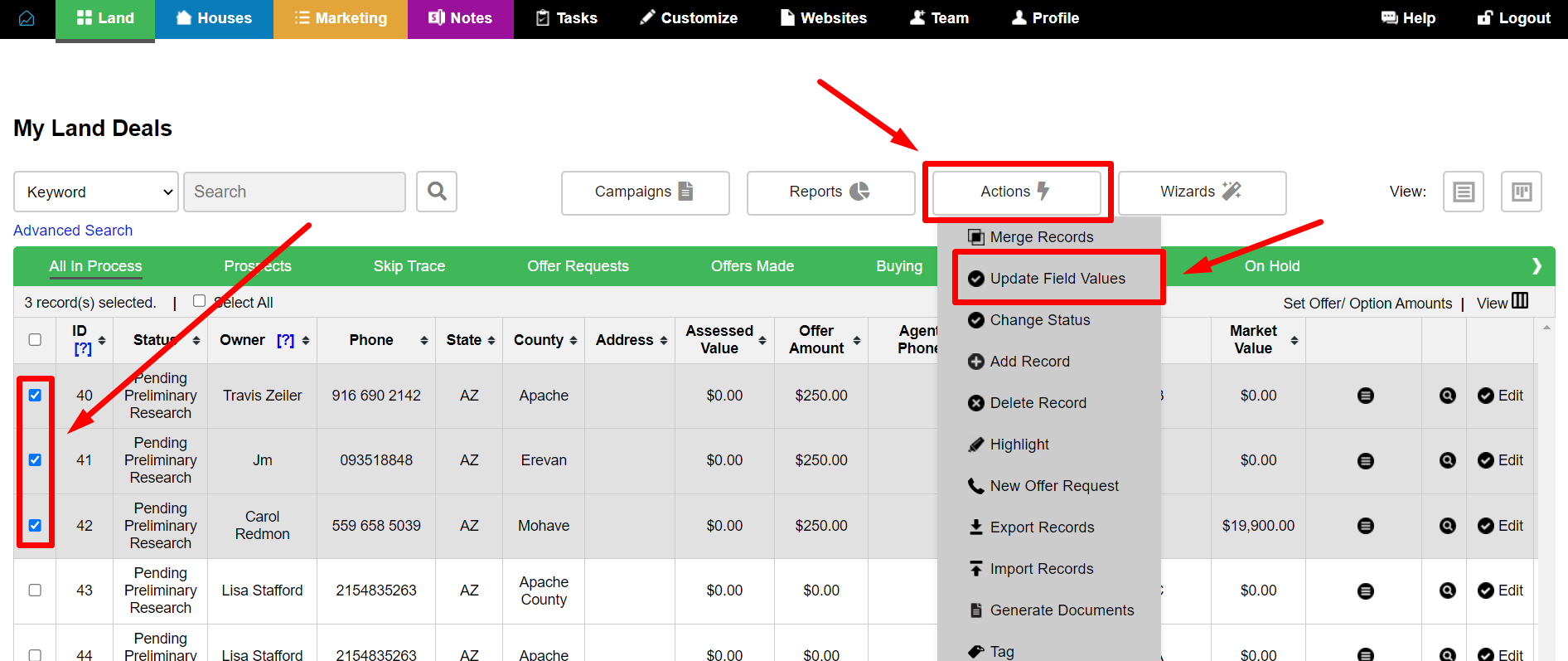
How To Bulk Update (Adjust) Offers/Options Amounts and Dates Using Our ‘Update Field Values’ Action
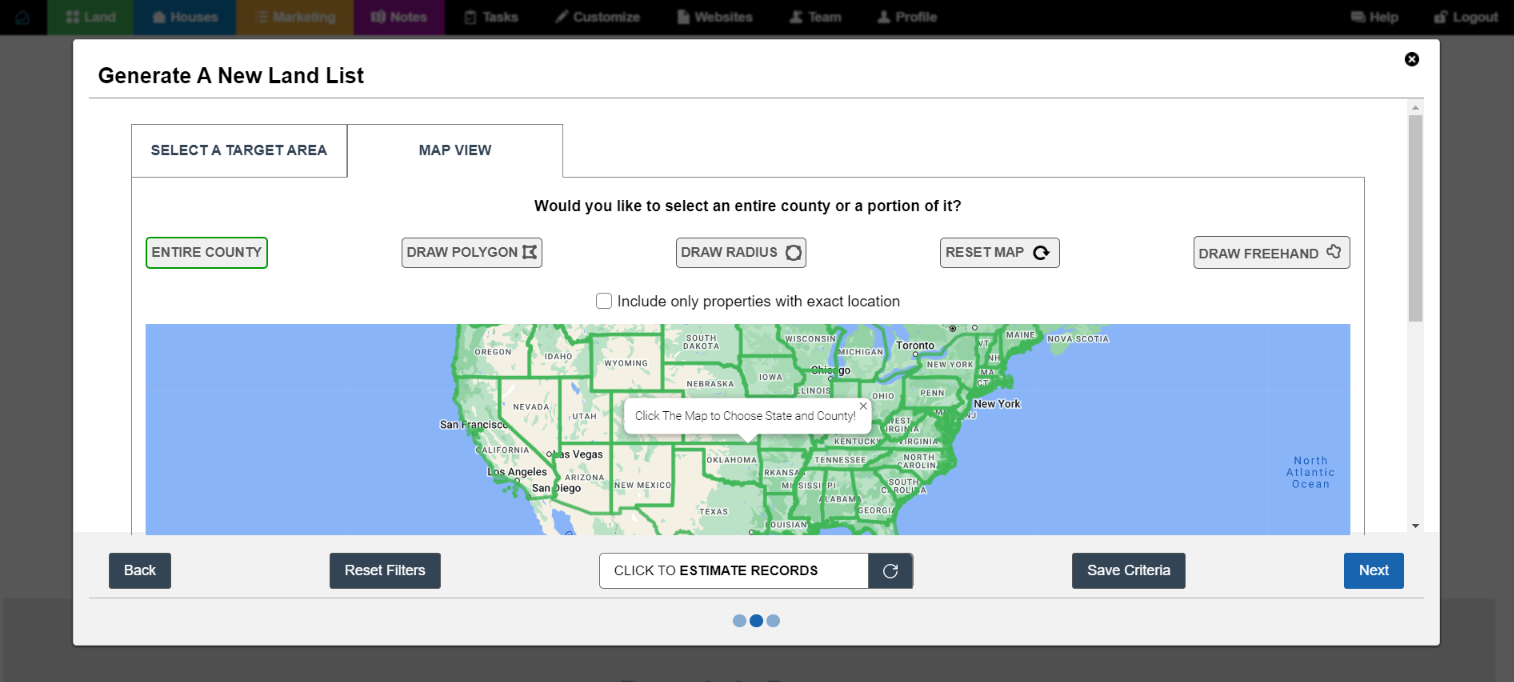
Data Service Update
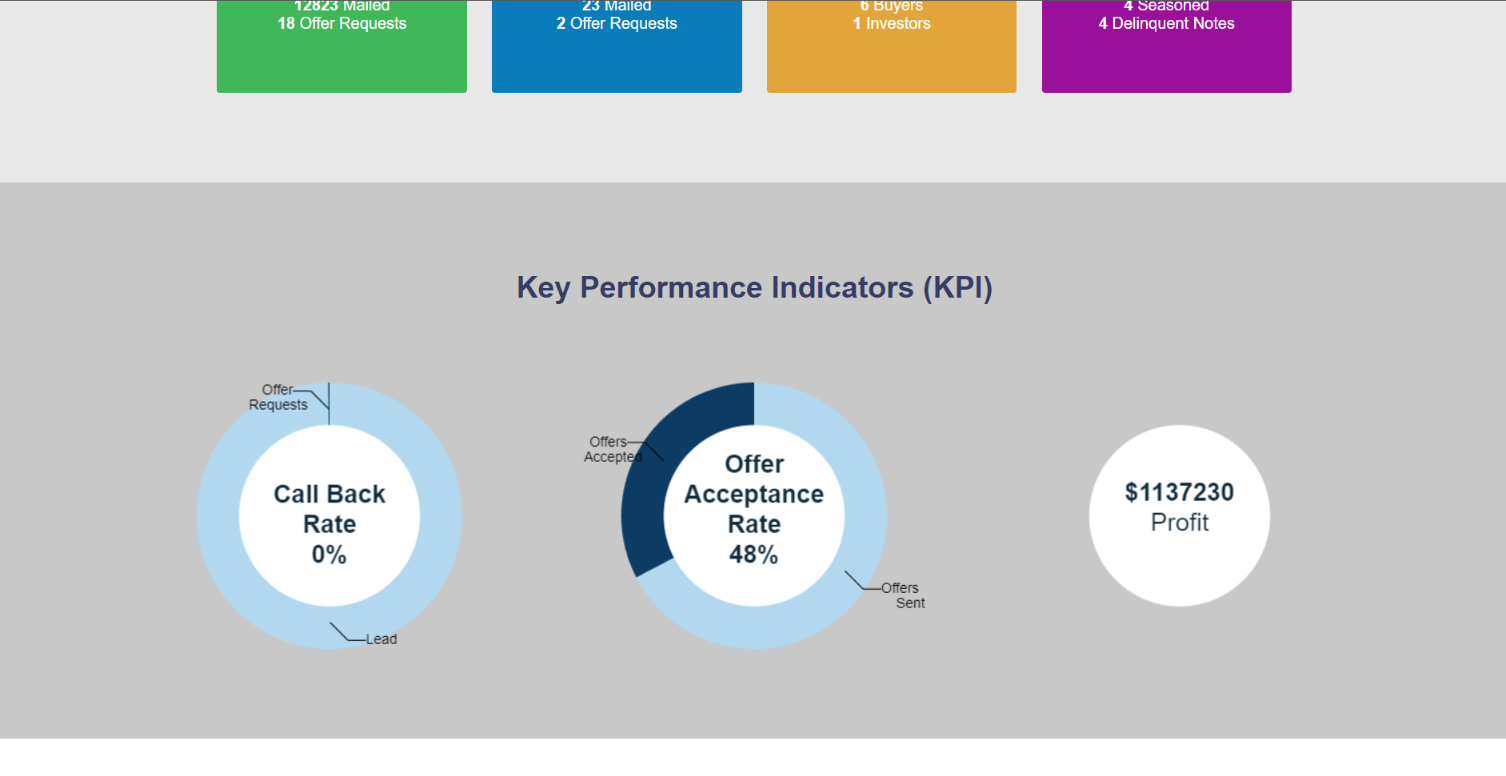
September Update: New KPI metrics on your Main Dashboard
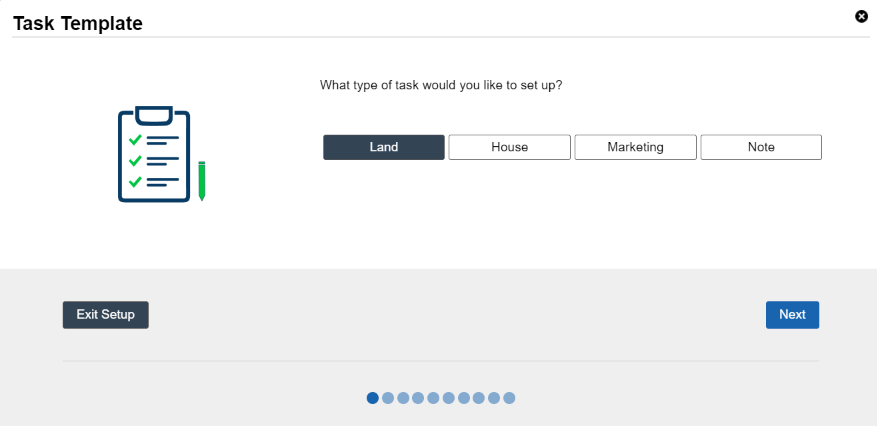
How To Create Task Templates
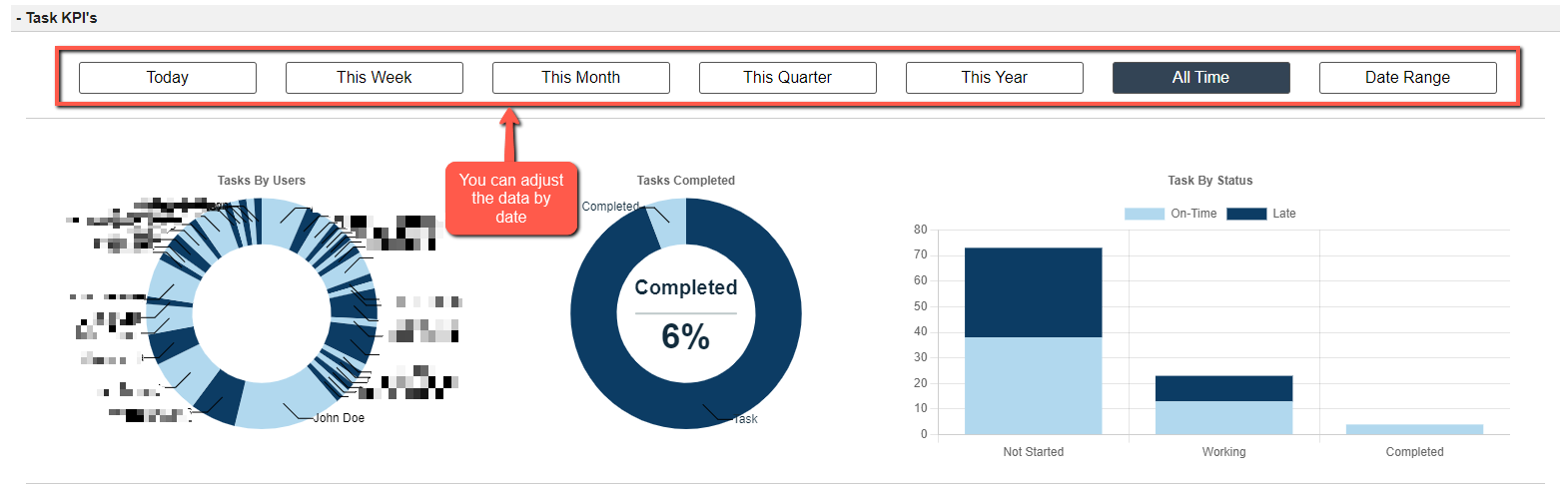
Tasks > Reports: Understanding the data

Tasks Update: Calendar View

July 2022 – Update to Investment Dominator
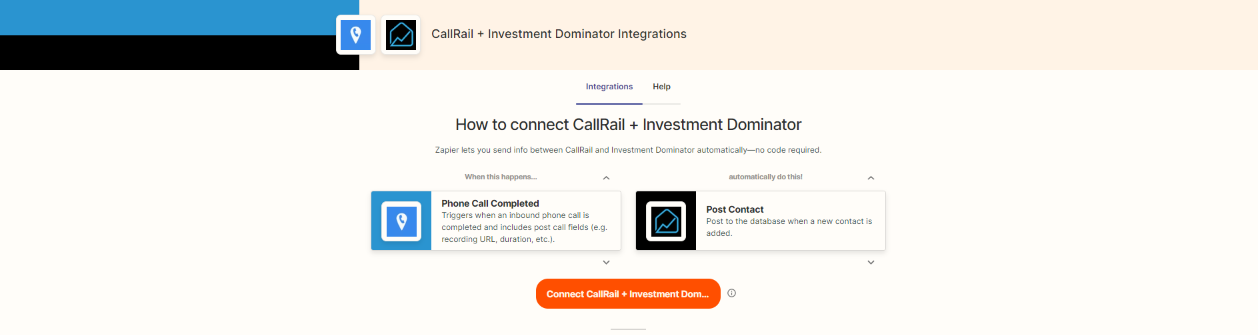
Zapier: How To Connect CallRail With The Investment Dominator
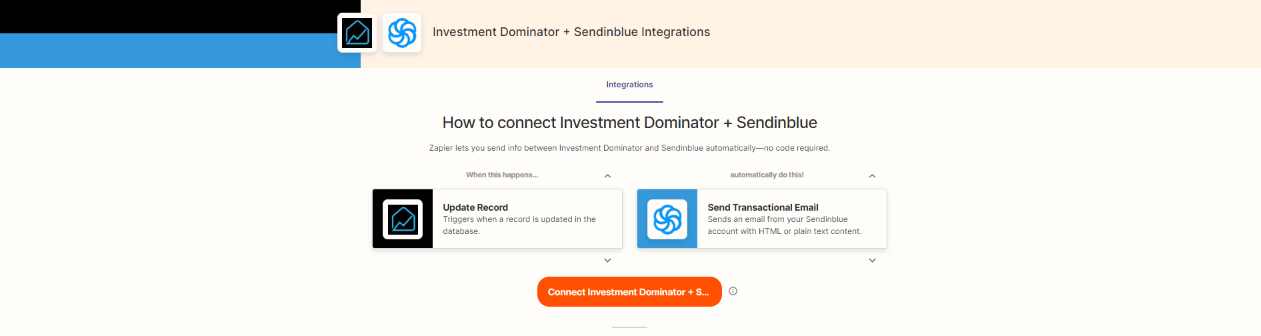
Zapier: How To Connect Sendinblue With The Investment Dominator
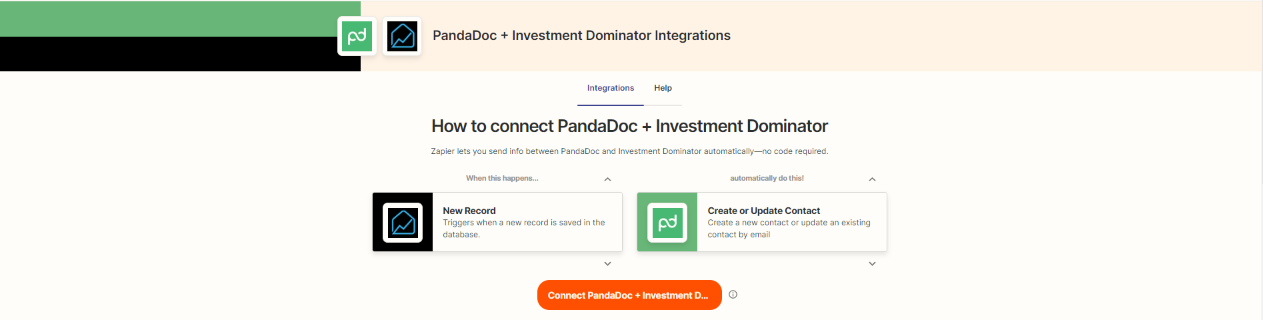
Zapier: How To Connect PandaDoc With The Investment Dominator
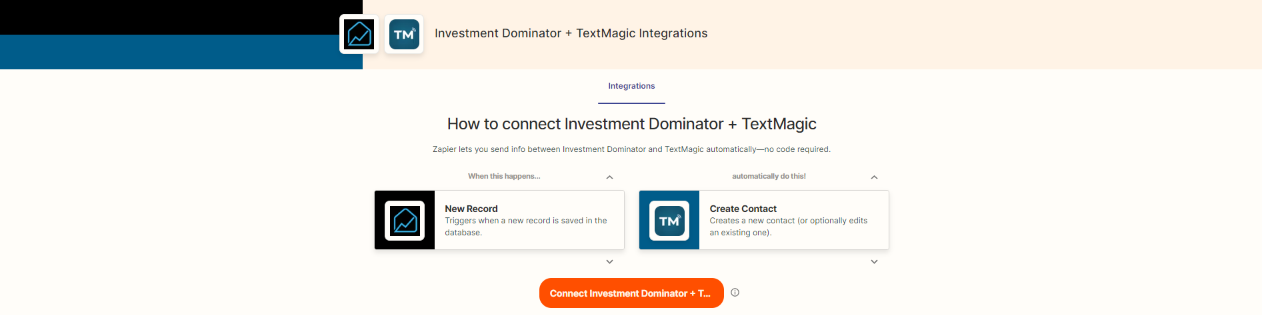
Zapier: How To Connect TextMagic With The Investment Dominator

How To View Your Activity Log
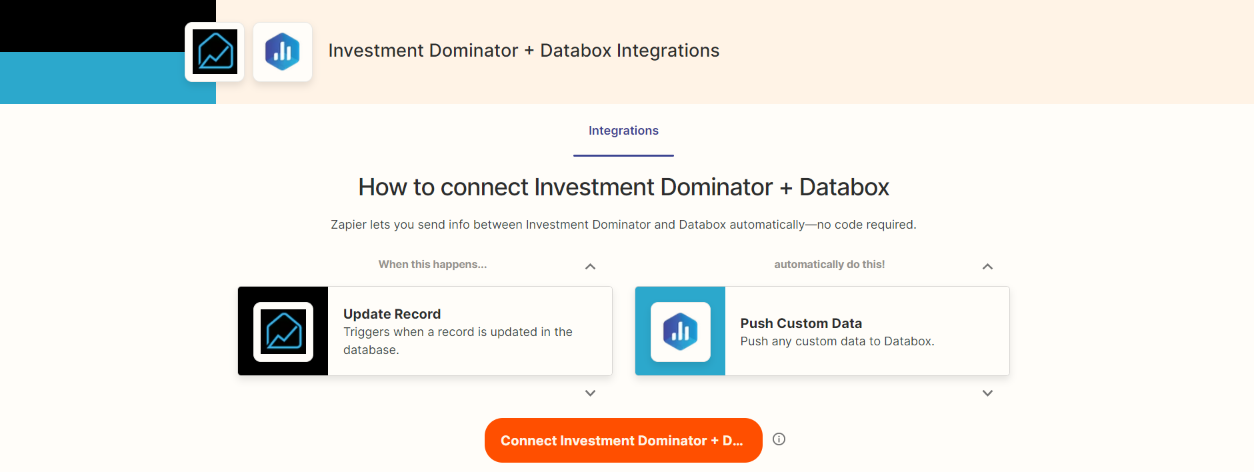
Zapier: How To Connect Databox With The Investment Dominator

Zapier: How To Properly Format Phone Numbers To Your Investment Dominator Zap

How to Bulk Update Existing Records (Land Investing)

New Field History Options

How To Prevent Importing Duplicate Records from Outside Data Service
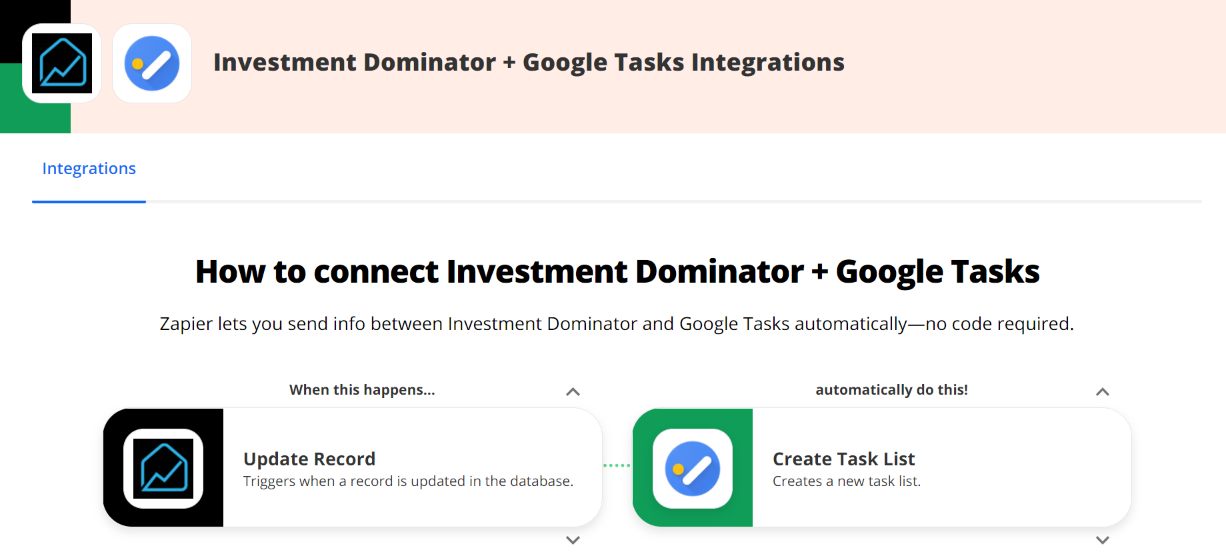
Zapier: How To Connect Google Tasks To The Investment Dominator

How To Export The Payment History For A Note (Loan, or Lease Purchase)
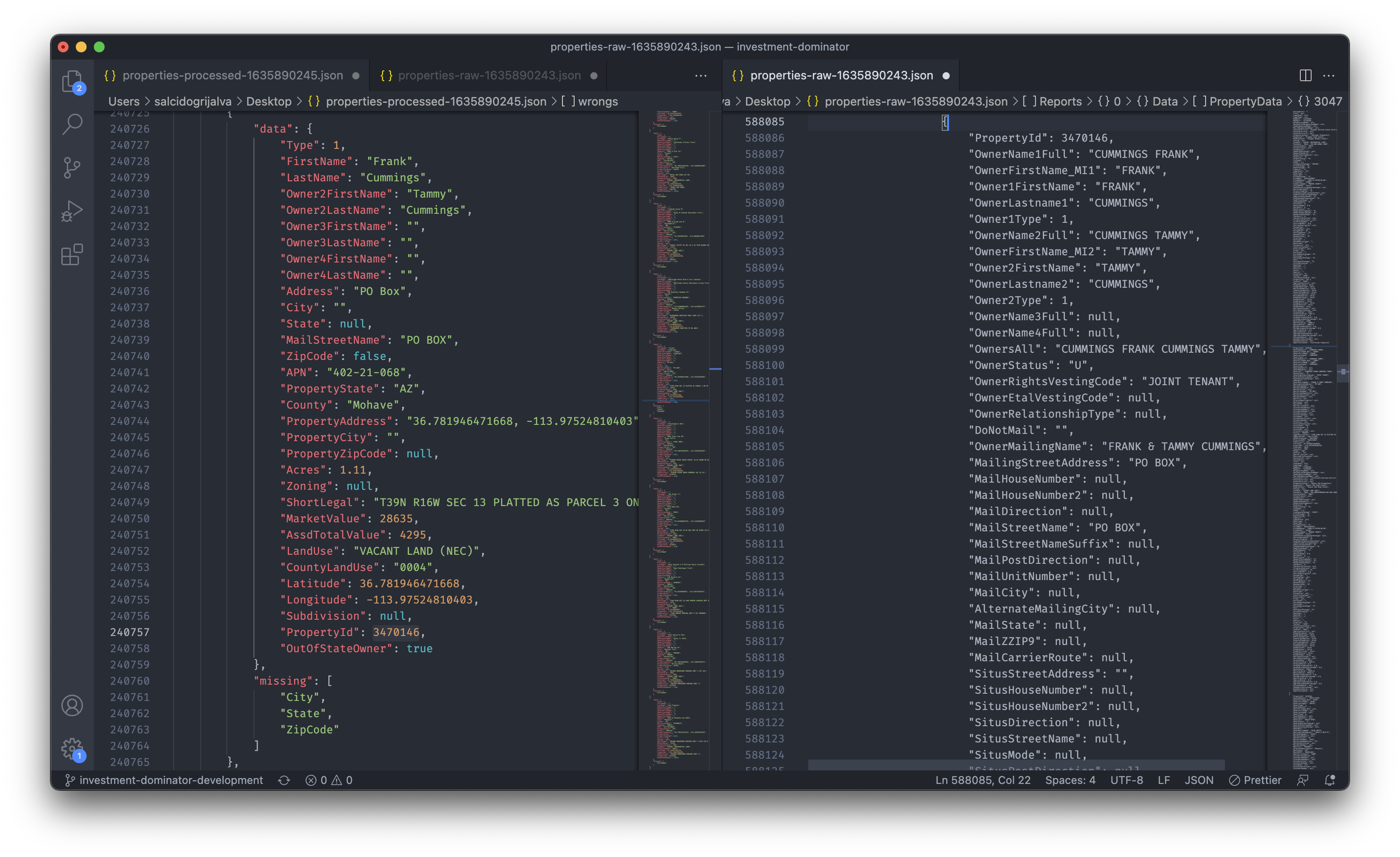
Why does the system import fewer records than what is requested from the data service?

Is the Export .CSV File Structured The Same As The Import .CSV File?
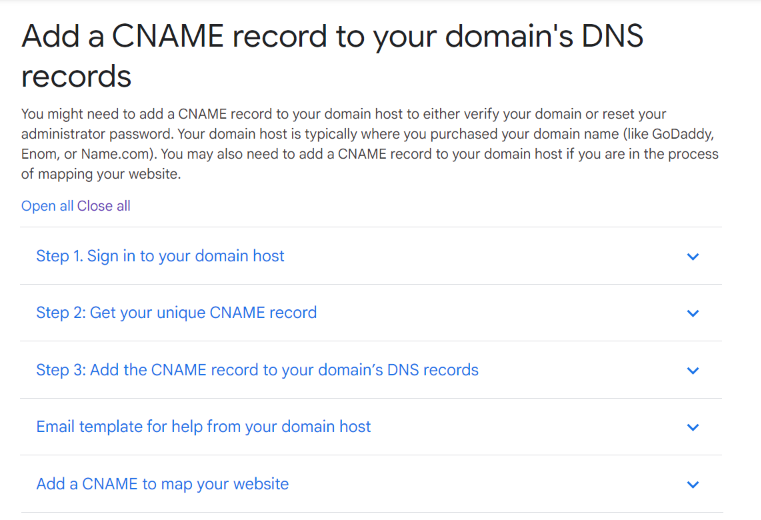
Setting Up a Domain with Google Domains

How To Process A Subset Of Prospect Records
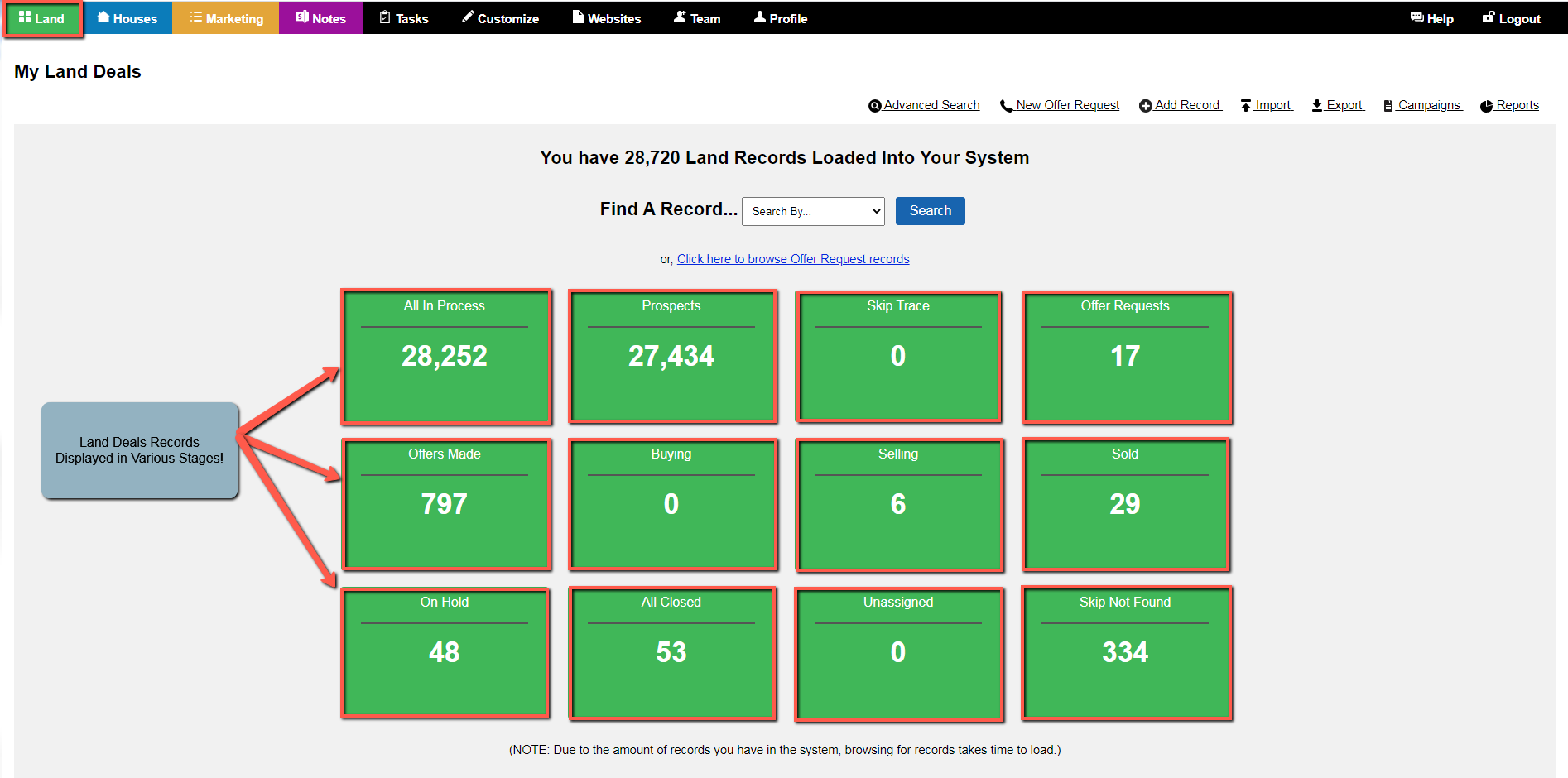
How To Understand The Two Land Deals Display Formats

How To Search For Specific Users In System Activity Log
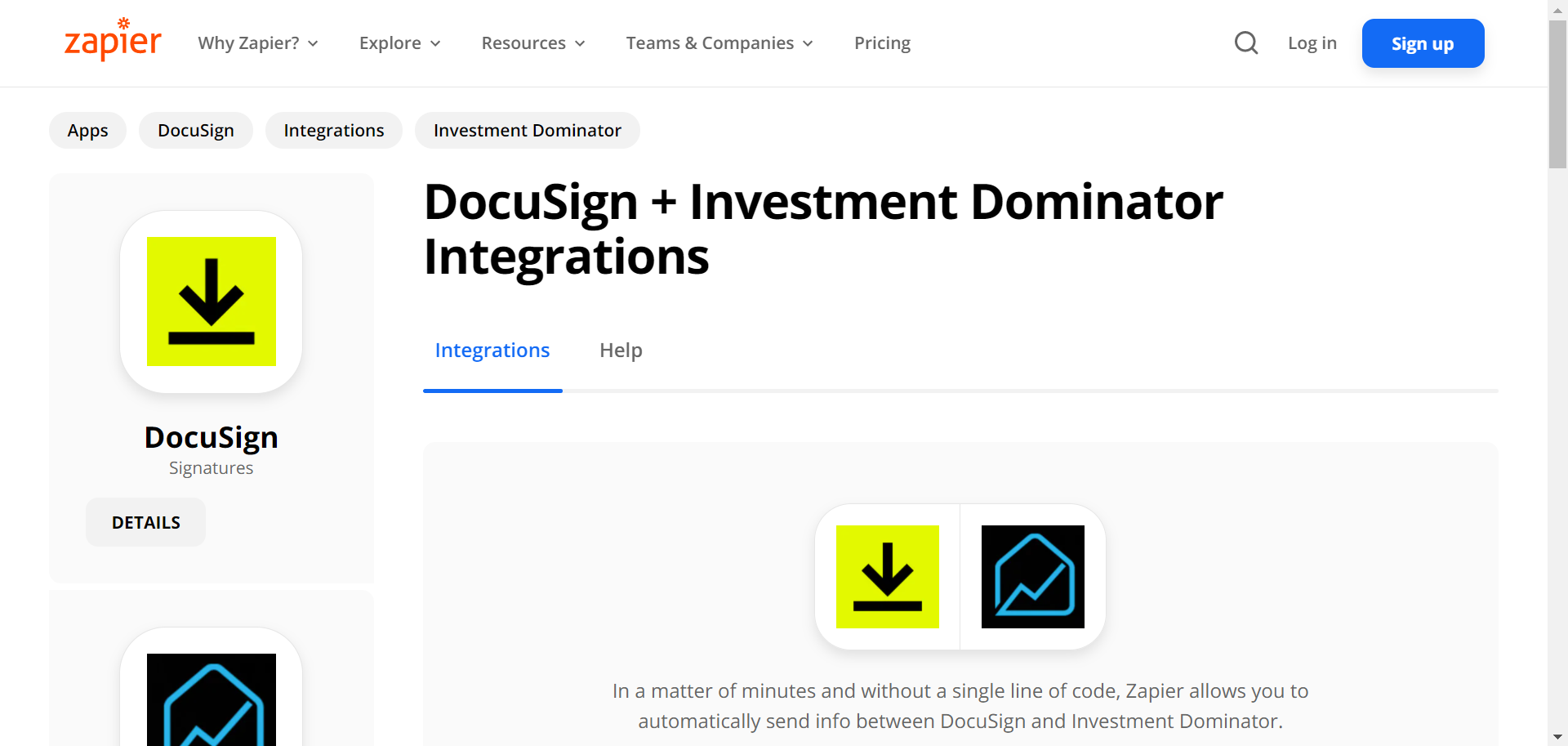
Zapier: How To Connect The Investment Dominator To DocuSign

Data Service – FAQ’s
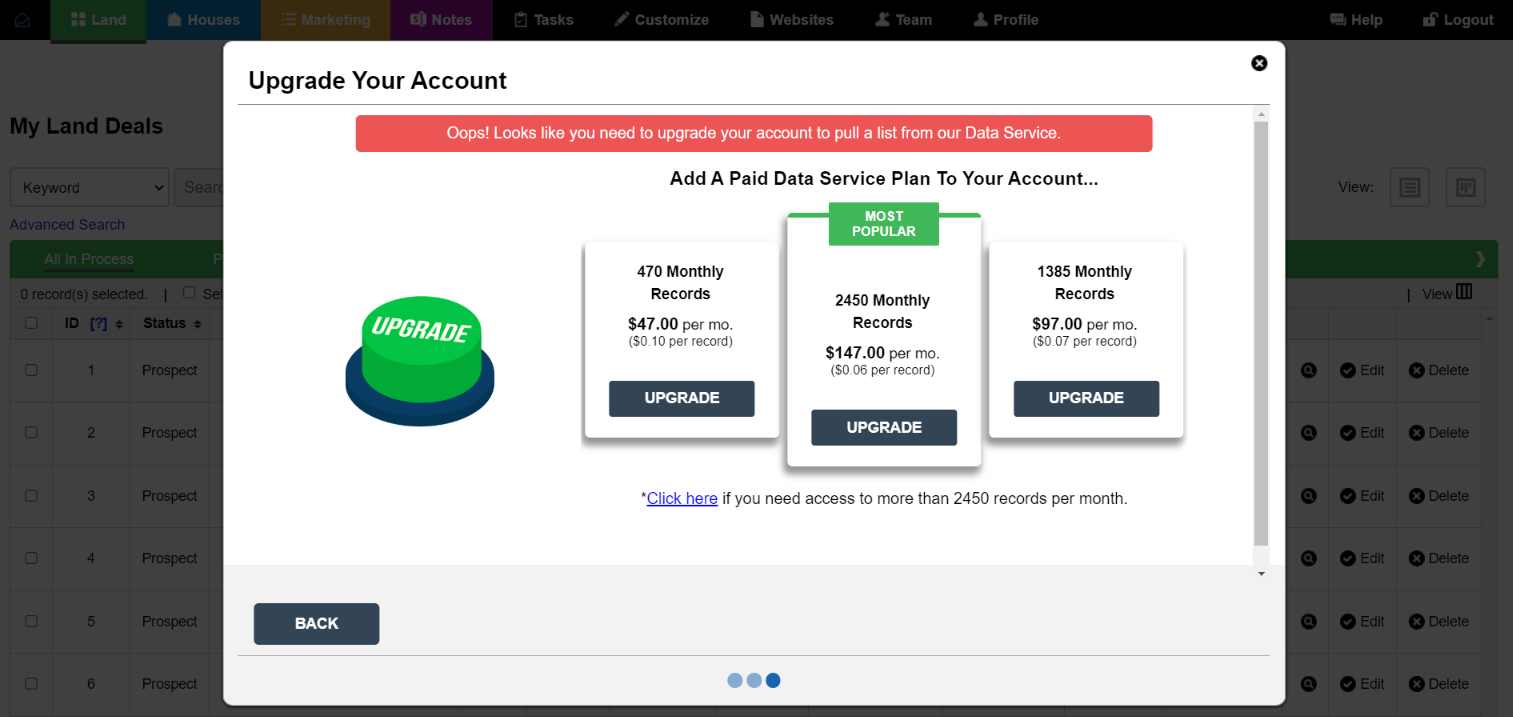
How To Add Our Paid Data Service To Your Investment Dominator System

The Investment Dominator Quick Start Guide Part 2 – Setting Up Domains
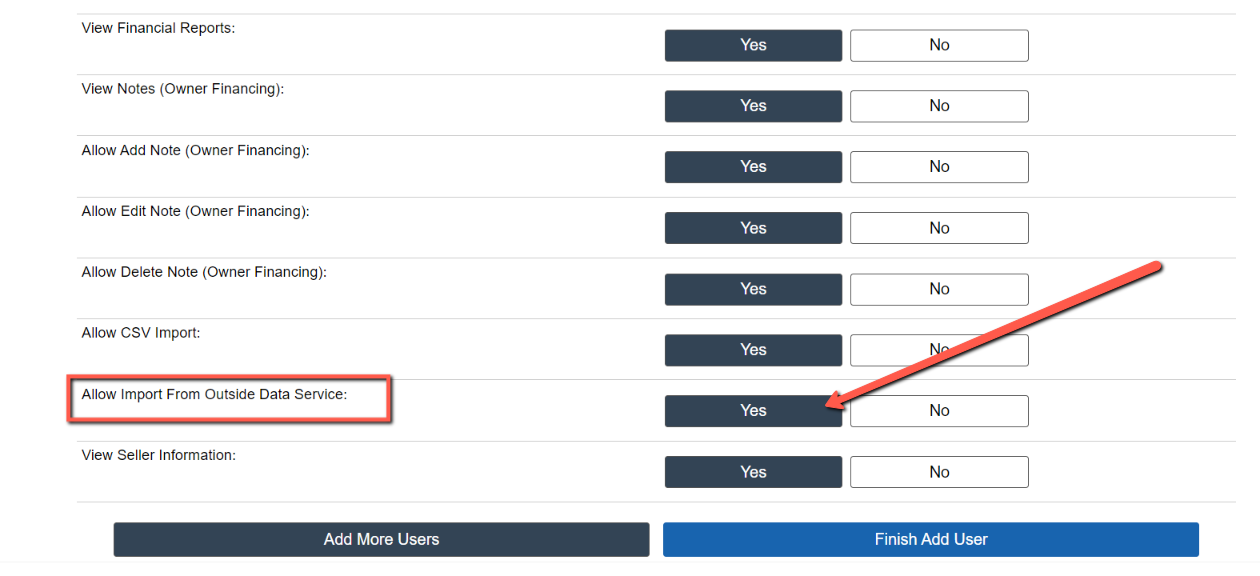
The ‘Allow Import From Outside Data Service’ User Permissions

How To View Imported Records From Our Data Service
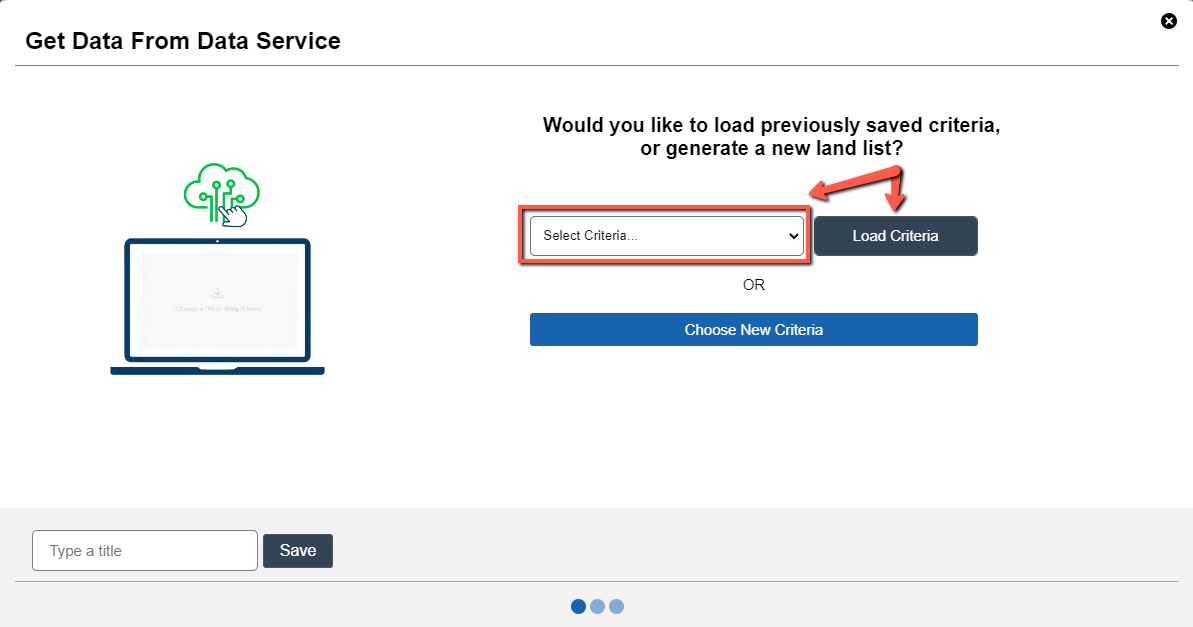
How To Load Saved Criteria To Generate A List Using Our Data Service
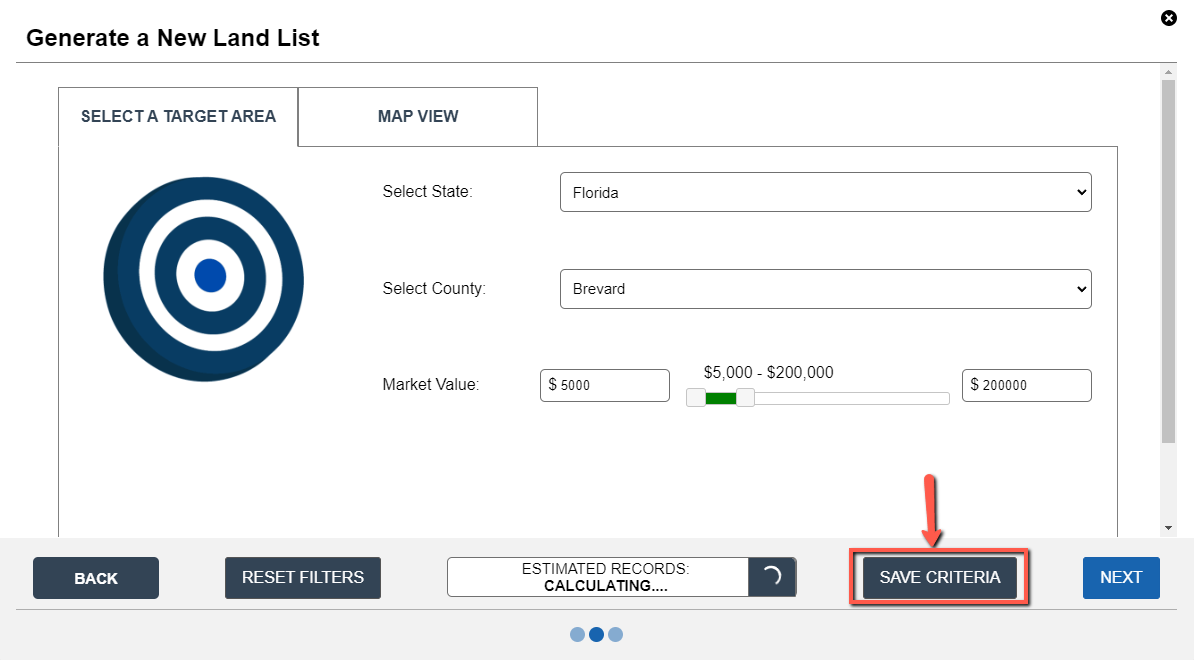
How To Save Your List Criteria For Our Data Service
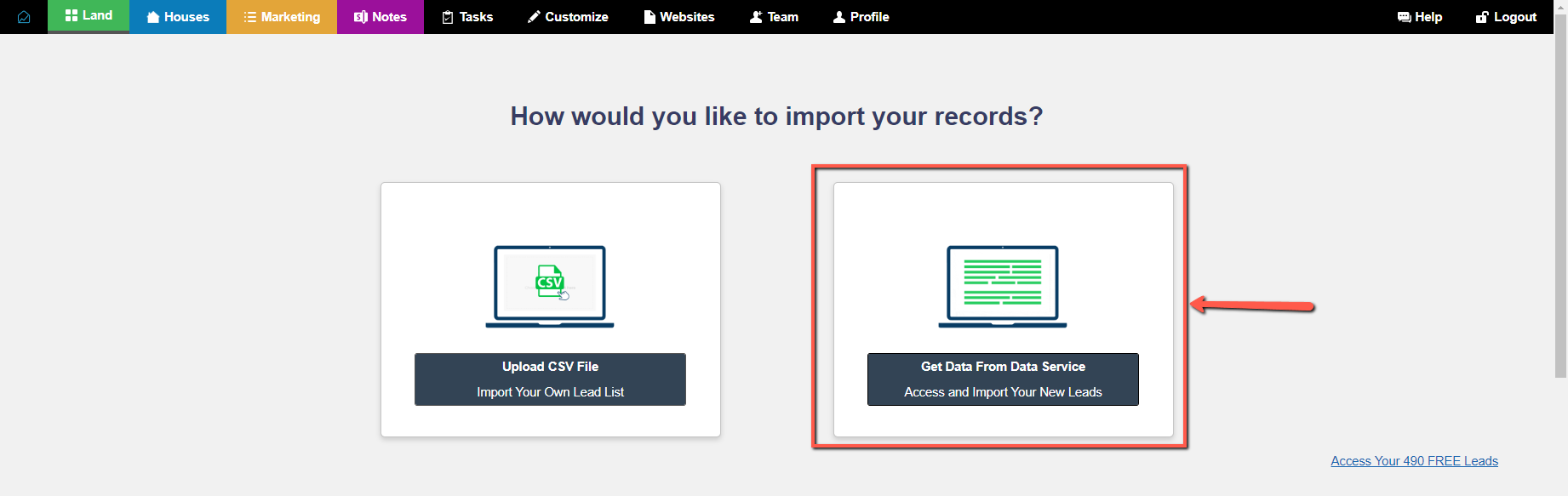
How To Generate A New Land List with Our Optional Paid Data Service

How To Pull Comparable(s) For Market Value Calculations

How To Instruct PAT Live To Take Customer Calls

How To Track Neutral Letter Conversion Rates In Investment Dominator

How To Convert AgentPro247 Data To Import Into Investment Dominator

How To Tag Records And Execute Advanced Searches

How To Edit/Delete Tags In BULK
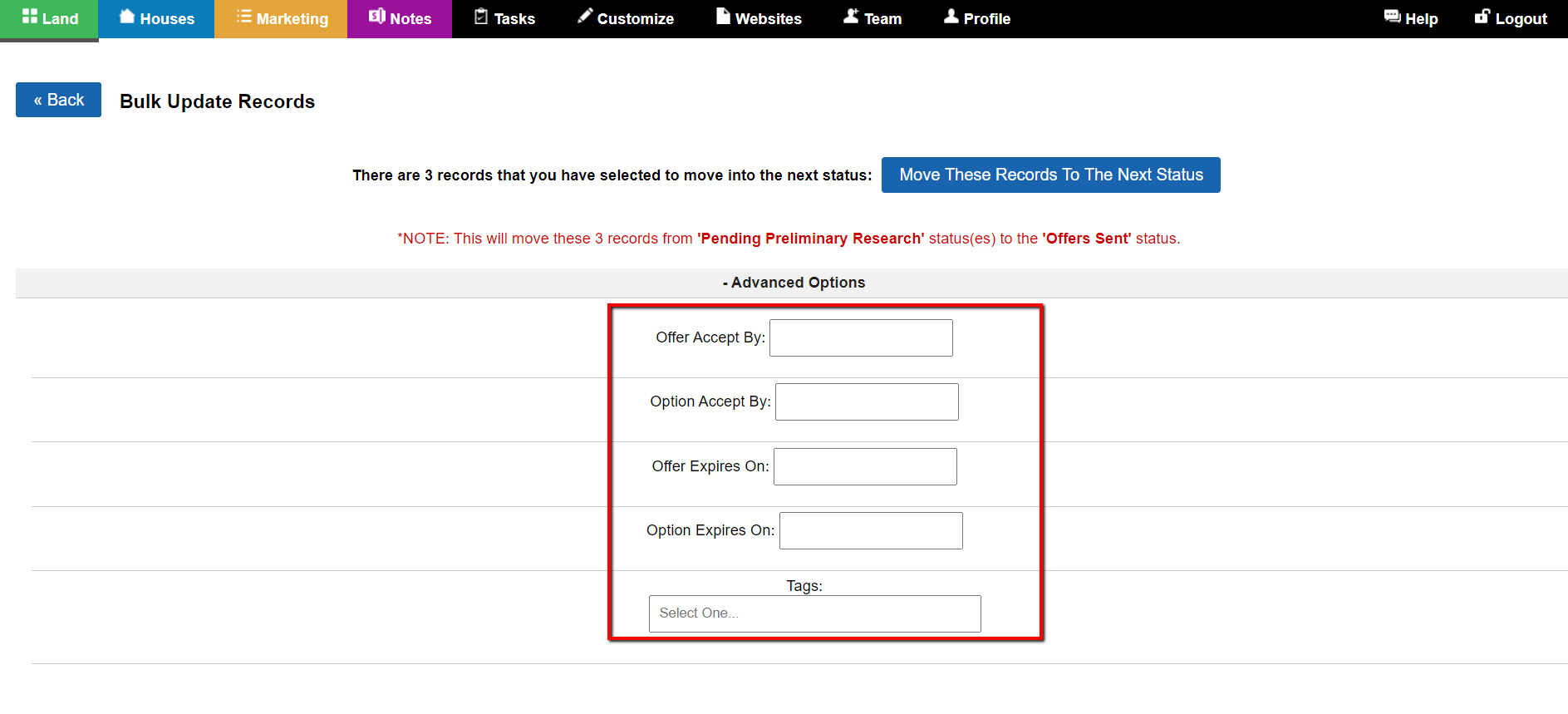
Bulk Update: Advanced Options

How To Calculate Acreage Size Of Property
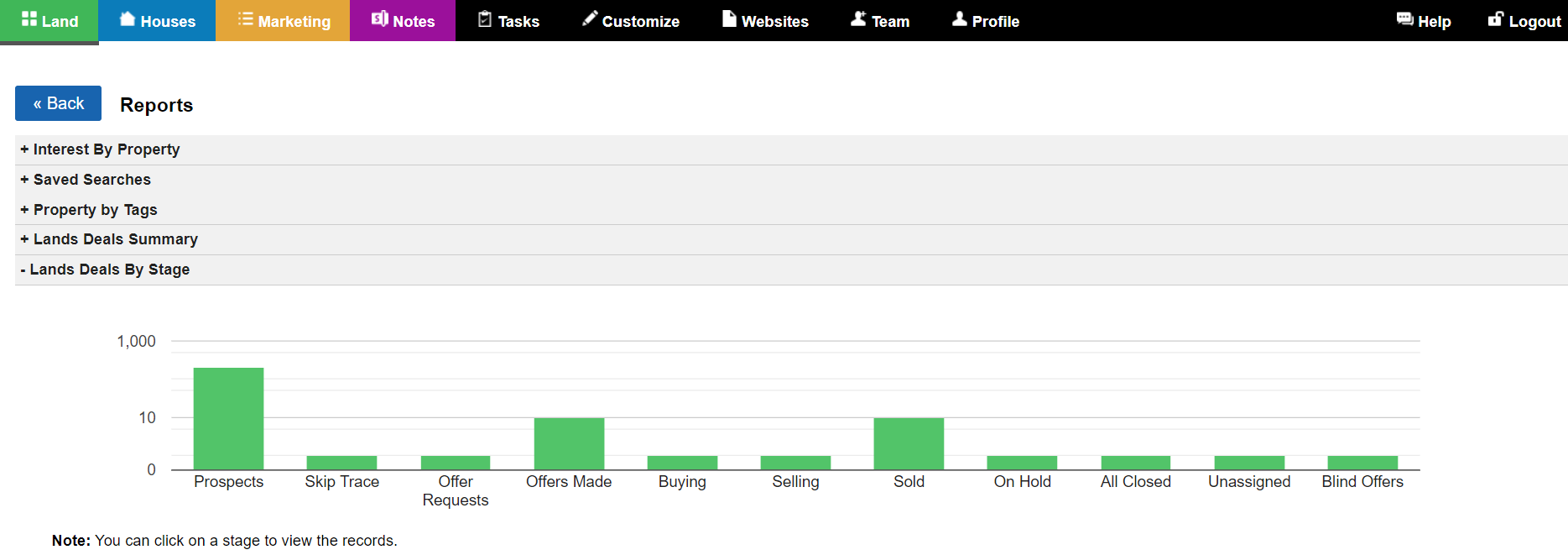
September Update: Land > Reports: Understanding Your Deal Flow KPI’s
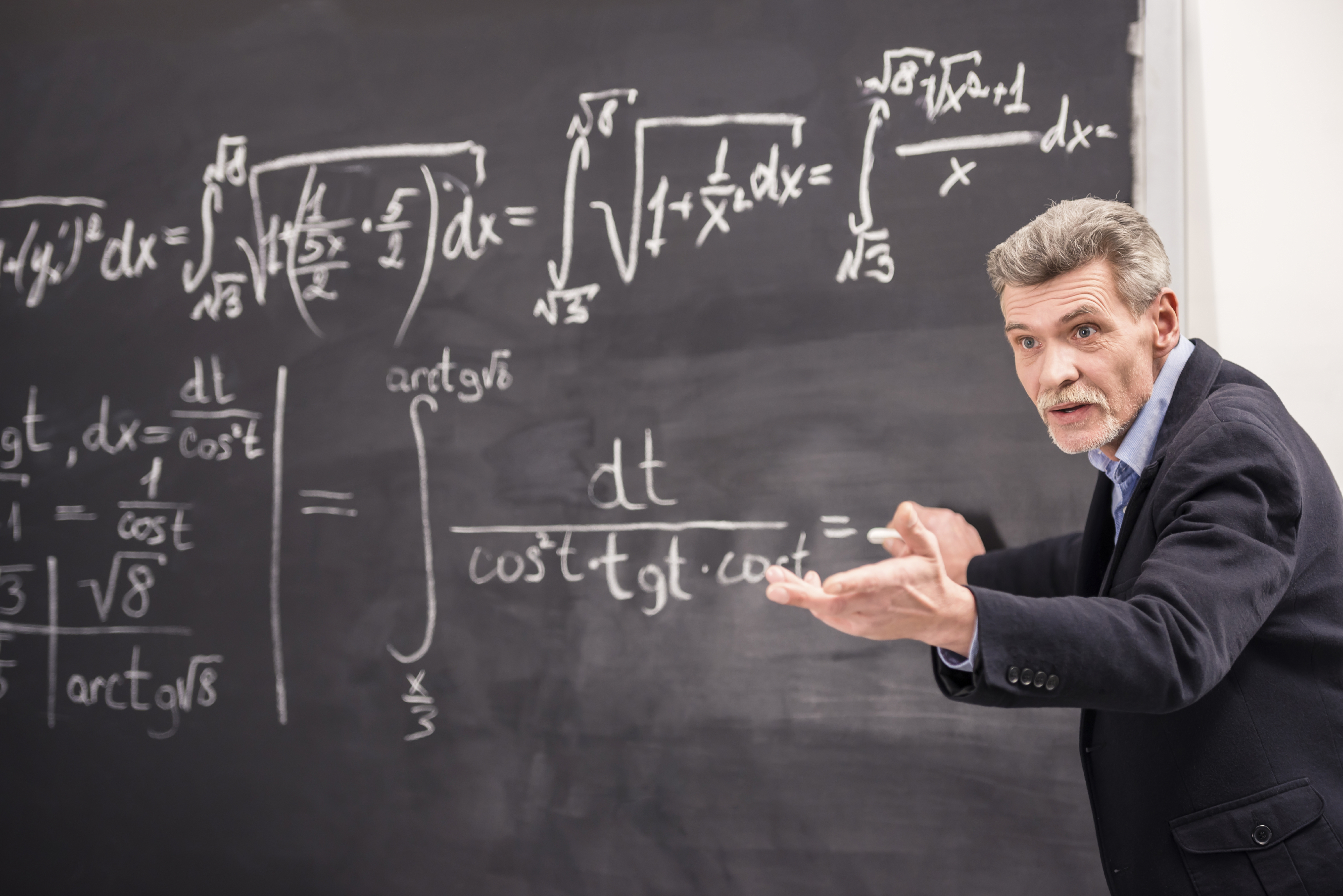
Raw Data Processing: Identifying Entities

How to Delete the last Import of Land Records
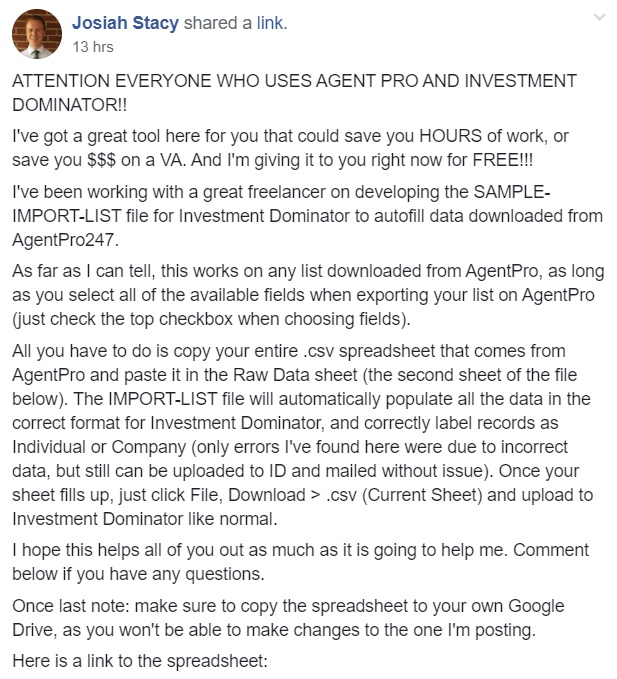
Agent Pro 24/7 Data Reformatting Tool

How To Generate An Option Package (for Land Investing)
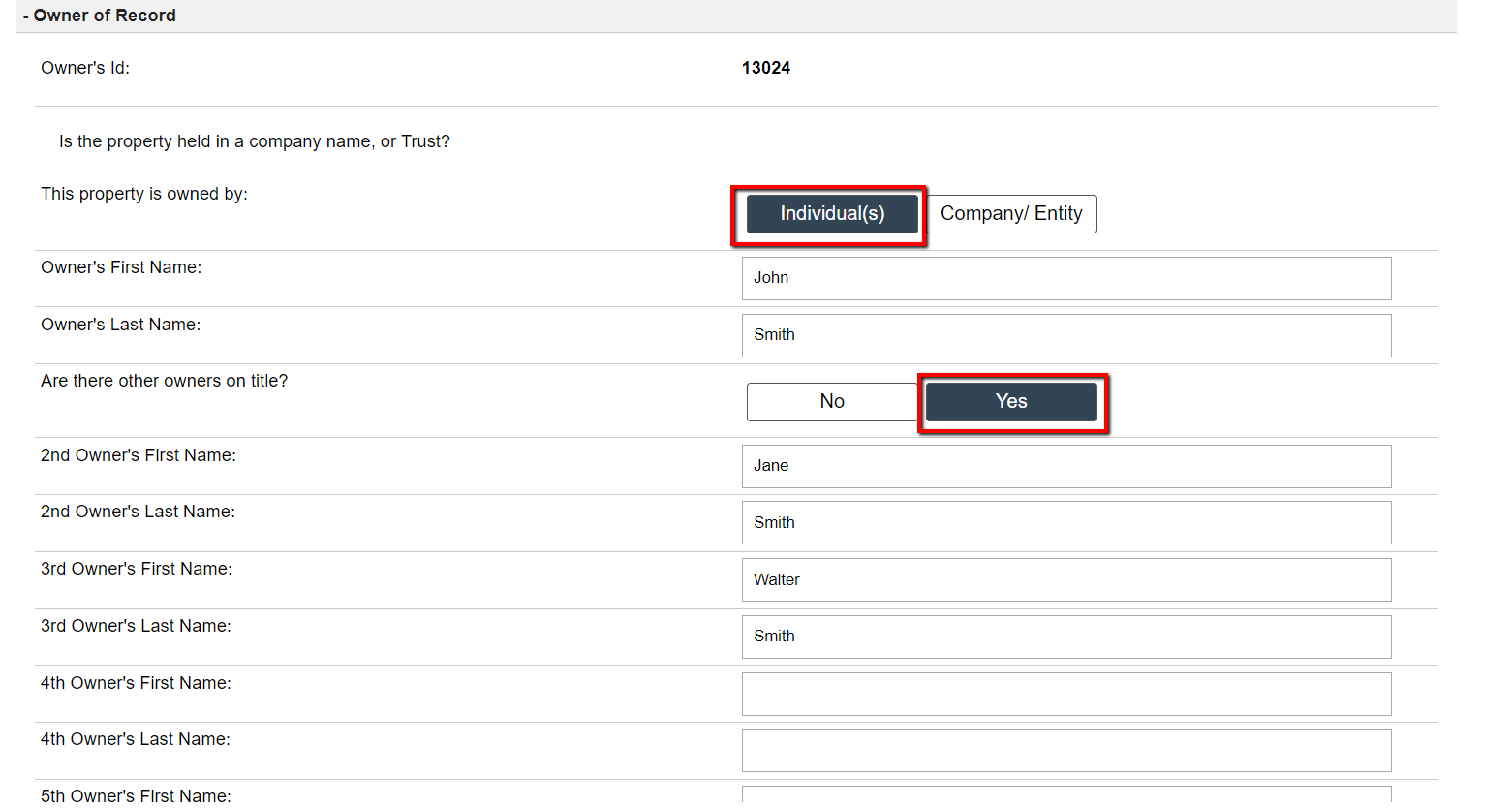
How To Add Multiple Owners To A Property Owner Record

The Investment Dominator Plugin and Theme Marketplace (COMING SOON)
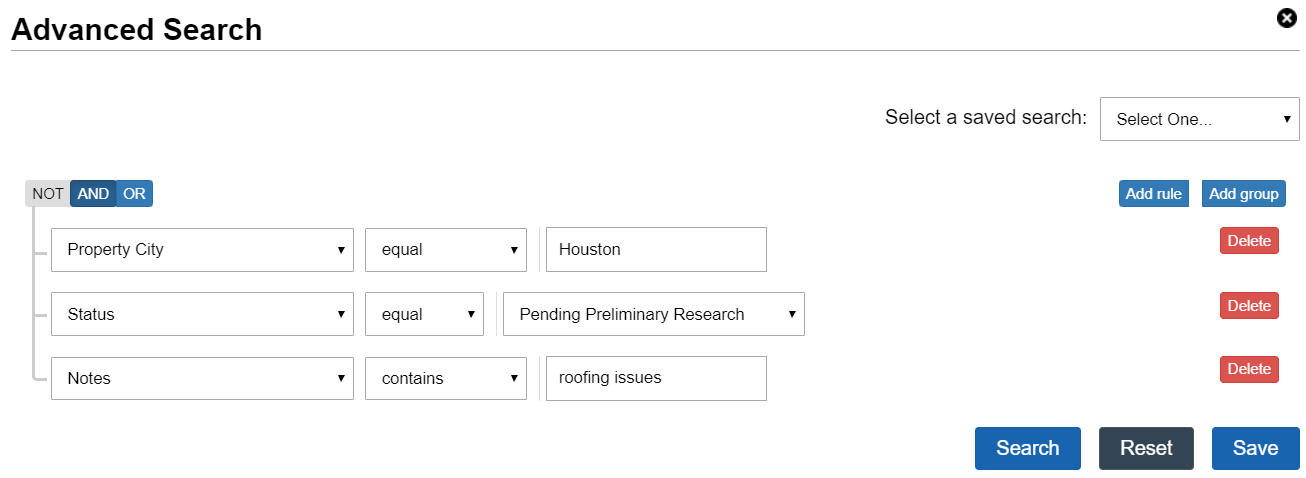
Advanced Search and Saved Searches
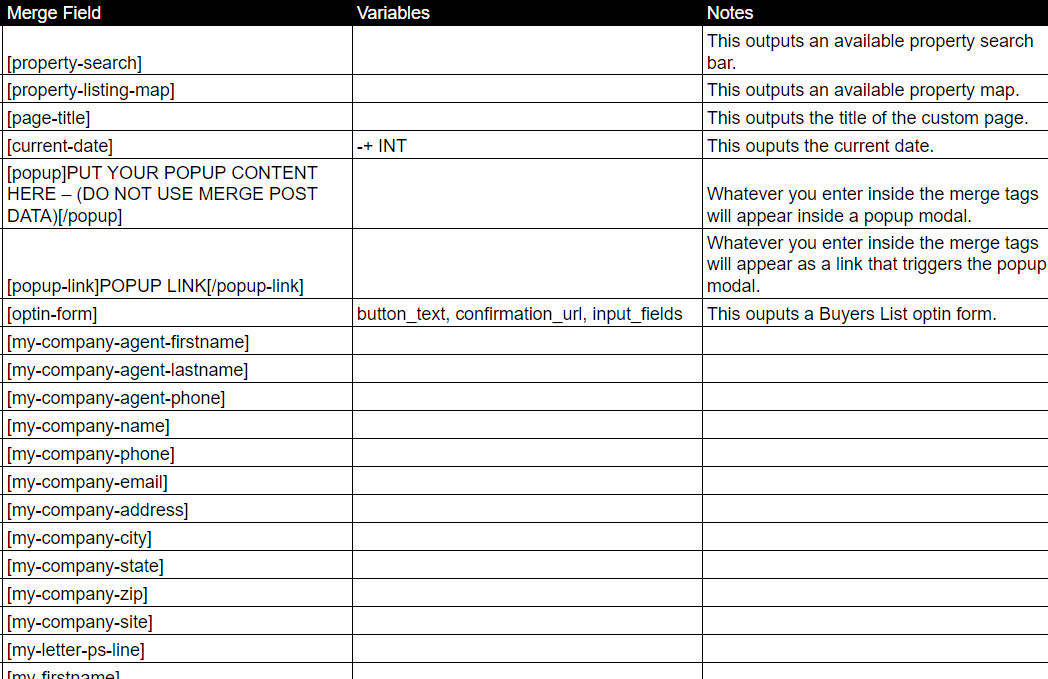
System Merge Fields
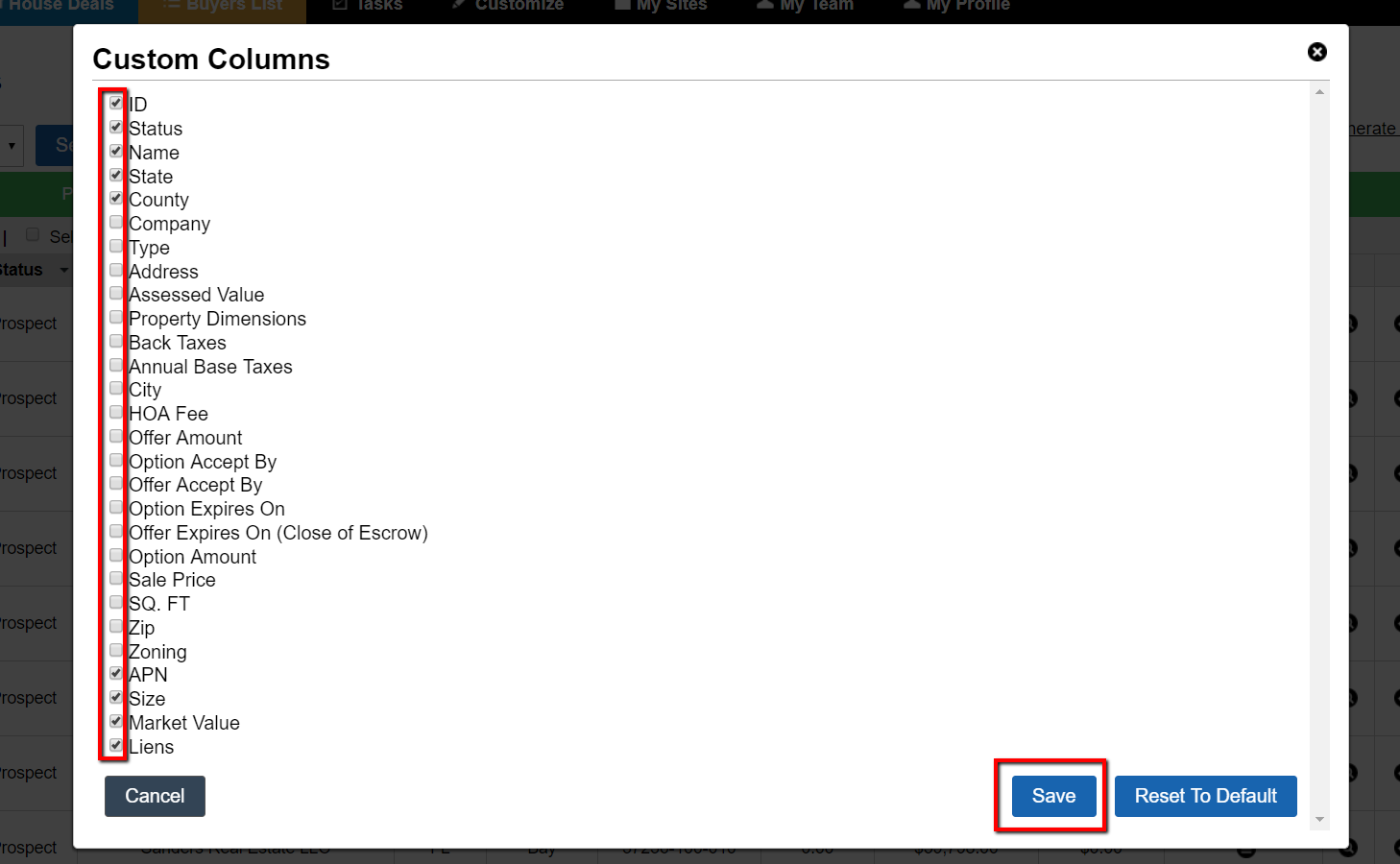
Data Table and Custom Column View
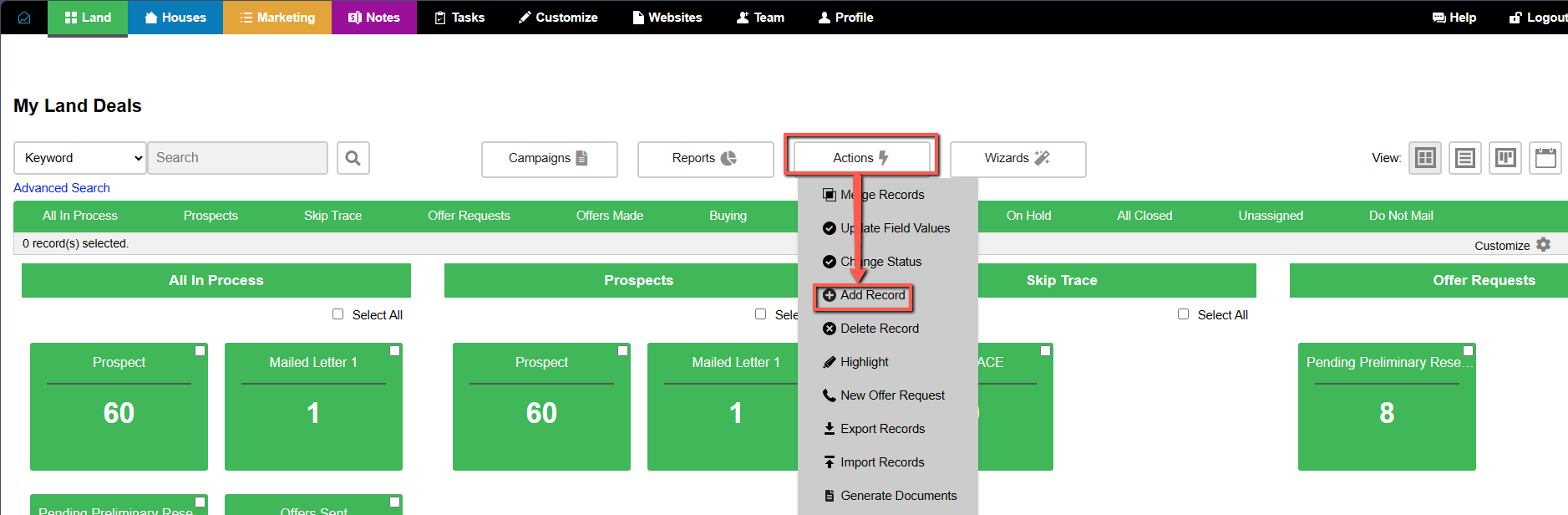
Add Records
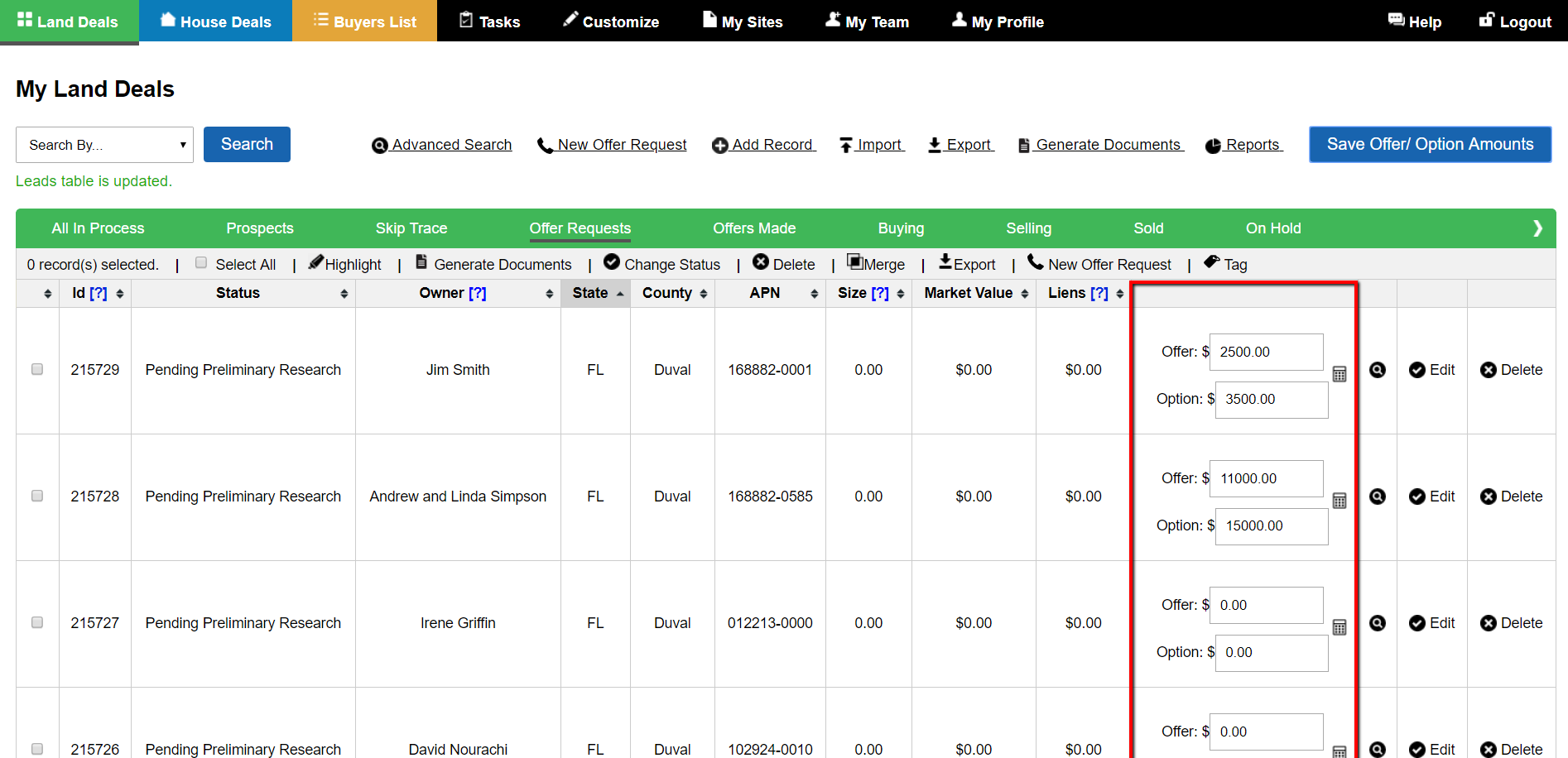
How To Set Offer/ Option Amounts In Bulk For Land Deals

What Is The Purpose of The Marketing Contact List (A.K.A Buyer’s List)?
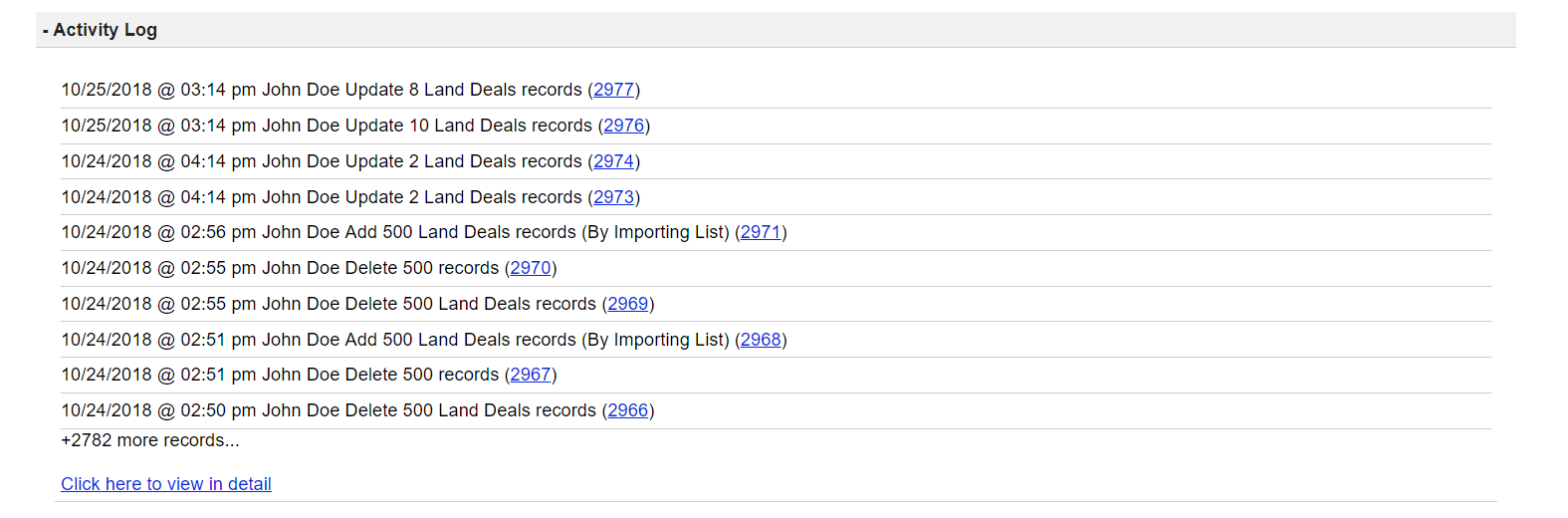
Team> Activity Log: How To Undo Actions
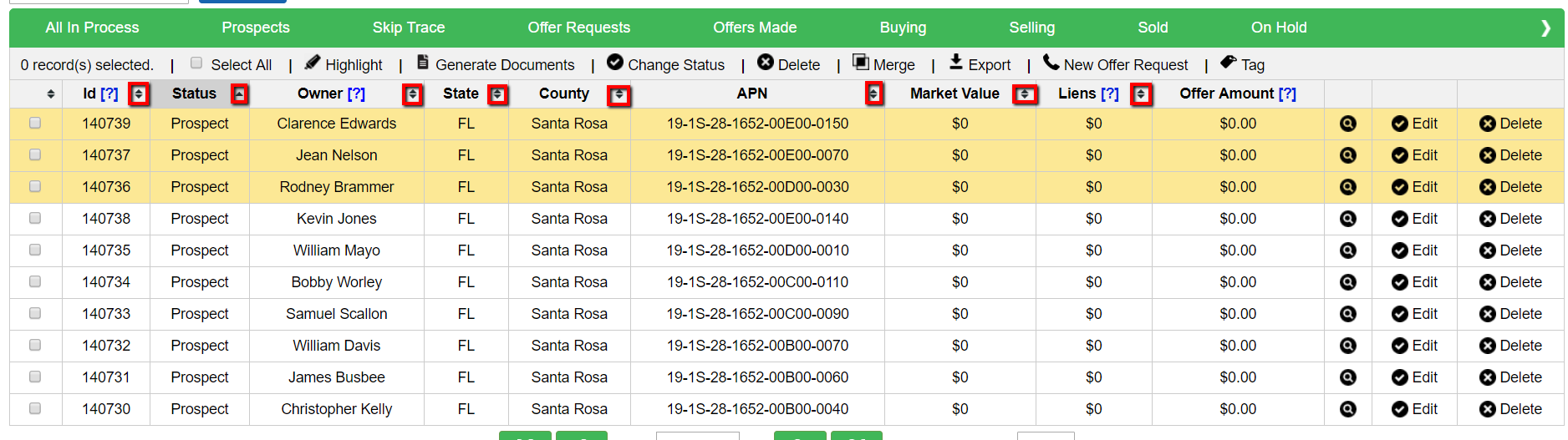
Order Data By Column
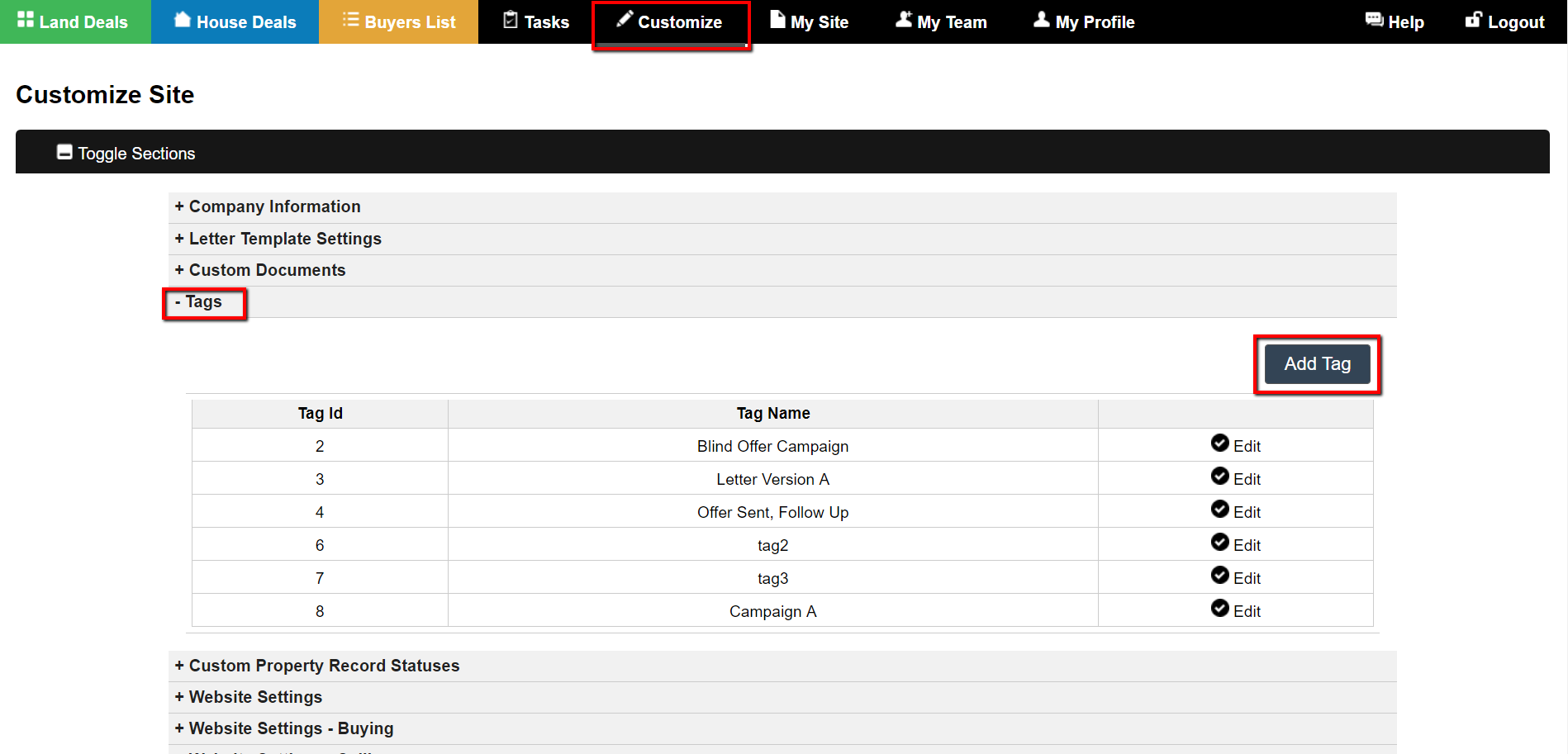
How Tags and Tagging Records Work In The Investment Dominator CRM
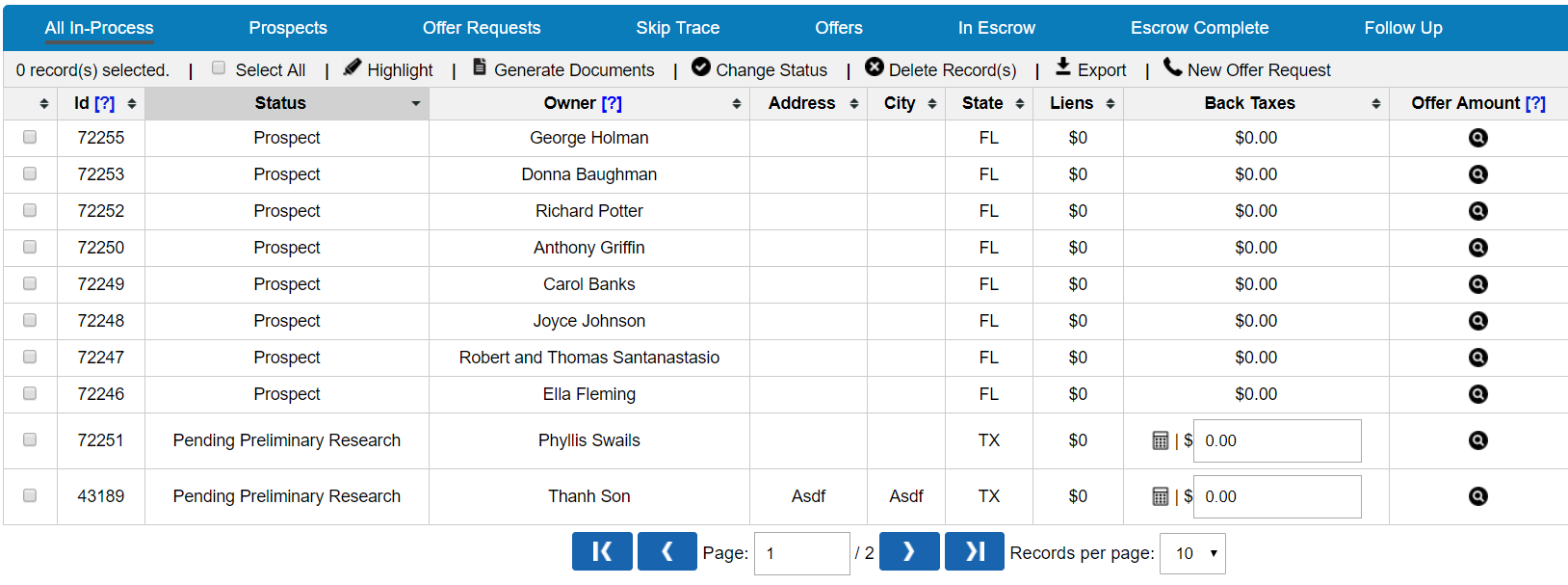
Stages vs. Statuses
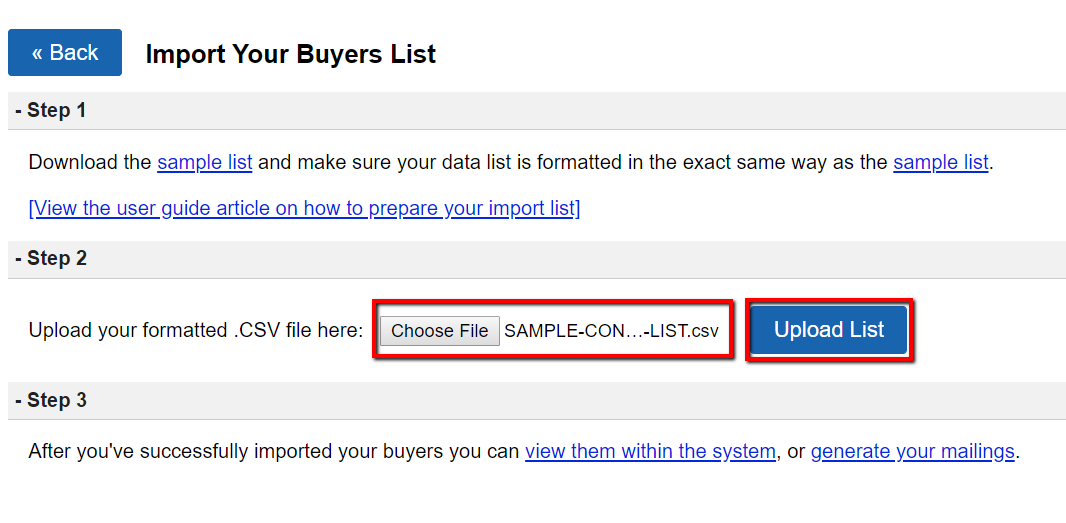
Marketing: How To Import Contacts Into Your Marketing List (A.K.A Buyers List)
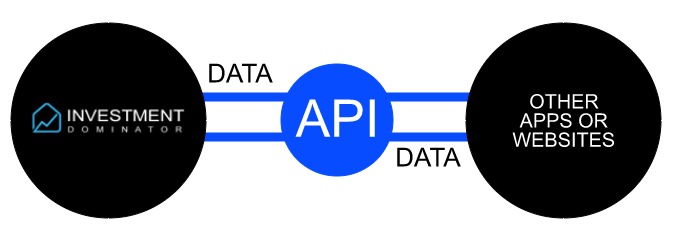
The Investment Dominator API
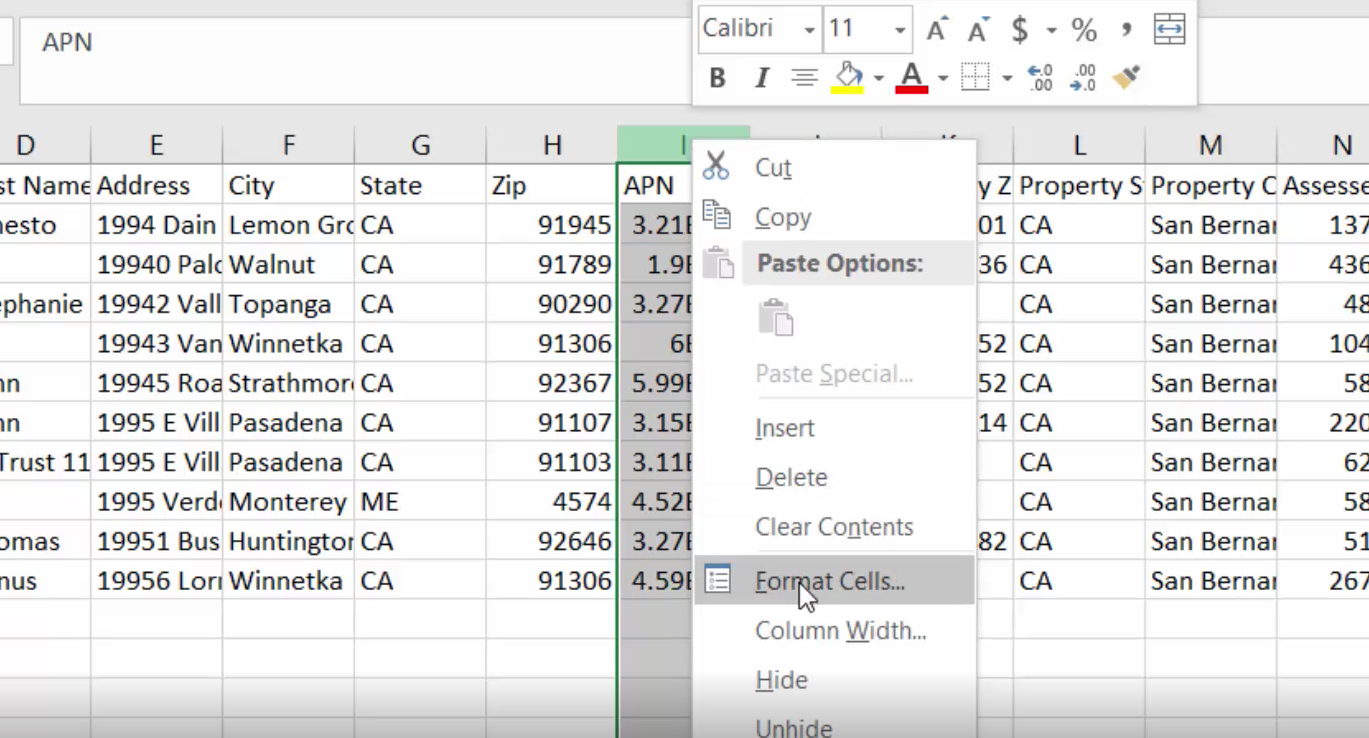
How To Properly Format APN’s And Zip Code Values In Excel
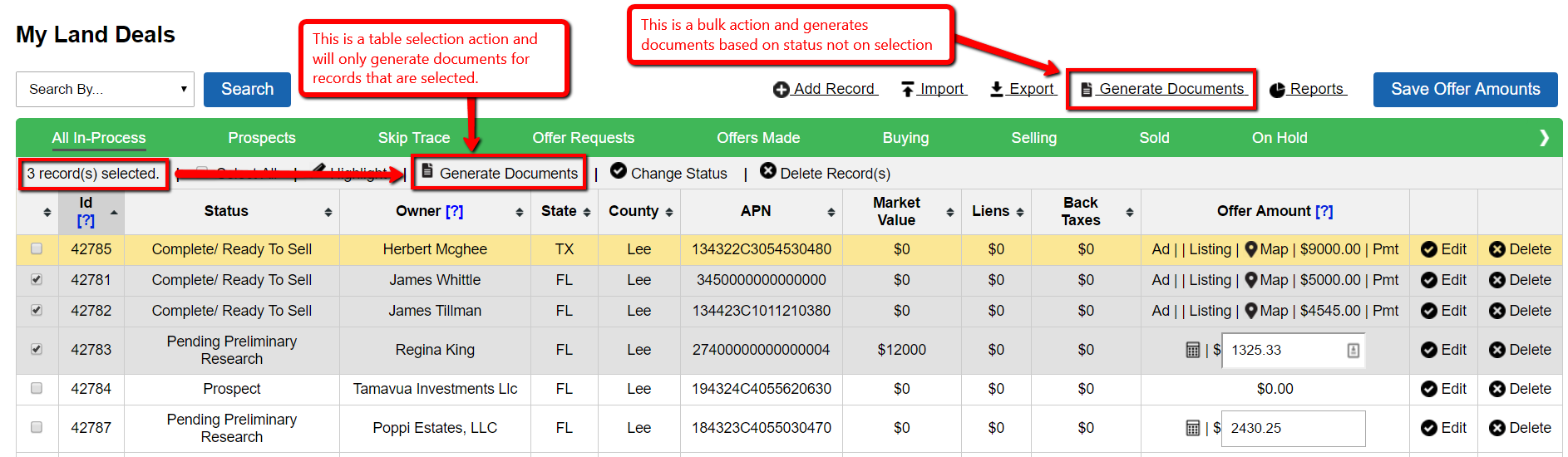
Bulk Actions vs. Select Record Actions
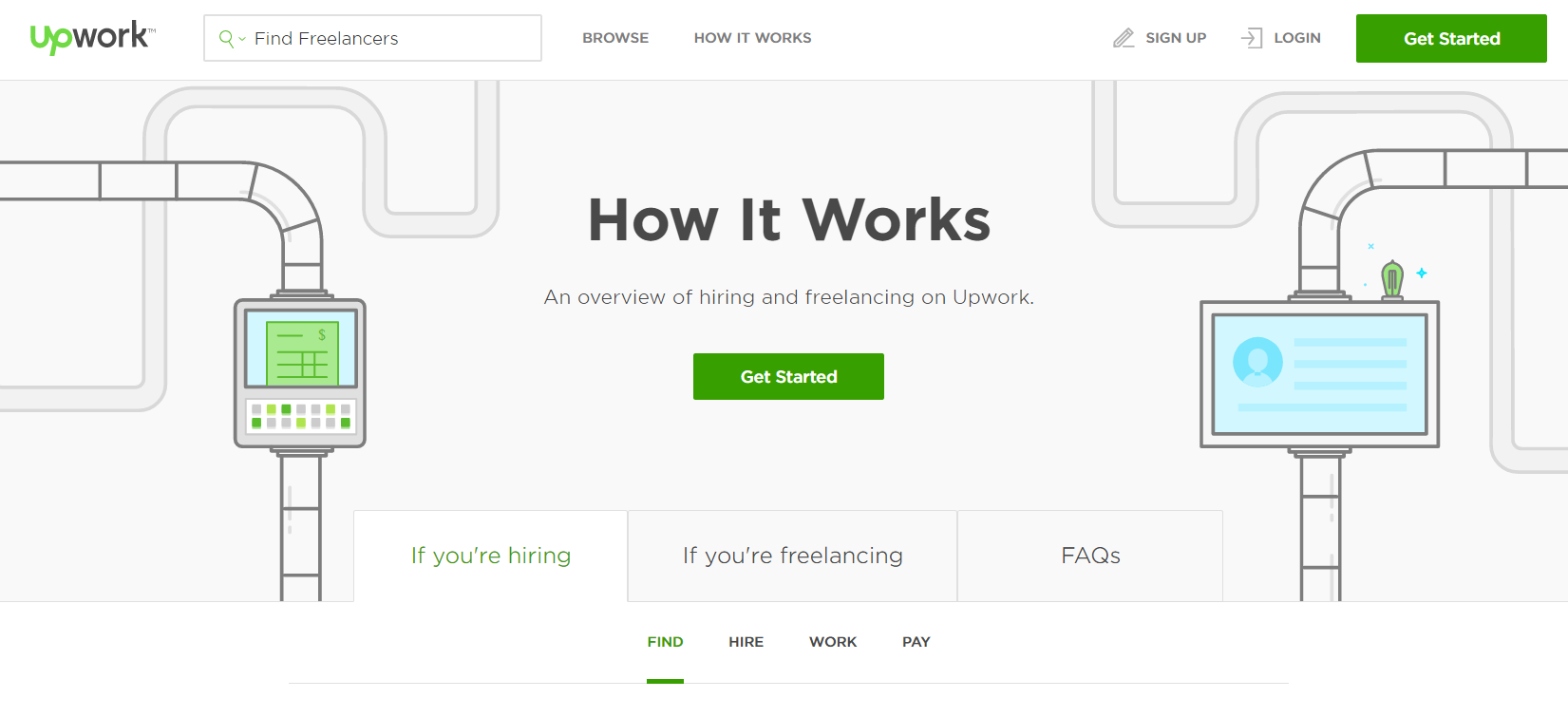
Sample Data Processing Post for Upwork.com
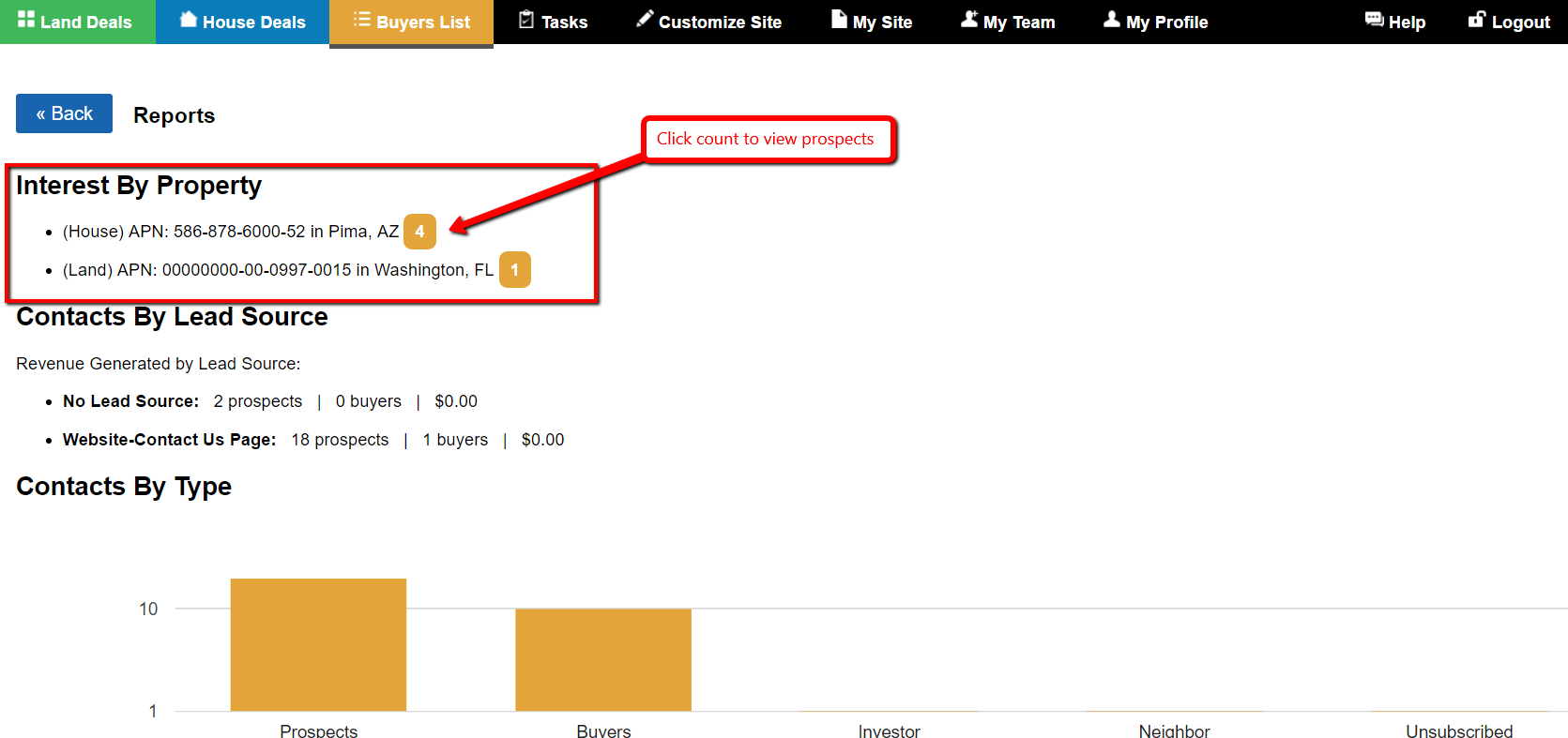
REPORT: Interest By Property
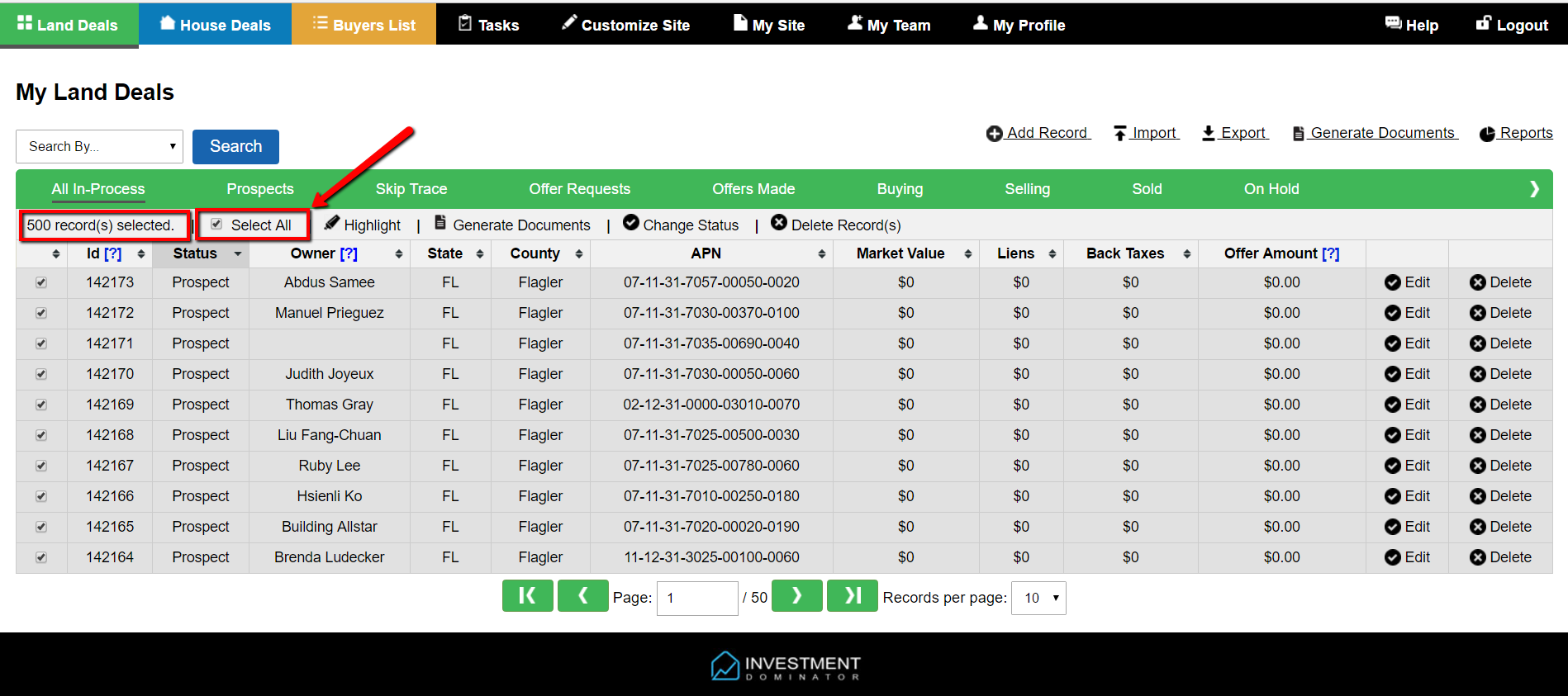
How To Apply Bulk Actions To Selected Records
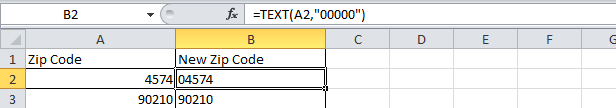
Excel Removes Leading Zeros From My Zip Code Data When I Export To .CSV How Do I Fix That?

What Happens to my Data if I Cancel?
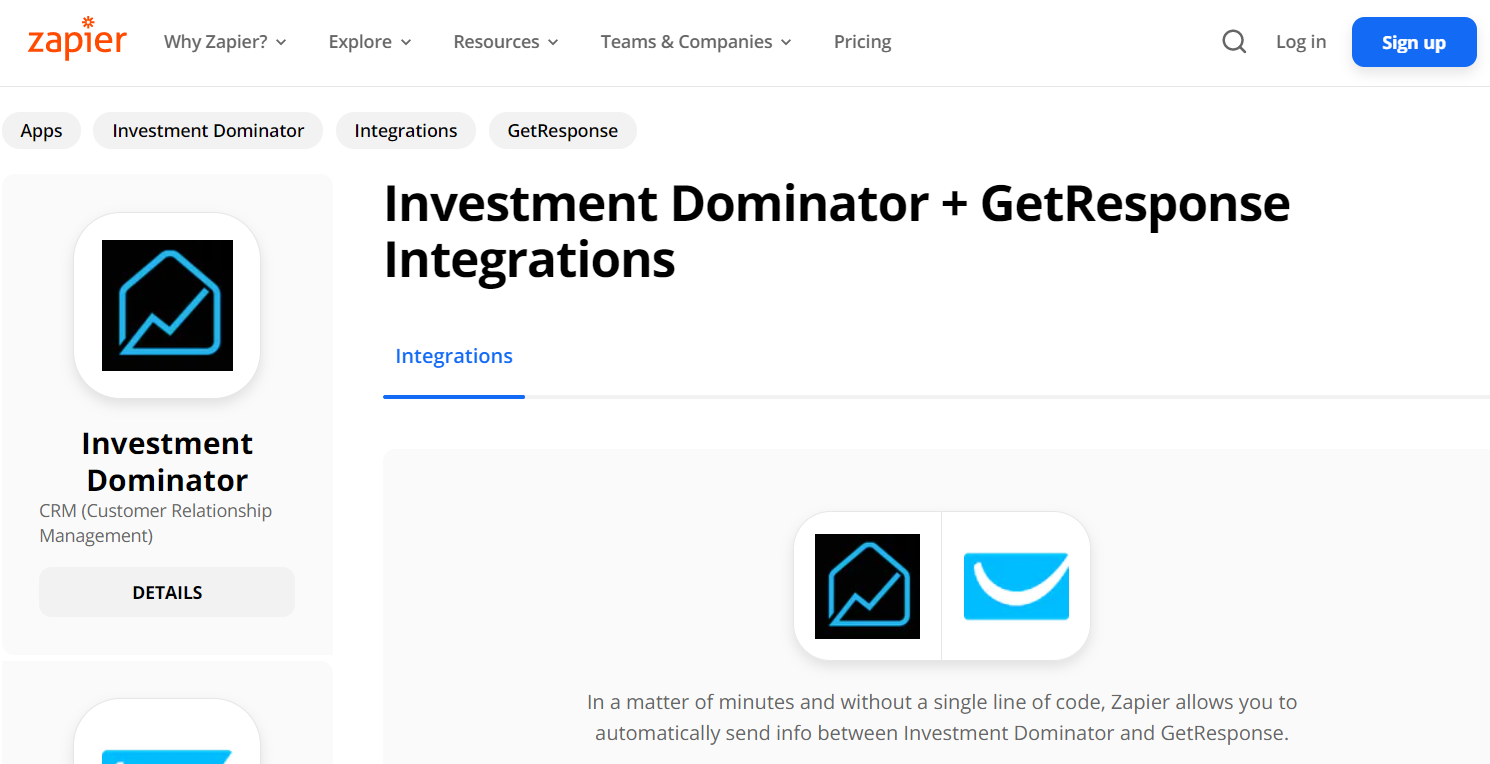
Zapier: How To Connect The Investment Dominator To GetResponse Email Marketing Software

How to Update your Records After a Mailing (for Land Investing)

How to Update your Records After a Mailing (for House Investing)

How to Export your Property Records (for Land Investing)

How to Export Your Property Records (for House Investing)

How to Change the Status of the Property (for Land Investing)

How to Import your List (for House Investing)

How to Import your List (for Land Investing)
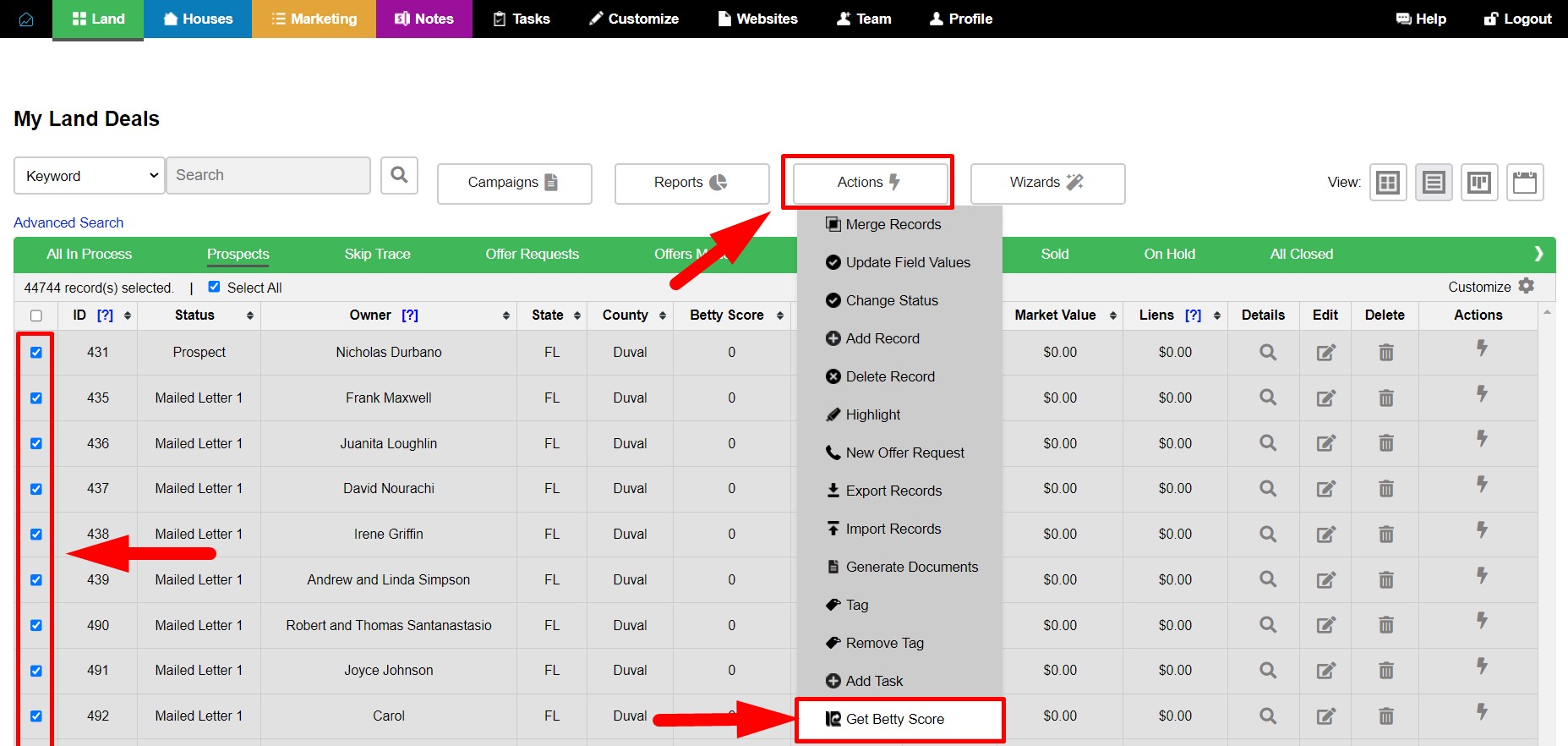
ReWorked AI Integration – Betty Score
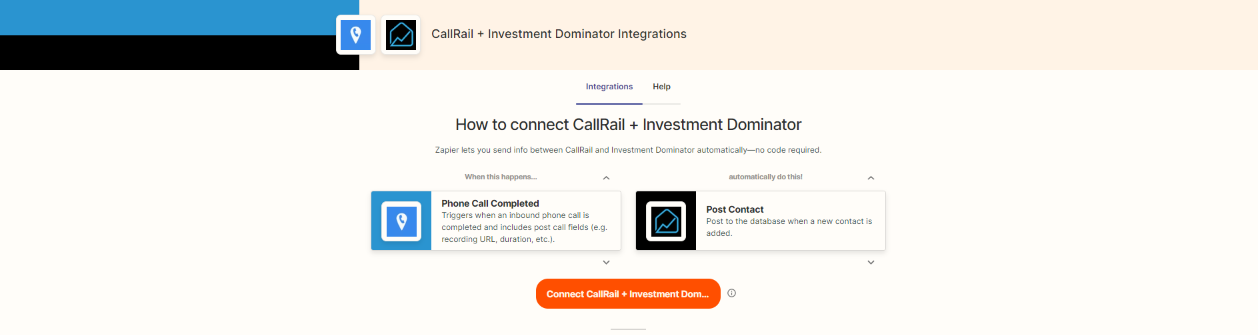
Zapier: How To Connect CallRail With The Investment Dominator
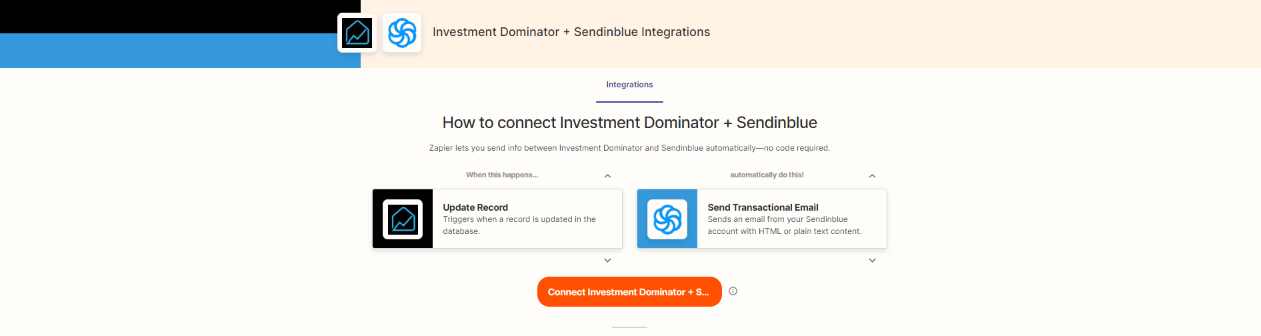
Zapier: How To Connect Sendinblue With The Investment Dominator
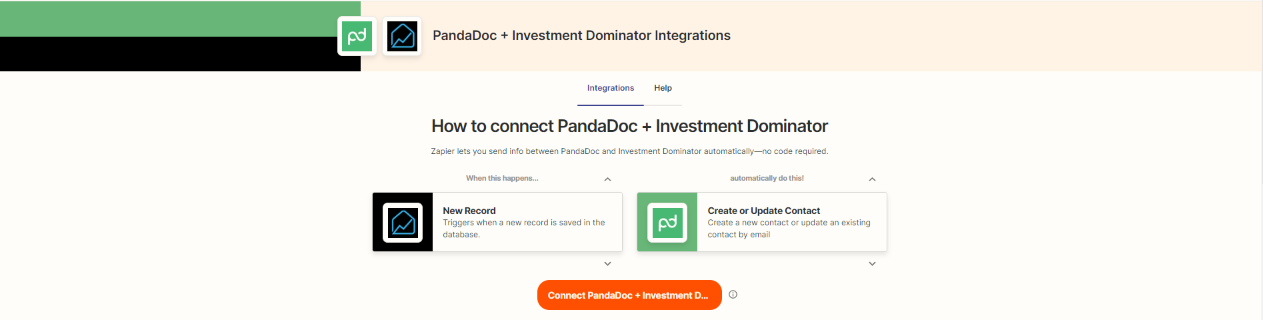
Zapier: How To Connect PandaDoc With The Investment Dominator
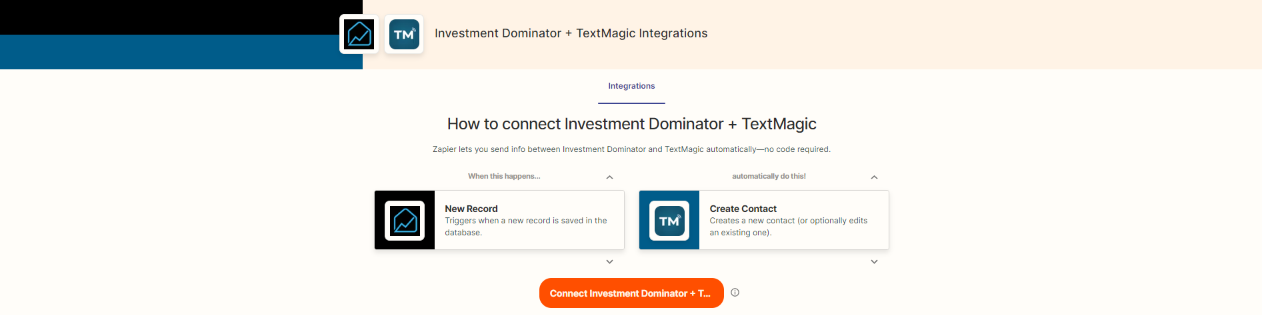
Zapier: How To Connect TextMagic With The Investment Dominator
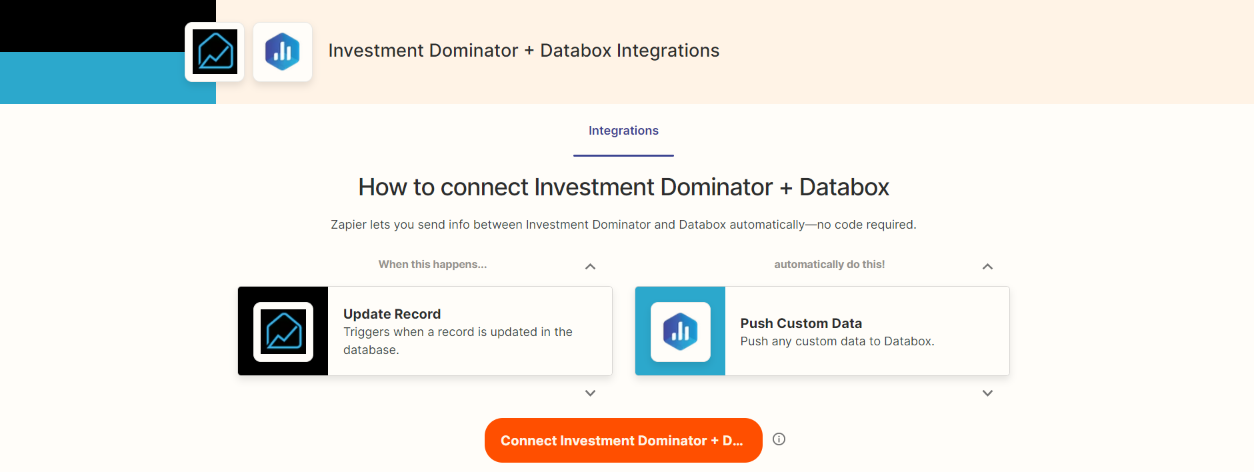
Zapier: How To Connect Databox With The Investment Dominator

Zapier: How To Properly Format Phone Numbers To Your Investment Dominator Zap
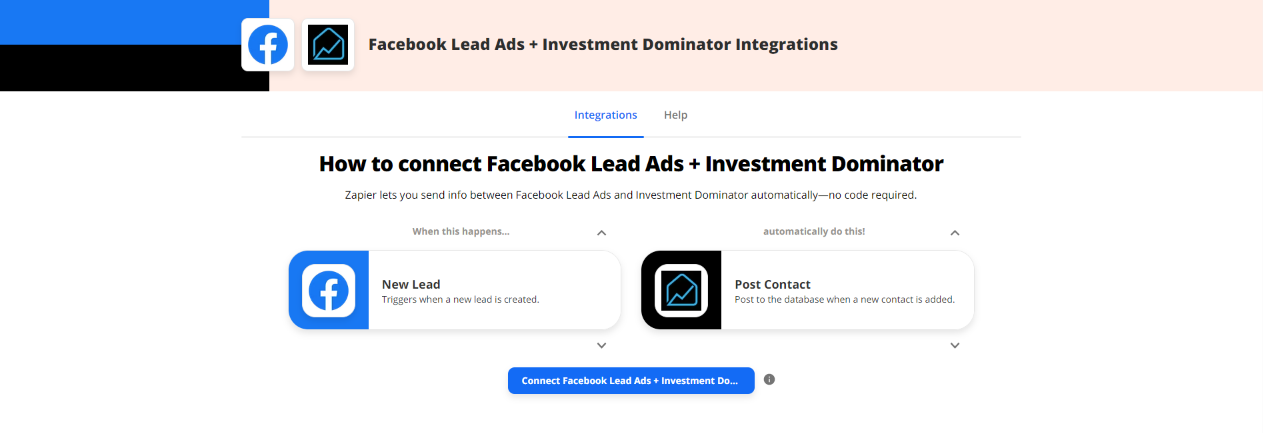
Zapier: How To Connect The Investment Dominator To Facebook Lead Ads
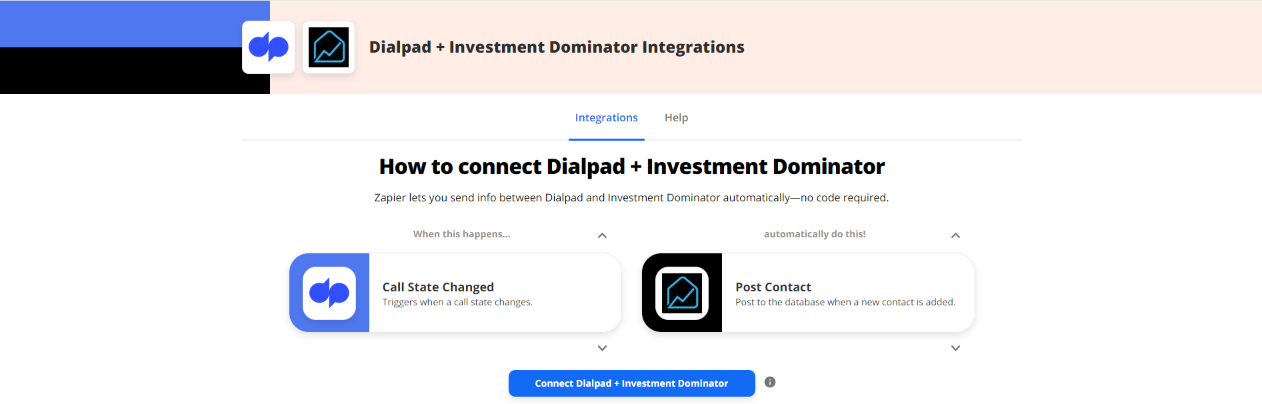
Zapier: How To Connect The Investment Dominator To Dial Pad
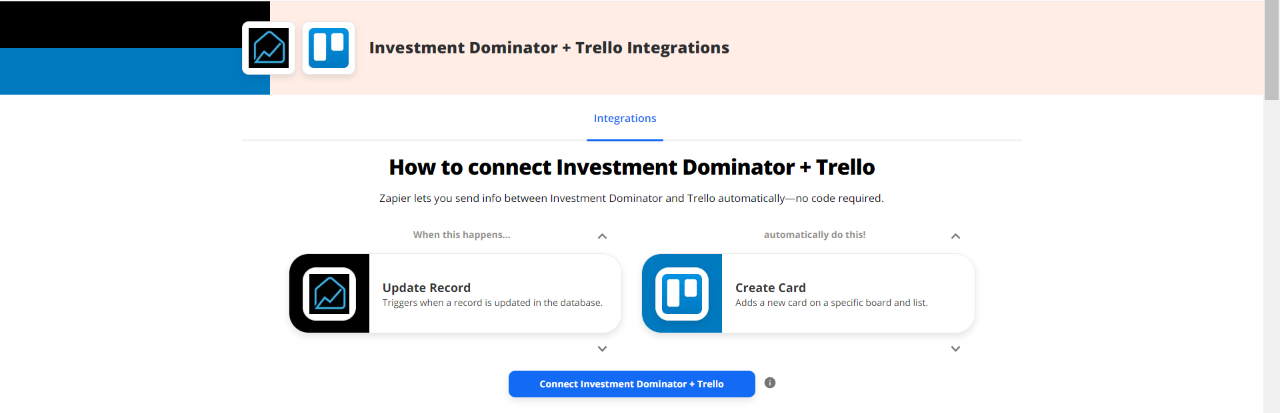
Zapier: How To Connect The Investment Dominator To Trello
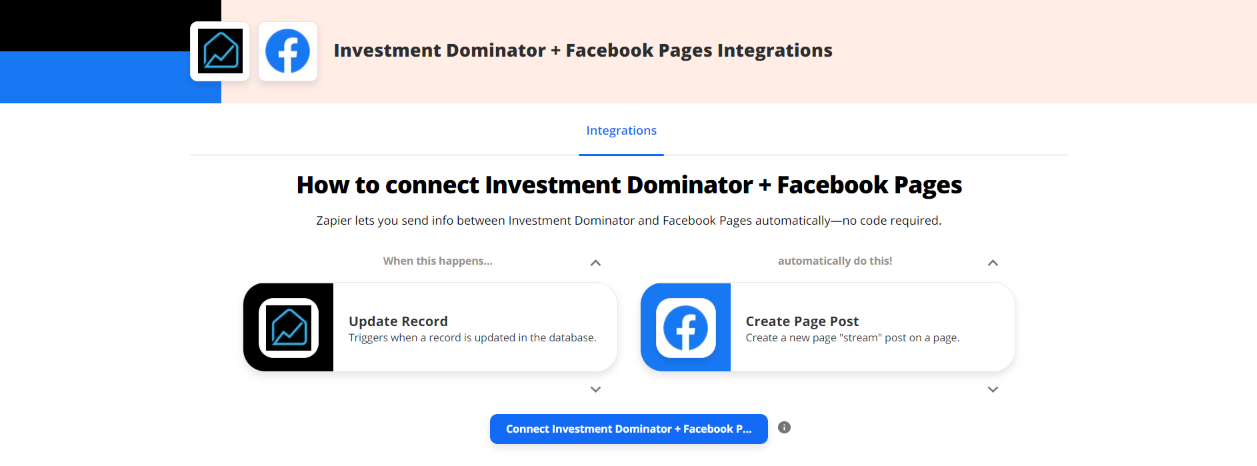
Zapier: How To Connect The Investment Dominator To Facebook Pages
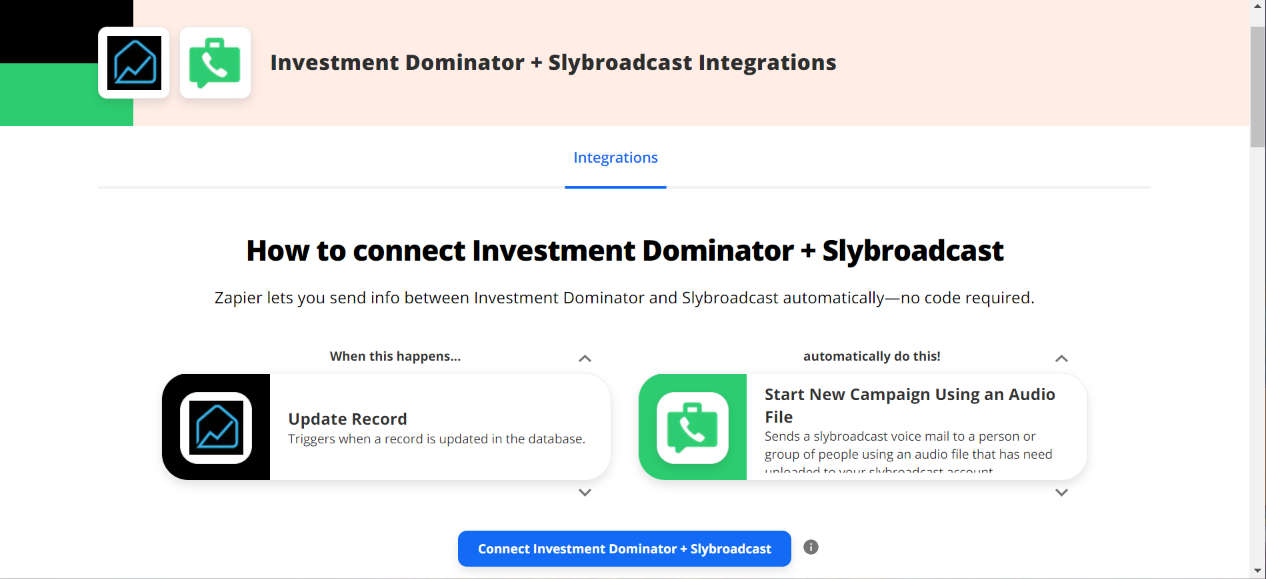
Zapier: How To Connect The Investment Dominator To SlyBroadcast
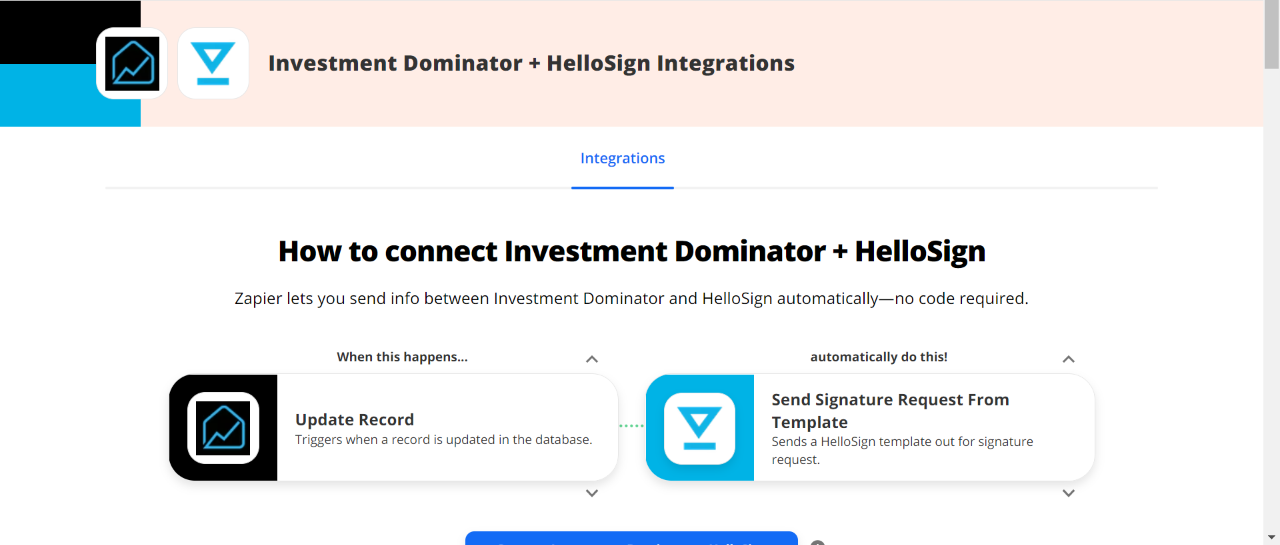
Zapier: How To Connect The Investment Dominator To HelloSign
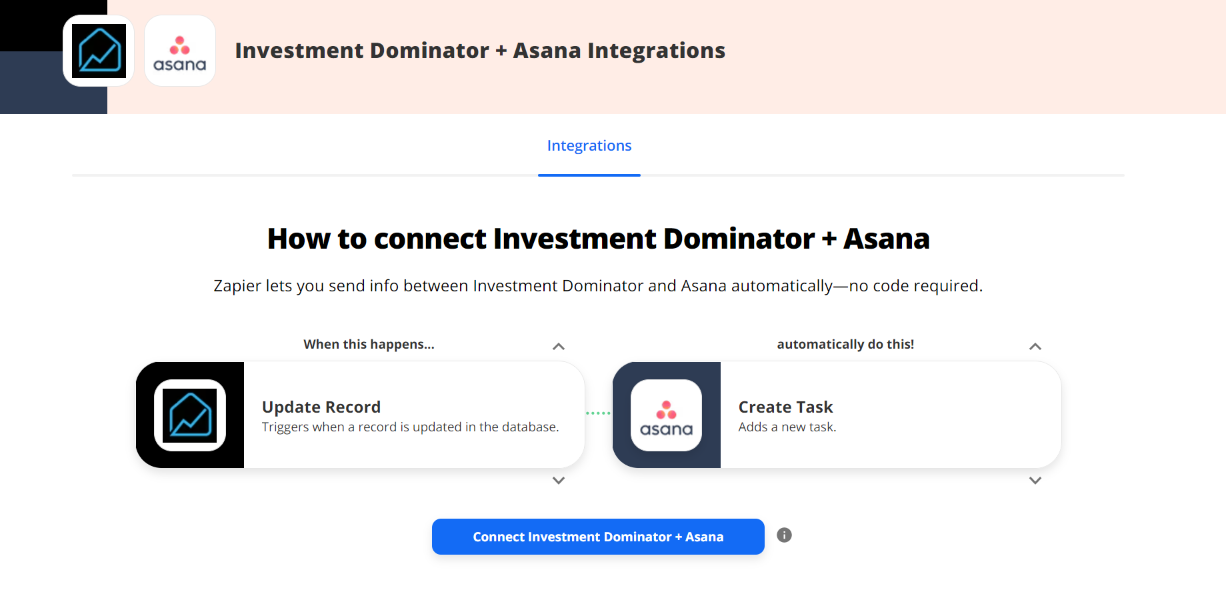
Zapier: How To Connect Asana To The Investment Dominator
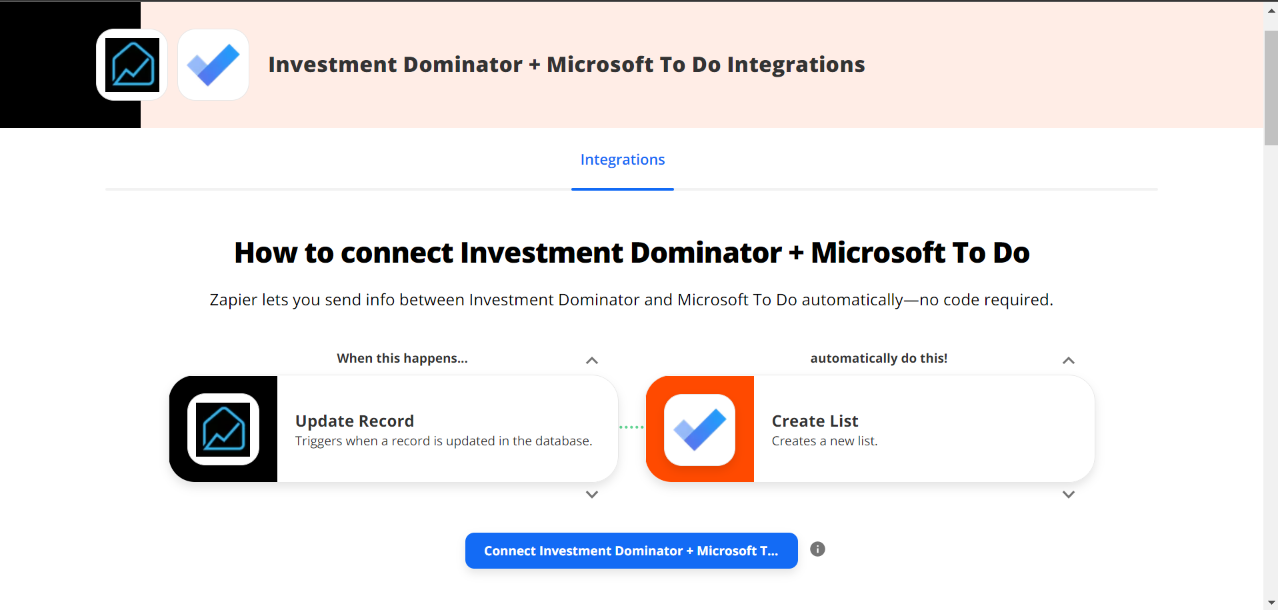
Zapier: How To Connect Microsoft To-Do With The Investment Dominator

How To Prevent Importing Duplicate Records from Outside Data Service
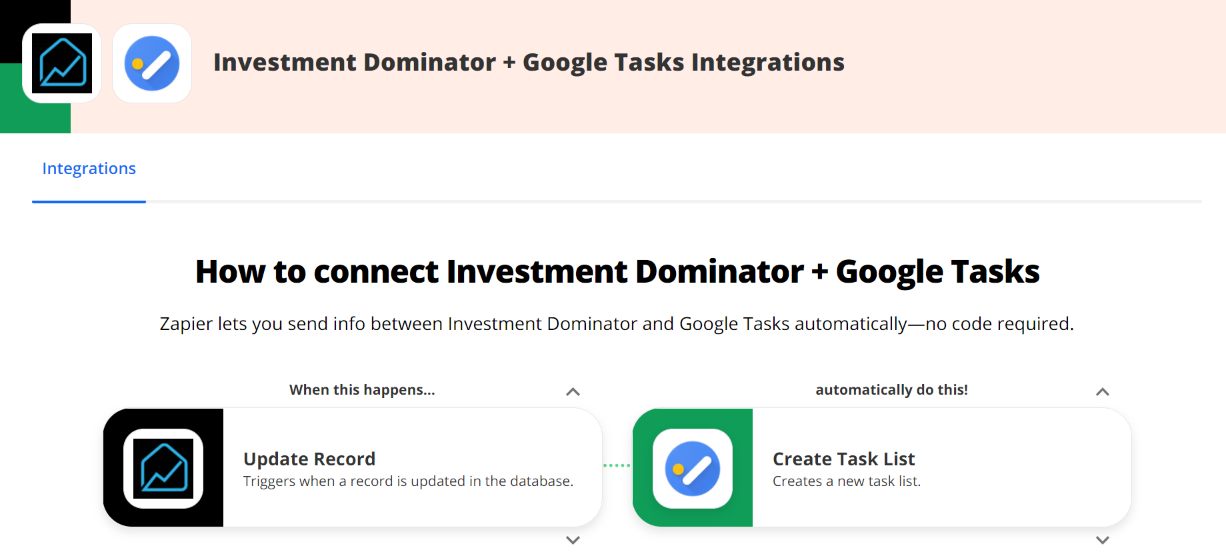
Zapier: How To Connect Google Tasks To The Investment Dominator
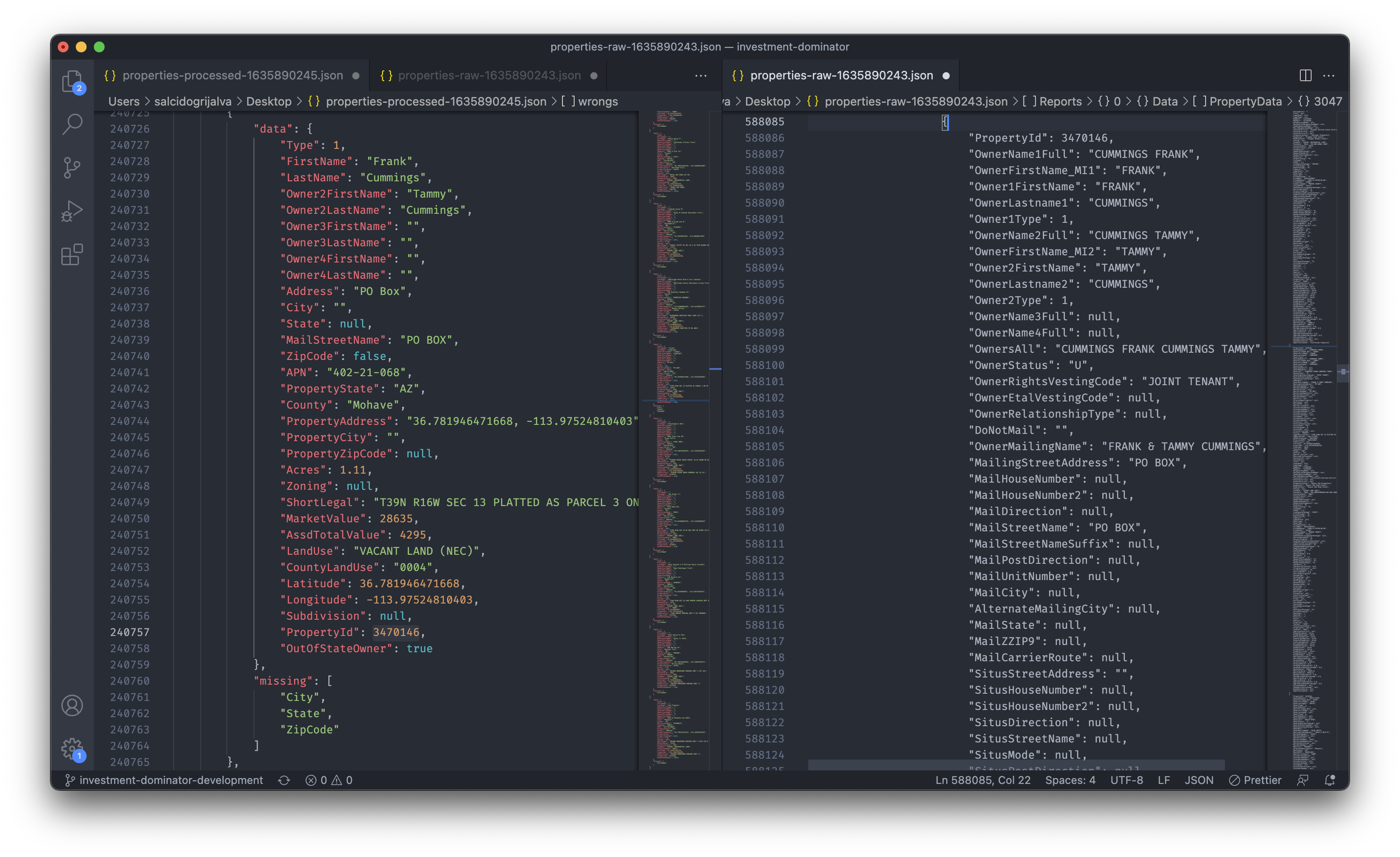
Why does the system import fewer records than what is requested from the data service?

Merging Records with REI PrintMail Integration
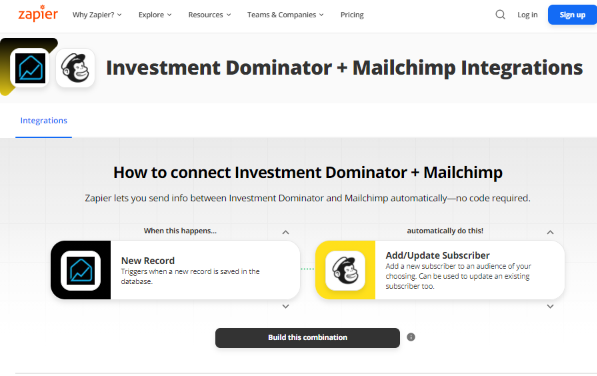
Zapier: How To Connect The Investment Dominator To Mailchimp

Direct Mail Service -REIPrintMail Integration FAQ’s –What You Need To Know

How To Enable The REIPrintMail Direct Mail Service Integration
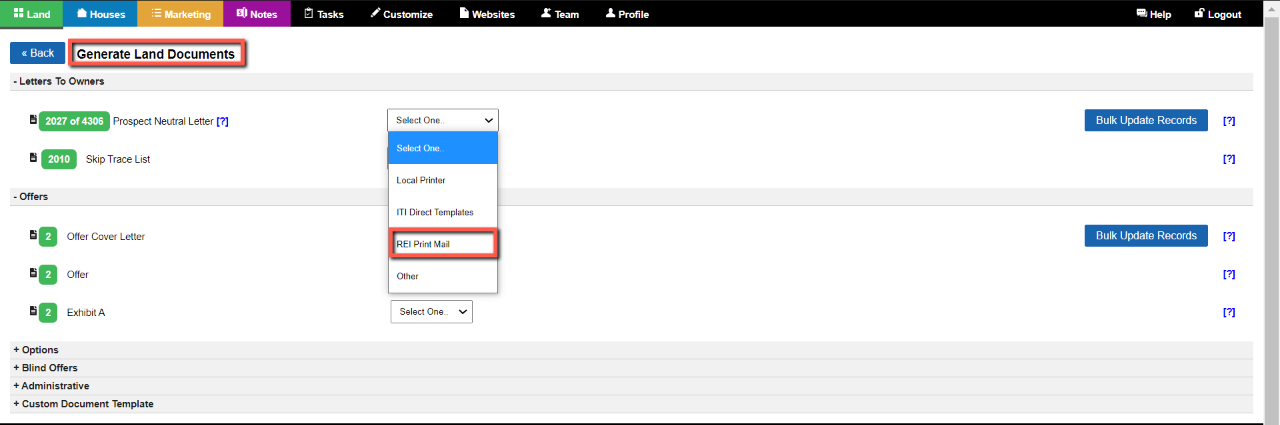
How To Generate A Direct Mail Campaign With Our REIPrintMail Integration
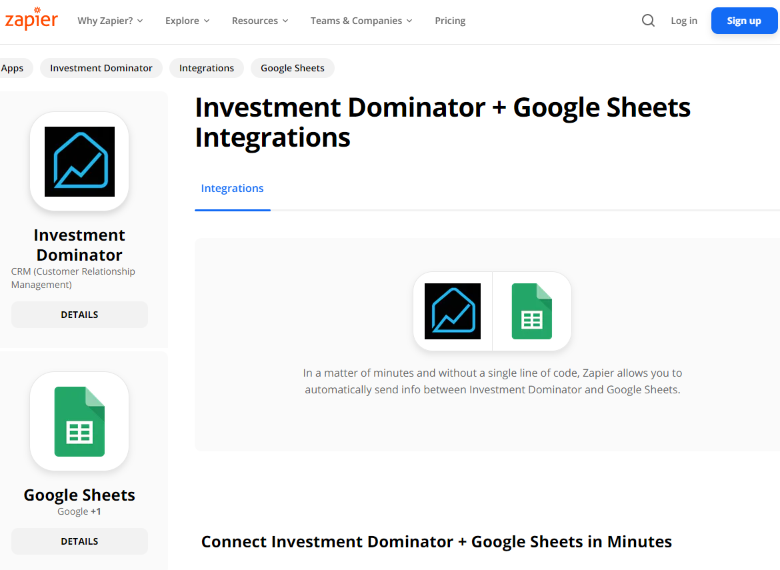
Zapier: How To Connect The Investment Dominator To Google Sheets
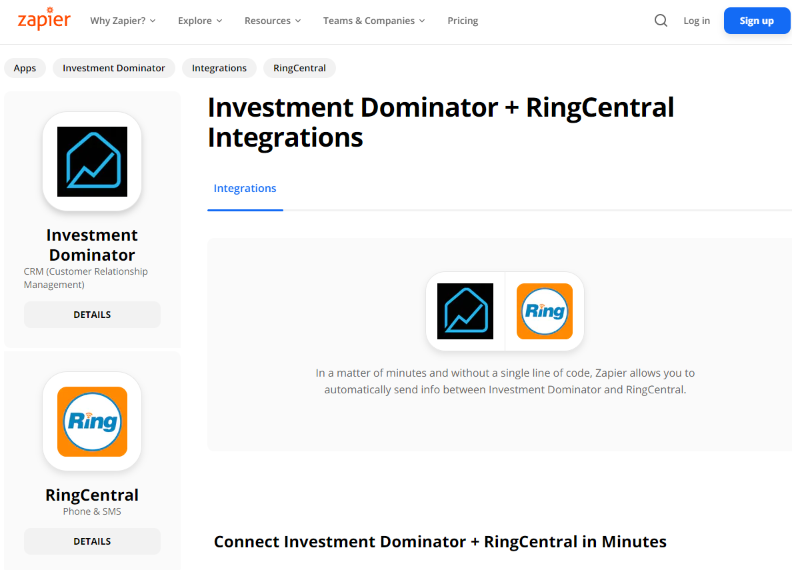
Zapier: How To Connect The Investment Dominator To Ring Central

How To Enable The Actum Automated ACH Payment Processing Option For An Owner Financed Note (Loan or Lease Purchase)

How To Setup Automatic ACH Payment Processing For Owner Financing Notes (Loans, or Lease Purchases)

Automated ACH Payment Processing –Actum Integration FAQ’s –What You Need To Know
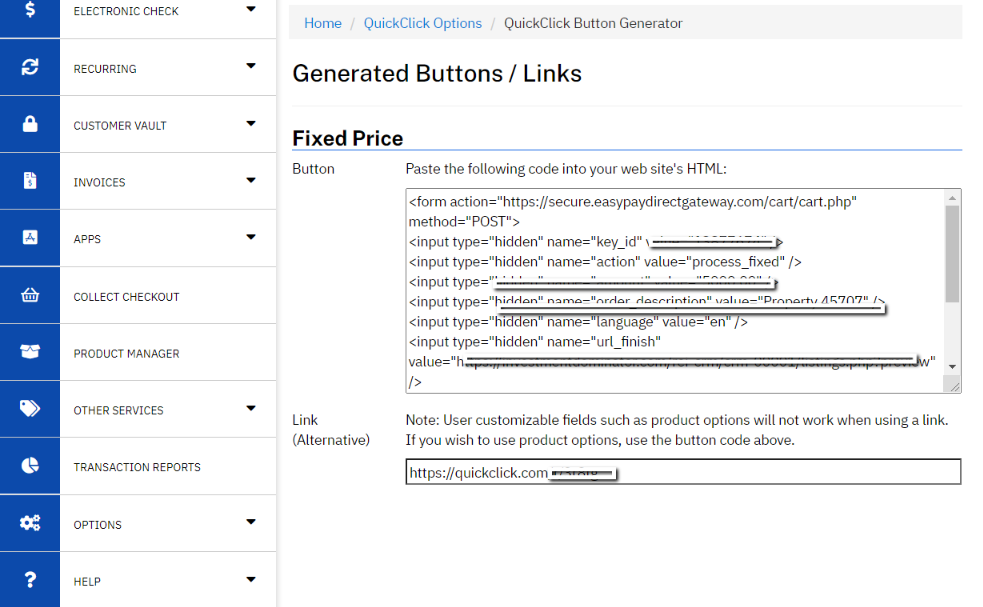
How To Generate A QuickClick Payment Button With EasyPay Direct And Post It On Your Property Listing
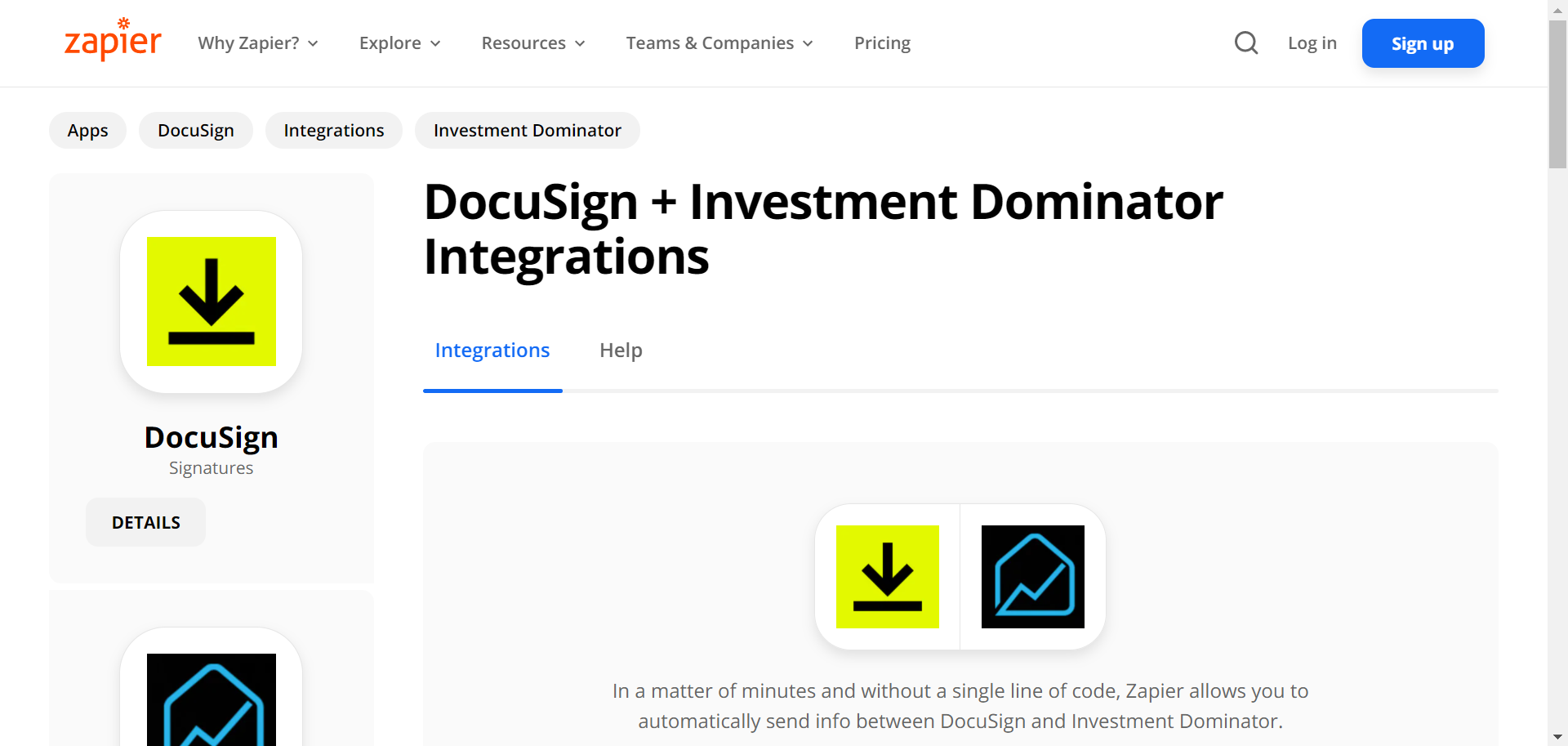
Zapier: How To Connect The Investment Dominator To DocuSign
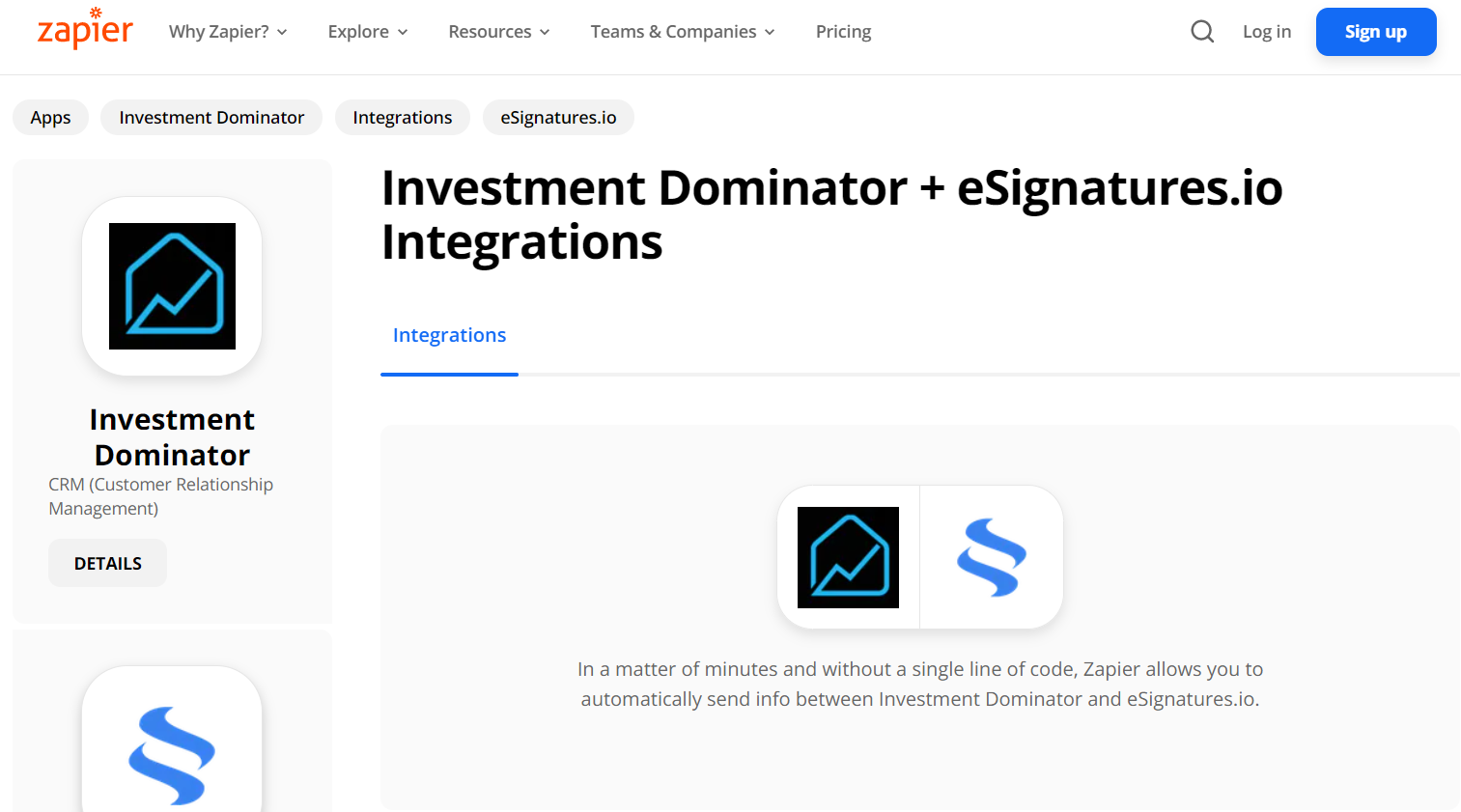
Zapier: How To Connect The Investment Dominator To eSignatures.io
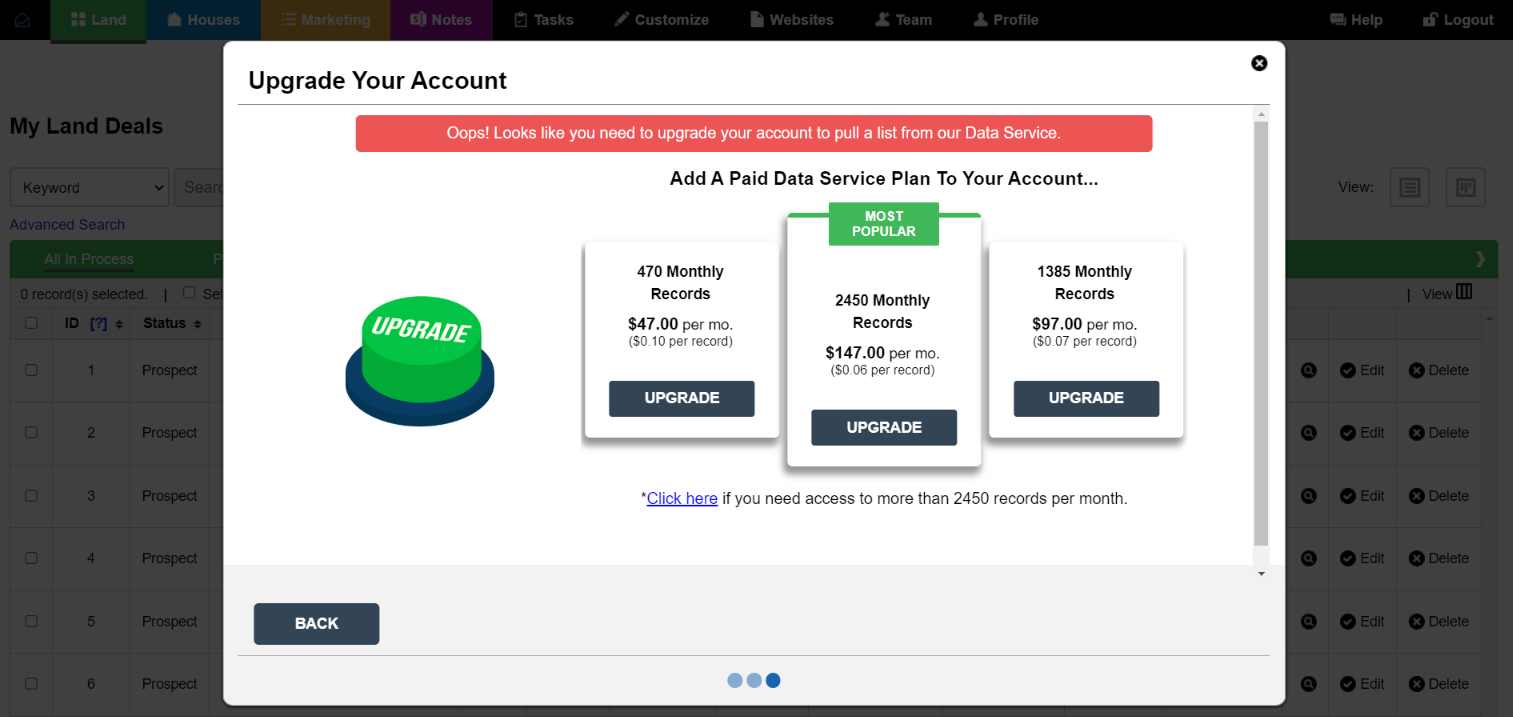
How To Add Our Paid Data Service To Your Investment Dominator System
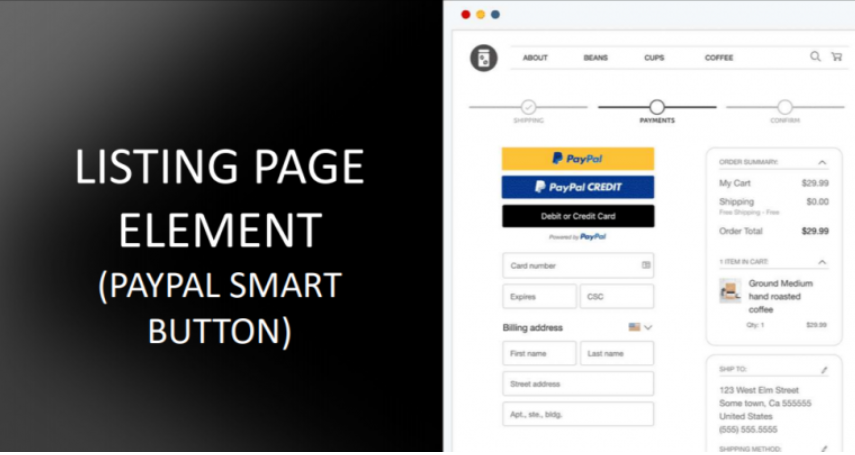
How To Add A PayPal ‘Buy It Now’ Button To Your Property Listings
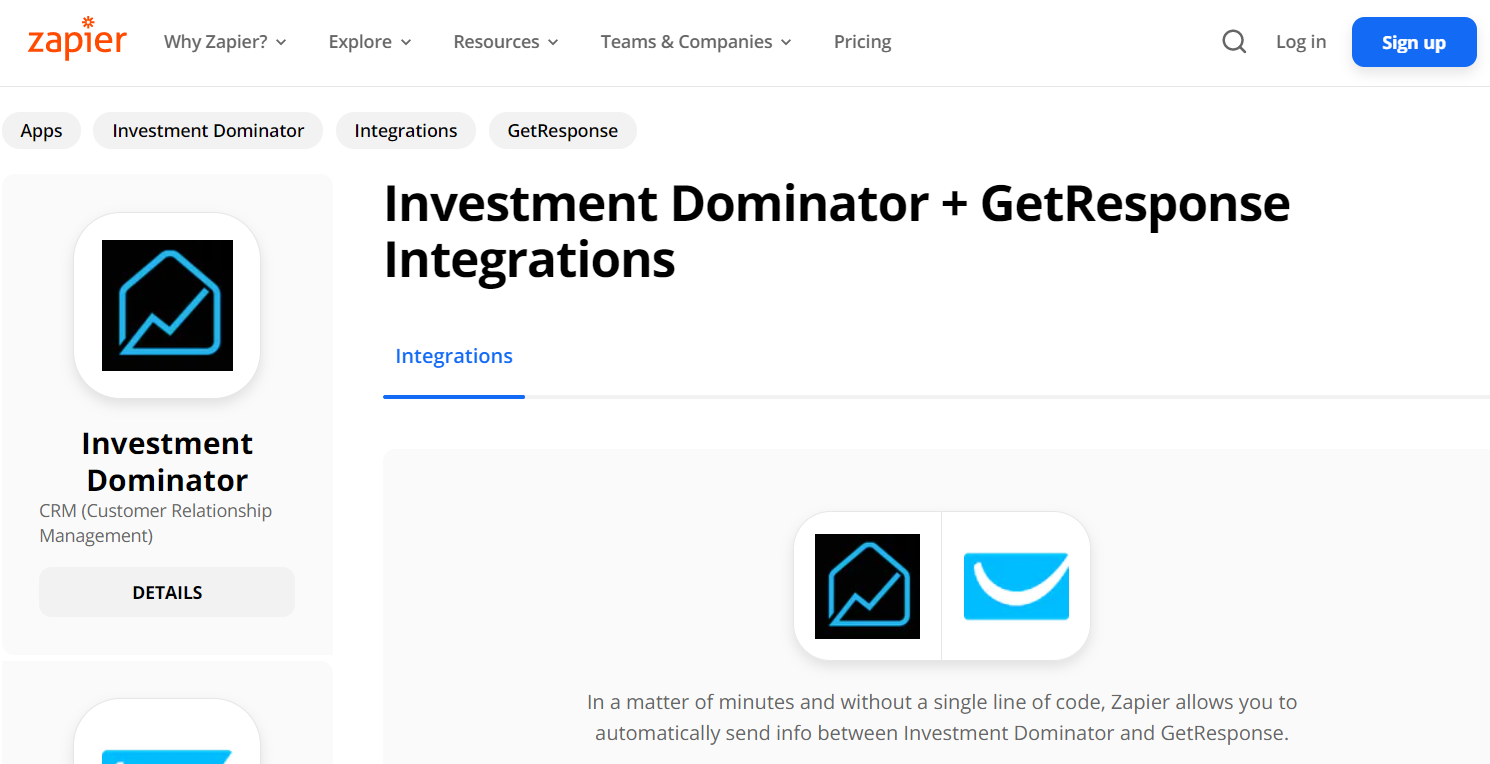
Zapier: How To Connect The Investment Dominator To GetResponse Email Marketing Software

2023-03-20 Live Training Call

2023-03-16 Live Training Call

2023-03-13 Live Training Call

2023-03-09 Live Training Call

2023-03-06 Live Training Call

2023-03-02 Live Training Call

2023-02-27 Live Training Call

2023-02-23 Live Training Call

2023-02-13 Live Training Call

2023-01-30 Live Training Call

2023-01-26 Live Training Call

2023-01-23 Live Training Call

2023-01-19 Live Training Call

2023-01-16 Live Training Call

2023-01-12 Live Training Call

2023-01-05 Live Training Call

2022-11-14 Live Training Call

2022-11-07 Live Training Call

2022-11-03 Live Training Call

2022-10-31 Live Training Call

2022-10-27 Live Training Call

2022-10-24 Live Training Call

2022-10-20 Live Training Call

2022-10-17 Live Training Call

2022-10-13 Live Training Call

2022-10-10 Live Training Call

2022-10-06 Live Training Call

2022-10-03 Live Training Call

2022-09-26 Live Training Call

2022-09-22 Live Training Call

2022-09-19 Live Training Call

2022-09-15 Live Training Call

2022-09-12 Live Training Call

2022-09-08 Live Training Call

2022-09-01 Live Training Call

2022-08-29 Live Training Call

2022-08-22 Live Training Call

2022-08-18 Live Training Call

2022-08-15 Live Training Call

2022-08-11 Live Training Call

2022-08-08 Live Training Call

2022-08-04 Live Training Call

2022-06-02 Live Training Call

2022-05-26 Live Training Call

2022-05-23 Live Training Call

2022-05-19 Live Training Call

2022-05-12 Live Training Call

2022-05-09 Live Training Call

2022-04-25 Live Training Call

2022-04-21 Live Training Call

2022-04-18 Live Training Call

2022-04-14 Live Training Call

2022-04-11 Live Training Call

2022-04-07 Live Training Call

2022-03-31 Live Training Call

2022-03-28 Live Training Call

2022-03-21 Live Training Call

2022-03-10 Live Training Call

2022-03-07 Live Training Call

2022-03-03 Live Training Call

2022-02-28 Live Training Call

2022-02-24 Live Training Call

2022-02-17 Live Training Call

2022-02-14 Live Training Call

2022-02-10 Live Training Call

2022-02-07 Live Training Call

2022-02-03 Live Training Call

2022-01-31 Live Training Call

2022-01-27 Live Training Call

2022-01-24 Live Training Call

2022-01-20 Live Training Call

2022-01-17 Live Training Call

2022-01-13 Live Training Call

2022-01-10 Live Training Call

2022-01-06 Live Training Call

2022-01-03 Live Training Call

2021-12-30 Live Training Call

2021-12-20 Live Training Call

2021-12-16 Live Training Call

2021-12-13 Live Training Call

2021-12-09 Live Training Call

2021-12-06 Live Training Call

2021-12-02 Live Training Call

2021-11-29 Live Training Call

2021-11-22 Live Training Call

2021-11-18 Live Training Call

2021-11-11 Live Training Call

2021-11-08 Live Training Call

2021-11-01 Live Training Call

2021-10-25 Live Training Call

2021-10-21 Live Training Call

2021-10-18 Live Training Call

2021-10-14 Live Training Call

2021-10-11 Live Training Call

2021-10-07 Live Training Call

2021-10-04 Live Training Call

2021-09-30 Live Training Call

2021-09-27 Live Training Call

2021-09-23 Live Training Call

2021-09-20 Live Training Call

2021-09-16 Live Training Call

2021-09-13 Live Training Call

2021-09-09 Live Training Call

2021-09-02 Live Training Call

2021-08-30 Live Training Call

2021-08-26 Live Training Call

2021-08-23 Live Training Call

2021-08-19 Live Training Call

2021-08-16 Live Training Call

2021-08-12 Live Training Call

2021-08-09 Live Training Call

2021-08-05 Live Training Call

2021-08-02 Live Training Call

2021-07-29 Live Training Call

2021-07-26 Live Training Call

2021-07-19 Live Training Call

2021-07-15 Live Training Call

2021-07-12 Live Training Call

2021-07-08 Live Training Call

2021-07-01 Live Training Call

2021-06-28 Live Training Call

2021-06-24 Live Training Call

2021-06-21 Live Training Call

2021-06-17 Live Training Call

2021-06-14 Live Training Call

2021-06-10 Live Training Call

2021-06-07 Live Training Call

2021-06-03 Live Training Call

2021-05-27 Live Training Call

2021-05-24 Live Training Call

2021-05-20 Live Training Call

2021-05-17 Live Training Call

2021-05-13 Live Training Call

2021-05-10 Live Training Call

2021-05-06 Live Training Call
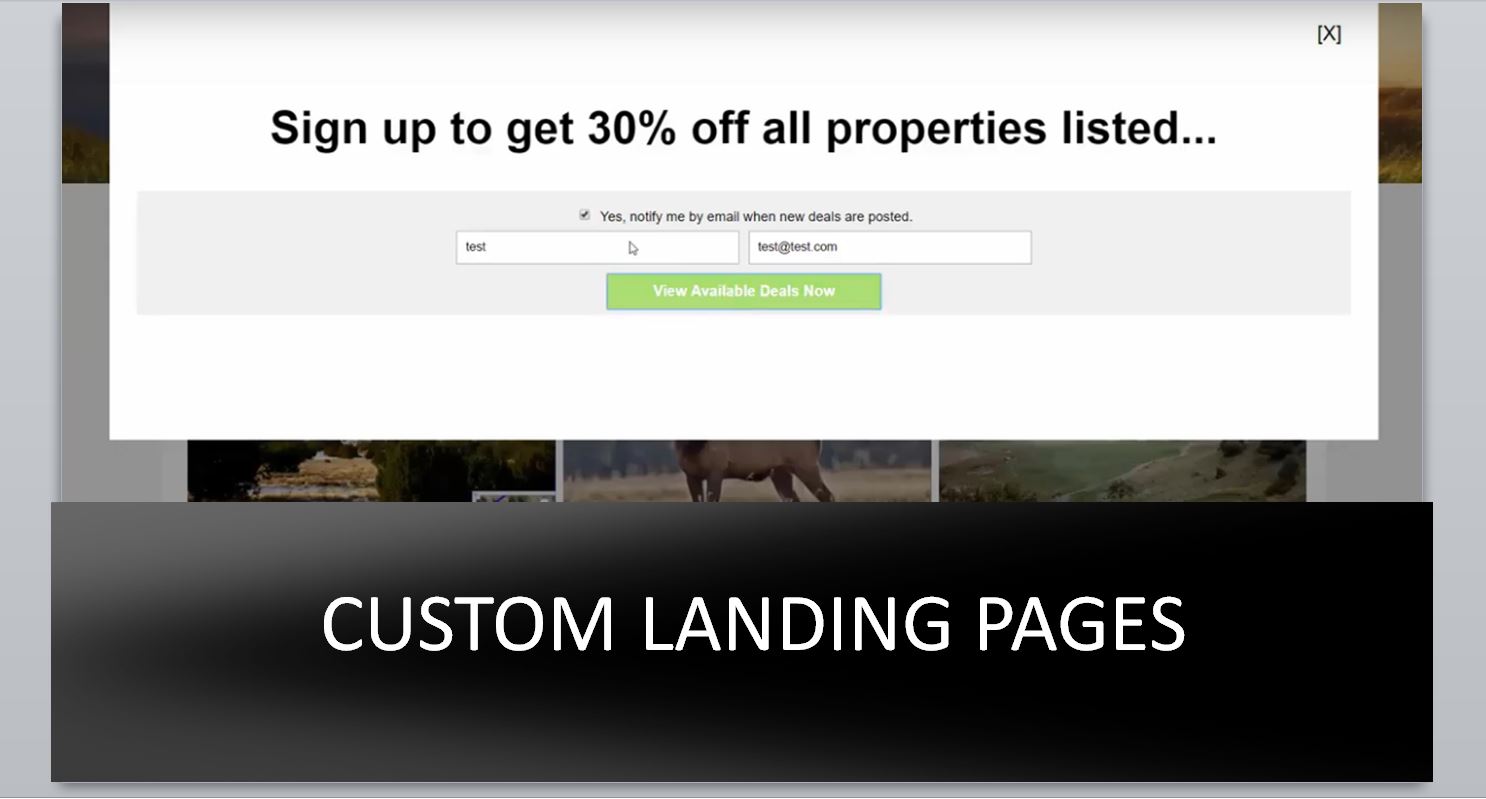
2021-04-29 Live Training Call

2021-04-26 Live Training Call
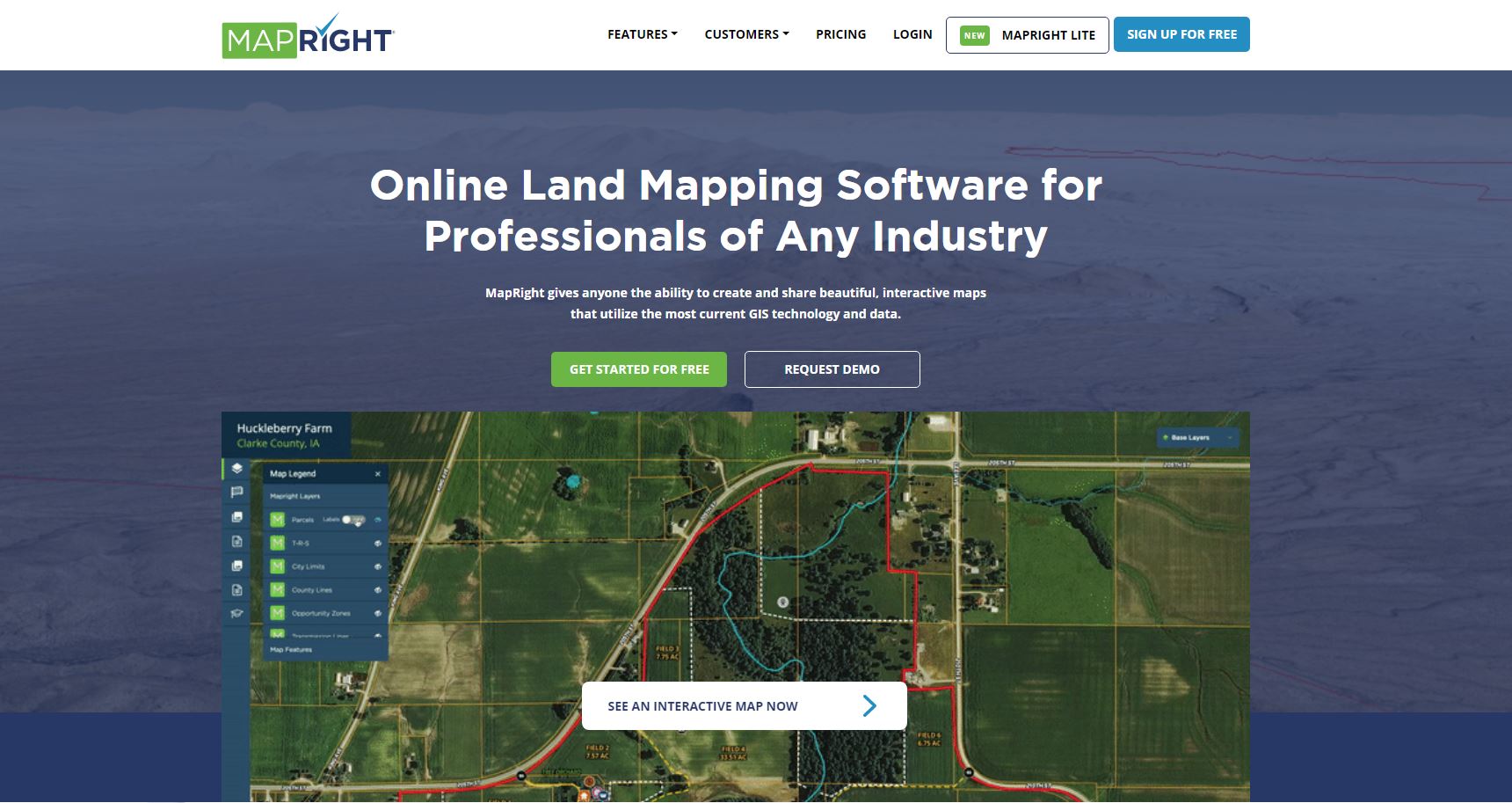
2021-04-22 Live Training Call

2021-04-19 Live Training Call

2021-04-15 Live Training Call
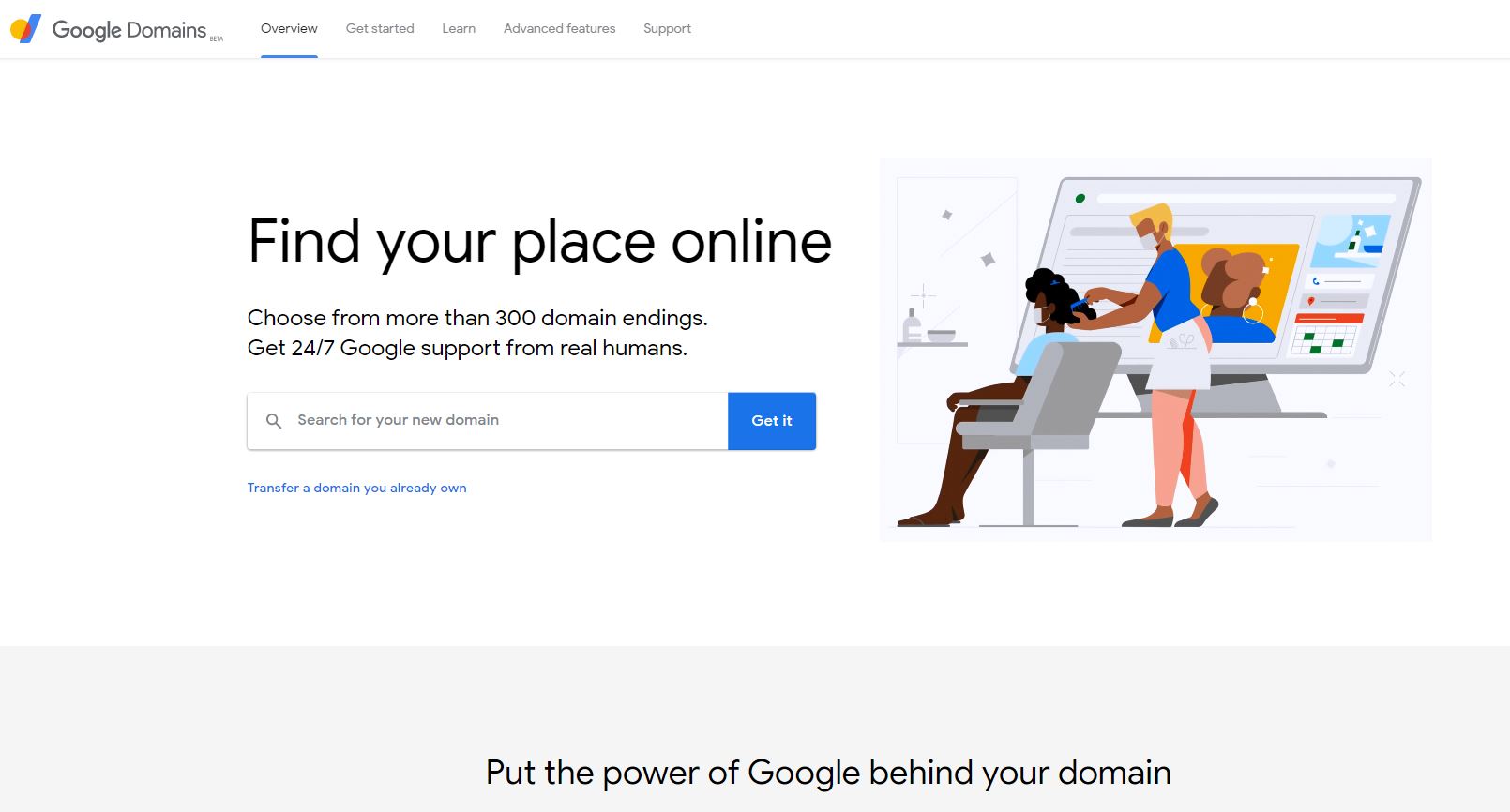
2021-04-12 Live Training Call
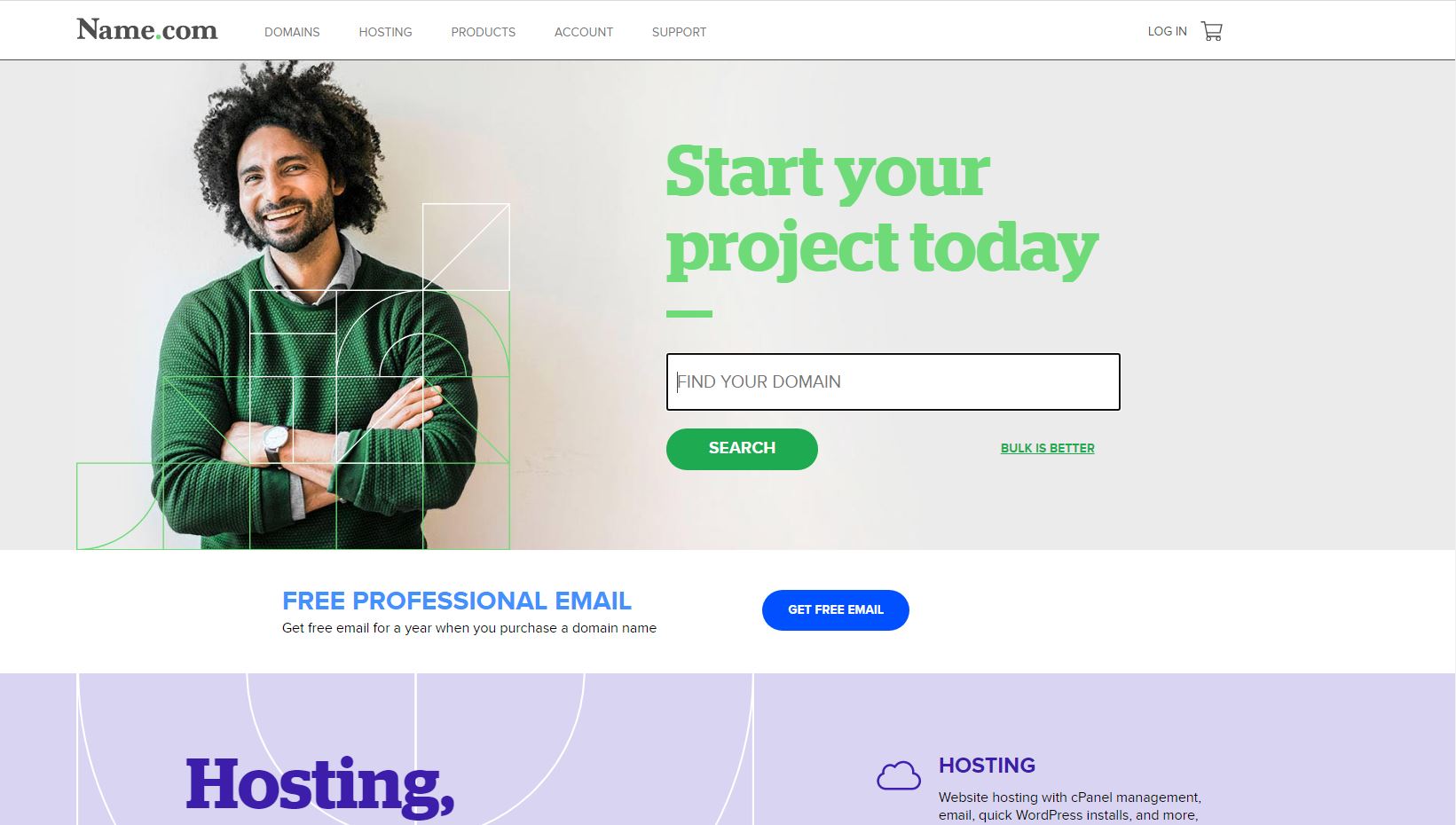
2021-04-08 Live Training Call
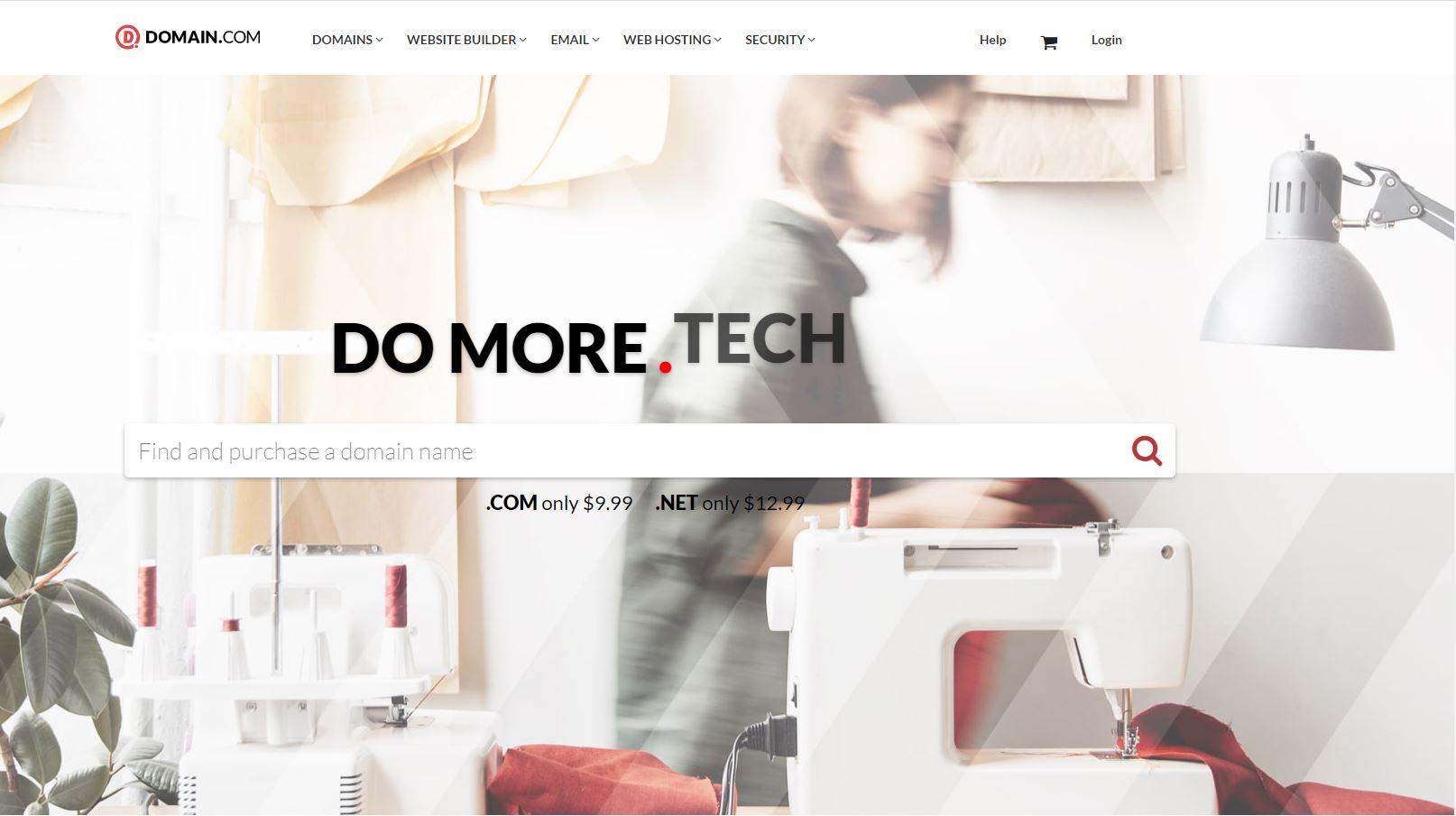
2021-04-05 Live Training Call
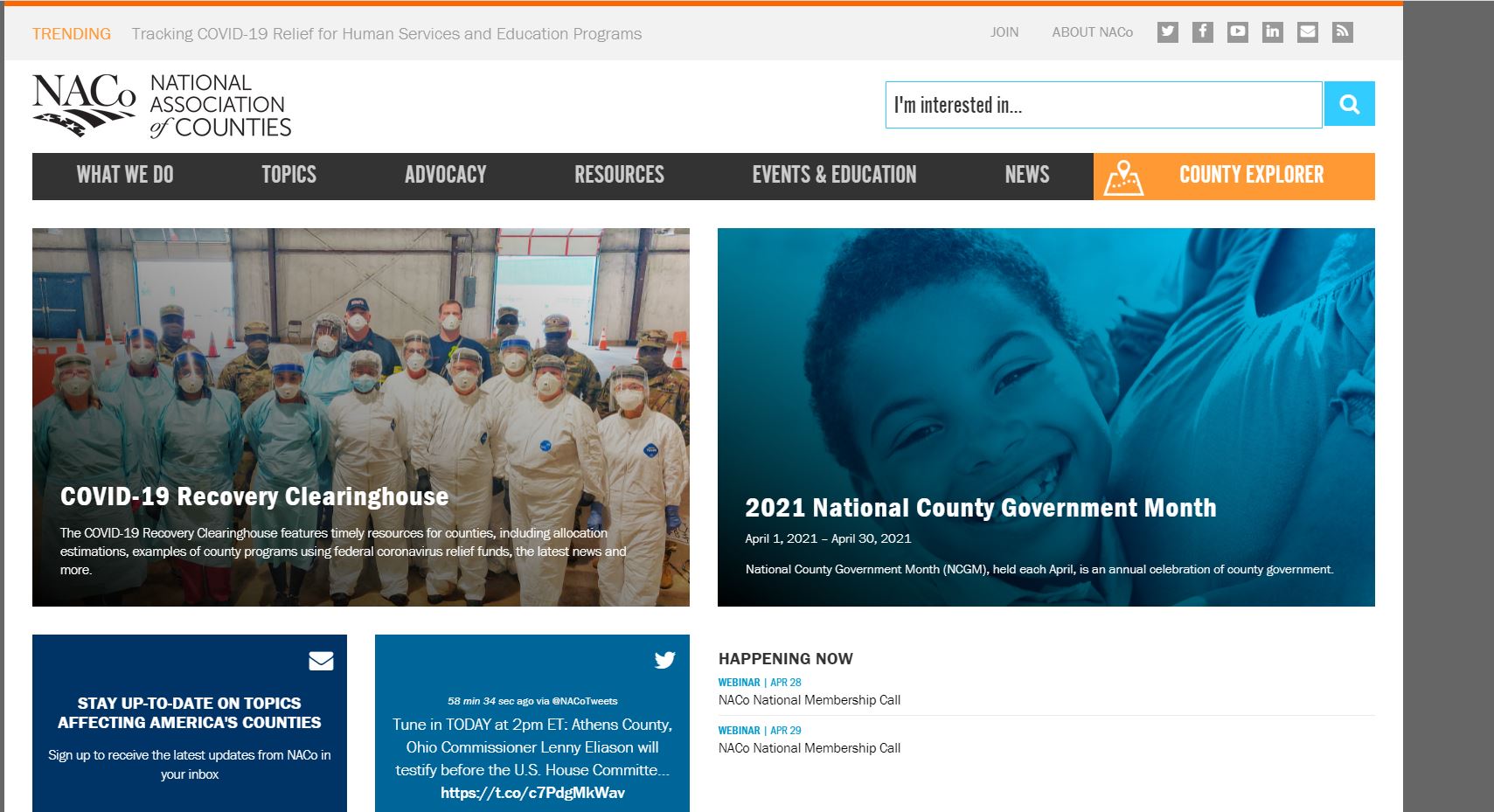
2021-04-01 Live Training Call
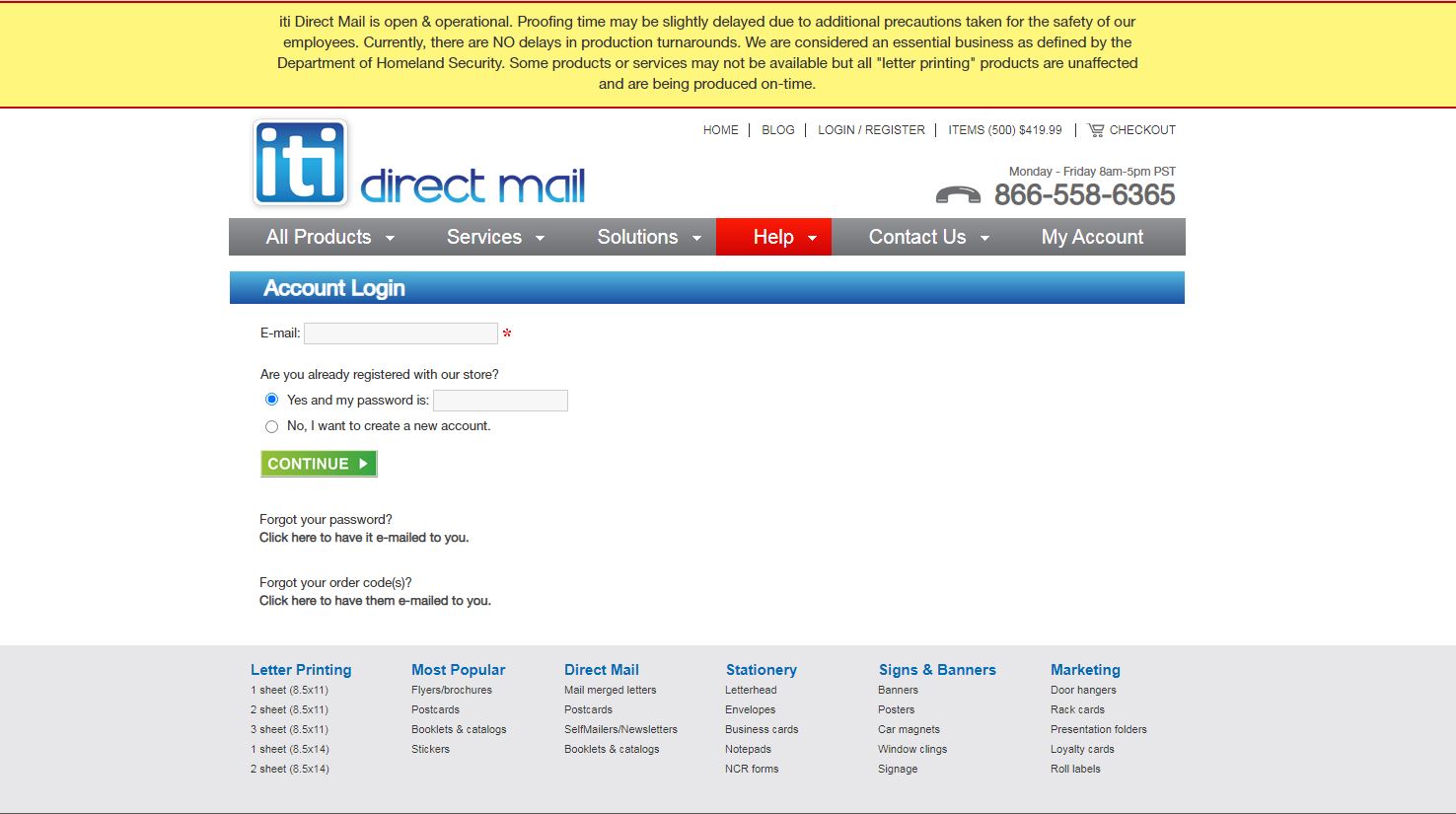
2021-03-29 Live Training Call

2021-03-25 Live Training Call
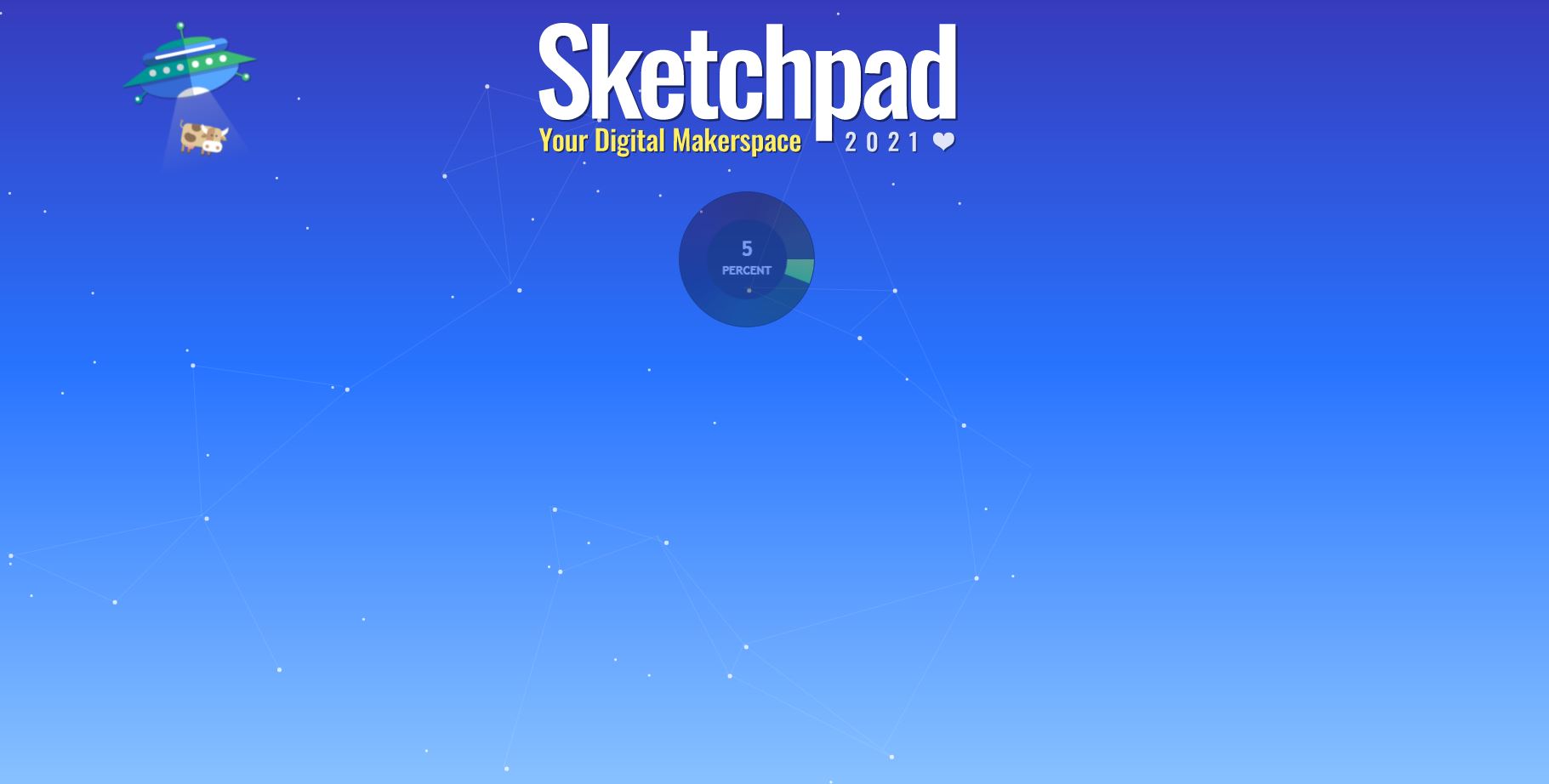
2021-03-22 Live Training Call
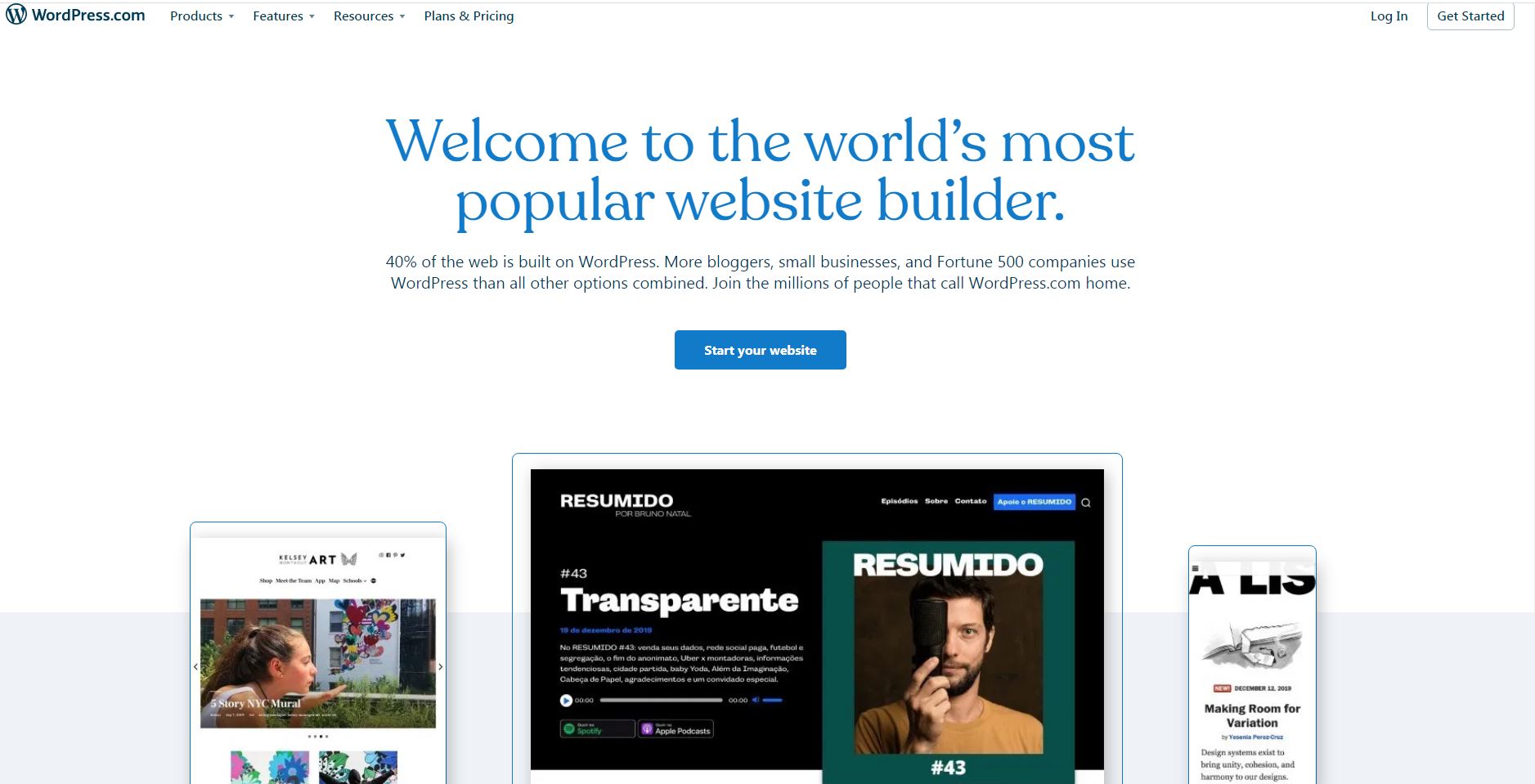
2021-03-18 Live Training Call

2021-03-15 Live Training Call
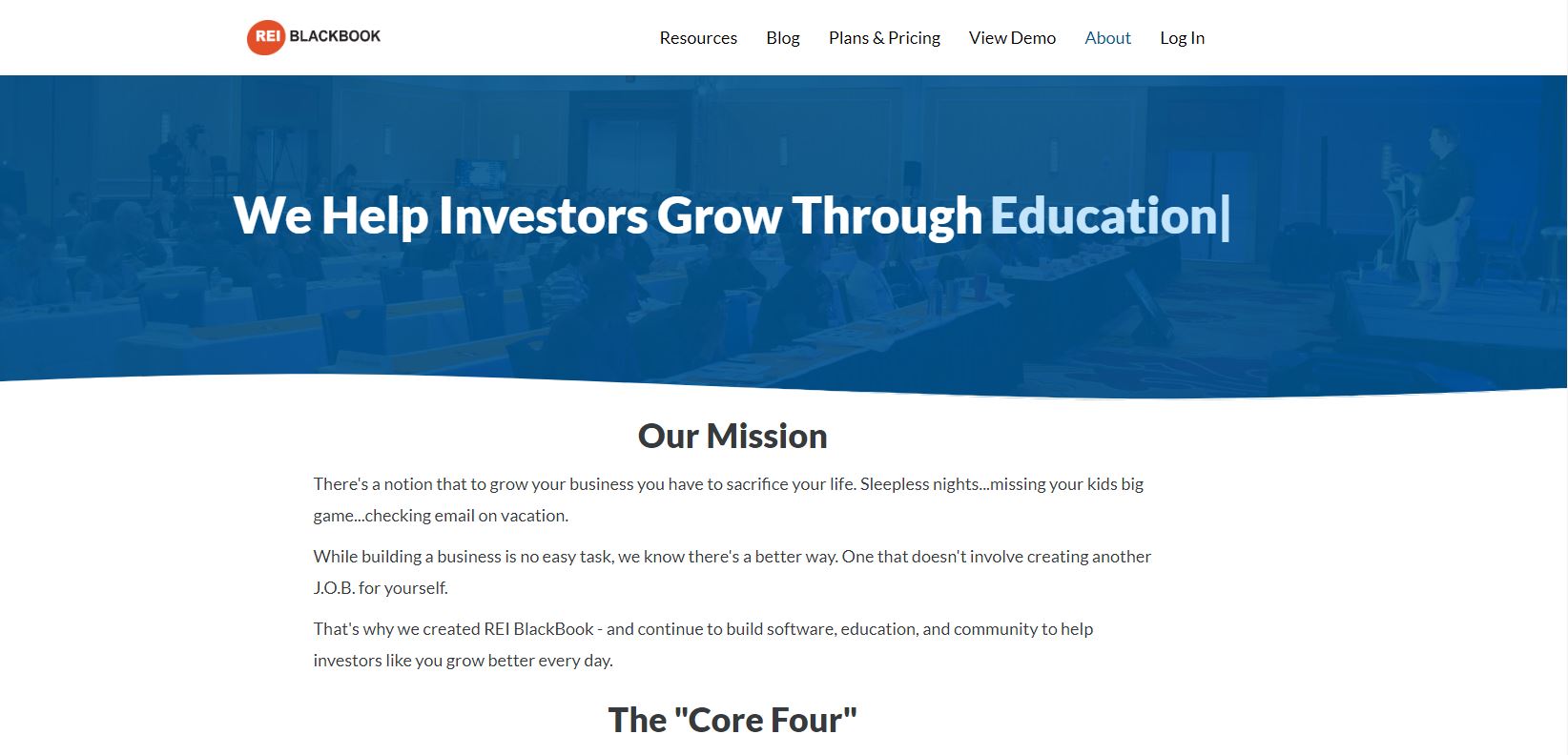
2021-03-11 Live Training Call
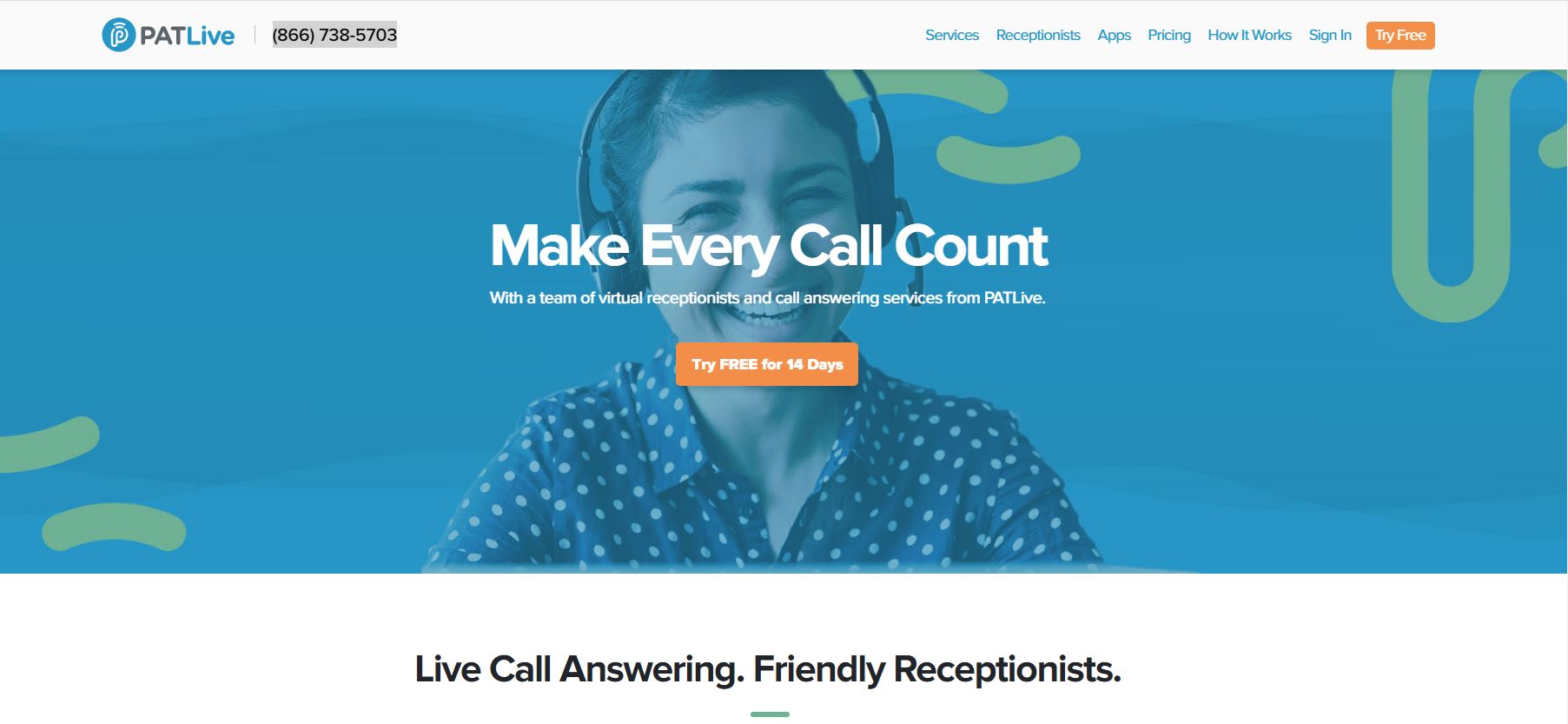
2021-03-08 Live Training Call
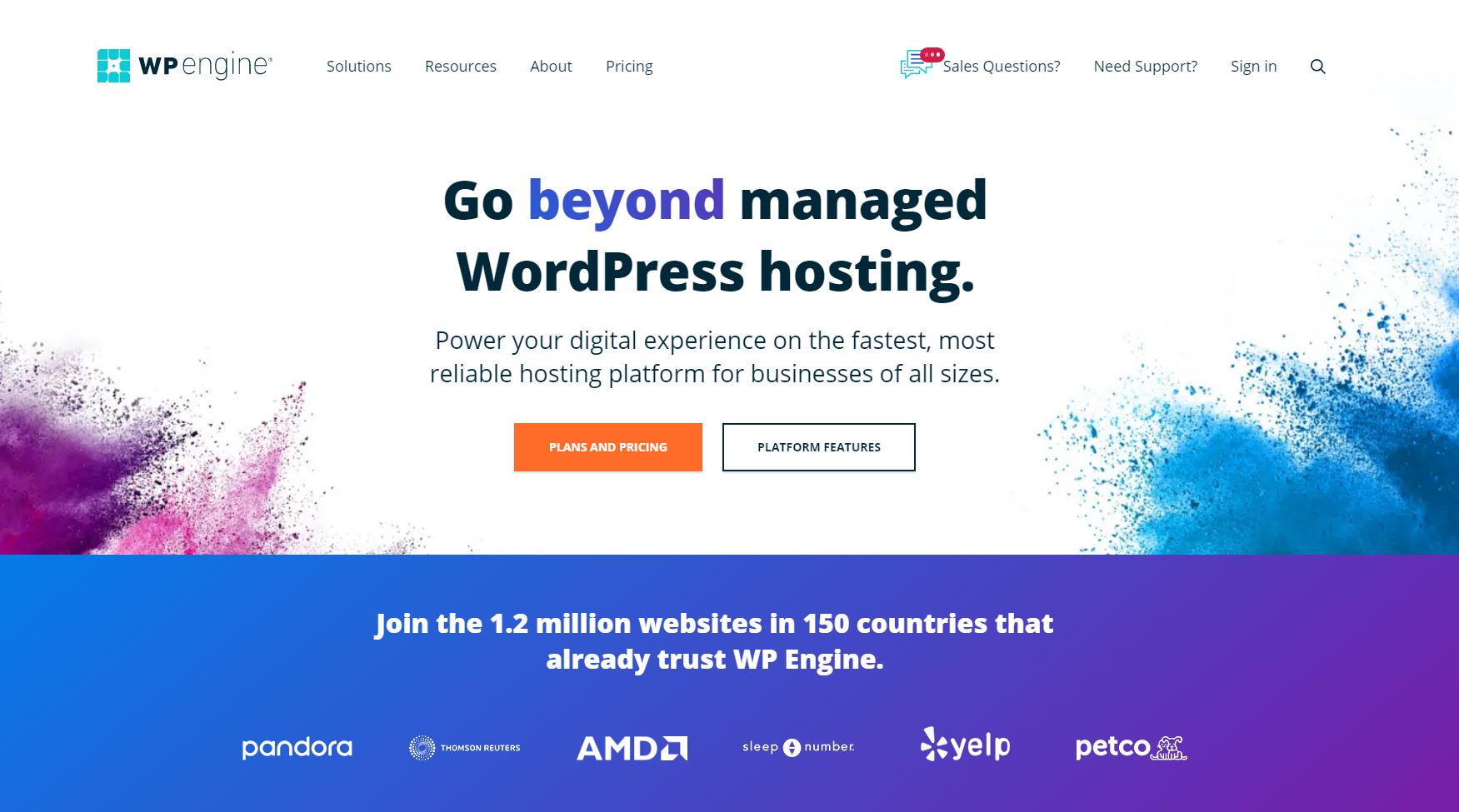
2021-03-04 Live Training Call

2021-03-01 Live Training Call
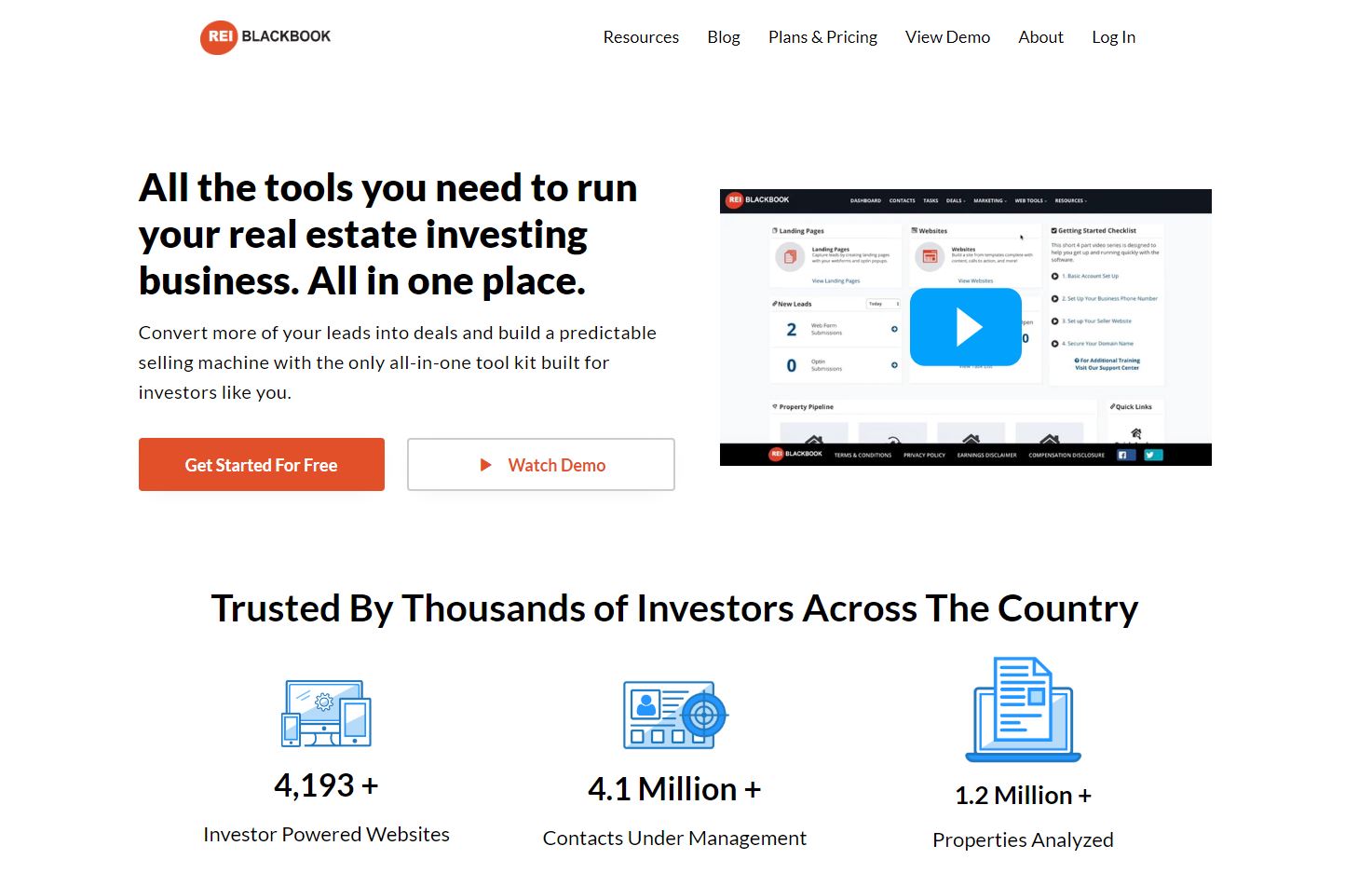
2021-02-25 Live Training Call
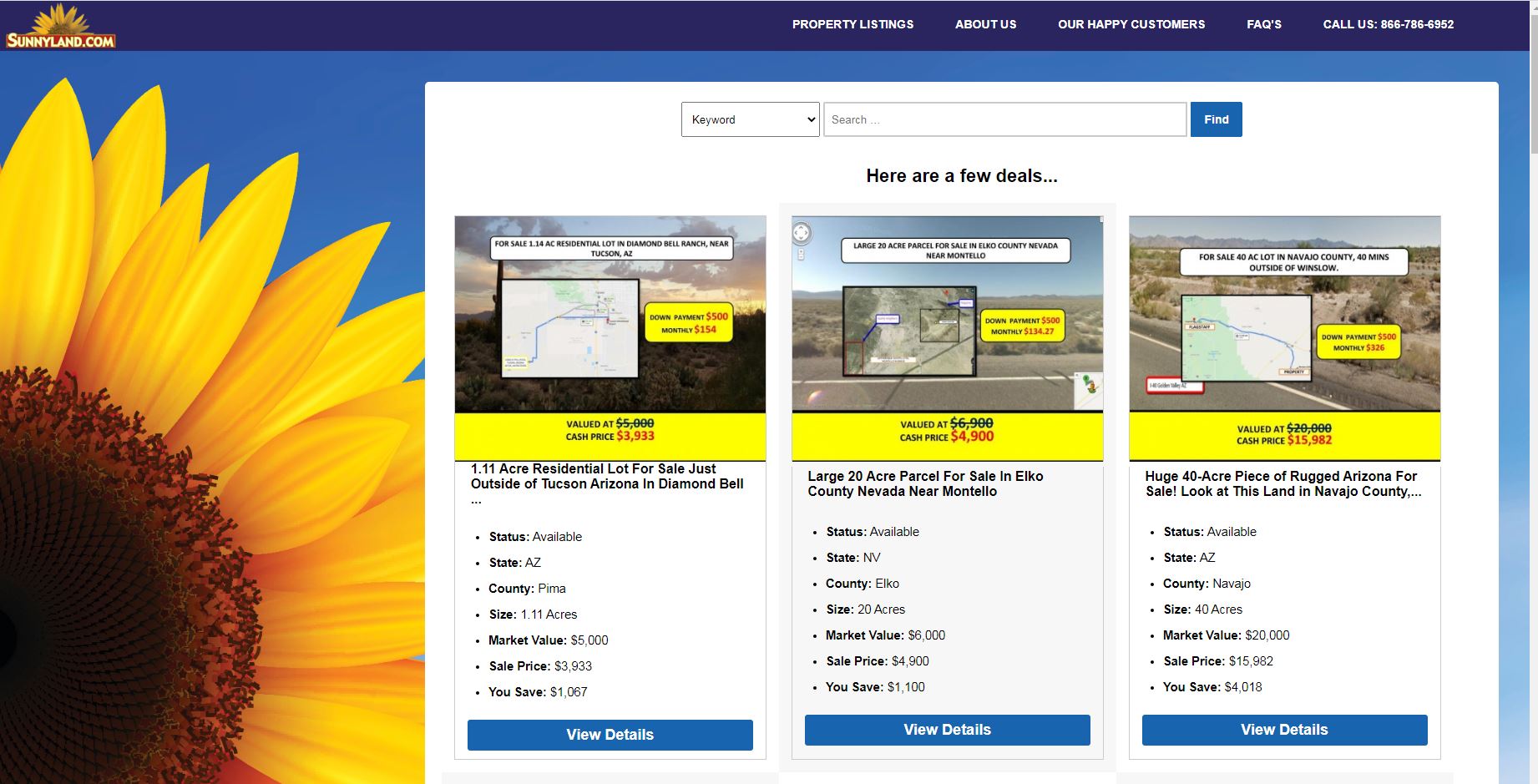
2021-02-22 Live Training Call
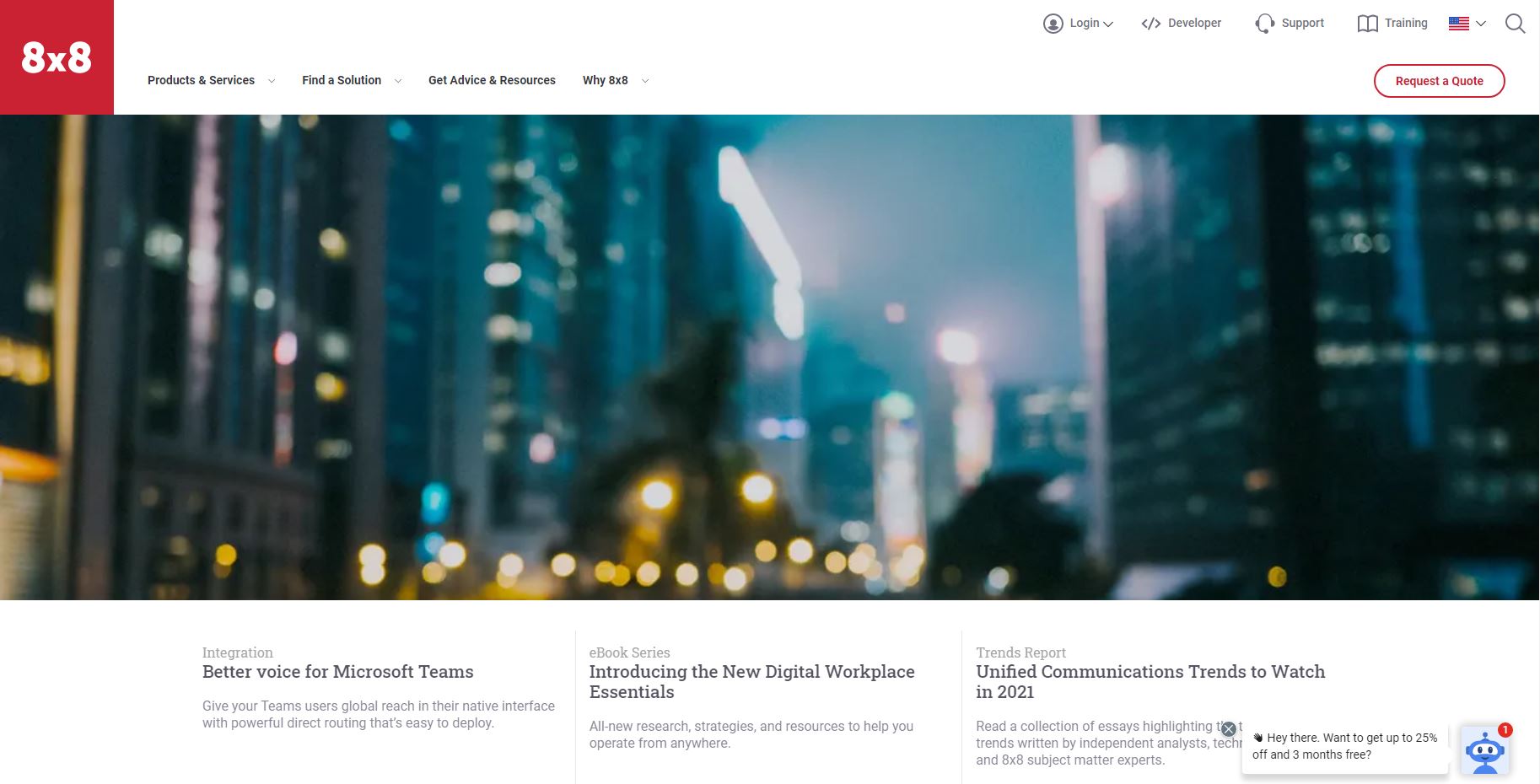
2021-02-18 Live Training Call
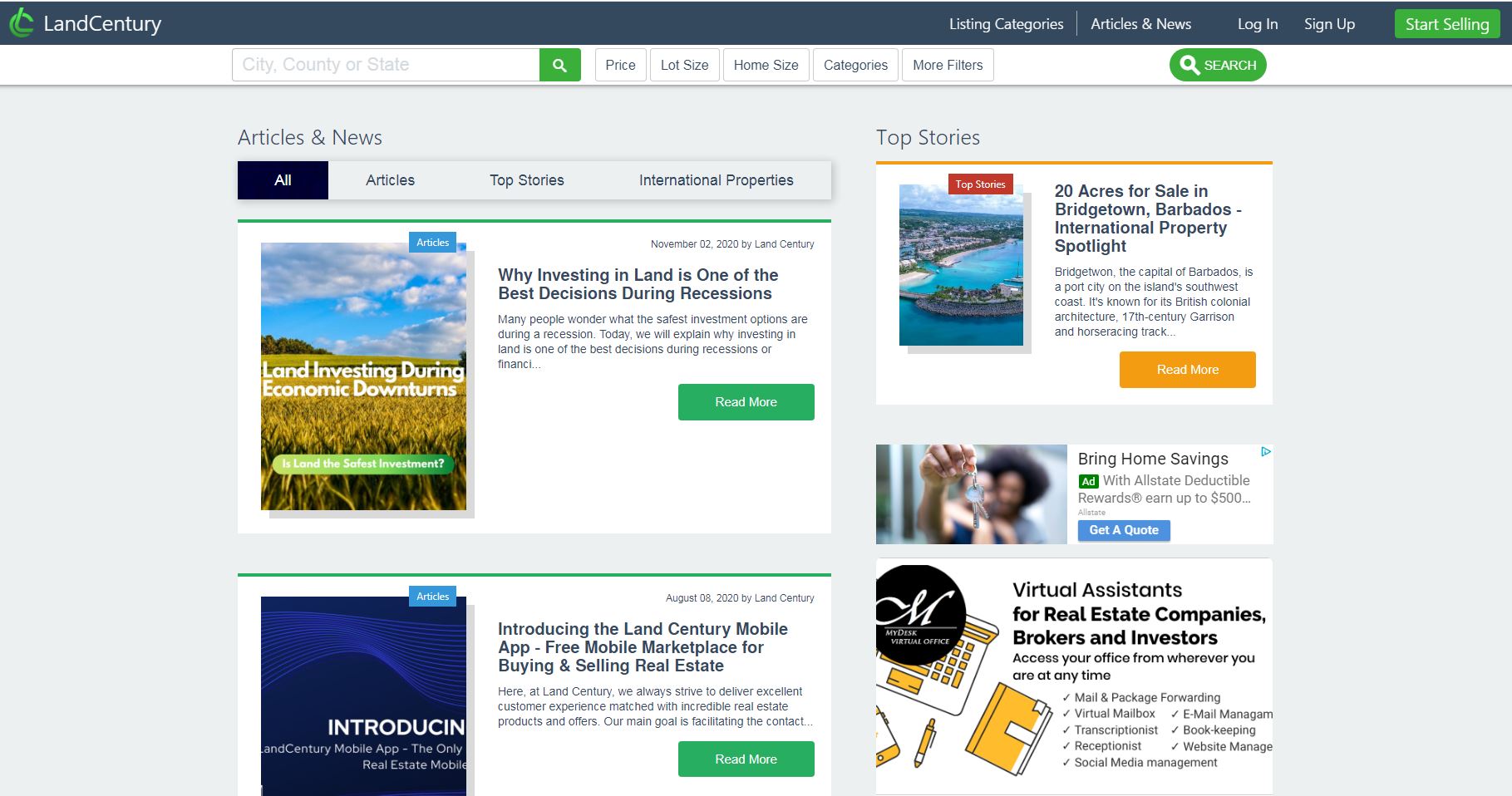
2021-02-15 Live Training Call
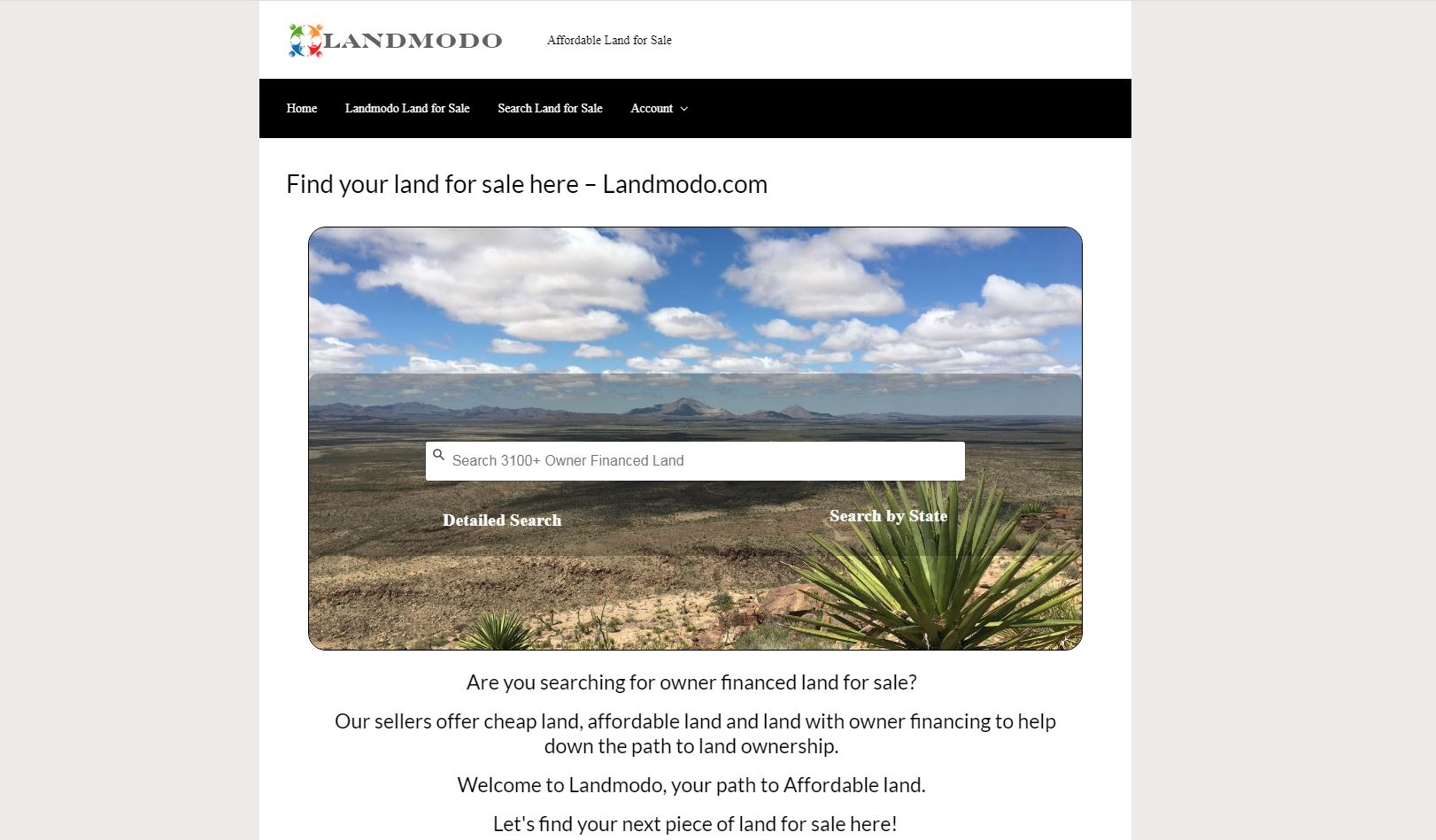
2021-02-11 Live Training Call
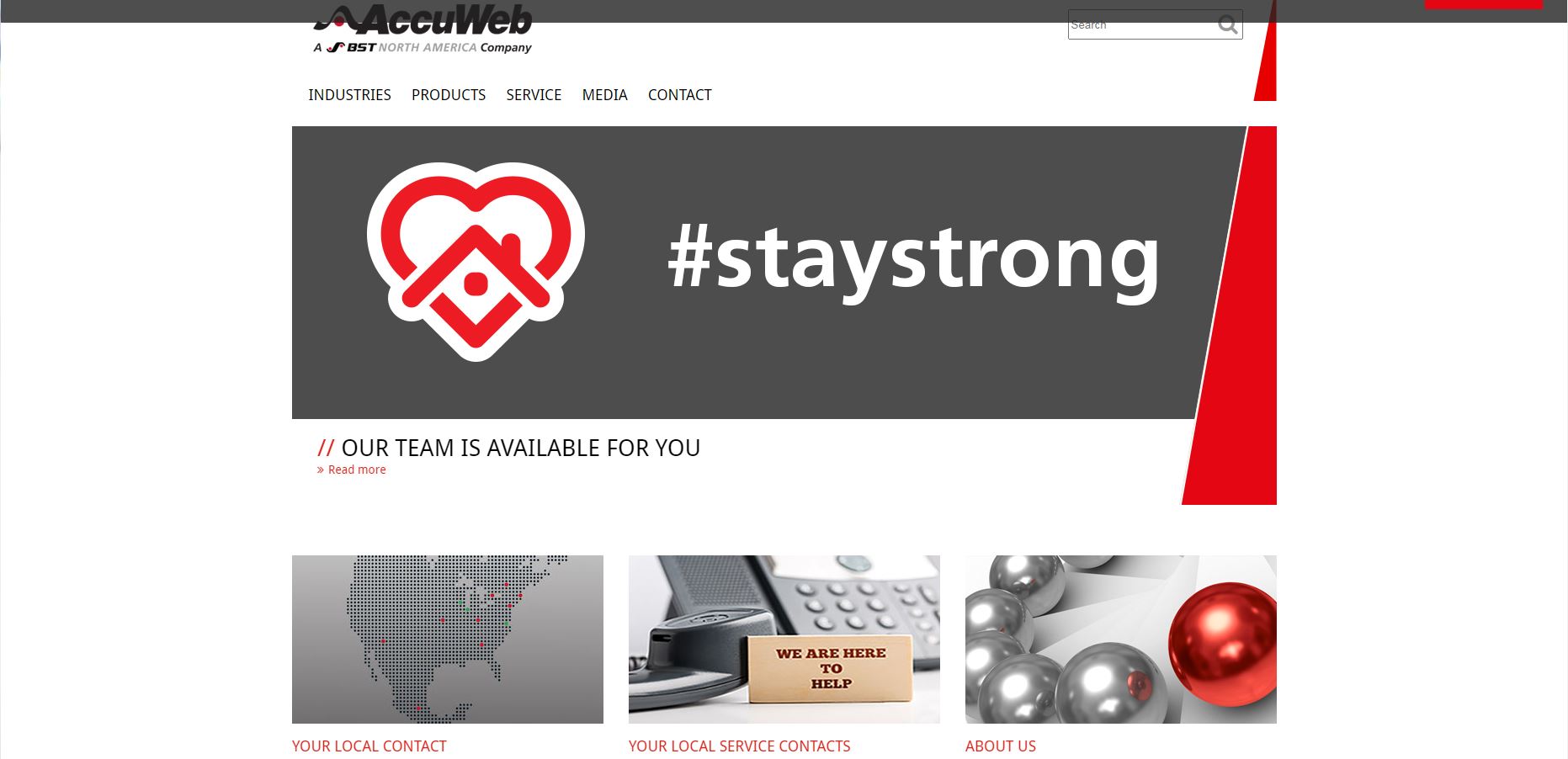
2021-02-08 Live Training Call
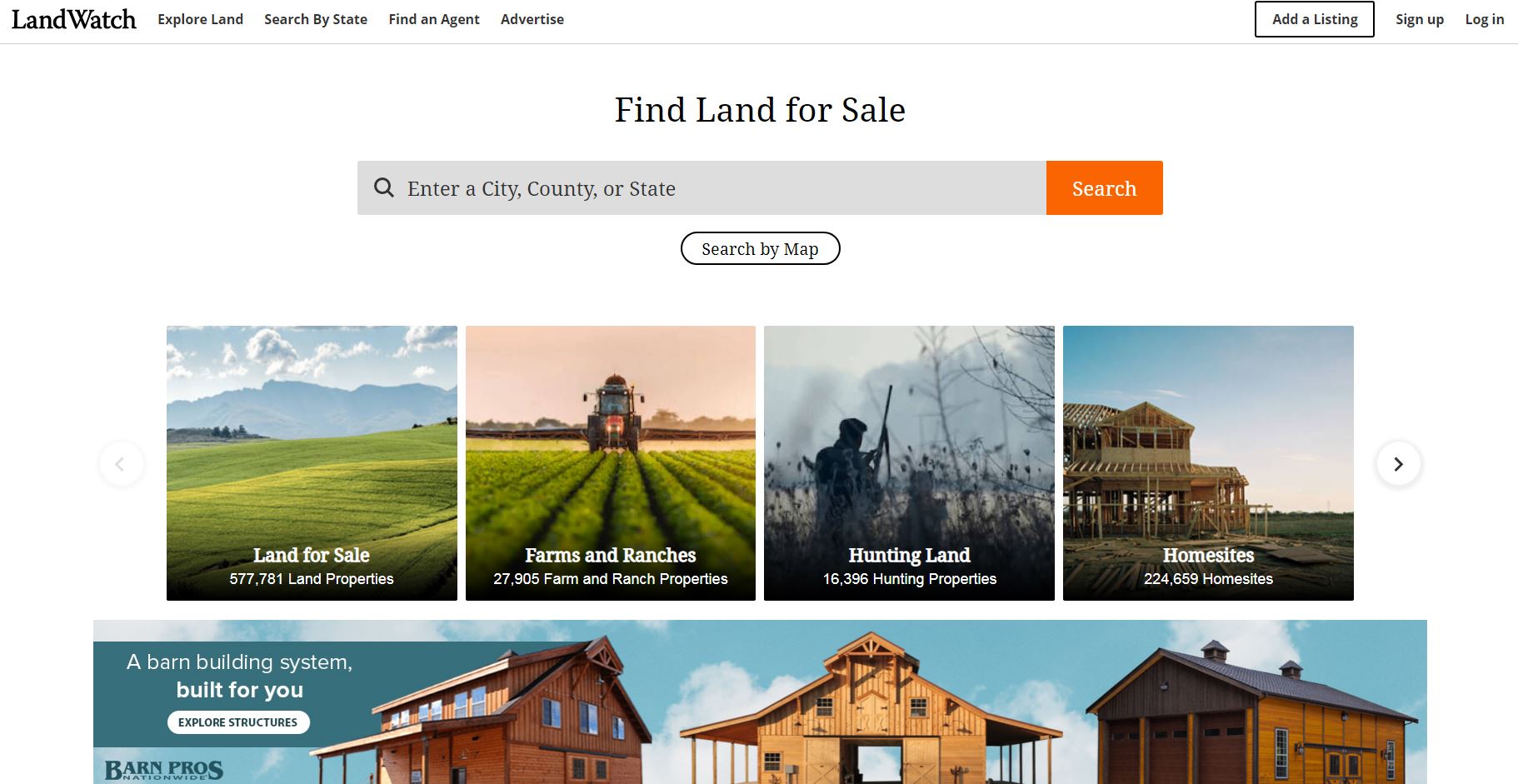
2021-02-04 Live Training Call
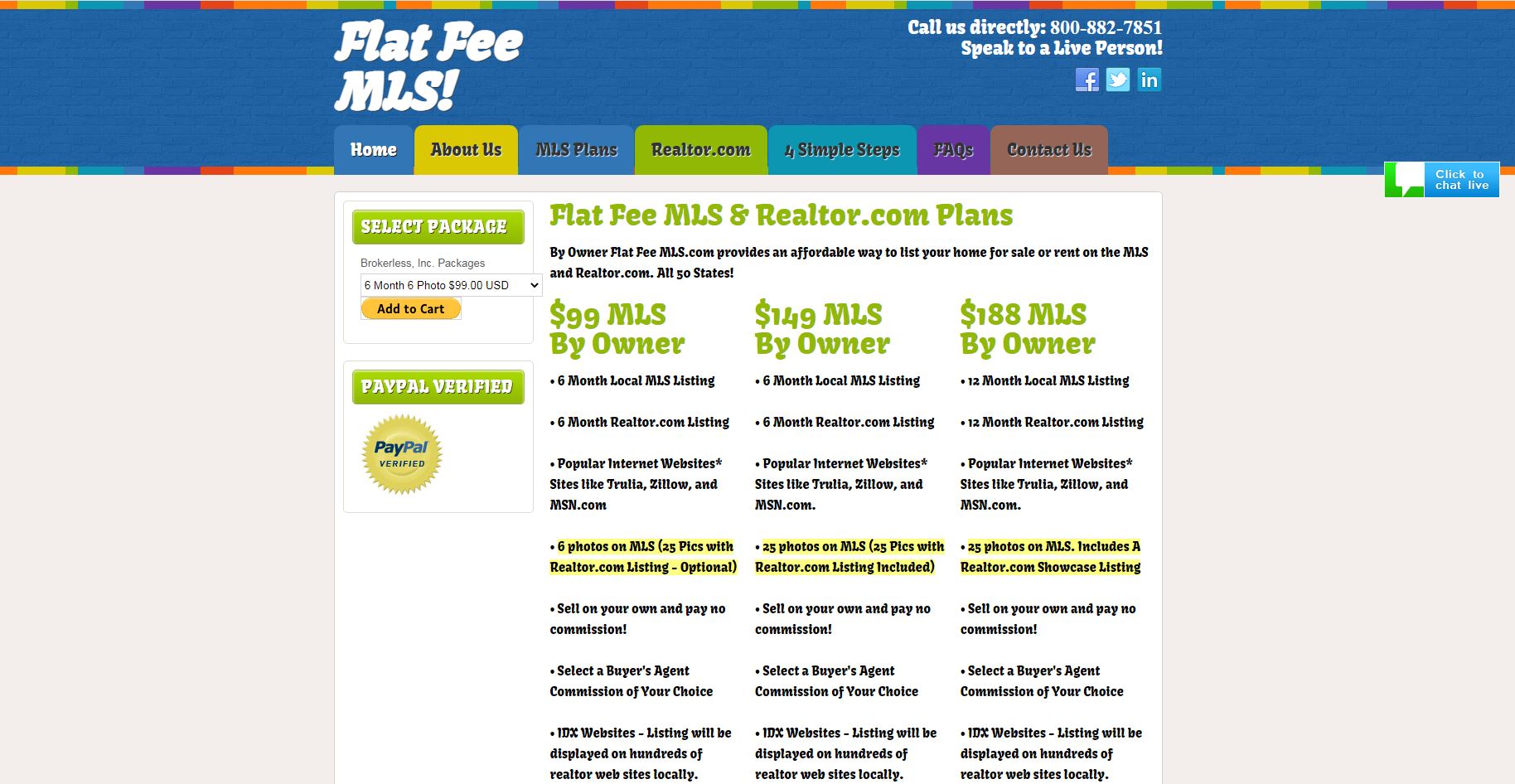
2021-02-01 Live Training Call
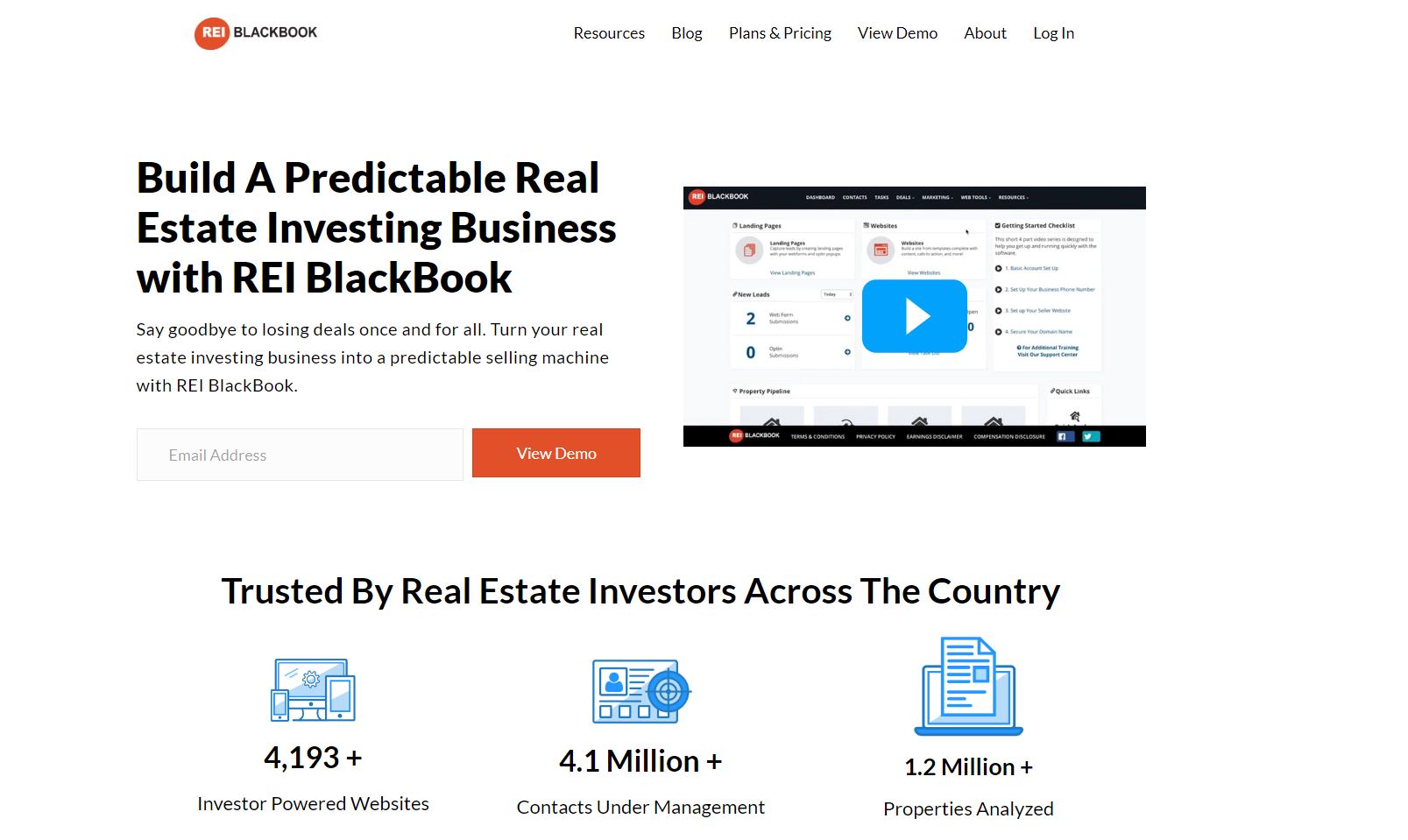
2021-01-28 Live Training Call
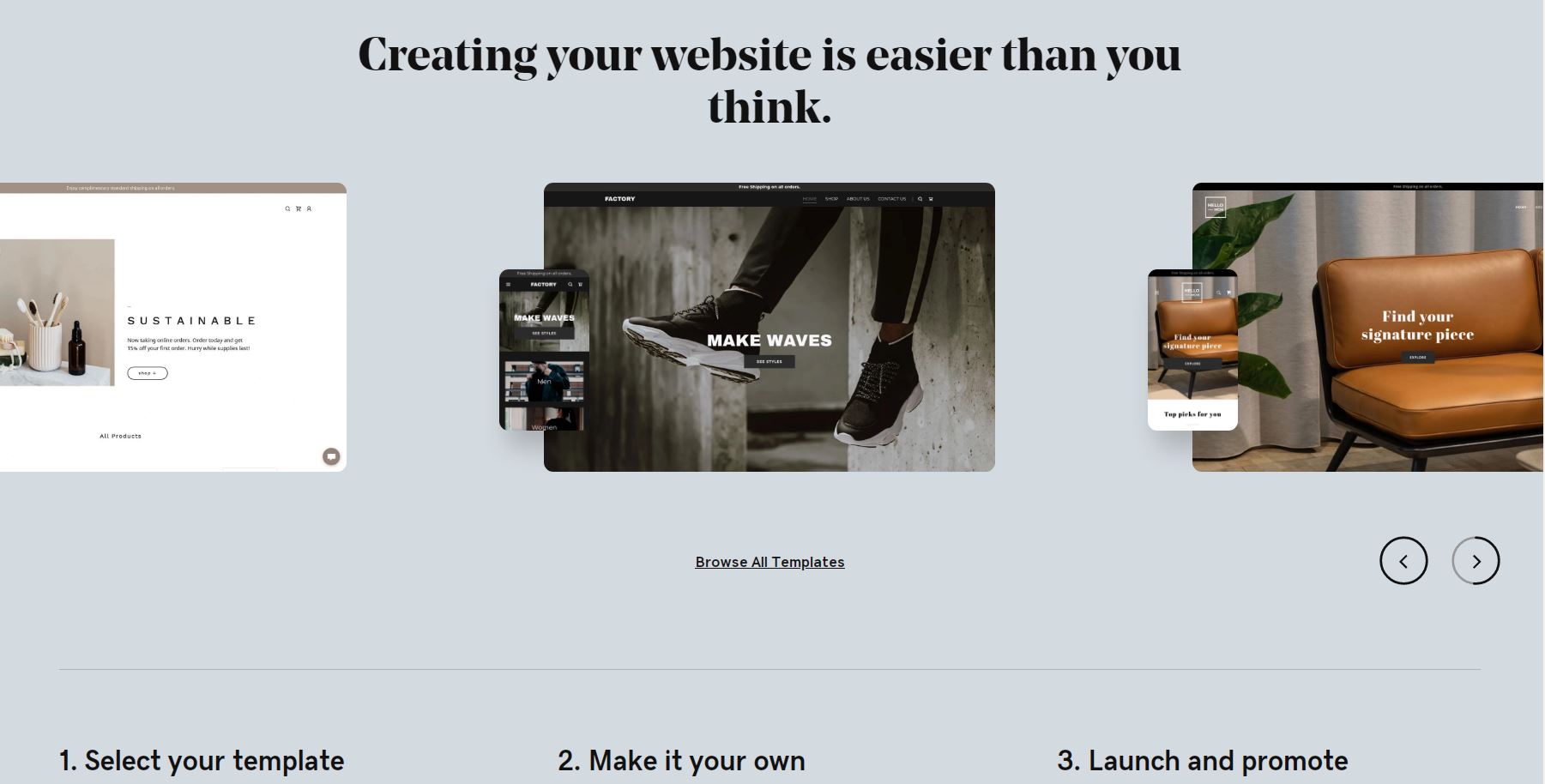
2021-01-25 Live Training Call
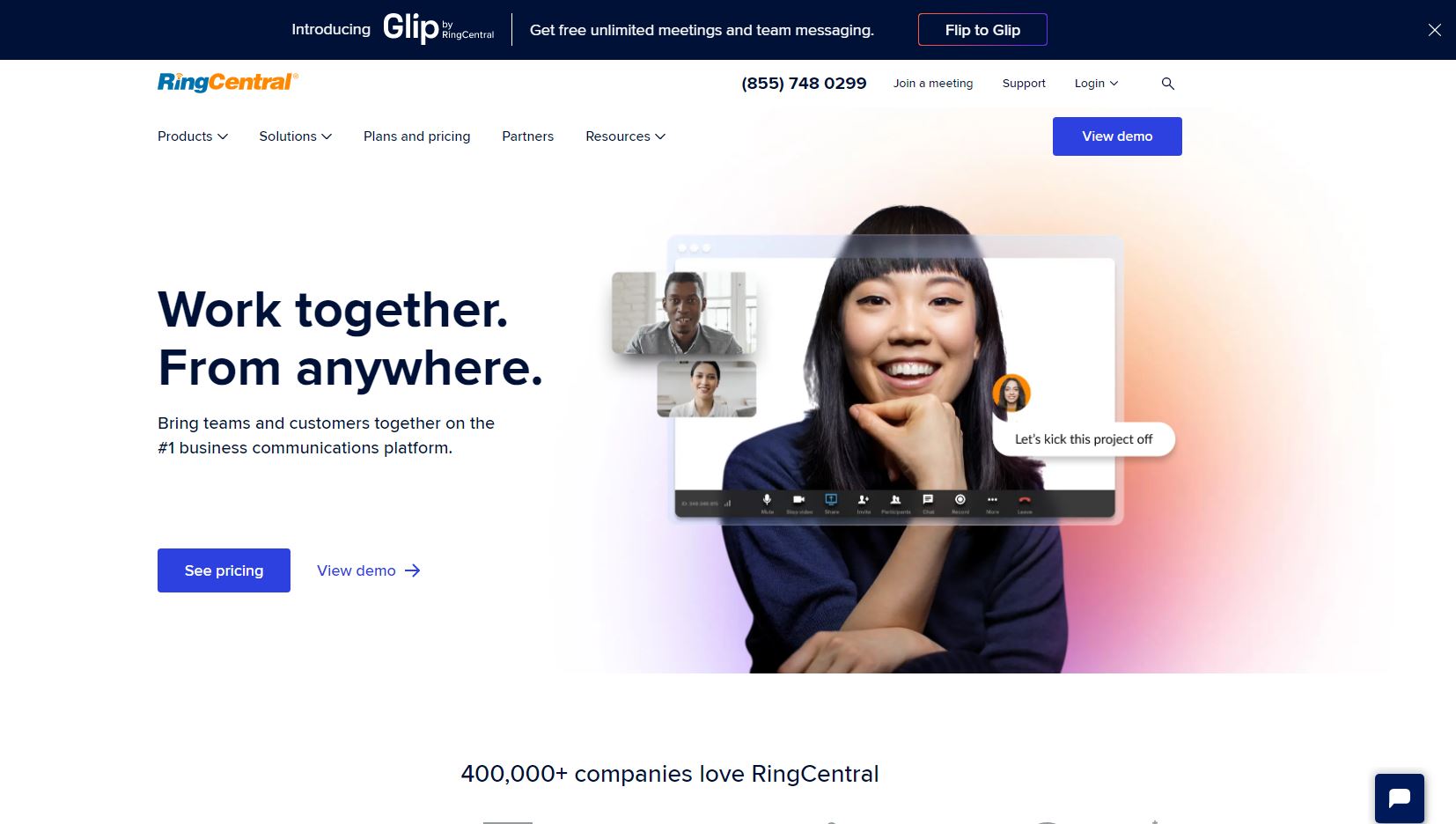
2021-01-21 Live Training Call

2021-01-18 Live Training Call

2021-01-14 Live Training Call
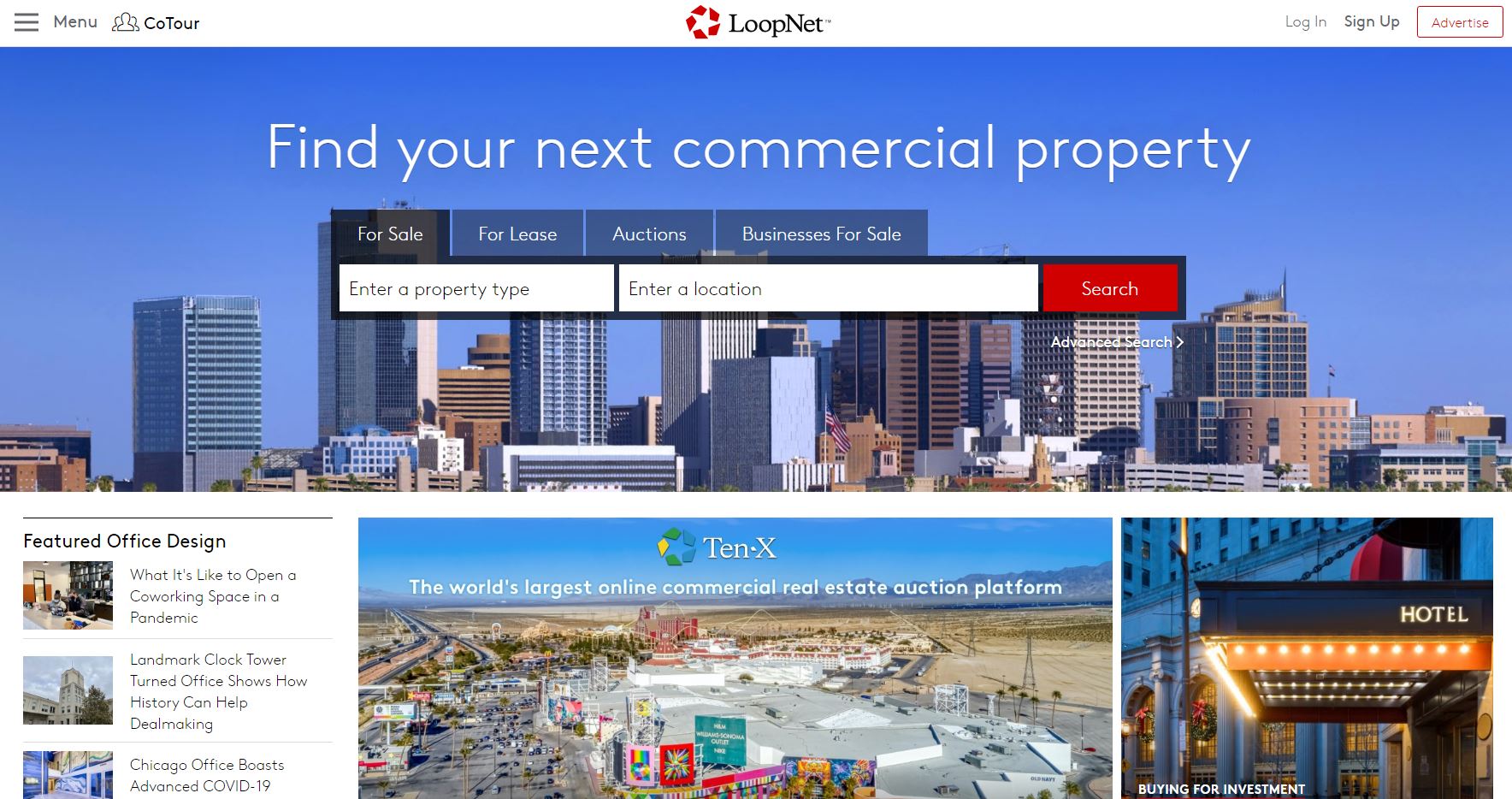
2021-01-11 Live Training Call
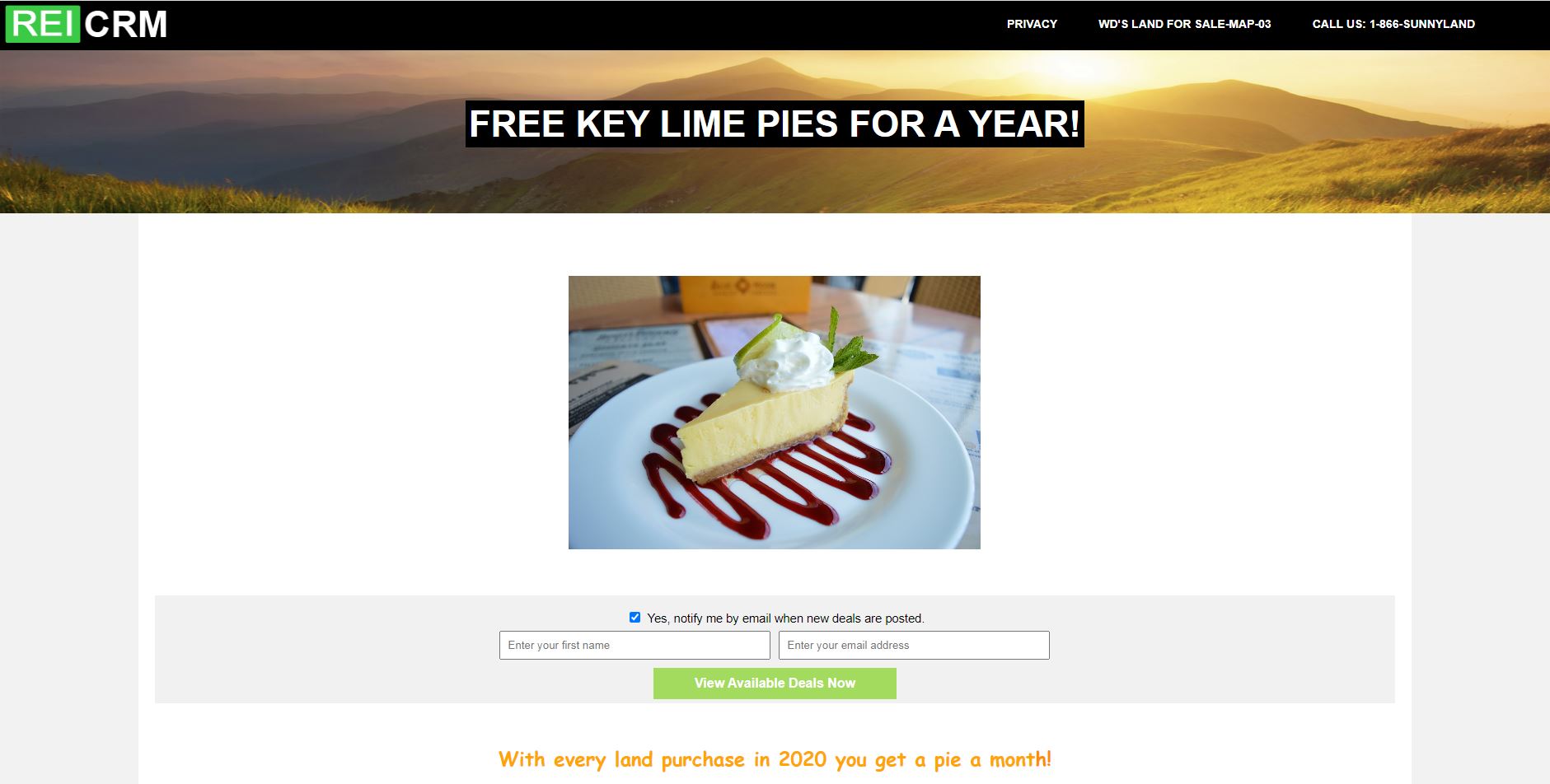
2021-01-07 Live Training Call
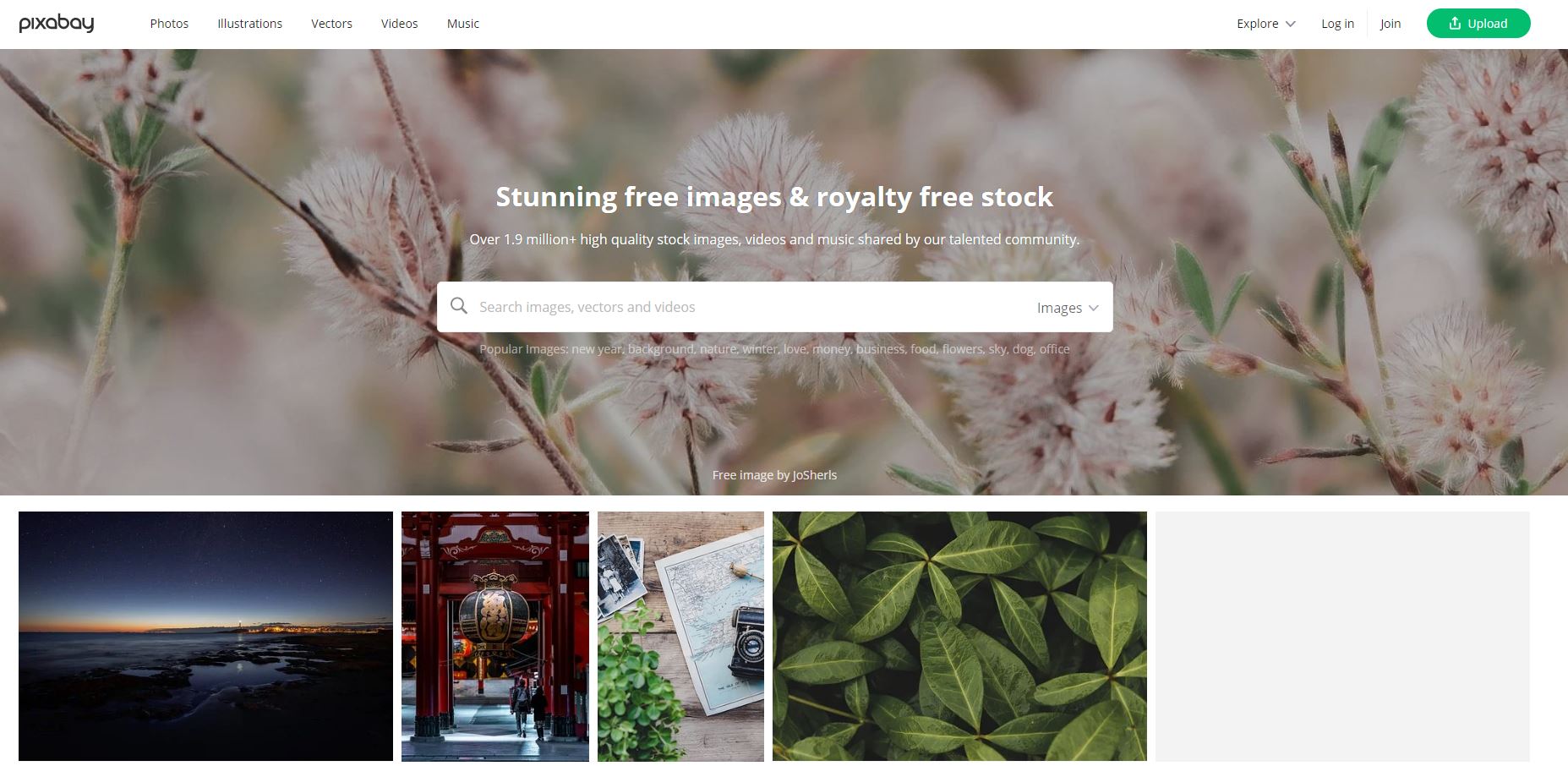
2021-01-04 Live Training Call

2020-12-31 Live Training Call
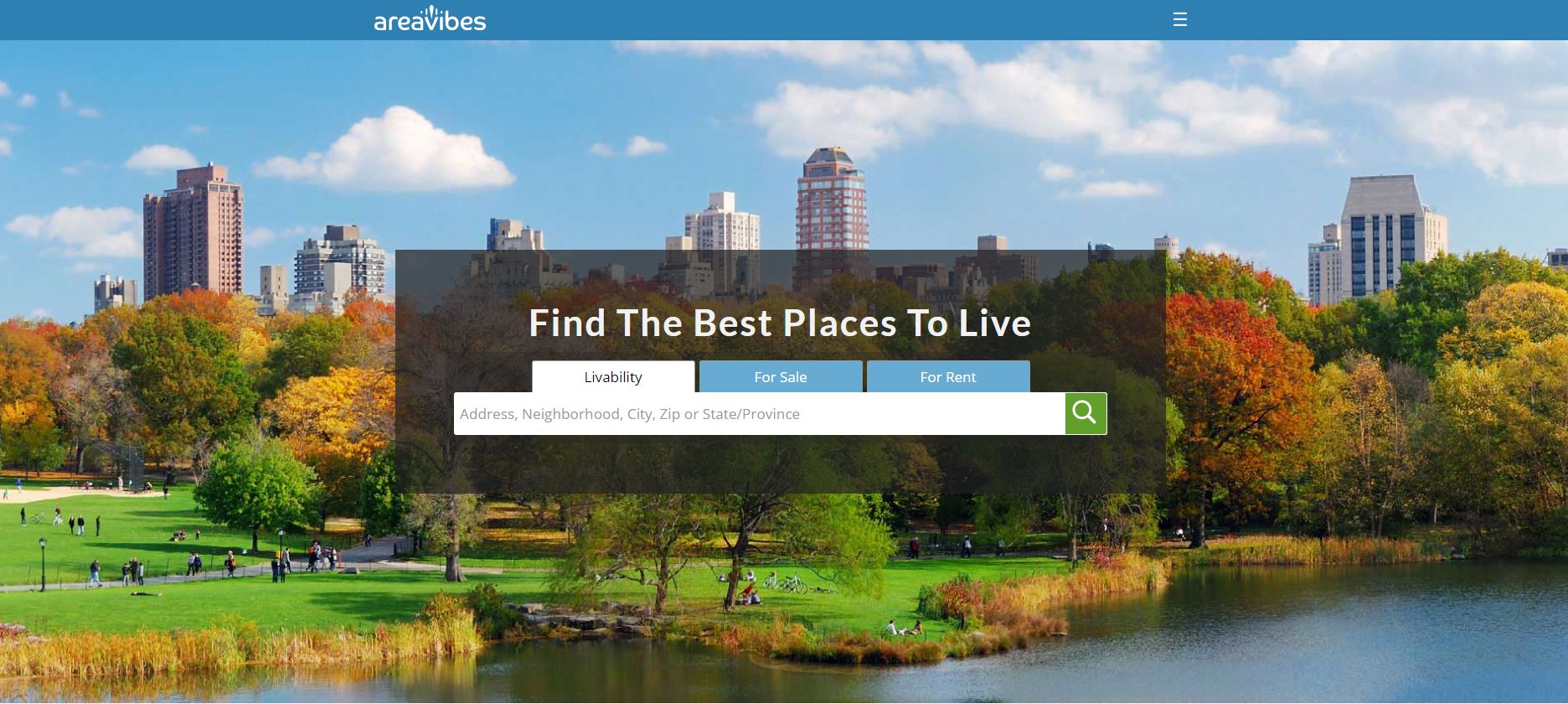
2020-12-28 Live Training Call
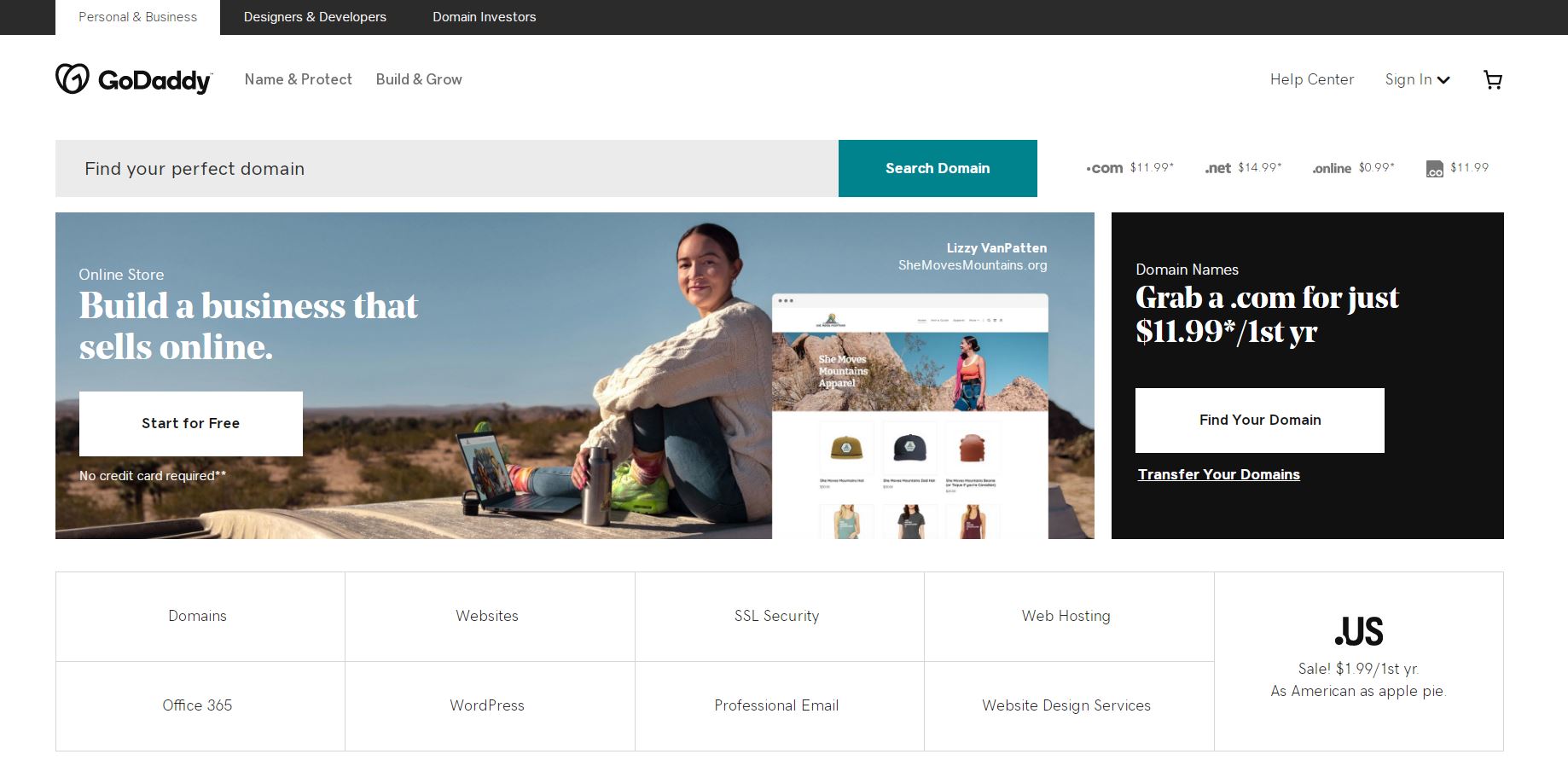
2020-12-14 Live Training Call
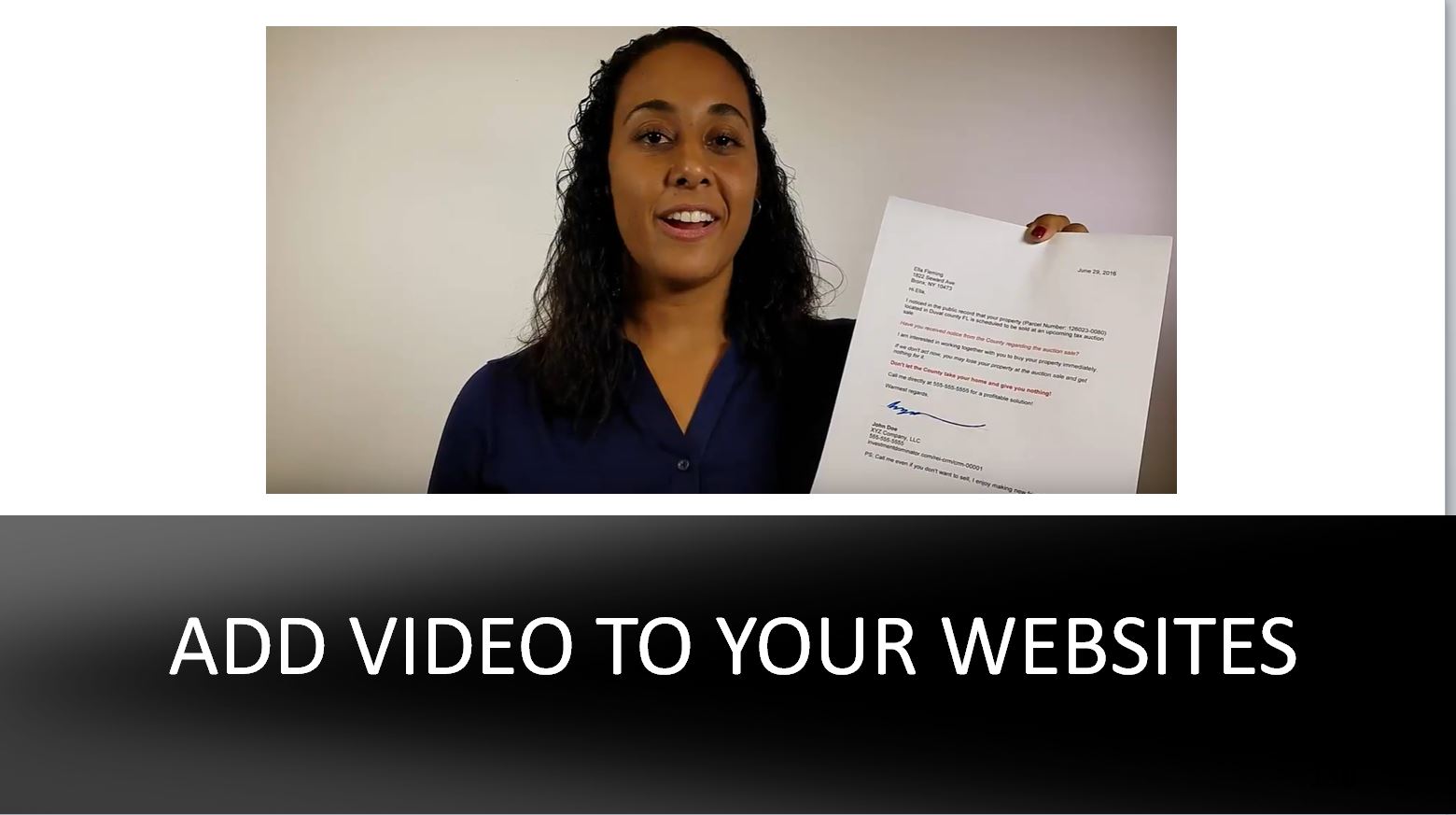
2020-12-10 Live Training Call
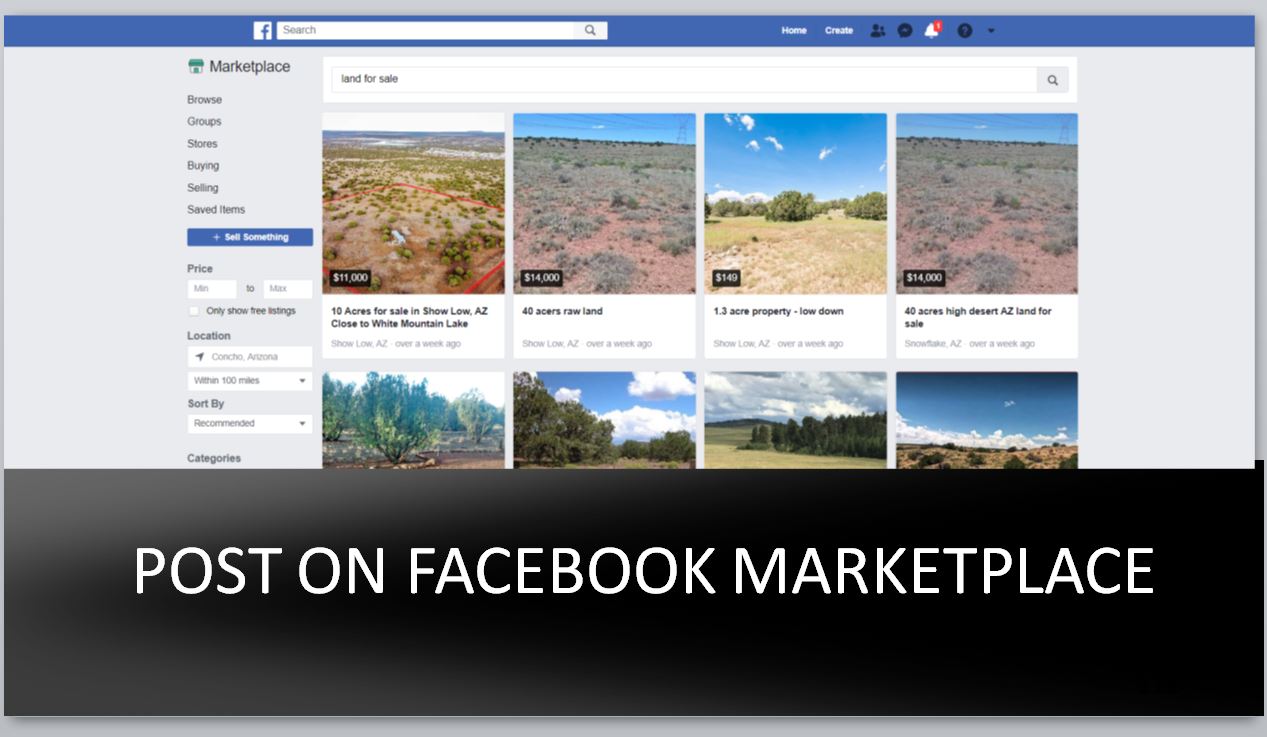
2020-12-07 Live Training Call
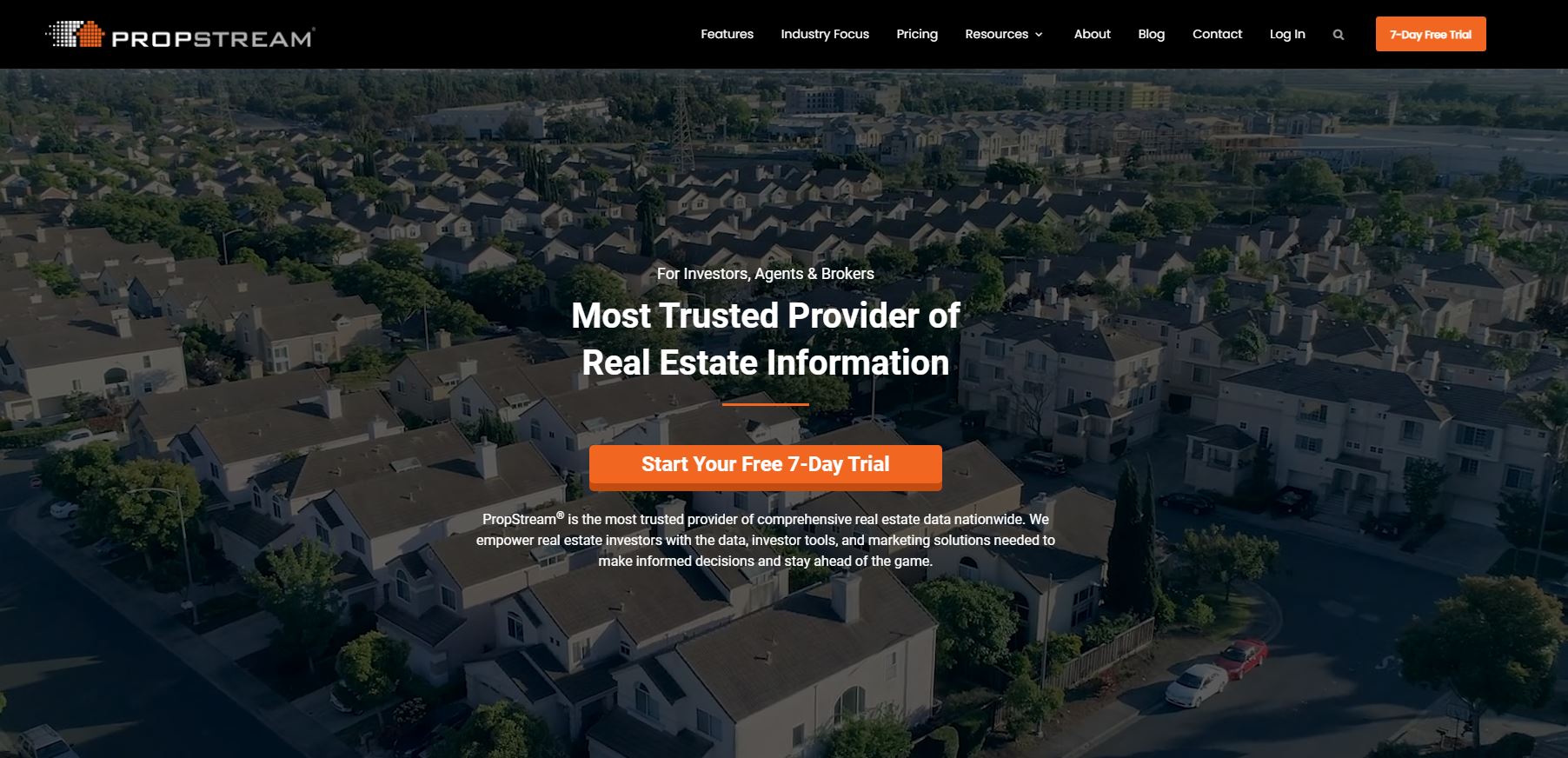
2020-12-03 Live Training Call
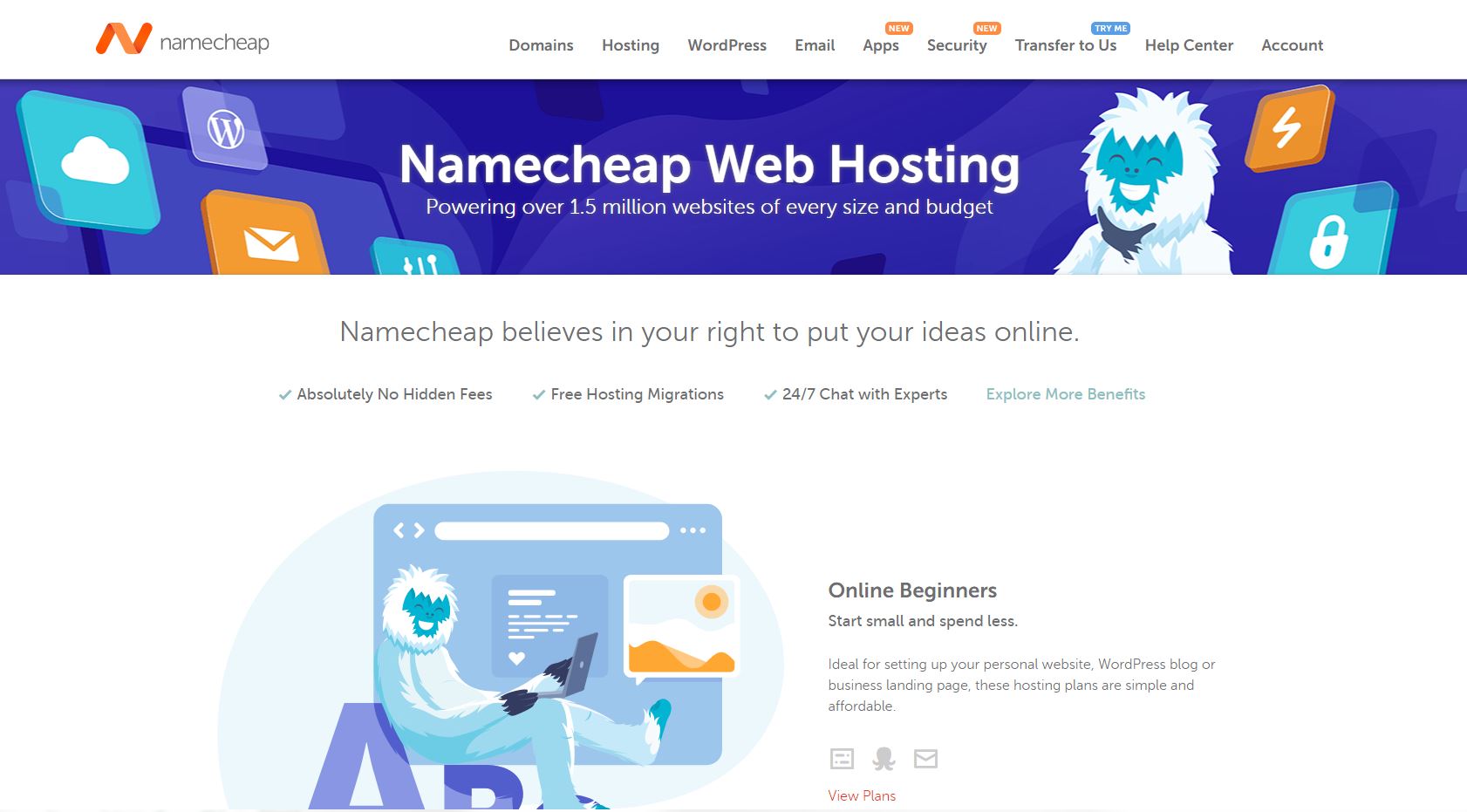
2020-11-30 Live Training Call
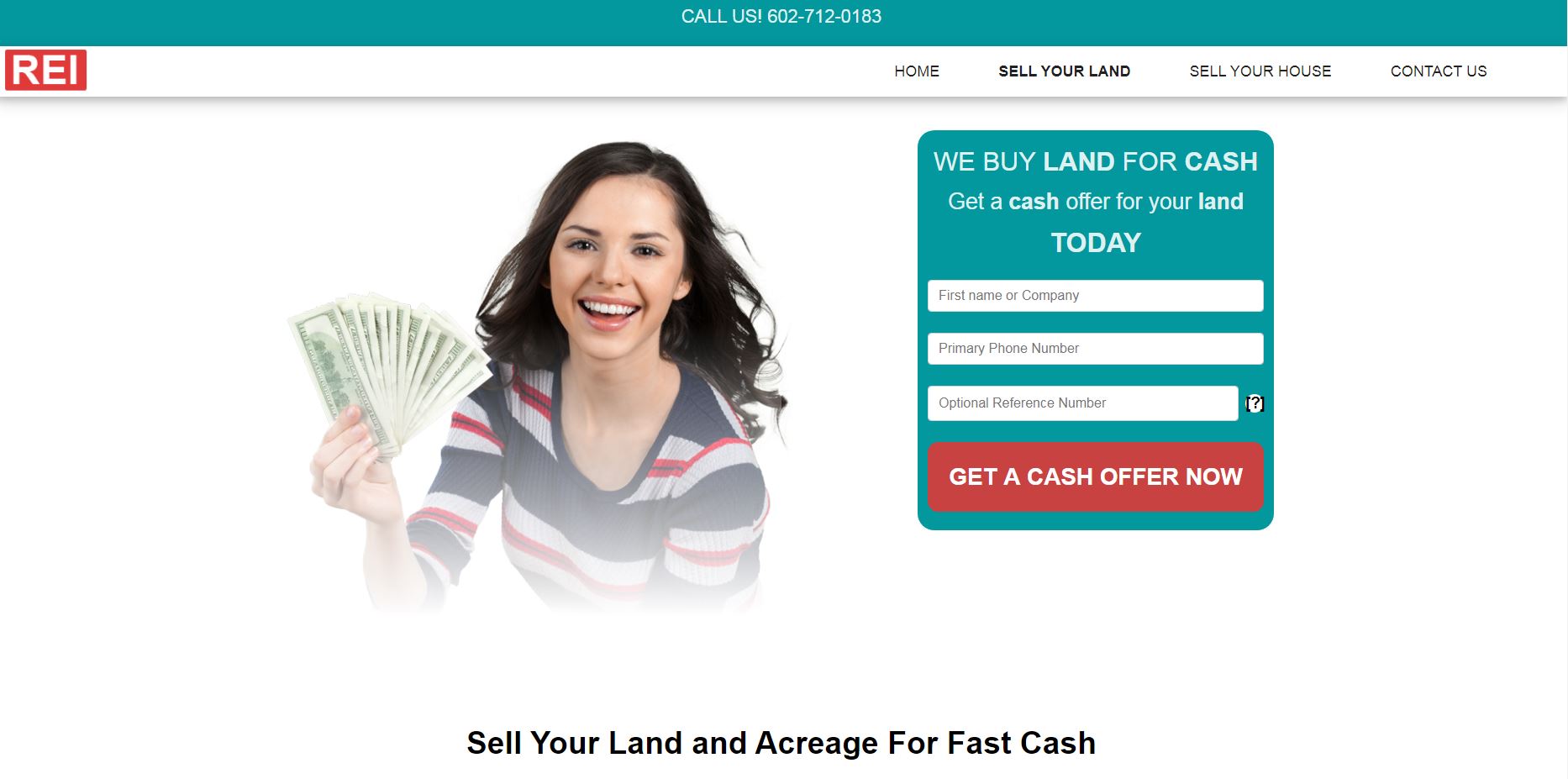
2020-11-23 Live Training Call

2020-11-16 Live Training Call
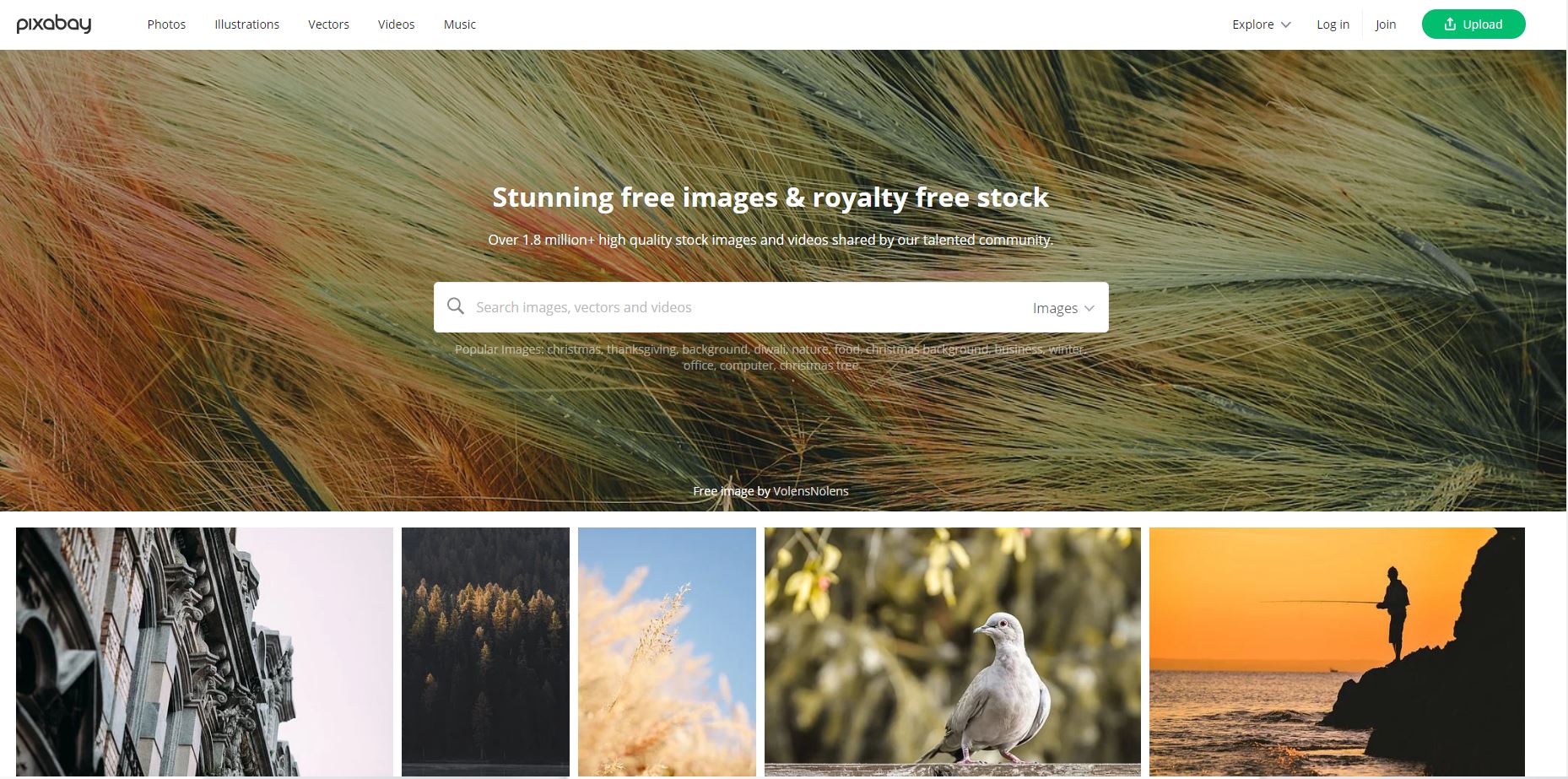
2020-11-12 Live Training Call
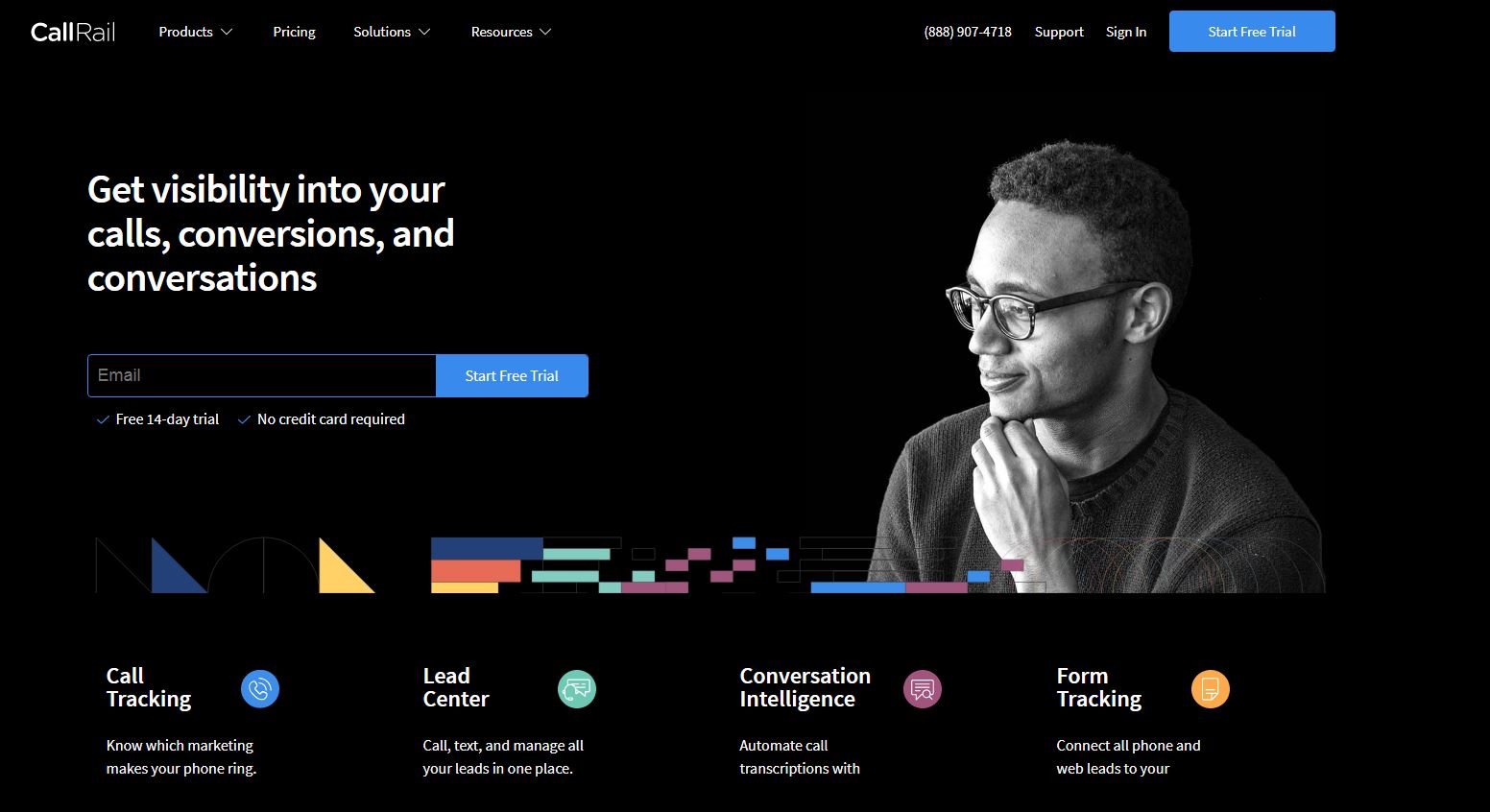
2020-11-09 Live Training Call

2020-11-05 Live Training Call
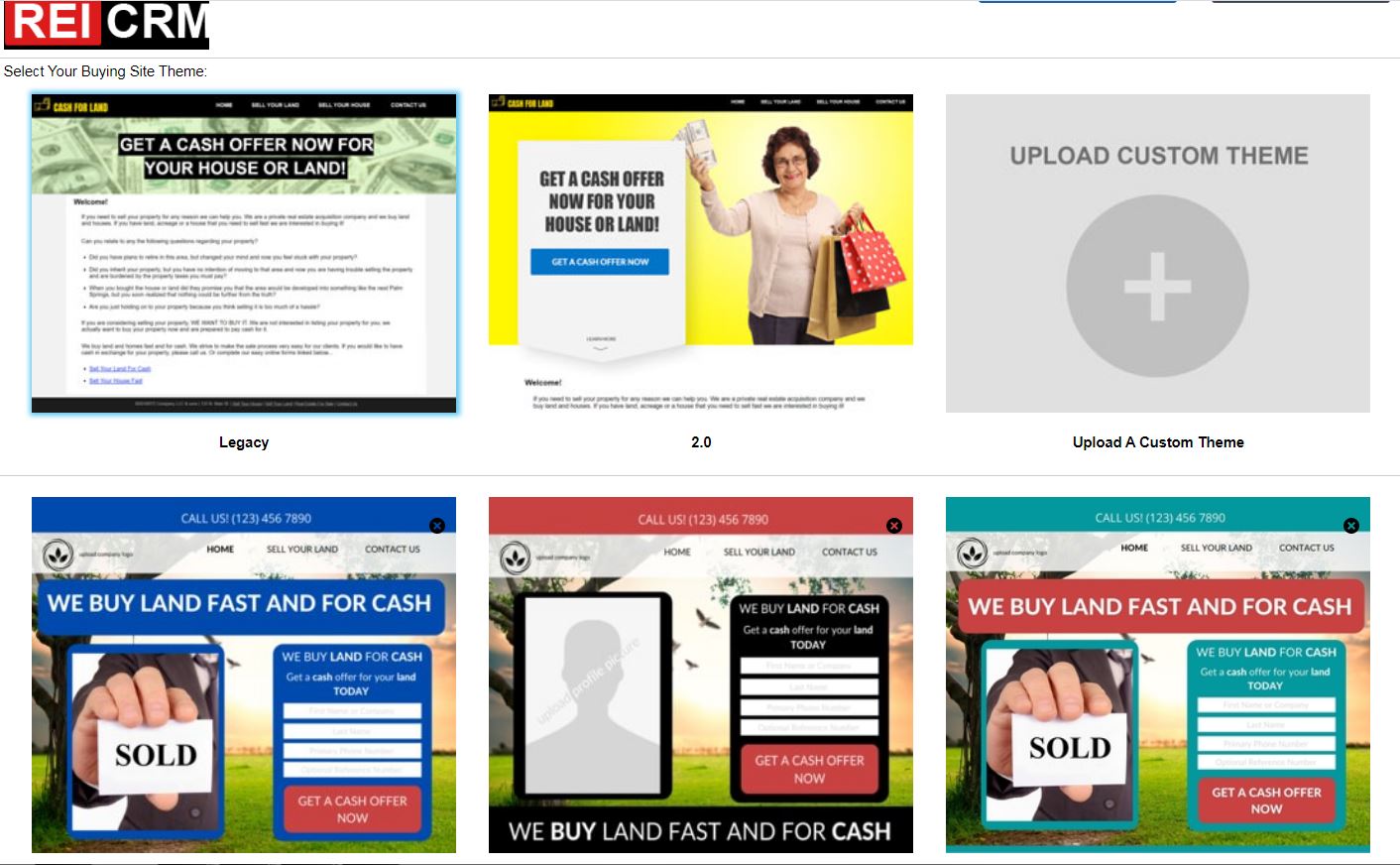
2020-11-02 Live Training Call
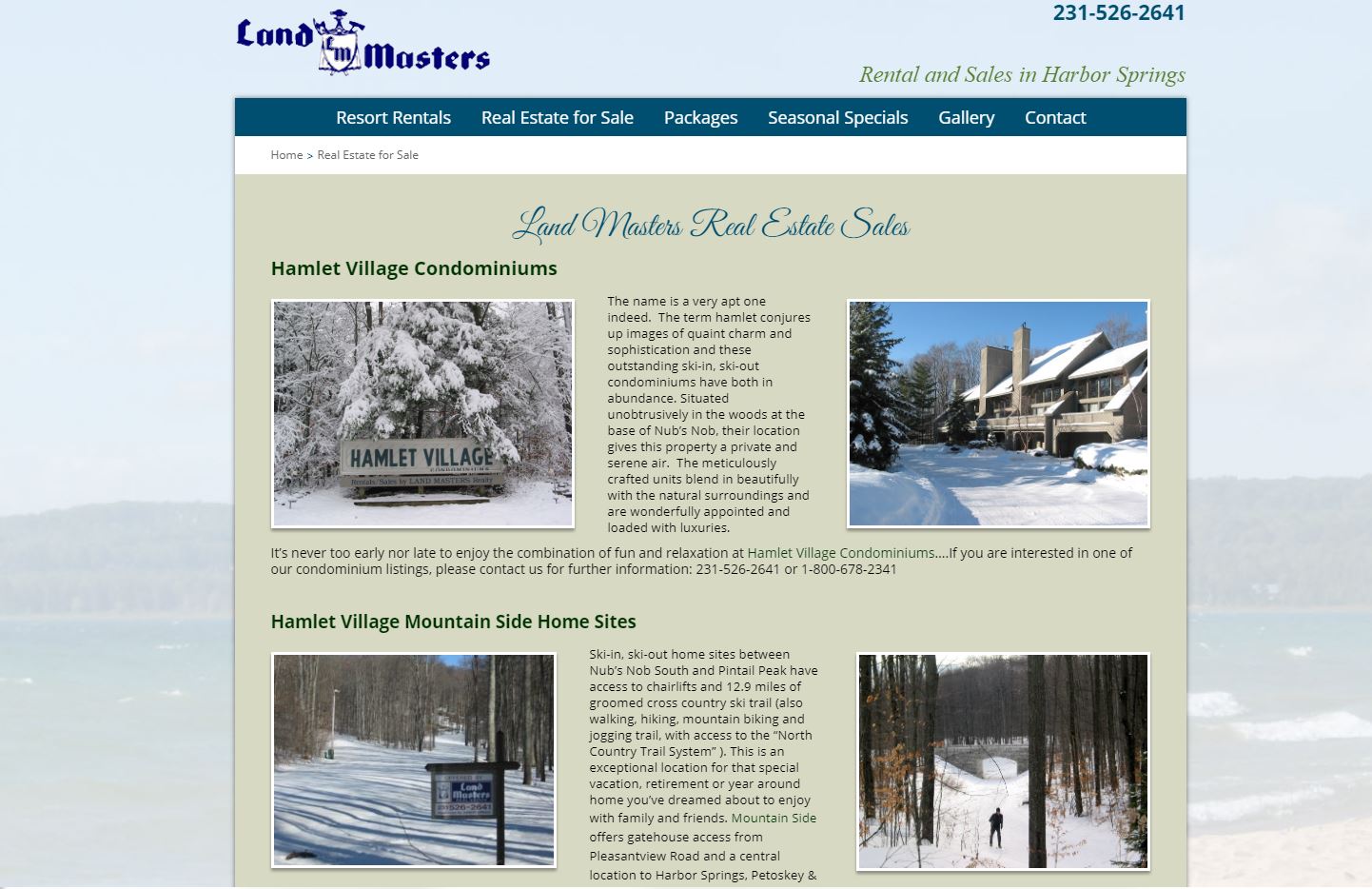
2020-10-29 Live Training Call

2020-10-26 Live Training Call

2020-10-22 Live Training Call

2020-10-19 Live Training Call

2020-10-15 Live Training Call
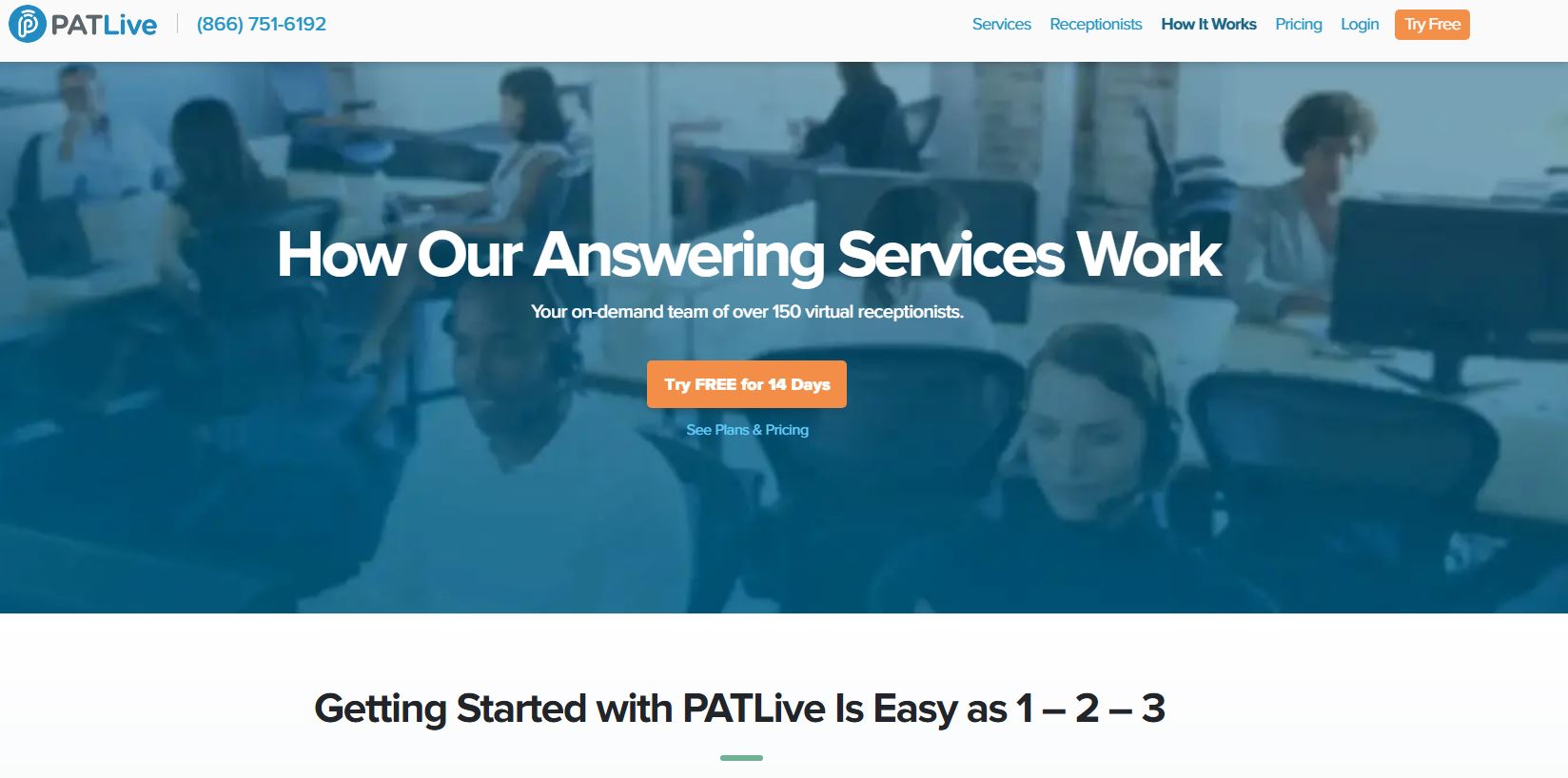
2020-10-12 Live Training Call

2020-10-08 Live Training Call
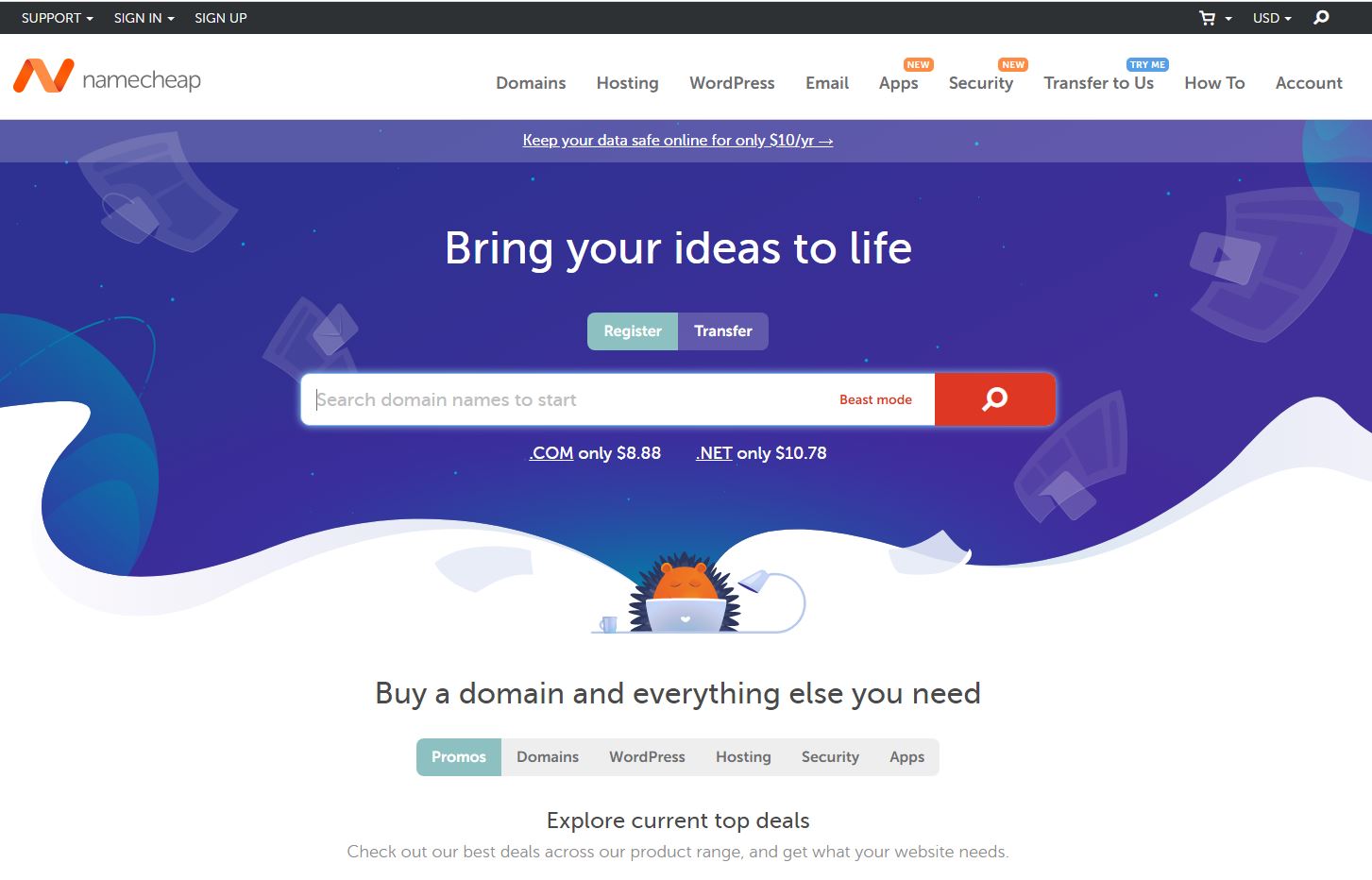
2020-10-05 Live Training Call
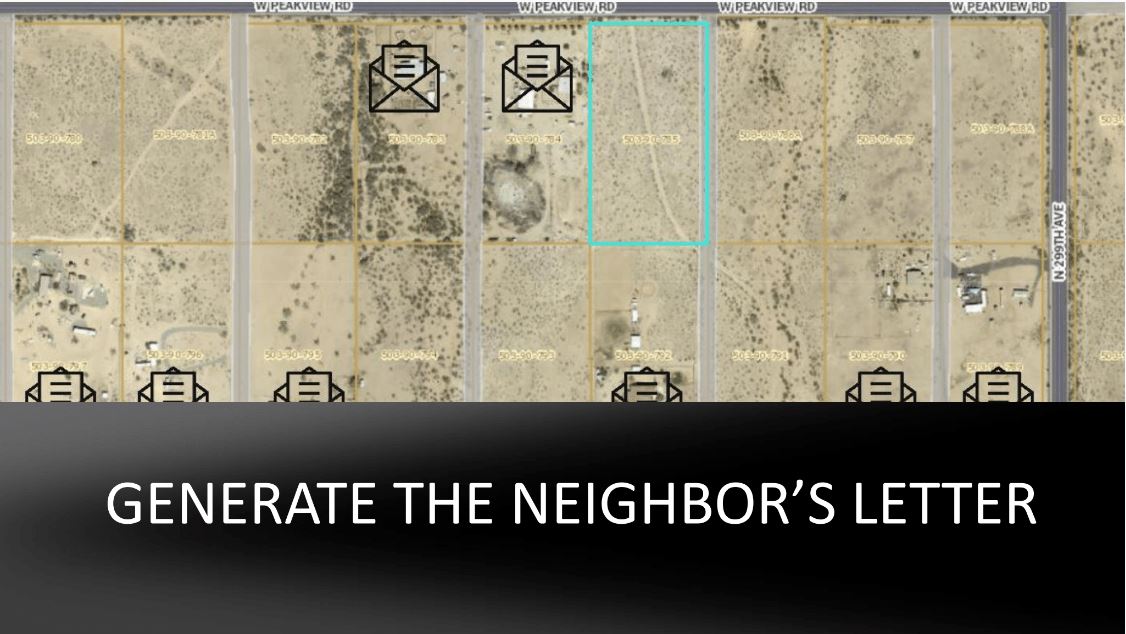
2020-10-01 Live Training Call
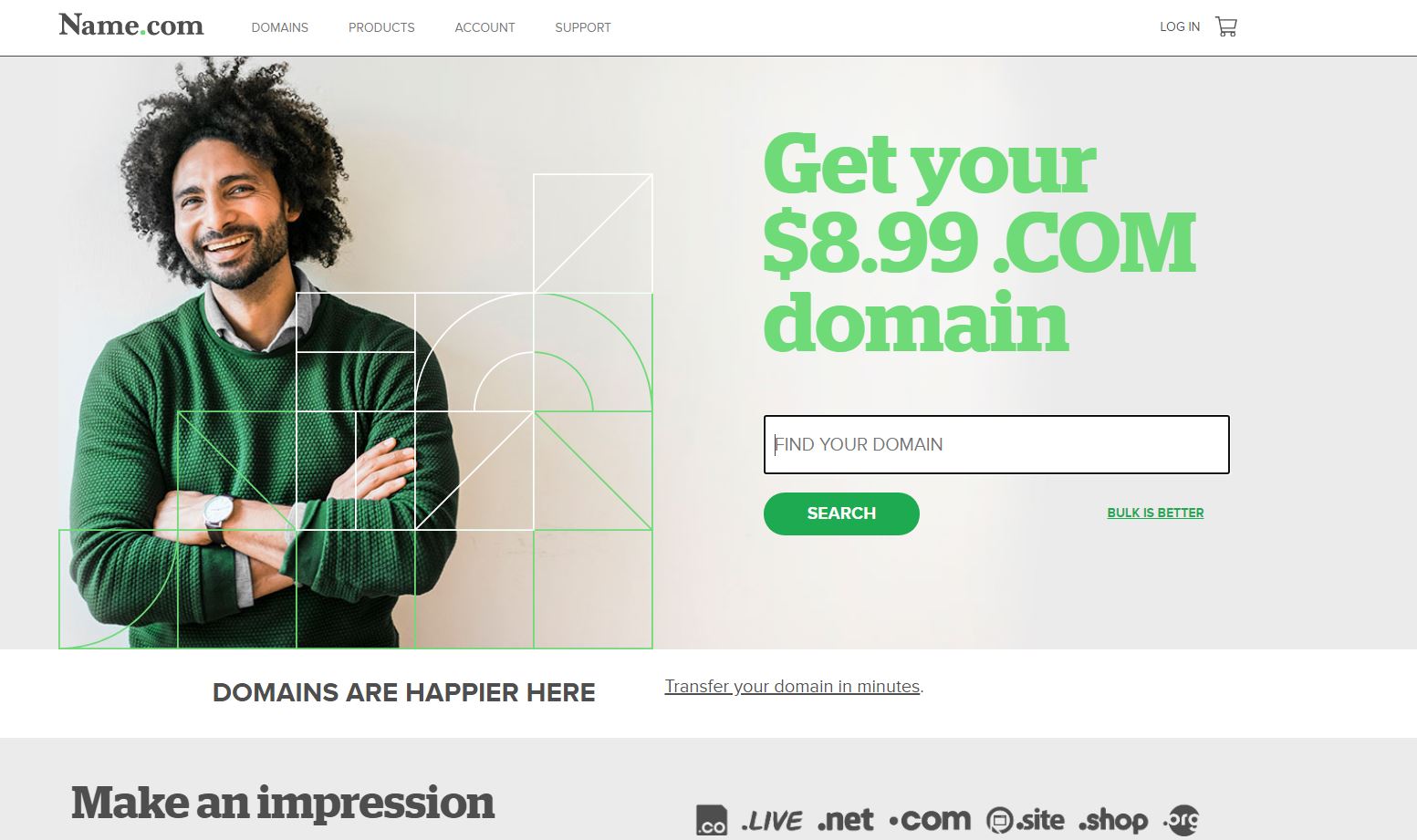
2020-09-28 Live Training Call
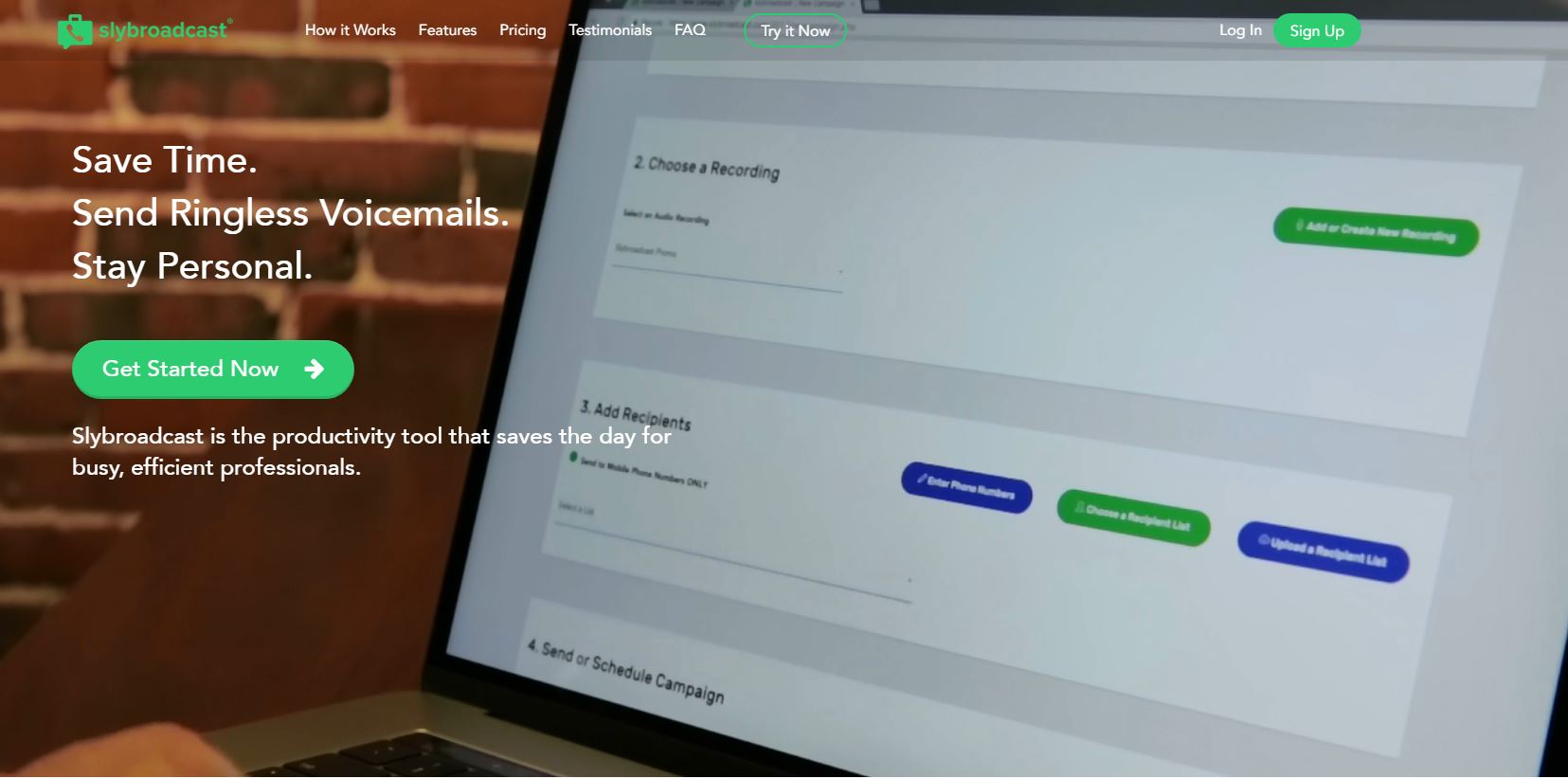
2020-09-21 Live Training Call
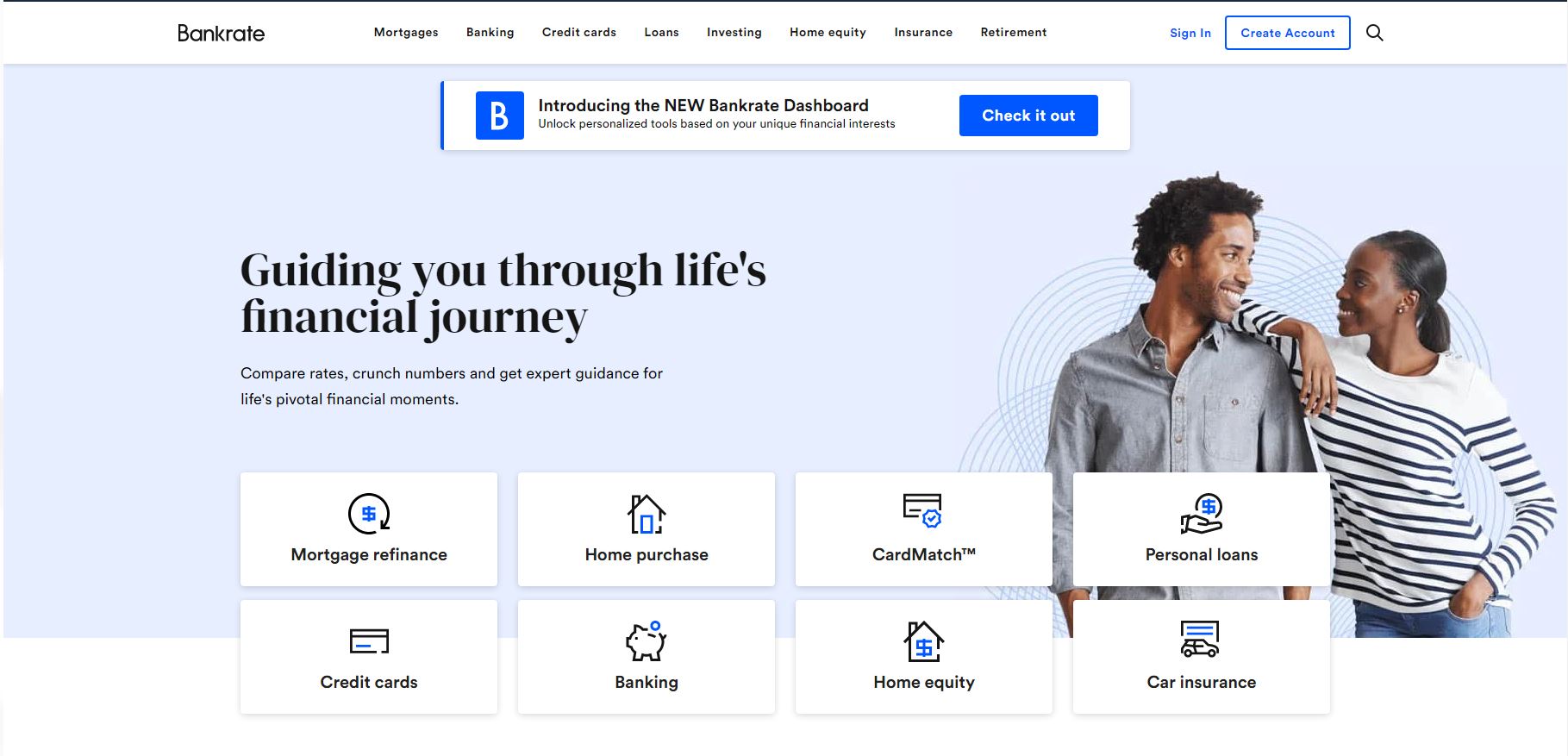
2020-09-14 Live Training Call
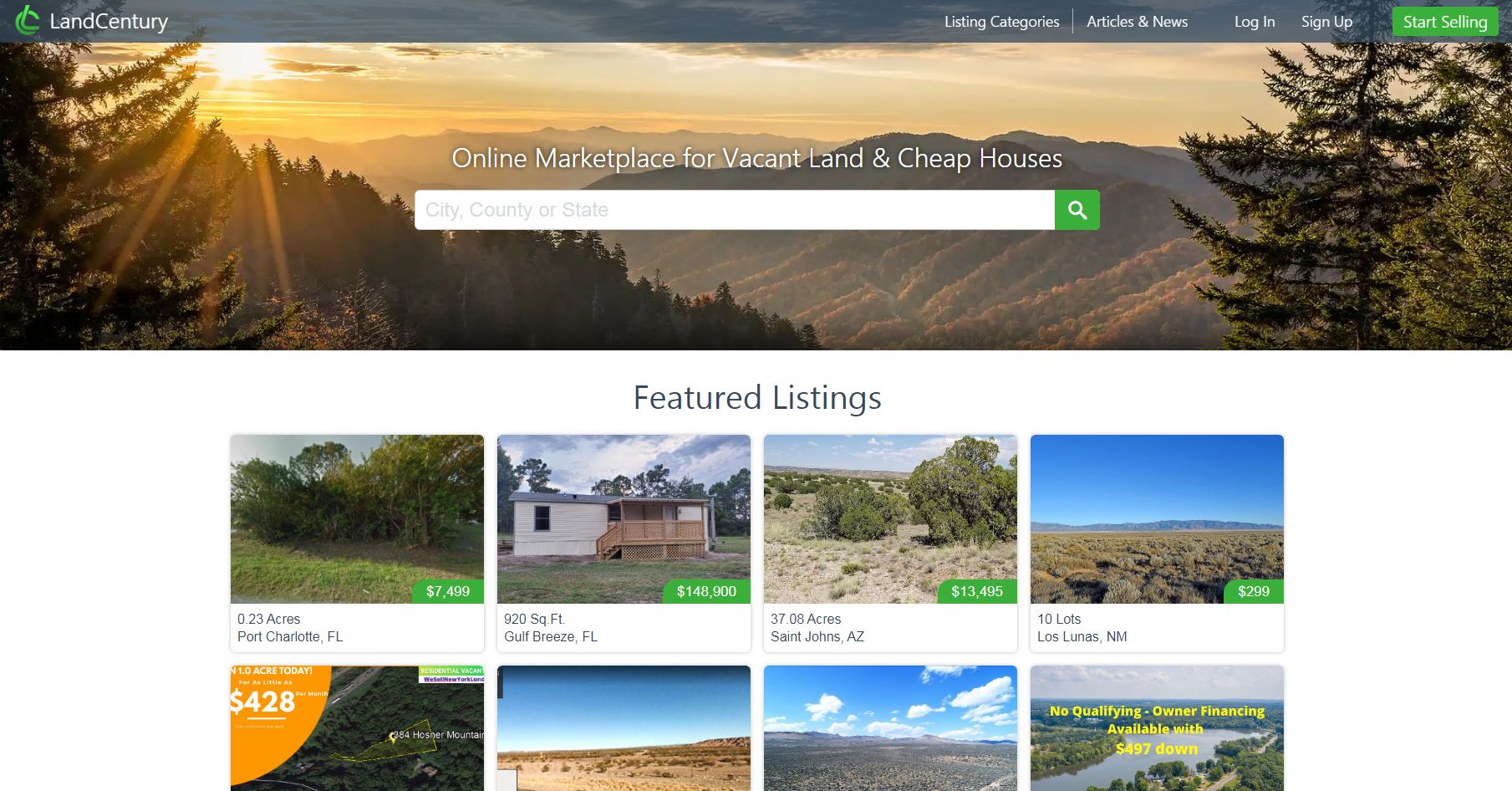
2020-09-10 Live Training Call

2020-09-07 Live Training Call
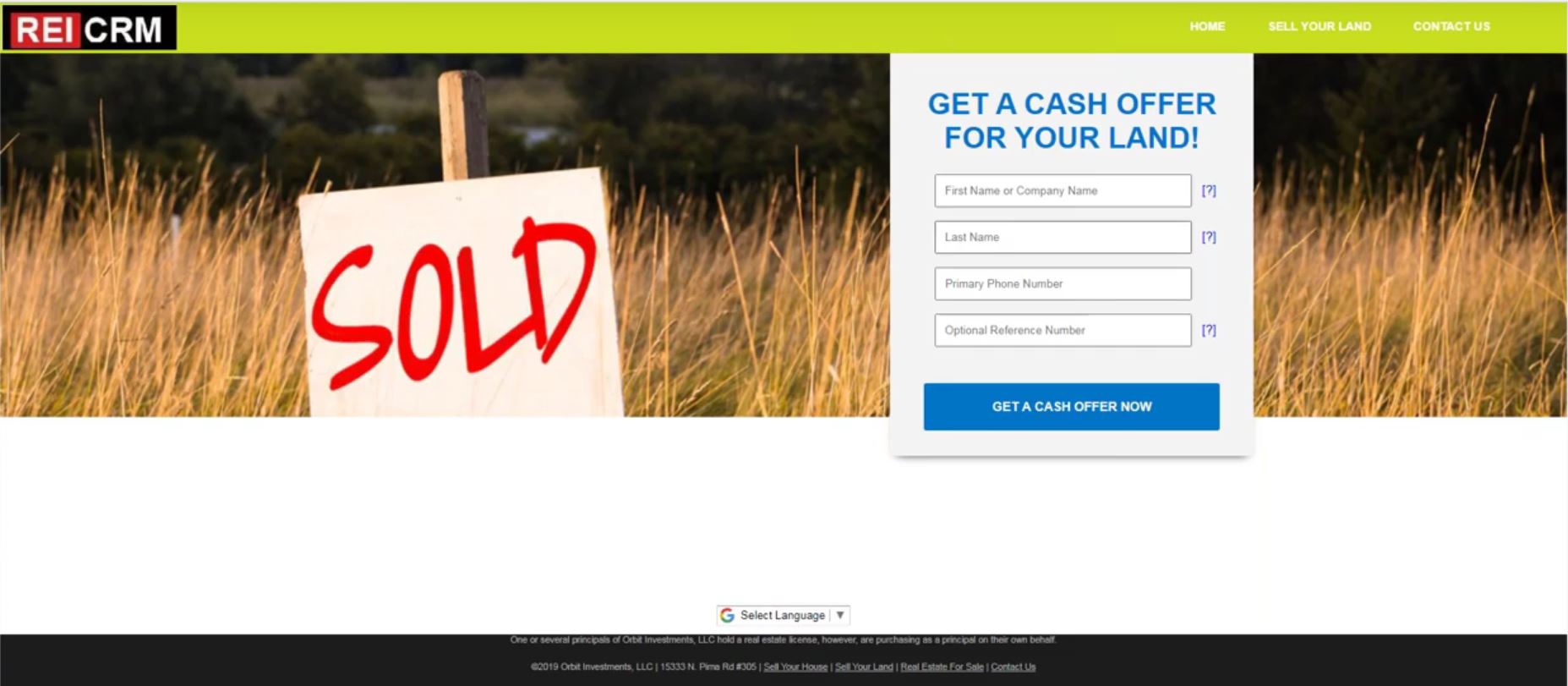
2020-09-03 Live Training Call
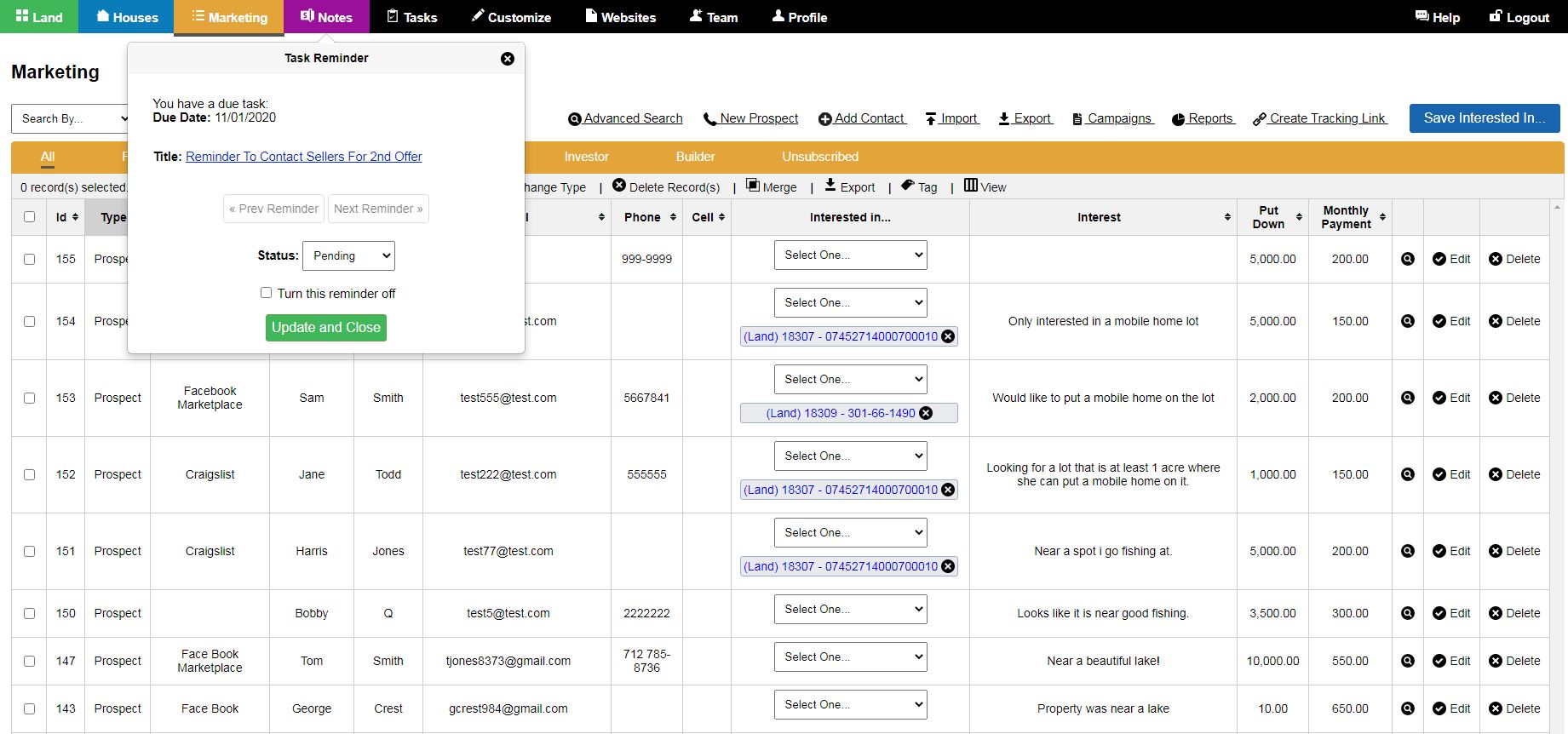
2020-08-31 Live Training Call
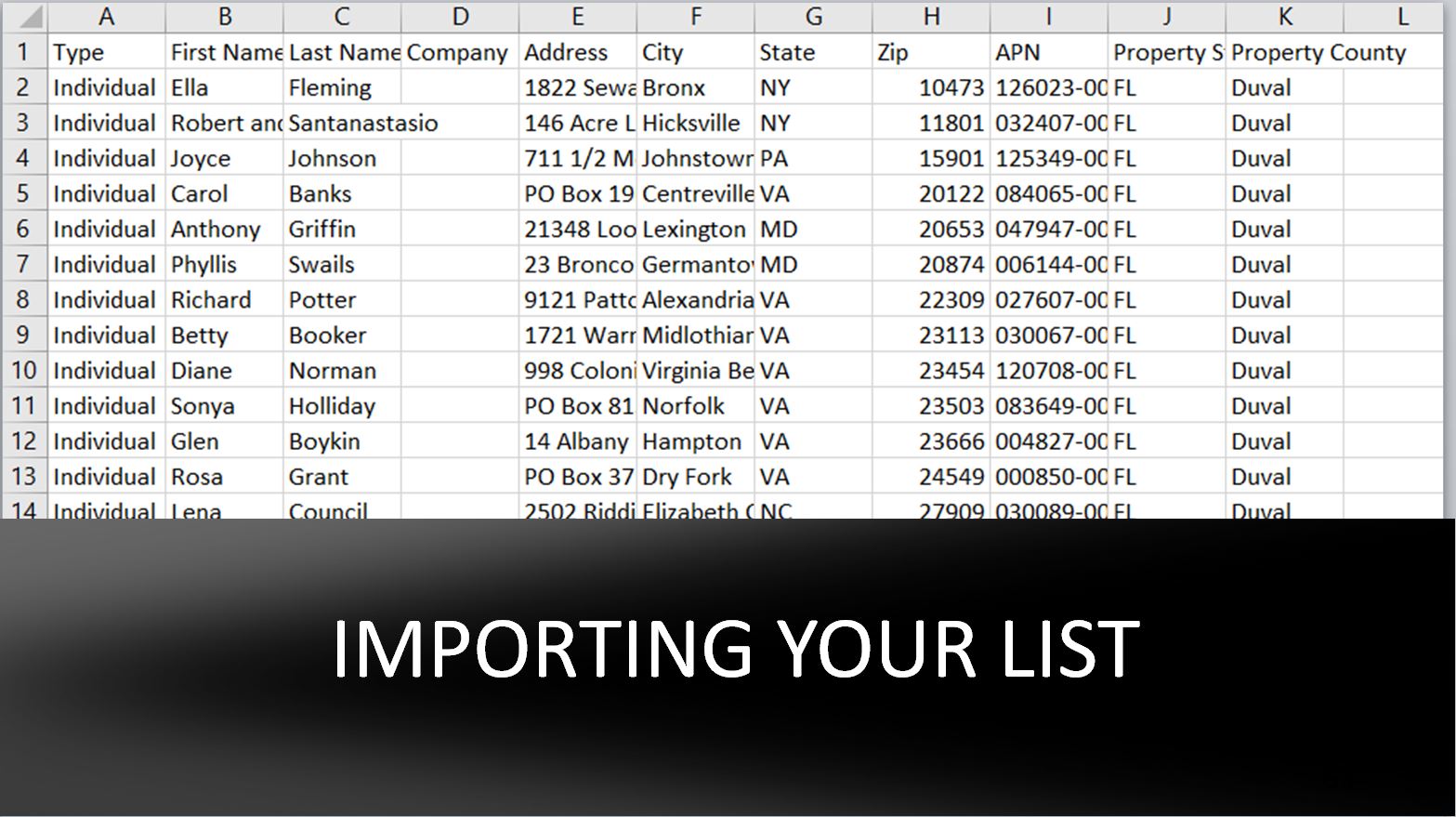
2020-08-24 Live Training Call
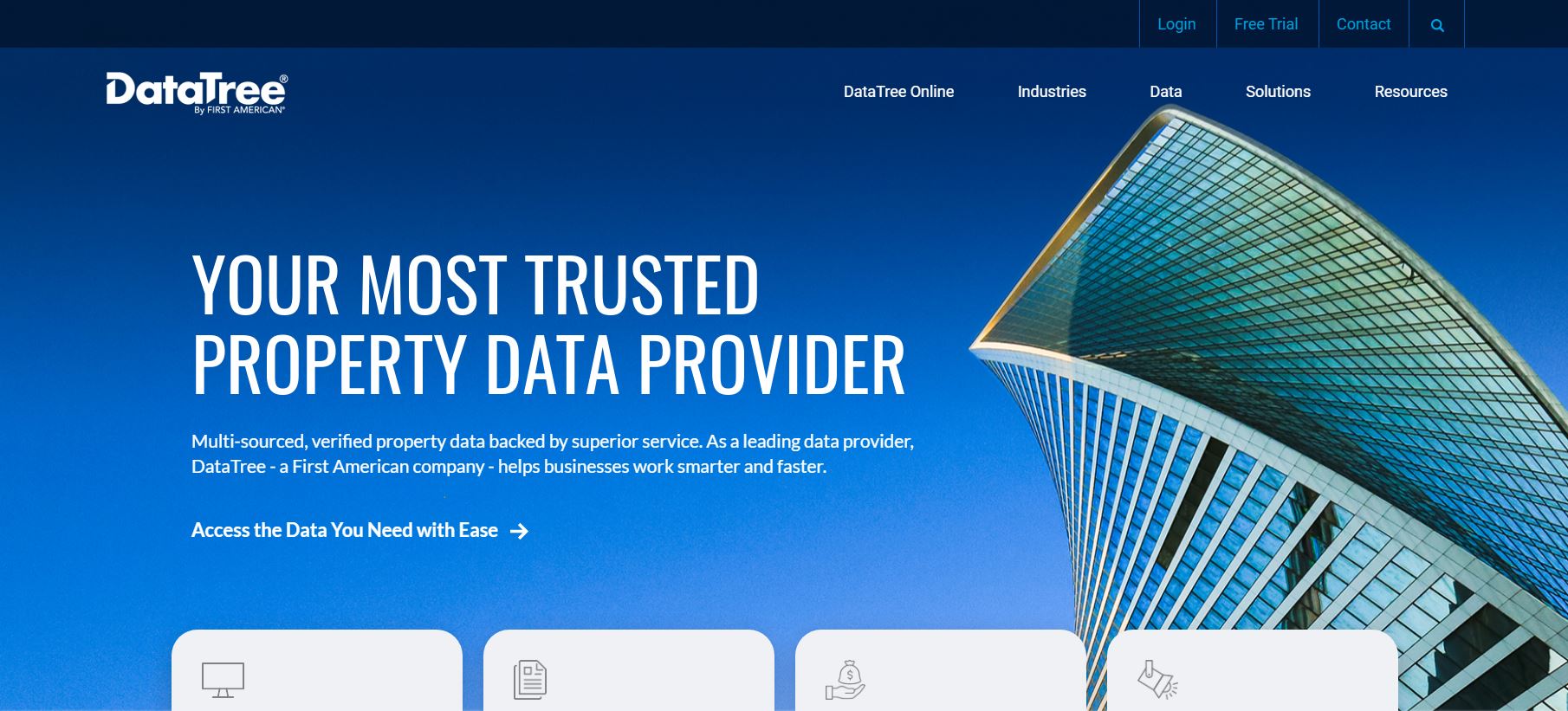
2020-08-20 Live Training Call

2020-08-17 Live Training Call

2020-08-13 Live Training Call
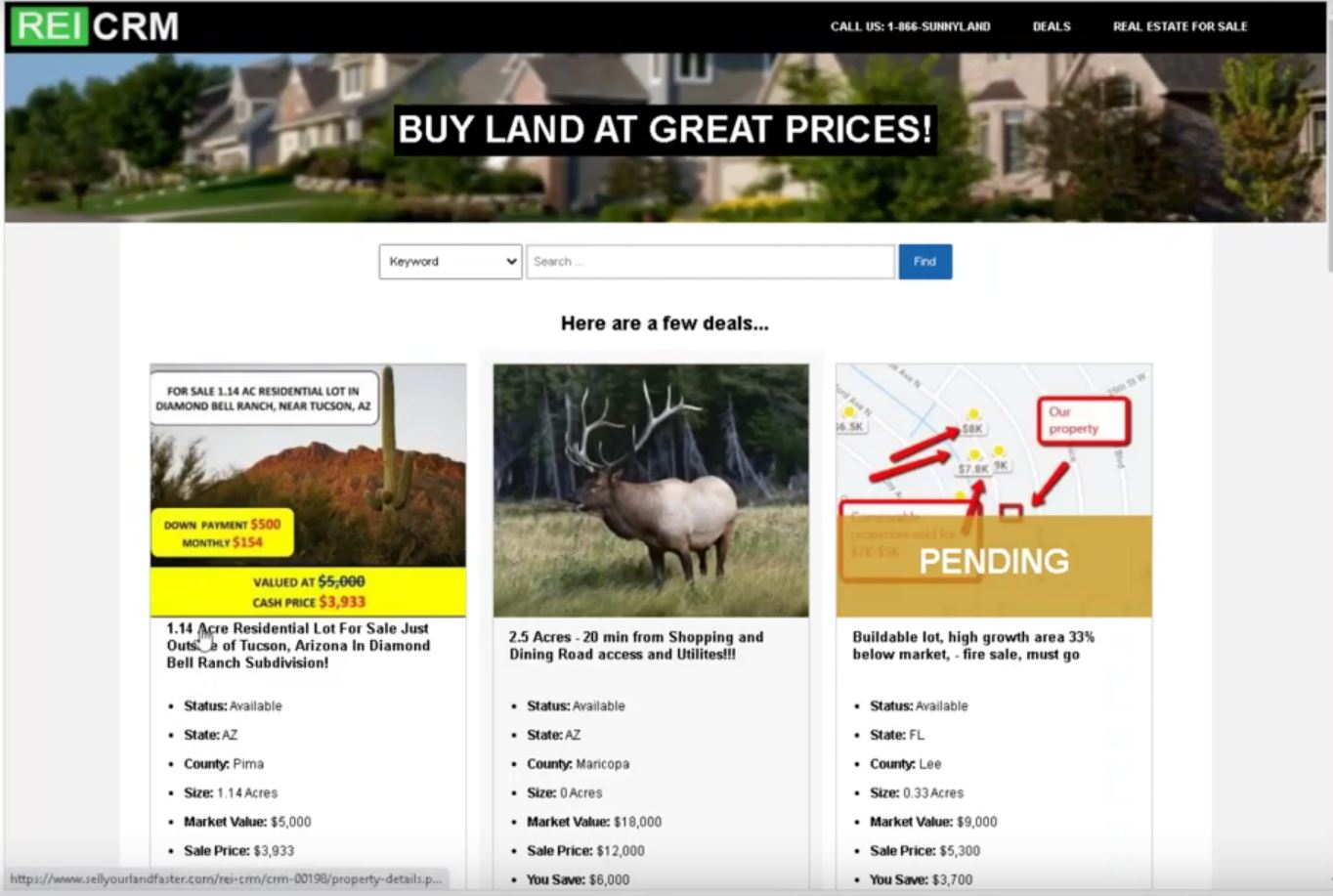
2020-08-10 Live Training Call
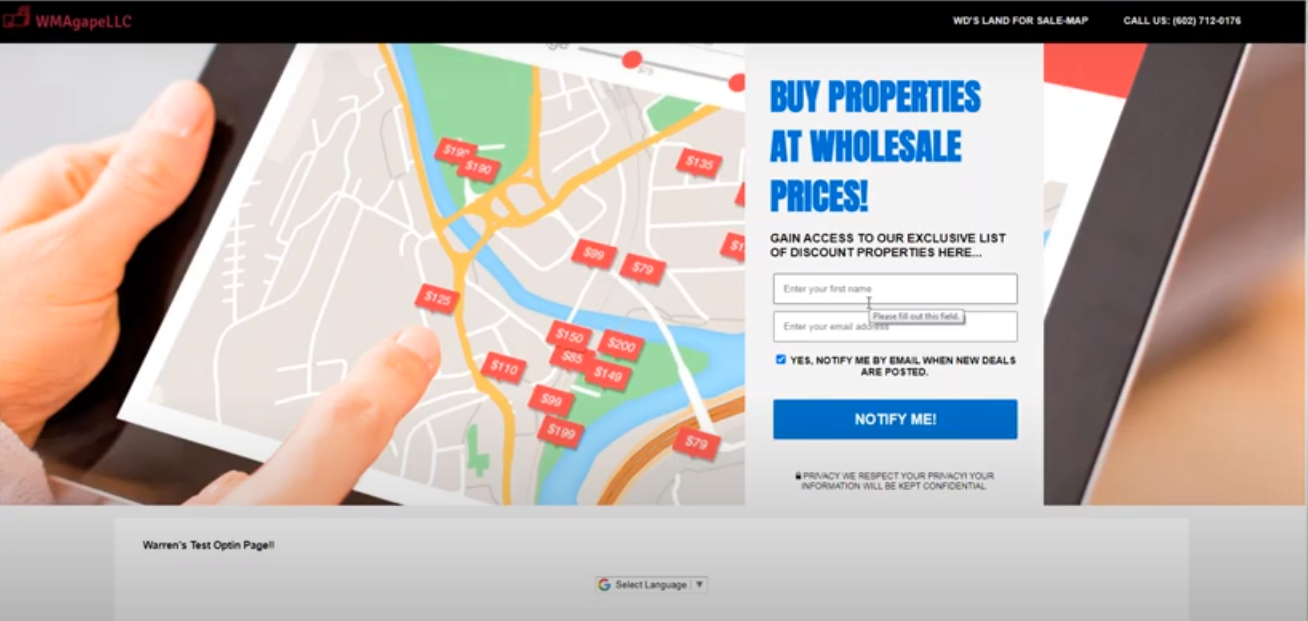
2020-08-06 Live Training Call
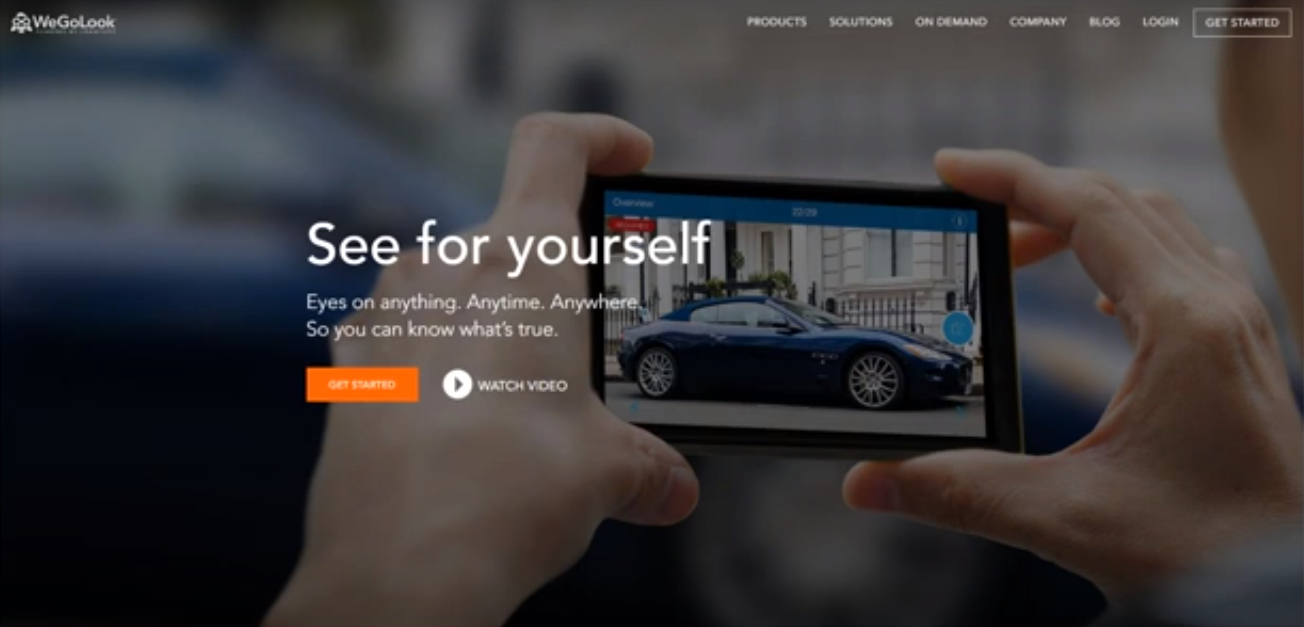
2020-08-03 Live Training Call
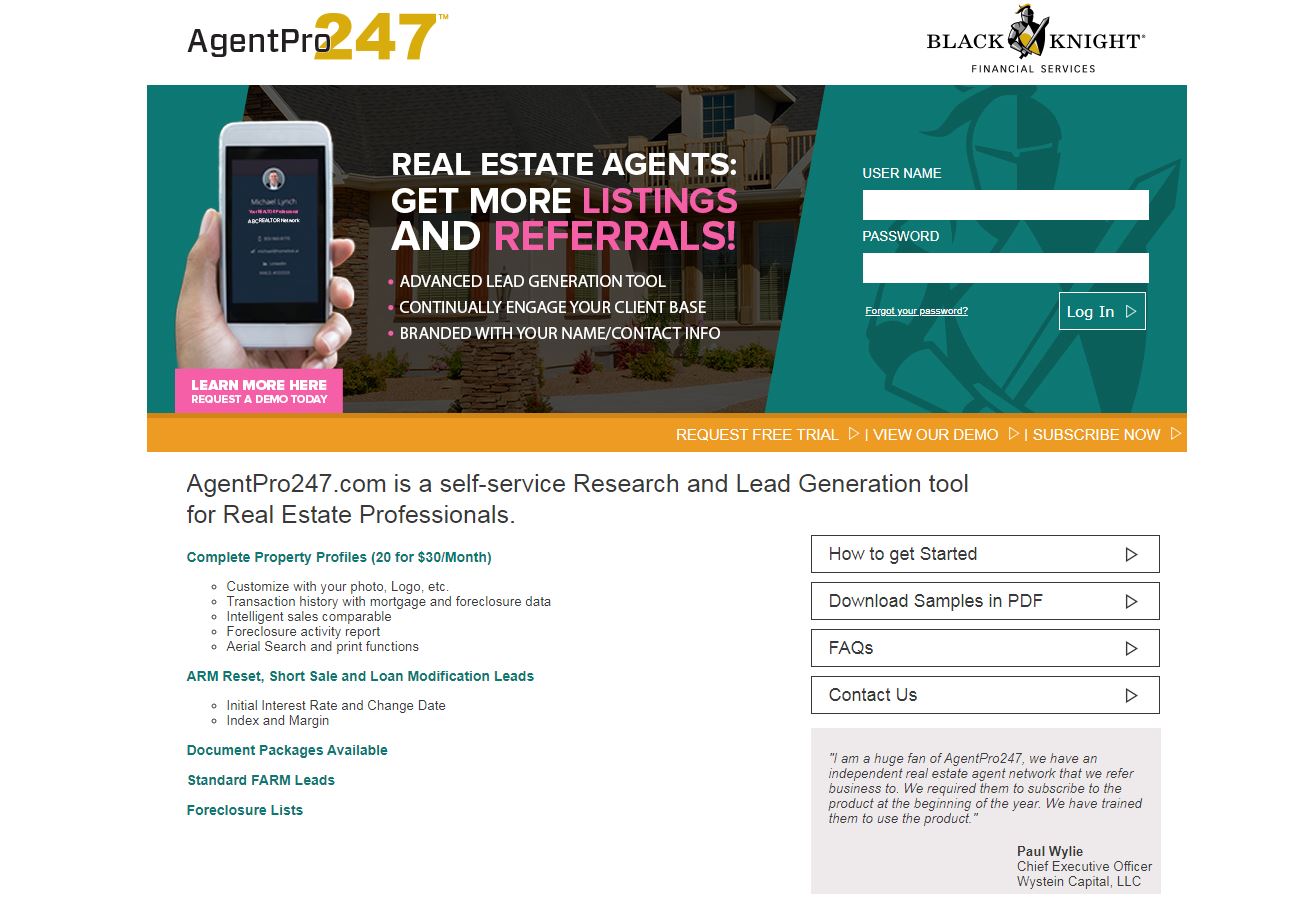
2020-07-30 Live Training Call

2020-07-27 Live Training Call
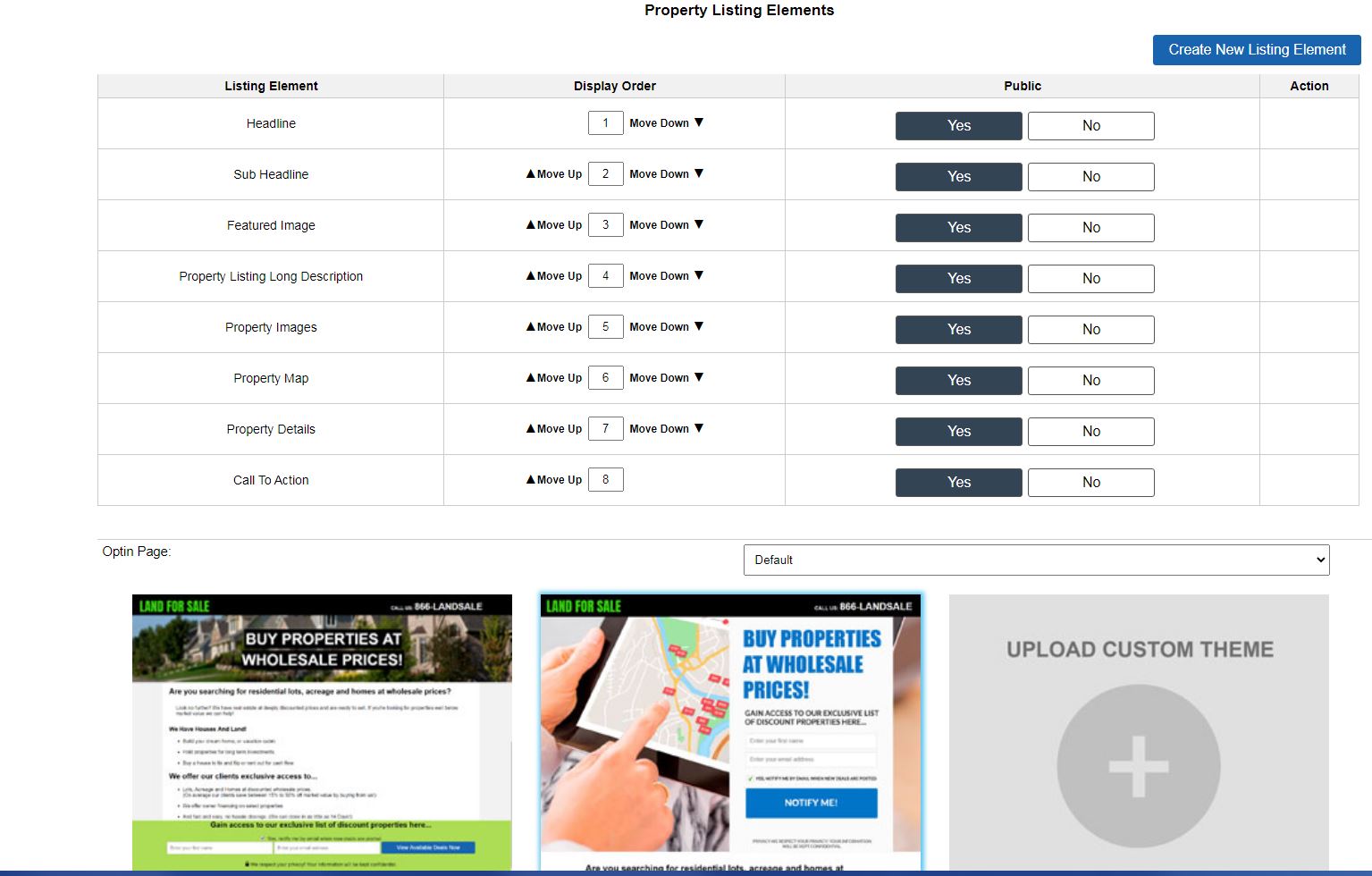
2020-07-23 Live Training Call
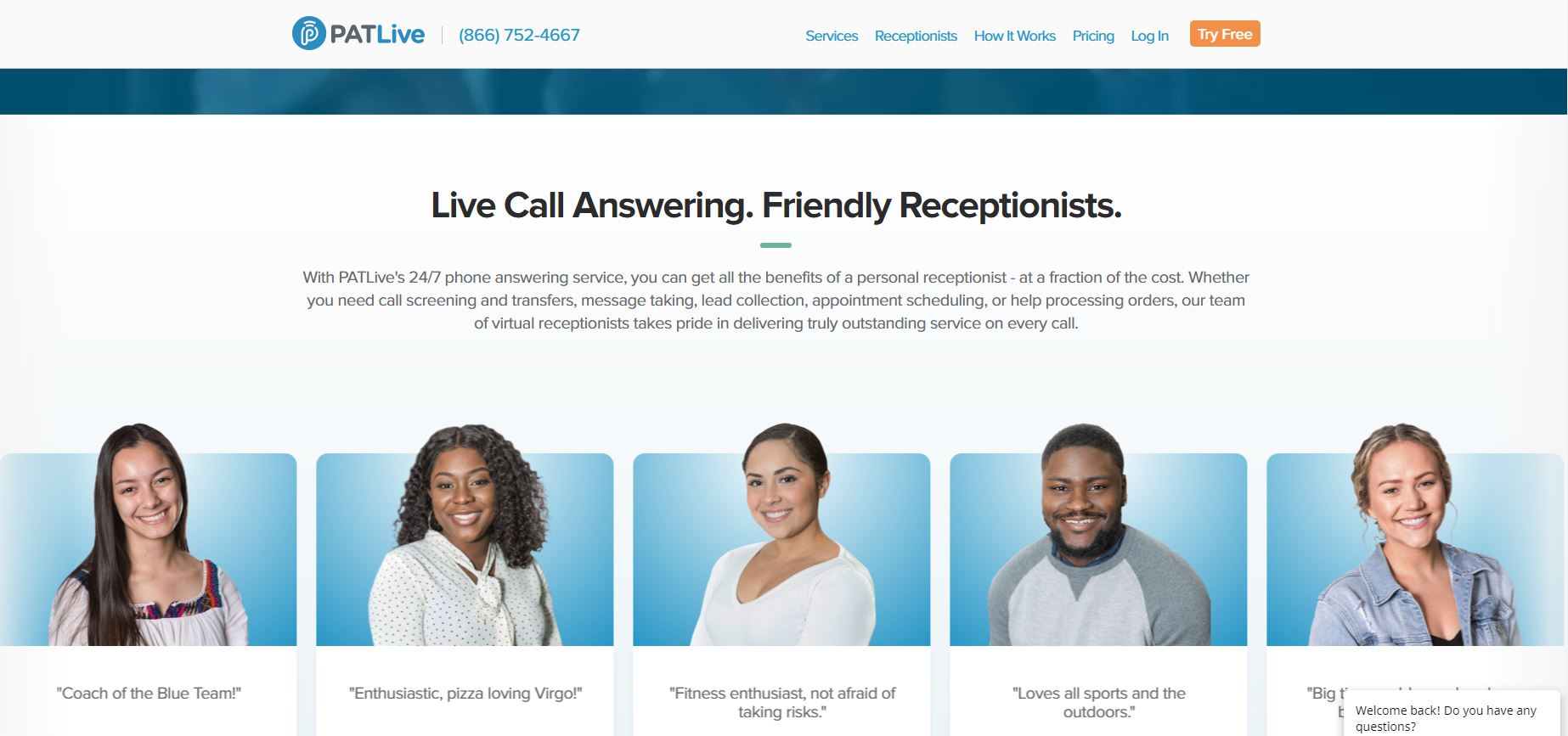
2020-07-20 Live Training Call

2020-07-16 Live Training Call
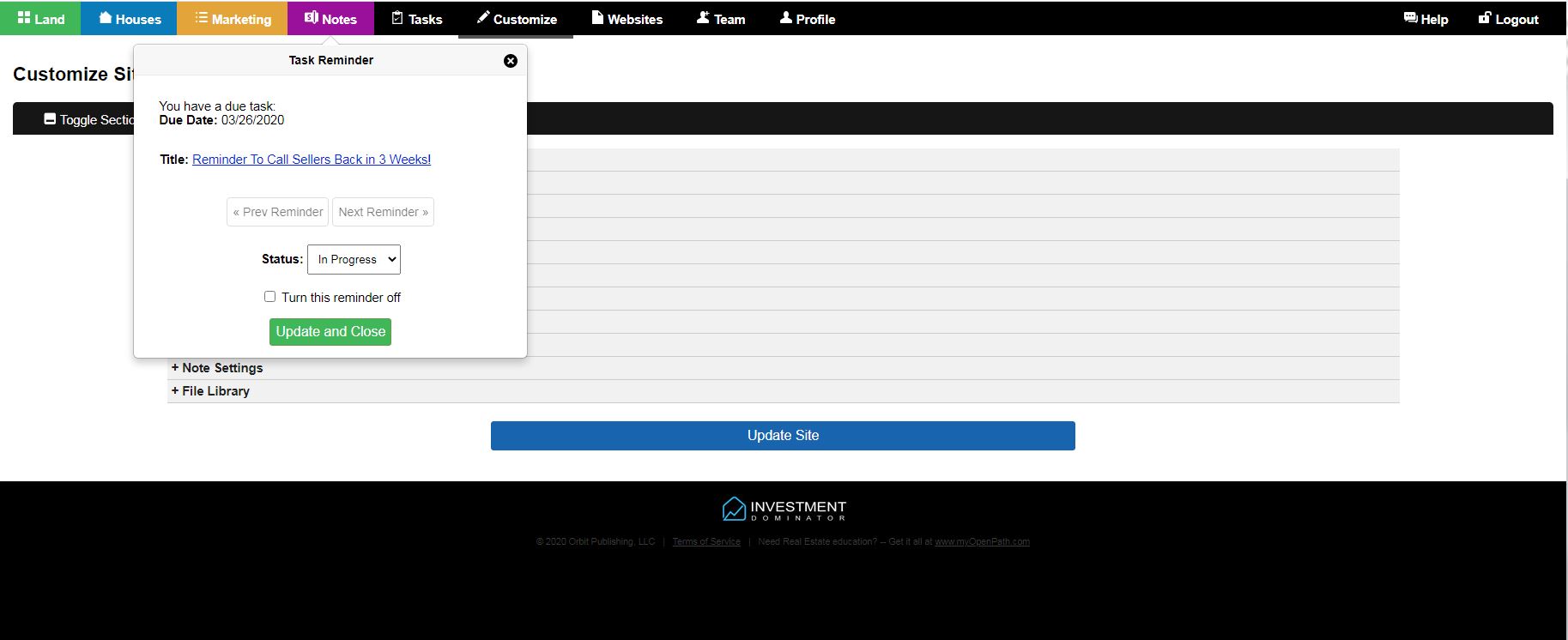
2020-07-13 Live Training Call

2020-07-09 Live Training Call

2020-07-06 Live Training Call

2020-07-02 Live Training Call
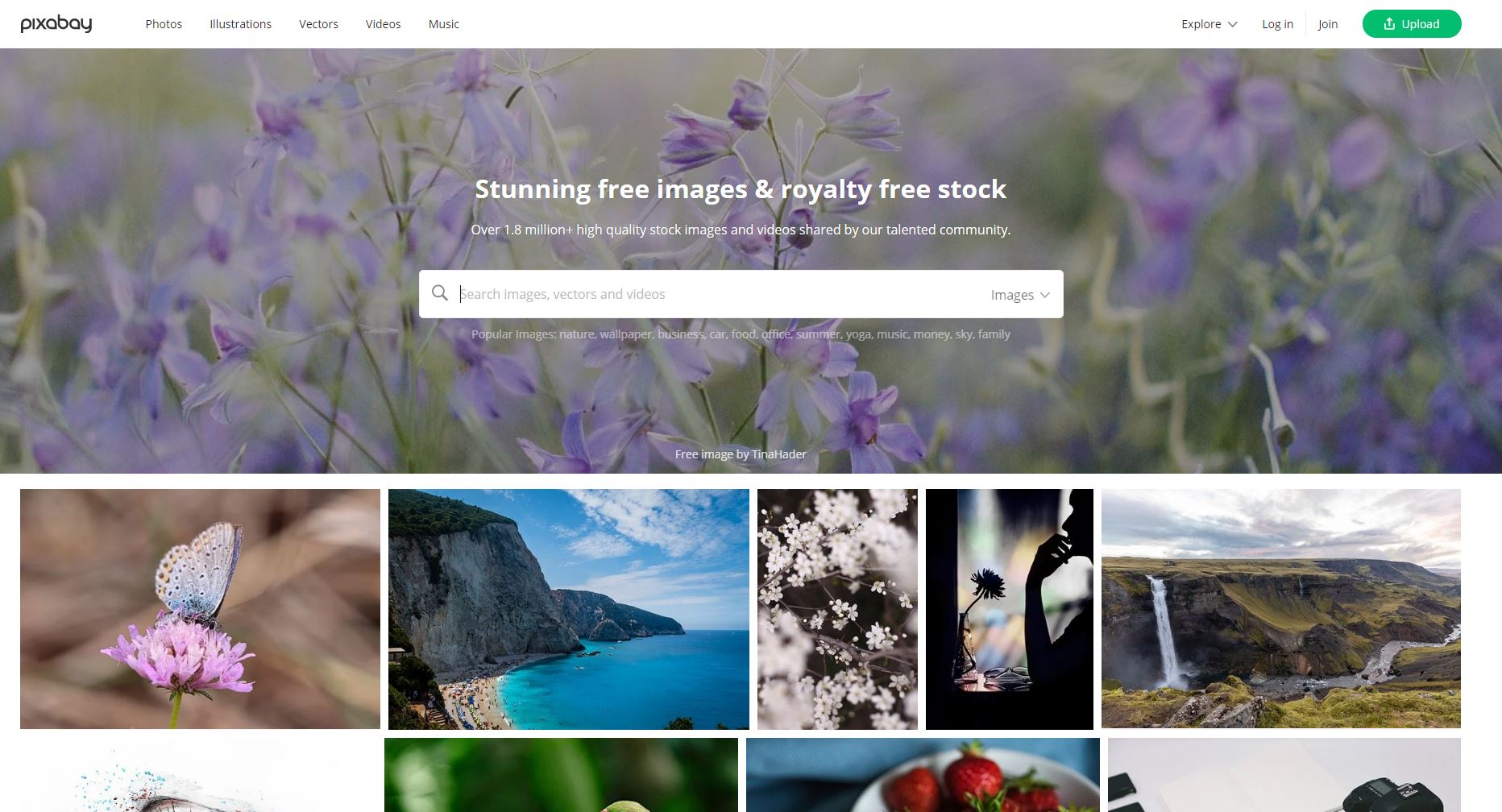
2020-06-29 Live Training Call
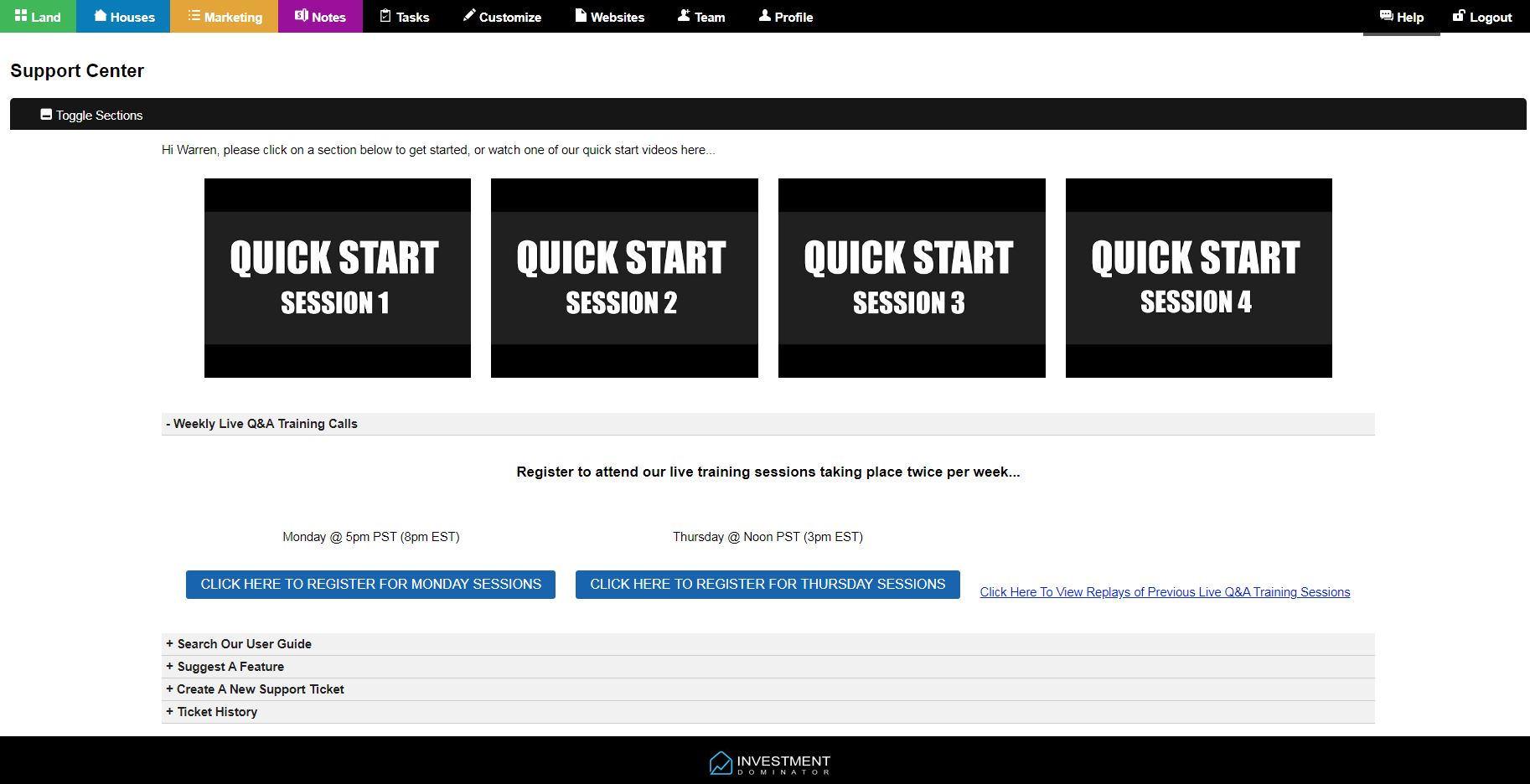
2020-06-25 Live Training Call
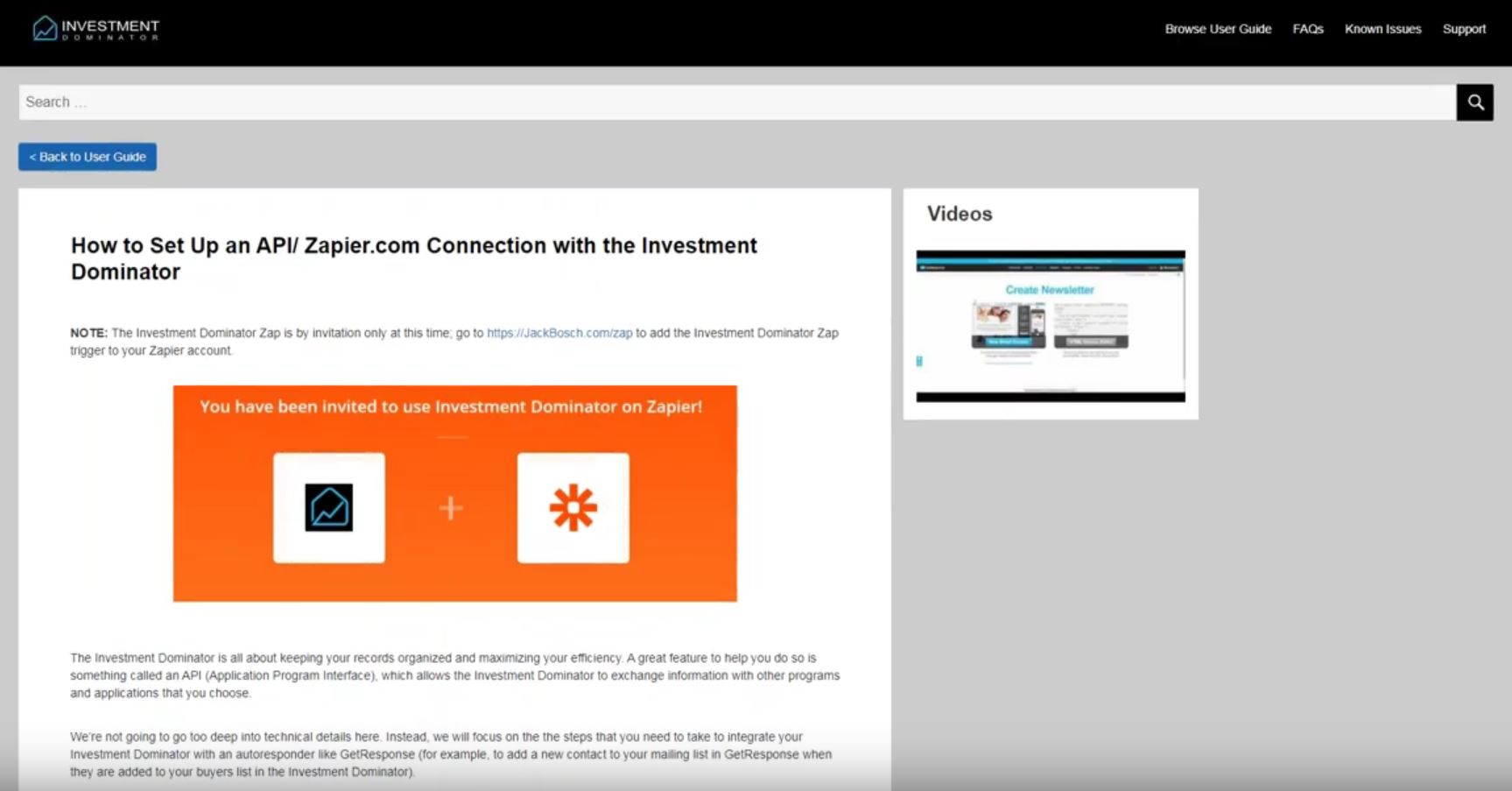
2020-06-22 Live Training Call
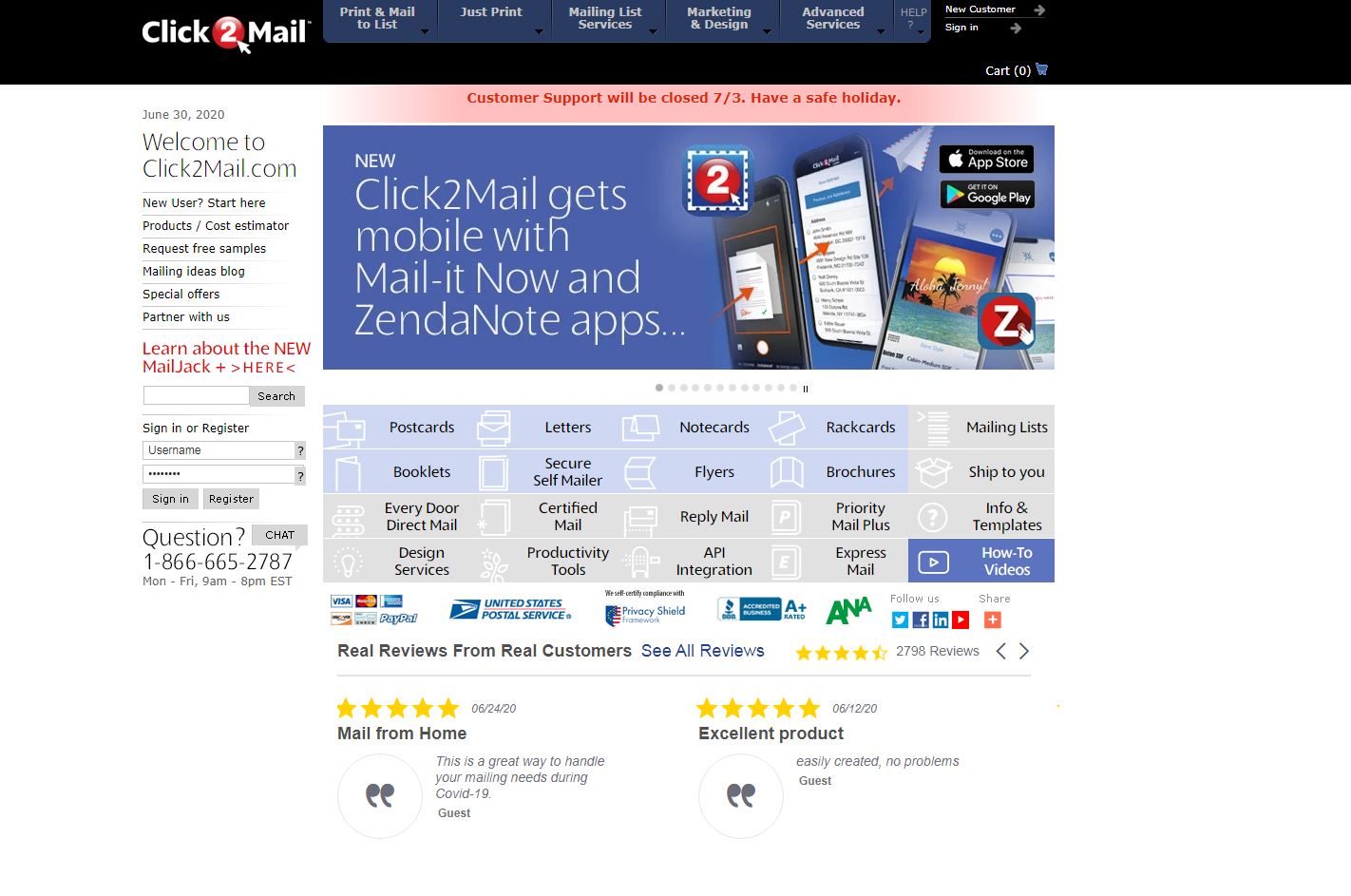
2020-06-18 Live Training Call

2020-06-15 Live Training Call
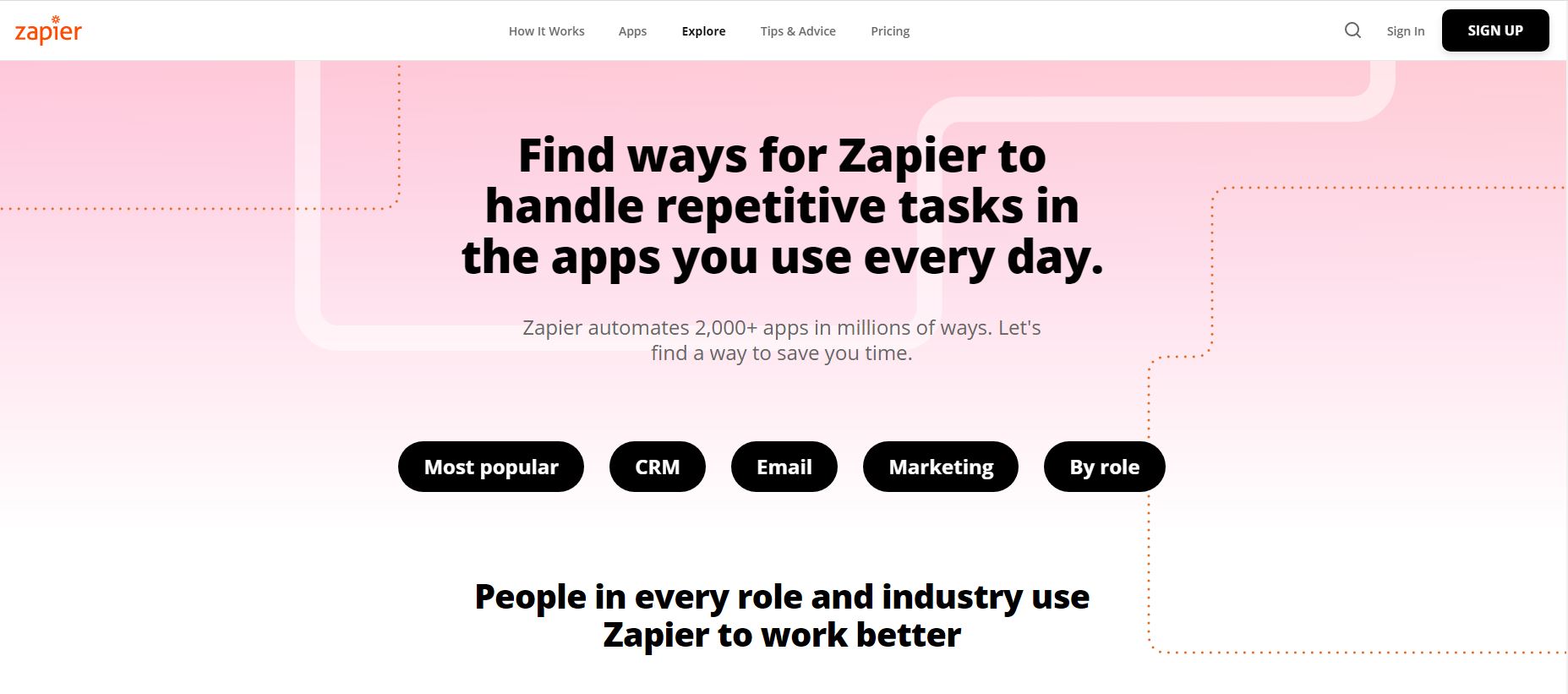
2020-06-11 Live Training Call
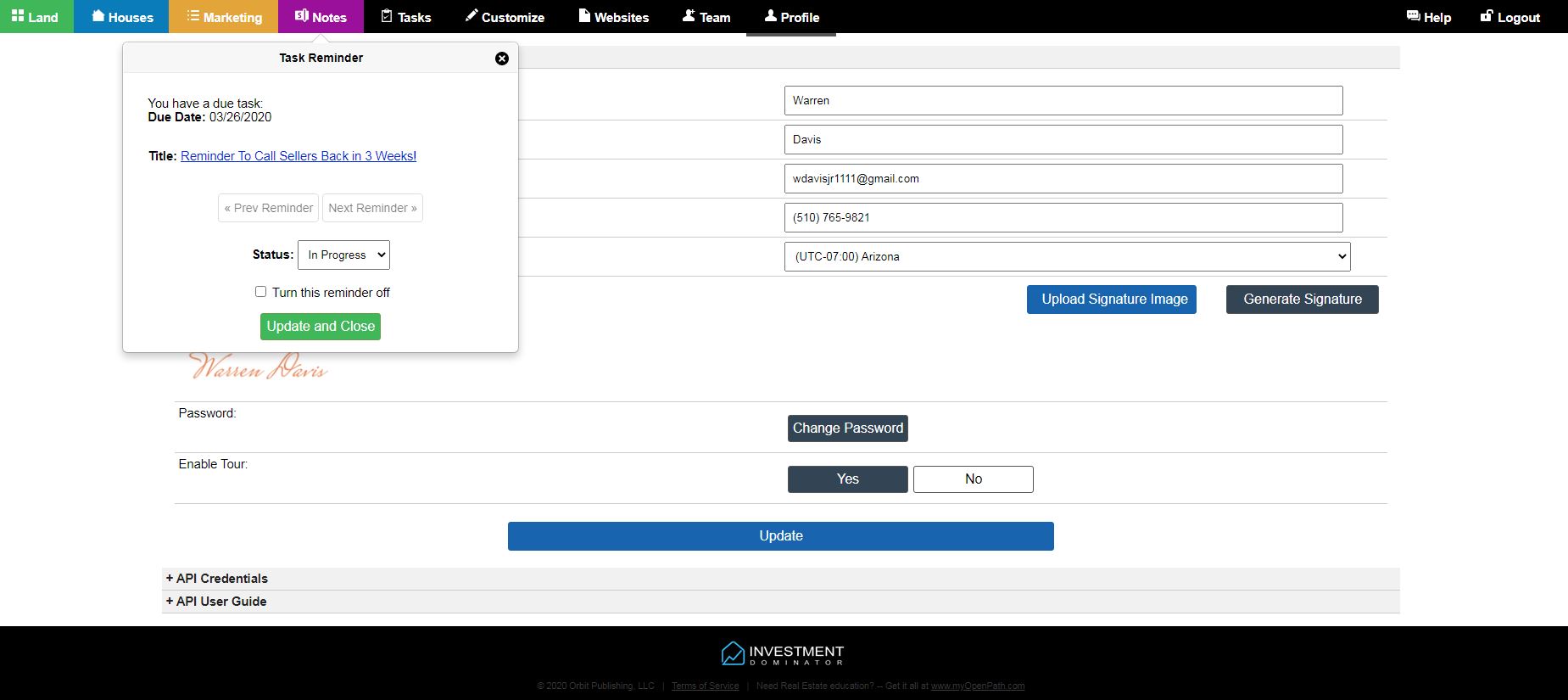
2020-06-08 Live Training Call
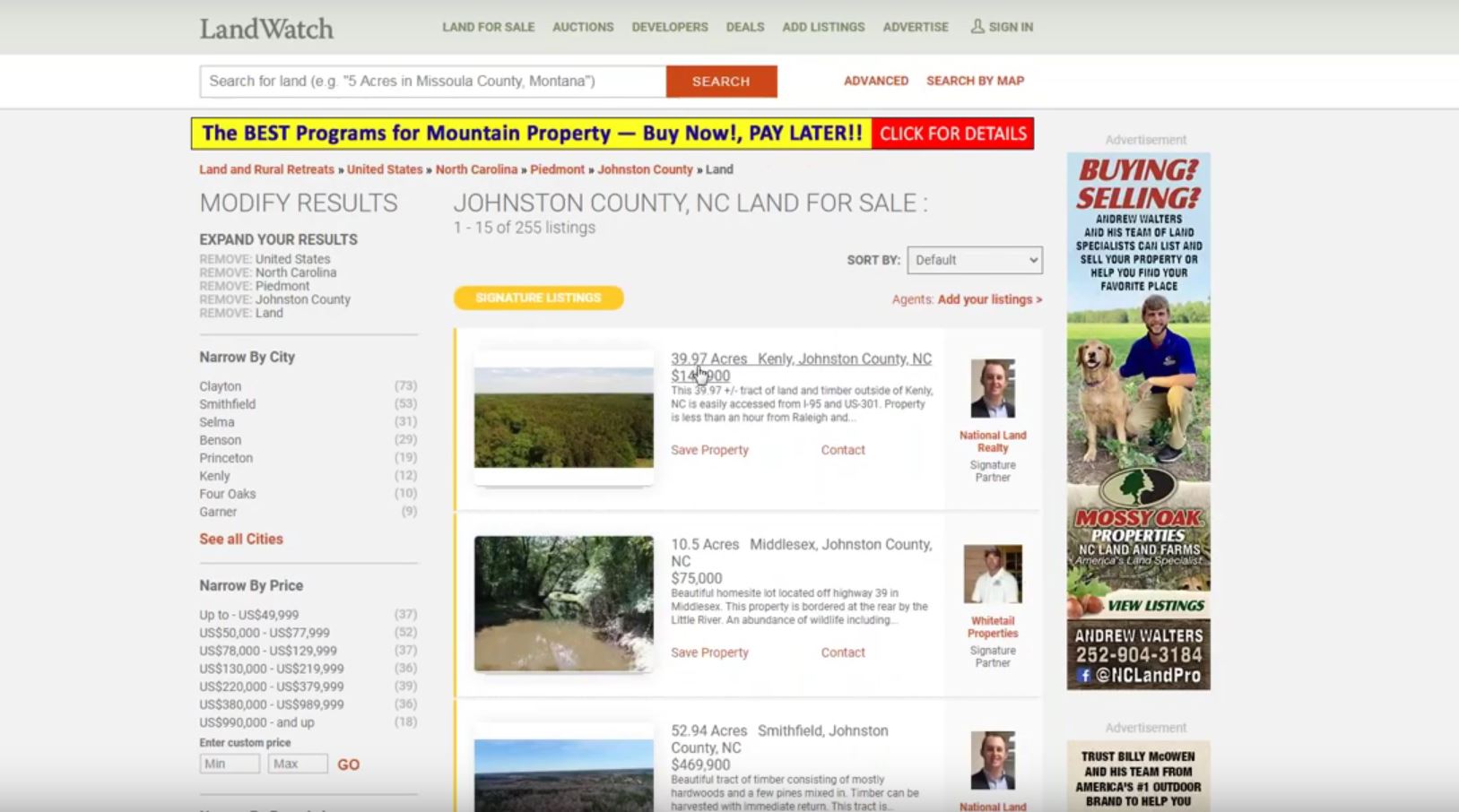
2020-06-04 Live Training Call
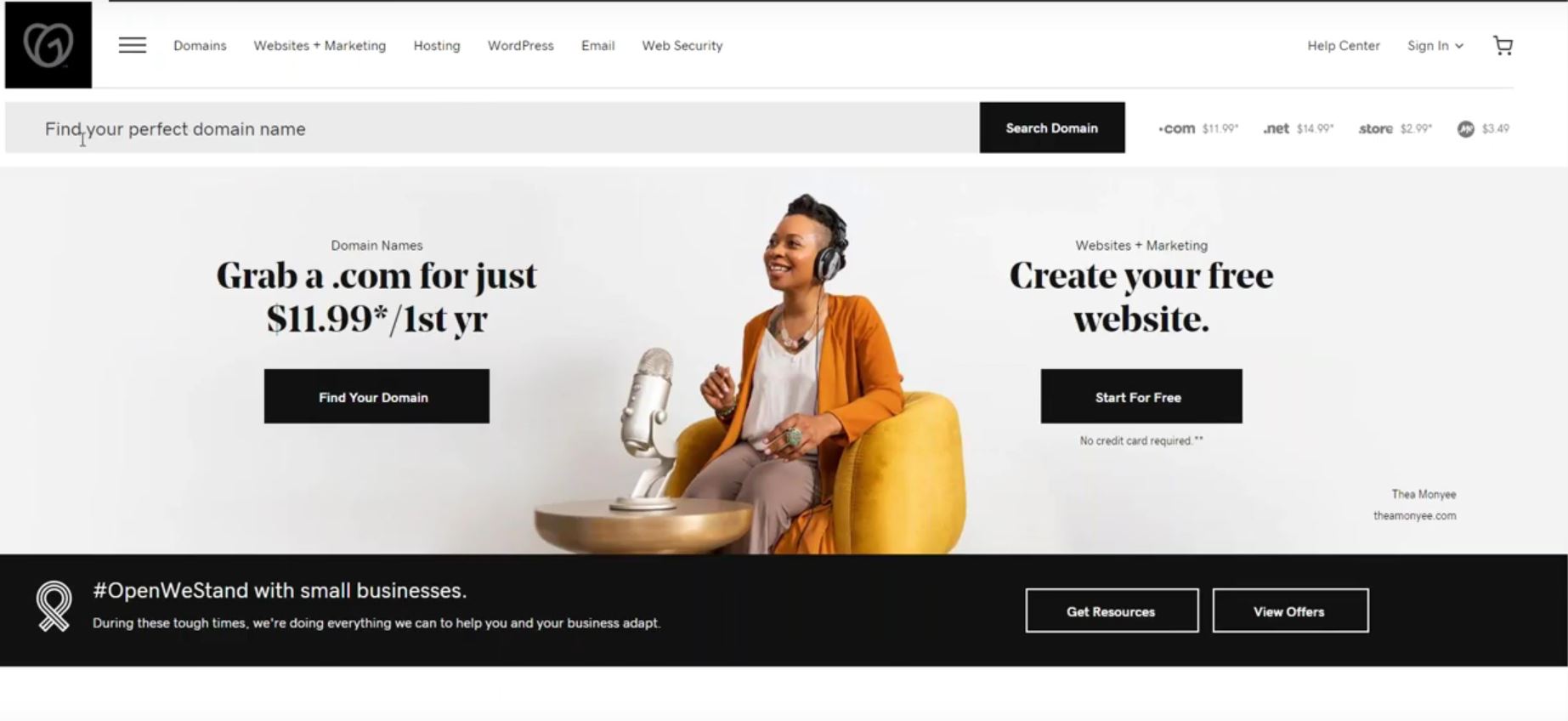
2020-06-01 Live Training Call
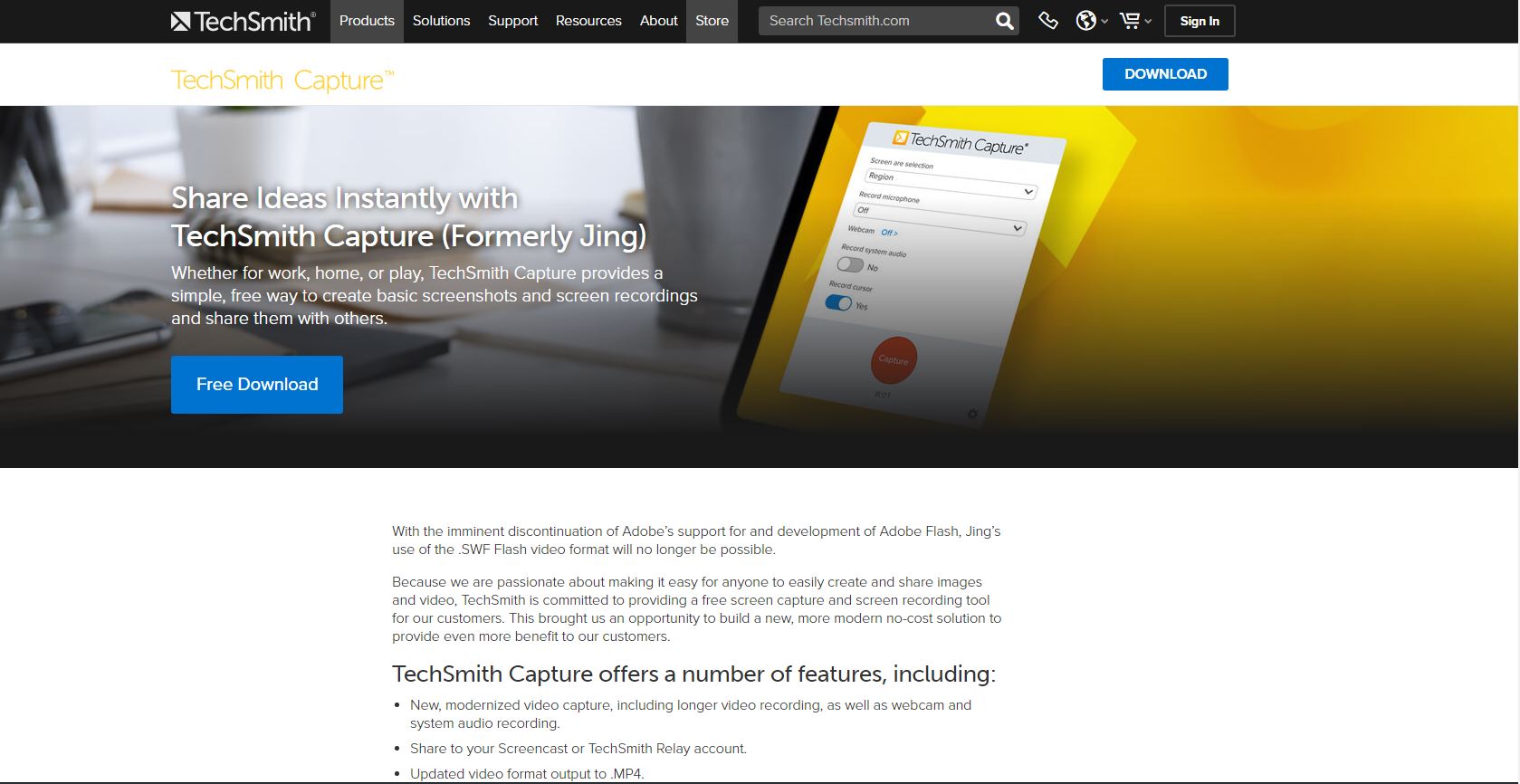
2020-05-28 Live Training Call

2020-05-25 Live Training Call
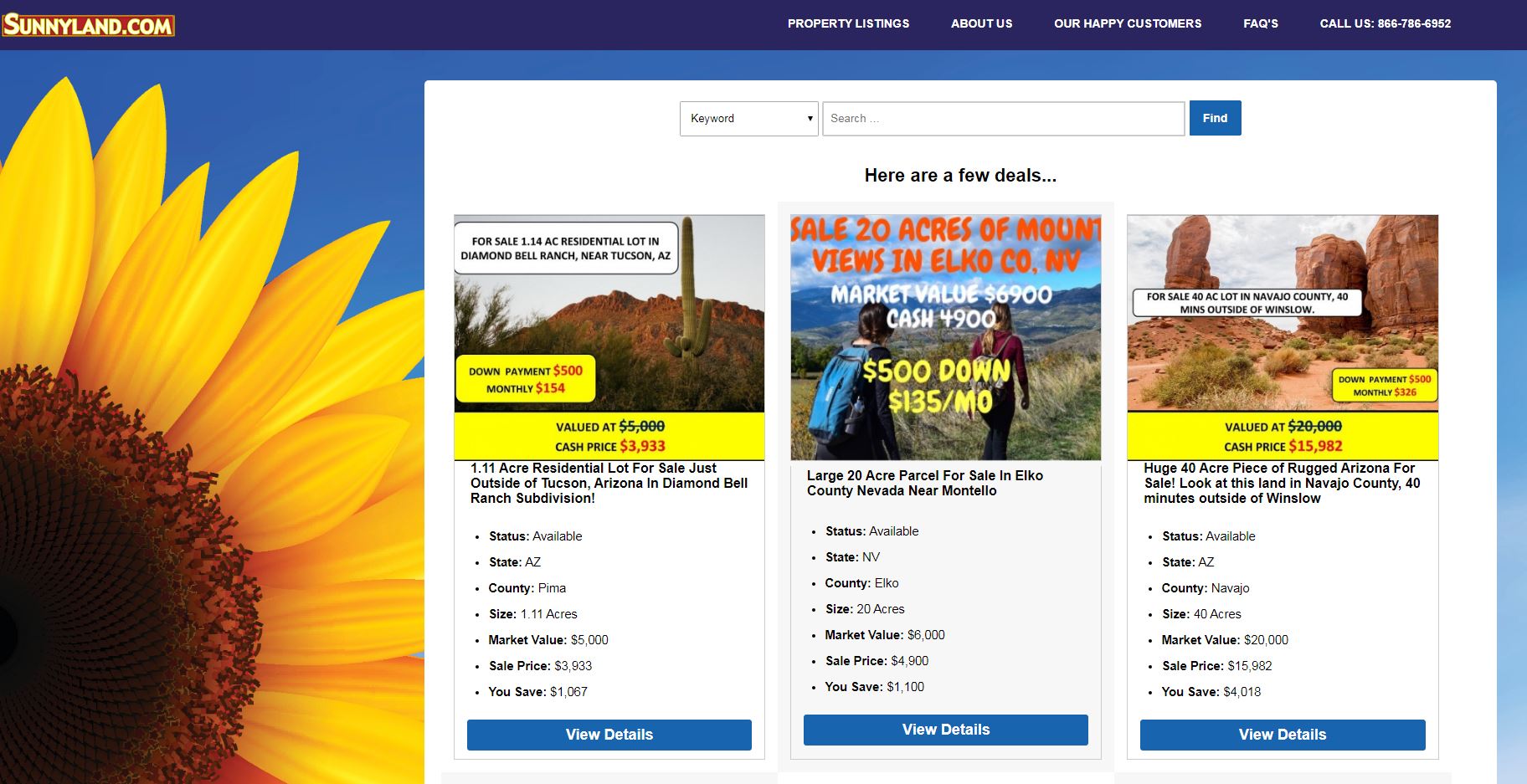
2020-05-21 Live Training Call
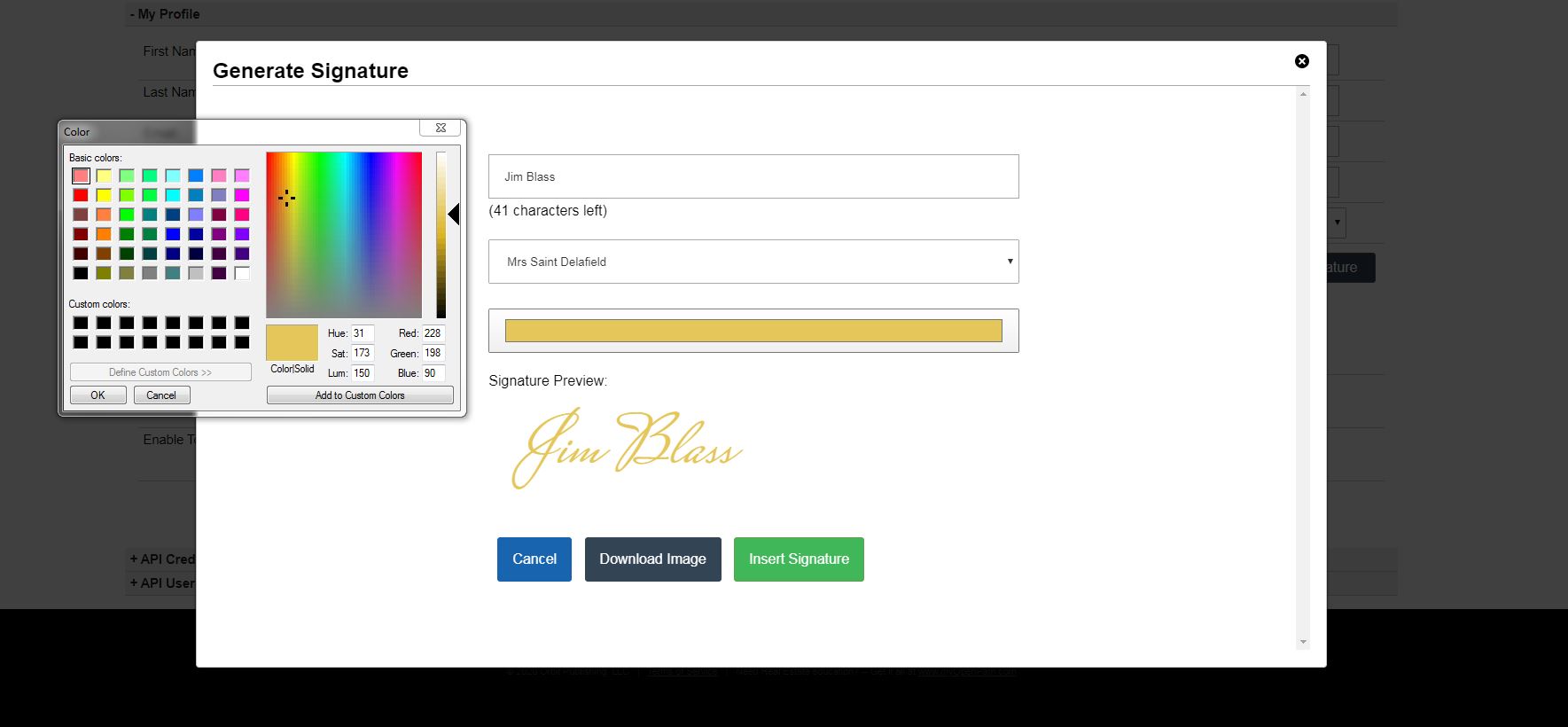
2020-05-18 Live Training Call
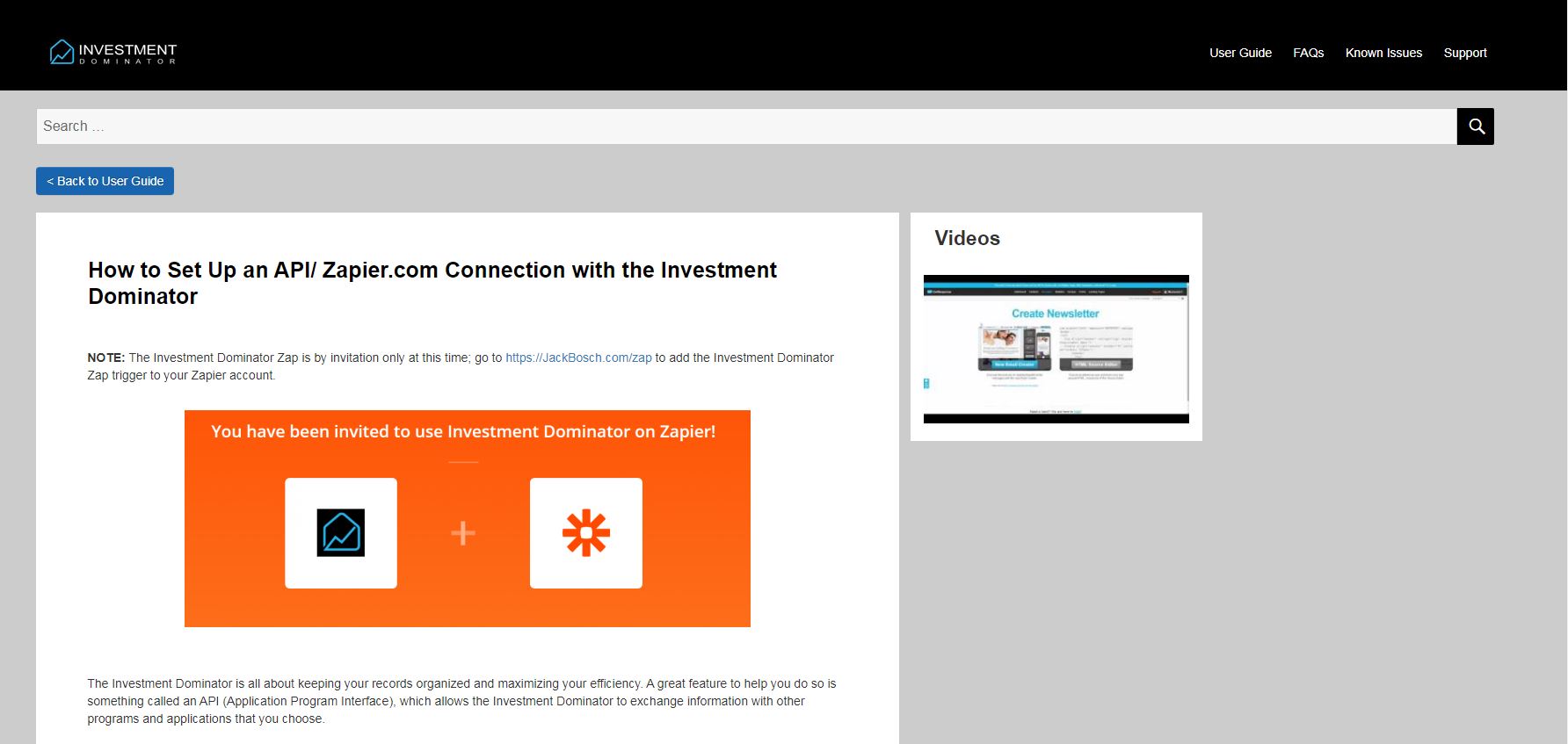
2020-05-11 Live Training Call
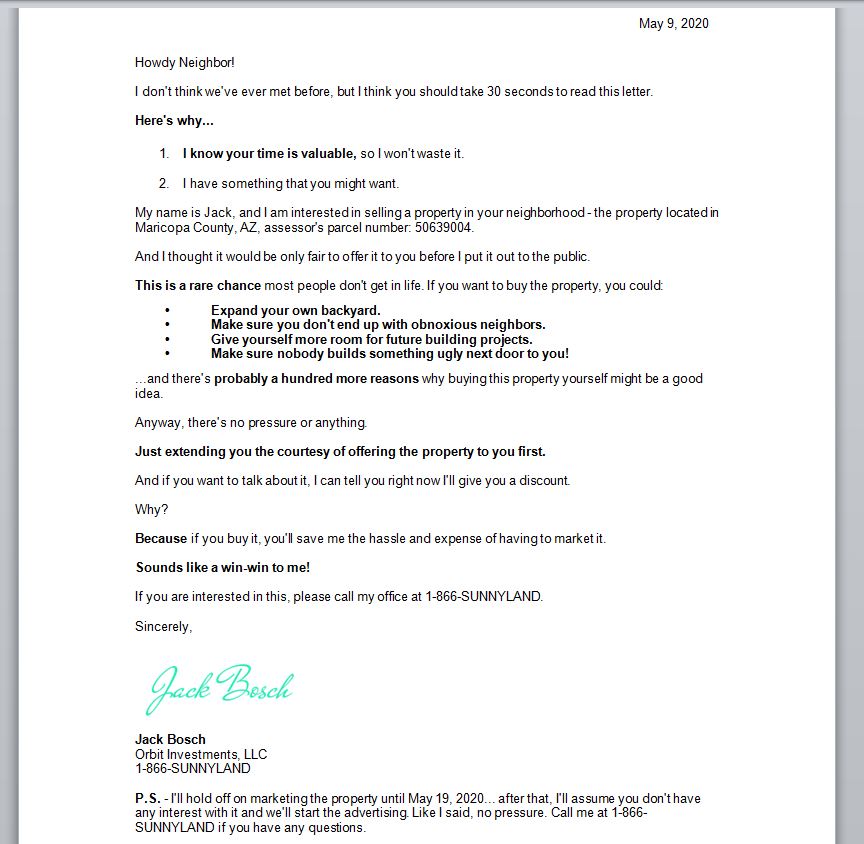
2020-05-07 Live Training Call
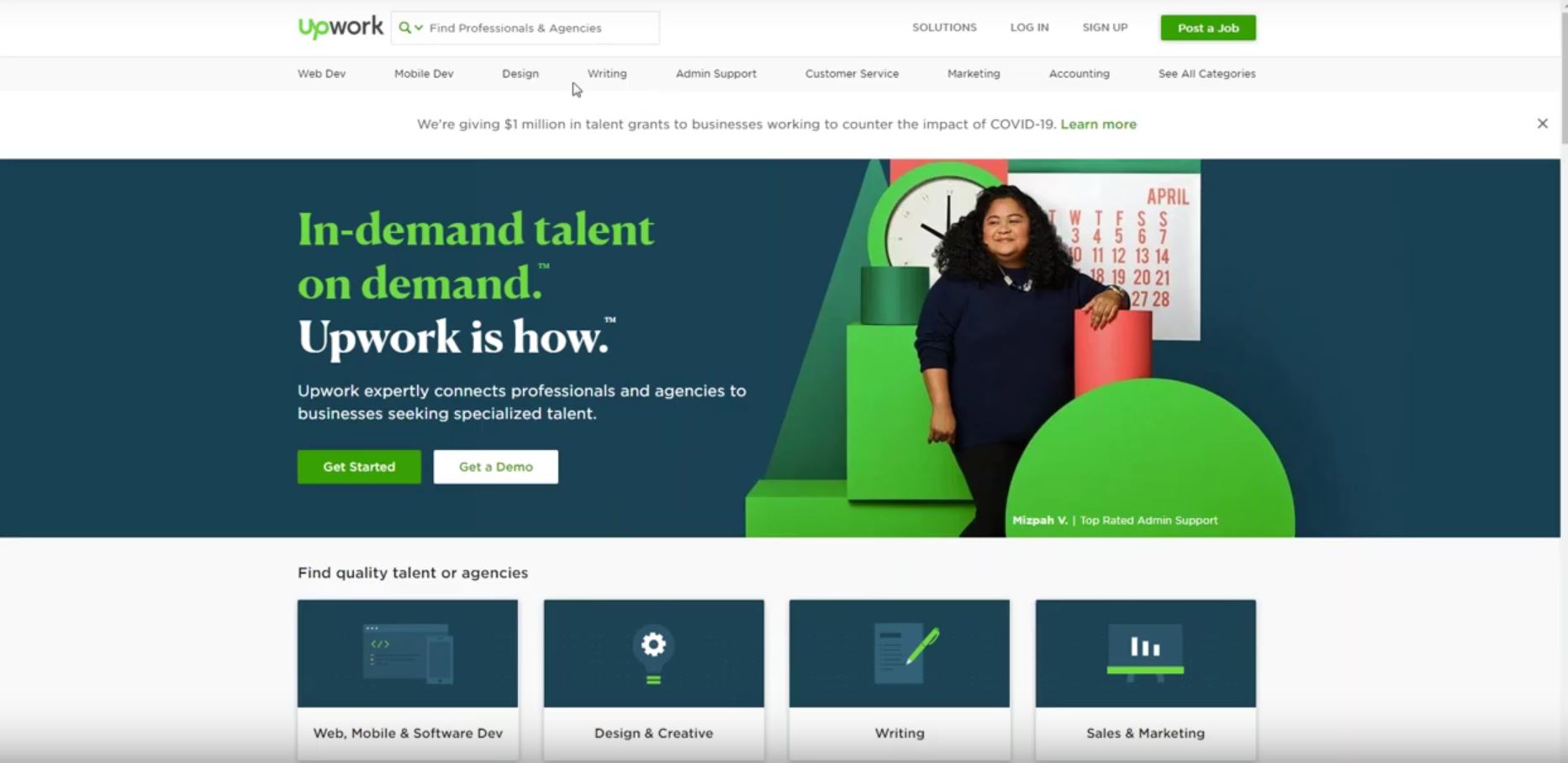
2020-05-04 Live Training Call
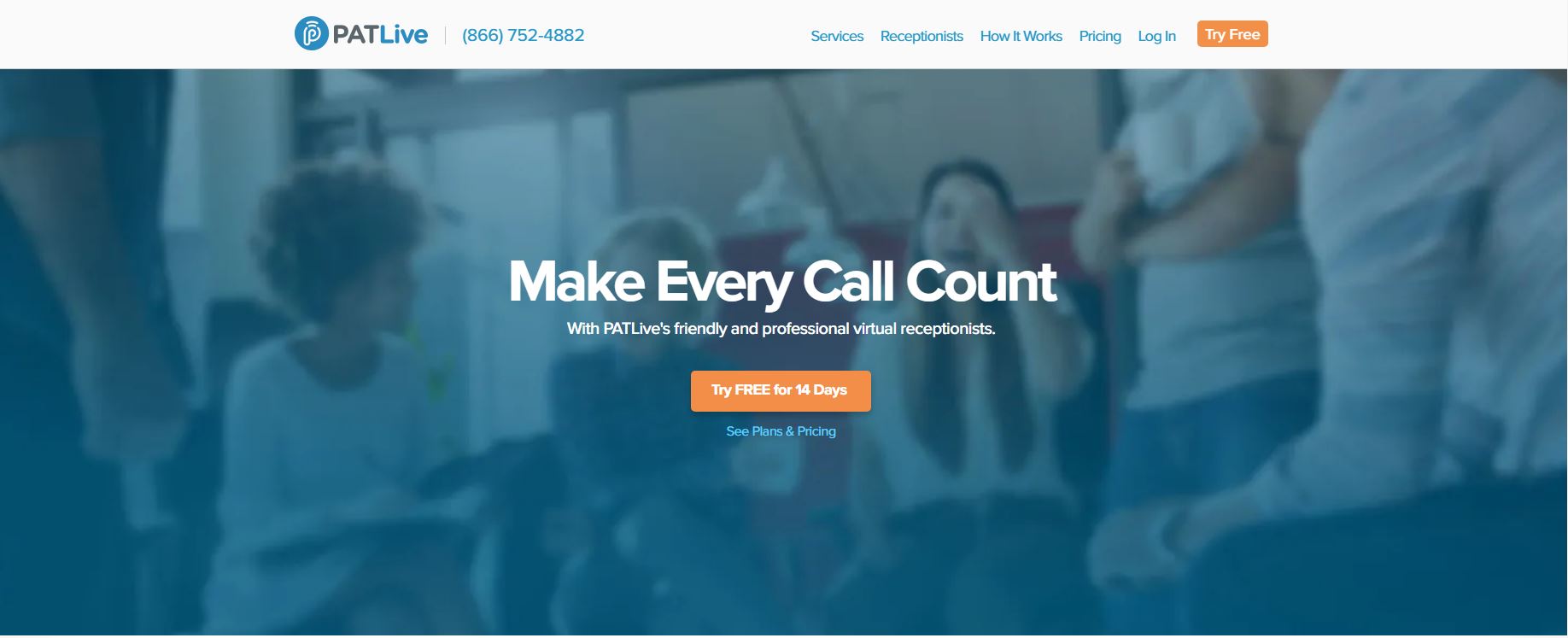
2020-04-30 Live Training Call
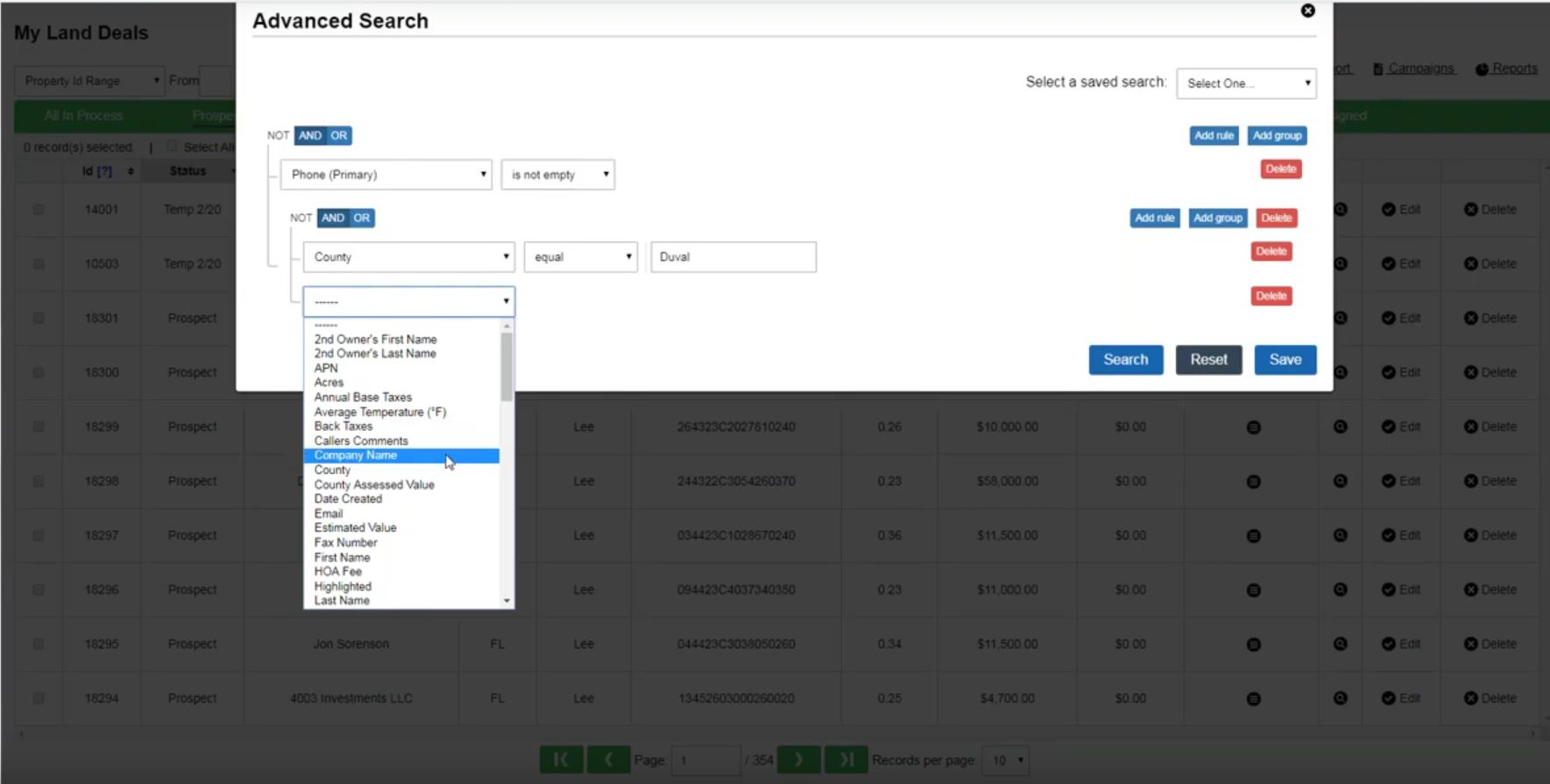
2020-04-27 Live Training Call
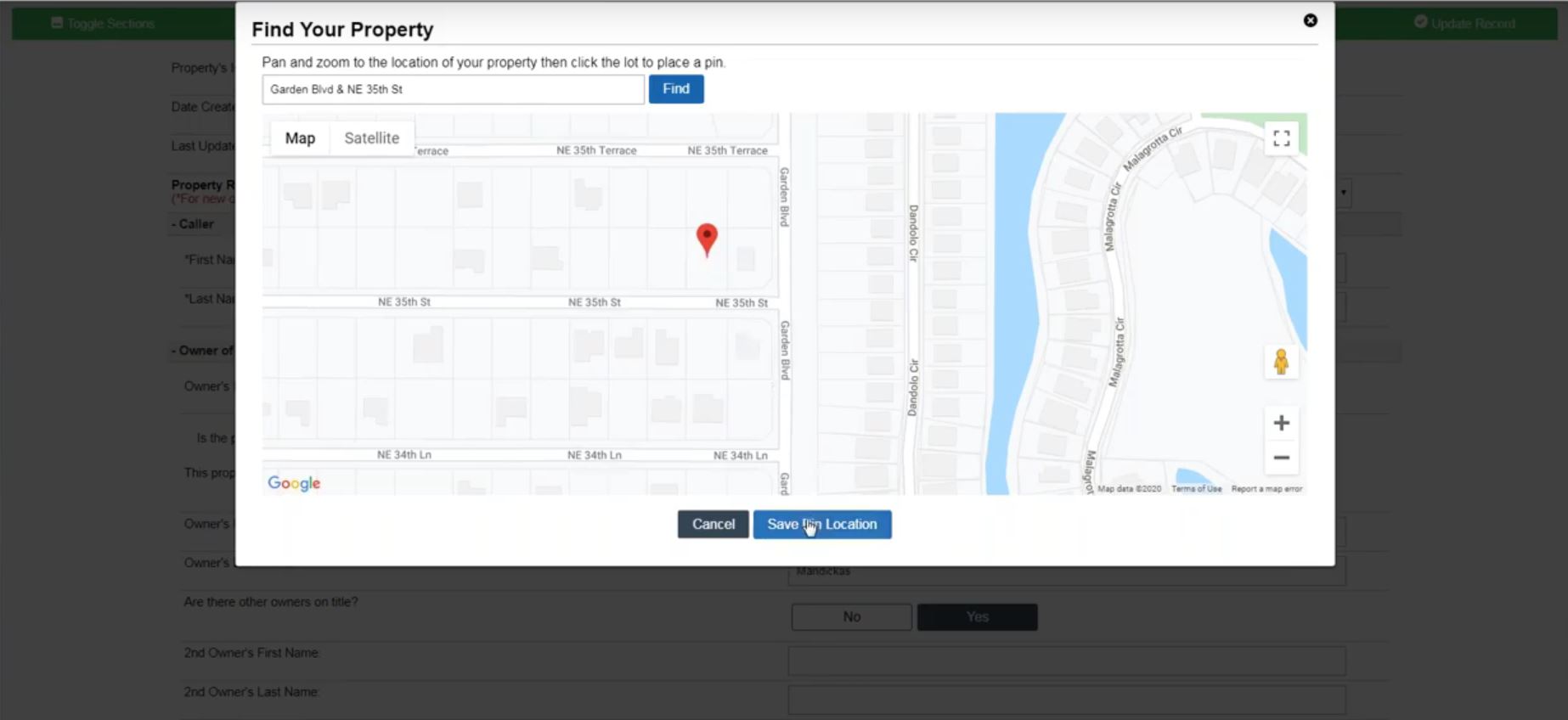
2020-04-23 Live Training Call
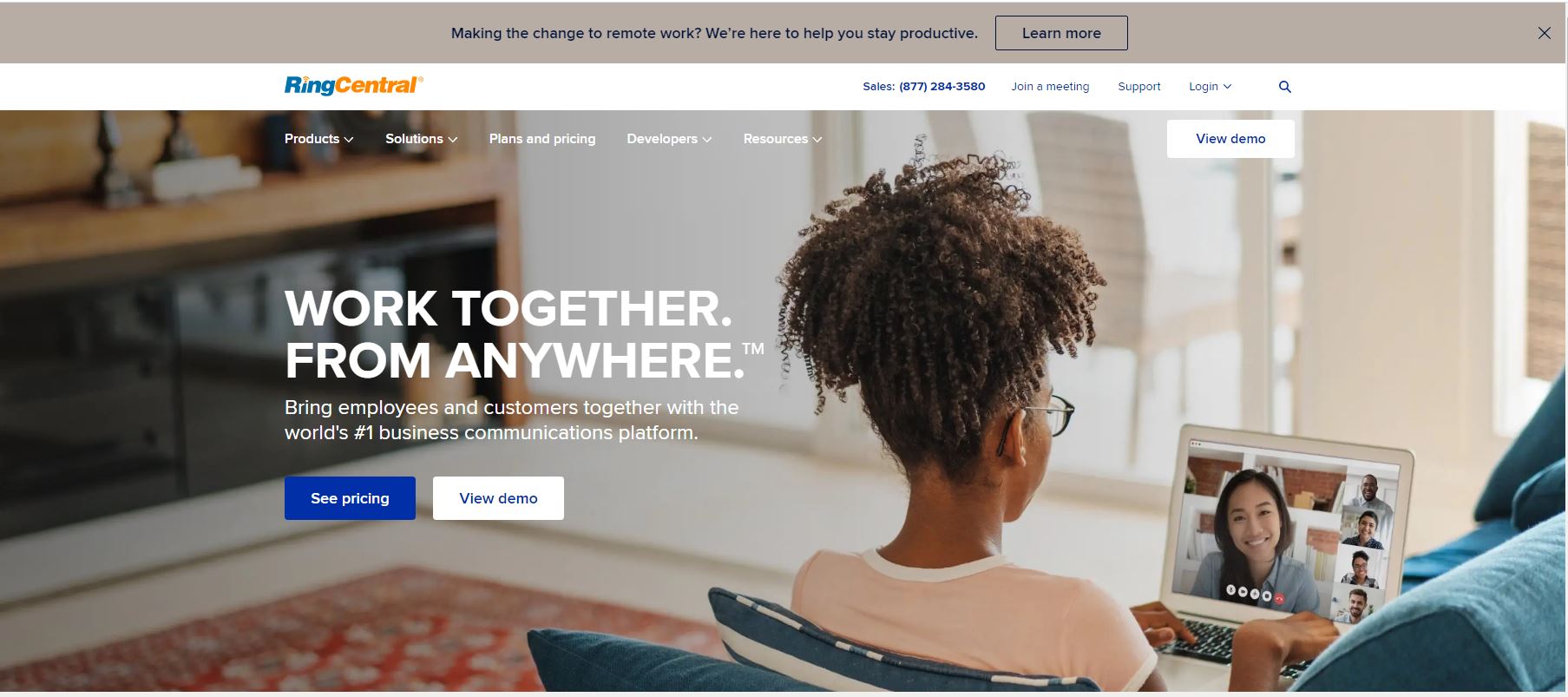
2020-04-20 Live Training Call
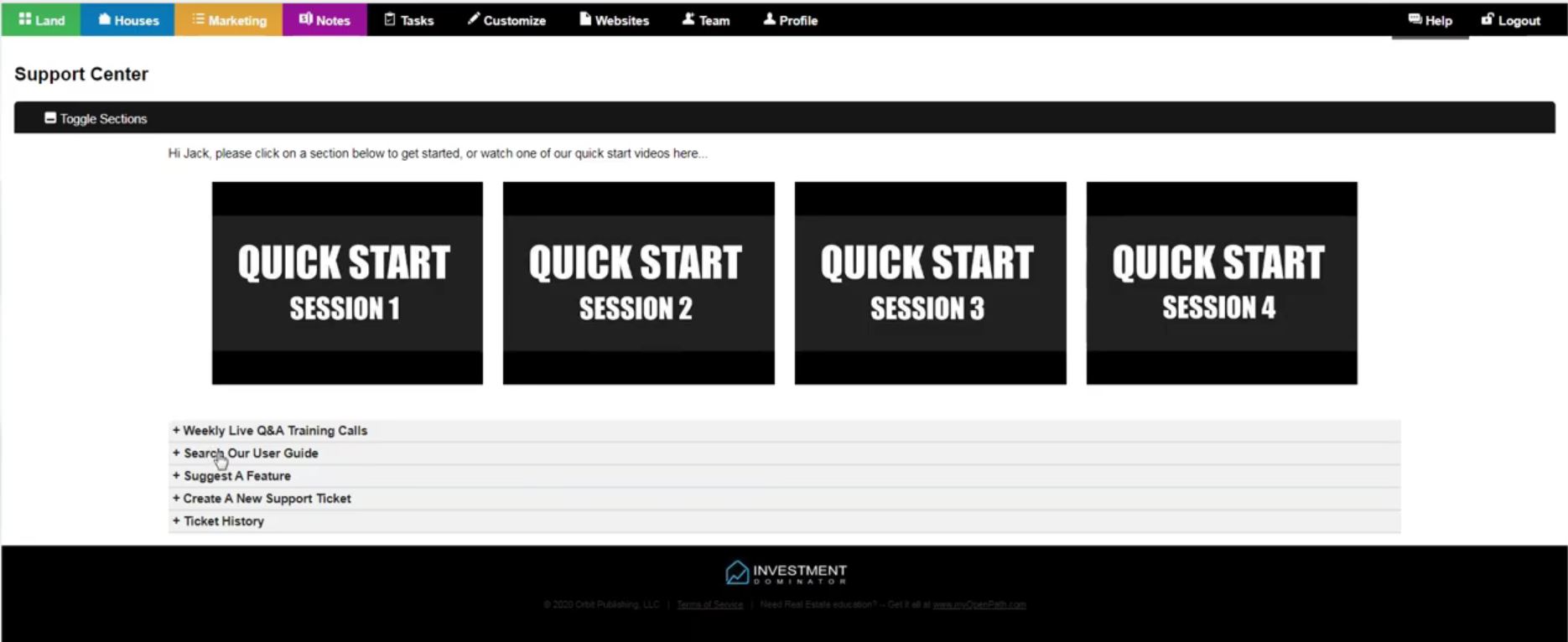
2020-04-16 Live Training Call
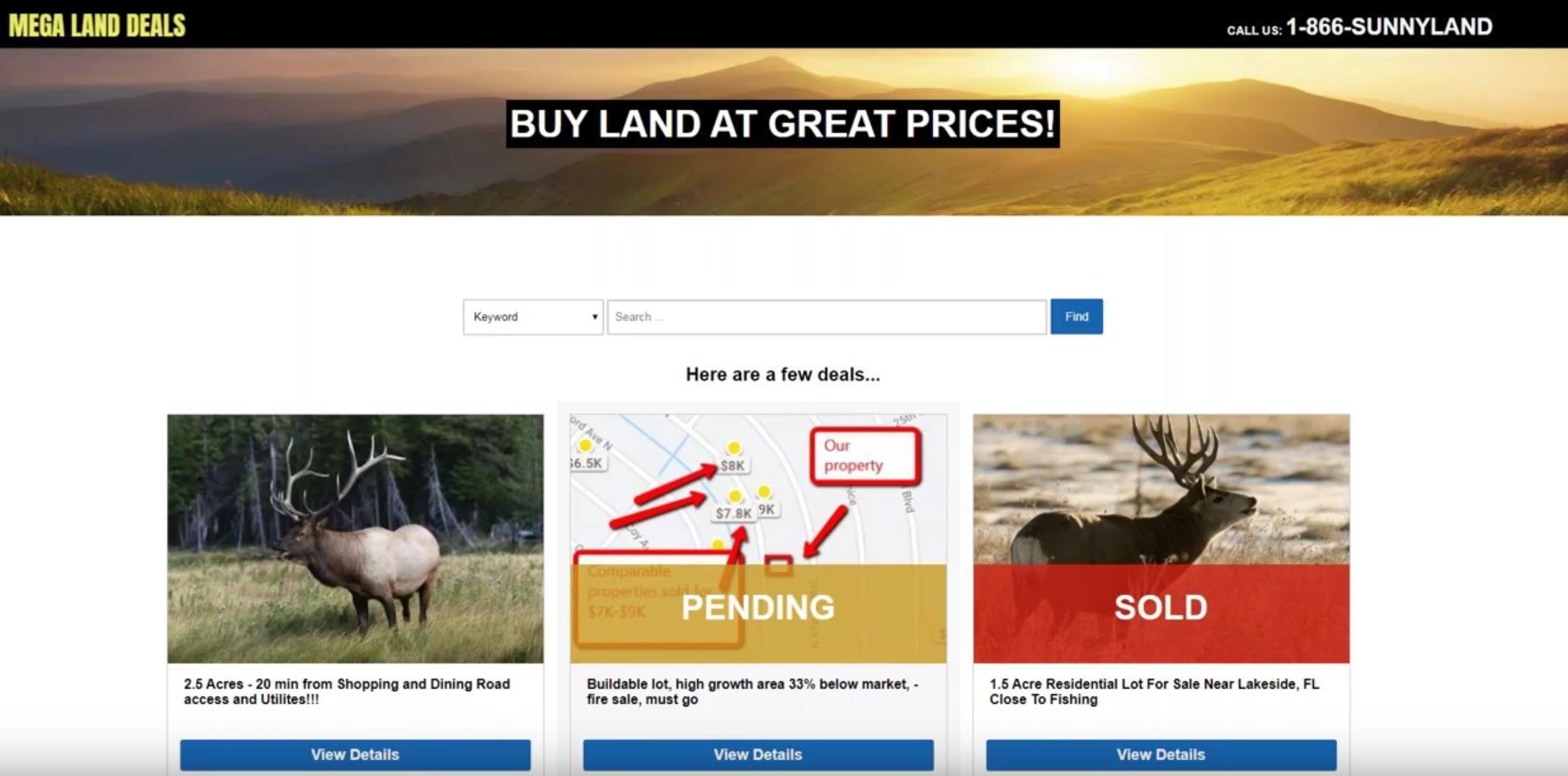
2020-04-13 Live Training Call
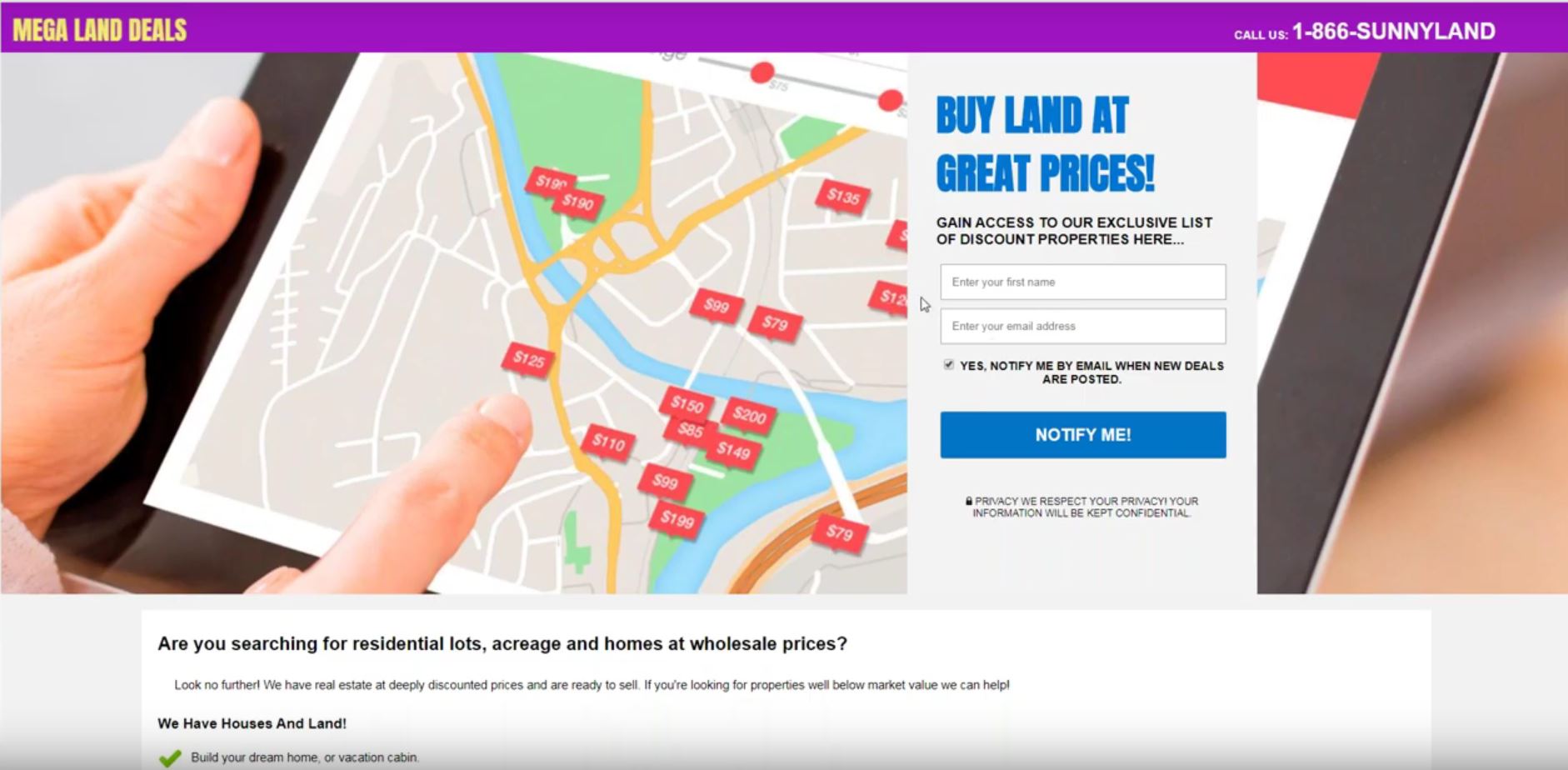
2020-04-09 Live Training Call
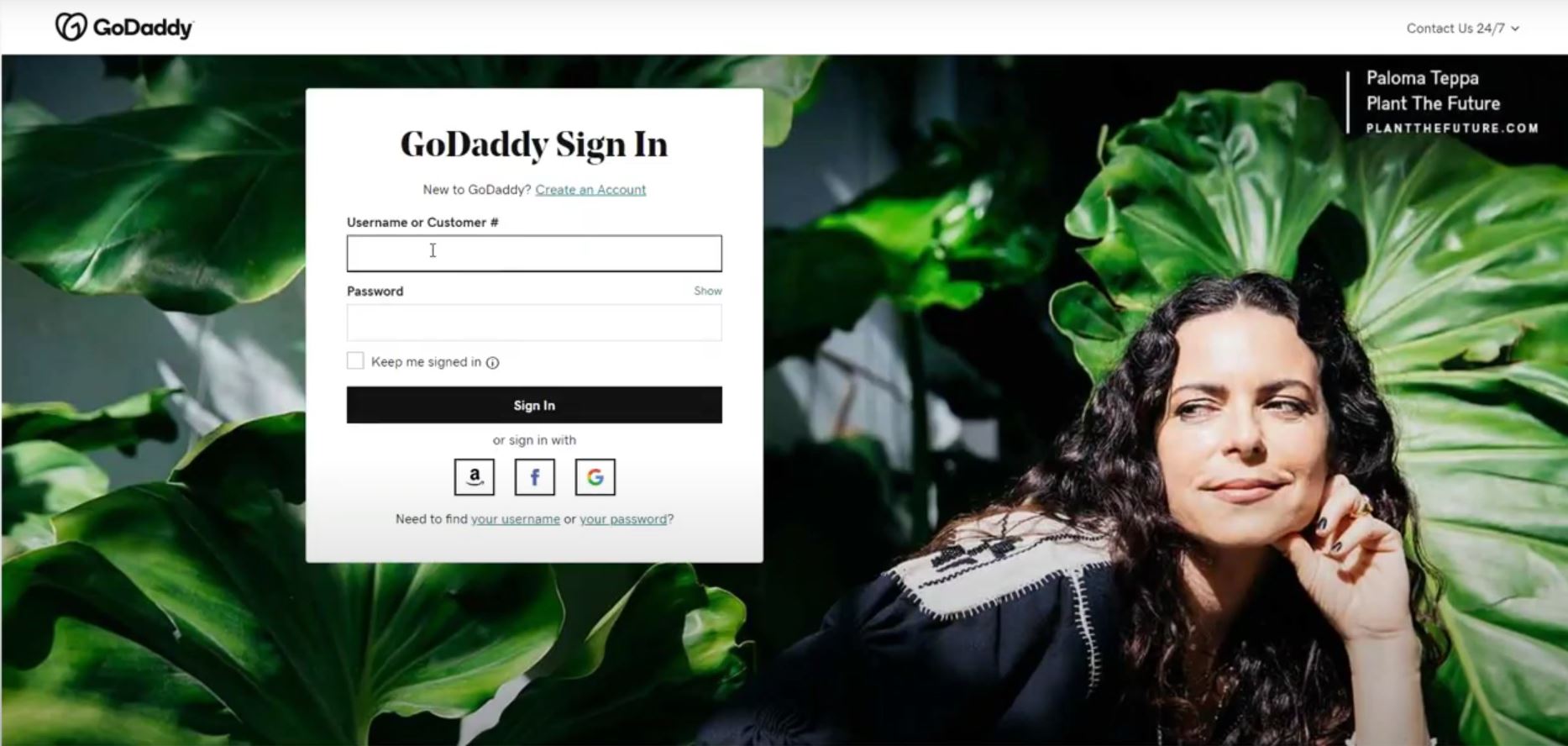
2020-04-06 Live Training Call
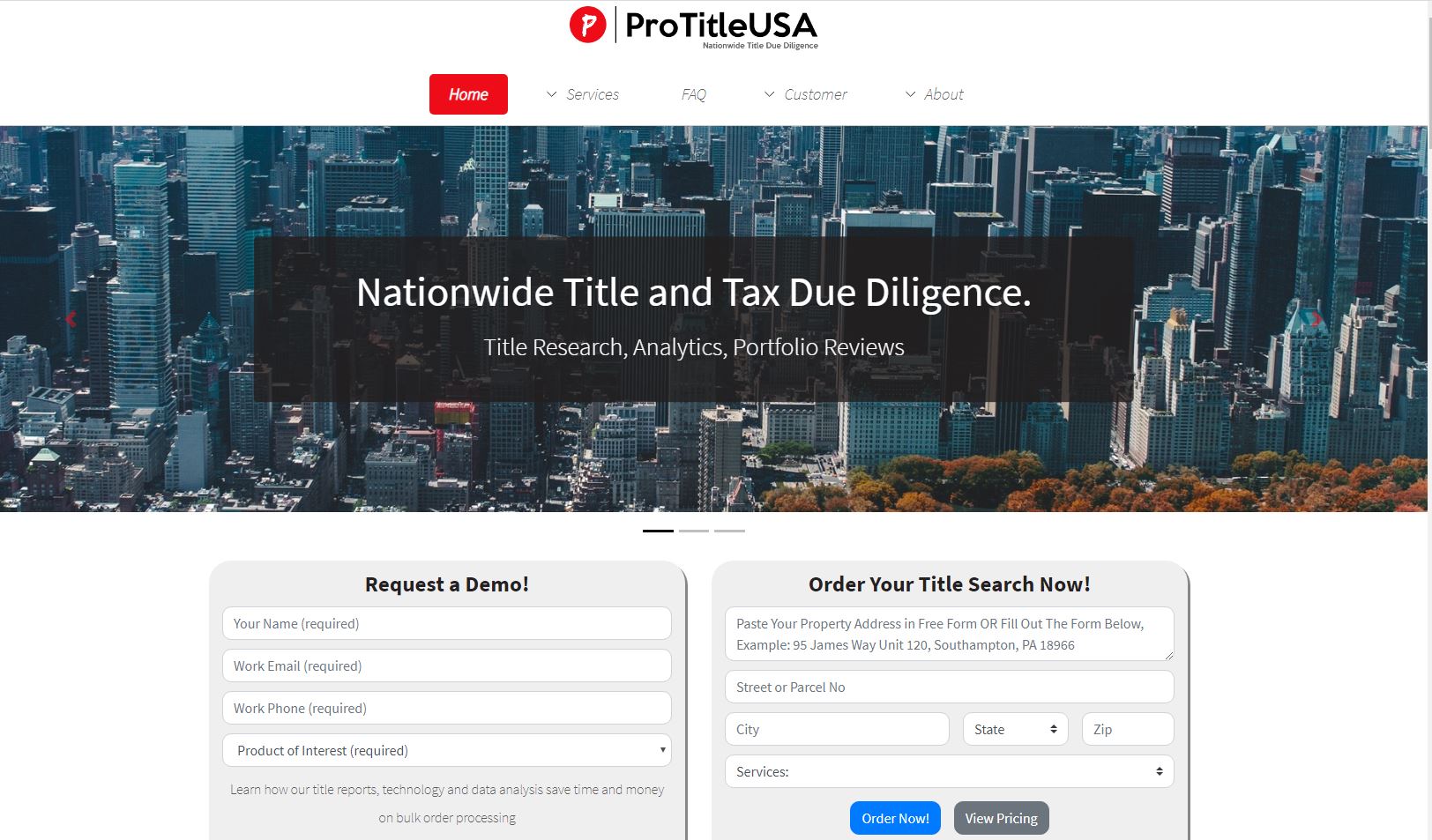
2020-04-02 Live Training Call

2020-03-30 Live Training Call

2020-03-26 Live Training Call
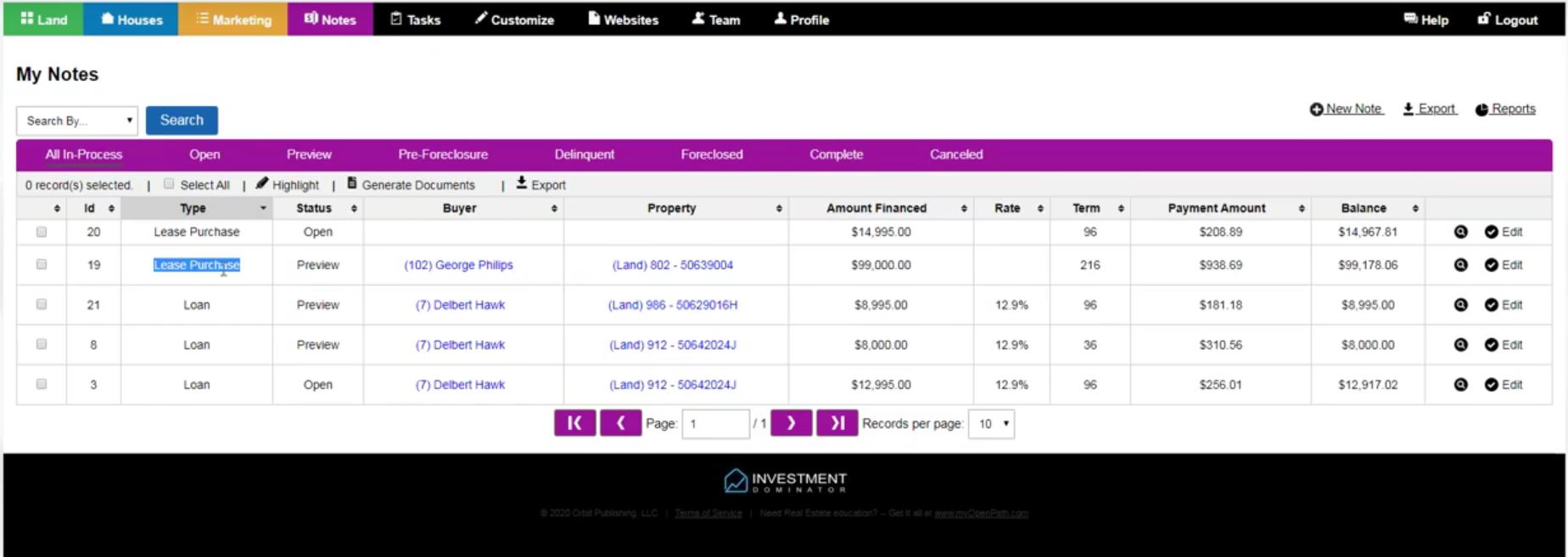
2020-03-23 Live Training Call
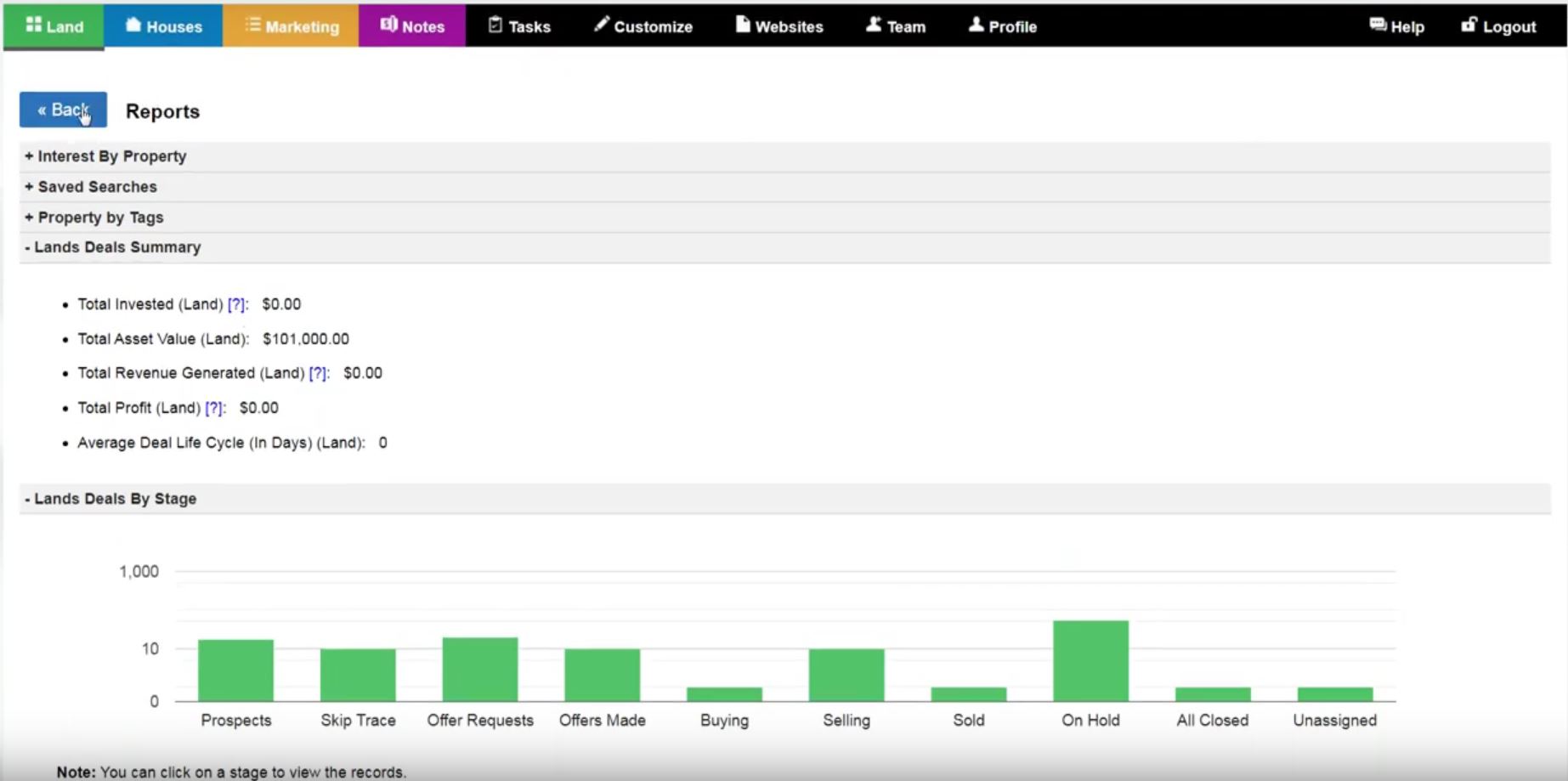
2020-03-19 Live Training Call
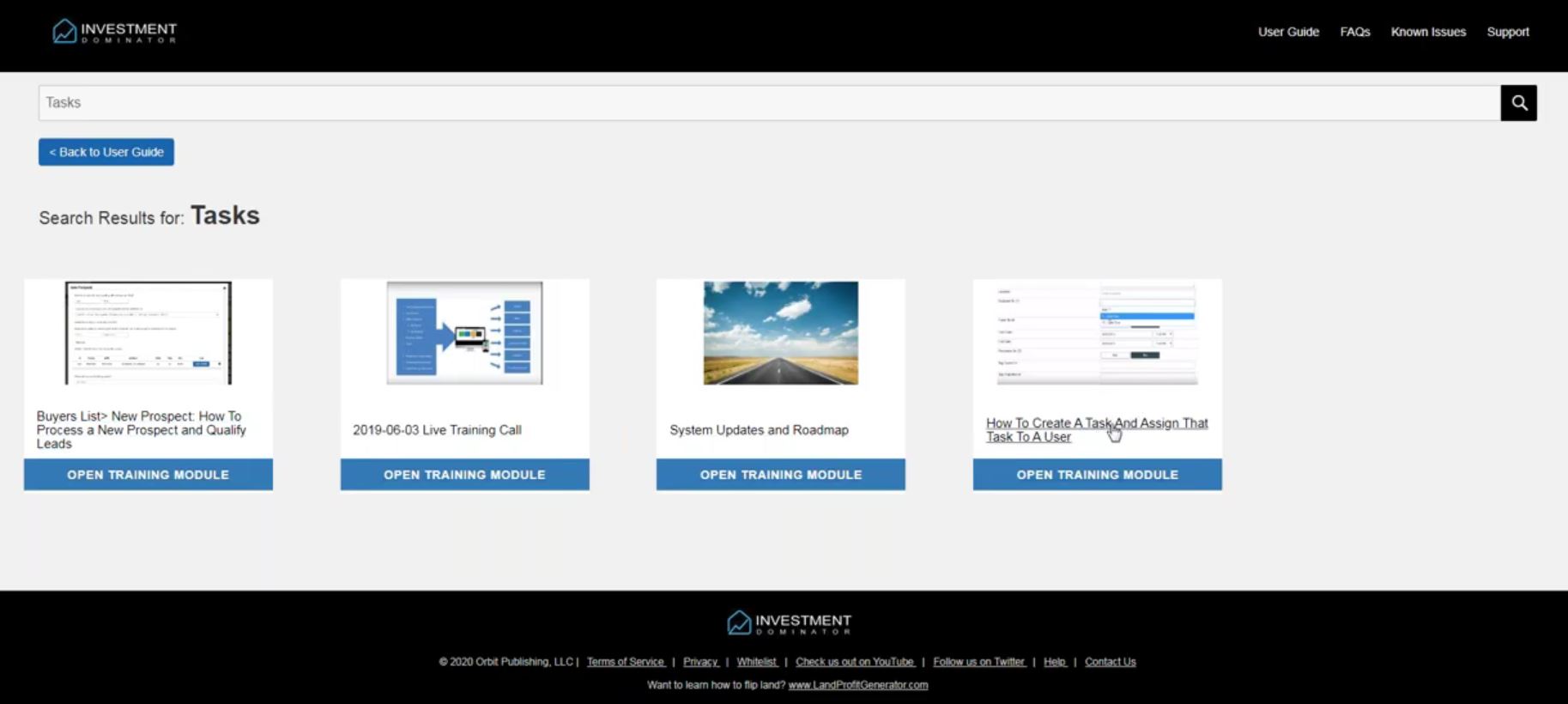
2020-03-16 Live Training Call
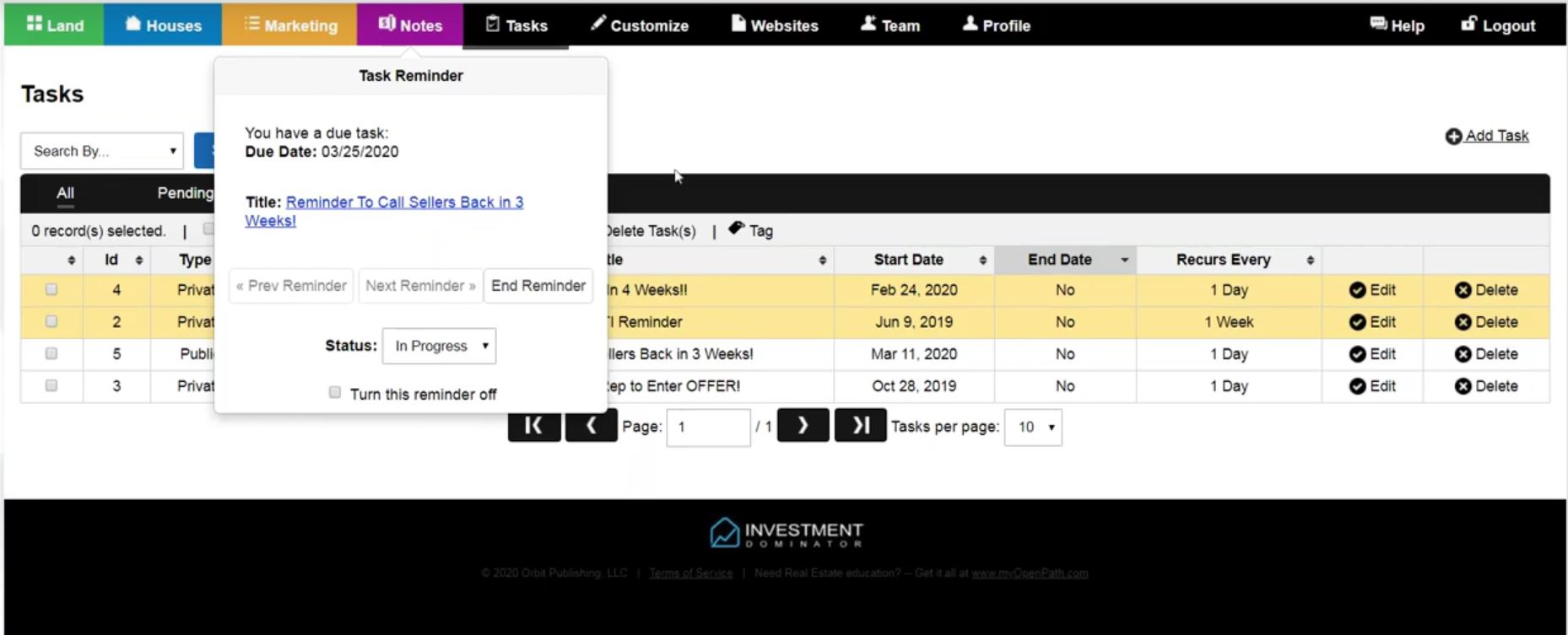
2020-03-12 Live Training Call

2020-03-09 Live Training Call
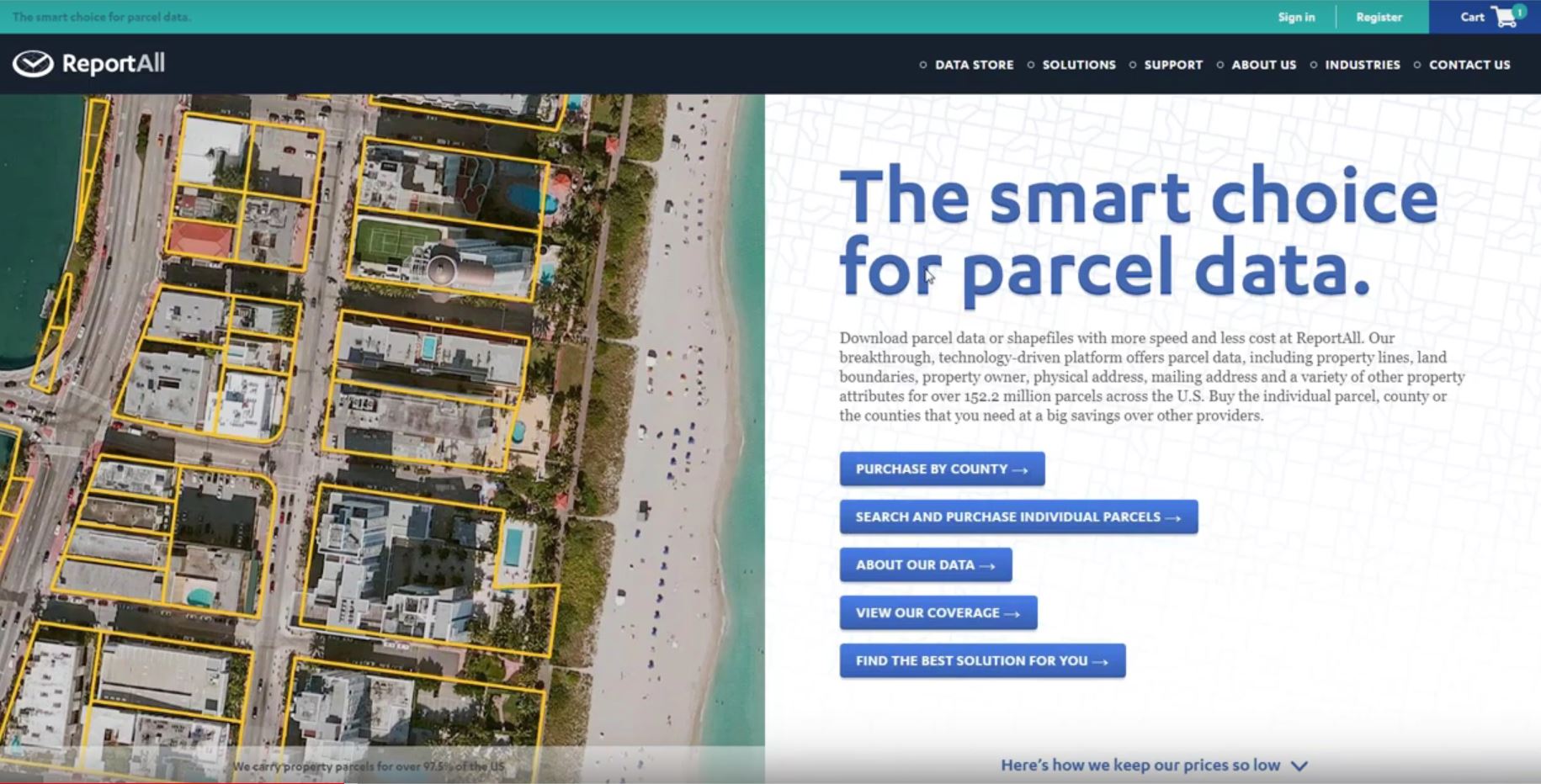
2020-03-05 Live Training Call
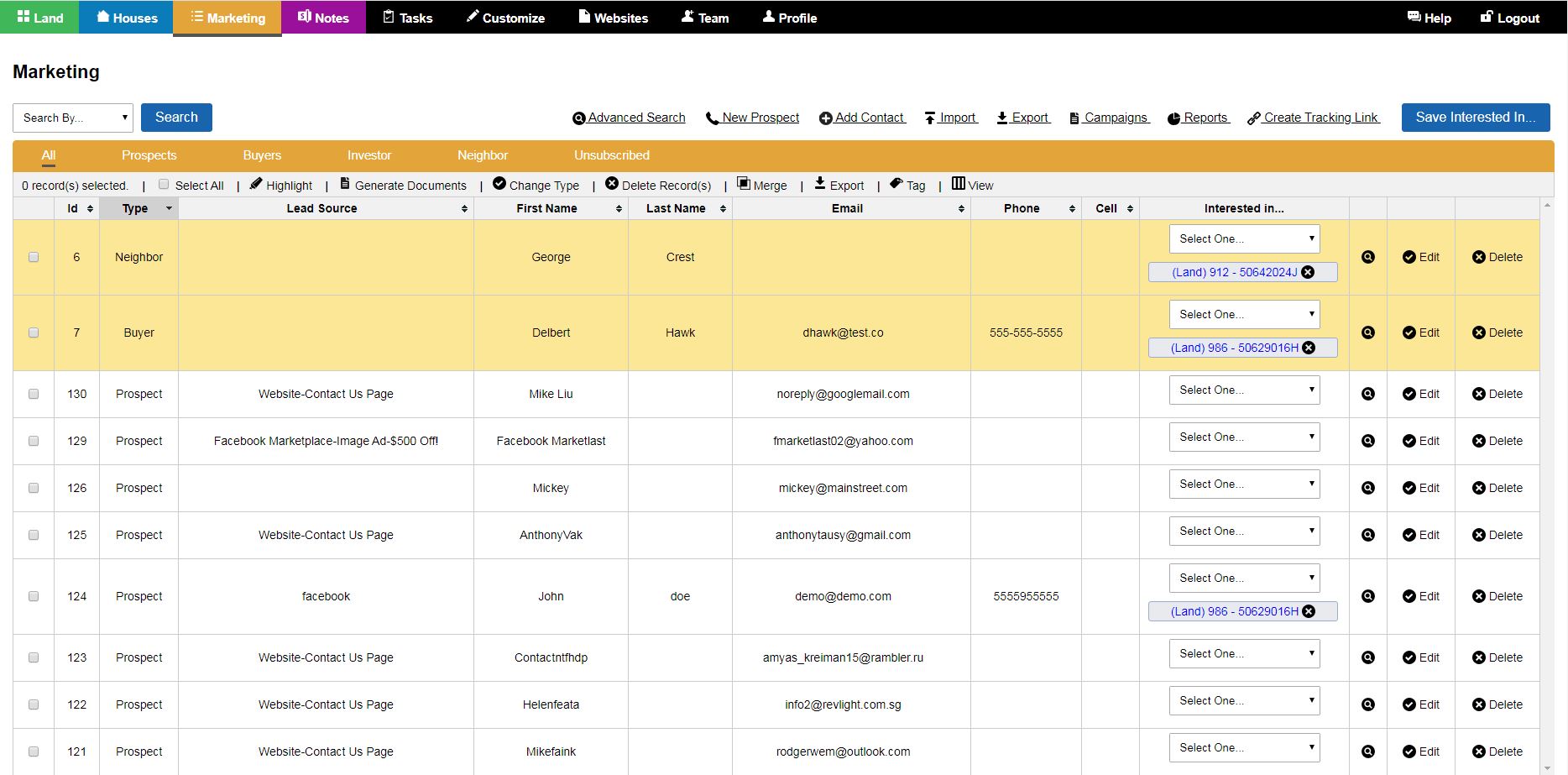
2020-03-02 Live Training Call
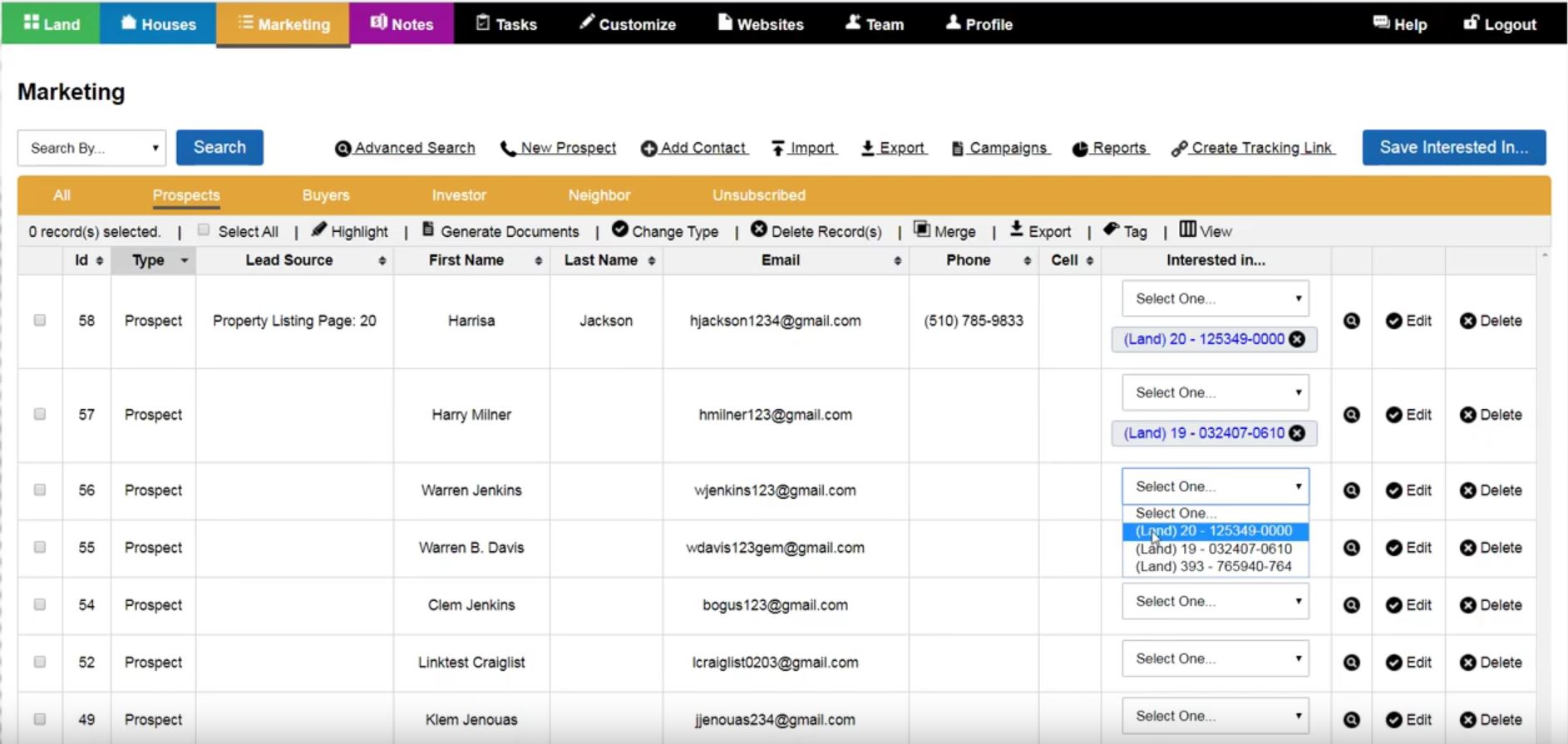
2020-02-27 Live Training Call
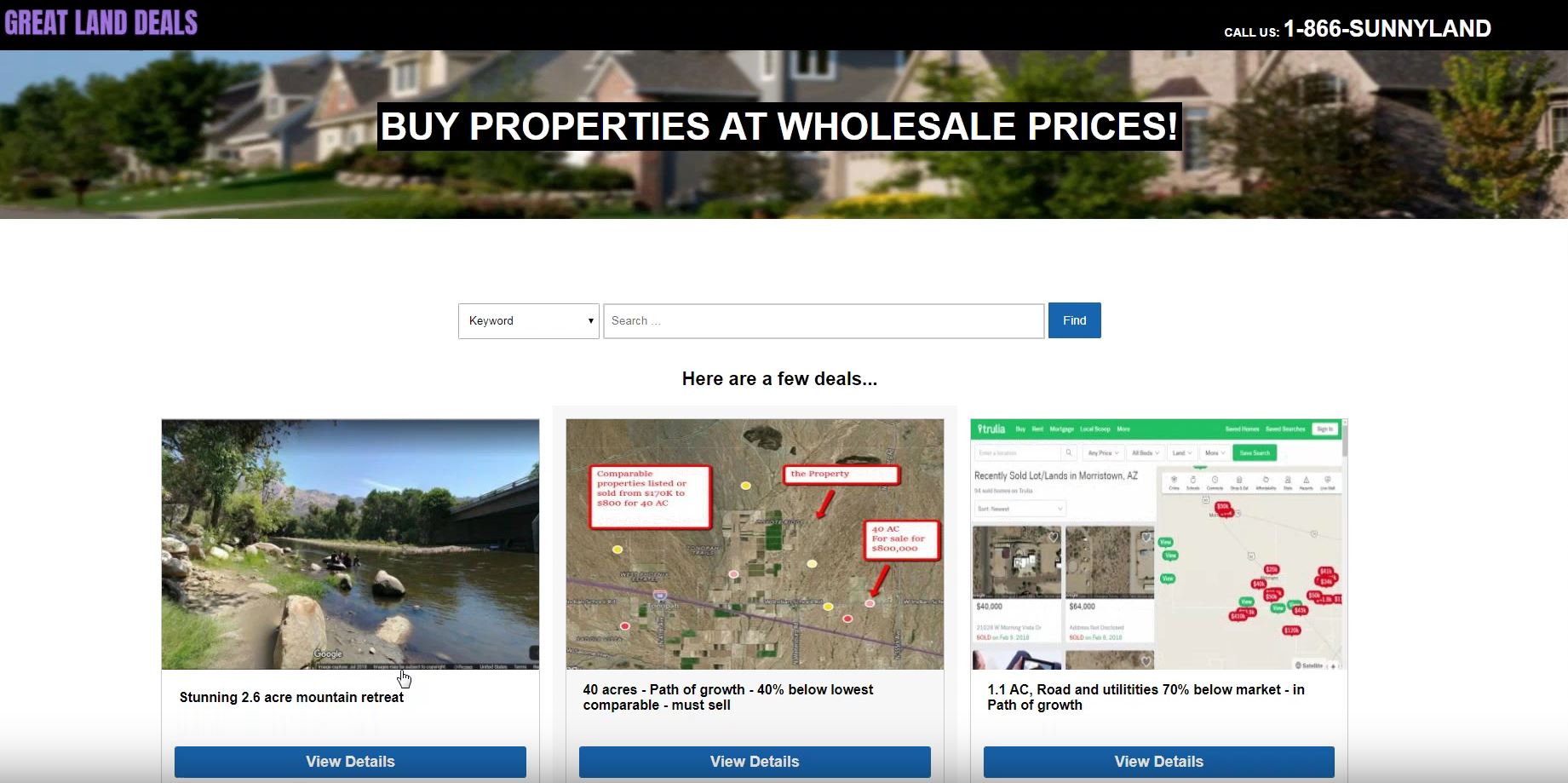
2020-02-24 Live Training Call
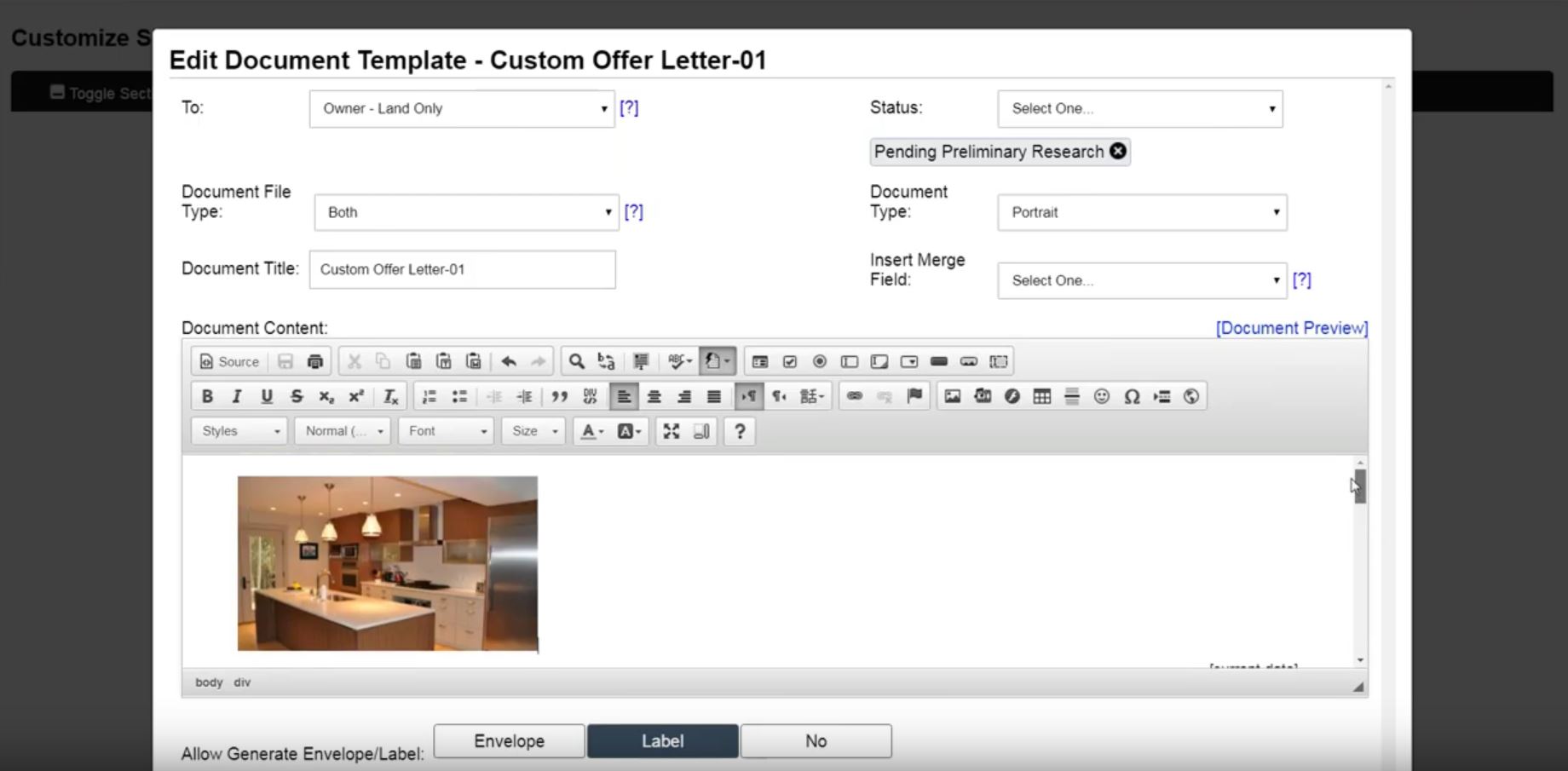
2020-02-17 Live Training Call

2020-02-10 Live Training Call
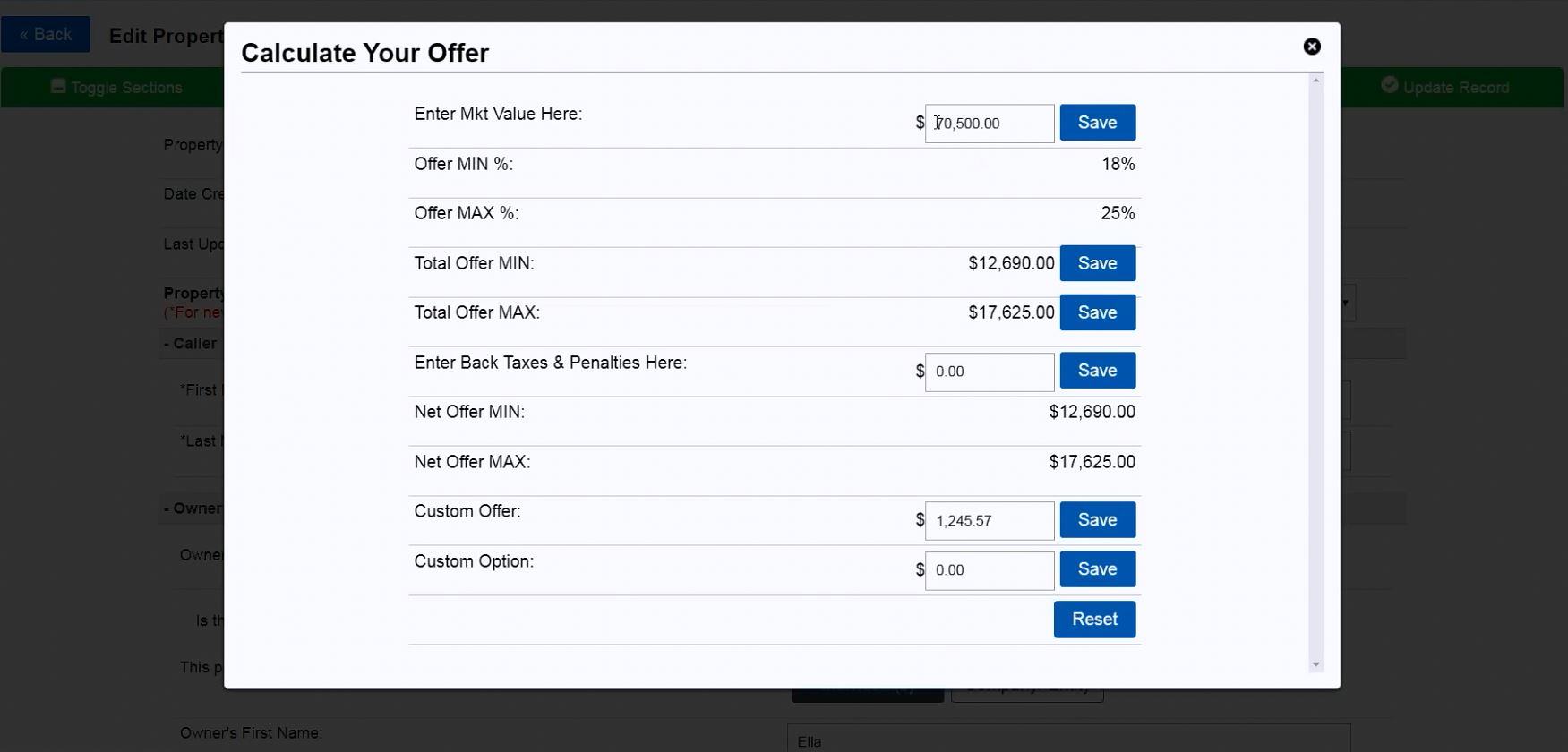
2020-02-06 Live Training Call
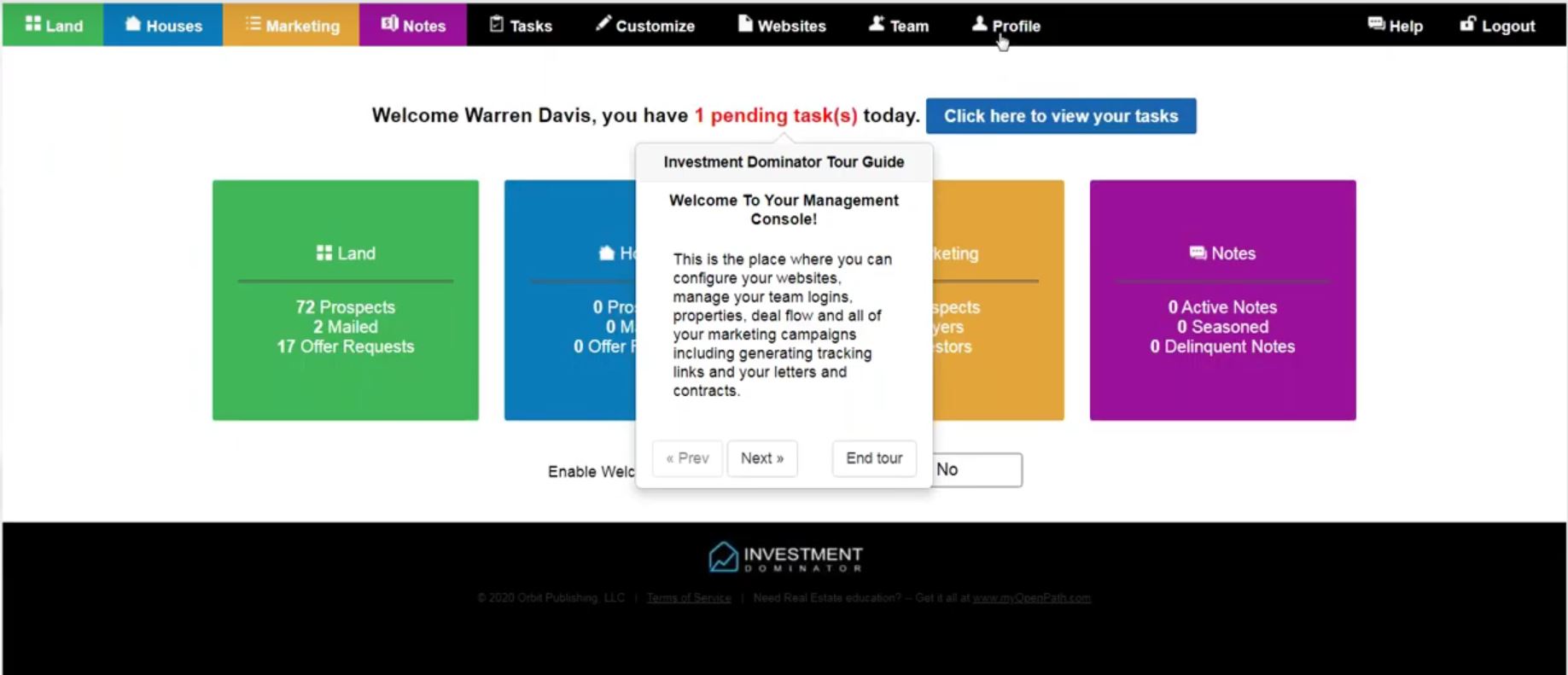
2020-02-03 Live Training Call
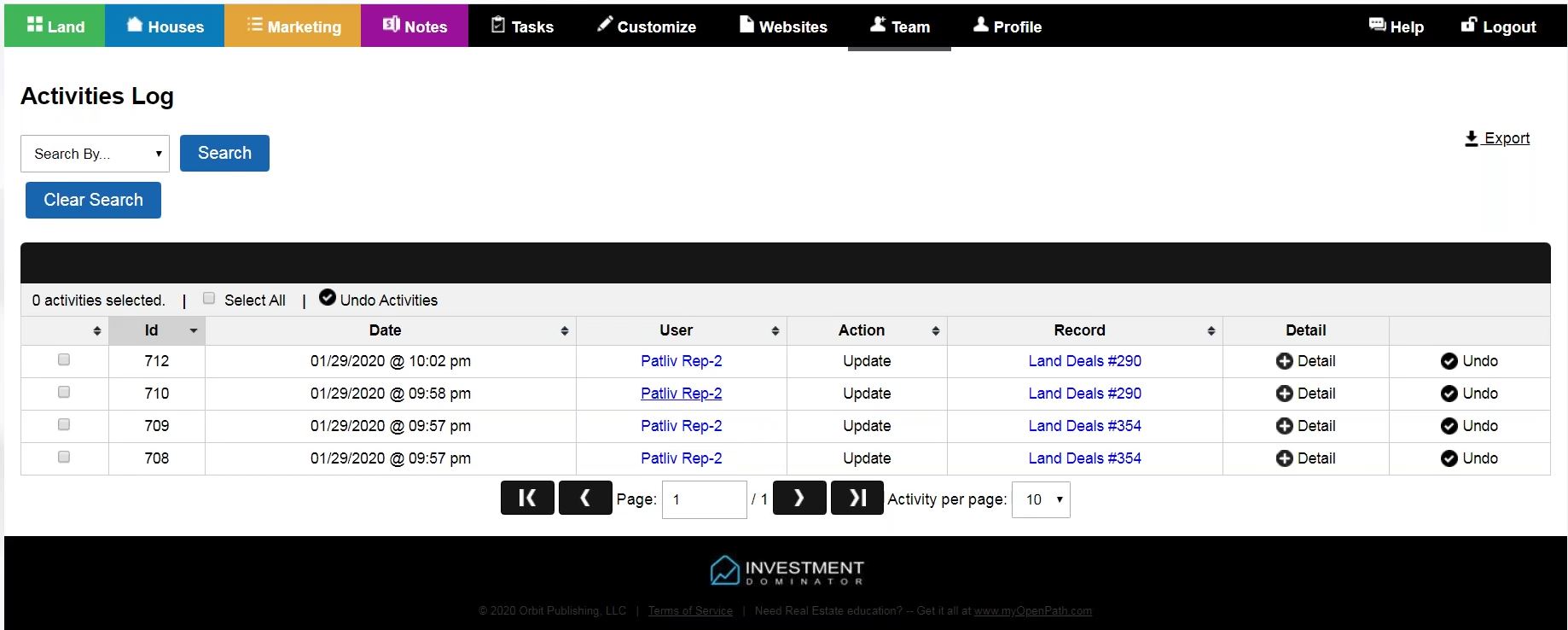
2020-01-30 Live Training Call

2020-01-13 Live Training Call
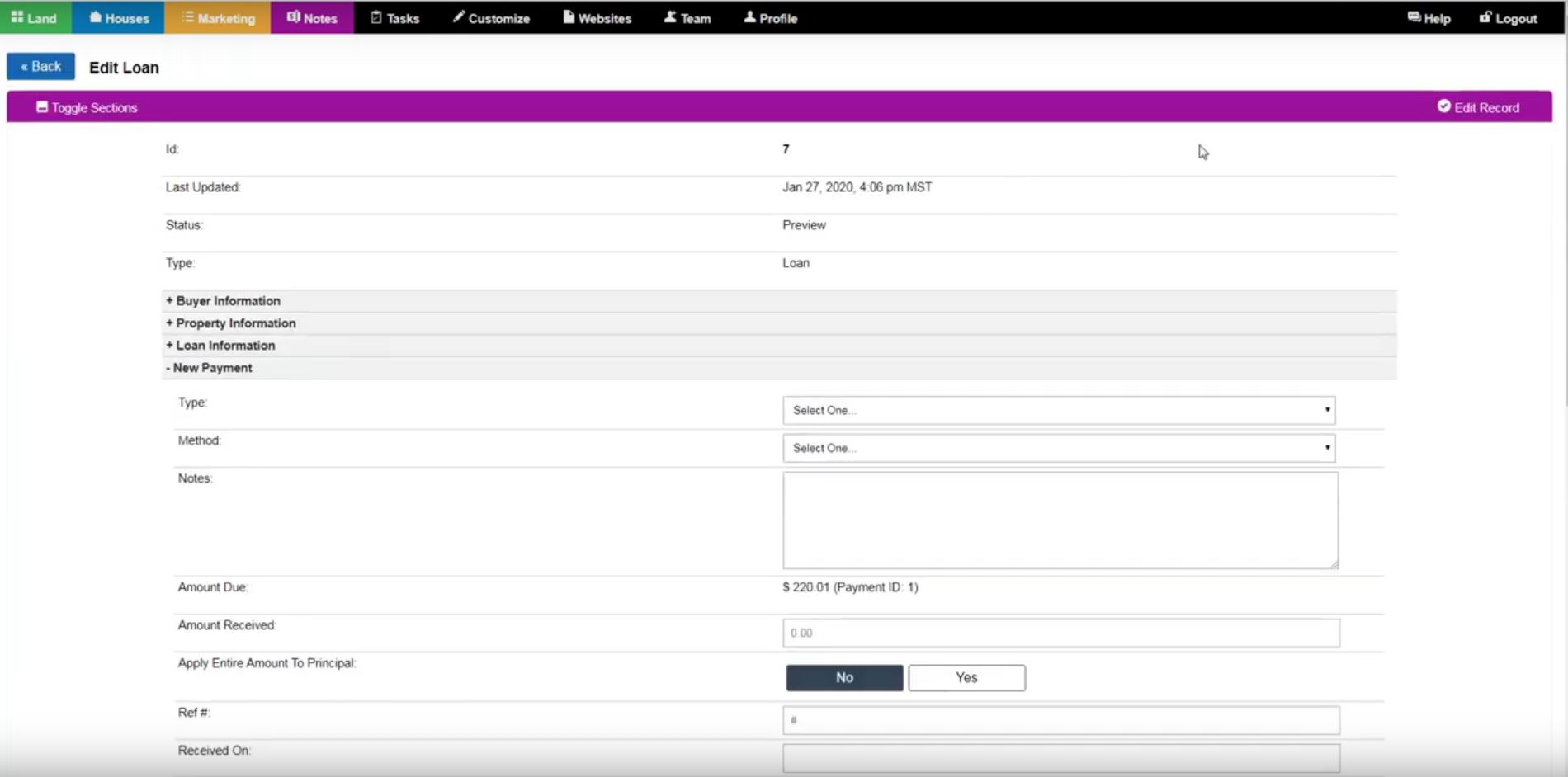
2020-01-27 Live Training Call
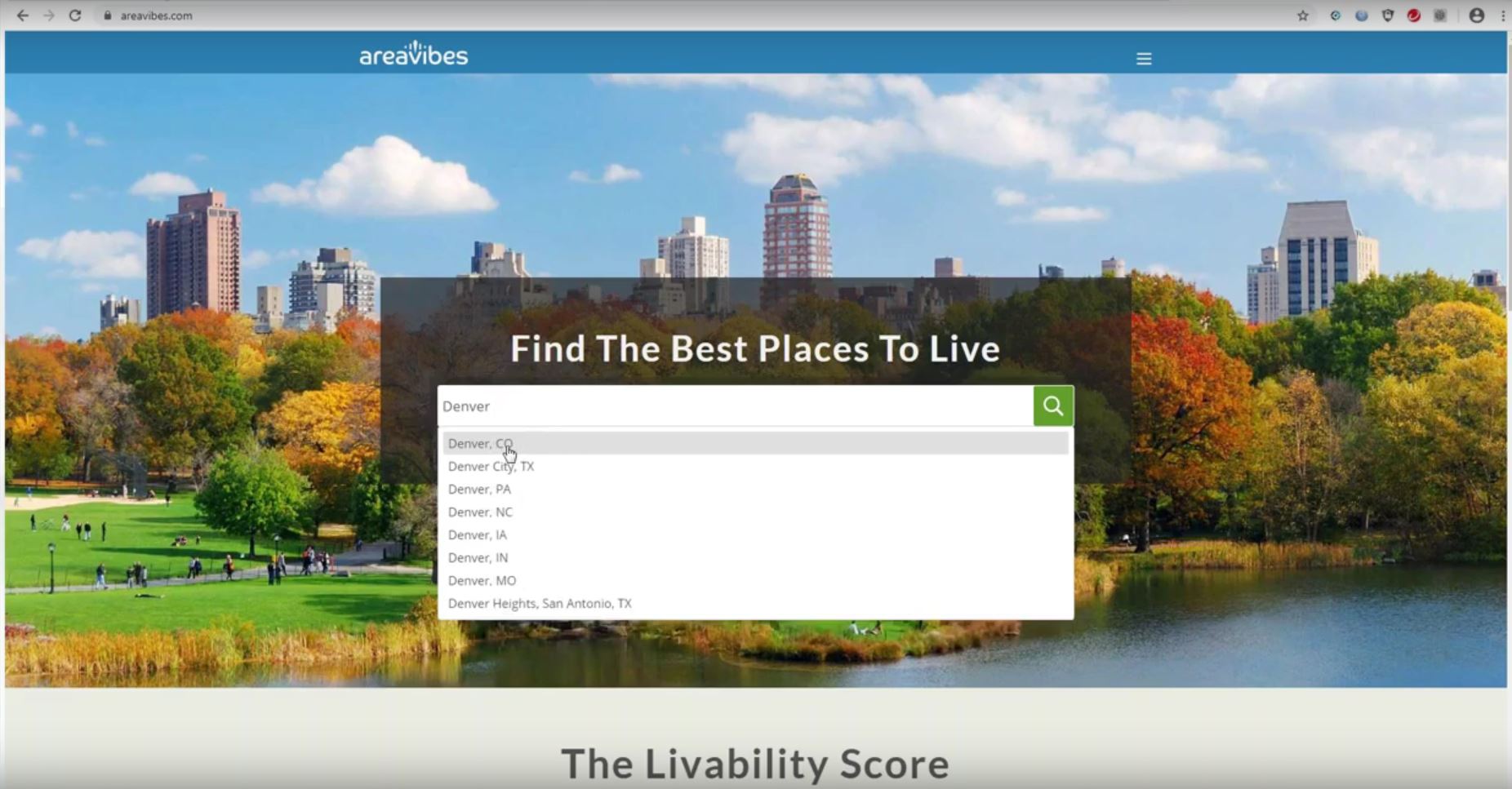
2020-01-23 Live Training Call
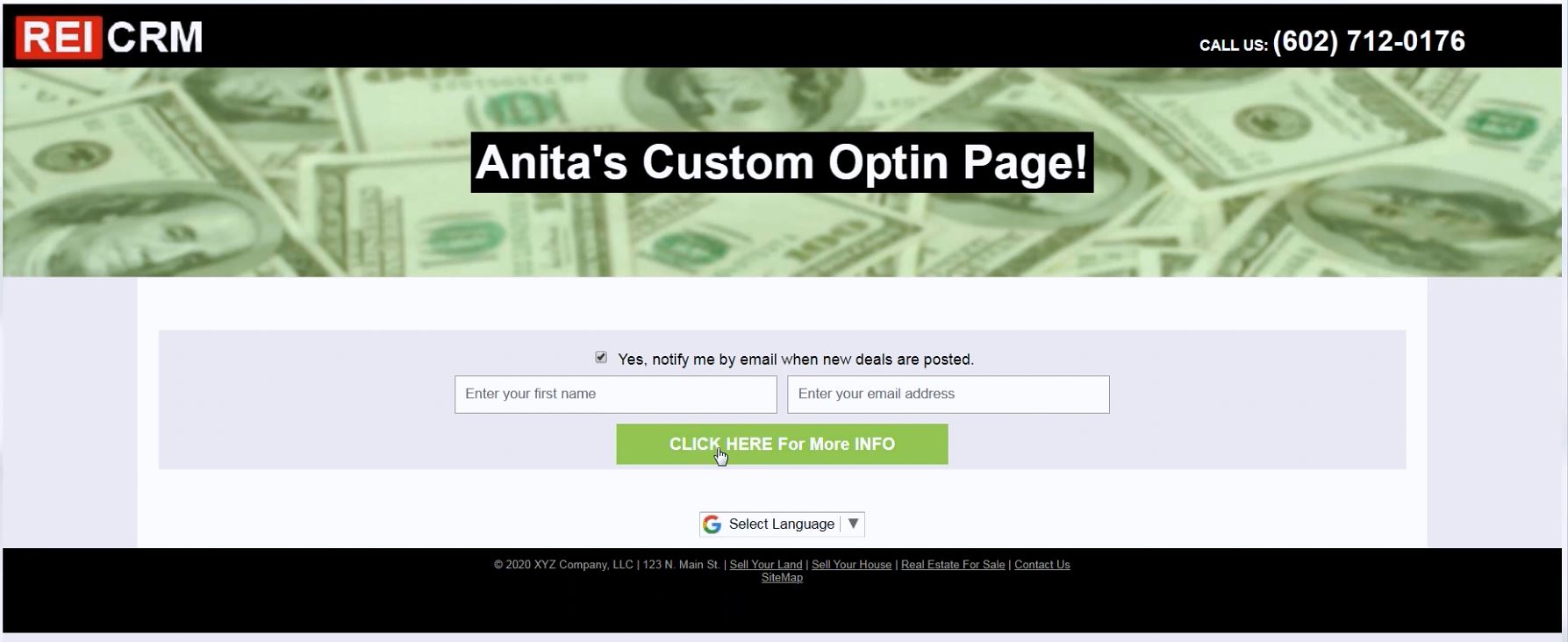
2020-01-09 Live Training Call
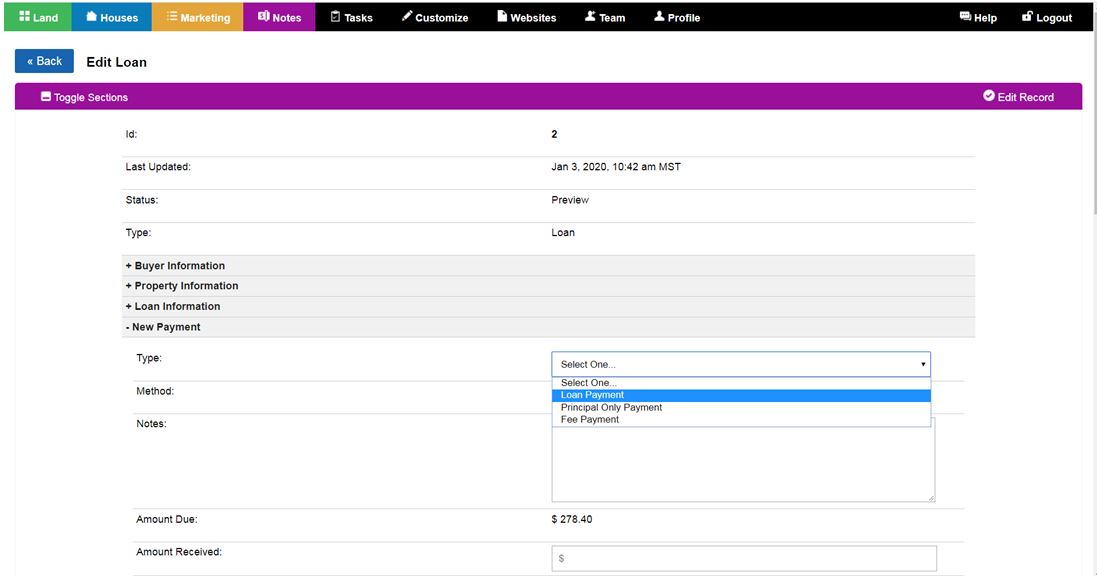
2020-01-06 Live Training Call
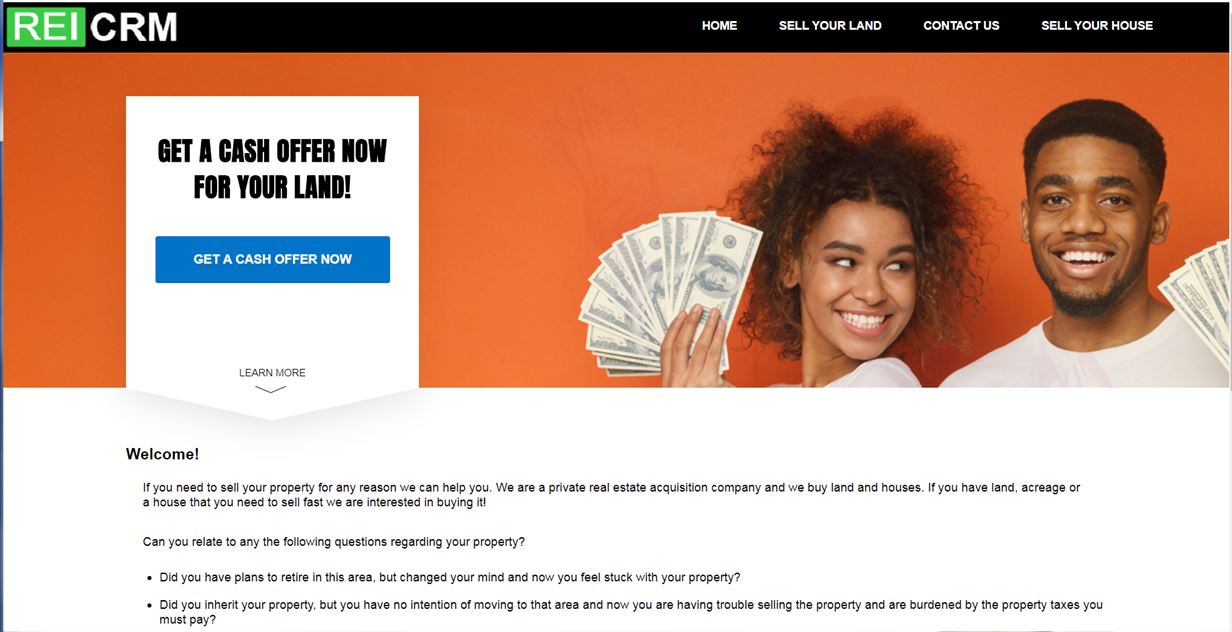
2019-12-30 Live Training Call
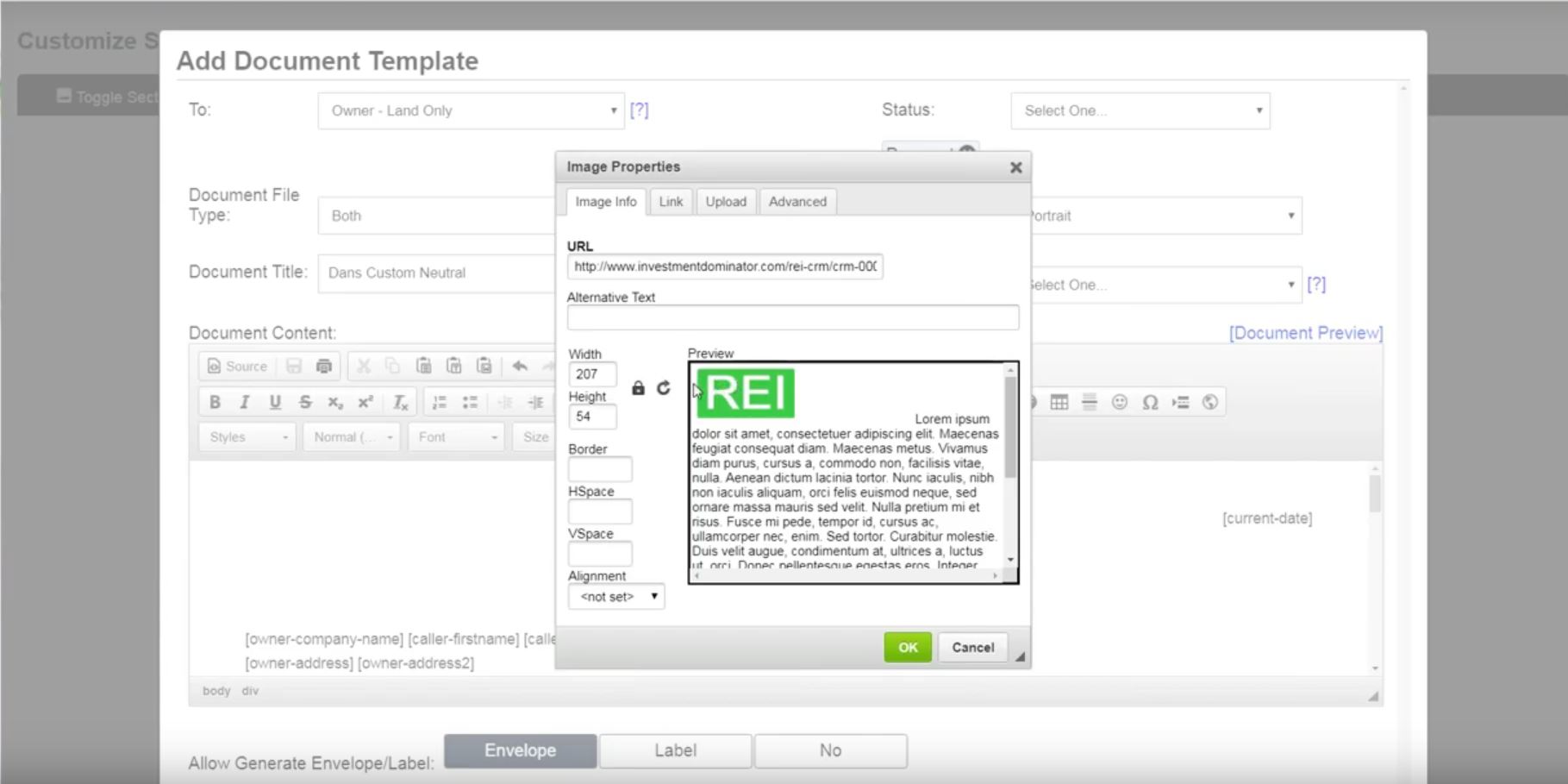
2019-12-23 Live Training Call
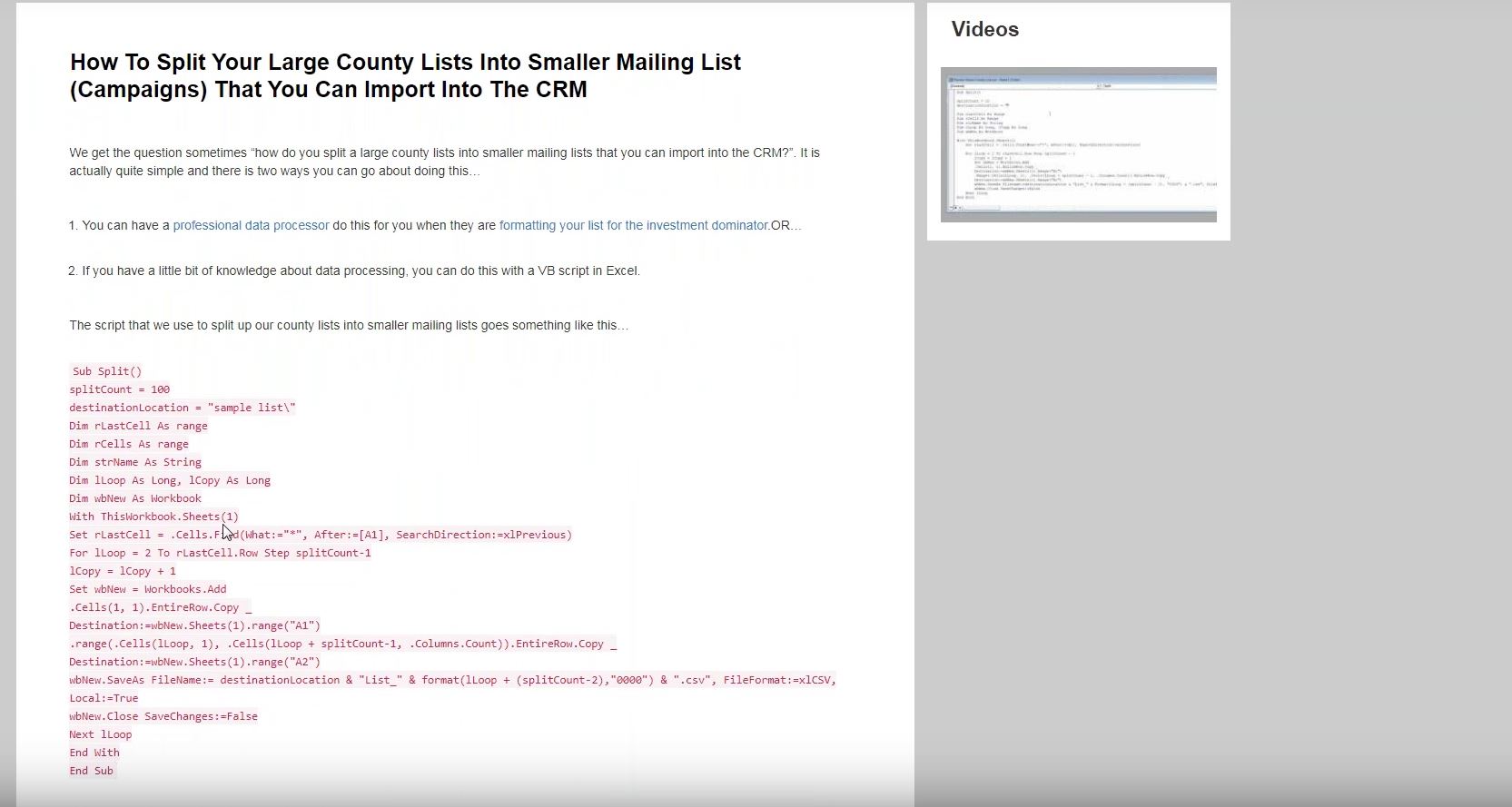
2019-12-19 Live Training Call
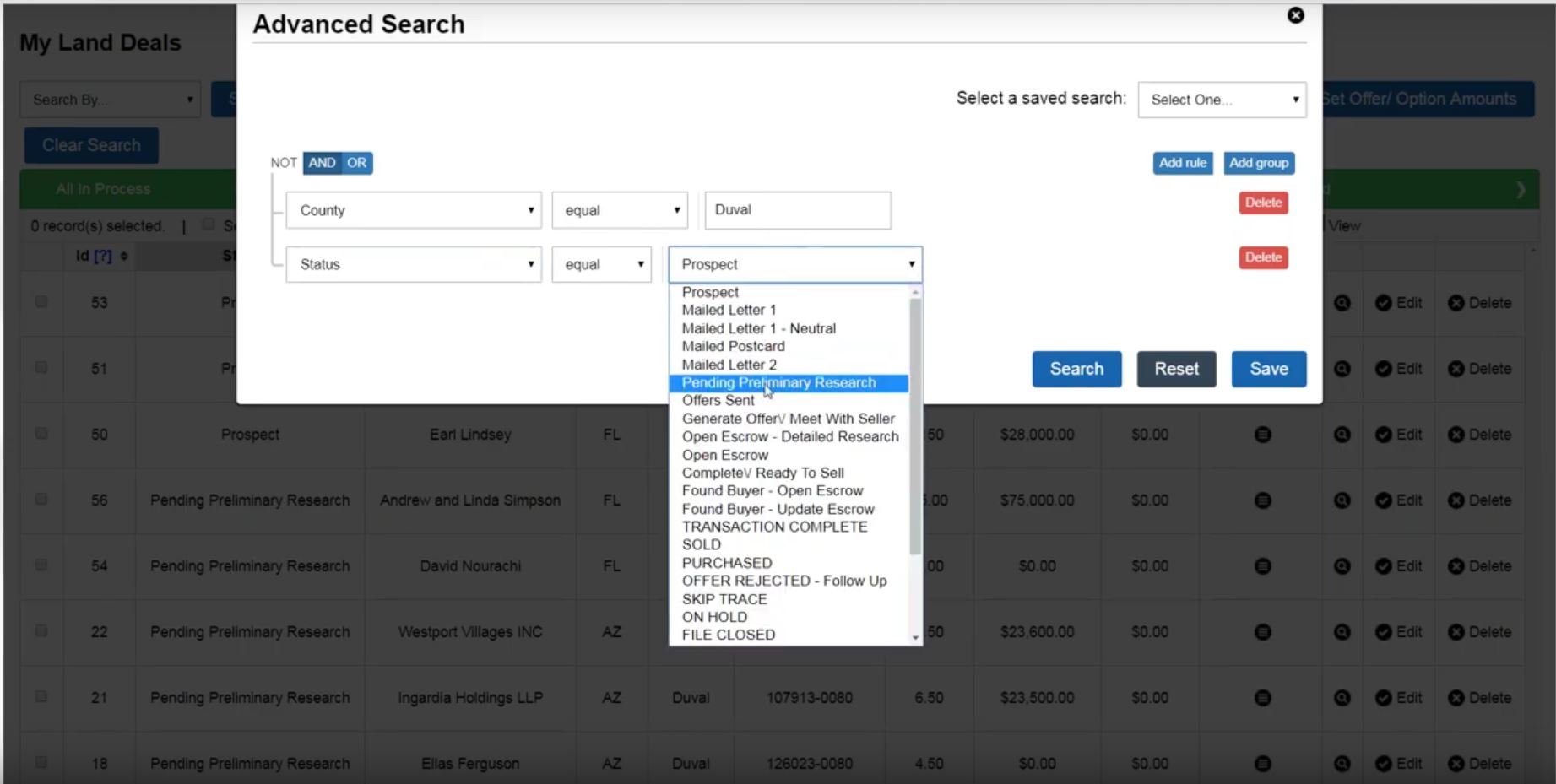
2019-12-16 Live Training Call
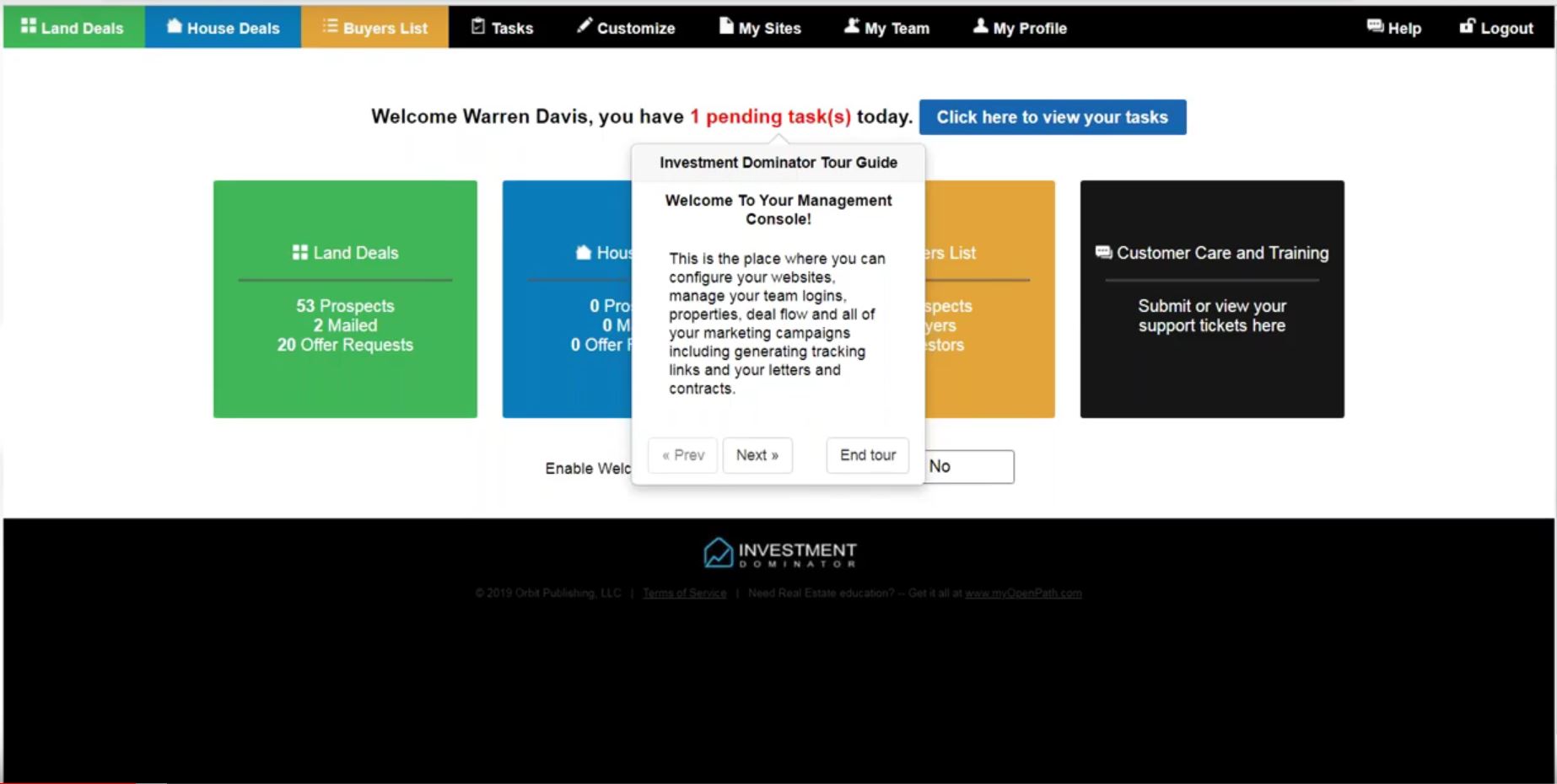
2019-12-12 Live Training Call
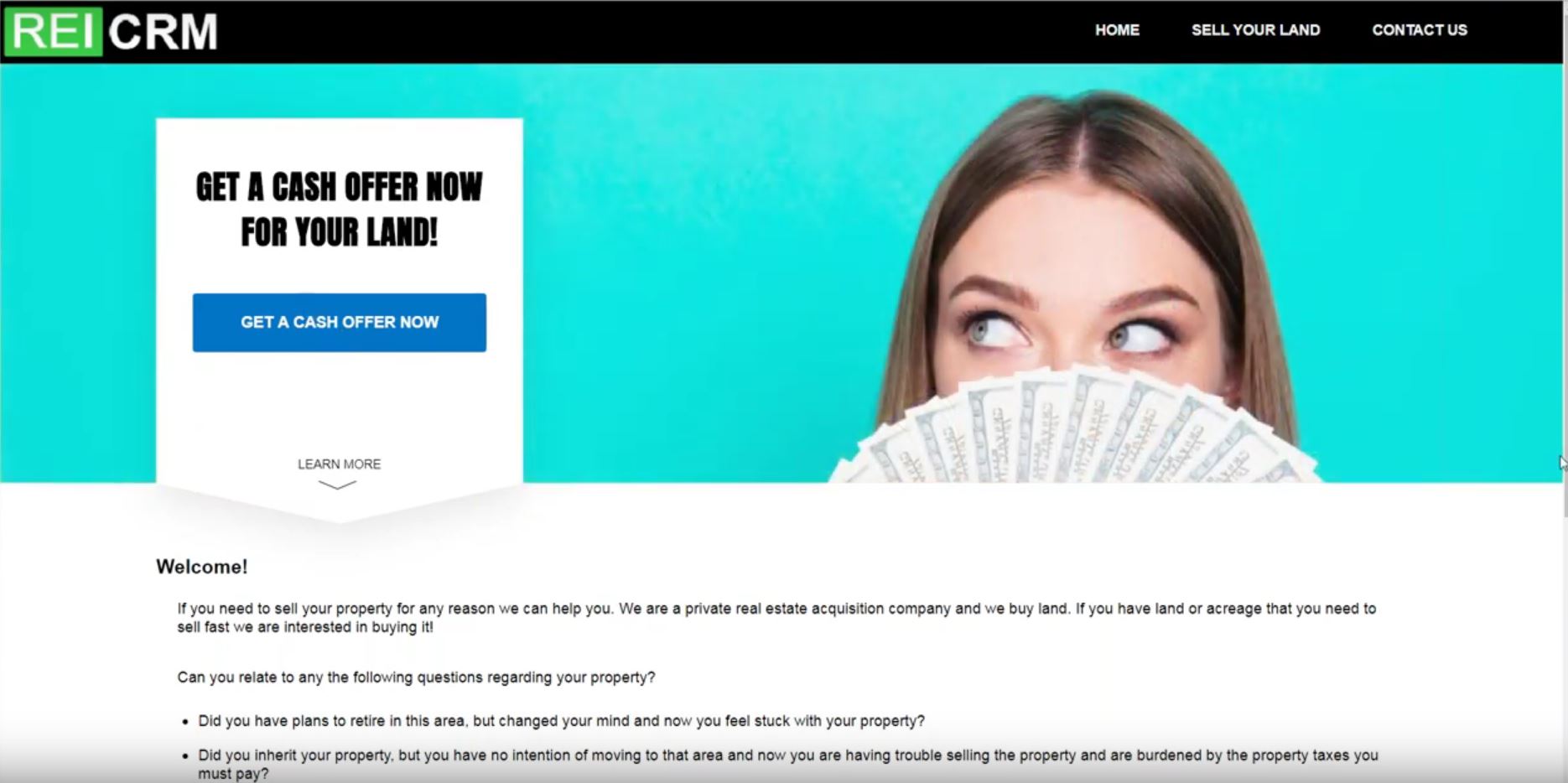
2019-12-09 Live Training Call
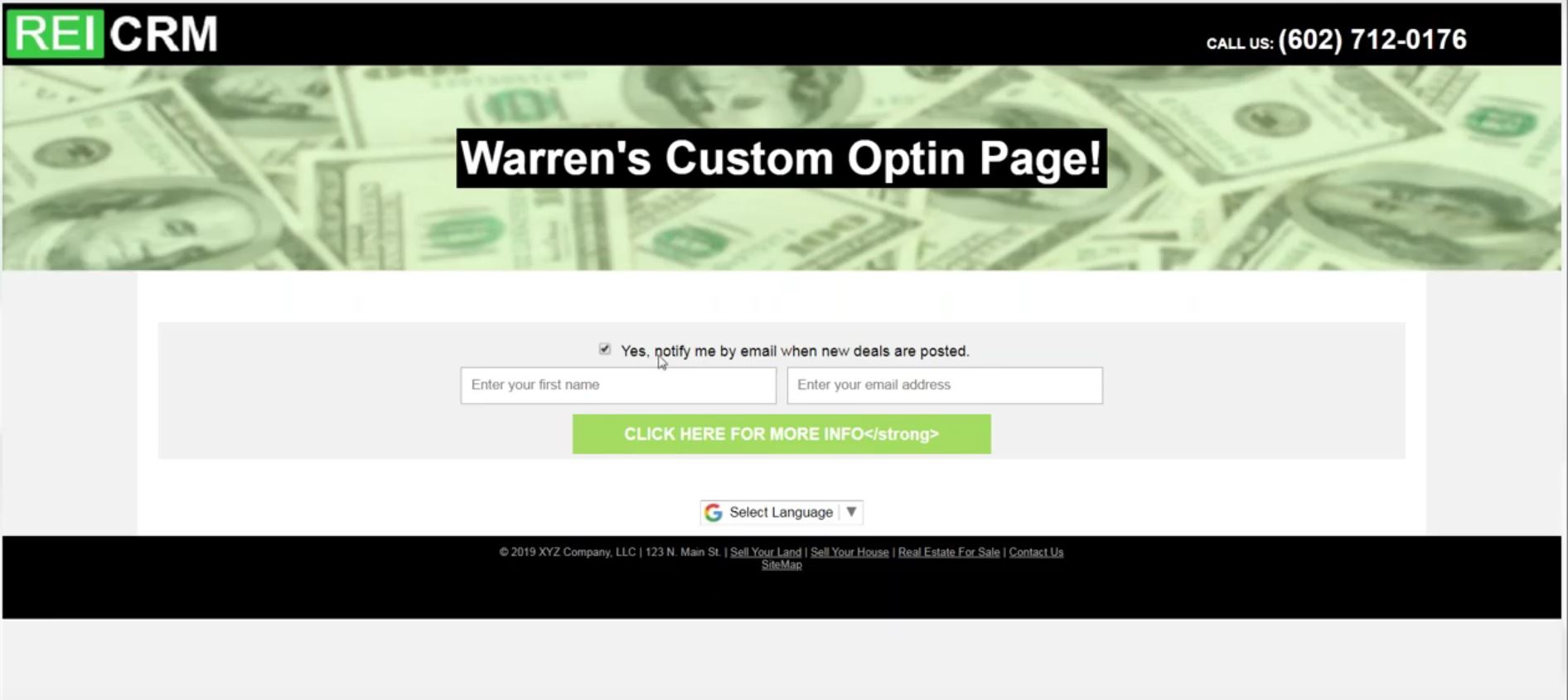
2019-12-05 Live Training Call
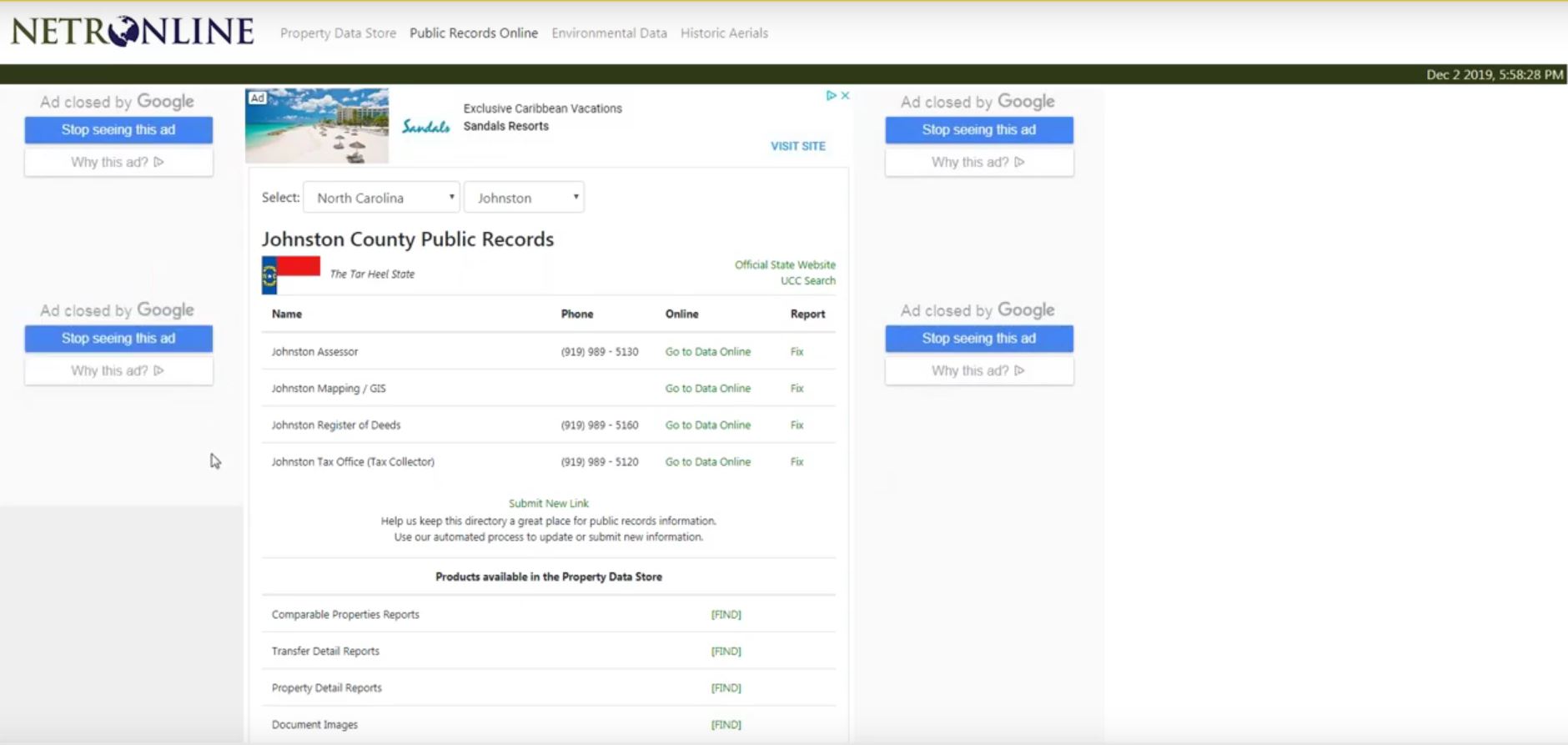
2019-12-02 Live Training Call
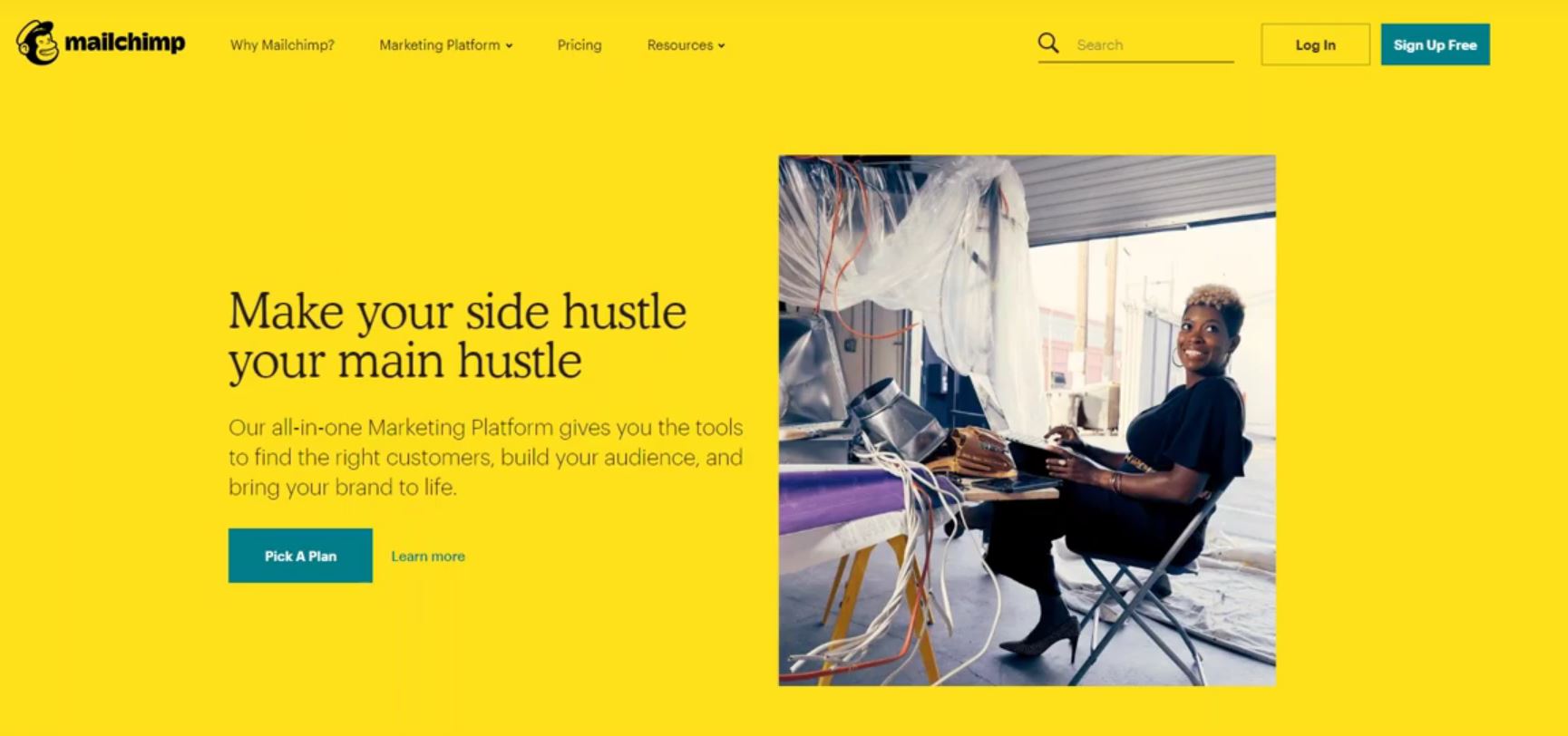
2019-11-25 Live Training Call
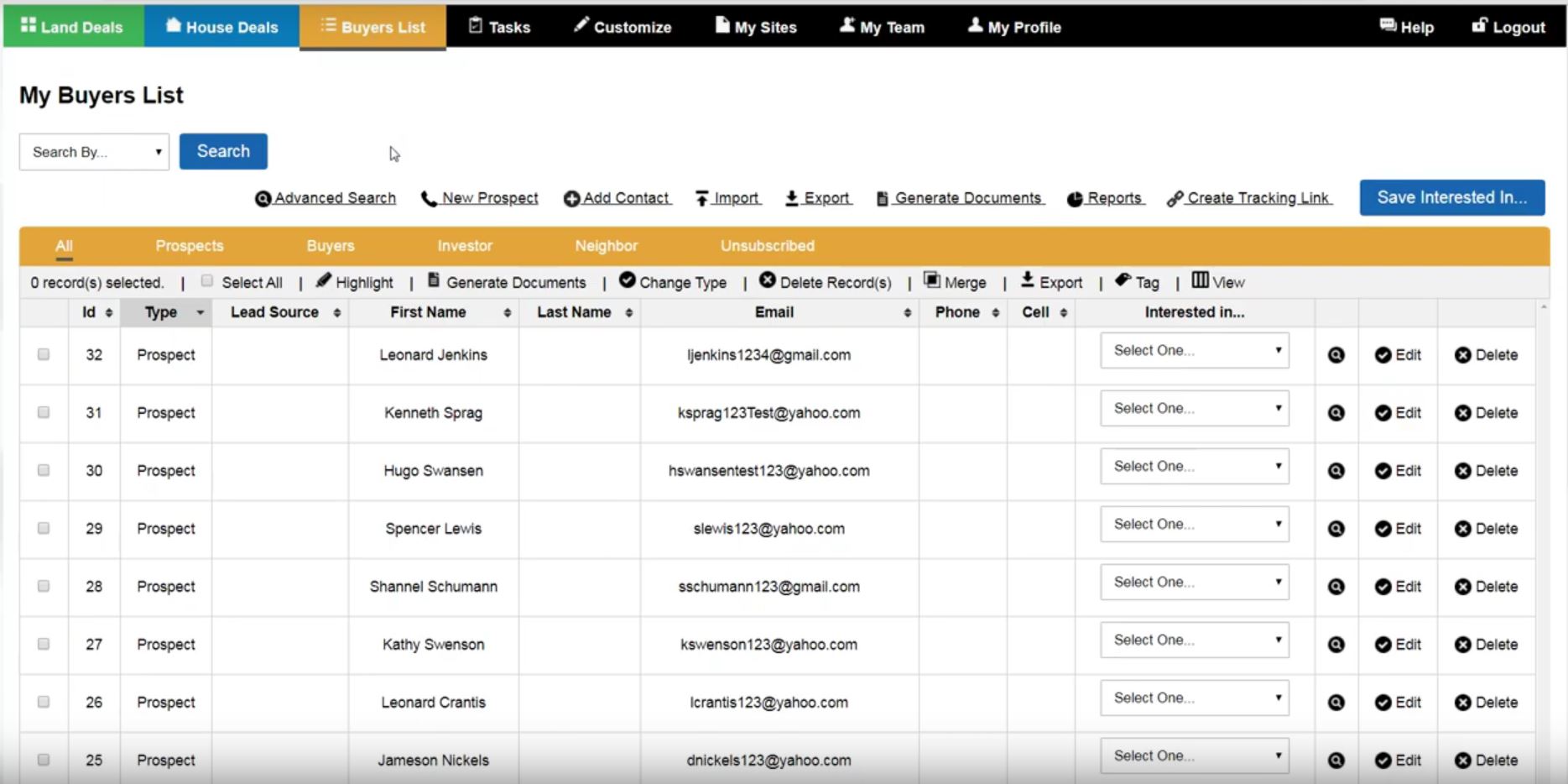
2019-11-21 Live Training Call
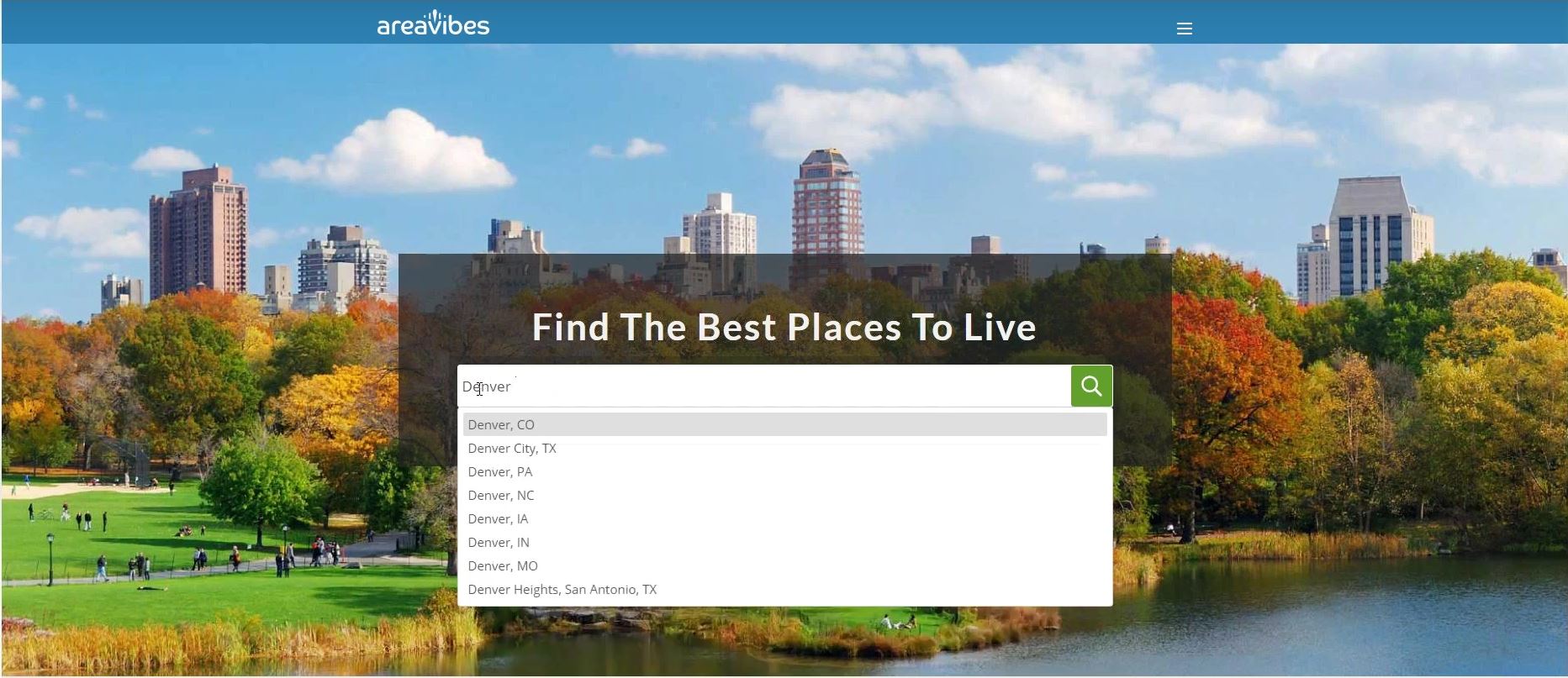
2019-11-18 Live Training Call
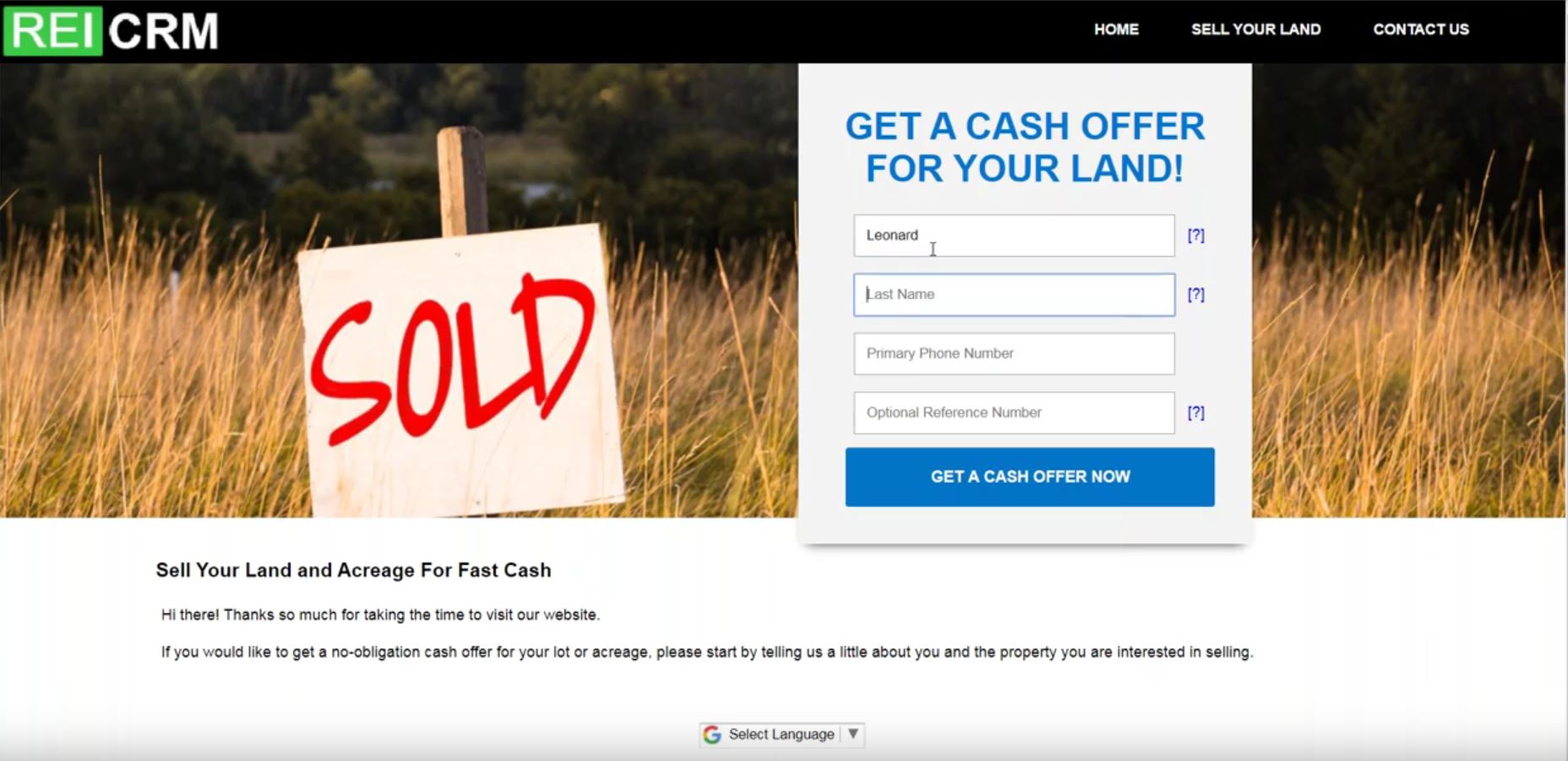
2019-11-07 Live Training Call
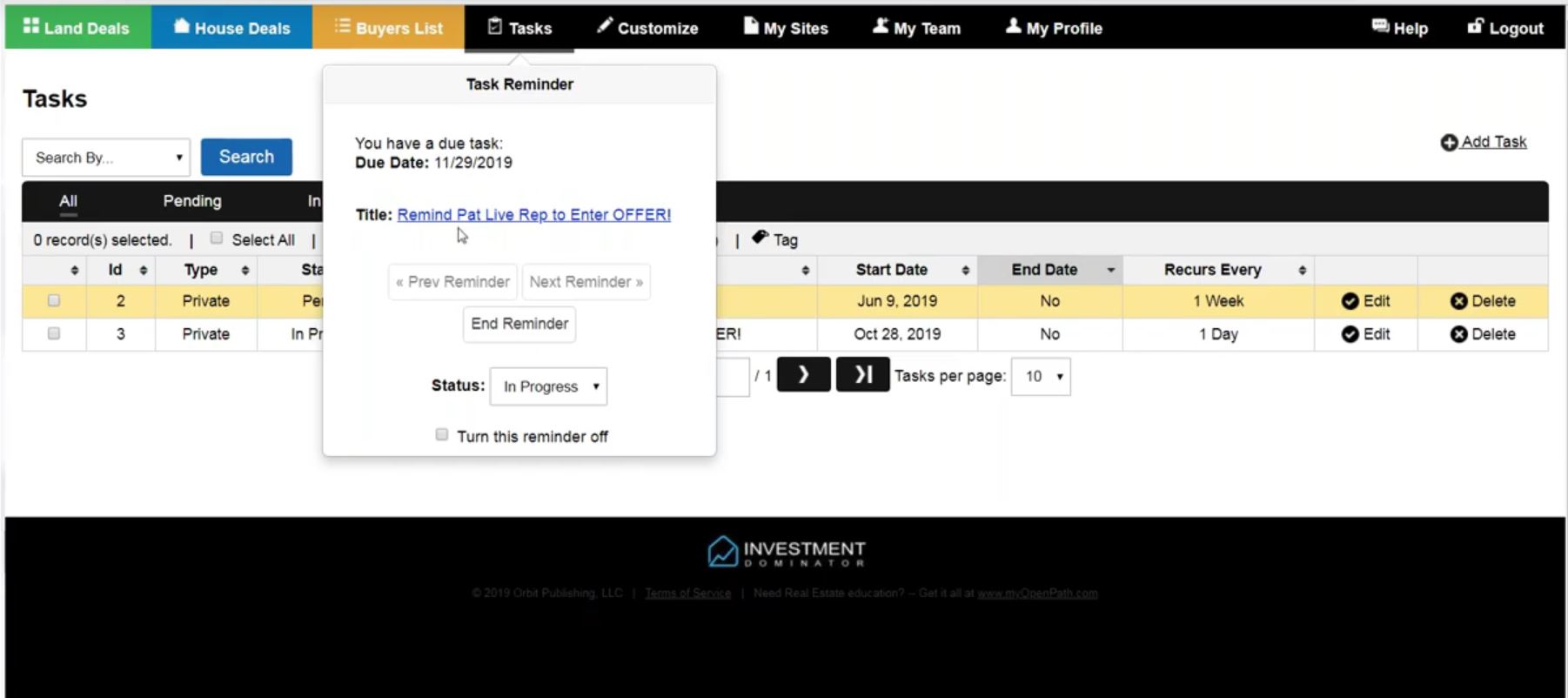
2019-11-04 Live Training Call
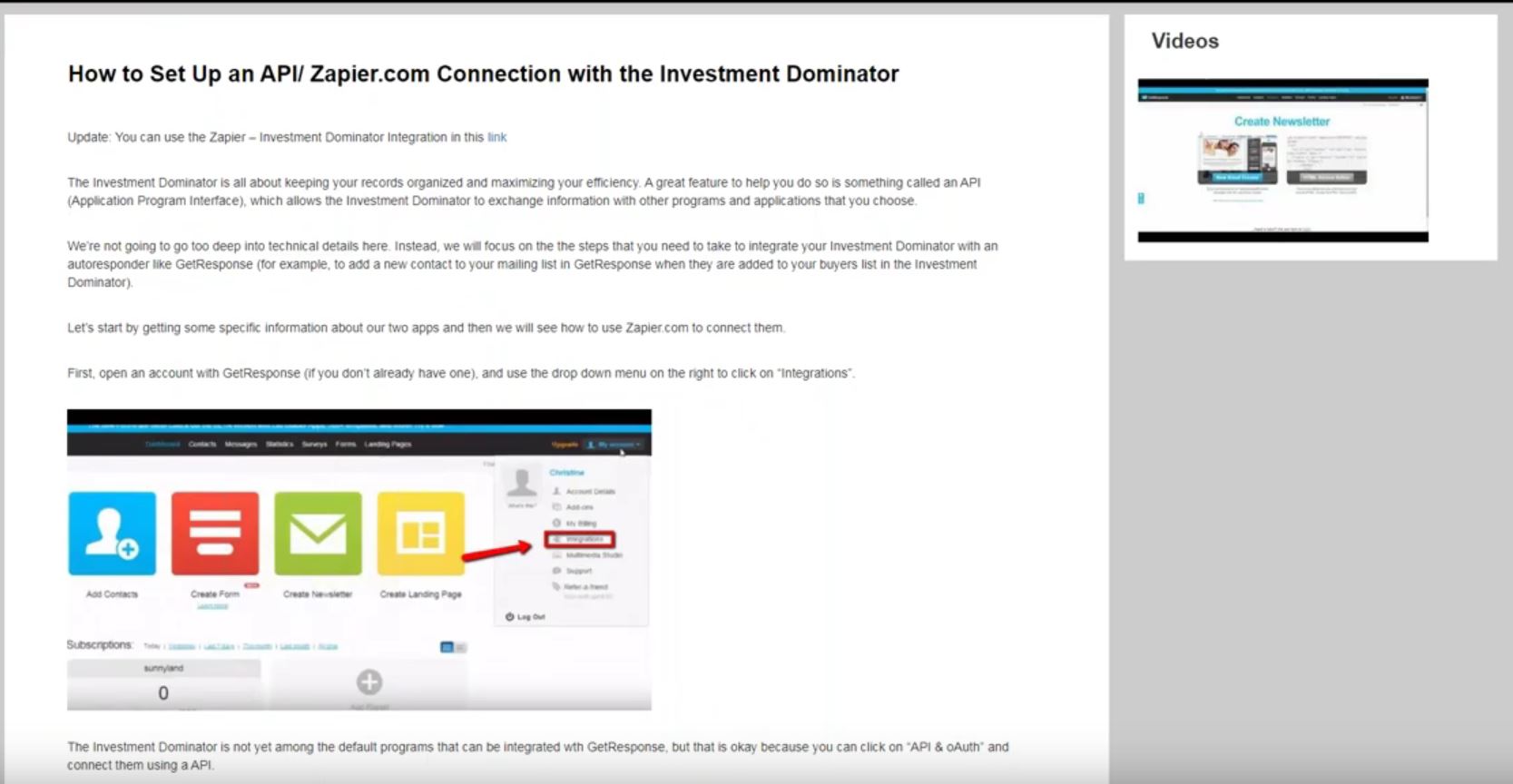
2019-10-31 Live Training Call
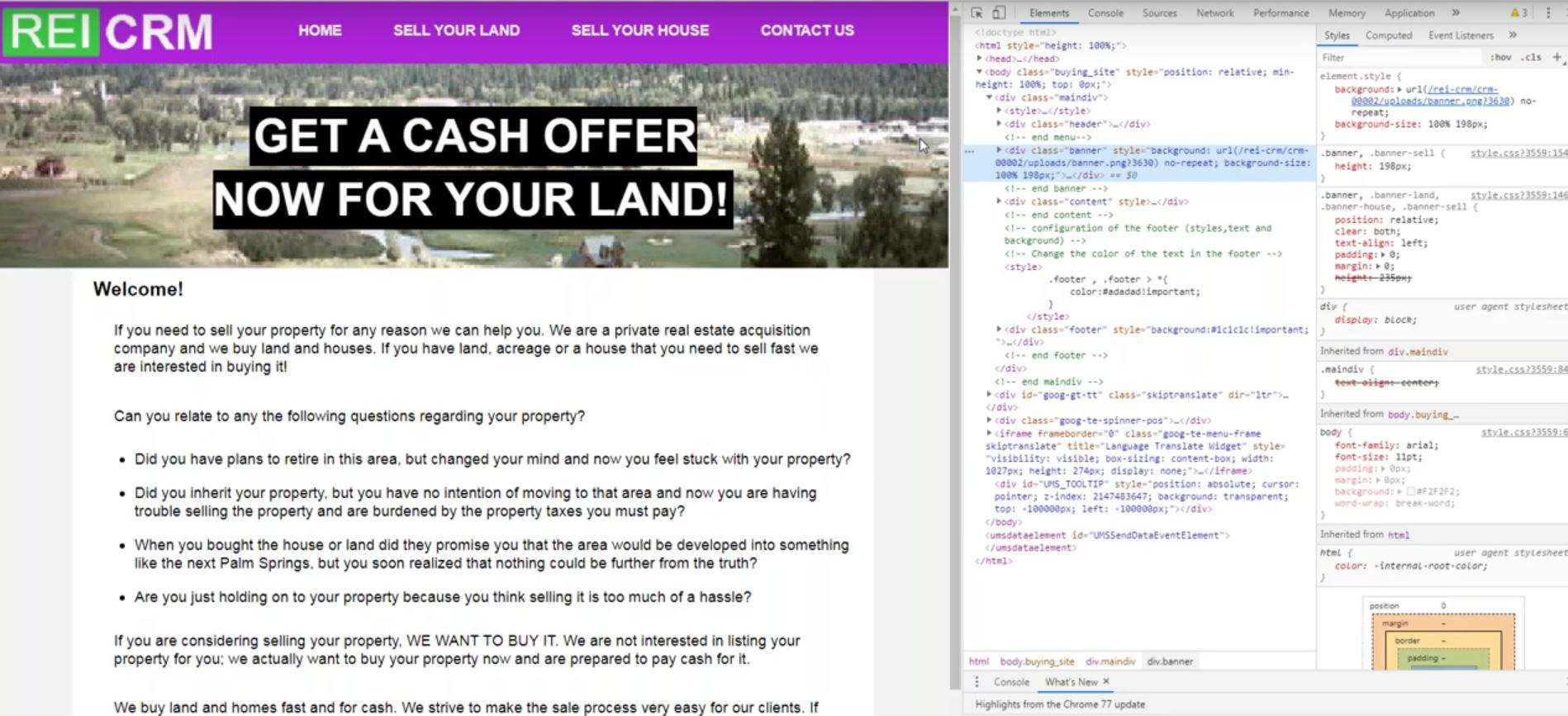
2019-10-28 Live Training Call
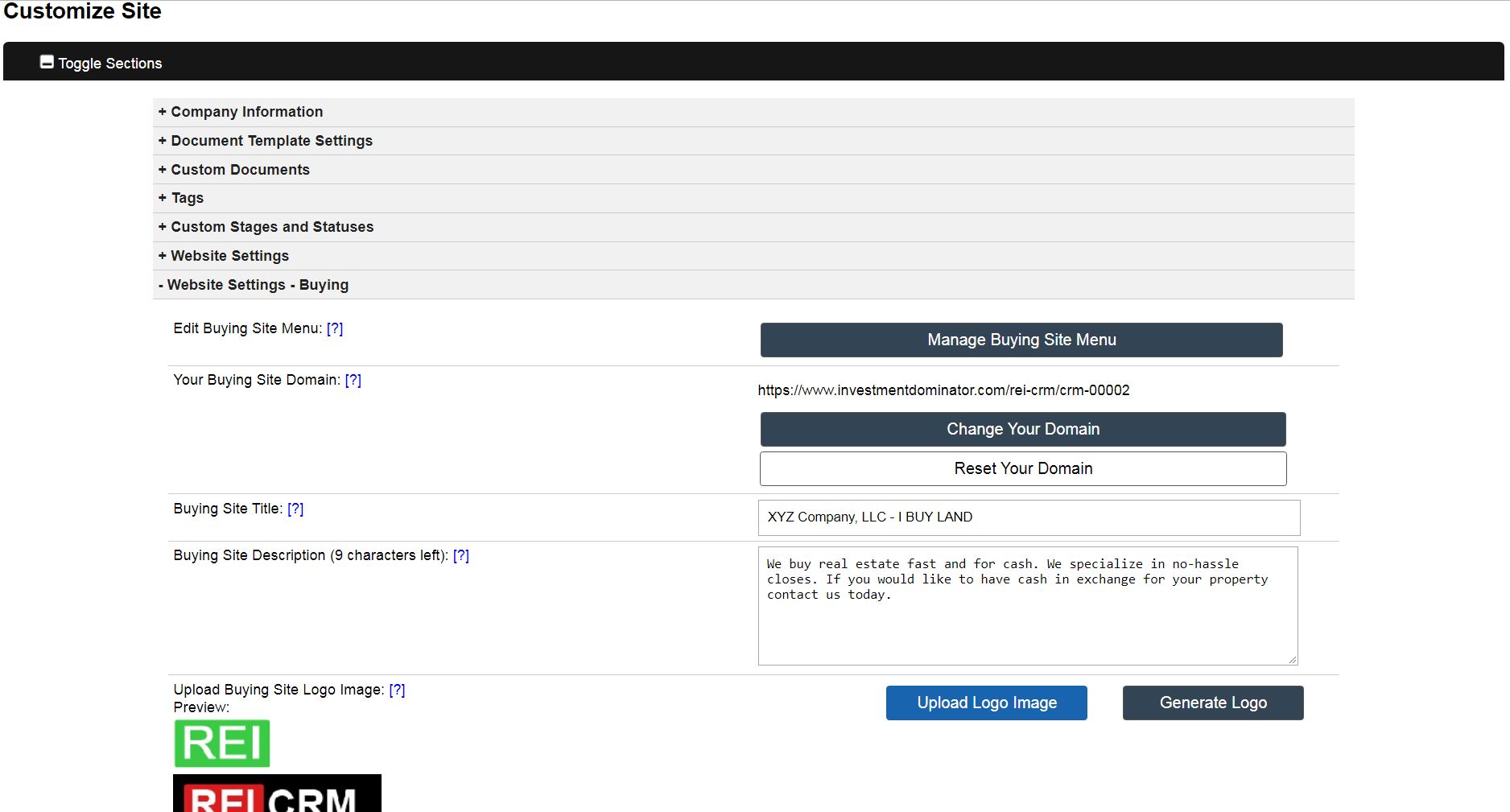
2019-10-21 Live Training Call
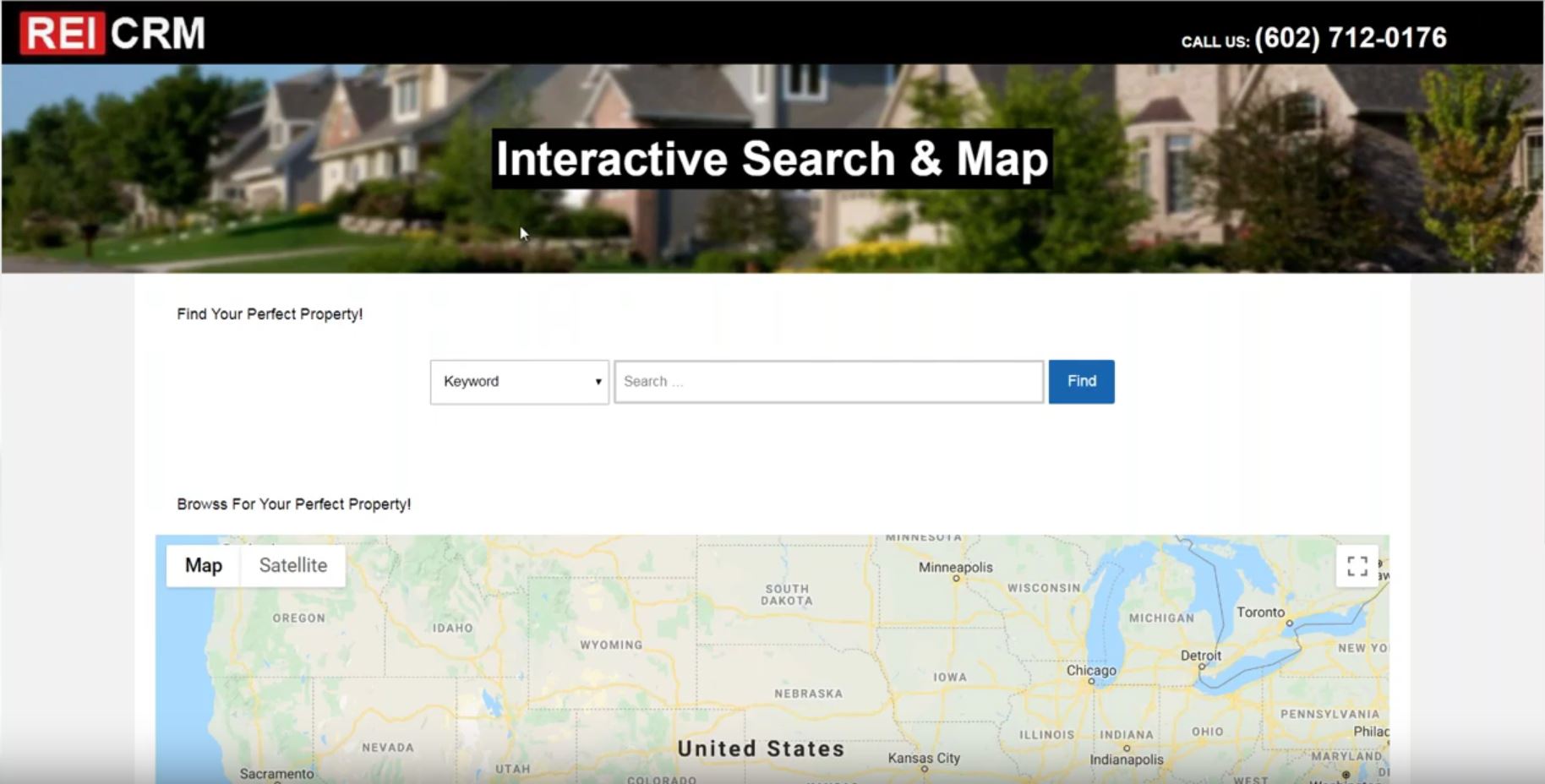
2019-10-17 Live Training Call
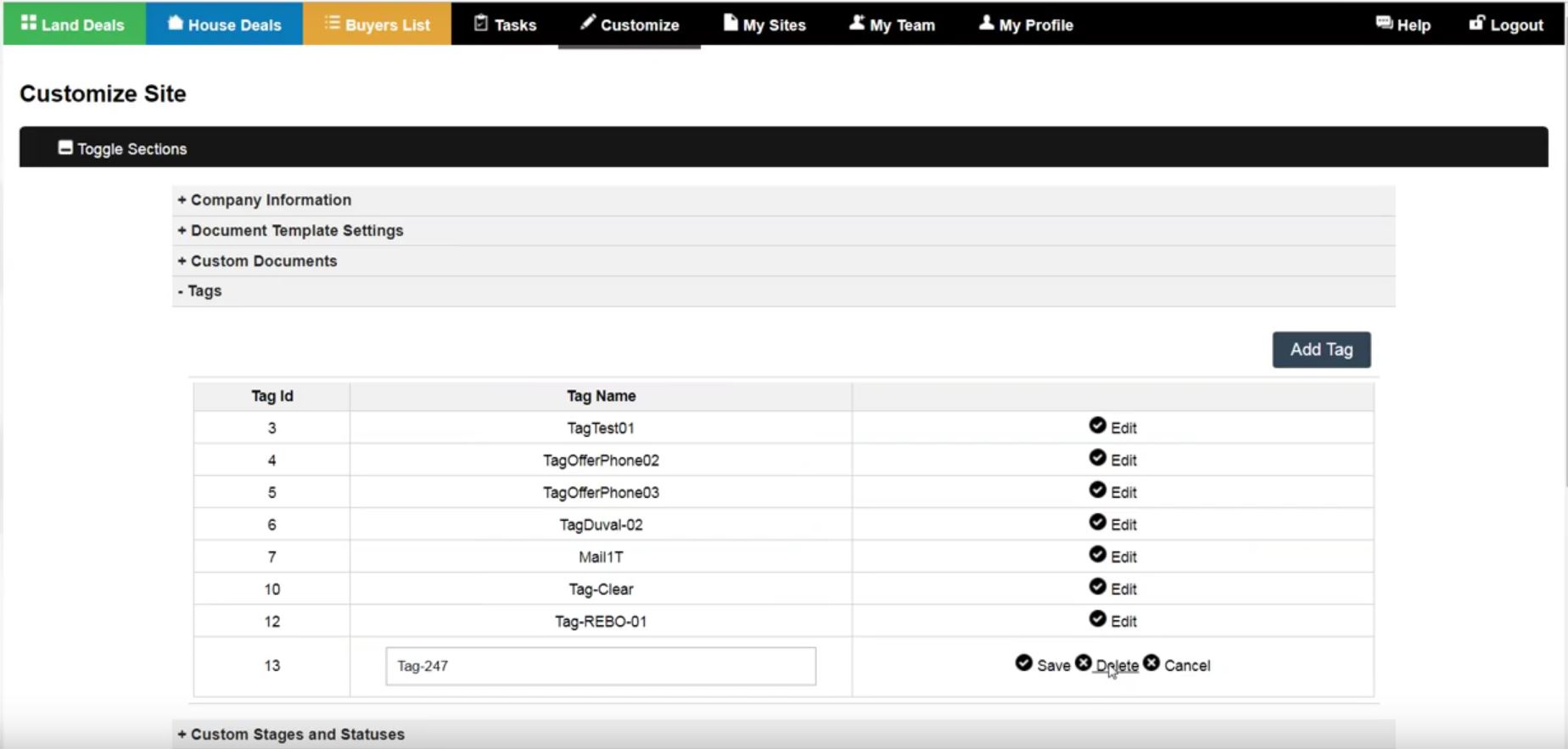
2019-10-14 Live Training Call
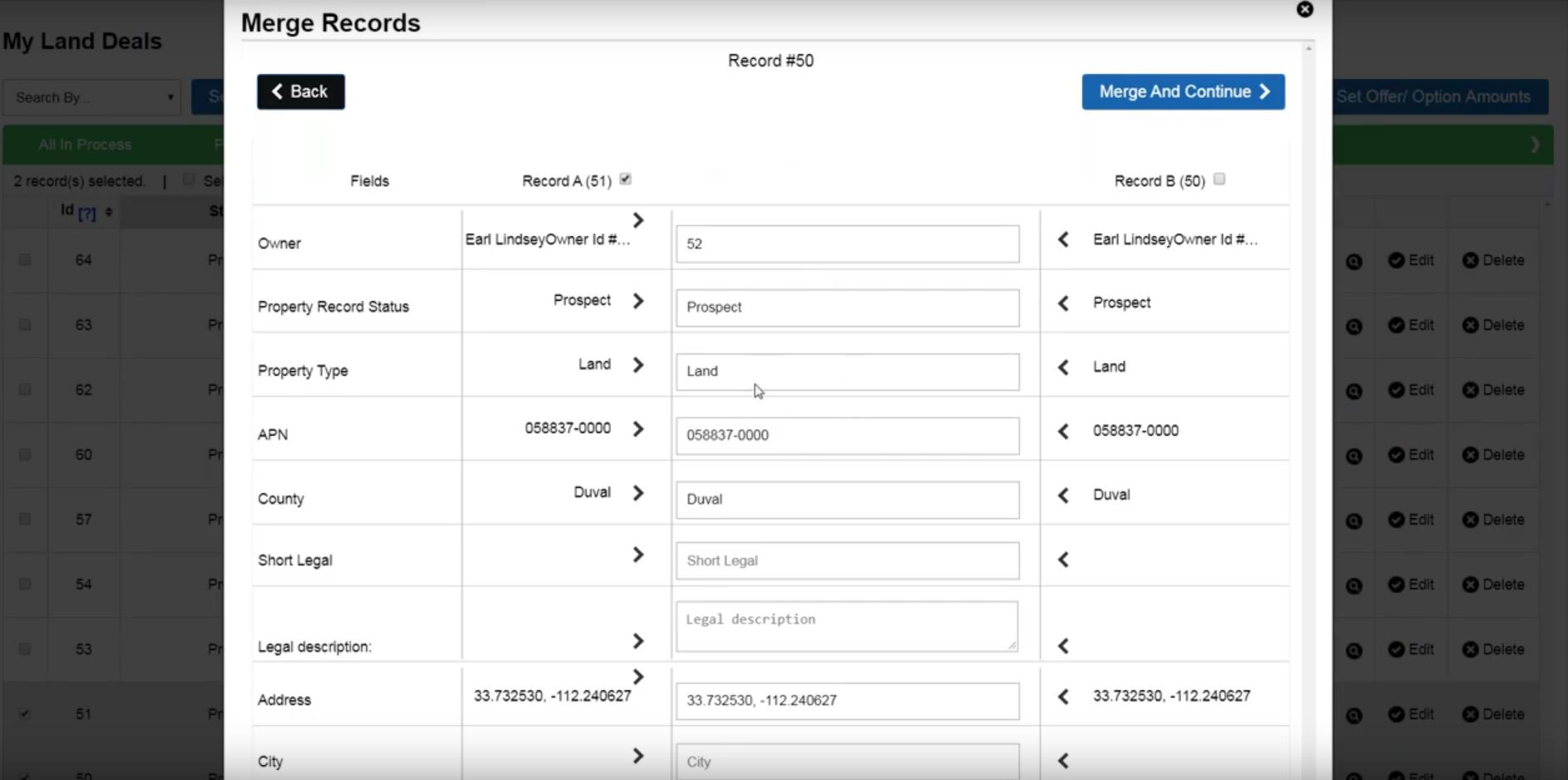
2019-10-10 Live Training Call
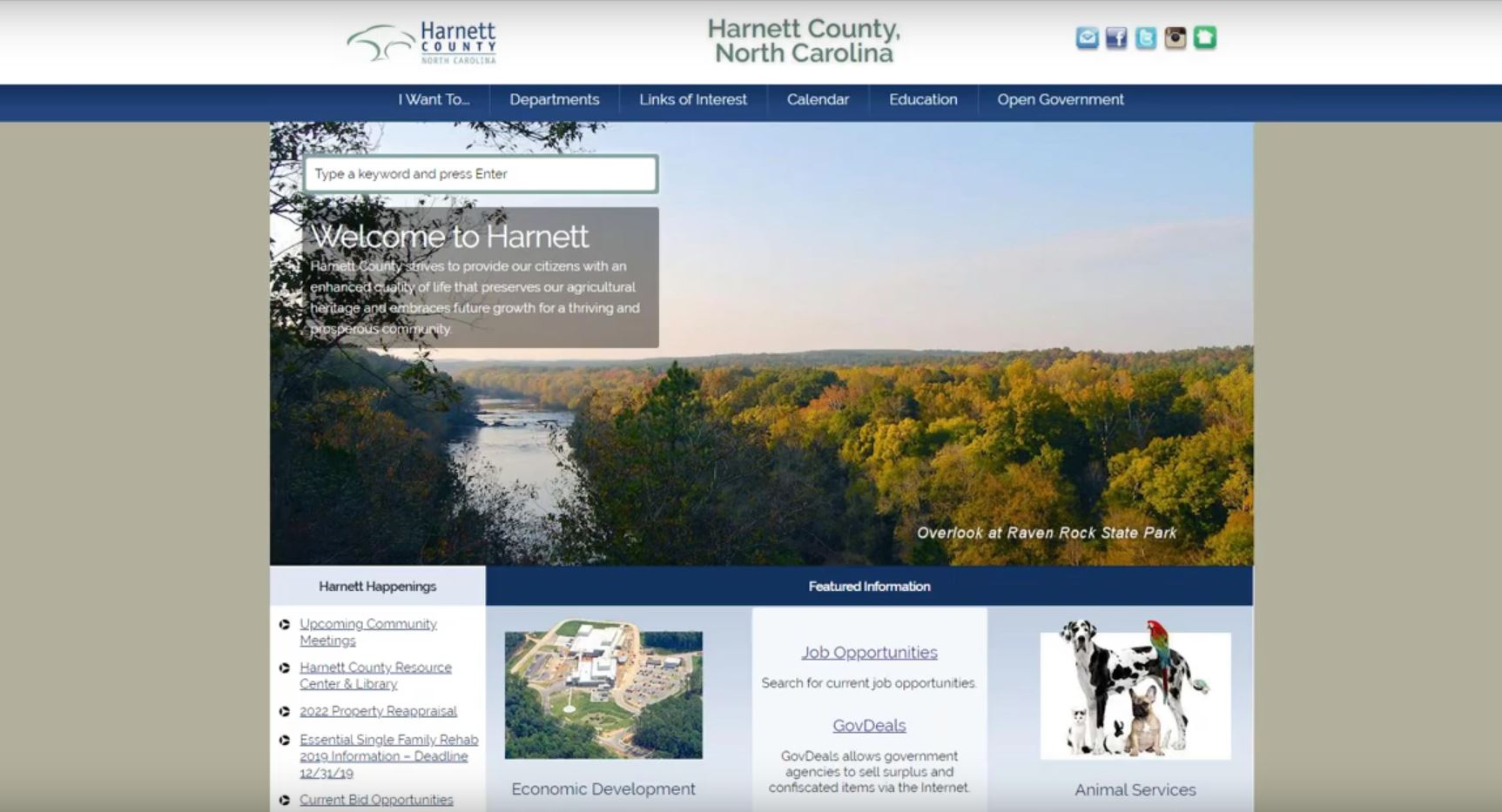
2019-10-07 Live Training Call
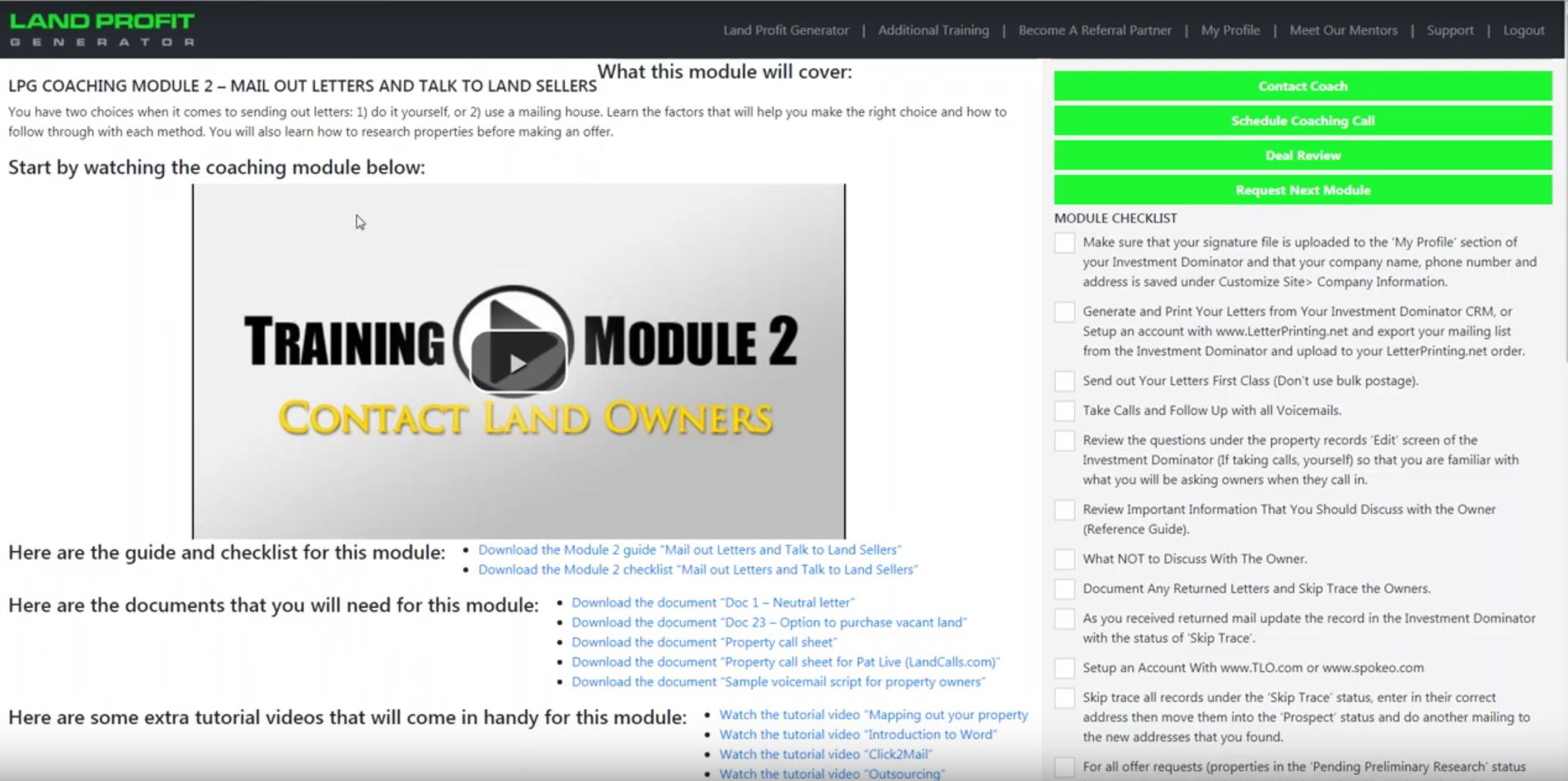
2019-10-03 Live Training Call
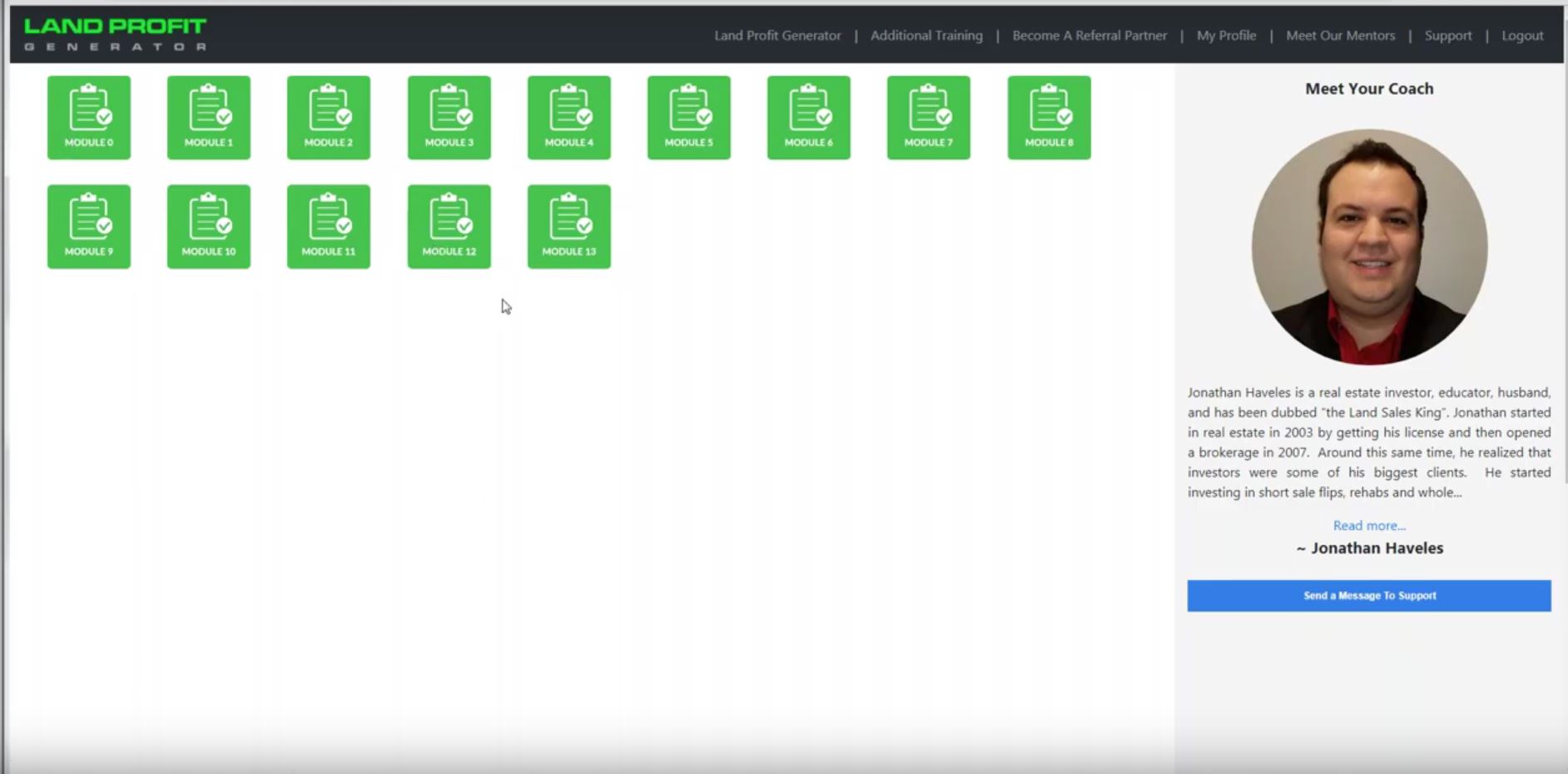
2019-09-30 Live Training Call
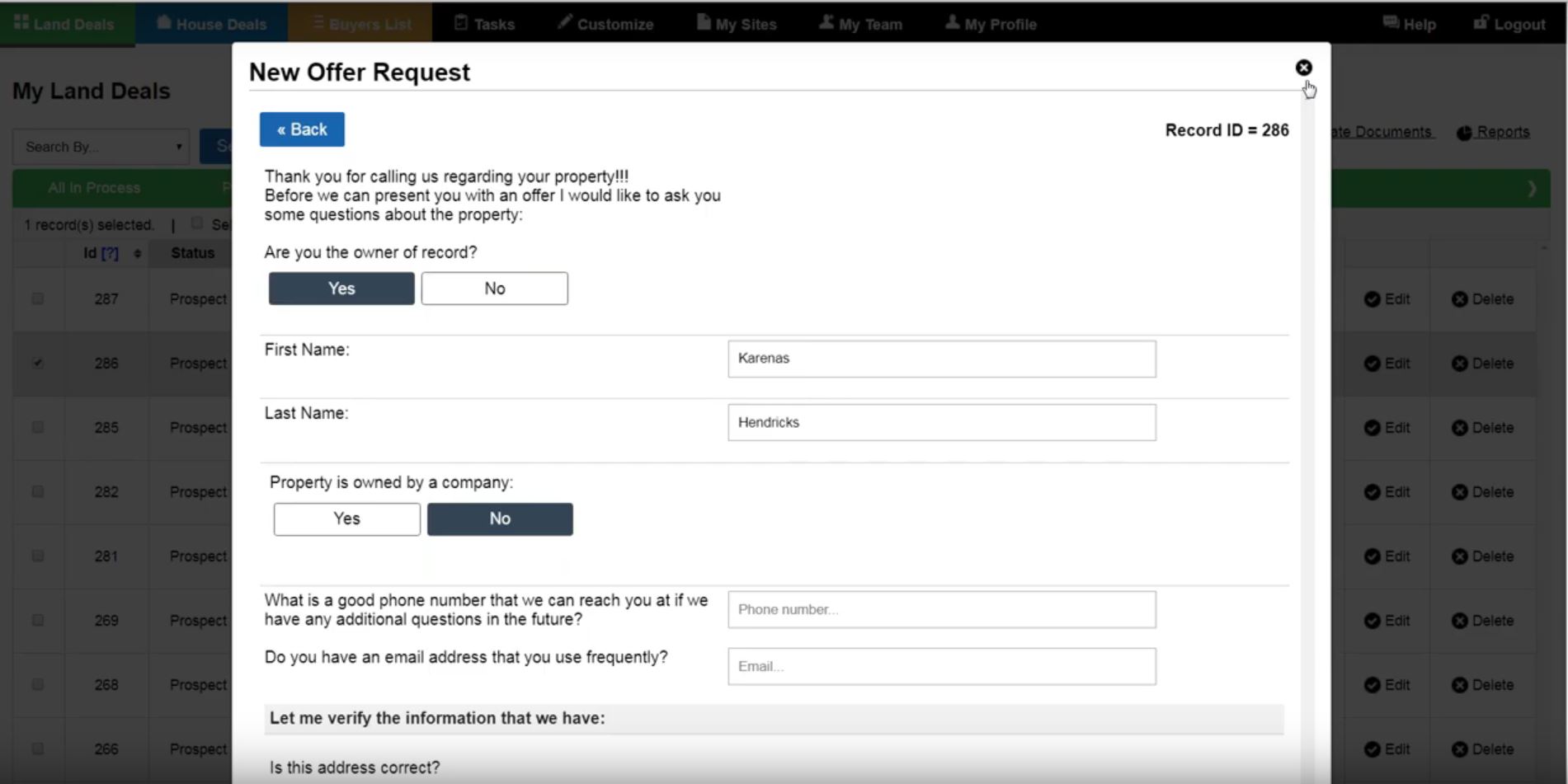
2019-09-23 Live Training Call
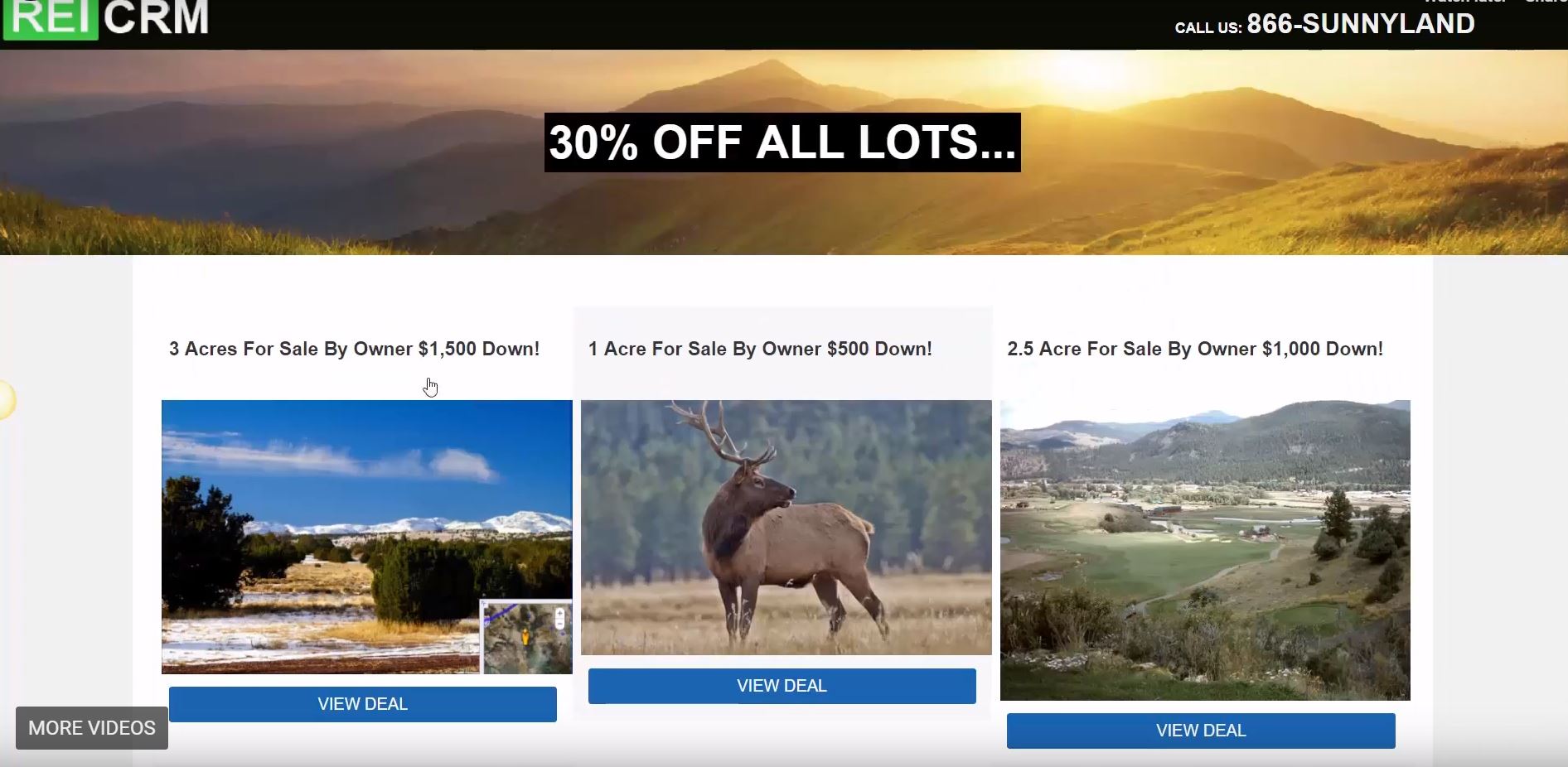
2019-09-19 Live Training Call
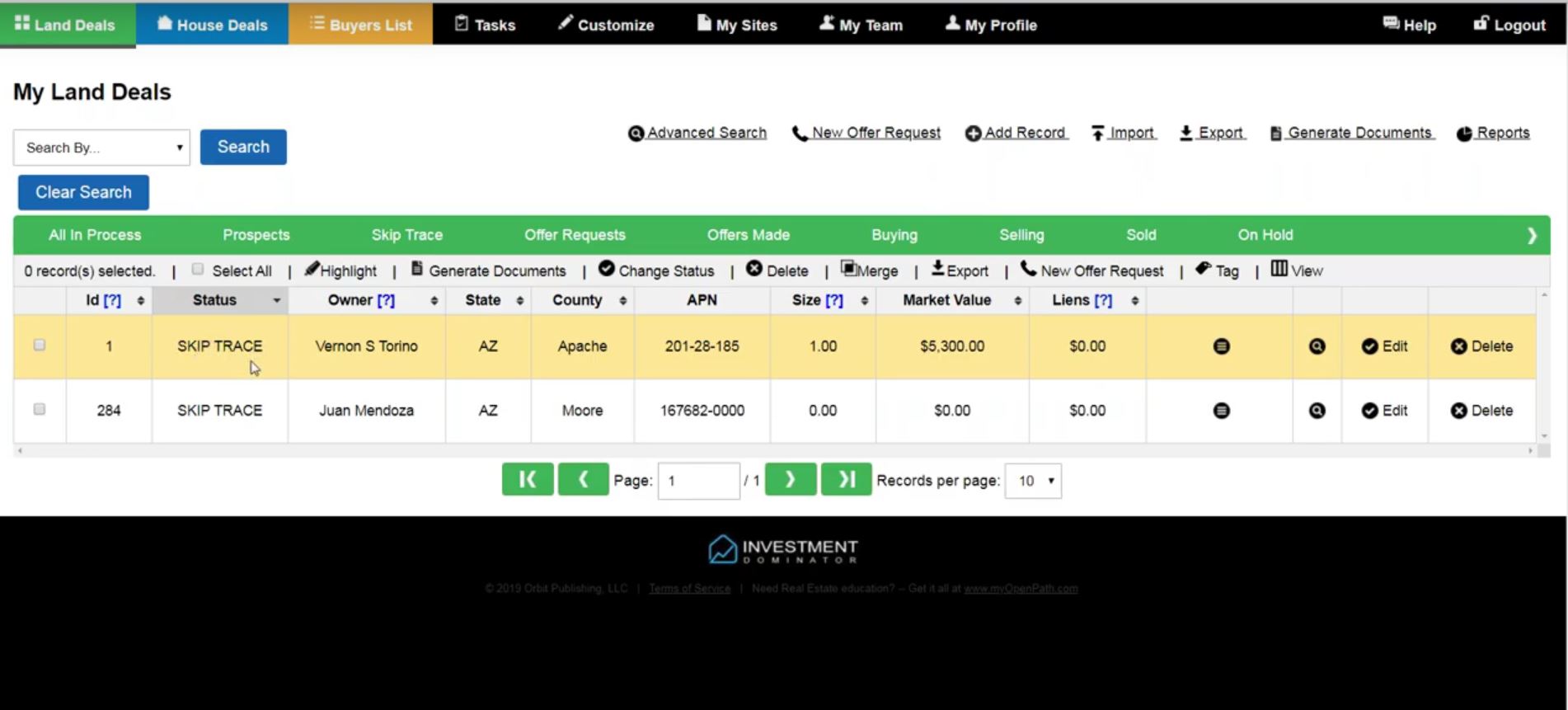
2019-09-16 Live Training Call
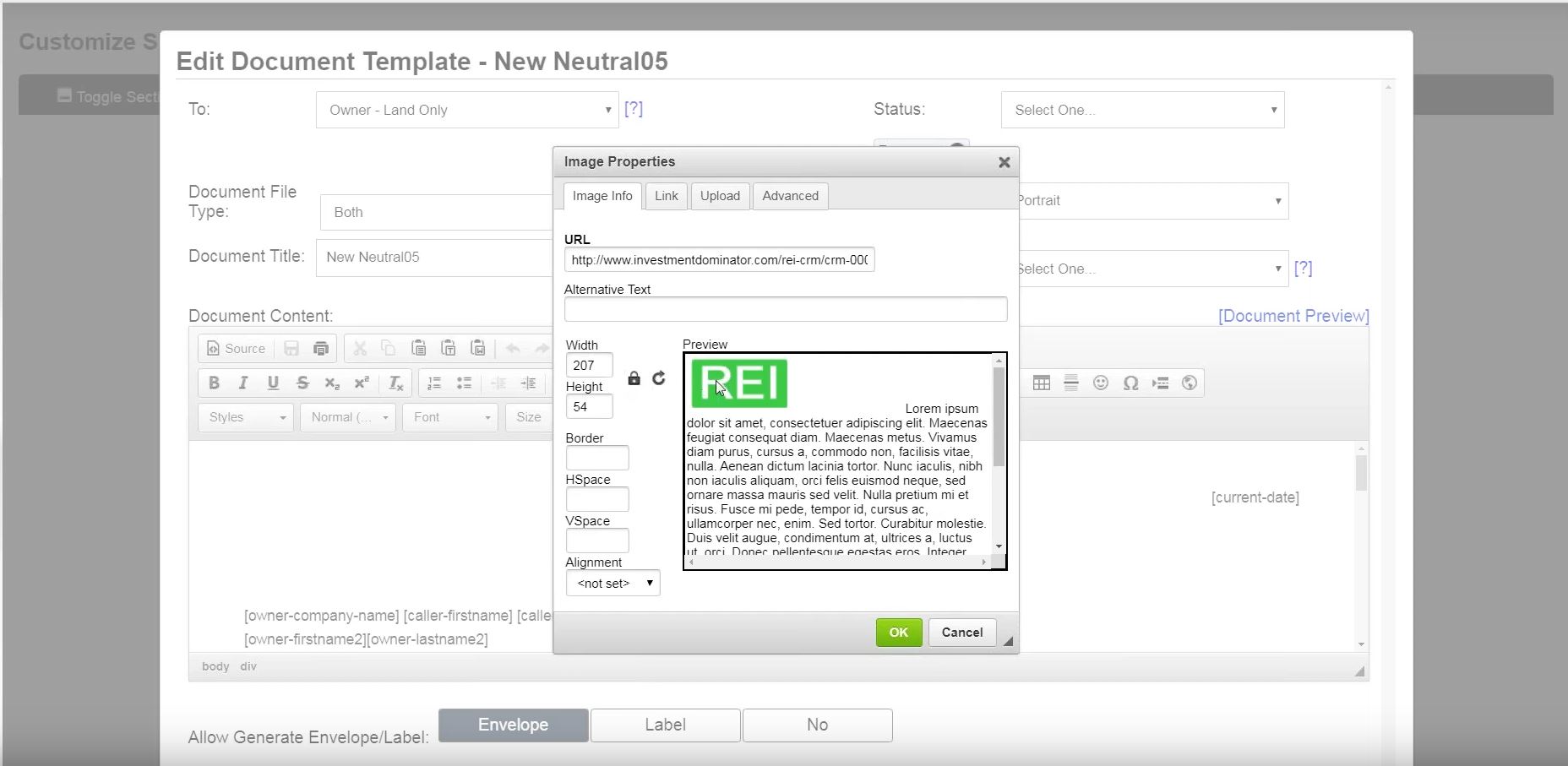
2019-09-12 Live Training Call
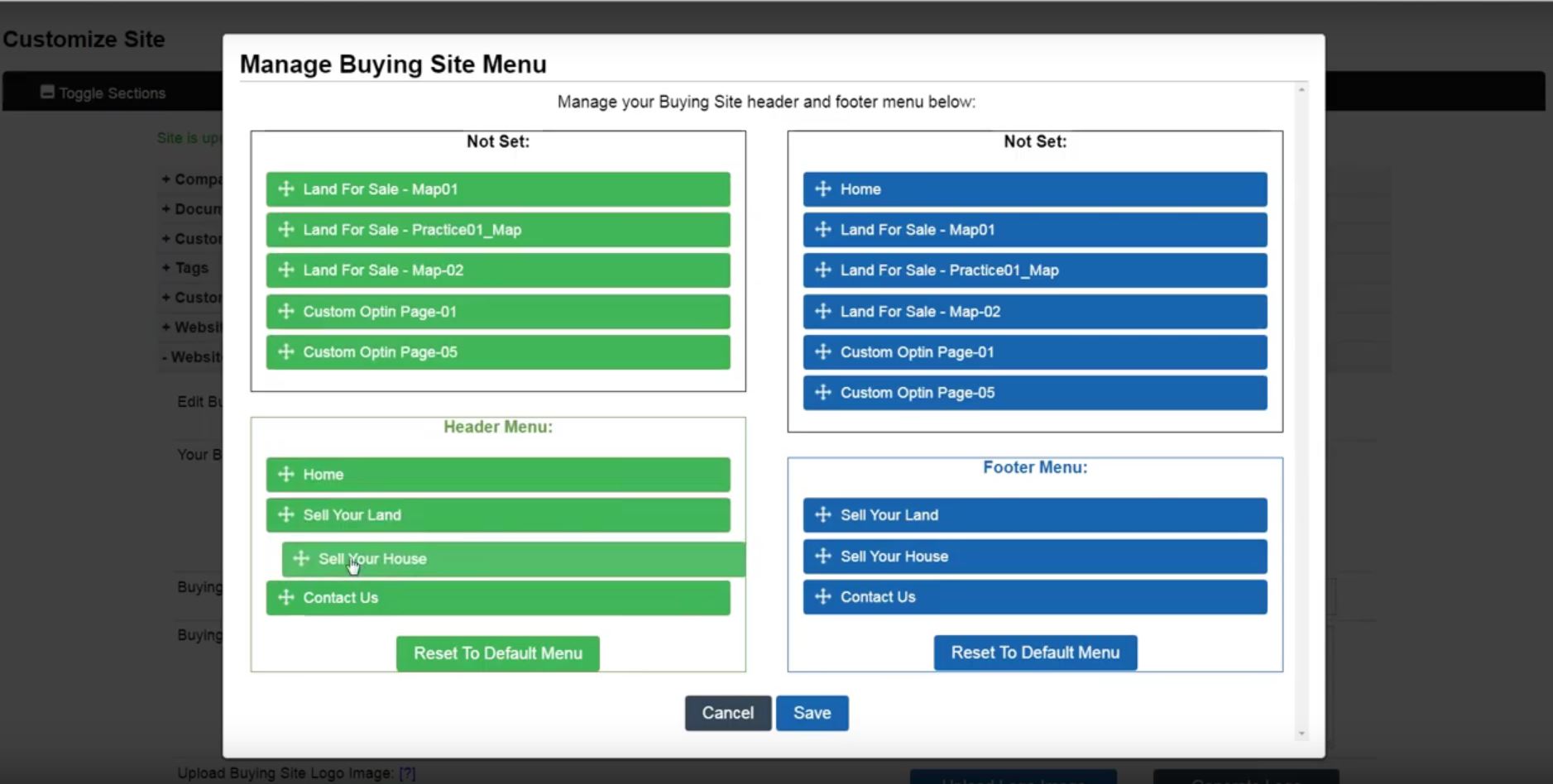
2019-09-09 Live Training Call
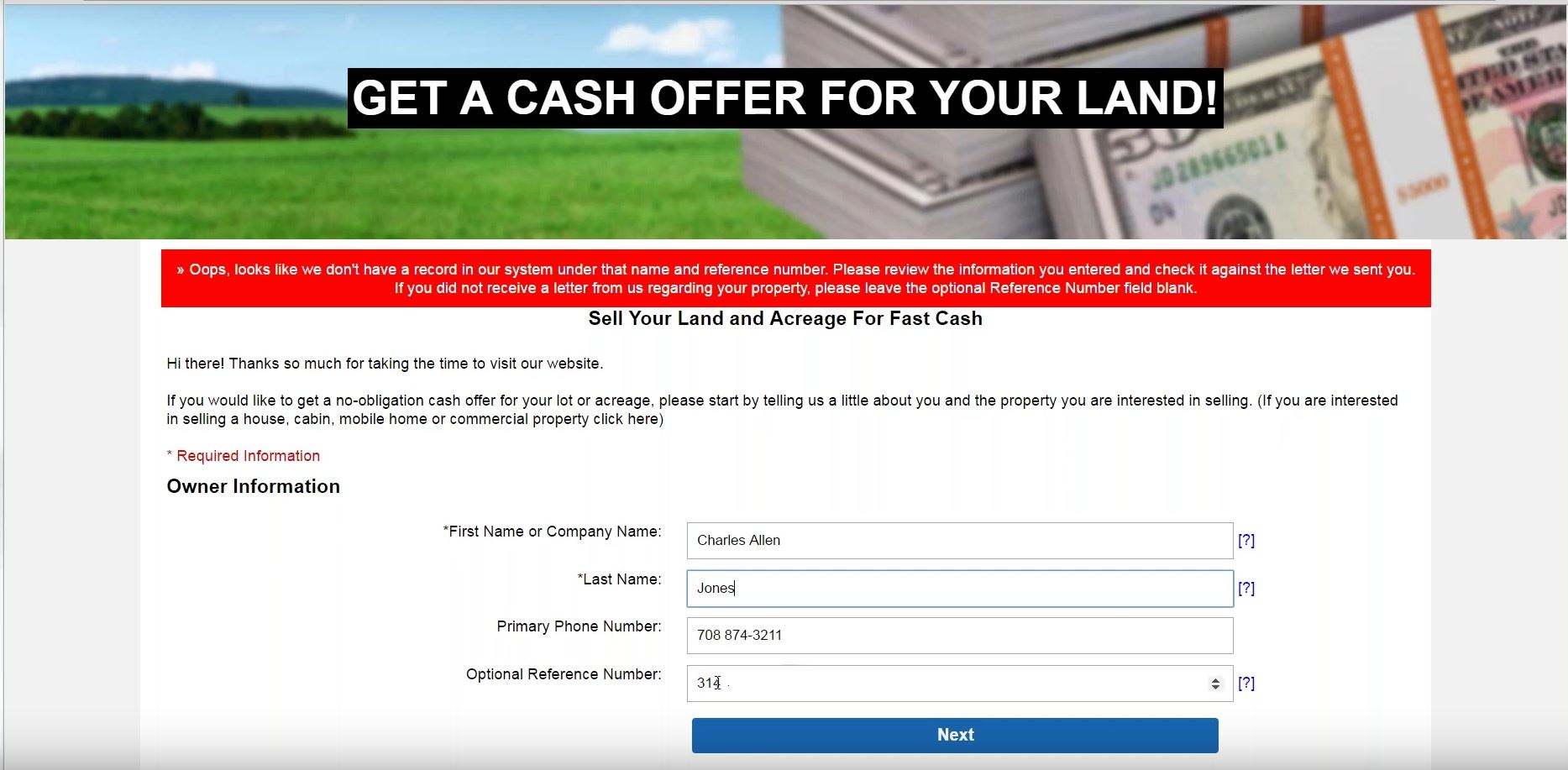
2019-09-05 Live Training Call
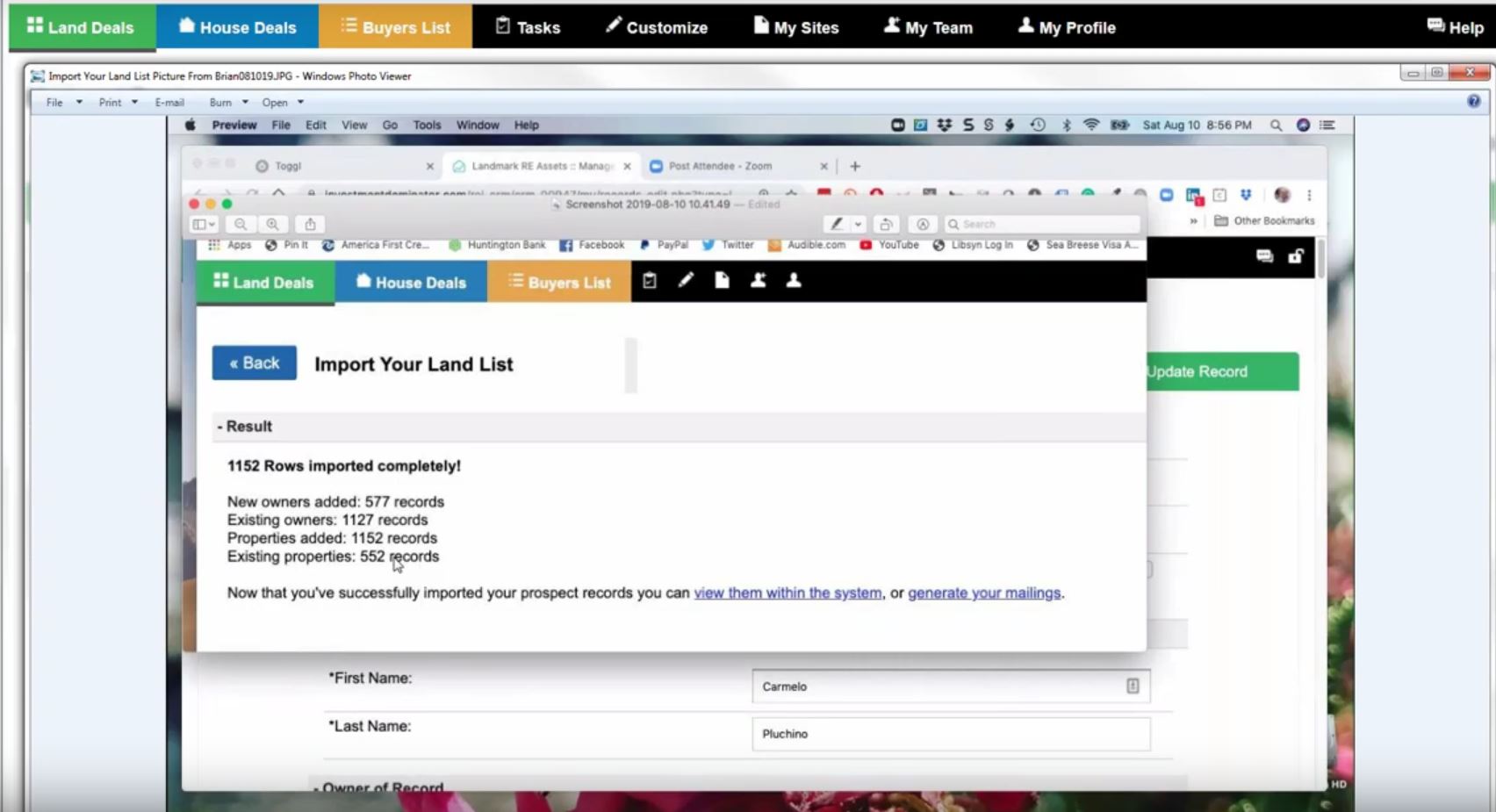
2019-08-29 Live Training Call
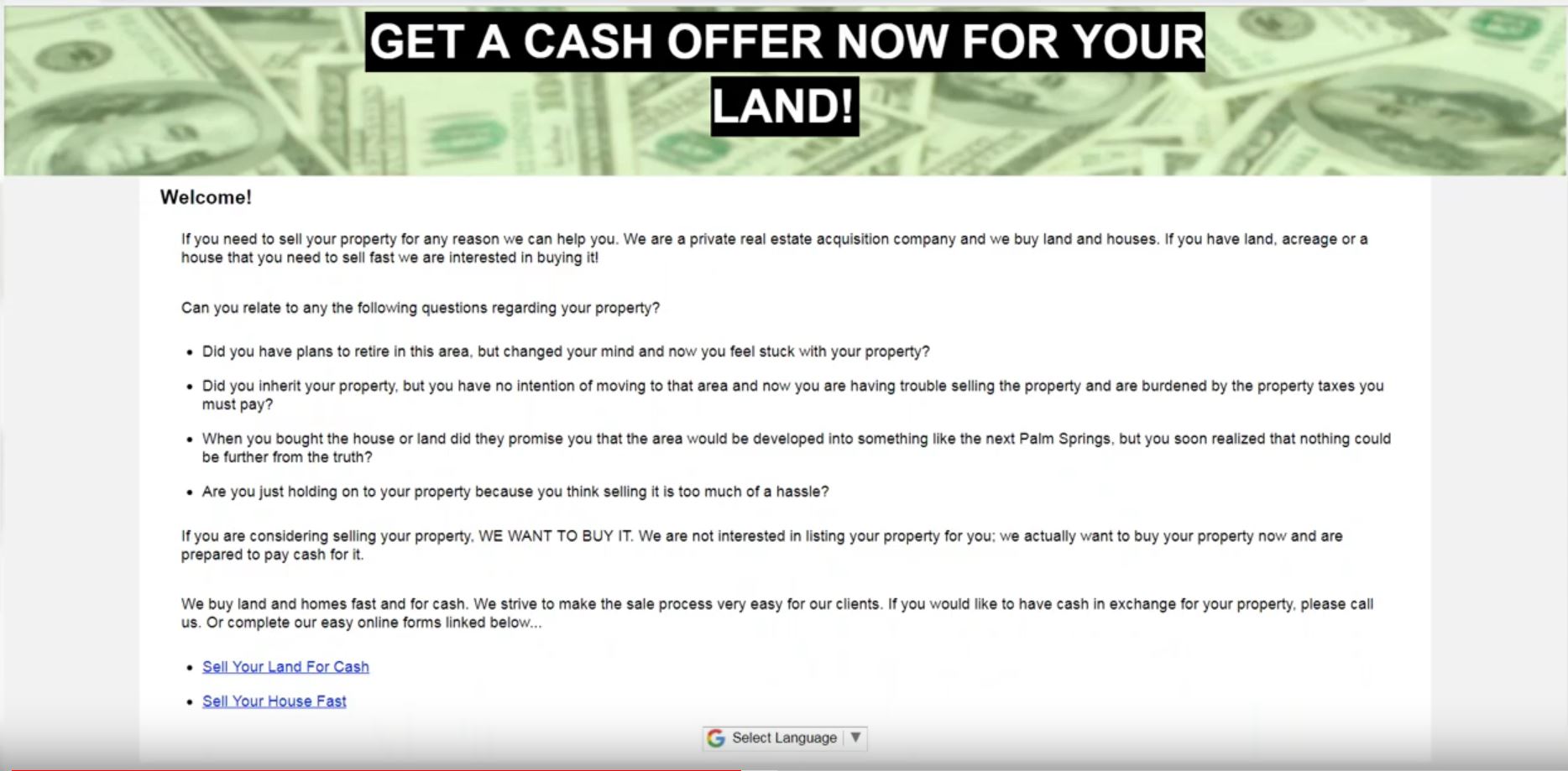
2019-08-26 Live Training Call
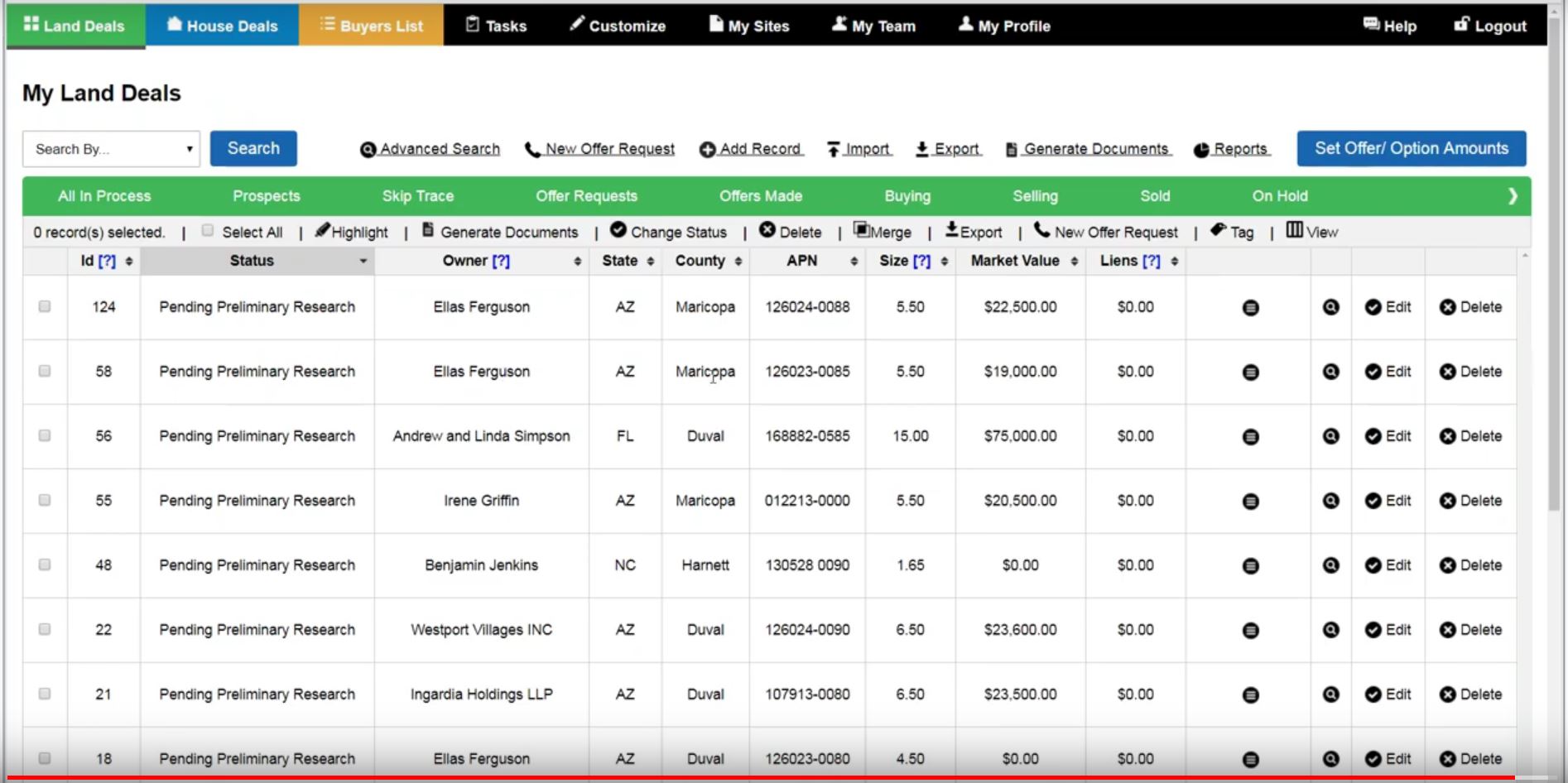
2019-08-19 Live Training Call
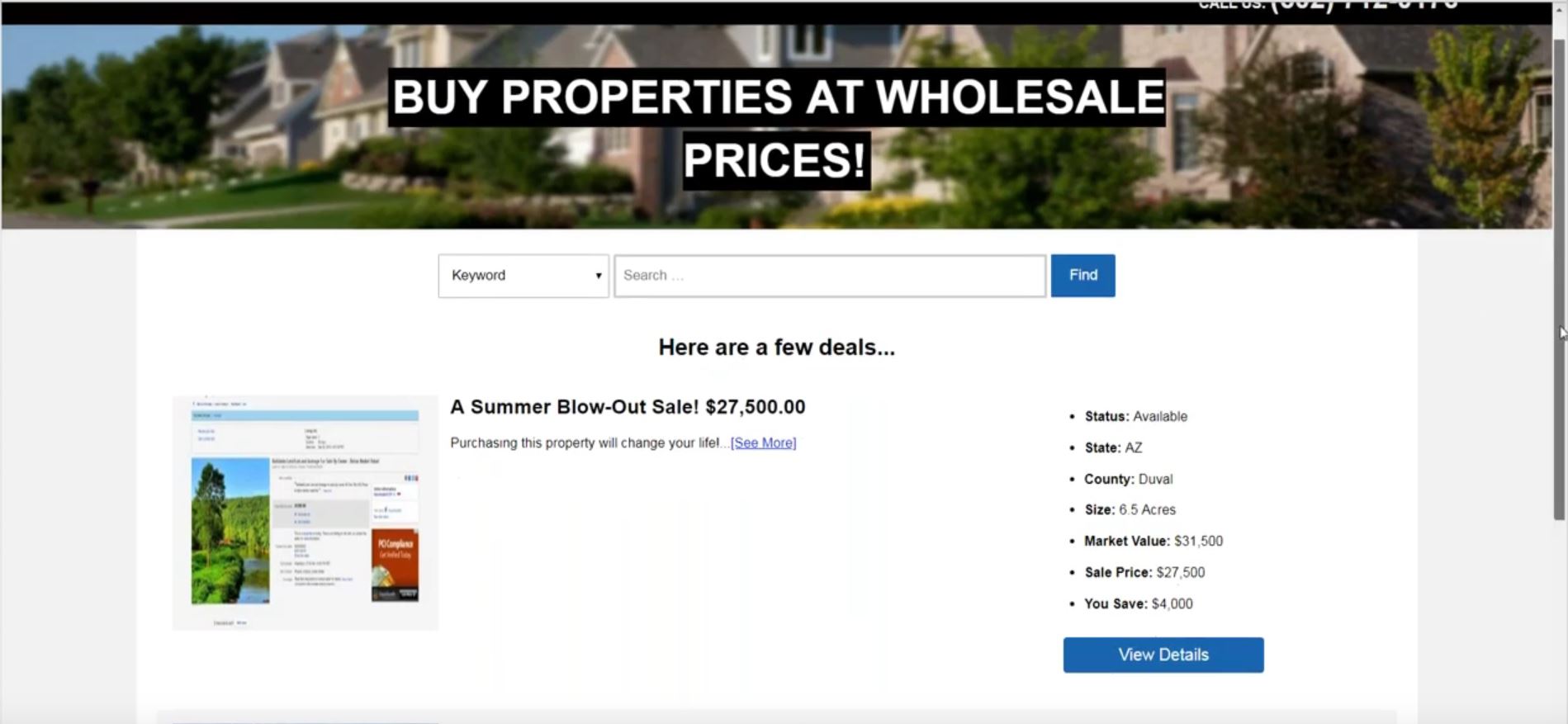
2019-08-12 Live Training Call
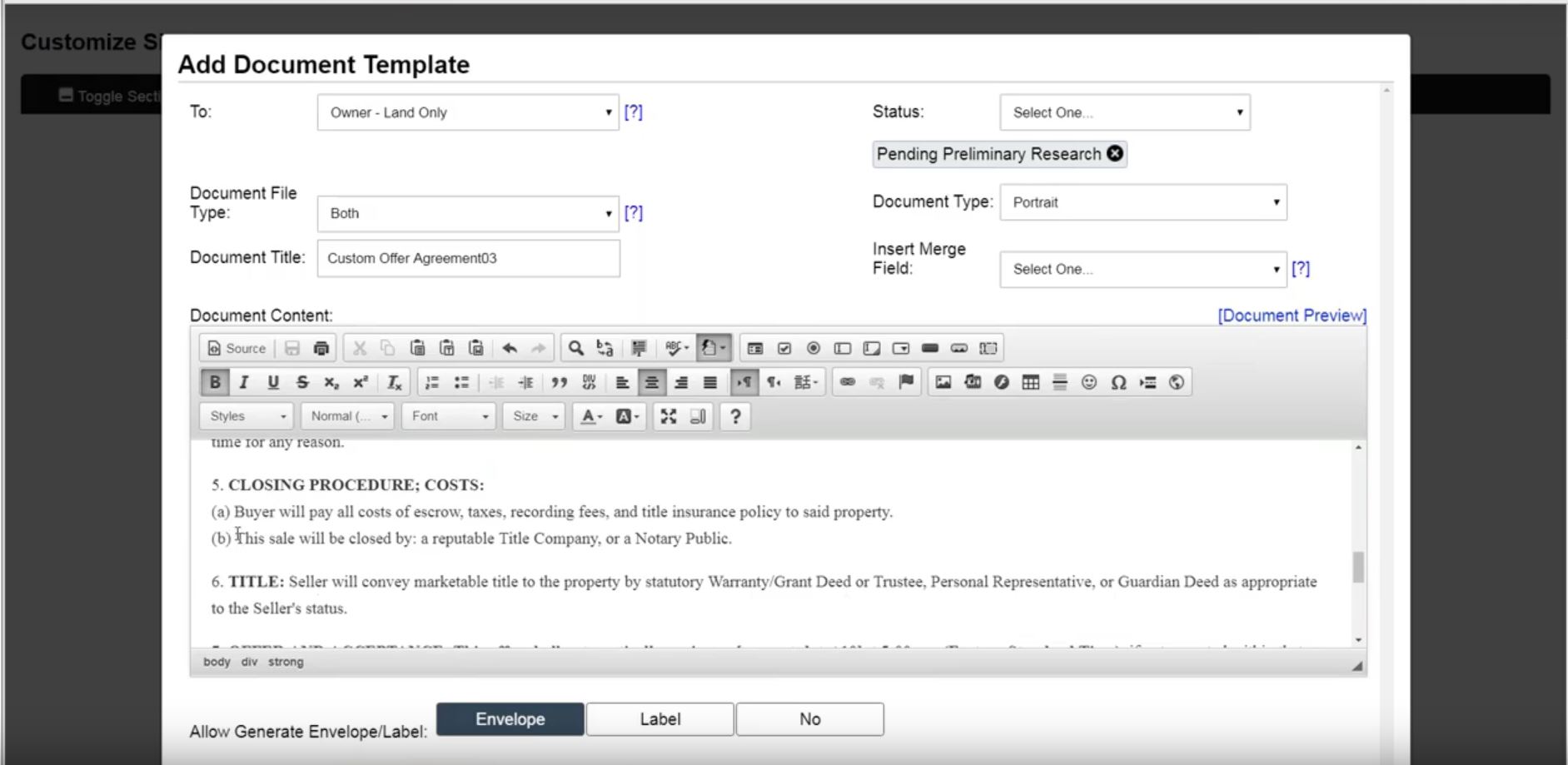
2019-08-08 Live Training Call

2019-08-01 Live Training Call
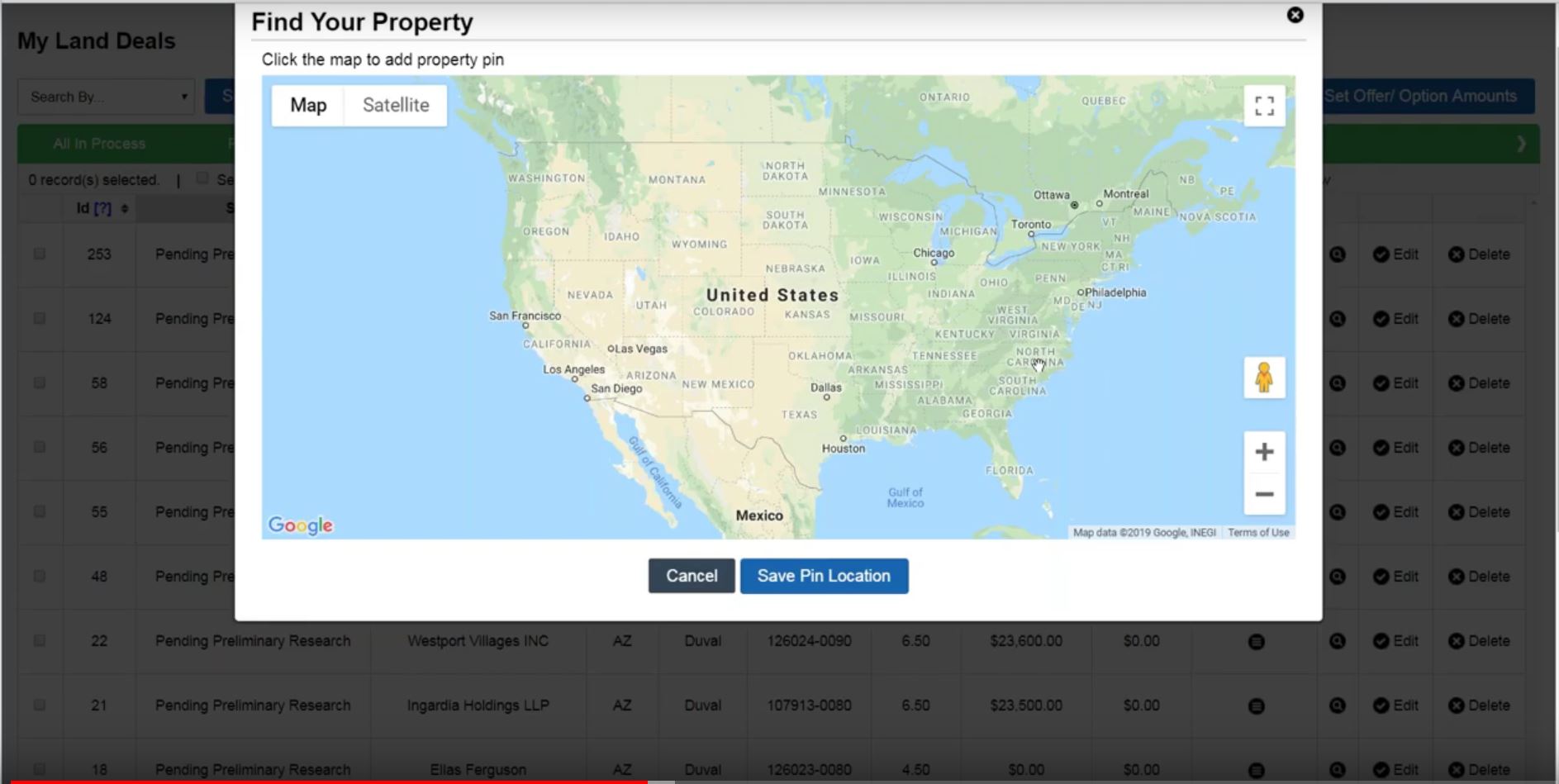
2019-07-29 Live Training Call
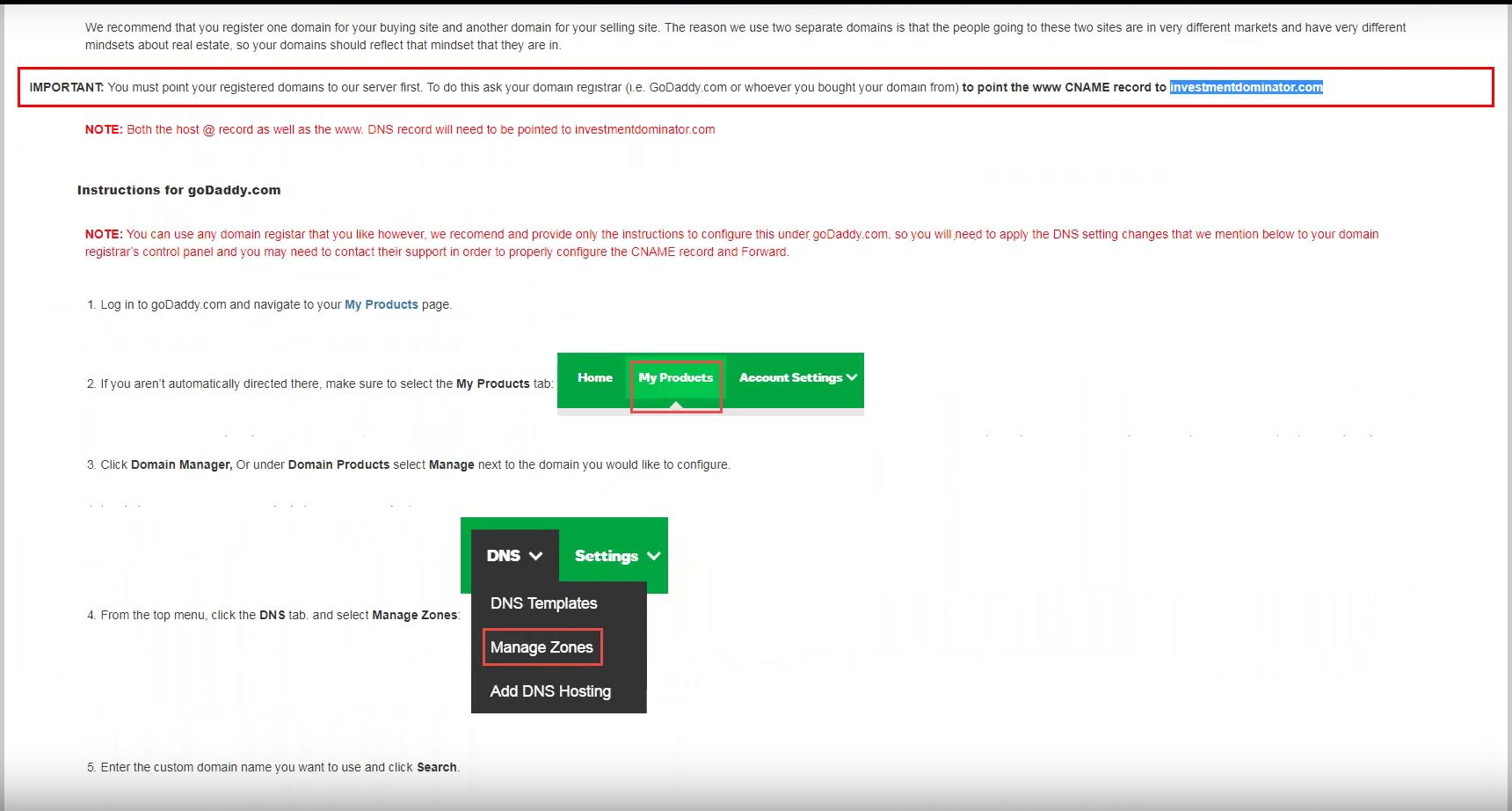
2019-07-25 Live Training Call
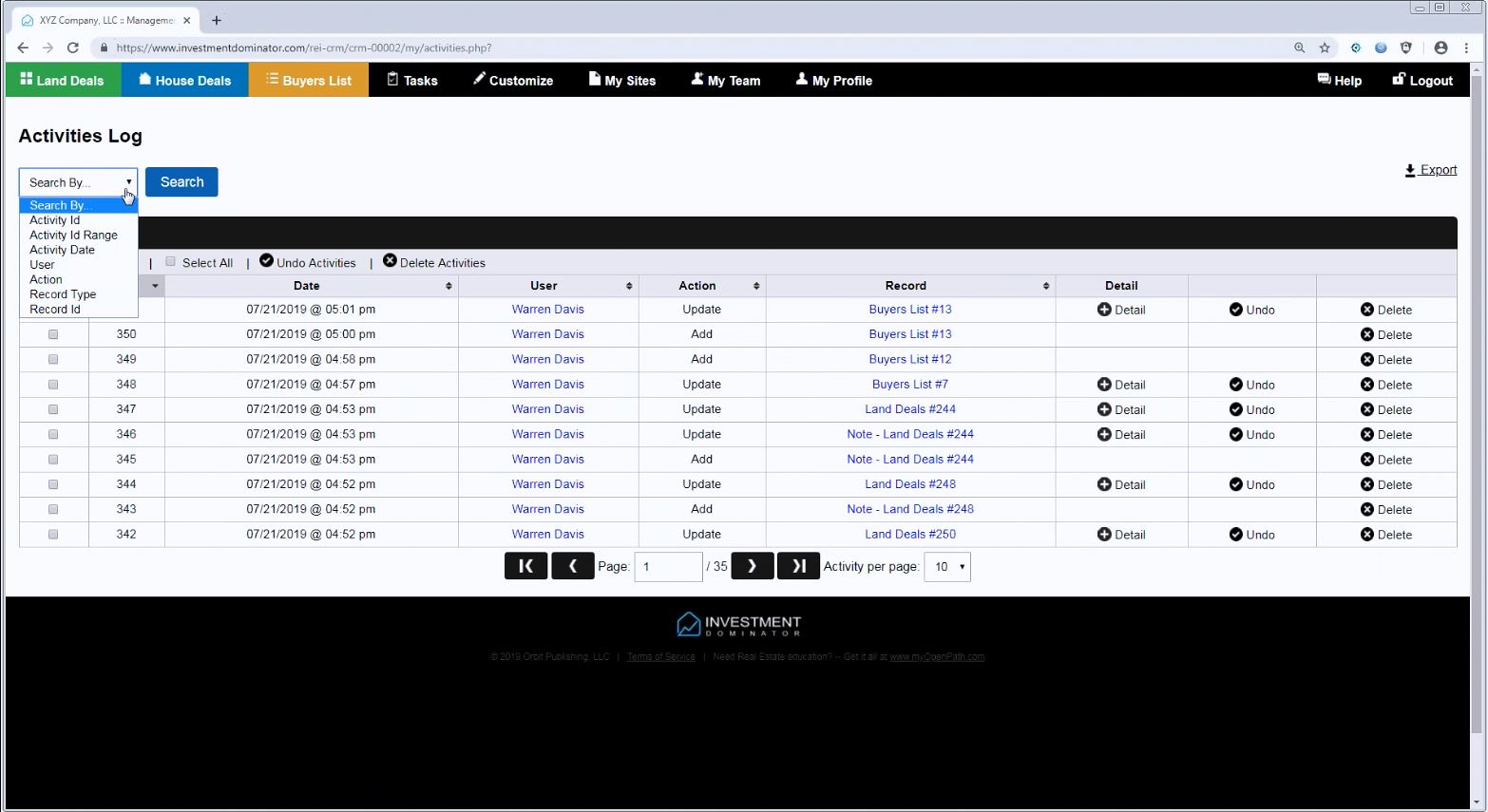
2019-07-22 Live Training Call
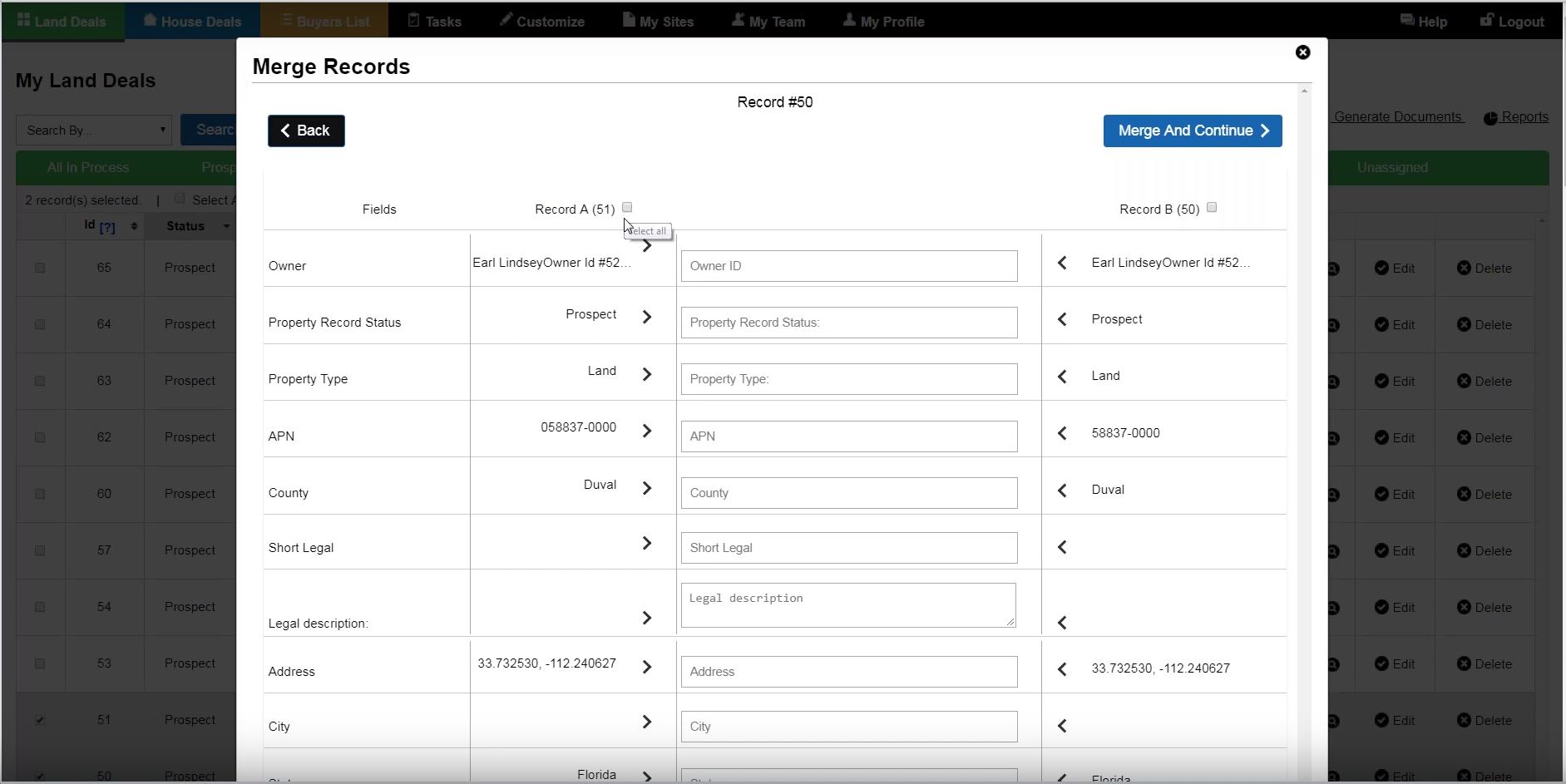
2019-07-18 Live Training Call
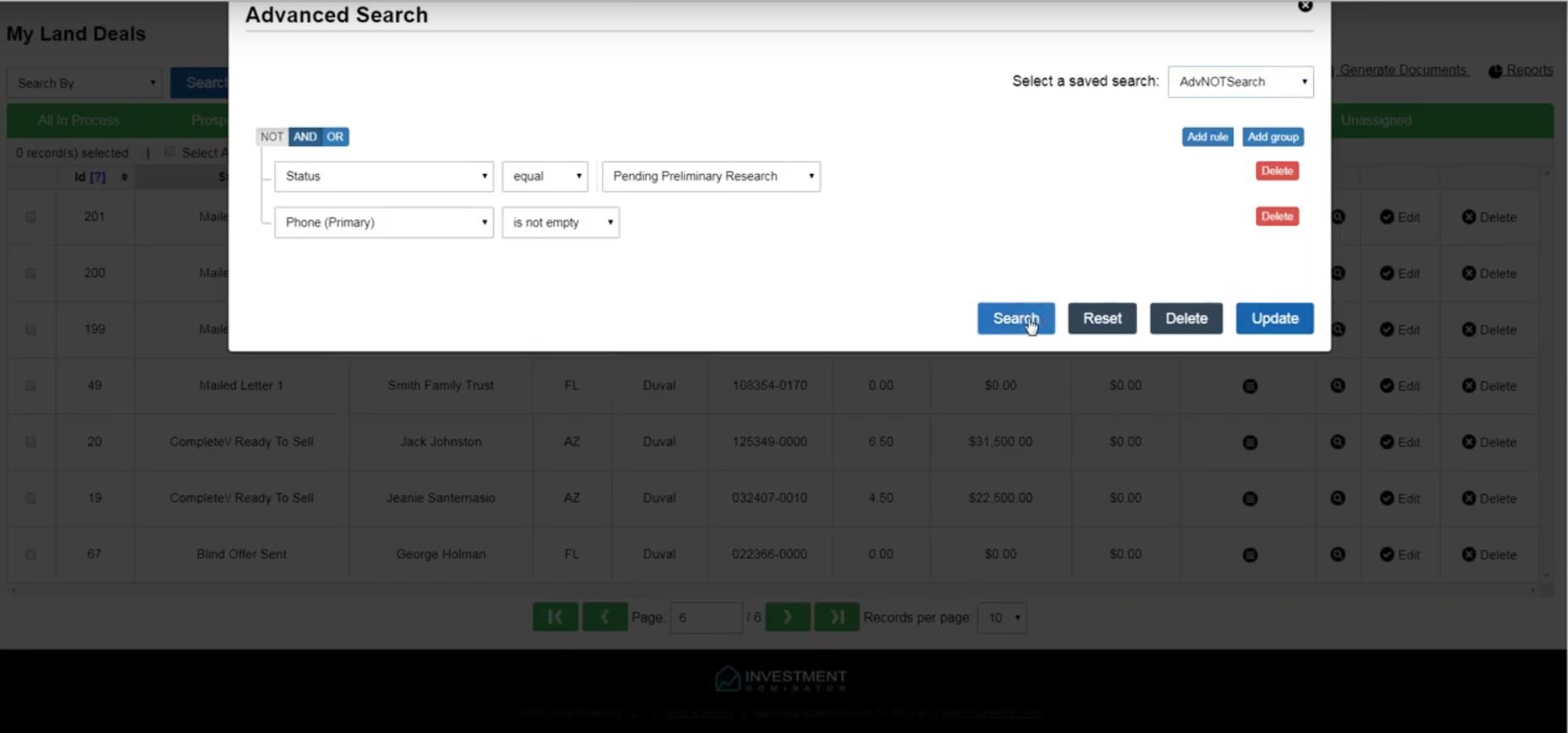
2019-07-15 Live Training Call
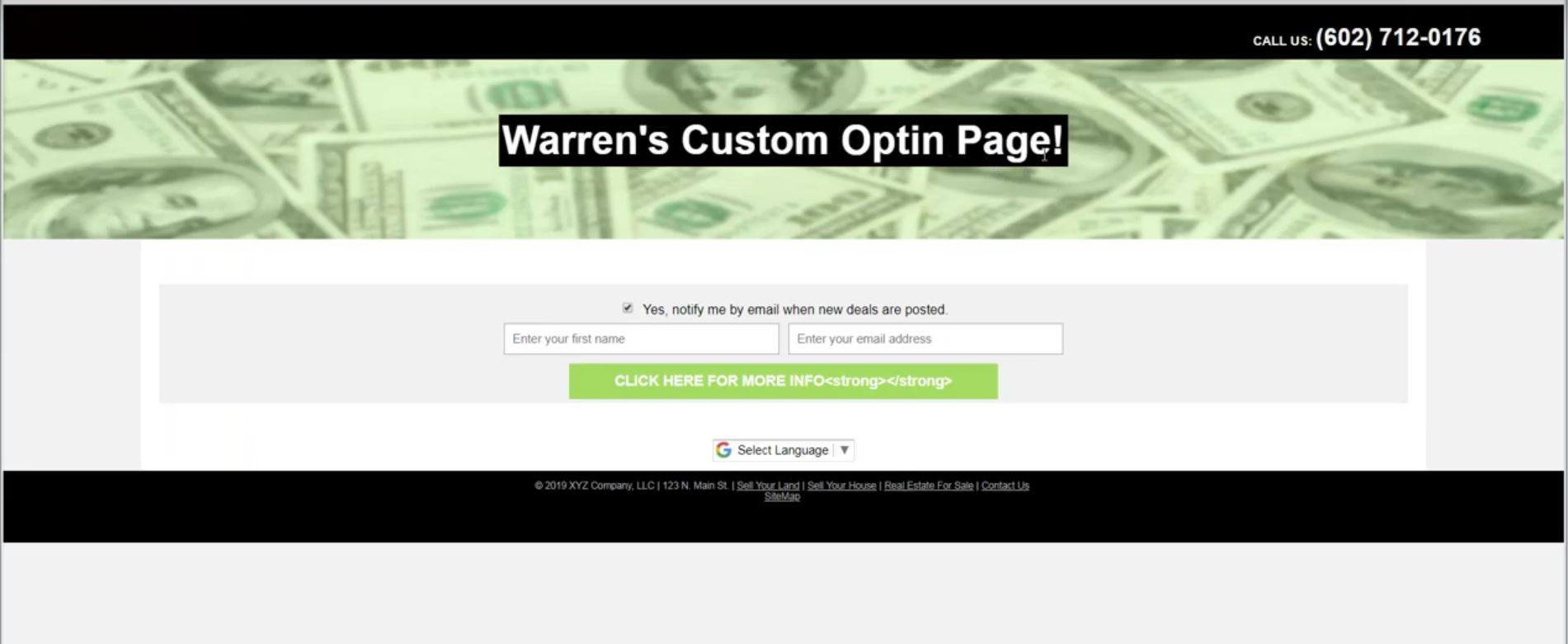
2019-07-11 Live Training Call
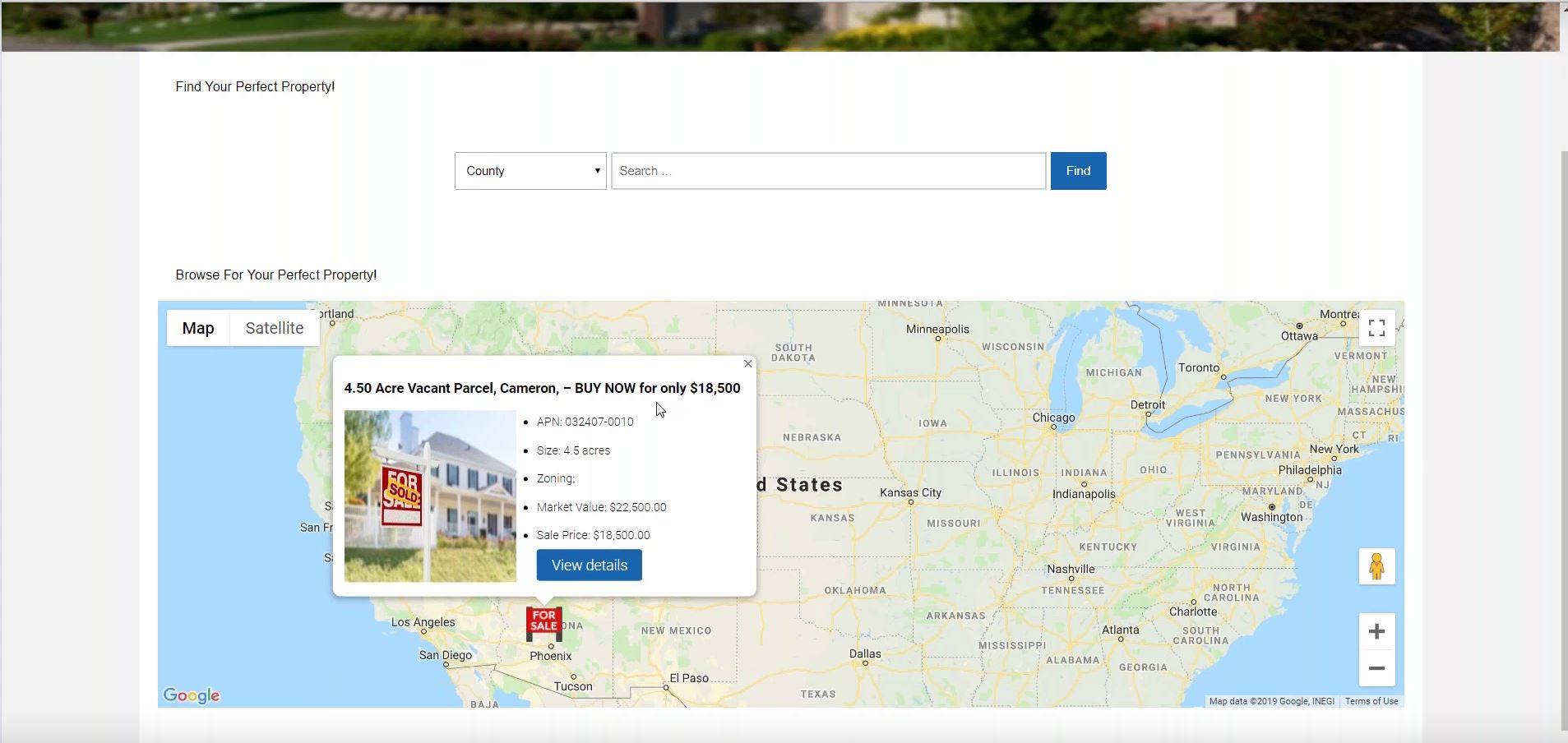
2019-07-08 Live Training Call
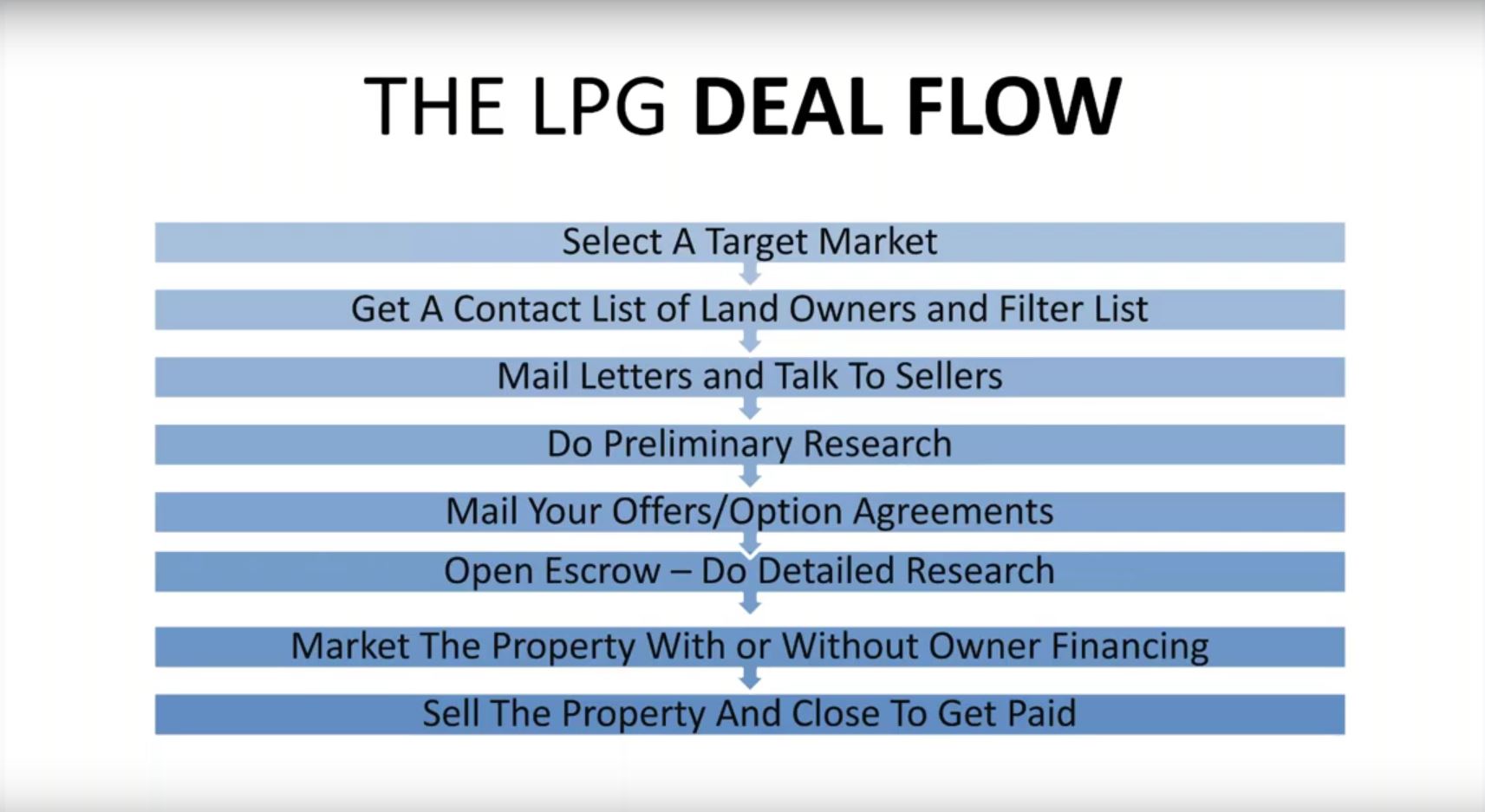
2019-07-01 Live Training Call
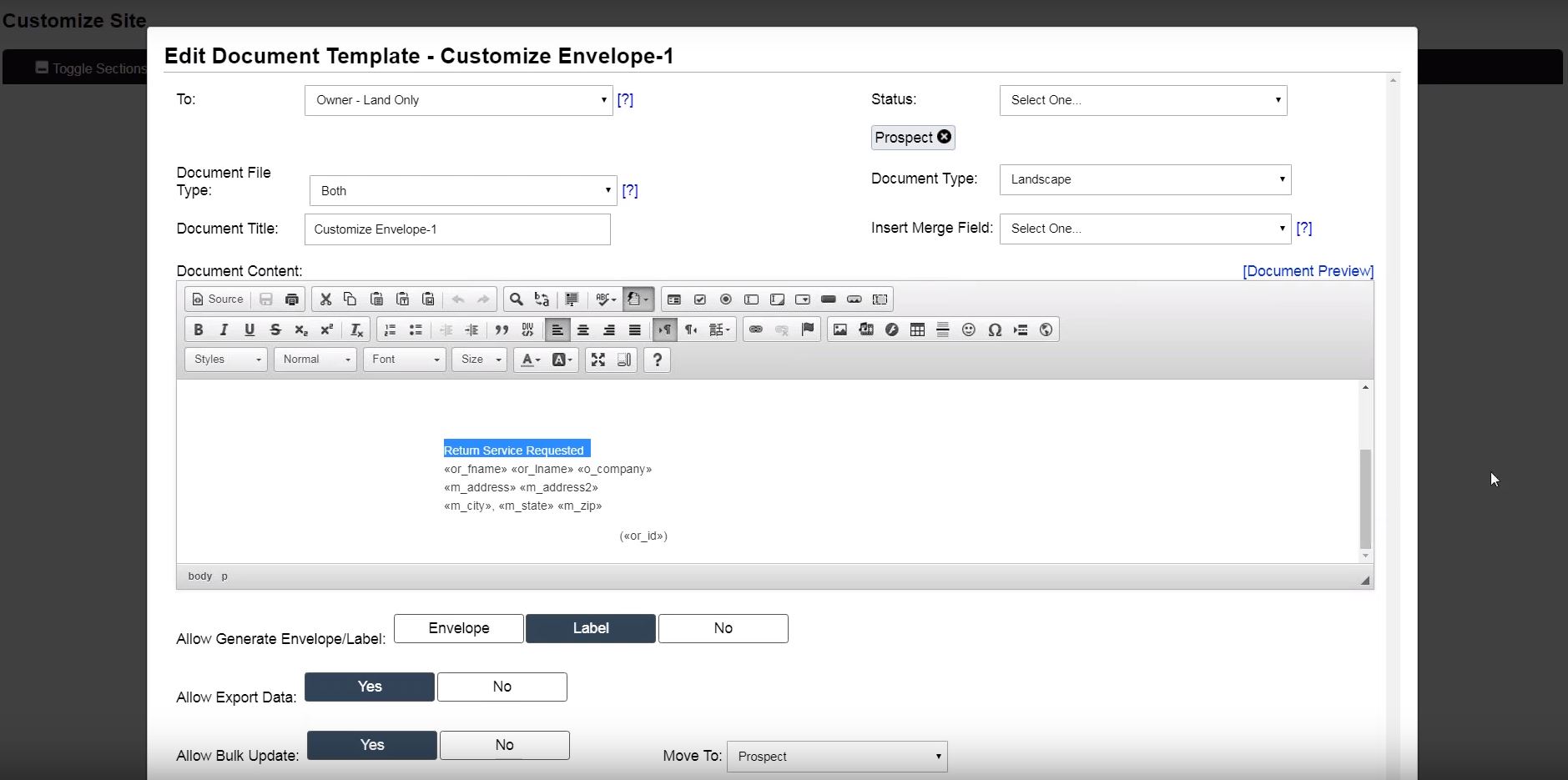
2019-06-13 Live Training Call
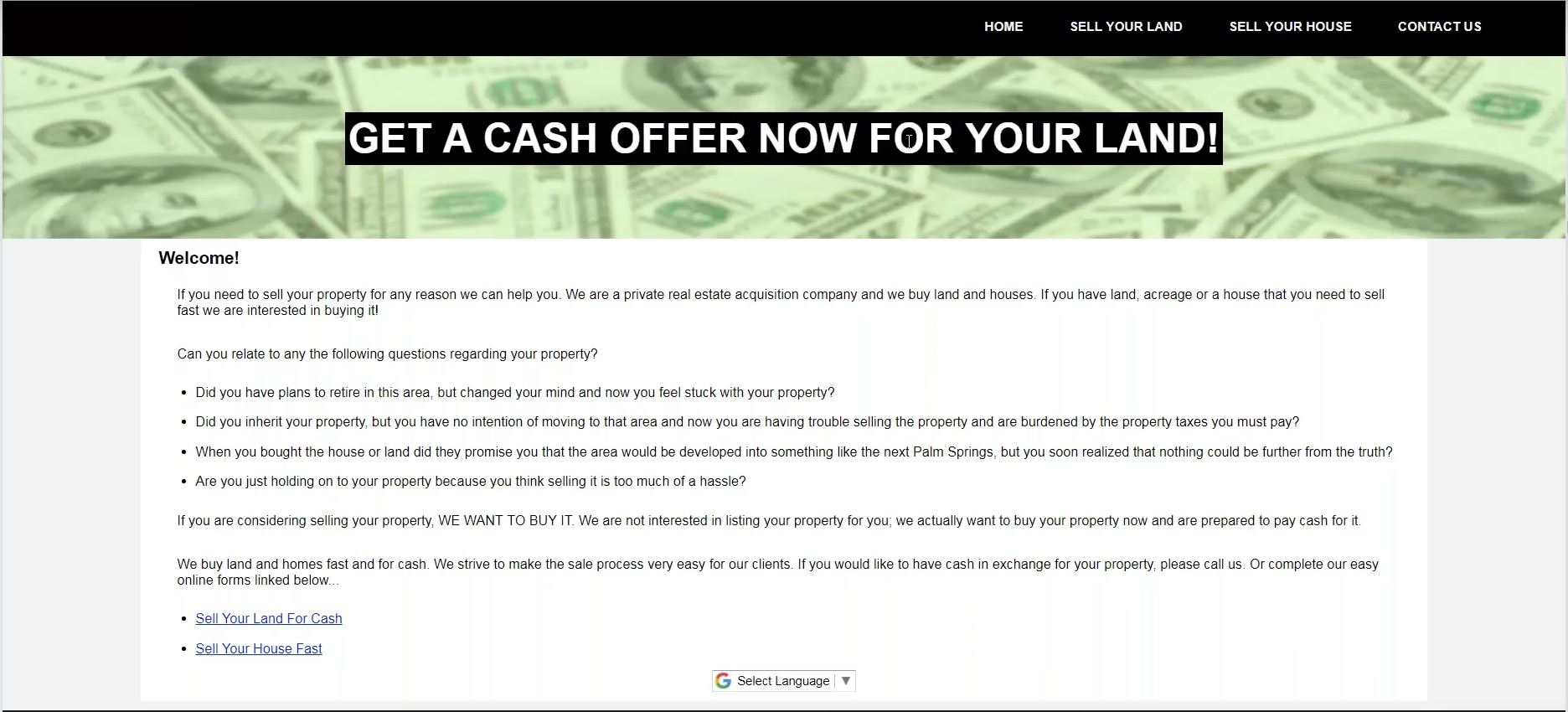
2019-06-27 Live Training Call
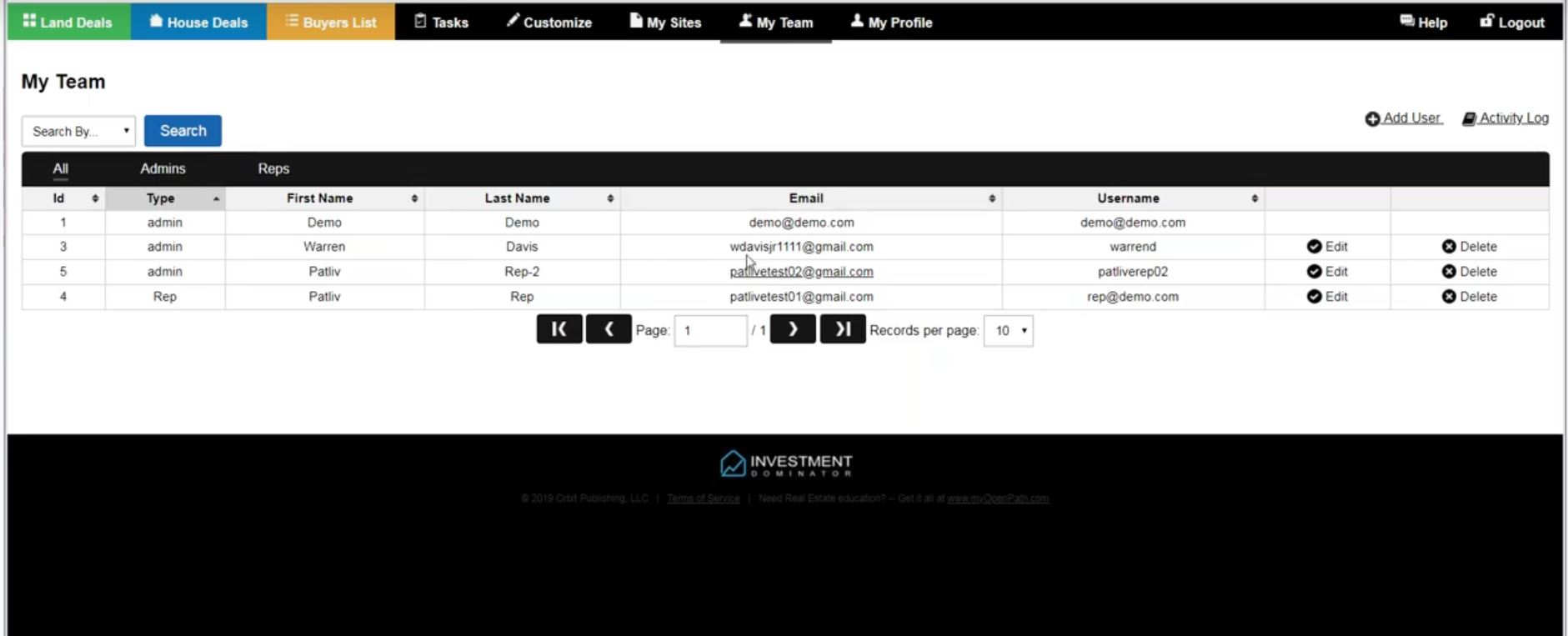
2019-06-24 Live Training Call
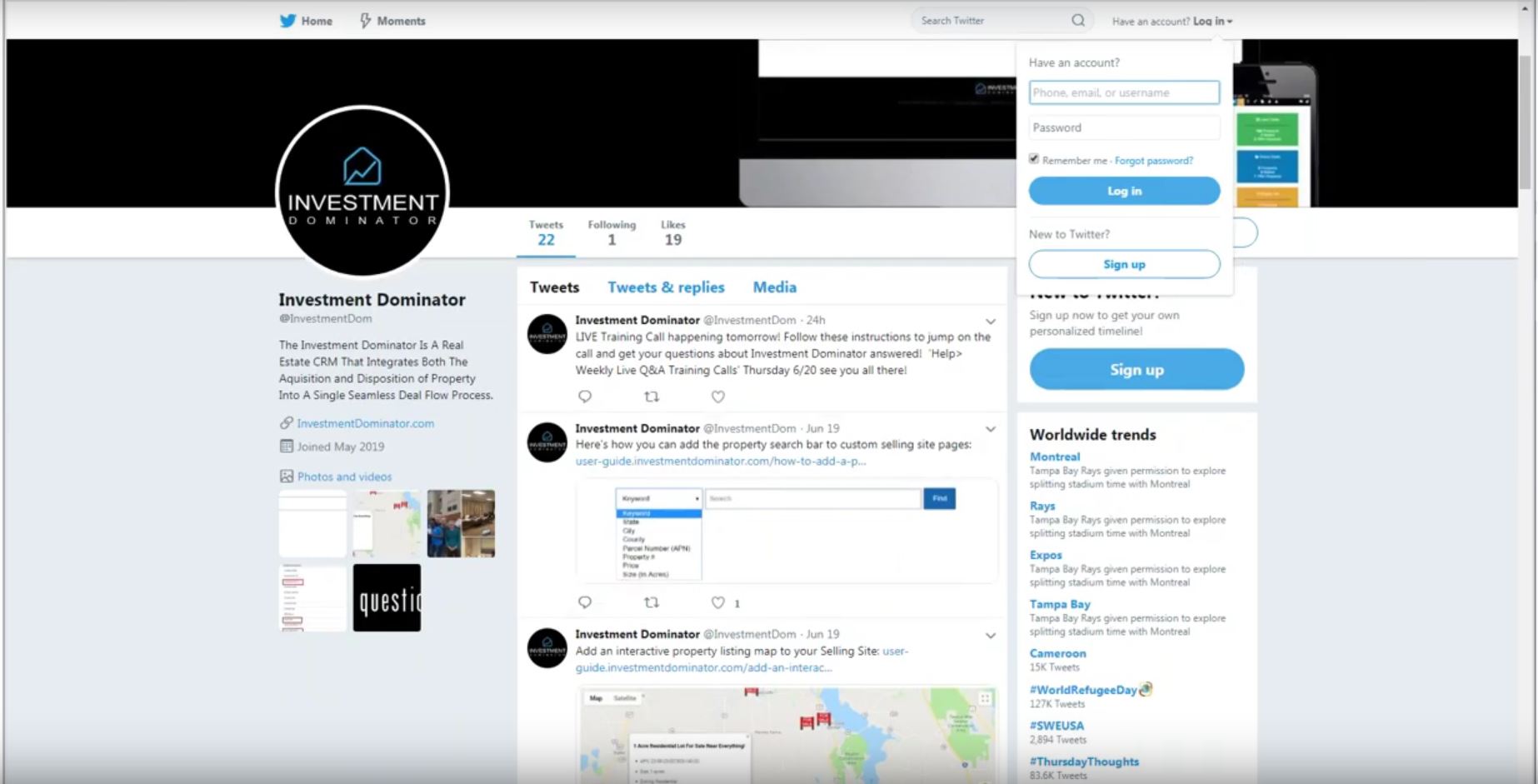
2019-06-20 Live Training Call
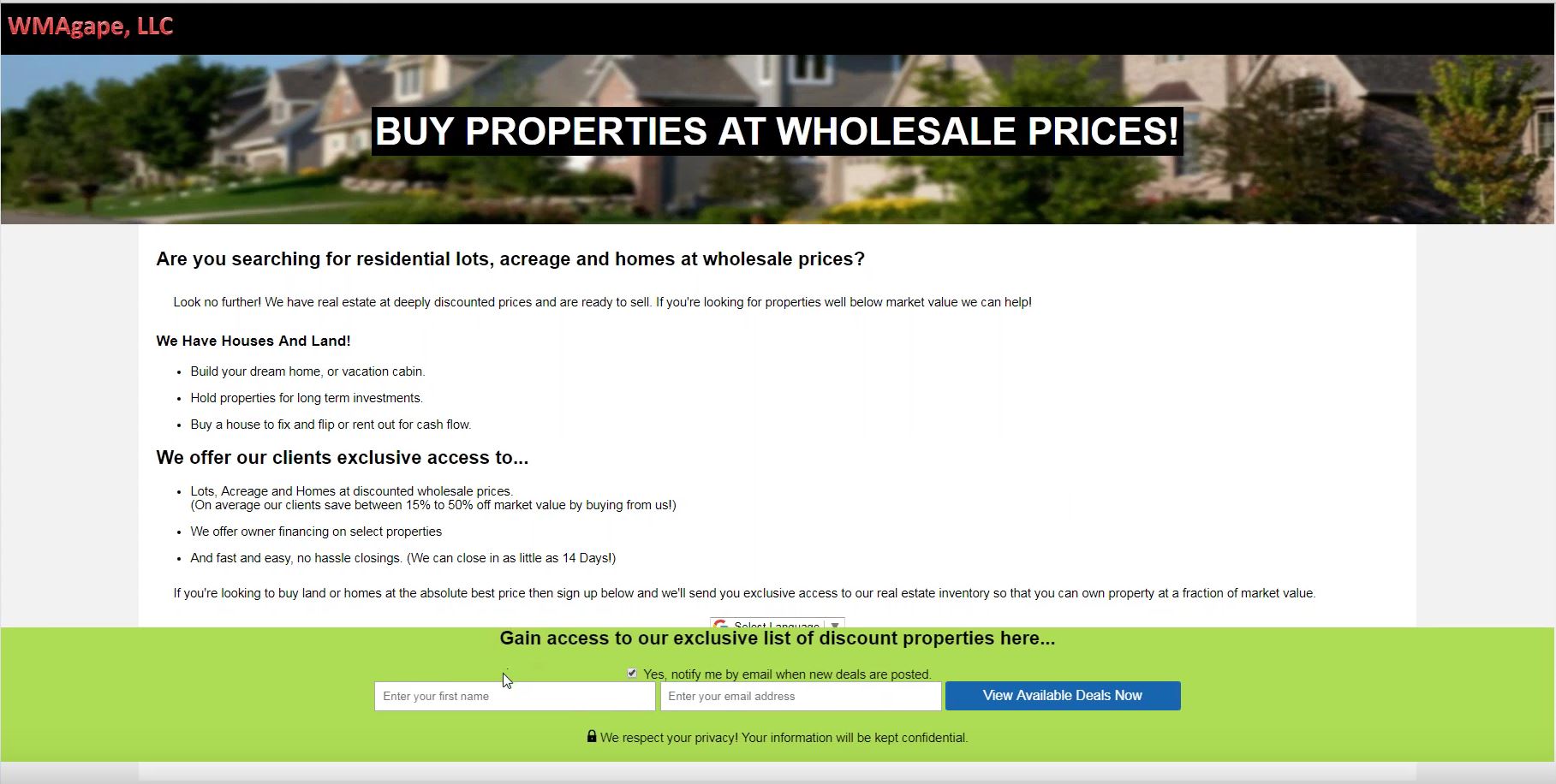
2019-06-17 Live Training Call
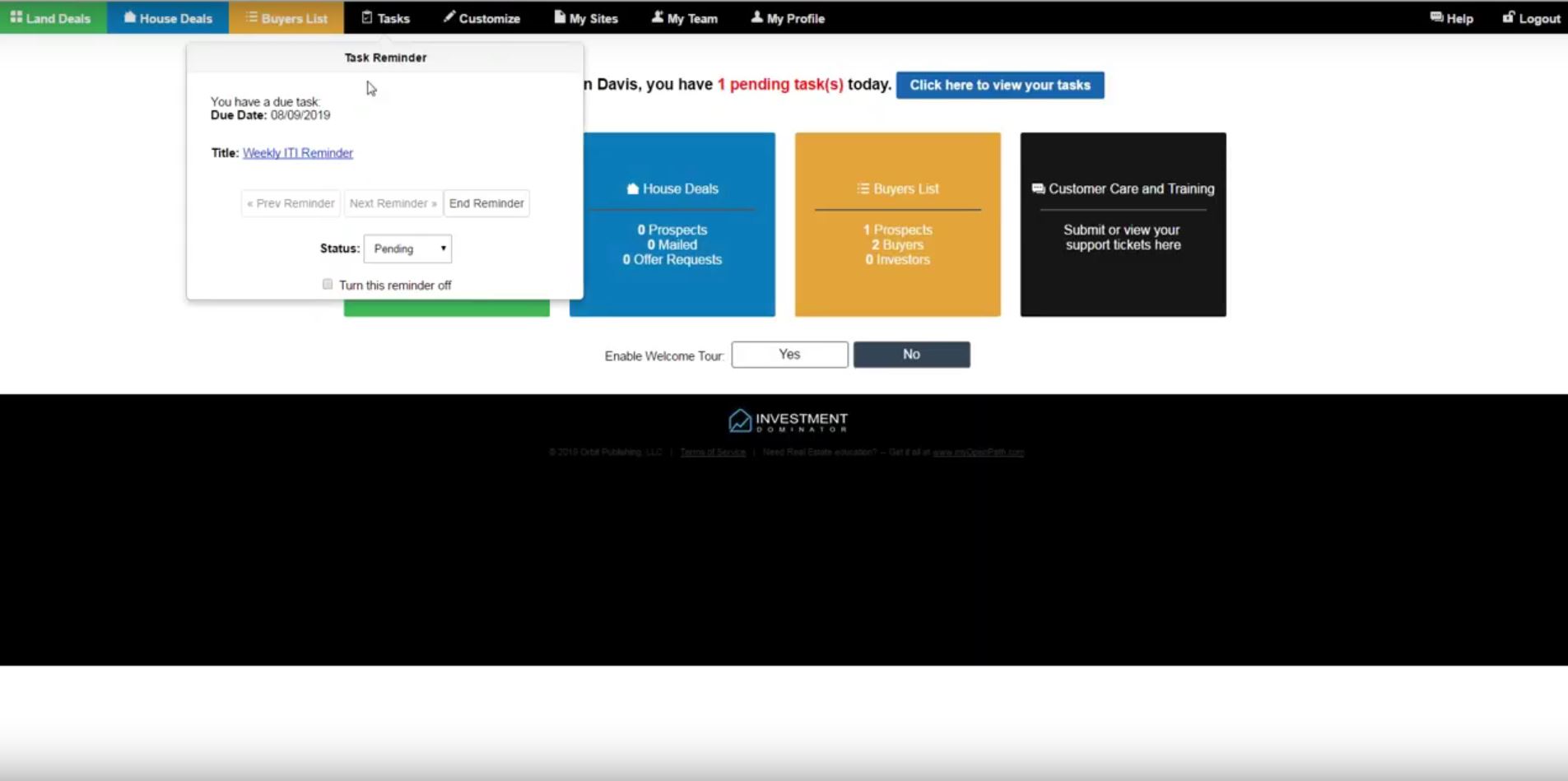
2019-06-10 Live Training Call
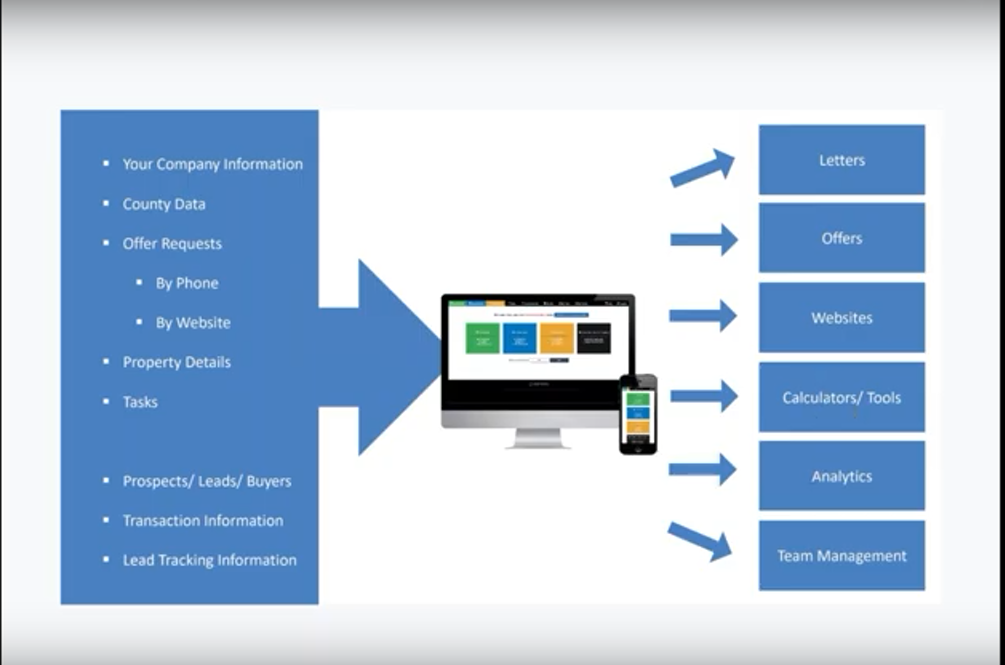
2019-06-03 Live Training Call
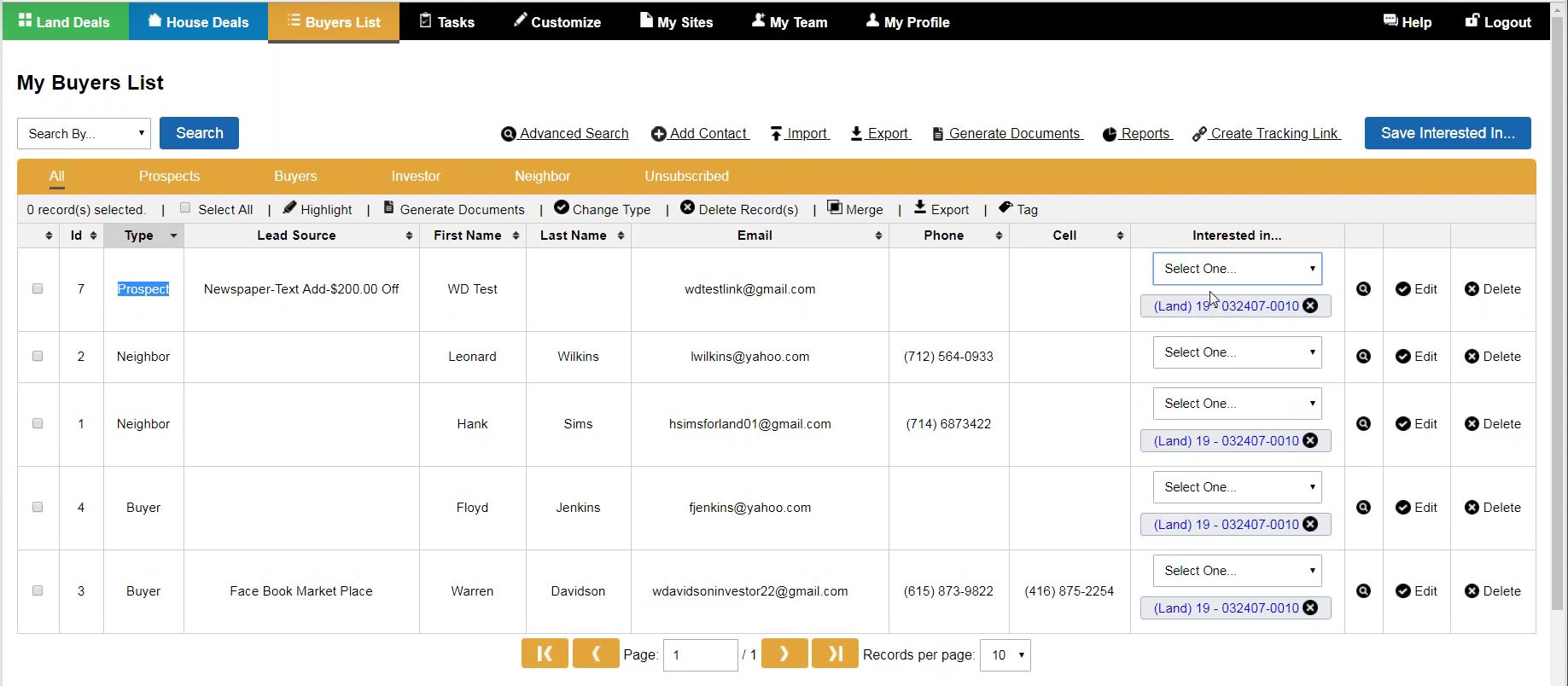
2019-05-27 Live Training Call
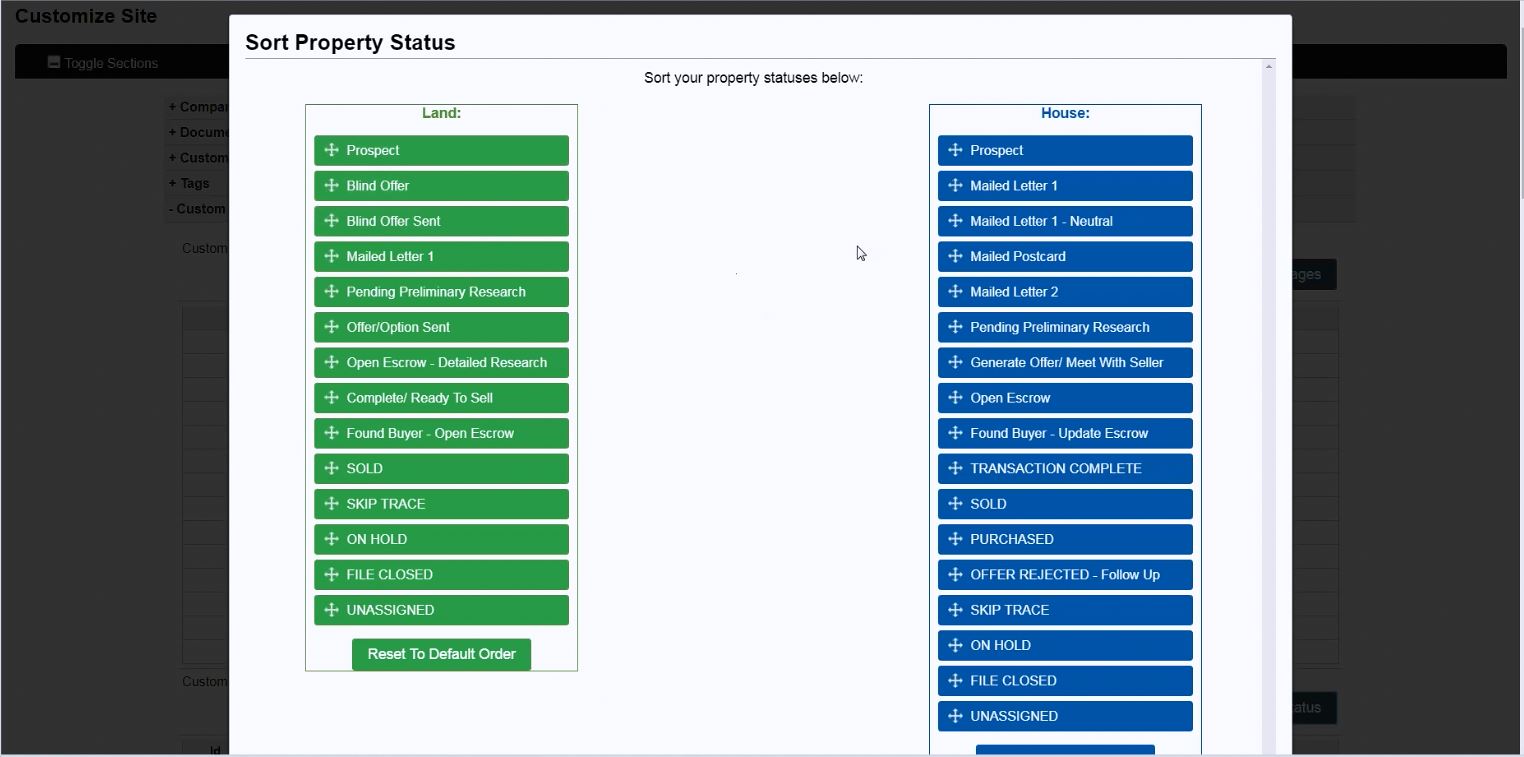
2019-05-23 Live Training Call
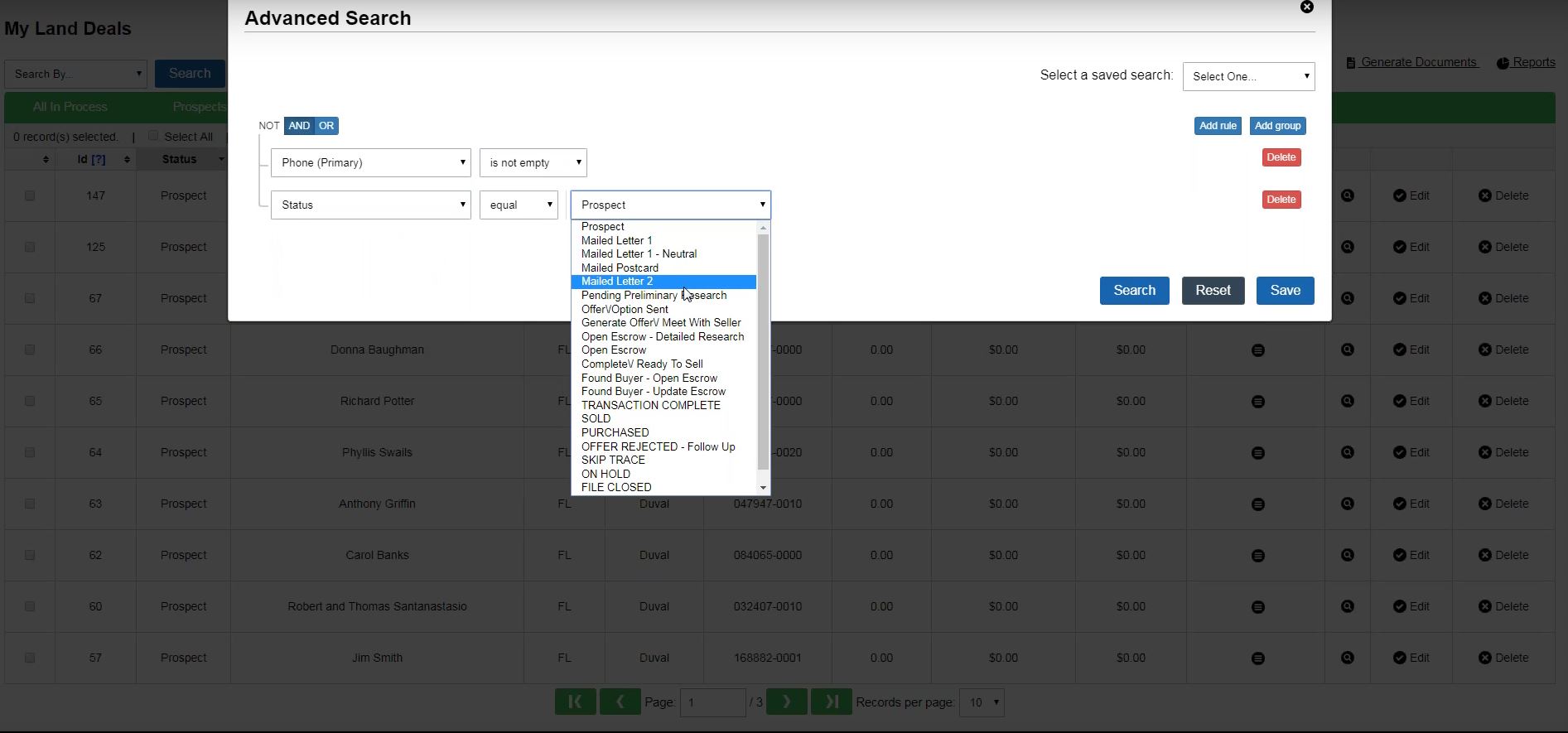
2019-05-20 Live Training Call
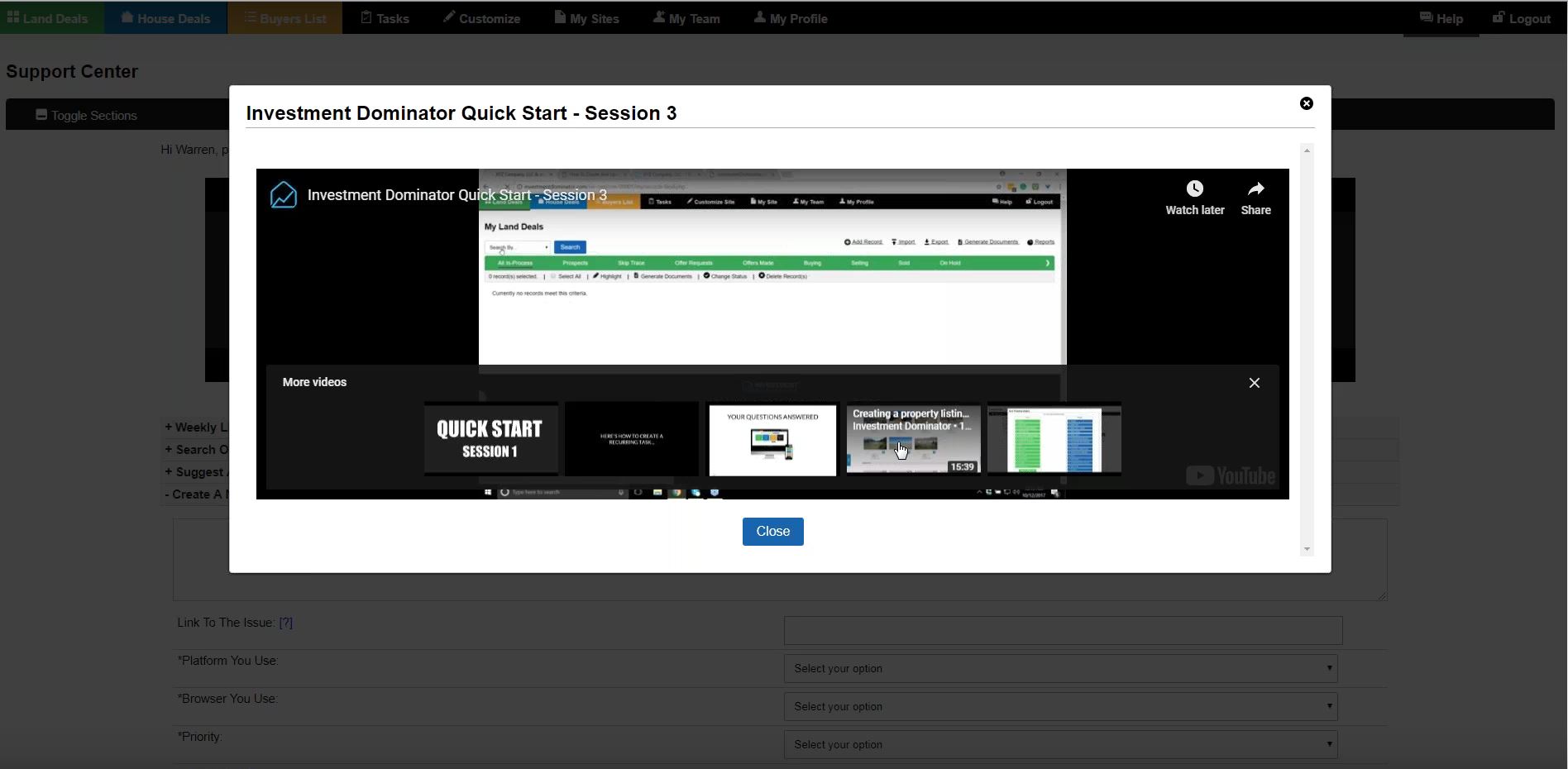
2019-05-16 Live Training Call
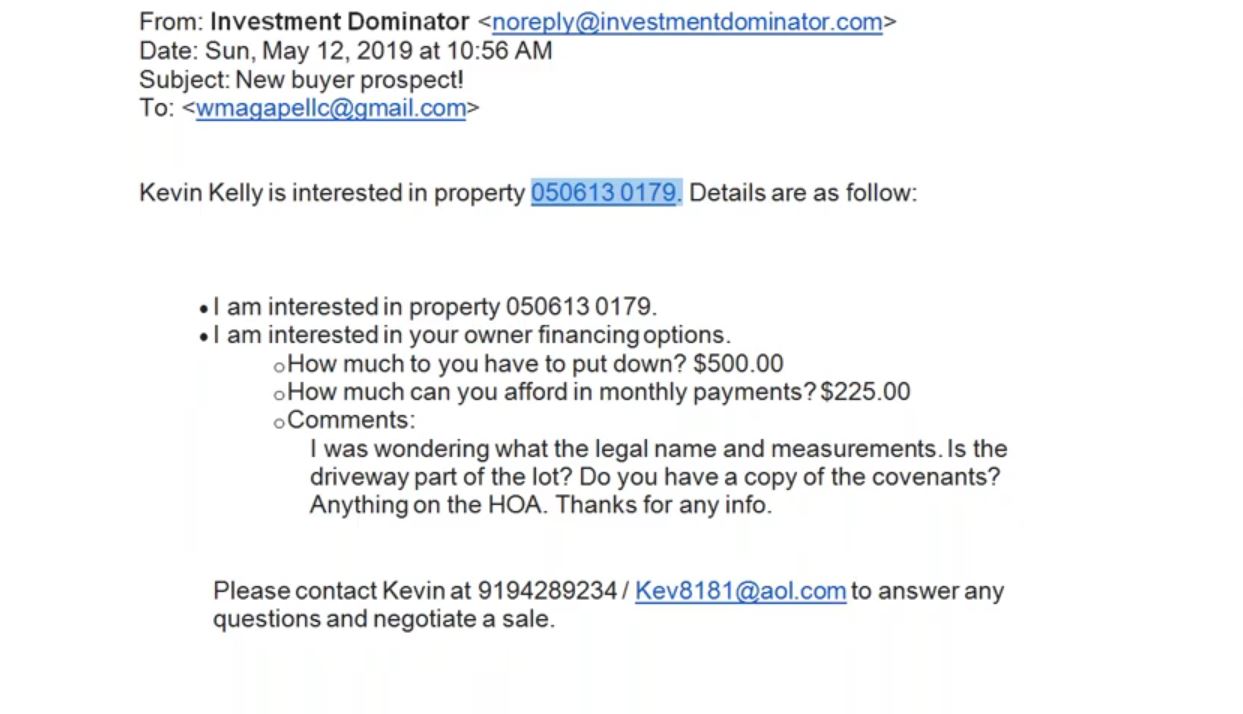
2019-05-13 Live Training Call
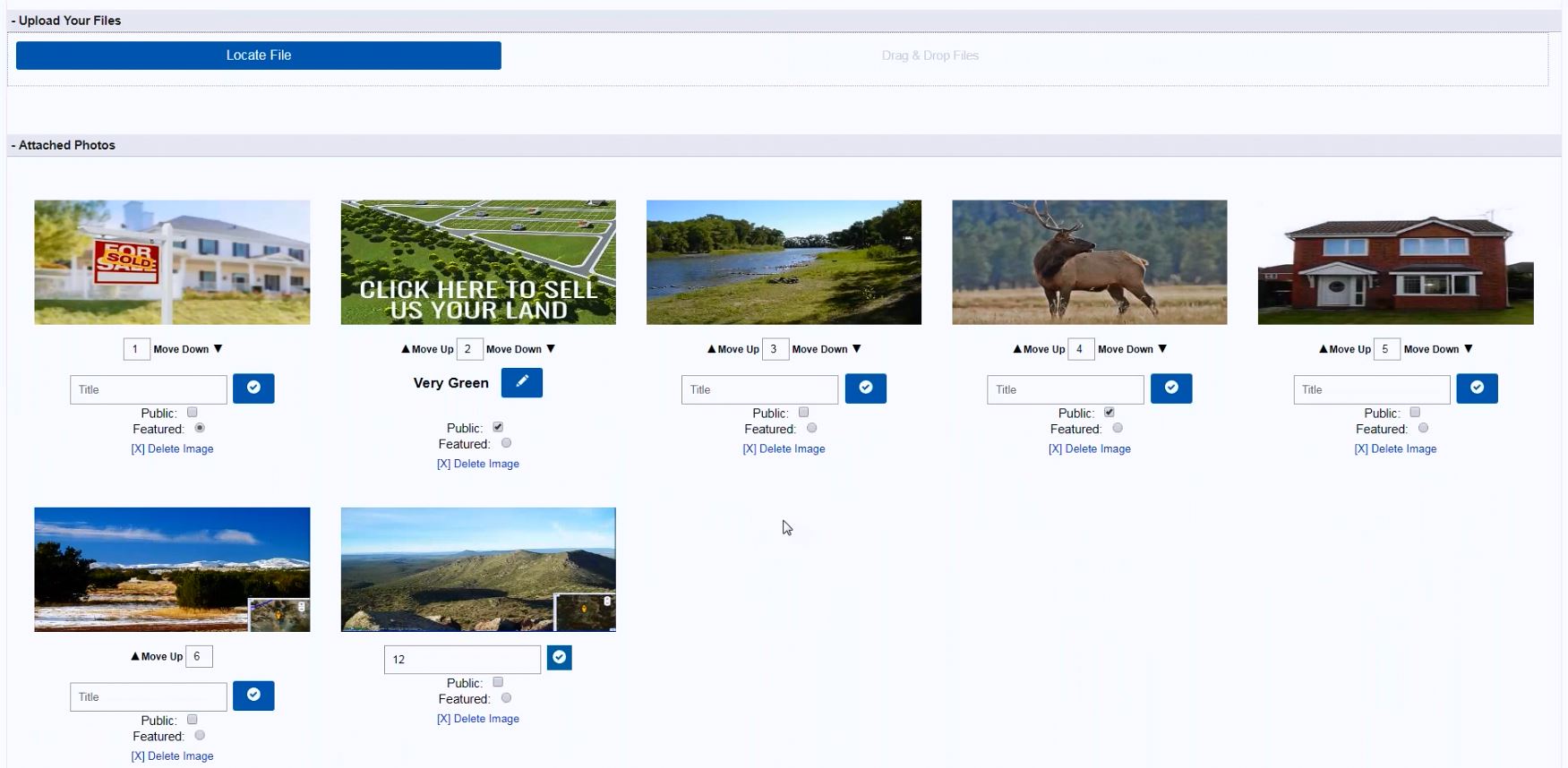
2019-05-09 Live Training Call
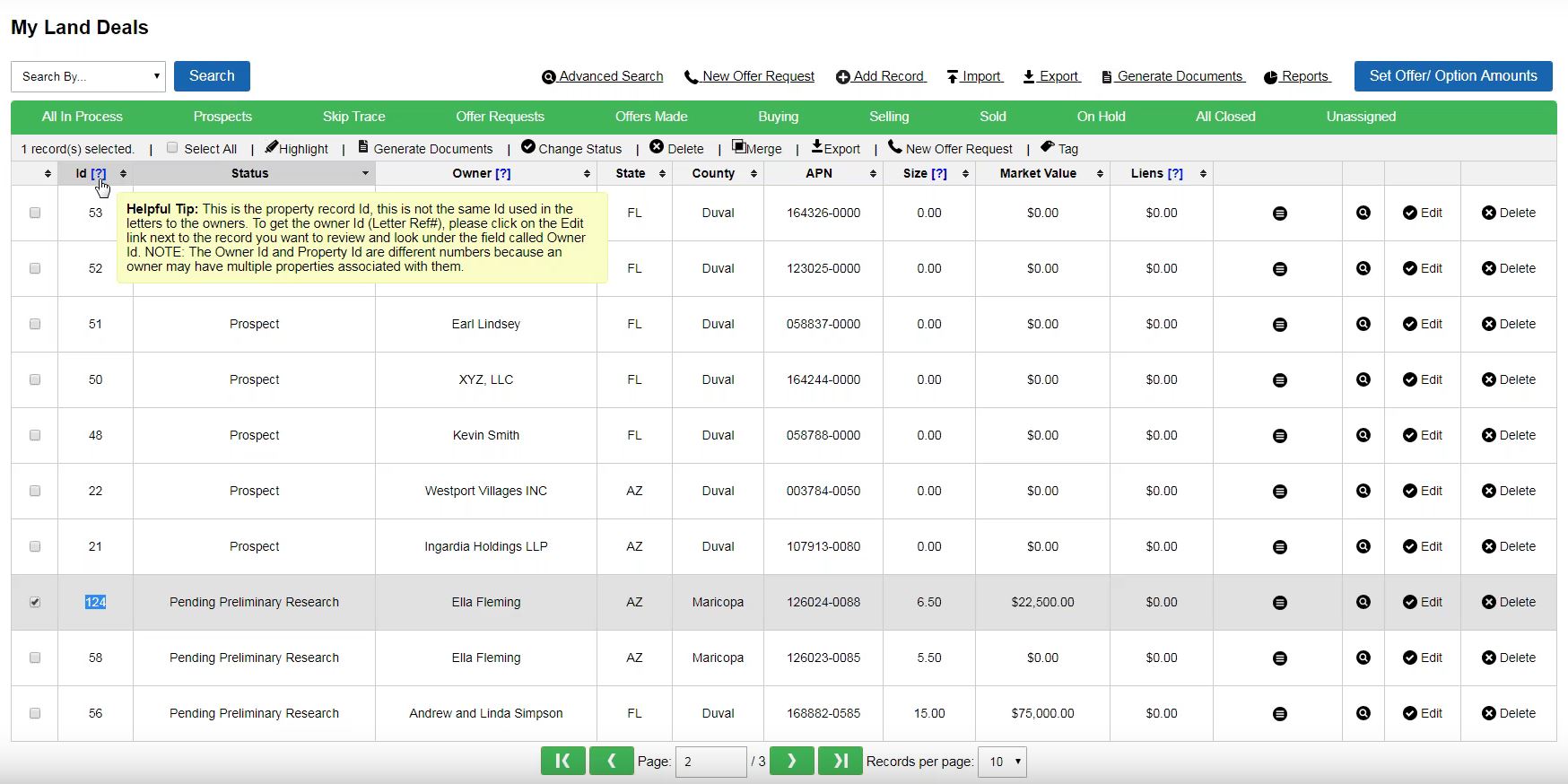
2019-05-06 Live Training Call
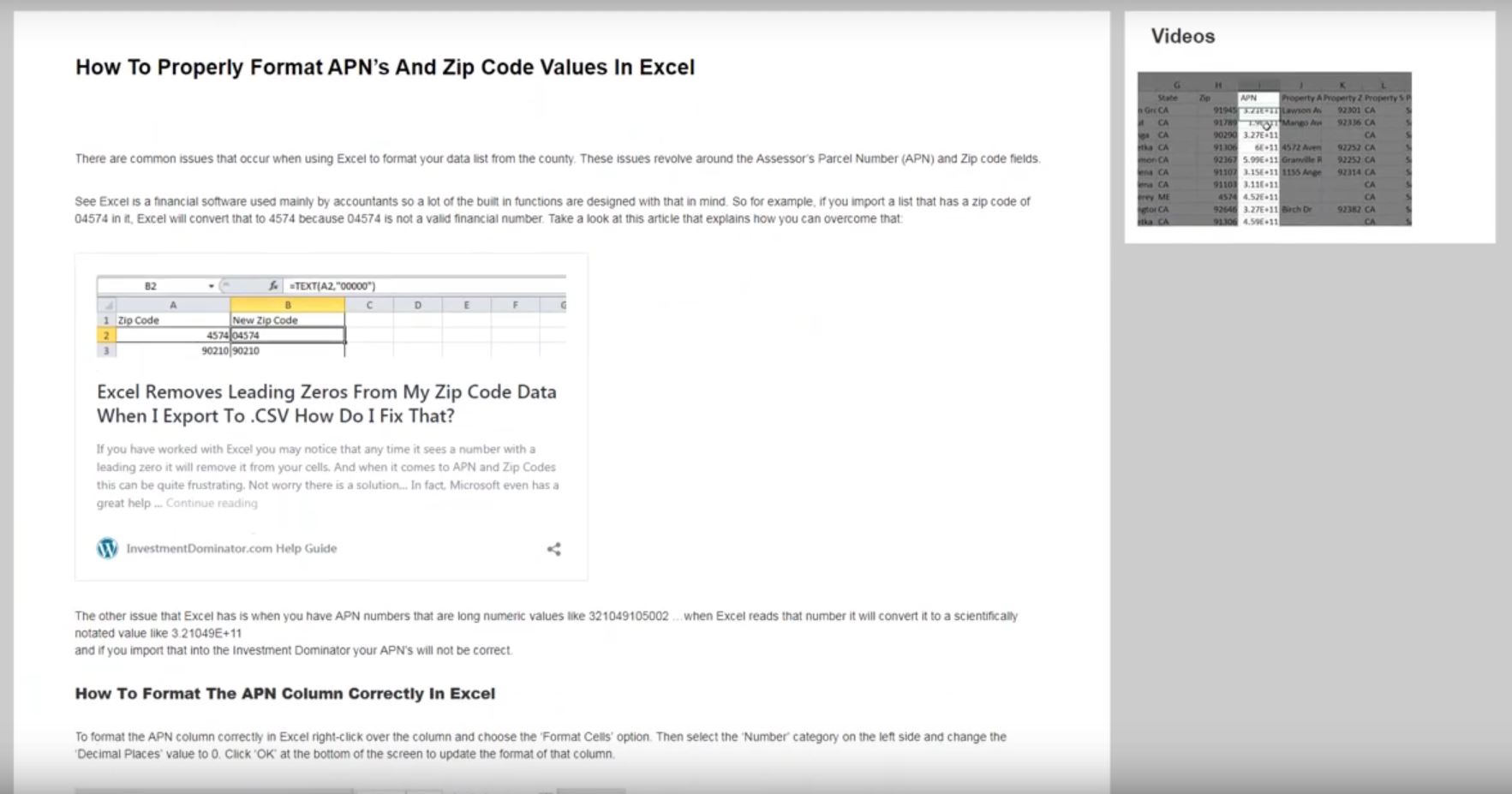
2019-05-02 Live Training Call
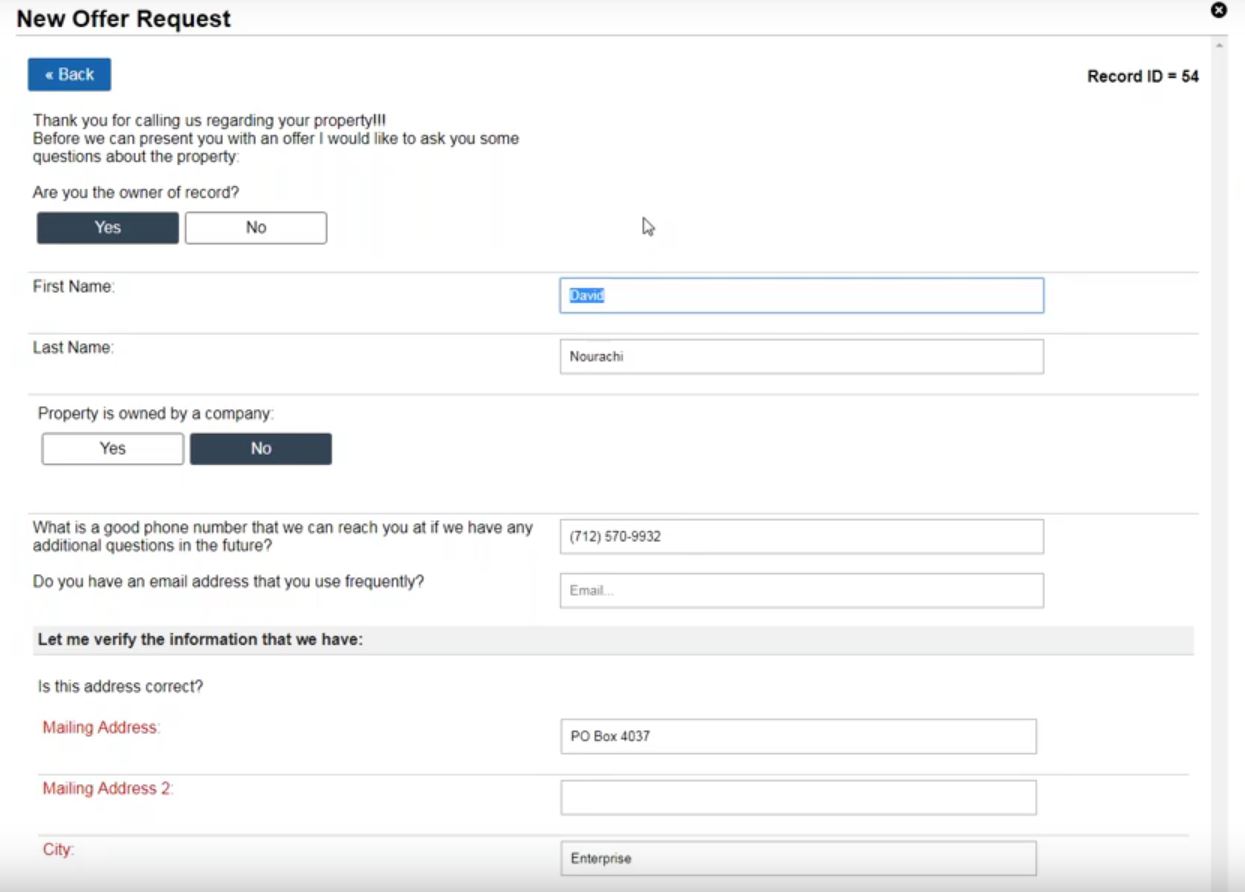
2019-04-29 Live Training Call
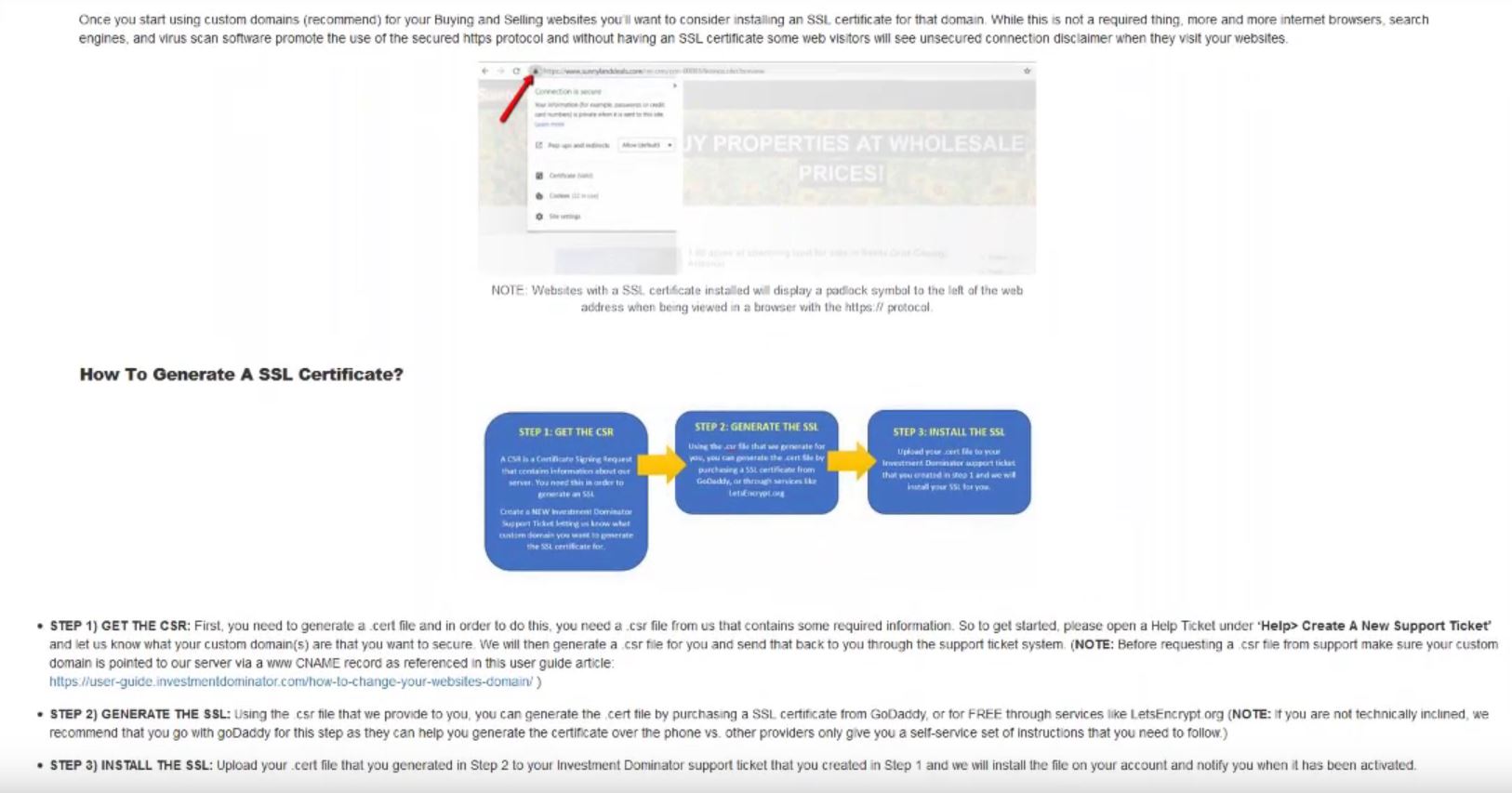
2019-04-22 Live Training Call
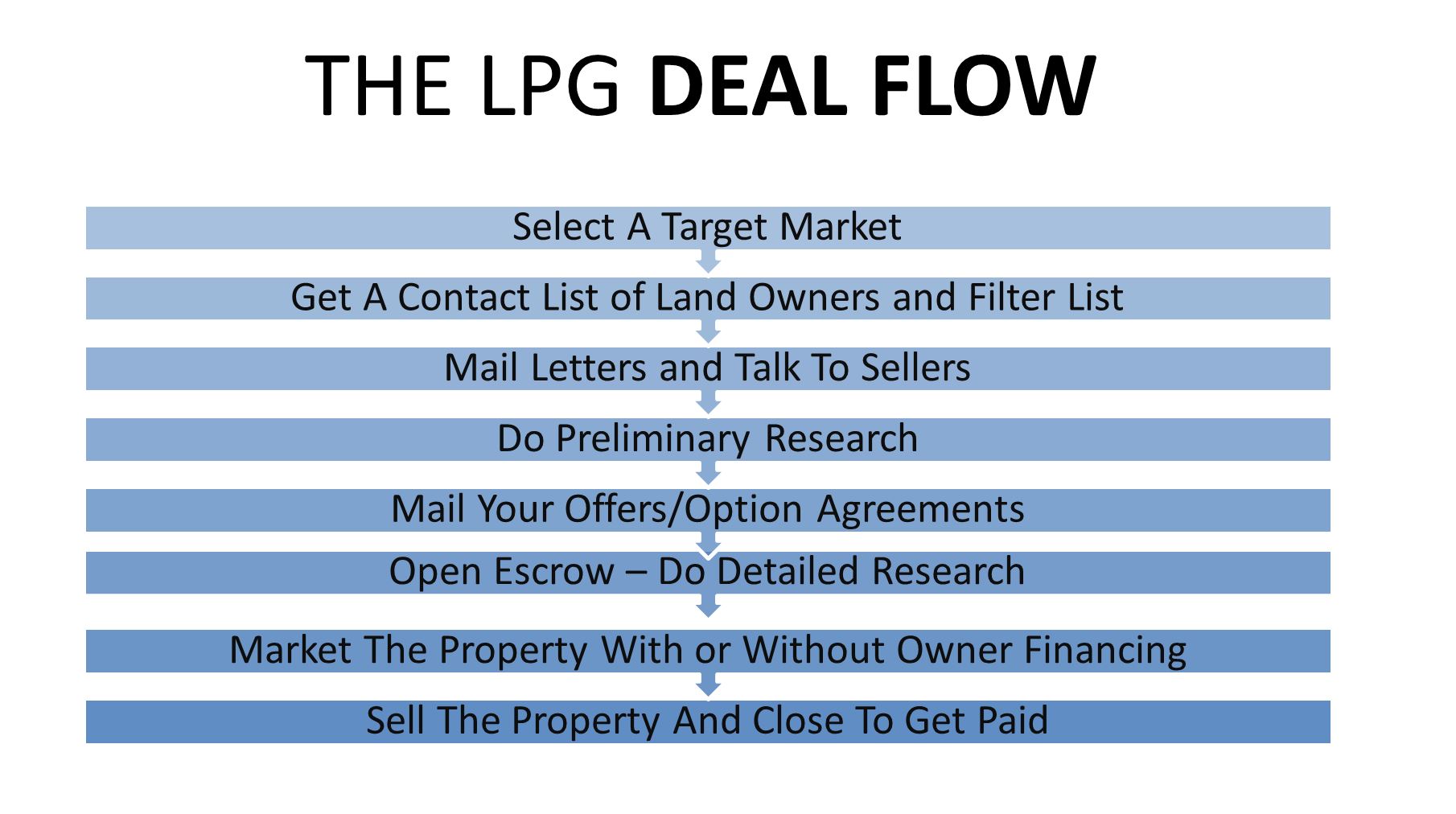
2019-04-18 Live Training Call
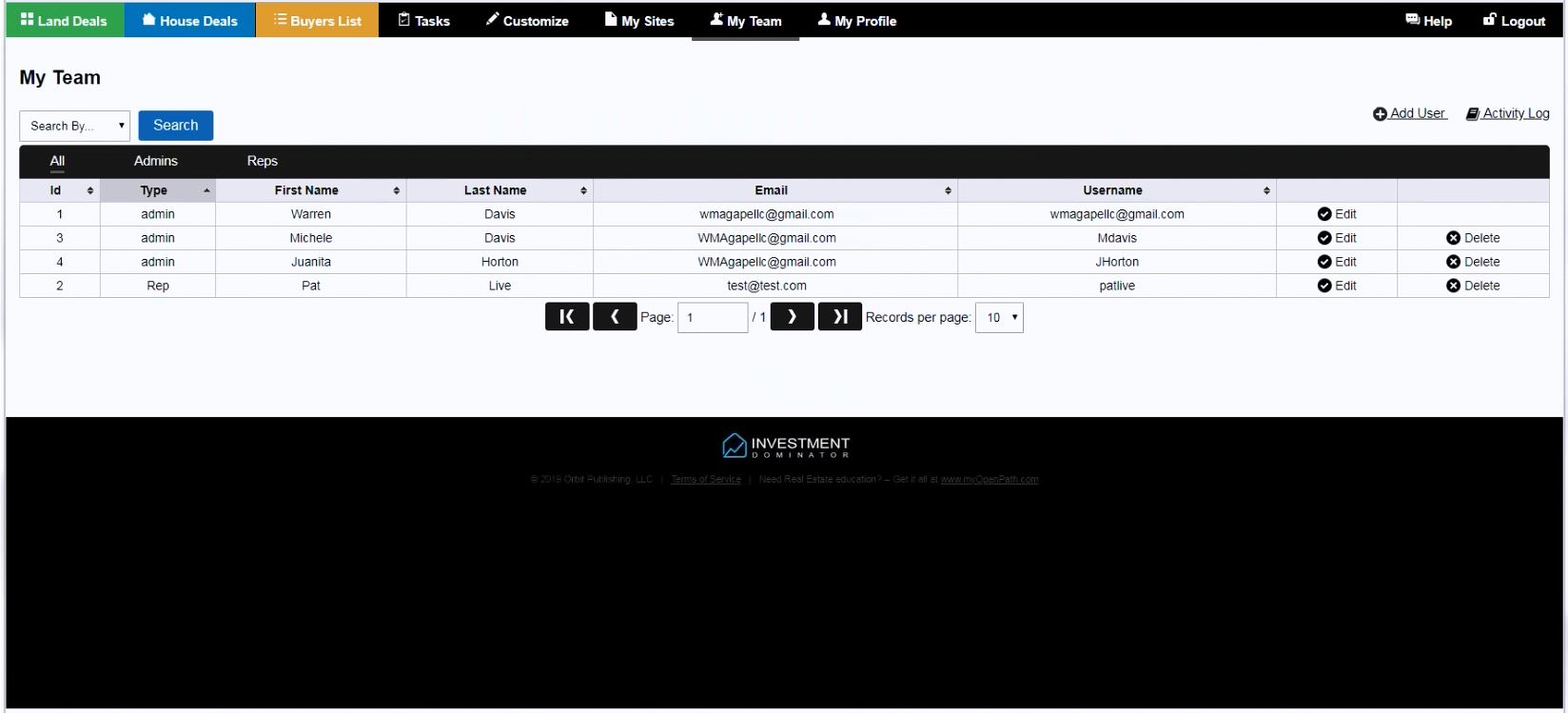
2019-04-15 Live Training Call
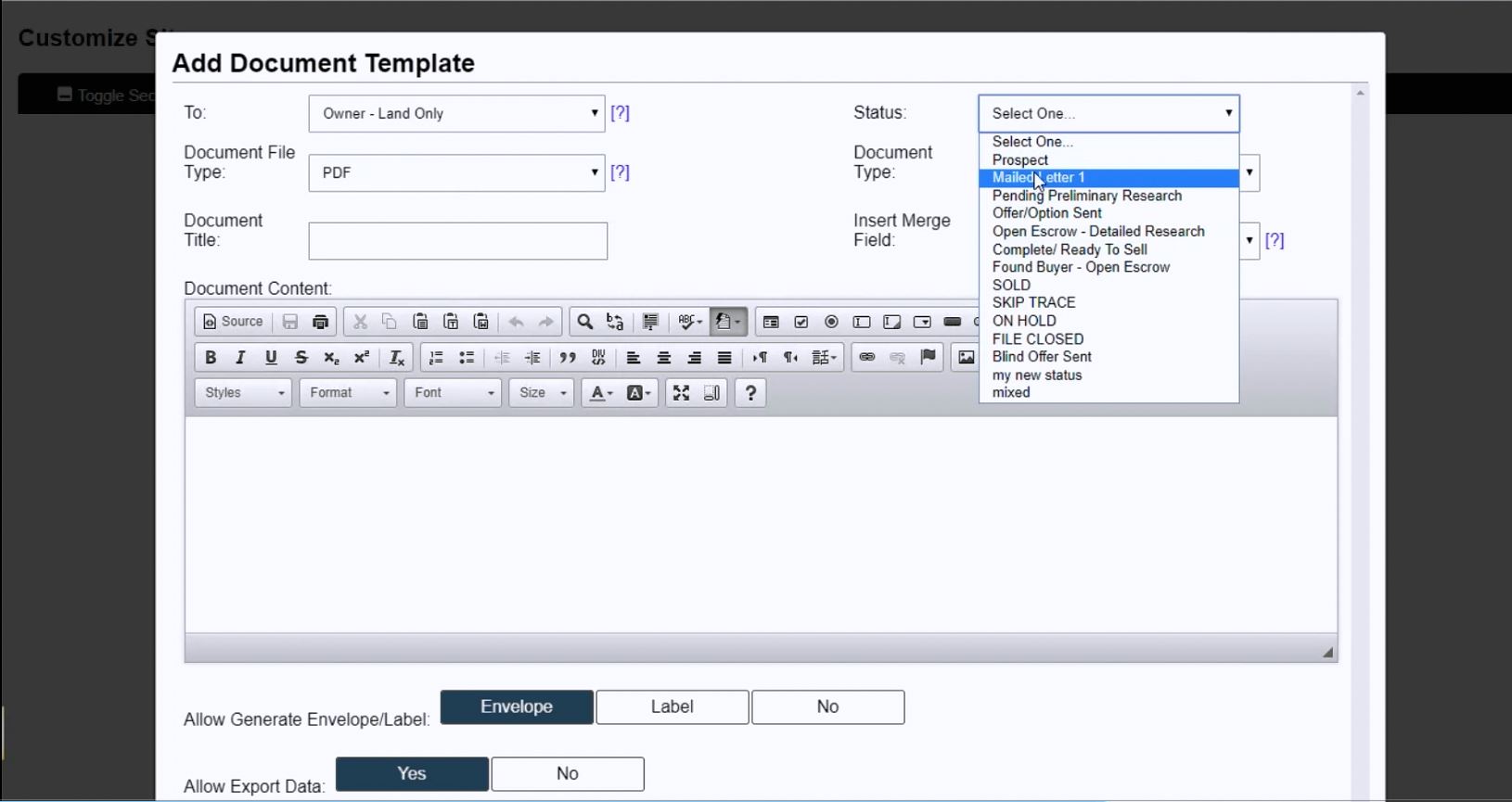
2019-04-11 Live Training Call

2019-04-08 Live Training Call

2019-04-04 Live Training Call
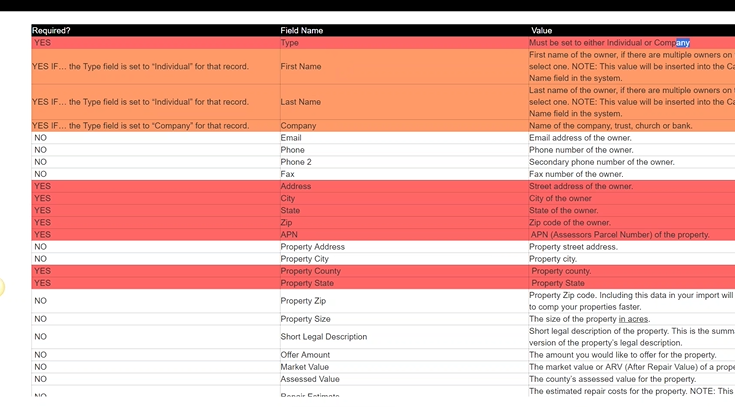
2017-10-12 Live Training Call
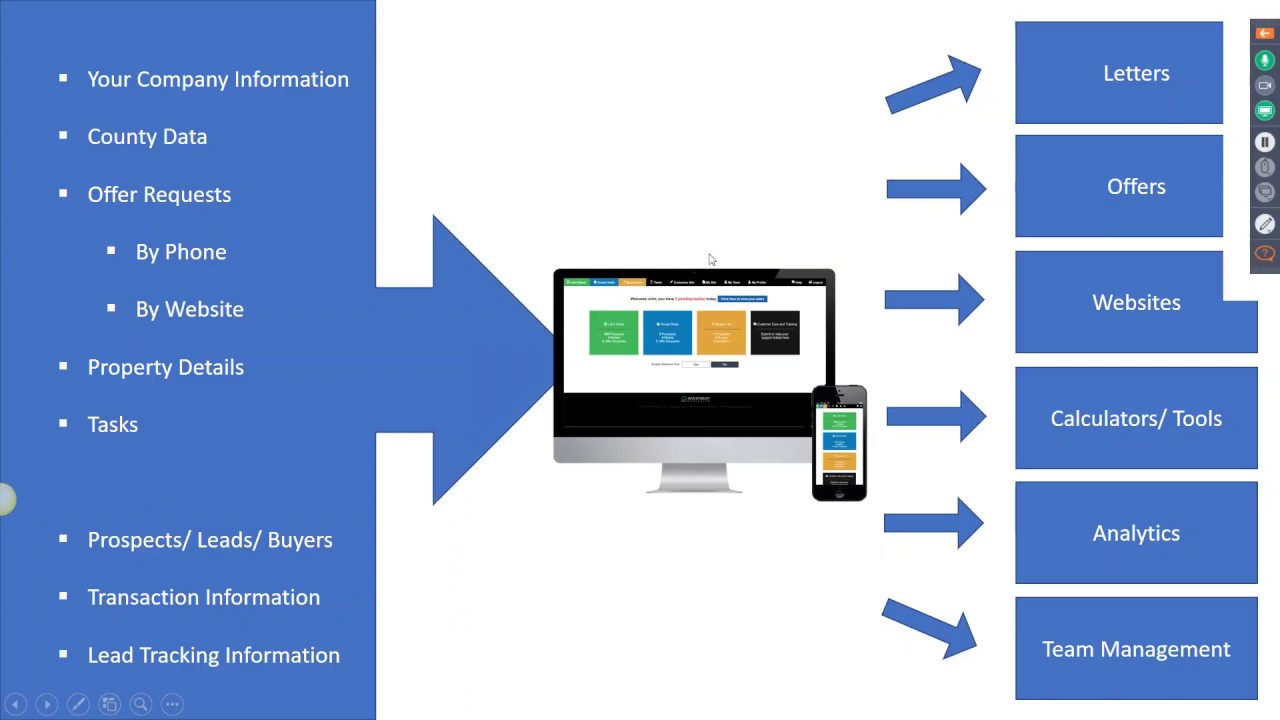
2017-09-08 Live Training Call
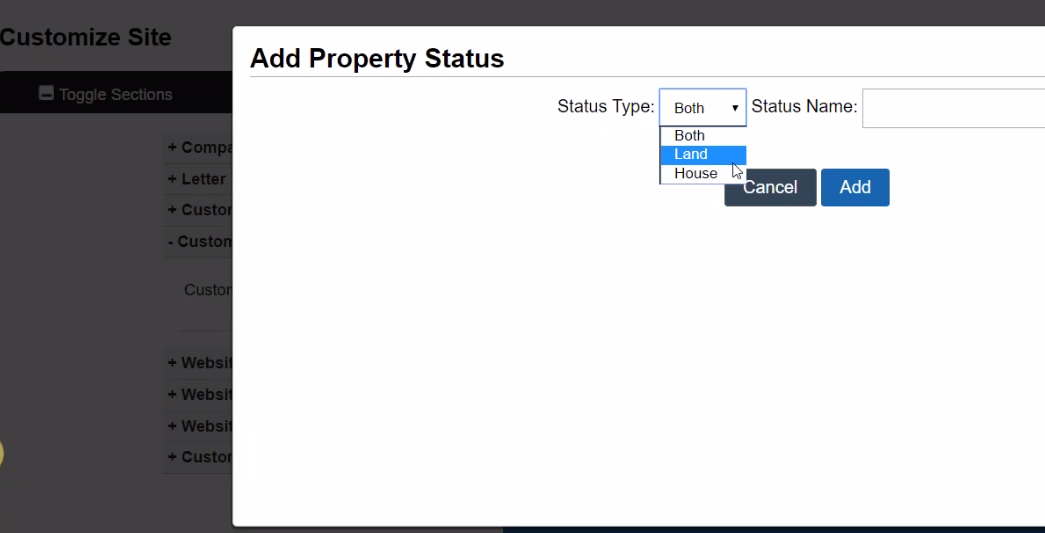
2017-07-26 Live Training Call

2017-07-05 Live Training Call
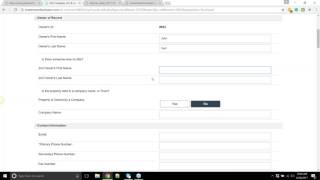
2017-06-28 Live Training Call
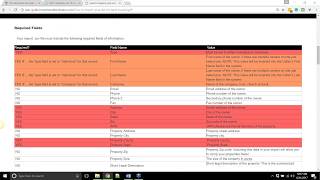
2017-06-21 Live Training Call
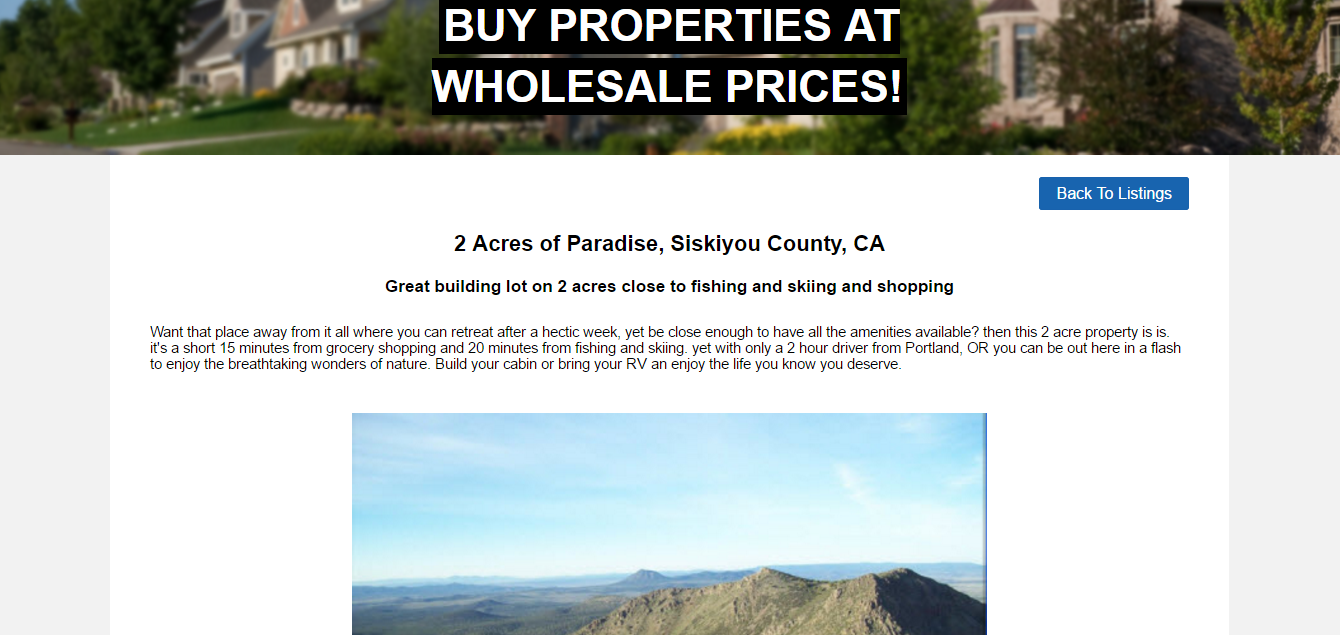
2017-04-27 Live Training Call

2017-04-24 Live Training Call
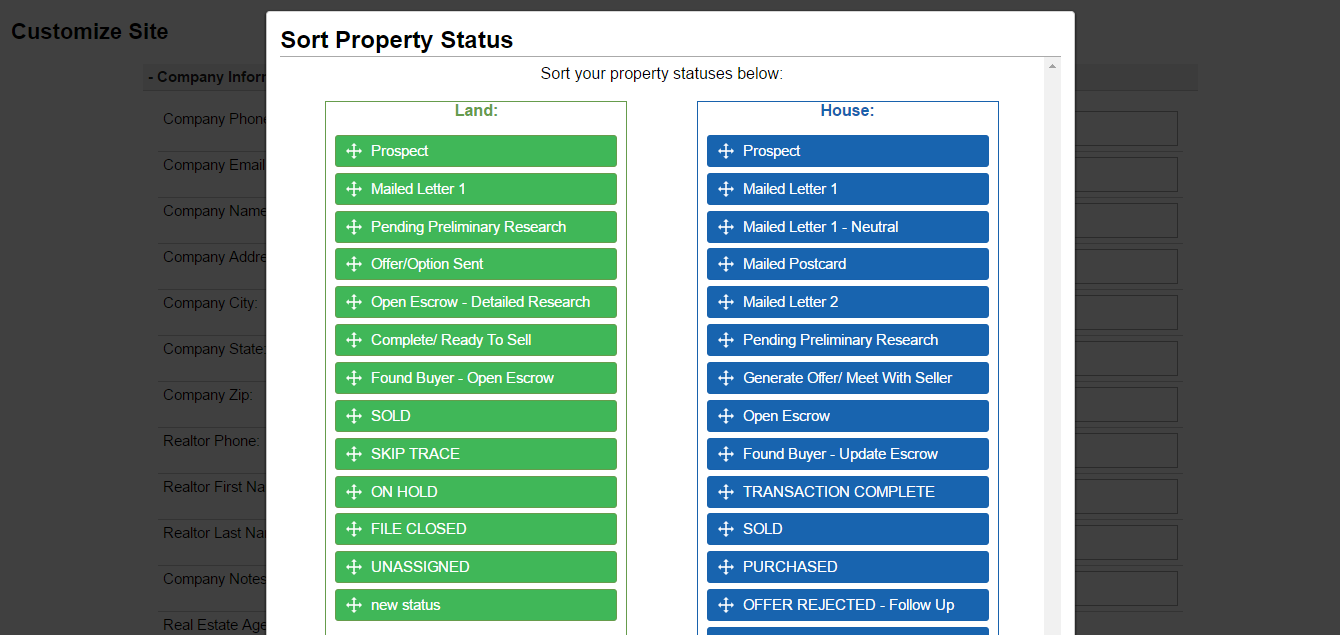
2017-04-20 Live Training Call
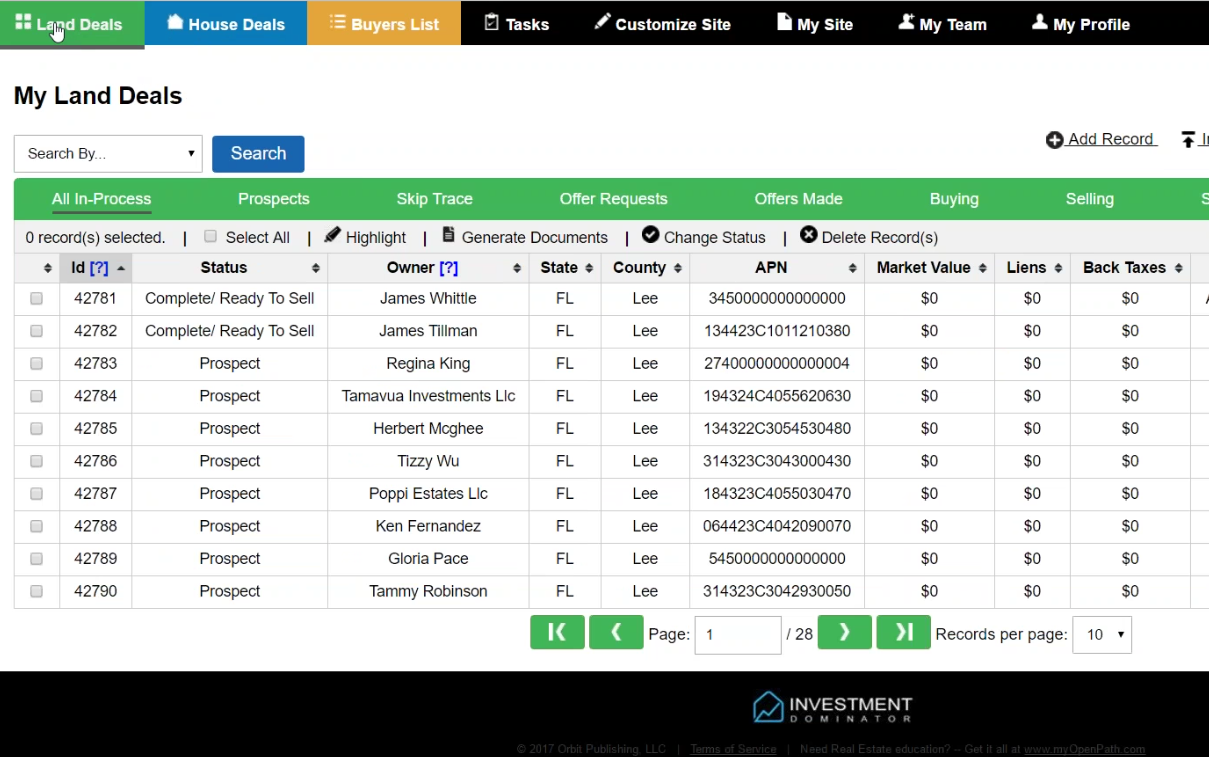
2017-04-13 Live Training Call
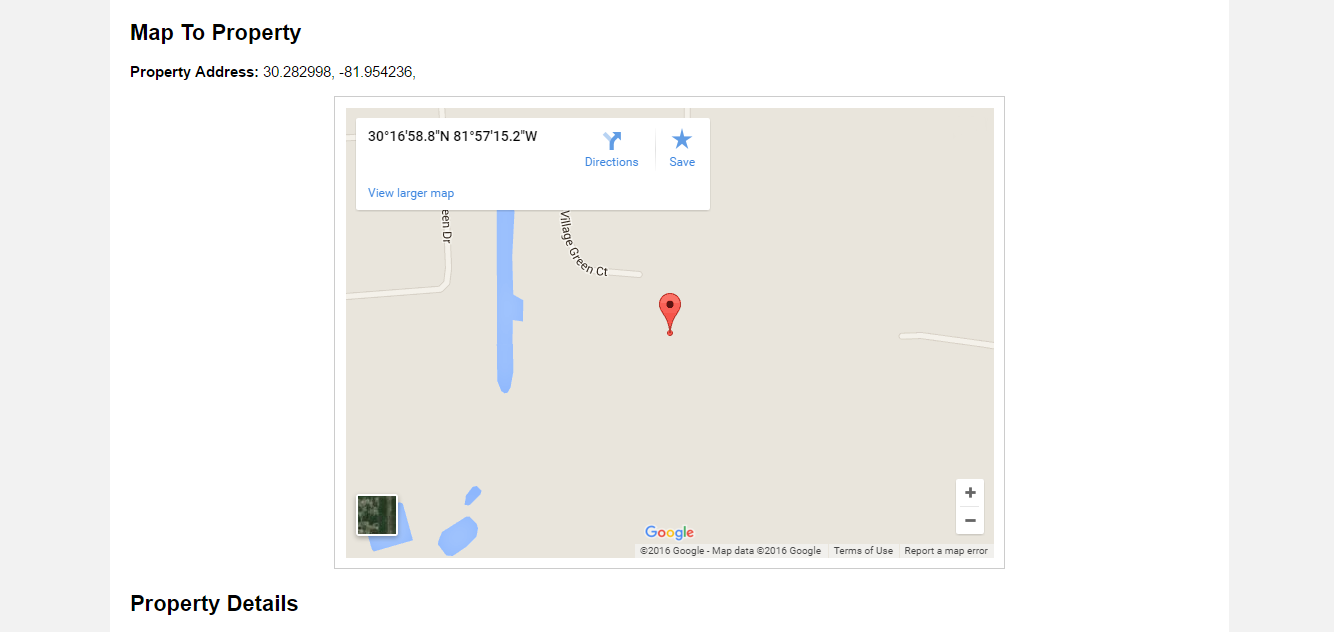
2017-04-10 Live Training Call
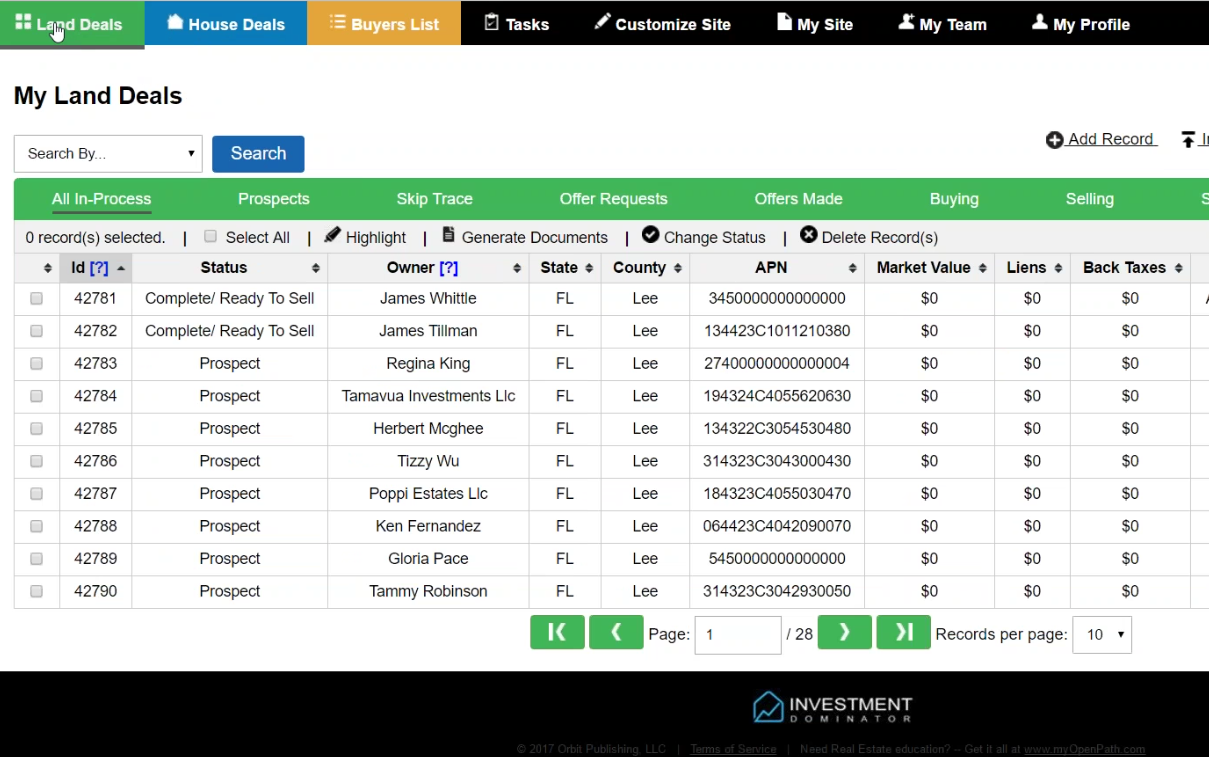
2017-04-06 Live Training Call
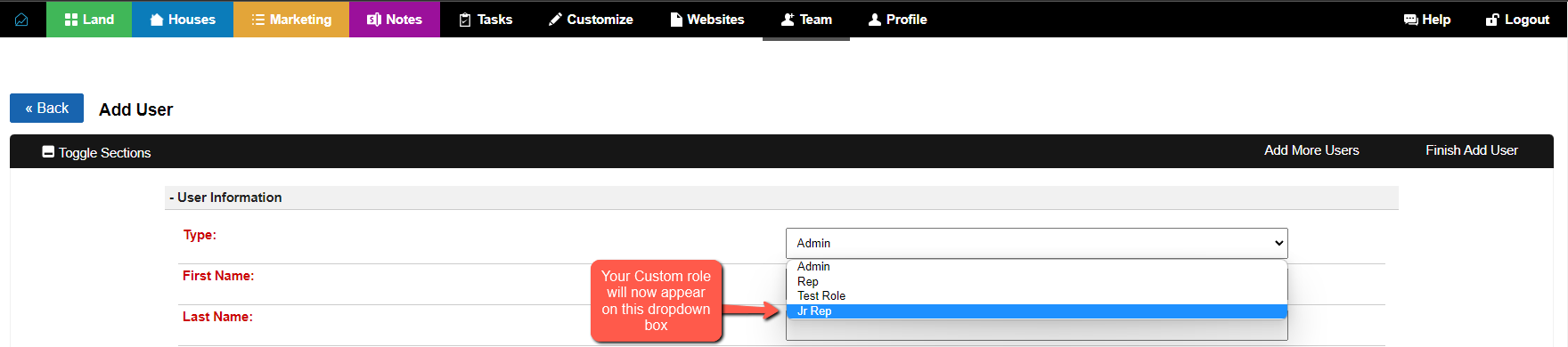
New Update for Roles and Permissions for User Management

Sell Wizard

How To Log A Returned (Bounced) Check For A Note Payment In The System

How To Export The Payment History For A Note (Loan, or Lease Purchase)

How To Export Your Notes (Loans and Lease Purchase)

How To Enable The Actum Automated ACH Payment Processing Option For An Owner Financed Note (Loan or Lease Purchase)

How To Setup Automatic ACH Payment Processing For Owner Financing Notes (Loans, or Lease Purchases)

Automated ACH Payment Processing –Actum Integration FAQ’s –What You Need To Know
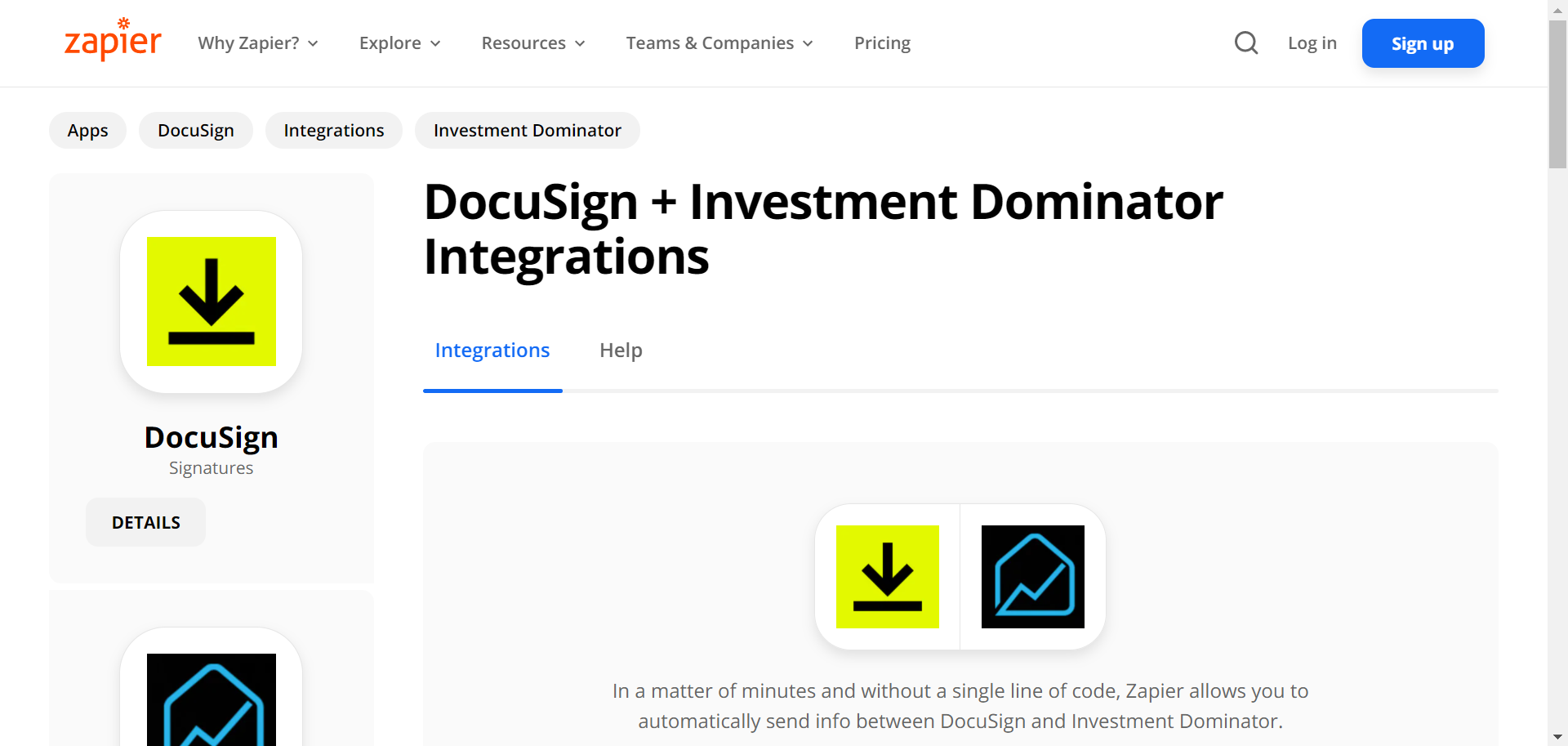
Zapier: How To Connect The Investment Dominator To DocuSign

How To Set Default Seller Financing Note and Email Settings
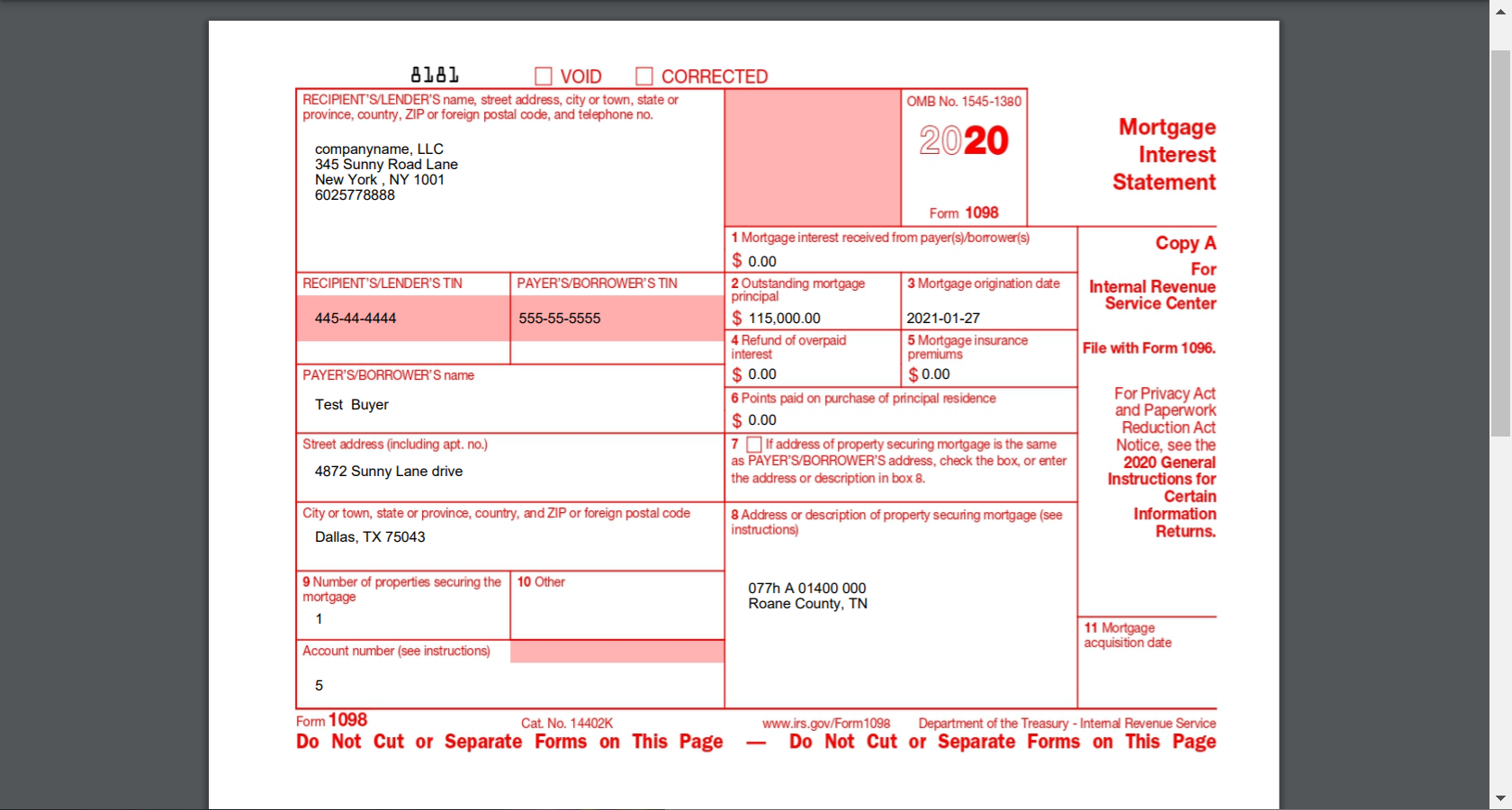
How To Generate A 1098 Document For Active Loans

How To Generate Seller Financing Notes From Land Records
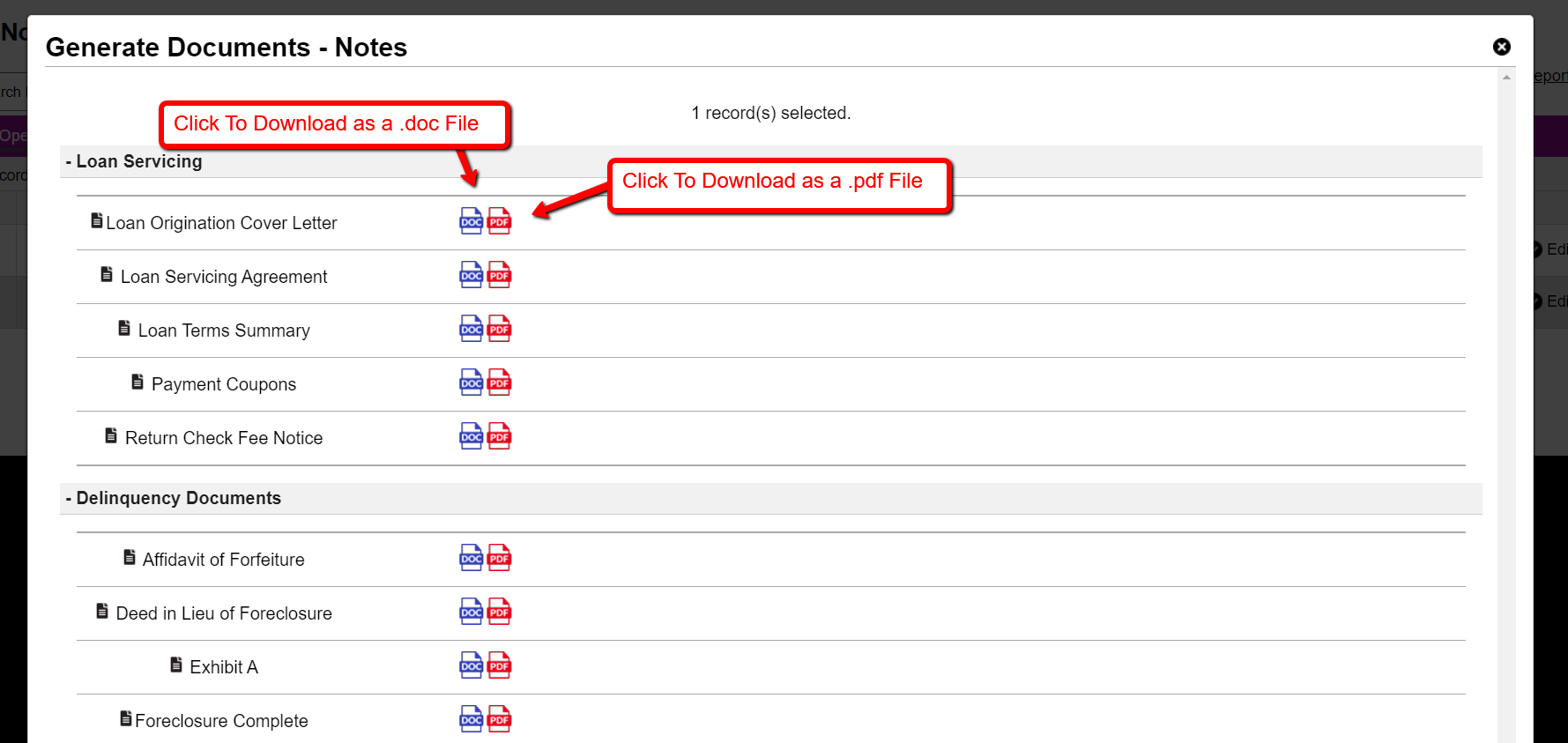
Notes> Generate Documents

Payment Calculator>Loans: Terminology and Definitions
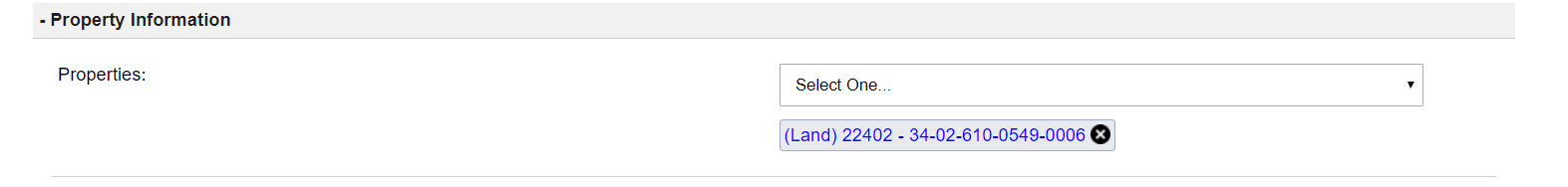
Notes: How To Attach A Property To A Note
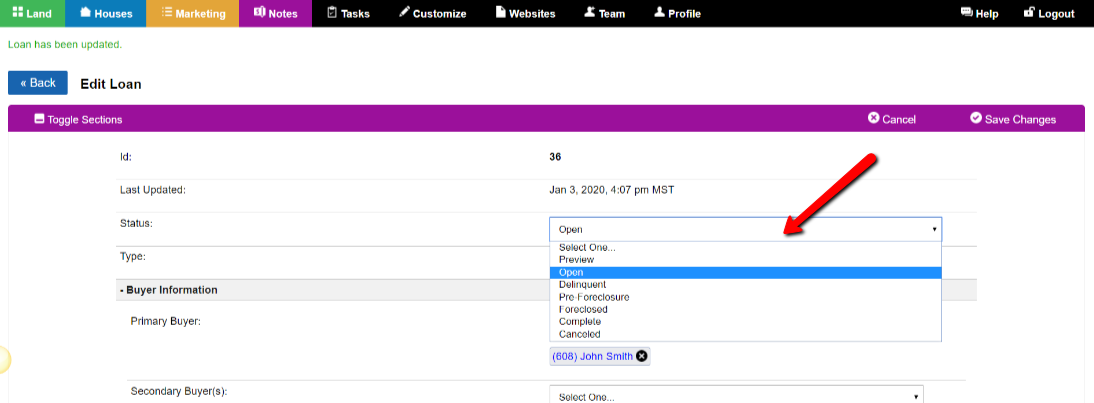
The Status of a Note and How To Update It
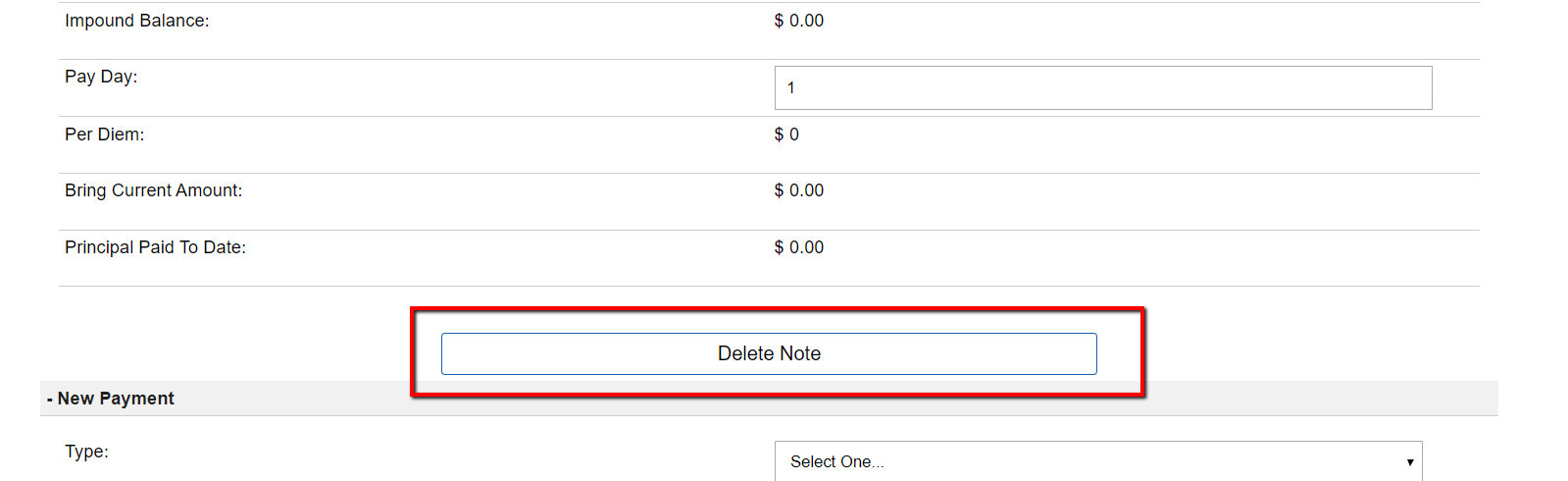
How To Delete A Note (Loan/ Lease Purchase)
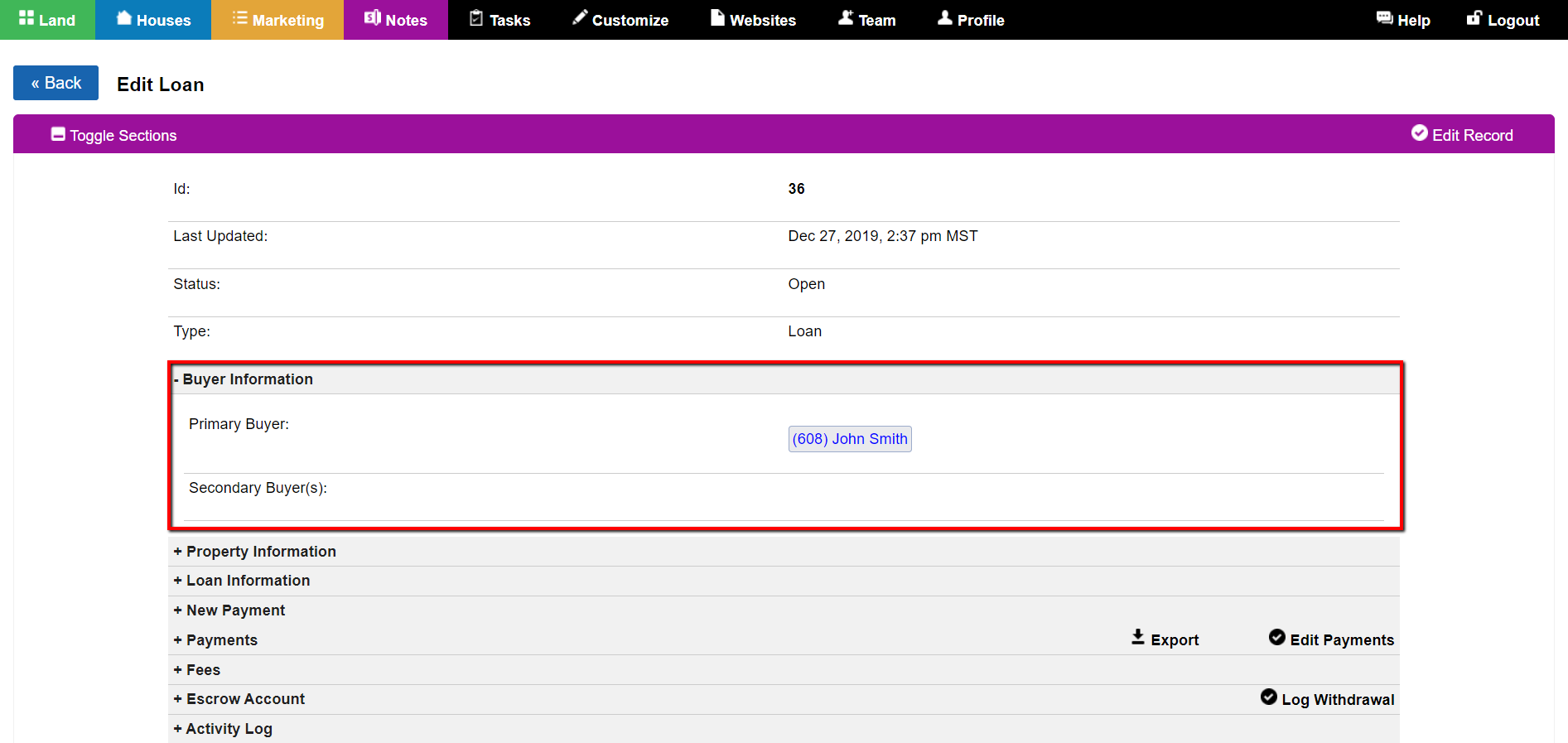
Notes: How To Link Buyers To a Loan or Lease Purchase Record
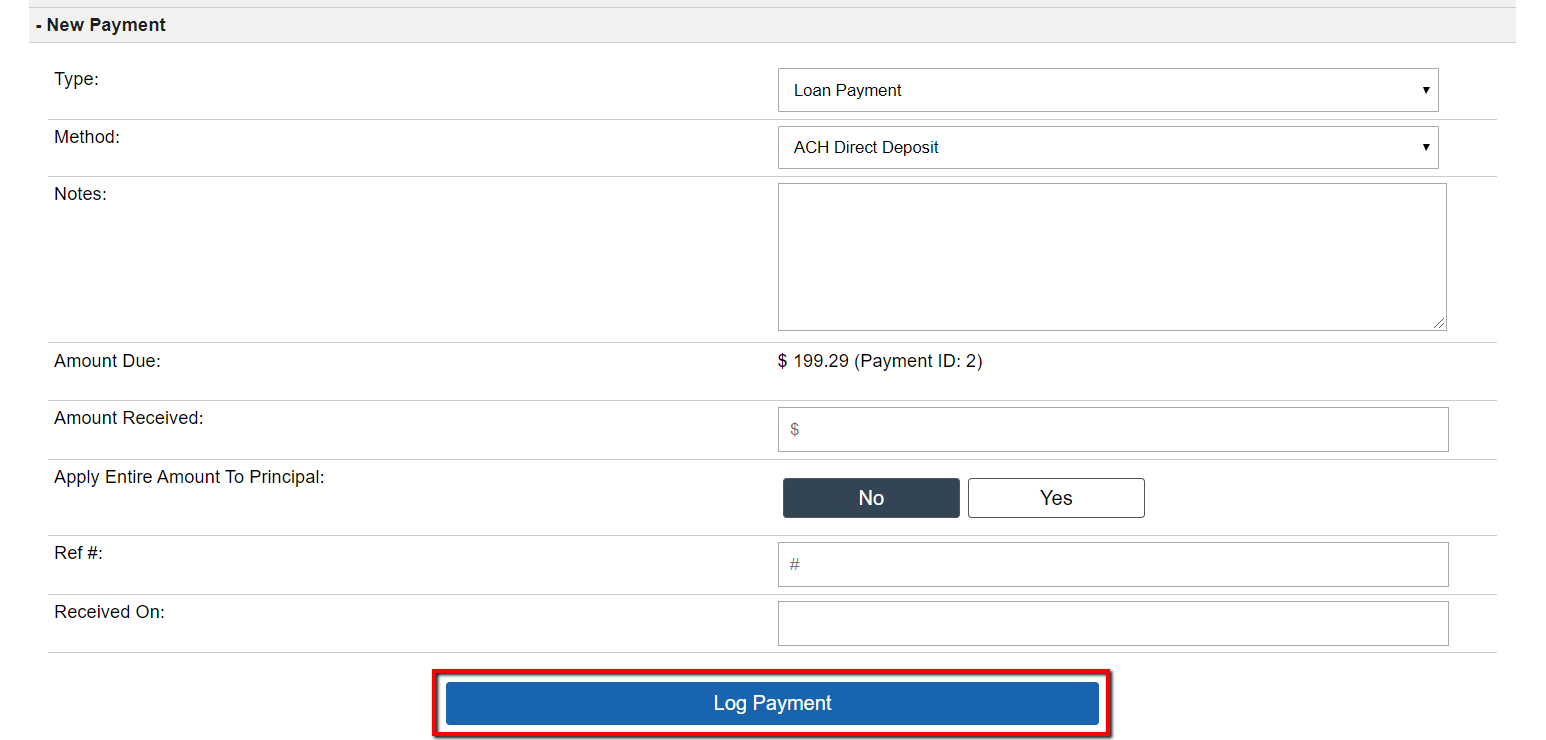
Notes: How To Log A Received Loan Payment
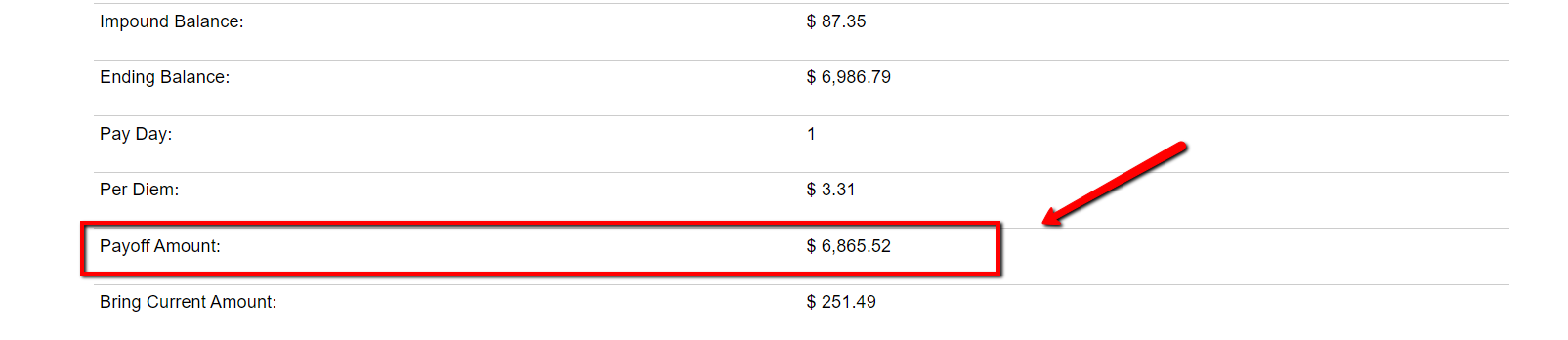
How To Generate A Payoff Amount
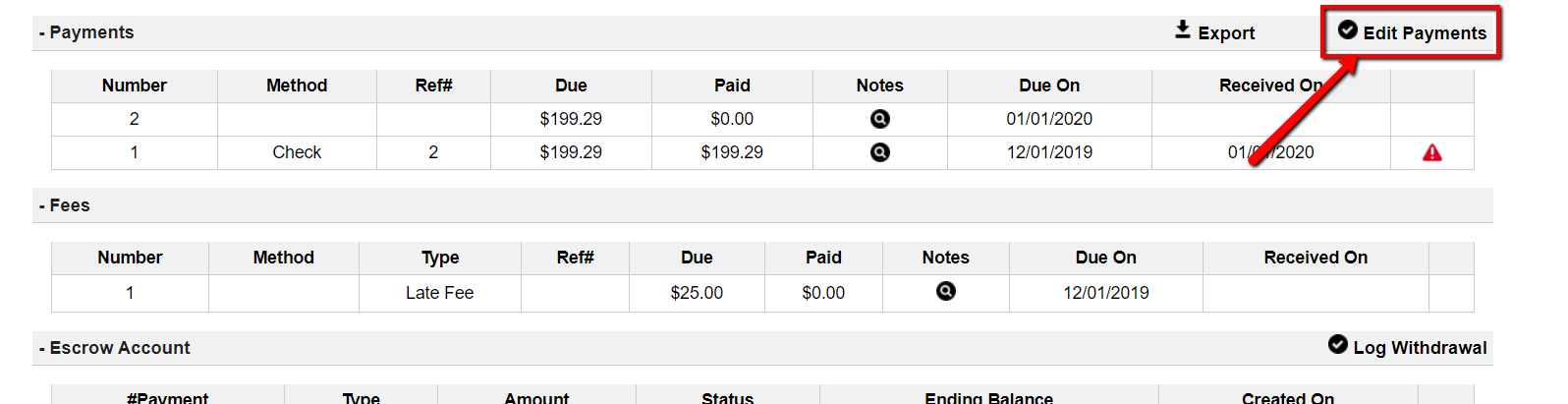
How To Make Changes/Edits To A Loan/ Lease Purchase Note or Logged Payments

Notes: The Difference Between Loans and Lease Purchases
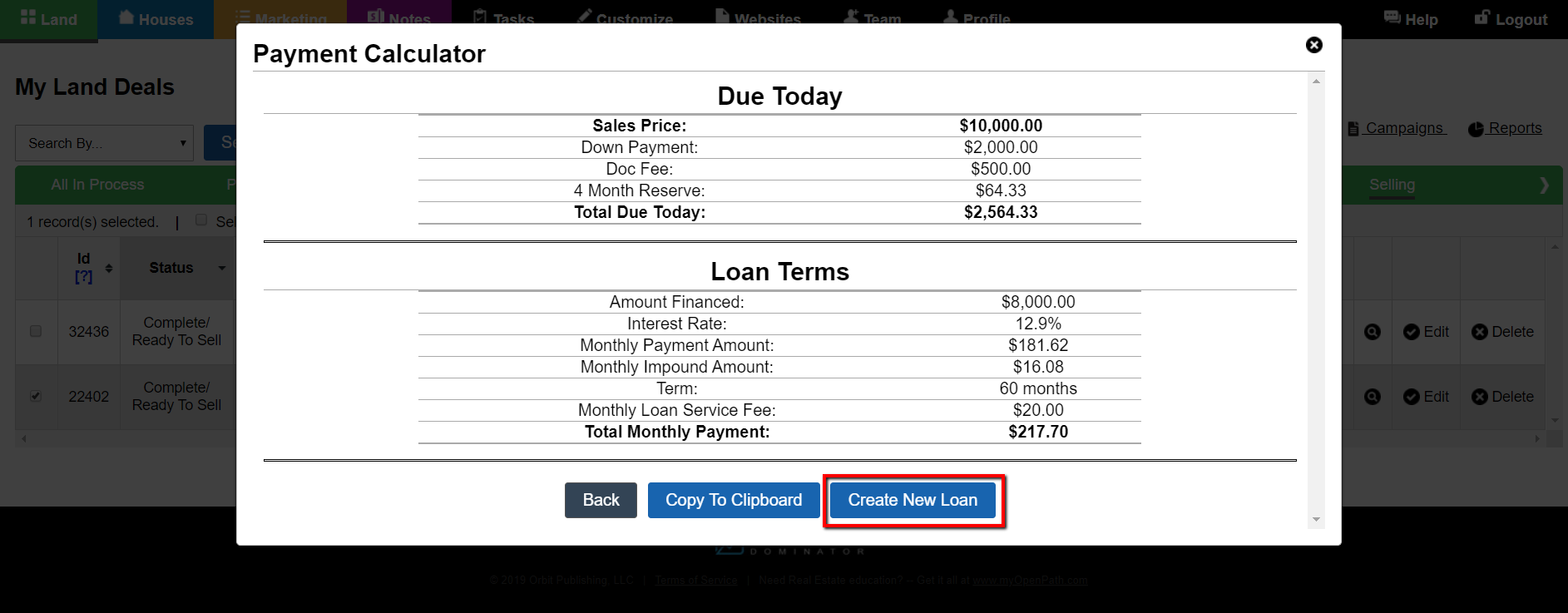
How To Create A Loan or Lease Purchase Note
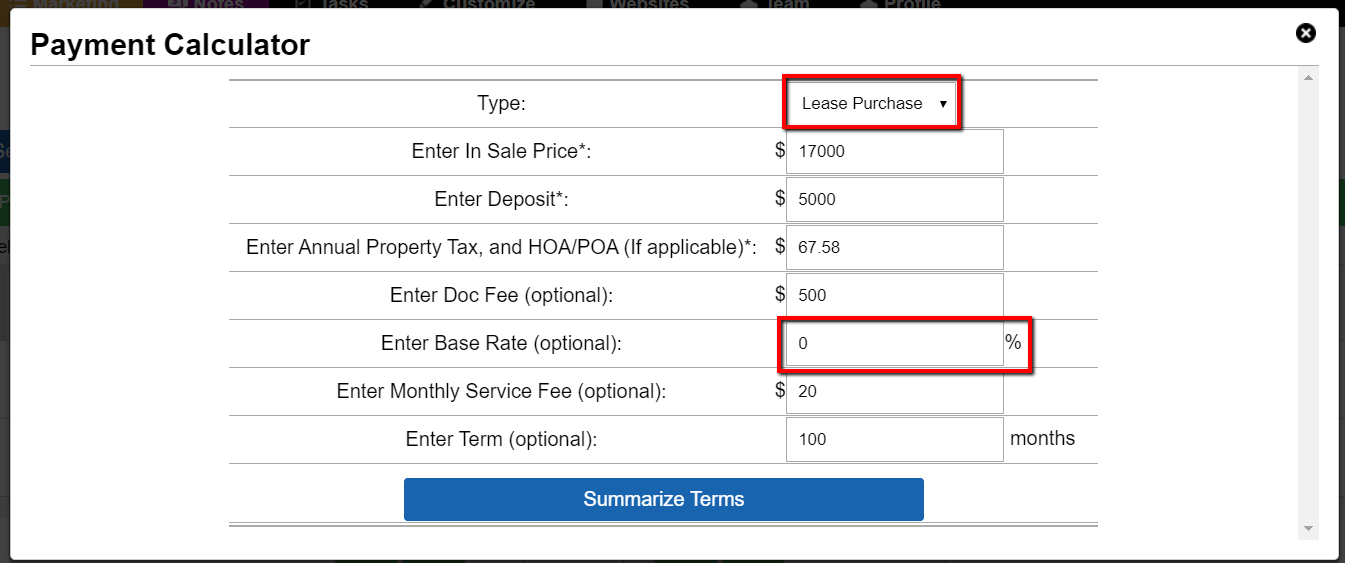
Payment Calculator: How to Calculate Loan/ Lease Terms on the Fly (for Land Investing)

Sell Wizard

How To Log A Returned (Bounced) Check For A Note Payment In The System

How To Export The Payment History For A Note (Loan, or Lease Purchase)

How To Export Your Notes (Loans and Lease Purchase)

How To Enable The Actum Automated ACH Payment Processing Option For An Owner Financed Note (Loan or Lease Purchase)

How To Setup Automatic ACH Payment Processing For Owner Financing Notes (Loans, or Lease Purchases)

Automated ACH Payment Processing –Actum Integration FAQ’s –What You Need To Know

How To Set Default Seller Financing Note and Email Settings
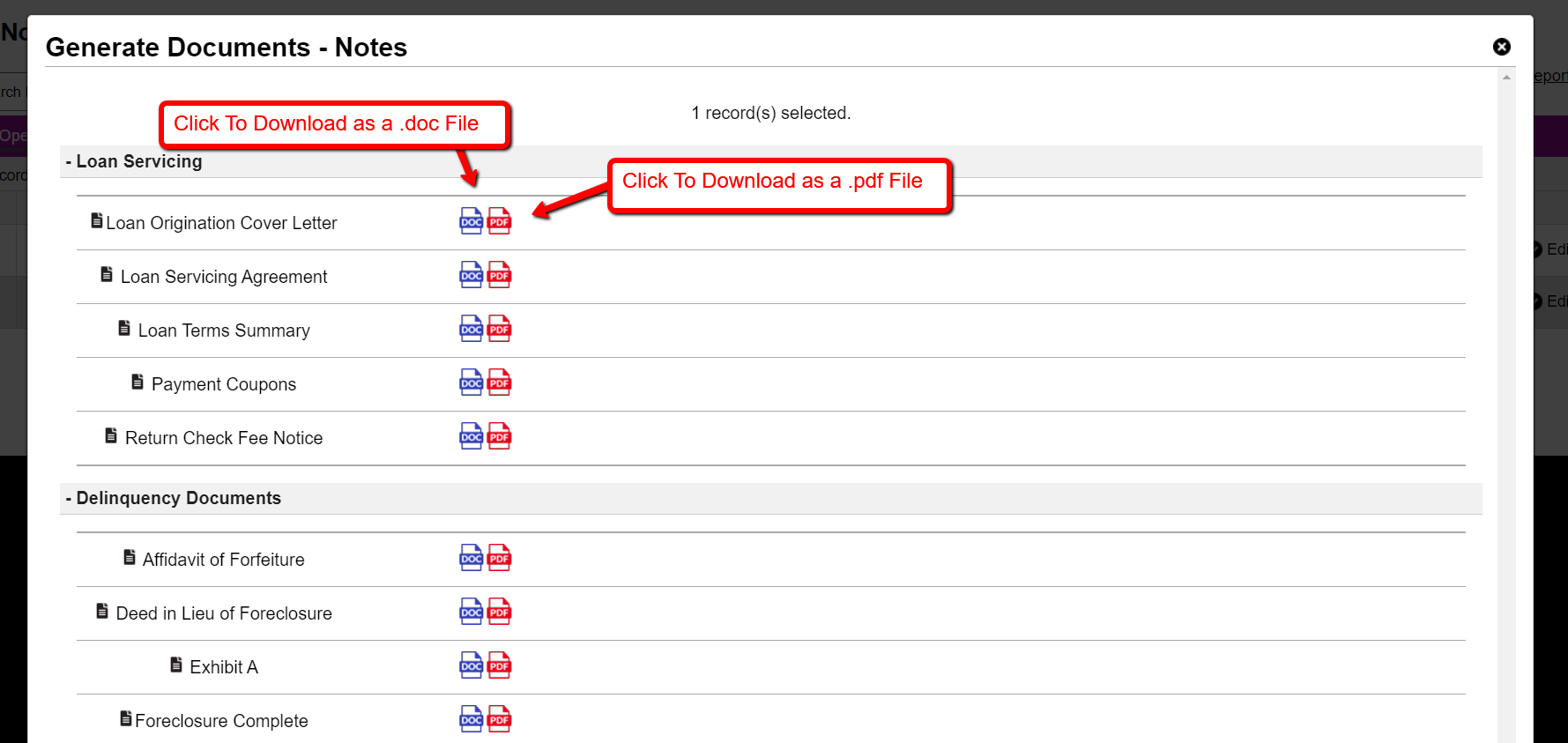
Notes> Generate Documents

Payment Calculator>Loans: Terminology and Definitions
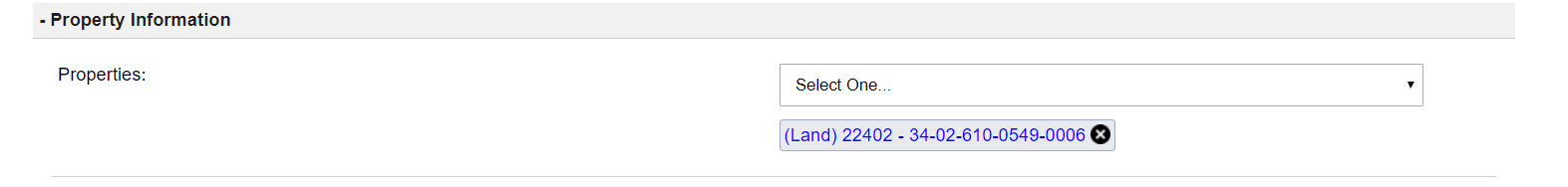
Notes: How To Attach A Property To A Note
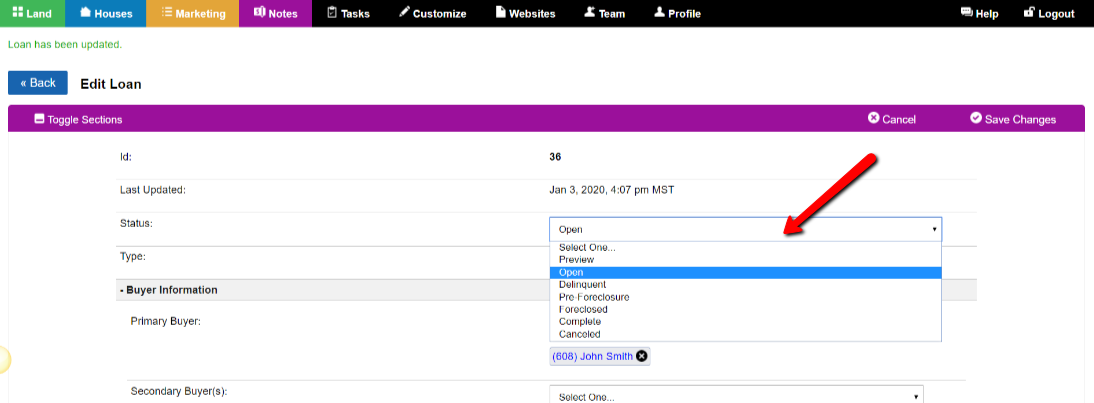
The Status of a Note and How To Update It
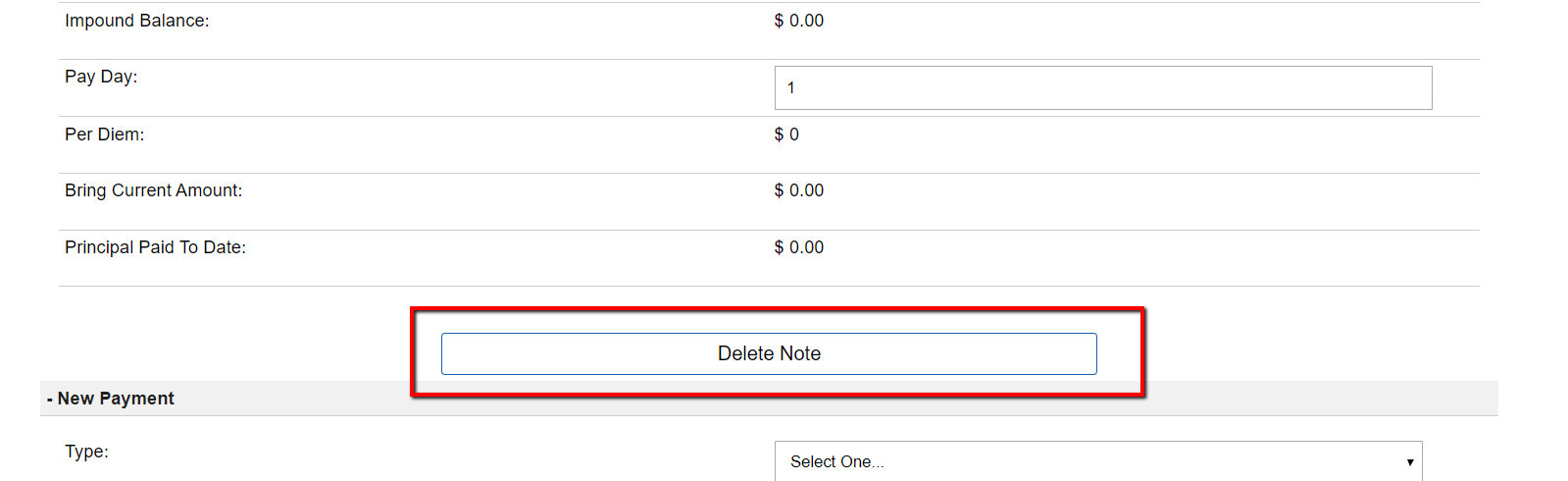
How To Delete A Note (Loan/ Lease Purchase)
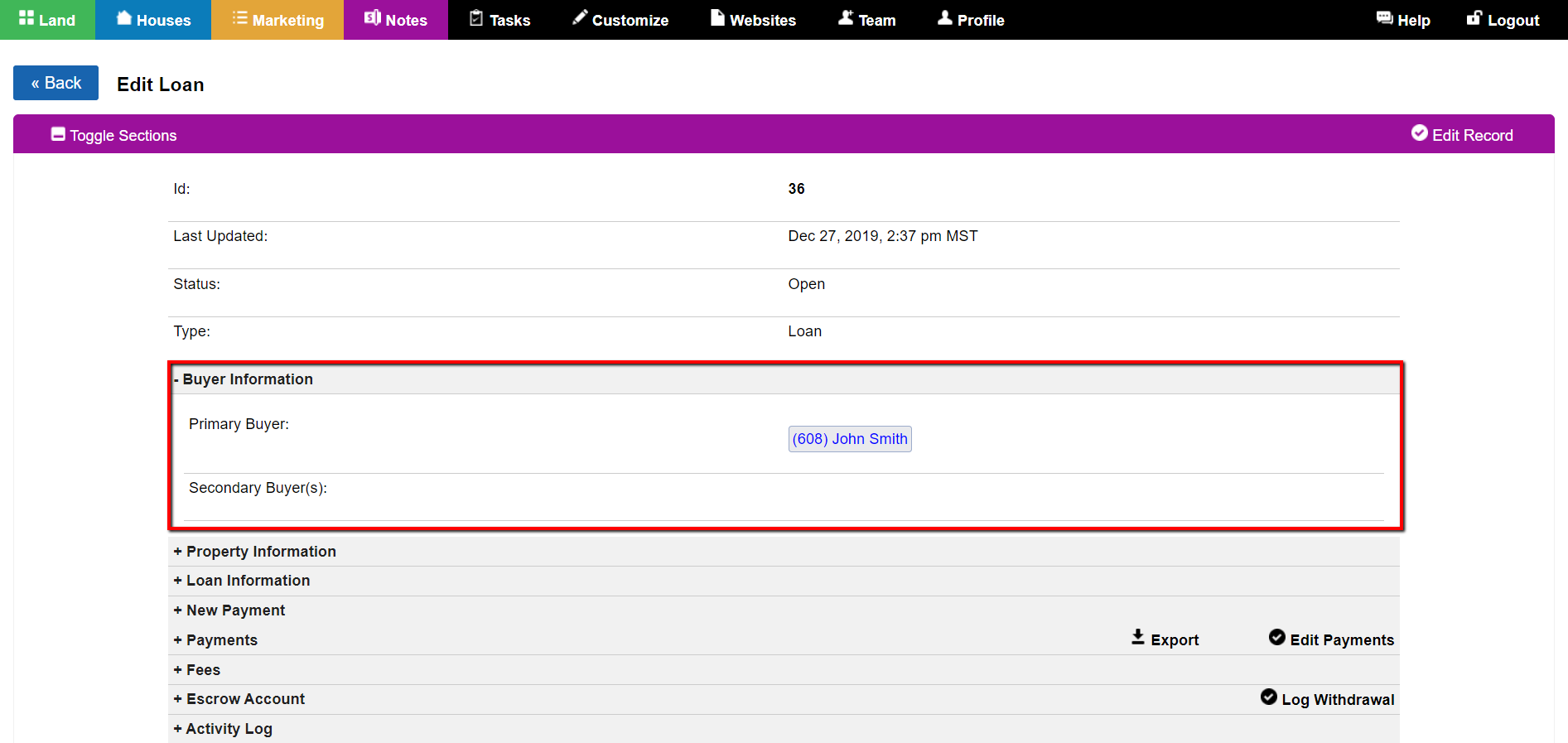
Notes: How To Link Buyers To a Loan or Lease Purchase Record
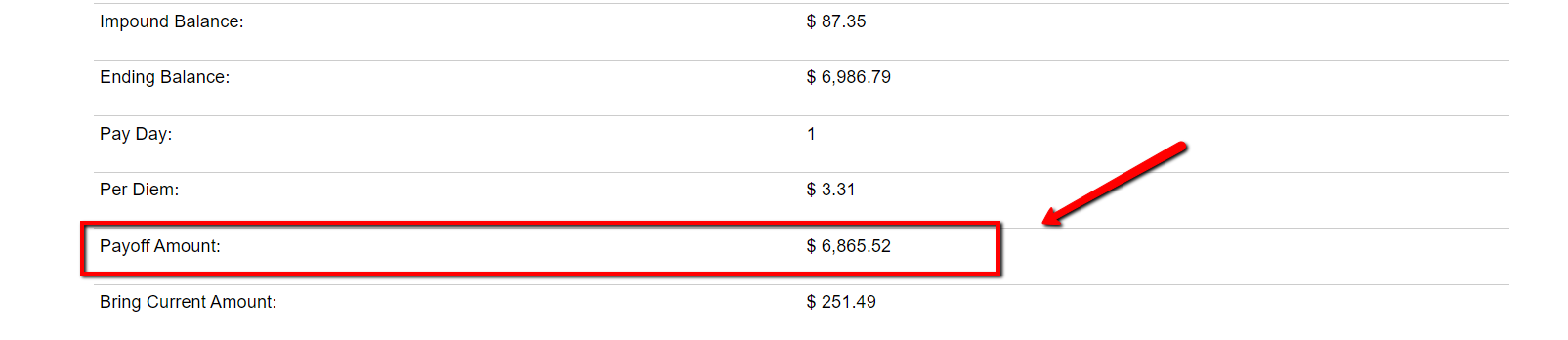
How To Generate A Payoff Amount
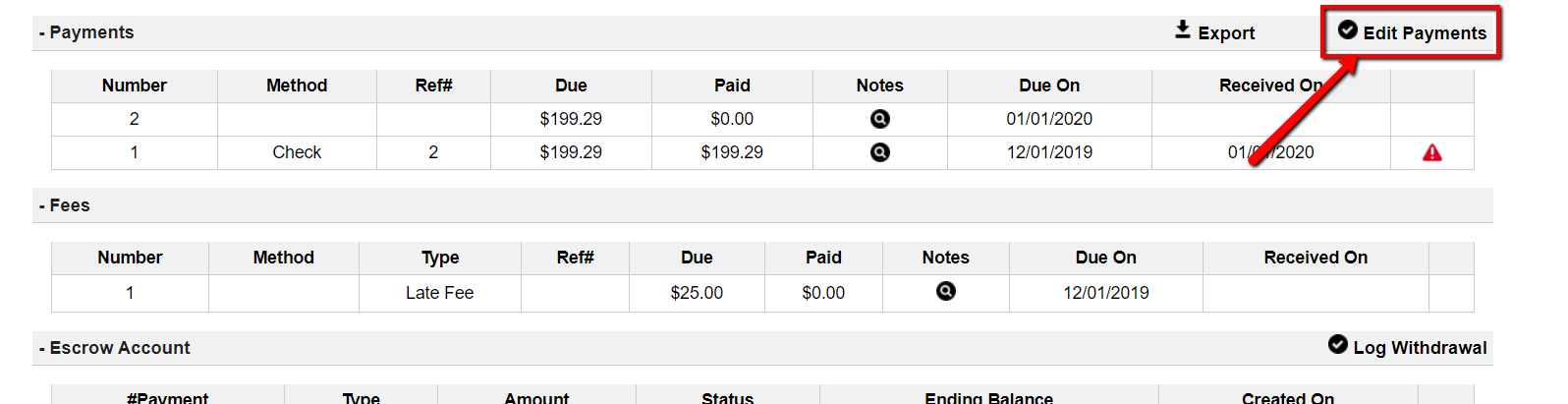
How To Make Changes/Edits To A Loan/ Lease Purchase Note or Logged Payments

Notes: The Difference Between Loans and Lease Purchases
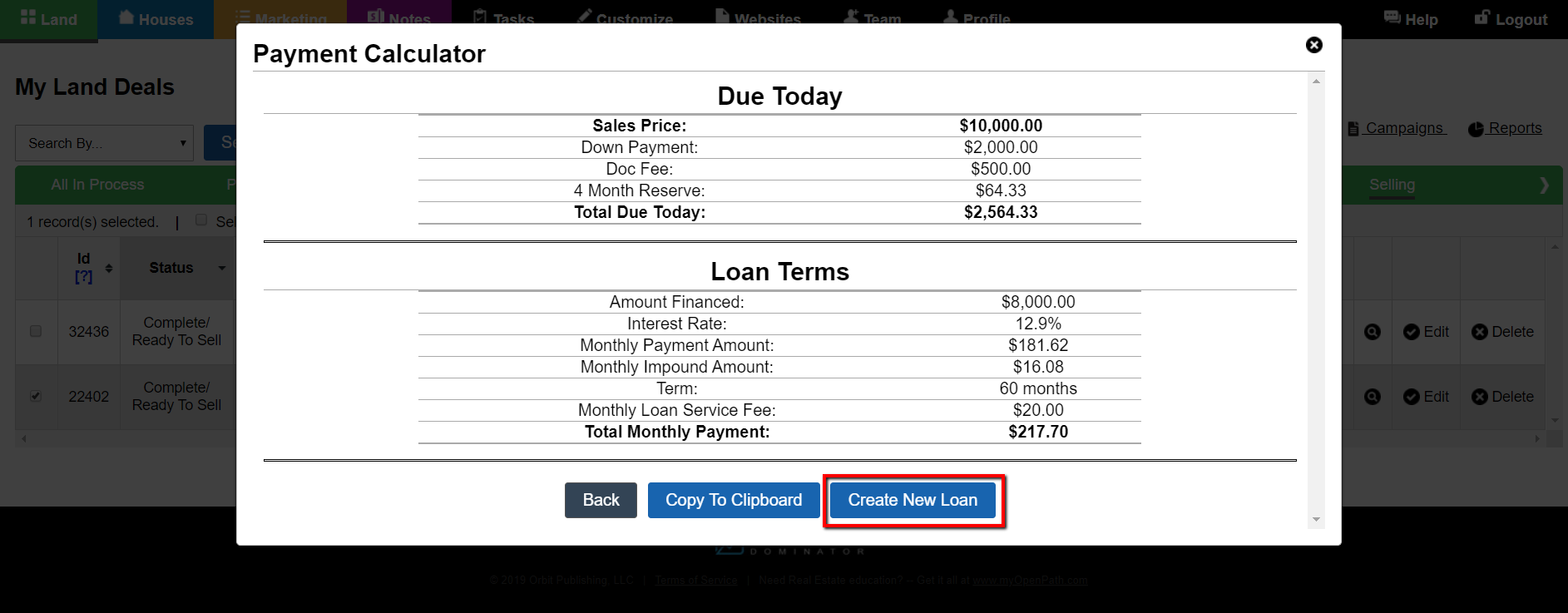
How To Create A Loan or Lease Purchase Note
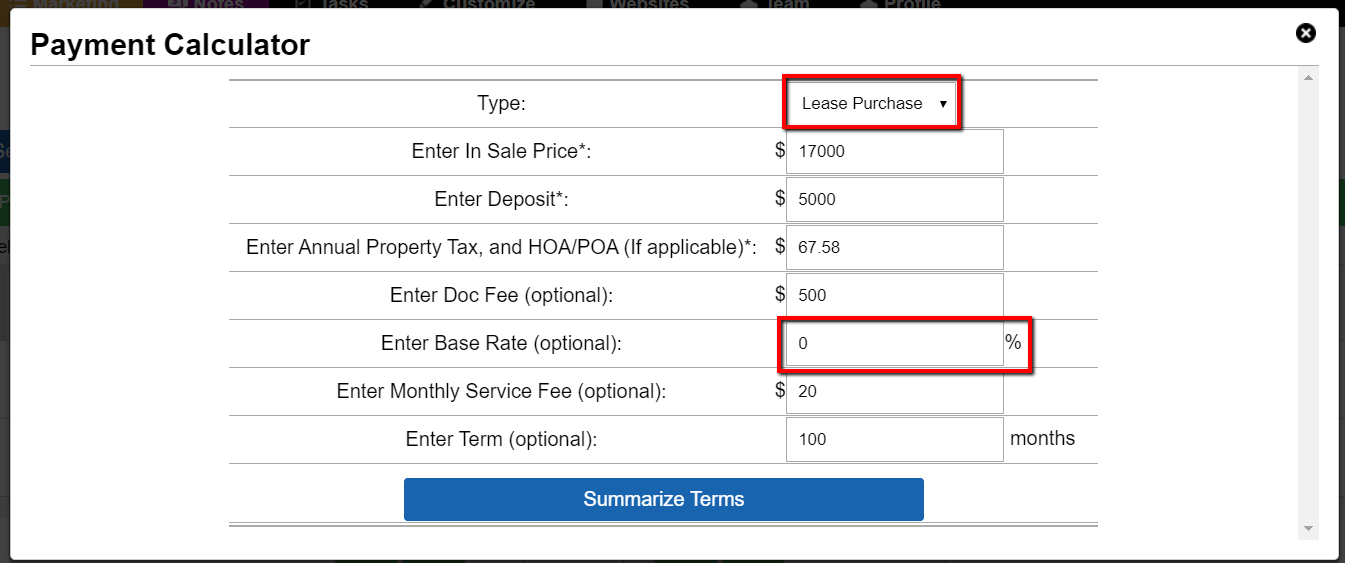
Payment Calculator: How to Calculate Loan/ Lease Terms on the Fly (for Land Investing)

How To Log A Returned (Bounced) Check For A Note Payment In The System

How To Export The Payment History For A Note (Loan, or Lease Purchase)

How To Export Your Notes (Loans and Lease Purchase)

How To Enable The Actum Automated ACH Payment Processing Option For An Owner Financed Note (Loan or Lease Purchase)

How To Setup Automatic ACH Payment Processing For Owner Financing Notes (Loans, or Lease Purchases)

Automated ACH Payment Processing –Actum Integration FAQ’s –What You Need To Know

How To Set Default Seller Financing Note and Email Settings
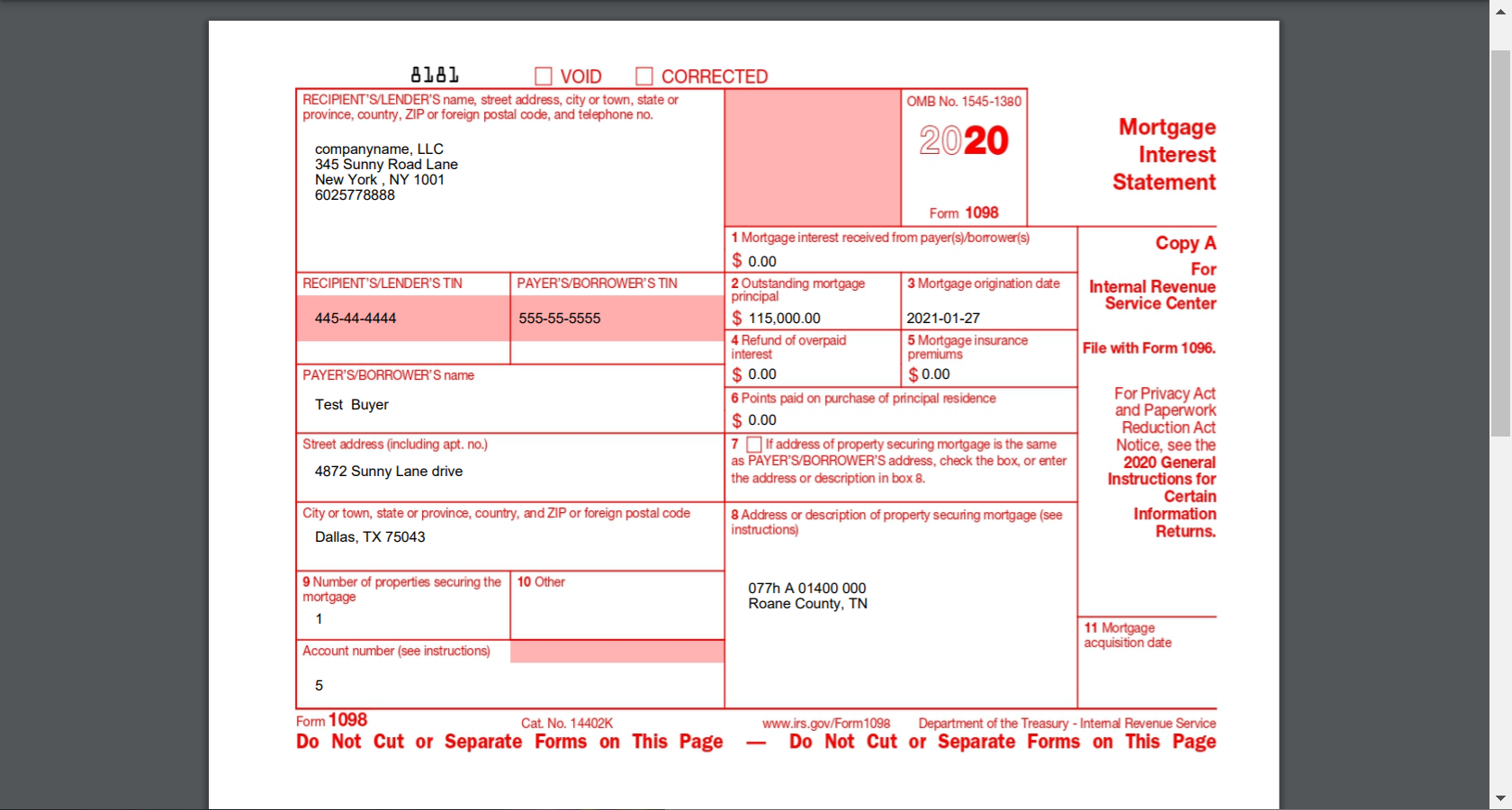
How To Generate A 1098 Document For Active Loans
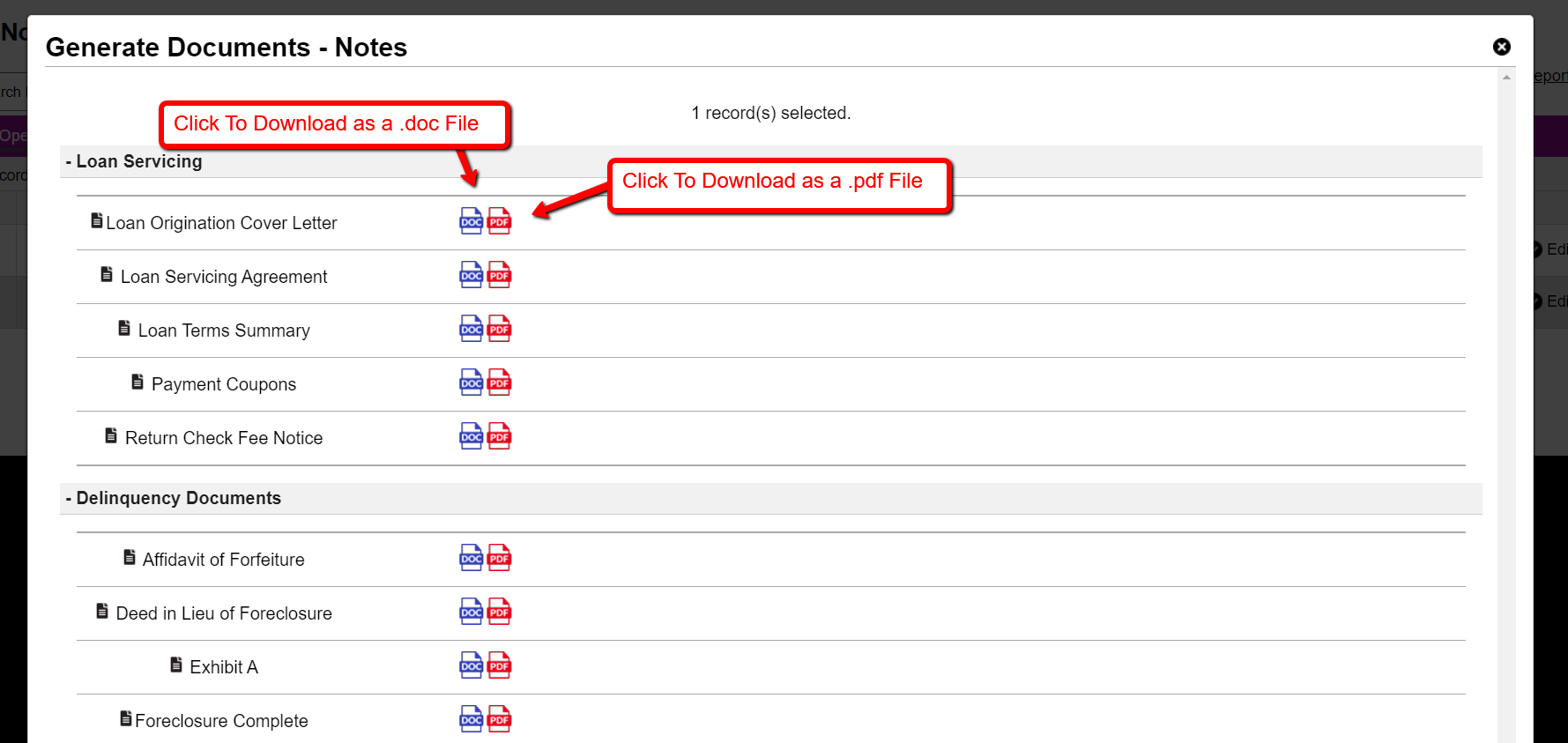
Notes> Generate Documents

Payment Calculator>Loans: Terminology and Definitions
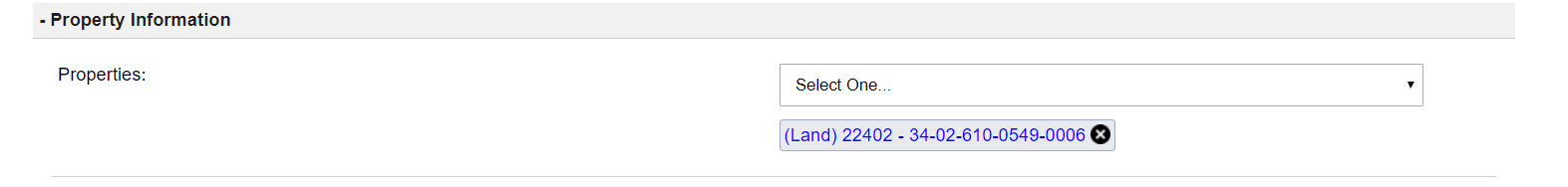
Notes: How To Attach A Property To A Note
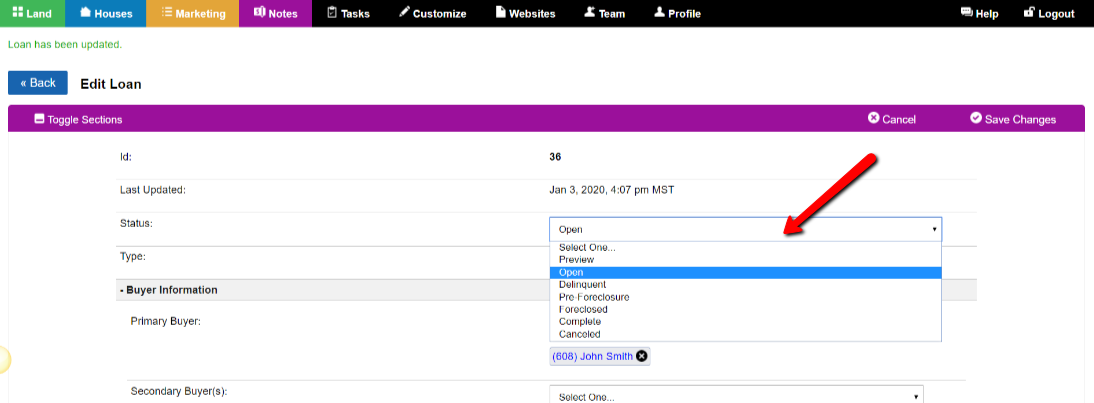
The Status of a Note and How To Update It
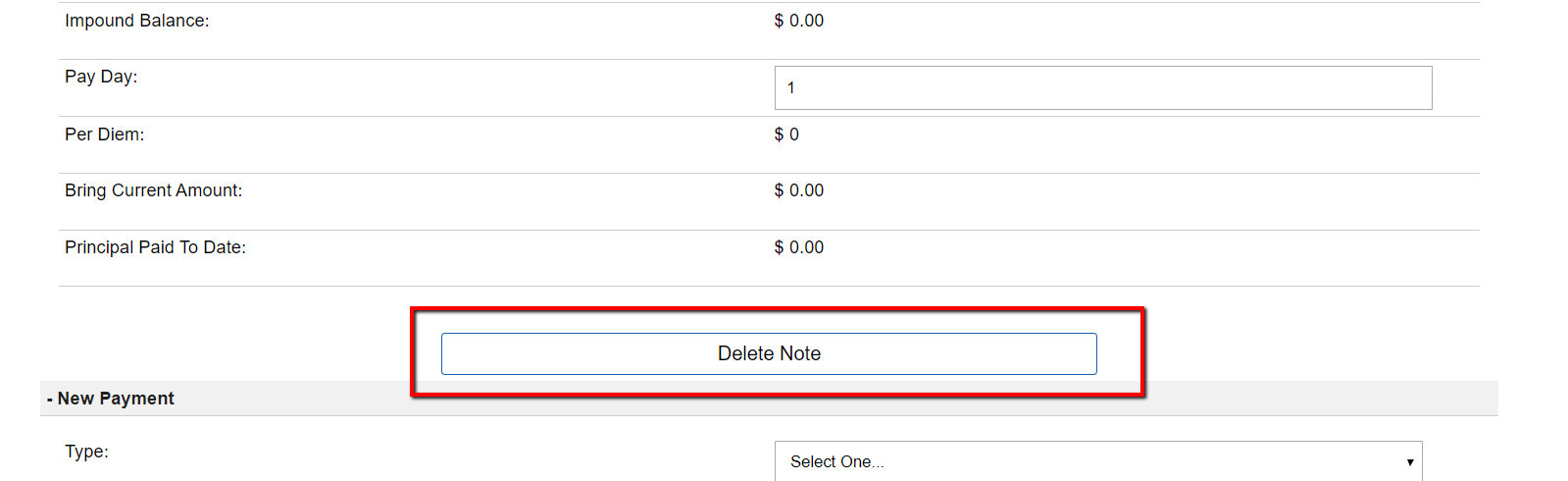
How To Delete A Note (Loan/ Lease Purchase)
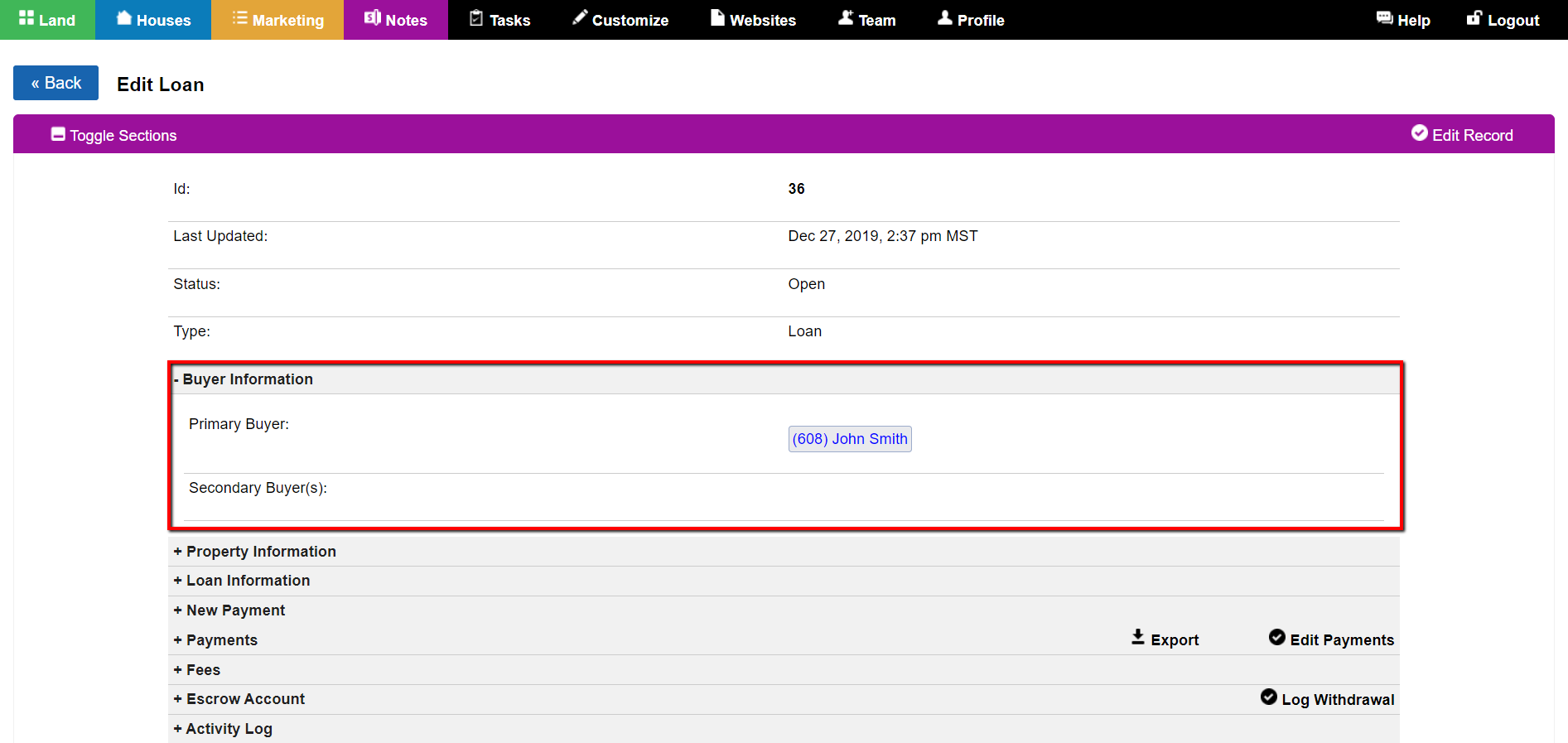
Notes: How To Link Buyers To a Loan or Lease Purchase Record
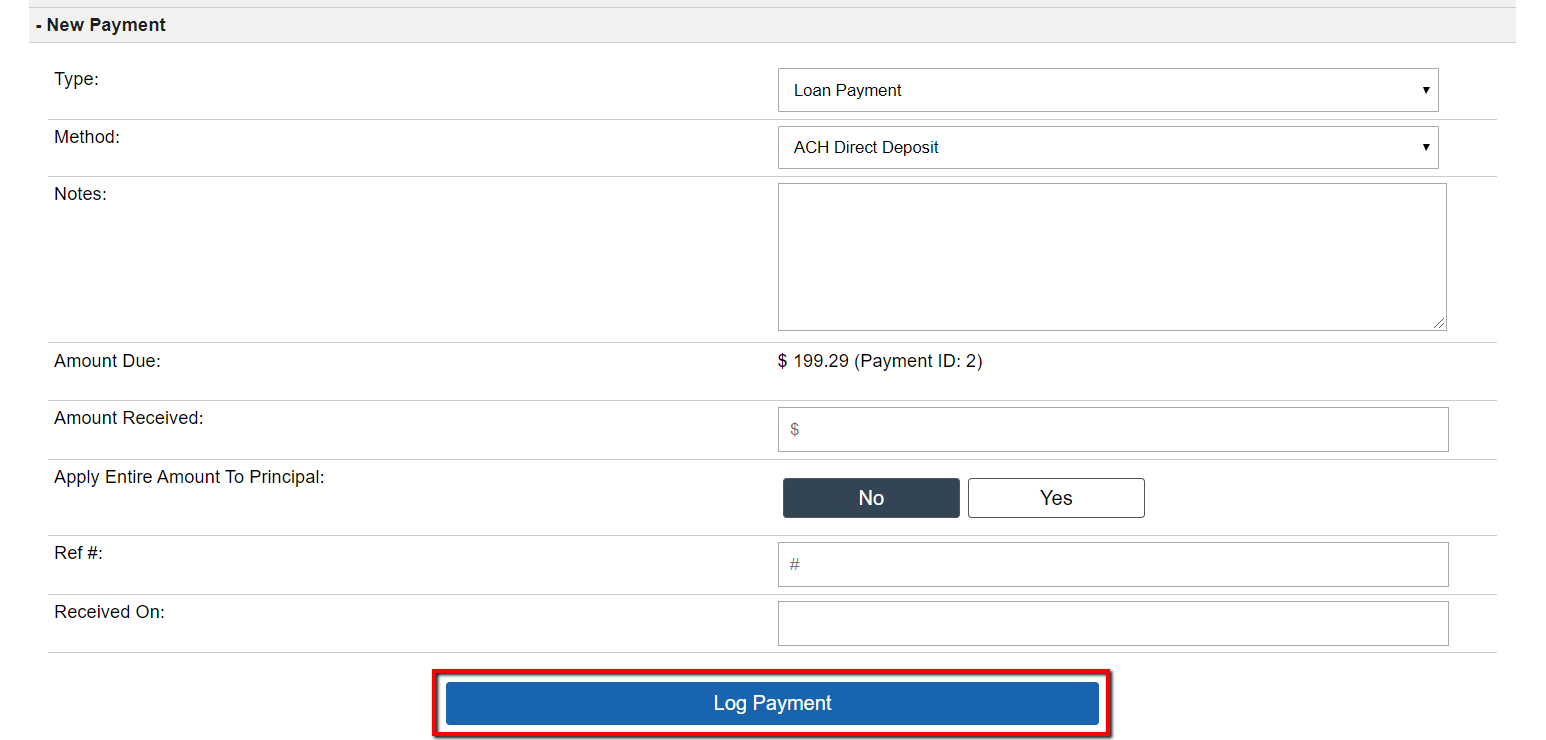
Notes: How To Log A Received Loan Payment
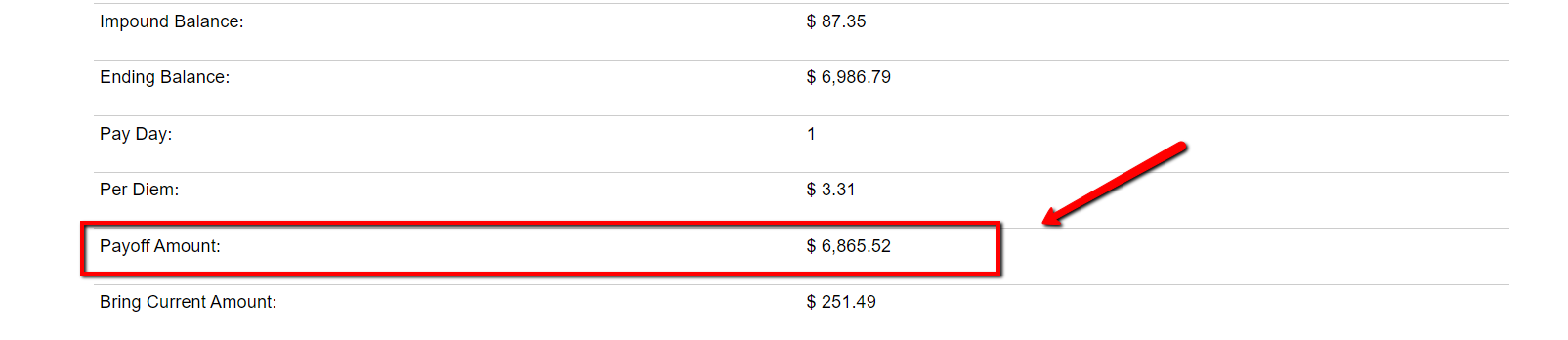
How To Generate A Payoff Amount
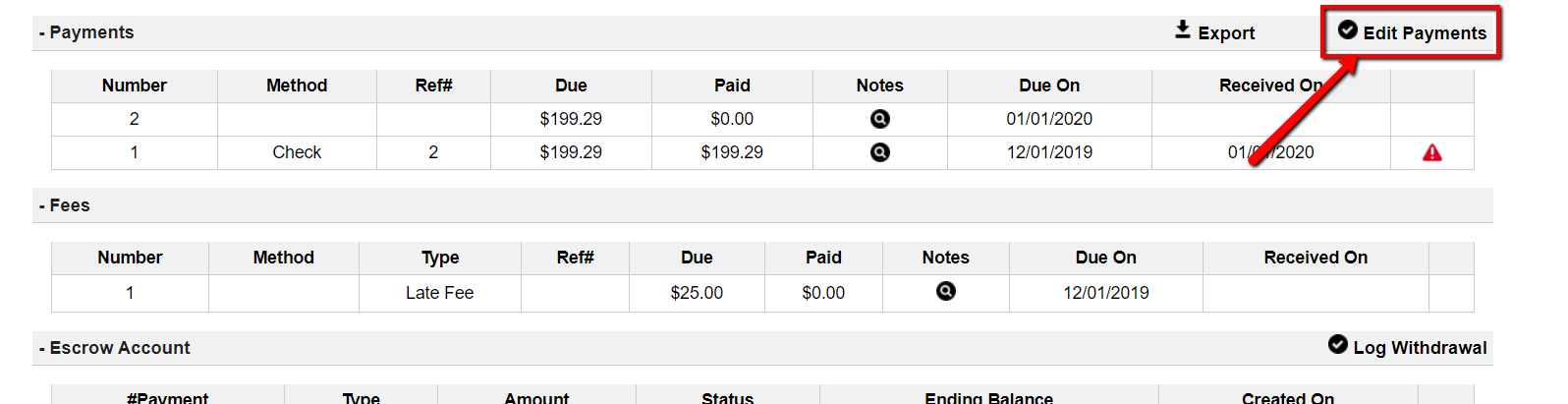
How To Make Changes/Edits To A Loan/ Lease Purchase Note or Logged Payments

Notes: The Difference Between Loans and Lease Purchases
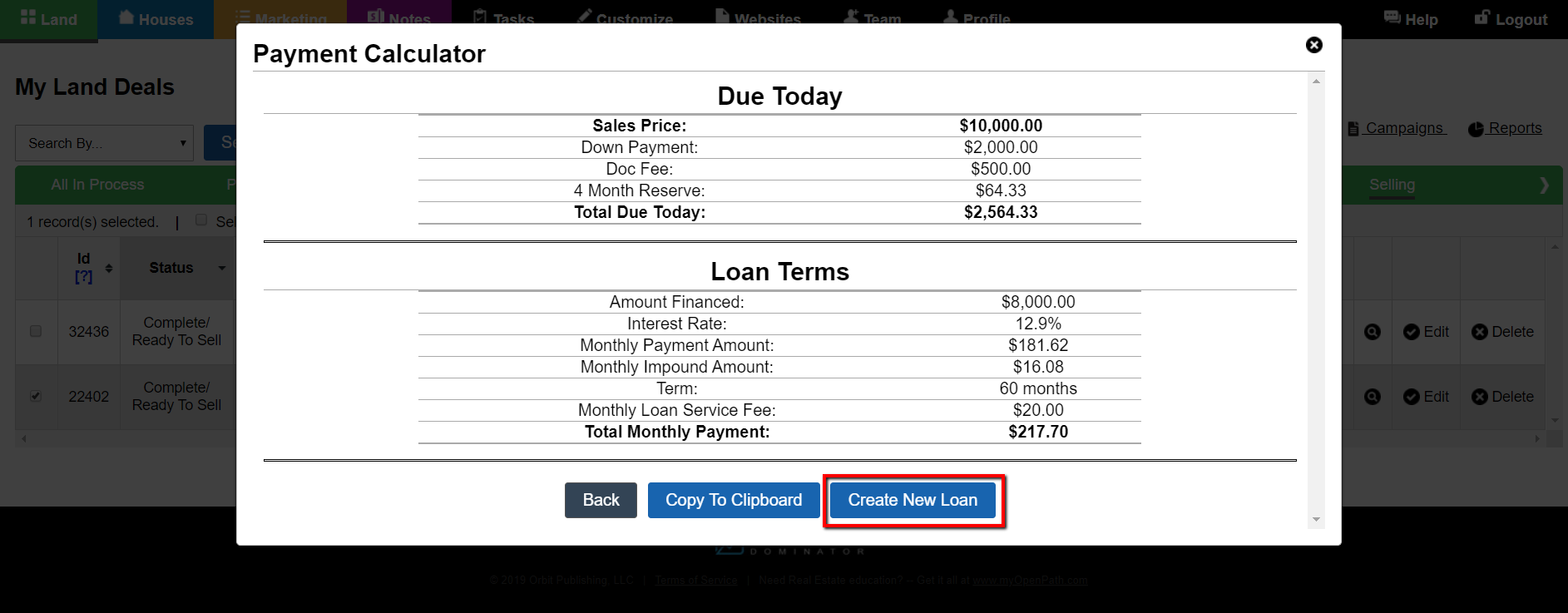
How To Create A Loan or Lease Purchase Note
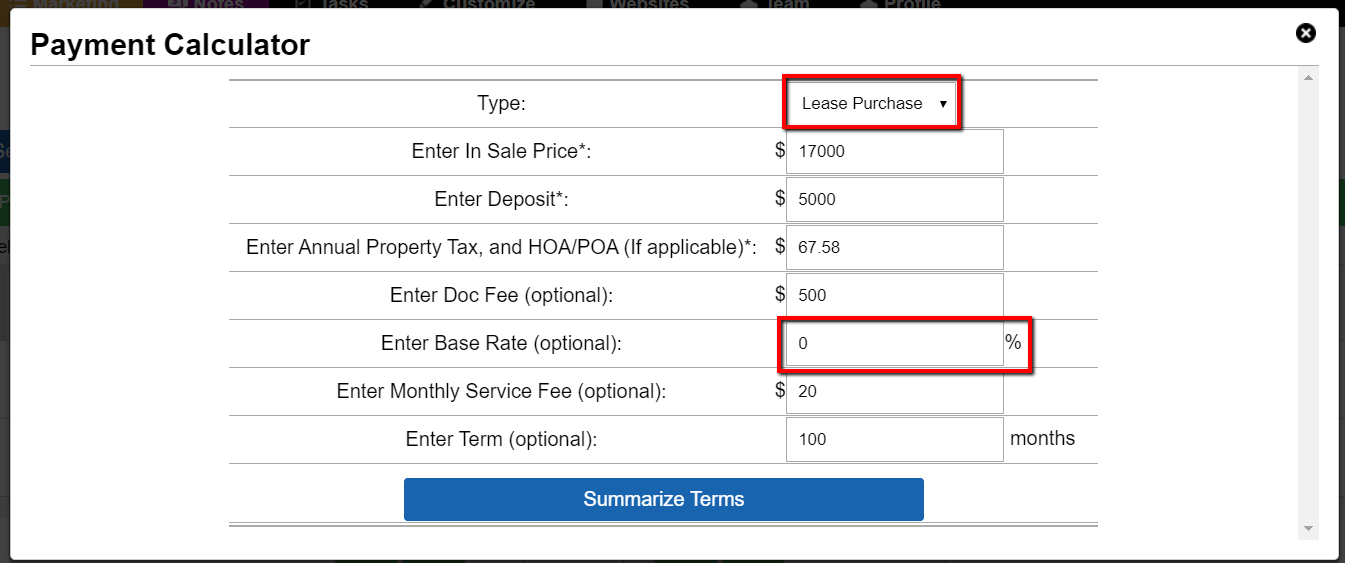
Payment Calculator: How to Calculate Loan/ Lease Terms on the Fly (for Land Investing)
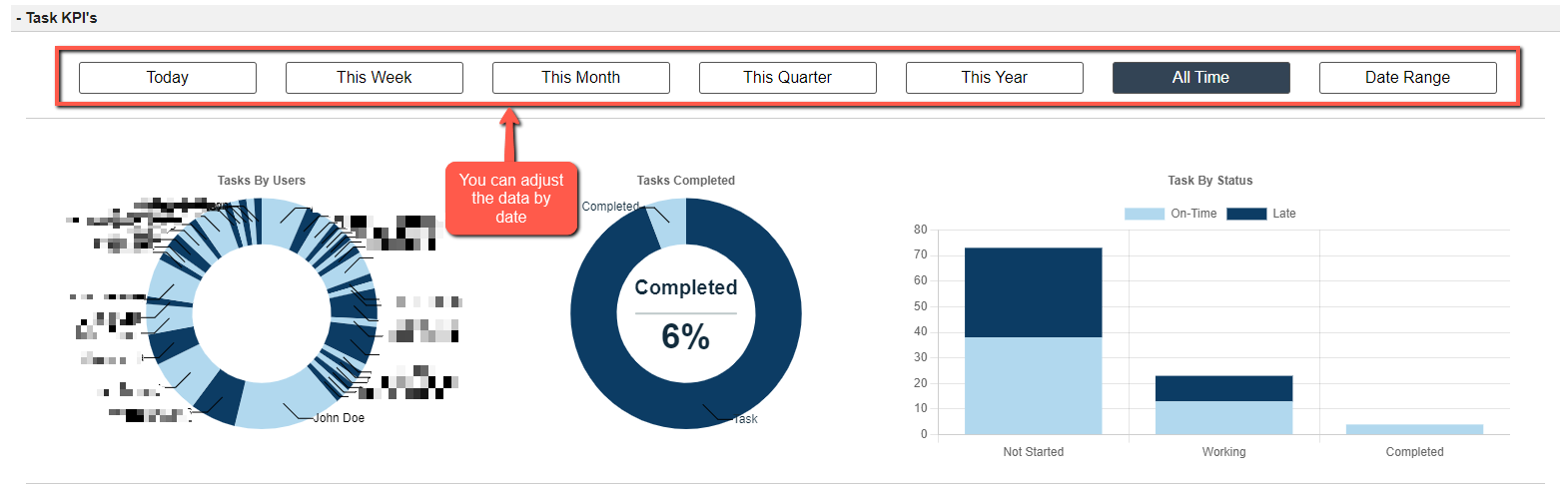
Tasks > Reports: Understanding the data

Generate and Install an SSL Certificate For Your Custom Domains

70 Land Related LSI Keywords To Improve The SEO of Your Buying Site

SEO Tip – Content

55 Land Related LSI Keywords To Improve The SEO of Your Selling Site

Investment Dominator SEO