How To Update My Email On File
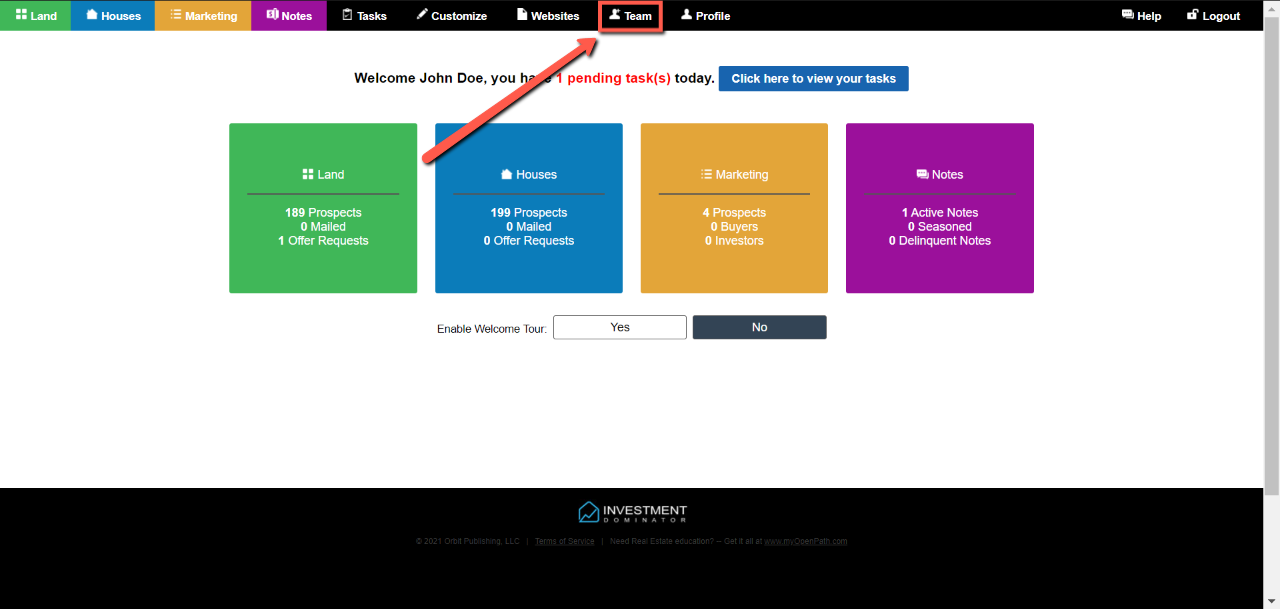
You may have wondered if it is possible to change the email address associated with the Investment Dominator.
We’re here to tell you this is possible, in fact, there are two ways you can change emails with the Investment Dominator.
If you need to change the email address for the Super Admin for your Investment Dominator account (email associated with your billing), please create a support ticket under the ‘Help‘ tab of your system.
If you need to change an email address of a user in your system, or even another admin member of your team you can do the following:
Head into the ‘Team‘ section of the Investment Dominator:
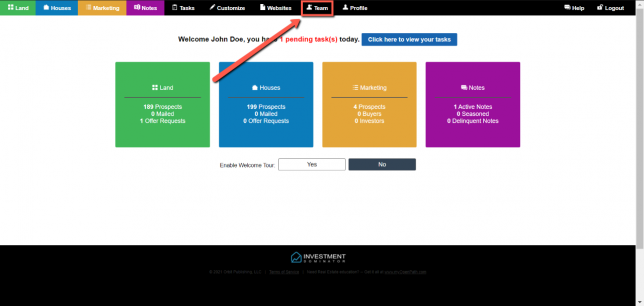
Find the user you wish to change the information for by Clicking ‘Edit‘:
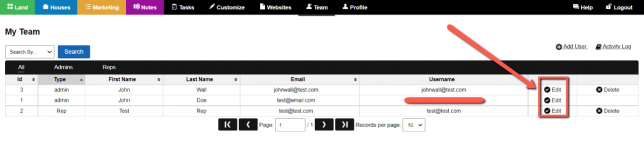
Then change the Email Address field for that User:
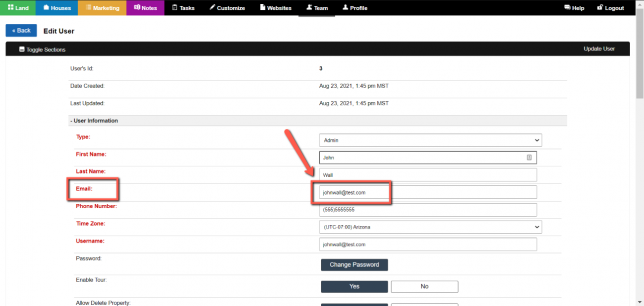
NOTE: The ‘Email‘ field is a separate field from the ‘Username‘ field. If you update the ‘Email‘ field for a user we also recommend that you update their ‘Username‘ as well to match.