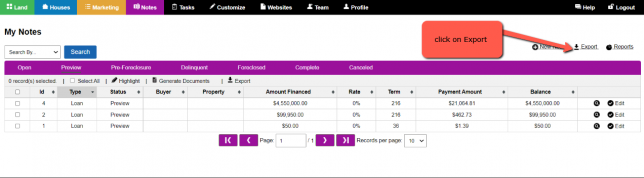How To Export Your Notes (Loans and Lease Purchase)
If you ever felt lost when working with the Notes section within Investment Dominator we hope this guide on how to export your Notes will help!
Let’s say we have two scenarios we will be working with first we want to export just a single note.
First, go to the Notes section of your Investment Dominator and locate the record you want to export:
Once selected then click on export to export just that one note.
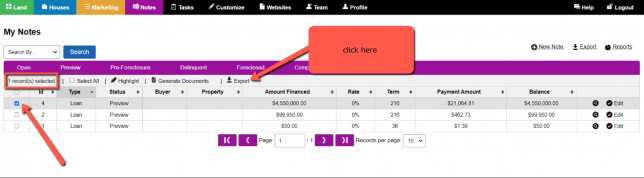
Then let’s say for this example we want to export all the data for the Notes we have within our system.
To do this all you need to do is click the Export button on the top right next to reports this will then download a CSV file of all your notes.