How to Disable the Virtual Tour
While we definitely want to show you around the awesome app that we have created, we know that the time might come when you no longer wish to see the Virtual Tour when you log in.
So let’s talk about how to disable it.
After logging into your Investment Dominator app, click on “Profile” in the upper menu.
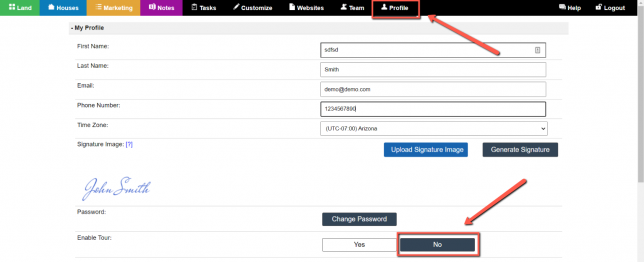
Once inside your profile, look for the option that says “Enable Tour” and select “No“.
Finally, click the big blue “Update” button and you are good to go.
Virtual Tour, be gone with you!
Videos
1KXHs4TWGkk