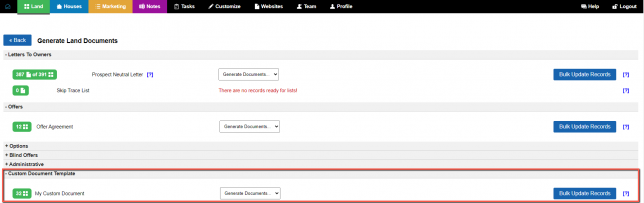How to Create Custom Letters And Documents
While the Investment Dominator was designed with a certain deal flow and specific statutes in mind, it can be customized to fit any investment strategy. So here’s how you can create a custom letter for use in the Investment Dominator:
Log into your Investment Dominator account and then click on ‘Customize‘.
![]()
Then, scroll down a little until you see the option that says ‘Custom Document Templates‘.
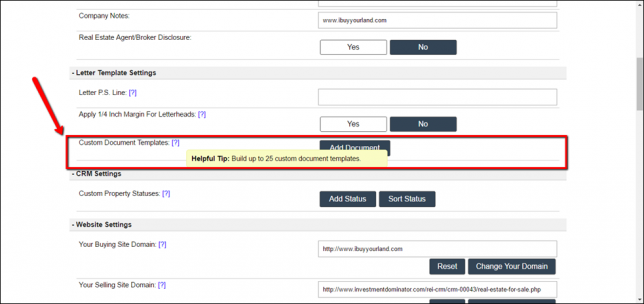
A window will pop up, and you will be able to create just about any kind of document that you could want, including first-time mailings, land, short sales, probate, foreclosure, homes posted for tax sales, etc.
There is an option on the right that says ‘Insert Merge Field‘. Insert the fields that you want to be in the letter, and this will make sure that the letters come out properly addressed and with the correct information.
Calculated Merge Fields
You can use basic math to calculate the output of a merge field for example…
- If you would like to calculate the Net To Seller amount that we output on our cover letters and contracts you can enter in USD(([property-price]-[property-backtaxes]))
NOTE: The two brackets at the beginning and end of the equation are important to indicate to the system that you want to calculate two numeric fields and the USD part at the beginning indicates that you want the values returned in a USD format vs. as just a number. - If you would like output a future date; for example 15 days from the current date, you can use [current-date+15]
- If you would like to output your offer at 5% more than what you have saved to the record then you can use USD(([property-price]+([property-price]*0.05)))
NOTE: Be sure that you select the correct option from the ‘TO‘ field. This will determine which fields you can merge into the document.
Also, you can make sure that the letter only goes to contact records in certain statuses.
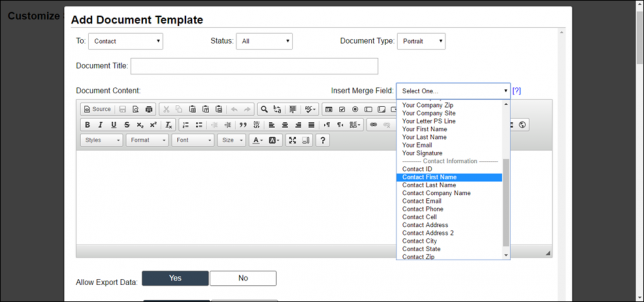
After you have created your custom letter template, you can use it by clicking on ‘Generate Documents‘ and scrolling down to the bottom of the page. You will see an option to use the custom letter template that you created, and it will merge in the information of all contact records in the corresponding status.