How to Bulk Update Existing Records (Land Investing)
You may find yourself in the situation that you need to update a lot of records that are already in your system. However, doing this one by one would be extremely time consuming.
This is why we have a feature to ‘Update Existing Records’, in which you will Import a List (.csv), and all the records already on the system will be updated with the information inside the List.
To do this, you want to go into ‘Land > Import > Upload Import CSV File > Update Existing Records’.
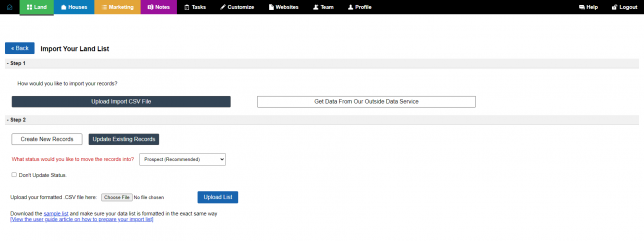
Note that by default, the Status of the record in the system will be overwritten by the Status you choose here (which is ‘Prospect’ by default). If you don’t want this to happen, make sure you check the ‘Don’t Update Status’ box.
Once you have chosen the List, simply click the ‘Upload List’ button and wait until the Import Process is completed. Once it is completed, it will show up a screen detailing the process:
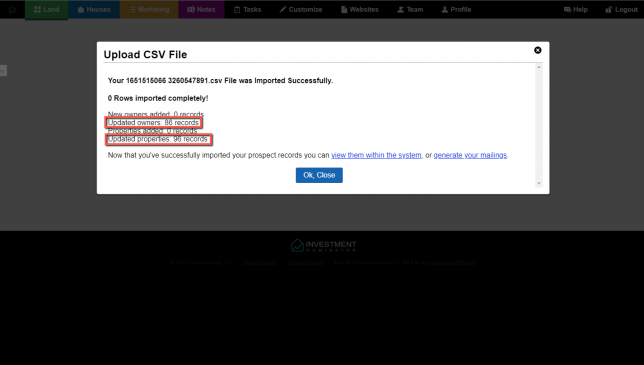
Note that the ‘Update Existing Records’ option will Update Existing Records in your system, but also add any brand new records that are not already in your system.