How to Add Google Tag Manager to your Websites
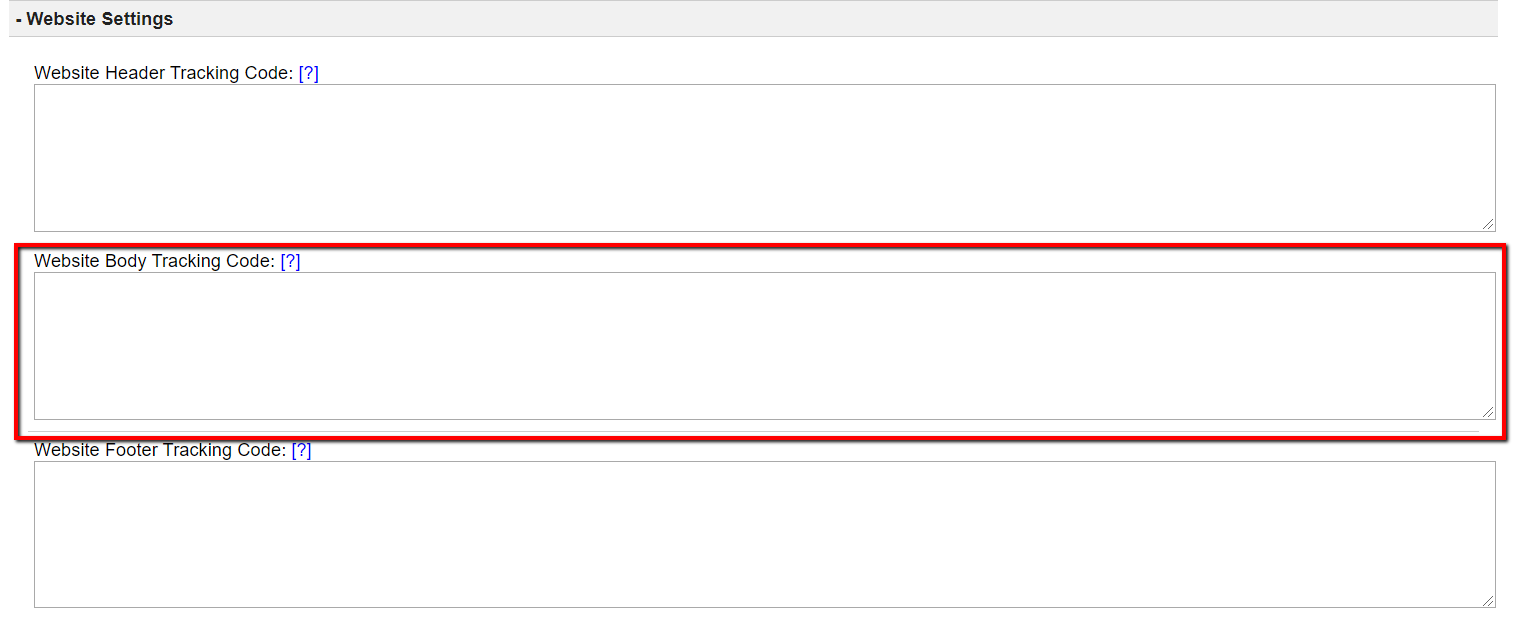
Google Tag Manager is a free tool that allows you to track visitors to your website and to re-target them later on with advertising.
The first step is to create a new account in Google Tag manager for the Investment Dominator.
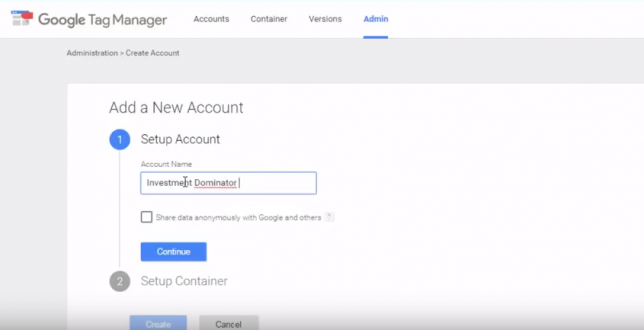
After the account is created, copy the HTML code that Google creates for you.
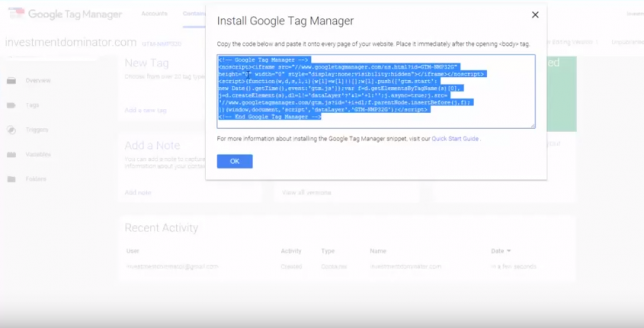
Log into your Investment Dominator system and navagate to ‘Customize> Website Settings‘. Paste in the HTML code that Google gives you into the section labeled ‘Website Body Tracking Code‘:

Scroll down to the end of the page and click the blue ‘Update Site’ button to save the changes.
Congratulations, your website is now linked with Google Tag Manager!
