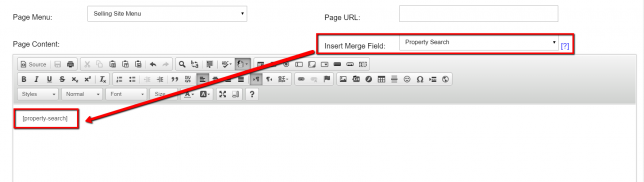How To Add A Property Search Bar To Your Selling Site
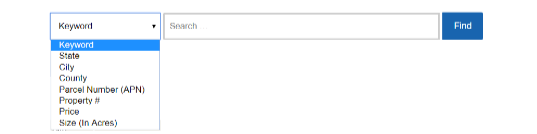
You can provide your Selling Site visitors with the ability to search for available properties on your Selling Site by:
- Keyword (In Listing Heading, Short and Long Description)
- State
- City
- County
- Parcel Number (APN)
- Property #
- Price
- Size
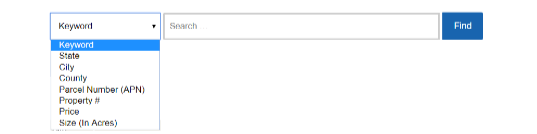
How To Add or Remove The Search Option From Your Selling Site
You can add or remove the property search option from your Selling Site under ‘Customize> Website Settings – Selling> Display Property Search‘.
Select ‘Yes‘ to display it, and ‘No‘ to remove it.
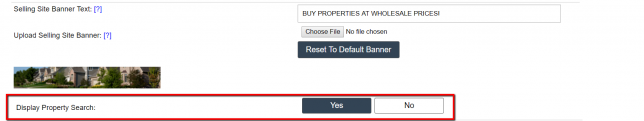
How To Add The Search Option To A Custom Selling Site Page
To add the search option to a custom page, first, create a public Custom Selling Site Page then under the under the ‘Insert Merge Field‘ dropdown menu select the ‘Property Search‘ option which will insert the ‘[property-search]‘ merge tag into your ‘Page Content‘ and add the interactive property search bar your custom page.