How can I import international (non-domestic) mailing addresses into the system?
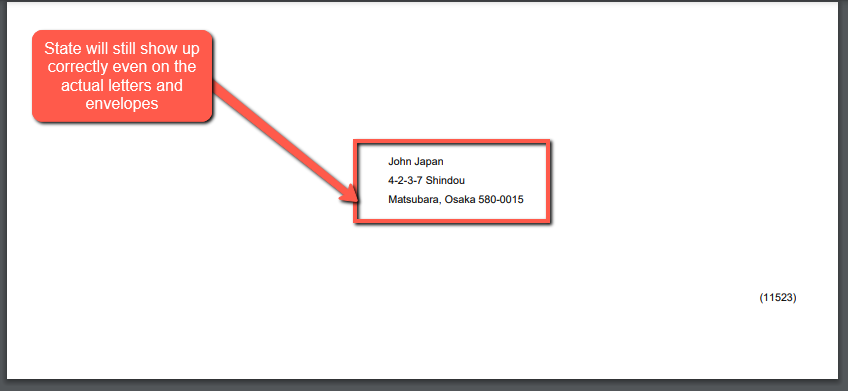
Currently, we don’t have the option to import foreign addresses into the system specifically, however, there is a workaround. You can import them as long as you stay within the import guidelines, which is to fill the 11 required fields:
Type
First Name
Last Name
Company
Address
City
State
Zip
APN
Property County
Property State
If you input a value under the ‘State‘ column of your import .csv file that is not a US State it will still import.
If you import an alphanumeric value under the ‘Zip‘ field it will still import.
You just cannot leave one of those 11 required fields blank.
Here is an example of an import list that includes international mailing addresses:
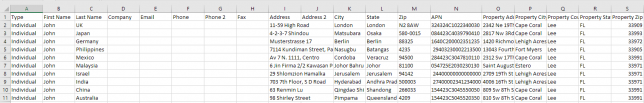
NOTE: On the property ‘Edit‘ record screen, the ‘State‘ drop-down menu is populated only with US & Canada States/Provinces/Territories, but when you generate the letters your custom imported value will generate on your letter.
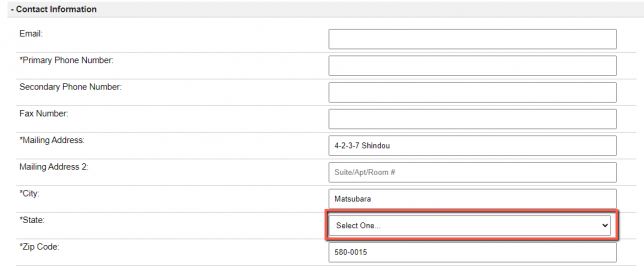
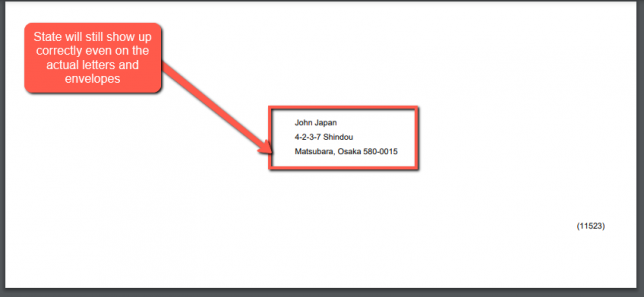
IMPORTANT: You will incur extra mailing costs when mailing to foreign countries and Mail Houses typically add a surcharge for these records after your order has already been placed and some mailing houses simply do not allow for international mailing.