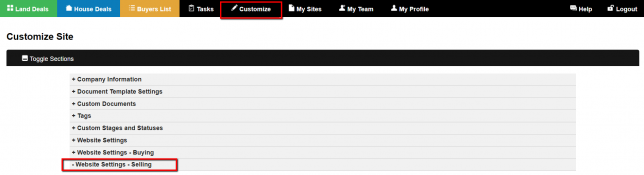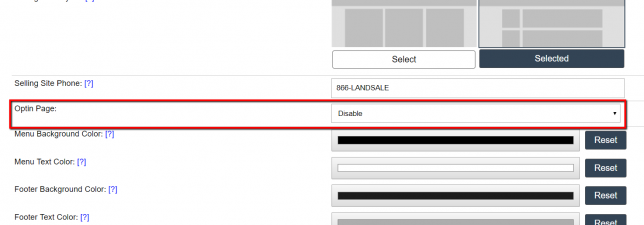NOTE: We recommend that you do not do this. The Investment Dominator processes and pages are tested and created for a reason. The Optin Page/ Buyer List, in particular, is one of the fundamental pieces to a good marketing and sales strategy for your real estate online.
Having said that, you can turn off the optin page by going to ‘Customize> Website Settings – Selling> Optin Page’ and setting that option to ‘Disable‘, then click the ‘Update Site‘ button at the bottom to save the change.