When creating a custom page, post, or document you have the option to create a line break or a paragraph break in your text.
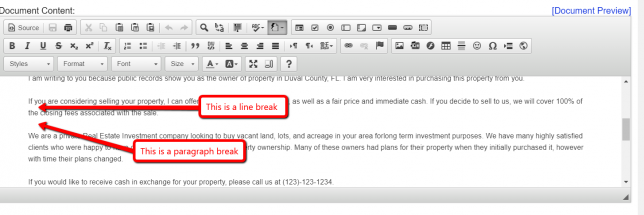
To create a paragraph break simply click the ‘Enter’ key on your keyboard and this will drop your next line down a paragraph space.
To create a line break hold down the ‘Shift’ key then click the ‘Enter’ key this will drop your text to the line below.