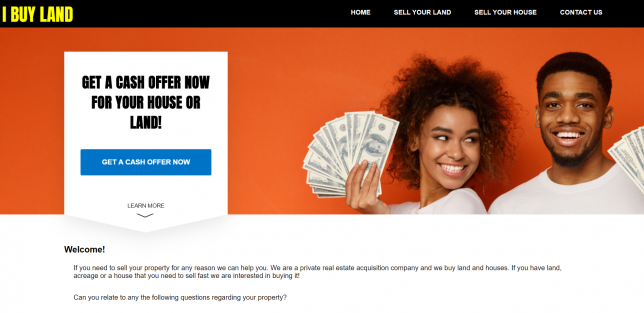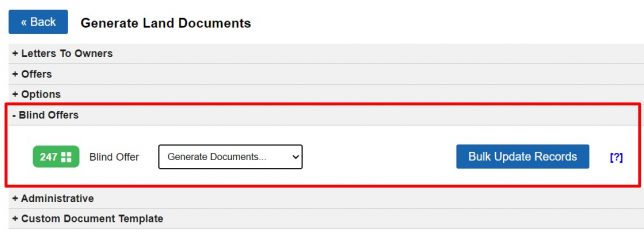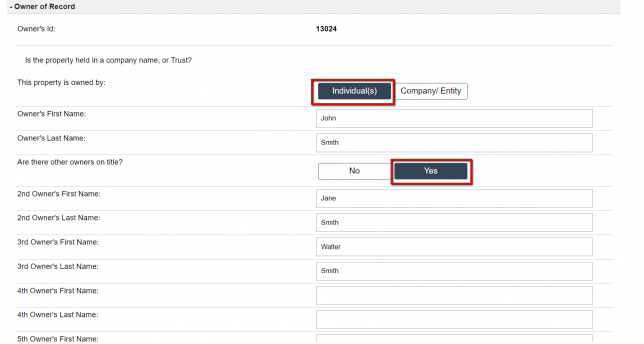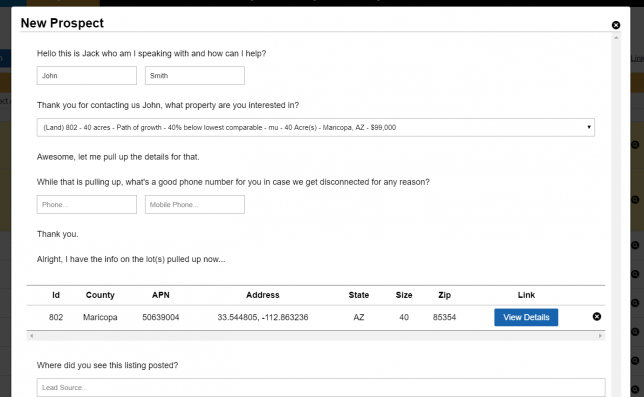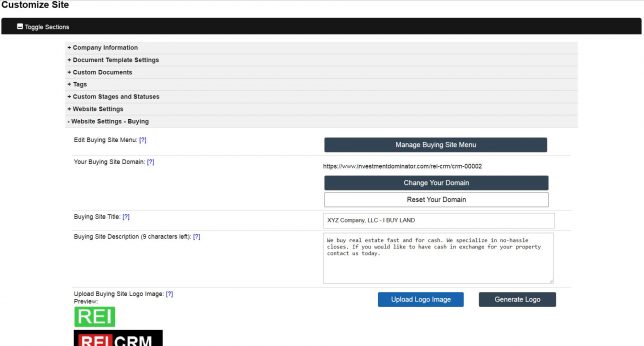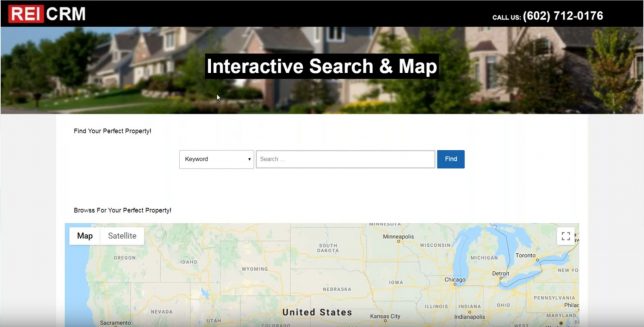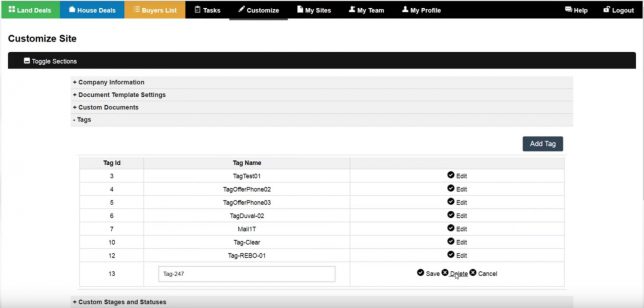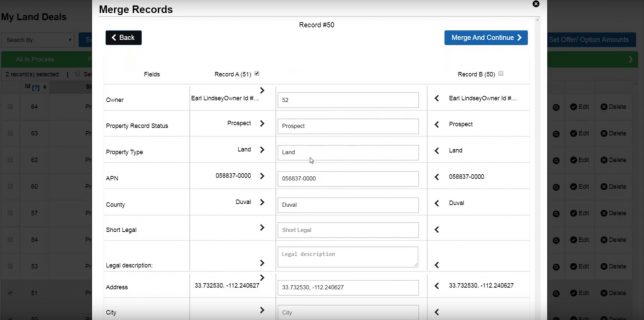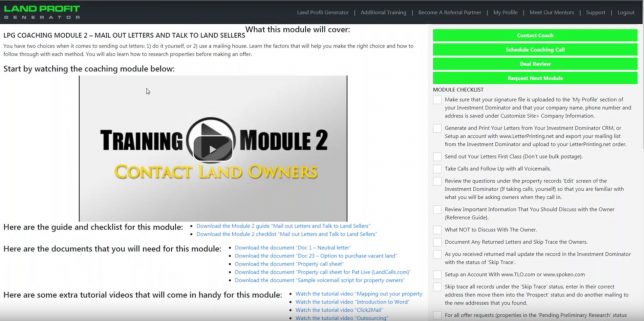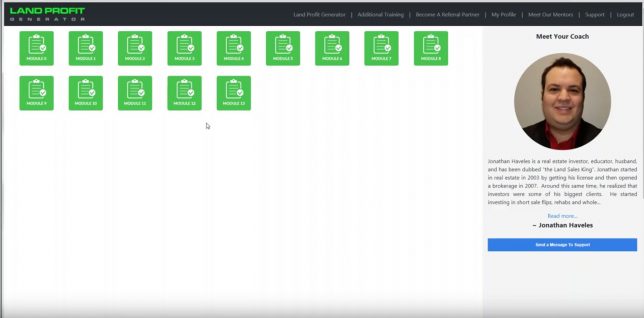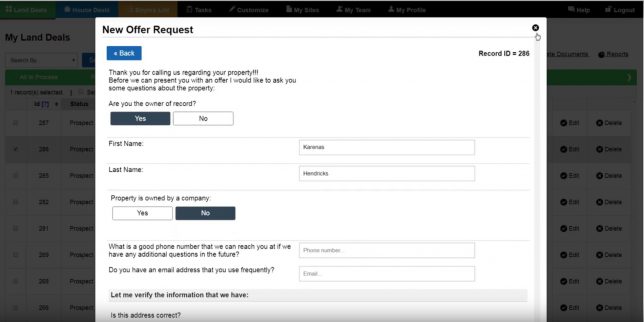Create Your Own Custom Buying Site Theme
Design and customize your own Buying Site theme with Investment Dominator. Learn how to create a 100% custom look and layout using HTML, CSS, and JavaScript. Follow a step-by-step guide, download sample themes, and discover essential theme files and size limits. Activate your custom theme and enhance your Buying Site with easy-to-reference merge fields. Take control of your website’s design and functionality today!
Create Your Own Custom Buying Site Theme Read More »