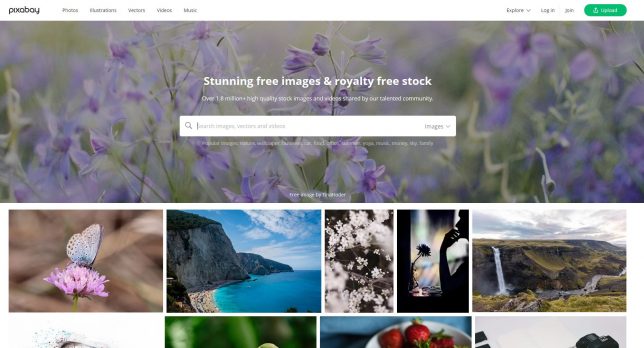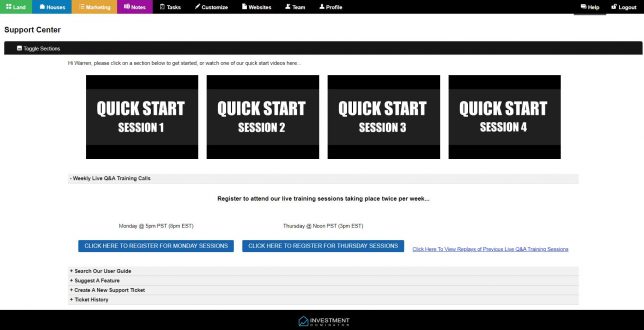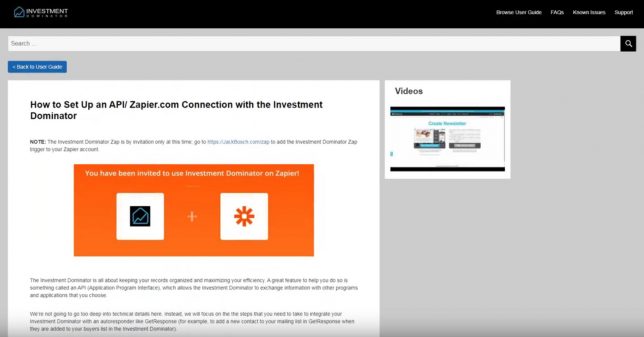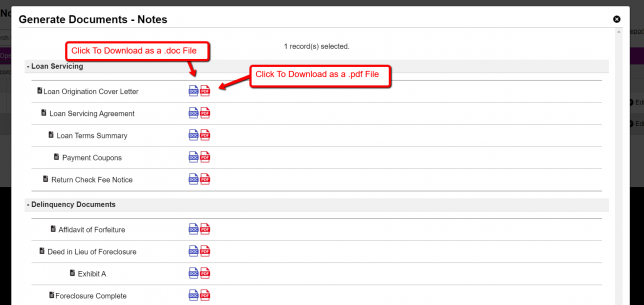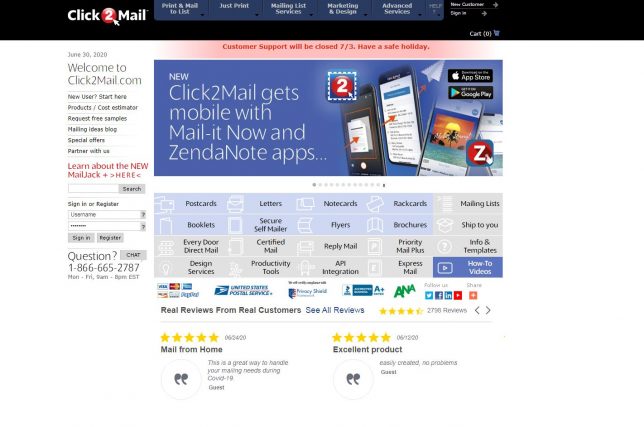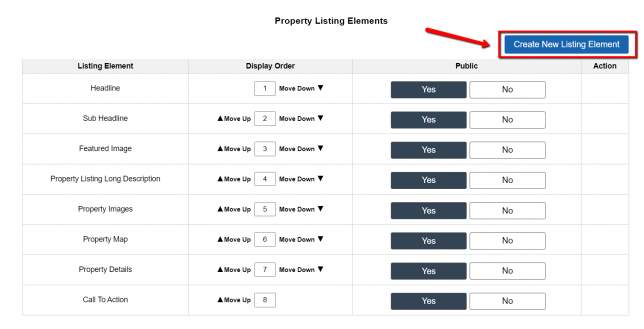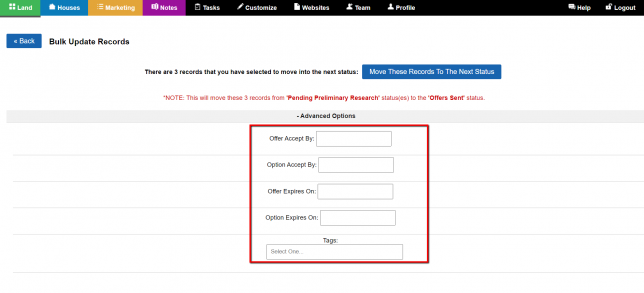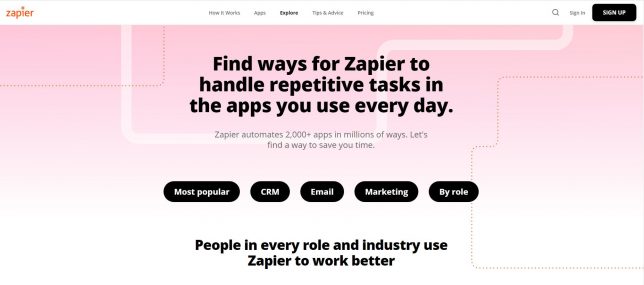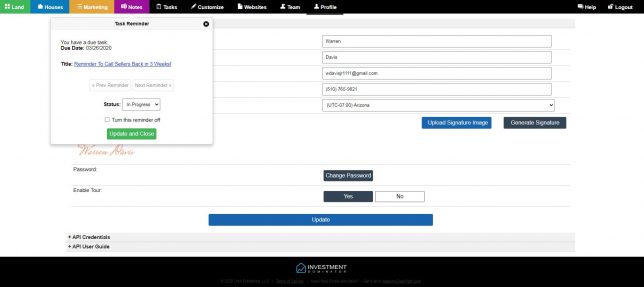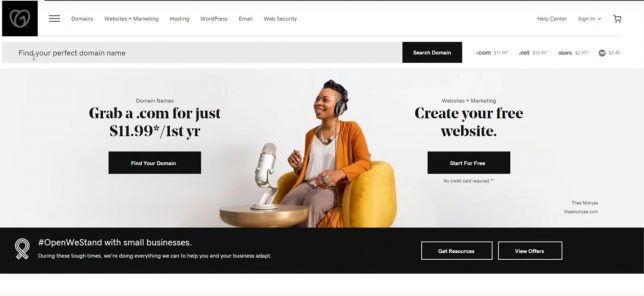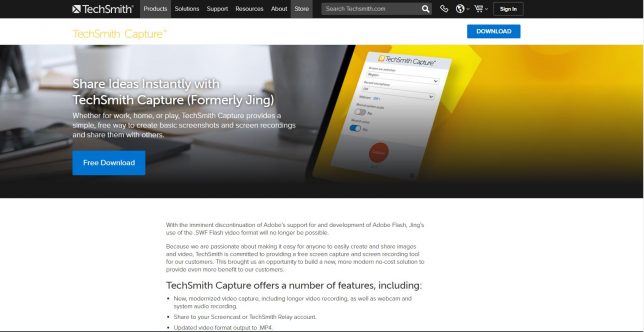2020-07-02 Live Training Call
On this live training call, we discussed… Will the 2-Day Investment Dominator Maximizer Workshop be hosted on-line – 5:05 What are the specific documents being sent for mail merge processing to ITI (Letter Printing) – 7:20 Is it necessary to set up all phone lines prior to sending out mailers from within the Investment Dominator …