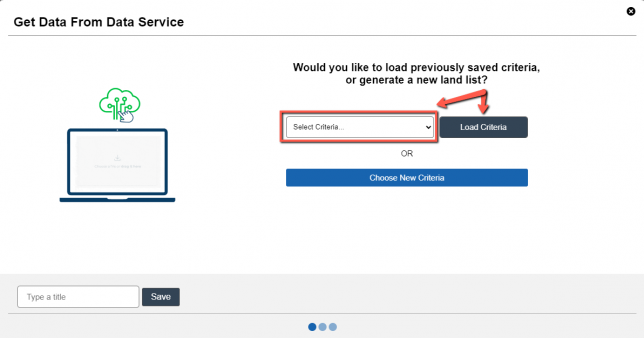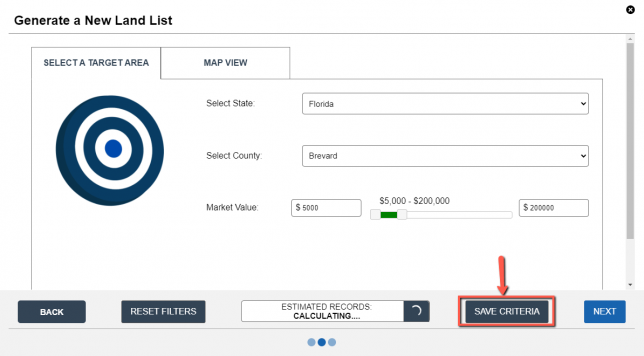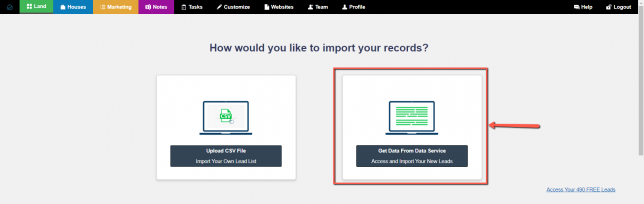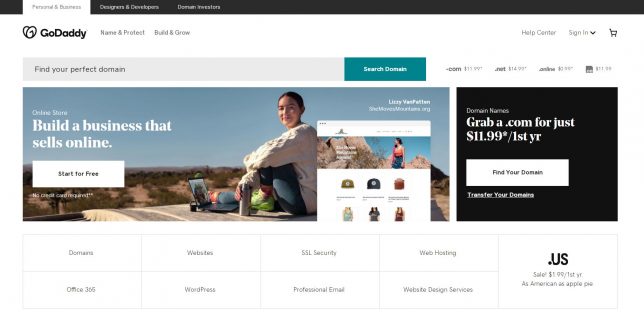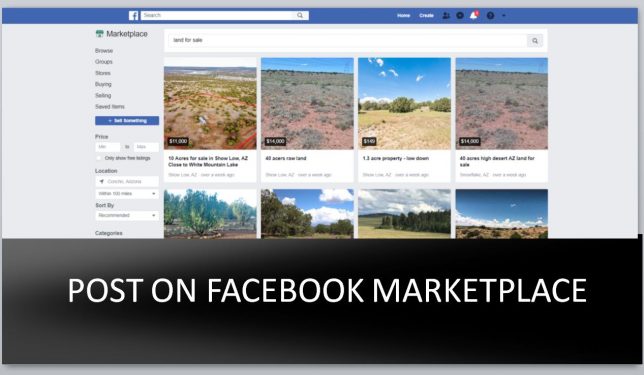2021-01-07 Live Training Call
On this live training call, we discussed… What are 2 new Investment Dominator Articles released – 3:45 How to generate a Seller Financing Note in ID How to Obtain a Street View using Google Maps How to send out 2nd Offers in the Investment Dominator – 9:10 How to import Blind Offers in Investment Dominator […]
2021-01-07 Live Training Call Read More »