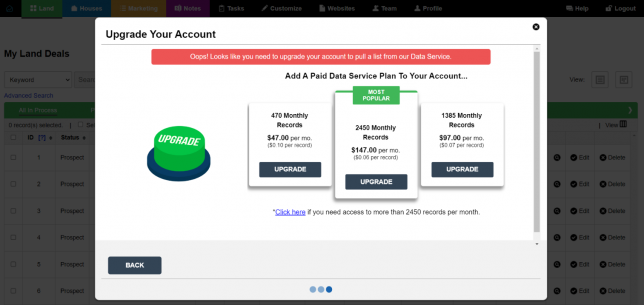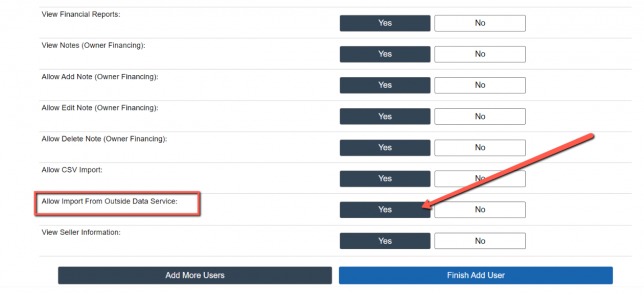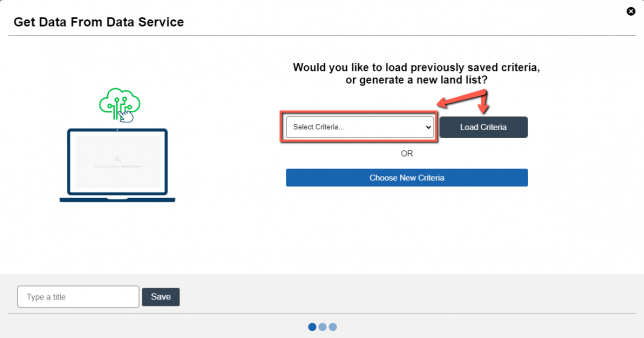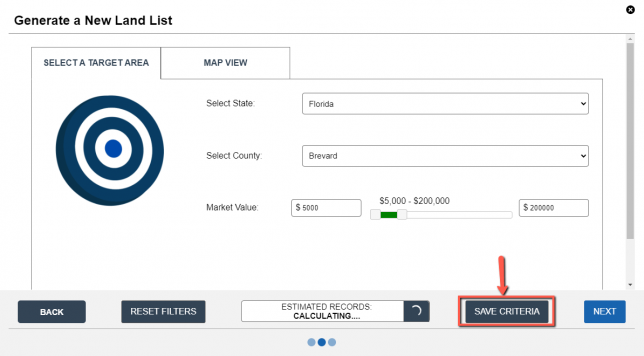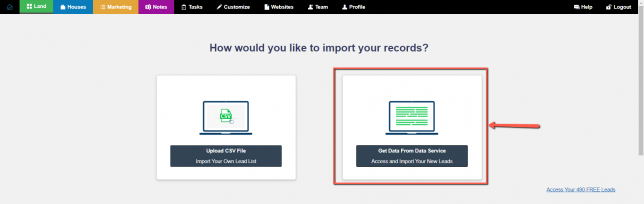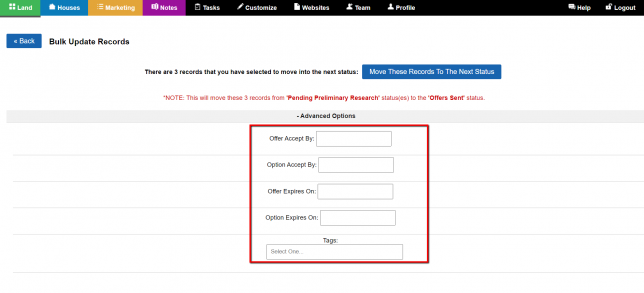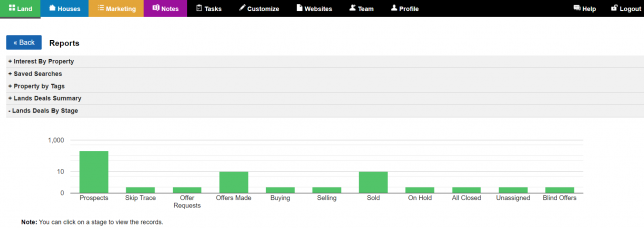How To Add Our Paid Data Service To Your Investment Dominator System
Did you know that you can now import landowner and property records directly into your Investment Dominator system without the need to locate, filter, process, and upload them manually? Here’s an overview of how our optional Paid Data Service Addon works: NOTE: Generally speaking, one Record Credit equals one record, however, some requested records that …
How To Add Our Paid Data Service To Your Investment Dominator System Read More »