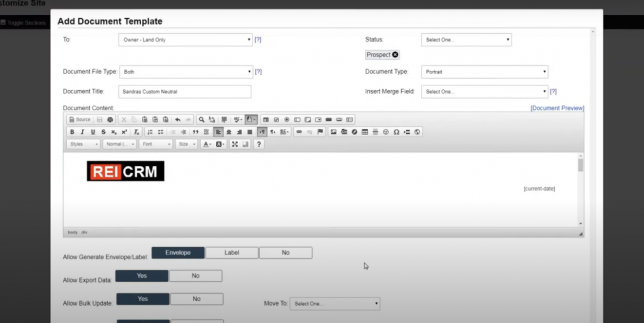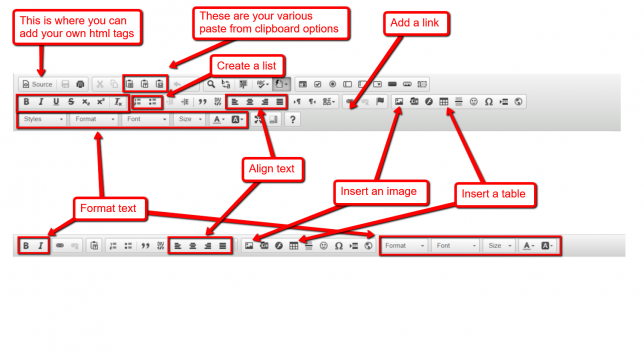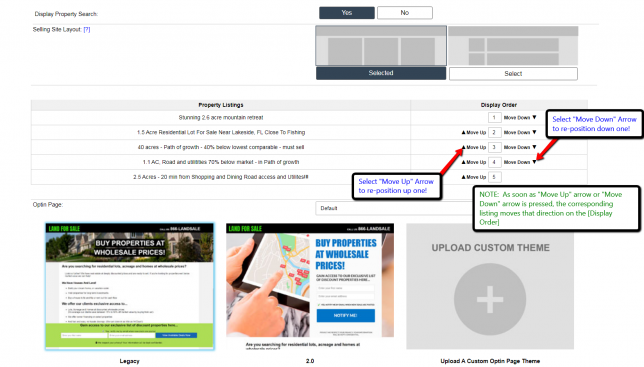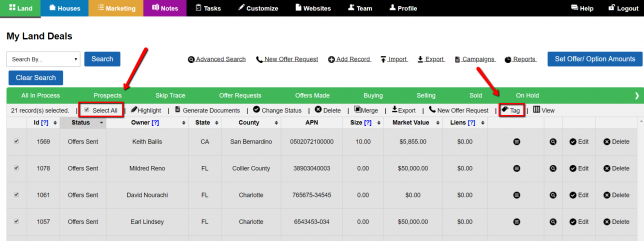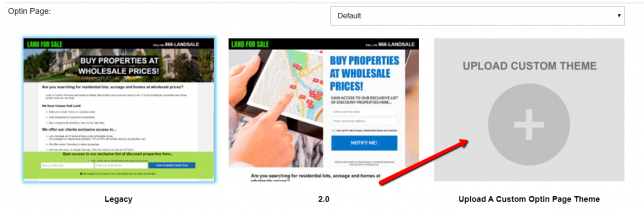How To Obtain A Street View Of A Property Using Google Maps
In many instances there may be a need to obtain street view shots of specific properties for either reference or marketing purposes on listings. One way to obtain street views of property or even create short video presentations of properties being sold can be achieved by using Google Maps.com and executing the following instructions. Note: […]
How To Obtain A Street View Of A Property Using Google Maps Read More »