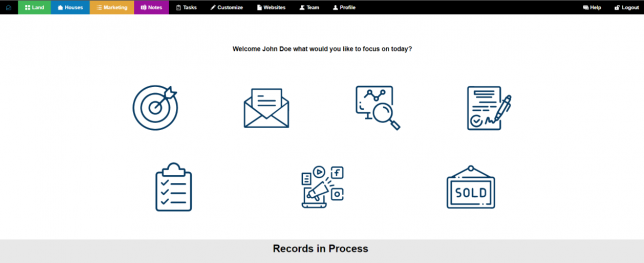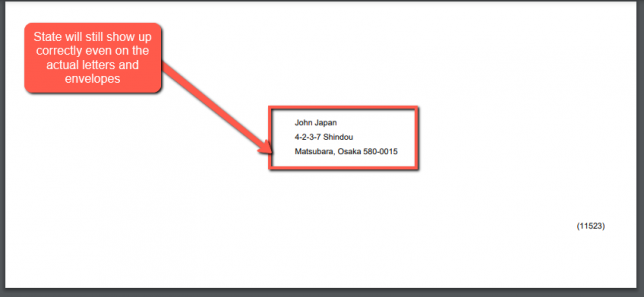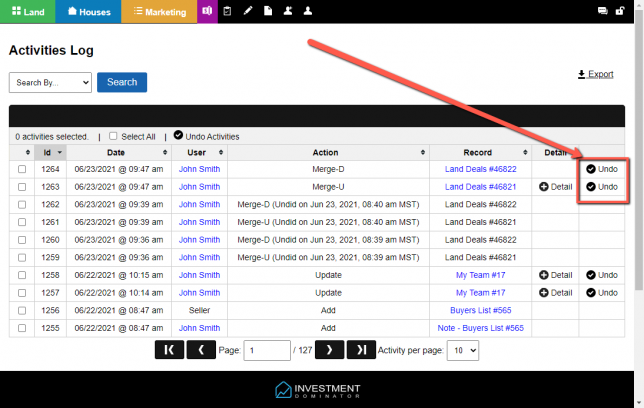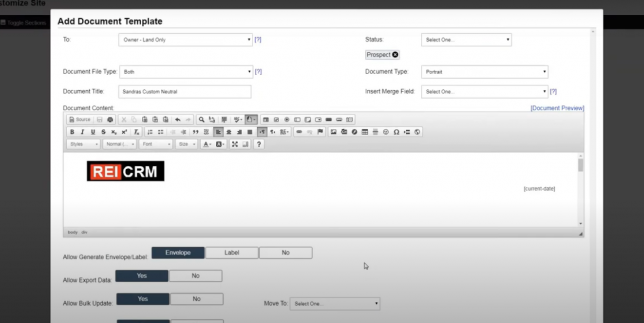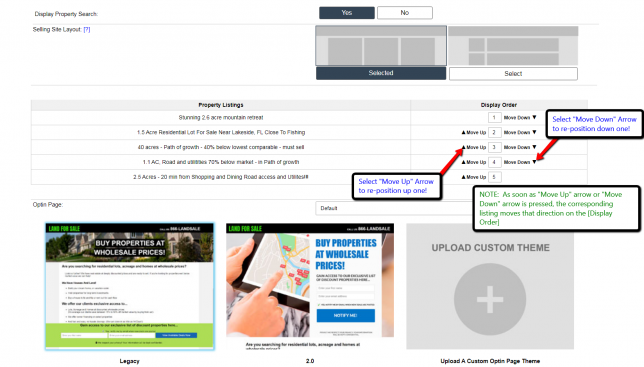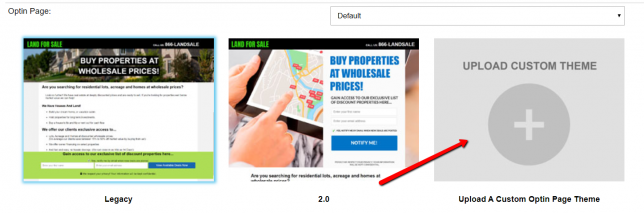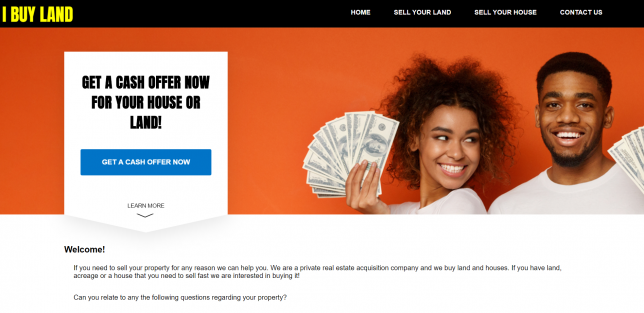Brand New Wizards Screen Update
We are excited to announce we have made an update to the Dashboard of the Investment Dominator. This new update will present our new wizards for easy access to perform operations within Investment Dominator. The Introduction of these Wizards will enable you to have an even easier time working on different processes with the Investment …