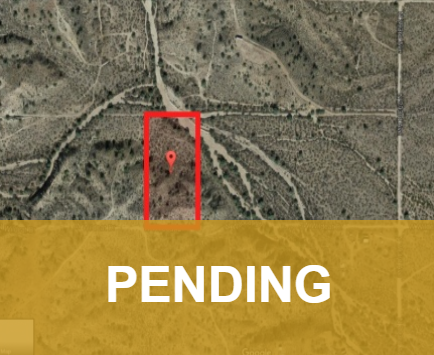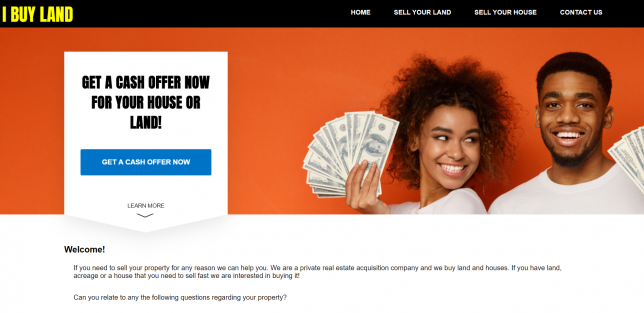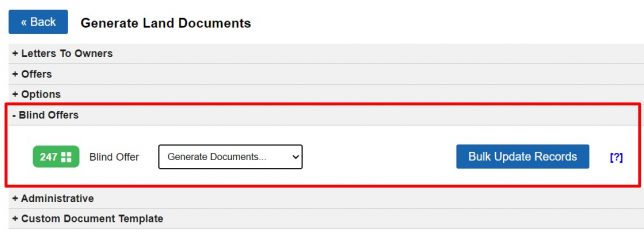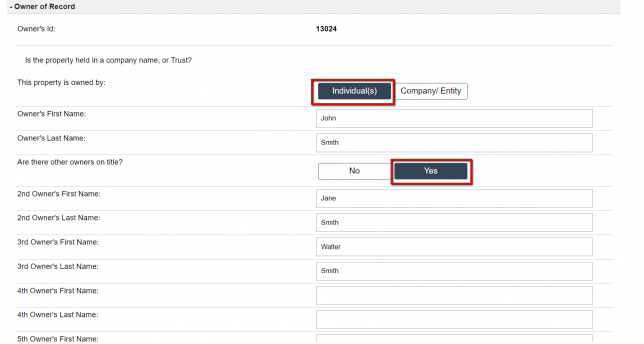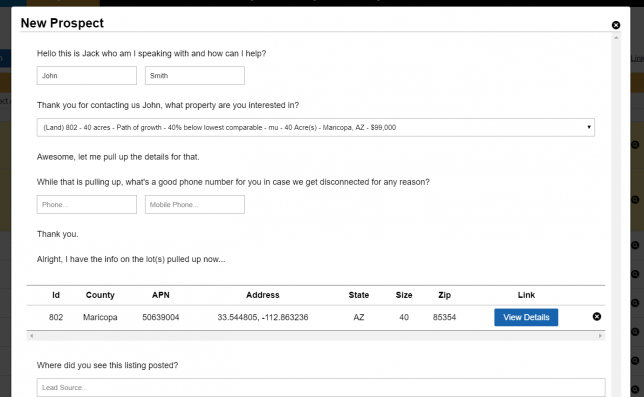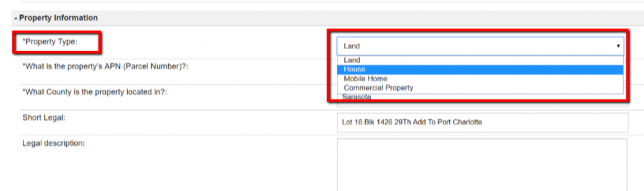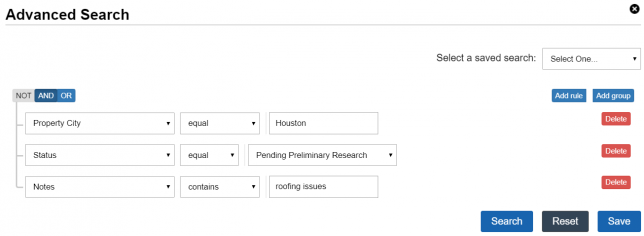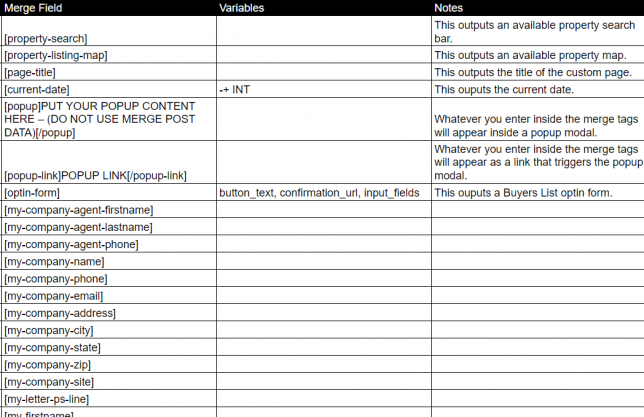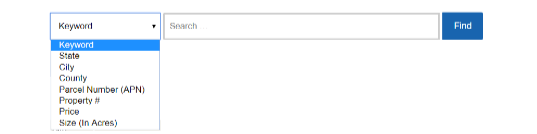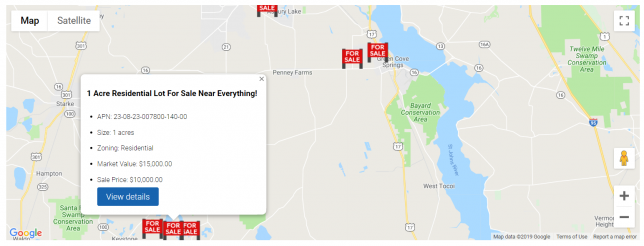How To Mark A Listing As “PENDING” or “SOLD” On The Selling Site?
After you find a buyer for your property or sell your property you may still want to keep the property listing up on your Selling Site to serve as social proof. There are two settings you need to have for the listing to display on your site as Pending or Sold. The ‘Status‘ of the […]
How To Mark A Listing As “PENDING” or “SOLD” On The Selling Site? Read More »