Notes: How To Attach A Property To A Note
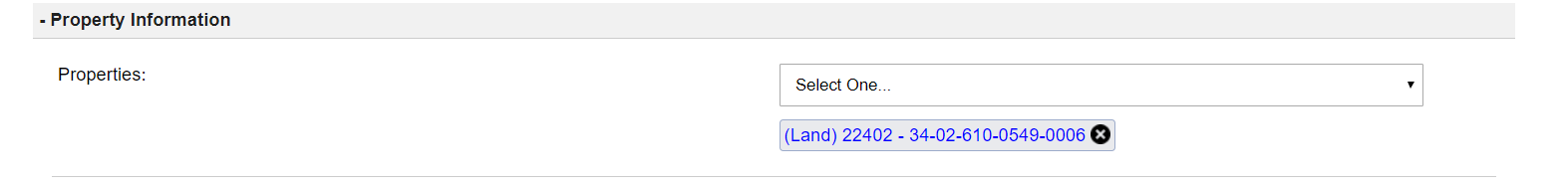
There are two ways you can attach a property, or properties to a seller financing Note:
- If you create the Note from the ‘Land>Options>Payment Calculator> Create New Loan‘ or ‘Land>Options>Payment Calculator> Create New Lease Purchase‘ then the system will attach the property record that you were on when you opened the Payment Calculator to the New Note record.
- If you create the Note from the ‘Notes> New Note‘ screen, then under the ‘Property Information‘ section you will need to manually select the property or properties that you want to attach to the Note.
NOTE: In order to attach a property record to a Note record the Land Record must be in the ‘Complete/ Ready To Sell‘, or ‘SOLD‘ Status.
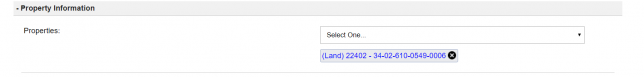
NOTE: Multiple properties can be attached to a single Note record.
