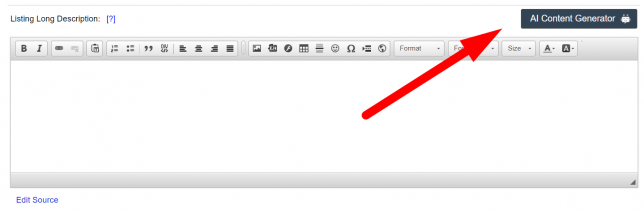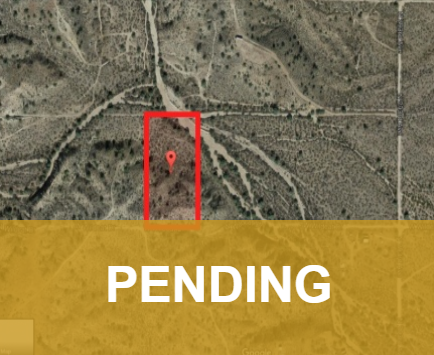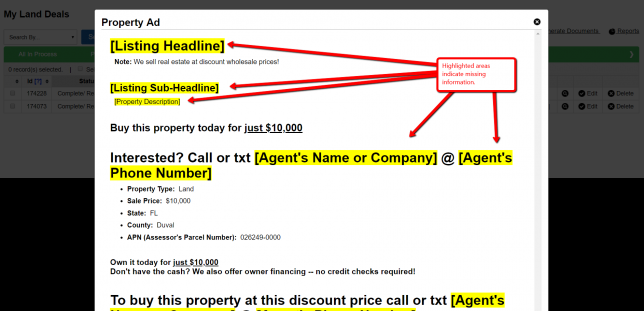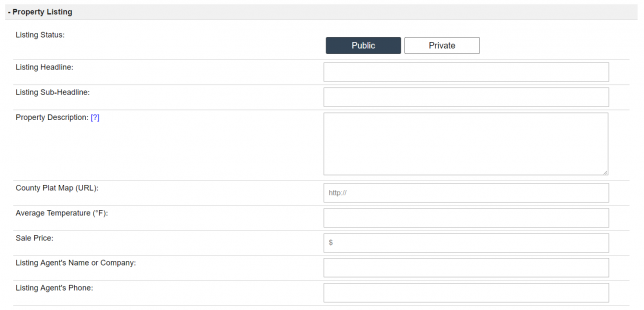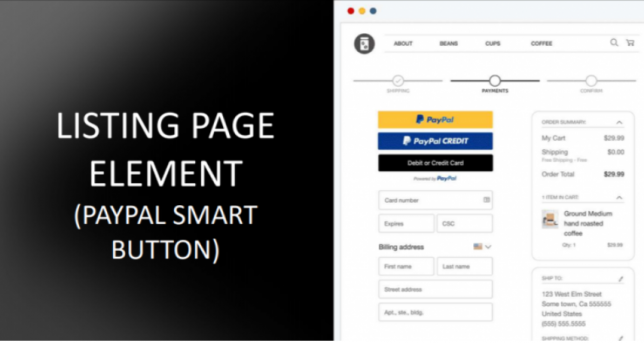Quick Listing Long Descriptions with the AI Content Generator Option
With the Investment Dominator’s AI Content Generator option composing a compelling property listing has never been easier. This article walks you through the steps of using the AI Content Generator to help you write your ‘Listing Long Description‘. 1. Minimum Information Required to Get Started In order to access the AI Content Generator, first ensure …
Quick Listing Long Descriptions with the AI Content Generator Option Read More »