Options> Generate Ad: How To Generate HTML For A Online Classified Site Property Listing
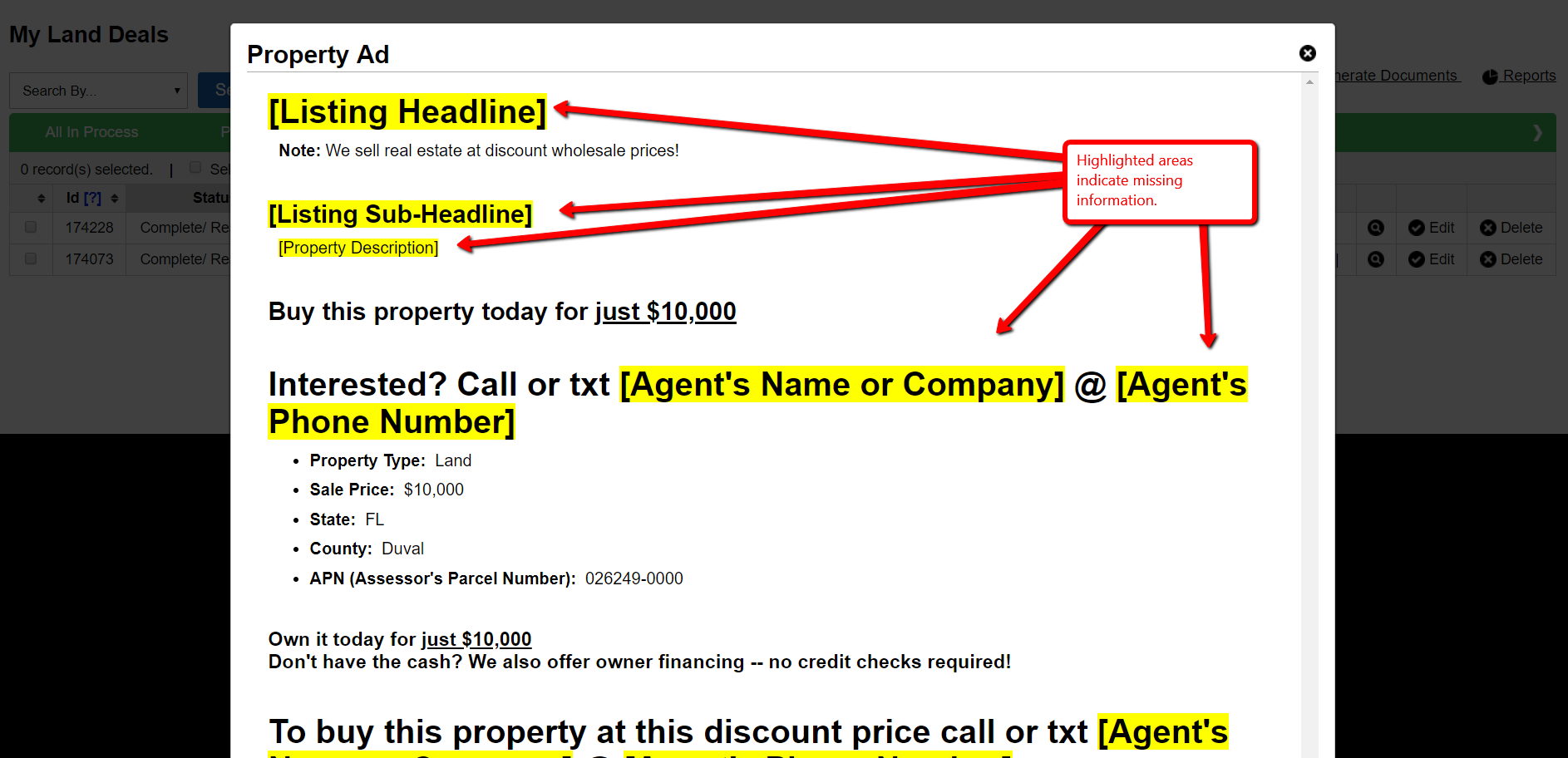
Once a property record is in the ‘Open Escrow – Detailed Research‘ or the ‘Complete/ Ready To Sell‘ Status, the ‘Generate Ad‘ option will appear for the property under the ‘Overview Table‘ view:
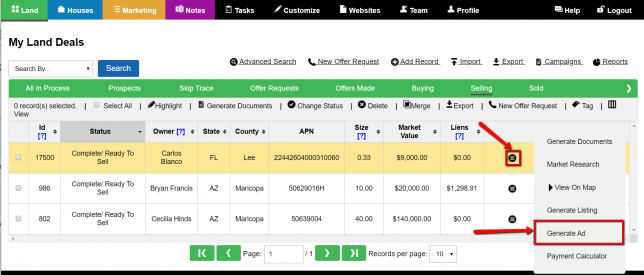
…as well as at the top of the property ‘Edit‘ screen.
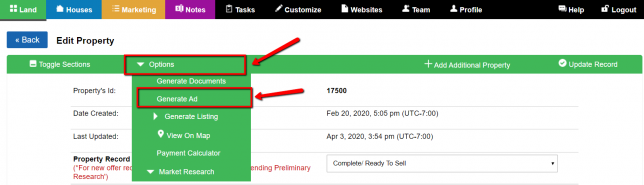
When you click on the ‘Generate Ad‘ option a preview of the ad displays at the top of the screen. If there are any highlighted areas this indicates that there is missing information and should serve as a prompt for you to fill in these fields under the property record before you proceed.
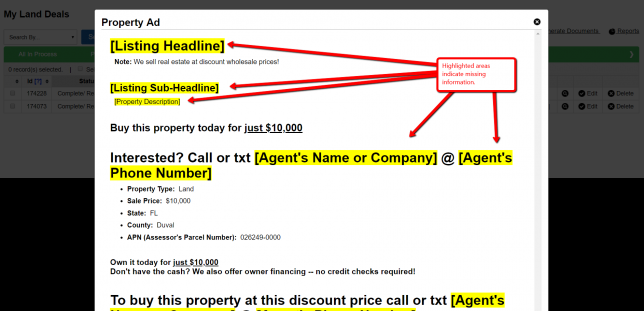
Once you have added all the necessary information under the ‘Edit> Property Listing‘ section of your property record there should be no highlighted areas that display on the ad preview screen.
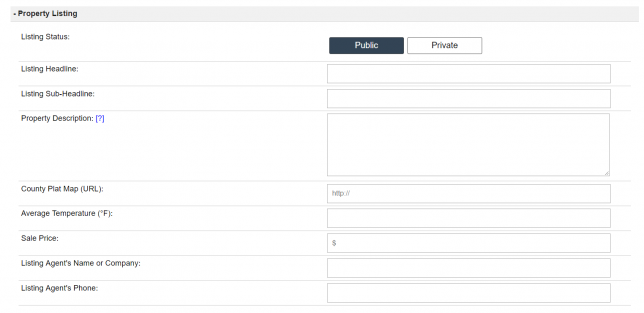
At this point simply scroll down on the ‘Generate Ad‘ preview screen to the copy section and click the blue ‘Copy‘ button to copy the generated ad HTML into your device’s clipboard.
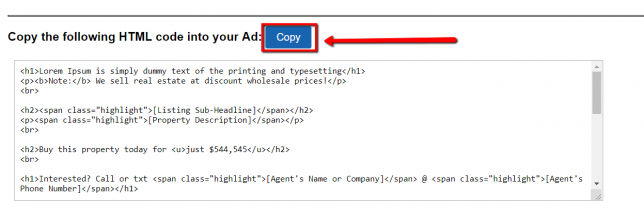
Paste this HTML into the Description or Body fields of your classified ad.
NOTE: Currently Craigslist allows for these HTML tags to be used, however this is subject to change.