How To Change The Layout of Your Selling Site Listings
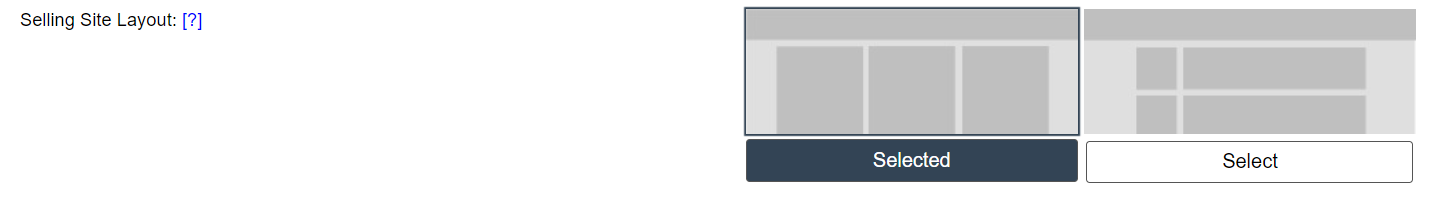
Currently, we have two property listing layouts for you to choose from. The default layout displays your listings in a list format; however, you can change that to a grid layout.
Here’s How…
- Go to ‘Customize> Website Settings – Selling> Selling Site Layout’.
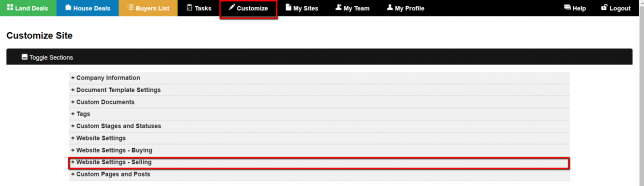
- Under the ‘Selling Site Layout’ section select the layout you would like to use.

- Click the blue ‘Update Site’ button at the bottom of the page to save the changes.